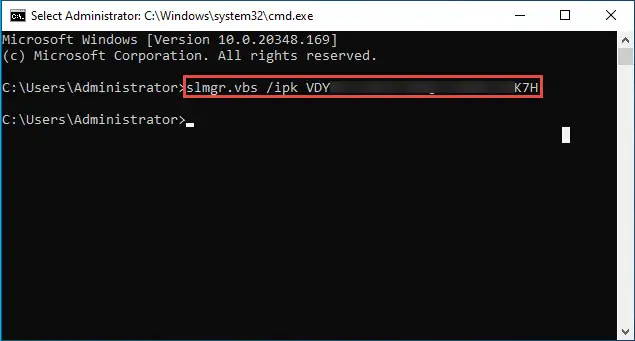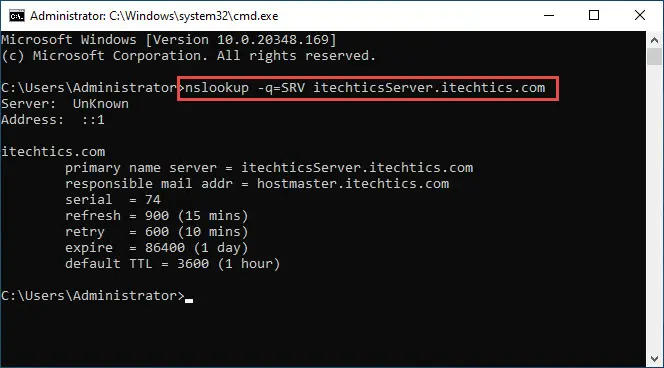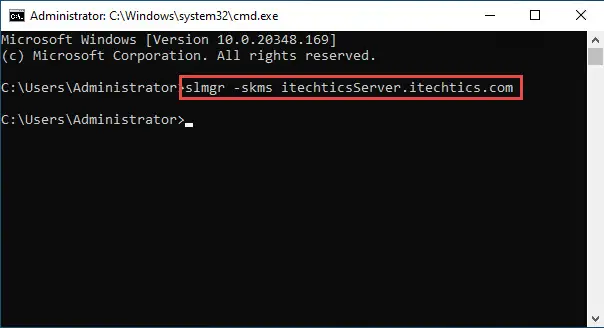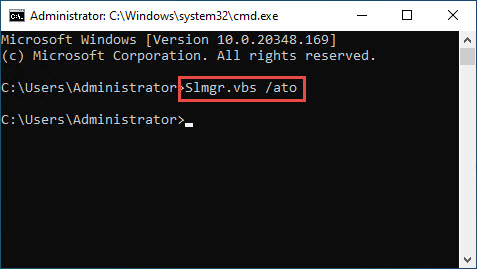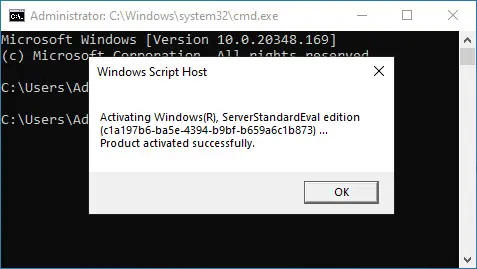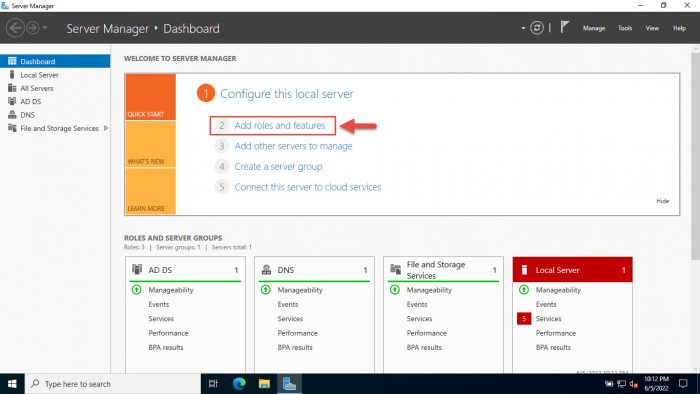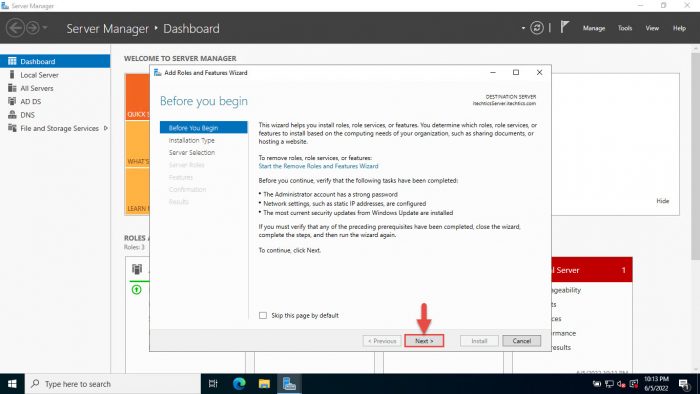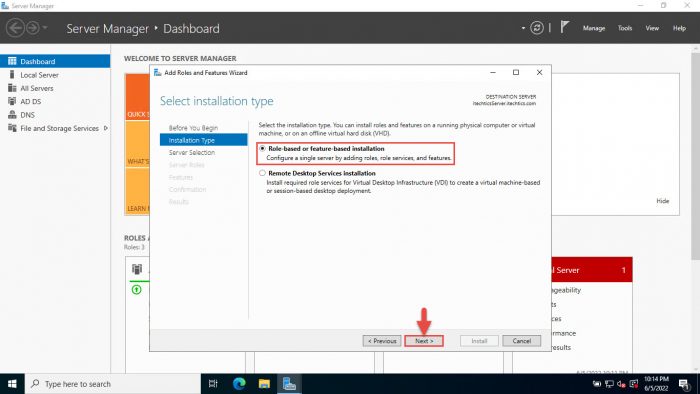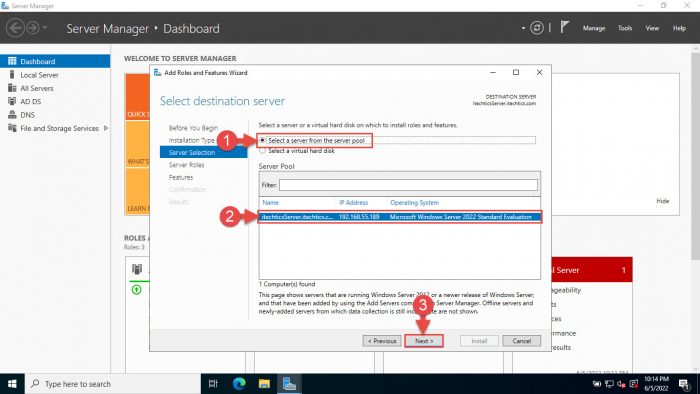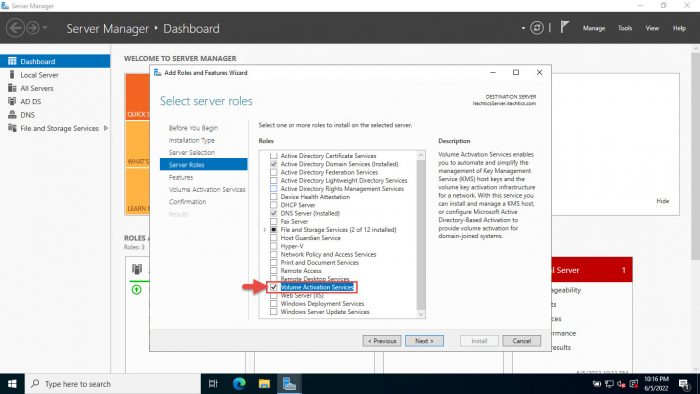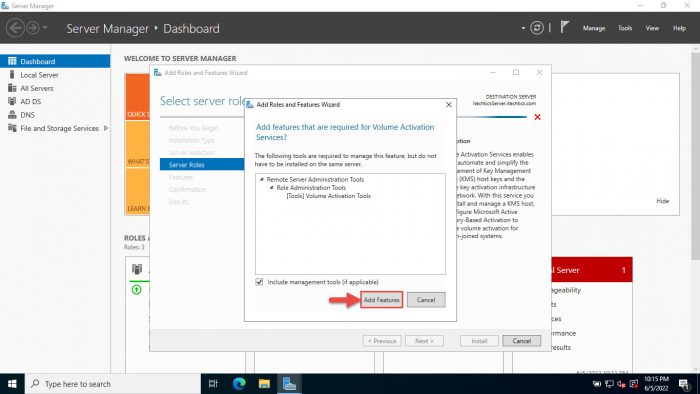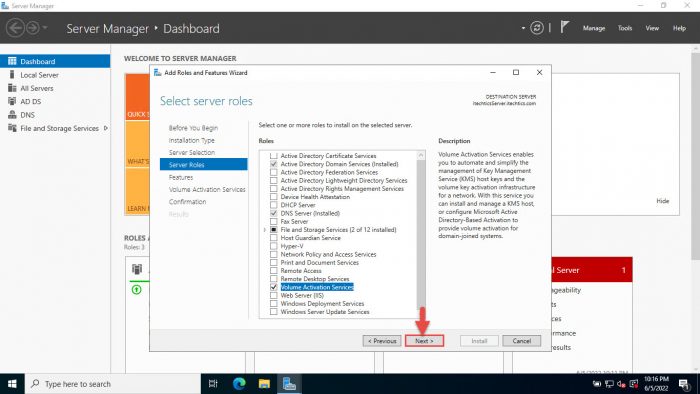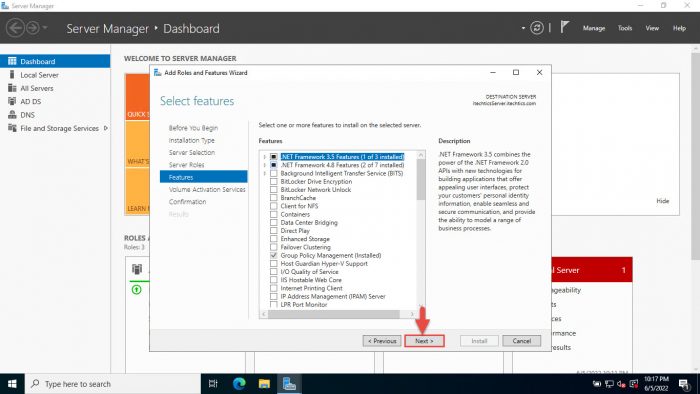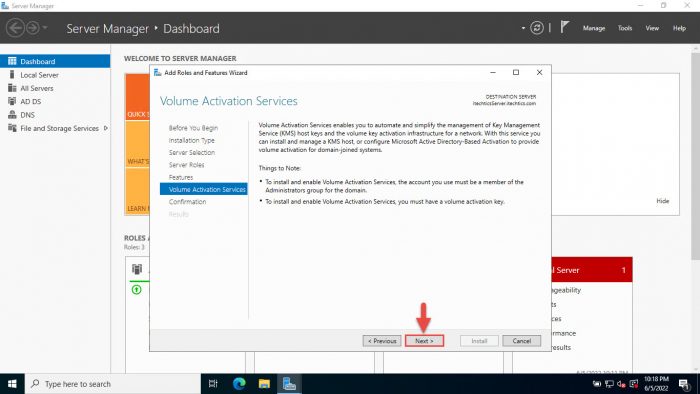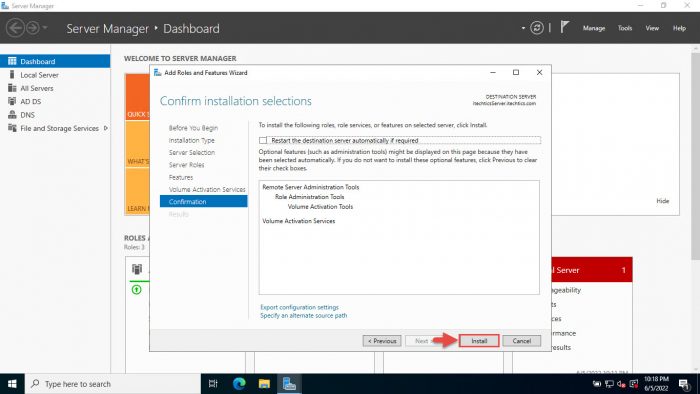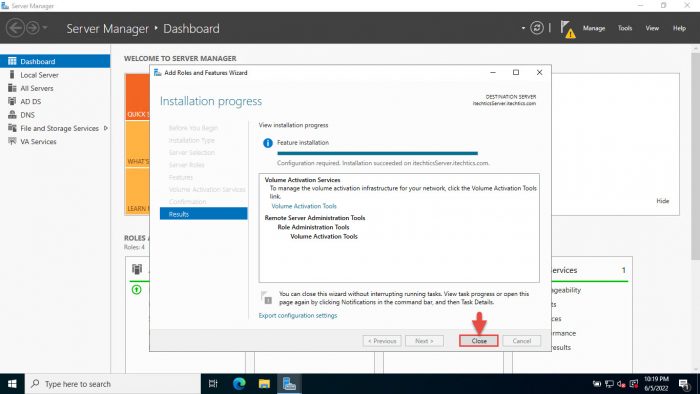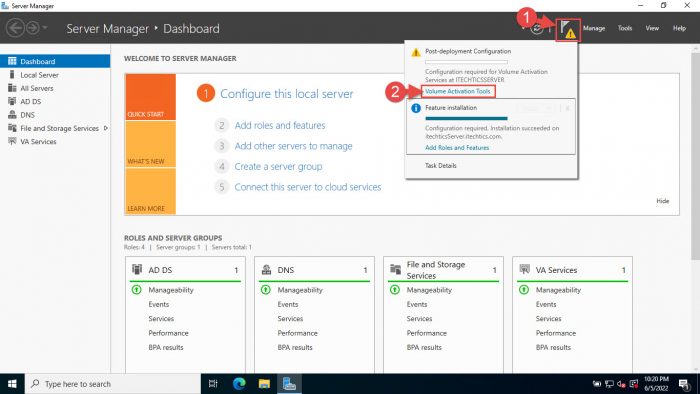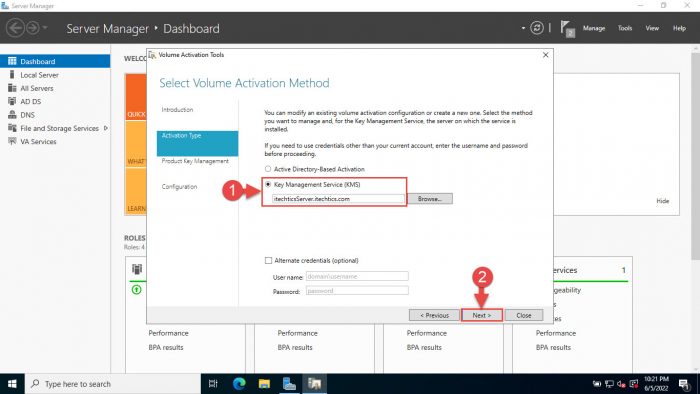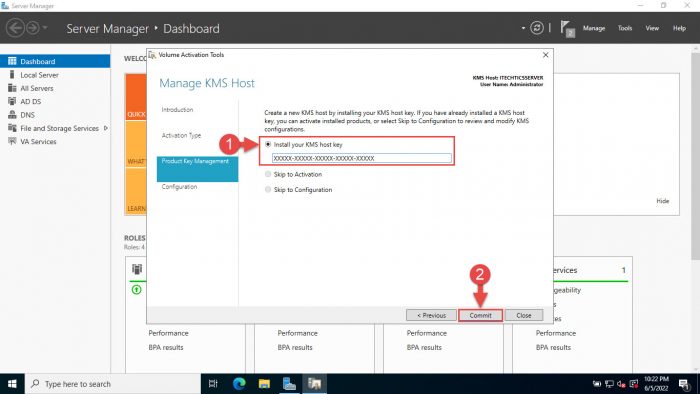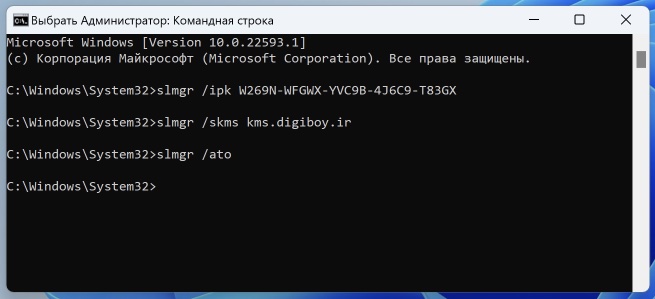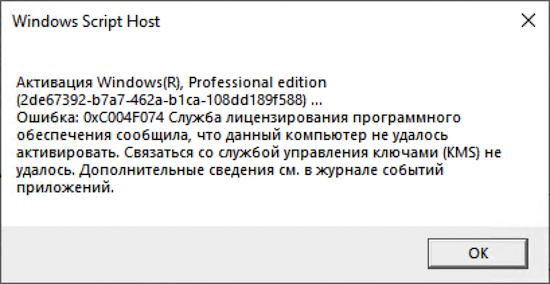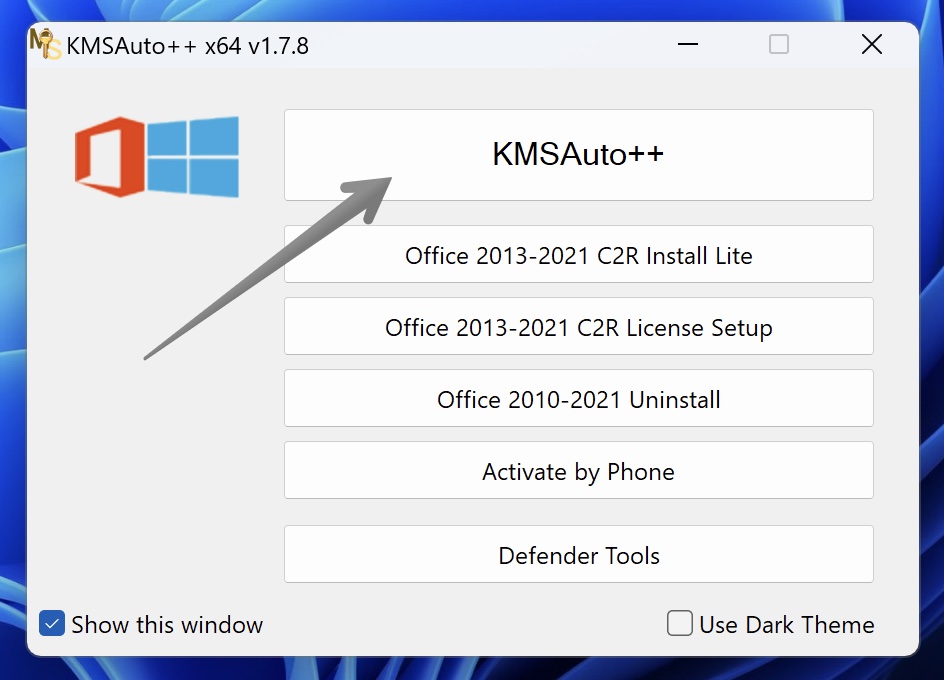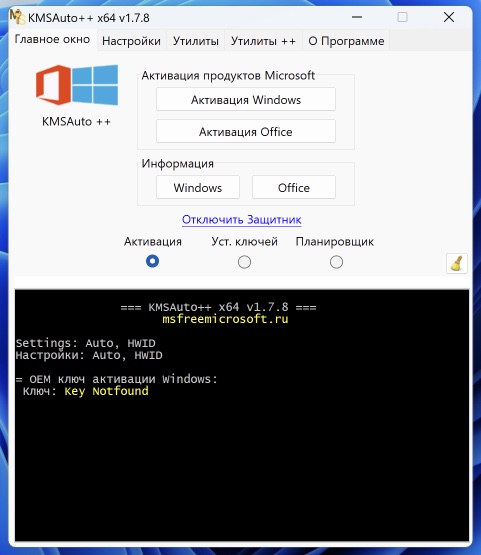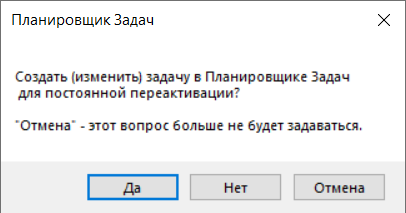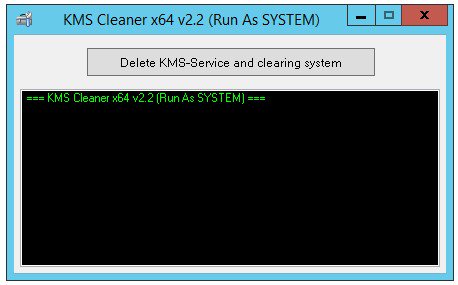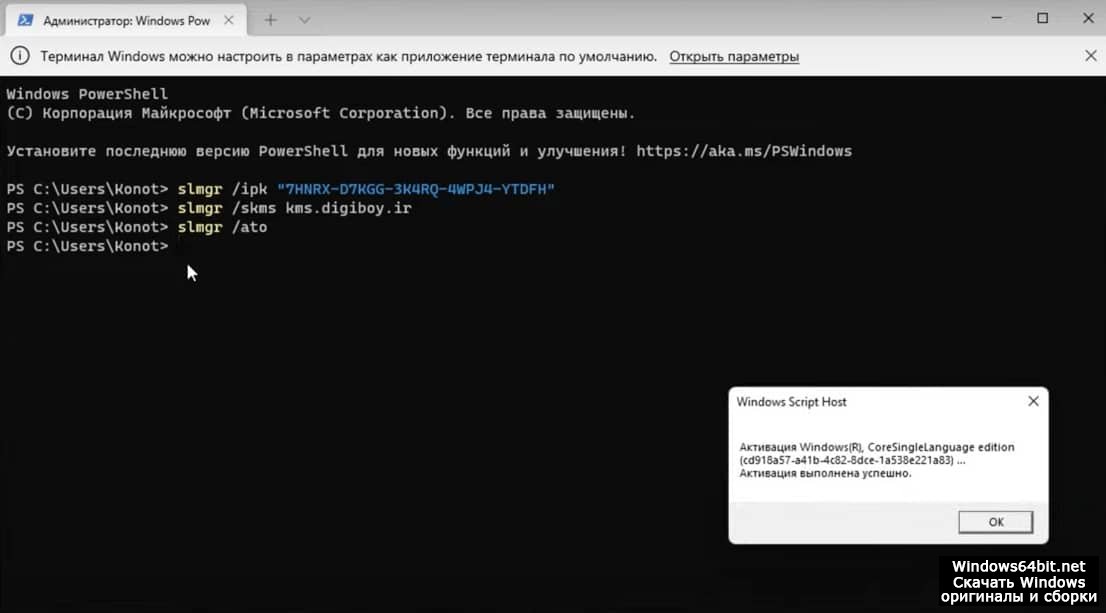1.1. Windows Server 2008-2022
Table 1. Windows Server 2022
|
Product |
KMS Key |
|
Windows Server 2022 Datacenter |
WX4NM-KYWYW-QJJR4-XV3QB-6VM33 |
|
Windows Server 2022 Standard |
VDYBN-27WPP-V4HQT-9VMD4-VMK7H |
Table 2. Windows Server 2019
|
Product |
KMS Key |
|
Windows Server 2019 Datacenter |
WMDGN-G9PQG-XVVXX-R3X43-63DFG |
|
Windows Server 2019 Standard |
N69G4-B89J2-4G8F4-WWYCC-J464C |
|
Windows Server 2019 Essentials |
WVDHN-86M7X-466P6-VHXV7-YY726 |
Table 3. Windows Server, version 1709
|
Product |
KMS Key |
|
Windows Server Datacenter |
6Y6KB-N82V8-D8CQV-23MJW-BWTG6 |
|
Windows Server Standard |
DPCNP-XQFKJ-BJF7R-FRC8D-GF6G4 |
Table 4. Windows Server 2016
|
Product |
KMS Key |
|
Windows Server 2016 Datacenter |
CB7KF-BWN84-R7R2Y-793K2-8XDDG |
|
Windows Server 2016 Standard |
WC2BQ-8NRM3-FDDYY-2BFGV-KHKQY |
|
Windows Server 2016 Essentials |
JCKRF-N37P4-C2D82-9YXRT-4M63B |
Table 5. Windows Server 2012 R2
|
Product |
KMS Key |
|
Windows Server 2012 R2 Server Standard |
D2N9P-3P6X9-2R39C-7RTCD-MDVJX |
|
Windows Server 2012 R2 Datacenter |
W3GGN-FT8W3-Y4M27-J84CP-Q3VJ9 |
|
Windows Server 2012 R2 Essentials |
KNC87-3J2TX-XB4WP-VCPJV-M4FWM |
Table 6. Windows Server 2012
|
Product |
KMS Key |
|
Windows Server 2012 |
BN3D2-R7TKB-3YPBD-8DRP2-27GG4 |
|
Windows Server 2012 N |
8N2M2-HWPGY-7PGT9-HGDD8-GVGGY |
|
Windows Server 2012 Single Language |
2WN2H-YGCQR-KFX6K-CD6TF-84YXQ |
|
Windows Server 2012 Country Specific |
4K36P-JN4VD-GDC6V-KDT89-DYFKP |
|
Windows Server 2012 Server Standard |
XC9B7-NBPP2-83J2H-RHMBY-92BT4 |
|
Windows Server 2012 MultiPoint Standard |
HM7DN-YVMH3-46JC3-XYTG7-CYQJJ |
|
Windows Server 2012 MultiPoint Premium |
XNH6W-2V9GX-RGJ4K-Y8X6F-QGJ2G |
|
Windows Server 2012 Datacenter |
48HP8-DN98B-MYWDG-T2DCC-8W83P |
Table 7. Windows Server 2008 R2
|
Product |
KMS Key |
|
Windows Server 2008 R2 Web |
6TPJF-RBVHG-WBW2R-86QPH-6RTM4 |
|
Windows Server 2008 R2 HPC edition |
TT8MH-CG224-D3D7Q-498W2-9QCTX |
|
Windows Server 2008 R2 Standard |
YC6KT-GKW9T-YTKYR-T4X34-R7VHC |
|
Windows Server 2008 R2 Enterprise |
489J6-VHDMP-X63PK-3K798-CPX3Y |
|
Windows Server 2008 R2 Datacenter |
74YFP-3QFB3-KQT8W-PMXWJ-7M648 |
|
Windows Server 2008 R2 for Itanium-based Systems |
GT63C-RJFQ3-4GMB6-BRFB9-CB83V |
Table 8. Windows Server 2008
|
Product |
KMS Key |
|
Windows Web Server 2008 |
WYR28-R7TFJ-3X2YQ-YCY4H-M249D |
|
Windows Server 2008 Standard |
TM24T-X9RMF-VWXK6-X8JC9-BFGM2 |
|
Windows Server 2008 Standard without Hyper-V |
W7VD6-7JFBR-RX26B-YKQ3Y-6FFFJ |
|
Windows Server 2008 Enterprise |
YQGMW-MPWTJ-34KDK-48M3W-X4Q6V |
|
Windows Server 2008 Enterprise without Hyper-V |
39BXF-X8Q23-P2WWT-38T2F-G3FPG |
|
Windows Server 2008 HPC |
RCTX3-KWVHP-BR6TB-RB6DM-6X7HP |
|
Windows Server 2008 Datacenter |
7M67G-PC374-GR742-YH8V4-TCBY3 |
|
Windows Server 2008 Datacenter without Hyper-V |
22XQ2-VRXRG-P8D42-K34TD-G3QQC |
|
Windows Server 2008 for Itanium-Based Systems |
4DWFP-JF3DJ-B7DTH-78FJB-PDRHK |
1.2. Windows 11
Table 9. Windows 11
|
Product |
KMS Key |
|
Windows 11 Pro |
W269N-WFGWX-YVC9B-4J6C9-T83GX |
|
Windows 11 Pro N |
MH37W-N47XK-V7XM9-C7227-GCQG9 |
|
Windows 11 Pro for Workstations |
NRG8B-VKK3Q-CXVCJ-9G2XF-6Q84J |
|
Windows 11 Pro for Workstations N |
9FNHH-K3HBT-3W4TD-6383H-6XYWF |
|
Windows 11 Pro Education |
6TP4R-GNPTD-KYYHQ-7B7DP-J447Y |
|
Windows 11 Pro Education N |
YVWGF-BXNMC-HTQYQ-CPQ99-66QFC |
|
Windows 11 Education |
NW6C2-QMPVW-D7KKK-3GKT6-VCFB2 |
|
Windows 11 Educaiton N |
2WH4N-8QGBV-H22JP-CT43Q-MDWWJ |
|
Windows 11 Enterprise |
NPPR9-FWDCX-D2C8J-H872K-2YT43 |
|
Windows 11 Enterprise N |
DPH2V-TTNVB-4X9Q3-TJR4H-KHJW4 |
|
Windows 11 Enterprise G |
YYVX9-NTFWV-6MDM3-9PT4T-4M68B |
|
Windows 11 Enterprise G N |
44RPN-FTY23-9VTTB-MP9BX-T84FV |
1.3. Windows 10
Table 10. Windows 10, version 1709
|
Product |
KMS Key |
|
Windows 10 Professional Workstation |
NRG8B-VKK3Q-CXVCJ-9G2XF-6Q84J |
|
Windows 10 Professional Workstation N |
9FNHH-K3HBT-3W4TD-6383H-6XYWF |
Table 11. Windows 10
|
Product |
KMS Key |
|
Windows 10 Professional |
W269N-WFGWX-YVC9B-4J6C9-T83GX |
|
Windows 10 Professional N |
MH37W-N47XK-V7XM9-C7227-GCQG9 |
|
Windows 10 Enterprise |
NPPR9-FWDCX-D2C8J-H872K-2YT43 |
|
Windows 10 Enterprise N |
DPH2V-TTNVB-4X9Q3-TJR4H-KHJW4 |
|
Windows 10 Education |
NW6C2-QMPVW-D7KKK-3GKT6-VCFB2 |
|
Windows 10 Education N |
2WH4N-8QGBV-H22JP-CT43Q-MDWWJ |
|
Windows 10 Enterprise 2015 LTSB |
WNMTR-4C88C-JK8YV-HQ7T2-76DF9 |
|
Windows 10 Enterprise 2015 LTSB N |
2F77B-TNFGY-69QQF-B8YKP-D69TJ |
|
Windows 10 Enterprise 2016 LTSB |
DCPHK-NFMTC-H88MJ-PFHPY-QJ4BJ |
|
Windows 10 Enterprise 2016 LTSB N |
QFFDN-GRT3P-VKWWX-X7T3R-8B639 |
1.4. Windows 8
Table 12. Windows 8.1
|
Product |
KMS Key |
|
Windows 8.1 Professional |
GCRJD-8NW9H-F2CDX-CCM8D-9D6T9 |
|
Windows 8.1 Professional N |
HMCNV-VVBFX-7HMBH-CTY9B-B4FXY |
|
Windows 8.1 Enterprise |
MHF9N-XY6XB-WVXMC-BTDCT-MKKG7 |
|
Windows 8.1 Enterprise N |
TT4HM-HN7YT-62K67-RGRQJ-JFFXW |
Table 13. Windows 8
|
Product |
KMS Key |
|
Windows 8 Professional |
NG4HW-VH26C-733KW-K6F98-J8CK4 |
|
Windows 8 Professional N |
XCVCF-2NXM9-723PB-MHCB7-2RYQQ |
|
Windows 8 Enterprise |
32JNW-9KQ84-P47T8-D8GGY-CWCK7 |
|
Windows 8 Enterprise N |
JMNMF-RHW7P-DMY6X-RF3DR-X2BQT |
1.5. Windows 7
Table 14. Windows 7
|
Product |
KMS Key |
|
Windows 7 Professional |
FJ82H-XT6CR-J8D7P-XQJJ2-GPDD4 |
|
Windows 7 Professional N |
MRPKT-YTG23-K7D7T-X2JMM-QY7MG |
|
Windows 7 Professional E |
W82YF-2Q76Y-63HXB-FGJG9-GF7QX |
|
Windows 7 Enterprise |
33PXH-7Y6KF-2VJC9-XBBR8-HVTHH |
|
Windows 7 Enterprise N |
YDRBP-3D83W-TY26F-D46B2-XCKRJ |
|
Windows 7 Enterprise E |
C29WB-22CC8-VJ326-GHFJW-H9DH4 |
1.6. Windows Vista
Table 15. Windows Vista
| Product | KMS Key |
|---|---|
|
Windows Vista Business |
YFKBB-PQJJV-G996G-VWGXY-2V3X8 |
|
Windows Vista Business N |
HMBQG-8H2RH-C77VX-27R82-VMQBT |
|
Windows Vista Enterprise |
VKK3X-68KWM-X2YGT-QR4M6-4BWMV |
|
Windows Vista Enterprise N |
VTC42-BM838-43QHV-84HX6-XJXKV |
1.7. Office 2021
Table 16. Office 2021
|
Product |
KMS Key |
|
Office LTSC Professional Plus 2021 |
FXYTK-NJJ8C-GB6DW-3DYQT-6F7TH |
|
Office LTSC Standard 2021 |
KDX7X-BNVR8-TXXGX-4Q7Y8-78VT3 |
|
Project Professional 2021 |
FTNWT-C6WBT-8HMGF-K9PRX-QV9H8 |
|
Project Standard 2021 |
J2JDC-NJCYY-9RGQ4-YXWMH-T3D4T |
|
Visio LTSC Professional 2021 |
KNH8D-FGHT4-T8RK3-CTDYJ-K2HT4 |
|
Visio LTSC Standard 2021 |
MJVNY-BYWPY-CWV6J-2RKRT-4M8QG |
|
Access LTSC 2021 |
WM8YG-YNGDD-4JHDC-PG3F4-FC4T4 |
|
Excel LTSC 2021 |
NWG3X-87C9K-TC7YY-BC2G7-G6RVC |
|
Outlook LTSC 2021 |
C9FM6-3N72F-HFJXB-TM3V9-T86R9 |
|
PowerPoint LTSC 2021 |
TY7XF-NFRBR-KJ44C-G83KF-GX27K |
|
Publisher LTSC 2021 |
2MW9D-N4BXM-9VBPG-Q7W6M-KFBGQ |
|
Skype for Business LTSC 2021 |
HWCXN-K3WBT-WJBKY-R8BD9-XK29P |
|
Word LTSC 2021 |
TN8H9-M34D3-Y64V9-TR72V-X79KV |
1.8. Office 2019
Table 17. Office 2019
|
Product |
KMS Key |
|
Office Professional Plus 2019 |
NMMKJ-6RK4F-KMJVX-8D9MJ-6MWKP |
|
Office Standard 2019 |
6NWWJ-YQWMR-QKGCB-6TMB3-9D9HK |
|
Project Professional 2019 |
B4NPR-3FKK7-T2MBV-FRQ4W-PKD2B |
|
Project Standard 2019 |
C4F7P-NCP8C-6CQPT-MQHV9-JXD2M |
|
Visio Professional 2019 |
9BGNQ-K37YR-RQHF2-38RQ3-7VCBB |
|
Visio Standard 2019 |
7TQNQ-K3YQQ-3PFH7-CCPPM-X4VQ2 |
|
Access 2019 |
9N9PT-27V4Y-VJ2PD-YXFMF-YTFQT |
|
Excel 2019 |
TMJWT-YYNMB-3BKTF-644FC-RVXBD |
|
Outlook 2019 |
7HD7K-N4PVK-BHBCQ-YWQRW-XW4VK |
|
PowerPoint 2019 |
RRNCX-C64HY-W2MM7-MCH9G-TJHMQ |
|
Publisher 2019 |
G2KWX-3NW6P-PY93R-JXK2T-C9Y9V |
|
Skype for Business 2019 |
NCJ33-JHBBY-HTK98-MYCV8-HMKHJ |
|
Word 2019 |
PBX3G-NWMT6-Q7XBW-PYJGG-WXD33 |
1.9. Office 2016
Table 18. Office 2016
|
Product |
KMS Key |
|
Office Professional Plus 2016 |
XQNVK-8JYDB-WJ9W3-YJ8YR-WFG99 |
|
Office Standard 2016 |
JNRGM-WHDWX-FJJG3-K47QV-DRTFM |
|
Project Professional 2016 |
YG9NW-3K39V-2T3HJ-93F3Q-G83KT |
|
Project Standard 2016 |
GNFHQ-F6YQM-KQDGJ-327XX-KQBVC |
|
Visio Professional 2016 |
PD3PC-RHNGV-FXJ29-8JK7D-RJRJK |
|
Visio Standard 2016 |
7WHWN-4T7MP-G96JF-G33KR-W8GF4 |
|
Access 2016 |
GNH9Y-D2J4T-FJHGG-QRVH7-QPFDW |
|
Excel 2016 |
9C2PK-NWTVB-JMPW8-BFT28-7FTBF |
|
OneNote 2016 |
DR92N-9HTF2-97XKM-XW2WJ-XW3J6 |
|
Outlook 2016 |
R69KK-NTPKF-7M3Q4-QYBHW-6MT9B |
|
PowerPoint 2016 |
J7MQP-HNJ4Y-WJ7YM-PFYGF-BY6C6 |
|
Publisher 2016 |
F47MM-N3XJP-TQXJ9-BP99D-8837K |
|
Skype for Business 2016 |
869NQ-FJ69K-466HW-QYCP2-DDBV6 |
|
Word 2016 |
WXY84-JN2Q9-RBCCQ-3Q3J3-3PFJ6 |
1.10. Office 2013
Table 19. Office 2013
|
Product |
KMS Key |
|
Office 2013 Professional Plus |
YC7DK-G2NP3-2QQC3-J6H88-GVGXT |
|
Office 2013 Standard |
KBKQT-2NMXY-JJWGP-M62JB-92CD4 |
|
Project 2013 Professional |
FN8TT-7WMH6-2D4X9-M337T-2342K |
|
Project 2013 Standard |
6NTH3-CW976-3G3Y2-JK3TX-8QHTT |
|
Visio 2013 Professional |
C2FG9-N6J68-H8BTJ-BW3QX-RM3B3 |
|
Visio 2013 Standard |
J484Y-4NKBF-W2HMG-DBMJC-PGWR7 |
|
Access 2013 |
NG2JY-H4JBT-HQXYP-78QH9-4JM2D |
|
Excel 2013 |
VGPNG-Y7HQW-9RHP7-TKPV3-BG7GB |
|
InfoPath 2013 |
DKT8B-N7VXH-D963P-Q4PHY-F8894 |
|
Lync 2013 |
2MG3G-3BNTT-3MFW9-KDQW3-TCK7R |
|
OneNote 2013 |
TGN6P-8MMBC-37P2F-XHXXK-P34VW |
|
Outlook 2013 |
QPN8Q-BJBTJ-334K3-93TGY-2PMBT |
|
PowerPoint 2013 |
4NT99-8RJFH-Q2VDH-KYG2C-4RD4F |
|
Publisher 2013 |
PN2WF-29XG2-T9HJ7-JQPJR-FCXK4 |
|
Word 2013 |
6Q7VD-NX8JD-WJ2VH-88V73-4GBJ7 |
1.11. Office 2010
Table 20. Office 2010
|
Product |
KMS Key |
|
Office Professional Plus 2010 |
VYBBJ-TRJPB-QFQRF-QFT4D-H3GVB |
|
Office Standard 2010 |
V7QKV-4XVVR-XYV4D-F7DFM-8R6BM |
|
Office Home and Business 2010 |
D6QFG-VBYP2-XQHM7-J97RH-VVRCK |
|
Project Professional 2010 |
YGX6F-PGV49-PGW3J-9BTGG-VHKC6 |
|
Project Standard 2010 |
4HP3K-88W3F-W2K3D-6677X-F9PGB |
|
Visio Premium 2010 |
D9DWC-HPYVV-JGF4P-BTWQB-WX8BJ |
|
Visio Professional 2010 |
7MCW8-VRQVK-G677T-PDJCM-Q8TCP |
|
Visio Standard 2010 |
767HD-QGMWX-8QTDB-9G3R2-KHFGJ |
|
Access 2010 |
V7Y44-9T38C-R2VJK-666HK-T7DDX |
|
Excel 2010 |
H62QG-HXVKF-PP4HP-66KMR-CW9BM |
|
SharePoint Workspace 2010 |
QYYW6-QP4CB-MBV6G-HYMCJ-4T3J4 |
|
InfoPath 2010 |
K96W8-67RPQ-62T9Y-J8FQJ-BT37T |
|
OneNote 2010 |
Q4Y4M-RHWJM-PY37F-MTKWH-D3XHX |
|
Outlook 2010 |
7YDC2-CWM8M-RRTJC-8MDVC-X3DWQ |
|
PowerPoint 2010 |
RC8FX-88JRY-3PF7C-X8P67-P4VTT |
|
Publisher 2010 |
BFK7F-9MYHM-V68C7-DRQ66-83YTP |
|
Word 2010 |
HVHB3-C6FV7-KQX9W-YQG79-CRY7T |
It can become quite frustrating when your operating system keeps asking you to activate it, even though it was working fine just a few days back. This is what happens when you are using a corporate PC that hasn’t been connected to the organization’s network for a re-activation of the Windows operating system.
Maybe because you are working from home or from a remote location, your OS has failed to reactivate itself because it cannot connect to the domain’s Key Management Service (KMS) server.
If you are here, it means that you already have an idea of what KMS is and why you need it, but we are still going to explain the basics and how it works for the rookies.
Table of contents
- What is a KMS Server
- KMS VS. MAK
- How to Activate Windows using KMS Server
- Apply GVLK Key
- Add KMS Activation Server
- Activate Windows OS with KMS
- How to Deploy KMS Host Server on Windows Server 2022
- Final Thoughts
What is a KMS Server
A KMS server is used to manage Microsoft product activation, which includes both Windows Servers and clients operating systems and Microsoft Office products, within an organization’s domain. It is used to activate the products which have been obtained through Volume Licensing.
The role of a KMS server needs to be installed on a Windows Server OS, which can then be activated (once) using a CSVLK, also known as the KMS Host Key. This key is purchased from Microsoft and used to activate the KMS server deployed within your domain. The KMS server can then activate multiple client operating systems, depending on your Microsoft licensing agreement.
The KMS Host Key can be found on the Microsoft Volume Licensing Service Center at the following location:
Microsoft Volume Licensing Service Center >> License >> Relationship Summary >> Product Keys
Of course, you must already have the host key purchased to find it at the said location.
Once the KMS server is activated, other clients on the domain then need to be configured to this KMS server so the products can be activated. For that, a public Generic Volume License Key (GVLK) needs to be installed on the clients, which is unique for each Windows edition. Once the GVLK is installed, you must tell your computer which KMS server to contact for activating your OS.
Remember when we said that the OS needs to “reactivate” itself after a few days? This is what a KMS server is about. With a KMS server, a client OS is only activated for 180 days. After that, the OS will show messages like “Activate Windows,” or “Your Windows license is expired” if the machine is unable to connect with the KMS server.
The client OS rechecks for activation with the KMS server every 7 days, and can reactivate an unlimited number of times. Once the KMS server is activated with a host key, it no longer sends out any information over the internet, enabling organizations to use the KSM server to activate as many licenses as required, regardless of their agreement with Microsoft. Of course, this violates the terms of the agreement, but no one knows about it except for the organization’s personnel.
KMS VS. MAK
Both KMS and Multiple Activation Keys (MAK) are forms of volume licenses but have different use cases. While KMS uses an internal organization’s server to activate client operating systems, a single MAK activation uses the same to activate multiple clients using Microsoft services over the internet.
Learn how to check if Windows is KMS or MAK activated.
Let us now show you how to activate a client Windows operating system using an already-deployed KMS server.
How to Activate Windows using KMS Server
You can adapt the following steps if you return to your organization’s network where the KMS server is deployed to activate/reactivate your Windows operating system.
The complete process involves the following steps:
- Apply a valid GVLK key to the client OS.
- Specify the address of the KMS server on the client OS.
- Activate OS.
If your OS was once activated and simply requires reactivation because you have not been connected to the KMS server for the past 180 days, then you probably do not need to install a new GVLK key or reassign a new KMS server. However, do perform these mentioned steps if you are unable to reactivate the OS using the existing KMS server.
Apply GVLK Key
The public GVLK key is unique for different editions of Windows but can be found online. You can use a GVLK key from this Microsoft KMS client activation page. Once you see the right key, copy it and then perform these steps:
-
Launch the Command Prompt with elevated privileges.
-
Now use the following cmdlet to install a GVLK key. Replace “XXXXX” with the key you have copied from the Microsoft KMS client activation page.
slmgr.vbs /ipk XXXXX-XXXXX-XXXXX-XXXXX-XXXXXInstall GVLK key -
Now, wait for the key to be installed until you see the confirmation message.
Confirmation message
Once successfully installed, proceed to the next phase.
Add KMS Activation Server
Before you start to add a new KMS server, if your Windows was previously once activated, you can check if it can still find the KMS activation server on your organization’s domain in the DNS. This DNS entry is automatically created when a new KMS server is deployed on the network.
For that, begin by contacting your system administrator for the Fully Qualified Domain Name (FQDN) of the KMS server. Once you have that, proceed to perform these steps:
-
Open an elevated Command Prompt.
-
Now run the following cmdlet whilst replacing Address with the FQDN of the KMS server.
nslookup -q=SRV AddressLook for the KMS server
If you are unable to find any details regarding the KMS server, you can specify it manually using these steps:
-
Open Command Prompt with administrative rights.
-
Now run the following cmdlet while replacing Address with the FQDN for the new KMS server.
slmgr -skms AddressConfigure new KMS server -
Now, wait for a confirmation message confirming that the new KMS server has been configured.
Confirmation message
Once the new KMS server has been registered, it is now time to activate the client OS.
Activate Windows OS with KMS
A simple command in the Windows Command Line Interface (CLI) will now activate the operating system.
-
Run the following cmdlet in an elevated Command Prompt to activate the client operating system.
Slmgr.vbs /atoActivate Windows -
Now, wait for the “Product activated successfully” prompt.
Product activated successfully
Although the OS has been activated successfully, you can still confirm its activation status by running the following cmdlet:
slmgr.vbs /dliThat’s it! You have just activated your client operating system using a KMS server.
If you are an administrator yourself, you can also deploy a KMS server inside a domain using the following guide.
How to Deploy KMS Host Server on Windows Server 2022
As you may already be familiar with by now, the KMS host server needs to be activated using a CSVLK, which can be obtained from the Microsoft Volume Licensing Service Center. Once you have that, proceed with the following steps to deploy a KMS server on Windows Server 2022:
Note: Make sure that the Server has an active internet connection before you proceed.
-
Start by clicking Add roles and features in the Server Manager.
Add roles and features -
The “Add roles and features” wizard will now open. Click Next.
Click Next -
Select “Role-based or feature-based installation” and click Next.
Role-based installation -
Now select a server on your domain on which you want to install the KMS server on and click Next.
Select a server -
On the next page, check the box next to “Volume Activation Services.”
Volume Activation Services -
From the popup, leave the default settings and click Add features.
Add features -
Now back on the wizard, click Next.
Click Next -
On the Select features page, leave the default settings and click Next.
Click Next -
On the next page, click Next again.
Click Next -
On the Confirmation page, click Install.
Install selections -
Once the Volume Activation Services role and its features have been successfully installed, click Close to close the wizard.
Close wizard -
Now click on the Notifications button and then click Volume Activation Tools to configure KMS.
Volume Activation Tools -
The “Volume Activation Tools” wizard will now open. Here, select “Key Management Service (KMS)” and then specify the FQDN for the KMS server in the text field. When done, click Next.
Configure KMS details -
Now select “Install your KMS host key” and enter the CSVLK obtained from Microsoft Volume Licensing Service Center. When entered, click Commit.
Install KMS Host Key -
Now, wait for the confirmation screen for the KMS server to be activated. When it is, you may Close the wizard.
Once the KMS server has been deployed, you can now use the guide provided above to use this KMS server to activate the client Windows operating systems on your organization’s domain.
Final Thoughts
The Windows operating systems can have various types of product keys. However, to activate an OS using a KMS server, the OS needs to be using a volume or an enterprise license. A retail Windows product cannot e activated using a KMS server.
That said, KMS servers are mostly used by large organizations to save costs and activate as many Microsoft products as possible. Of course, technical teams can connect remote computers to the organization’s network via a VPN to activate them (if they are joined to the domain) using the KMS server.

Лучший способ 2023
Рассмотрим самый безопасный способ активации Windows 10 в 2023 году через командную строку (CMD) и активатор
Активация Windows 10 через командную строку (CMD)
лучший способ 2023 г.
На сегодня лучшим способом активировать Windows 11 или Windows 10 без активатора, это активация через командную строку.
Чтобы активировать Windows 10 через командную строку выполните следующие шаги:
- Откройте командную строку от имени администратора (Нажмите Win+S для начала поиска, введите CMD, и запустите от администратора через правую кнопку (посмотреть как это делается)
- slmgr /ipk W269N-WFGWX-YVC9B-4J6C9-T83GX Скопируйте и вставьте команду для установки нового ключа. (ключ можно использовать этот универсальный если этот не подходит то посмотрите другие ключи активации Windows 10 для вашей редакции на нашем сайте) Результатом выполненной команды должно быть сообщение об успешной установке кода продукта.
- slmgr /skms kms.digiboy.ir Скопируйте и вставьте следующую команду для подключению к серверу активации. результат
- slmgr /ato Скопируйте и вставьте следующую команду для активации Windows 10. (Результатом должно появиться сообщение об успешной акутивации)
Ошибка при активации через CMD
0xC004F074
Самая распространенная ошибка при активации через CMD это 0xC004F074. Она означает что вы не смогли подключится к серверу активации. В этом случае, решением будет поиск нового сервера активации или использования активатор. Инструкция ниже.
Активация Windows 10 через активатор
Активатор сможет активировать Windows 10 (22H2, 21H1, 20H2, 2004, 1909, 1903, 1809, 1803, 1709) 32 bit / 64 bit (x86 / x64) бесплатно, любой редакции:
- Профессиональная (Pro)
- Корпоративная (Enterprise) LTSB, LTSC
- Домашняя (Home)
- Single Language
Скачать Активатор Windows 10
Активатор Windows 10 — программа разработанная для активации Windows 10 (22H2, 21H1, 20H2, 2004, 1909, 1903, 1809, 1803, 1709) x64, x86 без ключа. Его еще называют activator windows 10.
Ниже по ссылке вы можете скачать активатор Виндовс 10 с нашего сервера.
Скачать активатор Windows 10.
Краткая инструкция:
- Вначала отключите или приостановите защитник Windows, так как активатор определяется как программа взлома лицензионного ПО и будет удален. (Для этого нажмите комбинацию клавиш Win + S и набрать «Защита от вирусов и угроз»
затем откройте найденную программу.
В ней отключите все пункты защиты: «Защита в режиме реального времени», «Облачная защита» , «Автоматическая отправка образцов» и «Защита от подделки».) - Распакуйте архив используя пароль (4 цифры в названии архива)
- Запустите KMSAuto x64 (от имени Администратора через правую кнопку мыши).
Как активировать Windows 10 через активатор
Рассмотрим более подробно, как активировать Windows 10 с помощью активатора бесплатно и навсегда.
Активация Windows 10 через активатор проходит в 3 шага.
- Отключение антивируса и защитника Windows
- Скачивание активатора
- Распаковка и запуск активатора
Отключите антивирус и защитник Windows 10
Для успешной работы активатора, необходимо отключить или приостановить антивирусную защиту Windows 10. В противном случае вы не сможете активировать систему. Антивирусы реагируют на активаторы.
Посмотреть как приостановить защитник Windows 10
Узнаем безопасно ли использовать активатор? Нет ли вируса в нем и не повлияет ли плохо на компьютер этот способ.
Во-первых данный способ является нестандартным средством для активации Windows и Office, что само по себе неправильно по отношению законности. Но тем не менее вы берете на себя всю ответственность перед законом при использовании активаторов.
Относительно вирусов
При скачивании КМС активатора, как встроенный защитник Windows, так и любой другой антивирус среагирует на него и оповестит вас об угрозе заражения. Если детально понять что за вирус там находится и почему срабатывает антивирус, надо узнать его название и найти описание о нем в официальных источниках антивирусов. Если рассматривать KMS activator который можете скачать на этой странице, то найденный вирус будет называется HackTool.MSIL.KMSAuto. Далее можно найти информацию в независимых официальных источников Антивируса, что он говорит о данном вирусе и о его опасности.
Вот определение которое размещено на сайте касперского https://threats.kaspersky.com/ru/threat/HackTool.MSIL.KMSAuto/
Программы этого семейства предназначены для активации незарегистрированного программного обеспечения продукции Microsoft. Такие программы могут быть использованы в связке с другими вредоносными или нежелательными ПО.
Из описания угрозы можно понять, что опасности и вреда для пользователя нет.
Посмотреть как приостановить защитник Windows
- Зайдите в «Центр безопасности Защитника Windows». Это можно сделать, дважды нажав мышью по значку защитника в области уведомлений справа внизу и выбрав «Открыть», либо в Параметры — Обновления и безопасность — Защитник Windows — Кнопка «Открыть Центр безопасности защитника Windows».
- В центре безопасности выберите страницу настройки защитника Windows — пункт «Защита от вирусов и угроз» (иконка с изображением щита), а затем нажмите «Управление настройками» в разделе «Параметры защиты от вирусов и других угроз».
- Отключите «Защита в режиме реального времени» и «Облачная защита».
- При этом защитник Windows будет отключен лишь на некоторое время и в дальнейшем система снова задействует его. Также не забывайте о возможности добавления программы в исключения защитника. Если же требуется отключить его полностью, для этого потребуется использовать следующие способы.
Скачайте активатор Windows 10
После скачивания Активатора извлеките файлы (пароль на архив ). Для запуска активатора надо запустить KMSAuto x64.
Запустите активатор KmsAuto
После запуска вы увидите окно активатора в котором надо нажать KMSAuto++.
В следующем окне нажмите Активация Windows — Подтвердите уверены ли вы в течении 10 сек.
Далее активатор предложит создать задачу задачу на переактивацию Windows каждые 10 дней — нажмите Да.
Как удалить Активатор KMSAuto для Windows 10
Для удаления активатора KMS используйте утилиту KMSCleaner (пароль kms2023). Сделайте следующее:
- Распакуйте архив (пароль kms2023)
- Запустите файл KMSCleaner.exe от имени Администратора
- Нажмите кнопку Delete KMS-Service and cleaning system
FAQ
Как узнать ключ активации windows 10 в компьютере через CMD?
Чтобы узнать ключ (код) активации Windows 10 в компьютере через командную строку выполниет следующее:
- Откройте командную строку, нажав клавиши Windows + R и введя «cmd«, затем нажмите клавишу Enter.
- В командной строке введите следующую команду: «wmic path softwarelicensingservice get OA3xOriginalProductKey«
- Нажмите клавишу Enter, чтобы выполнить команду.
- Код активации Windows 10 будет отображен в командной строке.
Если команда не сработала, то запустите командную строку от имени администратора.
Чтобы запустить командную строку (cmd) от имени администратора в Windows, нужно выполнить следующие шаги:
- Нажмите кнопку «Пуск» и введите «cmd» в поле поиска.
- Найдите «Командная строка» в списке приложений и щелкните правой кнопкой мыши на ней.
- Выберите «Запустить от имени администратора» из контекстного меню.
- Если появится запрос на подтверждение, нажмите «Да«.
Как убрать активацию — сбросить windows 10 с экрана через командную строку?
Вы можете удалить или сбросить активационный баннер с экрана Windows 10, используя следующие команды в командной строке:
- Откройте командную строку от имени администратора.
- Введите следующую команду:
slmgr.vbs /upk - Нажмите клавишу Enter на клавиатуре.
Эта команда удалит текущий ключ продукта Windows с вашего компьютера и удалит соответствующие файлы активации. Однако это не отключит функцию активации Windows 10 полностью, и вы можете получить дополнительные уведомления о неактивированной копии Windows 10 в будущем.
Чтобы отключить функцию активации Windows полностью, вы можете купить лицензионный ключ Windows 10 или воспользоваться инструкцией активации через командную строку на этой странице.
Как проверить активацию windows 10 через командную строку?
Вы можете проверить активацию Windows 10 через командную строку с помощью следующих шагов:
-
Откройте командную строку: нажмите клавишу «Win+R«, введите «cmd» и нажмите «Enter«.
-
Введите команду «slmgr /xpr» и нажмите «Enter«. Эта команда позволяет проверить текущий статус активации Windows.
-
Если Windows 10 активирован, вы увидите сообщение «Windows is permanently activated» (Windows активирован).
-
Если Windows 10 не активирован, вы увидите сообщение «Windows is not activated» (Windows не активирован).
-
Вы также можете проверить через CMD дату истечения срока действия активации Windows с помощью команды «slmgr /dli«. Если Windows 10 не активирован, вы увидите сообщение «License status: Notification» (Статус лицензии: Уведомление) и дату истечения срока действия активации.
-
Чтобы активировать Windows 10 через командную строку, введите команду «slmgr /ato» и нажмите «Enter«. Эта команда попытается активировать Windows с использованием ключа продукта, связанного с вашей копией Windows. Если у вас есть ключ продукта, вы можете использовать его вместо автоматического поиска ключа продукта.
Обратите внимание, что для выполнения команды «slmgr» вам может потребоваться права администратора.
Run the following command to point Windows to the KMS server. 1 cscript c:windowssystem32slmgr.vbs -skms kms.test.com Run the following command to activate Windows. 1 cscript c:windowssystem32slmgr.vbs -ato Run the following command to check activation staus
Full
Answer
How to activate Windows using KMS server?
1.) Uninstall the current product by entering the “uninstall product key” extension: slmgr.vbs /upk. 2.) Install the key that you obtained above for “Windows Srv 2012R2 DataCtr/Std KMS for Windows 10”. slmgr.vbs /ipk <25-digit-key-goes-here>.
How do I fix Windows 10 kms error 0xc004f069?
Apr 04, 2021 · On a computer running Microsoft Windows non-core edition, run ‘slui.exe 0x2a 0x80070422’ to display the error text. Hello guys so i found this error when you run slmgr -rearm command in the cmd it says ˝On a computer running Microsoft Windows non-core edition, run ‘slui.exe 0x2a 0x80070422’ to display the error. 18774dc2-a57d-46b3-a6ae-1b1c9f829444.
How do I change the product key to KMS?
Jun 27, 2019 · Run the following command to point Windows to the KMS server. cscript c:\windows\system32\slmgr.vbs -skms kms.test.com. Run the following command to activate Windows. cscript c:\windows\system32\slmgr.vbs -ato. Run the following command to check activation staus. slmgr.vbs -dlv. In case you try activating evaluation version of Windows …
What are the errors when trying to install my KMS key?
Apr 21, 2015 · The syntax is… Please open an Elevated Command Prompt window (in Start, type ‘Command’ — a Command Prompt icon will appear, right-click on it, and select Run as Administrator) At the Prompt, type. Licensingdiag.exe -report %userprofile%\desktop\report.txt -log %userprofile%\desktop\repfiles.cab.
Can I activate Windows 10 with KMS?
Key Management Service in Windows 10 Installing a KMS host key on a computer running Windows 10 allows you to activate other computers running Windows 10 against this KMS host and earlier versions of the client operating system, such as Windows 8.1 or Windows 7.Mar 16, 2022
How do I activate Windows 10 free with KMS?
More videos on YouTubeRun CMD As Administrator. In your windows search, type CMD. … Install KMS Client key. Enter the command slmgr /ipk yourlicensekey and click Enter button on your keyword to execute the command. … Activate Windows.
How do I activate Windows with KMS key?
Run KMS commands on the command prompt.Open Command Prompt as administrator. Click on the start button, search for “cmd” then run it with administrator rights.Install KMS client key. … Set KMS machine address. … Activate your Windows.Oct 24, 2021
How do I fix 0xc0000022 computer running Microsoft Windows Non Core Edition?
1:242:21How to Fix the Error 0xc0000022 a Computer Running Microsoft …YouTubeStart of suggested clipEnd of suggested clipAnd you want to set the value data to one so delete the zero type the number. One select okay closeMoreAnd you want to set the value data to one so delete the zero type the number. One select okay close out of the registry editor restart your computer and that should be about it.
How do I activate Windows 10 64 bit without product key?
If you have a digital license for your device, you can reinstall the same edition of Windows 10 on this device without entering a product key. Make sure that Windows 10 is activated before you try to reinstall it. To find out, select the Start button, and then select Settings > Update & Security > Activation .
How do I activate my Windows 10 without product key?
Open the Settings app and head to Update & Security > Activation. You’ll see a “Go to Store” button that will take you to the Windows Store if Windows isn’t licensed. In the Store, you can purchase an official Windows license that will activate your PC.Oct 30, 2017
How do I manually activate KMS client?
Manual Windows ActivationOpen a command prompt with elevation (Right click and run as administrator)Run the following command to point Windows to the KMS server: cscript c:\windows\system32\slmgr.vbs -skmskms1.kms.sjsu.edu.Run the following command to activate Windows: cscript c:\windows\system32\slmgr.vbs -ato.
What is KMS activator?
What is the Key Management Service (KMS) The Key Management Service (KMS) is an activation service that allows organizations to activate systems within their own network, eliminating the need for individual computers to connect to Microsoft for product activation.
How can I get kms server license?
You can download the appropriate Office Volume License Pack from the Microsoft Download Center. To get the KMS key, sign in to the Volume Licensing Service Center (VLSC) and download the KMS key for each product and version of Office that you want KMS to activate.Sep 16, 2021
What is 0xC0000022 error?
Error 0xC0000022 happens when there’s a problem with access rights due to damaged or stopped Software Protection Service. This is a critical Windows system service because it manages the download, installation, and enforcement of all digital licenses for the Windows operating system and its applications.
Where is Slmgr VBS located?
System32While Slmgr. vbs is stored in the System32 and SysWOW64 folders, commands that interface with the file need to be entered into Command Prompt. Slmgr. vbs is used only for the Windows operating system.Feb 3, 2022
How do I activate command prompt in Windows 10?
You can press Windows + R key on the keyboard to open Windows Run box. Type cmd, and press Ctrl + Shift + Enter to open and run Windows Command Prompt as administrator. Best 2 ways to boot to Command Prompt Windows 10.Apr 1, 2022
Deploying KMS Activation Host on Windows Server 2019
KMS host is a special Windows Server role that can automate the activation of volume license Microsoft products (Windows and Office) and track their activation status.
How to Activate Windows with KMS Server?
Before activating your Microsoft product (Windows or Office) on the KMS server, you must change the product activation key to the public KMS Client Setup Key. You can change the product key to KMS from the Windows GUI (use the command slui.exe 4), or you can use the slmgr command-line tool.
How to Find Out the GLVL Key for Your Windows Edition?
GVLKs or KMS Client Setup Key is a list of public keys that must be used to activate volume editions of Windows and Windows Server. A complete list of GVLK keys is available on the Microsoft website at the following link.
Reimaging rights for Windows 10 – licensing how-to
Reimaging Windows is a topic that comes up regularly within the community. With the release of Windows 10 this topic became been increasingly puzzling for…
How to Activate Windows Server 2019 Evaluation Edition with VLSC MAK key or..
When you try to activate Windows server 2019 from evaluation version, do you always get an error message “the product key you entered didn’t work. Check the product key and try again, o…
Activating Windows using KMS server
Microsoft Key Management Services (KMS) provides a way to automatically activate volume license editions of Microsoft Windows and Microsoft Office. Detecting KMS servers From Command prompt type: t…
Question
I have a pc in a domain that is now prompting to be activated. Each time I try any of the ‘slmgr» commands I get the error «On a computer running Microsoft Windows non-core edition, run ‘slui.exe 0x2a 0x1A8’ to display the error text». Here is the output of the microsoft genuine diagnostic…
Answers
Found out there was a VLMSC DNS record for another DC that is not a KMS server. The pc had a record of this under the HKEY_User\S-1-5-20\Software\Microsoft\Windows NT\CurrentVersion\SoftwareProtectionPlatform. Changed that to the actual KMS server and windows activated.
All replies
Found out there was a VLMSC DNS record for another DC that is not a KMS server. The pc had a record of this under the HKEY_User\S-1-5-20\Software\Microsoft\Windows NT\CurrentVersion\SoftwareProtectionPlatform. Changed that to the actual KMS server and windows activated.
Solution 1: Activate Windows 10 in Command Prompt
If this Windows 10 activation error occurs to you when you enter a product key or use a invalid product key on Windows 10, you may as well manage to arouse the command prompt to re-activate the new Windows 10.
Solution 2: Re-activate Windows 10 in Settings
Aside from Command Prompt, you can also turn to Windows 10 Settings to activate the system again. That may help fix activation error code 0xc004e016.
Solution 3: Check the Network Connection
As you know, it is necessary to check the network connection when installing Windows 10 or changing the product key. If there is no network on your PC, it is likely that activation error 0xc004e016 will pop up.
Solution 4: Use SLUI.exe Command to Activate Windows 10
If you are now plagued by error code 0xc004e016 Windows server 2016, 201, etc. you can make full use of SLUI.exe process to activate the system.
Solution 5: Clean install Windows 10 to Solve Error Code 0xc004e016
In normal cases, when you can’t activate Windows 10 due to 0xc004e016 error, you cannot also install it correctly. That is why now you are suggested to do a clean stall for Windows 10.
Solution 6: Uninstall the Antivirus Programs
It is said that sometimes, the third-party application, like Avast, can give rise to Windows 10 installing error 0xc004e016. So if you would like to fix the trouble, uninstalling the antivirus software can also be a good choice.
Solution 7: Clean Boot Windows 10
On the other hand, if the installed programs prevent you from installing Windows 10 by showing you error code 0xc004e016 when changing the product key, you may need to do a clean boot for Windows 10.
Popular Posts:
-
1. how to activate hbo go on my ps4
-
2. how to activate a pacer account
-
3. how to activate add on fallout 4 xbox one
-
4. what 3 digut # do you dial to activate a new verizon phone
-
5. how to activate dual dvr dish network to the secondary tv
-
6. how do i activate my own modem with comcast
-
7. l4d2 how to activate split screen
-
8. how to activate priority pass with marriott credit card
-
9. what does testosterone and estrogen activate dna replication
-
10. how to activate windows xp virtual machine on windows 7
Активируйте свою Windows 7, 8, 10, 11 через командную строку cmd или powershell без активатора. Лучший и чистый способ. Пользователи обычно применяют активаторы, чтобы пролечить Windows, и многие даже не знают, что можно это сделать без активатора. Технология kms-активации в командной строке чрезвычайно проста – всего лишь три последовательных команды. Такой же принцип применяет и популярный активатор AAct-Portable, просто к нему вдобавок прикручен графический интерфейс. Но для успешной активации нужны только сами эти команды, всё остальное – лишнее. Кроме того, активаторы могут содержать и трояны, и майнеры. Поэтому самый предпочтительный способ – это всё-таки командная строка. Сложного для вас ничего нет. Мы вам предоставляем только рабочие ключи для осуществления активации. Вводите команды с выбранным для установленной редакции ключом, и никаких других манипуляций не нужно. Windows успешно пролечится (как минимум, на 6 месяцев), а потом всегда можно заново ее активировать – этим же самым способом. Лечение производится на неофициальном (стороннем) kms-сервере, и он всегда готов принять указанные тут ключи. Основные kms-ключи от Microsoft тоже вполне подходят для этого стороннего kms-сервера, поэтому по желанию можете их тоже всегда использовать. Более безопасного и понятного метода kms-активации не существует.
- 100
- 1
- 2
- 3
- 4
- 5
- Совместимые версии Windows:
7, 8, 10, 11
- Архитектура:
Разрядность x64 (64bit) и x86 (32bit)
- Язык интерфейса:
не имеет значения
- Размер TXT:
Если помогло — расскажи друзьям!
Скриншоты после установки:
Проверенные ключи kms-активации (подберите нужный для своей версии и редакции Windows)
Виндовс 7 Профессиональная FJ82H-XT6CR-J8D7P-XQJJ2-GPDD4
Виндовс 7 Корпоративная 33PXH-7Y6KF-2VJC9-XBBR8-HVTHH
Виндовс 8.1 Профессиональная GCRJD-8NW9H-F2CDX-CCM8D-9D6T9
Виндовс 8.1 Корпоративная MHF9N-XY6XB-WVXMC-BTDCT-MKKG7
Виндовс 10, 11 Домашняя для одного языка 7HNRX-D7KGG-3K4RQ-4WPJ4-YTDFH
Виндовс 10, 11 Домашняя TX9XD-98N7V-6WMQ6-BX7FG-H8Q99
Виндовс 10, 11 Про W269N-WFGWX-YVC9B-4J6C9-T83GX
Виндовс 10, 11 Корпоративная NPPR9-FWDCX-D2C8J-H872K-2YT43
Виндовс 10, 11 для образовательных учреждений 6TP4R-GNPTD-KYYHQ-7B7DP-J447Y
Введите (как Администратор) 3 команды с выбранным ключом
Всё предельно просто – вводите команды, подставив ключ. Команды будут сопровождаться уведомлениями об успешно проделанных операциях.
slmgr /ipk «ваш ключ»
slmgr /skms kms.digiboy.ir
slmgr /ato
Успешно осуществится активация! Пример для Win 10 HomeSL – на приложенном скриншоте.
Альтернативные kms-сервера (на всякий случай – если не будет работать kms.digiboy.ir): kms.xspace.in , zh.us.to
Технические преимущества метода
- Безопасность для системы. Никакие патчи не производятся, активаторы не нужны, чище метода не существует.
- Простота для пользователя. Для ввода трех команд с подставленным ключом не опыта, ни знаний не нужно.
- Чистая и надежная активация. Хотя она и является пиратской, но сама система не проверяет – официальный это kms-сервер или нет.
Способ многократно проверен, 100% рабочий!
Такой метод вовсю применяют домашние пользователи и сисадмины в организациях, всё работает безотказно. На вылеты такой активации, как правило, не жалуются, значит, надежность максимально высока. Но самое главное – что вы не рискуете повредить или заразить свою систему плохим активатором. На них неспроста ругаются многие антивирусы, причем, не только потому, что они для пиратской активации. Многие активаторы изначально заражены тщательно замаскированными троянами, поэтому чем чище метод активации – тем лучше для вашей системы. Вы сможете успешно пролечить самые разнообразные версии и редакции Виндовс, используя этот продвинутый и безопасный способ.
Большинство пользователей сайта, вместе с KMS активация Windows через cmd или powershell без активатора скачивают и: