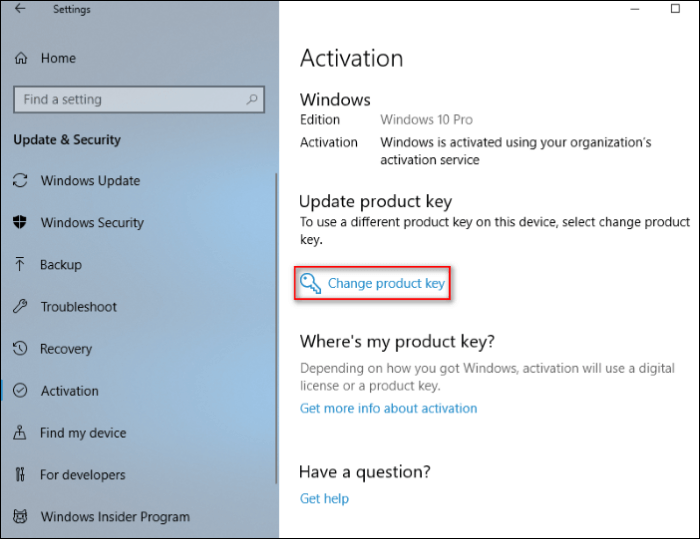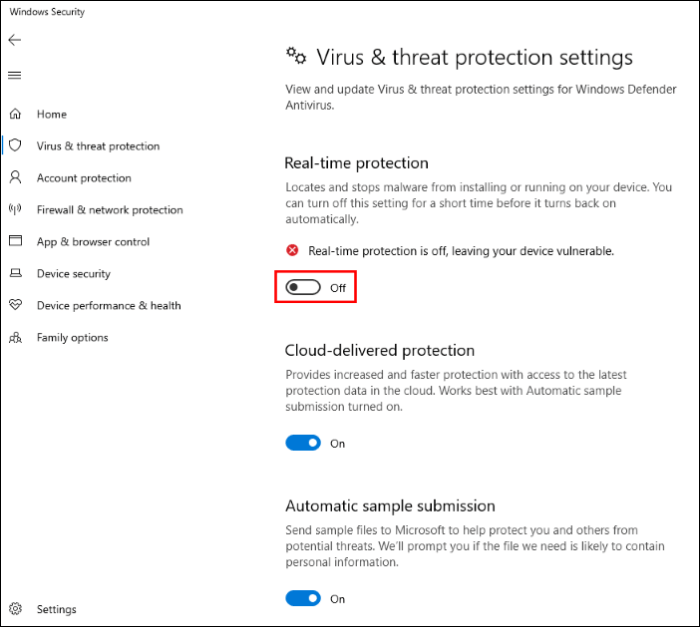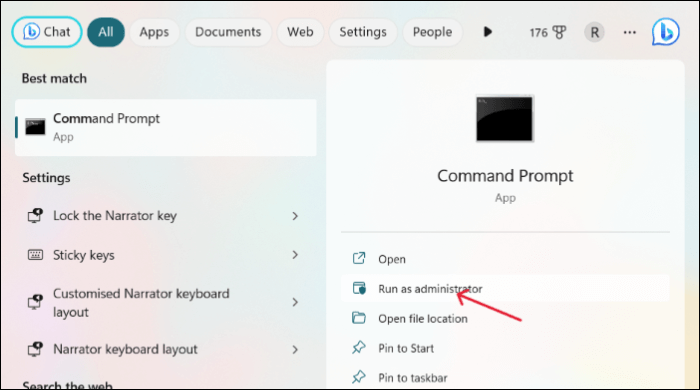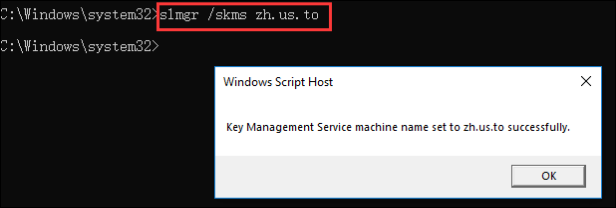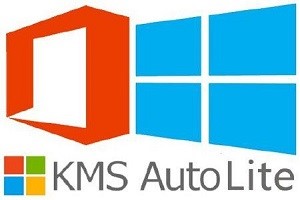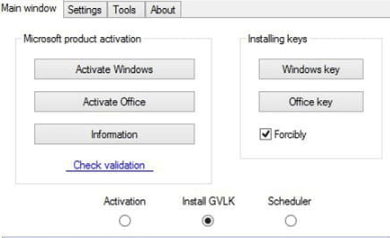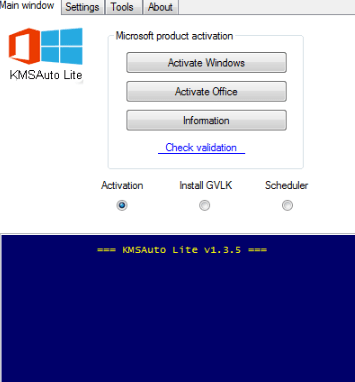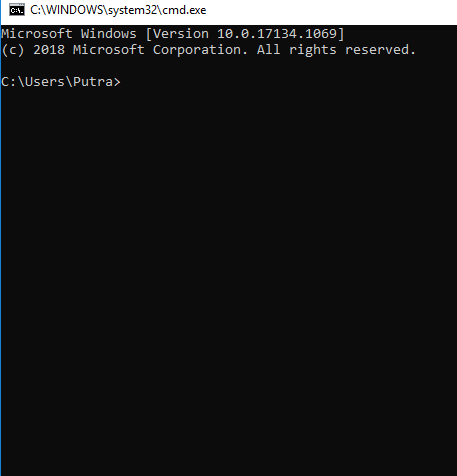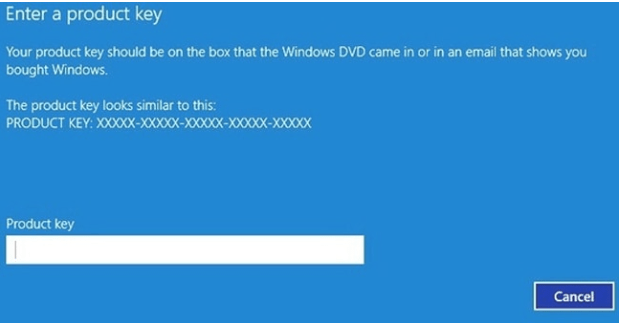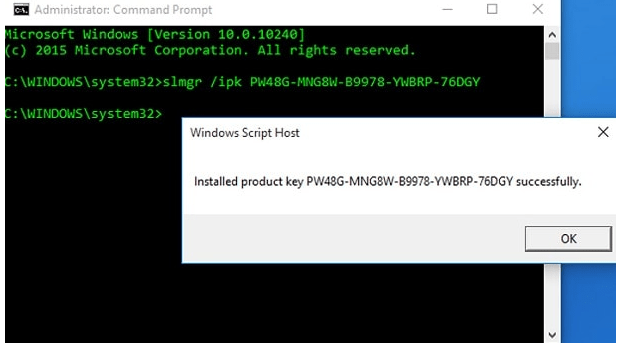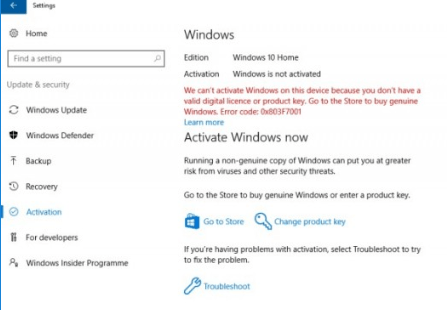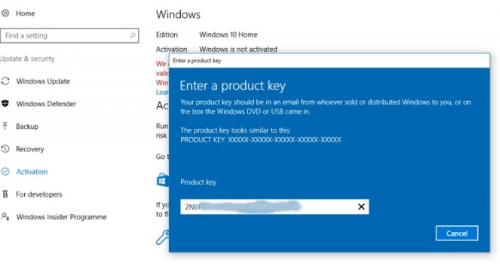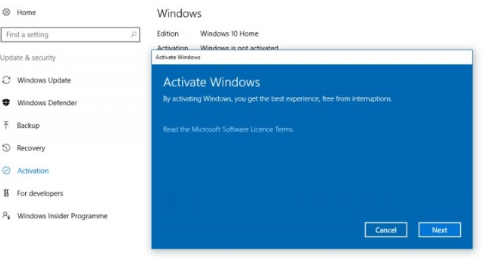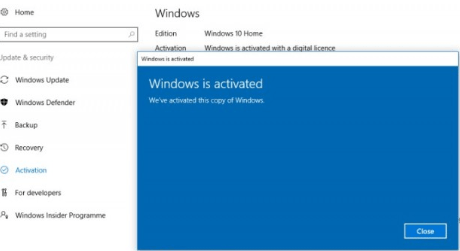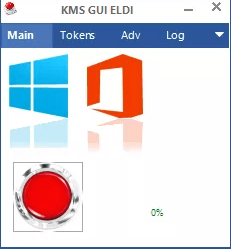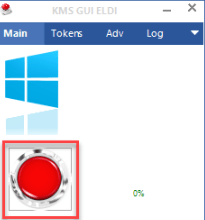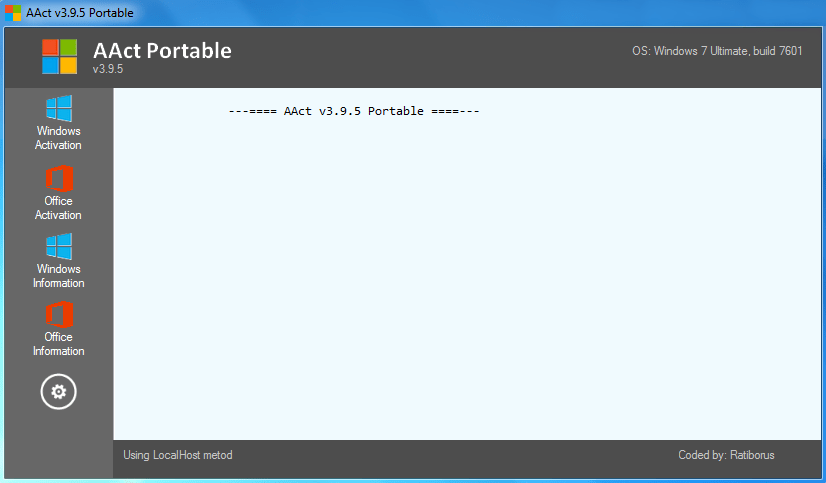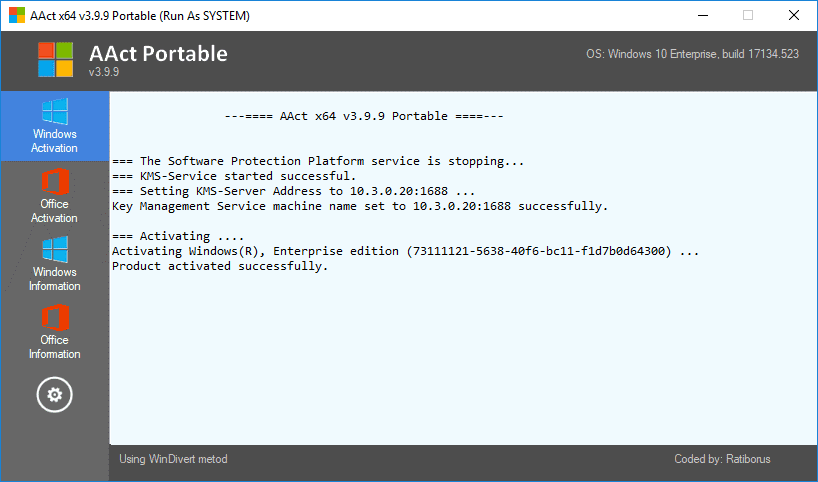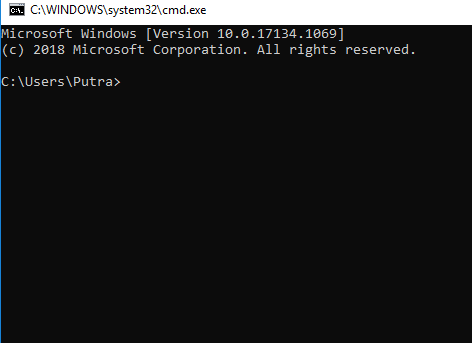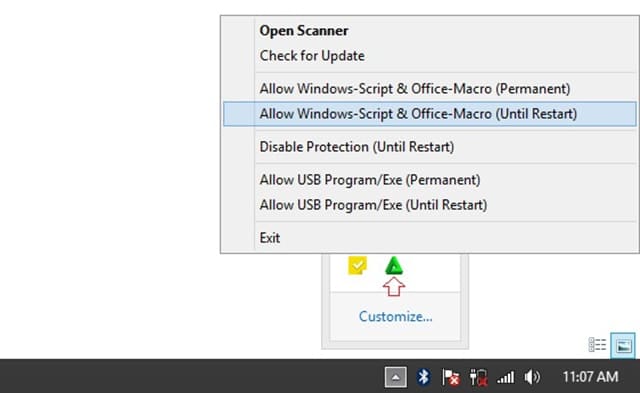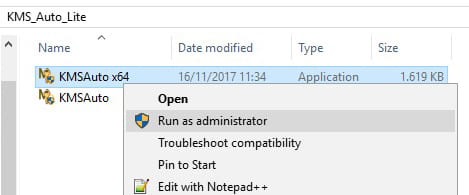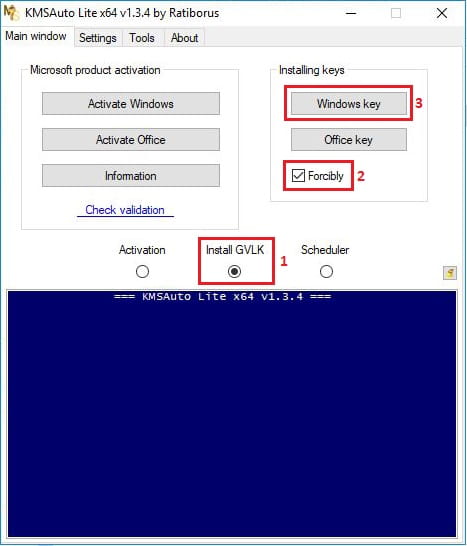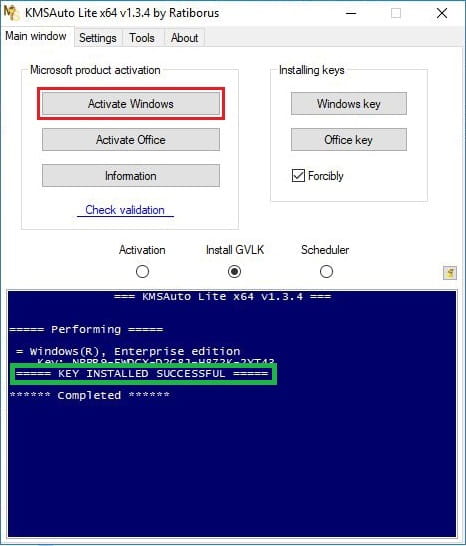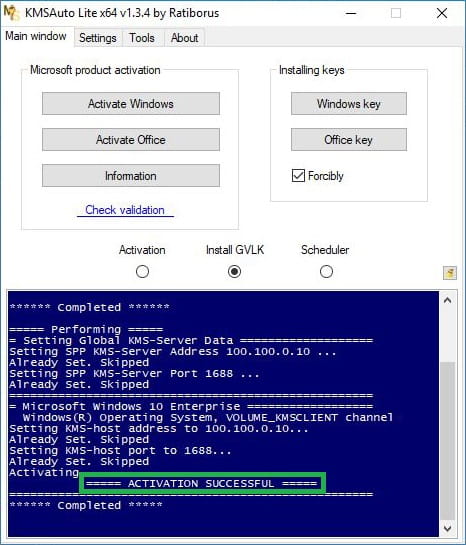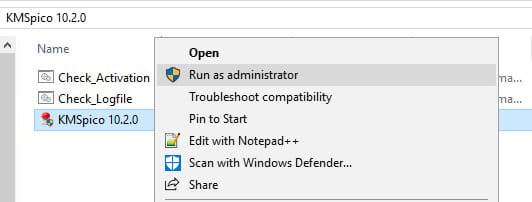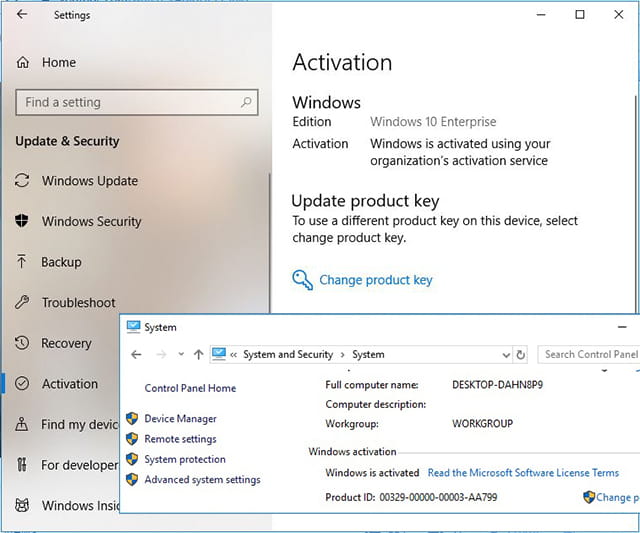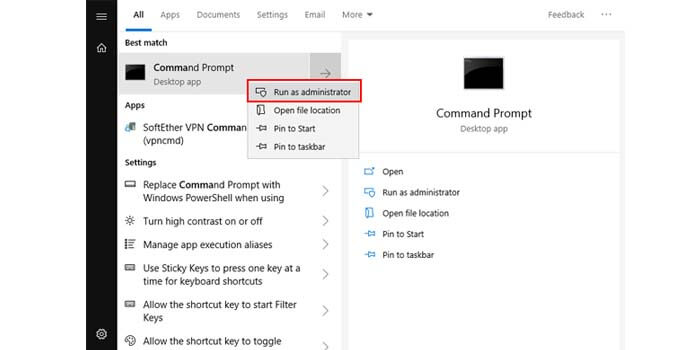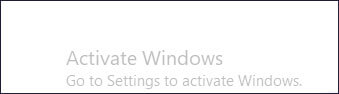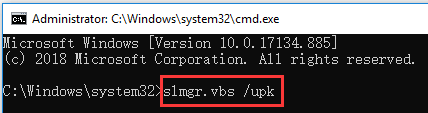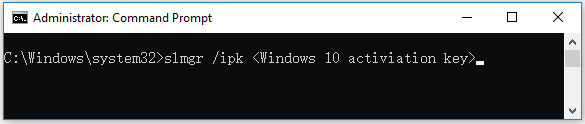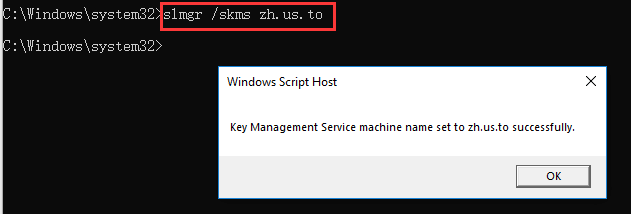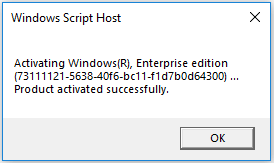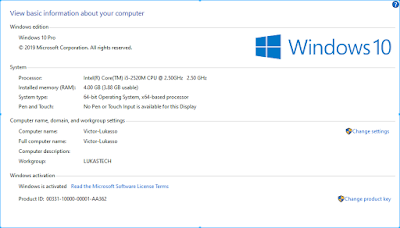Even after 2 years since the inception of Windows 11 into the market, the Windows 10 users share is almost 70%. If you have installed or reinstalled Windows 10 on your device, you see an Activate Windows or a Windows watermark at the bottom of your screen. This post has solutions if you want to know how to permanently activate Windows 10 for free to get rid of the watermark and enjoy the perks of Windows.
Follow the guide below to learn how to activate Windows 10 for free permanently in legal ways. Read till the end to know what you need to prepare and go through it. And here in the below is the best price for a full version of Windows 10 Pro license key, don’t miss it👇
USD 16.31 USD 53.78
Safe and secure Software MS Windows 10 PRO OEM CD-KEY GLOBAL with the best price and immediate delivery. Buy and enjoy 100% genuine products. Buy and enjoy 100% genuine products. Order with our specific COUPON CODE — EaseUSVIP
Platform
Region
Reasons to activate Windows 10 on your PC
The unactivated Windows 10 offers almost similar features as the activated ones, but one can have many advantages with the activated version. Here are a few things which prompt users to activate Windows 10.
- Avoid seeing the annoying Activate Windows. Go to Settings to activate Windows Watermark at the bottom right of your screen.
- Users can observe lags and delays after prolonged usage.
- Microsft restricts the synchronization features on various Windows devices without the activation version.
- You cannot personalize wallpapers, lock screens, colors, themes, etc.
Windows 10 Activation Preparation
Before you know how to activate Windows 10 for free permanently, there are certain things you need to take care of. You may or may not be using the product key to activate Windows 10 for free, but when using a third-party tool, you need to make ways to help the tool complete the process.
- Backup Important Data: While trying to activate Windows 10, there can be a risk of data loss from your current storage. Make a backup of your data using free backup software like EaseUS Todo Backup with just a click.
- Ensure you have Windows Defender and other Antivirus off while using third-party software.
- Some antivirus software like Smadav needs Windows Script Host Permissions to allow third-party apps.
👇Click the download button once, to install EaseUS free backup and recovery software on your PC and make a full backup of operating system, applications, personal data and entire hard drive or a single partition.
EaseUS Todo Backup #Entire Windows 10 backup #Create disk image backup
Choose the Best Method for You
Here’s a table depicting the various processes one can follow to permanently activate Windows 10 for free permanently, go through it and choose the best method that suits you.
| Method | Description/Effectiveness | Time | Difficulty |
| Activation Setup | Legal method where we use the product key to active Windows 10 Permanently | 10-30 minutes | Easy |
| KMSpico | Using third-party software and free product keys to active Windows | 30-40 minutes | Medium |
| Command Prompt | Using Command Prompt to activate Windows 10 with Microsoft License Key | 10-30 minutes | Easy |
3 Methods to Activate Windows 10 for Free Permanently in 2023
The post includes three methods to activate Windows 10 for free permanently; some require the product key, and some do not. At the same time, we use a proven third-party tool to activate Windows. Let us get into the details.
The best price ever for a genuine copy of Windows 10 license key is here👇Don’t miss it.
USD 16.31 USD 53.78
Safe and secure Software MS Windows 10 PRO OEM CD-KEY GLOBAL with the best price and immediate delivery. Buy and enjoy 100% genuine products. Buy and enjoy 100% genuine products. Order with our specific COUPON CODE — EaseUSVIP
Platform
Region
Activate Windows 10 for Free Using the Activation Setup
This method requires no additional software, and you can have the Original Windows 10 by just using a product key.
🔎Here’s how you can do it.
Step 1. Press Windows + I to open the Settings on your device.
Step 2. Navigate to the Update & Security section.
Step 3. Select Activation and click on the «Change Product Key» menu to add a new product key.
Step 4. Now, enter the product key. Some special keys are available online to activate Windows 10 on your PC. «VK7JG-NPHTM-C97JM-9MPGT-3V66T«
Step 5. Wait until the activation process is complete, click on the prompts that appear on-screen, and click the Next button at the end to finish the process.
Step 6. After completing, you can see «Windows is activated,» indicating that Windows 10 is ready to use.
Here’s a list of Windows 10 license keys for various volumes. Select the one based on your needs and activate Windows 10 for free on your PC.
- Windows 10 Home: TX9XD-98N7V-6WMQ6-BX7FG-H8Q99
- Windows 10 Home N: 3KHY7-WNT83-DGQKR-F7HPR-844BM
- Windows 10 Home Single Language: 7HNRX-D7KGG-3K4RQ-4WPJ4-YTDFH
- Windows 10 Home Country Specific: PVMJN-6DFY6-9CCP6-7BKTT-D3WVR
- Windows 10 Professional: 8N67H-M3CY9-QT7C4-2TR7M-TXYCV
- Windows 10 Professional N: MH37W-N47XK-V7XM9-C7227-GCQG9
- Windows 10 Education: YNMGQ-8RYV3-4PGQ3-C8XTP-7CFBY
- Windows 10 Education N: 84NGF-MHBT6-FXBX8-QWJK7-DRR8H
- Windows 10 Enterprise: XGVPP-NMH47-7TTHJ-W3FW7-8HV2C
- Windows 10 Enterprise N: DPH2V-TTNVB-4X9Q3-TJR4H-KHJW4
Activate Window 10 with KMSpico
KMSpico is one of the reliable options to install and activate Windows 10 Pc without any activation code. This software can also be used to activate some Microsoft 365 packages like Word, Excel, etc.
🔎Go through the guide below.
Step 1. Go to the KMSpico official website and download the program on your device.
Step 2. Turn off Windows Defender on your PC. Before moving to the next step, you have to turn off Defender, as it may mark this program as malware.
- Navigate to Settings > Update & Security > Windows Defender section > Open Windows Defender Security Center.
- Click on Virus & Threat Protection in the Windows Defender’s settings.
- Turn off Real-Time Protection, Cloud-Delivered Protection, and Automatic Sample Submission to turn off Windows Defender.
Step 3. Install KMSpico on your Windows 10 PC now.
Step 4. This software installs with a display of blue windows for a few minutes, and once the installation is complete, you will have activated Windows 10 and some Microsoft packages in no time.
USD 16.31 USD 53.78
Safe and secure Software MS Windows 10 PRO OEM CD-KEY GLOBAL with the best price and immediate delivery. Buy and enjoy 100% genuine products. Buy and enjoy 100% genuine products. Order with our specific COUPON CODE — EaseUSVIP
Platform
Region
Activate Windows 10 for Free using CMD
There is also a way to activate Windows 10 using the Command Prompt for free without using any third-party software.
- Notice:
- It is always advised to buy and use the original Windows 10 or Windows 10 Pro license from Microsoft to activate the OS permanently. If you are using free Windows 10 product activation keys online, make sure you are taking them from trusted sources, or you may violate the copyright policies.
🔎The steps to do it are given below:
Step 1. Click on the Start Search, Enter Command Prompt, and open it in «Administrator» mode.
Step 2. After you open the CMD, copy and paste the command line below in the Command Prompt and Hit Enter to execute it.
slmgr.vbs /upk
Step 3. Copy and paste the command lines below and hit Enter to install the Windows 10 Product Key.
slmgr /ipk
slmgr /skms zh.us.to
slmgr /ato
Step 4. You can replace them with the license key you have from Microsoft or a key you find online. You can follow the same to activate Windows 10 Pro with a Pro license key.
- Tip
- If you want to check whether Windows 10 is activated on your PC after performing these methods, do this. Press Windows + R at one to open the Run box and type slmgr.vbs -xpr, hit Enter to check it.
Conclusion
The Activate Windows watermark is definitely annoying, and to enjoy the perks of the OS, you need the active version. Everyone who installed the ever-popular Windows 10 would want to know how to permanently activate Windows 10 for free. The post includes three methods to activate Windows 10 for free with and without a product key. Follow the steps to get the Windows 10 active version on your PC easily.
This whole activation process can be a data loss threat if not done properly, so backup important data with EaseUS Todo Backup to safeguard your data in all emergencies.
USD 16.31 USD 53.78
Safe and secure Software MS Windows 10 PRO OEM CD-KEY GLOBAL with the best price and immediate delivery. Buy and enjoy 100% genuine products. Buy and enjoy 100% genuine products. Order with our specific COUPON CODE — EaseUSVIP
Platform
Region
How to activate Windows 10 for Free Permanently FAQs
Here are some of the most frequent FAQs on how to permanently activate Windows 10 for free. If you have similar queries hope this will help you.
1. Is activation of Windows 10 for free legal?
Yes, If you are downloading and installing Windows 10 from Microsoft’s ISO website or if you are activating Windows 10 for free using the Command Prompt or a batch file, it is completely legal. Even if you are using product keys from third-party software to activate Windows, it’s legal too. But trying to activate Windows 10 with keys you did not buy is illegal.
2. How to check if my Windows is activated?
You can check if Windows is activated or not in many ways. Here are two ways:
- strong>Step 1. Press Windows + R, enter slmgr.vbs /xpr and hit Enter.
- Step 2. Open CMD, type slmgr/xpr and press Enter./li>
3. How to remove the Windows 10 activation watermark?
The only way to remove the Windows 10 activation watermark is to activate the Windows 10. You can activate Windows 10 for free in various methods. Please check the article to know the methods.
4. Can I get Windows 10 for free without a product key?
Yes, You can download and install Windows 10 for free from Microsoft. But you will get the free trial of the active version for only 30 days, and later a few cosmetic restrictions will be applied on your Windows. You need to activate Windows 10 using a product key to remove those.
20 Ways To Activate Windows 10 Permanently Offline – When you install Windows 10 on a PC or laptop, you need to activate it. This activation is needed so that all features provided by Windows 10 can be used as a whole.
If the activation has not been done, then its characteristics are the appearance of the words ” Activate Windows ” on the screen.
Read more:
- 4 Ways To Activate Windows 8 Permanently For Free
- 4 Ways To Activate Windows 7 Permanently For Free
- 4 Ways To Activate Office 2016 Permanently Offline
- Activate Microsoft Office 2010 Permanently Offline
Know how to activate Windows 10 permanently so that activation is not expired. Find how to activate Windows 10 only in this article!
Activating Windows 10 requires a product key. This product key can be found anywhere, and the price is quite expensive.
In addition to buying a product key, you can still activate Windows 10 with activator software. Software that is used to activate Windows products, both Home, Pro, and Enterprise, and Office. Check out the article on how to activate Windows 10 until it runs out to find the article.
Besides being online, the way to activate Windows 10 can be done offline without an internet connection.
This method can be used to activate Windows 10 without a product key. However, you need a tool called to support this method.
A reliable tool, KMSAuto Lite. The following will explain the steps that can be done to activate the windows 10 is offline complete with pictures:
#1. Download and install KMSAuto Lite
As mentioned above, how to activate Windows 10 offline without a product key requires a tool called KMSAuto Lite. Look for the tool on the internet and download and install it on your PC or laptop. Besides KMSAuto Lite, download GVLK software and install it as usual.
#2. Run KMSAuto Lite
If it’s already installed, run KMSAuto Lite and check the Forcibly checkbox. After that, select Windows Key in the same window. Take it easy, this step does not require a process that takes a long time.
After the process is complete, a text will appear that provides information that the activation has been successfully carried out.
#3. Activation Windows
The final step taken to be able to activate Windows 10 offline with the KMSAuto Lite tool is to activate Windows. You only need to press the ” activate windows ” button in the Microsoft product activation option.
Don’t forget to click ” activation ” in the options below. Wait until the activation process is complete and restart your PC or laptop so that activation is perfect.
Congratulations! Your Windows 10 process is now activated and can run Windows 10 features as a whole.
How to Activate Windows 10 with CMD
The next way to activate Windows 10 is to use CMD or Command Prompt. The function of this CMD is very much and one of them is used for the activation of Windows 10. This method can be done easily if you pay attention and follow each step by step in the tutorial below:
#4. Connect a PC or Laptop to the Internet
The first step to being able to activate Windows 10 with CMD is to connect your PC or laptop to an internet connection.
This is done because of the way this activation is related to the product key that will be used. You can get the product key on the FreeKey site. This key can only be used for Windows 10 activation via CMD only.
#5. Run CMD
If your PC or laptop is connected to the internet, then you need to open CMD via a combination of Windows + R key keyboards simultaneously. A CMD interface will appear.
#6. Enter the Product key
After the CMD is open, then type “slmgr / ipk XXXX-XXX-XXXX-XXXX” and press enter. This initial X is the product key that you must enter. Choose the product key that matches your Windows 10. Then, type “slmgr / skms kms.xspace.in” then enter. The final step is to type “slmgr / ato” and a pop-up will appear informing you that the product key installation has been successful.
How to Activate Windows 10 With the Product key
For those who use Windows 10 without activation on a pc / laptop, you will only get a limited Windows 10 trial.
If you want to use Windows 10 in full, you need to activate Windows 10. Read and practice the steps below to activate Windows 10 by replacing the product key :
#7. Enter the settings on the PC / laptop
The first step that can be done to change the product key is to enter the settings, then select Update & security and enter the activation option. An interface will appear showing that your PC or laptop has not been activated.
#8. Press “change product key “
Click the option with the key picture that is “change product key ” because this is done to change the product key that has expired before.
Next will appear a pop-up to fill in a new product key. Look for a product key on the internet for Windows 10 and choose one of them that works on your PC or laptop.
#9. Enter the Product key
If you entered the product key correctly, then automatically proceed to the windows activation page. There is a cancel option to cancel and next to continue the activation process.
#10. Activation Success
After you continue the activation process, wait a few moments, and make sure the internet connection runs smoothly. After the process is complete, a pop-up window will appear informing you that Windows has been activated.
How to Activate Windows 10 with KMSPico Software
How this one is no less easy to do the activation on Windows 10. Activation of Windows 10 kmspico has been done by many people and this method is proven successful. Come on, see the discussion below to find out the best way to activate Windows 10 using the KMSPico tool :
#11. Download and install the KMSPico tool
The first step that must be done, of course, is by downloading and installing KMSPico on your PC / laptop. Keep in mind, before installing KMSPico, first disable the antivirus on your pc / laptop.
KMSPico can not only be used for Windows 10 activation but can also be for office activation so that it does not require continuous product keys.
#12. Run KMSPico
After the download and installation process is complete, select AutoPico if several options appear related to the KMSPico tool after running. After that, the KMSPico window will appear, click on the “play” menu.
#13. Activation of Windows 10 with KMSPico
After the tool is run, the next step is to activate Windows 10 on KMSPico. In the KMSPico interface, click the “play” menu then click the red button on the left.
If so, the tool automatically scans and activates Windows 10 together. Not only Windows 10, but KMSPico will also scan Microsoft Office and activate it
Activate Windows 10 with Portable AAct Software
In addition to some of the Windows 10 activators above, there is also another event, namely the work system of the KMS meisn which is AAct Portable.
This method has a high enough success rate that is widely used by people. One excellent feature is the built-in antivirus management to deactivate all antivirus programs installed on a PC or laptop. Here’s how you can do to activate it with AAct Portable:
#14. Download and install AAct Portable
Make sure AAct Portable has been downloaded and installed on your PC or laptop to activate Windows 10. AAct Portable has a more modern and simpler interface than other activators. Not only the display interface, but the activation steps are also simpler than other tools.
#15. Run Portable AAct
Find and open AAct Portable as an administrator by right-clicking and selecting “run as administrator”. Before the activation is done, set it first in the “settings” menu with the gear symbol.
#16. Windows Activation
The next step is to install the GVLK key to find and install the product key. However, if you already have a product key, choose ” install your own key “. Next in the AAct Portable window, select the ” Windows activation ” menu and wait for the process to finish. When the process is complete, the information “KMS Services starter successful” will appear
Activation of Windows 10 with Skype
If the previous discussion focused more on software with the KMS engine, this time a Windows activation tutorial with Skype will be given.
Although it looks more complicated than some of the ways above, this method is effective in overcoming Windows expired problems. Curious? Below are the steps to activate Windows 10 with the help of Skype:
#17. Download and install Skype
The first step that must be done, of course, is to download and install the Skype application on a PC or laptop. It should be noted that besides installing Skype, before activating it, you must have a Windows 10 MAK key first.
#18. Run CMD
After installing Skype, the next step is to run CMD by pressing the combination on the Windows and R keyboards simultaneously. Type the command in cmd “slmgr.VBS serial number from the MAK key ” for example “slmgr.VBS VN49T-874PD-XD3T2-GTRBD-3PFDB” then Enter. Then enter the command “slui 4” and enter, then a new window will appear if the entered MAK key is still active.
#19. Running Skype
After a new window opens because the MAK Key is still active, then a display will appear to select the country. Select the UK country and click next, then the system will use Skype as an account to confirm the ID.
#20. Make a number call
The last step that can be done is to make a call to the number +448000188354 which is a number from the Toll-Free United Kingdom. Furthermore, when asked about the use of the product key, then answer Home and press button 1 then press the fence button.
If the ID is requested beforehand, then state the ID number and follow the instructions until you get the ID confirmation. Then click “activate” and congratulations on the successful activation.
Disclaimer: All forms of download files on the Technowizah.com site are just for educational purposes only.
DMCA: Technowizah.com complies with 17 U.S.C. * 512 and the Digital Millennium Copyright Act (DMCA). It is our policy to respond to any infringement notices and take appropriate action. If your copyrighted material has been posted on the site and you want this material removed, Contact us.
Read more:
- 5 Ways To Remove and Activate Windows 10 Watermark Permanently
- How to Activate Windows Defender: Windows 10,8,7 PC
- How to Activate Office 2019: Best Quick Ways
Conclusion:
This was on how to activate Windows 10 permanently offline, along with whether the product key or not. The method described above is not only to activate Windows 10 but can also be used for Office 2013 or 2016. Use according to your needs.
Don’t forget to bookmark and always visit every day Technowizah.com because you can find here the latest Tech Computer Android games How-to Guide Tips&Tricks Software Review etc, Which we update every day.
Best Tricks To Activate Windows 10 Offline Permanently – Windows 10 is a Microsoft operating system that reportedly will be the latest version of the Windows operating system. After you install Windows 10, then you are required to activate Windows 10.
Table of Contents
How To Activate Windows 10 Offline Permanently on Laptop PC 2023
If you have not activated it, a watermark will appear that says “Activate Windows”. This is because the Windows operating system is closed source, unlike Linux which is open source.
Read more:
- How To Fix Windows 10 License Will Expire Soon
- Best Ways To Activate Windows 7 Permanently Offline
- Best Tricks To Activate Windows 8 Permanently Offline
- Activate Windows Defender on Windows 10
That is when you want to activate Windows 10, of course, a product key is needed. This product key can be found anywhere, both online and offline.
Unfortunately, the price of the Windows 10 product key is quite expensive so some people choose not to buy it. Then, if you can’t activate Windows 10 if you don’t buy the product key.
If you want to activate Windows 10 offline but don’t have a Windows 10 product key, you don’t need to worry. You can still activate Windows 10 even if you don’t have a Windows 10 product key. This method is done by using Windows and Office activator tools.
How to Activate Windows 10 Offline Permanently Preparation
Windows 10 actually can still be activated permanently even if you don’t have a product key, but you have to use third-party tools or applications.
There are several tools that you can use to activate Windows 10 offline, including KMS Auto-Lite and KMS Pico. However, to do so you must make some preparations first.
#1. Turn off Windows Defender or Other Antivirus
Before you activate Windows 10 using KMS Auto-Lite or KMS Pico, make sure you have turned off Windows Defender or another antivirus installed on your Laptop.
When you run the program activator program, the program will be considered a virus by Windows Defender or another Antivirus.
As a result, the program will not be able to run or an error occurs. On KMS Auto-Lite CScript Error will appear: Loading script “C: \ WINDOWS \ Temp \ KMSAuto \ bin \ KMSactivator.VBS” failed (Operation did not complete successfully because the file contains a potentially unwanted software).
Therefore, before using the activator tool, you need to turn off the antivirus first. If you use Windows Defender, please read the article on how to turn off Windows Defender. If you use another antivirus, then you can turn it off in the settings section.
2. Allows Windows Script Host
The next preparation that needs to be done is to give permission for the execution of the Windows Script Host, but this only needs to be done if you use Smadav.
When using Smadav, the status of the Windows Script Host will be changed to disable. Meanwhile, program activators like KMS Auto-Lite or KMS Pico need permission to run the Windows Script Host. Therefore, you need to give permission (to allow) these features in Smadav.
To allow Windows Script Host on Smadav, please right-click on the Smadav icon in the taskbar icon (bottom right), then click Allow Windows-Script & Office-Macro (Permanent) or Allow Windows-Script & Office-Macro (Until Restart). If you choose the Permanent option, then the Windows Script Host will be activated forever, and if you select Until Restart, it will only be valid until your computer restarts or is turned off.
How to Activate Windows 10 Offline or Without a Product Key 2023
After you complete the preparation phase, you can activate Windows 10 permanently and offline. Please see and use one of the two following methods.
#1. Activation of Windows 10 Using KMS Auto-Lite
The first tool that you can use to activate Windows 10 permanently is the KMS Auto-Lite application. This program or application is software that has a function to activate Windows and Office. To activate Windows 10 using KMS Auto-Lite, please follow the steps below.
Make sure you already have KMS Auto-Lite, if not, please download it below the link.
Download
In the next step, please extract the KMS Auto-Lite that was downloaded. In this folder, you will find two files, KMSAuto X64, and KMSAuto. Run according to the Windows architecture used. If using Windows 64 Bit, run the KMSAuto X64, and if 32 Bit please run the KMSAuto. Make sure you run KMS Auto-Lite with administrator access rights (Run as administrator).
In the KMS Auto-Lite window, please click the Install GVLK option. Next to the Forciblychecklist then click the Windows key to install the Windows 10 key product from KMS Auto-Lite.
If successful, the KEY INSTALLED SUCCESSFUL statement will appear (as in the green box in the picture). Next, please click Activate Windows to activate Windows 10 that you are using.
If the activation process is complete, the ACTIVATION SUCCESSFUL statement will appear (as in the green box in the picture). This means that you have successfully activated Windows 10 using KMS Auto-Lite.
#2. Activation of Windows 10 Using KMS Pico
The second way you can use to activate Windows 10 if you don’t have a product key is to use KMS Pico. This application program actually has the same function as the KMS Auto-Lite, it’s just that its use is easier.
Make sure you have the KMS Pico application program, if not, please download it below the link
Download
After that, please extract the file that you downloaded earlier. Next, right-click KMSpico, then click Run as Administrator.
Wait until the activation process of Windows 10 is complete, if it is finished then a sound notification will appear saying “complete”. This means that you have successfully activated Windows 10 using KMS Pico.
After you follow one of the ways to activate Windows 10 permanently above, then please check the activation status of Windows 10 installed on your laptop.
Supposedly, your Windows 10 has been activated permanently, but if it turns out you have not, please repeat the activation process until it works.
#3. How to Activate Windows 10 with CMD
In addition to activating Windows 10 manually via the Settings menu, you can also activate it with CMD or Command Prompt. The method is very easy and only needs to go through a few steps.
Following are the steps for activating Windows 10 with CMD:
- First, click the Windows logo in the corner of your PC or laptop screen.
- Type Command Prompt or CMD.
- Right-click then select Run as administrator.
- Then the CMD window will open.
Type the following command
slmgr.vbs / upk
slmgr.vbs / cpky
slmgr.vbs / ipk xxxxx-xxxxx (Replace xxxxx with product key)
slmgr.vbs / ato
slmgr.vbs / xpr
KMSAuto Net
KMSAuto Net is a solution for those of you who want to activate Windows 10 and all products from Microsoft Office without a product key. This application is capable of activating Windows 10 in the Home, Pro, Enterprise, and even Education editions.
How to activate Windows 10 offline home, pro, enterprise, and education:
- Download the software first here.
- Extract the file to open KMSAuto Net.
- You must open it through Run as Administrator.
- On the main page, click the Activate button.
- Select the product you want to activate, windows, or ms office.
- All you have to do is wait for the activation process to complete.
This software also provides a windows activator schedule feature. If you activate this feature, then your Windows 10 will remain active permanently.
Disclaimer: All forms of download files on the Technadvice.com site are just for educational purposes only.
DMCA: Technadvice.com complies with 17 U.S.C. * 512 and the Digital Millennium Copyright Act (DMCA). It is our policy to respond to any infringement notices and take appropriate action. If your copyrighted material has been posted on the site and you want this material removed, Contact us.
Read more:
- How to Activate Windows 10 Pro Without Product Key Free
- 17 Best Antivirus Software to Protect Windows 10 PCs
- How to Install And Activate Corel Draw X7 on Windows
Conclusion:
So, friends, That’s above best trick to activate Windows 10 offline permanently, which you can do if you don’t have a Windows 10 product key. However, in fact, the above method is not only limited to activating Windows 10, but you can also use it to activate Office 2013 or 2016.
Don’t forget to bookmark and always visit every day Technadvice.com because here you can find the latest technology information such as How-to Guide Tips and Tricks Blogging Digital Marketing Windows Android Root Social Media games, ETC. Best of luck.
-
Home
-
News
- How to Permanently Activate Windows 10 Free with CMD
By Alisa |
Last Updated
This post provides step-by-step guide to help you activate Windows 10 by using CMD. Check how to activate Windows 10 with CMD but not with Windows 10 activation tool. If you need to recover lost data from Windows 10 computer, MiniTool data recovery software is a good choice.
After you install or reinstall Windows 10, it will ask you to activate Windows 10. If your Windows 10 system has not been activated, it will appear a watermark at the lower-right screen saying “Activate Windows. Go to Settings to activate Windows”. It would be annoying to have the watermark on screen.
Besides, if you don’t activate Windows 10, you can’t change the Windows Personalization settings like lock screen, wallpaper, theme, etc.
Before we learn how to activate Windows 10 with CMD, you can firstly check the edition of your installed Windows 10 system.
You can press Windows logo key and Pause/Break key on the keyboard at the same time to quickly check the Windows 10 edition of your computer.
How to Permanently Activate Windows 10 with CMD
Without third-party Windows 10 activation tools, you can activate Windows 10 with CMD for free. Here we’ll introduce how to activate Windows Enterprise edition with CMD.
Step 1. You can press Windows + R key on the keyboard to open Windows Run box. Type cmd, and press Ctrl + Shift + Enter to open and run Windows Command Prompt as administrator.
Step 2. After you enter into Windows 10 Command Prompt, you can copy and paste this command line: slmgr.vbs /upk, in the Command Prompt window. Hit Enter to execute the command.
Step 3. Next you can copy and paste this command line and hit Enter to install the Windows 10 product key: slmgr /ipk <Windows 10 activation key>. Replace “Windows 10 activation key” with the real license key that you buy or find online for Windows 10 OS.
Note: It’s advised that you support and buy the original Windows 10 license key from Microsoft and use this way to permanently activate Windows 10. You may find some free available Windows 10 product keys online and use them to activate Windows 10 permanently, but be careful since it may violate Microsoft copyright policies.
Step 4. Then you can type slmgr /skms zh.us.to command line and hit Enter.
Step 5. At last, copy and paste slmgr /ato and hit Enter to activate Windows 10 for free with CMD.
How to Activate Windows 10 Pro with CMD
Step 1. Click Start and type cmd, right-click Command Prompt app and choose Run as administrator.
Step 2. Copy and paste the following command line in Command Prompt window and hit Enter. If you buy or find the activation key for Windows 10 Pro, you can replace “Windows 10 license key” in the command line after slmgr /ipk.
slmgr /ipk <Windows 10 license key>
Step 3. Type the following command lines and remember to hit Enter after you type each line.
slmgr /skms kms.xspace.in
slmgr /ato
How to Check If Your Windows 10 Is Activated or Not
If you want to check whether your Windows 10 computer is activated or not, you can press Windows + R keys on the keyboard to open Run box, type slmgr.vbs -xpr in Run box and hit Enter.
Bottom Line
By following the steps above, you can easily activate Windows 10 for free with CMD.
If your Windows 10 computer has other problems, you can repair Windows 10 with 6 ways. If you lost some data in your Windows 10 computer, you can use MiniTool Power Data Recovery to easily recover lost data or mistakenly deleted files in 3 simple steps.
About The Author
Position: Columnist
Alisa is a professional English editor with 4-year experience. She loves writing and focuses on sharing detailed solutions and thoughts for computer problems, data recovery & backup, digital gadgets, tech news, etc. Through her articles, users can always easily get related problems solved and find what they want. In spare time, she likes basketball, badminton, tennis, cycling, running, and singing. She is very funny and energetic in life, and always brings friends lots of laughs.
All windows version by Microsoft requires activation to serve you better especially for windows 10 users which is the latest launch from Microsoft.
Recall that Microsoft announced that there will be no windows 10.1 or 11 in the future, stating that they’ll focus more on the development of the current windows 10.
However, they’ve gone ahead to release Windows 11 in 2022 and there are rumors that they are working on Windows 12.
So, If you installed Windows 10 on your PC and the activation code is giving errors or isn’t working after several trials, then here’s a way to permanently activate Windows 10 using CMD and KMS command prompts.
If you’re also new to the windows 10 family or you want to download and install it online then you can visit the Windows official page to know how to go about it, our discus for today will be on how to activate it.
>> You can also learn How to activate windows 8/8.1 with CMD free Here
>> You can also learn How to Activate Windows 11 with CMD HERE
So, feel free to get back to this page anytime you’re done installing windows 10 on your computer.
Without much story, let’s get started on how to activate Windows 10 for FREE without additional software 😋
Requirements:
- PC/Computer with unactivated Windows 10
- Active internet connection while parsing the CMD command {Automatic Method}
- License keys for Windows Version {Manual Method}
- Patience
We are going to discuss the manual and automatic ways of activating your Windows 10, however, it’s advisable to use the manual method since the automatic method is not recommended due to the new update of Microsoft.
But, try the latter if the manual method didn’t work for you
Method 1: Manual Method
How to Permanently Activate Windows 10 Using KMS commands on command prompt
- Click on the Start button, search for «CMD» and run as an administrator
- Next, use the «slmgr /ipk yourlicensekey» command to install a license key
(yourlicensekey in the above code is the activation key that corresponds to your Windows edition).
Below is a list of Windows 10 license keys;
Home: TX9XD-98N7V-6WMQ6-BX7FG-H8Q99 Home N: 3KHY7-WNT83-DGQKR-F7HPR-844BM Home Single Language: 7HNRX-D7KGG-3K4RQ-4WPJ4-YTDFH Home Country Specific: PVMJN-6DFY6-9CCP6-7BKTT-D3WVR Professional: W269N-WFGWX-YVC9B-4J6C9-T83GX Professional N: MH37W-N47XK-V7XM9-C7227-GCQG9 Education: NW6C2-QMPVW-D7KKK-3GKT6-VCFB2 Education N: 2WH4N-8QGBV-H22JP-CT43Q-MDWWJ Enterprise: NPPR9-FWDCX-D2C8J-H872K-2YT43 Enterprise N: DPH2V-TTNVB-4X9Q3-TJR4H-KHJW4
> Now, Click on «Enter» to run the command
> The next thing to do is to set the KMS machine address;
- Use «slmgr /skms s98.uk.to» or «slmgr /skms s8.now.im» to connect to my KMS server
- Finally, activate your windows by running the «slmgr /ato» in CMD
If you see the error 0x80070005, it means the server is busy. Please try the command “ato” again until you succeed.
Now check your activation status again 😎
Method 2: Automatic Method
How to Permanently Activate Windows 10 Using CMD
This can be done using a batch file that you’re going to upload below and run as administrator, meanwhile, remember to have your data connection on during the process.
- Copy the windows 10 activation code from below and paste it into a new text document
- Then save as a lukastech activate.cmd
- Locate the file on your PC and right-click,
- Click on «Run as Administrator«
- Select «YES» on any pop-up
- Wait for some minutes and it’s DONE.
@echo off title Activate Windows 10 ALL versions for FREE!&cls&echo ============================================================================&echo #Project: Activating Microsoft software products for FREE without software&echo ============================================================================&echo.&echo #Supported products:&echo - Windows 10 Home&echo - Windows 10 Home N&echo - Windows 10 Home Single Language&echo - Windows 10 Home Country Specific&echo - Windows 10 Professional&echo - Windows 10 Professional N&echo - Windows 10 Education&echo - Windows 10 Education N&echo - Windows 10 Enterprise&echo - Windows 10 Enterprise N&echo - Windows 10 Enterprise LTSB&echo - Windows 10 Enterprise LTSB N&echo.&echo.&echo ============================================================================&echo Activating your Windows...&cscript //nologo slmgr.vbs /ckms >nul&cscript //nologo slmgr.vbs /upk >nul&cscript //nologo slmgr.vbs /cpky >nul&set i=1&wmic os | findstr /I "enterprise" >nul if %errorlevel% EQU 0 (cscript //nologo slmgr.vbs /ipk NPPR9-FWDCX-D2C8J-H872K-2YT43 >nul&cscript //nologo slmgr.vbs /ipk DPH2V-TTNVB-4X9Q3-TJR4H-KHJW4 >nul&cscript //nologo slmgr.vbs /ipk WNMTR-4C88C-JK8YV-HQ7T2-76DF9 >nul&cscript //nologo slmgr.vbs /ipk 2F77B-TNFGY-69QQF-B8YKP-D69TJ >nul&cscript //nologo slmgr.vbs /ipk DCPHK-NFMTC-H88MJ-PFHPY-QJ4BJ >nul&cscript //nologo slmgr.vbs /ipk QFFDN-GRT3P-VKWWX-X7T3R-8B639 >nul&goto server) else wmic os | findstr /I "home" >nul if %errorlevel% EQU 0 (cscript //nologo slmgr.vbs /ipk TX9XD-98N7V-6WMQ6-BX7FG-H8Q99 >nul&cscript //nologo slmgr.vbs /ipk 3KHY7-WNT83-DGQKR-F7HPR-844BM >nul&cscript //nologo slmgr.vbs /ipk 7HNRX-D7KGG-3K4RQ-4WPJ4-YTDFH >nul&cscript //nologo slmgr.vbs /ipk PVMJN-6DFY6-9CCP6-7BKTT-D3WVR >nul&goto server) else wmic os | findstr /I "education" >nul if %errorlevel% EQU 0 (cscript //nologo slmgr.vbs /ipk NW6C2-QMPVW-D7KKK-3GKT6-VCFB2 >nul&cscript //nologo slmgr.vbs /ipk 2WH4N-8QGBV-H22JP-CT43Q-MDWWJ >nul&goto server) else wmic os | findstr /I "10 pro" >nul if %errorlevel% EQU 0 (cscript //nologo slmgr.vbs /ipk W269N-WFGWX-YVC9B-4J6C9-T83GX >nul&cscript //nologo slmgr.vbs /ipk MH37W-N47XK-V7XM9-C7227-GCQG9 >nul&goto server) else (goto notsupported) :server if %i%==1 set KMS=kms7.MSGuides.com if %i%==2 set KMS=kms8.MSGuides.com if %i%==3 set KMS=kms9.MSGuides.com if %i%==4 goto notsupported cscript //nologo slmgr.vbs /skms %KMS%:1688 >nul&echo ============================================================================&echo.&echo. cscript //nologo slmgr.vbs /ato | find /i "successfully" && (echo.&echo ============================================================================&echo.&echo #My official blog: MSGuides.com&echo.&echo #How it works: bit.ly/kms-server&echo.&echo #Please feel free to contact me at [email protected] if you have any questions or concerns.&echo.&echo #Please consider supporting this project: donate.msguides.com&echo #Your support is helping me keep my servers running everyday!&echo.&echo ============================================================================&choice /n /c YN /m "Would you like to visit my blog [Y,N]?" & if errorlevel 2 exit) || (echo The connection to my KMS server failed! Trying to connect to another one... & echo Please wait... & echo. & echo. & set /a i+=1 & goto server) explorer "http://MSGuides.com"&goto halt :notsupported echo ============================================================================&echo.&echo Sorry! Your version is not supported.&echo. :halt pause >nul
Now, recheck the activation status.
That’s all on activating your Windows 10 without an activation code or software.
Kindly share and drop comments below.
Warning ⚠
Lukastech Blog and its contents are protected by COPYRIGHT LAW (DMCA) with high-priority response rate. Reproduction without permission or due credit link back will cause your article(s) to be removed from search engines and disappearance of Ads on that page if monetized with Adsense.
About Lukastech Blog
Lukastechs.com Is A Top Tech Blog That Updates You on the Latest Finance, Social Media, and Technology Tips.