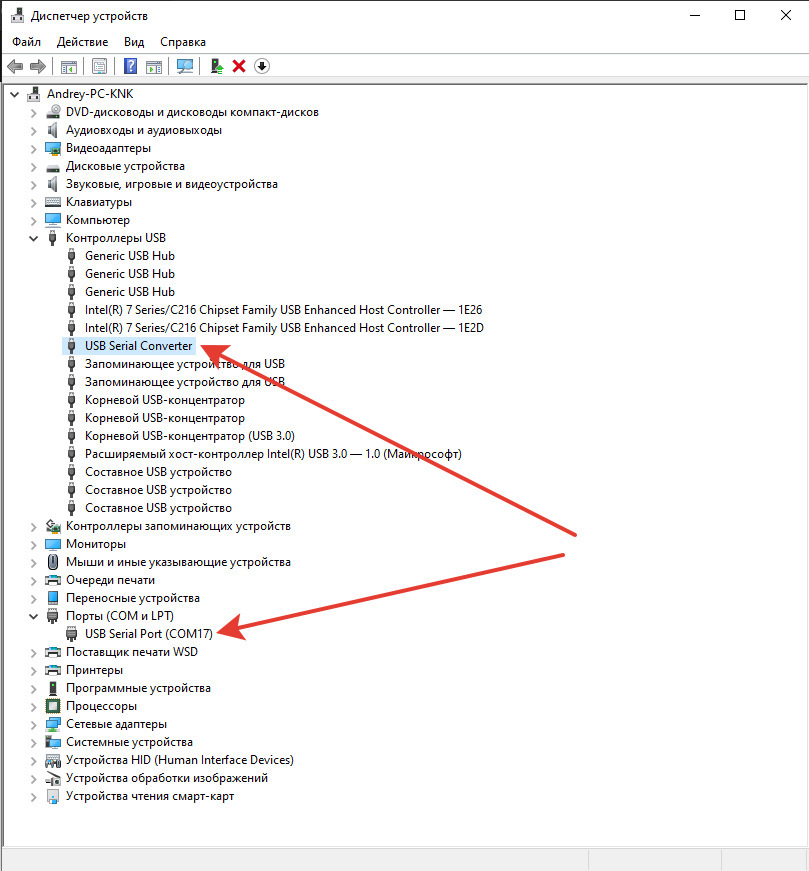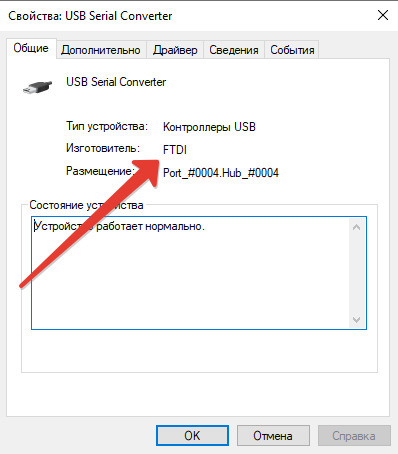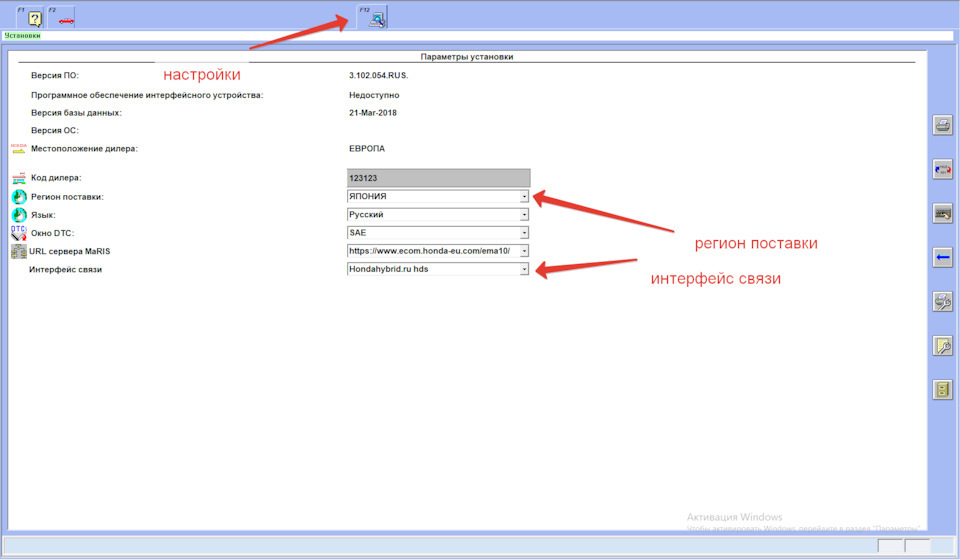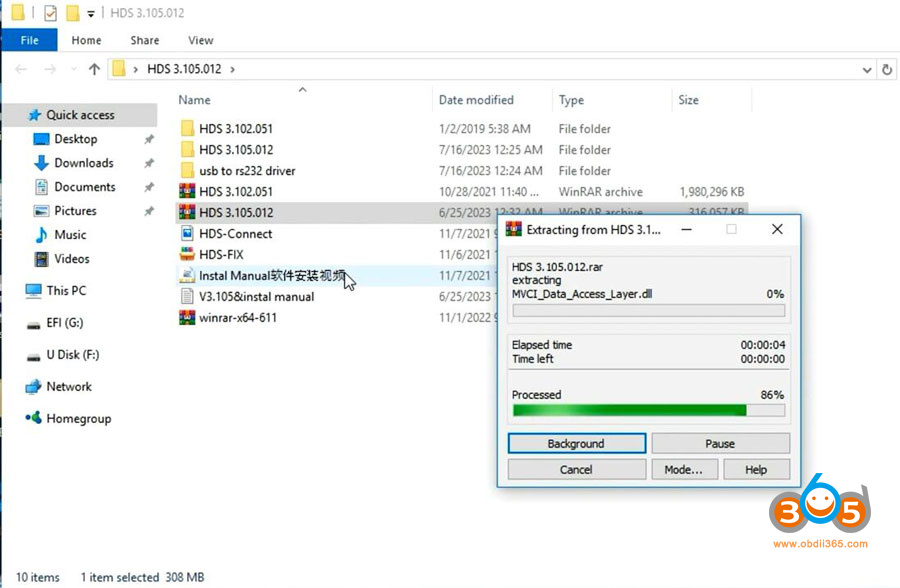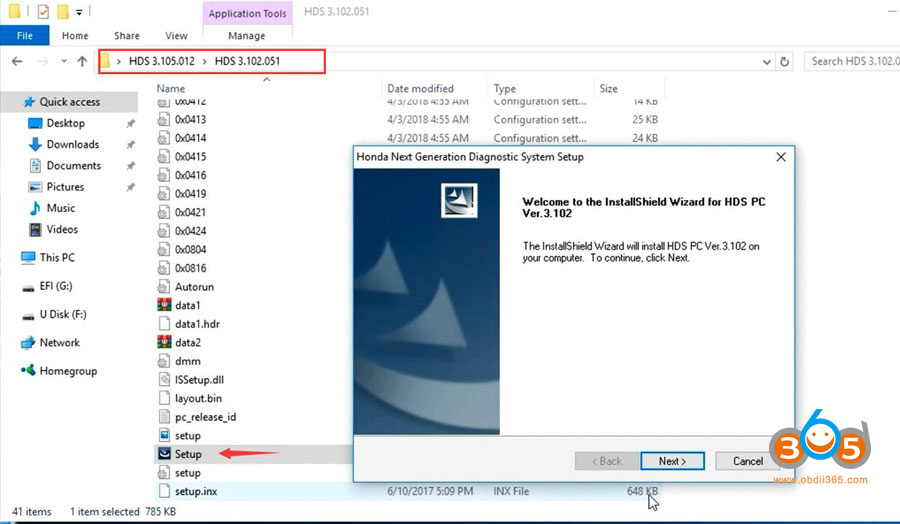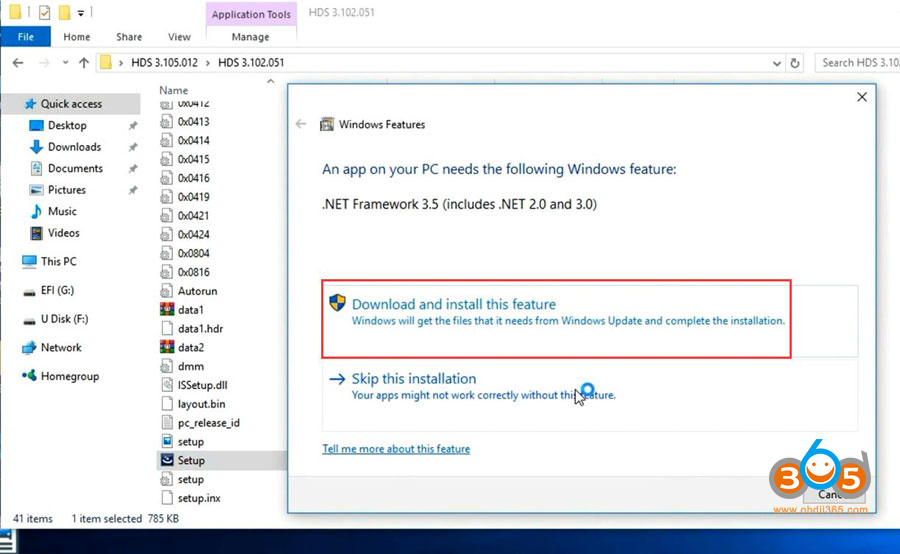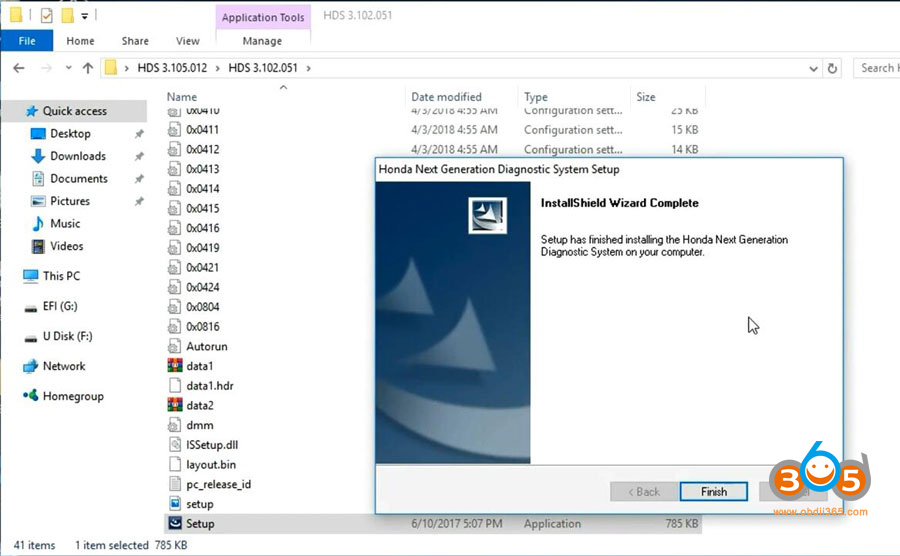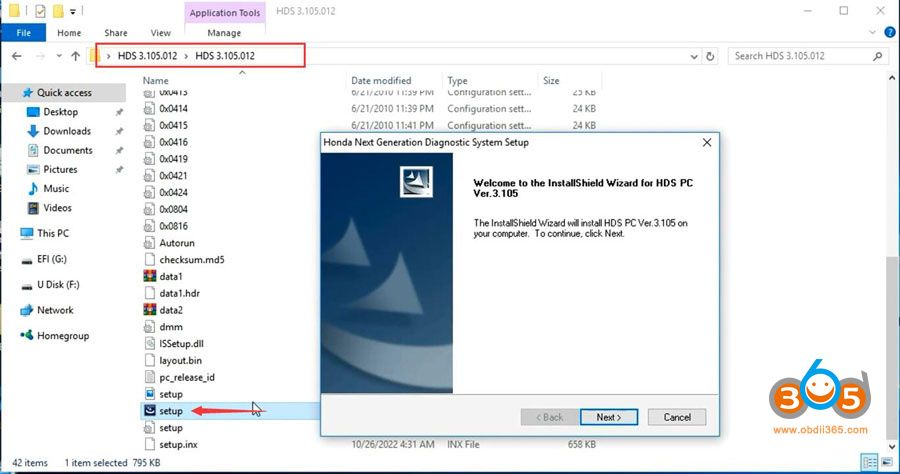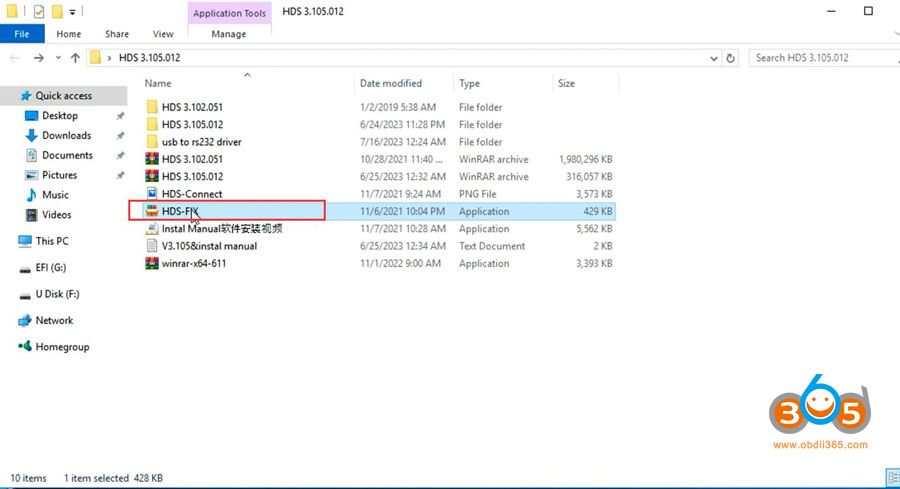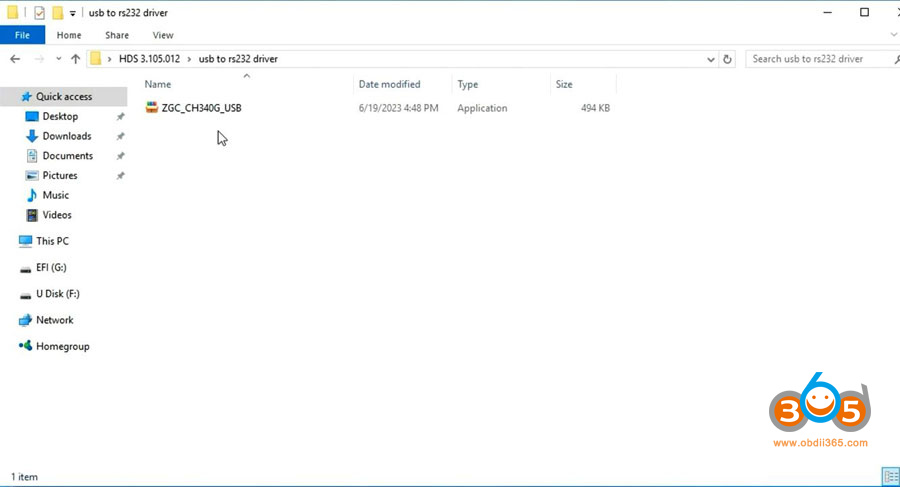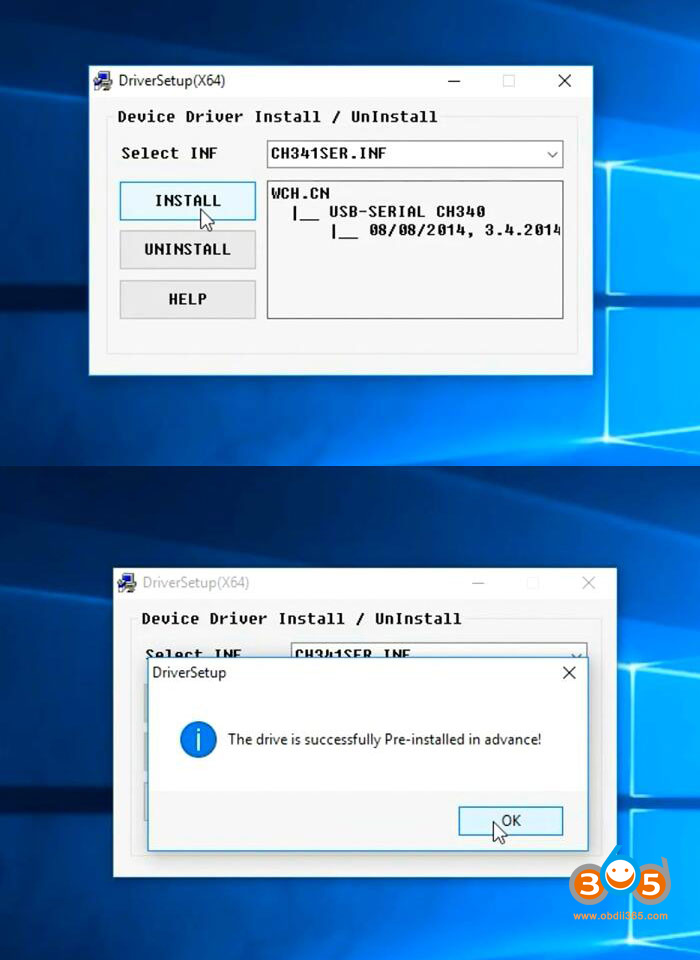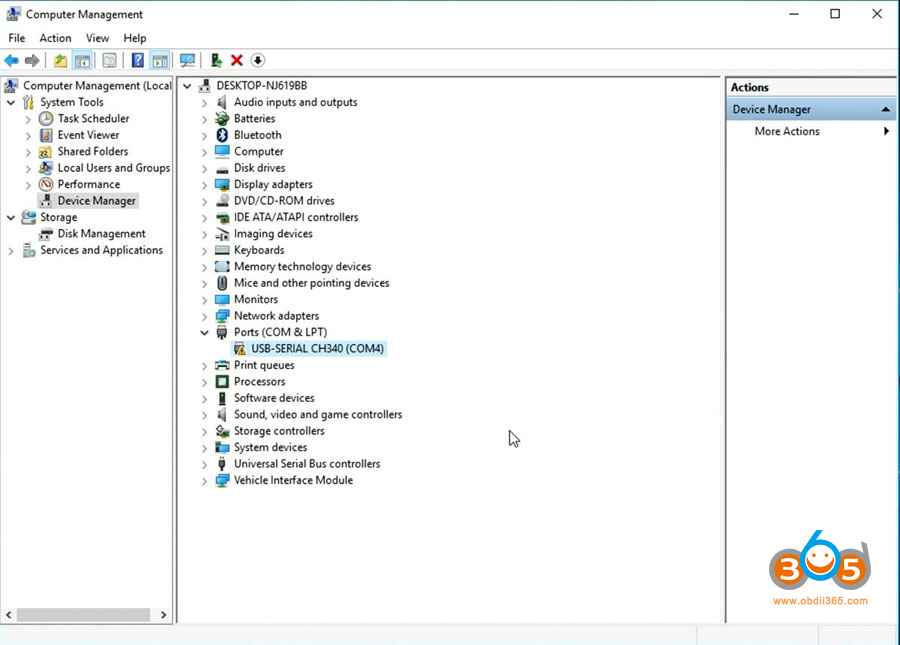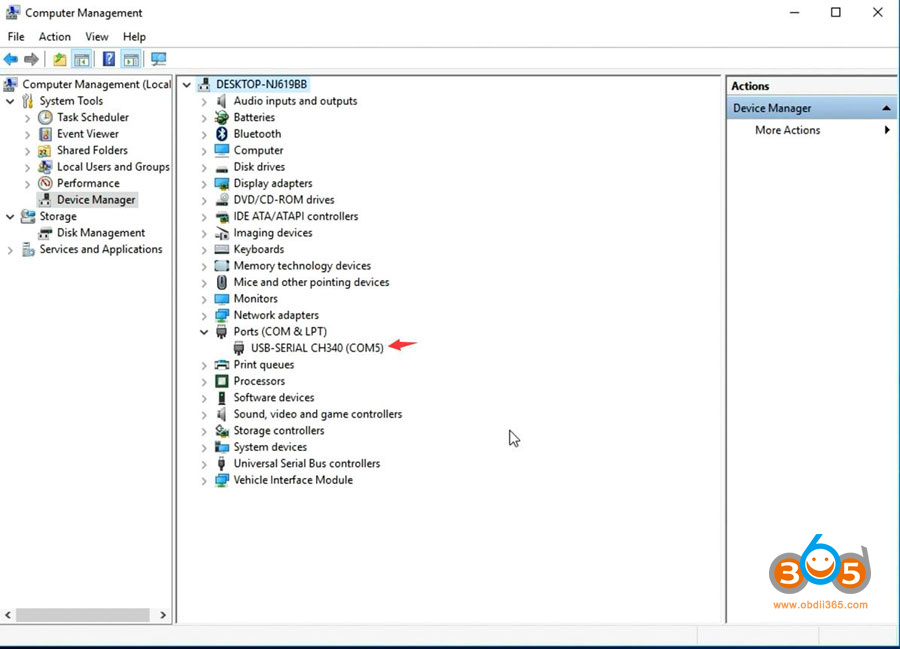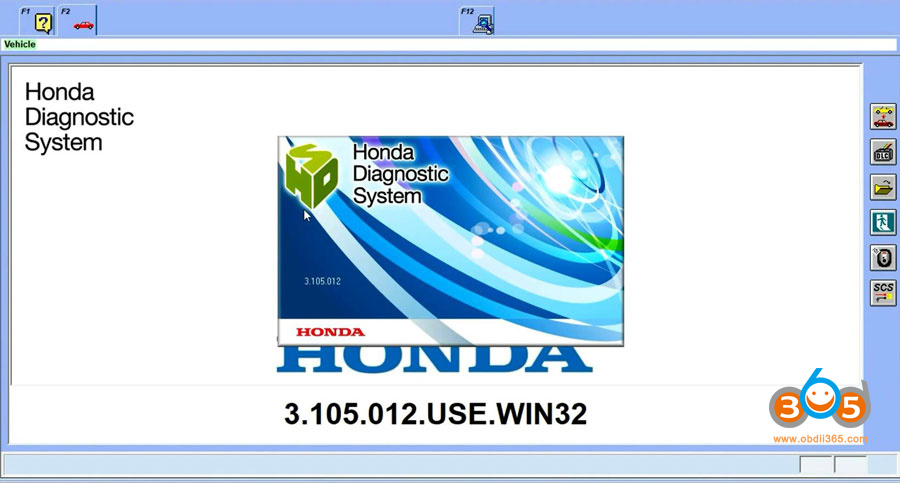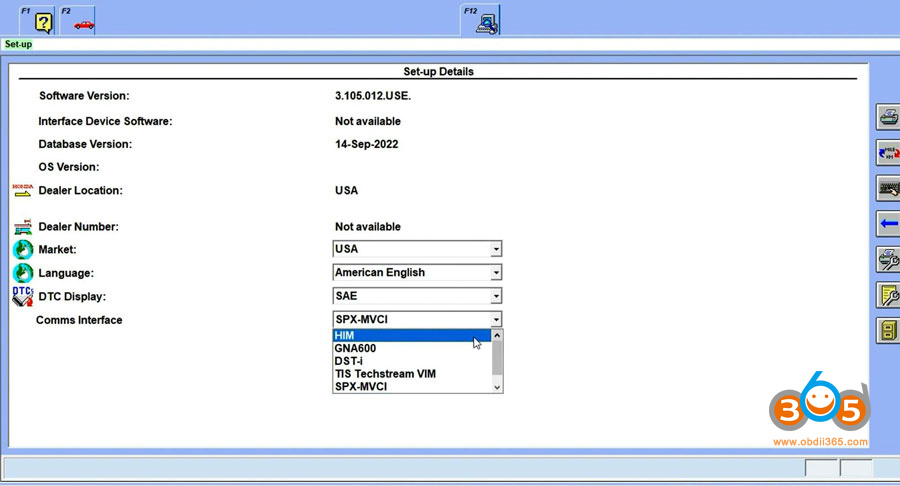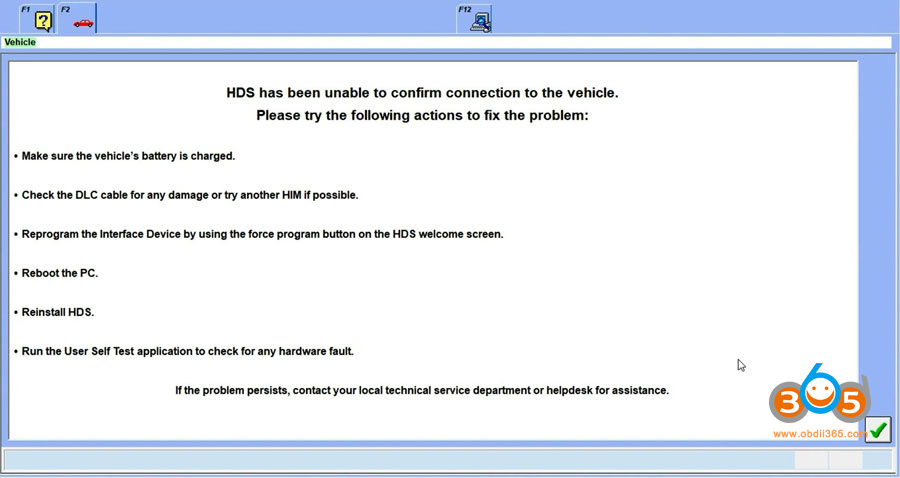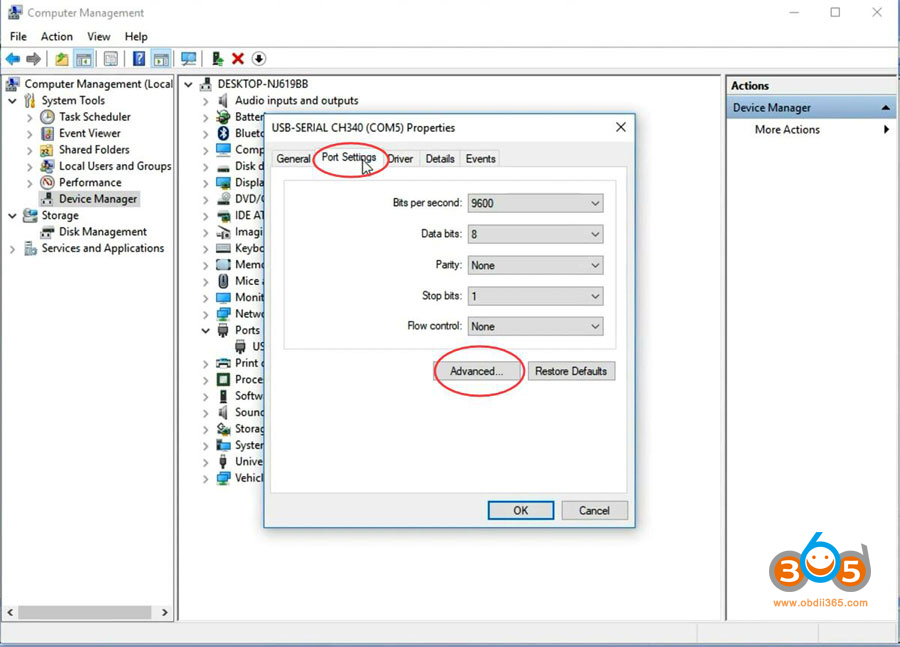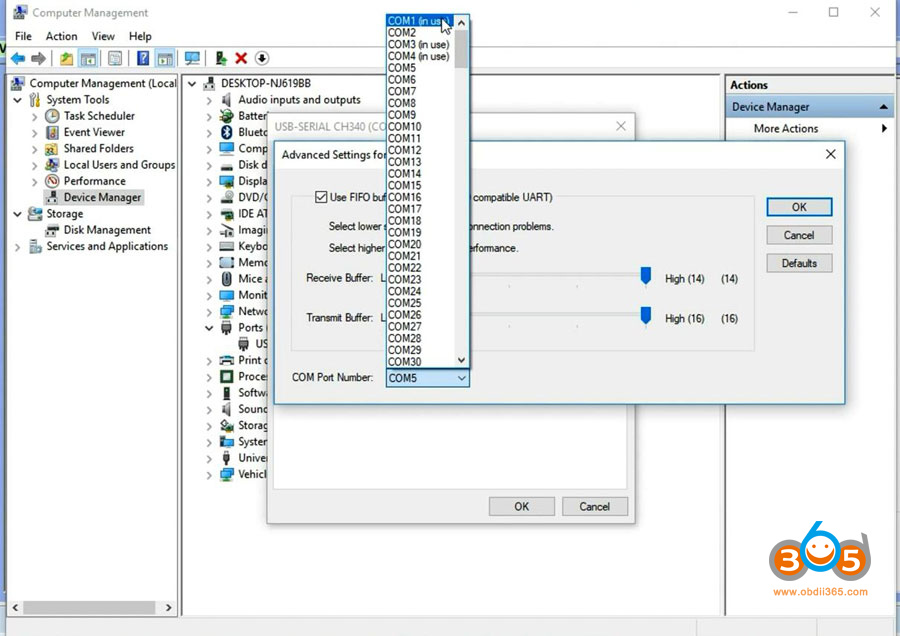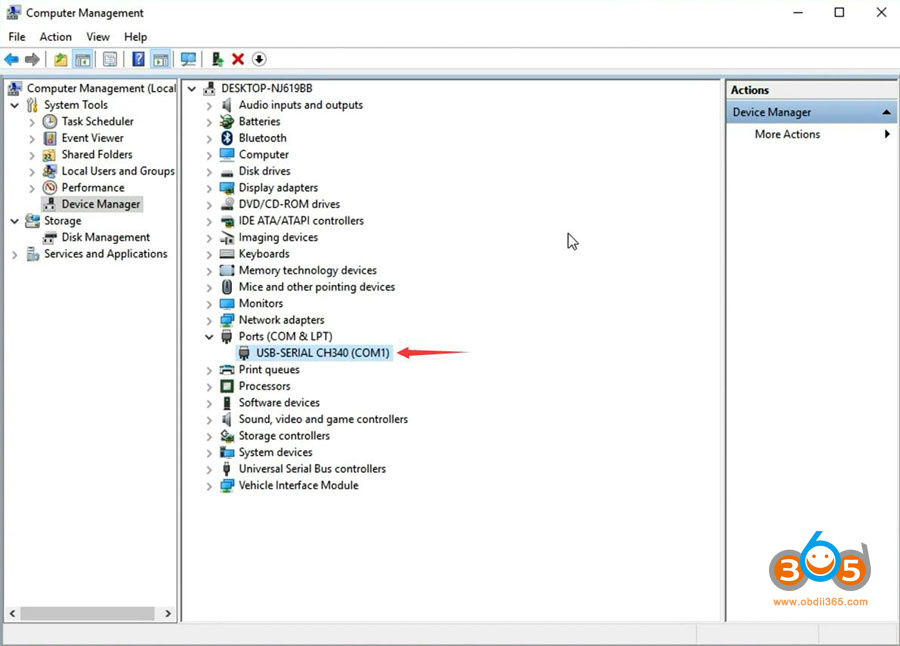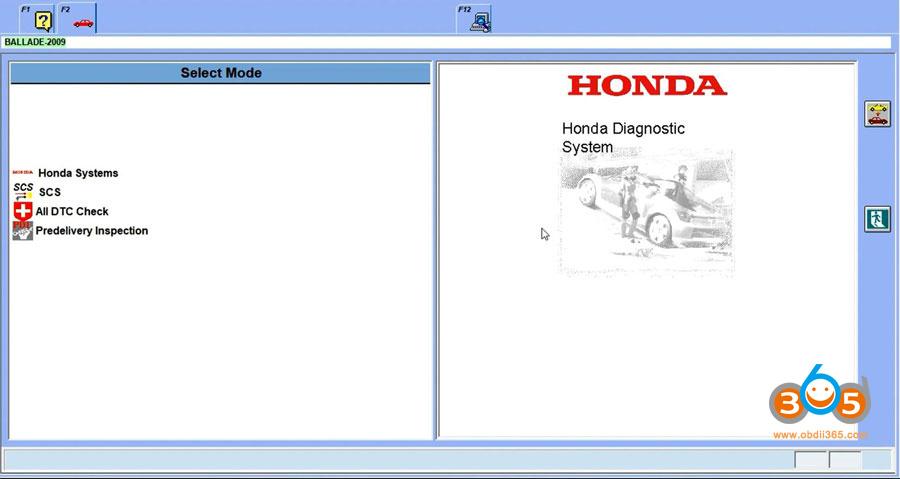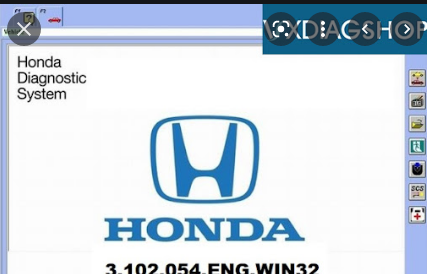С домашнего ноута пришлось снести Win… Долго откладывал установку HDS т.к. раньше были танцы с бубном при условии установки на win7-8-10 заключающиеся в установке виртуальной WinXP.
Какое то время поискал рабочие дрова и варианты установки без виртуалки и нашёл.
1: 3.101.019 но много лишних шагов типа сначала позволить установить офф драйвера, а потом бегать их удалять и чистить реестр… А главное файлы по ссылкам удалены.
2. 3.102.054 в Бортжурнале у AndrePyz вполне быстрый безпроблемный вариант, практически без битых ссылок.
Во избежание потери файлов, текста и изображений продублировал у себя на яндекс.диске и данном бж.
Далее Copy-Paste c удалением не рабочих ссылок.
Мой рабочий набор программ и дайверов Тут или Тут
Можно скачивать любую версию программы Honda HDS, я ставил Honda HDS 3.102.054(2018)
Установка HDS:
1. Распаковать архив «HDS_3.102.054.7z»
2. Для китайского шнурка удалить/переименовать папку «SPXMVCI» из папки дистрибутива(это драйвера для оригинального кабеля). Я переименовал в «!SPXMVCI» и при установке она игнорируется.
3. Запустить setup.exe из архива.
4. Выбираем «Европа»
5. Код дилера любой.
6. В меню выбора языка ставим галочку «Русский»
7. Выбираем по умолчанию «Русский»
8. Создать ярлык на рабочем столе: правая кнопка на рабочем столе -> создать -> ярлык -> C:\GenRad\DiagSystem\Launcher\Launcher.exe /p=1 /c=0 (Без добавления в адресе ярлыка /p=1 /c=0 не запускается)
! После установки HDS не запускаем!
Установка патча:
1. Запустить патч «HIMGNA.exe» из архива «Honda HDS Win 7 8 10 64 32 fix.7z» от имени Администратора.
2. Запускаем файл XHorse64.reg. (или *32.reg если система 32бит).
Установка драйверов:
0. Желательно отключить антивирус и интернет. (Антивирус блокирует файл «MVCI32.dll», а через интернет windows скачивает левые драйвера)
1. Распаковываем папку «XHorse» в папку по адресу «C:\XHorse\». ( лежит всё там же в Honda HDS Win 7 8 10 64 32 fix.7z )
2. Проверяем чтобы файл «MVCI32.dll» лежал по адресу «C:\XHorse\MVCI32.dll» и что антивирус его не блокирует.
3. Запускаем файл «CDMI20814_SETUP.exe» из папки «ТруДрайверыX-horse.7z» от имени Администратора
4. Подключаем шнурок и видим в диспетчере задач 2 новых устройства:
Контроллеры USB/USB Serial Converter,
Порты (COM и LPT)/USB Serial Port(COM1).
5. Если их нет а есть только «M-VCI» с восклицательным знаком то правой кнопкой мышки кликаем на нём нажимаем обновить драйвер. Нажимаем «выбрать в ручную» и указываем путь «C:\XHorse\»
Должно появиться 2 новых устройства Контроллеры USB/USB Serial Converter, Порты (COM и LPT)/USB Serial Port(COM…).
(Если появился только USB Serial Converter и ещё одно устройство с восклицательным знаком — так же обновлям его драйвер в ручную, указав ту же папку)
6. Кликаем 2 раза на каждый из них и проверяем чтобы изготовитель был «FTDI»
Запуск программы:
1. Запускаем программу с ярлыка на рабочем столе.
2. Нажимаем F12 и выбираем шнурок «XHorse» или «hondahybrid HDS»
3. Для нашего японца нажимаем F12 еще раз и выбираем регион поставки ЯПОНИЯ. (каждый раз при запуске программы!), иначе требует VIN а у нас его нет. В варианте ЯПОНИЯ вводится номер кузова.
4. Нажимаем F2 и в правом верхнем углу «Выберите новое Т/С», шнурок должен начать мигать. Если мигает значит всё работает и можно идти в машину и радоваться.
Если что то не так, то удаляем все программы, драйвера, чистим реестр и проверяем антивирус и пробуем заново, должно работать 100%
© AndrePyz www.drive2.ru/l/561461215751045134/
Делитесь 👇 копируйте 👆 не задавая глупых вопросов по ошибкам)
Tutorial: How to Install Honda HDS 3.105.012 software for HIM double-board on Windows 10.
NOTE:
HDS comes with 3.102 version software in default. To install HDS 3.105 you need to have both 3.102 and 3.105 on the same PC.
3.105 software can be downloaded free on previous post (software is huge, for HIM you only need HDS 3.105 part (don’t need iHDS and J2534rewrite)):
Free Download Honda HDS 3.015.012 + iHDS +ECU Rewrite
How to Install Honda HDS 3.105:
Extract both HDS 3.102.051 and 3.105.012 zip files
Open HDS 3.102.051 folder, Install setup
Press Next
Accept license agreement
Select region: USA
Download and install .NET Framework 3.5
Finish installing HDS setup.
Run HDS 3.105 folder
Install HDS setup
Run HDS_Fix crack
Run usb to rs232 driver folder, install USB to rs232 driver
Go to Computer device manager->Ports (COM & LPT)->Update USB-Serial CH340 (COM4) driver
Run Honda Diagnostic System on desktop
Select VCI as HIM
If HDS gives an error HDS has been unable to confirm connection to the vehicle
Go to Device Manager->Ports->USB-Serial CH340 (COM5), right-click Properties->Port Settings ->Advanced. Set COM port to COM1 and save setting.
Run Honda HDS software again. Software now is ready to use.
www.obdii365.com
И так, инструкция по установке HDS (3.101.019) + нормальных драйверов китайского шнурка на Windows 7 x64:
Нам потребуется скачать:
1. Архиватор 7-Zip x64 http://www.7-zip.org , сразу устанавливаем. (Хорошая штука, добавляется в контекстное меню)
2. Подготовленный архив https://drive.google.com/file/d/0B44Fq1ahsEREX3JYNjJfRDdJT1U/view в формате 7z (~1.85Гб), там всё включено: драйверы, HDS, ECU Reprog, настройки реестра.
3. или архив только для диагностики: https://cloud.mail.ru/public/7R4Q/AWhKwmy7n
И так, когда всё скачано и архиватор установлен, поехали:
Щелкаем на архиве правой кнопкой мыши, выбираем пункт 7-Zip — извлечь в «Honda HDS…»
Заходим в извлеченную папку «Honda HDS 3.101.019\HDS PC», запускаем «Setup.exe»
Жмем «Далее» до появления выбора региона, выбираем «ЕВРОПА», жмем «Далее»
Появляется запрос кода дилера, на всякий случай вводим код для Европы «208342» (не знаю, влияет ли на что-то). Жмем «Далее»
Кроме «Английского» добавляем устанавливаемый язык — «Русский». Жмем «Далее».
Язык диагностической системы по умолчанию выбираем «Русский». Жмем «Далее».
Дожидаемся окончания установки. Так же, автоматически установятся драйверы оригинального SPX-MVCI адаптера. Нам они не нужны, но и не мешают, ресурсов не жрут, трогать их не будем (но можно и удалить через диспетчер приложений «SPX MVCI 3.01.54» и «AX88772A & …»).
HDS запускать пока не нужно!
J2534 Rewrite software J2534 Rewrite software permits you to upgrade powertrain modules like PCM or TCM. Therefore, you must install HDS first and then IHDS. To find a complete list of tools, visit this page. Honda as well as the Acura On-Line Catalog. HDS is not able to access IMMO anymore. You need to have it installed. You will have to be a licensed locksmith and possess credentials to access Honda.
Password 123
ABS light and VSA lights have been illuminated. The calibration procedure must be completed at this point. Diagnostic functions are available for HONDA/ACURA vehicles from the year 1992 to 2007.
For connection and working, you’ll connect and install for the Honda HDS program. Displays sensor information, including sensors ID and pressure, battery status, and temperature. This version of the Honda as well as the Acura J2534 Control Module Update software is now replaced by J2534 Rewrite. It is part of the HD suite. A. Yes, as long as you are already a member of ALOA and are currently enrolled in an SIS Security Professional subscription.
I-HDS software suite to aid in diagnosing and fixing electronic systems in Honda as well as Acura automobiles, and also for the programming to electronic units of control. How do I restore the sensor for steering angles back to their neutral point of zero on the 2016 Honda Accord using an autel scanner? This is best done following the wheel alignment as well as a clock spring replacement or abs module replacement. This is the most suitable option for individuals who own cars. Once you have replaced the VSA Control unit or cluster of sensors, you must perform the neutral memorization procedure for all sensors.
Honda Diagnostic System Features
All of this is not included so it won’t be able to work. You can purchase a key programming device if you wish to perform IMMO. To identify newer vehicles I-HDS is required. Therefore, you must install HDS first, then I-HDS afterward.HDS is not able to be able to operate by itself. I believe that THINK CAR Thinkdiag is an excellent idea to purchase s/w for your vehicle for much less than when you’re forced to buy the s/w of 100 cars/makes all in one package at an extremely high cost. It’s a new concept to use DIY. I was in need of a tool to disable the immobilizer when replacing the controller on my automobile.
A. You need to have the most recent version of the i-HDS program installed on your computer. If there is an update available, the program will be aware of this and ask you to download it.
When replacing or replacing the VSA control unit or the sensor cluster, you must perform the neutral memorization procedure on all sensors. A. Reprogramming software that is designed that works with J2534 compatible interface devices are accessible with an I-HDS subscription. It is the VCI Application Table below lists devices that are either recognized and is supported by Honda or have successfully completed an independent, comprehensive validation process using our I-HDS software suite. Honda HDS (Honda and Acura Diagnostic System) is the most up-to-date diagnostic software designed for Honda vehicles. Diagnostic capabilities are available for cars manufactured by HONDA/ACURA starting from 1992 through 2020. Maintain the wheel of the steering in the straight-forward direction and drive the vehicle in a straight for greater than 3 meters. When they replaced the sensor for steering angles on Honda vehicles, they couldn’t be able to get their ABS or VSA lights to shut off.
How to get Honda Diagnostic System Free
In this list, not every of the older Honda/Acura models comes with an ECM/PCM that can be reprogrammed. In addition, the 2007 and subsequent models that are not included on the list are supported by this software. A sufficient amount of space is needed to operate, storage for snapshots and log storage as well as future enhancements to the IHDS suite. Speedier single-thread processor is a major influencer on snapshot collection as well as live data viewing and the smooth functioning of I-HDS. 8.) Special functions: changing of block settings that are permissible and programming, etc. J2534 Rewrite software J2534 Rewrite software was designed to be used specifically for the North American market. The software lets you upgrade powertrain modules, such as PCM as well as TCM.
It required reprogramming an EEPROM that is on the controller. The thinker/ThinkDiag was able to do that. What I paid for it and the s/w fee for Honda/Acura just would have been more than the amount I had to pay an engineer to perform the programming. We’re waiting for the completion of the process. Turn off Anti-Virus prior to installation, or include it in the exclusions.
For the i-HDS hardware and software requirements above. An account with the HD suite and an appropriate J2534 Pass-through device is required. If you own DST-i, the PCM initialization program is provided with the subscription. The universal TPMS Sensor Reader Universal Sensor Reader is a small hand-held tool. This tool is suitable for vehicles equipped with wheel sensors however they don’t display the tire pressure or wheel location on the instrument panel of the vehicle. The Battery Tester ED-18 can detect batteries that are in a decline condition, even if it still starts in normal conditions.
Obdii365.com provides the top tools for resetting your SAS via Launch the X431, Autel, and Honda HDS diagnostic scanners. After that attach the cable. Do not upgrade in any manner.
Honda Diagnostic System Requirements
- Memory (RAM): 1 GB of RAM required.
- Operating System: Windows XP/Vista/7/8/8.1/10.
- Processor: Intel Dual Core processor or later.
- Hard Disk Space: 500 MB of free space required.
Free Download Honda HDS v3 Full Version latest 2023 standalone offline installer for Windows, it is the official program for the diagnosis of Honda vehicles.
Honda HDS 3.104.002 Overview
Honda HDS latest version Official program for the diagnosis of Honda vehicles, as well as firmware updates and work with immobilizer. Do not try to use J2534Rewrite Chinese laces. Result for the ECU is likely to be very poor.
Key Features and Highlights Of The package also contains:
- With Honda HDS 2023 free download DTS-i Drivers 2.03.0002
- Honda Extension 1.0.34
- Hands Free Link 2.1.0.0
- Rewrite Special S0001 – 1.00.0013 – For CR-V 2015
- Rewrite Special S0002 – 1.00.0009 – For Odyssey 2012
- Rewrite Special S0003 – 1.00.0012 – For Odyssey and TL 2012, RL 2011
- Rewrite Special S0004 – 1.00.0012 – For CR-V 2015
- J2534 EPS Update 5.05 – For the Accord & Accord Hybrid 2014
- Mongoose Pro Drivers – 1.9.5.0
System Requirements and Technical Details
- Supported OS: Windows 10 / Windows 8.1 /Windows 7
- Processor: Multi core Intel Series or above, Xeon or AMD equivalent
- RAM: 4GB (8GB or more recommended)
- Free Hard Disk Space: 4GB or more recommended