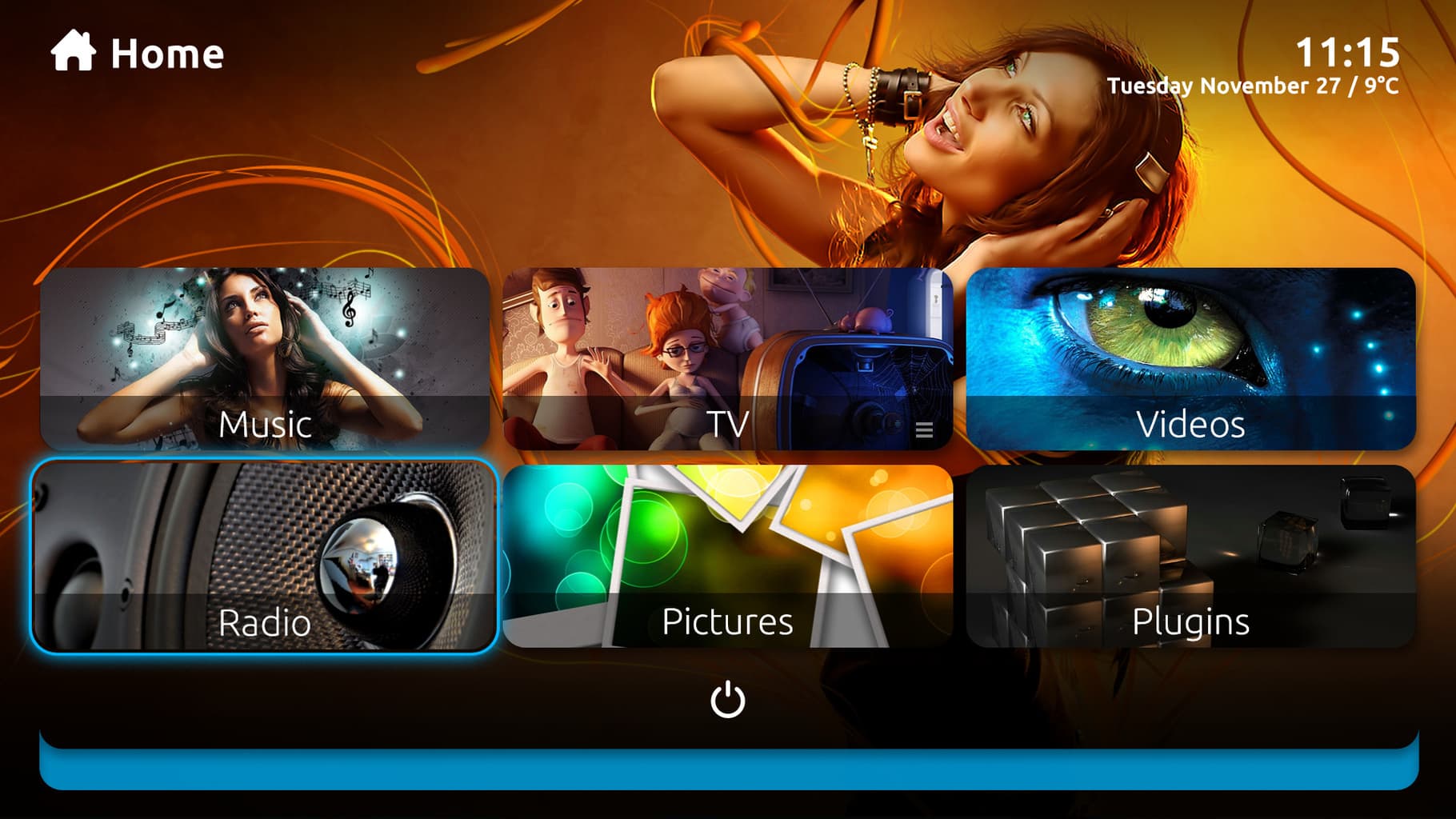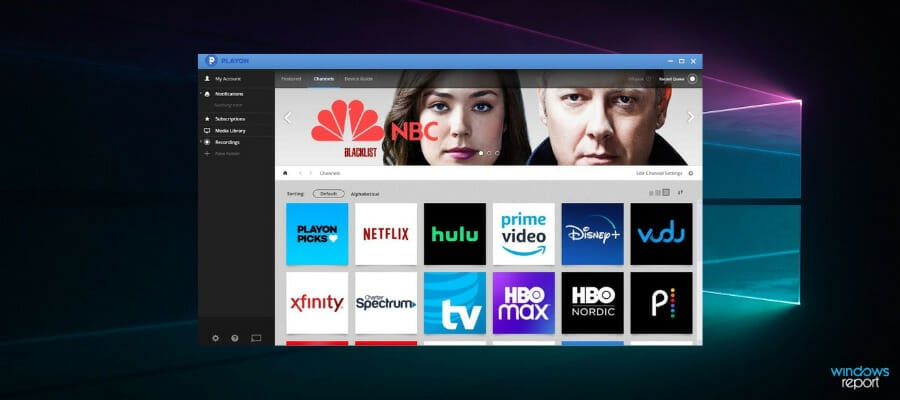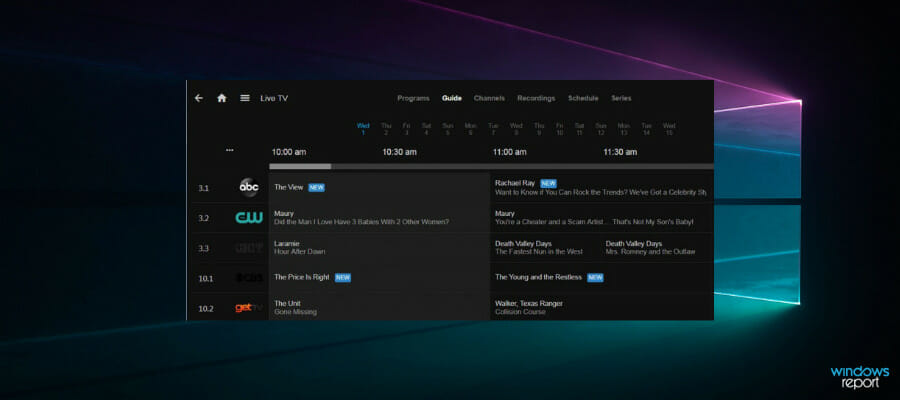Home Media Center 2.9.6042.28114
Ultimate Home Media Center
Welcome to the official download page for Home Media Center, an innovative software developed by Tomas Psenak. This Windows 10 application revolutionizes your media experience, allowing seamless streaming, organizing, and playback of your favorite content. With its user-friendly interface and extensive features, Home Media Center transforms your PC into a personalized entertainment hub. Discover the power of this exceptional software and elevate your media consumption to new heights.
Home Media Center 2.9.6042.28114 details
| Author: | |
| License: | Open Source |
| Price: | FREE |
| Released: | Jan 25, 2019 |
| File size: | 85.90 MB |
| Downloads: | 453 |
| Keywords: | Tomas Psenak, media streaming, stream media, x64, UPnP device, review, Home Media Center, stream, Windows 10 software, streaming, GitHub, UPnP |
| Author URL: | http://hmc.codeplex.com/ |
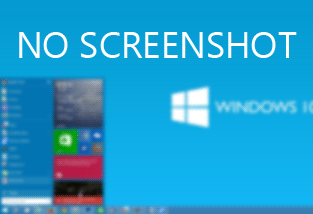
Windows 10 Blog
- Over 150 New Features in Windows 11: Microsoft Plans a Major Update for October – AI Copilot Available
- Windows Backup Expands to Windows 10 with OneDrive Advertisement
- iTop VPN Review: Unleashing Unparalleled Online Privacy on Windows 10
- Support for Windows 10 version 21H2 has ended. Only one remains.
- Microsoft won’t wait for Windows 12 with its AI. Copilot will be a universal assistant in Windows 11.
Home Media Center for Windows 10 — Full description
Welcome to the download page of Home Media Center, an innovative software developed by the talented Tomas Psenak. Designed exclusively for Windows 10, this remarkable application transforms your computer into a powerful hub for all your media needs. With Home Media Center, you can effortlessly organize, stream, and enjoy your favorite movies, TV shows, music, and photos from the comfort of your own home. This user-friendly software boasts a sleek and intuitive interface, ensuring a seamless experience for users of all levels. Whether you’re a movie enthusiast, a music lover, or a photography aficionado, Home Media Center provides a comprehensive solution to elevate your entertainment to new heights. So, why wait? Experience the future of media management and embark on an unforgettable journey with Home Media Center today!
Home Media Center for Windows 10 — Post your review
Skip to content
Домашний медиа-сервер – богатое настройками, бесплатное приложение для предоставления общего доступа и совместного использования файлов на ПК Windows 7, 8 и 10 другим UPnP, DLNA, HTTP устройствам в сети.
Окажется удобным вариантом просмотра потокового телевидения, радиовещания и локального видео на гаджетах без проведения дополнительных действий по скачиванию и конвертации контента, подключению флеш-накопителей и кабелей HDMI.
Возможности Домашнего медиа-сервера
Обрабатывает запросы клиентских устройств к фильмам, изображениям и аудио данным, ничего не воспроизводя и не формируя самостоятельно. Программой поддерживаются Smart TV, игровые приставки, медиа-плееры, а также мобильные гаджеты – почти любая техника может оказаться полноправным участником мультимедийной сети. Наделено рядом возможностей:
- конвертацией контента в нужный формат;
- подстройкой параметров кадра видео;
- переключением аудио потоков и поддержкой субтитров;
- перенаправлением потокового онлайнового вещания;
- поддержкой цифрового телевидения;
- одновременным запуском на группе устройств;
- работой с подкастами;
- удаленным управлением через WEB-интерфейс.
Домашний медиа-сервер также предусматривает вариант резервирования базы данных и настроек. Может пригодится в исправлении ошибок использования программы и возможных ошибок работы.
Достоинства в Домашнем медиа-сервере
К главным преимуществам в сравнении с аналогичными продуктами относится:
- Абсолютная бесплатность. Никаких рекламных баннеров и навязчивого ПО сторонних разработчиков.
- Многофункциональность. Универсальный «комбайн», потенциал в работе которого не знает границ.
- Поддержка транс кодирования. Автоматически определяет и перекодирует не читаемый исходный файл в режиме реального времени.
- Русскоязычная локализация. При обширном функционале утилиты разобраться с опциями будет проще на понятном языке.
Скачать Домашний медиа-сервер можно бесплатно для операционных систем Windows 10, 8 и 7 по ссылке https://soft-file.ru/domashnij-media-server/ ниже, а большое количество настроек и параметров поможет пользователям максимально точно настроить приложение под себя.
| Версия | 6.03 RUS от |
| Разработчик | Evgeny Lachinov |
| Система | Windows |
| Категория | Мультимедиа›Потоковое видео› |
| Язык | Русский, Английский и другие |
| Загрузок | 83354 |
| Лицензия | Бесплатная |
| Размер | 188,0 Мб |
|
Ctrl+D — в закладки |
успешно скачали программу?
Комментарии сайта
Отзывы ВК
Версия программы: 6.03
Официальный сайт: homemediaserver.ru/index.htm
Язык интерфейса: Русский
Лечение: не требуется
Системные требования:
Windows 95, 98, ME, 2000, XP, 2003, Vista, 2008, 7, 10
Описание:
Домашний медиа-сервер (UPnP, DLNA, HTTP) — программа, предоставляющая медиа-ресурсы (фотографии, аудио и видео файлы) Вашего компьютера другим UPnP (DLNA) устройствам в домашней сети, например, телевизорам Philips, Sony, Samsung, LG, Toshiba, игровым приставкам Sony Playstation 3 (4), XBOX 360, медиа-плеерам WD TV Live, Popcorn Hour, Dune, Boxee Box, IconBit, ASUS O!Play, iPad/iPhone/iPod, Apple TV (AirPlay), Chromecast (Google Cast), мобильным и PDA устройствам.
Скачать Домашний медиа-сервер 6.03 (UPnP, DLNA, HTTP) (x86-x64) (2023) (Rus) через торрент
domashniy-media-server-6_03-upnp-dlna-http.torrent
[19,68 Kb] (cкачиваний: 7)
-
- 0
-
Комментарии
by Matthew Adams
Matthew is a freelancer who has produced a variety of articles on various topics related to technology. His main focus is the Windows OS and all the things… read more
Updated on
- The Windows Media Center (WMC) was a part of Windows platforms up to Win 8.1 but it went under with the newer versions of Windows.
- However, this doesn’t mean that you can’t still turn your PC into a multimedia center with the right tools and resources.
- Dedicated third-party software solutions can help you replace WMC’s capabilities with minimum effort, and enjoy multimedia content on your PC once again.
- Plus, you can stream thousands of great shows using very intuitive platforms that offer media support.
The Windows Media Center (WMC) was a part of Windows platforms up to Win 8.1. However, Microsoft has now discontinued the WMC, which effectively removed many of its multimedia options from Windows 10.
The Media Center gave you a central place to organize video, images, and music and establish a home theater setup. If you need a replacement for the WMC in Windows 10, there are a number of third-party media centers that can fill the void.
First, note that media center software is not the same as media players. Media players are primarily designed for music and video playback and lack some of the options you would expect to find in standard media centers.
All-in-one media centers enable users to organize their videos, games, music, and images and play multimedia content on both PC and connected TV within a home theater setup.
The software also includes options that enable users to stream TV programs and films, watch and record live TV, and play photo slideshows.
PlayOn
PlayOn is a beneficial platform for any user who needs a solid media streaming service. As a media center, it offers one of the most qualitative media content online.
The most important concept of this program is that you can watch shows from streaming resources, using directly your PC to record them. At the same time, it is possible to enjoy your favorite movies offline.
Hence this software is everything you need for media consumption due to its rich library of content. You can practically record any movie you desire from streaming apps like Netflix, HBO, Disney+, Hulu, or Amazon and watch them later.
More so, a great advantage you can use is the mobile app that offers lots of content and a full HD 1080p quality recording feature. Other features assure ad skip, off-peak recording, syncing across multiple devices, auto-download recordings, and more.
Either you prefer the desktop version or the cloud one, both are effective and provide satisfying media services. There are some differences between those two, which you can check on their official website.
Thus on the cloud version, you benefit from better video quality and closed captioning for your movies, assuring relaxing experiences when watching your favorite shows.

PlayOn
Enjoy awesome shows online with this media center that presents high-quality recording services.
Plex

Plex is a more unique media center software with a client-server model. In other words, the software enables you to stream, or share, your media with multiple devices.
As such, Plex Media Server software is required along with a Plex front-end app, which you can add to Windows 10 from this web page.
The Windows app might be freely available, but it limits media playback to one minute unless you unlock it with in-app purchase or a monthly Plex Pass subscription.
Plex is a great software to organize music, videos, and image collections with. The software supports almost all music and video formats, and its library UI presents your media with artwork, bios, plot summaries, and more besides.
Users can obtain online content from many sources, such as NPR, Comedy Central, and Spike. The music player can also show you timed lyrics of songs, which is a novelty.
Unlike other media centers, Plex enables you to set up multiple user accounts and place restrictions on unsuitable content. Recent updates have also added DVR recording to Plex with access to 86 of Nielsen’s most-watched shows.
What really sets Plex apart from some of the other media centers is content streaming.
With a Plex Pass subscription, users can sync media between a wide range of devices, such as phones, tablets, digital media players, and game consoles.
How we test, review and rate?
We have worked for the past 6 months on building a new review system on how we produce content. Using it, we have subsequently redone most of our articles to provide actual hands-on expertise on the guides we made.
For more details you can read how we test, review, and rate at WindowsReport.
You can also sync media to Google Drive, Dropbox, and Box cloud storage. So if you have photos, music, or videos on both a laptop and tablet, you can quickly open all the media on both devices with Plex apps.
⇒ Get Plex
Kodi

This software was originally XBMC (Xbox Media Center) but is now more widely known as Kodi. Kodi is one of the foremost third-party media centers that’s compatible with various platforms.
The software’s compatibility extends to Windows 10, Linux, Mac OS X, iOS, Android, Apple TV OS and Raspberry. Kodi is also open-source software that you can install by clicking Installer under the Get it on Windows 10 button on this web page.
Kodi media center supports all the main video and audio file formats for playback, and it enables you to stream content from various online media streaming services.
With a little configuration, users can access expansive TV show and movie libraries that include poster, disc, and banner art. You can watch and record live TV within the Kodi GUI.
The software has extensive GUI customization options with which you can configure Kodi’s skins (or theme), screensaver, background wallpaper, GUI audio effects, home page buttons, font, add-on shortcuts, and more besides.
Kodi also has some amazing music visualization effects.
However, the best thing about Kodi is its add-ons. Kodi has loads of add-ons for audio, videos, pictures, screensavers, games, weather, programs, and skins with which you can further enhance the software.
For instance, with the ROM Collection Browser users can browse and launch retro games within the media center.
Exodus is one of the more notable third-party add-ons for Kodi with which you can stream and watch a plethora of blockbuster movies and TV shows.
⇒ Get Kodi
MediaMonkey

MediaMonkey is a great choice for all of you which does not organize its video and music collection. If your ‘Music’ and ‘Movies’ folders are a mess – this is the right software. You can tag, categorize and make selections of your files.
If you have to switch from iTunes or Windows Media Player, you will be able to import your playlists and selections in Media Monkey and use it without any problems. You can customize the way it looks so you can personalize the lists with genres, albums, musicians, tracks.
You can also share your files from Media Monkey on TVs, DVD players, and other UPnP/DLNA devices. Watch your favorite videos in a few clicks.
You can install it on your Windows 7, 8, 10 devices without any problems – it is fully optimized for these versions. It can be used in more than 15 languages and it does not slow down your computer.
Thereby using this software you can better organize your media files and find every movie or song in one place, and just press a button when you’re in the mood for enjoyment.
⇒ Get Media Monkey
Jellyfin
Jellyfin is a software built by volunteers that offers a stunning media platform to enjoy the best productions.
Shortly, this app is completely free and offers valuable services like media distribution of movies, music, or TV shows. It is possible to collect any media content you want and access it right away.
Thus the given support is unlimited and satisfies all preferences in terms of entertainment. The server provided by this platform allows free downloading and media streaming in the blink of an eye.
Plus, you can set up your live TV and record any program you prefer to add to your library. And regarding support, you can watch your media on the fly.
Even if you prefer to watch away from the PC, on your Android or iOS device you can. So you can stream content on a Fire TV device or via Kodi installation in order to transport your media anywhere.
⇒ Get Jellyfin
MediaPortal
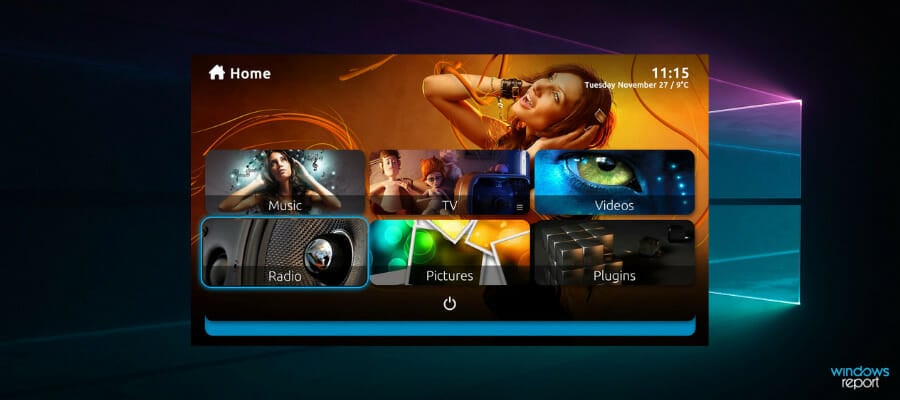
MediaPortal is a Kodi descendent as its original source code was forked from that media center. However, MediaPortal bears relatively little resemblance to Kodi. This is open-source media center software exclusively for Windows.
You can add either MediaPortal 1 or 2 to Windows from this page; although MP2 is the latest version it has fewer skins and plug-ins.
MediaPortal provides a visual extravaganza with some stunning skins to choose from.
The software has a more extensive selection of skins than Kodi that come in a variety of styles and have full-screen fan art, alternative themes, add-ons, and many customization options.
MediaPortal also has skins configured for more specific screen sizes, high-definition resolution, and touch screen devices.
In MediaPortal you can play your media files directly from HDD storage, DVD, or even Blu-rays. One advantage of using this software is that it automatically scans your HDD for media files so you don’t have to manually search for and open them as in Kodi.
Users can watch live TV from thousands of channels and record programs to their hard disks, and MediaPortal comes with its own TV Guide.
You can listen to and record radio, play image slideshows with transition effects, check the weather, and play Tetris and Sudoku games that come bundled with the software.
There are also 246 official plug-ins for MediaPortal, which include WiFiRemote that enables users to navigate the software with a variety of remote control devices.
⇒ Get Media Portal
Emby
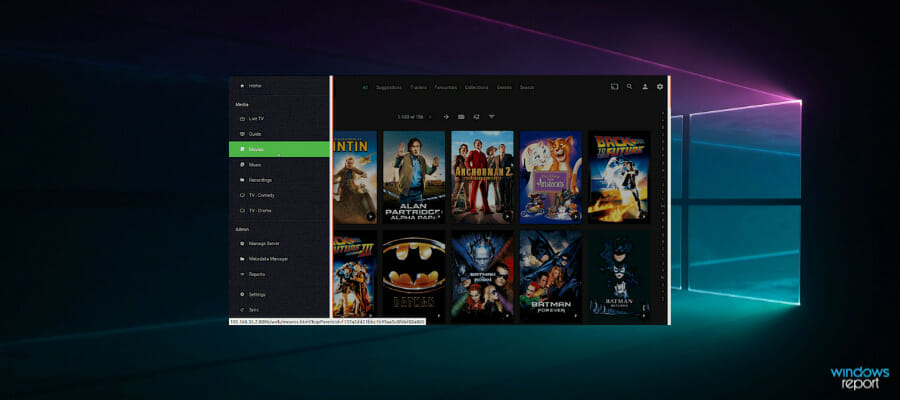
Emby is another media center with a centralized database for multiple clients. Thus, Emby has its own server much the same as Plex.
It has apps for lots of operating systems and devices, and you can add Emby Theater to the more recent Windows platforms by pressing the Download button on this page.
Alternatively, you can add the software’s app to Windows 10 mobiles from its Store page. You’ll need an annual Emby Premiere subscription to play media in the apps.
Emby’s Home Theater app provides live TV and program video recording support. Its elegant media presentation displays cover artwork and metadata, and the GUI provides quick and straightforward browsing with its advanced search tools.
The Live TV Guide is a handy addition to the theater app, and with the Emby DVR, you can schedule TV recordings. Emby also has some handy plug-ins such as Cover Art, which you can enhance media images with, and GameBrowser that enables game support.
Media streaming is Emby’s greatest asset, and for that, it includes centralized database management that users can use with straightforward web tools.
Emby has 20 apps for Android and iOS mobiles and tablets, game consoles and digital media players, which include Amazon Fire TV, Roku, Android TV and Apple TV.
As such, you can bring your media together across a range of hardware. The media streaming also enables you to sync and back up music, video, and photos to cloud storage.
⇒ Get Emby
JRiver Media Center
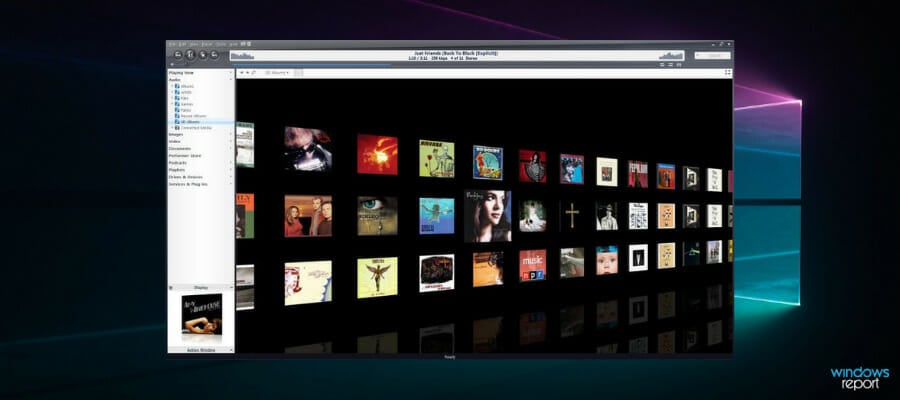
JRiver MC was originally Media Jukebox, but the publisher has expanded the software so that it’s now a full-blown media center.
This is comprehensive media center software with extensive options and tools and support for audio, images, music, TV, and even DLNA network devices. JRiver MC is proprietary software for Windows, Mac, and Linux.
JRiver MC is especially good for video and TV playback. The software boasts an innovative Red October system that automatically configures DirectShow filters to ensure quality video playback.
The media center supports TV tuners from most manufacturers for live TV playback and even enables users to record high-definition TV.
Users can play online videos with JRiver MC’s integrated YouTube, Hulu, and Netflix services. The software also has five alternative view modes, and its Theater View is ideally suited for TVs and touch screen devices.
JRiver MC isn’t quite in the same league as Plex or Emby when it comes to media streaming, but with its DLNA (Digital Living Network Alliance) support you can still share your media across desktops, laptops, and other devices that support the DLNA protocol.
The software has a Media Network that you can share media on. The Media Network also supports external interfaces so you can configure Android and iOS devices as remote controllers or servers.
JRiver MC even has its own Id network hardware available in various configurations.
Those are five of the best alternatives to the Windows Media Center. With JRiver MC, Kodi, MediaPortal, Plex, and Emby you can transform your desktop or laptop into a home theater PC connected with TV.
Even if you don’t need a full HTPC, the software still provides a great platform to browse through and organize your music, video, and photo libraries and play media content with.
⇒ Get JRiver Media Center
For more assistance regarding this topic, you should confidently check out our multimedia dedicated section. If you have any other questions, feel free to leave them in the comments section below.

Рекомендуем популярное
Hamachi 2.3.0.78
Hamachi — бесплатное приложение, позволяющее напрямую соединить два (и более) компьютера…
DAEMON Tools Net 5.10.0189
DAEMON Tools Net — сетевая версия популярной программы DAEMON Tools, которая помимо работы с образами…

Tunngle — эмулятор локальной сети, который в первую очередь оценят любители мультиплеерных…

KillCopy — программа для копирования файлов и папок будет особенно полезной при скачивании…
Net Disabler 1.1
Портативное и бесплатное приложение для быстрого включения и выключения интернета….