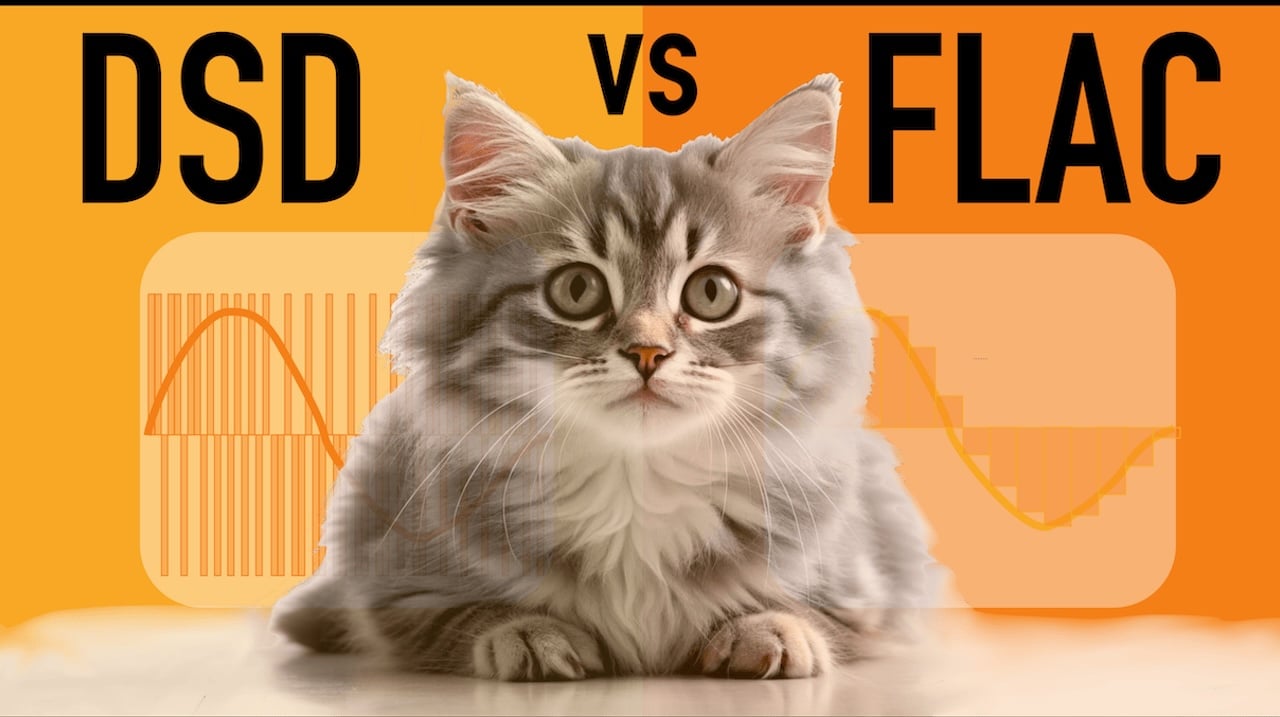Hi-res audio player is a software or mobile application, or a gadget that allows listening to music files in high quality. If you look for the program or hardware digital audio player (DAP), keep reading our explanation how you choose audio player and option list.
July 12, 2023 updated | since December 7, 2018
Author: Yuri Korzunov,
Audiophile Inventory’s developer with 25+ year experience in digital signal processing,
author of the articles that make audio easy for beginners
Audio Basis — articles about audio
On each computer and mobile phone platform music lovers has several options to get hi-fi sounding for their recordings. But which should you choose? What is difference between various playback programs and audiophile DAPs?
Read the definitive guide:
• free and commercial hi-res audio player software apps on Windows, Mac, Linux, Android, iOS and other [computers, laptops, mobile phones, tablets],
• digital audio player devices,
• online streaming for audiophiles,
• Frequently Asked Questions,
• what is the best music player program,
• supported audio formats (WAV, FLAC, DSD [DSF, DFF, SACD ISO], MQA, m4a, ….) and others.
Watch and share: Hi Res Audio [How it works. Sound quality. 7 Myths]
High-resolution audio player software
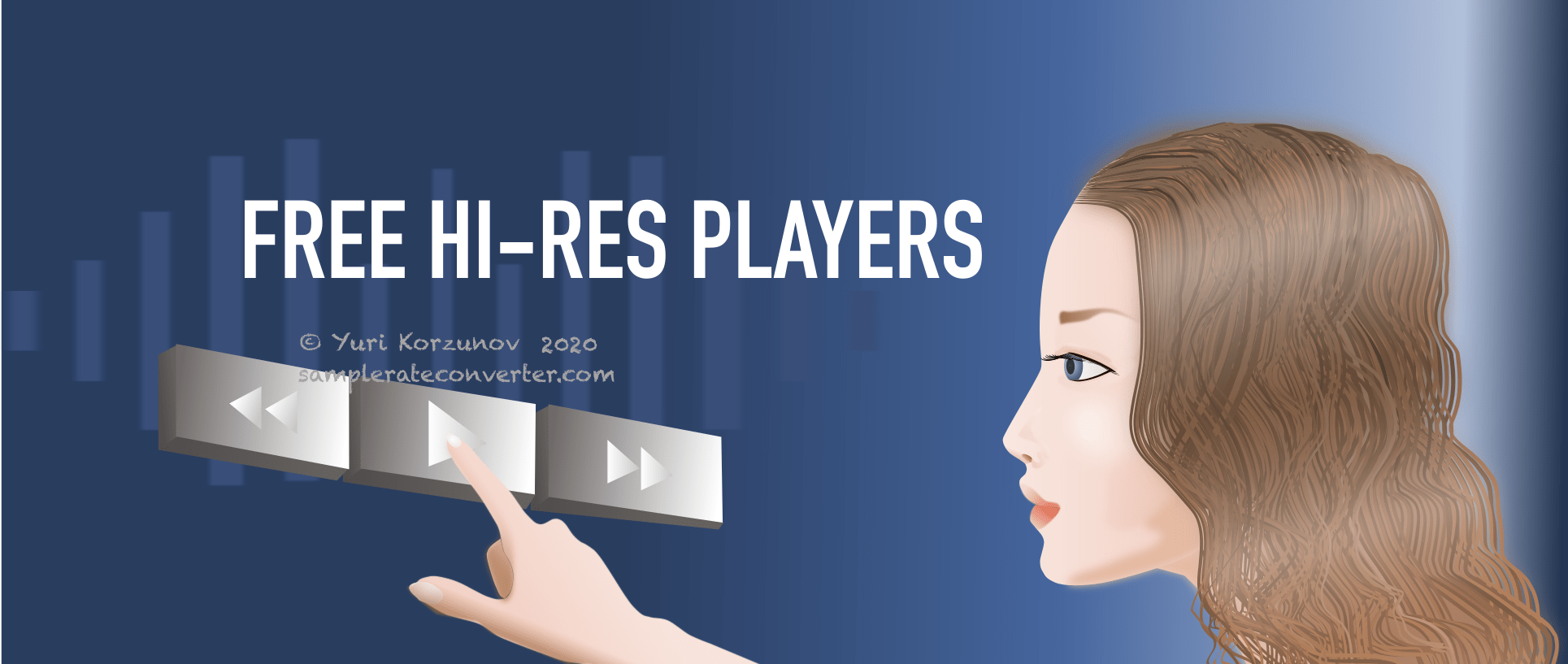
Hi res music player software for audiophiles (Windows, Mac, Linux, Android, iOS, online) for WAV, FLAC, DSD (DSF, DFF, SACD ISO, DoP), MQA, m4a, ….
WARNING: This table can contain errors. It is not an offer or advertising. We are not affiliated with the listed products. We guarantee nothing. If you found a wrong information, contact us, please. To get exact information, contact the software developers and/or vendors.
Supported sample rate and bit depth may depend on a file format.
Audio players Windows, Mac, Linux
- AIMP
Windows
Free
CDA, AAC, ac3, APE, DTS, FLAC, m4a, ogg, mp3, WAV, WMA, WavPack, DSF, DFF, other, web radio
Direct So und, ASIO, WASAPI - Album Player
Windows
Free
WAV, FLAC, APE, WavPack, ALAC, AIFF, TAK, MP3, MP4, OGG, CD, DSD, DVD-A, others
ASIO, Kernel Streaming, WASAPI - Amarok
Linux, Unix, Windows, Mac
Free - Amarra Luxe
Windows, Mac
Commercial
DSF, mp3, AAC, MQA, WAV, AIFF, FLAC, ALAC, streaming service, others
DSD to PCM - Audiogate
Software audio player. DAC limitation for the software activation.
Windows, Mac
DSF, DFF, WAV, FLAC, BWF, WMA, ALAC, mp3, others
up to DSD128 - Audirvana
Mac, Windows 11, 10
Commercial
DSF, DFF (including DST), SACD ISO, WAV, FLAC, ALAC, AIFF, WavPack, APE, MQA, streaming service, others
DoP, DSD to PCM - Audacious
Linux, BSD, Windows
Free - Channel-D Pure Music
This player has capability of gapless and memory playback.
Mac
Commercial
up to 384 kHz / 24 bit, up to DSD128
DSD to PCM, DoP, streaming - Daphile
Music server that for stereo-only playback. This audio player is run as firmware (Linux based) from flash stick memory.
Free
DSF, PCM
up to 384 kHz / 24 bit, up to DSD512 - Foobar2000
Audio player software that is DSD-capable with sacd input plugin. Mac version may has some limitations.
Windows, Mac
Free
DSF, DFF (including DST), SACD ISO, FLAC, WAV, mp3, ALAC, WavPack, AAC, other
up to DSD512
ASIO, DSD to PCM - Fostex Audio Player
This software requires certain playback hardware. Windows, Mac
Free
DSF, DFF, WAV, FLAC, mp3, AIFF, ALAC
up to DSD128, up to 192 kHz / 24 bit
ASIO, DoP - Gom Audio
Windows
Free
cda, MPL, mp3, ogg, WMA, APE, FLAC, WAV, m4a, WavPack, AIFF, DSF, DFF - iTunes
Mac, Windows
Free
WAV, ALAC, AAC, mp3, AIFF, CD-audio - JRiver
audio playback software with gapless playback ability. Windows, Mac, Linux
Commercial
DSF, DFF (including DST), SACD ISO, mp3, WAV, FLAC, AIFF, others
ASIO, DoP, DSD over DLNA, DSD to PCM, PCM to DSD - Hi-Res Audio Player
This music player requires certain hardware Windows
DSD, PCM - HQ Player
Windows, Mac, Linux
Commercial
DSF, DFF (non-compressed DSDIFF), CD-audio, FLAC, AIFF, others
up to DSD1024
DSD to PCM, PCM to DSD, ASIO, DoP - Hysolid
To work on music server PC with smartphone app control
Windows
Free
DSF, WAV, FLAC
up to DSD256, up to 384 kHz
ASIO, DoP WASAPI - Logitech Media Server
Additional hardware is needed. Pre-conversion DSD files to PCM DoP files is required. How to adjust and use the software.
Windows, Mac, Linux
PCM, DoP PCM files
Bit-perfect PCM output of DoP - Media Player Classic
Windows
Free
PCM, DSF, DFF - MusicBee
Windows
Free
ASIO, WASAPI - moOde audio player
The software the intended to run on Raspberry Pi. Here information about DSD settings.
Free - Pine Player
Mac
Free
mp3, FLAC, APE, AAC, m4a, WAV, AIFF, ogg, WMA, DSD, SACD ISO, others
up to 768 kHz / 32 bit - Pure Asio Player
Music desktop player designed for ASIO drivers.
Windows 11, 10
Donateware
WAV, FLAC, DSF
ASIO - Resonic Player
Windows
Free, Commercial
WAV, AIFF, FLAC, WMA, mp3, ALAC, WavPack, MID, DSF, DFF, others
up to DSD512 - Roon
The server may be installed on network area storage (NAS)
Windows, Mac
the server on Windows, Mac, Linux
Commercial
Audio files, MQA, streaming service
Bit-perfect, DSD to PCM - TEAC HR Audio Player
Windows, Mac
Free
DSF, DFF, PCM
up to DSD512, up to 768 kHz / 32 bit
ASIO, DoP - Technics Audio Player
Audio player software for music files. Read the software license agreement about using limitations. Windows, Mac
DSF, DFF, WAV, FLAC, mp3, ALAC, AIFF
up to DSD128, up to 384 kHz / 32 bit
USB driver - Volumio
Open source music server that run as firmware from flash stick memory on PC, Raspberry Pi, other
Free
MP3, FLAC, WAV, AAC, ALAC, DSD
UPNP \ DLNA, Airplay, DoP - VLC
Windows, Mac, Linux, others
Free
mp3, AAC, MLP / TrueHD, DTS, WMA, FLAC (including uncompressed), ALAC, ATRAC 3, WavPack, APE, WAV, others - Vox
Mac, Windows (experimental)
Free
DSF, WAV, AIFF, FLAC (including uncompressed), ALAC, mp3, other, network radio - XMMS
Unix
Free - Wtfplay
Linux
Free
WAV, FLAC, DSF
up to DSD128; DSD256, DSD512 are experimental, up to 384 kHz / 32 bit
DoP
Audio players Android and iOS (mobile applications)
-
AIMP
Android
Free
APE, mp3, WAV, ogg, AAC, FLAC, mp4, m4a, WavPack, DSF, DFF, others -
Amarra Play
No DSD. Amarra Luxe unlocks some features. Amarra Play must be running on the same wireless network as the computer.
iOS
Free, In-App Purchases
AIFF, AIFC, MP3, ALAC, FLAC, MQA
MQA Decode up to 96 kHz with Amarra Luxe license -
FiiO Music
This audio player software supports HWA (LHDC) Bluetooth transmission.
Android, iOS
Free
DSD, PCM
up to 384 kHz / 24 bit, raw DSD output -
Foobar2000
Audio player version for mobilr phones with gapless playback, playback / downloading music from UPnP media servers Android, iOS (iPhone, iPad)
Free
MP3, MP4, AAC, Vorbis, Opus, FLAC, WavPack, WAV, AIFF, Musepack -
HibyMusic
Android, iOS (iPhone, iPad)
Free
DSF, DFF (including DST), ISO, WAV, FLAC, AIFF, M4A, AAC, mp3, ogg
DXD/DoP -
Hi-Res music player-NePLAYER
Sound player software. Check out DSD replay issues at the online store page. iOS (iPhone, iPad, Apple Watch)
Commercial
ALAC, FLAC, WAV, mp3, AAC, HE-AAC, DSF, DFF
up to DSD256, up to 384 kHz / 32 bit
DSD to PCM, DoP -
HYSOLID
Music server’s control application.
Android, iOS
Free
WAC, FLAC, DSD
up to DSD256, up to 384 kHz
ASIO, WASAPI, DoP, native DSD -
Neutron Music Player
There is evaluation version «Neutron Music Player (Eval)» on Android
Android, iOS (iPhone, iPad), Windows
Commercial
mp3, ogg, FLAC, AC3, AAC, M4A, MP4, 3GP, 3G2, ALAC, APE, WavPack, WAV, AIFF, other, DSD
UPnP / DLNA, USB DAC, DoP, native DSD, DSD to PCM -
Onkyo HF Player
Audio player software for mobile platforms. Some limitations of the free version. Sample rate depends on the format and In-App purchases.
Android, iOS
Free, In-App Purchases
DSF, DFF, mp3, ALAC, AAC, WAV, AIFF
up to DSD256, up to 384 kHz
AOA 2.0, DoP, DSD to PCM -
TEAC HR Audio Player
Android, iOS
Free, In-App Purchases
FLAC, ALAC, WAV, AIFF, ogg, DSF, DFF
up to DSD256, up to 384 kHz
DoP, DSD to PCM -
USB Audio Player PRO
Android
Commercial
WAV, FLAC, ogg, mp3, AIFF, AAC, m4a, APE, DFF, DSF, others
up to 384 kHz / 32 bit
DoP, DSD to PCM, native DSD playback -
VLC
Android, iOS (iPad, iPhone, Apple Watch)
Free
ogg, FLAC, WavPack, AAC, others -
Vox
iOS
Free, In-App Purchases
FLAC, ALAC, mp3, DSD, others
Online audio players (hi-resolution streaming services)
- High Res Audio
Free trial, Commercial
up to 24 bit - Primephonic
Free trial, Commercial
up to 24 bit - PrimeSeat
[unavailable]
Free trial, Commercial
PCM, DSD up to 11.2 MHz - Qobuz
streaming and downloads according to purchased plan are available. Free trial, Commercial
up to 192 kHz / 24 bit - Tidal
This online streaming service is supported with audio players (details).
PC/Mac, web-player, iOS, Android
Free trial, Commercial
FLAC 44.1 kHz / 16 bit, MQA
Online audio players (streaming services)
- Amazon Prime Music
The service allows listening online and offline
Free trial - Apple Music
Music platform.
Free trial - Datpiff
Audio platform for musicians and music discovering. - Google Play Music
Music platform with the store. Offline listening is available.
Free trial - Jamendo Music
Audio platform for musicians and music discovering. Free and paid stuff.
Free trial - Noisetrade
Audio platform for musicians and music discovering. - ReverbNation
Audio platform for musicians and music discovering - SoundCloud
Audio platform for musicians and music discovering - Spotify
Music platform - Яндекс Музыка
Music site «Yandex Music». Offline listening is available
Free, Commercial
Digital Audio Players (DAP) portable devices
| Di |
File For |
Re |
Bu |
Blue |
Play |
Re |
|---|---|---|---|---|---|---|
| As |
DFF DSF WAV FLAC WMA MP3 OGG APE AAC ALAC AIFF MQA | up to native DSD256, up to 32bit 384kHz | 256 GB / up to 1 TB | up to 12 hours | SNR 120 … 122 dB, WiFi 2.4 GHz | |
| As |
DSF DFF WAV FLAC WMA MP3 OGG APE AAC ALAC AIFF MQA | up to native DSD512, up to 32bit 384kHz | 256 GB / up to 1 TB | v 5.0 A2DP, AVRCP, aptX HD, LDAC [?] | up to 9 hours | SNR 121 … 123 dB, WiFi 2.4 / 5 GHz |
| Cowon Plenue D3 | DSF DFF SACD-ISO FLAC WAV AIFF ALAC APE WMA OGG DCF mp3 CUE | up to DSD128, 32 bit 192 kHz | 64 / up to 128 GB | v 3.0 A2DP AVRCP / SBC aptX [?] | up to 45 hours | SNR 126 … 131 dB |
| Cowon Plenue R2 | DSF DFF SACD-ISO DXD FLAC WAV AIFF ALAC APE WMA OGG WV TTA DCF mp3 CUE | up to native DSD256, up to 32bit 384kHz | 128 GB / ? | v 3.0 A2DP AVRCP / SBC aptX [?] | up to 20 hours | SNR 130 … 136 dB |
| Cowon Plenue L | DSF DFF SACD-ISO DXD FLAC WAV AIFF ALAC APE WMA OGG WV TTA DCF mp3 CUE | up to native DSD256, up to 32bit 384kHz | 256 / up to 256 GB | up to 9 hours | SNR 125 … 128 dB | |
| iBas |
DFF DSF DXD MQA APE FLAC WAV WMA AAC ALAC AIFF OGG MP3 | up to native DSD512,up to 32bit 768kHz | 64 GB / up to 2 TB | v 5.0 | ap |
SNR 125 dB, WiFi 2.4 / 5 GHz |
| iBas |
DFF DSF DXD MQA APE FLAC WAV WMA AAC ALAC AIFF OGG MP3 | up to native DSD512,up to 32bit 768kHz | 128 GB / SDXC and SDHC Micro SD | v 5.0 | ap |
Du |
| FiiO M11 Plus | DSD DST-ISO DXD APE ALAC FLAC WAV WMA mp3 OGG AAC |
up to DSD256, up to 32bit 384kHz |
64 GB / up to 2 TB | v 5.0 SBC, AAC, aptX, aptX-HD, LDAC [?] | up to 14 hours | SNR ≥121 dB, WiFi 2.4 / 5 GHz |
| FiiO M17 | DSD DST-ISO DXD APE ALAC FLAC WAV WMA mp3 OGG AAC |
up to DSD256, up to 32bit 384kHz external USB DAC: up to DSD512, up to 32bit 768kHz |
64 GB / the |
v 5.0 SBC, AAC, aptX, aptX Low Latency, aptX HD, aptX Adaptive, LDAC [?] | up to 10 hours | SNR ≥121 dB, WiFi 2.4 / 5 GHz |
| Sony NW-A105 | DSF DFF MP3 WMA FLAC WAV AAC HE-AAC ALAC AIFF APE MQA | up to DSD256, up to 32bit 384kHz | ? / Micro SD Mic |
v 5.0 | up to 26 hours | WiFi |
| Sony NW-WM1A | DSD MP3 WMA AAC HE-AAC FLAC ALAC AIFF | native DSD, DSD to PCM, up to 32bit 384kHz | 128 GB / Mic |
aptX HD af |
up to 30 hours |
Read more:
- FREE Hi Resolution audio converters >
- FREE DSD music downloads >
- About DACs >
What is the best audio player software?
Which high-resolution audio player has the best sound quality is your personal choice rather. Some music players are capable of playback sound files without altering binary content (bit-perfect). In general, you don’t care, that player is used, but some nuances are there. How to make the choice is discussed below.
Which media player has the best sound quality?
Playback modes
An audio player may work in 2 base modes (depending on the software’s abilities):
- bit-perfect (transmitting data from an audio file to a DAC without altering);
- processing mode (resampling, room correction, and others).
In bit-perfect mode, the sound quality is determined by DAC and the next audio devices.
This mode consumes minimum computing resources. It is desirable for computers with low computing power.
We can imagine a digital-to-audio converter (DAC) as a grinder and a music file as coffee beans.
It doesn’t matter what spoon form (bit-perfect transfer) we pour the beans into the grinder’s container. The taste (sound quality) of ground coffee will be the same.
Processing’s sound quality depends on the player and/or processing plug-in.
Higher-quality processing may consume more computing resources, and, sometimes, can’t work on lower-performance computers.
more quality = more resources
Also, this mode consumes more electrical energy for calculations and cooling, than a bit-perfect one.
When fans work in intensive mode, they cause more noise.
We can consider a sound file as green coffee beans.
Audio processing in a music player is like bean roasting.
The grains are roasted (the file is processed) before pouring the beans into the grinder’s container (DAC noted above).
The roasting (file processing) defines the coffee taste (sound quality).
Gapless playback
Some albums (operas, live concerts, etc.) should be played back as a continuous stream.
We can imagine a live concert recording as a pie. We can slice it into pieces (tracks/audio files).
At first glance, sliced pie is very similar to a complete one.
However, the cuts cause some heterogeneity in the pie body.
Fortunately, audio files, that are correctly cut and processed, may be united back in the complete «pie».
Some players can begin the next song without DAC re-initialization.
This ability is called Gapless playback.
It may be applied for as bit-perfect as processed modes (see «Playback modes»).
Also played audio files back may be pre-converted in gapless mode too.
This mode has a sense when audio files are resampled or DSD files are processed.
Gapless conversion has sense, when the audio player works in gapless mode.
Memory playback
Some players support so-called memory playback. Audio files (or album) is loaded from hard disk to RAM and delivered to DAC faster than from the disk. At old computers, it can improve to some extent smoothness of transient to the next track. We should bear in mind here that the feature may not be required on modern disks, solid state especially.
ASIO
ASIO is a kind of audio driver by audio interface vendors, that provides low latency and uses specific properties of the audio interface. ASIO SDK (programming tools) is provided by Steingberg.
As rule, ASIO driver is provided together with a sound device. Specific functionality management is supported via a special software control panel.
There is a universal ASIO-driver ASIO4All. But, as rule, DAC-vendor driver is more recommended.
The latest MacOS versions use their built-in drivers (Core Audio) instead ASIO. So, you do not need special drivers to work with a DAC. However, audio device vendors may provide Mac’s ASIO drivers for some devices.
Read more:
- How to configure foobar2000 for DSD playback >
WASAPI
WASAPI is a built-in Windows driver to direct access to an audio interface without operating system processing. May be used instead of ASIO.
WASAPI may use exclusive access to an audio interface to render sound stream directly to the DAC’s audio buffer without mixing audio streams from several applications. So, no operating system’s audio processing is there.
Native DSD
Native DSD is sending DSD audio stream from audio file to DSD DAC without conversion to PCM.
ASIO drivers under Windows may support it. Under the latest MacOS version, DSD audio stream should be packed in DoP format. The packing is lossless. Also, DoP format may be used on Windows.
Read more:
- How to configure foobar2000 for DSD playback >
DSD to PCM
DSD audio stream may not be played on PCM DAC. Before sending the stream to the DAC, this stream should be converted to PCM.
It consumes processing resources. In the general case, better sound quality depends on amount of computing resources.
Some computers may not have enough computing power for real-time DSD to PCM conversion. It may be solved via offline DSD to PCM conversion. Also, it saves free space on hard disk (HDD) of an audio player. It allows putting more songs on the disk. It may be very useful for portable/mobile devices.
Read more:
- {SACD} ISO to PCM (.flac, .wav, .aiff, .mp3, etc) >
- DSF/DFF (DSD files) to PCM (.flac, .wav, .aiff, .mp3, others) >
Functionality
The widespread demands to players are:
- album artwork displaying;
- text metadata displaying;
- search in song database;
- web radio/streaming playback.
Frequently Asked Questions
F.A.Q. play audio
How can I play high resolution audio on my computer? How can I listen to hi-res music on my computer? How can I play high-resolution audio on my computer?
To play high-resolution audio on computer you can use player software…
Do audio players have different sound quality? Which music player has the best sound quality for Windows 10? What music player has the best sound quality? Which music player has the best sound quality? What is the best music player for Windows 10 2022? What’s the best free music player for Windows 10?
It depends on the mode of playback. In bit-perfect mode, a music player app just transports audio data from a sound file to DAC without audio processing.
When audio player software process audio data (resample, alter bit depth, apply dithering, EQ, etc.), it causes different distortion levels. If considering psychoacoustics, distortions may have a different character, which also impacts the final perception of the distortions. Also, the interaction of the distortions with a playback system (DAC, amplifier, speakers) is a matter.
EXAMPLE
Some apparatus can cause the audible level of intermodulation distortions generated by ultrasound components.
Practically it can cause audible noise.
You can:
- try a low sample rate 44.1 kHz, or
- apply ultrasound cut in hi-res audio file.
Watch and share: How to remove noise into hi res audio file
General recommendation:
- Do a sound check of different players in various modes and audio resolutions on your music equipment. Read details…
How can I listen to hi-res audio on my computer?
You can listen to hi-res audio on your computer with built-in playback software.
You can also install other players…
What is the best music player audiophile?
An audiophile music player should provide hi-fi sound quality (low distortions). In instance, in bit-perfect mode, an audio player doesn’t process sound-file content and delivery it directly into a DAC.
Read also: How to improve sound quality…
Gapless playback is needed for playback albums like operas, live concerts, etc.
Memory playback necessity is disputable due to given computer performance.
Read more…
How can I listen to high quality music on my computer?
To listen to high-quality music on computer, you are need to install audio player software on the computer.
See more…
What supports hi-res audio?
Hi-res audio is supported by:
- mobile phones;
- Digital Audio Players (DAP);
- car stereo;
- computers.
How can I play hi-res music on my computer?
To play music on your computer, you can use music player software…
How do I play lossless music on my computer?
You can play lossless music on your computer with audio player
F.A.Q. Windows play audio
Does Windows 10 support hi-res audio? Does Windows 11 support hi-res audio? Can Windows play hi-res audio? Can Windows 10 play hi-res audio?
Yes. Windows supports high-resolution audio.
There are 3 options of audio driver software (program player connection to DAC):
- native;
- ASIO;
- WASAPI.
DSD is played back natively via AISO drivers, that are provided with a DSD DAC.
Read details…
What is the best FLAC player for Windows 10?
What is the best player is a matter of personal choice. In the bit-perfect mode all players should playback with same sound quality.
If audio processing is applied, player sound may be different. The author recommends comparing different players to verify them personally…
What is the best music player for Windows 10?
As rule, it’s a personal choice. You can read opinions of other people. But, if you want the best music player just for you:
- Read common recommendations how to choose the best audio player…
- Try demo and free players and choose your own player…
What the best hi-res audio player for Windows? What is the best Windows music player? Which audio player is best for PC?
In general case, the author recommends to listen to free demo versions of the players or free ones to choose the best software for you…
Which Windows music player has the best sound quality?
The best sound quality is a playback unprocessed audio file (bit-perfect mode). However, changing if sample rate and bit depth may open audio-quality abilities of your DAC. The processing may be done inside the player or before playing file back with audio conversion software.
Most of audio players (see list) have free or demo versions and you can try them before buying.
Read more…
Can PC play hi-res audio?
PC is capable to play hi-res audio with sound card that provides sampling rates and bit depths above 48 kHz and 16 bit, respectively.
See to PC audio player software list…
Can Windows play FLAC files?
Windows can play FLAC files via player software…
Can Windows 10 play DSD?
Windows 10 is capable to play DSD with audio player software…
Alternatively, you can convert DSD files to PCM ones…
How can I listen to hi-res lossless?
You can listen to hi-res lossless music via digital audio player device. For computer and mobile phone, you can use player software…
F.A.Q. sound quality
Does hi-res audio sound better? Is hi-res audio better than CD?
Hi res audio allowing solve some issues of analog filters of ADC or DAC. But actual result is a matter of implementation of audio equipment and software. Read the definitive guide…
Read more:
- DSD (issues and myths) >
- PCM (issues and myths) >
Is 24bit audio worth it?
In general, 24-bit is recommended for playback at home audio. It may solve some issues of 16-bit resolution. However, 24-bit doesn’t guarantee better sound than 16-bit.
Read more…
Does playback memory improve audio quality?
Memory playback doesn’t improve «transparency». But the mode can get rid of pauses if:
- file is played from slow/overload network or
- album player works in gapless mode.
Do gapless playback is helpful?
If an audio player re-initialize DAC, it can cause quiet clicks.
When files played back without re-initializing, there is no kind of clicks.
What is the best FLAC player?
Player causes no distortions in the bit-perfect mode. If the player applies gain control, some distortions may be there.
FLAC decoding, as rule, implemented via standard library. Thus, for FLAC no difference from player to player.
If resampling or other processsing is appllied, player difference is the same other lossless format.
If you are need the best result, download a player or its demo version and check sound.
Do computer digital hardware interface (HDMI, USB, SPDIF, etc.), its cables impact sound quality?
Digital audio interfaces don’t impact sound quality, which may be defined as «sound transparency».
Also, digital interfaces have sample rate and bit depth limitations.
Operating system built-in driver can additionally process sound and impact to sound quality.
But pauses, clicks, serial interruptions are possible when an audio interface doesn’t work properly (poor cables, grounding, shielding; hardware issues, etc.).
General recommendations:
- Buy thick cables in the mid or higher price range. It is fairly for longer cables especially.
- Ferrite rings/barrels can give some advantages. But it’s recommended, that measurement tools are used.
Read more:
- Power conditioning — issues and myths >
- Jitter audio — issues and myths >
- Loudspeakers and acoustic cables — issues and myths >
Do analog audio cables impact to sound quality?
Analog inter-module cables (linear inputs and outputs) can impact the noise floor, crosstalk and frequency response.
General recommendation:
- If you hear the hum at 50 Hz or multiple frequencies (power high voltage network), try to use other analog cables or use digital inter-module connection instead.
Is jitter a real issue for audio playback?
DAC clock source can impact to analog output jitter of a digital-to-analog converter . But all other factors, including memory playback, cables and interfaces — no. Read details…
General recommendations:
- Don’t bother about jitter, when DAC is clocked by its internal source.
- Don’t use synchronization by SPDIF digital audio input.
What is the best audio format for sound quality?
To achieve maximal sound quality, lossless audio file formats are recommended: FLAC, WAV, AIFF, DSF, DFF, SACD ISO. Read details…
What is 24 bit / 192 kHz audio?
It is resolution audio with sample rate 192 kHz and bit depth 24 bit in PCM format (modulation). Read details…
Is 320kbps good sound quality?
Lossy audio formats, that works on 320-kbps bitrate, provides good sound quality. As rule, it’s very similar to lossless music. Read details…
Is WAV better than FLAC?
In audio resolution 384 kHz/32 bit and lesser, there is no difference between FLAC and WAV by the sound quality. Watch video…
If you need a higher resolution, WAV can provide it. When file size is more 4 GB, WAV RF64 format may be applied.
Read details about:
- WAV;
- FLAC.
Is DSD better than FLAC?
Both DSD and FLAC are high-resolution formats, that try solve issues of 44.1 kHz / 16 bit. But, actual result depend on implemengtation of your audio system. Read details…
Is CD quality 16 or 24 bit?
CD quality means 16 bit / 44.1 kHz. Read about high resolution audio…
What is the best format for audio quality?
Lossless formats (WAV, FLAC, DSF, AIFF. ALAC, etc.) keep full sound qulity of their sources.
Higher sampling rates and bit depths cause lesser distortions than lesser ones, theoretically.
Practically, there is not the direct dependency. Your musical equipment can make difference.
Read more what the best audio formats…
Is FLAC or WAV better?
Both FLAC and WAV are the identical by their lossless sound quality. However, there are some discussion…
Is FLAC better than MP3?
FLAC is lossless format. mp3 is lossy one. FLAC is better mp3 technically. On high mp3-bitrates at 16 bit / 44.1 kHz, difference may be subtle.
Read more…
Is FLAC the best audio format?
FLAC is audiophile lossless format. However, it has alternatives in excess of it.
Read details…
F.A.Q. hi-res music downloads
Where can I buy high resolution music?
See list of sites with high-resolution audio…
Where can I get hi-res audio for free?
Look at free high-res audio downloads:
- music samples (FLAC, DSF)…
- website list…
F.A.Q. MQA
How do I play an MQA file?
You can play MQA files on an audio player that is MQA compatible.
How do I listen to MQA on Tidal?
You can listen to MQA on Tidal. How to do it…
What is passthrough MQA on Tidal?
You can listen to MQA by Tidal on MQA DAC. «Passthrough MQA» turn off software MQA decoding to do it into the DAC.
Is MQA better than FLAC? Is FLAC better than MQA?
MQA is high qualitative lossy format, as the author know. FLAC is lossless format, providing output sound quality absolutely identical source. MQA provides better file-size comression ratio. Read details…
F.A.Q. players
Can Windows Media Player play high-resolution audio?
Yes. Windows Media player is capable to play high resolution audio files. If your file iss not played back, you can try other players…
Can Windows Media Player play MQA?
Windows Media Player can play MQA files in compability mode without full decoding.
Can Windows Media Player play hi-res?
Windows Media Player can play hi-res audio files.
Can VLC play hi-res audio?
Yes, VLC can play hi-res audio. However, as the author know, VLC don’t support DSD formats.
Does VLC play hi-res audio?
Can VLC play high res audio?
VLC is capable to play hi-res audio.
Can VLC play lossless?
VLC is capable to play lossless files. In instance, FLAC.
Does Vox work on Windows?
At moment of the answer writting, Vox provides experimental version for Windows…
Is Hysolid free?
At moment of the answer writting, Hysolid is free audio player.
Is Groove Music any good?
It’s personal taste matter. Groove Music may cover your requirements. But, the author would recommend comparing it with alternative software…
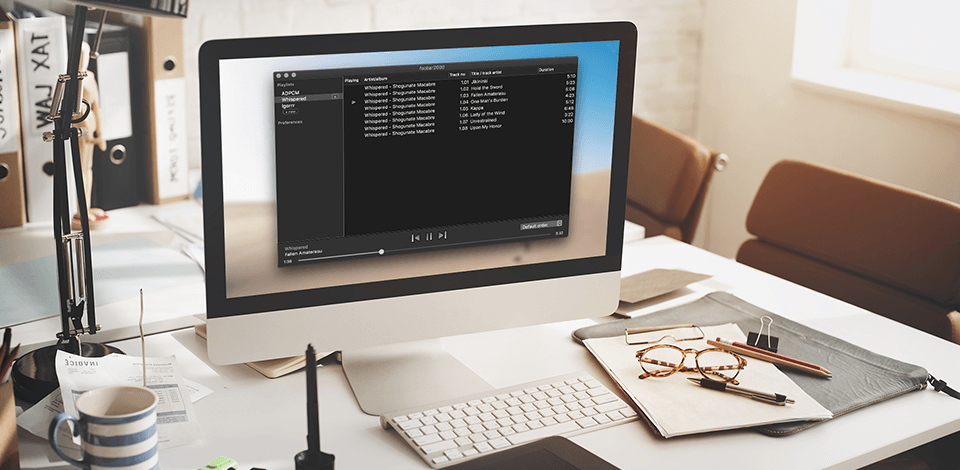
The best hi res audio player software allows you to turn your PC into a powerful music system. Some users use iTunes for listening to music while others prefer Groove Music or Windows Media Player. Windows users tend to use an in-built music player.
Top 4 Hi Res Audio Player Software
-
Hysolid —
With quality Hi-Fi system
-
Amarra Luxe —
Premium music player
-
Audirvana —
Audio streaming possibility
-
Foobar2000 —
Flexible media player
However, if you want to play MQA or FLAC files, the choice becomes more difficult. You need to use a player that supports hi-res audio.
If you want to get an immersive listening experience, a hi-res audio player will be an optimal solution for you.
1. Hysolid — Our Choice
With quality Hi-Fi system
- Transforms PC into a music player
- Plays most hi-res formats
- Compatible with PCM audio
- Needs registration
Verdict: If you’re in the market for a new music player, you might want to consider purchasing Hysolid. This is one of the best Hi Res music player programs available on the market. It has over 50 different songs in over twelve categories, so it’s going to satisfy any high end musical taste. Best of all, it’s packed with tons of great features that make music playing fast and easy.
The main reason why this music player software is so great is because it contains what is known as «streaming compression». What this means is that it takes less processing power to stream the music from your computer to a stereo so you don’t have to wait for it to buffer before listening to it. In addition to that, the compressed file will be smaller so it won’t take up too much space on your hard drive.
2. Amarra Luxe
- Supports key hi-res formats
- Streams hi-res audio
- Can stream from Tidal and Qobuz
- MQA is currently only supported on macOS
Verdict: Amarra Luxe is a powerful music creation tool for Mac OS X Tiger. With the use of this software, one can record audio streams directly to their MP3 players. This is also a great way to make and share your own original music with others since you can easily share the links of the files from your hard drive.
Aside from that, this music creation and recording software also offer several other features, such as synchronization between different Mac OS systems. However, despite its many great features, one may still ask what is so special about this music player for iPhone. Aside from that, they may also wonder if this music player is able to play all types of audio files.
3. Audirvana
Audio streaming possibility
- Automatic switching of the sampling
- Plays completely from memory
- Suitable for Apple IR Remote
- Only paid version
Verdict: Audirvana is a great addition to any home entertainment center. It will allow you to not only listen to your favorite music but also to play it back at high audio clarity and originality. With the large variety of music player for Android available on the market today, there are many different brands that offer many different features.
4. Foobar2000
- Supports FLAC out of the box
- Flexible interface
- Can be extended with plug-ins
- Not support DSD
Verdict: Foobar2000 is a revolutionary program, which can change your music listening experience forever. It is capable of playing all types of music files such as MP3’s, WAV’s, WMA’s and more. You are sure to be amazed at the wonderful quality of sound produced by this music player. Best of all, it comes for a very reasonable price compared to similar products on the market. And, best of all, you can download it for free from their website.
One of the best features of Foobar2000 that sets it apart from other music players is its ability to be controlled via a computer. So not only can you use it to listen to your favorite music, you can also use it to control your sound system, and other electronics using its various functions.
7 лучших музыкальных плееров Windows для аудио высокого качества
Если вы аудиофил, то найти хороший музыкальный плеер, поддерживающий аудио высокого разрешения в формате FLAC, MQA или DSD, для Windows будет достаточно сложно. Именно поэтому здесь собраны лучшие программы.
1. Hysolid (Free)
Если ваш ПК подключен к качественной Hi-Fi системе, то Hysolid может быть именно тем, что вы ищете. Это не традиционный медиаплеер. Вместо этого он превращает ваш ПК в проигрыватель, которым вы управляете с помощью iOS или Android-устройства. Просто ложитесь на диван, выбирайте музыку, которую хотите услышать, и ваш ПК будет воспроизводить ее через Hi-Fi систему.
Hysolid воспроизводит большинство форматов hi-res, которые вы можете запустить в нём. Приложение совместимо с PCM аудио, включая WAV и FLAC до 384 кГц, а также DSD от 2,8 МГц до 11,2 МГц в формате DSF. Hysolid также может отображать режим работы используемого USB DAC, а также то, является ли воспроизведение идеальным.

2. Amarra Luxe ($99)
Amarra Luxe — музыкальный плеер премиум-класса. Он также поддерживает основные форматы hi-res, включая FLAC, MQA и DSD. К сожалению, в настоящее время MQA поддерживается только на macOS.
Это удобное приложение для потокового воспроизведения аудио высокого разрешения. В дополнение к воспроизведению вашей музыкальной коллекции, Amarra Luxe может воспроизводить музыку из Tidal и Qobuz.

3. Audirvana ($75, с 30-дневной бесплатной пробной версией)
Audirvana фокусируется на предоставлении вам контроля над потоковым воспроизведением аудио от источников к выходам. Если у вас есть мощный компьютер, который вы хотите заставить работать, обрабатывая великолепное звучание звука, этот вариант стоит рассмотреть. Например, Audirvana поддерживает высокопроизводительные алгоритмы, чтобы снять нагрузку с ЦАП и избежать передискретизации.
Это приложение также поддерживает плагины VST3. Audirvana — это еще один не дешевый вариант, но благодаря своей мощи приложение может стоить того, чтобы заплатить за него.

4. Foobar2000 (Free)
Foobar2000 — один из самых популярных музыкальных плееров для Windows, практически всемирно известный. Не самое лучшее название и интерфейс немного устаревший, но это приложение быстрое, настраиваемое и, что, возможно, самое главное, бесплатное.
Foobar поддерживает FLAC из комплекта поставки, но не DSD. Для того чтобы получить поддержку, вам необходимо добавить дополнительный модуль DSDIFF, который вы можете скачать с сайта Foobar2000.

5. Jriver ($59.98 за лицензию только для Windows, $79.98 за лицензию Master)
Jriver поддерживает идеальное качество звука как в формате PCM, так и в формате DSD без потерь. Когда дело доходит до аудио подсистемы, она может использовать либо ASIO, либо WASAPI, что означает, что она будет передавать аудио идеально на ваш DAC.

6. Roon ($199 в год или $499 за пожизненную лицензию, с бесплатным пробным использованием)

7. JPLAY FEMTO ($167.79)
Разработанное фанатиками аудиотехники, это программное обеспечение нацелено на оптимизацию всего процесса передачи аудиосигнала от источника к DAC с максимально возможным высоким качеством. Эта функция поддерживает PCM аудио, DSD и даже улучшает качество звучания Tidal и Qobuz.
Как и Hysolid, это не плеер. Наоборот, это сервер. Как только он будет готов и запущен, вы сможете использовать его с любым UPnP-совместимым приложением или оборудованием. Разработчики рекомендуют Bubble UPnP для Android, но и Kinsky для Windows. macOS и iOS также были протестированы.

Спасибо, что читаете! На данный момент большинство моих заметок, статей и подборок выходит в telegram канале «Левашов». Обязательно подписывайтесь, чтобы не пропустить новости мира ИТ, полезные инструкции и нужные сервисы.
Респект за пост! Спасибо за работу!
Хотите больше постов в блоге? Подборок софта и сервисов, а также обзоры на гаджеты? Сейчас, чтобы писать регулярно и радовать вас большими обзорами, мне требуется помощь. Чтобы поддерживать сайт на регулярной основе, вы можете оформить подписку на российском сервисе Boosty. Или воспользоваться ЮMoney (бывшие Яндекс Деньги) для разовой поддержки:
Заранее спасибо! Все собранные средства будут пущены на развитие сайта. Поддержка проекта является подарком владельцу сайта.
В то время как пользователи Mac придерживаются iTunes, пользователи Windows имеют интегрированные опции, такие как Windows Media Player или Groove Music, но они могут легко искать другие любимые музыкальные проигрыватели.
Однако, если вы музыкант, поиск будет более трудным, если вы захотите слушать аудио высокого разрешения (Hi-res) в формате FLAC, MQA или DSD. Эта статья предложит вам на выбор некоторые варианты программного обеспечения для музыкального проигрывателя высокого разрешения в Windows.
- Как воспроизводить звук Hi-Res на iPhone или iPad
- Музыкальные приложения высокого разрешения на телефоне
- Как преобразовать файл FLAC в ALAC
1. Хайсолид
https://www.hysolid.com/#download
Если ваш компьютер подключен к качественной системе Hi-Fi, Hysolid может быть именно тем, что вам нужно. Это не традиционный музыкальный проигрыватель, он превращает ваш компьютер в музыкальный проигрыватель, управляемый устройствами iOS или Android. Вам просто нужно сесть на диван, выбрать понравившуюся песню, и компьютер будет играть через систему Hi-Fi.
Hysolid может воспроизводить большинство форматов высокой четкости. Приложение совместимо с аудио PCM, включая WAV и FLAC до 384 кГц, а также DSD от 2,8 МГц до 11,2 МГц в формате DSF. Hysolid может также отображать рабочий режим USB-ЦАП, который вы используете.
2. Мавр Люкс
http://www.sonicstudio.com/amarra/
Amarra Luxe — это приложение для музыкального плеера высокого класса, поэтому оно не дешевое, но имеет множество функций. Программа поддерживает аудиоформаты высокого разрешения, такие как FLAC, MQA и DSD.
Это также удобное приложение, если вы хотите транслировать аудио высокого разрешения. Помимо возможности воспроизводить музыку из вашей коллекции, Amarra Luxe можно транслировать прямо из Tidal и Qobuz. Если вы хотите управлять всей своей музыкой с помощью одного приложения, независимо от того, откуда она поступает, это может быть то, что вы ищете.
3. Аудирвана
https://audirvana.com/windows/
Audirvana позволяет управлять аудиопотоком от источника к выходу. Если есть мощный компьютер, способный обрабатывать отличный звук, этот вариант стоит рассмотреть. Например, Audirvana поддерживает выполнение алгоритмов с более высокой производительностью, чтобы снизить нагрузку на процессор обработки сигналов и избежать перегрузки.
Приложение также поддерживает плагины VST3, которые помогают с настройкой звука. Audirvana — недорогой вариант, но абсолютная мощь приложения заслуживает денег.
4. Foobar2000
- Скачать Foobar2000 для Windows
Foobar2000 — одна из самых популярных программ для воспроизведения музыки под Windows. Это программное обеспечение имеет немного устаревший интерфейс, но оно быстрое, настраиваемое и, самое главное, бесплатное. Хотя это не единственный бесплатный музыкальный проигрыватель в этом списке, это единственное приложение, похожее на традиционный медиаплеер.
Foobar поддерживает FLAC, но не поддерживает DSD. Чтобы получить поддержку этого формата, вам необходимо использовать надстройку DSDIFF. При использовании вы увидите, что это мощный аудиоплеер.
5. Джривер
https://www.jriver.com/index.html
Этот музыкальный проигрыватель поддерживает форматы DSD и PC без потерь. Он также может использовать ASIO или WASAPI, идеальную передачу звука на ваш ЦАП.
Jriver имеет другие выдающиеся функции по сравнению с другими музыкальными проигрывателями, такие как функции перекрестной подачи аудиофильского уровня. Эта функция делает звук, слышимый через наушники, более естественным, как при прослушивании через динамик в комнате.
6. Роон
https://roonlabs.com/
Большинство музыкальных плееров с высоким разрешением сосредотачиваются на качестве звука, но Roon фокусируется на другом, чего не хватает при преобразовании электронной музыки. Roon стремится представить музыкальный журнал с возможностью поиска.
Это программное обеспечение применяет этот метод не только к музыке, хранящейся на компьютере. Он может делать это с музыкой, воспроизводимой с локального NAS, или даже с трансляцией с Tidal.
7. JPLAY FEMTO
http://jplay.eu/download/
Если вы меломан, вы не можете игнорировать это программное обеспечение. JPLAY FEMTO был разработан, чтобы оптимизировать все для передачи аудиосигналов от вашего источника на ваш ЦАП с максимально возможным качеством. Эта функция поддерживает звук PCM, DSD и даже может улучшить качество звука Tidal и Qobuz.
Как и Hysolid, это не музыкальный проигрыватель, а сервер. Вы можете использовать его с UPnP-совместимыми приложениями и программным обеспечением. Разработчики предложили Bubble UPnP для Android, Kinsky для Windows, macOS и iOS.
Среди других функций JPLAY FEMTO включает режим гибернации для снижения уровня окружающего шума, излучаемого вашим компьютером.
Надеюсь, эта полезная статья поможет вам выбрать наиболее подходящее программное обеспечение для музыкального проигрывателя высокого разрешения.
Звук — это чудо, которому мы можем наслаждаться каждый день. Однако, чтобы по-настоящему ощутить все нюансы музыки, нужен хороший звуковой плеер. Для пользователей Windows есть множество Hi Res плееров, которые позволяют наслаждаться качественным звуком.
Hi Res плеер — это плеер, который поддерживает высококачественное звучание. Он воспроизводит звук с более высоким разрешением и частотой дискретизации, что позволяет услышать даже самые мельчайшие детали композиции. Такой плеер идеально подходит для прослушивания музыки в оригинальном качестве и создания атмосферы настоящего концерта в вашей комнате.
Если вы хотите наслаждаться качественным звуком на своем компьютере, мы рекомендуем установить лучший Hi Res плеер для Windows. Он поможет вам в полной мере ощутить весь спектр звуков и окунуться в мир аудиофилии.
Содержание
- Лучший Hi Res плеер для Windows
- Идеальное приложение для меломанов
- Совместимость и простота использования
Лучший Hi Res плеер для Windows
Hi Res плееры стали популярными среди аудиофилов, которым важно получить высочайшее качество звука. Эти плееры способны воспроизводить аудиофайлы с разрешением выше стандартного CD качества.
Если вы ищете лучший Hi Res плеер для Windows, есть несколько отличных вариантов:
| Название | Описание |
|---|---|
| Foobar2000 | Foobar2000 является одним из самых популярных и бесплатных Hi Res плееров для Windows. Он имеет простой интерфейс, но обладает мощными функциями и поддерживает широкий спектр аудиоформатов. |
| JRiver Media Center | JRiver Media Center — это полнофункциональный мультимедийный центр, который также поддерживает Hi Res аудио. Он предлагает обширный набор функций, включая возможность организации музыкальной коллекции, создание плейлистов и использование DSP эффектов. |
| AIMP | AIMP — это легкий и бесплатный плеер, который также поддерживает Hi Res аудио. Он имеет простой интерфейс и интуитивно понятные настройки. AIMP также предлагает широкий спектр аудиоформатов и DSP эффекты. |
Вам следует учесть, что выбор лучшего Hi Res плеера зависит от ваших индивидуальных предпочтений и потребностей. Вы можете попробовать разные плееры, чтобы найти тот, который лучше всего соответствует вашим требованиям к качеству звука и функциональности.
В любом случае, любой из перечисленных плееров поможет вам наслаждаться качественным звуком Hi Res аудиофайлов на вашем ПК под управлением Windows. Приятного прослушивания!
Идеальное приложение для меломанов
Если вы являетесь поклонником Hi Res аудио и ищете идеальное приложение для воспроизведения музыки на Windows, не ищите больше! У нас есть решение для вас.
Наше приложение – это прекрасный выбор для всех, кто ценит качество звука, мелодичные мелодии и уникальные звуковые эффекты. Вы сможете наслаждаться музыкой в Hi Res качестве и погрузиться в атмосферу каждого трека.
Мы предлагаем широкий спектр функций, которые сделают ваше путешествие в мир музыки еще более приятным:
– Воспроизведение музыки в формате Hi Res: наше приложение поддерживает воспроизведение файлов с высоким разрешением, чтобы вы могли услышать каждую ноту и звуковой эффект ясно и отчетливо.
– Разнообразные аудиофайлы: с нашим приложением вы сможете воспроизводить не только файлы в формате Hi Res, но и другие популярные форматы, такие как MP3, FLAC, WMA, AAC и многие другие.
– Простой и удобный интерфейс: мы уделяли особое внимание разработке удобного и интуитивно понятного интерфейса, чтобы вы могли с легкостью настроить приложение под свои предпочтения и наслаждаться музыкой без ненужных сложностей.
Не упустите возможность насладиться музыкой в высоком качестве и открыть для себя новые нюансы ваших любимых треков. Скачайте наше приложение для Windows уже сегодня и погрузитесь в мир Hi Res музыки прямо сейчас!
Совместимость и простота использования
Лучший Hi Res плеер для Windows должен обладать высокой степенью совместимости с различными аудиоформатами, чтобы пользователь мог наслаждаться качественным звуком в любимых треках. Это позволит ему воспроизводить файлы без необходимости преобразования или перекодирования формата.
Помимо совместимости, важно обратить внимание на простоту использования плеера. Интуитивный интерфейс позволяет быстро освоиться и начать пользоваться программой без лишних сложностей. Удобная навигация, простое управление и доступ ко всем необходимым функциям делают процесс прослушивания музыки максимально комфортным.
Выбрав лучший Hi Res плеер для Windows, пользоатели смогут наслаждаться высококачественным звуком и комфортным использованием программы без особых усилий.