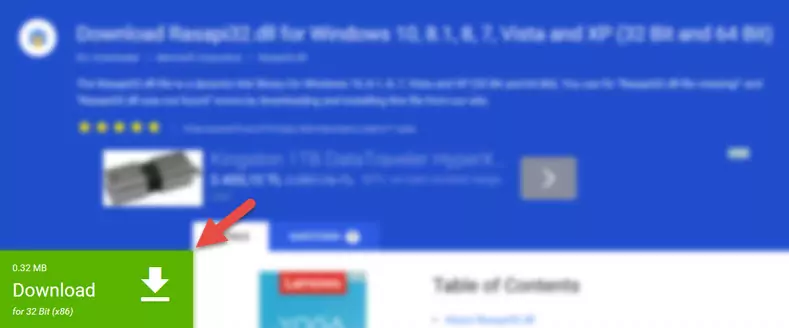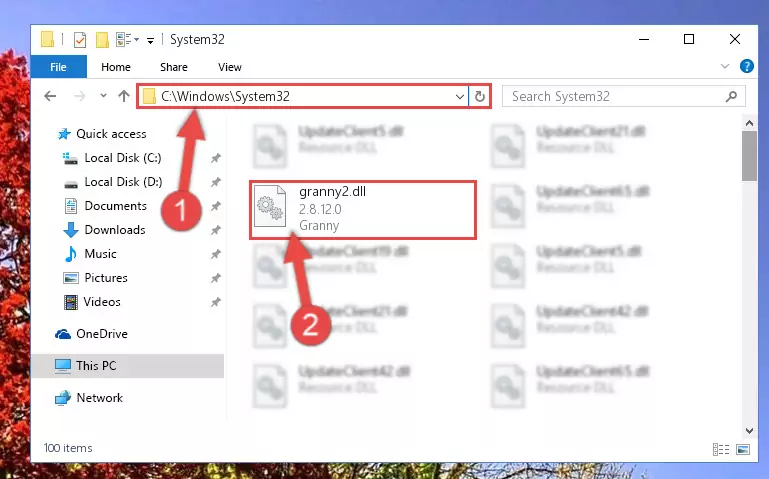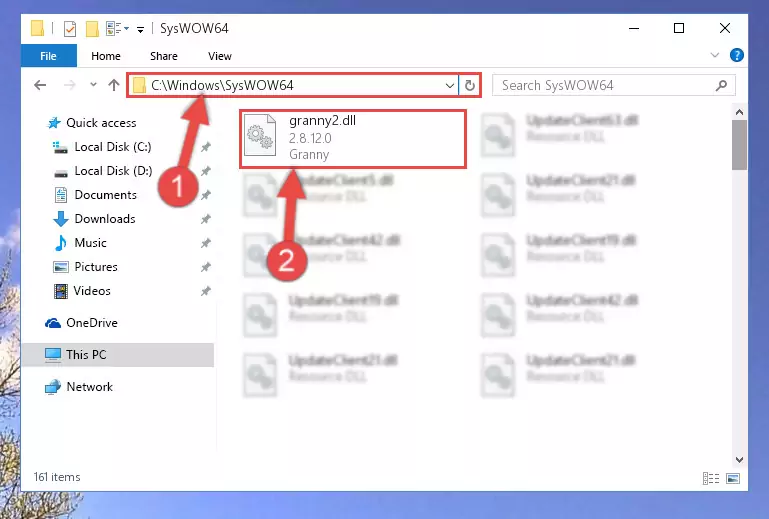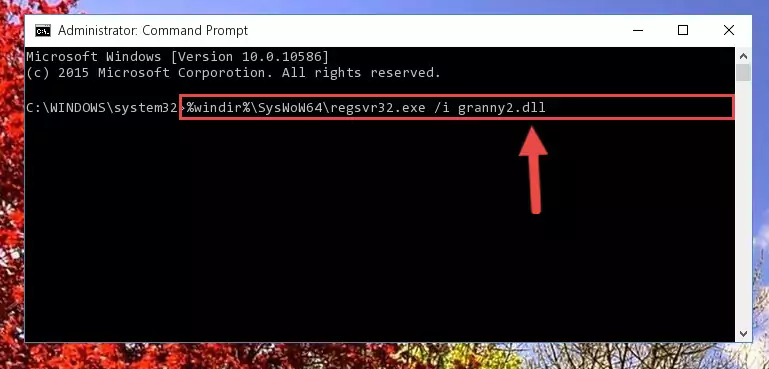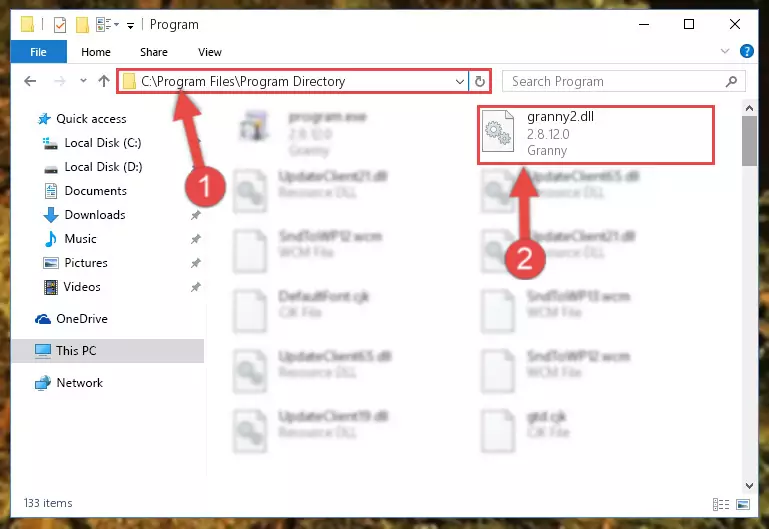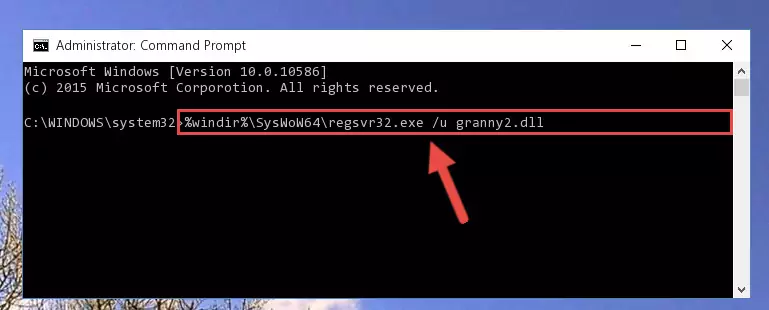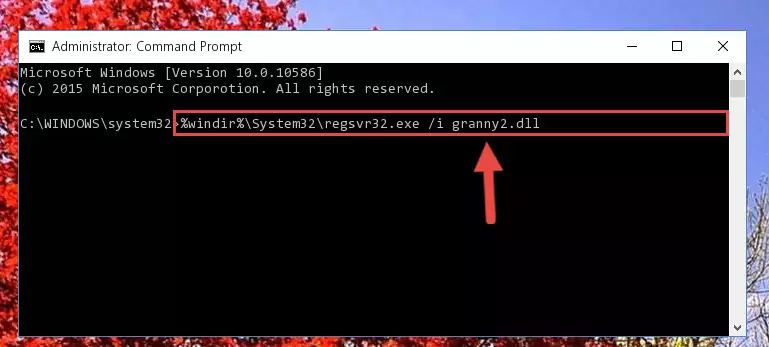Вы не знаете, где можно скачать granny2 dll от компании RAD Game Tools? Эта динамически подключаемая библиотека, необходимая для правильной работы игрового ПО, доступна Вам без утомительной регистрации на нашем ресурсе. Библиотека, предположительно, является частью пакета Granny 3D. Granny 3D служит, по уверениям разработчиков, для того, чтобы облегчить жизнь программистам. Работаете ли Вы в Max, Maya или XSI, «Бабушка» (англ. Granny) позволяет легко экспортировать, обрабатывать и анимировать все, что могут создать художники. У нее есть конвейер данных, который был испытан на каждой из указанных платформ. С ее помощью было написано более чем 4800 наименований игр.
Однако, каким образом библиотека granny2.dll может оказаться на компьютерах пользователей-неразработчиков? Ведь мало вероятно, что все те люди, которых интересует, где и как скачать granny2 dll для Windows 7/8/10, занимались написанием игр. Дело в том, что многие библиотеки, входящие в пакеты для разработки, в процессе написания программы либо «вшиваются» в конечный продукт, либо (как, например, Visual C++) требуют своей дополнительной установки, так как нужны для воспроизведения ряда функций в написанной с их помощью игре/программе. Думается, что в случае с granny2.dll речь идет о первом случае. Если Вы не используете Granny 3D, но столкнулись с ошибкой файла granny2.dll, у Вас скорее всего — проблема с написанной с применением Granny игрой.
Как решить проблему?
- Переустановить игру.
- Установить granny2.dll вручную.
Если Вы используете Granny 3D или точно знаете, какая игра вызвала ошибку granny2.dll, Вам стоит пойти первым путем. Вы не только восстановите файл granny2.dll, но и все связи DLL-библиотеки с зависимым от нее ПО.
Если первый вариант по ряду причин невозможен, тогда скачайте файл granny2 с нашего ресурса и установите в Windows, чему поможет наша детальная инструкция, приведенная ниже.
Как установить DLL файл вы можете прочитать на страницы, в которой максимально подробно описан данный процесс.

Скачать файл granny2.dll
Разработчик
Granny 3D
ОС
Windows XP, Vista, 7, 8, 10
Разрядность
32/64bit
Кол-во скачиваний
4365- Рейтинг
Поделиться файлом
Смотрите другие DLL-файлы
Первым делом:
Скачайте библиотеку — скачать granny2.dll
Затем:
Поместите granny2.dll
в одну из следующих папок:
Если у вас 64-битная версия Windows, то поместите файл в:
«C:\Windows\SysWOW64»
Если у вас 32-битная версия Windows, то поместите файл в:
«C:\Windows\System32»
После этого
Перезагрузите компьютер, чтобы изменения вступили в силу.
Всё равно выдаёт ошибку granny2.dll
не был найден?
Тогда придётся установить этот файл вручную. Для этого:
Зайдите в меню «Пуск».
В строчке поиска введите «cmd». И запустите найденную программу от имени администратора.
В открывшемся окне введите «regsvr32 granny2.dll
«.
После этого снова перезагрузите компьютер. Теперь ошибка должна быть исправлена.
Если что-то не понятно прочитайте более подробную инструкцию — как установить dll файл.
Granny2.dll Explanation
The Granny2.dll library is 0.25 MB. The download links have been checked and there are no problems. You can download it without a problem. Currently, it has been downloaded 30601 times and it has received 4.1 out of 5 stars from our users.
Table of Contents
- Granny2.dll Explanation
- Operating Systems Compatible with the Granny2.dll Library
- All Versions of the Granny2.dll Library
- Steps to Download the Granny2.dll Library
- How to Fix Granny2.dll Errors?
- Method 1: Installing the Granny2.dll Library to the Windows System Directory
- Method 2: Copying The Granny2.dll Library Into The Program Installation Directory
- Method 3: Uninstalling and Reinstalling the Program that Gives You the Granny2.dll Error
- Method 4: Fixing the Granny2.dll Error using the Windows System File Checker (sfc /scannow)
- Method 5: Fixing the Granny2.dll Error by Updating Windows
- Windows Update Guides
- Most Seen Granny2.dll Errors
- Dynamic Link Libraries Related to Granny2.dll
Operating Systems Compatible with the Granny2.dll Library
- Windows 10
- Windows 8.1
- Windows 8
- Windows 7
- Windows Vista
- Windows XP
All Versions of the Granny2.dll Library
The last version of the Granny2.dll library is the 2.8.12.0 version. Outside of this version, there is no other version released
- 2.8.12.0 — 32 Bit (x86) Download directly this version
Steps to Download the Granny2.dll Library
- Click on the green-colored «Download» button (The button marked in the picture below).
Step 1:Starting the download process for Granny2.dll - When you click the «Download» button, the «Downloading» window will open. Don’t close this window until the download process begins. The download process will begin in a few seconds based on your Internet speed and computer.
How to Fix Granny2.dll Errors?
ATTENTION! Before beginning the installation of the Granny2.dll library, you must download the library. If you don’t know how to download the library or if you are having a problem while downloading, you can look at our download guide a few lines above.
Method 1: Installing the Granny2.dll Library to the Windows System Directory
- The file you will download is a compressed file with the «.zip» extension. You cannot directly install the «.zip» file. Because of this, first, double-click this file and open the file. You will see the library named «Granny2.dll» in the window that opens. Drag this library to the desktop with the left mouse button. This is the library you need.
- Copy the «Granny2.dll» library you extracted and paste it into the «C:\Windows\System32» directory.
Step 2:Copying the Granny2.dll library into the Windows/System32 directory - If your system is 64 Bit, copy the «Granny2.dll» library and paste it into «C:\Windows\sysWOW64» directory.
NOTE! On 64 Bit systems, you must copy the dynamic link library to both the «sysWOW64» and «System32» directories. In other words, both directories need the «Granny2.dll» library.
Step 3:Copying the Granny2.dll library to the Windows/sysWOW64 directory - First, we must run the Windows Command Prompt as an administrator.
NOTE! We ran the Command Prompt on Windows 10. If you are using Windows 8.1, Windows 8, Windows 7, Windows Vista or Windows XP, you can use the same methods to run the Command Prompt as an administrator.
- Open the Start Menu and type in «cmd«, but don’t press Enter. Doing this, you will have run a search of your computer through the Start Menu. In other words, typing in «cmd» we did a search for the Command Prompt.
- When you see the «Command Prompt» option among the search results, push the «CTRL» + «SHIFT» + «ENTER
- A verification window will pop up asking, «Do you want to run the Command Prompt as with administrative permission?» Approve this action by saying, «Yes«.
» keys on your keyboard.
Step 4:Running the Command Prompt with administrative permission - Let’s copy the command below and paste it in the Command Line that comes up, then let’s press Enter. This command deletes the Granny2.dll library’s problematic registry in the Windows Registry Editor (The library that we copied to the System32 directory does not perform any action with the library, it just deletes the registry in the Windows Registry Editor. The library that we pasted into the System32 directory will not be damaged).
%windir%\System32\regsvr32.exe /u Granny2.dll
Step 5:Deleting the Granny2.dll library’s problematic registry in the Windows Registry Editor - If you have a 64 Bit operating system, after running the command above, you must run the command below. This command will clean the Granny2.dll library’s damaged registry in 64 Bit as well (The cleaning process will be in the registries in the Registry Editor< only. In other words, the dll file you paste into the SysWoW64 folder will stay as it).
%windir%\SysWoW64\regsvr32.exe /u Granny2.dll
Step 6:Uninstalling the Granny2.dll library’s broken registry from the Registry Editor (for 64 Bit) - We need to make a clean registry for the dll library’s registry that we deleted from Regedit (Windows Registry Editor). In order to accomplish this, copy and paste the command below into the Command Line and press Enter key.
%windir%\System32\regsvr32.exe /i Granny2.dll
Step 7:Making a clean registry for the Granny2.dll library in Regedit (Windows Registry Editor) - If you are using a 64 Bit operating system, after running the command above, you also need to run the command below. With this command, we will have added a new library in place of the damaged Granny2.dll library that we deleted.
%windir%\SysWoW64\regsvr32.exe /i Granny2.dll
Step 8:Reregistering the Granny2.dll library in the system (for 64 Bit) - If you did the processes in full, the installation should have finished successfully. If you received an error from the command line, you don’t need to be anxious. Even if the Granny2.dll library was installed successfully, you can still receive error messages like these due to some incompatibilities. In order to test whether your dll issue was fixed or not, try running the program giving the error message again. If the error is continuing, try the 2nd Method to fix this issue.
Method 4: Fixing the Granny2.dll Error using the Windows System File Checker (sfc /scannow)
- First, we must run the Windows Command Prompt as an administrator.
NOTE! We ran the Command Prompt on Windows 10. If you are using Windows 8.1, Windows 8, Windows 7, Windows Vista or Windows XP, you can use the same methods to run the Command Prompt as an administrator.
- Open the Start Menu and type in «cmd«, but don’t press Enter. Doing this, you will have run a search of your computer through the Start Menu. In other words, typing in «cmd» we did a search for the Command Prompt.
- When you see the «Command Prompt» option among the search results, push the «CTRL» + «SHIFT» + «ENTER
- A verification window will pop up asking, «Do you want to run the Command Prompt as with administrative permission?» Approve this action by saying, «Yes«.
» keys on your keyboard.
Step 1:Running the Command Prompt with administrative permission - Paste the command in the line below into the Command Line that opens up and press Enter key.
sfc /scannow
Step 2:fixing Windows system errors using the sfc /scannow command - The scan and repair process can take some time depending on your hardware and amount of system errors. Wait for the process to complete. After the repair process finishes, try running the program that is giving you’re the error.
Method 5: Fixing the Granny2.dll Error by Updating Windows
Some programs need updated dynamic link libraries. When your operating system is not updated, it cannot fulfill this need. In some situations, updating your operating system can solve the dll errors you are experiencing.
In order to check the update status of your operating system and, if available, to install the latest update packs, we need to begin this process manually.
Depending on which Windows version you use, manual update processes are different. Because of this, we have prepared a special article for each Windows version. You can get our articles relating to the manual update of the Windows version you use from the links below.
Windows Update Guides
- Windows Update Guide
- Windows 8.1 and Windows 8 Update Guide
- Windows 7 and Windows Vista Update Guide
- Windows XP Update Guide
Most Seen Granny2.dll Errors
If the Granny2.dll library is missing or the program using this library has not been installed correctly, you can get errors related to the Granny2.dll library. Dynamic link libraries being missing can sometimes cause basic Windows programs to also give errors. You can even receive an error when Windows is loading. You can find the error messages that are caused by the Granny2.dll library.
If you don’t know how to install the Granny2.dll library you will download from our site, you can browse the methods above. Above we explained all the processes you can do to fix the dll error you are receiving. If the error is continuing after you have completed all these methods, please use the comment form at the bottom of the page to contact us. Our editor will respond to your comment shortly.
- «Granny2.dll not found.» error
- «The file Granny2.dll is missing.» error
- «Granny2.dll access violation.» error
- «Cannot register Granny2.dll.» error
- «Cannot find Granny2.dll.» error
- «This application failed to start because Granny2.dll was not found. Re-installing the application may fix this problem.» error
- Garmin32.dll
- German.dll
- Granite.dll
- Greenwah02.dll
- Gri_yam.dll
|
granny2.dll Version dll: 2.1.0.3 |
|
Description |
: Granny |
|
Author |
: RAD Game Tools Inc. |
|
Size |
: 227895 Byte ( 222.55 KB ) |
|
Date |
: 2015-7-31 |
HOW TO INSTALL DLL FILE?
Register DLL File Using Microsoft Regsvr
- Copy the file granny2.dll to «C:\Windows\System32\»
- You can install the granny2.dll file in both system folders without any problems. In order to complete this step, you must run the Command Prompt as administrator.
- Open the Start Menu and before clicking anywhere, type «cmd» on your keyboard.
- Right-click the «Command Prompt» search result and click the «Run as administrator» option.
- Paste the following command into the Command Line window that opens up and press Enter key.
- %windir%\System32\regsvr32.exe granny2.dll
- (Windows XP, Vista, Windows 7, Windows 8.1, Windows 10) — C:\Windows\System32
- (Windows NT/2000) — C:\WINNT\System32
- (Windows 95/98/Me) — C:\Windows\System
Windows x64 you must put the file into directory C:\Windows\SysWOW64\
- Reload computer.
Problems with file granny2.dll
Main problems with file granny2.dll.
- «granny2.dll Missing»
- «A required component is missing: granny2.dll. Please install the application again.»
- «File granny2.dll can’t install.»
- «File C:\Windows\System32\ granny2.dll not found.»
Скачал сам поделись с друзьями. Поддержи сайт.
Нужна помощь в установке granny2.dll?
Администрация сайта не несет ответственности за ваши действия
- Загрузите файл granny2.dll на компьютер.
- Распакуйте и поместите файл в папку с требующей его программой.
- Скопируйте файл granny2.dll в следующие системные директории.
- (Windows 95/98/Me) — C:\Windows\System
- (Windows NT/2000) — C:\WINNT\System32
- (Windows XP, Vista, 7) — C:\Windows\System32
В Windows x64 необходимо поместить файл в директорию C:\Windows\SysWOW64\
- Перезагрузите компьютер.
Проблемы с установкой? Прочтите рекомендации по установке DLL файлов
Ошибки granny2.dll
Наиболее распространенные ошибки связанные с файлом.
- «granny2.dll не найден.»
- «Файл granny2.dll отсутствует.»
- «granny2.dll нарушение прав доступа.»
- «Файл granny2.dll не удалось зарегистрировать.»
- «Файл C:\Windows\System32\granny2.dll не найден.»