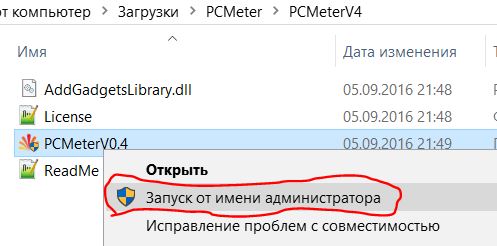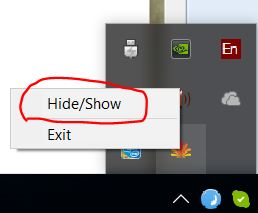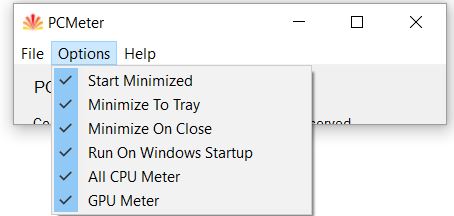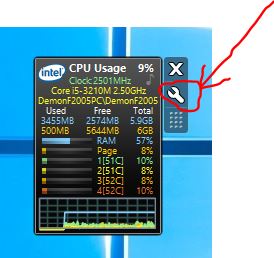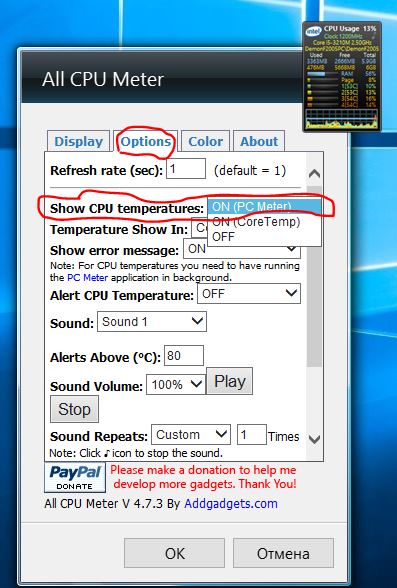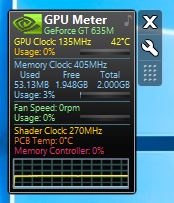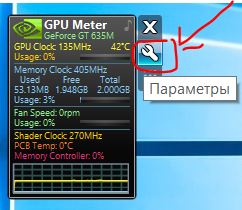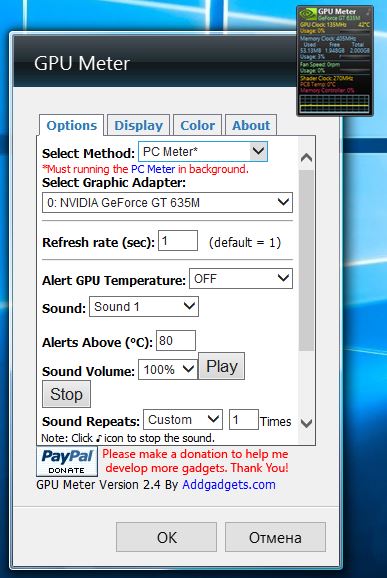Рекомендуем популярное
MSI Afterburner 4.6.5
MSI Afterburner — настоящая находка для истинного оверклокера, с помощью которой можно…
SpeedFan 4.52
SpeedFan — бесплатный и удобный в использовании инструмент для контроля за температурой и…
Speccy 1.32.803
Speccy — небольшая бесплатная программа, позволяющая узнать массу полезной информации об…
FPS Monitor 5440
Приложение отслеживает состояние компонентов ПК и отображает информацию поверх экрана…
LastActivityView 1.37
LastActivityView — небольшая бесплатная утилита, которая предназначена для сбора информации об…
гаджет температуры процессора и видеокарты для windows 7, windows 10
Проблема перегрева грозит любому компьютеру или ноутбуку. А как известно длительный перегрев может обернуться куда более серьезными последствиями и затратами. Два компонента компьютера наиболее подверженных перегреву это процессор и видеокарта. Чтобы не допустить этого советуем вам установить гаджеты, отображающие температуры процессора и видеокарты прямо на рабочем столе. С их помощью вы всегда сможете контролировать температуры ваших компьютеров и своевременно выполнять им чистку и замену термопасты. Работоспособность гаджетов проверена на windows 7, windows 8.1 и windows 10.
All CPU Meter — Гаджет температуры процессора для windows 7, Windows 10 и Windows 8.1
Представляем вашему вниманию лучший гаджет рабочего стола, который отображает массу полезной информации в реальном времени о вашем процессоре, включая его температуру! Также All Cpu Meter показывает название процессора, его логотип, частоту, на которой он работает, имя компьютера, общий и свободный объем оперативной памяти, загрузку каждого ядра процессора и их температуру. Работоспособность данного гаджета температуры процессора проверена на windows 7, windows 8.1 и windows 10. Для корректной работы гаджета требуется PCMeter.
Скачать гаджет
Скачать PC Meter
Настройка гаджета отображения температуры процессора All Cpu Meter
1.Скачиваем и устанавливаем гаджет All Cpu Meter;
2.Скачиваем и запускаем программу PC Meter от имени администратора;
3. Вызываем окно программы PC Meter;
4. Проверяем, чтобы стояли все галочки в настройках;
С такими настройками программа будет сама запускаться вместе с Windows и вам не придется ее запускать каждый раз вручную, чтобы отображалась температура процессора и видеокарты.
5.Заходим в настройки гаджета;
6.На вкладке «Options» в строке «Show CPU temperatures» выбираем «ON(PC Meter)»;
7.Применяем настройки, нажатием на кнопку Ok;
GPU Meter — Гаджет температуры видеокарты для windows 7, Windows 10 и Windows 8.1
GPU Meter это лучший гаджет рабочего стола Windows для отображения температуры видеокарты в реальном времени! Благодаря ему вы в любой момент времени можете отслеживать температуру вашей видеокарты. Помимо этого гаджет показывает производителя и наименование видеокарты, ее тактовую частоту, общий и использованный объем видеопамяти, скорость вращения вентилятора. Если вам нужен гаджет температуры видеокарты, то GPU Meter это лучшее решение данного вопроса.
Скачать гаджет
Скачать PC Meter
Настройка гаджета отображения температуры видеокарты GPU Meter
1.Скачиваем и устанавливаем гаджет GPU Meter;
2.Скачиваем и запускаем программу PC Meter от имени администратора;
3. Вызываем окно программы PC Meter;
4. Проверяем, чтобы стояли все галочки в настройках;
С такими настройками программа будет сама запускаться вместе с Windows и вам не придется ее запускать каждый раз вручную, чтобы отображалась температура процессора и видеокарты.
5.Заходим в настройки гаджета;
6.На вкладке «Options» в строке «Select Method» выбираем «ON(PC Meter)»;
7.Применяем настройки, нажатием на кнопку Ok;
Расскажите о нас в социальных сетях. Помогите нашему сайту!
GPU Meter 2.4
Free download
- Description
- Reviews (0)
Product Description
Your entire system can become faulty if one part is going wrong especially your graphics card. Luckily, the GPU Meter 2.4 is a Windows gadget that you can use to monitor how your graphics card is doing. It has a clean interface making it very easy to use. If you have more than one graphic adapter installed you can just go to the settings menu to access it. This gadget can display the temperature at either degrees Celsius of Farenheit and if it goes above a certain threshold an alarm will alert you to it. On its interface the fan, the shade clock, and the PCB temperature can be displayed. All in all this is a great gadget for monitoring your GPU.

Randy
15-Aug-2013
4:09 pm
Thank you for the very useful Gadgets!! I am dual booting Win 7 Ultimate x64 and Ubuntu 13.10 64 bit located on a secondary hard drive in a HP Dv7. Would be nice to have your Gadgets on my desktop in Ubuntu.

Gwen
15-Mar-2013
3:36 am
Just a note for those that want to have multi gpu support, I have two GPUs and I run the GPU meter twice. Just make sure that the two instances of it are pointing to two separate cards.
By the way…LOVE the gadget!

Philip Smith
30-Jan-2013
3:01 am
Works exactly as described on my Windows 7 x64 and Windows 2008 Server R2 x64 machines, when used in conjunction with PCMeter. Here’s a helpful hint. Create a task in Task Scheduler to launch PCMeter anytime a user logs onto Windows. Set the task to start with «highest privileges» so it runs as Administrator. Then, you won’t have to enter your admin password or click through the UAC prompt.

Sezmil
13-Jan-2013
12:12 am
This is a great way to keep track of my GPU during gaming sessions. Just a quick glance and I can tell what is going on and how my GPU is performing. The only drawback is that you cannot monitor multiple GPU’s in the same window but rather have to invoke another instance of the gadget to monitor the second one.

Boo
10-Jan-2013
4:15 am
I have multiple graphics cards, it would be useful if both were shown & I didn’t have to choose which 1 i want to look at. otherwise top scores


BeeJay
3-Jan-2013
5:51 am
Only thing I missing is «Show memory usage number» choice as in All CPU Meter. Bar with percentage is sufficient for most of people I think and gadget could be smaller with same information value.

richard
29-Dec-2012
1:10 am
perfect one it has all the info i need.

Punhan
7-Dec-2012
9:50 pm
firstly it is very good that downloading is fast…There is no any problem that gets me angry … I use GPU meter… great thanks

MD.ZOBAER RASHID SAGOR
22-Nov-2012
5:26 pm
At last the gadget works on my pc. It is a useful thing to know the condition of the gpu processor. And the gadget is very nice to look at. So, excellent

Jamez Keith
6-Nov-2012
12:19 am
This thing is working great so much that I hope it doesn’t break down.Also I don’t even want delete it!

Sparkey
18-Oct-2012
5:35 am
Wish there was a rating, this would be a 5s. Really like the GPU meter, very handy. Working very well with my ATI (to the extent ATI will let it work anyways) and my NVida cards . I would like to see support for multiple GPU’s for people with SLI or CrossFire setups.

rob
4-Oct-2012
2:01 pm
Inice it works with install of the fix fill.

samuel
26-Sep-2012
2:01 pm
I use cpu, network and gpu meter… love em all to death!… One tiny thing though could you please show the max recorded temp for cpu and also for gpu for future release?…
Thank you for all your hardwork..

Alebarbar
19-Sep-2012
8:33 pm
I previoulsy tried GPU meter when it was version 1.2, and was disappointed to learn that it did not work with my HD 6950, but with the new 2.02 release that seems to have been fixed and everything is working fine. My only gripe is that it is not currantly possible to disable the memory clock and usage section, which is not compatible with my grapics card, and which i would not want to use anyway, so simply sits taking up space. Other than this, great gadget!

ramincorporated
18-Sep-2012
4:33 am
I use 4 of your gadgets on all my PC’s including my work PC. Incredibly helpful…

Shaun
16-Sep-2012
2:39 am
Nice! Good Job! It now works on my Inspiron N4050 (dual-graphics, intel and AMD). With the help of PCMeter, it can now read all stats of my card.

Michael Stark
10-Sep-2012
3:25 pm
At the end figured out, that GPU Meter was not really missing the pc meter app, but did not work with MicroSoft drivers for my nvidia card (WHQL 1.1 from MicroSoft for a GF9600). After changing to the nvidia driver, now everything runs fine.

Fakename
26-Aug-2012
12:29 am
GPU Meter has always been great, especially for gaming users who want to easily make sure their GPU is operating normally.
v2.0.2 makes it better with the alerts. I push my GPU very close to its operating limits, so the alerts are very useful.

Kevin Hyland
20-Aug-2012
8:03 pm
Works very well. Saved my bacon. Heard the new alarm butdid not know what it was at first. Started searching the screen forsomething wrong and saw the temperature of the GPU «180».An internal USB cable was touching the GPU cooling fan stopping itfrom turning. Thank you great job again.

hippo
30-Jul-2012
7:52 am
I use this gadget and many others from Addgadgets.com They are all very useful and loads of accurate information that display and are easy to read when you want to have a quick look at your processor usage or you graphic card temp. I use them all the time and i couldn’t live without them. This gadget is particularly useful to me because from time to time my graphic card will fail or overheat, so this helps me keep it in check. Keep up the great updates! from a very happy Add-gadget user.

777anton
29-Jul-2012
10:07 am
Version 2.0 runs perfect — if you start PC Meter as administrator. Otherwise PC Meter can not be detected by GPU Meter

Screemer
16-Jul-2012
1:19 pm
I really love this gadget.
Makes my life as a LOTRO player so much easier..
Also makes overclocking my nVidia gtx 580 so much easier.:)
Thanks for yet another great gadget.:)

Tyler
28-Jun-2012
6:31 pm
I haven’t actually tried it yet, because I have an Intel graphics card
 However, I use all of your other gadgets on my desktop, and this gadget looks no worse than the others (that’s a compliment). I hope that you guys are making an update for compatibility with other graphics cards, such as Intel. When that comes out, I will use this gadget on my desktop everyday.
However, I use all of your other gadgets on my desktop, and this gadget looks no worse than the others (that’s a compliment). I hope that you guys are making an update for compatibility with other graphics cards, such as Intel. When that comes out, I will use this gadget on my desktop everyday.

Bridget Emeanu
24-Jun-2012
8:07 pm
i like it alot cause it helps me to monitor my pc’s performance.

Jester
23-Jun-2012
8:35 pm
Excellent gadget, and very helpful, but it stopped working for my HD 6950/6970, but still a great gadget.

AraM
23-Jun-2012
7:19 pm
The gadget shows the most important info about your GPU, being: Temperature, General Usage percentage, and advanced info like the fan speed, shader clock, etc, really good indeed.

Steffe
23-Jun-2012
11:28 am
It’s nice, only thing missing for my GTX470’s seems to be the GPU and shader frequencies. Memory clock works fine however.

Sean
23-Jun-2012
8:25 am
I only have three gadgets on my desktop (because I like a clean desktop) and all three of them are made by you. I love all three of them for their excellent functionality and customizability.
Great little programs, keep up the great work!

Todd
21-Jun-2012
11:55 pm
It would be nice if you supported the GeFroce GTX 460 graphic card a little more like show GPU clock, Shader Clock & PCB Temp. But other than that its a great gadget!!!

Kevin
21-Jun-2012
11:15 pm
Love this gadget! Accurate to a ‘T’ — Nice desktop feature to have, in a compact design!

Russell
21-Jun-2012
5:21 pm
I love this app, allows me to see how much VRAM the game I play are using to give my friend a better idea on the size of the video card he should get. I use almost all of your widgets, they’re great!
- Winallos.com
- 02:02, 25 фев 2014
- Печать
- 14 431
- 1
GPU Meter — это гаджет для Windows 7, предназначенный для предоставления информации о всех основных параметрах видеокарты компьютера. С помощью данного гаджета для рабочего стола вы будете проинформированы о температуре видеокарты, объеме памяти, скорости работы кулера, частоте шейдерного блока. В настройках можно сменить внешний вид гаджета и указать необходимые параметры для отображения по ним инофрмации.