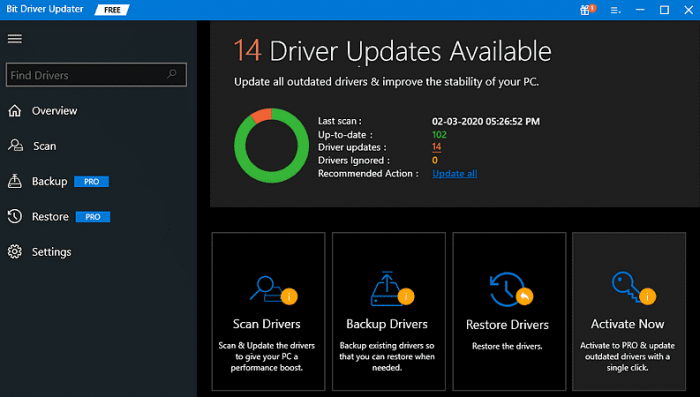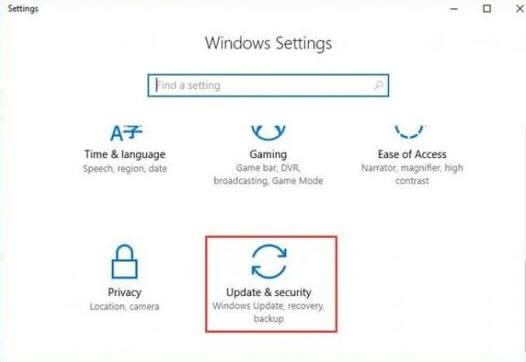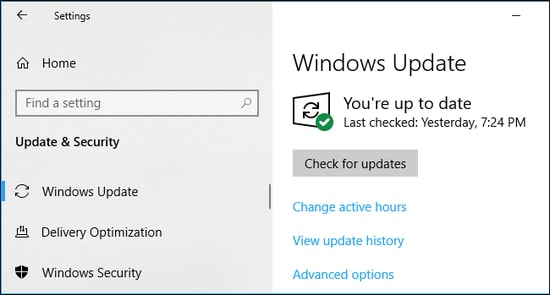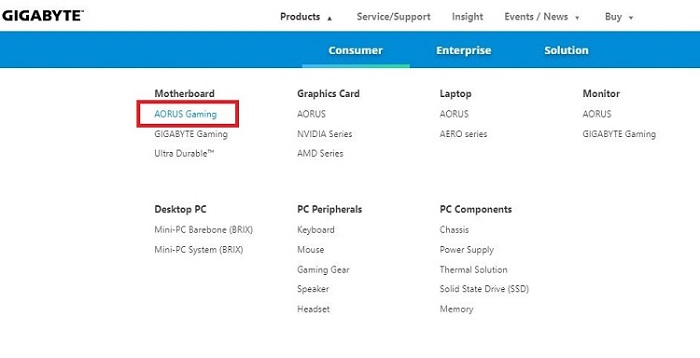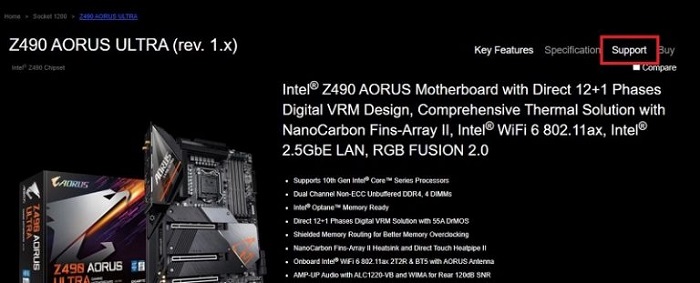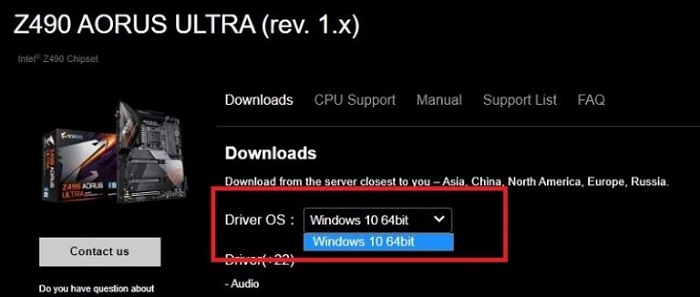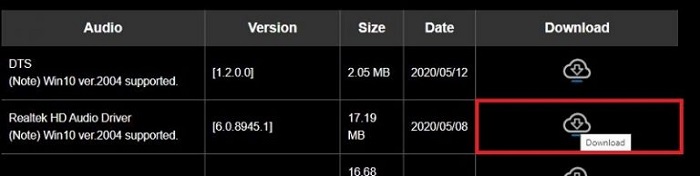На этой странице вы можете бесплатно скачать Gigabyte B450M H (rev. 1.x) Realtek HD Audio Драйвер v.6.0.8945.1
Категория:Mainboards
Производитель:Gigabyte
Оборудование:Gigabyte B450M H (rev. 1.x)
Тип программы:Драйвер
Название:Realtek HD Audio Driver
Версия:6.0.8945.1
Размер файла:17.19Mb
Тип архива:ZIP
Дата выхода:02 Apr 2021
Система:Windows 10 64-bit
Status:Free
Загрузок:824
Описание:Realtek HD Audio Driver for Gigabyte B450M H (rev. 1.x)
Win10 ver.2004 supported.
Правовая информация:Все програмное обеспечение, размещённое на Driver.ru является бесплатным. Все названия и торговые марки принадлежат их владельцам.
Внимание:Некоторые программы получены из непроверенных источников. Мы не гарантируем их совместимость и работоспособность. Всегда проверяйте загруженные файлы с помощью антивирусных программ. Мы не несём никакой ответственности за возможные потери, возникшие в результате установки загруженных программ. Загрузка файла с Driver.ru обозначает вашу информированность об этом и согласие с данными условиями.
Похожие файлы:
Название:Windows USB Installation Tool
Версия:B18.0213.1
Система:Windows 7Windows 7 64-bit
Название:Smart Survey
Версия:B18.0808.1
Система:Windows 10 64-bit, Windows 7Windows 7 64-bit
Название:AMD RAID Driver
Версия:8.1.0.26
Система:Windows 7Windows 7 64-bit
Название:AMD AHCI Driver
Версия:1.2.1.402
Система:Windows 7Windows 7 64-bit
Название:Realtek HD Audio Driver
Версия:6.0.9054.1
Система:Windows 10 64-bit
Название:AMD Chipset Driver
Версия:2.09.28.509
Система:Windows 10 64-bit
Название:Smart HUD
Версия:B18.0731.1
Система:Windows 10 64-bit, Windows 7Windows 7 64-bit
Описание:Smart HUD driver for Gigabyte B450M H (rev. 1.x)
Support Intel 300 series and AMD AM4 series motherboards (support may vary by model). Please install APP Center first before install this utility.
Скачать Gigabyte B450M H (rev. 1.x) Smart HUD v.B18.0731.1 драйвер
Название:V-Tuner
Версия:B17.1201.1
Система:Windows 10 64-bit, Windows 7Windows 7 64-bit
Описание:V-Tuner driver for Gigabyte B450M H (rev. 1.x)
Support AMD AM4 series motherboards (support may vary by model). Please install APP Center first before install this utility. AMD AM4 series
Скачать Gigabyte B450M H (rev. 1.x) V-Tuner v.B17.1201.1 драйвер
Название:USB Blocker
Версия:B18.0918.1
Система:Windows 10 64-bit, Windows 7Windows 7 64-bit
Realtek High Definition Audio Drivers — без преувеличение самый популярный и один из наилучших пакетов драйверов, который нужен воспроизведения звуков, музыки и других различных аудиофайлов для операционной системы под управлением Windows.
Realtek High Definition Audio Codec Pack поддерживает цифровое аудио стерео с разрешением до 24 бит / 192 кГц, а также 5.1-канальный Dolby Digital аудио. Этот пакет драйверов устанавливается, как обычная программа Windows и для применения новых настроек может потребовать перезагрузки.
HD Audio Codec доступный для загрузок 32-битной или 64-битной версии Windows Vista, 7, 8, 10 с контроллерами Realtek.
Realtek является популярным драйвером звуковой карты, который нужен для многих фирменных компьютеров и материнских плат. Особенно нуждаются в этом драйвере пользователи Windows XP, 2000 и 2003, так как там автоматическая установка драйвера звуковой карты в мест с ОС не предусмотрена.
Этот пакет драйверов имеет ряд преимуществ над AC’97 и другими пакетами такого плана:
— Plug and Play и поддерживающие эту технологию различные аудиосистемы.
— Поддержка Realtek Sound Effect Manag и Realtek Soundman.
— Драйвер поддерживает следующие технологии: Direct Sound 3D, A3D и I3DL2.
— Возможность распознания электронных музыкальных инструментов благодаря встроенном драйвере MPU401 MIDI.
— Обширная поддержка новых форматов звука.
— Драйвер имеет целых десять полос эквалайзера, которые позволят настроить звук даже самому требовательному пользователю.
— Практически без ошибок может распознать речь и её ввод.
— Понятный интерфейс. Даже новичок разберется с настройками драйвера.
— Любители игры также останутся довольны, так как HD Audio Drivers имеет встроенную эмуляция 26 звуковых окружений.
— Встроенный проигрыватель Realtek Media Player.
— Высокая, качественная, стабильная частота пропускания
Вообщем если вы хотите получить самый качественный звук играя в различные игры, на музыкальных инструментах, просматривая фильмы и сериалы, то установив этот пакет драйверов вы получите то, что хотите.
Аудио драйвера от Реалтек до сих пор поддерживается разработчиками и с каждым обновлением его возможности только расширяются и усовершенствуются.
Realtek HD Audio Drivers разработан в двух основных версиях:
Первая имеет поддержку следующих ОС Windows 2000/XP/2003 и работает на чипсетах: ALC880, ALC882, ALC883, ALC885, ALC888, ALC861VC, ALC861VD, ALC660, ALC662, ALC260, ALC262, ALC267, ALC268 и ALC269
Вторая версия предназначенная для более новых ОС Windows Vista/7/8/8.1/10. Эта версия имеет поддержку таких чипов, как ALC882, ALC883, ALC885, ALC888, ALC861VD, ALC660, ALC662, ALC260, ALC262, ALC267, ALC268 и ALC269.
Драйвер совместим со следующими ОС:
- Microsoft Windows 10 (64-bit)
- Microsoft Windows 10 (32-bit)
- Microsoft Windows 8.1 (64-bit)
- Microsoft Windows 8.1 (32-bit)
- Microsoft Windows 8 (64-bit)
- Microsoft Windows 8 (32-bit)
- Microsoft Windows 7 (64-bit)
- Microsoft Windows 7 (32-bit)
- Microsoft Windows Vista (64-bit)
- Microsoft Windows Vista
- Microsoft Windows XP
Скачать драйвера v2.82 (08.08.2017):
Прямые ссылки:
- Realtek HD Audio Driver (Vista/7/8/8.1/10) 32-bit (Executable file) (168 MB)
Realtek HD Audio Driver (Vista/7/8/8.1/10) 64-bit (Executable file) (254 MB) - Vista, Windows 7, 8, 8.1, 10 Driver (32/64bits) Driver only (Executable file) (412 MB)
- Vista, Windows 7, 8, 8.1, 10 Driver (32/64bits) Driver only (ZIP file) (417 MB)
- Realtek High Definition Audio Drivers (2k/2k3/XP) (30.5 MB)
- ReadMe
Скачать через торрент
- Realtek High Definition Audio Drivers 2.82 Торрент файл (0.1 MB)
Скачать предыдущею версию v2.81:
- Realtek HD Audio Driver (Vista/7/8/8.1/10) 32/64-bit (168 MB)
- Realtek HD Audio Driver (Vista/7/8/8.1/10) 64-bit (207 MB)
- Realtek HD Audio Driver (Vista/7/8/8.1/10) 32 -bit (207 MB)
- Скачать v2.81 через торрент (0.1 Мб)
| Download | Description | Version | Update Time | File Size |
|---|---|---|---|---|
|
|
32bits Vista, Windows7, Windows8, Windows8.1, Windows10 Driver only (Executable file) | R2.82 | 2017/07/26 | 172 MB |
|
|
64bits Vista, Windows7, Windows8, Windows8.1, Windows10 Driver only (Executable file).. | R2.82 | 2017/07/26 | 258 MB |
|
|
README | R2.82 | 2017/07/26 | 979 KB |
|
|
Vista, Windows7, Windows8, Windows8.1, Windows10 Driver (32/64bits) Driver only (Executable file) | R2.82 | 2017/07/26 | 422 MB |
|
|
Vista, Windows7, Windows8, Windows8.1, Windows10 Driver (32/64bits) Driver only (ZIP file) | R2.82 | 2017/07/26 | 427 MB |
|
|
Windows 2000, Windows XP/2003(32/64 bits) Driver only (Executable file) | R2.74 | 2014/05/14 | 30 MB |
|
|
Windows 2000, Windows XP/2003(32/64 bits) Driver only (ZIP file) | R2.74 | 2014/05/14 | 30 MB |
|
|
ATI HDMI Audio Device | R2.70 | 2012/06/22 | 22 MB |
|
|
3D SoundBack Beta 0.1 (Realtek 3D SoundBack restores audio effects, including surround sound, reverberation, and spatial effects, for legacy game titles when running on Windows Vista.) | Beta 0.1 | 2008/07/15 | 6 MB |
Realtek HD Audio Codec Driver — официальная версия драйверов для всех HD Audio кодеков от компании Realtek для корректного воспроизведения аудиофайлов на стационарном компьютере, ноутбуке и других устройствах.
Набор поддерживает большое количество звуковых устройств и материнских плат. Поддерживаются чипы ALC880, ALC882, ALC883, ALC885, ALC888, ALC861, ALC861VD, ALC660, ALC260, ALC262, ALC268, используемые в последних материнских платах. Содержит встроенные утилиты для настройки выходных звуковых сигналов.
Полноценная поддержка новых форматов звука, высокая частота пропускания, поддержка подключения аудио-устройств по технологии Plug and Play, точное распознавание речи и ее ввод.
Возможности:
- Управление уровнем громкости динамиков. Поддержка звуковых устройств.
- Совместим со следующими моделями звуковых карт: ALC883, ALC882, ALC880, ALC861VD, ALC660, ALC260 и другие.
- Поддержка материнских плат Intel® D2500CC — Intel ® 2700DC, Intel® DB65AL, Intel® DH61KVCH, Intel® DH77DF, Intel® DH77KC и многих других.
- Запись звука с любых аудиоустройств, подключенных по технологии Plag And Play.
- Совместимость с Direct Sound 3D для работы со звуками.
- Регулировка громкости звука.
- Изменение конфигурации динамиков.
- Поддержка звуковых эффектов.
- Поддержка 12-полосного эквалайзера. Можно регулировать высоту звука.
- Высокая частота пропускания.
- Установка частоты дискретизации.
- Поддержка функций по распознаванию речи.
- Поддержка WDM-драйвера, утилиты Realtek Soundman и Realtek Sound Effect Manager.
ТОП-сегодня раздела «Программы для драйверов»
DriverPack Solution 17.11.106 (Online)
DriverPack Solution — пакет, состоящий из наиболее актуальных драйверов для всевозможных конфигураций ПК, а также для разнообразных моделей ноутбуков…
Отзывы о программе Realtek HD Audio Codec Driver
Кирилл про Realtek HD Audio Codec Driver R2.82 [15-05-2023]
Прога работает, но эквалайзер отсутствует
4 | 3 | Ответить
Сергей про Realtek HD Audio Codec Driver R2.82 [19-02-2022]
Реалтек дерьмо, надеюсь разрабы этих драйверов сдохнут в мучениях. Невозможно откатить, удалить, даже после полного удаления отовсюду, этот сраный драйвер после перезагрузки восстанавливается. Не могу подключить теперь блютуз наушники. Пара минут и комп уходит в принудительную перезагрузку, переустановить никак не получается. Выход, только сносить винду. Компания уëбищная максимально, извиняюсь конечно за маты, но по другому никак не отозваться, худшие драйвера из всех.
34 | 46 | Ответить
* в ответ Сергей про Realtek HD Audio Codec Driver R2.82 [06-11-2022]
И что ты предлагаешь делать? На линукс переходить и обоссаный пульсаудио использовать?
3 | 10 | Ответить
Ебобий в ответ Сергей про Realtek HD Audio Codec Driver R2.82 [21-11-2022]
Ты видимо просто долбоеящер) таких земля не долго носит
7 | 8 | Ответить
Raven Ravenovich в ответ Сергей про Realtek HD Audio Codec Driver R2.82 [12-12-2022]
Проблема не в драйверах, а в тебе мужик
6 | 16 | Ответить
вася про Realtek HD Audio Codec Driver 2.82 (Vista/Windows 7, 8, 8.1, 10) [16-01-2022]
… и второе,если вы так сильно беспокоитесь о своей репутации, почему вы не даете информацию о плохом качестве ваших драйверов?
8 | 14 | Ответить
вася про Realtek HD Audio Codec Driver 2.82 (Vista/Windows 7, 8, 8.1, 10) [16-01-2022]
скачал,установил,полное ….оно!!!
11 | 14 | Ответить
вася про Realtek HD Audio Codec Driver 2.82 (Vista/Windows 7, 8, 8.1, 10) [16-01-2022]
уроды!!! верните нормальные дрова на звук!!!
9 | 13 | Ответить
In this tutorial, you will learn 3 different methods to download and update Gigabyte Realtek audio drivers on Windows PC.
Playing a game with no sound is just like watching an action movie without any sound. And, if you are an avid gamer, then it will become a complete annoyance for you. However, nothing to worry about, the audio-related issues can be resolved just by updating the audio drivers in Windows PC.
If you use a Gigabyte motherboard and something went wrong with your audio drivers which leads to numerous errors or glitches, then installing the latest version of drivers should be your basic move. Now, if you are wondering, “how to find the correct drivers”, then don’t panic, this guide will help you out.
Methods to Download, Install and Update Gigabyte Realtek Audio Drivers on Windows PC
There are three easiest ways to perform Gigabyte Realtek audio driver download without any hassles. Let’s read them below:
Method 1: Automatically Update Gigabyte Realtek Audio Driver using Bit Driver Updater (Recommended)
This is one of the easiest and most genuine ways to get the latest version of driver updates installed on your PC. Bit Driver Updater is a utility tool that takes one or two clicks of the mouse to replace all faulty drivers. Apart from that, it comes with in-built tools like a scan scheduler, auto backup & restores wizard, and system optimizer.
One can rely on it as the utility only provides WHQL tested and certified drivers. You can completely trust this globally recognized driver updating program as it gives you a 60-days complete money-back guarantee.
Now, have a look at the steps below to use Bit Driver Updater:
Step 1: Make a click on the download button below to get the set-up file of Bit Driver Updater.
Step 2: Double click on the setup file and follow the on-screen instructions to complete the installation process.
Step 3: Launch the driver updating program and click on Scan from the left menu pane.
Step 4: After that, sit back and let the scanning be completed.
Step 5: Next, click on the Update Now button beside the Gigabyte Realtek audio driver.
Step 6: If you want to update the other outdated or broken drivers as well, then you need to click on the Update All button. This will update all outdated drivers in one click.
In order to use the driver updater utility to its fullest, you need to rely on the pro version. Bit Driver Updater’s pro version comes with full technical support.
Also See: Gigabyte Motherboard Drivers for Windows 10 [Download, Install and Update]
Method 2: Use Windows Update to Install Gigabyte Realtek Audio Driver
The users can also download the Gigabyte Realtek audio driver through Windows Update. It is a utility that offers updates for almost all the possible hardware drivers and applications installed on a specific PC. Therefore, one can easily utilize the Windows Update utility as a method to perform Gigabyte Motherboard Sound Driver on Windows 10. What need to be done is, just follow the steps shared below:
Step 1: First of all, launch Windows Settings, you can do it easily by pressing the Windows + I keyboard buttons at a time.
Step 2: Next, in the Windows Settings, look for Update & Security and click on it.
Step 3: After that, click on Check for updates under the Windows Update.
Now, Windows starts searching for the available updates. And, if Windows finds any updates available, then it will automatically download and install them. Once the latest version of drivers is installed on your PC, then reboot the computer system to apply the recent changes.
Method 3: Manually Download Gigabyte Realtek Audio Driver from Official Website
Last but not least, the user can download and install the Gigabyte audio driver by visiting the official website of the manufacturer. Hence, you can get genuine driver updates from the official website of Gigabyte. To use this method, you need to follow the steps outlined below:
Step 1: Click here to visit the official website of Gigabyte.
Step 2: Make a click on the Products tab.
Step 3: Now, choose the type of your motherboard.
Step 4: Next, search for the correct product model of your motherboard and click on the same.
Step 5: Then, go to the Support tab and click on it.
Step 6: Choose the Driver OS.
Step 7: Select the correct audio driver.
Step 8: Lastly, click on the Download option.
Once the driver file is downloaded, then double click on it and follow the on-screen instructions to install the drivers on your PC.
Bonus-Tip: If you are still facing issues with your audio driver even after updating the drivers to their latest versions. Then you can try to reinstall Gigabyte Realtek audio driver to fix generic audio driver problems on your PC.
Also See: Download, Install and Update Beats Audio Driver for Windows 10, 8, 7
Gigabyte Realtek Audio Driver Download and Update on Windows PC: DONE
So, these were the best methods to download and install Gigabyte Realtek audio drivers on Windows 10 or older versions. We hope you find the aforementioned information much helpful.
Furthermore, if you have any queries, doubts, or further suggestions, then please feel free to drop a comment below. Before you leave, do subscribe to our Newsletter for reading more informative guides just like this one. In addition to this, follow us on Facebook, Twitter, Instagram, and Pinterest.