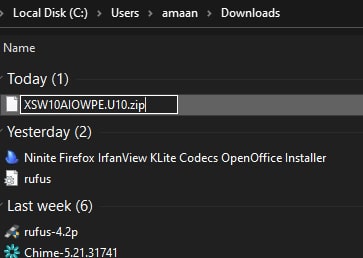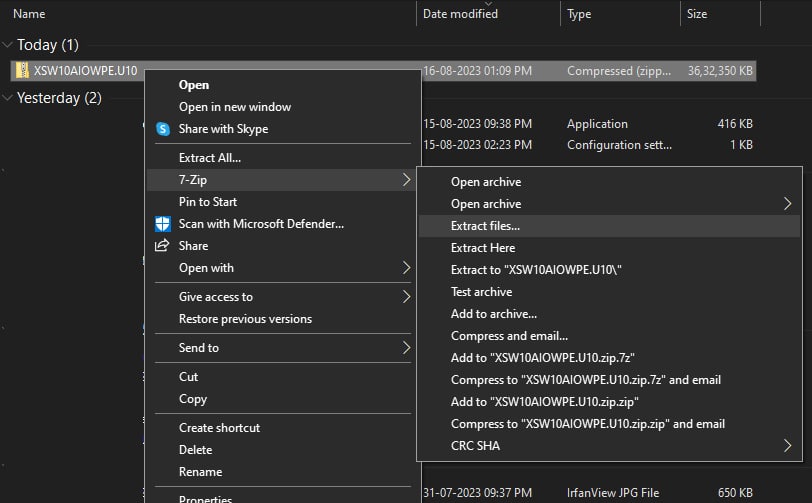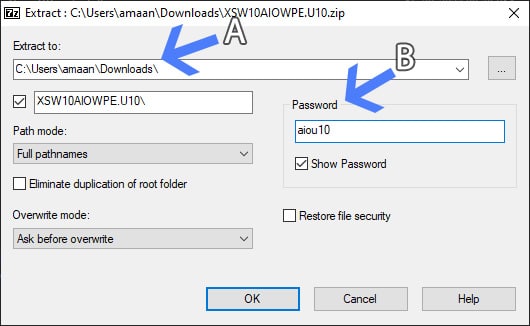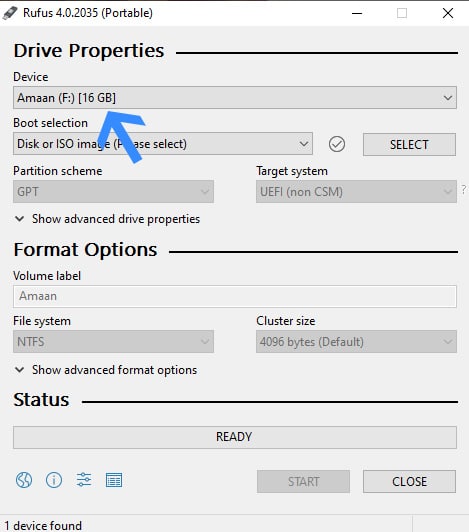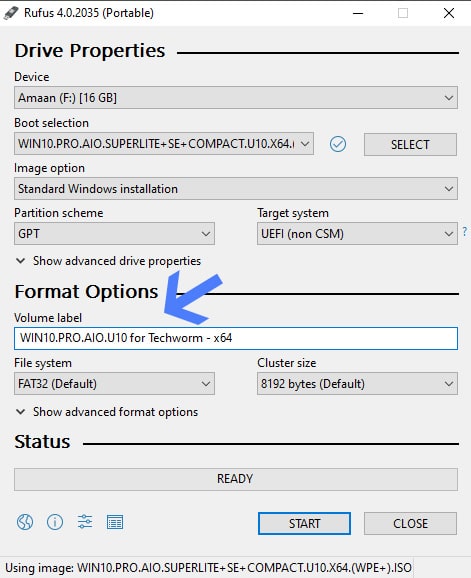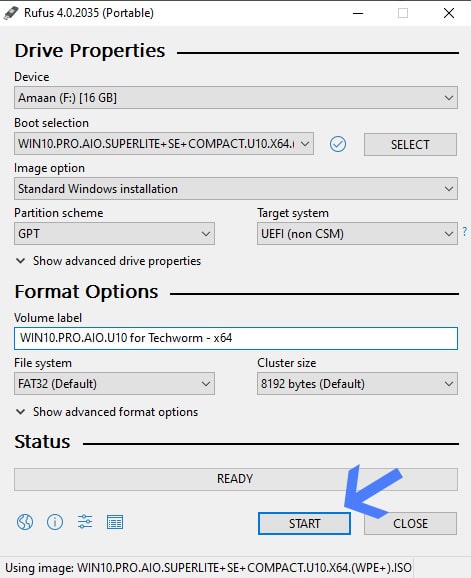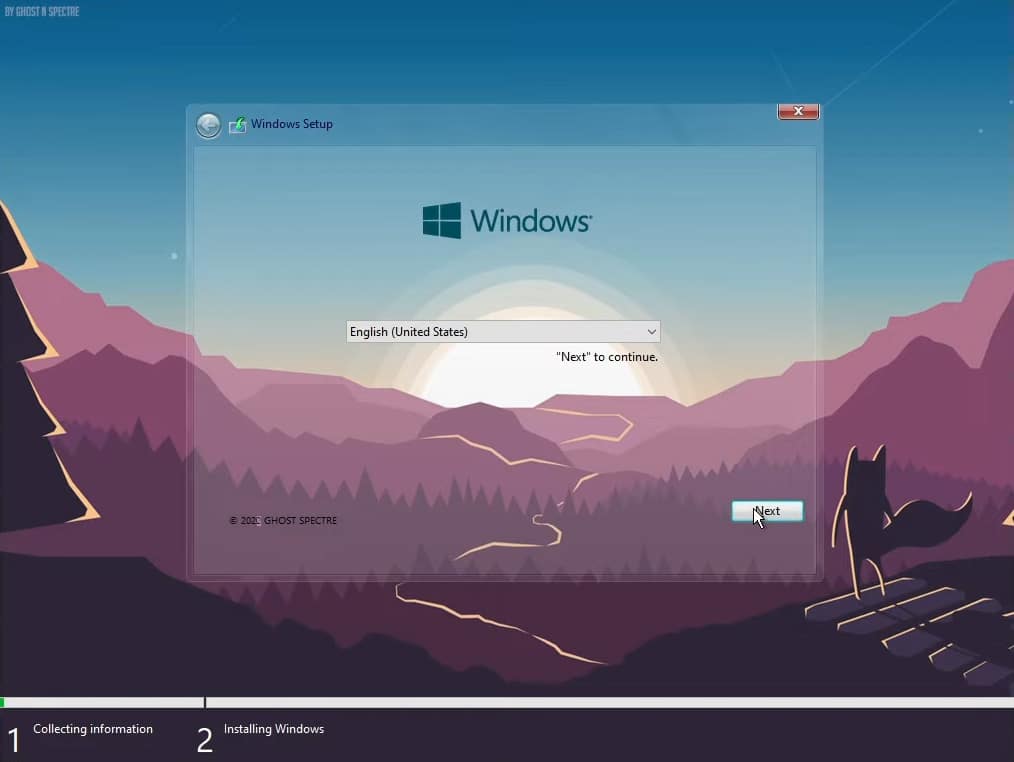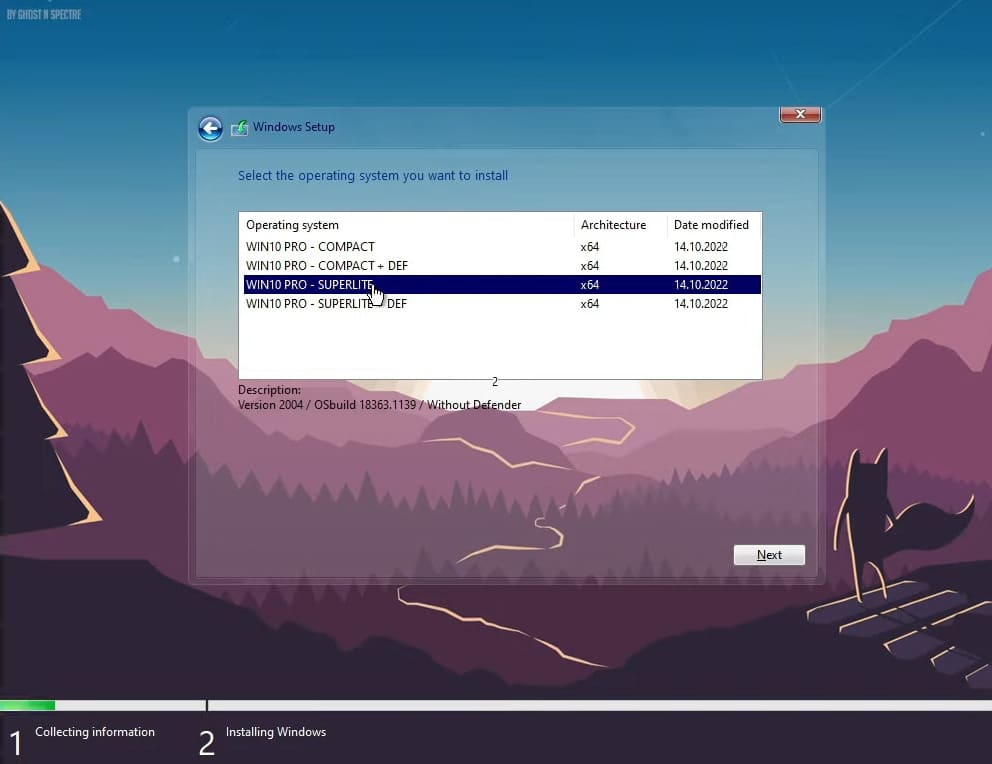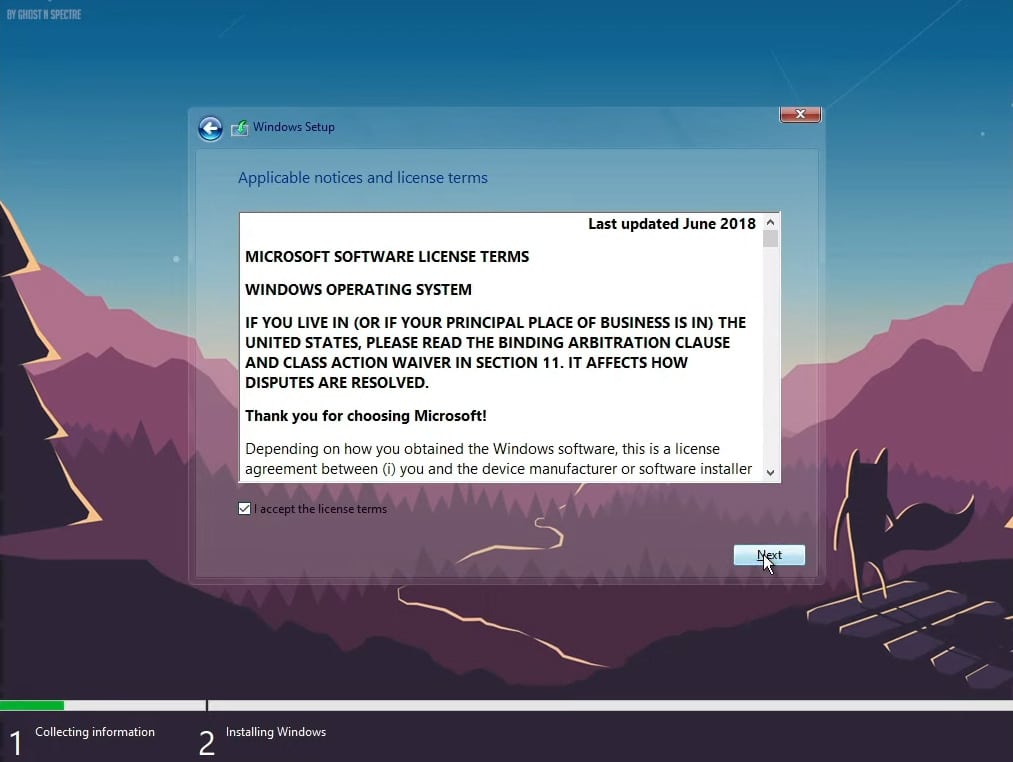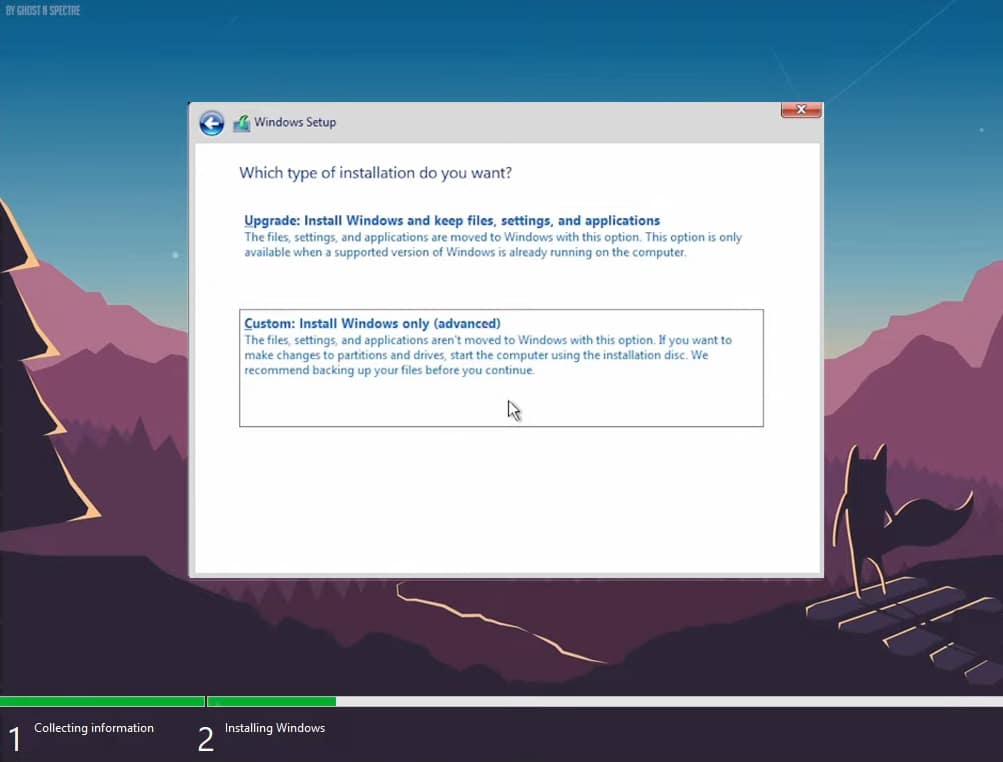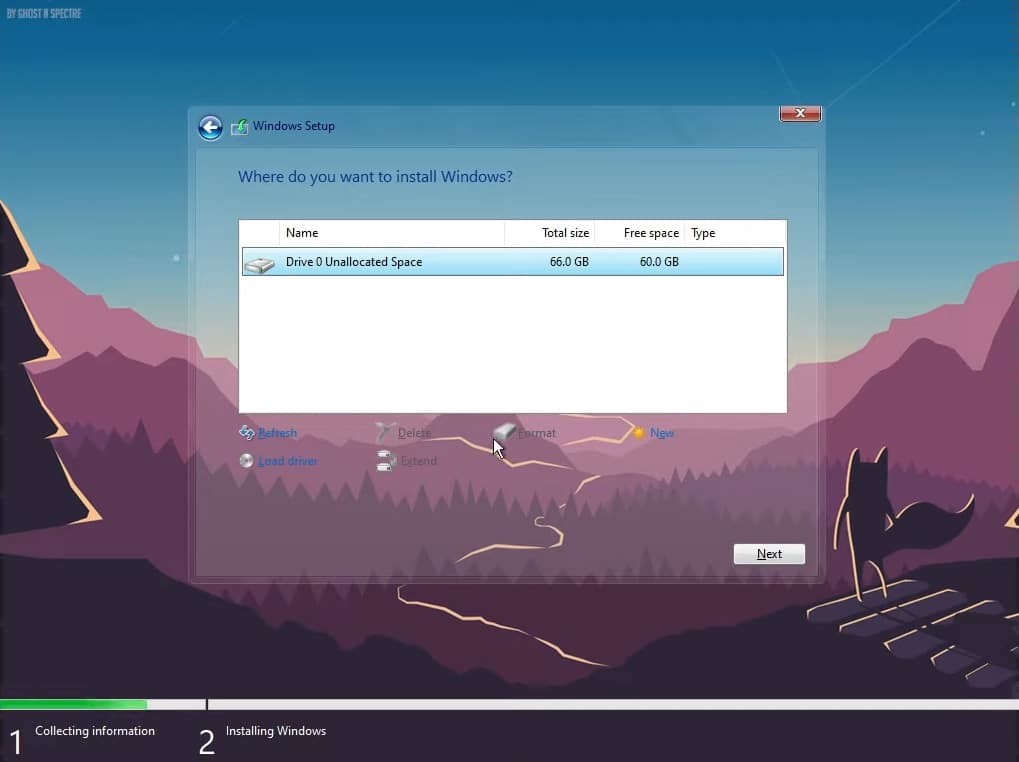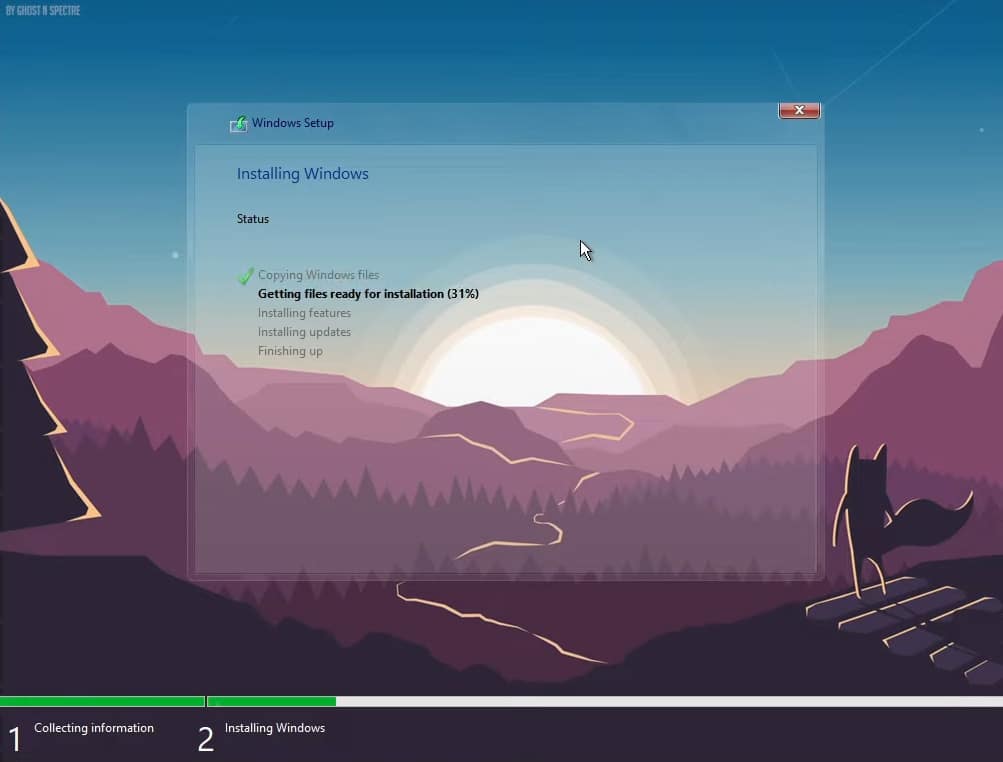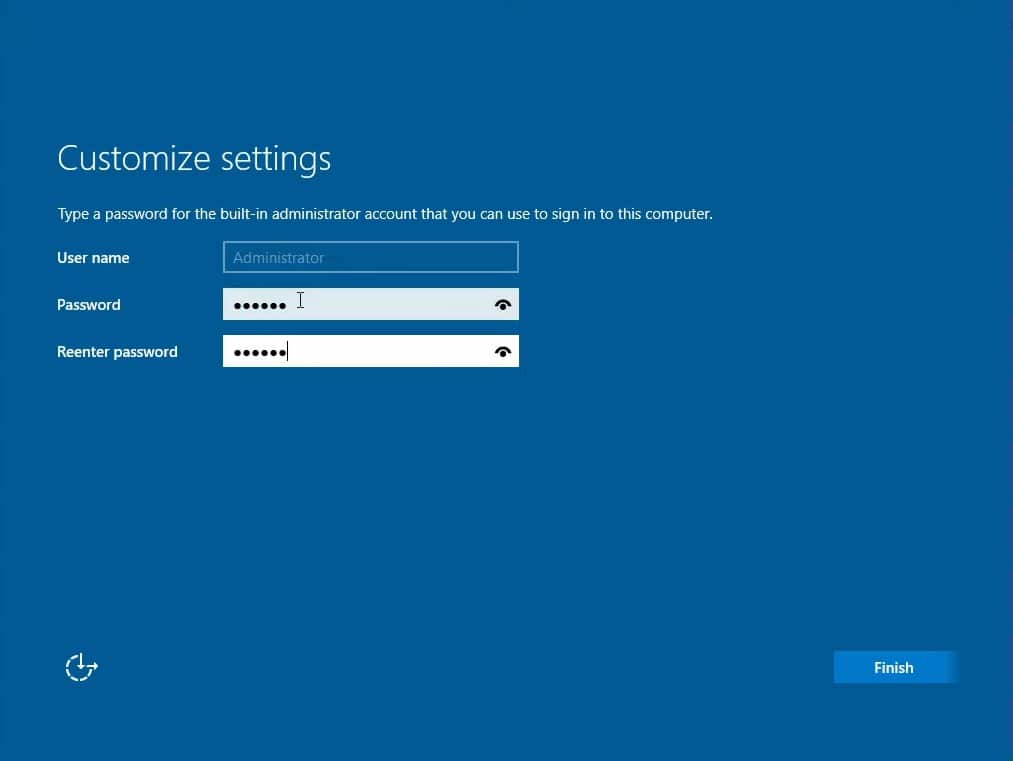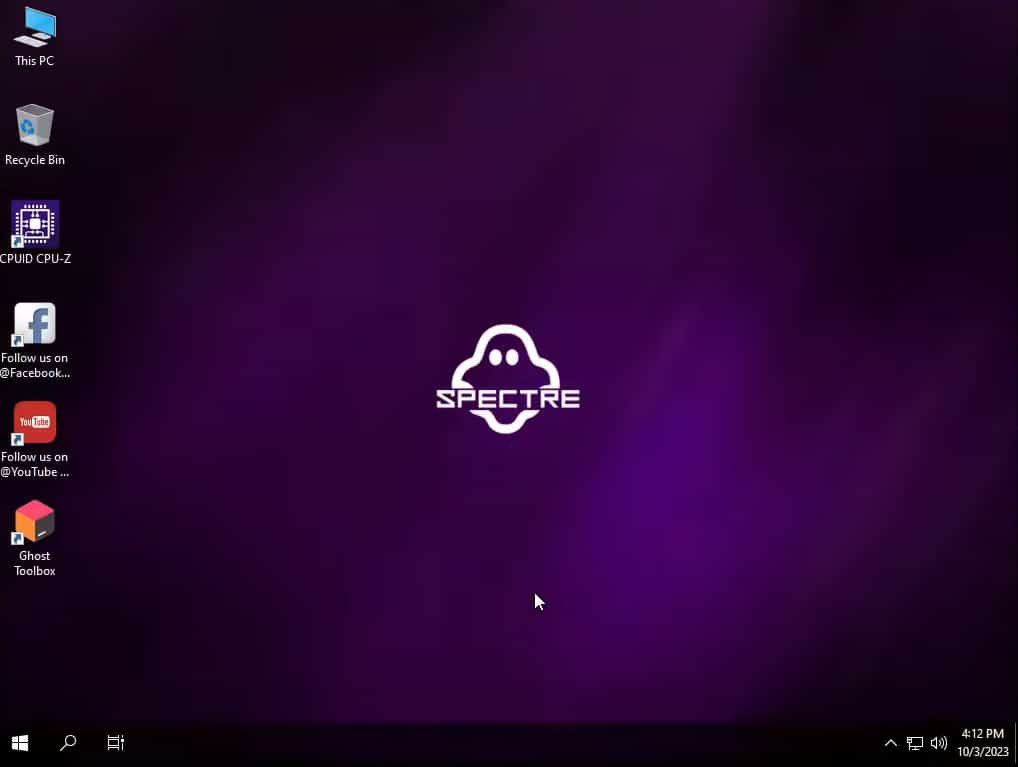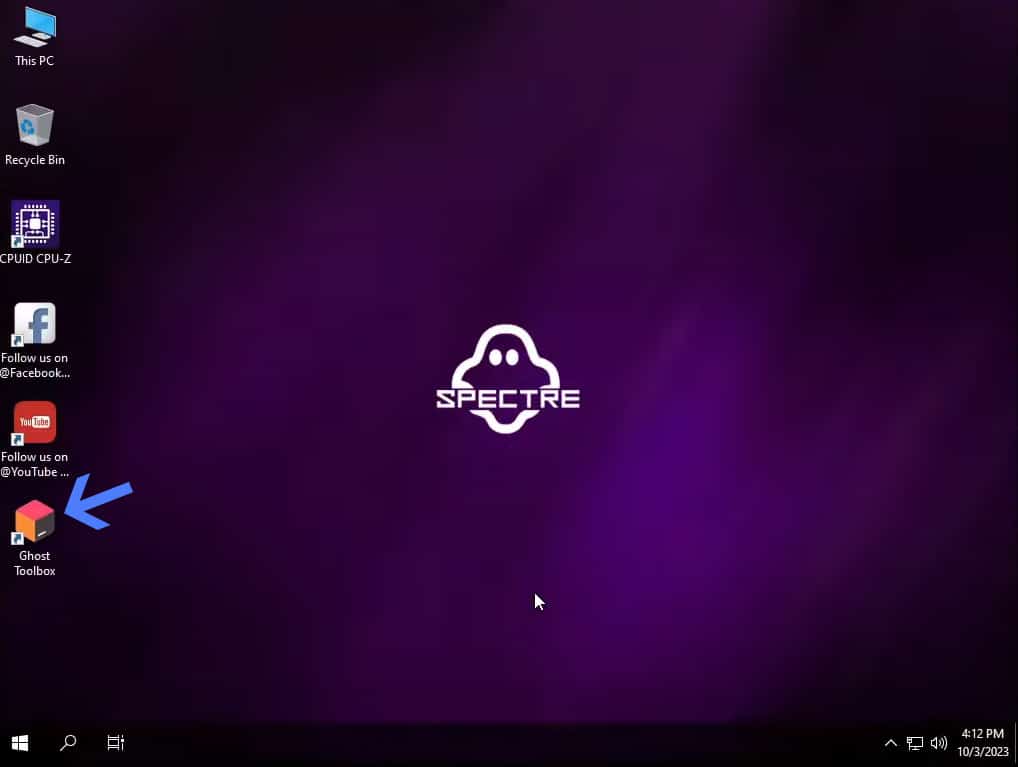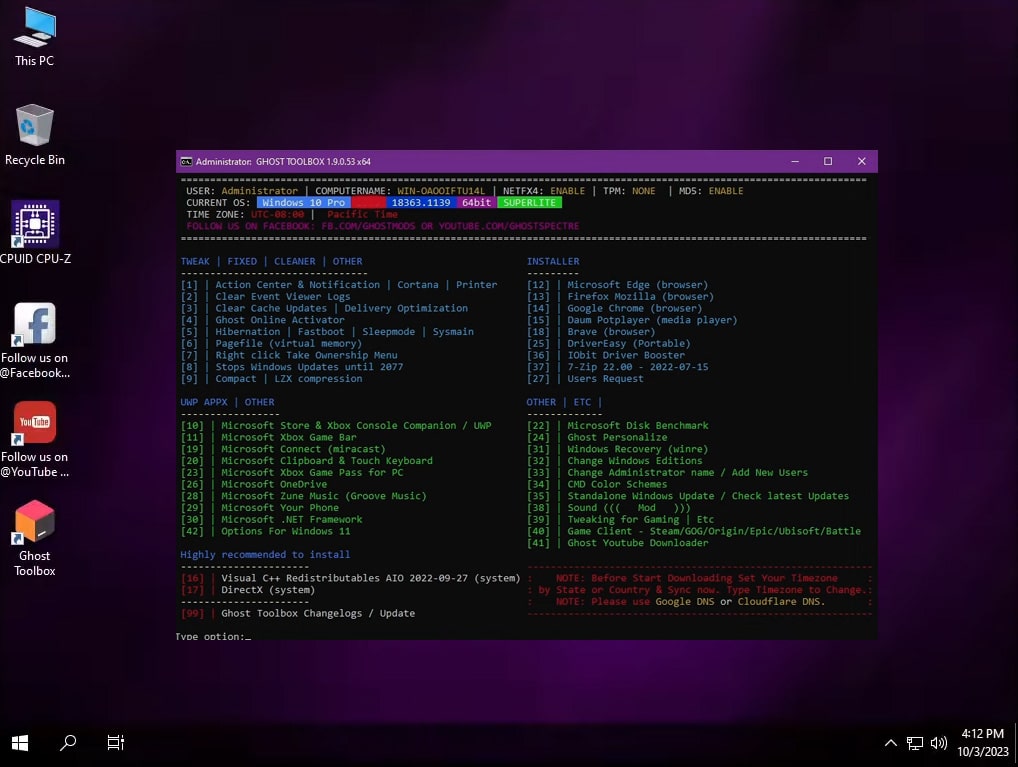May 11, 2023
0
Comments
Windows 10 Lite Enterprise LTSC 2021 build 19044.2846 by Ghost Spectre
Download Windows 10 Lite Enterprise LTSC 2021 build 19044.2846 by Ghost Specter is the latest Windows 10 LTSC 2021 build May 2023. The build is customized and optimized for low-end or gaming machines.
FEATURES
– Compact Integrated + LZX (algorithm)
– Bloatware FREE!!
– Optimized Pagefile/Services/Scheduled/Search Indexer
– Privacy Optimizations & Performante mode!
– Ghost Toolbox! (Add or Remove Windows Store and Much More!)
– Support any Other Language & Keyboard
– Support UWP Games / XBOX Game pass / UWP Apps (ex. Forza/GOW/etc etc)
– Updatable (can update to latest build windows 10!)
– Window update can be paused until 2077!
– With custom Icons packs / Windows Themes pack!
– GHOST CUSTOM BOOTABLE! (WPE)
REMOVE/DISABLES COMPONENT
– Removes Windows Apps and System Apps
– Removes Windows Security / Defender / Smartscreen
– Disable Remote Desktop / Tablet keyboard / NFC / Clipboard / Focus Assist – (Superlite only)
– Disable Print spooler (If you need printers please set Auto in Services)
– Removes OneDrive
– Disable Action Center / Notifications – (Superlite only)
– Disable Telemetry – (Superlite only)
– Removes Errors reports – (Superlite only)
– Disable UAC (Never notify)
Download Windows 10 Lite Enterprise LTSC 2021 build 19044.2846 by Ghost Spectre
Windows 10 is among the best operating system to use. It has the right mix of every feature you need.
It is a bit heavy for old PCs and laptops. Also, its updates are infamous for breaking things out of nowhere. So not everyone is fond of it and may feel out of place.
Don’t worry, as you can get all the features minus the problems. Just download Ghost Spectre Windows 10 and install it on your PC.
Ghost Spectre Windows 10 is a Superlite modded version of Windows 10 OS.
You can install it on a low-end PC with 2 GB RAM and 10 GB space. Along with that, it is pretty good for gaming as you get more RAM for your games instead of the bloatware.
We have listed the best links to download Ghost Spectre 10 Superlite in 64-bit and 32-bit architecture. The latter is ideal for computers with under 4 GB RAM.
And once you have downloaded the Spectre 10 ISO, we have also mentioned a step-by-step tutorial to install it right away.
Table Of Contents
- Download Ghost Spectre Windows 10
- How to extract Ghost Spectre Windows 10 ISO?
- Ghost Spectre Windows 10 OS Requirements
- Spectre 10 Superlite Features
- Install Ghost Spectre Windows 10 from ISO
- A. Make Ghost Spectre Windows 10 bootable
- B. Install Ghost Spectre Windows 10 OS from ISO
- Install apps on Spectre 10 using Ghost Toolbox
- Frequently Asked Questions
- Will it work with 4 GB RAM PC?
- How to Download Ghost Spectre Windows 10?
- Can you download Windows 10 Updates?
- Make the Best of Spectre 10 on PC
| Windows Version | Ghost Spectre Windows 10 – x64 bit |
| Size | 3.46GB |
| Version | AIO VERSION UPDATE 10 |
| Edition | Superlite, Compact, includes Defender, without defender |
| Download Button | Download Ghost Spectre Windows 10 |
| Password | aiou10 |
| Windows Version | Ghost Spectre Windows 10 – x64 bit |
| Size | 3.44GB |
| Version | AIO VERSION UPDATE 09 |
| Edition | Superlite, Compact, includes Defender, without defender |
| Download Button | Download Ghost Spectre Windows 10 |
| Password | aiou09 / aiou9 |
| Windows Version | Ghost Spectre Windows 10 – x86 bit |
| Size | 2.5GB |
| Version | 21H1 – Compact Windows 10 Pro |
| Edition | Superlite, Compact, includes Defender, without defender |
| Download Button | Download Ghost Spectre Windows 10 |
| Password | Not needed |
1. Install 7zip on your PC.
2. Add .zip to the end of the ISO file name.
3. Right-click on the Spectre 10 ISO file and head to 7zip > Extract Files to extract the files.
4. Set a location for your extracted Spectre 10 files, then enter the password as we have mentioned, and then click OK.
Ghost Spectre Windows 10 OS Requirements
| RAM | 2 GB (minimum); 4 GB (recommended) |
| Space | 10 GB (minimum); 20 GB (recommended) |
| Processor | Dual Core (two cores) |
If you plan on gaming on Ghost Spectre 10 then I would suggest adding more RAM and storage space to the mix.
Recent Update Notes
– Update OS Build 1904X.3208
– Update Defender Engine
– Update StartIsBack
06/25/2023 – AIO VERSION UPDATE 9
– Update OS Build 1904X.3086
– Update Defender Engine
– Update StartIsBack for SE
– Disabled Search Highlights Taskbar for S/SE
Spectre 10 Superlite Features
– Compact with LZX algorithm.
– Forced .NET Framework versions: 4.0, 4.5, 4.6, 4.7, 4.8.
– No unnecessary software (Bloatware-free).
– Enhanced optimization for Pagefile, Services, Scheduled tasks, and Search Indexer.
– Features privacy and performance optimization settings.
– Introducing Ghost Toolbox: Customize Windows features, including adding or removing the Windows Store.
– Multilingual support with various keyboard options.
– Compatible with UWP Games and Apps, e.g., Forza, GOW, and more.
– Original drivers available to use
– Allows updates to recent Windows 10 builds like version 2004, 2009, and 21H1.
– Option to pause Windows updates until the year 2050.
– Ghost Custom Bootable with WPE.
– Windows 10 themes and icon packs are included
Install Ghost Spectre Windows 10 from ISO
You can quickly install Ghost Spectre Windows 10 on your computer by following the tutorial provided below.
Follow the instructions, and the installation should take between ten to thirty minutes, based on your storage speed.
A. Make Ghost Spectre Windows 10 bootable
If you are thinking of getting Ghost Spectre 11 on your PC, it is not as simple as just launching the setup from the ISO.
First, you will need to create a bootable media. That will be used to install Spectre 10 on your PC.
And in order to do that, you will need a free bootable creator app like Rufus. It will help you create Spectre 10 bootable and ready to install.
1. Launch Rufus after plugging a flash drive with at least 6 GB of space.
Note – Your flash drive’s data will be deleted so back it up before starting this process.
2. Select the flash drive from the Device option that you will use for Spectre 10 bootable.
3. Click Select and import your Ghost Spectre Windows 10 ISO.
4. Assign a name to your Spectre 10 bootable drive. Or, you can leave it to Rufus which names it same as the ISO.
While you can name it anything, it would be better to pick something easily identifiable, especially if you are using a machine with multiple drives connected.
5. Next, click the Start button to initiate the bootable process. Within a few minutes, it will be complete and you will see a confirmation message.
Press the Pause – You can install Spectre 10 on an existing partition. But if you want a separate partition then learn to create a partition before moving forward.
B. Install Ghost Spectre Windows 10 OS from ISO
You can easily install Ghost Spectre 10 on your PC when you are following the tutorial at each step.
Don’t worry, you can do it on your own and it will take under twenty minutes.
First, you need to find the boot menu key for your computer that shows the list of devices it can start from.
For our purpose, we will use this boot menu key to start the computer from the flash drive we made. This will let us install the Ghost Spectre 10 Windows Superlite.
Below is a list of these boot menu keys for popular computer and laptop brands.
Laptops
| Brand | Boot Menu Key |
| ASUS | F8 |
| Acer | F12 |
| Dell | F12 |
| HP | F9 |
| Lenovo | F8, F10, F12 |
Desktops
| Motherboard Brand | Boot Menu Key |
| ASUS | F8 |
| Gigabyte | F12 |
| MSI | F11 |
| Intel | F10 |
| ASRock | F8, F11 |
| Biostar | F9 |
If your laptop or motherboard is from a brand not mentioned here, you can Google “model number+ boot menu key” and get the boot menu key from their official or any reliable website.
1. Restart the computer and press the boot menu key to select the Spectre 10 ISO.
2. Select your language for the setup and then click next.
3. Then select the Spectre 10 version which you want to install. We selected WIN10PRO + Superlite + Def which comes with Microsoft Defender.
This version essentially has no bloatware but has the essential security component to keep your PC secure.
4. After that, tick I accept the license terms and then Next to continue.
5. Select Custom: Install Windows Only (advanced) for a fresh OS installation on the computer.
6. Select the partition to install Specte Windows 10 and then click Next.
7. Now sit back and let Ghost Spectre Windows 10 Supterlite get installed on your computer. It will take anywhere between ten to thirty minutes, depending upon your storage speed.
8. After a couple of restarts, you will have to enter a password for your user account. You will have to enter this every time for logging into Spectre 10 so make sure to remember it.
9. And finally you will land on Windows 10 Superlite’s desktop. You will only find a handful of apps preinstalled here.
Install apps on Spectre 10 using Ghost Toolbox
Ghost Spectre Windows 10 comes with the most basic apps, only the ones which are essential to the operating system. But you need certain apps as your daily driver.
Spectre 10 comes with a command tool utility that lets you install important apps. They also let you bring back certain elements that are removed from the OS by default.
1. Launch the Ghost Toolbar from the desktop shortcut.
2. Now read the options and type the number of the app/driver/utility you want to install.
Then press enter to start the installation process as it will be downloaded and then installed on your PC.
Frequently Asked Questions
Will it work with 4 GB RAM PC?
Yes, Ghost Spectre Windows 10 Superlite can run with 2 GB RAM. You can use it for day-to-day browser usage and consuming content such as TV shows, and movies.
How to Download Ghost Spectre Windows 10?
You can download Spectre Windows 10 using the links given above. All of them are in ISO format so you can either start the installation process directly or create a bootable.
Can you download Windows 10 Updates?
Yes, you will continue to receive Windows 10 updates via the official channel. You can also stop it via the Ghost toolbox.
Make the Best of Spectre 10 on PC
Anyone can download Spectre Windows 10 but getting the most of out it takes time.
Dive into the Ghost toolbox and you can personalize it the way you want. It has everything that you need to get the most of the Spectre 10.
Ghost Windows 10 LTSC 1809: Version 2.0.0 Full Soft Standard {G-drive-Link}
A few days ago I released Ghost Win 10 LTSC 1809 No Soft v2.0 , so to continue this No Soft version, I continued to release the Full Soft version called Ghost Win 10 LTSC 1809 Full Soft v2. 0 . Look forward to the support of everyone!
1. Information about Ghost Win 10 LTSC 1809 Full Soft v2.0
- Made from the original Windows 10 Enterprise LTSC installer
- Do not personalize any component of Windows
- The ghost has been optimized, refined, … multi-configuration
- Integrating Windows activation tool, remove Virus in C: 21AK22
- The most popular software is already installed on the computer.
2. Picture of Ghost Win 10 LTSC 1809 Full Soft v2.0
3. Link to download Ghost Win 10 LTSC 1809 Full Soft v2.0
– Standard Legacy hard drive MBR
- VERSION 32 BIT
- DOWNLOAD G-Win-10-LTSC-FS-32-v20.TBI
- SHA1: FB33E9DB62B0D68F9CB9B2C39FC6F7EBC7F03C26
- DOWNLOAD G-Win-10-LTSC-FS-32-v20.GHO
- SHA1: 05B3DD680AE53B3623E1256D3A31E705A316182F
- DOWNLOAD G-Win-10-LTSC-FS-32-v20.TBI
- VERSION 64 BIT
- DOWNLOAD G-Win-10-LTSC-FS-64-v20.TBI
- SHA1: 35561ADD0249D774F5B95BB0756DCC8500DF9077
- DOWNLOAD G-Win-10-LTSC-FS-64-v20.GHO
- SHA1: 492A97B6522510CE115CA3E03172282D763D4531
- DOWNLOAD G-Win-10-LTSC-FS-64-v20.TBI
– Standard UEFI hard drive GPT
- VERSION 64 BIT
- DOWNLOAD G-Win-10-LTSC-FS-UEFI-v20.TBI
- SHA1: BAB5556AD927115AC2CC9B727DC8AD1D77ABF5D4
- DOWNLOAD G-Win-10-LTSC-FS-UEFI-v20.TIB
- SHA1: 5E9B6E7D9532E895281B971AFF69EDD828734489
- DOWNLOAD G-Win-10-LTSC-FS-UEFI-v20.TBI
* Note: If you encounter an error beyond the download limit please refer to this article to fix errors.
4. What to do after the Ghost succeeds?
Depending on the Ghost, there are different jobs, with this Ghost …
- Update Windows Update
- Activate Windows copyright
- Activate Office license
- Install antivirus and anti-virus software
- Update to the latest discrete card driver (if available)
You can download Ghost Windows 10 LTSC from the link below…
Download Links
Tải về Windows 10 LTSC 2021 build 19044.1387 (Update 2) by Ghost Spectre là bản dựng Windows 10 Enterprise LTSC 2021 v21H2 build 19044.1387 mới nhất được tùy biến và tối ưu hóa cho máy cấu hình thấp hoặc chơi game…
Windows 10 release information OS build : 19044.1387 Edition : ENTLTSC 2021 - SUPERLITE/SE/COMPACT + DEFENDER + W/O DEFENDER Version : 21H2 Arch : x64 Lang : en-US
FEATURES
– Compact Integrated + LZX (algorithm)
– Bloatware FREE!!
– Optimized Pagefile/Services/Scheduled/Search Indexer
– Privacy Optimizations & Performante mode!
– Ghost Toolbox! (Add or Remove Windows Store and Much More!)
– Support any Other Language & Keyboard
– Support UWP Games / XBOX Game pass / UWP Apps (ex. Forza/GOW/etc etc)
– Updatable (can update to latest build windows 10!)
– Window update can be paused until 2077!
– With custom Icons packs / Windows Themes pack!
– GHOST CUSTOM BOOTABLE! (WPE)
REMOVE/DISABLES COMPONENT
– Removes Windows Apps and System Apps
– Removes Windows Security / Defender / Smartscreen
– Disable Remote Desktop / Tablet keyboard / NFC / Clipboard / Focus Assist – (Superlite only)
– Disable Print spooler (If you need printers please set Auto in Services)
– Removes OneDrive
– Disable Action Center / Notifications – (Superlite only)
– Disable Telemetry – (Superlite only)
– Removes Errors reports – (Superlite only)
– Disable UAC (Never notify)
Hình ảnh
Tải về Windows 10 LTSC 2021 build 19044.1387 (Update 2) by Ghost Spectre
LƯU Ý
Lưu ý : Tất cả các file download nếu có mật khẩu giải nén sẽ là baominh.tech hoặc sbz hoặc 123
"Các phần mềm tải về chỉ để dùng thử / giáo dục và phi thương mại." "Nếu bạn thích phần mềm này, vui lòng mua Giấy phép Chính hãng từ Trang web Chính thức."
Vui lòng tắt các công cụ chặn quảng cáo để có thể download được file từ trang download.baominh.tech.
Rất mong bạn thông cảm, quảng cáo là nguồn thu duy nhất của website để hoạt động, vì thế mong bạn thông cảm khi sử dụng website có quảng cáo.
Do website cập nhật rất nhiều phần mềm nên để tìm nhanh hãy gõ tên phần mềm hoặc nội dung cần tìm vào ô tìm kiếm để tìm nhanh hơn !
Hướng dẫn tải file dạng Torrent xem tại đây
Nếu link bị hỏng vui lòng để lại bình luận Admin sẽ fix link
Ngoài để giảm tải cho web baominh.tech Admin sẽ cập nhật các phần mềm tiện ích trên web windowslite.net mong các bạn ủng hộ…
Nếu phẩn mềm nào đó thật hữu ích cho bạn hãy ủng hộ ly cafe nhá.
Thông tin ủng hộ nhấn vào đây
Nhận bản tin từ web để cập nhật các phần mềm mới nhất qua Email.
- Theo dõi Fanpage : https://www.facebook.com/www.baominh.tech/
- Nhóm hỗ trợ : https://www.facebook.com/groups/baominhtechnology
Để cập nhật thông tin các phần mềm mới nhất từ website.
С тех пор, как Microsoft выпустила Windows 11 21H2, она была установлена почти на 10% компьютеров. Microsoft также продолжает продвигать Windows 11 на совместимые ПК, улучшая обновленную операционную систему. Пока что компьютеры без TPM 2.0 вообще не могут работать с Windows 11. Не о чем беспокоиться, эта статья покажет вам версию Windows 11 Lite под названием Ghost Spectre Windows 11 Superlite Version, в которой было удалено множество ненужных функций, чтобы больше компьютеров могло работать с Windows 11, не беспокоясь о системных требованиях Windows 11.
Версия Ghost Spectre Windows 11 Lite — модифицированная версия Windows 11 21H2. Как упоминалось выше, многие ненужные функции удалены из версии Windows 11 Lite, чтобы помочь большему количеству компьютеров, которые не соответствуют системным требованиям Windows 11, установить Windows 11. Давайте быстро пройдемся по функциям и отсеченным бесполезным функциям:
Возможности Ghost Spectre в Windows 11 Lite
— Compact Integrated + LZX (алгоритм)
— БЕСПЛАТНОЕ вредоносное ПО !!
— Оптимизированный файл подкачки / Услуги / Запланированный / Индексатор поиска
— Оптимизация конфиденциальности и режим Performante!
— Призрачный набор инструментов! (Добавить или удалить Магазин Windows!)
— Поддержка любого другого языка и клавиатуры
— Поддержка игр UWP / приложений UWP (например, Forza / GOW / и т. Д.)
— Поддержка обновления до последней сборки Windows 11
— Обновление окна можно приостановить до 2077 года!
Отключенные параметры Ghost Spectre Windows 11 Lite:
— Удалить приложения Windows и системные приложения.
— Удалите Windows Security, Windows Defender и Windows Smartscreen.
— Отключить удаленный рабочий стол, NFC, буфер обмена, помощь при фокусировке, клавиатуру планшета
— Отключить диспетчер очереди печати, вы можете установить Авто в службах, если вам нужны принтеры
— Удаляет OneDrive.
— Отключить Центр действий и Уведомления (только Superlite)
— Отключить телеметрию (только Superlite)
— Удаляет отчеты об ошибках — (только Superlite)
— Отключить UAC (Никогда не уведомлять)
— Удалить резервную копию WinSxS
— Удалите Winre (вы также можете добавить его обратно с помощью Ghost Toolbox)
Информация об ОС Windows 11 Lite Ghost Spectre:
Издание: PRO SUPERLITE, COMPACT, DEFENDER, W / O DEFENDER
Версия: 21H2
ОС: 22000.194
Арка: x64
Язык: en-US
Размер: 3.2 ГБ
Выполнить чистую установку версии Windows 11 Lite очень просто. Как и при установке Windows 11 через официальный ISO-образ Windows 11 21H2, вам необходимо загрузить ISO-файл Ghost Spectre Windows 11 Lite, а затем создать установочный носитель.
Шаг 1 Скачать Ghost Spectre Windows 11 Superlite Версия
Шаг 2 Скачать Rufus создать установочный носитель.
Шаг 3 Подключите USB-накопитель к компьютеру и откройте Rufus.
Шаг 4 В разделе «Выбор ускорения» нажмите «ВЫБРАТЬ», чтобы выбрать ISO-файл Ghost Spectre Windows 11 Lite, который вы загрузили на шаге 1.
Шаг 5 Нажмите Пуск, чтобы загрузить ISO-файл Ghost Spectre Windows 11 Lite на USB-накопитель.
Шаг 6 Перезагрузите компьютер и нажмите клавишу Boot Menu до появления логотипа системы.
Общие клавиши меню загрузки: F1, F2, F10, Delete, Esc. Разным устройствам назначаются разные клавиши меню загрузки. Например:
- Acer присвоена F12
- Asus назначается с помощью Esc или F8,
- Dell присваивается F12,
- HP назначается с помощью Esc или F9,
- Lenovo присвоены F12, F8, F10.
Шаг 7 Выберите вставленный USB-накопитель и нажмите Enter, чтобы начать установку.
Шаг 8 Щелкните логотип Windows, чтобы запустить установку Windows.
Шаг 9 Затем выберите «Язык», «Время», «Метод клавиатуры», который вы предпочитаете, а затем «Далее». В появившемся окне выберите операционную систему.
Шаг 10 Нажмите кнопку «Далее», чтобы просто выполнить процесс установки Windows 11 и завершить его.
-
#1

Build info:
OS build : 17763.1457
Edition: ENT LTSC 2019 + COMPACT + DEFENDER
Version : 1809
Arch : x64
Lang : en-US
Features:
— Compact Integrated + LZX (algorithm)
— Forced .NET Framework 4.0/4.5/4.6/4.7/4.8
— Bloatware FREE!!
— Optimized Pagefile/Services/Scheduled/Search Indexer
— Privacy Optimizations & Performante mode!
— Ghost Toolbox! (Add or Remove Windows Store and Much More!)
— Support any Other Language & Keyboard
— Support UWP Games / UWP Apps (ex. Forza/GOW/etc etc)
— Windows 10 Pro — (Activated with Ghost Toolbox or Your own product key!)
— Stock Drivers is not removed (and…stops asking me… why my drivers not detect )
— Dark theme by default
— Updatable (can update to latest build windows10 version 1809)
— Window update can be paused until 2050!
Removed and or disabled:
— Removes Windows Apps and System Apps
— Removes Windows Security / Defender / Smartscreen
— Removes OneDrive
— Disable UAC (Never notify)
— Removes WinSxS backup
— Removes Winre (can add on Ghost Toolbox)
Install notes:
NO SUPERLITE FOR LTSC / REQUIRED INTERNET TO USING GHOST TOOLBOX / NO UPDATE FOR 32BIT VERSION
On install disconnect from internet to use a local account.
You must be registered for see links
You must be registered for see links
You must be registered for see links
You must be registered for see links
You must be registered for see links
— Update OSbuild 17763.1457
07/29/2020
— Update OSbuild 17763.1369
03/22/2020
— Add for Defender or Without Defender
03/20/2020
— Update OSbuild 17763.1131
— GHOST TOOLBOX 1.8
— Remove Pro edition
02/28/2020
— Update OSbuild 17763.1075
— Add ISO for X86
MD5 Checksum: 59FF2D4E077DD5A7D75903AE719674D6
SHA-1 Checksum: B6AE45A6AEF283BCF9A89F8CCBC748FD1A445E18
SHA-256 Checksum: 784869DB0451DDA02B3B3FBB4FDC62956958E0776F553D13E00728F064E7BC2F
SHA-512 Checksum: F1FCD6142077A7A2BA00FF580A2A187DA7A520019BFC94371186EAE234E02E8DD4919CE823EF4E611CC0344B07EB02F0F59A2127E4ACD8BABFBDF9099136C7B5
All credit to Ghost Mod the original author of this build
Thanks to @Mr. Spacely for the gorgeous DVD cover
Last edited:
-
WIN10.LTSC.1809.COMPACT.17763.1457.X64.GHOSTSPECTRE.iso.torrent -
(52.2 KB,
1,375,
Size: 2.6 GB,
Seeders: 2,
Leechers: 0,
Completed: 949)
-
-
Downloaded From https://www.teamos-hkrg.com/
-
2 Seeders + 0 Leechers =
2 Peers -
0e85dd6bf57d29997e90302a01bd2bfb3f634b60
- Loading…
-
#2
nice work buddy thanks for sharing
-
#4
Good Work bro thank you
-
#5
Very good job, thank you so much
-
#6
A rock solid build.
@skip1, Thank You for this share!
-
#7
Thks bro, awesome! Have a nice Day!
-
#8
thank you so much for Nice Windows 10
-
#9
This one is interesting, ltsc with ghostmod, thank you for sharing @skip1
-
#10
i am using this one now since ghost publish it… its working fine….
-
#11
Awesome job here!! Keep rollin .Many Thanx for share. added seed list
-
#12
need an advice mates… which is more better to install. this windows ENT LTSC 2019 or windows 10 Pro 2004.. advice pls…
-
#13
masterpiece from ghost spectre! worth it to install for high end pc or potato pc! no regret! satisfied 10/10
-
#14
Thanks a lot for sharing and your efforts.
-
#16
Hi I just did a quick comparison between this LTSC (W10LTSC) and the newest 2004 Superlite (W10) versions without and with (-D) Defender.
10 mins after boot, clean install. Can not upload directly:You must be registered for see links
Does anyone know how is it with telemetry between this LTSC and Superlite?
Going to keep this simple as possible.
Per the author the 2004 build installed on your system choosing the Superlite mode is the only edition that completely removes telemetry automatically. See Win10 Pro 2004 Disabled services here:
WINDOWS 10 PRO — SUPERLITE / COMPACT / X64 / VERSION 2004
Remove/Disables component
— Removes Windows Apps and System Apps
— Removes Windows Security / Defender / Smartscreen
— Disable Remote Desktop / Tablet keyboard / NFC / Clipboard / Focus Assist — (Superlite only)
— Removes OneDrive
— Disable Action Center / Notifications — (Superlite only)
— Telemetry — (Superlite only)
— Removes Errors reports — (Superlite only)
— Disable UAC (Never notify)
— Removes WinSxS backup
— Removes Winre (can add on Ghost Toolbox)
BUT YOU CAN ALSO DO IT IN THIS VERSION: Read below.
That being said the Enterprise LTSC version CAN turn Telemetry off via this method:
1: press the Windows Key + R to open the Run command box. From there, type gpedit.msc and click OK.
2: In the Group Policy Editor, use the left-hand menu to access Computer Configuration > Administrative Templates > Windows Components > Data Collection and Preview Builds. A list of settings will be visible on the right—double-click the Allow Telemetry setting.
3: Set Value to «0»
See screen shots here —> Just tested and works on LTSC 1809 Ghost Spectre —>>
You must be registered for see links
You must be registered for see links
More to read here
Code:
https://docs.microsoft.com/en-us/windows/privacy/configure-windows-diagnostic-data-in-your-organizationPlease read what setting Telemetry to «0» does here:
Code:
If you enable this setting, you can decide what level of diagnostic data to send to Microsoft, including:
- 0 (Security). Sends only a minimal amount of data to Microsoft, required to help keep Windows secure. Windows security components,
such as the Malicious Software Removal Tool (MSRT) and Windows Defender may send data to Microsoft at this level, if enabled.
Setting a value of 0 applies to devices running Enterprise, Education, IoT, or Windows Server editions only.So technically Telemetry isn’t FULLY disabled as you will receive updates to MSRT and Windows Defender Definition updates.
Last edited:
-
#17
need an advice mates… which is more better to install. this windows ENT LTSC 2019 or windows 10 Pro 2004.. advice pls…
Depends on hardware and needs. If you’re using this for gaming use the LTSC version, it’s the most stable channel of Windows 10 available. If you want to try the Superlite edition of Ghost Spectre that is on the forum here you would need to choose 2004 version as the LTSC build does not come in the «Superlite» flavor.
-
#18
Hi I just did a quick comparison between this LTSC (W10LTSC) and the newest 2004 Superlite (W10) versions without and with (-D) Defender.
10 mins after boot, clean install. Can not upload directly:You must be registered for see links
Does anyone know how is it with telemetry between this LTSC and Superlite?
what i know Telemetry ENT LTSC (base on server ENT) already is disable by default, and Superlite version 2004 also is already disabled, not in compact i guess
-
#19
Thanks nice ? build.
please Cook win10 1909 ,win 7 x64 and x86
-
SUPERLITE — Вырезаны ненужные службы и программы + сделаны настройки и твики системы. Рекоменудется для Steam Deck!
-
COMPACT — Вырезаны ненужные службы и программы. Настройки и твики системы не делались.
-
Заходим в Settings -> Time & Language -> Language & Region
-
В разделе Preferred languages нажимаем на Add language
-
В поиске находим Русский и нажимаем Next
-
Выбираем Language Pack и Set as my Windows display language, жмём Install
-
Ждём окончания установки и перезагружаемся
Создаём образ системы (Бэкап)
Создаём образ системы (Бэкап)
-
Заходим в Control Panel -> Backup and Restore (Windows 7)
-
Нажимаем Create a system image и выбираем диск куда сохранить бэкап
-
Жмём Next и Start backup
Восстанавливаем образ системы (Бэкап)
Восстанавливаем образ системы (Бэкап)
Для восстановления образа системы нам понадобится загрузочная флешка Ghost Spectre
-
Создаём загрузочную флешку (сд карту) с образом Ghost Spectre (веосия с WPE+) и загружаемся с неё (Так же как при установке Windows)
-
Когда образ загрузится нажимаем на иконку с плюсиком и Windows Recovery Tools
-
Выбираем язык (US) -> Troubleshoot -> See more recovery options -> System Image Recovery -> Windows 11
-
В следующем окне система предложит восстановить последний образ
-
Если у вас несколько образов, то заходим в Select a system image и выбираем нужный
-
Далее жмём Next -> Next -> Finish
-
Перезагружаем консоль