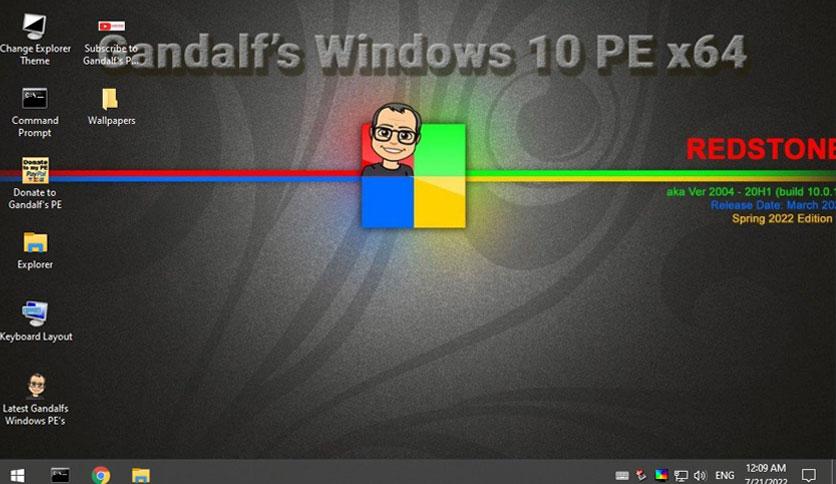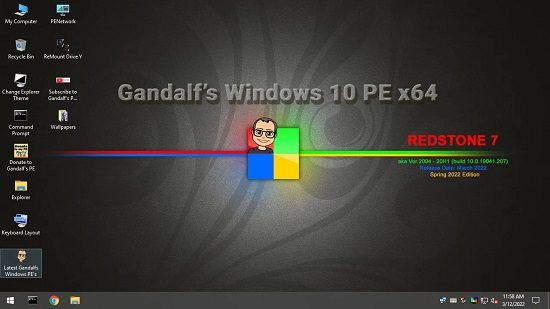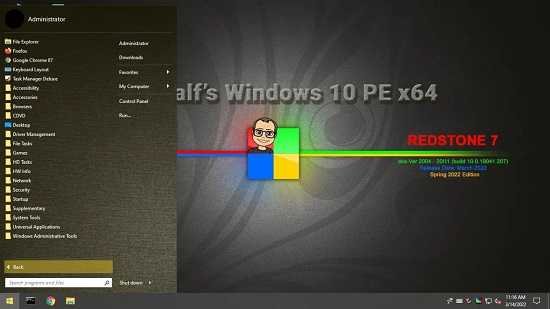У вас есть под рукой системный спасательный диск Windows 10? Если нет, срочно сделайте. Я уже делал подборку образов, а это продолжение.

1. Bob.Omb’s Modified Win10PEx64
Загрузочный диск Win10PEx64 от Bob.Omb представляет собой модифицированную среду Windows с большим списком инструментов для восстановления и анализа, включая Malwarebytes Antimalware, EaseUS Data Recovery, FileZilla, Rufus и другие.
В отличие от некоторых других спасательных дисков Windows 10 PE, Bob.Omb также включает в себя несколько дешифровщиков Ransomware.
Скачать: Bob.Ombs Win10PEx64 for Windows (бесплатно)

2. Gandalf’s Windows 10PE X64
Официальное название сборки — «Gandalf’s Windows 10PE x64 Redstone 5 Build 17763 Version 04-30-2019». Восстановительный диск Gandalf’s Windows 10PE содержит больше 200 инструментов, которые можно использовать для спасения системы в нужное время.
Среди этих программ инструменты восстановления дисков, приложения для сетевого анализа, диагностические инструменты для аппаратного и программного обеспечения, программы резервного копирования, антивирусные программы и брандмауэры и многое другое. Диск восстановления Гэндальфа также получает обновление каждые несколько месяцев, что означает, что большинство приложений и инструментов для восстановления работают со своими последними версиями.
Скачать: Gandalf’s Windows 10PE x64 for Windows (Бесплатно)

3. Sergei Streclec’s WinPE
WinPE Сергея Стрельца — это разработанный в России спасательный диск на основе Windows PE. WinPE имеет достойный набор средств восстановления, приложений для сетевого анализа, утилит для резервного копирования, утилит для архивирования, менеджеров паролей и многое другое.
Скачать: WinPE for Windows (Бесплатно)
Примечание: Пожалуйста, обратите внимание, что пароль архива: strelec. Вам нужен пароль для разблокировки средств восстановления!

Спасибо, что читаете! На данный момент большинство моих заметок, статей и подборок выходит в telegram канале «Левашов». Обязательно подписывайтесь, чтобы не пропустить новости мира ИТ, полезные инструкции и нужные сервисы.
Респект за пост! Спасибо за работу!
Хотите больше постов в блоге? Подборок софта и сервисов, а также обзоры на гаджеты? Сейчас, чтобы писать регулярно и радовать вас большими обзорами, мне требуется помощь. Чтобы поддерживать сайт на регулярной основе, вы можете оформить подписку на российском сервисе Boosty. Или воспользоваться ЮMoney (бывшие Яндекс Деньги) для разовой поддержки:
Заранее спасибо! Все собранные средства будут пущены на развитие сайта. Поддержка проекта является подарком владельцу сайта.
Free Download Gandalf’s Windows 10 PE Redstone 5; it is a modified version of Windows 10 with many pre-installed utilities.
Overview of Gandalf’s Windows 10
System Rescue Boot USB Stick (bootable ISO file). If you’re looking for a pre-built Windows PE, look no further and just use this PE because it is packed with many valuable programs.
It has a desktop, explorer, start menu, compression tools, image viewer, complex drive tools, video player, remote access tools, and many more.
Included programs (for instance): AOMEI Partition Assistant, WinRAR, Macrium Reflect, UltraISO, Ghost, Treesize, Macrorit Data Wiper, TeamViewer, VeraCrypt, Malwarebytes Anti-Malware, Lazesoft Recovery Suite & more.
Features of Gandalf’s Windows 10
- Pre-built Windows PE
- Many pre-installed utilities
- Easy to get started with
Technical Details and System Requirements
- The minimum requirements for installing Win 10 are the same as Windows 8 or 8.1.
- Processor: 1 GHz
- Memory (RAM): 1 GB (For 32 Bit), 2 GB (For 64 Bit)
- Minimum Space: 16 GB Free Hard Disk Space
Previous version
File Name:Gandalf’s Windows 10 PE x64 (Redstone 5 | July 28, 2019)
Version:Build 17763
Comments
301,751
System Rescue Boot USB Stick (bootable ISO file). If you’re looking for a pre-built Windows PE, look no further and just use Gandalf’s Windows PE because it is packed with many useful programs. It has a desktop, explorer, start menu, compression tools, image viewer, hard drive tools, video player, remote access tools, and many more.
Included programs (for instance): AoMei Partition Assistan, WinRAR, Macrium Reflect, UltraISO, Ghost, Treesize, Macrorit Data Wiper, TeamViewer, VeraCrypt, Malwarebytes Anti-Malware, Lazesoft Recovery Suite, …
See the full list on the screenshot.
Tools/Utilities included on this Windows PE:
AoMei Partition Assistant: Partitioning solution
WinRAR: Powerful archiver and archive manager
7-Zip: Archiver and archive manager
Defraggler: Disk Defragmenter
MS Paint and Wordpad: Microsoft’s basic image and text editors
Macrium Reflect: Backup and disk imaging solution
CCleaner: System optimization, privacy and cleaning tool
Media Player Classic: Classic Windows media player
HWiNFO: Hardware information and diagnostic tool
Snipping Tool: Screen capture application.
Windows Defender: Microsoft’s excellent antivirus app
TeamViewer: Remote control solution
Double Drive: Driver backup application
Winmerge: File comparison tool
Opera: Web Browser, Fast, simple and safe way to get around on the web
GetRight: Download manager
Ntpwedit: Change or remove passwords for local system accounts
Partition Wizard
Virtual Keyboard
Virtual Magnifying Glass
DiskCryptor: Disk encryption application similar to Bitlocker
Bitlocker: Microsoft’s disk encryption application
Powershell: Powerful automation tool is both a shell and a scripting language
UltraISO: Directly edit ISO files, make images from CD/DVD-ROM
Unlocker: Unlocker helps delete locked files with error messages
Gimagex: A graphical user interface for the ImageX tool
SuperAntiSpyWare: Free Malware Remover
Magic Jelly Bean Key Finder: A utility that retrieves your Product Keys
HiJackThis: Spot home page hijackers and startup programs
Ghost: The classic imaging tool
Skype: Provides video chat and voice calls
VNC Viewer: Remote Control Software
Sysinternal Suite Troubleshooting Utilities
VLC Media Player: Open-source cross-platform multimedia player
IrfanView Image Viewer
FastStone Image Viewer: User-friendly image browser, converter and editor
Mozilla FireFox: Another great browser
Easy BCD: Boot management tool and bcd editor
Snipping Tool: Take snapshots
Drive Snapshot: Disk imaging solution
MyLan Viewer: Network/IP Scanner
Rufus: Utility to format and create bootable USB flash drives
Wise Data Recovery: Recovery program to get back deleted photos, documents, etc.
WinToolkit: Customize Your Windows Installation
ImgBurn: CD burning tool
Treesize: Quickly Scan Directory Sizes and Find Space Hogs
Klite Codec Pack Basic
RecoverKeys: Retrieves your Product Keys
Remote Desktop: Latest version of Windows remote desktop
DismGui: Dism with a graphical interface
Klite Codec Pack Basic
Google Chrome: Great Browser
Powershell: Automation scripting
… and many more
This version is built on windows core 20H1. Many new apps and app updates, fixes and improvements. For those who had issues with ventoy multibooting, this new release will now work using venoty in both uefi or mbr mode.
Download Gandalf’s Windows 10PE
Download – 5.4 GB
New Version!!
Gandalf’s Windows 10PE x64 Redstone 7 Spring 2022 Edition
This version is built on windows core 20H1. Many new apps and app updates, fixes and improvements. For those who had issues with ventoy multibooting, this new release will now work using venoty in both uefi or mbr mode.
Redstone 7 booting up to desktop
Desktop

All the Apps listed in the Windows Start Menu under All Programs
Apps in this version
Windows Explorer Dark Theme with theme changer on the desktop
Wallpapers
Keyboard Language changer
Systtem Requirements
- • USB thumb drive 16gb or greater
- • 4 GB ram but runs better on 8GB or greater
Category: Windows 10 PE, Windows PE’s
Item Preview
There Is No Preview Available For This Item
This item does not appear to have any files that can be experienced on Archive.org.
Please download files in this item to interact with them on your computer.
Show all files
1,032
Views
1
Favorite
DOWNLOAD OPTIONS
Uploaded by
Unknown
on