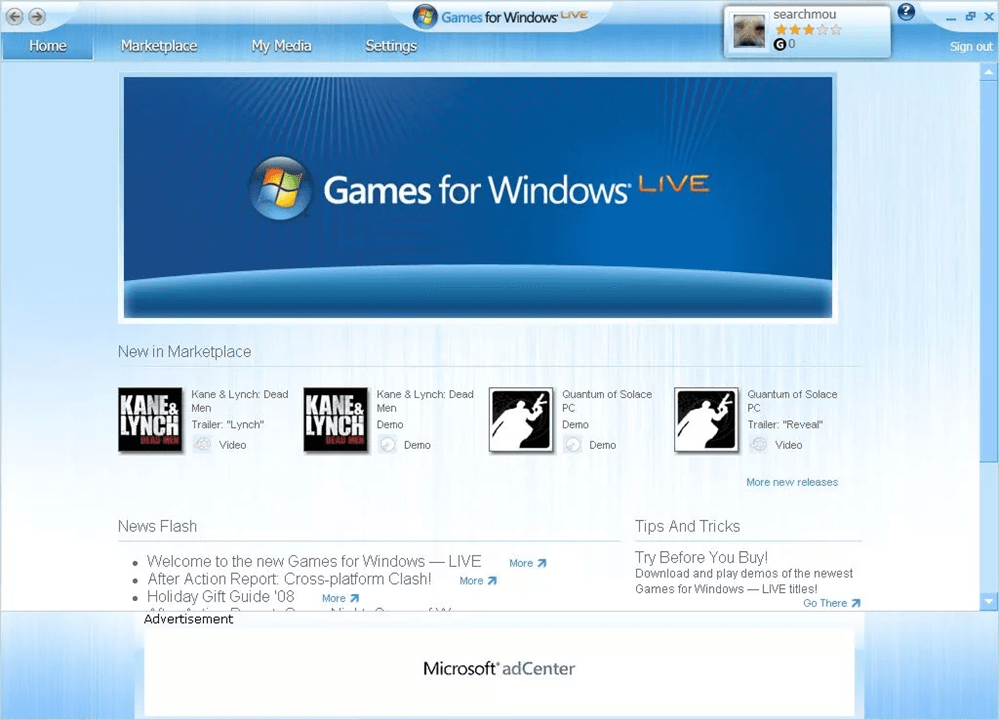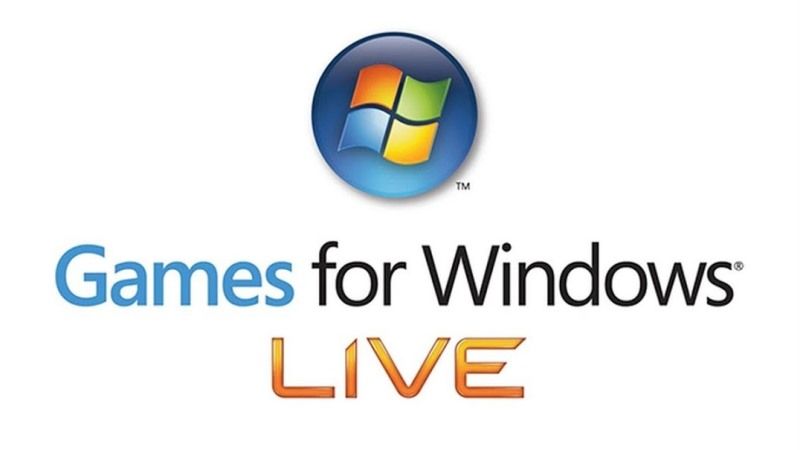Общая информация
Сервис позволяет поиграть в старые игры онлайн. Есть кросплатформенный мультиплеер между Xbox 360 и Windows. С ним вы всегда сможете играть с друзьями по сети.
Возможности утилиты довольно обширны. Разработкой приложения занимается компания Microsoft. Главной задачей стояло объединение компьютеров и игровых приставок Xbox. Пользователи могут общаться с помощью текстовых сообщений и голосового чата.
Games for Windows Live создано сразу для двух платформ. Интерфейс сервиса достаточно прост. Авторизация осуществляется через Live ID. Лайв ид является учетной записью Microsoft для всех ее серверов.
Аналогами игровых сервисов для ПК являются такие платформы, как Steam, Origin и Uplay. Games for Windows Live подходит для запуска на ОС х32 и х64 бита. В нем доступны для покупки разнообразные игры, которые будут запущены через виртуальный сервер.
Особенности
Игровой магазин работает через единый профиль. В Games for Windows Live также сохраняются достижения и статистика. GFWL позволяет играть в кооперативе с игроками Xbox. Приложение можно назвать социальной сетью, так как в нем есть возможность добавлять друзей.
Вы можете установить себе ник и аватар. Сервис будет обновляться автоматически, для улучшения производительности. В нем регулярно проводятся распродажи и акции.
Программное обеспечение открывает новые возможности для видеоигр на ПК и консоли. Таки образом расширяется доступный контент. Вы можете работать с целой библиотекой патчей и дополнений.
Полезным будет чат для разных устройств Майкрософт. В сервисе много полезных функций, например, поиск. Для аккаунта также становится доступен Games on Demand. Но наиболее значимым все же является общение и возможность следить за статусами друзей.
Заключение
Game Room дает шанс поиграть в старые игры, выходившие еще в 80-е годы. Для работы программы гейм фор виндовс лайф нужно зарегистрироваться в системе. Служба также необходима для полноценной работы с GTA 4. Это связано с тем, что ГТА 4 изначально создавалось для Games for Windows Live.
Games for Windows Live скачать
Если после скачивания Games for Windows Live нужная вам игра не запускается, то попробуйте скачать файл xlive.dll, после скачивания разархивируйте файл и переместите его в папку с игрой и попробуйте запустить игру.
Утилита представляет собой платформу, предназначенную для запуска и приобретения игр. Можно играть с друзьями по сети и обмениваться информацией о достижениях.
Дата обновления:
17.01.2022
Разработчик:
Microsoft Corporation
Версия Windows:
Windows XP, Windows Vista, Windows 7, Windows 8, Windows 8.1, Windows 10
Games For Windows Live – приложение для Windows, представляющее собой игровой онлайн сервис. С помощью утилиты пользователи могут приобретать и запускать игры. Программа предназначена для владельцев компьютеров и приставок Xbox. Есть возможность получить персональный идентификатор и отслеживать достижения в игре, а также делиться ими с друзьями.
Магазин
Приложение позволяет совершать онлайн покупки во встроенном магазине. Пользователи могут приобретать игры и дополнения, в том числе:
- Age of Empires;
- Gears of War;
- Hour of Victory;
- Street Fighter IV;
- Fallout 3;
- Lost Planet 2;
- Bulletstorm;
- Mortal Kombat;
- и многие другие.
Достижения и общение
Есть возможность отслеживать игровой прогресс друзей и делиться своими достижениями. Также доступна информация о трофеях и наградах. Для некоторых игр доступен кроссплатформенный онлайн режим. Приложение содержит встроенный чат, позволяющий обмениваться текстовыми и голосовыми сообщениями.
Поддержка
Проблемы со стабильностью сетевого соединения и недостаточно проработанный интерфейс привели к тому, что сервис не пользовался популярностью у игроков. По этой причине разработчик объявил о прекращении поддержки платформы. Несмотря на это, пользователи по-прежнему могут запускать ранее приобретенные игры. Стоит отметить, что сетевые и кооперативные функции будут недоступны.
Особенности
- приложение можно скачать и использовать бесплатно;
- утилита представляет собой игровой сервис;
- есть возможность следить за достижениями друзей;
- пользователи могут общаться с помощью текстовых и голосовых сообщений;
- программа совместима с актуальными версиями Windows.
0,6 Мб (скачиваний: 5587)
CheckforAi
Windows XP, Windows Vista, Windows 7, Windows 8, Windows 8.1, Windows 10 Бесплатно
Сервис позволяет анализировать тексты и определять, какие из них были созданы с помощью искусственного интеллекта. Есть возможность оценить степень риска.
ver 1.2
Copy AI
Windows XP, Windows Vista, Windows 7, Windows 8, Windows 8.1, Windows 10 Бесплатно
Самообучающаяся нейронная сеть способна генерировать уникальные тексты на заданную тему. Есть возможность указать ключевые слова, стиль и другие параметры.
ver 1.0
roomGPT
Windows XP, Windows Vista, Windows 7, Windows 8, Windows 8.1, Windows 10 Бесплатно
Онлайн сервис предназначен для разработки дизайна различных помещений. Пользователи могут загрузить снимок комнаты, а нейросеть сгенерирует варианты оформления.
ver 1.0
Perplexity
Windows XP, Windows Vista, Windows 7, Windows 8, Windows 8.1, Windows 10 Бесплатно
Платформа представляет собой гибрид поисковой системы и нейронной сети. С ее помощью можно найти информацию в сети и получить развернутый ответ на свой вопрос.
ver 1.0
GPT 4
Windows XP, Windows Vista, Windows 7, Windows 8, Windows 8.1, Windows 10 Бесплатно
Сервис представляет собой обновленную версию языковой модели GPT 3.5. С его помощью пользователи могут получать ответы на самые разные вопросы и общаться с ботом.
ver 4
Novel AI
Windows XP, Windows Vista, Windows 7, Windows 8, Windows 8.1, Windows 10 Бесплатно
Приложение позволяет попробовать себя в роли писателя. С помощью нейросети можно генерировать истории, а также читать и обсуждать работы других пользователей.
ver 1.0
Балабоба
Windows XP, Windows Vista, Windows 7, Windows 8, Windows 8.1, Windows 10 Бесплатно
Нейронная сеть от компании Яндекс умеет генерировать тексты, писать стихи, статьи, заголовки новостей, инструкции и многое другое. Есть возможность выбрать стиль.
ver 1.0
Порфирьевич Нейросеть
Windows XP, Windows Vista, Windows 7, Windows 8, Windows 8.1, Windows 10 Бесплатно
Нейронная сеть от российских разработчиков способна генерировать осмысленные тексты и предложения по первым словам. Можно сохранить результат в виде цитаты.
ver 1.0
There was a time when gaming started to become more and more famous. At this time, different manufacturers and developers started making their own video gaming-related innovations to attract player bases to their personally-created platforms. One of these services was Microsoft’s Games for Windows – Live or GFWL, and it first launched sometime in 2007.
The main purpose of this service was to connect gamers of Xbox Live with PC players and provide them a platform where they could connect, play games together, send messages, and ultimately socialize.
The first-ever Games for Windows – Live title to come out was Shadowrun. It was originally released on the Xbox 360 and Windows Vista. However, it soon became included in Microsoft’s gaming service, allowing players of both platforms to play with each other in online multiplayer. Games for Windows – Live had a good run in its time period, and the game eventually came to this service after the game came to this service.
However, Microsoft officially put down their PC service on August 22, 2013, in favor of something newer and more fresh, the Microsoft Store. Ever since then, many advancements have been made, and Xbox Game Pass has captivated all the attention.
Play “Games for Windows LIVE” games playable on Windows 10
However, the servers for Games for Windows – Live are still up, and the client software is available to download as well. So if you are someone who is still interested in Microsoft’s former gaming platform, you can actually get it to work on your Windows 10. In this article, we will show you how to make Games for Windows – Live titles playable, so let’s start.
Install the latest version of games for Windows – Live
Windows Game – Live came out more than a decade ago. A lot can happen in that time, and it’s a good idea to check which version of GFWL you have. This paid service has been controversial because it caused many games to crash and shut down without prior notice. One major cause of that is an outdated version of GFWL. So to get started with playing games included on this platform, the first option you have to try is installing the latest version of Games for Windows – Live.
Unfortunately, since there is little support for this service model left, you’re not going to find any official download links for GFWL. The only working link right now in 2021 is supported by a website called FileSoul that contains applications and software for Microsoft Windows.
Therefore, go to this link to install the Games for Windows – Live setup. Then, complete the installation and try playing the GFWL-certified games that you own or have purchased digitally in the past.
Play the game outside of the GFWL service
After Games for Windows – Live was released, many games came to it, and many did not. Some games even had different versions of themselves, so if players decided to play the non-GFWL version, they would have a clear option. In addition, some games that came to GFWL but can be redeemed on Steam, which is a more popular, up-to-date game launcher, are given below.
- Bioshock 2
- Gears of War
- Fable
- Batman: Arkham Asylum
- Batman: Arkham City
- Street Fighter x Tekken
- Resident Evil 5
Steam offers its own achievements hub along with tons of other features such as multiplayer. It’s not uncommon for redeemable GFWL games to have a specific code that can be entered on Steam so you can have a digital license to play it over there instead of GFWL. We highly recommend you try looking for the redeemable code of your GFWL game and trying out this method for yourself.
Remove GFWL from your game
Some games can have a community-created mod that cracks the Games for Windows – Live service model out of them and takes away all the relevant restrictions. You’re not going to find these third-party tools for every GFWL game out there, but only just a specified few that had people make mods for them. To speak of one, Grand Theft Auto IV has this XLiveLess mod that can take away the GFWL-functionality. This will also remove any multiplayer mode you might have on your game, and render it totally offline, which brings us to our next step for making Games for Windows – Live playable on Windows 10.
Use a local, offline profile for games for Windows – Live
This step is best utilized when you’ve just uninstalled the current version of Games for Windows – Live and have replaced it with a new one, according to the first step in this article. When you do that, you will see an installer that will appear after clicking on the set-up. After a few steps, you will be asked whether you would like an offline (local) or an online profile. Choosing an offline profile would take away most of your issues easily and allow you to play GFWL games without bugs and other glitches. Of course, there’s still no guarantee of this happening, as this service is quite outdated now, but the chances are great. One flaw of this measure is that you won’t play games online or use any other online-oriented feature.
Conclusion
Games for Windows – Live was loved and hated side by side. It gave PC and Xbox players a platform to communicate and play games together and charge a fee for it. Each service has its pros and cons, and there are still people looking to play Games for Windows – Live to this day. In that case, you can use this article to make GFWL operable on your Windows 10 and play on comfortably!
Games for Windows Live — онлайн сервис от Microsoft, который создан для обеспечения стабильной связи между игроками в режиме сетевых состязаний. Подключиться к приложению могут владельцы компьютеров, игровых приставок Xbox и смартфонов на операционной системе Виндовс. С помощью программы пользователи могут следить за игровым прогрессом друзей и взаимодействовать с ними посредством текстовых и голосовых сообщений. Некоторые игры дают возможность создавать команды между пользователями разных платформ, к примеру, игрок с компьютера и его коллега с приставкой смогут взаимодействовать в виртуальной реальности.
Скачать Games for Windows Live хотят далеко не все, так как пользователи часто жалуются на неудобный интерфейс и отвратительную работу. Несколько лет назад были даже созданы несколько петиций, чтобы сервис исключили из популярных приложений.
Важные преимущества софта:
- Автоматическое обновление поддерживаемых игр.
- Единая система достижений.
- Авторизация через Live ID.
- Частичная синхронизация консолей и компьютеров.
- Большой магазин с интересным контентом.
На данный момент программа поддерживает несколько десятков игр, но почти все они интересны с точки зрения истории. Есть много современных аналогов, которые позиционируются как независимые продукты и распространяются на других платформах: Steam, Origin, Uplay.

There are many users who are looking to get Games for Windows Live on Windows 10 but due to some error, the famous gaming service won’t work. There are many vintage games that were released on the service and many people still want to play them on their PC. So, if you are looking to install Games for Windows Live (GFWL) on your Windows 10 PC to play older games, this guide will help you to relive the games from the past.
Games for Windows LIVE (GFWL): How to Install It on Windows 10 (2023)
If you are looking to install Games for Windows LIVE on Windows 10 without any error, don’t worry, as we have got you covered. In this guide, you will learn how to install GFWL and play your older games on your PC, such as Fallout 3, Grand Theft Auto IV and Grand Theft Auto: Episodes from Liberty City, and more. Below you will find the workaround on how it is done.
- First, you need to remove both Microsoft Games for Windows Marketplace and Microsoft Games for Windows – LIVE Redistributable from your Windows 10 by going into Add and Remove Programs.
- After that, download the gfwlivesetup installer and run it on your PC. It is a 30 MB file approximately that you can easily get by searching on Google.
- When you will try to install it, you will get an installation failed error “A network error occurred while trying to get information from the server.”
- Instead of clicking the Exit button, here you need to click the Log Folder button.
- Then go back from the Logs folder to the GFWLive folder manually, which is two levels above the logs folder.
- You will come across a Downloads folder. Here you will find two or three Windows Installer files, such as gfwlclient.msi and xliveredist.msi. Just copy and paste these files to some other location on your PC.
- After that, simply run both the installer files, which will install and register the missing dll files required by the older games to launch.
- Finally, you will be able to make Games for Windows Live games playable on your Windows 10 PC. Note that it will not be possible to be logged into GFWL.
That is everything you need to know about how to install Games for Windows Live (GFWL) on Windows 10 to play older games on your PC. While you are here, do not forget to check out our other guides on How to Play GeoGuessr for Free, and How to Save Poki Online Game Progress in case of Corruption on Windows 10.