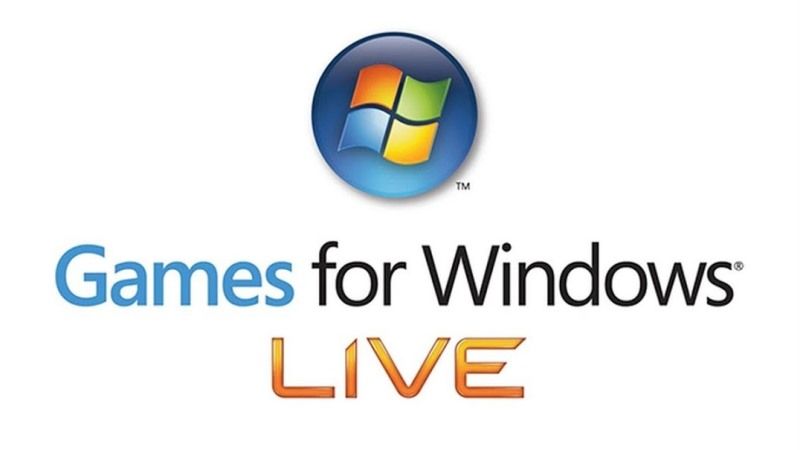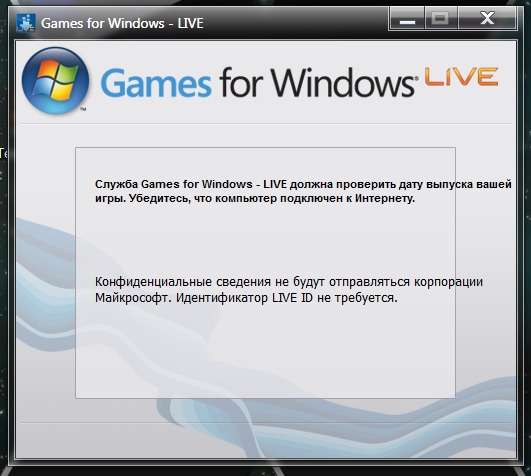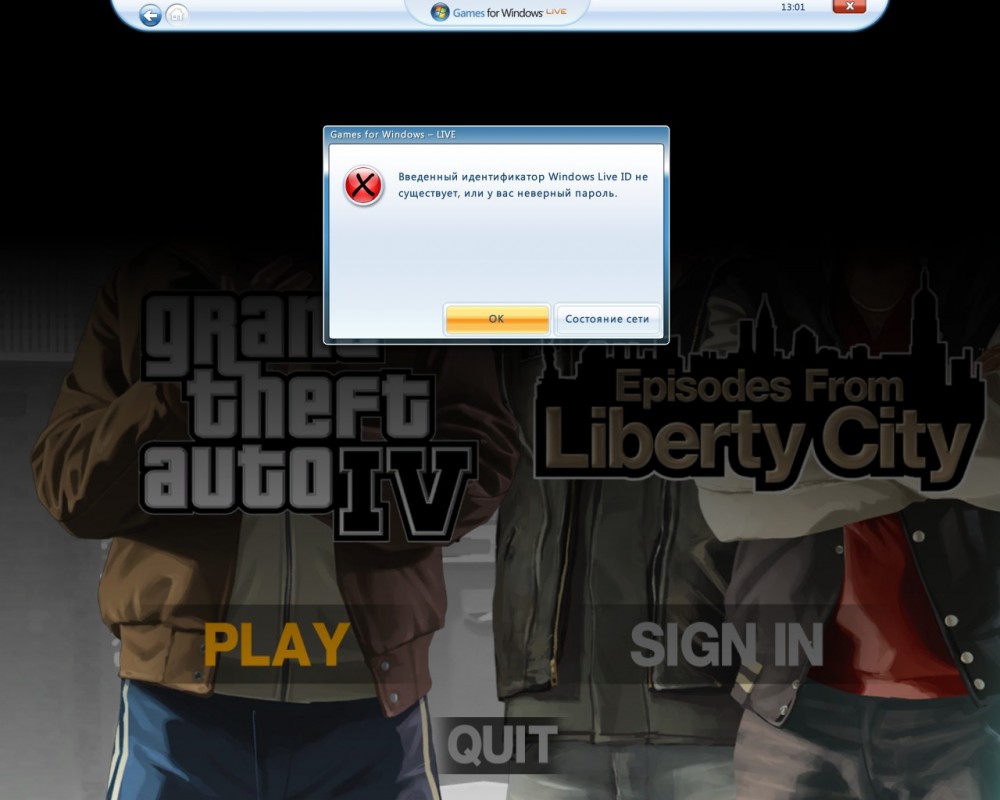There are many users who are looking to get Games for Windows Live on Windows 10 but due to some error, the famous gaming service won’t work. There are many vintage games that were released on the service and many people still want to play them on their PC. So, if you are looking to install Games for Windows Live (GFWL) on your Windows 10 PC to play older games, this guide will help you to relive the games from the past.
Games for Windows LIVE (GFWL): How to Install It on Windows 10 (2023)
If you are looking to install Games for Windows LIVE on Windows 10 without any error, don’t worry, as we have got you covered. In this guide, you will learn how to install GFWL and play your older games on your PC, such as Fallout 3, Grand Theft Auto IV and Grand Theft Auto: Episodes from Liberty City, and more. Below you will find the workaround on how it is done.
- First, you need to remove both Microsoft Games for Windows Marketplace and Microsoft Games for Windows – LIVE Redistributable from your Windows 10 by going into Add and Remove Programs.
- After that, download the gfwlivesetup installer and run it on your PC. It is a 30 MB file approximately that you can easily get by searching on Google.
- When you will try to install it, you will get an installation failed error “A network error occurred while trying to get information from the server.”
- Instead of clicking the Exit button, here you need to click the Log Folder button.
- Then go back from the Logs folder to the GFWLive folder manually, which is two levels above the logs folder.
- You will come across a Downloads folder. Here you will find two or three Windows Installer files, such as gfwlclient.msi and xliveredist.msi. Just copy and paste these files to some other location on your PC.
- After that, simply run both the installer files, which will install and register the missing dll files required by the older games to launch.
- Finally, you will be able to make Games for Windows Live games playable on your Windows 10 PC. Note that it will not be possible to be logged into GFWL.
That is everything you need to know about how to install Games for Windows Live (GFWL) on Windows 10 to play older games on your PC. While you are here, do not forget to check out our other guides on How to Play GeoGuessr for Free, and How to Save Poki Online Game Progress in case of Corruption on Windows 10.
Описание:
Games For Windows — Live — бесплатный игровой онлайн сервис для Windows, позволяющий получить
больше возможностей при сетевой игре, так же как и Xbox Live. С его помощью у пользователей ПК
появилась возможность соединяться со всеми устройствами, поддерживающими сервисы Live, в том
числе Windows Mobile и Zune. Пользователь при регистрации получает уникальный тег игрока
Gamertag, который совместим с Xbox Live, и дает возможность играть онлайн, следить за статусами
друзей, принимать и отправлять сообщения, коллекционировать достижения (Achievements).
Кроме того, существует кросс-платформенный голосовой чат.
Инсталляция:
Распакуйте и запустите «setup.exe». Далее следуйте инструкциям.
Official installation files for Microsoft Games for Windows — LIVE. This package contains the last version of the Marketplace client (3.5.67.0) and the last version of the Redistributable (3.5.95.0).
Uninstall the Microsoft Games for Windows Marketplace client and the Microsoft Games for Windows — LIVE Redistributable (if either is installed), then extract all files and run gfwlivesetup.exe.
This package contains the following official downloads packaged together for convenience:
- gfwlivesetup.exe
- gfwlclient.msi
- xliveredist.msi (renamed from XLiveUpdate.msi to xliveredist.msi to enable detection by gfwlivesetup.exe)
- wllogin_32.msi and wllogin_64.msi (this installation step is skipped automatically on Windows 8 and later)
Games for Windows Live – программа для Windows 7, 8, 10, которая предназначена для кроссплатформенного мультиплеера, покупки игр, дополнений и многого другого.
Благодаря этому приложению можно играть с друзьями по сети, но главное в этом именно кроссплатформенность. Она позволяет встречаться на одном сервере, даже находясь на разных платформах. Вы можете играть на ПК, а ваш друг на Xbox и наоборот.
Games for Windows Live – это полноценная соцсеть для игр, а также игровой магазин. Здесь можно не только общаться с друзьями, но и покупать новый контент. Помимо этого, в каждом профиле отображаются достижения, статистика и прочее. Вы всегда можете узнать, какие игры появились у ваших друзей, и как далеко они в них зашли.
Возможности
- Мультиплеер. Это наиболее важная особенность GFWL. Она позволяет проходить некоторые игры в кооперативе, даже если вы с друзьями играете на разных платформах. Главное, чтобы у каждого из вас была установлена Games for Windows Live.
- Переписка. Программа не просто так зовется социальной сетью. Здесь действительно можно общаться с друзьями с помощью сообщений даже во время игры.
- Добавление друзей. Заводите новые знакомства и играйте вместе. Вы всегда будете видеть, кто из ваших друзей онлайн и во что они сейчас играют.
- Профиль. Свой профиль можно изменять так, как вам захочется. Установить ник, создать аватара, настроить информацию о себе, которую будет видно вашим друзьям и другим пользователям.
- Обновления. Все купленные в Games for Windows Live игры будут автоматически обновляться по мере выхода новых патчей.
- Покупка игр. GFWL – полноценный магазин игр, в котором даже проходят частые распродажи и акции.
- Достижения. За многие действия в играх вы будете получать особые достижения. Ими можно соревноваться с друзьями или просто собирать для коллекции.
Плюсы и минусы
Программа обладает множеством преимуществ:
- Полностью на русском языке.
- Позволяет играть вместе с разных платформ.
- Активно поддерживается Microsoft.
- Удобный и простой интерфейс.
- Полноценная социальная сеть.
Среди недостатков можно выделить разве что относительно небольшое количество игр. В том же Steam их намного больше.
Скачать Games for Windows Live бесплатно для Windows 7, 8, 10 можно с нашего сайта по ссылке ниже.
Скачать Games for Windows Live:
Количество загрузок: 2014
Проверено! Вирусов и прочих угроз не обнаружено.
Official installation files for Microsoft Games for Windows — LIVE. This package contains the last version of the Marketplace client (3.5.67.0) and the last version of the Redistributable (3.5.95.0).
Uninstall the Microsoft Games for Windows Marketplace client and the Microsoft Games for Windows — LIVE Redistributable (if either is installed), then extract all files and run gfwlivesetup.exe. After the installation is finished just launch a GFWL title and the in-game overlay and usual sign-in prompt will appear in the game. The first sign-in for a game tend to take quite some time and the process might seem to be stuck for 5-10 minutes before completion.
Please note that the included Marketplace client is no longer functioning as of 2022.
This package contains the following official downloads packaged together for convenience:
- gfwlivesetup.exe
- gfwlclient.msi
- xliveredist.msi (renamed from XLiveUpdate.msi to xliveredist.msi to enable detection by gfwlivesetup.exe)
- wllogin_32.msi and wllogin_64.msi (this installation step is skipped automatically on Windows 8 and later)