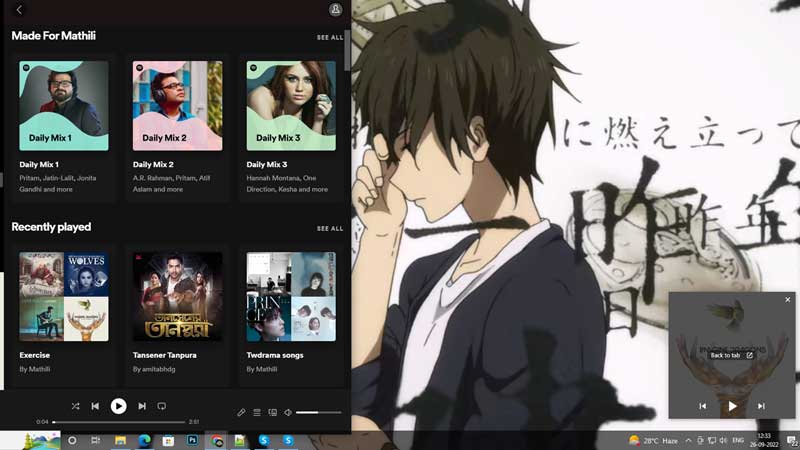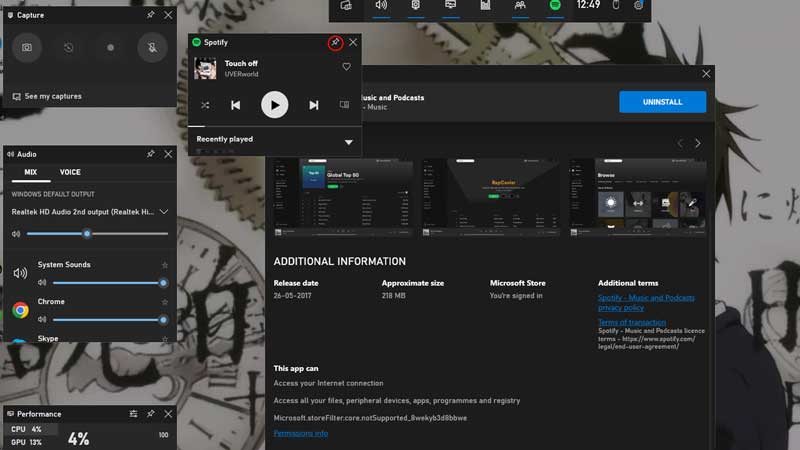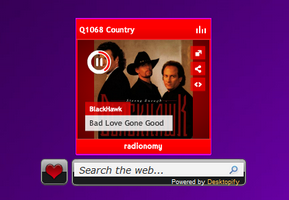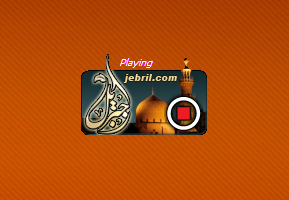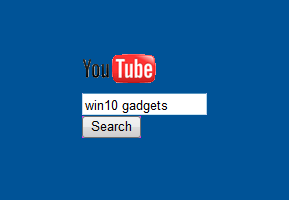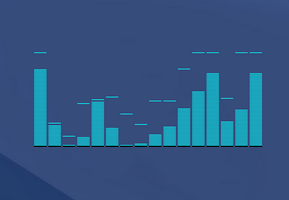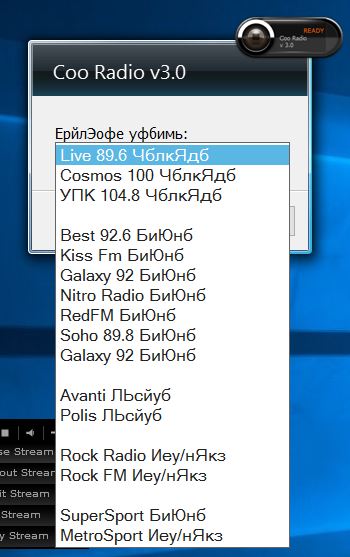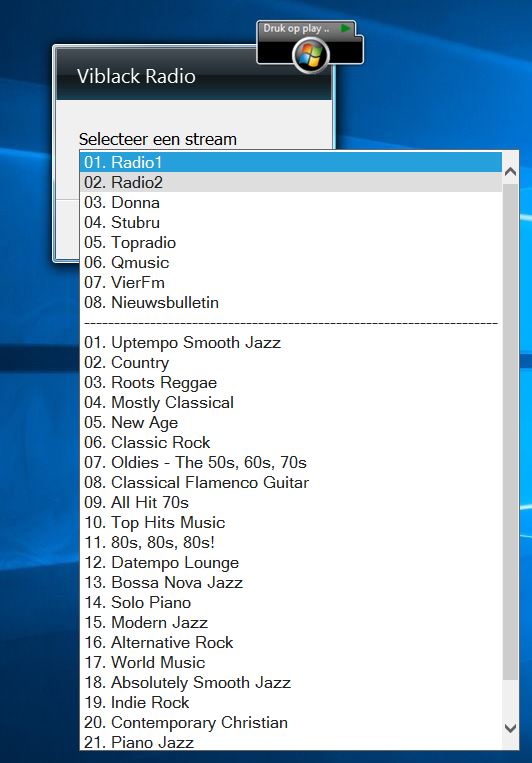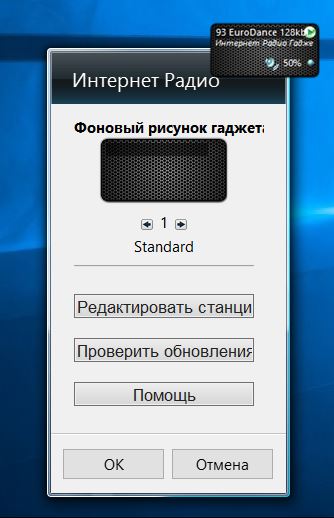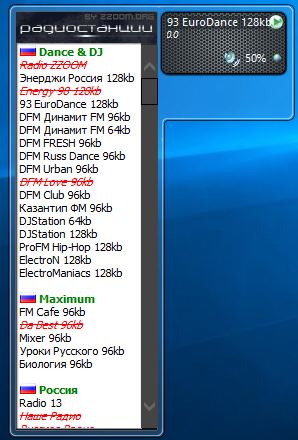Spotify is a music streaming application and website which is available on all devices. It has songs from almost every region, from South Korea to Thailand and India to Germany. In this article, we’ll show you how to pin a Spotify widget and how to get a mini Spotify player on Windows 10.
How to Pin Spotify Widget and Get Spotify Mini Player on Windows 10
Below you’ll see both; the web player and application methods for getting a mini Spotify player. They have control buttons too.
Web Player Method: Use Picture in Picture
- Open any browser on your Windows 10 PC and search for the Spotify Web Player.
- Click the “Spotify – Web Player: Music for everyone” website.
- On the upper right corner of the screen, you’ll see the “Log in” button.
- Choose it, and you’ll get redirected to the login page, fill in your username and password, then press login.
- Choose and play any song from the playlist or mix.
- On the bottom left side of your player, you’ll see a picture of the song.
- Below that picture, you’ll see the song’s name, album names, like button that looks like a heart, and a display-like box.
- If you cannot see it, press the expand arrow on the bottom left corner.
- Click on that box, it is called “picture in picture“.
- A box will appear on the bottom right side of your screen.
- The player has forward, back, play, pause and cancel buttons.
- You can expand the player by clicking on the “Back to tab” option from the middle of that box.
Spotify Application Widget
- Click on the upper right profile icon of your Spotify web player and choose download.
- Download and install the player, go to the Spotify app, and log in.
- Now leave the app open and press Windows + G.
- On the upper part of your screen, you’ll see a taskbar, choose the first “Widget Menu” option and select Spotify.
- Update if any and then choose “start listening”.
- A small player widget will come on your screen.
- On the upper right corner of that widget, you’ll see a pin.
- Click on that pin to pin the widget to your display.
- Press Windows + G and unpin, when you are done.
In this guide, you saw methods with which you can pin your Spotify mini widget and get Spotify mini player on Windows 10 using the web player and Widget method. Spotify also offers a premium ad-free stream, so if you want an endless experience, opt for Spotify premium. Looking for more such guides, check out other similar types of guides: Fix Spotify Search Not Working and How To Get Spotify Karaoke Mode On iOS, Android, and PC.
Q106.8 Country Radio
Do you miss listening to traditional radio? Don’t you wish you had a way to re-live the old days of transistors and curated music, easily accessible and endlessly consumable?…
GTI Radio
The advent of modern technology meant that certain inventions had to be put on the wayside. While some technologies, like early cell phones, have almost disappeared, some have become…
Quran and Doaa
You might think that religion and technology do not mix, but you are sorely mistaken. In fact, it’s quite the opposite; with the advent of newer technology, it has…
Omnimo Spectrum
Some users may not know immediately what this simple looking gadget is for but it can be very helpful for those who would like to see audio spectrums come…
Viblack
If you would like to download a variety of gadgets with different themes so that your gadgets will closely resemble each other, you can choose this Viblack pack. You…
Computer Status
The current status of your computer – one of the most important things that people would like to know more about. Knowing how your computer is performing at present…
Chameleon Glass
Searching for a set of gadgets that can look great on your computer? No need to search further because the chameleon glass gadgets may be all you need. The…
Youtube search
Searching for videos has never been easier with the use of the YouTube gadget. This is a gadget that can easily be categorized under Music & TV but at…
Spectrum Analyzer
This highly functional yet great looking gadget can now be placed as part of your Windows sidebar. The colorful schemes can change depending on what you are currently listening…
Aoo! Player
Searching for the right player that will allow you to play any song from your chosen music contact? This will make it easy for you to play easily since…
Гаджеты рабочего стола windows научились выполнять множество полезных и удобных функций, среди которых есть прослушивание радиостанций в режиме онлайн. А ведь порой так хочется отвлечься от любимой музыкальной коллекции и послушать что — то совершенно новое. Или просто нужно что — то бубнящее под нос. Здесь вам пригодятся радио гаджеты на рабочий стол windows 7, windows 8.1 и windows 10. Все они проверены на работоспособность и доступны для бесплатного скачивания.
RadioGrand — Гаджет радио для windows 7, windows 8.1 и windows 10 №1
Очень просто, а главное, рабочий гаджет онлайн радио. Не имеет настроек. Содержит в себе 5 радиостанций различных стилей: House, Chillout, R&B, W-hit и Jazzy. Очень быстро переключает станции и не требует ресурсов компьютера.
Скачать
Cool Radio — Гаджет радио для Windows 10, windows 8.1 и windows 7 №2
Гаджет онлайн радиостанций с более серьезным списком. Здесь их 16. Присутствую радиостанции Kiss Fm, Soho, Nitro и многие другие. Переключение между станциями осуществляется в настройках гаджета.
Скачать
Viblack Radio — Гаджет онлайн радио для Windows 7, windows 8.1 и windows 10 №3
Гаджет интернет станций, очень похожий на предыдущий. Выполнен в современном темном стиле. Только здесь уже 24 радиостанции! В основном они разбиты по стилям музыки, но есть и конкретные каналы. Переключаются станции также из настроек.
Скачать
Интернет радио — Гаджет радио для Windows 8.1, windows 7 и windows 10 №4
Серьезный гаджет интернет радио на рабочий стол, в котором сразу есть несколько десятков радиостанций. Также можно менять оформление самого гаджета. А еще при нажатии на название станции выпадает список всех доступны радио, которые можно выбрать для прослушивания, причем если радио не запускается или не работает по какой — либо причине гаджет сам его зачеркивает в списке, тем самым помечая его как нерабочее.
Скачать
Расскажите о нас в социальных сетях. Помогите нашему сайту!