ruen
Войти
Unlocker 1.9.2
Unlocker позволяет удалить файлы и папки, которые обычным способом удалить не удается (когда…
Scanner 2.13
Scanner — программа для анализа содержимого жестких дисков, CD, дискет и других носителей….
IObit Unlocker 1.3.0.11
IObit Unlocker — утилита, с помощью которой можно легко разблокировать доступ к данным, занятых…
USB Image Tool 1.90
Простая в использовании портативная программа, которая позволяет вам легко создавать и…
balenaEtcher 1.18.11
Мощный прошивальщик образов ОС, созданный с использованием веб-технологий, чтобы…
FreeMove 2.1.0
Простая программа для создания символьных ссылок, с помощью которой можно легко…
Drives Monitor is a Windows 10 sidebar gadget that provides a lot of useful information about the functioning
of each physical or/and logical disk (the amount of free and used space on the disk, its loading in %, labels, reading/writing speed,
the file system used, etc.). On the other hand, a real-time graph is also provided. Clicking on the drive letter opens a fly-out
window where you can view detailed information about the physical drive model, capacity, type, the number of partitions, cylinders,
sectors and more. Furthermore, the gadget includes an “Eject” button that allows you to safely release the USB device. Unlike other
gadgets, Disk Monitor supports hidden and mounted drives. If the free space is critically low, the disk space usage bar turns red, thus
letting you know about this issue and take the appropriate measures. Yellow disk space usage bar indicates low disk space.
Percentage for critical and warning disk usage you can set into settings. Also in settings you can switch between physical and logical
drives, exclude drive letters (or disk number in case of physical drives) from monitoring and choosing what information to display.
If you run CrystalDiskInfo in the background, the gadget can show drive temperatures and drive health status based
on S.M.A.R.T. data. See Temperatures Setup page for detail.
The gadget offers easy access to disk contents, as you can open a drive in Windows Explorer by simply clicking
on the appropriate background. Drives Monitor works on both 32-bit and 64-bit systems.
Version 17.6 — Overhauled and decreased HTML and code. (Released at 10/06/2023).
Version 17.5 — Update French translations. (Released at 08/10/2023).
Version 17.4 — Update Japenese translations. (Released at 07/27/2023).
Version 17.3 — Added Romanian translation by Tudor Sprinceana. (Released at 07/01/2023).
Version 17.2 — Added “Display a pop-up window if the amount of free disk space is critically low” options on #3 settings tab.
(Released at 05/13/2023).
Version 17.1 — Overhauled and decreased HTML. Updated Turkish translation by Burak Yavuz. (Released at 03/01/2023).
Version 17.0 — Added Croatian translation by Bruno Horvatic. (Released at 07/12/2022).
Version 16.9 — Updated Italian translation by Roberto Boriotti. (Released at 11/10/2021).
Version 16.8 — Changed main gadget’s icon. (Released at 02/04/2021).
Version 16.7 — Updated French translation by LogoLargo. (Released at 08/17/2020).
Version 16.6 — Added Chinese Traditional and Chinese Simplified translations by akjz. (Released at 03/12/2020).
Version 16.5 — Improved usability. (Released at 09/26/2019).
Version 16.4 — Fixed bug with autoscale DPI under Windows 10. (Released at 08/11/2019).
Version 16.3 — Cosmetic changes. (Released at 07/31/2019).
Version 16.2 — Update Polish and Japenese translations. (Released at 04/09/2019).
Version 16.1 — Improved work with languages in settings. (Released at 04/05/2019).
Version 16.0 — You can run more than one instance of the gadget with own individual settings. Fixed critical bug.
(Released at 03/01/2019).
Version 15.7 — Added “Don’t show not initialized and/or unallocated drives” options on #2 settings tab. (Released at 02/28/2019).
Version 15.6 — Changed algorithms: ordering of logical disks and excluded logical disks. Fixed bug with excluding
physical disks. (Released at 02/26/2019).
Version 15.5 — Fixed bug with ordering of physical disks when number of physical disks more than 10. (Released at 02/25/2019).
Version 15.4 — The disk activity value is calculated more accurately. (Released at 10/07/2018).
Version 15.3 — Fixed bug with wrong activity graph output under Windows 10 October 2018 Update. (Released at 10/04/2018).
Version 15.2 — Fixed bug with overlap scale value on graph. (Released at 09/23/2018).
Version 15.1 — Fixed bug with delimiter line overlap. Update Polish translation. (Released at 09/23/2018).
Version 15.0 — Some minor optimizations and code cleanup. Update Japanese translation. (Released at 09/08/2018).
Version 14.9 — Added new settings tab. Reorganized settings. (Released at 08/17/2018).
Version 14.8 — Fixed bug with sizing. (Released at 08/02/2018).
Version 14.7 — Fixed bug with wrong show free space in case 0B free. (Released at 07/02/2018).
Version 14.6 — Minor improvements. Fixed bug. (Released at 06/02/2018).
Version 14.5 — More accuracy working with digits. Fixed bug occur when computer resumed from sleep mode.
(Released at 12/26/2017).
Version 14.4 — Fixed text overlaps. Improved code. Change default settings values. (Released at 12/16/2017).
Version 14.3 — Fixed bug in settings. Improved code. (Released at 12/06/2017).
Version 14.2 — Update Polish translation. (Released at 06/13/2017).
Version 14.1 — Minor improvements.
Version 13.9 — Overhauled HTML. Added Dutch translation by Marcel Keiman (The Rambler).
Version 13.8 — Improved code. Improved settings usability.
Version 13.7 — Delimiter between disks added.
Version 13.6 — New settings added (#4 tab). Reorganized settings. Update Polish, Japanese and German translations.
Version 13.5 — New setting added (#5 tab). Improved HTML.
Version 13.4 — New settings added (#5 tab).
Version 13.3 — Fixed wrong flyout output. Fixed Belorussian translation by Kanstantsin Melnikau.
Version 13.2 — Fixed wrong settings output. Added Belorussian translation by Kanstantsin Melnikau.
Version 13.1 — Cosmetic changes in Japanese translation.
Version 13.0 — Allow change color for Disk Queue Length information. Improved code.
Version 12.9 — Allow change color for disk total, used and free numbers.
Version 12.8 — Fixed working with physical disks under Windows 10.
Version 12.7 — Improved code. Fixed working with logical disks under Windows 10.
Version 12.6 — Cosmetic improvements.
Version 12.5 — Minor improvements.
Version 12.4 — Allow hide graph in physical drives mode. Change update notifier algorithm.
Version 12.3 — Added Japanese translation by Kosuke Kaizuka.
Version 12.2 — Allow change graphs height from 20 to 99px.
Version 12.1 — Added Disk Queue Length information. Make Disk Queue Length clickable for get more information
about it.
Version 12.0 — Improved code. Improved main timer algorithm. Hover mouse to read/write counter for show appropriate value in
bytes.
Version 11.9 — Improved code.
Version 11.8 — Added Czech translation by Jiří Škorpil.
Version 11.7 — Added Hindi translation by Raunak Dutta.
Version 11.6 — Fixed Polish translation by Andrzej Mazurkiewicz.
Version 11.5 — Added Polish translation by Andrzej Mazurkiewicz.
Version 11.4 — Added Slovak translation by Ivan Očadlík.
Version 11.3 — Fixed bugs in settings.
Version 11.2 — Fixed health status icon. Fixed French translation by Pascal Legendre.
Version 11.1 — Fixed bugs.
Version 11.0 — Shows disks temperatures. (You must run CrystalDiskInfo on the background.)
Version 10.8 — Fixed Indonesian translation by elda taluta.
Version 10.7 — Added Italian translation by Carlo Adami.
Version 10.6 — Added Save disks mode and letters/numbers (#2 settings tab).
Version 10.5 — Added Indonesian translation by elda taluta.
Version 10.4 — Determine enable or disable performance counters.
Version 10.3 — Added Catalonian translation by Jordi Bartrina.
Version 10.2 — Fixed flyout under Windows 8.
Version 10.1 — Added Autoscale DPI option (#1 settings tab).
Version 10.0 — Fixed bugs.
Version 9.9 — Improved code.
Version 9.8 — Added French translation by Pascal Legendre.
Version 9.7 — Fixed bug in flyout (I hope).
Version 9.6 — Fixed bug in flyout.
Version 9.5 — Added German translation by Jonas Bauer.
Version 9.4 — Added Spanish translation by Diego Manuel Vazquez.
Version 9.3 — Added Turkish translation by Celal Osmanbas.
Version 9.2 — Now working under Windows 8 Release Preview.
Version 9.1 — Added Brazilian Portuguese translation by Rafael “R4to0” Maciel Alves.
Version 9.0 — Added Ukrainian and Russian languages.
Version 8.4 — Improved open disk in explorer procedure.
Version 8.3 — Improved procedures.
Version 8.2 — Added “Restore factory default settings” button. Fixed hang when opening Disk Management.
Version 8.1 — Fixed bugs.
Version 8.0 — Working with harddisk volumes.
Version 7.9 — Working with mounted drives.
Version 7.8 — Fixed bug with wrong output bar in case ejecting USB drive.
Version 7.7 — Click on drive’s letter (number) will open flyout for appropriate physical disk. Correct S/N output.
Version 7.6 — Fixed bugs.
Version 7.5 — Click on drive’s letter (number) opened flyout.
Version 7.4 — Added flyout window with additional information about drives.
Version 7.3 — Determine format and eject modes for USB drives.
Version 7.2 — Optimize code.
Version 7.1 — Fixed bugs.
Version 7.0 — Allow remove USB drives from gadget.
Version 6.4 — Fixed bugs.
Version 6.3 — Optimize code.
Version 6.2 — Allow user exclude physical drives by their numbers.
Version 6.1 — Fixed long label output.
Version 6.0 — Added determine disk information for mounted drives.
Version 5.7 — Did read/write counters more accuracy.
Version 5.6 — Added read/write counters. Added custom refresh rate (1-999 sec).
Version 5.5 — Allow to hide mounted drives.
Version 5.4 — Fixed bug with open explorer window.
Version 5.3 — Fixed bug with fill graph type.
Version 5.2 — Added update notifier. Very Improved code. Improved interface.
Version 5.1 — Added alternate method for calculation disk activity (by request).
Version 5.0 — Fill graph settings added.
Version 4.9 — “Refresh time” setting added. Added change graph line width and hide gridlines on a graph.
Version 4.8 — Fixed bugs.
Version 4.7 — Allow hide “Title” and “Copyright”.
Version 4.6 — Fixed bugs.
Version 4.5 — Minor changes.
Version 4.4 — New setting added.
Version 4.3 — Click on gadget — opens appropriate disk in Explorer.
Version 4.2 — Fixed bugs.
Version 4.1 — Changed numbers format.
Version 4.0 — Added color changeable for all gadget’s elements. Allow to hide hidden partitions.
Version 3.7 — Fatal bug fixed.
Version 3.6 — Used bar and some settings added. Critical bug fixed.
Version 3.5 — Click on disk — open it in Explorer.
Version 3.4 — Some disk information added.
Version 3.3 — Change size adjustable method.
Version 3.2 — Wrong output for long label fixed.
Version 3.1 — Save settings to file. (File will be created — Path: %APPDATA% File: gadgetname_Settings.ini).
Version 3.0 — Added size adjustable.
Version 2.0 — Check for update button added.
Version 1.0 — Initial release.

A large set of various gadgets for Windows 7 that are designed in a single graphic style.
3 Mb | Language: 

A beautiful gadget for Windows 7 with which it is convenient to monitor the performance of your system.
899 Kb | Language: 
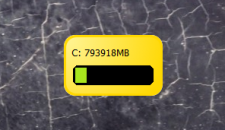
A simple gadget that shows the free space on the selected disk on the desktop of Windows OS.
239 Kb | Language: 

A small but useful utility for monitoring the load on your disks in a Windows 7 system.
155,84 Kb | Language: 

A set of desktop gadgets consisting of clock, calendar, recycle bin and other gadgets for Windows 7.
2,25 Mb | Language: 

Disk Manager for quick access to disks directly from the desktop with complete disk information.
409,02 Kb | Language: 

Widget for quick access to Windows 7 disks on the desktop. Stylish HDD menu with statistics.
1,24 Mb | Language: 

A gadget designed to monitor the activity of hard drives in your Windows operating system. All disk information right on your desktop.
601,68 Kb | Language: 

Gadget for monitoring the recycle bin and quickly emptying the recycle bin from deleted files.
81,19 kb | Language: 

The My Computer gadget displays information about drives with active links to jump to on the desktop.
352,37 kb | Language: 
Sensors, load indicators and other system indicators of the Windows system.
Clock gadgets, as well as various alarm clocks, stopwatches and timers on your desktop.
Weather gadgets with current temperature and multi-day forecast on your desktop.
Calendars, notepads, diaries for Windows desktop.
Gadgets for tracking traffic, Wi-Fi signal, IP, network status on the Windows 7/8/10 desktop.
Gadgets for watching online video, online radio broadcasts, streams and webcams on the Windows desktop.
Gadgets and messaging managers for email and social networks.
Read news and RSS feeds on your Windows desktop.
gadgets of search engines, sites and services for Windows.
Gadgets in the form of translators and dictionaries for translating from different languages.
Gadgets with mini-games on your OS desktop.
Sets of various gadgets made in the same style.
Gadgets with a variety of utilities and tools for Windows 7.
Tag Cloud
alarm, Calculator, Checker, Christmas, Christmas tree, connection, Converter, Countdown, CPU, dictionary, digital, exchange rates, Forex, Glossy, Gmail, google, HDD, Hibernate, HUD, local drives, monitor, New Year, notes, online radio, RAM, recycle bin, rss, search, timer, Wi-Fi, youtube