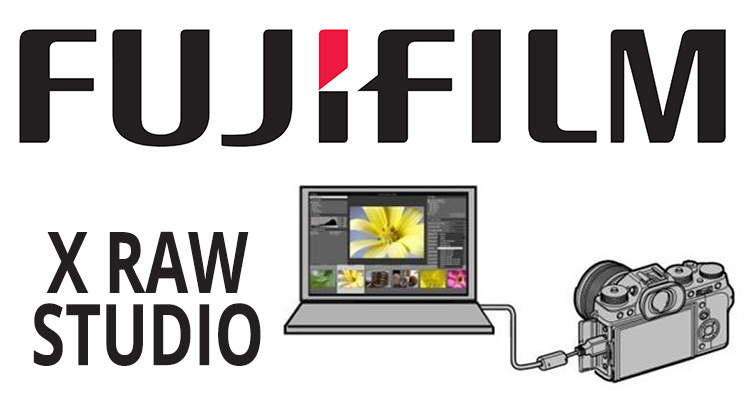Windows Version: 1.20.0
Last Updated: 09.19.2023
Mac Version: 1.20.0
Last Updated: 09.19.2023
Overview
“FUJIFILM X RAW STUDIO” is new RAW conversion software completely different from conventional RAW conversion software. Once connecting a digital camera to a computer, “FUJIFILM X RAW STUDIO” allows users to:
- Convert RAW files in a short time just almost the same duration as a camera takes a photo. And it does not depend on the performance of your computer as the FUJIFILM X RAW STUDIO system utilizes the image processor in the camera instead of the CPU in the computer.
- Get an image with retained exceptional image quality (tonality, color reproduction, noise reduction, and so on of the camera).
Compatibility
FUJIFILM X RAW STUDIO compatibility chart
How to use
FUJIFILM X RAW STUDIO Features & User Guide
Notes
Please read this update after refreshing this page.
- In case of Windows (Internet Explorer / FireFox / Google Chrome), hold down the “Control” key and “F5” key.
- In case of Mac (Safari / Google Chrome), hold down the “Command” key and “R” key.
- In case of Mac (FireFox), hold down the “Command”, “Shift” and “R” keys at same time.
- Windows
- Mac
Detail of the software update
Ver.1.20.0
The software update Ver.1.20.0 incorporates the following issues:
Applicable model for the «FUJIFILM X RAW STUDIO» is added.
Applicable model : FUJIFILM GFX100 II
New items, “SHIFT AMOUNT OF T/S LENS» and «ROTATE AMOUNT OF T/S LENS” are added in “Image Information” menu of XRS.
The above shift amount and rotate amount are shown if the photo is taken using GF110mmF5.6 T/S Macro or GF30mmF5.6 T/S.
Ver.1.19.1
The software update Ver.1.19.1 incorporates the following issue:
The software bug is fixed that the lower half of the image looks slightly brighter when previewing the image in portrait mode.
Ver.1.19.0
The software update Ver.1.19.0 incorporates the following issue:
Applicable model for the «FUJIFILM X RAW STUDIO» is added.
Applicable model : FUJIFILM X-S20
Ver.1.17.0
The software update Ver.1.17.0 incorporates the following issue:
Applicable model for the «FUJIFILM X RAW STUDIO» is added.
Applicable model : FUJIFILM X-T5
Ver.1.16.0
The software update Ver.1.16.0 incorporates the following issue:
Applicable model for the «FUJIFILM X RAW STUDIO» is added.
Applicable model : FUJIFILM X-H2
Ver.1.15.0
The software update Ver.1.15.0 incorporates the following issue:
Applicable model for the «FUJIFILM X RAW STUDIO» is added.
Applicable model : FUJIFILM X-H2S
Ver.1.14.0
The software update Ver.1.14.0 incorporates the following issue:
Applicable models for the «FUJIFILM X RAW STUDIO» are added.
Applicable Model : FUJIFILM GFX 50S II , X-T30 II
Ver.1.13.0
The software update Ver.1.13.0 incorporates the following issue:
Applicable model for the «FUJIFILM X RAW STUDIO» is added.
Applicable Model : FUJIFILM GFX100 Ver.4.00
(Compatibility with RAW data of Ver.4.00 is added.)
Ver.1.12.0
The software update Ver.1.12.0 incorporates the following issues:
Applicable model for the X RAW STUDIO is added.
Applicable model : FUJIFILM GFX100S, X-E4
Compatibility with RAW developing of «DIGITAL TELE-CON» which is added by X100V firmware upgrade is added.
Compatibility with RAW developing for Film Simulation mode “Nostalgic Neg.” is added.
Some of performance and operability are improved and some bugs are fixed.
Ver.1.11.0
The software update Ver.1.11.0 incorporates the following issues:
Applicable model for the X RAW STUDIO is added.
Applicable model : FUJIFILM X-S10
Improvement of operability and fix of a minor bug
Ver.1.10.1
The software update Ver.1.10.1 incorporates the following issue:
Fix of minor bugs.
Ver.1.10.0
The software update Ver.1.10.0 incorporates the following issues:
Addition of compatibility with the new functions below added by the firmware upgrade of GFX100, GFX50S and GFX50R
1) Film Simulation mode : CLASSIC Neg (for GFX100, GFX50S and GFX50R)
2) Film Simulation mode : ETERNA / CINEMA (for GFX 50S and GFX50R) *1
3) Film Simulation mode : ETERNA Bleach Bypass (for GFX100)
4) IMAGE QUALITY SETTING : Smooth Skin Effect (for GFX50S and GFX50R) *1
5) IMAGE QUALITY SETTING : GRAIN EFFECT and Color Chrome Blue (for GFX100)
*1: Already available for GFX100
*The new functions are added by the firmware of ver.2.00 for GFX100, ver.4.00 for GFX50S and ver.2.00 for GFX50R. If the version is old, upgrade the firmware.
GFX100 Camera Body Firmware Update
GFX 50S Camera Body Firmware Update
GFX 50R Camera Body Firmware Update
JPEG images can be finely rotated, cropped and saved
Improvements of operability and fix of minor bugs
Ver.1.9.0
The software update Ver.1.9.0 incorporates the following issues:
Applicable model for X RAW STUDIO is added.
Applicable model : FUJIFILM X-T4
JPEG images can be saved with a specified area cropped.
It can be used only on Windows (64 bit).
Other improvements like performance and operability and fix of minor bugs.
Ver.1.8.0
The software update Ver.1.8.0 incorporates the following issues:
Applicable model for the «FUJIFILM X RAW STUDIO» is added.
Applicable Model : FUJIFILM X-Pro3, X100V
Profile set by the application can be copied to the CUSTUM SETTING of a camera and vice versa.
Applicable models : X-Pro3 or newer
Detailed information recorded in Exif format is displayed in the Image infromation.
Improvement of operability.
- Thumbnail list can be enlarged or shrunk to display an enlarged preview image.
- You can open a selected image file by other application software.
Other improvements and fix of slight defect like performance and operability.
Ver.1.7.0
The software update Ver.1.7.0 incorporates the following issues:
Applicable model for the «FUJIFILM X RAW STUDIO» is added.
Applicable Model:FUJIFILM GFX100
«★» mark can be pasted to a favorite image.
Addition of the rating function
Improvement of operability.
- By referring to a list in a previously referred folder, you can access to another folder.
- You can delete an image from a list of thumbnail images.
- A performance like converting speed and so on is improved.
Other improvements and fix of slight defect.
Ver.1.6.1
The software update Ver.1.6.1 incorporates the following issue:
The phenomenon is fixed that in rare cases FUJIFILM X RAW STUDIO doesn’t start after its installation.
Ver.1.6.0
The software update Ver.1.6.0 incorporates the following issues:
Applicable model for the «FUJIFILM X RAW STUDIO» is added.
Applicable Model:FUJIFILM X-T30
The value of the white balance shift can be copied by copy & paste in the conversion setting.
Fix of slight defects.
Ver.1.5.0
The software update Ver.1.5.0 incorporates the following issues:
Applicable model for the «FUJIFILM X RAW STUDIO» is added.
Applicable Model:FUJIFILM GFX 50R
Easier method to check converted condition is added.
1) If you hover a pointer on an item in the list like FILM SIMULATION and so on, the preview image switches immediately.
Operability is improved.
1) Connection between a RAW FILE image and a converted image (JPG/TIFF) in the same folder is displayed on the thumbnail image list as a link.
2) By drag & drop of an image in the thumbnail image list, you can copy it to Explorer and activate software like Photoshop and so on.
Performance of the image list display, conversion speed and so on are improved
1) Thumbnail image can be displayed and you can handle it during image loading.
Ver.1.3.0
The software update Ver.1.3.0 incorporates the following issues:
Applicable model for the «FUJIFILM X RAW STUDIO» is added.
Applicable Model : FUJIFILM X-T3
Performance and operability like converting speed and so on are improved.
Ver.1.2.0
The software update Ver.1.2.0 incorporates the following issue:
Applicable model for the «FUJIFILM X RAW STUDIO» is added.
Applicable Model : FUJIFILM X-E3
Ver.1.1.1
The software update Ver.1.1.1 incorporates the following issue:
The compatibility when changing the “display” setting of Windows OS is added.
The compatibility when changing the “display” setting of Windows OS is added.
How to Install
- Download the exe file from this page.
- Double click the downloaded exe file to run setup. Install it following directions appeared on dialogs.
- Once the installation is completed, click “Complete” button in the dialog appeared.
System Requirements
| OS | Windows 11(×64), Windows 10(×64), Windows 8.1(×64), Windows 7 (SP1)(×64) |
|---|---|
| RAM | 4GB and more recommended |
Download
FUJIFILM X RAW STUDIO License Agreement
Please read this Agreement carefully before downloading this FUJIFILM X RAW STUDIO (“Software”)of FUJIFILM Corporation (“Fuji”). By checking the “Agree” box below, you agree to be bound by the terms of this Agreement. If you do not agree to the terms of this Agreement, you are not authorized to download Software.
Article 1. License
Fuji grants you a nontransferable, nonexclusive, non-redistributable license to:
(i) install this Software onto computers in binary machine executable form; and
(ii) use this Software on the computer onto which the Software is installed for the purpose of using Fuji’s products.
If you violate this Agreement, Fuji may immediately terminate this license based on this article without any notice.
Article 2. Attribution of rights
All copyrights and other proprietary rights to this Software are retained by Fuji, and nothing contained herein shall be construed, expressly or implicitly, as transferring or granting to you any right, license, or title unless otherwise explicitly granted under this Agreement.
Article 3. Restrictions
You shall not, or shall not have any third party;
(i) use this Software for any purpose other than those specified in Article 1;
(ii) use, copy, distribute, etc. this Software beyond the scope specified in Article 1;
(iii) modify, adapt, translate, alter, reverse-engineer, decompile, or disassemble this Software; or
(iv) export this Software in violation of applicable export control related laws and regulations.
Article 4. Warranty
FUJI EXPRESSLY DISCLAIMS ANY WARRANTY FOR THIS SOFTWARE. THIS SOFTWARE IS PROVIDED “AS IS” WITHOUT WARRANTY OF ANY KIND, EITHER EXPRESSED OR IMPLIED, INCLUDING, BUT NOT LIMITED TO, THE IMPLIED WARRANTIES OF MERCHANTABILITY, FITNESS FOR A PARTICULAR PURPOSE, OR NON-INFRINGEMENT OF COPYRIGHT, PATENT, TRADE SECRET, OR ANY OTHER PROPRIETARY RIGHTS OF ANY THIRD PARTY. IN NO EVENT SHALL FUJI BE LIABLE FOR ANY GENERAL, SPECIAL, DIRECT, INDIRECT, CONSEQUENTIAL, INCIDENTAL, OR OTHER DAMAGES RESULTING FROM THE USE OF OR INABILITY TO USE THIS SOFTWARE.
Article 5. Version-Up
If Fuji provides an upgraded version of this Software to you and you download and use the upgraded version hereof, this Agreement shall also apply to such upgraded version.
Article 6. Governing Law / Jurisdiction
(1) This Agreement shall be governed by the laws of Japan.
(2) The Tokyo District Court shall have exclusive jurisdiction over the first instance for any dispute concerning this Agreement.
Article 7. Severability
If it is determined that any provision of this Agreement is invalid or unenforceable, such invalidity or unenforceability shall not render this Agreement in valid or unenforceable as a whole, and such provision shall be changed and interpreted so as to best accomplish the objective of such provision.
I agree – Begin download
DownloadFile name: XRawStudio1200.exe
- Windows
- Mac
Detail of the software update
Ver.1.20.0
The software update Ver.1.20.0 incorporates the following issue:
Applicable model for the «FUJIFILM X RAW STUDIO» is added.
Applicable model : FUJIFILM GFX100 II
New items, “SHIFT AMOUNT OF T/S LENS» and «ROTATE AMOUNT OF T/S LENS” are added in “Image Information” menu of XRS.
The above shift amount and rotate amount are shown if the photo is taken using GF110mmF5.6 T/S Macro or GF30mmF5.6 T/S.
Ver.1.19.0
The software update Ver.1.19.0 incorporates the following issue:
Applicable model for the «FUJIFILM X RAW STUDIO» is added.
Applicable model : FUJIFILM X-S20
Ver.1.18.0
The software update Ver.1.18.0 incorporates the following issue:
Compatibility with macOS 13 (Ventura).
Minor bug fixes.
Ver.1.17.0
The software update Ver.1.17.0 incorporates the following issue:
Applicable model for the «FUJIFILM X RAW STUDIO» is added.
Applicable model : FUJIFILM X-T5
Ver.1.16.0
The software update Ver.1.16.0 incorporates the following issue:
Applicable model for the «FUJIFILM X RAW STUDIO» is added.
Applicable model : FUJIFILM X-H2
Ver.1.15.0
The software update Ver.1.15.0 incorporates the following issue:
Applicable model for the «FUJIFILM X RAW STUDIO» is added.
Applicable model : FUJIFILM X-H2S
Ver.1.14.0
The software update Ver.1.14.0 incorporates the following issue:
Applicable models for the «FUJIFILM X RAW STUDIO» are added.
Applicable Model : FUJIFILM GFX 50S II , X-T30 II
Ver.1.13.0
The software update Ver.1.13.0 incorporates the following issue:
Applicable model for the «FUJIFILM X RAW STUDIO» is added.
Applicable Model : FUJIFILM GFX100 Ver.4.00
(Compatibility with RAW data of Ver.4.00 is added.)
Ver.1.12.0
The software update Ver.1.12.0 incorporates the following issues:
Applicable model for the X RAW STUDIO is added.
Applicable model : FUJIFILM GFX100S, X-E4
Compatibility with RAW developing of «DIGITAL TELE-CON» which is added by X100V firmware upgrade is added.
Compatibility with RAW developing for Film Simulation mode “Nostalgic Neg.” is added.
Some of performance and operability are improved and some bugs are fixed.
Ver.1.11.1
The software update Ver.1.11.1 incorporates the following issue:
Compatibility with macOS 11.0 Big Sur
Ver.1.11.0
The software update Ver.1.11.0 incorporates the following issues:
Applicable model for the X RAW STUDIO is added.
Applicable model : FUJIFILM X-S10
Improvement of operability and fix of a minor bug
Ver.1.10.1
The software update Ver.1.10.1 incorporates the following issue:
Fix of minor bugs.
Ver.1.10.0
The software update Ver.1.10.0 incorporates the following issues:
Addition of compatibility with the new functions below added by the firmware upgrade of GFX100, GFX50S and GFX50R
1) Film Simulation mode : CLASSIC Neg (for GFX100, GFX50S and GFX50R)
2) Film Simulation mode : ETERNA / CINEMA (for GFX 50S and GFX50R) *1
3) Film Simulation mode : ETERNA Bleach Bypass (for GFX100)
4) IMAGE QUALITY SETTING : Smooth Skin Effect (for GFX50S and GFX50R) *1
5) IMAGE QUALITY SETTING : GRAIN EFFECT and Color Chrome Blue (for GFX100)
*1: Already available for GFX100
*The new functions are added by the firmware of ver.2.00 for GFX100, ver.4.00 for GFX50S and ver.2.00 for GFX50R. If the version is old, upgrade the firmware.
GFX100 Camera Body Firmware Update
GFX 50S Camera Body Firmware Update
GFX 50R Camera Body Firmware Update
JPEG images can be finely rotated, cropped and saved
Improvements of operability and fix of minor bugs
Ver.1.9.0
The software update Ver.1.9.0 incorporates the following issues:
Applicable model for X RAW STUDIO is added.
Applicable model : FUJIFILM X-T4
JPEG images can be saved with a specified area cropped.
Other improvements like performance and operability and fix of minor bugs.
Ver.1.8.1
The software update Ver.1.8.1 incorporates the following issue:
The compatibility with macOS 10.15.2 is added.
The phenomenon with macOS 10.15.2 is fixed that the connection between the application and a camera cannot be established or it doesn’t recognize a camera. Upgrade the macOS to the latest version (macOS 10.15.3 or newer).
*When FUJIFILM X RAW STUDIO starts first time with the macOS 10.15.3 or newer, the dialog below to encourage the access to “Photos” will appear. Click the “OK” to accept the access. Otherwise, Mac cannot be connected with a camera.
*In case X RAW STUDIO starts with a camera connected, a dialog below to encourage the access to “Removable volume”, “Documents folder” and so on can appear. Click the “OK” to accept the access. Otherwise, Mac cannot be connected with a camera.
Ver.1.8.0
The software update Ver.1.8.0 incorporates the following issues:
Applicable model for the «FUJIFILM X RAW STUDIO» is added.
Applicable Model:FUJIFILM X-Pro3, X100V
Profile set by the application can be copied to the CUSTUM SETTING of a camera and vice versa.
Applicable models : X-Pro3 or newer
Detailed information recorded in Exif format is displayed in the Image infromation.
Improvement of operability.
- Thumbnail list can be enlarged or shrunk to display an enlarged preview image.
The compatibility with macOS 10.15 (Catalina) is added.
Other improvements and fix of slight defect like performance and operability.
Ver.1.7.0
The software update Ver.1.7.0 incorporates the following issues:
Applicable model for the «FUJIFILM X RAW STUDIO» is added.
Applicable Model:FUJIFILM GFX100
«★» mark can be pasted to a favorite image.
Addition of the rating function
Improvement of operability.
- By referring to a list in a previous referred folder, you can access to another folder.
- You can delete an image from a list of thumbnail images.
- You can open an image file by putting it on the icon of the application software.
- You can open an selected image file by other application software.
Other improvements and fix of slight defect.
Ver.1.6.0
The software update Ver.1.6.0 incorporates the following issues:
Applicable model for the «FUJIFILM X RAW STUDIO» is added.
Applicable Model:FUJIFILM X-T30
The value of the white balance shift can be copied by copy & paste in the conversion setting.
Fix of slight defects.
Ver.1.5.0
The software update Ver.1.5.0 incorporates the following issues:
Applicable model for the «FUJIFILM X RAW STUDIO» is added.
Applicable Model:FUJIFILM GFX 50R
Easier method to check converted condition is added.
1) If you hover a pointer on an item in the list like FILM SIMULATION and so on, the preview image switches immediately.
Operability is improved.
1) Connection between a RAW FILE image and a converted image (JPG/TIFF) in the same folder is displayed on the thumbnail image list as a link.
2) By drag & drop of an image in the thumbnail image list, you can copy it to Explorer and activate software like Photoshop and so on.
Performance of the image list display, conversion speed and so on are improved
1) Thumbnail image can be displayed and you can handle it during image loading.
2) Options of Preview Image Type (High Image Quality/High Speed/None) are added
Ver.1.4.0
The software update Ver.1.4.0 incorporates the following issue:
Compatibility with “macOS Mojave” is added.
If you use a PC with “macOS Mojave”, install the latest version(1.4.0) of the FUJIFILM X RAW STUDIO.
Ver.1.3.0
The software update Ver.1.3.0 incorporates the following issues:
Applicable model for the «FUJIFILM X RAW STUDIO» is added.
Applicable Model : FUJIFILM X-T3
Performance and operability like converting speed and so on are improved.
Ver.1.2.0
The software update Ver.1.2.0 incorporates the following issue:
Applicable model for the «FUJIFILM X RAW STUDIO» is added.
Applicable Model : FUJIFILM X-E3
Ver.1.1.1
The software update Ver.1.1.1 incorporates the following issue:
The phenomenon is fixed that the profile registered with Ver.1.0 cannot be correctly treated with Ver.1.1.
Ver.1.1
The software update Ver.1.1 incorporates the following issue:
Applicable Models for the «FUJIFILM X RAW STUDIO» are added.
Applicable Models : FUJIFILM X-H1, X-T20
How to Install
- Download dmg file from this page.
- Double click the downloaded dmg file to mount the volume and the volume will be displayed.
- Drop and drag the icon of this software to the application folder.
System Requirements
| OS | macOS 13, 12, 11, 10.15, 10.14, 10.13, 10.12 |
|---|---|
| RAM | 4GB and more recommended |
Download
FUJIFILM X RAW STUDIO License Agreement
Please read this Agreement carefully before downloading this FUJIFILM X RAW STUDIO (“Software”)of FUJIFILM Corporation (“Fuji”). By checking the “Agree” box below, you agree to be bound by the terms of this Agreement. If you do not agree to the terms of this Agreement, you are not authorized to download Software.
Article 1. License
Fuji grants you a nontransferable, nonexclusive, non-redistributable license to:
(i) install this Software onto computers in binary machine executable form; and
(ii) use this Software on the computer onto which the Software is installed for the purpose of using Fuji’s products.
If you violate this Agreement, Fuji may immediately terminate this license based on this article without any notice.
Article 2. Attribution of rights
All copyrights and other proprietary rights to this Software are retained by Fuji, and nothing contained herein shall be construed, expressly or implicitly, as transferring or granting to you any right, license, or title unless otherwise explicitly granted under this Agreement.
Article 3. Restrictions
You shall not, or shall not have any third party;
(i) use this Software for any purpose other than those specified in Article 1;
(ii) use, copy, distribute, etc. this Software beyond the scope specified in Article 1;
(iii) modify, adapt, translate, alter, reverse-engineer, decompile, or disassemble this Software; or
(iv) export this Software in violation of applicable export control related laws and regulations.
Article 4. Warranty
FUJI EXPRESSLY DISCLAIMS ANY WARRANTY FOR THIS SOFTWARE. THIS SOFTWARE IS PROVIDED “AS IS” WITHOUT WARRANTY OF ANY KIND, EITHER EXPRESSED OR IMPLIED, INCLUDING, BUT NOT LIMITED TO, THE IMPLIED WARRANTIES OF MERCHANTABILITY, FITNESS FOR A PARTICULAR PURPOSE, OR NON-INFRINGEMENT OF COPYRIGHT, PATENT, TRADE SECRET, OR ANY OTHER PROPRIETARY RIGHTS OF ANY THIRD PARTY. IN NO EVENT SHALL FUJI BE LIABLE FOR ANY GENERAL, SPECIAL, DIRECT, INDIRECT, CONSEQUENTIAL, INCIDENTAL, OR OTHER DAMAGES RESULTING FROM THE USE OF OR INABILITY TO USE THIS SOFTWARE.
Article 5. Version-Up
If Fuji provides an upgraded version of this Software to you and you download and use the upgraded version hereof, this Agreement shall also apply to such upgraded version.
Article 6. Governing Law / Jurisdiction
(1) This Agreement shall be governed by the laws of Japan.
(2) The Tokyo District Court shall have exclusive jurisdiction over the first instance for any dispute concerning this Agreement.
Article 7. Severability
If it is determined that any provision of this Agreement is invalid or unenforceable, such invalidity or unenforceability shall not render this Agreement in valid or unenforceable as a whole, and such provision shall be changed and interpreted so as to best accomplish the objective of such provision.
I agree – Begin download
DownloadFile name: XRawStudio1200.dmg
- News
X RAW STUDIO
Fujifilm just released X RAW STUDIO for Windows (ver. 1.1). It supports Fujifilm X-H1. You can download it here.
Also the Mac version ver. 1. 1 adds support for Fujifilm X-H1. Download here.
Until now the following cameras support X RAW STUDIO: GFX 50s, X-T2, X-Pro2, X100F and X-H1.
But as announced by Fujifilm here, also the X-T20 will get X RAW STUDIO support and as we rurmored here, it should come also for X-E3.
RAW FILE CONVERTER
Also released today, the RAW FILE CONVERTER Ver.4.2.12.0.
Fujifilm X-H1: BHphoto, AmazonUS, Adorama, Focuscamera
Follow FujiRumors on Facebook, RSS-feed, Instagram, Youtube and Twitter
Fujifilm X-H1 Coverage: X-H1 facebook group + X-H1 facebook Page
 Application Fujifilm X RAW STUDIO 1.6.0
Application Fujifilm X RAW STUDIO 1.6.0
Warning, this is an archived file. A newer version is avaible on the sheet of the brand Fujifilm.

Fujifilm

X RAW STUDIO










Application

1.6.0

Yes

Official

XRawStudio160.exe

92.3 MB



02/27/2019

02/26/2019


Application X RAW STUDIO pour les appareils photo Fujifilm.
Cette application permet de convertir très rapidement les fichiers RAW pris avec les appareils photo Fujifilm. La conversion n’est pas effectuée par le CPU lui-même mais est accélérée par le processeur X-Processor Pro qui se trouve dans l’appareil photo ce pourquoi l’appareil doit être raccordé à l’ordinateur avec un câble USB pour que ce logiciel fonctionne.

- Support de l’appareil photo X-T30.
The value of the white balance shift can be copied by copy & paste in the conversion setting. - La valeur de la balance des blancs peut être copiée-collée dans le paramètre de conversion.
- Correction de problèmes mineurs.

- GFX 50R
- GFX 50S
- X-E3
- X-H1
- X-Pro2
- X-T2
- X-T3
- X-T20
- X-T30
- X100F






Bien que son installation soit facultative, l’application Options est requise pour activer les fonctionnalités avancées des claviers et souris Logitech de dernière génération. Ce dossier présente les différentes caractéristiques proposées par Options et en particulier la fonction Flow pour le partage de périphériques et de données entre plusieurs ordinateurs.

Les Solid-State Drive (SSD) bénéficient régulièrement de mises à jour de leur logiciel interne (firmware) afin d’améliorer leurs performances et leur compatibilité. Pour effectuer cette mise à jour simplement, SanDisk propose l’application SSD Dashboard qui offre également bien d’autres fonctionnalités de maintenance et d’optimisation que nous vous présentons dans ce dossier.
Enter a search term and click 
The camera can be used with the following FUJIFILM software.
- FUJIFILM Camera Remote
- FUJIFILM PC AutoSave
- MyFinePix Studio
- RAW FILE CONVERTER EX 2.0
- FUJIFILM X RAW STUDIO
- FUJIFILM X Acquire
- FUJIFILM Tether Shooting Plug-ins for Lightroom
- Hyper-Utility Software HS-V5
FUJIFILM Camera Remote
Establish a wireless connection between your camera and a smartphone or tablet.
FUJIFILM Camera Remote
FUJIFILM PC AutoSave
Download pictures from your camera over wireless networks.
FUJIFILM PC AutoSave
MyFinePix Studio
Manage, view, print, and edit the many images downloaded from your digital camera.
MyFinePix Studio
Once download is complete, double-click the downloaded file (“MFPS_Setup.EXE”) and follow the on-screen instructions to complete installation.
RAW FILE CONVERTER EX 2.0
View RAW pictures on your computer and convert them into other formats.
RAW FILE CONVERTER EX 2.0 powered by SILKYPIX
FUJIFILM X RAW STUDIO
When the camera is connected to a computer via USB, FUJIFILM X RAW STUDIO can use the camera’s unique X Processor Pro image processing engine to rapidly convert RAW files to high-quality JPEG images.
FUJIFILM X RAW STUDIO
FUJIFILM X Acquire
This application for Windows and mac OS lets you connect to the camera via USB or Wi-Fi and automatically download photos to a specified folder as they are taken.
FUJIFILM X Acquire
FUJIFILM Tether Shooting Plug-ins for Lightroom
Plug-ins for Adobe® Photoshop® Lightroom® 6/Adobe® Photoshop® Lightroom® Classic CC.
FUJIFILM Tether Shooting Plug-in PRO
FUJIFILM Tether Shooting Plug-in
Hyper-Utility Software HS-V5
This computer application lets you connect to the camera via USB or Wi-Fi, control the camera remotely, and save pictures taken with the camera directly to the computer.
Hyper-Utility Software HS-V5
[adrotate banner=»2″]
Первая версия нового конвертера Fujifilm доступна для скачивания.
В сентябре компания Fujifilm анонсировала новую систему конвертации RAW-файлов, и вот теперь Fujifilm X Raw Studio доступна для скачивания. Правда, пока только для пользователей MacOS — выход версии для Windows перенесен на февраль 2018 года.
Fujifilm X Raw Studio позволяет фотографам быстро и легко конвертировать файлы в формате RAW, сохраняя исключительное качество изображения. Достаточно подключить камеру Fuji к компьютеру (Mac или PC) — для работы программа использует не процессор компьютера, а процессор камеры, X Processor Pro. Таким образом пакетная обработка изображений происходит куда быстрее и эффективнее.
Возможности Fujifilm X Raw Studio
Покадровая/пакетная конвертация Raw-файлов на компьютере
- выбор изображений для конвертации кликом по нужным миниатюрам,
- возможность задать настройки конвертации для каждого изображения,
- возможность копировать настройки конвертации с одного изображения на другое.
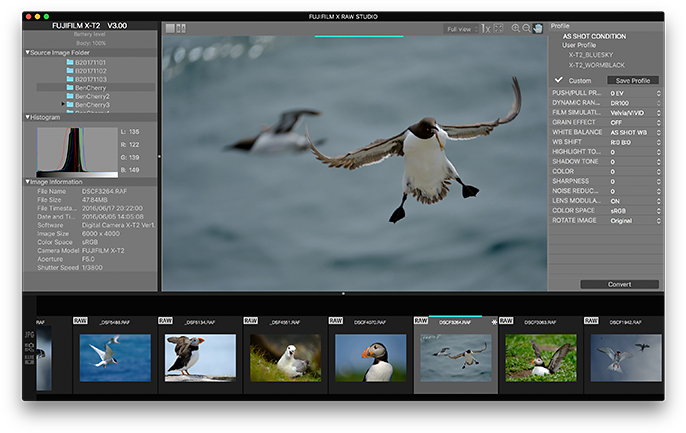
- настраиваемые параметры конвертации, которые присутствуют во встроенном конвертере (имитация пленки, push/pull обработка и т.д.),
- возможность выбирать точные настройки и видеть результат в окне предпросмотра.
Сравнение изображений “до” и “после”
- возможность параллельно просматривать изображения, чтобы сравнить результаты конвертации,
- возможность приблизить/отдалить сравниваемые изображения,
- сравниваемые изображения приближаются/отдаляются и двигаются синхронно.
Сохранение, загрузка или копирование профилей конвертации
- возможность копировать настройки с изображения в буфер и применить их для другого файла,
- возможность сохранить настройки в файл как “Профиль пользователя”.
Совместимость с операционными системами:
- Mac — Mac OS X 10.10.5, 10.11.6, macOS 10.12.6, macOS High Sierra
- Windows — Windows 7 SP1, 8.1, 10
Совместимость с камерами:
- FUJIFILM GFX 50S, версия прошивки 2.00 или выше
- FUJIFILM X-T2, версия прошивки 3.00 или выше
- FUJIFILM X-Pro2, версия прошивки 4.00 или выше
- FUJIFILM X100F, версия прошивки 2.00 или выше
Правда, на сегодняшний день Fujifilm X Raw Studio работает только с GFX 50S и FUJIFILM X-T2. Прошивки для X-Pro2 и X100F, поддерживающие конвертер, выйдут в декабре этого года.
Скачать Fujifilm X Raw Studio можно здесь. Программа полностью бесплатна.
Руководство пользователя и описание процесса установки — здесь (на английском).