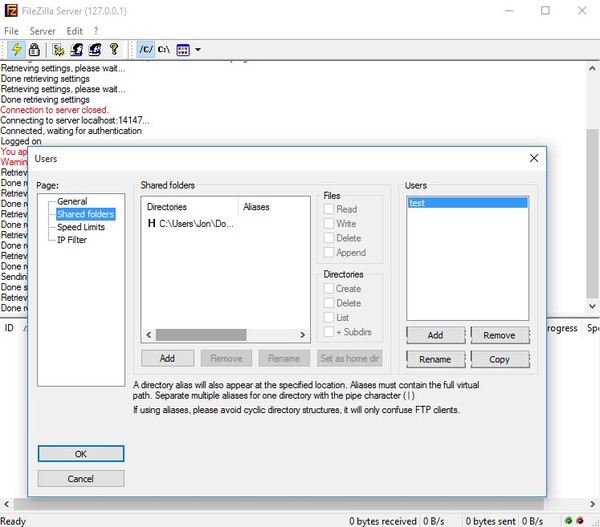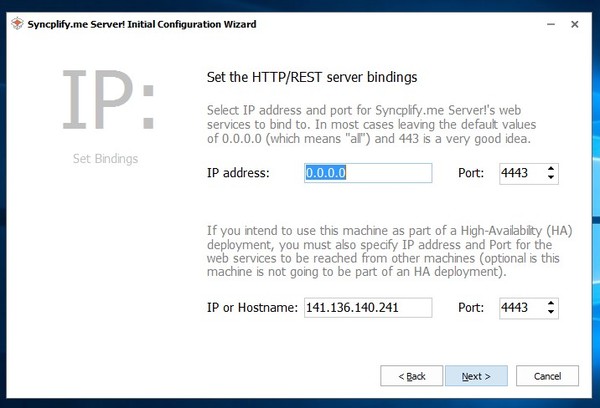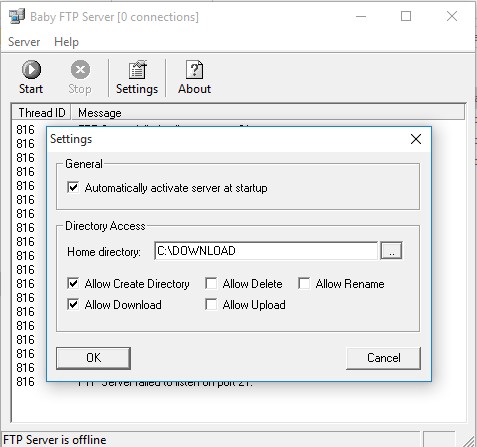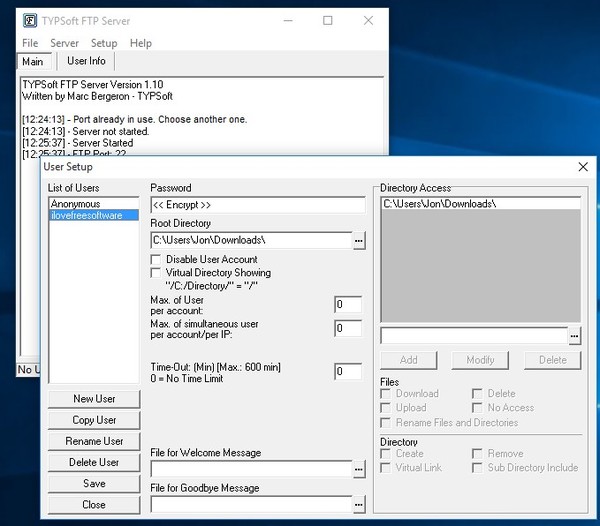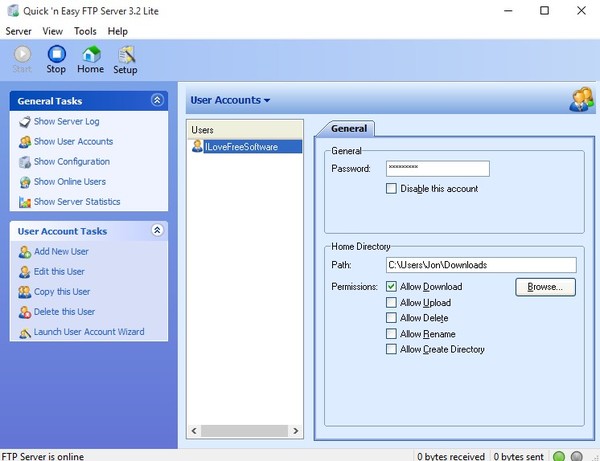Советуем обратить внимание
Эта программа не только чистит систему
Ускоряет систему, реестр и доступ в Интернет. Оптимизирует, чистит и исправляет все проблемы с ПК в 1 клик. Выявляет и удаляет шпионские и рекламные модули.
Программа — победитель многих конкурсов… Подробнее
FileZilla Server 1.7.3
FileZilla Server — Компактный, мощный, быстро работающий и при этом бесплатный FTP-сервер. Позволяет легко и быстро превратить ваш ПК в сервер и является одной из лучших среди программ такого рода…
get_app56 759 | Бесплатная |
Wing FTP Server 7.1.4
Мощный кроссплатформенный FTP-сервер, который поддерживает несколько протоколов передачи файлов, включая FTP, FTPS, HTTP, HTTPS и SFTP, обеспечивая вашим клиентам гибкость в выборе способа подключения к серверу. Есть возможность веб-администрирования…
get_app1 121 | Бесплатная |
Wing Gateway 1.0.9
Модуль балансировки нагрузки для Wing FTP Server. Поддерживает балансировку нагрузки для равномерного распределения входящих соединений на несколько FTP-серверов, что позволяет динамически добавлять или удалять WingFTP-узлы без остановки обслуживания…
get_app206 | Бесплатная |
FTP Disk 1.4.9
FTP Disk — удобный клиент для быстрой и легкой загрузки файлов и данных на FTP-сервер…
get_app3 532 | Условно-бесплатная |
Serv-U 15.2.2
Serv-U — мощная и простая в управлении утилита, превращающая любой подключенный к Интернету компьютер в FTP-сервер…
get_app50 961 | Условно-бесплатная |
NetDrive 3.7.687
NetDrive — очень удобное приложение, позволяющее подключать удаленные и облачные хранилища данных в виде обычного локального или сетевого диска…
get_app5 072 | Условно-бесплатная |
FireFTP 2.0.25 для Mozilla Firefox
FireFTP — расширение для браузера Firefox, которое предоставит Вам полноценный FTP-клиент в обычной вкладке браузера…
get_app3 814 | Бесплатная |
RaidenFTPD 2.4.4000
RaidenFTPD — это полностью настраиваемый FTP-сервер, который может быть запущен под любой операционной системой Windows. Как и любая другая программа подобного рода, RaidenFTPD позволяет осуществлять контроль над скачиваемыми файлами, поддерживает работу…
get_app8 399 | Условно-бесплатная |
Eproxy Proxy Server 4.28
Eproxy Proxy Server — http/https/ftp прокси-сервер. Прокси-сервер – это программа, с помощью которой все ваши компьютеры смогут одновременно работать в интернете через одно соединение…
get_app39 312 | Условно-бесплатная |
Golden FTP Server Pro 4.70
Golden FTP Server Pro — Персональный FTP сервер для Windows. Очень прост в использовании. FTP сервер запускается автоматически при загрузке Windows. Вам не потребуется каких-либо особых знаний для использования программы…
get_app11 837 | Условно-бесплатная |
Golden FTP Server 4.70
Golden FTP Server — Бесплатный персональный FTP сервер для Windows. Программа максимально проста и удобна в использовании с интуитивно понятным мультиязычным интерфейсом…
get_app37 283 | Бесплатная |
Скачать FileZilla Client
 Windows
Windows
(8, 8.1, 10 и 11)
 Linux
Linux
(Debian 10.0 «Buster»)
Рекомендуется использовать систему управления пакетами или скомпилировать FileZilla вручную, если у вас другая версия дистрибутива Linux.
 Mac OS X
Mac OS X
(10.13.2 и выше)
Исходный код
Filezilla Client 3:
-
1Работает на Microsoft Windows, портирован под GNU/Linux, FreeBSD и Mac OS X
-
2 Переведен более чем на 40 языков, в том числе и русский
-
3Программа является бесплатной. Распространяется под лицензией GNU (General Public License)
Скачать FileZilla Server
 Windows
Windows
(8.1, 10 и 11. 64-bit x86)
 Linux
Linux
(64bit x86)
 Mac OS X
Mac OS X
(10.13.2 и выше)
Исходный код
FileZilla — один из лучших бесплатных FTP-менеджеров, который поможет вам скачать и загрузить
файлы с FTP-серверов.
Программа обладает удобным и приятным интерфейсом, присутствует множество поддерживаемых языков, а также
разнообразие настроек и возможностей.
Доступна для разных операционных систем, существует portable версия, которую вы можете установить на
флэш-диск, кроме того, удобна для обновления файлов на вашем хостинге.
Связаться с нами
Here’s a list of 5 free FTP server software for Windows 10. With these applications you’ll be able to run an actual FTP server off of Windows 10 computers in your home. Alternatively, what’s more realistic, you will also be able to run them on Windows powered web servers.
Setup uses graphical interfaces (it’s not terminals, what people usually think), but you will need to know about network configuration to get everything to work properly. So, it shouldn’t be very difficult to configure.
Let’s see how you can setup a FTP Server on Windows 10 PC.
FileZilla Server
Filezilla Server is an FTP server software for Windows 10 which is created by the same people behind the very popular FTP client software that bears the same name. Server version of the application will run either as a service or as a regular application (in system tray).
Control panel can be accessed by left clicking on the desktop icon or the system tray icon. You’ll actually be warned at launch if the network configuration (firewall, closed ports) is preventing FileZilla Server from functioning properly. Everything that’s important for setting up the FTP server can be accessed from “Edit” menu option up top. Available features include automatic user banning (in case of abuse), speed limits, security and encryption, IP filtering, activity logs and more. Users and shared folders can be tweaked by selecting “Edit >> Users” and “Edit >> Groups”.
Get FileZilla Server.
Syncplify.me Server
Syncplify.me Server is an FTP server software that’s more advanced than FileZilla Server, and more bulkier, with about 100MB installer size. After installation, Syncplify.me will try to setup the FTP server on its own, requiring zero interaction from the user.
There are 2 other more advanced types of setup, where more input is needed from the user, but they allow you to customize the server more. By default, Syncplify.me will try and detect network configuration, attach the FTP server to the HTTP server, configure IP addresses, ports, security, encryption, etc. Once the server is configured, it will be running in the background. Application is free for personal use. License needs to be bought if you plan on using it for commercial purposes.
Get Syncplify.me Server.
Also have a look at Filezilla server: How To Setup Free FTP Server.
Baby FTP Server – lightweight FTP server software for Windows 10
You can probably guess that with a name like Baby FTP Server this is a lightweight and easy to use FTP server software for Windows 10. You can use it if you need a simplistic FTP server without a lot of setup of the application itself. Do note that application assumes you have everything else configured (network, ports, firewall, HTTP server).
The only configuration that Baby FTP requires is to select the directory that’s going to be shared and also the access permissions. Once you’ve done that, click on the “Start” button from the toolbar up top to start the FTP server service. If something isn’t properly configured, application will report errors in the main status window. If everything works, users will be able to connect to your server, and you will see active connections in the log file.
Get Baby FTP Server.
TYPSoft FTP Server
TYPSoft FTP Server is an FTP server software that follows the same approach to setting up an FTP server that Baby FTP Server does. It lets you create a rudimentary FTP server in just a few clicks. Of course, it’s assumed that the machine you’re running this application on has properly configured network, firewall, HTTP server, and so on.
Despite being easy to setup, TYPSoft FTP Server still has a lot to offer. You can control FTP user accounts, max number of users, have IP based allow/deny lists, live statistical tracking of connected users and even sound notifications when someone connects to the server. Control panel is accessed from the system tray, by clicking on the icon there. Application runs in the background and aside from setup notifications won’t bother you while doing its thing.
Get TYPSoft FTP Server.
Also have a look at Free FTP Server Software For Windows: Quick ‘n Easy FTP Server Lite.
Quick ‘n Easy FTP Server Lite
Quick ‘n Easy FTP Server Lite is a bit more advanced, but still relatively simplistic FTP server software for Windows 10. There is actually a wizard that waits for you after launching the application. Using the wizard you’ll be able to tweak the basics like FTP users, shared directories, directory permissions, etc.
Once you’ve gone through the setup, click on the “Start” button from the toolbar up top and launch the server. If everything is setup properly, server should be up (status lights in the bottom right corner should be green). If something isn’t properly configured, you’ll need to troubleshoot until the server starts. Server settings can be additionally configured by selecting “Setup” from the toolbar up top.
Get Quick ‘n Easy FTP Server Lite.
Conclusion
All 5 of the FTP server software from the list above worked great. Some needed more config, some less. The one with the best ratio of simplicity and functionality was TYPSoft FTP Server. FileZilla Server is great if you’re looking for something a bit more advanced, with great community support. Let me know what you think by leaving a comment down below.
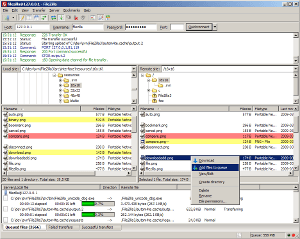
The latest stable version of FileZilla Server is 1.7.3
Please select the file appropriate for your platform below.
Windows (64bit x86)
Size: 5646568 bytes
SHA-512 hash: d4161b69a2411e32e68d064cf5755b39def1d55d51a04c400be12deb6b1c666e66054264167bb98b9d4b916bfb690ccfe777c3313db9c84cd2cd62ee7fdcfb56
The 64bit versions of Windows 8.1, 10 and 11 are supported.
More download options
Other platforms:
Please select your edition of FileZilla Server
| FileZilla Server | FileZilla Server with manual |
FileZilla Pro Enterprise Server |
|
|---|---|---|---|
| Standard FTP | Yes | Yes | Yes |
| FTP over TLS | Yes | Yes | Yes |
| Let’s Encrypt® integration | Yes | Yes | Yes |
| Comprehensive PDF manual | — | Yes | Yes |
|
SFTP |
— | — | Yes |
|
Two-factor authentication |
— | — | Yes |
|
Download |
Buy |
Buy |
|
Tftpd32 4.64 |
Размер: 610 Кб Лицензия: Бесплатная Рейтинг: Загрузок: 22,488 Обновление: 16.07.2020 |
|
Home FTP Server 1.14.0 |
Размер: 2.5 Мб Лицензия: Бесплатная Рейтинг: Загрузок: 3,648 Обновление: 01.06.2015 |
|
TYPSoft FTP Server 1.11 |
Размер: 413 Кб Лицензия: Бесплатная Рейтинг: Загрузок: 2,814 Обновление: 01.08.2017 |
|
FileZilla Server 1.2.0 |
Размер: 4.5 Мб Лицензия: Бесплатная Рейтинг: Загрузок: 2,616 Обновление: 05.01.2022 |
|
FTPDrive 3.5 |
Размер: 214 Кб Лицензия: Бесплатная Рейтинг: Загрузок: 1,673 Обновление: 17.09.2011 |
|
Core FTP mini-sftp-server 2.28 |
Размер: 1.3 Мб Лицензия: Бесплатная Рейтинг: Загрузок: 1,518 Обновление: 29.04.2022 |
|
Serv-U 15.1.6 |
Размер: 19.1 Мб Лицензия: Триал Рейтинг: Загрузок: 1,297 Обновление: 21.02.2018 |
|
Cerberus FTP Server 12.7.0 |
Размер: 41.6 Мб Лицензия: Бесплатная Рейтинг: Загрузок: 1,251 Обновление: 11.05.2022 |
|
Core FTP Server 2.0 |
Размер: 1.5 Мб Лицензия: Демо Рейтинг: Загрузок: 998 Обновление: 21.02.2018 |