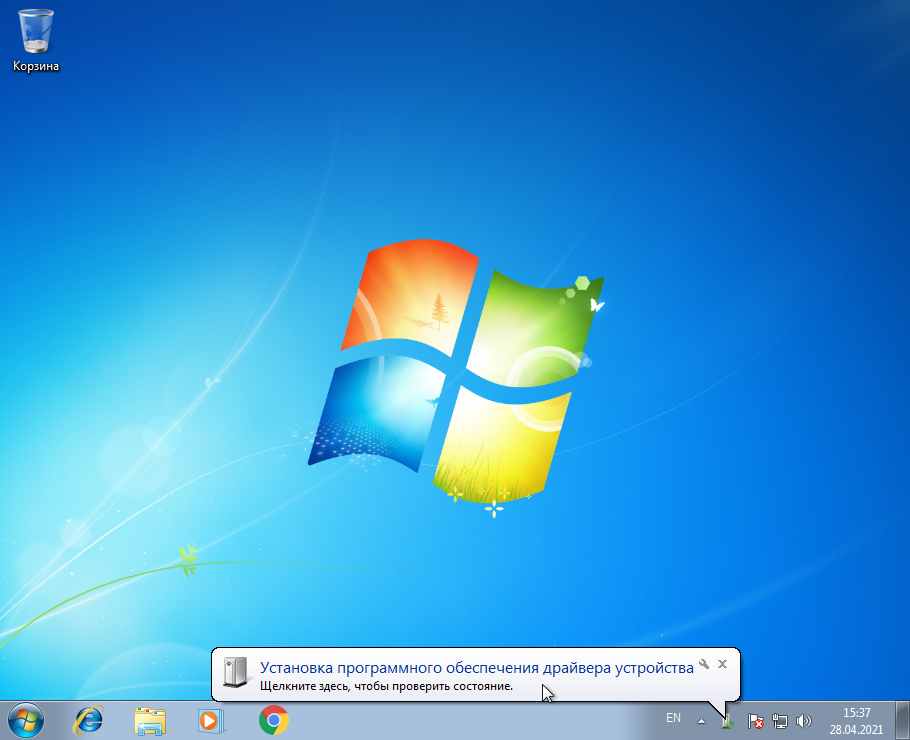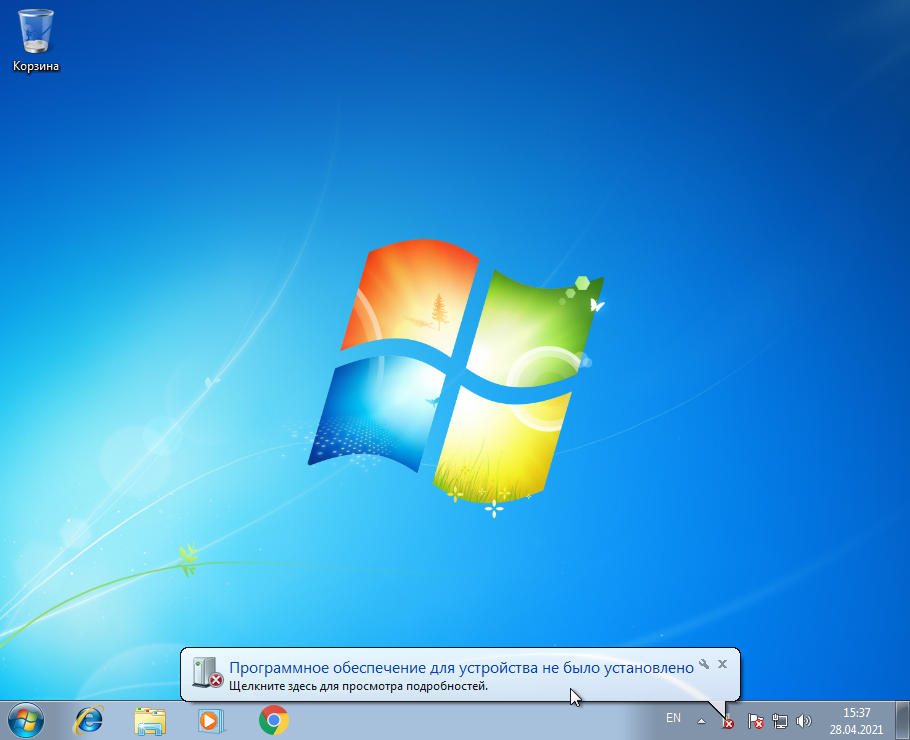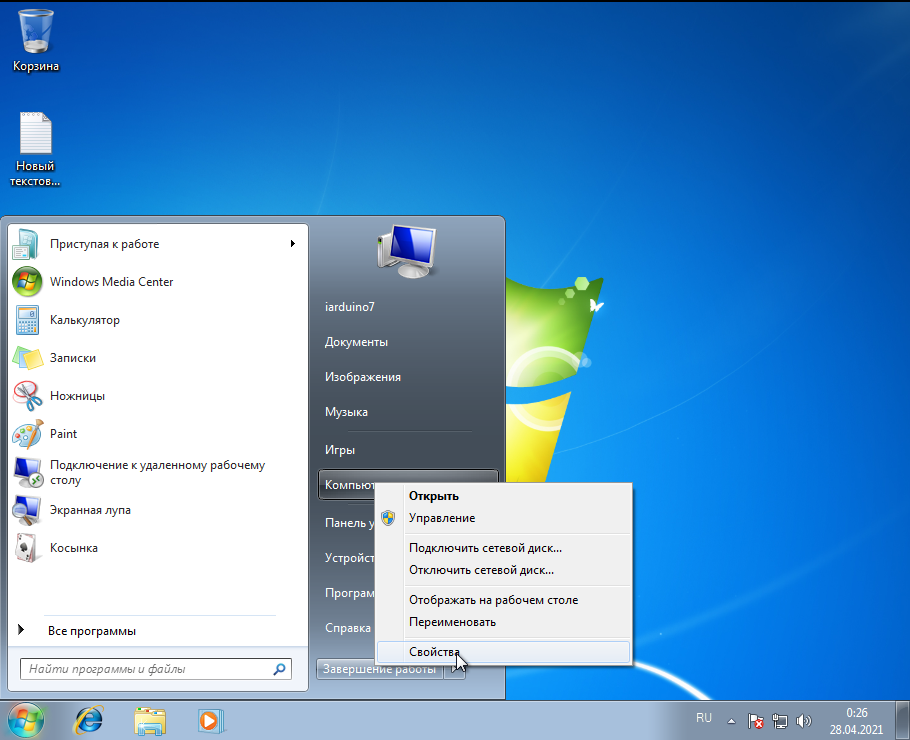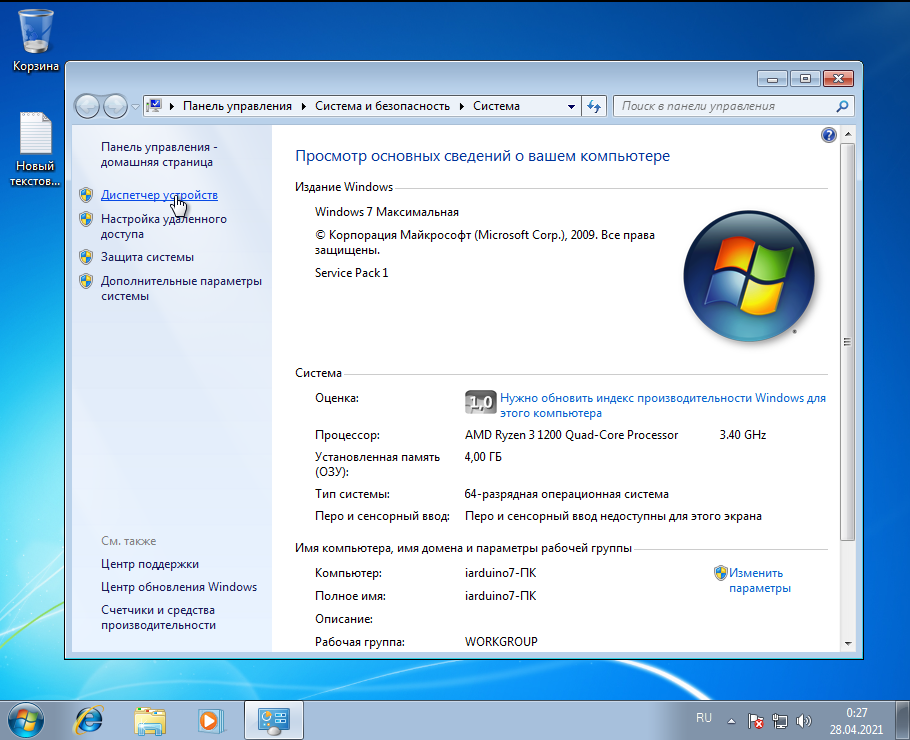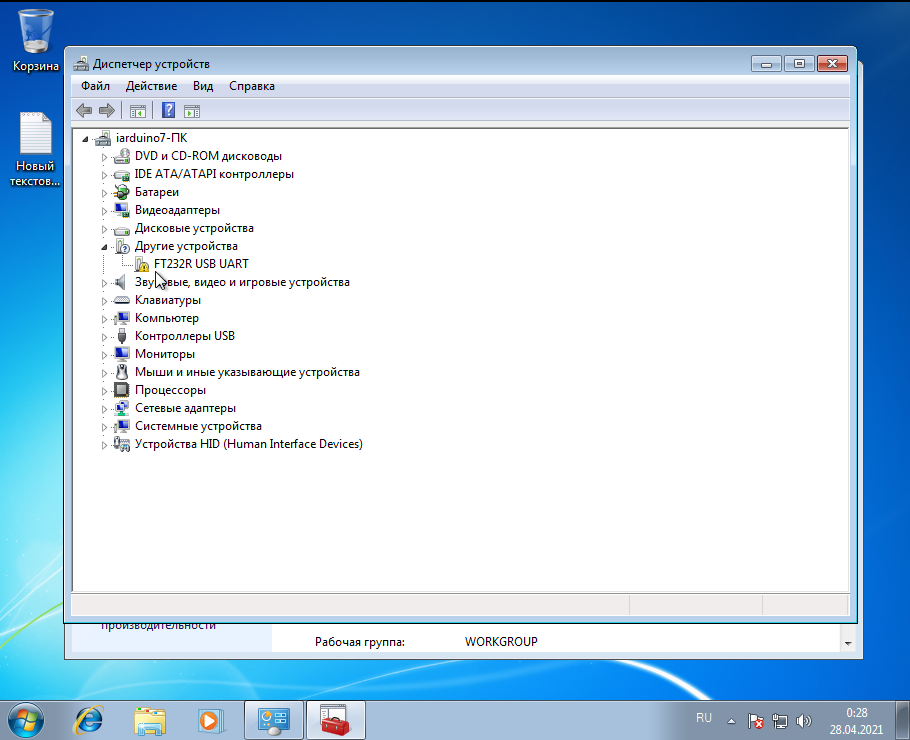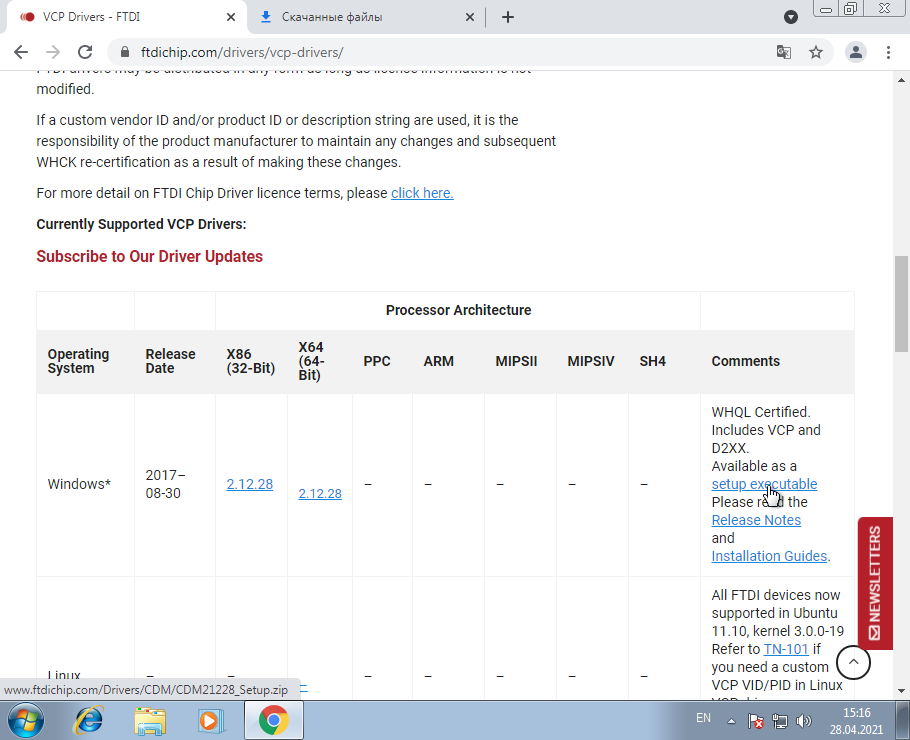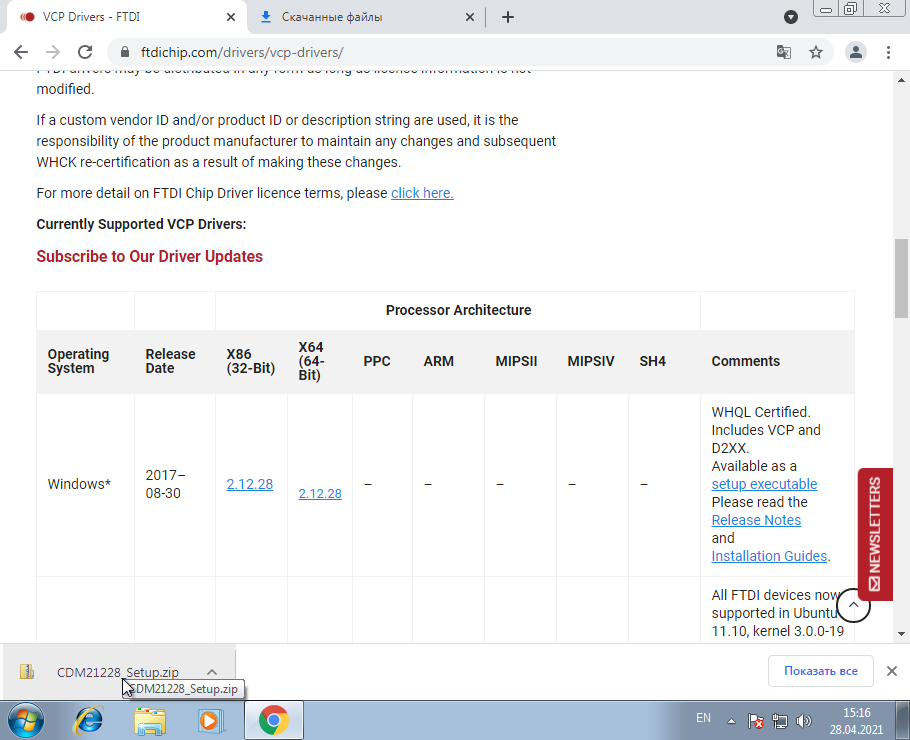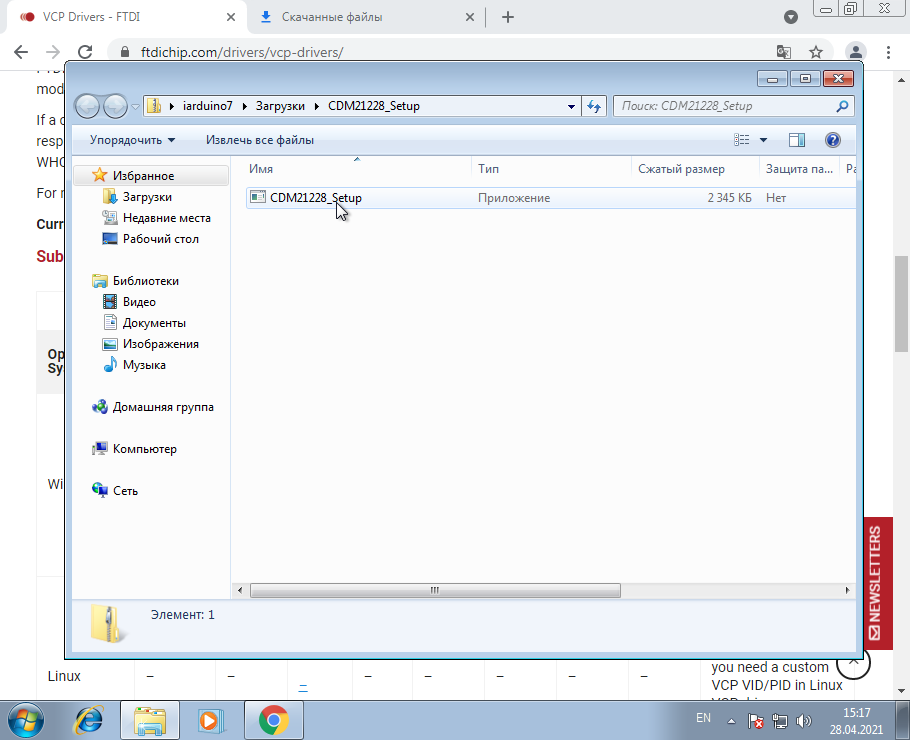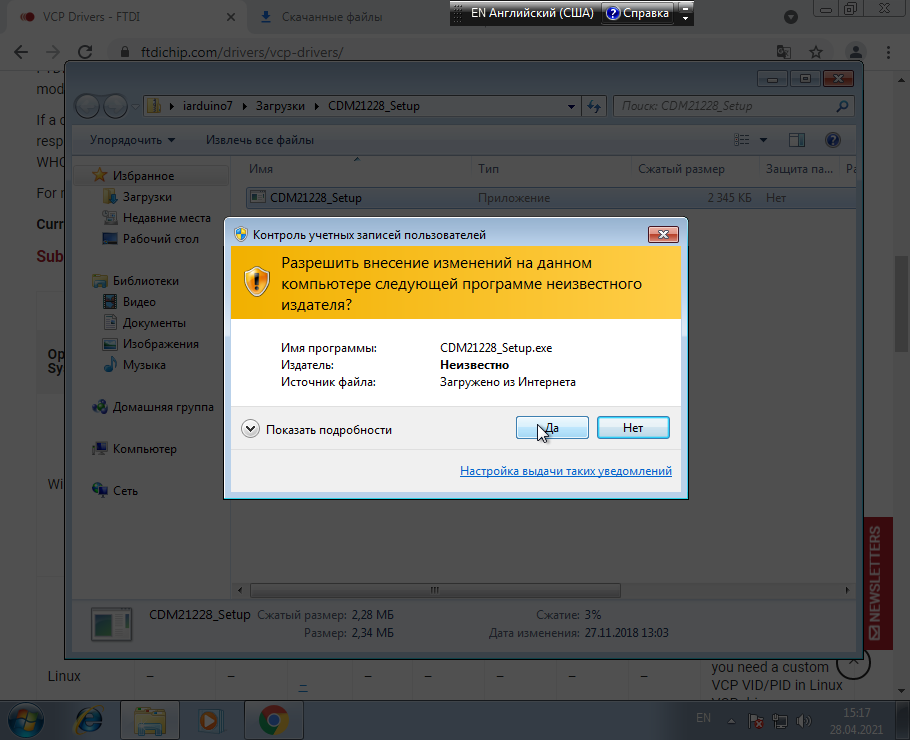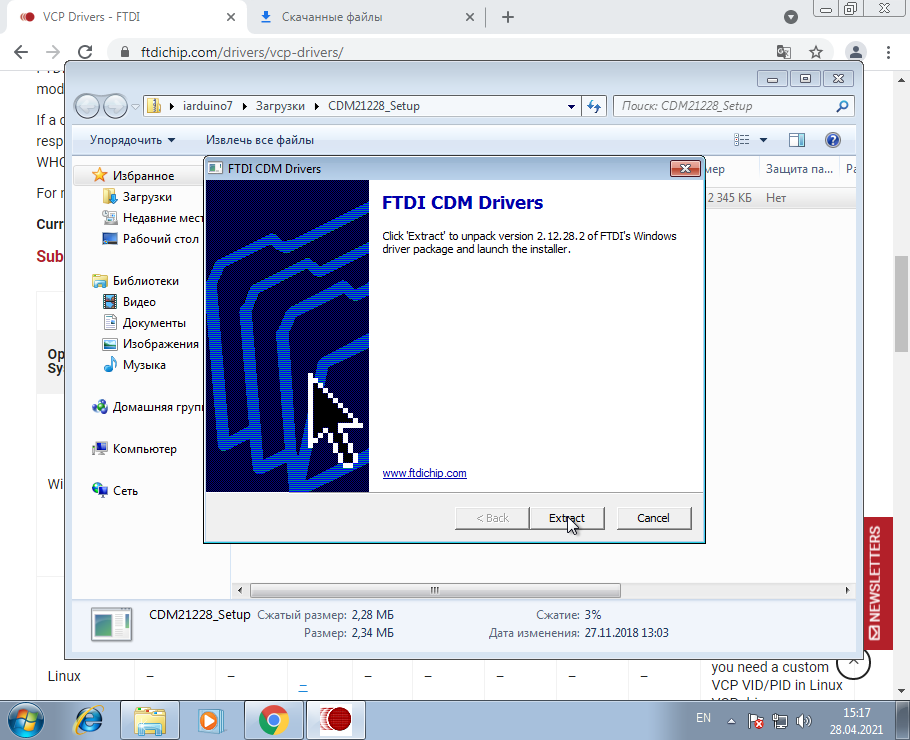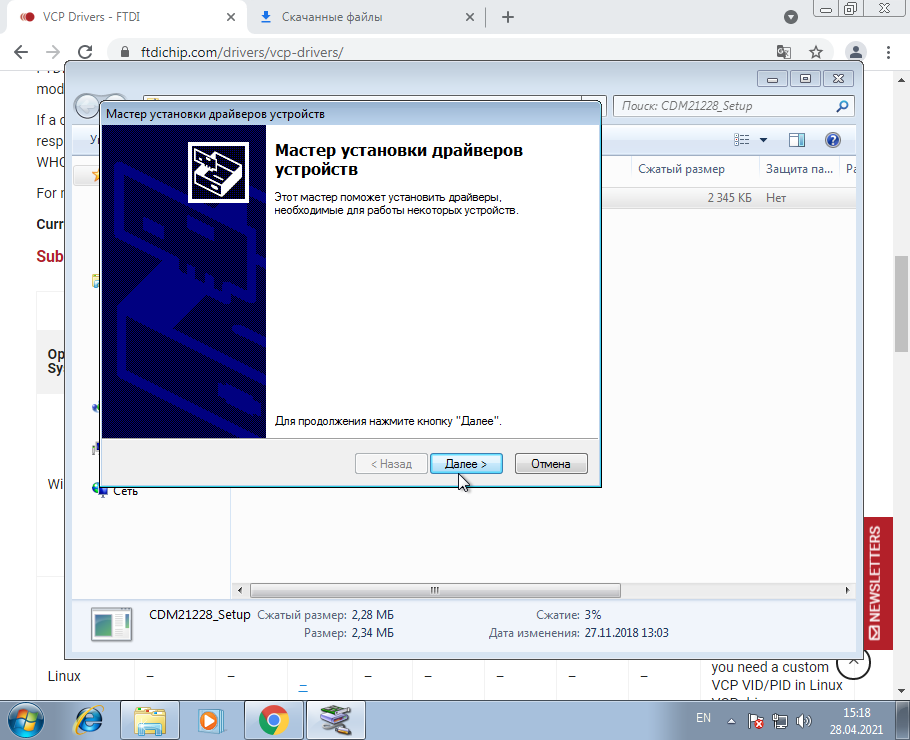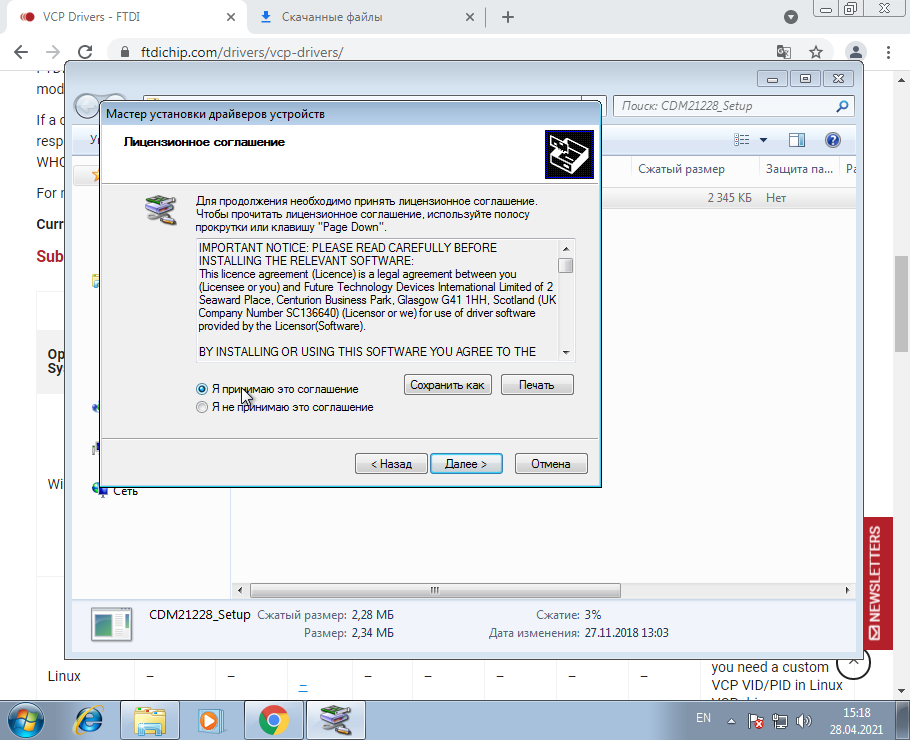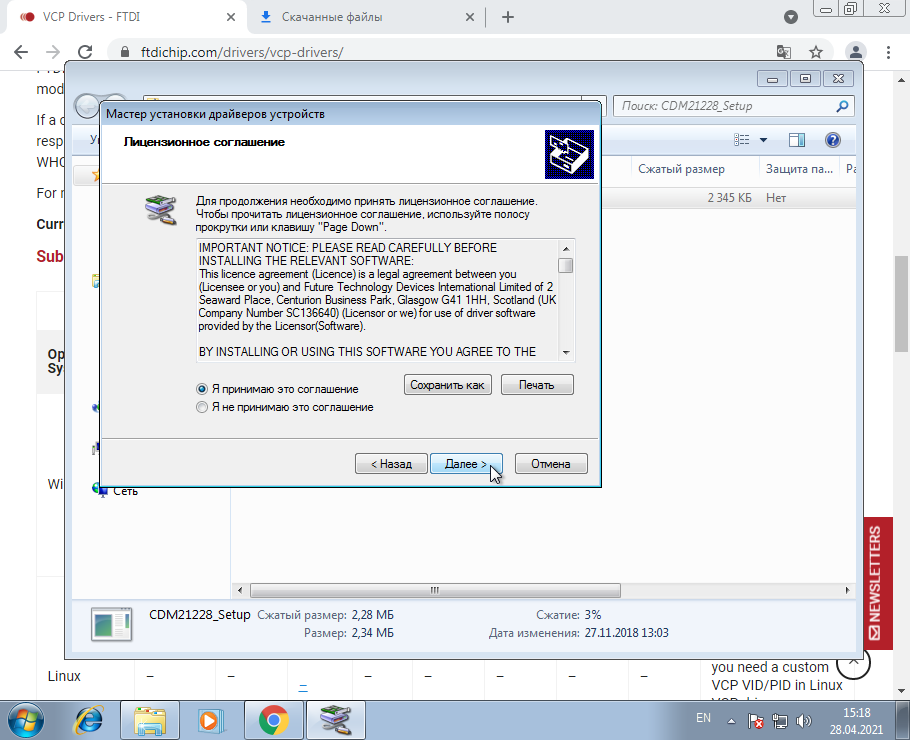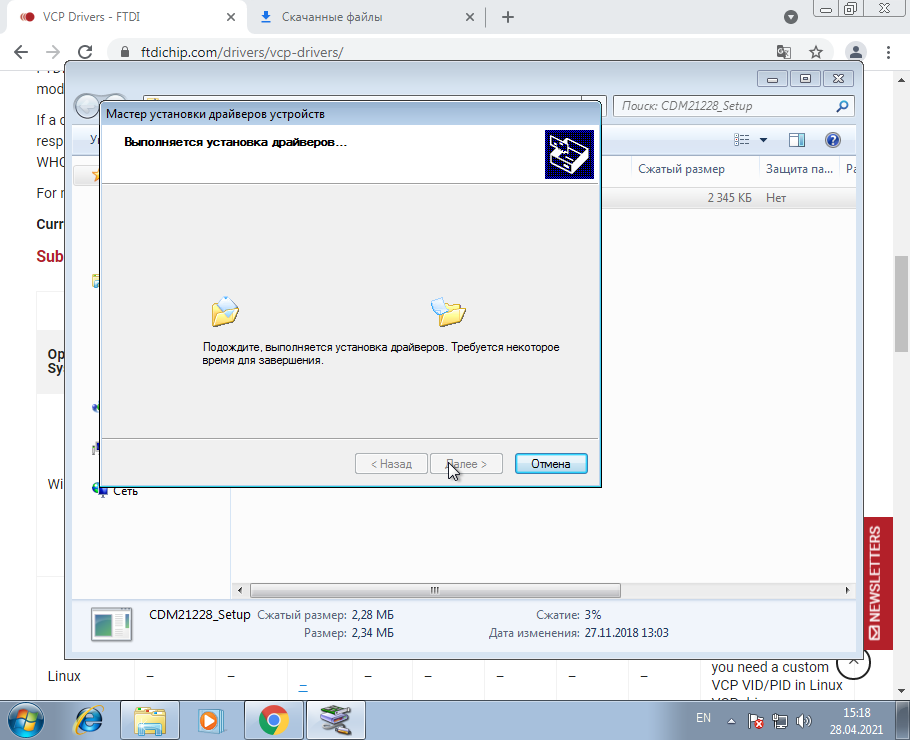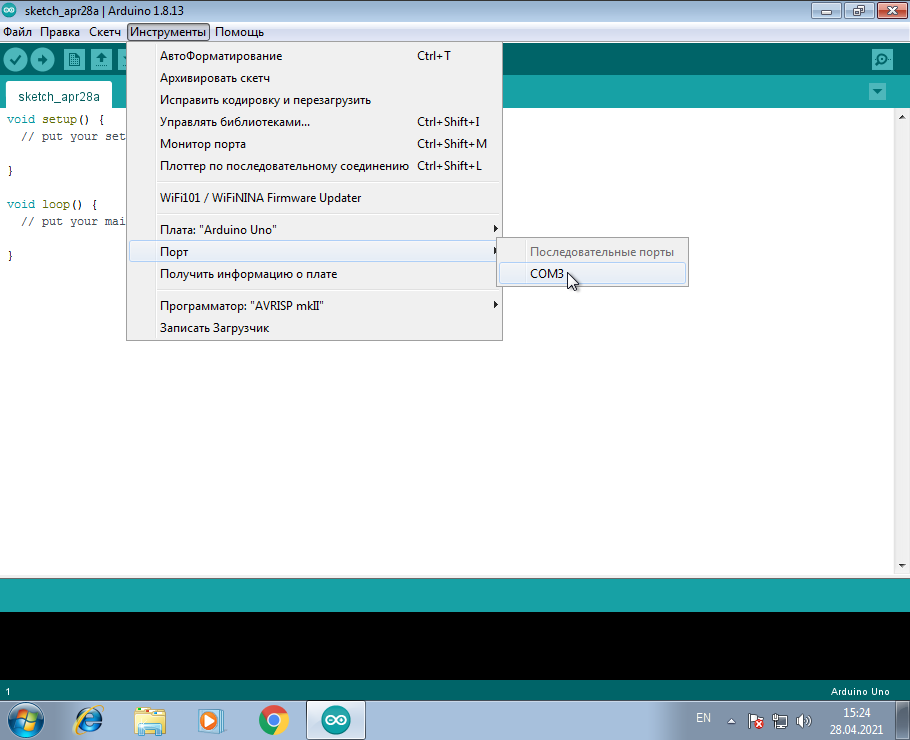FT230X USB to Basic UART Driver
The device operates at up to 3MBaud, consuming low power (8mA), and encompasses the comprehensive feature set of the FT-X series.
Hardware Features
The Single chip USB to asynchronous serial data transfer interface provides a seamless connection between USB and serial communication. With the entire USB protocol handled on the chip, no specific firmware programming is required. The device features a fully integrated 2048 byte EEPROM for convenient storage of device descriptors and CBUS I/O 
In terms of clock generation, the chip offers full integration without the need for an external crystal. Additionally, there is an optional clock output selection that allows for a glue-less interface to external MCUs or FPGAs. Data transfer rates range from 300 baud to 3 Mbaud, ensuring efficient communication.
To enhance data throughput, the chip incorporates a 512 byte receive buffer and 512 byte transmit buffer with buffer smoothing technology. This enables high-speed data transmission. Furthermore, FTDI provides royalty-free Virtual Com Port (VCP) and Direct (D2XX) drivers, eliminating the need for USB driver development in most cases.
The device offers configurable CBUS I/O pins and supports transmit and receive LED drive signals. It also provides versatile UART interface support, accommodating various data bit configurations, stop bits, and parity options. Additionally, synchronous and asynchronous bit bang interface options are available with RD# and WR# strobes. See also the FT220X USB to 4-Bit SPI (FT1248 Bridge) on here.
Functionality
In terms of functionality, the chip includes battery charger detection, enabling mobile devices to identify the presence of a charger on the USB port for faster battery charging. Each device is supplied pre-programmed with a unique USB serial number, ensuring individual identification.
The chip supports bus powered, self-powered, and high-power bus powered USB configurations. It integrates a +3.3V level converter for USB I/O, with true 3.3V CMOS drive output and TTL input. It is also capable of operating at lower voltages with external pull-ups and features 5V tolerance.
Notable Features
Other notable features include configurable I/O pin output drive strength, an integrated power-on-reset circuit, UART signal inversion option, and internal 3.3V/1.8V LDO regulators. The chip shows low operating current (8mA typical) and USB suspend current (125uA typical), ensuring efficient power usage.
The chip is designed with low USB bandwidth consumption, making optimal use of available resources. It is compatible with UHCI/OHCI/EHCI host controllers and meets the USB 2.0 Full Speed specifications. It operates reliably in an extended temperature range of -40°C to 85°C.
Packaged in compact Pb-free 16 Pin SSOP and QFN options, both compliant with RoHS standards, the chip offers convenience in various system designs. Likewise see the FT201X Full Speed USB to I2C Bridge Driver as well as the FT200XD Full Speed USB to I2C Bridge Driver.
In summary, the Single chip USB to asynchronous serial data transfer interface provides a reliable and efficient solution for connecting USB and serial communication. With its comprehensive features and compatibility, it offers versatile operation in a compact form factor.
Applications Usage
USB to RS232/RS422/RS485 Converters provide a seamless transition for upgrading legacy peripherals to USB connectivity. They enable efficient data transfer between cellular and cordless phones, MCU/PLD/FPGA based designs, USB audio and low bandwidth video devices. Additionally see also the FT230X Basic UART Driver and FT231X – Full Speed USB to Full UART.
Likewise PDAs, smart card readers, instrumentation equipment, industrial control systems, MP3 players. In addition USB flash card readers and writers, set-top box PCs, digital cameras, and hardware modems. With USB technology, these interfaces offer enhanced compatibility and versatility for a wide range of applications.
D2XX Direct Drivers
Windows (Desktop) 2021-07-15
FT230X Driver 2.12.36.4 X86 (64-Bit)
FT230X Driver 2.12.36.4 X86 (32-Bit)
Windows RT Driver (ARM) (2014-07-04)
Linux X64 (64-Bit) / X86 (32-Bit) (2020-05-18)
VCP Drivers
Windows (Desktop) 2021-07-15
FT230 X Driver 2.12.36.4 X86 (64-Bit)
FT230X Driver 2.12.36.4 X86 (32-Bit)
Related Posts
- UC00C (CH340) USB to UART Converter (1.000)
- USB Serial RS232 Troubleshooting (1.000)
- CP2102 USB to UART Bridge Driver (1.000)
- F600/FT601 Series Driver (1.000)
- FT602 SuperSpeed USB3.0 (1.000)
FT230X Basic UART driver is a windows driver .
Common questions for FT230X Basic UART driver
Q: Where can I download the FT230X Basic UART driver’s driver?
Please download it from your system manufacturer’s website. Or you download it from our website.
Q: Why my FT230X Basic UART driver doesn’t work after I install the new driver?
1. Please identify the driver version that you download is match to your OS platform.
2. You should uninstall original driver before install the downloaded one.
3. Try a driver checking tool such as DriverIdentifier Software .
As there are many drivers having the same name, we suggest you to try the Driver Tool, otherwise you can try one by on the list of available driver below.
Please scroll down to find a latest utilities and drivers for your FT230X Basic UART driver.
Be attentive to download software for your operating system.
If none of these helps, you can contact us for further assistance.
Part No: FT230XQ
USB Full Speed to Basic UART IC with USB Charger Detection, QFN-16
USB to basic UART
- Data Rates: 3MBaud
- USB Speed: Full Speed (12Mbps)
- USB Transfer Modes: Bulk
- Interfaces: UART
- USB Host: No
- Packages: 16-pin QFN
- Channels: 1
- I/O Voltage: 1.8V to 3.3V
- USB Class: Vendor
- Virtual Com Port: Yes
- Operating Temperature: -40°C to +85°C
Standard Price (Easy checkout)
| Order Quantity | Price per Unit | |
| 1 — 24 | : | USD2.21 |
| 25 — 99 | : | USD2.14 |
| 100 — 249 | : | USD2.07 |
| 250 — 499 | : | USD1.88 |
| 500 — 999 | : | USD1.71 |
| 1000 — + | : | Ask for quote |
*Request quote for large quantities
Login
Register
Comments
26-Jul-22 13:31
You’ve got it made!
20-Jul-22 06:38
I use this application and get Ft230x basic uart windows 7 drv in the blink of an eye..
29-Jun-22 13:01
Genuine.I was looking for it!
30-May-22 15:58
Thank You..!! Very Good Ft230x basic uart windows 7 driver…!!
23-May-22 17:33
Great soft, thx
17-May-22 09:07
Thanks from UK
16-May-22 15:54
good job!
12-May-22 12:46
200% virus CLEAN!!!
13-Apr-22 13:43
GREAT!!! Ft230x basic uart windows 7 

10-Apr-22 16:58
You have great ideas.
03-Mar-22 09:39
Thank you! Good work
23-Feb-22 16:10
Cheers Buddy!! This Ft230x basic uart windows 7 guide is great! Thanks…
16-Feb-22 00:36
Good job! Thank you 
27-Jan-22 00:54
That’ coming along nicely.
01-Jan-22 22:40
Wonderful! for Ft230x basic uart windows 7
Общие сведения:
Эта статья — пошаговая инструкция по установке драйвера USB-UART преобразователя на чипе от FTDI для операционной системы Window 7.
Внимание! Для установки драйверов необходимы права администатора. Зайдите от имени пользователя с правами администратора или попросите администатора компьютера дать повышенные права аккаунту, от имени которого будет производиться установка драйвера.
Драйвер — исполняемая программа-модуль, предоставляющая интерфейсы высокого уровня для управления устройствами на низком уровне.
Шаг 1. Подключение устройства.
После подключения устройства с FTDI преобразователем появится сообщение об установке драйвера.
Через некоторое время появится сообщение о том, что драйвер не был успешно установлен. Если данное сообщение не появилось, скорее всего драйвер уже установлен, перейдите к шагу 5 и проверьте присутствие драйвера.
Шаг 2. Диспетчер устройств.
В меню Пуск (Кнопка с четырёхцветным логотипом Windows в левом нижнем углу экрана) нажмите правой клавишей мыши на «Компьютер», далее нажмите «Свойства».
Во вновь открывшемся окне нажмите «Диспетчер устройств».
Откроется новое окно, в нём должен быт пункт «Другие устройства -> FT232R USB UART» с пиктограммой в виде жёлтого треугольника с восклицательным знаком.
Шаг 3. Скачивание драйвера.
Кликните по ссылке ftdichip.com и проскрольте вниз до таблицы. В ней кликнете на «setup executable» как на рисунке. Начнётся скачивание драйвера. Или скачайте драйвер с нашего сайта, в случае, если сайт производителя по каким-либо причинам не работает.
После того как файл скачался, откройте его (можно прямо в браузере нажать на .zip файл).
Шаг 4. Установка драйвера.
Откроется окно с исполняемым файлом. Кликните на него мышью двойным щелчком.
Нажмите «Да».
Откроется окно распаковщика, нажмите «Extract».
После распаковки будет открыт мастер установки драйвера. Нажмите «Далее».
Внимательно прочитайте лицензионное соглашение и кликните на фразу «Я принимаю это соглашение», если Вы с ним согласны.
Нажмите далее.
Начнётся процесс установки.
После завершения установки нажмите «Готово».
Шаг 5. Проверка.
После установки драйвера откройте Arduino IDE и убедитесь, что появился новый виртуальный COM-порт.