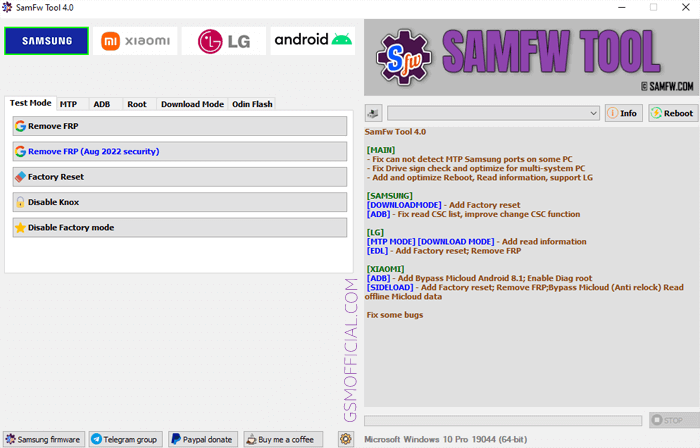FRP Bypass Tool Download PC DM
What is FRP Bypass Tool DM?
Samsung frp bypass tool pc dm repair tech is must if your Samsung phones factory Reset Done. phone ask you verify your account that was your signed before reset. For unlocking your phone Google Account, you need to use it Frp bypass tool
frp bypass tool dm repair tech Frp Tools site have many Utility program that you can use to Unlock Samsung, Xiaomi, LG This Tool also helps to Bypass FRP in Test mode from Samsung phones, Remove FRP, Factory reset. If you have a phone with FRP Google lock message, then follow these simple steps and download DM Frp Tool latest setup to fix your phone.
Google provides the new FRP feature on Android 13-12, Android R11, Android Q10, Pie 9, Oreo 8.0. versions. DM FRP tool developed by ‘dmrepairtech.com’ for Samsung Smartphones to Bypass FRP Lock. SamFw tool perfectly helps for Android R11, Android Q10, Pie 9, Oreo 8.0.
If you want all FRP bypass tool that can help you to bypass Google Account remove easily. you are in the right place, All FRP tools are tested and updated for the process of bypassing Google verification.
Samsung FRP Bypass Tool pc dmrepairtech
You can easily bypass Factory Reset Protection Google account remove using our Free FRP Bypass tool pc dmrepairtech via this FRP apk & FRP bypass tool that would save you time, so if you get to know how to use this tool, just comment below and I will try to respond to any questions asap.
Read More Post: UnlockTool Latest Version Download 2023
When you added a Google Account on your Android phone you automatically Active the FRP protection, so Due to a large number of FRP problem, dmrepairtech helps you to find the quick solution to Bypass FRP and remove Google Account from your smartphone with a very easy way.
FRP Remove Service
Unlocking Service Instantly: if you are looking also for Unlock Your Phones, you were trying hardly to Bypass FRP. Here you can see Reviews DM Unlocker can help you and unlock your phone instantly. dmrepairtech is a best Unlocker resellers any Smartphones.
Samsung FRP Bypass Tool Link Below
Download ALL FRP Tool DM Link
ALL FRP Bypass Apk DM Link
VIDEO TUTORIAL
All Samsung 1 Click Google Lock Reset Service
SHARE THIS
Author:
Etiam at libero iaculis, mollis justo non, blandit augue. Vestibulum sit amet sodales est, a lacinia ex. Suspendisse vel enim sagittis, volutpat sem eget, condimentum sem.
FRP Bypass Tool mainly used to simplify the process of unlocking FRP Google Account verification from any Android phone. So, If your Android phone is stuck at the FRP verification screen due to a Factory Reset Protection lock and you want a hassle-free solution to unlock the phone, Then Download FRP tools would be the perfect solution for you.
FRP (Factory Reset Protection) is an inbuilt data protection feature for all present-day Android phones to protect phones from unauthorized access. Basically, If your device comes with Android 5.1 or above version then it has FRP lock feature. This was primarily introduced to prevent misuse of the device during or after thefts.
After factory reset, You’ll require to log on with the last used GMAIL ID Password. Otherwise, it will be stuck on the verification screen. So, How do you bypass FRP Google lock? Fortunately, FRP Bypass tool lets users unlock the device by deleting the previous account with or without PC easily.
Here, we will share the most trusted and easy of use all Best FRP Bypass Tools Pc and Apk files to unlock FRP from Android Lollipop 5.0, Marshmallow 6.0, Pie 9.0, Nougat 7.0, Oreo 8.0, 10 Q, Android 11, Android 12, and the latest Android 13 Version phones.
FRP Bypass Apk file can bypass the FRP lock from your phone without the help of a computer. If you don’t want use Windows computer then use these below shortcuts and apk to easily unlock your phone.
Direct Open Apps Without Install
| Open Samsung Galaxy Apps | Tap to OPEN |
| Open Samsung Galaxy Store | Tap to OPEN |
| Open Google Search App | Tap to OPEN |
| Open Set Screen Lock | Tap to OPEN |
| Direct Install Alliance Shield – NEW | Tap to Install |
| Direct Install Android Hidden Settings | Tap to Install |
| Open Screen Smartlock | Tap to Open |
| Open Login Account | Tap to Open |
| Open ADB Settings | Tap to Open |
| Open USB Settings | Tap to Open |
| Open Home Launcher | Tap to Open |
| Open *#0*# | Tap to Open |
| Open Samsung Secure Folder | Tap to Open |
| Open Motorola Launcher | Tap to Open |
| Open Samsung Smart Switch | Tap to Open |
| Open Mi File Manager | Tap to Open |
| Open Android Google Maps | Tap to OPEN |
| Open Calculator | Tap to OPEN |
| Open GS Hidden Settings | Tap to OPEN |
| Open Samsung Internet | Tap to OPEN |
| Open Settings App | Tap to OPEN |
| Open Alliance Shield App | Tap to OPEN |
| Open S9 Launcher | Tap to OPEN |
| Open Google Assistant | Tap to OPEN |
| Open Motorola Launcher | Tap to OPEN |
| Open Calculator App | Tap to OPEN |
| Open Samsung Touch ID | Tap to OPEN |
| Open GMAIL APP | Tap to OPEN |
| Open Chrome APP | Tap to OPEN |
| Open YouTube APP | Tap to OPEN |
| Open Samsung Dialer | Tap to OPEN |
| Open File Manager | Tap to OPEN |
| Open Quick Shortcut Maker | Tap to OPEN |
Download All FRP Bypass Android Apps
| Quick Shortcut Maker 2.4.0 | Download |
| Package Disabler Pro | Download |
| Notification Bar | Download |
| Alliance X Shield | Download |
| Activity Launcher | Download |
| Android_8_9_GAM.apk | Download |
| FRP File SMS V2.apk | Download |
| GAM v9.0.apk | Download |
| Easy FRP APK | Download |
| FRP_Bypass.apk | Download |
| HushSMS.apk | Download |
| Sidebar Lite 4.4.0.apk | Download |
| Android_6_GAM.apk | Download |
| Activity_Launcher.apk | Download |
| Factory Reset V1.3.apk | Download |
| Xshare.apk | Download |
| CROM.apk | Download |
| Test DPC 2.0.6 | Download |
| Development Settings | Download |
| Test DPC 4.0.5 | Download |
| MENU Button | Download |
| Shortcut Master Lite 1.2.3 | Download |
| Quick Shortcut Maker 2.0.0 | Download |
| Account Login | Download |
| Bypass Samsung Google Account | Download |
| DRParser Mode Calculator | Download |
| Apex Launcher | Download |
| Gadgets Doctor v1.0 Apk | Download |
| Apex Launcher 3.3.3 | Download |
| Google Play Services 13.2.78 | Download |
| Google play services | Download |
| Apex Launcher 3.4 | Download |
| FRP Bypass Apk (2.1) 2020 | Download |
| APP Google Access | Download |
| Go Launcher Z | Download |
| Nova Launcher 6.1.1 | Download |
| Launch Share Options | Download |
| Amazon_Offers (Ad Removal Tool) | Download |
| File Commander | Download |
| Huawei Phone Cloner | Download |
| Launch Android Settings | Download |
| FRP VNROM.apk | Download |
| FRP ADDROM.apk | Download |
| Google Settings | Download |
| Pangu FRP Unlocker.apk | Download |
| GAM 10.apk | Download |
| Android_8_GAM.apk | Download |
| Android_9_GAM.apk | Download |
| FRP Android 7.apk | Download |
| Smart Switch Android.apk | Download |
| Android GAM 5.apk | Download |
| GAM 6.1.apk | Download |
| Remote GSM Edge | Download |
| Technocare APK | Download |
| Remote 1.apk | Download |
| FRP_SMS.APK | Download |
| Android Terminnal.apk | Download |
| All FRP APK With Guides | Check Here |
Here, I provided all essential FRP Bypass apk includes Apex Launcher, FRP Bypass Application 2.1, HushSMS, Quick Shortcut Maker, VNROM FRP Bypass, Technocare FRP, Pangu FRP, GAM 6, 9, 10, 11, 12 which you can use to Unlock Google Verification Without PC.
Google Account Manager Apk (All Version) Download
Google Account Manager use to Bypass Android 6.0, 7.0, 8.0, 9.0. 10 FRP lock devices. Here, you can download Google account manager apk with Android version support from below.

- Google Account Manager (Android-10) Download
- Account Manager Android-9.1 Download
- Google Account Manager Android 9.0 Pie Download
- Account Manager Android 8.1 Download
- Google Account Manager Android-8 Download
- Account Manager Android 7.1 Download
- Google Account Manager Android-7 Download
- Google Account Manager Android 6.1 Download
- Account Manager (Android 6) Download
- Google Account Manager Android 5.1.1 Download
- Google Account Manager Android 5 Download
- Account Manager Android 4.4 Download
- Google Account Manager Android 4.2 Download
- Google Account Manager 4.0.3 IceCream-Sandwich Download
Make Sure: First, Download Google Account Manager APK and follow the right procedure to unlock FRP without PC. However, the most useful Google account manager is GAM(6), cause it’s working on most of the Android versions.
Download All FRP Bypass tool for PC Latest
FRP Bypass tool for PC is a specialized program for Windows computer that allows you to Bypass FRP Google lock in just one click easily. In this section, I collected to share all FRP bypass Tool for PC that you can use to unlock FRP from Android phones in just one click. However, If you have a Samsung phone then the best FRP tool for Samsung is FRP hijacker tool.

All the below-listed FRP tools for PC are compatible with All Windows OS including Windows XP, 7, 8, 10, 11 (x32 & x64 bit), and, supports all Android Lollipop 5.0, Marshmallow 6, Pie 9, Nougat 7, Oreo 8, 10 Q, 11, and Android 12 versions based devices such as Samsung, HTC, Sony, LG, Xiaomi, Nokia, Infinix, Tecno, Realme, Oppo, Vivo, and more.
- Nokia ADB FRP Tool Download
- Samsung ADB Bypass Download
- ADB Bypass tool Download
- Samsung Sidesync Software Download
- Samsung FRP Helper V0.2 Download
- Odin Software v3.13 download
- Realterm Serial/TCP download
- SP Flash Tool download
- SPD FRP Tool download
- FRP Hijacker download
- GSM Flasher Tool download
- Samsung FRP Tool Download
- MTK FRP Tool download
- FRP Qualcomm Tool download
- FRP Huawei Tool download
- Moto FRP Tool download
- FRP Micromax Tool download
- Android Fastboot Reset Tool download
- Vivo ADB Format Tool download
- FRP Vivo Tool download
- FRP Oppo Tool download
- Oppo Unlock Tool Download
- All in One FRP Tools Download
- Mi Account Unlock Tool Download
- TPS Xiaomi Tool download
- Vivo Flash Tool Download
- All in One Unlock Tool Download
- Samsung 300k Tool Download
- Android Multi Tools download
- Mysterious Dev Tool
- Easy Samsung FRP Tool V1 Download
- Samsung 300k Tool Download
- Download Xsoft FRP unlock Tool for PC
- All FRP Unlock Tool for PC
- FRP Remove Android all Device Tool Download for PC
- SamFirm Tool V1.6.4
- R3 Samsung Tool
- Muslim Odin Tool V3
- ADB Fastboot Commands for Android
- Qualcomm HS-USB QDLoader 9008 Drivers
- Download Big Xiaomi Unlock Tool
- Motoreaper Tool
- OMH Android Service Tool
- Samsung Android 11 ADB FRP Remover
- MTK Universal V5
- SamFirm Tool AIO
- SamFW FRP Tool
Best Dongle & Box Free Setup Crack tools Download
All Dongle & Box Free Setup FRP Crack tools means you can use all the paid dongle or professional tools for free. I providing you the best box free Crack tools for PC with a loader file to feel the power of paid tools.
- Miracle 2.58 Software With Loader Download
- Miracle 2.82 Software With Loader Download
- NCK Dongle AndroidMTK 2.5.6.2 Download
- Miracle 2.54 Software With Loader Download
- Octopus Samsung Tool 1.9.4 With Loader Download+Loader
- Z3X Samsung Tool All Versions With Loader Download
- RB Soft 1.6 With Loader Download
- Volcano box v2.28 With Loader Download
- Octopus Samsung Tool 1.7.4 with Loader Download
- Miracle 2.27 with Loader Download+Loader
- Piranha box 1.55 Crack Download
- InfinityBEST-V2.10 Download
- ATF 8.90 Loader Download
- GSM ALADDIN V2 Download(minoaker)
- GPG Dragon V3.53C With Loader Download
- Z3x Samsung Tool V28.2 With Loader Download
- Z3x LG Tool with Loader Download
- Loader Code: 1548
- Samsung Tool Pro V29.5 Download
- Miracle Box 2.54 Loader Download
- Dr fone FRP unlock Tool [Dr Fone Loader]
- Avator Box 8.002 Loader Download
- MMO tool V1.2 beta download
- Download Oppo User lock Remove Tool
- Download Oppo unlock Network Tool
- Nokia infinity best v2.10 Cracked loader download
- Download Vivo Flash Tool
- UnlockTool.Net Download
The installation process is very easy ==>> Just download and extract it, and run the Loader version of the tool that’s it no need for any dongle or even keys to works with this. The best box free version FRP tools are below to download.
Download Premium Box Dongle Setup tools

If you are a mobile technician or interested in the mobile repairing field then these FRP bypass tools are only for you. All the below tools are paid, you have to buy dongle or software boxes to use it.
- Avatar box ver 8.002 Download
- Miracle Box FRP Tool Download
- Ultimate Multi Tool (UMT) Setup Download
- Miracle Huawei Tool Download
- Volcano Box Download
- Miracle EMMC Tool Download
- BST Dongle Setup Download
- Miracle Box Latest Setup v3.18 Download
- ATF Box Latest Setup Download
- Z3X Samsung Tool Pro Download (Mirror)
- Z3x Update Shell Download
- EFT Dongle Pro Download
- UAT Tool Download
- CM2 Latest Download
- UMT Support Access 2.0 Download
- Miracle Thunder Setup
- MSM Download Tool
- Oppo Flash Tool
- Miracle eMMC Plus Tool
- Miracle Huawei Tool Update
- Setup Miracle eMMC Tool 3.12
- Setup Miracle Moto Tool 2.04
- Miracle Xiaomi Tool 1.29
- Setup Miracle VIVO Tool 4.27
- Miracle FRP Setup 1.60
- Miracle Box Driver Package
- Download MRT key Setup
However, all these tools are updated and work in a few seconds no need to follow any complex methods or any other tools just power off & connect your device to PC. It will detect and remove the FRP lock & repair your phone easily.
- Support every single Android Phone.
- Get proper mobile repair support.
- Frequently tool updates as well.
How do I bypass Google verification after factory reset?
Here i share a method that can help to bypass FRP lock from many Android phones or watch the video if you have the same device model or brands. In case, if you want to download FRP tools for Samsung devices then you can download the right Samsung FRP Tool here.
1. First, You have to access the device browser.
2. Download any above FRP bypass tools.
3. Install and open FRP apk.
4. Now install Google Account Manager(6).apk (If you have Android version 6 or above)
5. Go back to the app and tap on Bypass FRP.
6. Click Browser Sign IN.
7. Sign in with any Google Account ID & password.
8. Restart and Configure your phone.
9. This is how you can bypass Google verification after factory reset.
- FRP Unlock Tool
- Samsung FRP Bypass
Final Words:
Here, we are near to finishing the article. FRP bypass Tools are a useful solution for unlocking any Android device. This can help to bypass the FRP lock and access your device, whether, you have forgotten your login credentials or have purchased a used device it doesn’t matter. So, We hope you really enjoyed it and learned what is FRP & How to Unlock the Google Verification lock easily from an Android phone.
Join me on Telegram! I have a Telegram channel & group that will help you to receive android updates, APK links, Android Tools, FRP Bypass tricks, and Android related problems… So, join me now:
https://t.me/droidsolution
Read more: Download All FRP Bypass APK Free 2023 | FRP Bypass Latest With Guides
I am really glad to help you out. Thanks a lot for visiting.
Various FRP tools can be used to remove FRP on Samsung devices. But Samsung FRP bypass Tool v1.5 is one of the best and most effective FRP bypass tools. This tool can bypass FRP on a wide range of Samsung devices android 9,10,11,12 etc.
FRP Lock will automatically be activated on your smartphone. If it is logged in to your Google account and you reset your device. Then the FRP lock will be activated. If you know the password for your previously logged google/Gmail ID; you can easily bypass your google account on your Android phone by connecting to a Wi-Fi network.
But when you forget the password, you must remotely log in to your smartphone for the FRP Bypass. And you will have to log in to a new Gmail Account. You need to know about some essential FRP lock removal software for this process. That will help you to set up a New Gmail Account on your phone.

Samsung FRP bypass Tools v1.5 is an easy-to-use tool that can help bypass your smartphone’s FRP lock. This FRP tool can be used on any Samsung device with Android 7.0 or higher versions. If you’re looking for an easy way to bypass Google Account verification on your Samsung device, you’ll want to check out the Samsung FRP Tools v1.5 Direct Alliance 2023.
What are you thinking? Will this post be helpful for you? Oh well, if you find a topic like this: (Samsung FRP Tool 2022, Samsung FRP tool download for PC, Samsung FRP call tool, download FRP tool, FRP bypass tool Samsung, Samsung FRP bypass tool, FRP bypass tool for pc free download, Samsung FRP unlock tool, best Samsung FRP unlock tool) then this post is for you.
About Samsung FRP Bypass Tool v1.5 2023
| Tool Name | Samsung_Frp_Tool_v1.5.zip |
| Tool Size | 23.3MB |
| FRP Tool Version | v1.5 |
| Tool extension | EXE |
| Supported OS | Windows 10, 8.1, 8, 7, XP |
Download Samsung FRP Bypass Tool v1.5 for PC
To download the Easy frp tools, click on the below link and store it on your computer.
- Samsung FRP Tool v1.5 Free Download (Mega)
- Download Samsung FRP Tool v1.5 (OneDrive)
- Samsung_FRP_Tool_v1.5 Download (MediaFire)
SamsungFRPTool.exe has NO virus 100% – It was just packed with some protection software. Therefore, some antivirus may detect it as a threat. You can fix this problem by adding SamsungFRPTool.exe to your PC’s Anti-Virus Exclusion/Exception List. If you do NOT trust this software, then DO NOT use it.
- PROS
- Latest Features
- Easy to use
- Free download
- Small size
- Many Samsung devices supported
- FRP bypass success rate is 95%
- CONS
- Need a computer and USB cable
- Some Samsung devices do not support
- Need some IT knowledge
- Need to disable antivirus
For more details, you can see this video tutorial. Here we are showing you a step-by-step guide on bypassing the FRP using the Samsung FRP Bypass tool V1.5.
How to Use Samsung FRP Bypass Tool v1.5?
- Download and extract the Samsung_Frp_Tool_v1.5.zip on your computer.
- Click to run the Samsung_Frp_Tool_v1.5.exe file.
- Connect your device via a USB Data cable.
- Go to the computer management to device manager > check the Samsung mobile USB modem or Portable device that appears here. Install the Samsung USB Driver and connect your phone again if it’s not shown.
- Select “Install hidden settings” > and then click the “Bypass FRP (MTP)” button.
- After that, A popup window will appear on your FRP-locked mobile screen.
- Tap “View”
- Then, the Android Hidden settings (Quick settings) will open from the Galaxy store.
- Tap Install and then log in to your Samsung account and install it.
- Tap Open
- Search, Lock
- Then choose the “Screen Lock.”
- Select the Pattern lock and set a new pattern
- After doing that, restart your Samsung Device.
- That’s it.
FRP Bypass solution methods are a changeable process. So, If the FRP method is not working for you, check our All Samsung FRP Bypass methods.
Was this article helpful?
YesNo
Android FRP Unlock Tool for PC — FRP Bypass with One Click
Android FRP Unlock Tool is a Free software of windows program to Remove FRP lock from any Android FRP locked mobiles. We give manual step to bypass FRP lock from any Android, for example Samsung, Huawei, Vivo, Oppo, Xiaomi, Asus, Moto, Redmi. Thus, follow these simple steps and download FD Tool V3.8 One Click FRP Remove Tools for PC to Unlock Google Account.
Remember that If you change or reset your Google account password which you previously used on your device, you can’t use it to wipe your android devices with it for the next 72 hours. Before resetting your android devices, remove the google account properly and do a hard and soft reset. FRP Protection is useful in preventing theft or stealing devices. It is difficult to remove unless with a Google account with a password.
Warning: This method is only for educational purposes and not for Stolen Devices (Device Owner) only.
Google has launched lots of new OS or versions and Security systems also. So, nowadays FRP bypass is more tricky with free FRP Bypass Tools. In this article, you will get to know about the FRP bypass tools on android devices.
Are you searching for frp bypass tools for pc, read below it is the perfect solution for frp bypass of most of android models.
Download FD Tool 3.8 FRP Bypass tools for PC
File Name: FD Tool 3.8 (frpking.com).zip
File Size: 513MB
Type:.exe
Compatible OS: Windows XP (32bit), Windows 7 (32bit & 64bit), Windows 8 (32bit & 64bit), Windows 8.1 (32bit & 64bit), Windows 10 (32bit & 64bit) Windows 11 also
Credit: David Notcell
Download: FD FRP Tools v3.8.zip || PASS: frpking.com
How to install FD Tools to FRP Bypass?
- First, download the software from the link.
- Extract software with WinRAR or 7zip.
- Second, Run the FDFullLoader.exe as Administrator.
- Choose PDTool
- Patching complete.
- The complete message appears.
- Now you can use the FRP bypass tool.
- LG FRP Tool
- Remover FRP ADB Mode
- Flash KDZ File
- LG DBI FATAL ERROR SOLUTION
- HDDL
- DISK IMAGE REV V2
- Greenciador De Disco
- Loaders Download
- Tutorial D295F
- Tutorial outros Modelos
Motorola FRP Tools:
- Flash Firmware All Android
- Flash Firmware
- Downgrade Android
- Remover FRP Automatic
- Motorola Unlock Bootloader
- Repair Network-FRP brick Signal
- Reboot Recovery & Bootloader
- Factory Reset
- Flash Logo.bin and Boot & Recovery.img
- Moto MTK Tool
- Downgrade Baseband
- Restore IMEI original
- Backup & Restore EFS
- Flash TWRP Recovery
- Flash Root.Moto
- Downgrade All Android
- Flash Repair Firmware
Samsung FRP Tools:
- FRP Format USERDATA
- Restore IMEI original
- Flash official Firmware and Combination
- Repair DRK (FRP ON- OEM ON-RMM KG:PRENORMAL)
- Flash Modem.bin
- Recovery.img Flash
- System.img Flash
- Boot.img Flash
- Flash Root.SAMS
- MDM Remove
- Fix Update error
- Reboot Flash Mode
- Backup EFS
- Write EFS
- Restore EFS
- FRP Remove
- Reboot Recovery
- Reboot Download
- Flash Downgrade Modem Root Mode
Xiaomi FRP and MI Unlock Tools
- Mi ACC Remove
- Anti Relock
- Format USERDATA
- Repair IMEI Qualcomm
- Edit QCN
- Open Diag Port
- Qfil Flash/Restore
- Flash TWRP all models
- Flash Firmware Sideload/Recovery
- Data Format
- Flash Firmware Fastboot
- Mi Flash Tools
- Mi Authentication Acc
Apple Icloud Tools
- Apple Flash IOS.IPSW [Without Data loss]
- Apple Flash IOS.IPSW [Wipe Userdata]
Asus FRP Tools
- Asus FRP Universal
- FRP Asus ZC554KL
- FRP Asus ZE520KL
- FRP Asus ZE552KL
Vivo FRP Tools
- FRP Vivo V5 Plus
- FRP Vivo V7 Plus
- FRP Vivo V7
- FRP Vivo V9
- FRP Vivo X5
- FRP Vivo X9 Plus
- FRP Vivo X9
- FRP Vivo X21
- FRP Vivo Y13L
- FRP Vivo Y53
- FRP Vivo Y55
- FRP Vivo Y55s
- FRP Vivo Y65
- FRP Vivo Y66
- FRP Vivo Y66i
- FRP Vivo Y71
- FRP Vivo Y91
- FRP Vivo Y95
- FRP Vivo Y51
Huawei FRP Tool
- Remover FRP
- Ativer ADB
- Flash Root.hw
Qualcomm FRP Tool
- Repair IMEI
- Edit QCN
- Open Diag Port
- Remove FRP Fastboot
- Remove FRP ADB
- Format Userdata
- Qfil Flash Restore
- Fastboot Reboot EDL
MTK FRP Tool
- Flash Firmware
- Flash Firmware [MTK_All_In_One_Da.bin]
- Flash Firmware DA_PL.bin
- Flash Firmware DA_Pl_Crypto20.bin
- Flash Firmware [DA_SWSEC.bin]
- Flash Firmware [DA_SWSEC_Crypto20.bin]
- MTK IMEI Repair Tool
Fastboot FRP Tools
- Asus FRP Fastboot
- Xiaomi FRP Fastboot
- Qualcomm FRP
- Lenovo FRP Fastboot
- HTC FRP
- Spreadturm FRP Fastboot
- Sair Do MODO Fastboot
- Reboot Bootloader
- Factory Reset
- Reboot Recovery
- Device Info
Note: If you didn’t find your Android Device Model Number, Search in the top search bar, or comment below with your device Model number and Android version. We try to help (FRP Bypass) you as soon as possible.
Read More : Google Account Bypass (FRP Bypass) APK Download for Android Mobiles
SamFw FRP Tool is the only all-in-one Samsung tool for removing the Samsung FRP lock. The Tool also helps you flash Samsung stock ROM, disable Knox, and change CSC.
In this post, you will find the direct link to download the SamFw FRP Tool (all versions) on your device. To get it, scroll down.
Download SamFw FRP Tool (all version)
The tool allows you to remove the factory reset protection lock on your Samsung Smartphones and Tablets powered by Android OS (8.1-12).
v4.7.1: SamFw_FRP_Tool_4.7.1 | AFH | Mega | MediaFire | – Latest
v4.6: SamFw_FRP_Tool_4.6.zip | AFH | Mega | MediaFire
v4.4: SamFw_FRP_Tool_4.4.zip | AFH | Mega | MediaFire
v4.3: SamFw_FRP_Tool_4.3.zip | AFH | Mega | MediaFire
v4.2: SamFw_FRP_Tool_4.2.zip | AFH | Mega | G-Drive
v4.1: SamFw_FRP_Tool_4.1.zip | AFH | Mega | MediaFire
v4.0: SamFw_FRP_Tool_4.0.zip | AFH | Mega | Media Fire
v3.31: SamFw_FRP_Tool_3.31.zip | Mega | MediaFire
v3.2: SamFw_FRP_Tool_3.2.zip | AFH | Mega | G-Drive
v3.1: SamFw_FRP_Tool_3.1.zip | AFH | Mega | G-Drive
v3.0: SamFw_FRP_Tool_3.0.zip | AFH | Mega | G-Drive
v2.8: SamFw_FRP_Tool_2.8.zip | AFH | Mega | G-Drive
v2.7: SamFw_FRP_Tool_2.7.zip | AFH | Mega | G-Drive
v2.6: SamFw_FRP_Tool_2.6.zip | AFH | Mega | G-Drive
Feature Of SamFw FRP Tool
[*] Best FRP Bypass Tool: Comparatively, it is the best free FRP Bypass Tool.
[*] Support Android Version: Android OS 8, 9, 10, 11, 12 and 13.
[*] Best stock ROM Flash Tool: You can quickly flash Samsung stock ROM using this Tool.
[*] CSC Change: The SamFw Tool allows you to change your device’s CSC version.
[*] Factory Reset: If you can’t factory reset your device in Recovery mode, then the Tool helps you reset your device in MTP mode.
Readme Once
[*] Use Latest Version: We recommend using the latest version of this Tool.
[*] Credit: Full credit goes to samfw.com. Because they created and distributed this Tool for free.
[*] Not Working?: If you can’t remove FRP lock using this tool, then go to FRP Bypass APK Page for bypassing FRP lock.
[*] How-To Use: If you are looking for the full tutorial for removing the FRP lock, Follow the Tutorial.
[*] USB Driver: If you are looking for the latest version of the Samsung USB Driver, then click here to get the latest Samsung USB Driver.
FAQ
What Is SamFw Tool?
Ans: Currently, SamFw Tool is most popular FRP reset tool for Samsung, LG, Xiaomi and other devices.
Is It Virus/Malware Free?
Ans: Yes, it is virus/malware free. Because, multiple virus/malware detection engin has scanned it.
Is This Tool Support Android 13 For Removing FRP?
Ans: Yes, it supports Android 8.0 – Android 13 or higher version.
Can I Flash Samsung Stock ROM Using It?
Ans: Of-course, you can flash stock ROM using this tool.
What Is The Methode Of Xiaomi Devices To Remove FRP?
Ans: You can easily remove frp lock on Xiaomi devices in Sideload mode (MI Assistant Mode).
Tags: FRP Tool Samsung FRP Tool


.png)