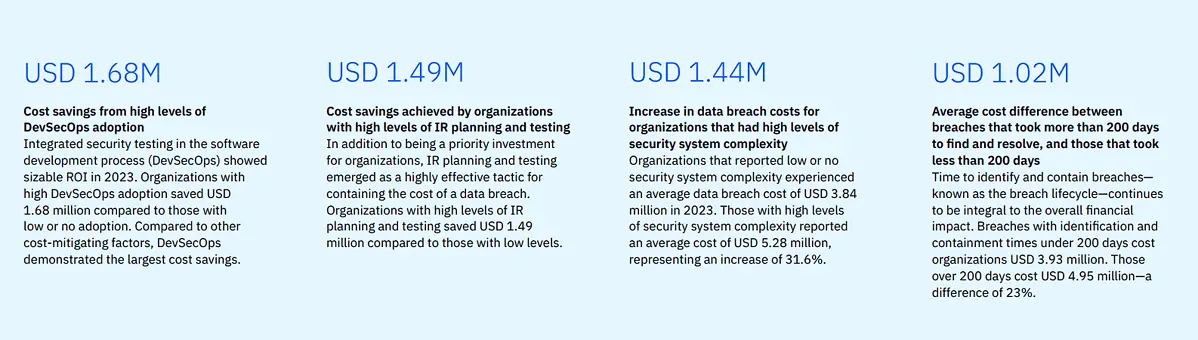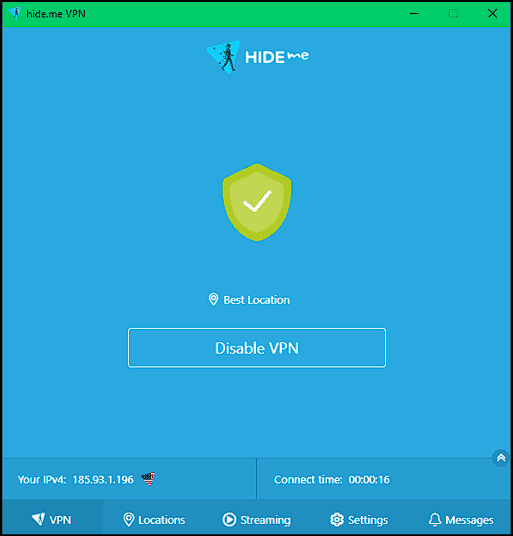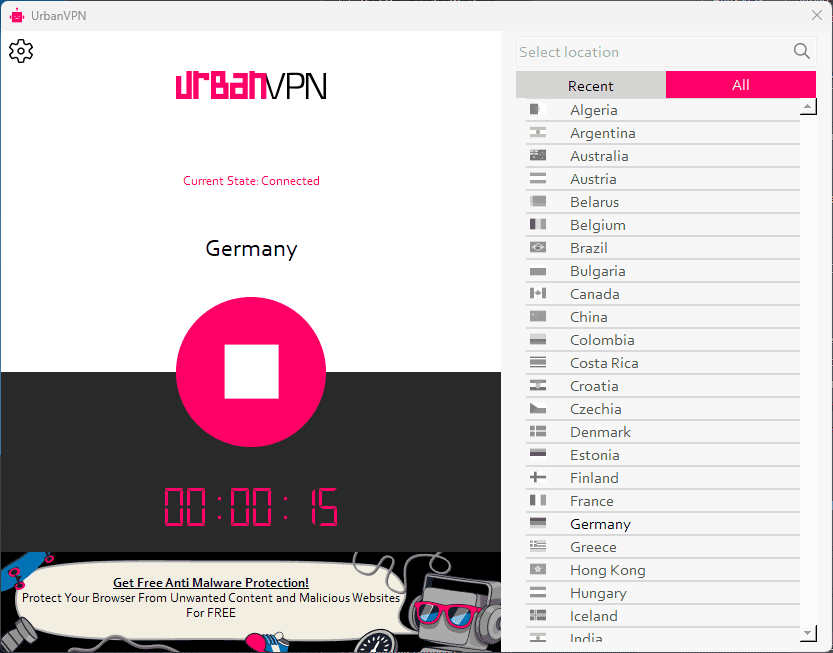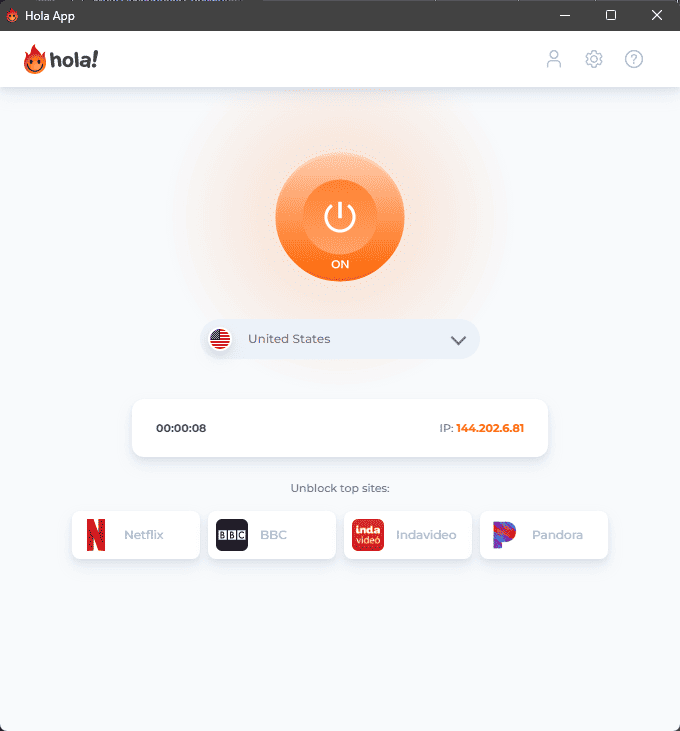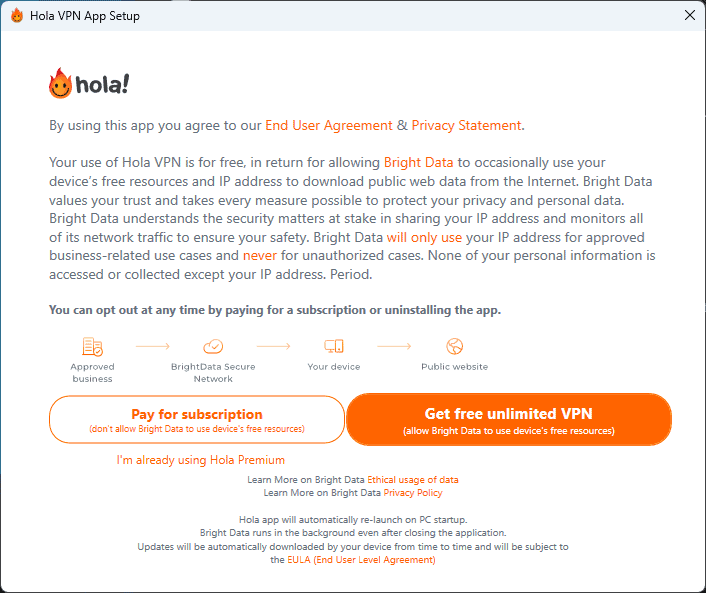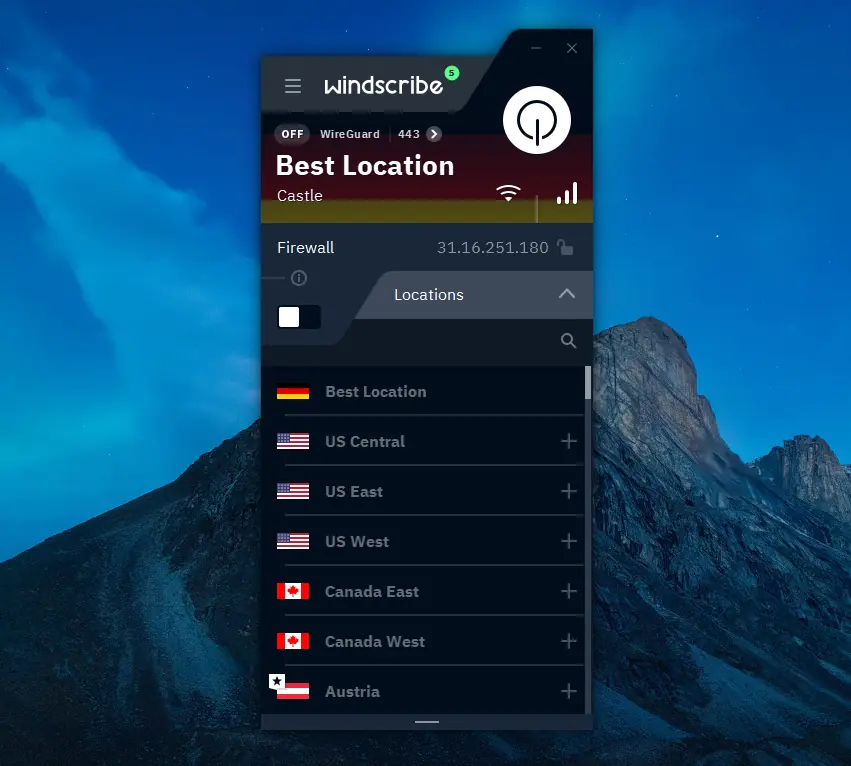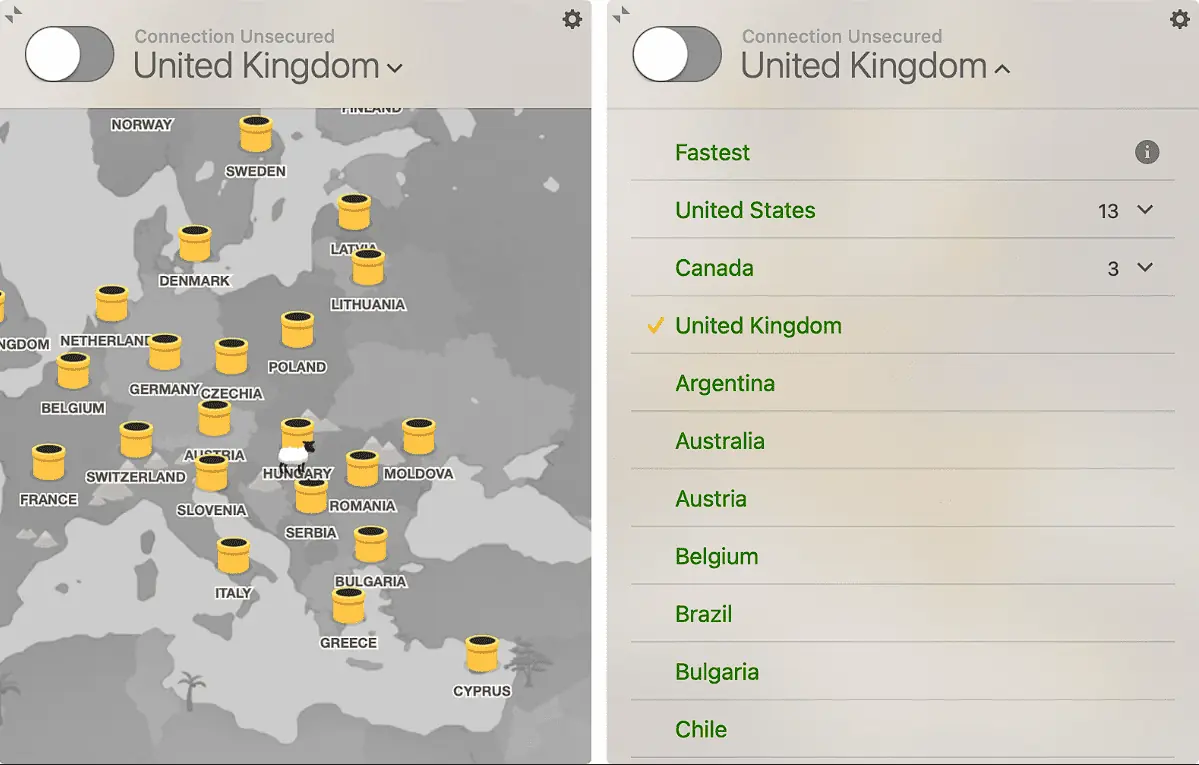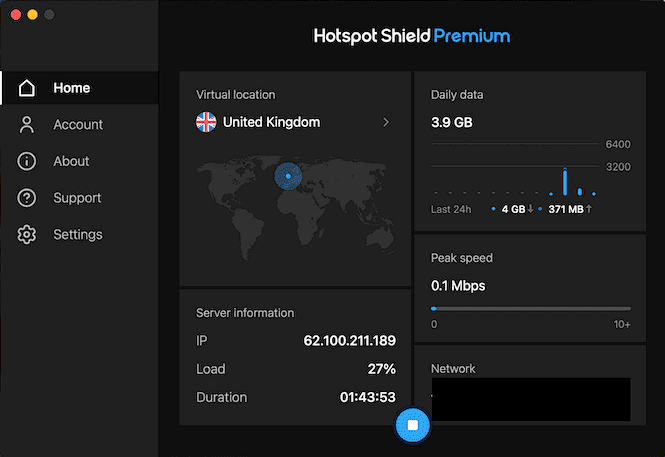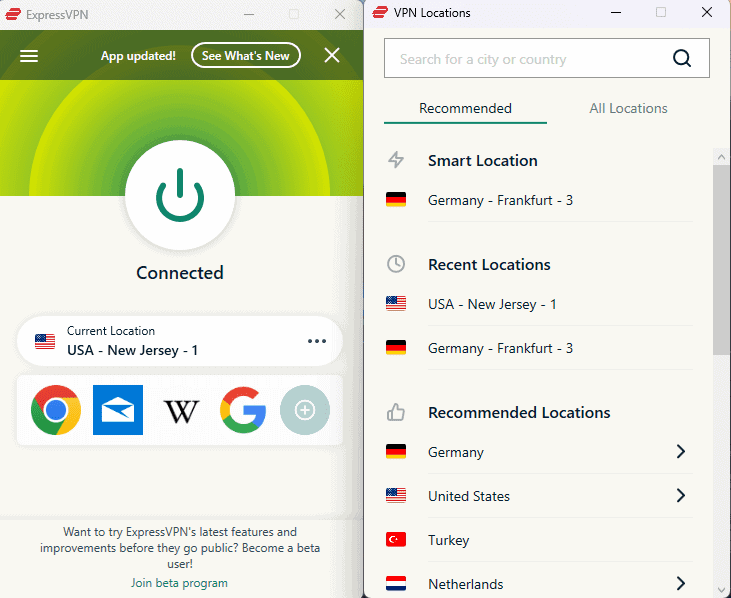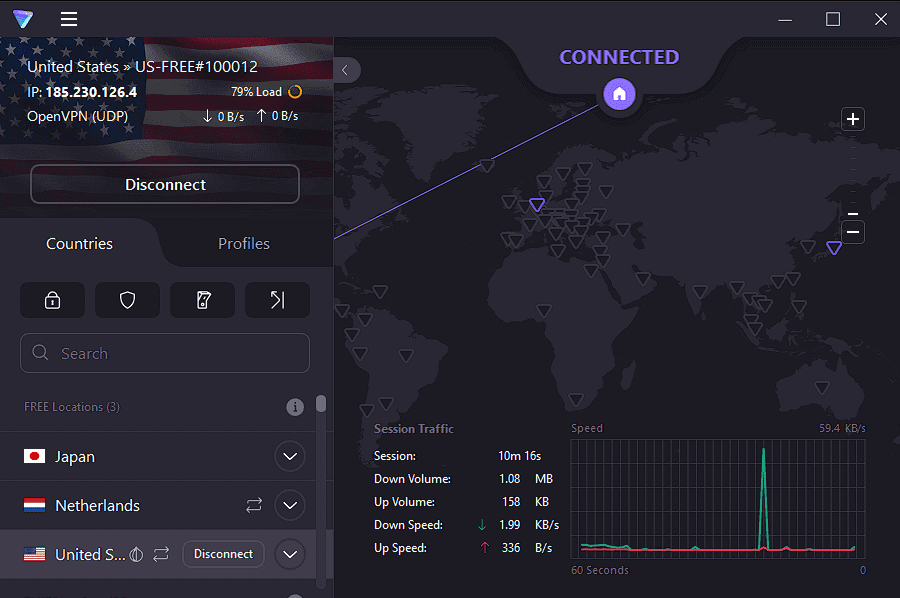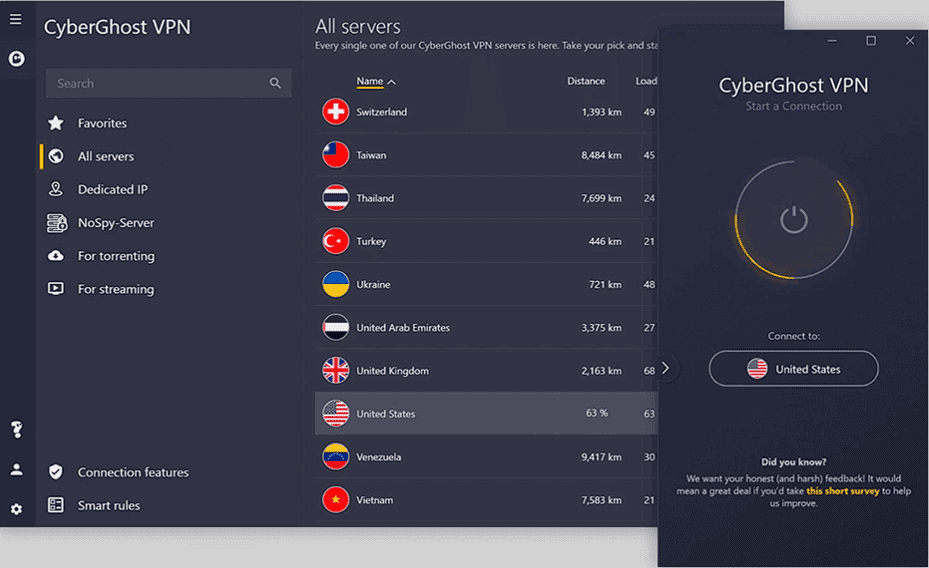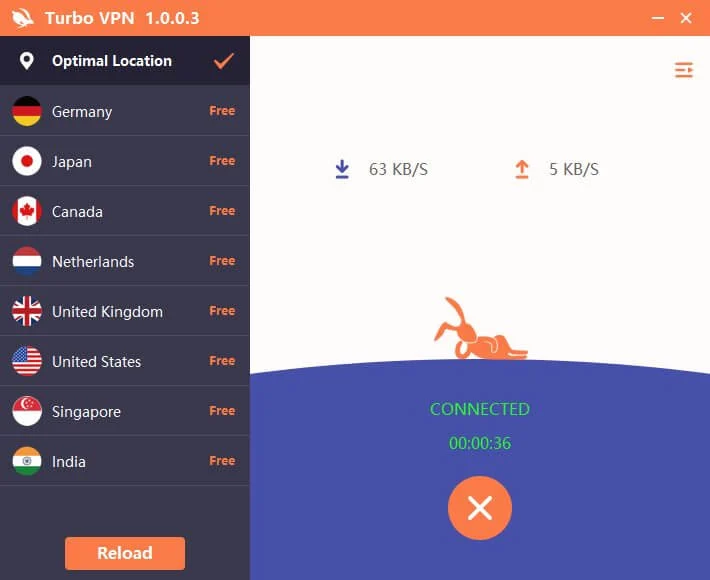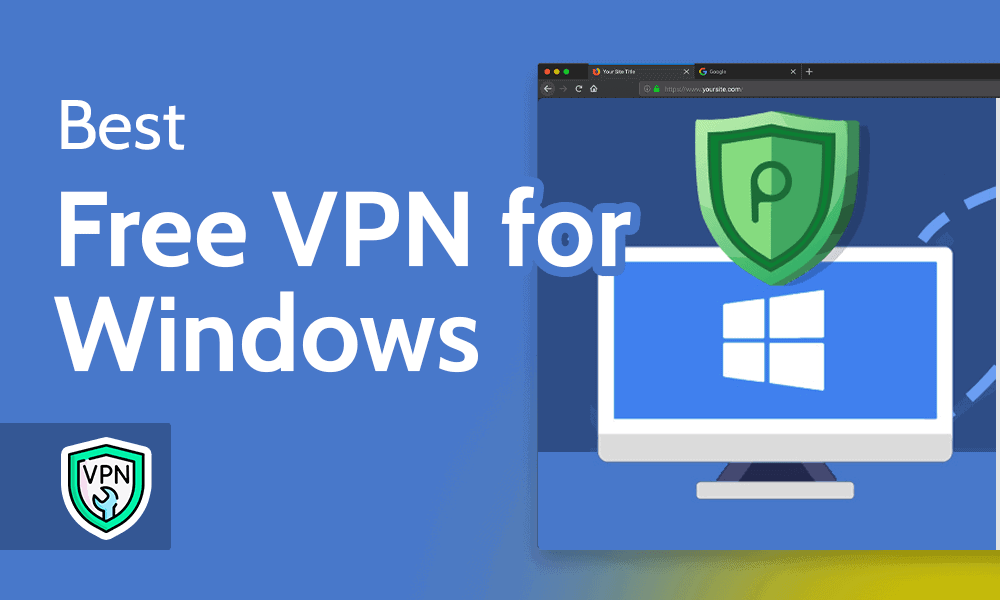Сохраняйте приватность, не тратя на это ни копейки.
Официальные сайты некоторых VPN‑сервисов могут работать нестабильно. Если у вас не получается перейти по ссылке и установить определённый вариант из списка, попробуйте другой.
1. Proton VPN
Proton VPN — один из продуктов швейцарской компании Proton AG, известной своим защищённым почтовым сервисом. Приложение для мобильных устройств и настольных компьютеров скрывает и меняет IP‑адрес, шифрует интернет‑трафик, помогая преодолевать географические ограничения, может фильтровать нежелательный контент.
Сервис предлагает тысячи серверов в 65 странах, на бесплатном тарифе доступно подключение к сотне точек в трёх государствах. Не со всеми маршрутами приложение связывается одинаково стабильно, поэтому стоит пробовать разные варианты, если самый первый не срабатывает.
В Proton VPN нет рекламы и ограничений по трафику, но регулярно появляется предложение оформить подписку с дополнительными функциями.
Скачать Proton VPN для Windows, macOS, Linux, iPhone →
2. VPN Super
Это приложение предназначено исключительно для мобильных устройств под управлением Android и iOS. В VPN Super нет ограничений по трафику. У программы достаточно простой интерфейс — подключение выполняется одним нажатием кнопки, сервис не требует регистрации аккаунта. Также для пользователей не сохраняется список действий.
Скорости загрузки около 10 Мбит/c должно быть достаточно для просмотра видеороликов и прослушивания музыки. В бесплатной версии можно вручную выбрать один из нескольких десятков серверов в разных странах.
3. Vpnify
Бесплатное приложение с простым интерфейсом для мобильных устройств и macOS. Vpnify работает без временного лимита и фиксированного трафика. Подключение можно запустить нажатием одной кнопки без регистрации.
Сервис способен выполнять маршрутизацию автоматически через наименее нагруженный сервер, но вручную также получится указать один из 25 вариантов. В интерфейсе есть индикаторы приблизительной нагрузки для каждой точки.
Через Vpnify вполне можно смотреть видеоролики на популярных хостингах и на бесплатном тарифе. Во время запуска приложение предлагает перейти на один из вариантов подписки, а также периодически появляется реклама.
4. iTop VPN
Сервис для компьютеров и смартфонов с бесплатной версией без ограничения трафика. Для подключения доступны 16 серверов в нескольких странах, которые подходят для конкретных целей: обмена файлами, игр и стриминга, использования социальных сетей и мессенджеров.
Программа работает без регистрации аккаунта и дополнительной настройки — достаточно просто установить и запустить соединение кнопкой. В мобильном приложении при включении VPN всплывает реклама и предложение купить подписку.
Скачать iTop VPN для Windows →
Скачать iTop VPN для macOS →
5. TurboVPN
VPN-сервис с неограниченным трафиком доступен на разных платформах. В TurboVPN есть встроенный браузер, а также предусматривается выбор протокола соединения. А вот расположение сервера менять нельзя — для этого необходимо купить подписку.
Как и все бесплатные VPN‑сервисы, при запуске TurboVPN предлагает всё-таки выбрать тариф и показывает рекламу, но не слишком навязчиво.
6. Hotspot Shield
Один из самых популярных VPN‑сервисов в мире. Приложение имеет достаточно удобный интерфейс, с которым не придётся долго разбираться. В Hotspot Shield ограничен дневной объём трафика, но время использования можно продлить просмотром рекламы. В бесплатной версии нельзя выбирать сервер вручную, а максимальная скорость подключения — 2 Мбит/с.
Установленные на устройстве программы можно вносить в список исключений, чтобы для них соединение осуществлялось без VPN. Разработчики утверждают, что не сохраняют действия пользователей в Сети. Но сервис записывает некоторую информацию, включая IP‑адреса. После отключения от сервера эти данные удаляются.
Скачать Hotspot Shield для Windows →
Скачать Hotspot Shield для macOS →
Скачать Hotspot Shield для iOS →
7. Psiphon
Канадский VPN‑сервис, доступный на ПК и мобильных устройствах. Приложение выбирает регион сервера автоматически, но можно указать конкретную страну из трёх десятков вариантов.
В Psiphon используется сочетание нескольких технологий защищённой связи: VPN, SSH и HTTP‑прокси. Сервис маскирует трафик пользователя, шифрует его и скрывает источник. Исходный код доступен на GitHub.
Ограничений на количество трафика нет, но в бесплатной версии заявлена скорость до 2 Мбит/c. Для ускорения разработчики предлагают покупать внутреннюю валюту Psicash и оплачивать с её помощью премиум‑доступ. Он действует от часа до месяца. Взять паузу не получится — время отсчитывается с момента активации, даже если вы отключите приложение.
Скачать Psiphon для Windows, macOS →
8. PotatoVPN
Этот сервис обеспечивает бесплатное подключение к шести различным серверам: в США, Канаде, Великобритании, Германии, Сингапуре и Индии. Для соединения не потребуется даже регистрация.
Также PotatoVPN предлагает на выбор различные протоколы доступа, включая FTP, и не хранит IP‑адреса, выданные пользователям.
Скачать PotatoVPN для Windows и macOS →
UPD. Текст обновлён в мае 2023 года: заменили некоторые пункты из списка актуальными.
Читайте также 🧐
- 3 специальных браузера для анонимного сёрфинга
- 7 лучших бесплатных прокси-серверов
- Как создать и настроить свой VPN-сервер
- Что такое прокси-серверы и как ими пользоваться
- Как защитить личные данные в интернете
We live in a world plagued by data breaches and privacy infringement, so using a VPN for Windows is paramount. A VPN not only hides your IP address but also encrypts your traffic and internet connection making it impossible for a third party to trace your online activities.
The market is supersaturated with many VPN options, making choosing one difficult, especially for people without experience in the field. Finding a good free VPN for Windows can help you resolve this issue while ensuring no stress about any additional bills you need to pay.
While researching the topic, we came across a beneficial Cost of Data Breach Report 2023 from IBM:
Below you can see a selection of the ten best free VPNs for Windows. Unfortunately, it is worth considering that the number of truly-free VPN software which ensures your online protection and offers zero log policies is extremely limited. For this reason, our guide will also contain VPN software with a free version available to download besides the premium variant.
We’ve covered many users’ needs, so the list has something for everybody. Check all the information out before deciding on your privacy and online safety.
Comparison Table
Free
| VPN Service | Data Cap | Security and Privacy | Connection Speed | Server Network | Compatibility | Streaming/Torrenting Support |
|---|---|---|---|---|---|---|
| Hide.me |
10GB Free Data/Month |
Strong encryption, Multiple VPN protocols | Moderate speeds | Servers in multiple countries | Apps for major platforms | Basic protection for light usage |
| UrbanVPN | Free | Strong encryption, Access to geo-restricted content | Variable speeds | Limited server network | Cross-platform availability | Basic privacy, limited server options |
| Hola VPN | Free using a peer-to-peer network | Peer-to-peer network, Access to region-restricted content | Varies based on peer resources | Shared resources from peers | Cross-platform compatibility | Bypass region restrictions |
| Windscribe | 10GB Free Data/Month | Strong encryption, No identifying logs | Variable speeds | 110+ servers in 63 countries | User-friendly apps, Unlimited devices | P2P support on most servers |
| TunnelBear | 2GB Free Data/Month | User-friendly interface, GhostBear feature | Reliable speeds | Servers in multiple countries | Cross-platform compatibility | Bypass VPN restrictions, limited monthly data |
Freemium
| VPN Service | Security and Privacy | Connection Speed | Server Network | Compatibility | Streaming/Torrenting Support |
|---|---|---|---|---|---|
| ExpressVPN | Strong encryption, No-logs policy | High-speed servers | 3000+ servers in 94 countries | User-friendly apps, Multiple devices | Optimized for streaming and torrenting |
| ProtonVPN | The secure Core technology, Strict no-logs policy | Reliable speeds | 1300+ servers in 55 countries | Cross-platform apps | P2P support on all servers |
| Hotspot Shield | Military-grade encryption, No-logs policy | Fast and stable connections | 1800+ servers in 80+ countries | Apps for major platforms | Optimized for streaming and torrenting |
| CyberGhost | AES 256-bit encryption, Strict no-logs policy | Wide server coverage | 7000+ servers in 91 countries | Easy-to-use apps, Multiple devices | Dedicated servers for streaming and torrenting |
| Windscribe | Strong encryption, No identifying logs | Variable speeds | 110+ servers in 63 countries | User-friendly apps, Unlimited devices | P2P support on most servers |
Now that we covered the features and capabilities of the VPN services, scroll down to explore all the details about them.
1. Hide.me – Best VPN for Windows overall
Hide.me is another great VPN software for users who need a free service that doesn’t compromise encryption and privacy. This software supports multiple VPN protocols, ensuring your data remains confidential.
Even though the free plan has a limited data allowance, it is still worth exploring, as the 10GB/month data cap might be enough for some users. Of course, if you’re a heavy VPN user, which would constantly exceed the 10GB/month cap, we recommend investing in the premium license.
Pros
- Powerful encryption that secures your online activities
- Uses multiple VPN protocols
- Cross-platform support
- No-logs policy
Cons
- Limited data allowance
- The number of server locations available for free users is limited
Get Hide.me
2. UrbanVPN – Simplified Privacy Protection & Global Servers (Free)
UrbanVPN offers users a free VPN service that focuses on privacy and security while ensuring strong encryption that can protect your data while allowing access to geo-restricted content.
You can download Urban VPN for PC by clicking the link above and taking advantage of some great built-in features.
Pros
- Strong encryption capabilities
- Ensures access to geo-restricted content
- It is compatible across platforms
- Strict no-logs policy
Cons
- The number of server locations is limited for free users
- Speeds can vary depending on server location and load
Get UrbanVPN
3. Hola VPN – Peer-to-Peer Privacy & Content Access (Free)
Hola VPN brings a new strategy to the table with VPN services that use peer-to-peer networks by allowing users to share their PC’s idle resources (bandwidth) with others in the same network.
To gain access to the free version of this software, you will need to accept the agreement about sharing your resources with the software’s network.
This revolutionary method offers users access to free software and works amazingly well. Users would rather share some of their PC’s resources than pay for a VPN service.
Pros
- A peer-to-peer model allows users to share PC resources
- Ensures access to region-restricted content
- User-friendly interface
- Offers cross-platform support
Cons
- The peer-to-peer model raises some concerns about privacy and security
- Bandwidth is sometimes inconsistent, considering the model
- Performance can vary significantly depending on the network’s load
- No encryption
Get Hola VPN
4. Windscribe – Strong Encryption & Unlimited Devices (10GB Free Data/Month)
Windscribe provides an attractive option to users searching for an optimal blend between performance and privacy. This software allows free users 10GB of data per month to ensure they can always be protected online.
The most important feature of this software is R.O.B.E.R.T which offers a variety of valuable features like blocking ads and trackers and preventing malware from infecting your system.
Pros
- 10GB monthly allowance for free users
- Ad tracking and blocking
- Powerful encryption
- Includes a customizable firewall
- User-friendly interface
Cons
- The number of server locations is limited for free users
- Some users reported that speeds sometimes vary depending on the server’s location
Get Windscribe
5. TunnerBear – Friendly Interface & Reliable Security (2GB Free Data/Month)
TunnelBear is a user-friendly VPN software that focuses on simplicity and efficiency while allowing free users 2GB of data per month, allowing you to test the software and decide if you want to subscribe.
The GhostBear feature allows users to bypass VPN blocks and censorship, making it an excellent option for users who live in restrictive regions of the world.
Pros
- Easy to navigate the interface and reach features
- Bypasses VPN geo-restrictions with the GhostBear feature
- Includes a kill switch to protect your data even when disconnected
- Automatically connects to trusted networks
- The monthly data limit can be extended by tweeting
Cons
- The 2GB/month data cap is lower than in other software options
- The number of servers is considerably lower than in other similar options
Get TunnelBear
6. Hotspot Shield – Military-Grade Security & Fast Connections (15GB Free Data/Month)
Hotspot Shield is a reliable VPN service for users who want speed and security. This great software ensures you will only get stable connections no matter what servers you connect to.
The Catapult Hydra protocol ensures lightning-fast speeds and stability, making it perfect for streaming and online gaming. The free plan provides users with a 500MB daily data cap, which translates into 15GB monthly, which is very generous. You can download Hotspot Shield for PC and use it freely, so take advantage of this offer.
Pros
- Fast and stable connections to servers with Catapult Hydra protocol
- 500MB daily data allowance (15GB/month)
- Includes malware protection
- User-friendly interface
- 24/7 customer support
Cons
- The free version doesn’t allow you to choose your virtual location
- The daily data cap would not be sufficient for heavy users
Get Hotspot Shield
7. Express VPN – Fast, Secure & a Global Server Network (Freemium)
ExpressVPN is the best freemium VPN for PC. This powerful app offers incredible browsing speeds and anti-geo-restriction capabilities by using strategically-placed servers across the globe.
The robust encryption built into this software ensures that your online activities remain private and secure, making it an excellent option for people worrying about data breaches. One of the most important features this software offers is split tunneling, which enables you to route some traffic through the VPN service while the rest remains unaffected.
Pros
- Blazing-fast connection speeds
- Vast server network
- User-friendly interface
- No-logs policy
- Good customer support
Cons
- The free trial is limited, but it has a 30-day money-back guarantee
Get ExpressVPN
8. ProtonVPN – Privacy-Focused, Secure & Cross-Platform (Freemium)
ProtonVPN offers its users comprehensive privacy and security and includes unlimited bandwidth for its free plan, so Windows users can browse and stream content without worrying. This makes it one of the best free VPNs for Windows 10 and 11.
The Secure Core feature ensures your connection runs through multiple servers, improving your security and protecting against possible network attacks. To easily manage when the service is activated, ProtonVPN also includes a kill switch.
Pros
- No logs policy and Swiss jurisdiction used for privacy
- Free unlimited VPN for PC
- Secure Core technology ensures multiple servers are used for every connection.
- Includes a helpful kill switch
- Open-source software
Cons
- A limited number of server locations
- The free plan has some limitations
Get ProtonVPN
9. CyberGhost – Wide Server Coverage & User-Friendly Apps (Freemium)
CyberGhost is another powerful and free VPN software for Windows, which combines excellent privacy features, speed, and usability under a user-friendly interface.
The free plan offers users access to a wide range of servers and decent connection speeds across the globe. The One-Click Connect feature ensures that you’re always just one click away from having your online privacy and security improved.
Pros
- Extensive server network across the globe
- User-friendly interface and menus
- Optimized for streaming and torrenting
Cons
- Some advanced features are only accessible in the paid version
- Occasional server overload during peak times
Get CyberGhost
10. Turbo VPN – Simple Privacy Solution & Global Servers (Freemium)
Turbo VPN is another excellent option for users looking to protect their online privacy and gain access to geo-restricted online content. Turbo VPN for PC provides basic online features, but everything is wrapped up in a user-friendly interface, making it extremely easy to use.
Pros
- Easy to use
- It offers a basic level of privacy while browsing
- It uses a global network of servers
- No-logs policy
Cons
- The free version lacks advanced features
- Speed and data limitations for free users
Get Turbo VPN
How we chose the best free VPNs for Windows?
Choosing the best free VPNs for Windows involves some thorough steps:
- Researched encryption protocols, server numbers, and compatibility with Windows devices for all software options.
- We checked for any extra security measures like no-log policies and encryption.
- Tested connection speeds and server stability performing different online activities.
- Researched the server distribution across countries and globally.
- We explored the interfaces of each software to ensure a user-friendly experience.
- Checked for levels of customer support.
- Verified if the VPN service allows for streaming and secure torrenting.
- Read genuine user reviews from across the web to ensure information consistency.
- Verified every software company for transparency regarding policies and technology.
- We compared each software to the others regarding performance, security, and features.
Employing these steps ensures that our list of VPNs for Windows only includes relevant and trustworthy information focusing on the user experience.
Protecting your privacy and security is extremely important because we live in a social landscape that involves communicating and collaborating online.
Our list of the ten best free VPNs for Windows includes various software options with varied strengths and weaknesses. Reading through the entire article gives you a helpful overview and thus allows you to make an informed decision.
Don’t hesitate to share your choice with us and the reason for it by commenting below.
Все пользователи могут защитить свою конфиденциальность и безопасность в Интернете с помощью бесплатного VPN для Windows (виртуальная частная сеть).
Одним из существенных преимуществ использования VPN является возможность обойти географические ограничения и избежать интернет-цензуры в некоторых странах. Пользователи Windows могут получить доступ к онлайн-контенту, который в противном случае был бы недоступен, подключившись к серверу, расположенному в регионе без ограничений.
Еще одним преимуществом использования нашего бесплатного VPN для ПК с Windows является возможность обойти интернет-цензуру в некоторых странах. VPN может помочь пользователям Windows подключаться к серверу в стране без цензуры и получать доступ к ограниченному контенту в регионах, где правительства подвергают цензуре интернет-контент, блокируя доступ к определенным сайтам или службам.
Кроме того, при использовании общедоступных сетей Wi-Fi использование VPN может помочь предотвратить перехват данных. Публичные сети Wi-Fi имеют репутацию небезопасных и открытых для хакерских атак. Однако пользователи Windows могут защитить свои данные и не дать хакерам или другим сторонам перехватить информацию, передаваемую между устройством пользователя и Интернетом, с помощью VPN.
Виртуальные частные сети могут помочь пользователям Windows избежать онлайн-отслеживания со стороны рекламодателей и других третьих лиц в дополнение к обеспечению безопасности. VPN может помешать рекламодателям отслеживать онлайн-активность пользователей и показывать целевую рекламу, шифруя данные и скрывая IP-адрес пользователя.
В целом, использование нашего бесплатного VPN для Windows может повысить безопасность и конфиденциальность в Интернете для всех пользователей. Подключение к защищенной и зашифрованной сети может помочь пользователям получить более безопасную и защищенную работу в Интернете, независимо от того, используют ли они настольный компьютер, ноутбук, планшет или мобильный телефон.
На правах рекламы
AdGuard VPN 2.1.0
Удобный инструмент для интернет-безопасности и защиты конфиденциальности в Сети, включающий безопасный алгоритм шифрования, серверы в 52 странах мира, списки исключений, пинги серверов, чтобы выбрать лучший, совместимость с блокировщиком рекламы AdGuard…
Бесплатная |
Planet VPN 2.1.19.1
Бесплатный VPN с возможностями, функционалом и защищенностью на уровне топовых платных конкурентов. Можно использовать Премиум-пакет, чтобы получить доступ к большему количеству серверов в более чем 50 странах мира и насладиться другими преимуществами…
Бесплатная |
Tor Browser 12.5.6
Предоставляет надежную защиту персональной информации и конфиденциальности, которая осуществляется за счёт маршрутизации сетевого трафика по распределённой сети серверов запущенных добровольцами со всего мира. Препятствует отслеживанию интернет-соединение…
get_app687 462 | Бесплатная |
Avast SecureLine VPN 5.24.7742
Avast SecureLine VPN — небольшая утилита для шифрования и защиты Вашего интернет-подключения от шпионских и следящих модулей…
get_app13 194 | Условно-бесплатная |
Speedify VPN 14.0.1.11493
Бесплатный VPN, предоставляющий возможность выбора локации сервера, позволяющий сохранить анонимность и зашифровать передаваемые данные, обходить блокировки и получать доступ к интернет-ресурсам, доступ к которым ограничен провайдером или самим ресурсом…
get_app30 154 | Бесплатная |
Psiphon VPN 3.179 (2023-09-05)
Инструмент обхода цензуры, предназначенный для доступа к открытой сети Интернет, минуя региональные блокировки. Дает возможность получить доступ к любимым сайтам, трансляциям и социальным сетям и защитить данные при подключении к открытым Wi-Fi сетям…
get_app180 881 | Бесплатная |
hide.me VPN 3.16.1
hide.me VPN — клиент VPN для Windows с набором уникальных функций, которые выделяют его среди других решений…
get_app107 493 | Бесплатная |
OpenVPN 2.6.6
Кроссплатформенное приложение, с помощью которого можно легко создавать виртуальные частные сети, позволяющее организовывать зашифрованные каналы типа «точка-точка» или «сервер-клиенты». Присутствует поддержка прокси, эффективное сжатие трафика и прочее…
get_app59 615 | Бесплатная |
Planet VPN 2.1.19.1
Бесплатный VPN с возможностями, функционалом и защищенностью на уровне топовых платных конкурентов. Можно использовать Премиум-пакет, чтобы получить доступ к большему количеству серверов в более чем 50 странах мира и насладиться другими преимуществами…
get_app103 062 | Бесплатная |
XX-Net 5.5.8
Бесплатная и постая в использовании утилита, благодаря которой можно получать доступ к информации, по разным причинам заблокированной в вашей стране. Программа поддерживает подключение через сканирование IP и другие каналы, поддерживает шифрование HTTPS…
get_app9 508 | Бесплатная |
AdGuard VPN 2.1.0
Удобный инструмент для интернет-безопасности и защиты конфиденциальности в Сети, включающий безопасный алгоритм шифрования, серверы в 52 странах мира, списки исключений, пинги серверов, чтобы выбрать лучший, совместимость с блокировщиком рекламы AdGuard…
get_app137 413 | Бесплатная |
ChrisPC Free VPN Connection 4.07.06
Удобная программа, позволяющая получить доступ к сайтам, видео на YouTube, социальным сетям и прочему контенту, который по ряду причин может быть заблокирован в вашей стране заблокирован. Доступно более 90 бесплатными VPN серверами из США, Великобритании…
get_app14 865 | Бесплатная |
TunnelBear 4.7.2.0
TunnelBear — кроссплатформенный VPN-клиент, который позволяет безопасно серфить в Интернете, скрывать от посторонних глаз конфиденциальные данные и получать доступ к запрещенным в Вашей стране сайтам…
get_app79 137 | Условно-бесплатная |
Radmin VPN 1.3.4570.5
Простой в использовании VPN-клиент для решения практически любых задач, с помощью которого можно быстро и легко объединить удаленные ПК в одну виртуальную сеть. Приложение надежно защищает все передаваемые данные и отличается высокой скоростью работы…
get_app97 301 | Бесплатная |
ZenMate VPN 8.0.4.12
Простой и надежный способ обеспечить себе безопасный веб-серфинг. VPN-клиент умеет шифровать трафик, защищает сетевое соединение и ПК от всевозможных мошенников, позволяет обходить региональные ограничения и обеспечивает защиту приватной жизни в Интернете…
get_app32 858 | Условно-бесплатная |
TunnelBear VPN 3.5.1 для Google Chrome, Mozilla Firefox
Простой использования и быстрый в работе плагин для Google Chrome и Opera, с помощью которого можно быстро и легко скрыть от посторонних ваше реальное местоположение, защитить личные данные и обходить различные блокировки и ограничения в сети Интернет…
get_app10 476 | Бесплатная |
Windscribe 2.6.14
Удобное решение, которое представляет собой набор инструментов, которые работают вместе блокируя рекламные трекеры (следящие cookie) и веб маяки, восстанавливают доступ к заблокированному контенту и помогают вам защитить конфиденциальность в Интернете…
get_app166 579 | Бесплатная |
Cloudwards.net may earn a small commission from some purchases made through our site. However, any affiliate earnings do not affect how we review services.
Table of Contents
- Key Takeaways
- What Makes the Best Free VPN for Windows?
- Free vs Paid VPNs vs Proxies
- Best Free VPNs for Windows
- 1. Proton VPN
- 2. Windscribe
- 3. TunnelBear
- 4. hide.me
- 5. PrivadoVPN
- Why Use a VPN on Windows?
- Risks of a Free Windows VPN
- Final Thoughts
- Comments
Over 1.4 billion devices currently use Windows 10 or 11. If you belong to this group, and you’re looking for a secure and anonymous way to surf the internet, you’ll need to find a great VPN (virtual private network). If you’re on a budget, we can help — this guide helps you find the best free VPN for Windows based on your needs.
Key Takeaways: Best Free Windows VPN Services
- A free VPN for Windows ensures you’re always safe online and your data is private.
- Most free VPNs are unreliable and slow, and many are dangerous. Selecting any free VPN you find on the internet can lead to security risks on your Windows PC.
- Proton VPN is the best free VPN for Windows. However, you may select another VPN based on your specific needs, such as Windscribe, TunnelBear, hide.me and PrivadoVPN.
Most VPNs, free and paid, have an app for Windows, given the operating system’s popularity. However, most free VPNs you find on the internet can’t provide adequate security, with many even being dangerous — pay particular care to stay away from the ones found on our worst VPNs list.
Finding a decent free VPN is like finding a needle in a haystack, even when you’re familiar with them. If you’re about to use a VPN for the first time, pick one from the five free VPN services we recommend in this guide, and you can’t go wrong.
-
03/21/2023 Facts checked
TunnelBear changed its free data amount to 2GB per month, up from 500MB per month.
-
08/08/2023 Facts checked
Removed reference to TunnelBear’s discontinued Twitter/X promotion.
- updates
-
Yes, Proton VPN and hide.me can be considered totally free VPNs given they offer unlimited data. However, free options, at least ones that are safe, generally come with a few restrictions. VPNs like Proton VPN and hide.me restrict access to a few features, while other VPNs have a data cap.
-
Proton VPN is the best free VPN for Windows. It’s fast, reliable and offers unlimited data. However, you may find a different service more preferable based on your specific needs.
Top Free VPNs for Windows
What Makes the Best Free VPN for Windows?
Most free VPNs are free because they benefit indirectly — stealing your data or infecting your system with malware and ransomware. That’s why we recommend using premium VPNs that offer a free version as a preview to their paid service. Premium services are trustworthy and much more reliable. Here are the five of the best free VPN services for Windows:
- Proton VPN — Unlimited free data
- Windscribe — Great speed and security
- TunnelBear — Free servers in over 40 countries
- hide.me — Access to almost all features on the free version
- PrivadoVPN — Excellent user interface
Security and privacy are the primary factors to consider, since Windows is more prone to malware attacks. Since free VPNs can potentially infect your PC, you need a reliable service that also encrypts your internet connection strongly enough so that no one, including your ISP, can read your data. The most secure VPNs offer the best security protocols and ciphers, such as OpenVPN and AES-256 or WireGuard and ChaCha20.
Speeds and latency are important factors as well. Many use their PC for gaming, torrenting and streaming content. However, free VPN users often get access to a limited number of servers, which means each server has a relatively higher server load. This can have a negative impact on performance. You need a VPN service that can deliver decent speeds and low latency to play games and stream content.
A VPN’s ability to unblock streaming sites is also something to consider. Unlike paid VPNs, free VPNs don’t have streaming-optimized servers, which means they often fail to get past Netflix’s VPN ban or the geoblocks on websites like Amazon Prime Video and Hulu. Geoblocking capabilities also help you gain early access to gaming titles that are only available in specific regions.
Finally, you need to verify an app’s compatibility. Most VPNs run on Windows 10 and 11 — the latest Windows operating systems. However, you should check if the VPN has an app for the older versions if you’re using Windows 7 or 8.
Free VPNs vs Paid VPNs vs Proxies
Proxies and VPNs have just one thing in common — both can be used to access websites that aren’t available in a specific region. Proxies are slow and far less effective at unblocking such websites, and almost always fail to unblock streaming services like Netflix. Plus, your connection is unencrypted when using a proxy, so it offers no security at all.
On the other hand, using the right VPN service allows you to unblock websites more effectively. VPNs also encrypt your connection, so third parties like your ISP and the government can’t read your data.
Paid VPNs are generally better than free VPNs, except for a handful of the best free VPNs on the market. If you’re on a budget, you can still find a handful of reliable free services to secure your connection and access geoblocked websites.
The 5 Best Free VPNs for Windows
We found five of the best free VPNs based on key considerations like security, privacy, speed and streaming capabilities. We recommend ProtonVPN, but you can’t go wrong, picking any of these five VPN services based on your specific needs.
1. Proton VPN
Proton VPN has a detailed and intuitive user interface.
More details about Proton VPN:
- Pricing: Free, $4.99 per month (two-year plan)
- Provider website: protonvpn.com
Pros:
- Unlimited data
- Excellent user interface
- Secure protocols
Cons:
- Free servers in 3 countries
Proton VPN is the best free VPN for Windows. The free version offers almost everything you’d expect from a reliable VPN service. Unlike most free VPNs, Proton VPN’s Windows app has an attractive, intuitive and detailed interface.
If you frequently stream content online, play games or use torrents, you’ll appreciate Proton VPN’s fast connection speeds. Proton VPN can easily bypass geoblocks on most streaming platforms, including Netflix and Hulu.
The free VPN secures your internet connection with OpenVPN, IKEv2 and WireGuard protocols. The interface houses basic security features, like a kill switch, which disconnects you from the internet should the VPN connection drop, to ensure complete security.
The Windows app also has split tunneling, which lets you use the encrypted and unencrypted connections simultaneously. This way, you can use the encrypted connection for gaming or torrenting, and continue using the unencrypted connection for other activities.
Unlimited Data
Very few Windows VPNs offer unlimited data on the free version. Premium VPNs want to encourage users to upgrade, so services commonly add limits to data. However, Proton VPN only limits server locations and access to features. This works out great if you want to stream content without worrying about running out of data.
Proton VPN offers unlimited data to free users.
Proton VPN’s paid plans aren’t cheap — the monthly plan costs $9.99 per month. However, you can save money by selecting the annual plan, costing $5.99 per month, or the two-year plan (its best value), costing $4.99 per month. Even at the best price, Proton VPN is more expensive than premium services like Surfshark.
However, Proton VPN offers an excellent interface and feature set. If that’s something you like, the two-year plan is a reasonable price to pay. If you’re still not sure, you can try Proton VPN’s paid version risk-free using its 30-day money-back guarantee.
2. Windscribe
Windscribe is one of the fastest VPNs in the U.S.
More details about Windscribe:
- Pricing: Free, $5.75 per month (one-year plan)
- Provider website: windscribe.com
Pros:
- Great connection speeds
- Secure servers
- Unblocks apps like Netflix
Cons:
- 3-day money-back guarantee
Windscribe is one of the few VPNs with a free plan that claims a spot in our best paid VPNs list. A major reason for including it is its great security and speed.
The free VPN service encrypts your connection using OpenVPN and AES-256 or WireGuard and ChaCha20. Windscribe also has a strict no-logs policy. Moreover, the Windows app has a kill switch and split tunneling, so you’re always secure and in control of your network’s security.
In addition to great security, Windscribe is also one of the fastest VPNs on the market, according to our U.S.-based speed tests, even beating a few premium VPN services in the process. If you’re a gamer, Windscribe is an excellent choice because it can deliver the speeds needed for lag-free gaming.
Free users get unlimited simultaneous connections and unlimited bandwidth, so you can always share the VPN service without worrying about compromising on performance. Windscribe’s Windows app can run on Windows 7, 8, 10 and 11, which covers all the popular Windows systems currently in the market.
Generous Free Plan
Windscribe isn’t a completely free VPN — it’s a paid VPN that offers a free version with a data limit. However, Windscribe’s free plan is generous. You get 10GB of free data each month and an additional 5GB of free data per month if you tweet about Windscribe.
The free version includes limited access to R.O.B.E.R.T. — Windscribe’s ad and malware blocker, and access to servers in 11 countries. Learn more about R.O.B.E.R.T. and Windscribe in our full Windscribe review.
Windscribe offers great speed and security.
Windscribe offers a flexible pricing option called build-a-plan. The option has a $3 per month minimum checkout value, so you can either add three server locations (for $1 per month each) or two server locations along with unlimited data plus access to R.O.B.E.R.T. (for $1 per month). This allows you to access geo-restricted gaming titles and servers.
If you want access to the complete feature set, you can select one of Windscribe’s paid plans. The monthly plan costs $9 per month, while the best value annual plan costs $5.75 per month. The pricing isn’t cheap, but you get unlimited simultaneous connections, which allows reducing the per-user cost by sharing your account.
Free
- Up to 15 GB free with email confirmation and Tweet
- 15GB
- Unlimited
Pro Plan
- Unlimited GB
- Unlimited
- Yes
3. TunnelBear
TunnelBear offers access to over 40 free servers.
More details about TunnelBear:
- Pricing: Free, $3.33 per month (three-year plan)
- Provider website: tunnelbear.com
Pros:
- Free servers in 40 countries
- Easy to use
- GhostBear obfuscation tool
Cons:
- Poor streaming experience
TunnelBear is a great choice for those who value simplicity. If you’re new to VPNs, you’ll appreciate how easy it is to use TunnelBear. The interface’s home screen comprises a map and a server list, and a panel on the left to access settings. Just select a location to connect to a server, and that’s it.
The VPN secures your connection with OpenVPN and AES-256, currently the strongest encryption combination. In addition to great encryption, TunnelBear offers an obfuscation tool called GhostBear. The tool allows you to conceal the fact that you’re using a VPN, and is great in censorship-heavy countries like China. Learn more about TunnelBear’s feature set in our TunnelBear review.
TunnelBear’s Windows app has a kill switch (called VigilantBear). However, split tunneling (called SplitBear) is only available on Android and iOS apps. At just 2GB, TunnelBear’s free monthly data allowance is the lowest among services on this list.
The VPN’s low data allowance makes it difficult to use for gaming, streaming or torrenting. However, you can still use it to secure your connection if you use your Windows PC for work or just browsing the internet.
Access to Over 40 Free Servers
TunnelBear offers servers in over 40 countries on the free plan, more than any other VPN on this list. If you need a VPN that can help you acquire IP addresses from a long list of countries, and don’t necessarily mind the low data limit, TunnelBear is an excellent choice.
TunnelBear has a simple, beginner-friendly interface.
TunnelBear isn’t a free unlimited VPN because of its stingy data limit. You can remove the limit by upgrading to its paid plans. The monthly plan costs $9.99, while the three-year plan (its best value) costs $3.33 per month.
Individual
- Unlimited GB, five devices, priority customer service
- Unlimited GB
- 5
- Yes
Teams
- Unlimited GB, five devices per user, centralized billing, account manager, price per user per month
- Unlimited GB
- 5
- Yes
4. hide.me
hide.me offers access to almost all features on the free version.
More details about hide.me:
- Pricing: Free, $5 per month (one-year plan)
- Provider website: hide.me
Pros:
- Access to almost all features
- Unlimited data
- Double-hop servers
Cons:
- Doesn’t unblock Netflix
hide.me is among the few free VPNs that are secure and offer unlimited data. However, unlike Proton VPN, hide.me’s unlimited data comes with a caveat.
Free hide.me users get access to servers in eight countries, including Canada, France, Germany, the Netherlands, Singapore, the U.K. and the U.S. Once you’ve used 10GB of data, however, you lose the ability to choose your server location. hide.me assigns a server from one of the eight countries at random.
You might be able to disconnect and reconnect until you’ve reached your desired server location, but that isn’t exactly ideal. However, you can continue using the VPN with the same speeds, which means it’s a great option when you want to game, download content using torrents, or stream content without any data limits or buffering.
hide.me offers access to almost all features on the free plan, except for its lab features and WireGuard. Learn more about what you do and don’t get as a free hide.me user in our full hide.me review.
If you decide to upgrade to hide.me’s paid version, you’ll get access to the lab features, including Bolt — a feature that’s only available on Windows. Bolt helps you improve speeds, at least theoretically. The feature helps you prevent ISP throttling and addresses the poor support for VPN clients on Windows.
The Windows app is only available for Windows 7 and later. If you’re running Windows XP or Vista, you won’t be able to use hide.me on your PC.
Fallback Protocol
The hide.me Windows app packs in a ton of unique features, one of which is the fallback protocol. The fallback protocol is essentially a backup protocol. Should your primary VPN protocol fail for some reason, the fallback protocol auto-activates to secure your connection. This way, you can always rest assured that your connection is secure.
hide.me is one of the few VPNs that offers unlimited data on the free plan.
hide.me offers an easy upgrade if you want to retain the option to select a server even after you’ve used up 10GB of data. The best value plan is the annual plan, which costs $3.84 per month.
However, if you don’t want to commit for the long term, you can start with the six-month plan costing per month or the monthly plan costing $9.95 per month. There’s also a 30-day money-back guarantee if you want to try the service.
Premium
- The 3-year plan comes with 3 extra months free.
- Unlimited GB
- 10
- Yes
5. PrivadoVPN
PrivadoVPN offers free servers in 10 countries.
More details about PrivadoVPN:
- Pricing: Free, $4.99 per month (one-year plan)
- Provider website: privadovpn.com
Pros:
- 10GB of free monthly data
- Free servers in 10 countries
- Unblocks big streaming apps
Cons:
- Lacks advanced features
PrivadoVPN offers a generous data allowance on the free plan. You get 10GB of free data each month, which is great if you like to binge-watch occasionally. However, if you like to stream regularly, consider a free service with unlimited data, like ProtonVPN, instead.
Another reason you might consider PrivadoVPN is its speeds. While you will still notice your speeds go down, as with any VPN, you should still be able to stream comfortably in standard definition and play most gaming titles without audio or video lag.
The Windows interface looks sleek. By default, it’s docked above the taskbar, but you can convert it into a window if you want to prevent it from disappearing every time you click outside the interface.
The VPN encrypts your internet traffic with VPN protocols like OpenVPN, IKEv2 and WireGuard, combined with AES-256 and ChaCha20. This means PrivadoVPN is a secure VPN, but we found a few concerning points in its privacy policy, as we explain in detail in our PrivadoVPN review.
Great Streaming Experience
Even though PrivadoVPN isn’t the fastest service around, it manages to unblock most streaming services, including Netflix, Amazon Prime Video and BBC iPlayer. Very few VPNs, especially free ones, can get into all streaming websites effectively.
PrivadoVPN unblocks all major streaming services.
PrivadoVPN isn’t exactly cheap. The monthly plan costs $7.99, while the best value plan, the annual plan, costs $4.99 per month. Even at the best price, PrivadoVPN is more expensive than premium services like NordVPN. If you want to use PrivadoVPN before committing for the long-term, you can use its 30-day money-back guarantee. If you don’t like the service, you can get a full refund.
Why Should I Use a Windows VPN?
Using a VPN on any device helps keep your data secure and the connection private. When using Windows, you might be transmitting sensitive information over the network. For example, you might log into your banking account or make payments using your credit card. A VPN encrypts this information before transmission, so no one can read it.
VPNs can also help you deal with an increasingly common problem — ISP throttling. When ISPs notice that you’re frequently using streaming services or downloading a lot of data, they might slow down your speed to prevent excessive data use.
VPNs can help you unblock geoblocked websites. If you’re trying to access another country’s content library on websites like Netflix, you’ll need to use a VPN.
What Are the Risks of Using a Free VPN for Windows?
Free VPNs, in most cases, are unreliable and slow. They can even, in extreme cases, be dangerous. Free VPNs still need to make money to survive, so many steal user data. In worse cases, they can infect your computer with ransomware.
Even when they’re safe, free VPNs tend to be slow and can’t unblock websites as effectively as paid VPNs because free servers generally have high server load and aren’t optimized for streaming.
While it’s difficult for free VPNs to match a premium platform in terms of reliability and performance, options like the ones we recommend on this list come close.
Final Thoughts
All things considered, Proton VPN is the best free VPN for Windows. It offers everything you’d want in a decent VPN service and unlimited data. However, you might find that a different service better suits your needs — like TunnelBear, if you want access to more server locations and don’t mind the low data allowance.
Have you used a free VPN before? Which one, and what was your experience like? Were you able to unblock your favorite streaming sites with it? Let us know in the comments below and, as always, thank you for reading.