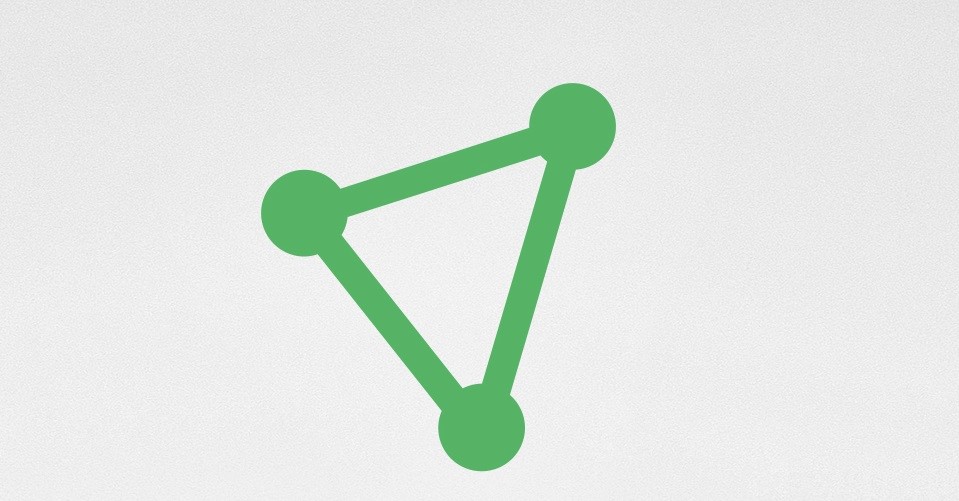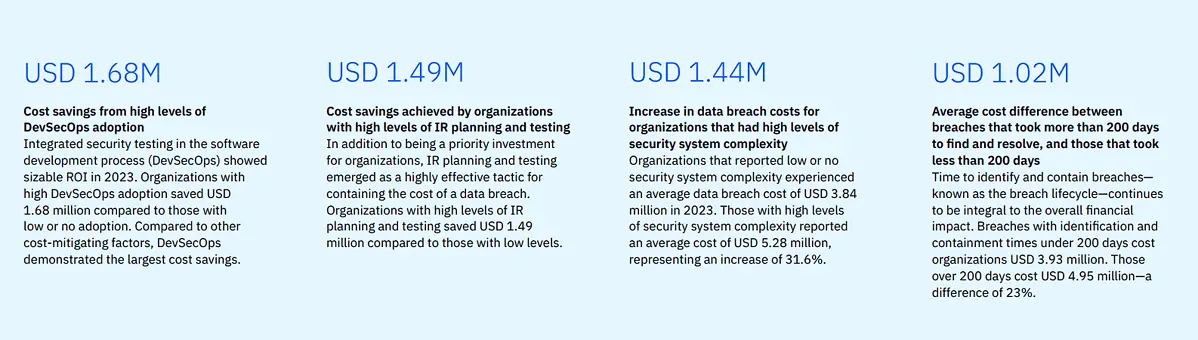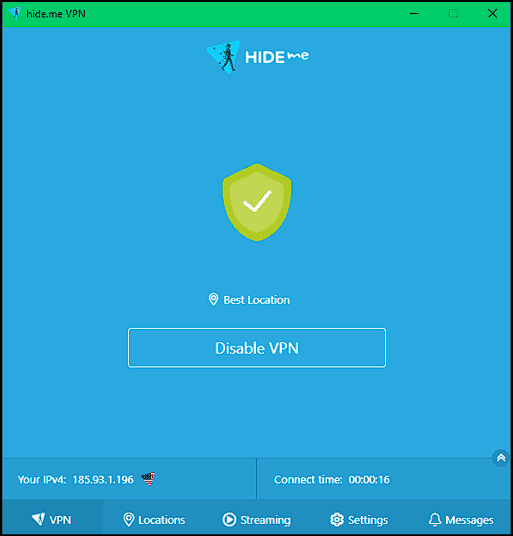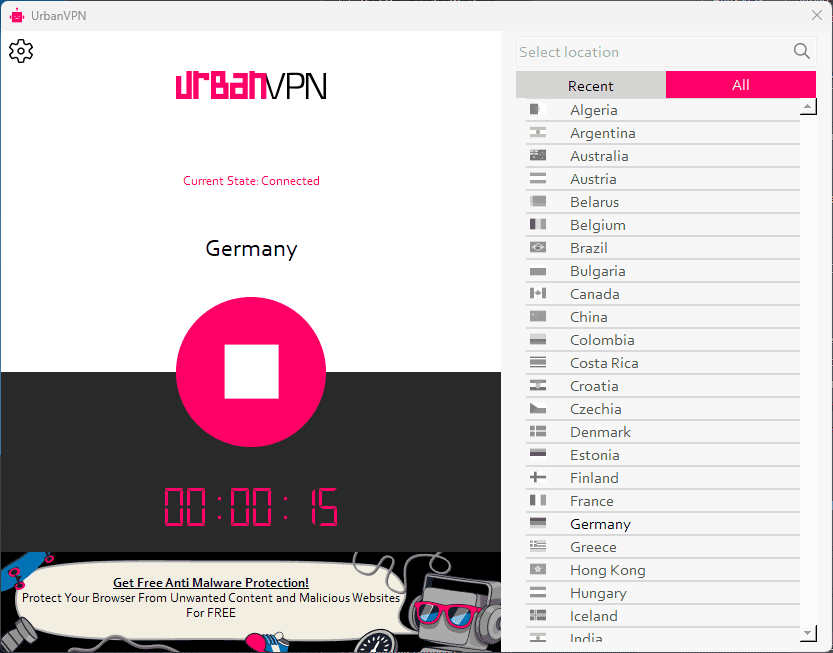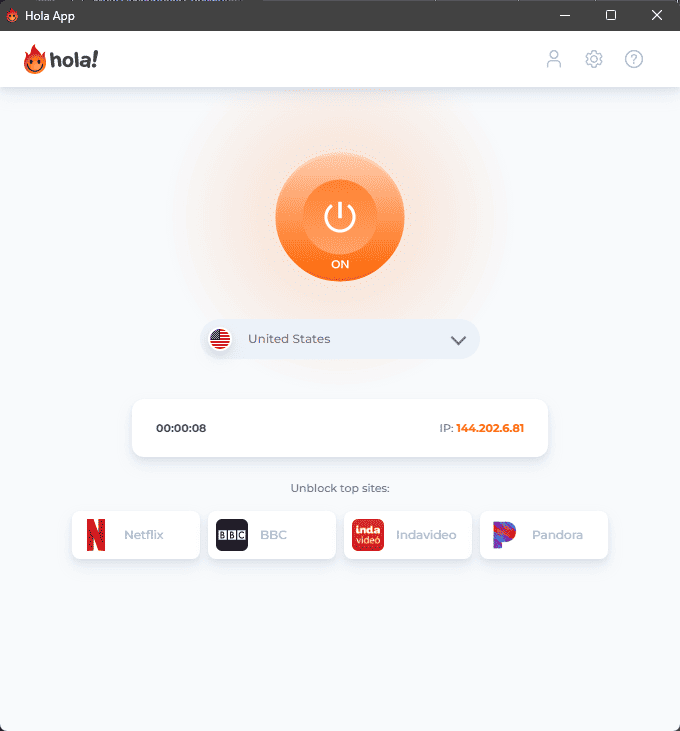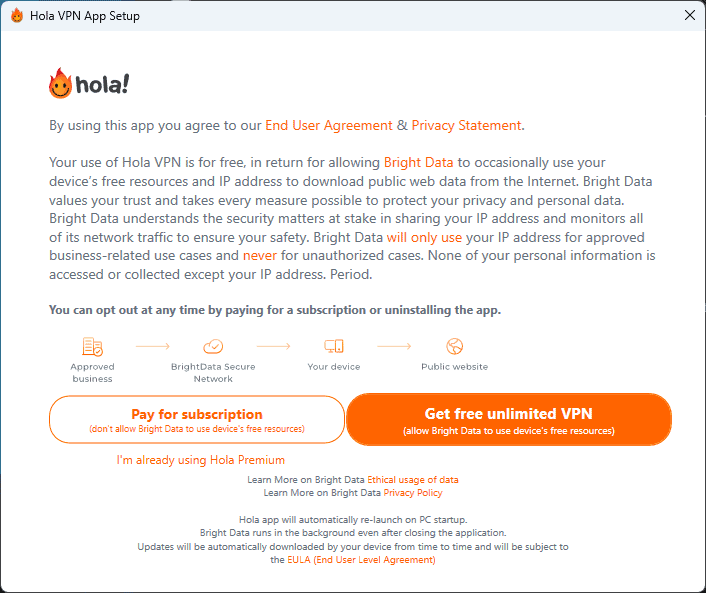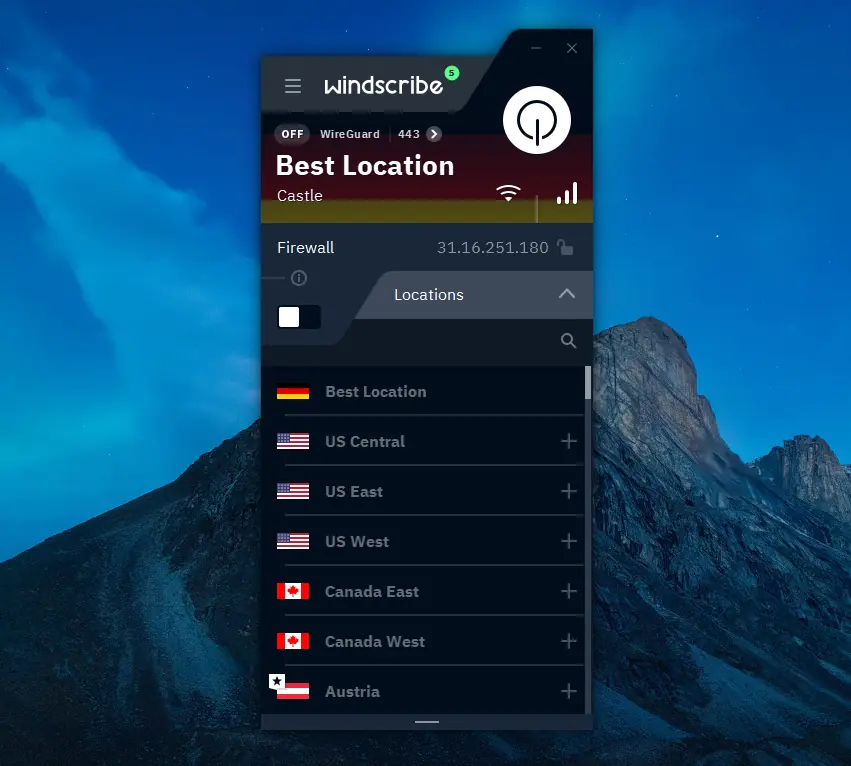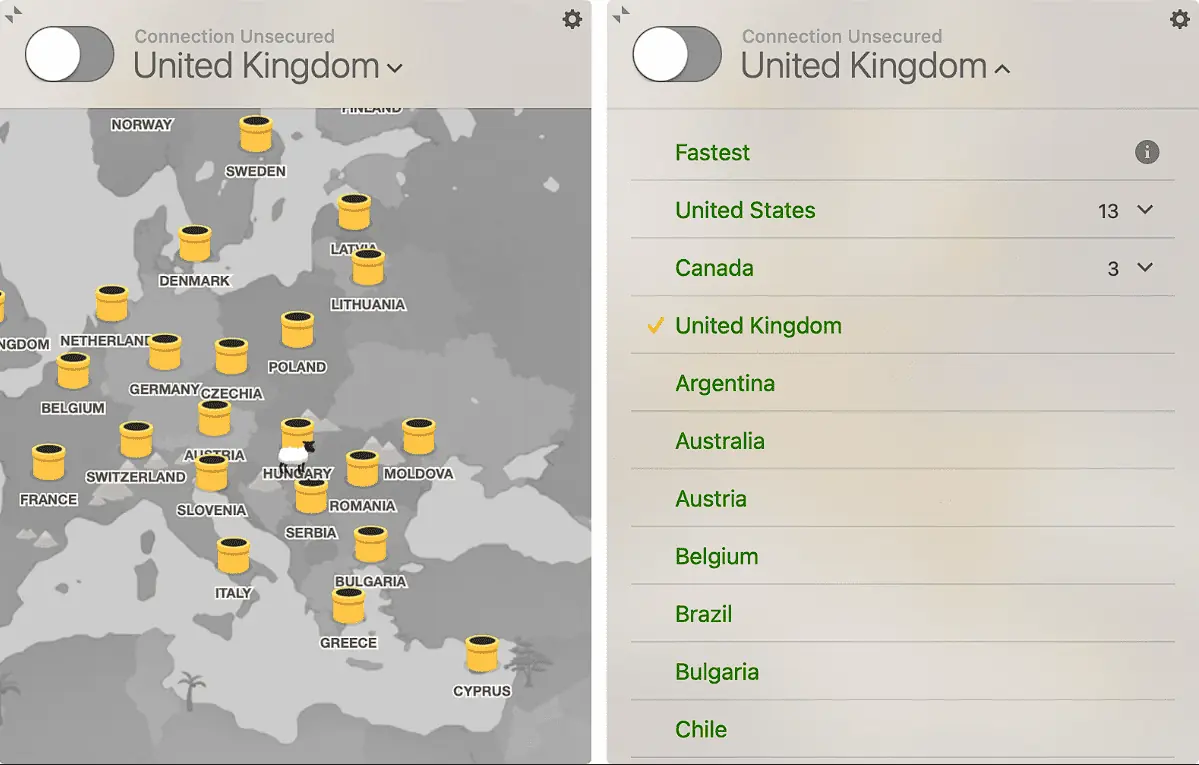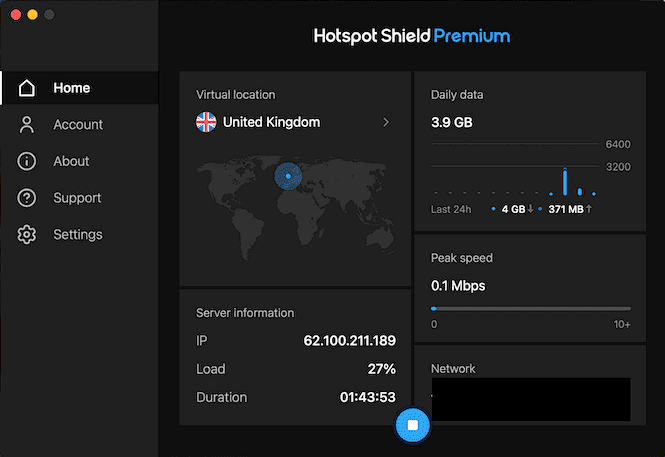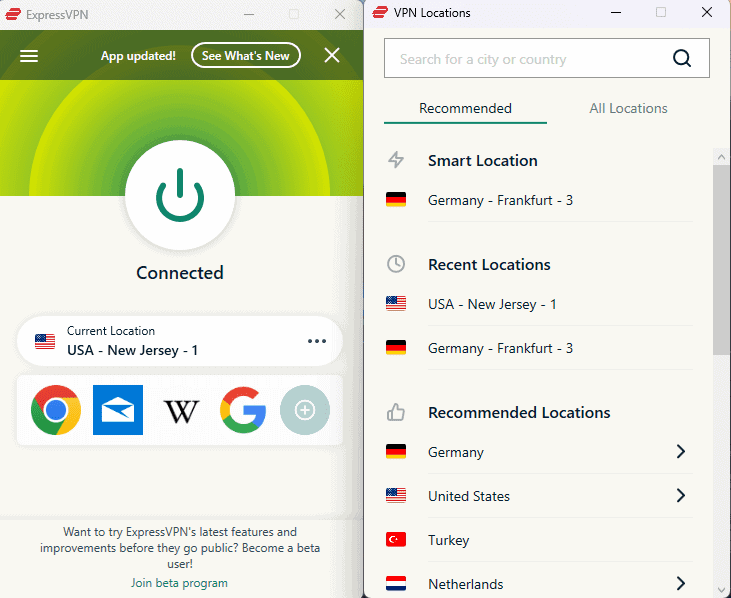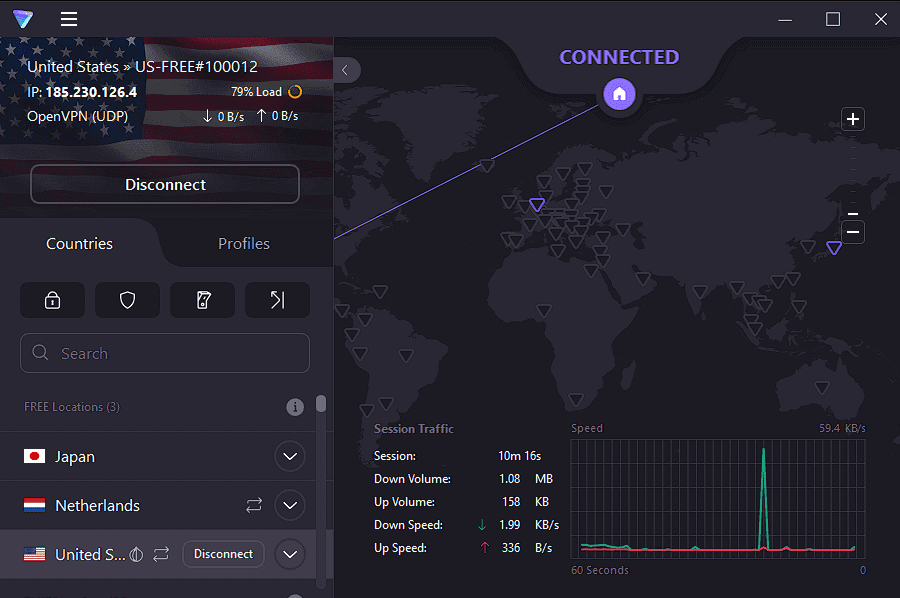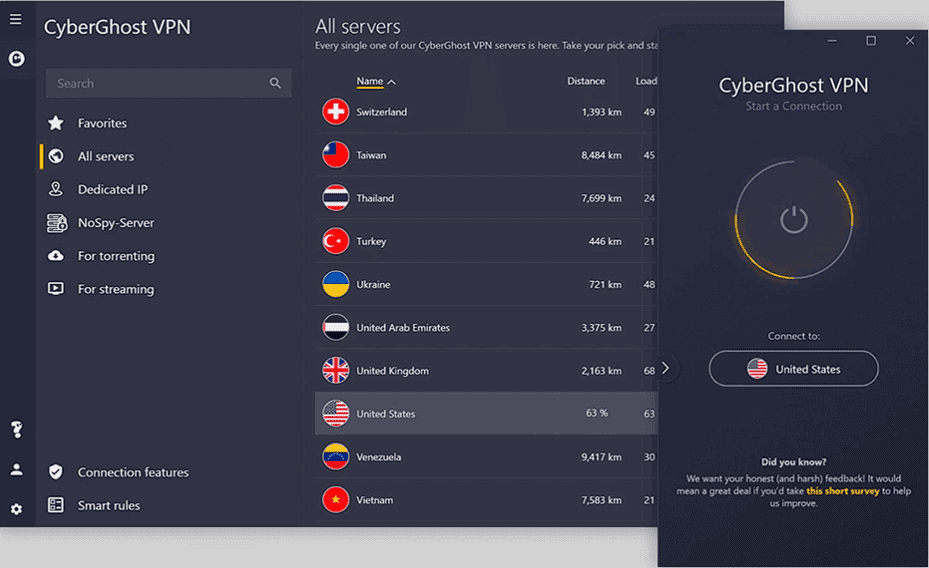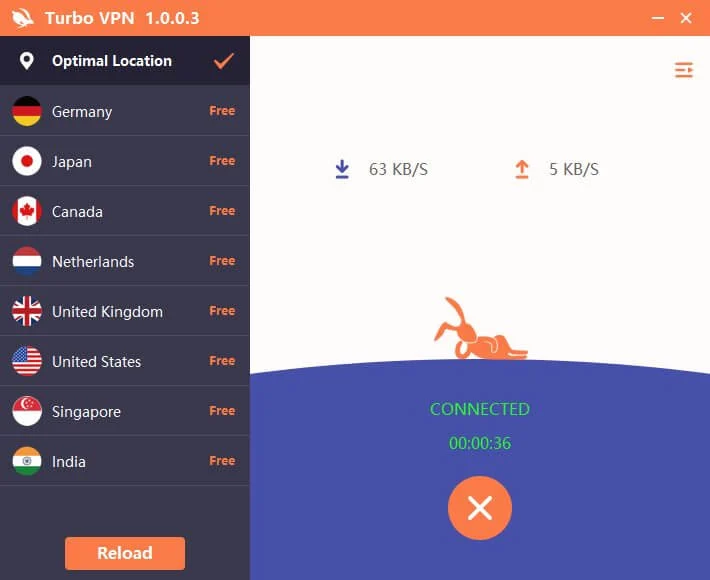Частные бесплатные VPN-сервера (L2TP/IPsec)
Для подключения к любому из серверов используйте: Общий ключ, Имя пользователя и Пароль: vpn
Обнавлено 09.10.2023 в 07:00 (МСК)
Страна
IP-адрес
Время в сети
Пинг
Japan
219.100.37.169
244 days
17 ms
Japan
219.100.37.201
8 days
15 ms
Japan
219.100.37.5
69 days
17 ms
Japan
219.100.37.49
19 days
27 ms
Japan
219.100.37.8
23 days
8 ms
Japan
219.100.37.54
246 days
22 ms
Japan
219.100.37.152
34 days
14 ms
Japan
219.100.37.53
246 days
12 ms
Japan
219.100.37.123
137 days
8 ms
United States
173.198.248.39
89 days
4 ms
Japan
122.208.194.111
2 days
5 ms
Japan
122.26.210.125
0 mins
16 ms
Japan
219.100.37.206
7 hours
15 ms
У нас есть 2000 Лучший действительно бесплатный сервер vpn.
| Hostname | Страна | SSL VPN | L2TP/IPSec | OpenVPN | SSTP VPN | PPTP VPN |
|---|---|---|---|---|---|---|
| 119.230.95.215 | Япония | TCP: 1379 UDP: |
TCP: UDP: |
TCP: 1379 : vpn : vpn |
||
| 91.244.44.10 | Украина | TCP: 1729 UDP: |
TCP: UDP: |
TCP: 1729 : vpn : vpn |
||
| 121.169.49.10 | Республика Корея | TCP: 995 UDP: |
TCP: UDP: |
TCP: 995 : vpn : vpn |
||
| 1.243.246.37 | Республика Корея | TCP: 1411 UDP: |
TCP: UDP: |
TCP: 1411 : vpn : vpn |
||
| 42.114.101.160 | Вьетнам | TCP: 1833 UDP: |
TCP: UDP: |
TCP: 1833 : vpn : vpn |
||
| 124.120.122.115 | Таиланд | TCP: UDP: |
||||
| 112.170.98.52 | Республика Корея | TCP: 995 UDP: |
TCP: UDP: |
TCP: 995 : vpn : vpn |
||
| 175.211.217.123 | Республика Корея | TCP: 995 UDP: |
TCP: UDP: |
TCP: 995 : vpn : vpn |
||
| 220.146.131.185 | Япония | TCP: 1234 UDP: |
TCP: UDP: |
TCP: 1234 : vpn : vpn |
||
| 58.234.20.203 | Республика Корея | TCP: 1890 UDP: |
TCP: UDP: |
TCP: 1890 : vpn : vpn |
||
| 175.200.92.109 | Республика Корея | TCP: 995 UDP: |
TCP: UDP: |
TCP: 995 : vpn : vpn |
||
| 120.50.92.137 | Республика Корея | TCP: 995 UDP: |
TCP: UDP: |
TCP: 995 : vpn : vpn |
||
| 119.197.216.208 | Республика Корея | TCP: 995 UDP: |
TCP: UDP: |
TCP: 995 : vpn : vpn |
||
| 183.81.118.91 | Вьетнам | TCP: UDP: |
TCP: UDP: |
|||
| 210.179.169.27 | Республика Корея | TCP: 995 UDP: |
TCP: UDP: |
TCP: 995 : vpn : vpn |
||
| 119.195.215.27 | Республика Корея | TCP: 995 UDP: |
TCP: UDP: |
TCP: 995 : vpn : vpn |
||
| 111.169.77.62 | Япония | TCP: 1579 UDP: |
TCP: UDP: |
TCP: 1579 : vpn : vpn |
||
| 153.210.36.195 | Япония | TCP: 1872 UDP: |
TCP: UDP: |
TCP: 1872 : vpn : vpn |
||
| 122.26.210.125 | Япония | TCP: 443 UDP: |
: vpn : vpn : vpn |
TCP: UDP: |
TCP: 443 : vpn : vpn |
|
| 121.131.126.4 | Республика Корея | TCP: 995 UDP: |
TCP: UDP: |
TCP: 995 : vpn : vpn |
This post will help you find the best VPN for your Windows PC in terms of security, encryption and unblocking geo-restrictions. Select the one which fits your needs the best and get to keep yourself safe while using the internet.
In today’s digital world as phishing attacks and hacking is on an all time rise, it is important to use a VPN for Windows. It keeps you from being a target of online trackers and malicious cyber attacks while using the internet on your PC. As using VPN services, you redirect your internet connection via an encrypted VPN tunnel. Luckily one can find many free and paid VPN service providers for Windows.
While selecting a VPN software for your PC, one must check the criterias such as performance, speed, number of servers, geo-restrictions unblocking for the streaming services and games. While selecting a VPN can be overwhelming for some, therefore we have decided to help you out. We have compiled a list of the best free VPN for Windows PC after testing the top VPN services along with the newer names.
Why do you need a VPN on Windows?
An excellent VPN service ensures that your identity is protected while you use the Internet, whether on a home network or a public Wi-Fi connection. VPN for Windows amps up security and privacy by masking your actual location. It can also help in accessing geo-restricted content on your computer. There are plenty of other benefits using a VPN on Windows while accessing the internet such as browsing anonymously, data privacy from ISP, bypassing internet buffers and security from trackers while using public Wi-Fi.
How to Choose the Best Free VPN for Windows ?
Always check a few points before making a decision on selecting your VPN service. As free VPN often is maligned with stealing user information and the security protocols are effective.
- Find out if it is really free or not as there may be some hidden charges irrespective of what is advertised. Along with that, if you are going for a free trial, make sure you read all terms and conditions on the money back guarantee.
- Check for the security protocols and if they are good enough to keep you guarded while connected to the internet. Check if the free VPN is using a standard protocol for the connection and if any other additional security measures are taken such as Kill Switch, IP leak protection etc.
- Speed is another of the major points to keep in mind while selecting a free VPN. Most of the free VPN servers are incapable of providing you with the same speed as your connection. This can hamper your productivity and therefore it is a very important aspect to check the speed.
- Customer Support holds much priority as it dire times you should be able to reach out to the support team of the free VPN. They can assist with application failure and other requirements.
14 Best VPN For Windows 11, 10, 8, 7 PC in 2023: Free & Paid
Let’s look at the list of best anonymous VPN services for Windows PC.
1. Nord VPN for Windows
Best For Masking IP Address
Security: AES-256 Encryption and provides support for OpenVPN and IKEv2/IPSec protocols
Works with: Netflix, Amazon Prime Video, Disney+, Hulu, Vudu, BBC iPlayer, SkyTV, and others
Compatible With: Windows, macOS, Linux, iOS, and Android. Extensions for Chrome and Firefox
Number Of Servers & Regions: 5031 servers & 59 countries
Money-back guarantee: 30 days
Price Plans: $14.99/mo, $83.88/yr, $140.13/ 2yr
Version: 7.13
Customer Support: 24*7
Free Trial: Available
NordVPN tops the list of recommended VPNs as it offers useful features, provides ease of use, and more. Moreover, NordVPN adds an extra layer of security by offering Kill Switch to end the connection when connectivity is lost automatically. It protects Internet traffic with cutting-edge security technologies.
By default, AES (Advanced Encryption Standard) with 256 bit-keys is used to secure all types of information. Moreover, NordVPN does not store, record, or monitor personal information with anyone so that no one can track your online activities. The best part about NordVPN is that it is compatible with all the platforms, be it Windows, Mac, Linux, iOS, or Android. Read NordVpn Review
Pros
- Provides the best security and privacy
- Kill Switch which prevents privacy breach
- Connect up to 6 devices on different platforms
Cons
- Torrenting support is limited
- Open VPN config, not user-friendly
Get exciting offers on reliable Nord VPN services:
2. Systweak VPN
Best In Bypassing Censorship & Accessing Streaming Sites In Restricted Region
Security: AES 256-bit military-grade encryption and provides support for OpenVPN and IKEv2 protocol
Works with: Netflix, Amazon Prime, BBC, Kodi, FuboTV, SlingTV, Disney+, AT&T, Hulu, Hotstar, and more.
Available on: Windows 11, 10, 8.1, 8 and 7 (both 32-bit and 64-bit)
Number Of Servers & Regions: 4500 + servers and 50+ Countries
Money-back guarantee: 30 days
Price Plans: US $9.95 per month, US $71.40 per year
Version: V1.0.0.60
Customer Support: 24*7
Free Trial: Available
Systweak VPN is one of the best VPN services available for Windows, which comes with smart DNS and Kill Switch. This VPN for Windows comes with AES 256-bit military-grade encryption, which provides anonymous browsing features and hides your IP to protect online privacy. This open VPN service comes with bypass ISP throttling.
You can watch your favorite content by visiting the restricted website. This VPN for Windows saves you from all the digital threats by providing a secure connection, no matter where you go! Using a public VPN is not an issue, as Systweak VPN makes you anonymous online and encrypts your data to improve wireless security. Read here the Systweak VPN review!
Pros
- Protects your IP address and bypasses ISP throttling.
- No demographic restrictions on streaming services such as Netflix.
- Safe online browsing with AES 256-bit military-grade encryption
Cons
- Since it’s a new service, the server list is limited
No-Risk, Money-Back Guarantee
World Class Customer Support
Download and Start Your 7-Day Free Trial
3. Express VPN
Secure Encryption and trusted servers
Security: AES-256 Encryption and provides support for OpenVPN and IKEv2/IPSec protocols
Works with: Netflix, Amazon Prime Video, Disney+, Hulu, Vudu, BBC iPlayer, SkyTV, and others
Compatible With: Windows, macOS, Linux, iOS, Android, Router. Extensions for Chrome, Edge, and Firefox
Number Of Servers & Regions: 3000+ servers in 94 countries
Money-back guarantee: 30 days
Price Plans: $12.95/mo, $9.99/mo for half yearly plan, $99.84/yr
Version: 12.58.0.4
Customer Support: 24*7
Free Trial: Available
ExpressVPN is one of the top-most VPN services available for Windows 11, 10, 8, and 7. It provides you with all the necessary security features to keep the users safe such as Network Kill Switch, AES- 256 encryption, no logs policy, and Safe Servers. It also works on Advanced Leak Protection by default to safeguard your internet connection from DNS and IP leaks.
The vast network of servers is spread globally in multiple locations in 90+ countries. The VPN for Windows is also optimized for incredible speeds on your computer. Users can avail of a great deal on the yearly package with 5 devices. Customizing your ExpressVPN app on Windows is easier with the most used sites.
Pros
- Unrestricted global access to enjoy streaming services.
- Gaming is easy and protects from DDoS attacks.
- Network lock block kill switch to drop connection without exposing you.
4. Surfshark
Unlimited Bandwidth and Device Limits
Security: AES-256-GCM Encryption and provides support for OpenVPN and IKEv2/IPsec protocols
Works with: Netflix, Hulu, BBC iPlayer, and other popular streaming services
Compatible With: Windows, macOS, Linux, iOS, Android, SmartTVs, Consoles, Extensions for Chrome & Firefox
Number Of Servers & Regions: 1700+ servers in 63 countries
Money-back guarantee: 30 days
Price Plans: $12.95/mo, $47.88/yr, $59.76/2yr
Version:4.6.2
Customer Support: 24*7 expert support
Free Trial: Available
Surfshark VPN gives you the freedom to access the Internet with security and privacy. This VPN ensures that your location is kept secret. It also prevents all phishing attempts, including trackers, malware, and ads. You can protect unlimited devices with one account of Surfshark. All you need to do is Connect & Use. It allows you to whitelist certain apps and websites to bypass the VPN. Surfshark doesn’t keep track or store your online activities. It comes with a kill switch, which can be used in case the VPN connection dips so that your sensitive information is never exposed.
Each tool server has a private DNS and comes with an IPv4 stack to avoid leak protection and security. Also, it comes with AES-256-GCM Encryption. It has a Camouflage Mode, which conceals your identity even from your internet provider. Read complete Surfshark Vpn Review.
Pros
- Easy streaming of geo-blocked content
- Speed is good
- Comes with a multi-hop connection
Cons
- Bad customer service
- Slow speed while Torrenting
5. PureVPN
Best VPN service for Multiple Platforms
Security: 256-bit Encryption – Enterprise-Grade security level.
Works with: 50+ streaming channels, including Netflix, Amazon Prime, and Disney+.
Available on: Windows, Mac, iOS, Android, and Linux.
Number Of Servers & Regions: 6500+ servers in 140+ Countries.
Money-back guarantee: 31 days*.
Price Plans: $10.95/mo, $39.95/yr, $49.95/2yr
Version: 11.11.1.0
Customer Support: 24*7.
Trial: 7 Days (Paid)
PureVPN comes as an easy-breezy application with loads of user-friendly features. With the help of PureVPN, you can use one account on your different devices. It allows you to connect anonymously to the Internet and hides your IP address. It will also remove the geo-restrictions for over 50 streaming services such as Netflix and Disney+. You get a VPN Kill Switch so that the connection drops without revealing your real IP address in cases of losing internet connection. Protects you from DNS and WebRTC leaks, masks your IP address, and saves data with 256-Bit Encryption.
The ultra-fast speed and defying ISP throttling will make it your favorite VPN service. PureVPN is a dedicated application for Windows, iOS, Android, Mac, TV, Gaming Consoles, and routers. Read complete PureVPN Review.
Pros
- Log into 10 devices at the same time with one account.
- Available on multiple platforms.
- Compatible with Xbox, Amazon Fire Stick, etc
Cons
- Free Trial is not available
6. CyberGhost
Popular For Better Security
Security: 256-bit AES military-grade encryption and comes with OpenVPN, L2TP-IPsec, and PPTP protocols
Works with: Netflix, Prime Video, Kodi, BBC iPlayer, Spotify, Vodi, Facebook, and others
Compatible With: Windows, Linux, Mac, Android, iOS, Consoles, & SmartTVs
Number Of Servers & Regions: 6553 servers in 90 countries
Money-back guarantee: 45 days
Price Plans: $12.99/mo, $71.88/yr, $88.56/2yr
Version: 8.3.6.9650
Customer Support: 24*7 Chat or Email
Free Trial: One Day
Powered with 15 years of expertise, this Romanian-based VPN is one of the best VPN providers. It shields your data from hackers and snoopy authorities. CyberGhost hides your IP address and encrypts Internet activity to protect you whenever you use Wi-Fi. This best VPN for windows pc is compatible with all versions of Windows. Plus, it allows users to set up a custom connection with their Linux devices or routes. What’s best about CyberGhost is that it is compatible with TOR and provides ease of use. Plus, it does not take more than 5 minutes to install, launch and use CyberGhost on Windows. Read Complete Cyberghost Vpn Review
Pros
- Supports major protocols and Encryption
- Has optimized profile servers
- Good speed on Torrent
Cons
- Not that Anonymous, as it claims to be
- Not that great performance
7. Hotspot Shield
Seamless Streaming
Security: Military-grade encryption
Works with: Netflix, Prime Video, Hulu, Sling TV, BBC iPlayer, Disney+
Compatible With: Windows, Mac, Android, iOS, and extensions for Chrome
Number Of Servers & Regions: 3200+ servers in 70 countries
Money-back guarantee: 45 days
Price Plans: $12.99/mo, $95.88/yr
Latest Version: 12.3.3
Customer Support: 24*7 Live Support
Free Trial: Freemium
Hotspot Shield is one of the best VPNs for PC if you intend to surf on public networks. It ensures that users’ online privacy and anonymity are maintained. Hotspot Shield has a virtual tunnel that lets the user hide the IP address and choose one from the UK, USA, Australia, and Japan.
One of the best VPNs for Windows, it offers 750 Mb daily. Users can see content from 15 countries using this VPN service. The only drawback is that it shows a lot of ads. This is because it offers a free VPN proxy service, probably their way of generating revenue. This is primarily an excellent choice for USA users. Read complete Hotspot Shield VPN Review.
Pros
- Good customer support
- Good speed with Torrent
- Comes with a 45-day money-back warranty
Cons
- Not cost-effective
- Privacy policy is not reliable
Get It Here
8. BullGuard VPN
BulletProof Protection
Security: Military-grade AES-256-CBC encryption
Works with: BBC iPlayer, Hulu, HBO Go
Compatible With: Windows, macOS, iOS, and Android
Number Of Servers & Regions: 2000+ servers and 16 countries
Money-back guarantee: 30 days
Price Plans: $10.00/mo,$78.00/yr
Customer Support: 24*7 chat or Email
Free Trial: No
BullGuard VPN is one of the best VPN apps for Windows 10, 8, and 7, which provides total internet freedom and privacy. Irrespective of the platform you are using, if you have BullGuard VPN, you can access banking accounts on public Wi-Fi in a shopping center; it will keep you safe. It enables you to secure six devices (Windows, macOS, iOS, and Android) with a single BullGuard VPN account.
To use, you need to click Quick Connect, and the nearest BullGuard VPN server will connect you based on factors, including the current location. It also allows selecting a country to connect to a server. The tool doesn’t record your online activities, ensuring that your online security and privacy are intact. BullGuard VPN comes with military-grade Encryption, which renders bulletproof protection for data.
Pros
- Comes with P2P & AES-256-CBC encryption
- Easy-to-use app
- Allows you to stream the US Netflix
Cons
- No servers in Africa, Russia, or Latin America
- Comes with limited features
Get It Here
9. Avira Phantom VPN Pro
Unlimited Data
Security: AES-256 encryption
Works with: BBC player, Hulu, HBO Go
Compatible With: Windows, Mac, iOS, and Android
Number Of Servers & Regions: 50 servers and 36 countries
Money-back guarantee: 30 days
Price Plans: €7.95/mo, €59.95/yr
Customer Support: Via Email
Free Trial: Yes
Avira claims to be one of the best VPN services for Windows, and we agree with that. It’s been quite a decent free VPN that offers limitless, private, and secure access to the online world. The service ensures that your identity is completely protected while you surf the Internet & comes with a new slick interface.
The software lets you surf the web anonymously and allows you to connect to public Wi-Fi without any danger. Best of all? The application is ideal for streaming, shopping, and social media, as no online entity can flood you with unwanted ads. It has 50 server locations worldwide and simply amps users’ security and privacy. You can run the Phantom VPN simultaneously on multiple devices for free. Read complete Avira Phantom VPN Review.
Pros
- Has a no-log policy
- Good security
- Allows you to use it on n number of devices
Cons
- Comes with unwanted device monitoring
- Low-speed results at times
Get It Here
10. Hide.me
Free Version Available
Security: AES-256 bit encryption
Compatible With: Windows, Mac, Linux, iOS, and Android
Number Of Servers & Regions: 1700 servers and 70 countries
Money-back guarantee: 30 days
Price Plans: 9.95/mo, $69.95/yr, and 89.95/2yr
Customer Support: 24*7 Live chat and Emails
Free: Yes, with limited features
hide.me is a Malaysian VPN service provider with three server locations, Singapore, the Netherlands, and Canada. Although one of the best VPNs for Windows, its only drawback is that since it connects you to these three countries, you may miss out on the popular USA sites. You will get 2 GB of free usage, and if you wish to use it further, you can also subscribe to the plan. With secure Encryption in place, hide.me is one of our favorite choices on this list. Their privacy policy ensures the security of the user on the home network and public Wi-Fi. They do not save any logs. This makes Hide me one of the best VPN software for Windows.
Pros
- Offers advanced encryption algos
- Simple no-log policy
- Inbuilt Internet kill switch
Cons
- Not-so-good server network
- Slow downloading and uploading speed
Get It Here
11. Betternet
Free Version Available
Security: 256 bit AES encryption, 128 bit encryption
Compatible With: Windows, Mac, iOS, and Android, Chrome extensions
Number Of Servers & Regions: 11 servers and 10 countries
Money-back guarantee: 45 days
Price Plans: for individuals – 12.99/mo and $95.88/yr
Customer Support: 24*7 via Email
Free: Yes, with limited features
Betternet is probably the most simple-to-use paid/ free VPN proxy service on this list. Just one button, and you can activate the services. While it has free and paid versions, the difference lies in the security layers it adds to the paid version. They offer unlimited data. However, you cannot choose which server you will connect to. There is no need to subscribe with Betternet and hides IP addresses randomly.
Pros
- Available for Free
- Allows Peer-to-peer connection
- Don’t need registration to use
Cons
- Not good for watching geo-restrict content
- Not secure enough & has limited server selection
Get It Here
12. Windscribe
Allows Unlimited Devices
Security: AES-256 cipher with SHA512 auth & 4096-bit RSA key
Works With: Netflix US and Torrent
Compatible With: macOS, Windows, Linux, iOS, Android, extensions for Firefox, Chrome, Opera
Number Of Servers & Regions: 610 servers and 63 countries
Money-back guarantee: 3 days
Price Plans: $9.00/mo, $69/yr
Customer Support: Live chat
Free: Yes
Windscribe is one of the best free VPNs for Windows 10 Pc. It offers 10 GB of data per month, along with high speed. Windscribe does not store any logs like many others on this list. The VPN service provides its users with three types of connection modes, i.e., UDP, TCP, and Stealth via Stunnel. It deletes all traces within 3 minutes of logging out and is, thus, famous for its high privacy. For those who tweet about their services, an extra 5GB is available for them, making it a whopping 15 GB per month. As if that were not enough, it has a built-in adblocker and firewall to offer a smooth experience. Read complete Windscribe VPN Review.
Pros
- Strong Encryption and privacy
- No leaks and no virus detected
- Can bypass Netflix Restrictions
Cons
- Slow speed
- Not cost-effective
Get It Here
13. ProtonVPN
Unlimited bandwidth
Security: AES-256 key is with 4096-bit RSA and HMAC with SHA384
Works With: Netflix, Prime, Disney+, HBO Now, Hulu, and more
Compatible With: macOS, Windows, Linux, iOS, Android
Number Of Servers & Regions: 809 servers and 50 countries
Money-back guarantee: 30 days
Price Plans: Basic: Basic: €8.99/mo, €71.88/year, €119.76/2year
Customer Support: via Email
Free: Yes, with limited features
ProtonVPN is probably the newest in this list of best free VPNs for Windows and deserves a place in the top 10 because of the experts from their team who have focused all their efforts on cybersecurity. There is no bandwidth cap on data, and it has servers in countries like the USA, Switzerland, and Japan. You can make 5 simultaneous connections at the same time. It is an ideal choice for those in Europe. Read complete ProtonVPN Review.
Pros
- It comes with strong Encryption and protocol
- Secure servers and has no log policy
- No leaks detected
Cons
- Fewer Servers in Asia Region
- Has Limited P2P Available
Get It Here
Bonus:
Speedify
Speedify has more than servers and more than 20 server locations. It supports up to 5 devices and is known for its high speed. Like others on the list, it is known for its high speed and allows 1GB of free data per month. They also offer paid plans to users. It is a hassle-free and straightforward service provider with a clutter-free UI.
Pros
- Has dedicated speed servers
- Allows P2P
- Strong Encryption and unlimited download
Cons
- Limited servers
- Can’t access Netflix
SurfEasy
The list of the best Windows VPNs would be incomplete without this name. SurfEasy offers unlimited bandwidth to its users. They have strong security measures. Like many others on the list, it does not save any logs. It allows you to connect to a maximum of 5 devices and 500MB of free data. It is an excellent option for surfing.
So here is our list of the best free VPN for Windows 10, 8, and 7. We hope you enjoy safe and secure browsing on personal and public networks. It is always wiser to use a VPN than allow hackers to snoop on your details, which can be further misused later. We will love to know if you have other suggestions on a free VPN for Windows. Do share with us in the comments section below.
Pros
- No-log policy
- Good download speed for local areas
- Allows access to Netflix
Cons
- Limited server network
- Pricey
Comparison Table With All the Features
| VPN | Best Available Price | Money Back guarantee | Devices | Servers | Netflix | Customer Support | Torrenting | |
| Nord VPN | $5.19/mo(2 years plan) | 30 | 6 | 5031 | Yes | Live Chat | Yes | |
| Systweak VPN | $71.40/yr | 30 | Unlimited | — | Yes | 24*7 | No | |
| Express VPN | $99.84/yr | 30 | 5 | 3000 | Yes | Live Chat | Yes | |
| Surfshark | $2.49/mo (2 years plan) | 30 | Unlimited Devices | 1700+ | Yes | Live Chat | Yes | |
| PureVPN | $49.95(2 years) | 31 | 10 | 6500+ | Yes | Chat/Email | Yes | |
| CyberGhost | $2.38/mo (2 years) | 45 | 7 | 6553 | Yes | Chat/Email | Yes | |
| HotSpot Shield | $7.99/mo(1 year) | 45 | 5 | 3200+ | Yes | Live Support | Yes | |
| Avira Phantom VPN Pro | $6.5/mo (1 year) | 30 | 5 | 50 | No | Via Email | Yes | |
| TunnelBear | $3.33/mo Unlimited | 30 | 5 | 900 | No | Via Email | Yes | |
| Hide.me | 3.75/mo(2 years) | 30 | 10 | 1700 | No | Chat/Email | Yes | |
| Betternet | $7.99/mo(1 year) | 0 | 5 | 11 | No | Via Email | Yes | |
| Windscribe | $5.75/mo (1 year) | 3 | Unlimited Devices | 610 | Yes | Live Chat | Yes | |
| ProtonVPN | €4.99/mo(2 years) | 30 | 10 | 809 | Yes | Via Email | Yes |
Note: Pricing plans may differ, as the prices included are in accordance with the current offers.
Frequently Asked Questions- Paid & Free VPNs for Windows 10
Q1. How Do I Hide My IP Address?
It is always better to choose from the best VPN services for your PC to hide your IP Address. A VPN creates a secure network for you by using a virtual network as a front to hide your IP address. However, it is essential to choose a good VPN for a PC. You can try Surfshark, which offers AES-256-GCM Encryption, providing maximum privacy and security on a web session.
Q2. Is Using A VPN Safe?
The answer is both no and yes. VPN is meant to create a secure network for you over the Internet. It uses the VPN’s server as a front to hide your IP from websites that you log into. But whether the VPN is safe itself depends on what kind of VPN for PC you use.
If the VPN’s server is encrypted, it is safe to use it to create virtual networks. However, if the server isn’t protected, your data is prone to leaks. It is also recommended not to use VPNs, which run advertisements as they monitor your web activity to run specific ads on your web sessions.
Q3. How Do I Setup a VPN On Windows 10?
Setup VPN on Windows 10 by following the procedure below:
Step 1: Press WINDOWS+I on the keyboard to open Settings.
Step 2: Head to Network & Internet.
Step 3: Click a VPN located on the left-side menu. It’s the fourth option from the top.
Step 4: Select Add a VPN Connection, symbolized by the (+) sign.
Step 5: Here, from the drop-down menu under VPN Provider, select Windows (built-in).
Step 6: Under Connection Name, give your VPN a name of your choice.
Step 7: Under Server Name or Address, type the hostname or IP address of the VPN server. This is provided by the VPN service provider you’ve subscribed to.
Step 8: Under VPN Type, select L2TP/IPsec with a pre-shared key.
Step 9: A pre-shared key would have to be typed in to activate VPN for PC, which the provider would also give.
Step 10: Under Type of sign-in info, select the one suitable.
Step 11: Type Username/Password in the bottom two sections.
Step 12: Save the information.
Step 13: You’d see your VPN name on the list in the VPN menu. Click Connect.
Q4. What Is The Best VPN For Windows 10?
Surfshark works the best as a VPN for Windows 10. Surfshark not only hides your IP address but also blocks your location. Plus, it has a separate module to prevent phishing attempts, trackers, and spyware; and blocks ads. One of the best VPN services, Surfshark, accounts for complete freedom over internet access with maximum privacy.
Surfshark ensures that any server you are connected to has a private DNS to avoid data leaks and ensure network security. Moreover, it comes with reliable AES-256-GCM Encryption.
Next Read:
Best VPNs for iPhone & iPad
Best VPNs for Roku You Must Use
Best VPN for Amazon Fire TV Stick
We live in a world plagued by data breaches and privacy infringement, so using a VPN for Windows is paramount. A VPN not only hides your IP address but also encrypts your traffic and internet connection making it impossible for a third party to trace your online activities.
The market is supersaturated with many VPN options, making choosing one difficult, especially for people without experience in the field. Finding a good free VPN for Windows can help you resolve this issue while ensuring no stress about any additional bills you need to pay.
While researching the topic, we came across a beneficial Cost of Data Breach Report 2023 from IBM:
Below you can see a selection of the ten best free VPNs for Windows. Unfortunately, it is worth considering that the number of truly-free VPN software which ensures your online protection and offers zero log policies is extremely limited. For this reason, our guide will also contain VPN software with a free version available to download besides the premium variant.
We’ve covered many users’ needs, so the list has something for everybody. Check all the information out before deciding on your privacy and online safety.
Comparison Table
Free
| VPN Service | Data Cap | Security and Privacy | Connection Speed | Server Network | Compatibility | Streaming/Torrenting Support |
|---|---|---|---|---|---|---|
| Hide.me |
10GB Free Data/Month |
Strong encryption, Multiple VPN protocols | Moderate speeds | Servers in multiple countries | Apps for major platforms | Basic protection for light usage |
| UrbanVPN | Free | Strong encryption, Access to geo-restricted content | Variable speeds | Limited server network | Cross-platform availability | Basic privacy, limited server options |
| Hola VPN | Free using a peer-to-peer network | Peer-to-peer network, Access to region-restricted content | Varies based on peer resources | Shared resources from peers | Cross-platform compatibility | Bypass region restrictions |
| Windscribe | 10GB Free Data/Month | Strong encryption, No identifying logs | Variable speeds | 110+ servers in 63 countries | User-friendly apps, Unlimited devices | P2P support on most servers |
| TunnelBear | 2GB Free Data/Month | User-friendly interface, GhostBear feature | Reliable speeds | Servers in multiple countries | Cross-platform compatibility | Bypass VPN restrictions, limited monthly data |
Freemium
| VPN Service | Security and Privacy | Connection Speed | Server Network | Compatibility | Streaming/Torrenting Support |
|---|---|---|---|---|---|
| ExpressVPN | Strong encryption, No-logs policy | High-speed servers | 3000+ servers in 94 countries | User-friendly apps, Multiple devices | Optimized for streaming and torrenting |
| ProtonVPN | The secure Core technology, Strict no-logs policy | Reliable speeds | 1300+ servers in 55 countries | Cross-platform apps | P2P support on all servers |
| Hotspot Shield | Military-grade encryption, No-logs policy | Fast and stable connections | 1800+ servers in 80+ countries | Apps for major platforms | Optimized for streaming and torrenting |
| CyberGhost | AES 256-bit encryption, Strict no-logs policy | Wide server coverage | 7000+ servers in 91 countries | Easy-to-use apps, Multiple devices | Dedicated servers for streaming and torrenting |
| Windscribe | Strong encryption, No identifying logs | Variable speeds | 110+ servers in 63 countries | User-friendly apps, Unlimited devices | P2P support on most servers |
Now that we covered the features and capabilities of the VPN services, scroll down to explore all the details about them.
1. Hide.me – Best VPN for Windows overall
Hide.me is another great VPN software for users who need a free service that doesn’t compromise encryption and privacy. This software supports multiple VPN protocols, ensuring your data remains confidential.
Even though the free plan has a limited data allowance, it is still worth exploring, as the 10GB/month data cap might be enough for some users. Of course, if you’re a heavy VPN user, which would constantly exceed the 10GB/month cap, we recommend investing in the premium license.
Pros
- Powerful encryption that secures your online activities
- Uses multiple VPN protocols
- Cross-platform support
- No-logs policy
Cons
- Limited data allowance
- The number of server locations available for free users is limited
Get Hide.me
2. UrbanVPN – Simplified Privacy Protection & Global Servers (Free)
UrbanVPN offers users a free VPN service that focuses on privacy and security while ensuring strong encryption that can protect your data while allowing access to geo-restricted content.
You can download Urban VPN for PC by clicking the link above and taking advantage of some great built-in features.
Pros
- Strong encryption capabilities
- Ensures access to geo-restricted content
- It is compatible across platforms
- Strict no-logs policy
Cons
- The number of server locations is limited for free users
- Speeds can vary depending on server location and load
Get UrbanVPN
3. Hola VPN – Peer-to-Peer Privacy & Content Access (Free)
Hola VPN brings a new strategy to the table with VPN services that use peer-to-peer networks by allowing users to share their PC’s idle resources (bandwidth) with others in the same network.
To gain access to the free version of this software, you will need to accept the agreement about sharing your resources with the software’s network.
This revolutionary method offers users access to free software and works amazingly well. Users would rather share some of their PC’s resources than pay for a VPN service.
Pros
- A peer-to-peer model allows users to share PC resources
- Ensures access to region-restricted content
- User-friendly interface
- Offers cross-platform support
Cons
- The peer-to-peer model raises some concerns about privacy and security
- Bandwidth is sometimes inconsistent, considering the model
- Performance can vary significantly depending on the network’s load
- No encryption
Get Hola VPN
4. Windscribe – Strong Encryption & Unlimited Devices (10GB Free Data/Month)
Windscribe provides an attractive option to users searching for an optimal blend between performance and privacy. This software allows free users 10GB of data per month to ensure they can always be protected online.
The most important feature of this software is R.O.B.E.R.T which offers a variety of valuable features like blocking ads and trackers and preventing malware from infecting your system.
Pros
- 10GB monthly allowance for free users
- Ad tracking and blocking
- Powerful encryption
- Includes a customizable firewall
- User-friendly interface
Cons
- The number of server locations is limited for free users
- Some users reported that speeds sometimes vary depending on the server’s location
Get Windscribe
5. TunnerBear – Friendly Interface & Reliable Security (2GB Free Data/Month)
TunnelBear is a user-friendly VPN software that focuses on simplicity and efficiency while allowing free users 2GB of data per month, allowing you to test the software and decide if you want to subscribe.
The GhostBear feature allows users to bypass VPN blocks and censorship, making it an excellent option for users who live in restrictive regions of the world.
Pros
- Easy to navigate the interface and reach features
- Bypasses VPN geo-restrictions with the GhostBear feature
- Includes a kill switch to protect your data even when disconnected
- Automatically connects to trusted networks
- The monthly data limit can be extended by tweeting
Cons
- The 2GB/month data cap is lower than in other software options
- The number of servers is considerably lower than in other similar options
Get TunnelBear
6. Hotspot Shield – Military-Grade Security & Fast Connections (15GB Free Data/Month)
Hotspot Shield is a reliable VPN service for users who want speed and security. This great software ensures you will only get stable connections no matter what servers you connect to.
The Catapult Hydra protocol ensures lightning-fast speeds and stability, making it perfect for streaming and online gaming. The free plan provides users with a 500MB daily data cap, which translates into 15GB monthly, which is very generous. You can download Hotspot Shield for PC and use it freely, so take advantage of this offer.
Pros
- Fast and stable connections to servers with Catapult Hydra protocol
- 500MB daily data allowance (15GB/month)
- Includes malware protection
- User-friendly interface
- 24/7 customer support
Cons
- The free version doesn’t allow you to choose your virtual location
- The daily data cap would not be sufficient for heavy users
Get Hotspot Shield
7. Express VPN – Fast, Secure & a Global Server Network (Freemium)
ExpressVPN is the best freemium VPN for PC. This powerful app offers incredible browsing speeds and anti-geo-restriction capabilities by using strategically-placed servers across the globe.
The robust encryption built into this software ensures that your online activities remain private and secure, making it an excellent option for people worrying about data breaches. One of the most important features this software offers is split tunneling, which enables you to route some traffic through the VPN service while the rest remains unaffected.
Pros
- Blazing-fast connection speeds
- Vast server network
- User-friendly interface
- No-logs policy
- Good customer support
Cons
- The free trial is limited, but it has a 30-day money-back guarantee
Get ExpressVPN
8. ProtonVPN – Privacy-Focused, Secure & Cross-Platform (Freemium)
ProtonVPN offers its users comprehensive privacy and security and includes unlimited bandwidth for its free plan, so Windows users can browse and stream content without worrying. This makes it one of the best free VPNs for Windows 10 and 11.
The Secure Core feature ensures your connection runs through multiple servers, improving your security and protecting against possible network attacks. To easily manage when the service is activated, ProtonVPN also includes a kill switch.
Pros
- No logs policy and Swiss jurisdiction used for privacy
- Free unlimited VPN for PC
- Secure Core technology ensures multiple servers are used for every connection.
- Includes a helpful kill switch
- Open-source software
Cons
- A limited number of server locations
- The free plan has some limitations
Get ProtonVPN
9. CyberGhost – Wide Server Coverage & User-Friendly Apps (Freemium)
CyberGhost is another powerful and free VPN software for Windows, which combines excellent privacy features, speed, and usability under a user-friendly interface.
The free plan offers users access to a wide range of servers and decent connection speeds across the globe. The One-Click Connect feature ensures that you’re always just one click away from having your online privacy and security improved.
Pros
- Extensive server network across the globe
- User-friendly interface and menus
- Optimized for streaming and torrenting
Cons
- Some advanced features are only accessible in the paid version
- Occasional server overload during peak times
Get CyberGhost
10. Turbo VPN – Simple Privacy Solution & Global Servers (Freemium)
Turbo VPN is another excellent option for users looking to protect their online privacy and gain access to geo-restricted online content. Turbo VPN for PC provides basic online features, but everything is wrapped up in a user-friendly interface, making it extremely easy to use.
Pros
- Easy to use
- It offers a basic level of privacy while browsing
- It uses a global network of servers
- No-logs policy
Cons
- The free version lacks advanced features
- Speed and data limitations for free users
Get Turbo VPN
How we chose the best free VPNs for Windows?
Choosing the best free VPNs for Windows involves some thorough steps:
- Researched encryption protocols, server numbers, and compatibility with Windows devices for all software options.
- We checked for any extra security measures like no-log policies and encryption.
- Tested connection speeds and server stability performing different online activities.
- Researched the server distribution across countries and globally.
- We explored the interfaces of each software to ensure a user-friendly experience.
- Checked for levels of customer support.
- Verified if the VPN service allows for streaming and secure torrenting.
- Read genuine user reviews from across the web to ensure information consistency.
- Verified every software company for transparency regarding policies and technology.
- We compared each software to the others regarding performance, security, and features.
Employing these steps ensures that our list of VPNs for Windows only includes relevant and trustworthy information focusing on the user experience.
Protecting your privacy and security is extremely important because we live in a social landscape that involves communicating and collaborating online.
Our list of the ten best free VPNs for Windows includes various software options with varied strengths and weaknesses. Reading through the entire article gives you a helpful overview and thus allows you to make an informed decision.
Don’t hesitate to share your choice with us and the reason for it by commenting below.
You can choose from our free OpenVPN, L2TP And PPTP vpn account details below.
FreeVPN.me – Free VPN Accounts
PPTP
- IP: server1.freevpn.me
- Username: freevpn.me
- Password: k2YbR6Ve2JBe
L2TP/IPSec (PSK)
- IP: server1.freevpn.me
- Username: freevpn.me
- Password: k2YbR6Ve2JBe
- Shared Secret (PSK): freevpn.me
OpenVPN
- Download new certificate bundle below and the latest version of OpenVPN client software for your device.
- Username: freevpn.me
- Password: k2YbR6Ve2JBe
- TCP 80, 443
- UDP 53, 40000
- Unlimited Bandwidth
- Torrents Allowed
- No Logging
Download OpenVPN Certificate Bundle
*New OpenVPN Certificate Bundle Download Above
*Passwords Updated June 27, 2023
- ** Help keep this service free, if you find it useful please donate
- ** Any form of spamming, fraud, attacks and hacking are not protected by our privacy policy
This website uses cookies. By using this website or clicking I agree, you agree to the use of cookies.I AGREE Learn More