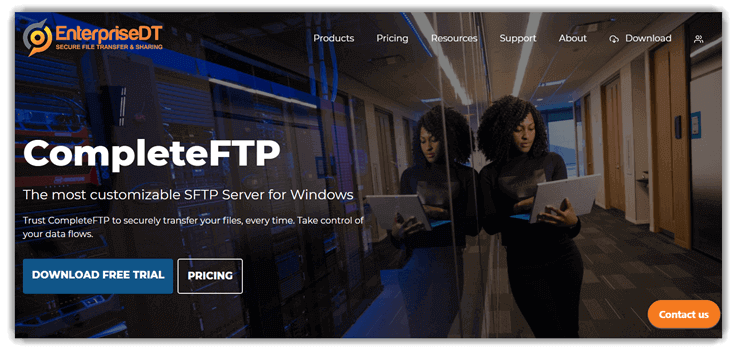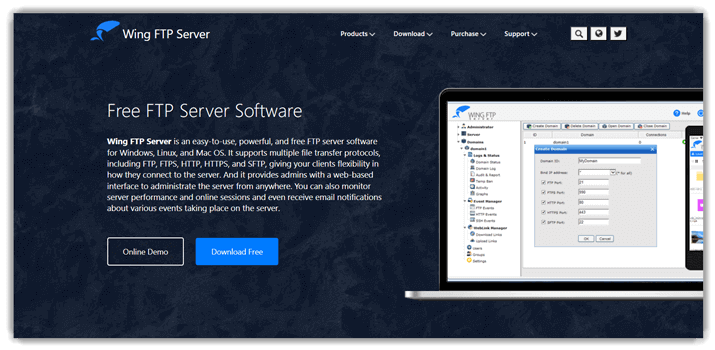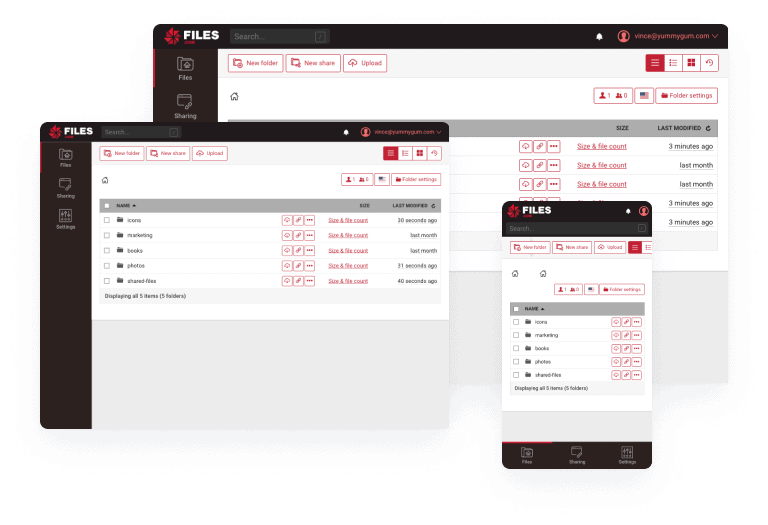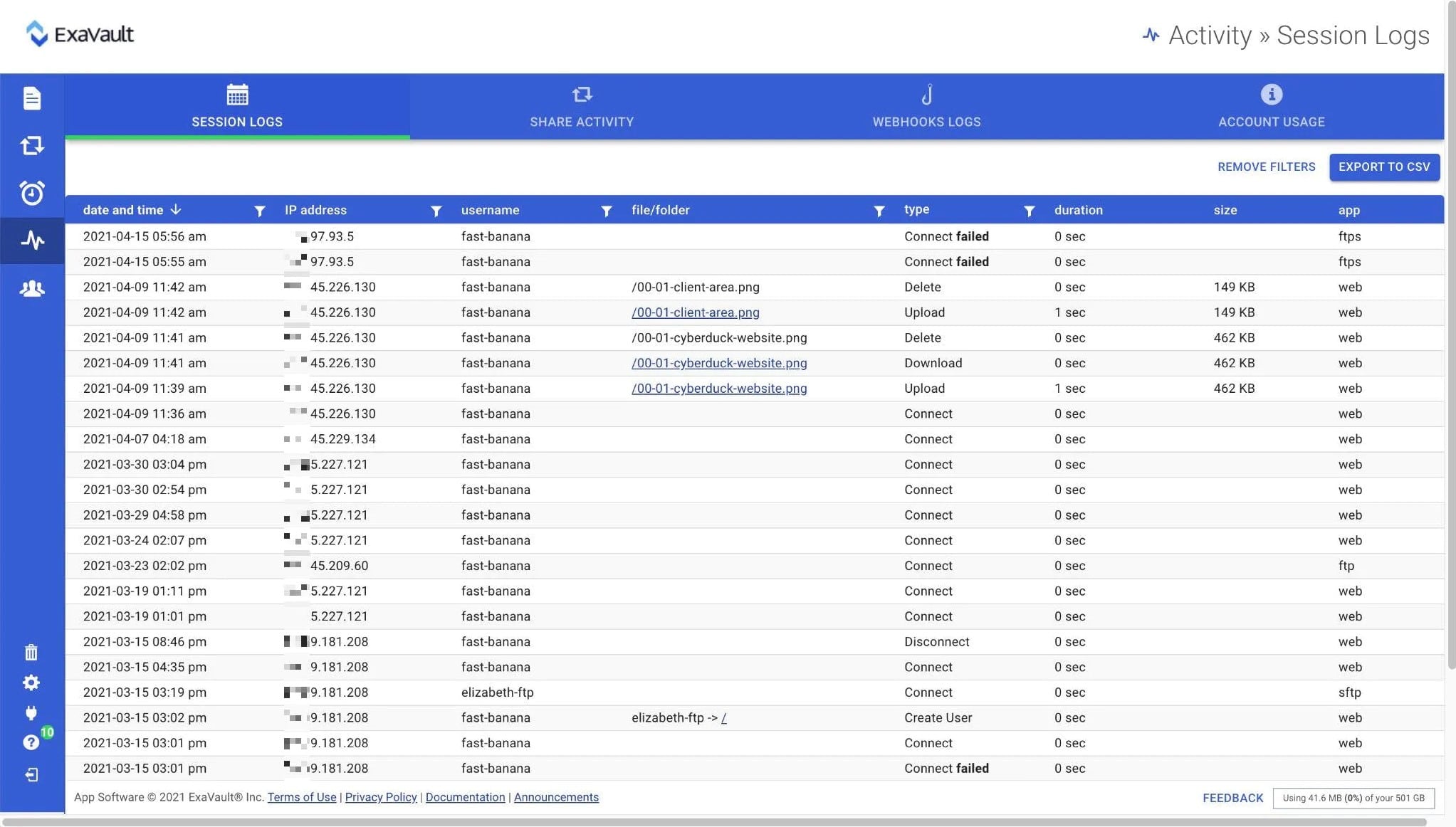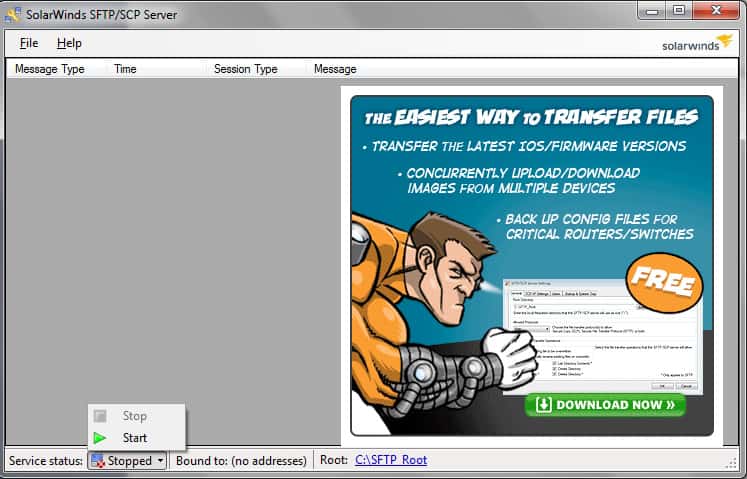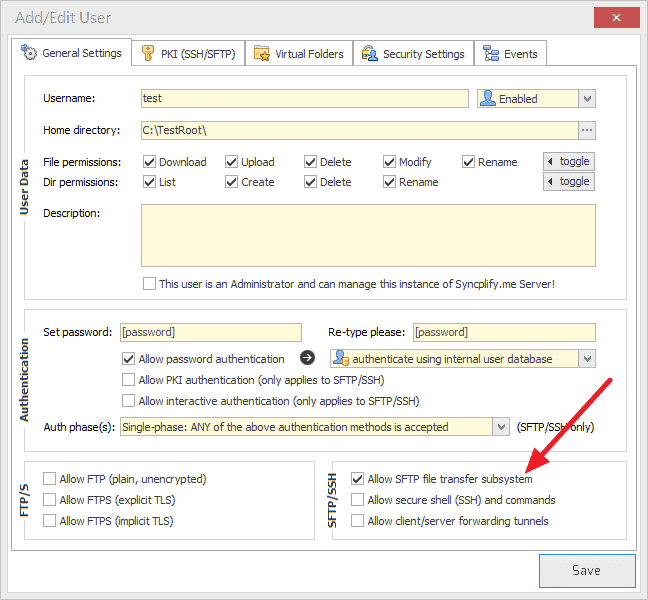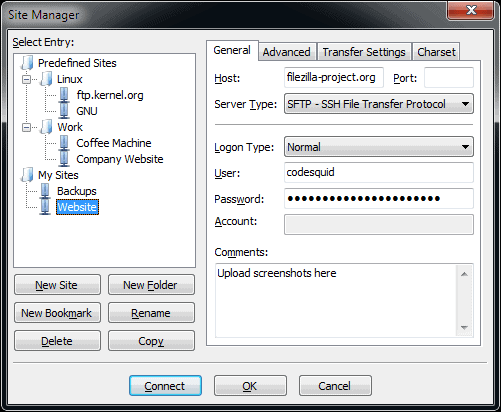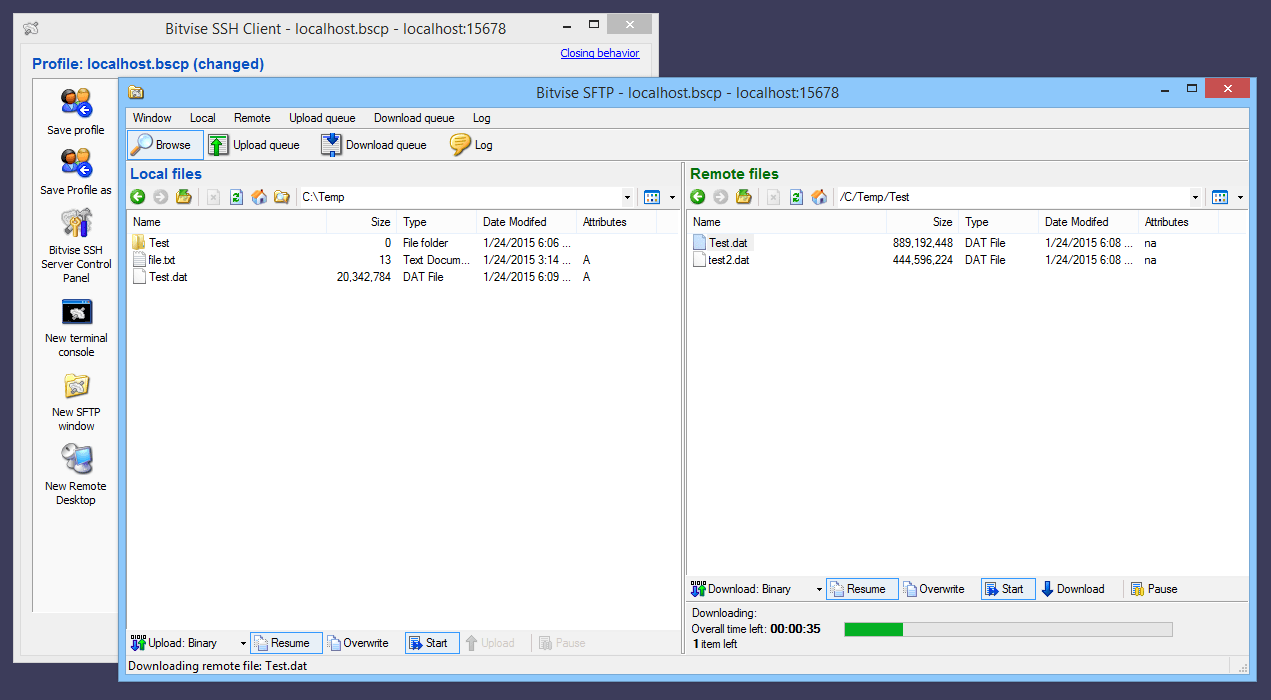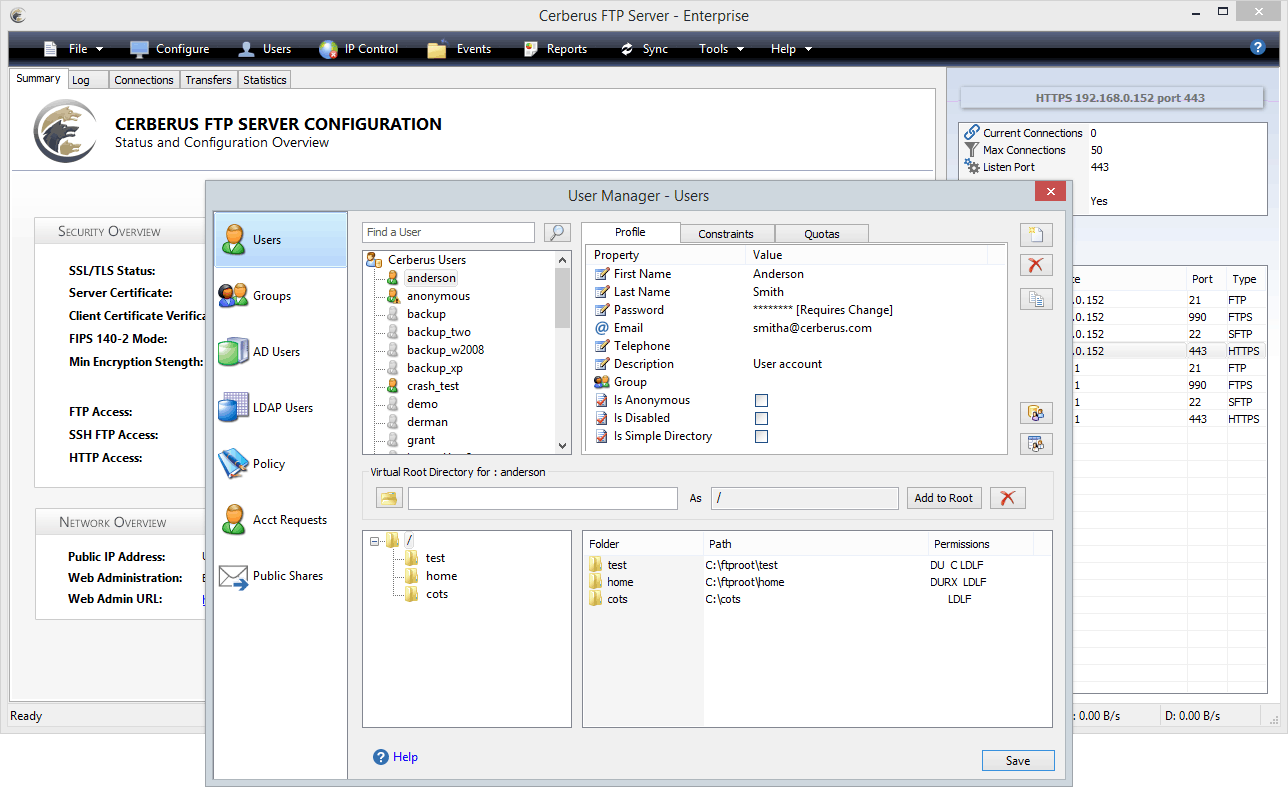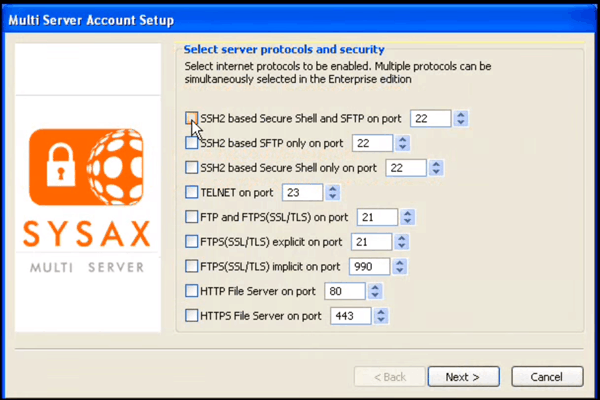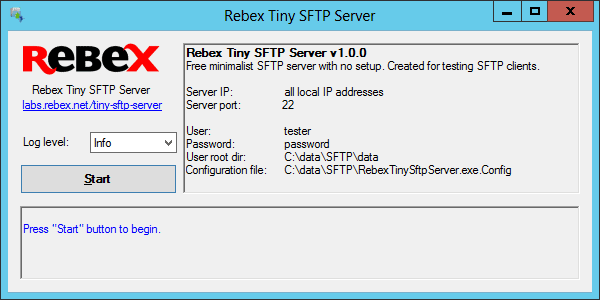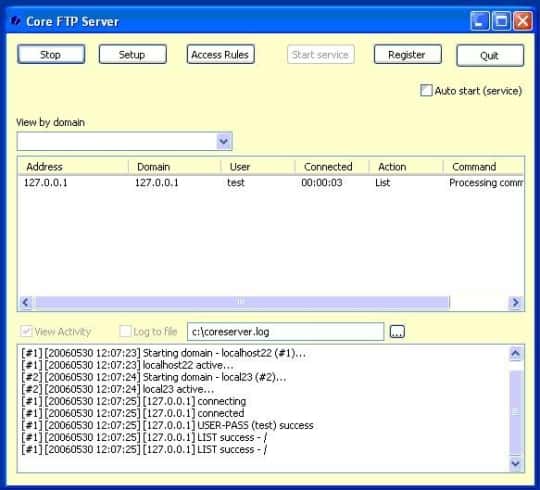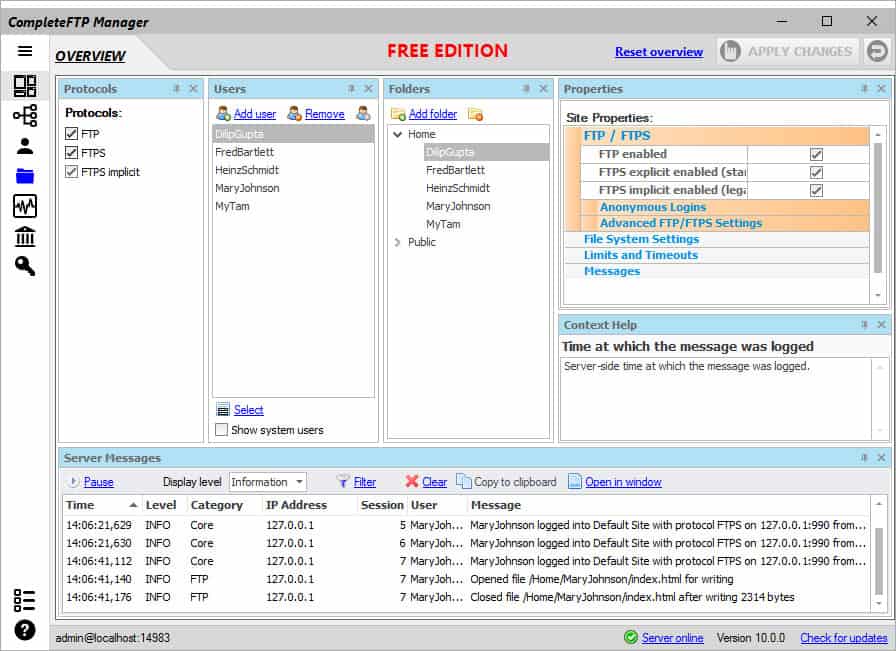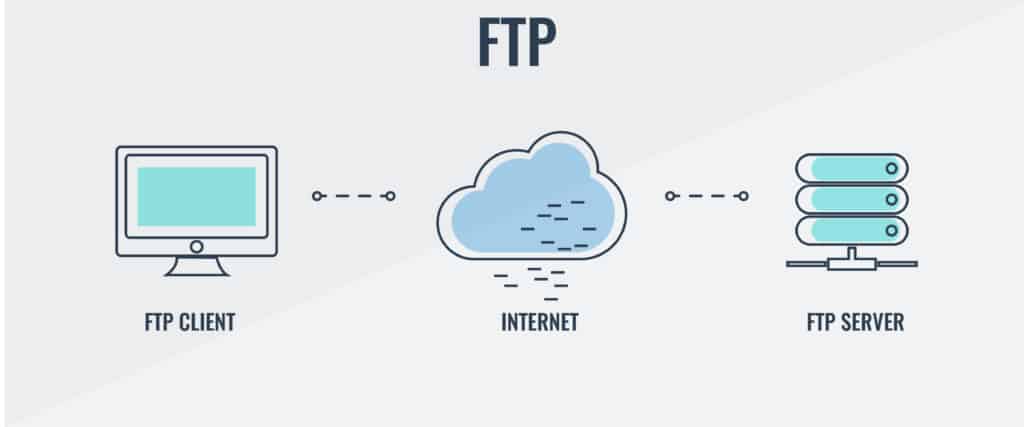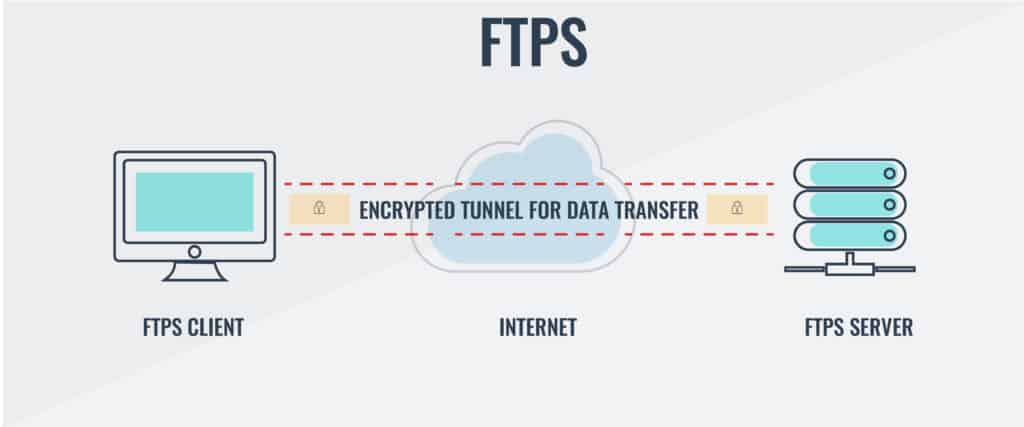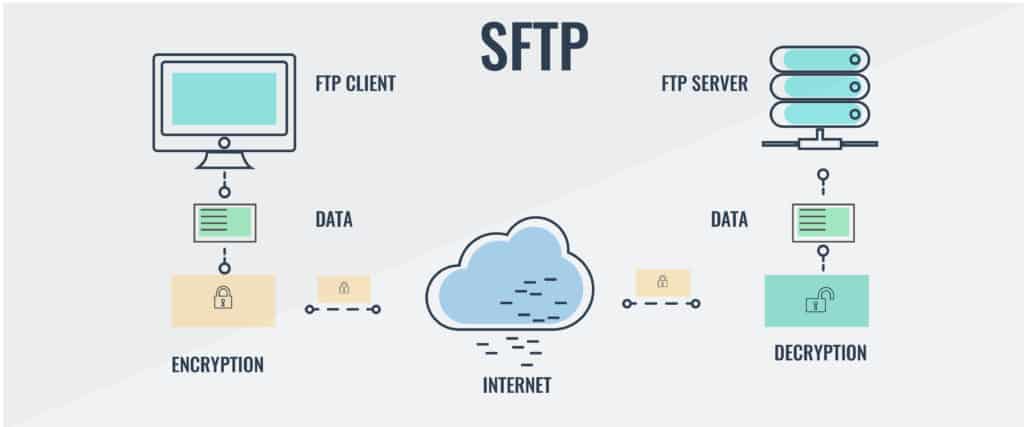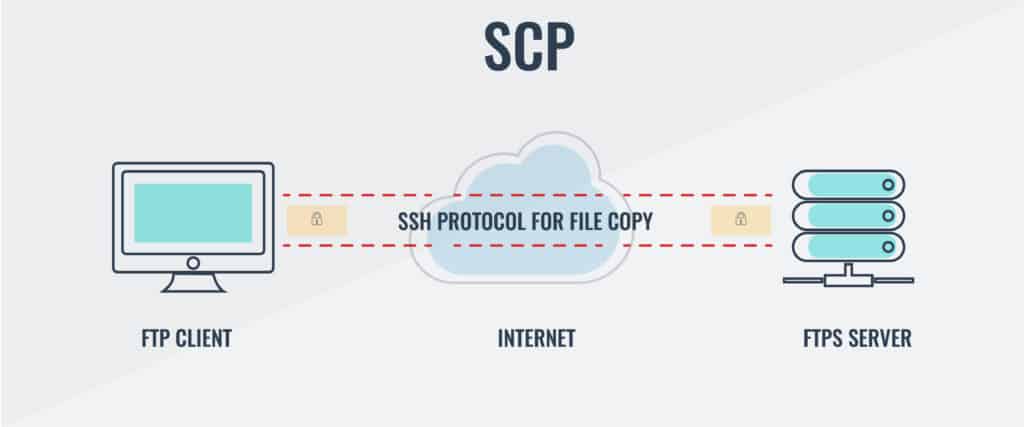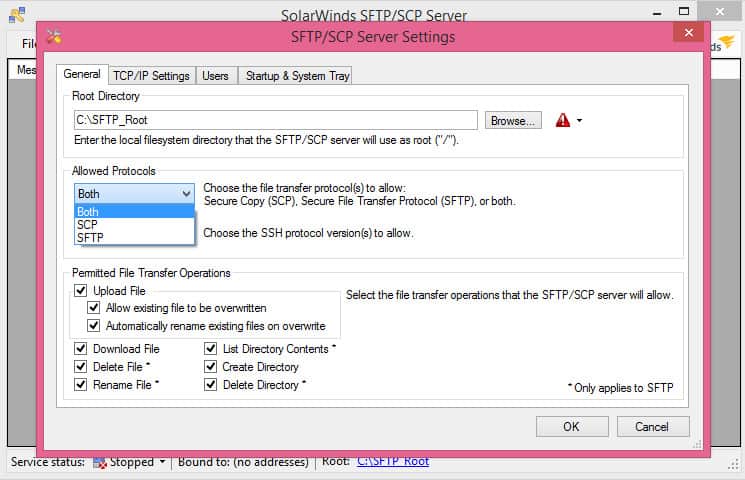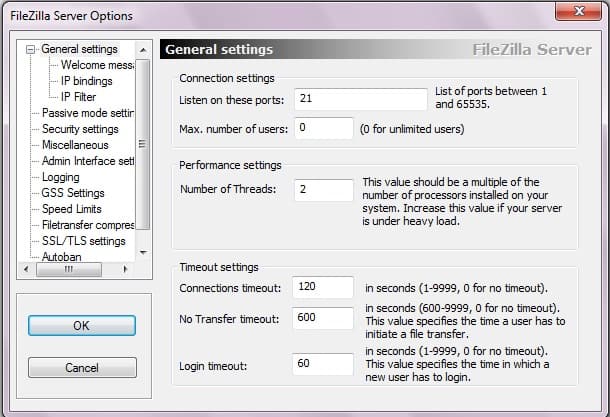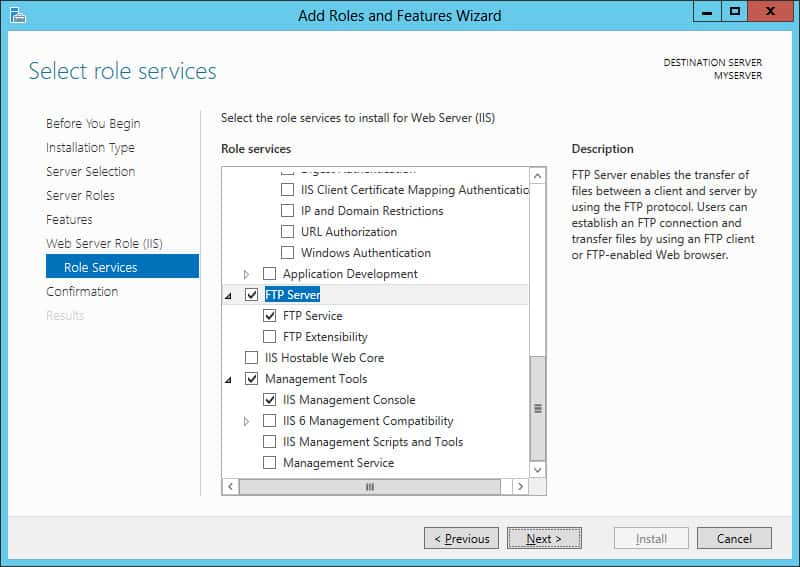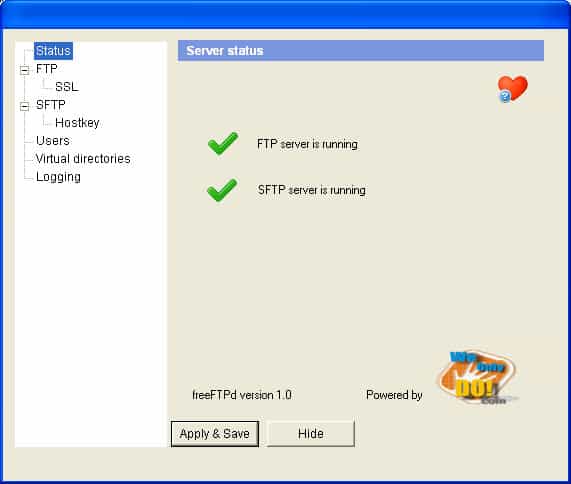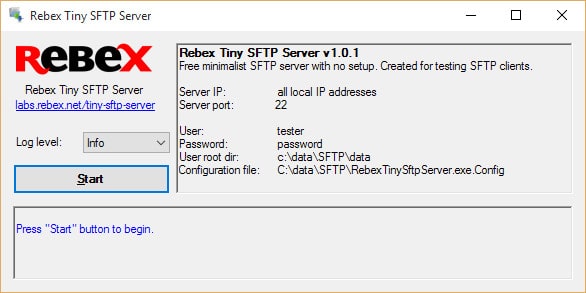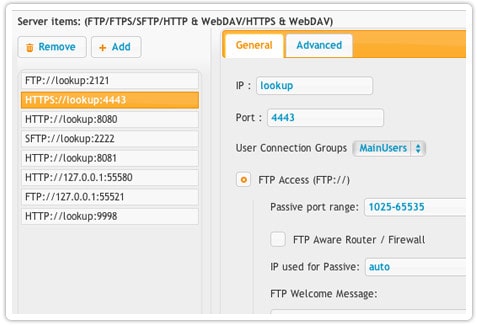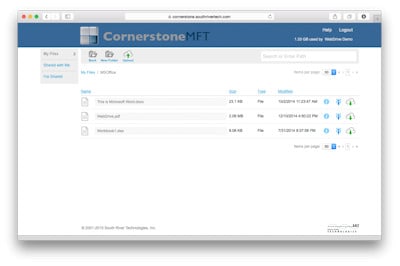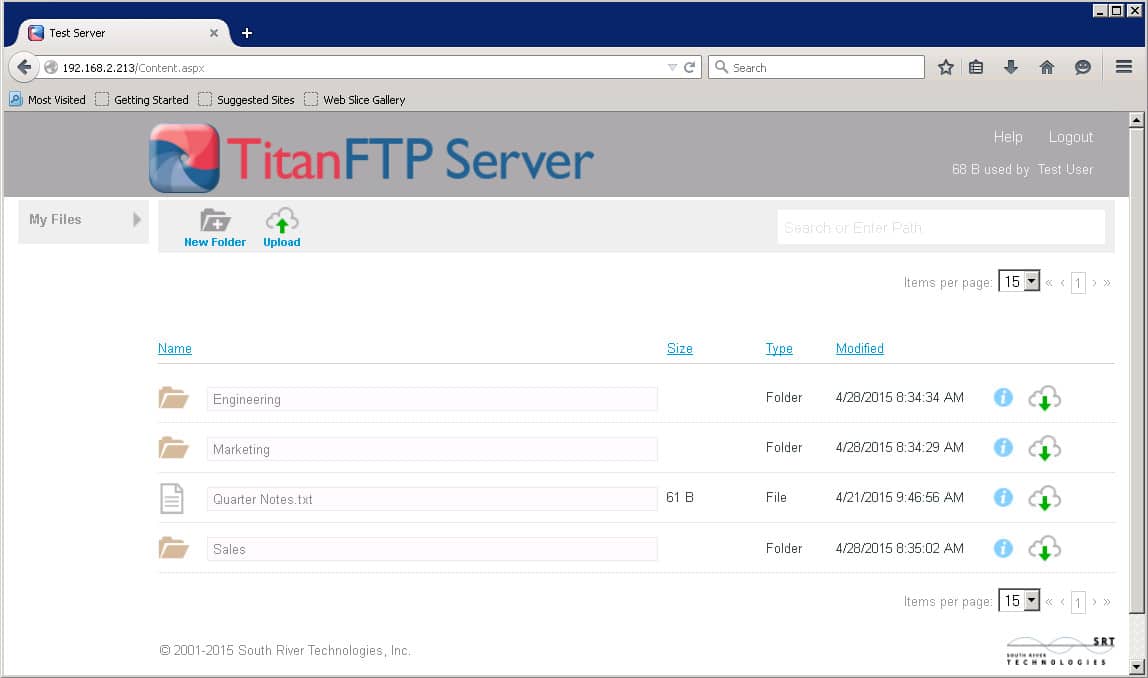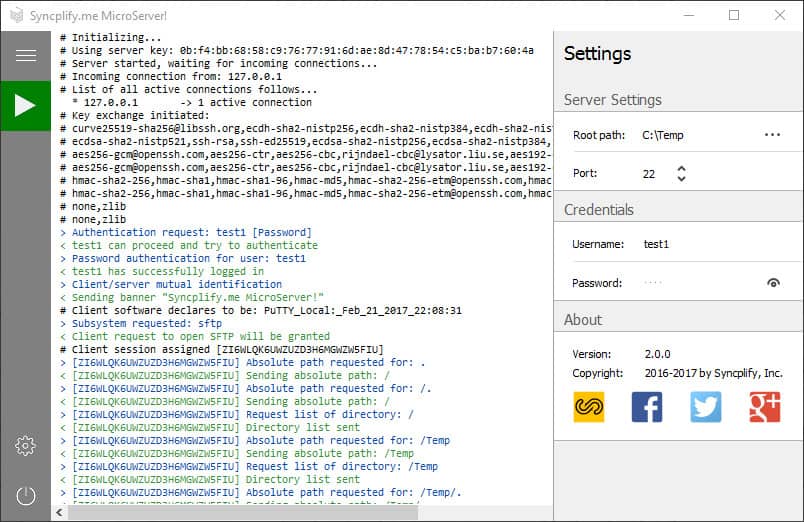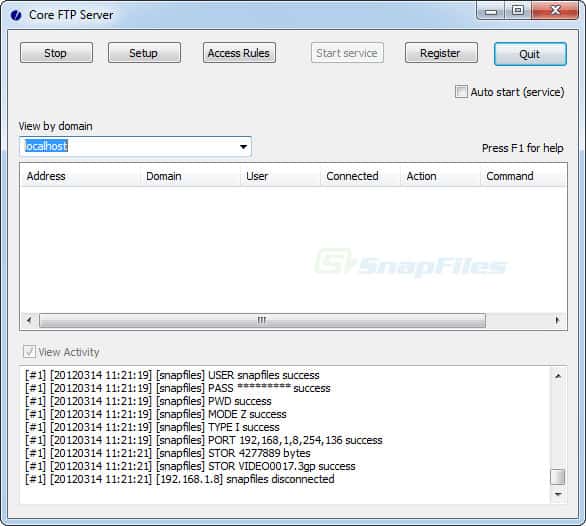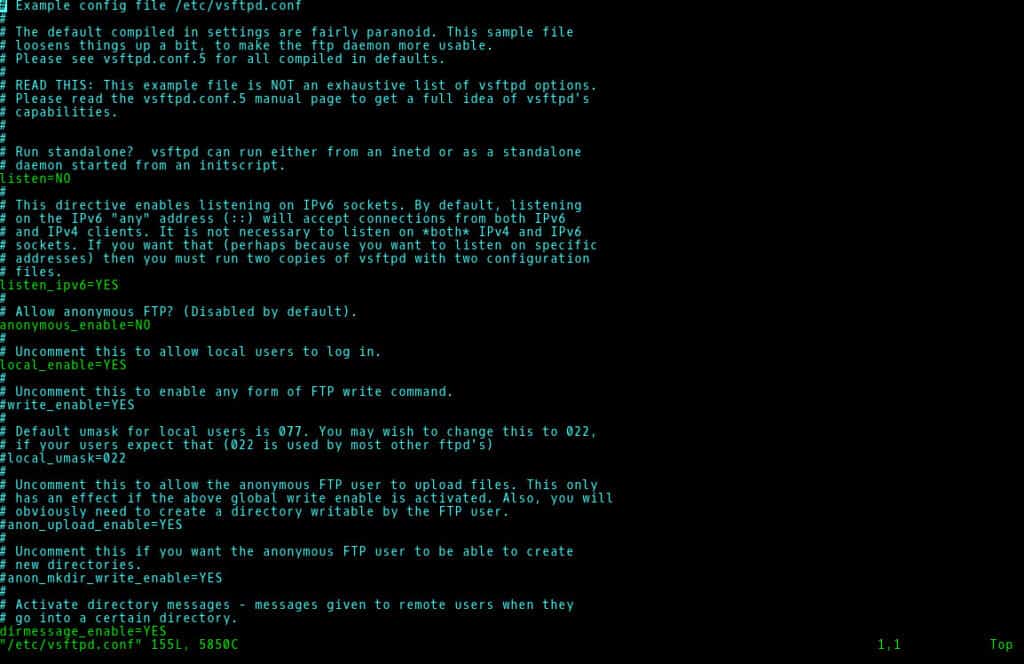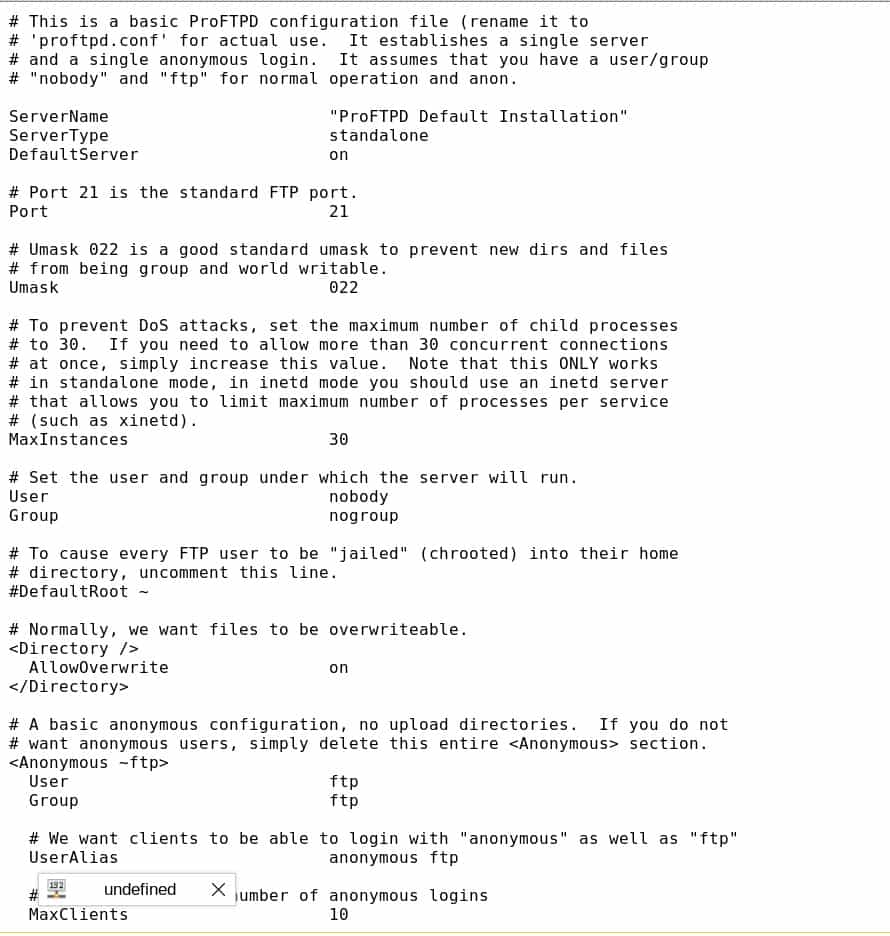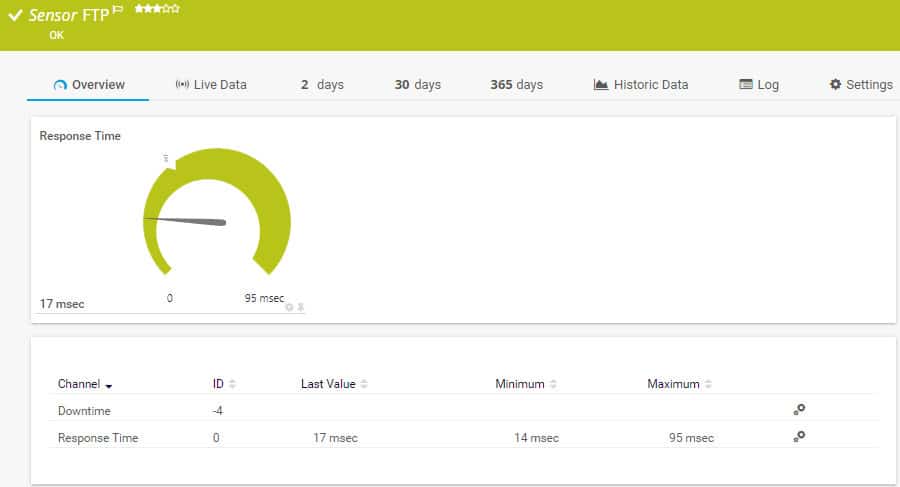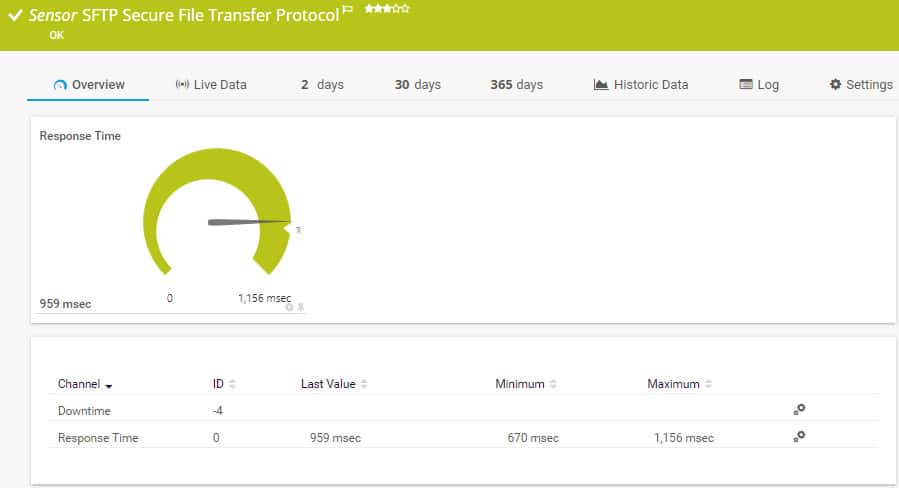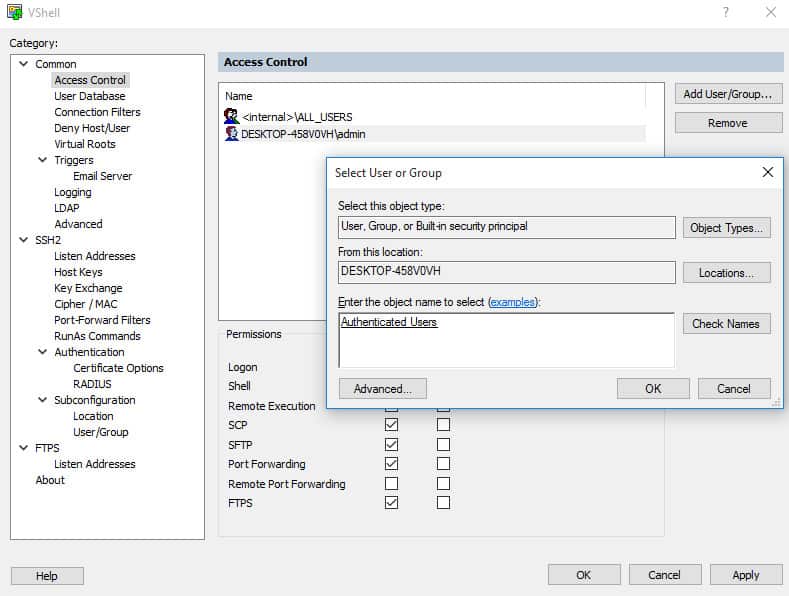What is SFTP Server?
SFTP Server is the last destination at the receiver’s end that provides secure file transfers during a message exchange over SSH (Secure Shell) to provide access to all the shell accounts on a remote SFTP server. The full form of SFTP is SSH File Transfer Protocol, a part of the SSH protocol suite.
Following is a handpicked list of Top SFTP server software with their popular features and website links. The list contains both open source (free) and commercial (paid) software.
Top Pick
Best SFTP Server Software for Windows (Open Source/Free & Paid)
| Name | Platform | Free Trial | Link |
|---|---|---|---|
| 👍 SolarWinds SFTP/SCP Server (FREE TOOL) | Windows | Download for Free | Learn More |
| FileZilla | Windows, macOS, Linux | Download for Free | Learn More |
| Titan SFTP Server | Windows, Linux, Azure, AWS | 20 Days Free Trial | Learn More |
1) SolarWinds SFTP/SCP Server
SolarWinds SFTP/SCP Server is a reliable and secure network file transfer software. This tool offers advanced device config backup, versioning, and search features.
#1 Top Pick
Features:
- Concurrent transfers from multiple devices
- Authorization for specific or a range of IPs
- Powerful, free, and easy to use
- Network configuration manager
- Push device OS and firmware updates
- This free SFTP server for windows offers scalable with multi-user administration
- Full configuration change management
- Supported Operating systems: Windows XP/2003/Vista/Server 2008/7/8/10
- File Size: 2MB
Pros
- This online SFTP server offers strong, multi-protocol security for data in transit
- Admin can control user access to features and files.
- Easy to Set up and configure
- Robust file provisioning service
Cons
- No built-in browser to access files as offered by other tools
Visit SolarWinds SFTP
Download for Free
2) FileZilla
FileZilla is an all-in-one FTPS and SFTP that supports all file transfer types and operating systems. It is considered one of the best open SSH server management tools. It provides plenty of functionality and several advanced features at no cost.
#2
Filezilla
4.9
Cross-platform and multi-language support
File size: 21.6 MB
Supported Platform: Windows, macOS, Linux
Free Trial: Download Free
Visit Filezilla
Features:
- Quick Connect option
- Cross-platform and multi-language support
- Drag-and-drop functionality
- Network configuration wizard
- Keep Alive command reduces timeout errors
- You can easily browse the synchronized library.
- It offers remote file search
- Available in numerous languages.
- Supported Operating Systems: Windows XP/2003/Vista/Server 2008/7/8/10, macOS, and Linux
- File size: 21.6 MB
Pros
- Monitor and log events with automation support
- Reliable and secure file sharing
- Easily upload and download files using HTTPS
Cons
- Software updates are not that frequent
Visit FileZilla >>
Download for Free
3) Titan SFTP Server
Titan SFTP Server is best for High-Availability and for cloud implementations. Cloud Pay-as-You-Go options make Titan SFTP the most cost-effective, starting at less than $15/month. Titan support team has extensive experience migrating on-site SFTP servers to the cloud.
#3
Features:
- Clustering across multiple sites for HA and disaster recovery
- Cloud implementations enable instant addition or reduction of resources, so Titan cloud customers only pay for what they use
- Supports SFTP, TLS 1.3 and HTTPS
- Active Directory, LDAP, Native and Hybrid Authentication
- Automated server to server transfers
- Web file transfers
- Web-based administration
- Cloud, on-site and hybrid
- Supported OS: Windows, Linux, Azure, AWS
- IPv6 support
Pros
- Offers on-premises, cloud, or container deployed SFTP solutions.
- Compliant and Secure Win SFTP Server
- This Windows SFTP server allows you to use secure and automated file transfers across multiple platforms
- Browser-based file transfer solution for staff, customers, and partners.
Cons
- Customer support is not very prompt.
Visit Titan SFTP
20 Days Free Trial
4) Files.com
Files.com has built a cloud tool that offers the allows you to send and receive files using a Secure connection. This software provides a single interface for multiple file transfers that gives you the flexibility and security of enterprise-grade solution at a cost-effective price.
Features:
- Offers file upload/download links for customers.
- Securely send fully encrypted files via Email.
- Previews of files and real-time collaboration
- Audit logs of file modifications
- Custom data retention rules for users
- API and SDK available
- You can sync with other cloud providers including Google, Amazon, Microsoft, Dropbox, Rackspace, Backblaze, and many others.
- Supported Operating systems: All platforms, cloud-based
- FIle size: 5TB
Visit Files.com >>
5) WS_FTP Server Corporate
WS_FTP Professional is a SFTP provider that offers the easiest method to upload and download files. It is one of the best SFTP clients that provides an FTP transfer facility using encryption technology. This software is easy to use and helps you to reduce the administrative burden.
Features:
- Control user access and permissions and gain real-time visibility.
- It helps you to assure business-grade reliability and security.
- It helps you to connect unlimited local connections simultaneously.
- You can transfer files at any time.
- Server to server transfer is possible.
- Ad-Hoc Email Transfer.
- Provides Web transfer.
- Supported platforms: Windows.
Visit Ipswitch >>
6) Cerberus FTP/SFTP
Cerberus FTP Server is a secure file server that offers FTP, SFTP, FTPS, and HTTPS capabilities. It is one of the best free SFTP server that has an advanced reporting tool that provides detailed statistics about performance for any given time range.
Features:
- Provided support for Active Directory, LDAP, FTPS, SFTP, HTTPS, Secure SSL encryption, and two-factor authentication
- Offers a glimpse of the statistics and performance instantly.
- Comprehensive auditing allows users to monitor availability and performance.
- It offers a web file transfer facility for a web client.
- Provides email notifications
- Multiple options for event support and automation
- Customizable file retention policies
Visit Cerberus >>
7) Couchdrop SFTP
Couchdrop SFTP offers a secure file upload and download portal. It offers custom domains and White-labeling. This SFTP service also offers support for Webhooks and alerting.
Features:
- Open API/SDK
- Hosted storage
- Granular user permissions
- Email upload pipeline
- Webhooks and alerting
- Supports Dropbox, Google Drive and other cloud storage
Visit Couchdrop >>
 CompleteFTP
CompleteFTP
CompleteFTP is an SFTP server that offers support and various functions for SFTP, depending on the version you choose. For example, the basic Free Edition supports FTP and FTPS file transfers, and it is available to unlimited users.
Features:
- Multi-platform support
- Access controls
- Audit trail
- Document Management
- Drag-and-drop functionality
- Real-time synchronization
- Live support and training
- Onetime cost and you need to review license frequently
Operating systems: Windows XP/2003/Vista/Server 2008/7/8/10
Visit CompleteFTP >>
9) Tectia SSH
Tectia SSH is an enterprise SSH client/server software for secure high-speed file transfer and remote access. It is one of the best SFTP server for Linux which offers dedicated resources for continuous improvement, including compatibility, feature adds, and bug fixes.
Features:
- Double speed SFTP – for on-premises and cloud file transfers
- Wide platform support – the single solution for Unix, Linux, Windows server
- X.509 certificate support for host and user authentication
- ICON authentication for SFTP Windows server
- Offers flexible XML configuration and rich set of authentication options, including authentication chains for multi-homed servers
Visit Tectia SSH >>
10) /n Software
/n is a free SFTP software. This SFTP Server is a powerful File and OpenSSH Server for adding instant Secure File Transfer capabilities to any Windows Desktop or Server. It is one of the best free SFTP servers designed to easily configure an intuitive interface and rock-solid security.
Features:
- Windows-based or file-based public key authentication.
- This open source SFTP server runs as a Windows service or standalone desktop application.
- Provide granular control over advanced functionality, including algorithms.
- This free SFTP server for Windows helps you to monitor connected clients.
- Simple design makes hosting a snap.
- This SFTP server supports all major SSH algorithms, like AES (CTR, CBC, and GCM), 3DES, Blowfish, SHA-256, ECDH, etc.
Visit /n Software
11) Rebex Tiny SFTP Server
Rebex is a free SFTP server that requires no setup or installation. You just need minimal configuration to start using this SFTP server. It is a great option when you just need a free SFTP server for Windows to unpack the files and run.
Features:
- It is a multi-user SFTP/SCP server
- This win based sftp serve supports SSH remote shell
- Simply download, unzip, and run the .exe file as no extra installation is required.
- You can configure and change it at any time to match your preferences.
- It runs effectively on Windows service.
- Offers support for SSH forwarding
- Operating systems: Microsoft Windows 10, Windows 8.1, and Microsoft Windows 7 with .NET Framework 4.5.
Visit Rebex >>
12) Bitvise
Bitvise SSH Server provides SCP, FTP, SFTP servers, and SSH server. It is quite easy to install, configure, and use. For configuration, any setting can be changed via a command prompt script or a text file.
Features:
- Supports secure remote access through the console and GUI.
- Helps you to keep a record of daily, monthly, and annual usage statistics.
- It offers the fastest available speeds for file transfers, though the actual speed depends on the client’s resources.
- Allows users to create virtual accounts backed by the identity of one or more Windows accounts.
- It helps you to configure bandwidth limits for uploads and downloads.
- It offers sophisticated techniques to render the best output.
- It provides a full spectrum of a Window’s console features.
- Easy to install and configure
- Provides an option to restrict access to specified accounts.
- No limitation on the number of users who can connect.
Visit Bitvise >>
13) Wing FTP Server
Wing FTP Server is an easy-to-use and free SFTP server software. This SFTP tool offers admins a web interface to administrate the server from anywhere. It is one of the best SFTP server software that helps you to monitor server performance and online sessions and even receive email notifications about various events taking place on the server.
Features:
- Supports FTP, FTPS, SFTP, and HTTP/S web-based client.
- Allow to use the event manager to execute Lua script to send an email notification which runs on 3rd party program.
- Share files or request files with just a web link, and anyone can send files with no need to log in.
- You can assign individual disk quota, ratio, and bandwidth.
- This Secure FTP server software for Windows helps you to map virtual directories to physical directories
- Supported OS: Windows, Linux, Mac OS, and Solaris.
Visit Wftserver >>
14) JScape MFT Server
JScape MFT is an SFTP server that helps you centralize file transfer processes into a single easy-to-use application. It is one of the best SFTP Clients for Windows which provides cloud storage such as Amazon S3, Microsoft Azure, Google Cloud, and Dropbox.
Features:
- Offers a highly-secure method for exchanging data both internally and between trading partners
- Simple file transfers by unifying all services and processes into a single platform
- Gain control of users and system resources and also reducing system administration overhead
- Automate file transfers between trading partners
- Offers a secure web-based file transfer gateway to clients without installing any software
Visit JScape >>
FAQ:
Best SFTP Server Software for Windows (Open Source/Free & Paid)
| Name | Platform | Free Trial | Link |
|---|---|---|---|
| 👍 SolarWinds SFTP/SCP Server (FREE TOOL) | Windows | Download for Free | Learn More |
| FileZilla | Windows, macOS, Linux | Download for Free | Learn More |
| Titan SFTP Server | Windows, Linux, Azure, AWS | 20 Days Free Trial | Learn More |
An SFTP server enables secure file transfer using the Secure File Transfer Protocol (SFTP). It allows users to securely connect to the server, authenticate themselves, and transfer files between their local system and the server over a network. In order to use SFTP, a Client application and a Server application are needed to create the connection and facilitate file transfers.
SFTP servers are widely used in various industries where legal compliance requires secure file transfer (e.g. healthcare) and scenarios where secure file transfer is essential such as web hosting, server management and secure backups.
Here is our list of the best SFTP Servers:
- Files.com Cloud – EDITOR’S CHOICE A secure cloud storage system that acts as a distribution system. Upload files to the system and then mail out links so recipients can access and download each file on demand. Start 7-day free trial.
- ExaVault – FREE TRIAL A package that includes an SFTP server that can also implement FTPS and a cloud file server.
- SolarWinds Free SFTP/SCP Server – FREE TOOL A secure file transfer manager that will run in the background and manage the transfer of files up to 4GB in size. Runs on Windows Server.
- Syncplify.me Server A file transfer manager with encryption and extra security measures that will manage multiple simultaneous transfers. Installs on Windows Server.
- FileZilla A free open source file transfer system that includes FTP, SFTP, and FTPS and runs on Windows, Linux, and macOS.
- Bitvise SSH/SFTP Server Manages high volumes of file transfers with simultaneous transfers possible. Runs on Windows and Windows Server.
- Cerberus FTP Server 8 A FIPS-validated secure file transfer server that integrates with AD and LDAP and is suitable for HIPAA sites. Installs on Windows and Windows Server.
- Sysax Multi Server A system for managing simultaneous file transfers with FTP, SFTP, FTPS, HTTP, and HTTPS. Runs on Windows systems.
- Rebex Tiny SFTP Server A free, lightweight SFTP server that is suitable for low-volume use. Runs on Windows.
- Core FTP Mini SFTP Server A straightforward secure file transfer server that is HIPAA compliant. Runs on Windows.
- CompleteFTP Α Windows SFTP server supporting secure file-transfer via FTP, FTPS, SFTP, HTTP, HTTPS and SCP.
SFTP servers are commonly used in conjunction with the Secure Copy Protocol (SCP). Related Post: Best SCP Server for Windows
In this article, we will discuss of the Best Free SFTP Servers for Windows that are available for you to download and quickly install and begin using.
What should you look for in the secure SSH file transfer tools?
We reviewed the market for free SFTP servers and analyzed the tools based on the following criteria:
- A secure file transfer system based on SSH
- The opportunity to try a paid product for free
- A service that can integrate with the corporate access rights manager
- Additional secure transfer options, such as FTPS
- Efficient code with a small program footprint
- A suitable throughput speed
- A useful set of features that makes installing a free tool for secure transfers a worthwhile option
With these selection criteria in mind, we have identified some effective SSH-based file transfer utilities and we have made sure to include systems that will run on each of the major operating systems.
Here’s the Best SFTP Servers for SSH File Transfers:
1. Files.com Cloud – FREE TRIAL
Files.com gives you an awesome cloud tool that allows your company to have a Branded/Company portal for sending and receiving files over a Secure connection (SFTP, etc).
The Single interface for file transfers gives you the security, flexibility, and ease-of-use of enterprise grade solution at an affordable rate.
Features of this Software include:
- Receive or Send files via Email securely and Fully Encrypted – Allow file requests to be sent as well.
- Full Microsoft Office Integration with File/Folder Previews along with Real-time Collaboration for teams and companies.
- Advanced features that all for Automation (perform an action) when Files are Changed/Renamed/Deleted/Uploaded/Downloaded with integrations into popular services including Zapier, Amazon SNS, Webhooks and Microsoft Power Automate!
- Audit Dashboard to view change Logs of File Modifications, additions, etc.
- Synchronize Files/Folders with Popular Cloud Providers including Google, Amazon, Microsoft, BOX, Dropbox, Wasabi, Rackspace, Backblaze and many others.
- Provide Unique Links for File Upload/Download for Clients and Customers
- Data Retention Rules for Users, Groups, or Folders
- Assign Permissions for Users, Folders, or Groups (including Read, Write, Delete & Admin Permissions).
- API and SDK available for developers
- 1 or 2 Way Syncs of Data to other Cloud or Backup Platforms to Data Redundancy
2FA (2-factor authentication) with secures such as Google Authenticator, Duo, Authy, Yubikey, FIDO/U2F and SMS.
Advanced Security features for users and Groups include Policies for the following attributes: Passwords, Sessions, Brute Force Rules & 2FA requirements.
On top of these advanced Security features, Provisioning new users can be completed via Enterprise Identity (SSO). SSO gives you the ability to further authenticate and authorize users via LDP, Active Directory, Azure, ADFS, OneLogin, Auth0 and Okta along with many other identity providers.
Pros:
- Scalable solution, making it ideal for both small businesses and enterprises alike
- Features robots user management, permissions, and access control to support long term use
- Allows users to create links to files that have special rules, such as expiration dates or click tracking
- Can compress large files for faster transfer
- Supports integrations into other cloud-based storage options such as Dropbox, Google Drive, and OneDrive
Cons:
- While the platform is easy to use, some of the more advanced features can take time to learn and implement
EDITOR’S CHOICE
Files.com is our top pick for an SFTP server because it adds in storage space for documents so you only have to upload them to the Files.com system once, then you can let their system cope with the traffic volume of distributing many copies over the internet. This cuts down the amount of traffic that your network has to cope with, particularly for promotional material that you need to send out to many recipients. Add in the free trial and you get the best free SFTP server available on the market.
Download: Start 7-day Free Trial
OS: Cloud-based
2. ExaVault – FREE TRIAL
While it isn’t a free tool, you can use ExaVault for free, thanks to the 30-day free trial that this system offers. The package combines and SFTP server with cloud storage space. The SFTP server can also operate with FTPS.
Key Features:
- Cloud drive
- Transfer security
- Link invites for access
- User and administrator controls
This is a good system for transferring large files. There is no limit to the size of files that can be uploaded to the ExaVault platform. From there, you mail out a link rather than sending a copy of the file. This link invites the recipient to access the file on the ExaVault server.
As all file access is carried out on the ExaVault server, the actions performed on them can all be logged. This is a great feature for businesses that need to comply with data protection standards.
The file transfer system and the cloud storage space are protected with encryption.
The system administrator needs to create user accounts that grant access to the file space. This allows each account involved in an access attempt to be written into the activity logs.
Pros:
- Free trial
- Secure transfer and storage
- No limit on file size
Cons:
- Only free during the trial period
Download a 30-day free trial
Download Now
3. SolarWinds Free SFTP/SCP Server – FREE TOOL
Provided by SolarWinds, the leader in network management software, their free software package provides a great, free tool to quickly and securely transfer files across your network.
Supporting files of up to 4GB, it allows you to transfer large files such firmware and the latest iOS over your network.
Key Features:
- Secure local service
- Receives files from anywhere
- SSH security
Multi-thread capabilities allow for concurrent upload and download of files from multiple network devices.
SolarWinds has advanced security settings that give you control over how you transfer files using the most secure methods, along with allowing you to specify specific IP addresses and address ranges for transfers.
Since it runs as a service, it provides SFTP/SCP server availability in the background at all times.
It is compatible with the latest 64 bit operating systems.
A powerful, yet easy to use piece of software, SolarWinds Free SFTP/SCP Server is a must-have.
Pros:
- Completely free SFTP server
- In-depth user authentication options
- Can set limits based on events such as deleting, uploading, and downloading – great for larger teams
Cons:
- Is designed more for a technical audience, with an abundance of features and customization options
Download it FREE and Install it within 2 Mins.
4. Syncplify.me Server
This full-featured SFTP server boasts many capabilities, which meet the needs of even the most security-conscious users out there.
It fully supports Active Directory users and groups, and comes configured to prevent itself against attacks such as DoS, DDoS, password harvesting, and more.
Key Features:
- Runs on Windows Server and Linux
- Available on AWS Marketplace
- Secure file transfer and remote terminal
It supports transferring multiple files simultaneously and includes support for clustered remote configuration databases and Distributed File System environments.
Syncplify.me Server functions can be expanded and customized using 4 scripting languages: JavaScript, C++, Pascal, and Basic. White-lists, speed limits, and virtual folders, along with many other features, allow users to customize this SFTP server to their own, very specific needs. Syncplify.me Server supports Windows Server 2008 and up, both 32 and 64 bit versions.
Pros:
- Offers HIPAA compliant file transfer options
- Supports multiple transfer protocols like SFTP, FTP, and FTPS
- Can scale to 5000 clients, ideal for heavy enterprise use
- Clutter-free user interface
Cons:
- Can have a sharp learning curve for newer users
5. FileZilla
This open source software provides capabilities to transfer files via SFTP among other secure and non-secure methods, including FTPS and FTP.
FileZilla supports file transfer sizes of up to 4GB, and lets you pause and resume traffic when needed.
Key Features:
- Provided by Mozilla
- Runs on Windows, macOS, or Linux
- Transfer a file up to 4GB in size
Drag-and-drop support, remote file editing, and remote file search make it simple and easy to use without compromising security.
File-name filters and directory comparisons come standard, allowing you to ensure that the files you need transported and stored are accurate and up-to-date.
Its simple user interface operates on Windows, Linux, OS X, and more. And since it is a very popular open-source application, bugs and other issues are quickly found and fixed by developers around the world.
Pros:
- Completely free tool
- Easy to use interface
- Available cross-platform for Windows, Linux, and Mac OS
- Supports drag and drop transfers
Cons:
- Could benefit from automatic synchronization
- Lacks in-depth scheduling features found in other tools
6. Bitvise SSH/SFTP Server
Bitvise SFTP & SSH Server is a light-weight, powerful, multipurpose application designed to provide secure SSH features and SFTP capabilities.
With Bitvise, SFTP can provide some of the fastest file transfer speeds possible – hundreds of MB/s can be obtained depending on the SFTP client.
Key Features:
- Secure terminal
- SFTP file transfers
- Runs on Windows
It supports an unlimited number of user connections; the number and speeds of simultaneous connections are only limited by the host hardware resources.
Bitvise server supports virtual accounts and uses FIPS-certified DLL version of Crypto++ 5.3.0 for the most up-to-date and secure encrypted connections.
It is compatible with all major SFTP clients. With its simple installation and setup procedures and many capabilities, Bitvise is the ultimate in SFTP server solutions.
Pros:
- Offers a GUI, a nice change from the CLI
- Supports both virtual and native WIndows users, allowing better ad-hoc access
- Supports disabling shell access for improved security in Windows environments
Cons:
- The GUI could be easier to use, some options are nested and difficult to find
7. Cerberus FTP Server 8
This robust and feature-laden software provides SFTP transfer capabilities along with other secure file transfer protocols, including FTP/S and HTTPS.
Cerberus supports Active Directory and LDAP needs and is FIPS 140-2 validated for the most secure file transfer needs.
Key Features:
- SFTP, FTPS, and HTTPS
- Runs on Windows and Windows Server
- HIPAA compliant
It is HIPAA compliant, meaning it is able to transfer even the most confidential patient information safely and securely.
This application allows for Ad Hoc file transfers and file integrity checking and its IP auto-banning features add an extra layer of security.
Pros:
- Well done user interface that easily displays files and folder structures even in larger environments
- Built with compliance standards such as HIPAA in mind
- Features alert options that can help departments know immediately when files have been delivered, or have arrived
Cons:
- Not built for small teams
- Is one of the more expensive SFTP server options
Cerberus FTP/SFTP Server 8 is compatible with Windows Server 2003 and up and Windows 7 and up, and is free for personal use after the trial period is up.
A must for any security-conscious operation.
8. Sysax Multi Server
Along with SFTP, Sysax Multi Server supports several simultaneous remote access and file transfer protocols, such as FTP, FTPS, Telnet, and Secure Shell.
It also supports HTTP and HTTPS web-based file transfers.
Key Features:
- Remote management through a browser
- Runs on Windows
- STPF, FTPS, and HTTPS
Its simplified user account administration allows administrators to use Windows authentication for existing Windows users on the network, or they can create custom user accounts within the software.
Sysax Multi Server allows for remote management via any web browser, and when using locally, you can use its own administration panel or the Windows Management Console.
For more advanced security, it supports public key authentication, SSL certificate generation, and IP restriction.
The corporate edition allows for unlimited simultaneous client connections.
A powerful and simple to use application, Sysax Multi Server is perfect for any SFTP server need.
Pros:
- Are a combination SSH and FTP server built-in one
- Supports advanced features such as SSL cert generation, and IP restricting
- Certified compatibility for Windows Server environments
Cons:
- Would like to see support for Linux/Unix
9. Rebex Tiny SFTP Server
This small, minimalist SFTP server was designed for testing SFTP clients.
This simple little application requires no installation or setup, and is perfect for the small jobs where a full-fledged server is unneeded or unreasonable, or when you need to test your SFTP client app and do not need to waste the time setting up a more complex server that you may rarely use.
Key Features:
- Runs on Windows
- Small footprint
- Key management
It supports a single user and provides detailed activity logs.
Rebex Tiny supports DSA and RSA keys and is free for both personal and commercial uses.
It is compatible with any modern Windows version with .NET 4.0. A simple but useful application, Rebext Tiny SFTP Server is invaluable in any small-time application.
Pros:
- Extremely lightweight – a good option for smaller organizations who need to be resource conscious
- Fast install, simple setup
- One of the most user-friendly options
- Completely free
Cons:
- Not built for long term heavy use
- Enterprises may find this limiting in terms of scalability and features
- Sysadmins will find that the platform trades technical tools for user-friendly features
- Log and troubleshooting features could use improvement
10. Core FTP Mini SFTP Server
This very simple standalone SFTP server allows for quick transfer of secure files between computers across any network.
It provides the standard file transfer capabilities, all secured with the SSH encryption protocols.
Key Features:
- Browser-based remote access
- FTPS and SFTP
- Scheduled transfers
Simple, yet effective, it is perfect for the quick jobs where a full-fledged server download and setup is not practical.
Pros:
- Has a freeware version that works well for smaller organizations in a limited capacity
- Sysadmins can use the verbose log feature to quickly troubleshoot problems if they occur
- Auto start settings allow the service to always be ready, even after unexpected shutdowns
Cons:
- The interface is limited and lacks some basic quality of life features
- Pricing is competitive, but still fairly high when considering the competition
- Access rules feature could use improvement
11. CompleteFTP
CompleteFTP is a Windows SFTP server supporting secure file-transfer via FTP, FTPS, SFTP, HTTP, HTTPS and SCP.
Features include support for all FTPS and SFTP clients, web file manager, remote administration, virtual file system, file-sharing, IP filtering, auto-banning, e-mail notifications, process triggering, load-balancing/fail-over, Windows and Active Directory users, custom authentication, and custom file-systems via .NET and embedded JavaScript, and regular security updates.
Key Features:
- SFTP, FTPS, and HTTPS
- Good for website administration
- Free and paid editions
CompleteFTP has four editions, starting with the Free Edition, which, as the name implies, is completely free for an unlimited time.
It has no limits on the number of users, transfers, or anything else, and the feature-set more or less matches that of FileZilla Server.
CompleteFTP scales from the tiniest hobby installation to the largest corporate cluster with an addition three paid editions offering many more features.
Pros:
- Can be used for managed file transfers (MFT) with scripts
-
Provides FTPS in the free edition
-
Paid editions provide FTPS, SFTP, SCP, and HTTPS
Cons:
- Need to pay for SFTP
SFTP Server FAQs
Why are SFTP and SSH ports the same?
SFTP uses SSH for its transmission security and so, at the point of connection, the transaction is carried out under the SSH protocol. Thus, SFTP has to use the SSH port.
What port does SSH use?
SSH uses port 22.
Can PuTTY be used for SFTP?
PuTTY has its own implementation of SFTP, which is known as PuTTY SFTP, or PSFTP.
Checkout other related articles here:
Titan SFTP/FTP Server Overview and Review
What is SFTP and Port Number?
Top Free TFTP Servers for Windows
This is a list of stand-alone SFTP servers. If you want
to write an application that acts as a SFTP server, see the
list of SFTP server components instead.
Minimalist SFTP servers
Good for quick & dirty testing. (Almost) no configuration. Easy to
setup and run.
| Name | Note |
|---|---|
| Rebex Tiny SFTP Server | Free SFTP server from the authors of this site. |
| Core Free Mini SFTP server | Note: search for ‘free mini sftp server’ download link. |
Full-featured SFTP servers
Software for heavy-duty file transfer.
| Name | Note |
|---|---|
| Rebex Buru SFTP Server | SFTP, SCP, SSH server for Windows from authors of this site. Free for non-commercial use. |
| Axway SecureTransport | |
| Bitvise SSH Server | SFTP/SSH server for Windows. |
| Cerberus SFTP | |
| CompleteFTP | FTPS/SFTP/SCP/SSH server from EnterpiseDT |
| Copssh | SSH and SFTP server for Windows based on OpenSSH and Cygwin with custom installer and admin UI |
| Core FTP server | |
| Cornerstone MFT | Secure MFT Server with clustering, PGP encryption and Active Directory |
| Couchdrop | The simple cloud SFTP/FTP/Rsync server and API that works with cloud storage like Dropbox. |
| CrushFTP | File transfer server with support for SFTP, SCP, FTPS and HTTPS. |
| FileZilla Pro Enterprise Server | Commercial version of open source FTP server added a SFTP protocol support. Windows only. |
| freeFTPd | |
| FTPShell Server | SSH and SFTP server for Windows |
| GlobalScape EFT Server | |
| GoAnywhere MFT / Fortra | MFT server with SFTP support. |
| Jadaptive Secure File Exchange Server | An open-source SFTP server that simplifies access to on-premise and cloud storage |
| JScape MFT Server | MFT server with SFTP support written in Java. |
| nSoftware SFTP server | SFTP server for Windows. Free for non-commercial use. |
| OpenSSH | The most widely used SFTP/SSH server on the planet. Perfect for Linux or *BSD, not so great on Windows. Open source. |
| Powershell Server | SFTP, SSH, PowerShell |
| Provide server | A file server solution with SFTP support in some editions. |
| Serv-U MFT Server | Also know as Solarwinds Serv-U MFT server. |
| SFTPGo | Opensource SFTP server with several storage plugins for Linux, macOS and Windows written in Go. |
| SFTPPlus | MFT server with support for SFTP, SCP, FTPS and HTTPS on Windows, Linux & UNIX |
| SilverShield | SSH and SFTP server for Windows |
| Syncplify | SSH2, SFTP and FTPS server |
| Tectia SSH Server | Enterprise SFTP/SSH server from the creators of the SSH protocol. |
| Titan FTP Server | SFTP, FTP/SSL and FTP server for Windows |
| VanDyke VShell Server | SSH2/SFTP/FTPS file transfer server for Windows, Linux & Mac with fine-grain access control and configuration. |
| Wing FTP Server | |
| WS_FTP Server Corporate | |
| Xlight | Windows FTP and SFTP Server |
Free, minimalist SFTP server for Windows
- Simple server for file sharing using SFTP protocol.
- Free to use, even for commercial purposes.
- Detailed activity log.
- Single user with read/write access.
- Password and/or public/private key authentication.
- Runs on any Windows OS with .NET 4.0 such as Windows 10, 11 and others.
- RSA and DSA key support.
- No setup needed. Just unpack the ZIP file and run.
- Source code on GitHub.
What is it best for?
Local SFTP client application development and testing
Need to test your app now? Not willing to wait days or weeks
for your tech-support department to install a testing SFTP server?
Don’t want to spend hours learning how to configure a full-features SFTP
server yourself?
Get Tiny SFTP server and start developing in minutes.
Quick & dirty file sharing
Unpack the exe, copy files to the data folder, run it.
No installation. Now you can securely connect from another computer to download data.
Limitations
Not for use with real passwords
This server stores password in clear-text configuration file. The password
is even displayed on the server main form. If your scenario requires
a higher degree of security and you have enough time to go through choosing,
obtaining, learning, configuring and securing a full-featured SFTP server, go for it.
Solution:
Use the the full-featured SFTP server. We suggest our Buru SFTP Server that is based on the same engine as Tiny SFTP Server.
Just need to test that your SFTP client works
If you only need to test that your client application can connect
to an SFTP server and download files you don’t need to run any server.
Solution: use free online SFTP server
Just connect to our public SFTP server running at test.rebex.net.
Use demo as username and password as password.
Overcome limitations: Use Buru SFTP Server
Tiny Server too limited? Try Buru SFTP Server!
- Unlimited users
- Supports wide range of SSH ciphers
- No installation required — just unpack and run
- Can run as a Windows service
- Web administration
- SSH Shell for running commands on remote machine
- Same core as Tiny SFTP server
- Download Buru SFTP Server from Rebex.NET
Contact
Have a feature request or a question? Contact us or ask
at Rebex Q&A Forum.
протокол передачи файлов (FTP) является одним из оригинальных интернет-протоколов, используемых для передачи больших файлов. FTP с дополнительной защитой, такой как в SFTP и FTPS, по-прежнему остается одним из лучших инструментов для передачи файлов. Но чтобы его использовать, вам нужно настроить SFTP-сервер..
Ниже мы рассмотрим каждый из 19 лучших инструментов, но если вам не хватает времени, вот наши Список 10 лучших бесплатных серверов SFTP и FTPS:
- Сервер SFW / SCP SolarWinds (БЕСПЛАТНЫЙ ИНСТРУМЕНТ) Утилита для безопасной передачи файлов для Windows от лидера в отрасли инструментов управления сетью.
- Filezilla FTPS Отличный безопасный бесплатный FTP-сервер, который работает под Windows, но может получать файлы из любой операционной системы.
- IIS FTPS сервер Безопасный FTP-сервер на базе Windows, который интегрирован в Windows Server и защищает передачу файлов с помощью шифрования..
- Бесплатный FTP Утилита Slimline для Windows, которая обеспечивает безопасную передачу файлов в качестве специального инструмента или в качестве системной службы.
- SFTP-сервер Syncplify.me Это платная безопасная утилита FTP, которая работает в Windows. Вы можете бесплатно запустить некоммерческую ознакомительную версию..
- Rebex Tiny SFTP-сервер – Безопасная система передачи файлов, которая может быть интегрирована в ваше собственное программное обеспечение через библиотеки .NET.
- CrushFTP Простая, но привлекательная FTP-утилита для Windows; сервер бесплатен для 30-дневной пробной версии, а клиент – навсегда.
- Угловой MFT сервер Управляемая передача файлов (MFT) – это платная защищенная система передачи файлов, работающая в Windows и бесплатная для 30-дневной пробной версии..
- SFTP-сервер Globalscape Ряд параметров безопасной передачи файлов под общим термином «Расширенная передача файлов», доступ к которым можно получить в облаке или установить в Windows. Это платные инструменты, которые могут быть опробованы на бесплатных испытаниях.
- FTP-сервер Titan Эта утилита FTP включает в себя FTPS и SFTP для защищенной передачи файлов и работает в Windows Server 2008 и Windows Server 2012. Это платная услуга, но вы можете получить 20-дневную бесплатную пробную версию..
Contents
- 1 В чем разница: FTP против FTPS против SFTP против SCP
- 1.1 Протокол передачи файлов (FTP)
- 1.2 Безопасный протокол передачи файлов (FTPS)
- 1.3 Протокол безопасной передачи файлов (SFTP)
- 1.4 Безопасное копирование (SCP)
- 2 Клиент или Сервер?
- 3 SCP против SFTP: Соображения
- 4 Полнофункциональные бесплатные SFTP и FTPS серверы:
- 4.1 1. SFW / SCP-сервер SolarWinds (БЕСПЛАТНЫЙ ИНСТРУМЕНТ)
- 4.2 ВЫБОР РЕДАКТОРА
- 4.3 2. FileZilla FTPS
- 4.4 3. Сервер IIS FTPS
- 4.5 4. FreeFTP
- 4.6 5. Syncplify.me SFTP-сервер
- 4.7 6. Rebex Tiny SFTP-сервер
- 4.8 7. CrushFTP
- 4.9 8. Cornerstone MFT сервер
- 4.10 9. SFTP-сервер Globalscape
- 4.11 10. Титан FTP сервер
- 5 Автономные бесплатные серверы SFTP и FTPS (установка не требуется)
- 5.1 11. Syncplify.me Micro SFTP-сервер
- 5.2 12. Xlight FTP сервер
- 5.3 13. Core Mini SFTP-сервер
- 6 Лучшие бесплатные SFTP и FTPS серверы для Linux
- 6.1 Использование OpenSSH
- 6.2 14. MySecureShell
- 6.3 15. vsftp
- 6.4 16. ProFTPd настроен на использование SFTP
- 6.5 17. PureFTPD
- 7 Лучшие бесплатные SFTP и FTPS серверы для Windows
- 7.1 18. Paessler FTP Мониторинг с PRTG (БЕСПЛАТНАЯ ПРОБНАЯ ВЕРСИЯ)
- 8 Лучшие бесплатные SFTP и FTPS серверы для Windows и Linux
- 8.1 19. VandDyke VShell
В чем разница: FTP против FTPS против SFTP против SCP
Все эти термины меняются на одну букву, но эта буква важна.
Протокол передачи файлов (FTP)
Исходный протокол и его основное ограничение заключается в том, что он отправляет логины и данные в незашифрованном виде. Информация для входа в систему, а также сам файл отправляются «открытым текстом» в виде простого текста, который может видеть наблюдатель..
Безопасный протокол передачи файлов (FTPS)
(также известен как FTPES): Это безопасный FTP, где S, в данном случае, представляет Безопасность транспортного уровня (TLS) шифрование. По сути, это базовый FTP-сервер, который знает, как согласовать зашифрованный туннель TLS для передачи данных через.
Протокол безопасной передачи файлов (SFTP)
Это также безопасный FTP, но в этом случае S представляет Безопасная оболочка (SSH). Это на самом деле не FTP-сервер. Скорее, это сервер SSH, который понимает команды FTP. Регистрационная информация и файлы передаются в зашифрованном виде через SSH. Чтобы сделать вещи еще более запутанными, первоначальная цель аббревиатуры SFTP была простой протокол передачи файлов, определенный в RFC 913, но был переведен в статус «Исторический» и больше не используется.
Безопасное копирование (SCP)
Это не протокол FTP, но он широко используется для безопасной передачи файлов, поэтому стоит упомянуть здесь. SCP – это очень простая копия файла с одного компьютера на другой с использованием протокола SSH. Протоколы FTP обладают широкими возможностями управления файлами, которых нет у SCP..
Клиент или Сервер?
Смущает то, что утилита с графическим интерфейсом, которая реализует протокол передачи файлов SSH, называется SFTP-клиент хотя это также может быть SFTP сервер. Обозначение SFTP-клиента означает, что эта часть программного обеспечения инициирует соединения. Он также называется сервером, потому что обычно он является частью файлового сервера, на котором хранятся конфигурации резервного копирования..
SCP против SFTP: Соображения
SCP – это просто функция копирования. SFTP имеет свою собственную среду. Это позволяет перемещать файлы в удаленной системе, изменять каталоги и даже создавать каталоги на удаленном хосте. Как SFTP, так и SCP используют одни и те же процедуры безопасности для обеспечения аутентификации пользователя и защиты передач с шифрованием по соединению. тем не мение, SFTP дает пользователю гораздо больший доступ к функциям для управления операционной системой. Вы будете более склонны использовать SCP для прямой передачи файлов.
В качестве обе системы требуют аутентификации пользователя, существует риск, если вы поместите любое из них в пакетное задание, потому что вам нужно будет указать имя пользователя и пароль при вызове команды. Однако вы можете ограничить вероятность того, что любой пользователь, обнаруживший учетную запись пользователя в удаленной системе, создаст учетную запись пользователя с ограниченным доступом для этого компьютера, что предотвратит доступ любого пользователя, имеющего доступ к этой учетной записи, в любой другой каталог, кроме домашнего каталога учетной записи. Однако эта стратегия сведет на нет многие функции, которые обеспечивают SFTP своими преимуществами..
безопасный перевод на удаленный хост несет меньший риск, если это выполняется с SCP потому что в этот протокол не включен командный язык. SFTP больше подходит для использования системным администратором при выполнении интерактивных ручных задач и переноса на удаленный компьютер.
Смотрите также: Лучшие бесплатные серверы SCP и лучшие бесплатные серверы TFTP
1. SFW / SCP-сервер SolarWinds (БЕСПЛАТНЫЙ ИНСТРУМЕНТ)
Выбор редактора: SolarWinds – это полный набор ИТ-инструментов. Комплекты корпоративного уровня не были бы полными без защищенного FTP-сервера, и SolarWinds включает в себя бесплатный и мощный сервер SFTP и SCP как часть своего предложения.
Загрузочный сервер SolarWinds SFTP / SCP представляет собой ZIP-файл, который извлекается в установщик MSI. После завершения установки его настройка так же проста, как запуск программы и указание нескольких параметров в пользовательском интерфейсе, таких как разрешенные протоколы и допустимые параметры передачи..
Существует также встроенный сервер SCP, который имеет смысл, поскольку и SFTP, и SCP используют SSH для выполнения своих задач. Вы можете настроить SFTP-сервер SolarWinds так, чтобы он также разрешал SCP, выбрав «Оба» протокола.
На вкладке «Пользователи» можно создавать учетные записи пользователей и указывать такие сведения, как используемый сетевой интерфейс..
Установка проста, и SolarWinds поддерживает как SFTP, так и SCP. Благодаря поддержке одновременной передачи и возможности авторизации только определенных IP-адресов, он предлагает мощные функции бесплатно.
ВЫБОР РЕДАКТОРА
Установка проста, и SolarWinds поддерживает как SFTP, так и SCP. Благодаря поддержке одновременной передачи и возможности авторизации только определенных IP-адресов, он предлагает мощные функции бесплатно.
Скачать: БЕСПЛАТНО скачать на SolarWinds.com
Официальный сайт: www.solarwinds.com/free-tools/free-sftp-server/
ОПЕРАЦИОННЫЕ СИСТЕМЫ: Windows
2. FileZilla FTPS
FileZilla – это хорошо известный бесплатный FTP-сервер и клиентский пакет. Сам сервер работает только в Windows, но поскольку клиенты Filezilla есть практически для всех возможных операционных систем, это хороший выбор. Не требуется использовать клиент FileZilla для подключения к FTP-серверу FileZilla, но оптимизация продуктов может помочь с проблемами поддержки. Сервер FileZilla имеет быстрый пользовательский интерфейс и поддерживает FTPS, но не SFTP. Клиент поддерживает оба. Разница между реализациями FTP и FTPS заключается в добавлении аутентификации TLS и защиты передачи с использованием шифрования с открытым ключом..
3. Сервер IIS FTPS
Часто пропускаемый FTPS-сервер доступен прямо в Windows Server. Если вы уже используете Internet Information Services (IIS), вы можете добавить роль FTP-сервера, затем создать сертификаты TLS и получить полнофункциональный FTPS-сервер, работающий рядом с вашим IIS-сервером..
4. FreeFTP
Основанный на FreeSSH, FreeFTP является полнофункциональным SFTP-сервером для Windows. Он поддерживает все разновидности FTP, включая SFTP и FTPS. Как следует из названия, он бесплатный и поддерживает создание произвольных пользователей, что делает его идеальным для быстрой настройки SFTP в сети Windows..
Во время установки вы можете выбрать запуск FreeSFTP по мере необходимости или установить его как системную службу. Последнее означает, что он будет работать все время и будет доступен для ваших пользователей SFTP.
Убедитесь, что вы загрузили последнюю версию (более 1.0.11). В версии 1.0.11 была обнаружена уязвимость, которая была исправлена в версии 1.0.12, а текущая версия – 1.0.13..
5. Syncplify.me SFTP-сервер
Syncplify – это расширяемые SFTP-серверы, которые могут запускать пользовательские сценарии. Если вы обнаружите, что вам нужно перепрыгнуть через обручи, чтобы встроить свой SFTP-сервер в свой уникальный рабочий процесс, Syncplify может стать инструментом, который вы ищете.
Бесплатная пробная версия имеет все функции Ultimate, но она поддерживает только одно соединение и не лицензирована для использования в производстве. Другие преимущества обновления до платной версии сервера SFTP включают соображения безопасности. Вы можете использовать шифрование с открытым ключом RSA с бесплатной версией, но платная версия инструмента включает в себя множество других вариантов аутентификации и шифрования..
6. Rebex Tiny SFTP-сервер
SFTP-сервер Rebex Tiny является бесплатным для любого использования, включая коммерческое использование. Он работает на Windows XP до Windows 7, а также поддерживает выпуски Windows Server 2002, 2008 и 2012. Это ограничено одним пользователем, но поставляется с множеством функций. Он не требует настройки и содержит полные возможности ведения журнала, а также поддержку входа с открытым / закрытым ключом вместо паролей..
Стоит также отметить, что Rebex предоставляет полные библиотеки .NET, позволяющие разработчикам включать SFTP-код в свои собственные приложения. Библиотеки не являются бесплатными, но стоит посмотреть, если вы являетесь разработчиком .NET с таким проектом под рукой.
7. CrushFTP
CrushFTP – это FTP-сервер на базе Windows, который использует сжатие, отсюда и название «Crush». Он сжимает передаваемые файлы и передает сжатые данные по сети, значительно сокращая время передачи для многих типов файлов..
CrushFTP также имеет некоторые встроенные меры безопасности, включая процедуры аутентификации пользователей, которые обращаются к Active Directory на вашем хосте. Он может защищать от атак методом «грубой силы» путем автоматического запрета атакующих IP-адресов, а надежное управление пользователями включает виртуальные файловые системы и наследование разрешений. Сервер CrushFTP имеет 30-дневную пробную версию, и клиент всегда свободен.
8. Cornerstone MFT сервер
Cornerstone MFT (управляемая передача файлов) – это SFTP-сервер, отвечающий корпоративным требованиям. MFT – это общий термин, который указывает на более высокий уровень контроля и аудита, чем обычно обеспечивают обычные специальные отношения клиент / сервер FTP. Появление MFT было направлено на удовлетворение потребности в прозрачных входах в систему, более высокой безопасности во время передачи и большей наглядности в процессе передачи файлов, успехах или неудачах..
Cornerstone предлагает PGP-шифрованное удаленное хранилище файлов. Данные могут быть зашифрованы на лету, поэтому никогда не будет точки, где незашифрованные данные ожидают на диске для шифрования. Кроме того, Cornerstone предоставляет механизмы защиты периметра, такие как двухфакторная аутентификация..
Вы можете попробовать Cornerstong MFT с 30-дневной пробной версией, чтобы убедиться, что она соответствует вашим потребностям..
9. SFTP-сервер Globalscape
Globalscape придумал фразу «Усовершенствованная передача файлов» (EFT) для обозначения своего продукта «Управляемая передача файлов» (MFT)..
EFT-сервер Globalscape может быть развернут в конфигурации высокой доступности (HA), включая балансировку нагрузки и конфигурации кластера. Кроме того, Globalscape предлагает как локальные, так и облачные продукты, так что вы можете выбрать лучшее решение EFT для вашей ситуации..
Существует 30-дневная бесплатная пробная версия для предприятий и малого и среднего бизнеса. Хотя есть и бесплатная пробная версия для облачной версии, не ясно, как долго.
10. Титан FTP сервер
FTP-сервер Titan поддерживает обычный FTP, а также FTPS и SFTP. Он соответствует требованиям HIPAA, что делает его идеальным для использования в больницах и государственных учреждениях по всему миру. Он работает на Windows Server 2008 и Windows Server 2012.
В дополнение к простому предоставлению услуг передачи файлов, FTP-сервер Titan объединяет некоторые меры безопасности, которые могут защитить от попыток перебора, и полные возможности аудита, чтобы системные администраторы знали, что происходит на их серверах..
Управление учетными записями может быть привязано к проверке подлинности Windows NT / SAM в версии Enterprise, и в него включено подробное управление учетными записями, например автоматическое истечение срока действия учетной записи..
Titan предлагает 20-дневную пробную версию своего FTP-сервера.
Автономные бесплатные серверы SFTP и FTPS (установка не требуется)
11. Syncplify.me Micro SFTP-сервер
В дополнение к бесплатной пробной версии Syncplify также предлагает сервер Micro SFTP для Windows. Это полностью автономный портативный SFTP-сервер, который можно запустить с USB-накопителя. В отличие от бесплатной ознакомительной версии полноценного SFTP-сервера Syncplify, версия Micro-сервера полностью бесплатна для использования в любых ситуациях, включая производственное и коммерческое использование. Вам нужно будет перейти на платную услугу, если вы хотите удаленный доступ к каталогу файлов через SSH.
12. Xlight FTP сервер
Бесплатный FTP-сервер Xlight поставляется в различных версиях, включая портативную автономную версию, которая не требует установки. 32-разрядные и 64-разрядные версии будут работать на Windows 2000, XP, Vista, 7, 10, 2003 Server, 2008 Server и 2012 Server. Этот инструмент может получить доступ к вашей реализации Active Directory для проверки подлинности пользователя. Он даже имеет файлы локализации, которые позволят вашему защищенному FTP-серверу отображать текст на разных языках, или вы можете написать свой собственный языковой файл, если нужный вам язык еще не доступен.
13. Core Mini SFTP-сервер
Основной мини-FTP-сервер – это бесплатный SFTP-сервер, который не требует установки. Вы можете просто загрузить его, указать имя пользователя и пароль, каталог, который будет использоваться для передачи по FTP, и все готово. Имейте в виду, что SFTP-сервер будет работать как ваш пользователь, поэтому нет защиты от SFTP-пользователей, портящих ваши файлы. Обязательно укажите безвредный или пустой каталог для использования FTP.
Лучшие бесплатные SFTP и FTPS серверы для Linux
- MySecureShell
- vsftp
- ProFTPd
- PureFTPd
- VandDyke VShell
Поскольку SFTP работает по SSH, большинство систем Linux поставляются с готовым к работе SFTP. FTPS – это отдельная история, для которой требуется выделенный FTP-сервер, который поддерживает TLS, но когда SFTP так легко установить на хосте Linux, трудно найти веские причины для запуска FTPS..
Использование OpenSSH
В стандартной системе Linux большинство действительных пользователей смогут использовать любой SFTP-клиент для подключения к серверу и передачи файлов в и из своего домашнего каталога. Однако разрешение удаленного доступа пользователей обычно считается угрозой безопасности, поэтому многие системные администраторы запрещают такой доступ. Наиболее распространенные способы сделать это – запретить пользователям доступ к оболочке или заблокировать порт SFTP (22, такой же как SSH) для указанных IP-адресов..
Предполагая, что эти ограничения отсутствуют, любой SFTP-клиент, который может подключиться к порту 22 на SFTP-сервере, должен работать хорошо.
$ sftp [email protected]
[email protected] пароль:
Подключен к 172.81.178.34.
SFTP> PWD
Удаленный рабочий каталог: / home / test-sftp
SFTP>
14. MySecureShell
Недостатком простоты настройки SFTP в большинстве дистрибутивов Linux является то, что SSH просто готов к работе. Это подразумевает уровень доверия к вашим пользователям, который может не соответствовать реальности. Если у вас есть недоверенные или неизвестные пользователи SFTP, вы можете наложить ограничения на то, что они могут делать в системе. Есть много способов добиться этого, например, только запускать механизм SFTP, который запрещает регулярные входы в систему SSH, или вы можете использовать приложение, такое как MySecureShell, для выполнения тяжелой работы..
MySecureShell поддерживает списки контроля доступа, которые являются основой детального контроля доступа пользователей. Он включен во многие репозитории дистрибутивов, поэтому вы можете просто использовать менеджер пакетов для его установки:
$ sudo apt-get install mysecureshell
[sudo] пароль для jdw:
Чтение списков пакетов … Готово
Построение дерева зависимостей
Чтение информации о состоянии … Готово
Будут установлены следующие НОВЫЕ пакеты:
mysecureshell
После установки могут потребоваться некоторые базовые изменения в файле конфигурации приложения в / etc / ssh / sftp_config, и тогда вы будете в рабочем состоянии..
15. vsftp
Vsftp – это бесплатный FTP-сервер для Unix-подобных систем, включая Linux. Он известен как очень быстрый, стабильный и потребляющий мало системных ресурсов. Обширный список функций включает поддержку виртуальных пользователей (не системных пользователей), возможность прослушивания на любом интерфейсе, настройку для каждого пользователя и ограничение или регулирование скорости, чтобы избежать атак или использования типа DOS..
Многие из наиболее известных дистрибутивов Linux используют vsftp в качестве FTP-сервера, что говорит о его безопасности и стабильности. Часть этой родословной может происходить из-за того, что сопровождающий приложения, Крис Эванс, сам имеет опыт обнаружения уязвимостей в безопасности..
Vsftp входит в большинство дистрибутивов Linux и может быть установлен через менеджер пакетов.
$ sudo apt-get install vsftpd
Чтение списков пакетов … Готово
Построение дерева зависимостей
Чтение информации о состоянии … Готово
Будут установлены следующие НОВЫЕ пакеты:
Vsftpd
Как и для большинства инструментов Linux, для настройки некоторых основных параметров конфигурации необходим быстрый просмотр файла /etc/vsftp.conf, и тогда ваш сервер vsftp готов к работе.
16. ProFTPd настроен на использование SFTP
ProFTP был создан с нуля из-за необходимости вытеснять wu-ftp как широко используемый FTP-сервер. Wu-ftp стал громоздким из-за многолетних модификаций, сделанных необходимыми из-за ненадежности в приложении, и в конечном итоге стало более продуктивным просто создать новый клиент FTP с нуля.
ProFTP вдохновлен несколько после веб-сервера Apache. В основном это можно увидеть в формате файлов конфигурации и в том, что он использует модули для загрузки необходимой функциональности. В этом случае вы захотите использовать ProFTP с загруженным модулем mod_sftp для достижения функциональности SFTP..
Веб-сайт ProFTP предоставляет несколько примеров конфигураций, чтобы вы могли начать работу в правильном направлении..
FTP остается очень важной частью интернет-инструментария, несмотря на то, что ему по сути не хватает безопасности. Как и в протоколе HTTP протокол TLS был прикреплен к нему для обеспечения безопасности, чтобы сформировать то, что мы теперь называем HTTPS, в FTP были объединены и TLS, и SSH, чтобы обеспечить шифрование и безопасность. Есть несколько других инструментов, которые так легко позволяют передавать файлы произвольно большого размера. Многие организации будут продолжать использовать SFTP или FTPS в течение длительного времени.
17. PureFTPD
PureFTPD – это SFTP-сервер с открытым исходным кодом, который работает практически во всех версиях Unix-подобных операционных систем, включая Linux, BSD, Solaris и другие. Он поддерживается как проект с открытым исходным кодом, специально предназначенный для предоставления FTP-сервера, соответствующего стандартам. Интерфейсные сообщения переведены на различные языки, поэтому, если вы работаете с международной пользовательской базой, PureFTP может быть для вас.
Нет никаких ограничений с PureFTP; все функции доступны с самого начала. Среди его более полезных функций – возможность регулирования соединений с целью сохранения пропускной способности, запуска его в виртуальной файловой системе («chroot» на языке * nix), установки ограничений на загрузку / скачивание и многое другое..
Лучшие бесплатные SFTP и FTPS серверы для Windows
18. Paessler FTP Мониторинг с PRTG (БЕСПЛАТНАЯ ПРОБНАЯ ВЕРСИЯ)
Одна проблема со стандартным FTP и его безопасными производными состоит в том, что они не предоставляют много данных для анализа. Большинство стандартных программ FTP доступны в операционной системе бесплатно, но могут быть улучшены с помощью пакета мониторинга. Например, Paessler PRTG это общесистемный пакет мониторинга, который состоит из «датчиков», которые являются отдельными мониторами. Вы настраиваете услугу, выбирая, какие датчики включить.
PRTG включает в себя датчики для FTP, SFTP и FTPS. Они обеспечивают безопасный контроль файловых серверов, предоставляя данные о производительности для удаленных серверов, а также тех, которые работают на том же сервере, на котором размещено программное обеспечение PRTG. PRTG работает на Windows Server. Однако датчики FTP могут контролировать FTP-серверы на серверах Linux. Когда датчик подключается к другому серверу, особенно когда этот сервер находится на другом сайте, он использует SSL или SSH для защиты соединений от перехватчиков.
Датчики собирают время отклика, сообщения сервера и текущее количество файлов для каждого сеанса FTP. Эта информация появляется на панели инструментов PRTG, поэтому администраторам, использующим PRTG для мониторинга системы, не нужно переключаться на другое приложение для получения информации о передаче файлов. Данные о производительности могут иметь пороговые значения для запуска оповещений. С помощью этого инструмента администратор может выполнять другие задания и обращать внимание на FTP-серверы только в случае возникновения проблем..
PRTG – это всего лишь один из инструментов системного мониторинга, который может контролировать FTP. Этот путь к управлению передачей файлов является альтернативой использованию программного пакета FTP-сервера, который включает в себя интегрированные отчеты о производительности. Если вы хотите поближе познакомиться с тем, как PRTG управляет серверами FTP, вы можете получить инструмент с неограниченным количеством датчиков на 30-дневная бесплатная пробная версия.
Paessler FTP Monitoring с PRTGDownload 30-дневная бесплатная пробная версия
Лучшие бесплатные SFTP и FTPS серверы для Windows и Linux
19. VandDyke VShell
VanDyke Software VSHell – это сервер SFTP и SCP корпоративного уровня для Windows и Unix. Он поддерживает SFTP, SCP и FTPS и включает очень детальный контроль доступа пользователей.
Версия для Windows может похвастаться простым в использовании графическим установщиком и может использовать различные методы аутентификации пользователей, такие как пары LDAP и открытый / закрытый ключи..
Версия Unix поддерживает виртуальные каталоги, а также детальные права доступа к файлам. Права доступа к файлам могут быть установлены для каждого пользователя или для самих виртуальных каталогов..
VShell поставляется с 30-дневной пробной версией.

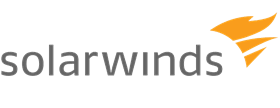






 CompleteFTP
CompleteFTP