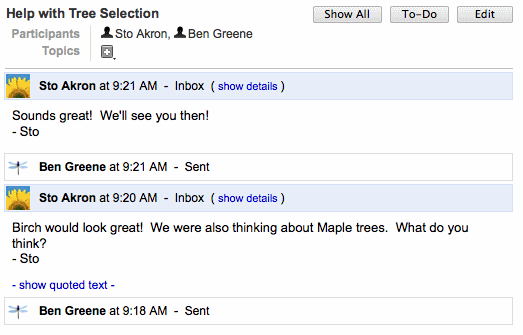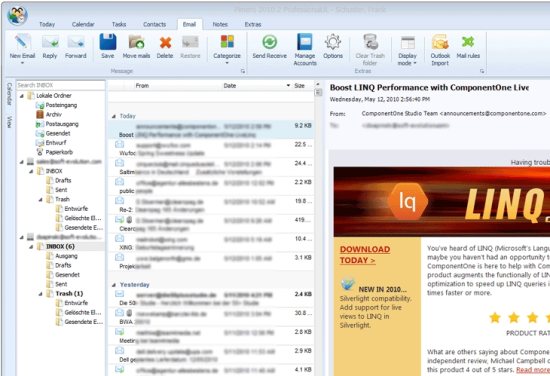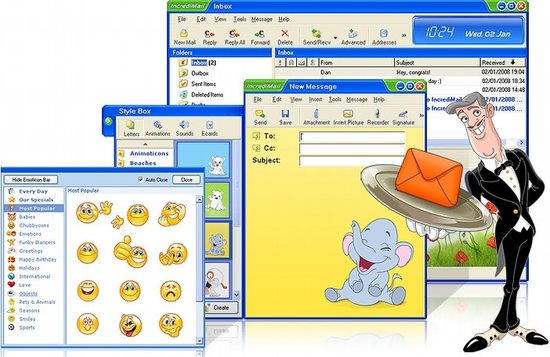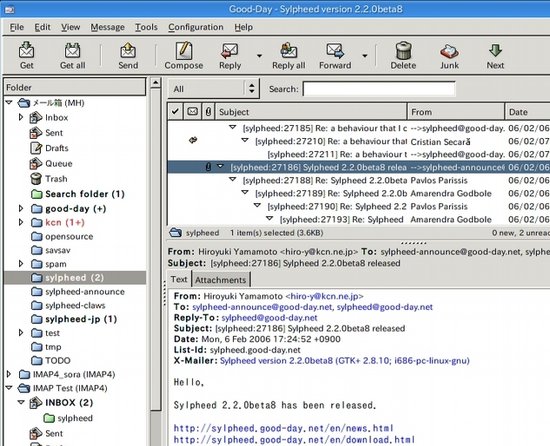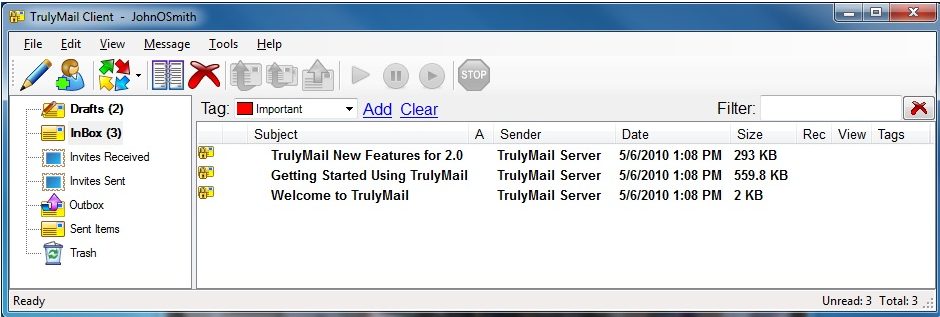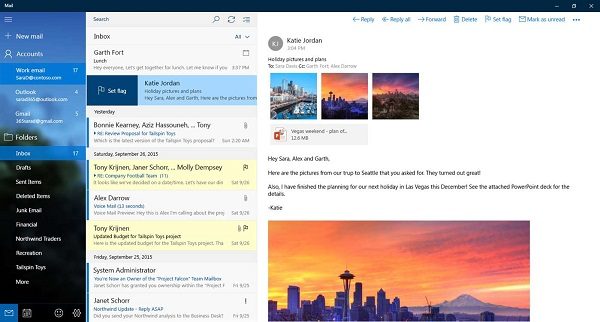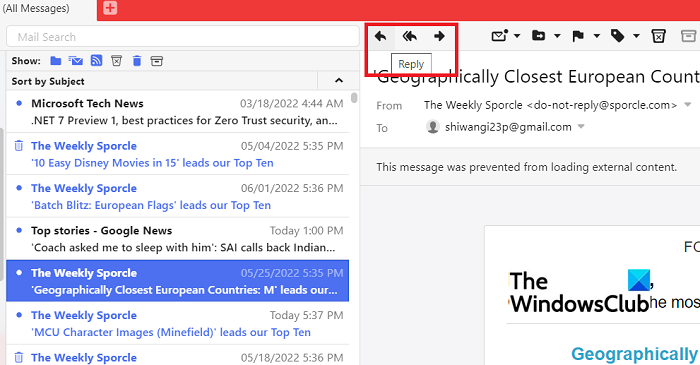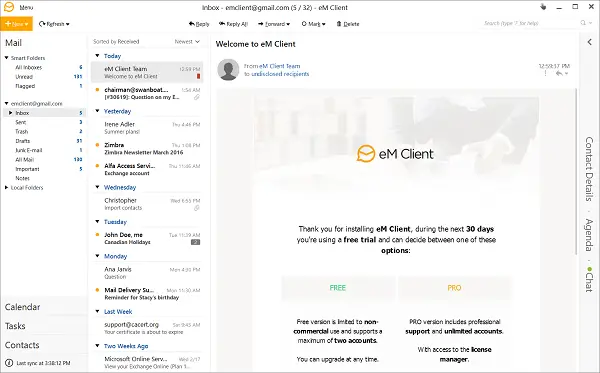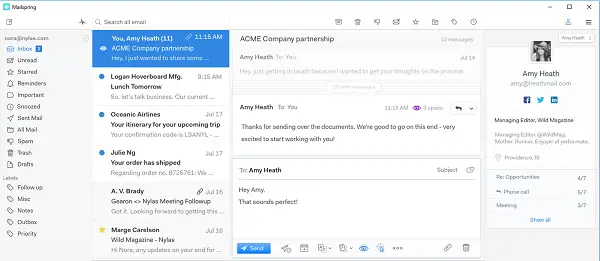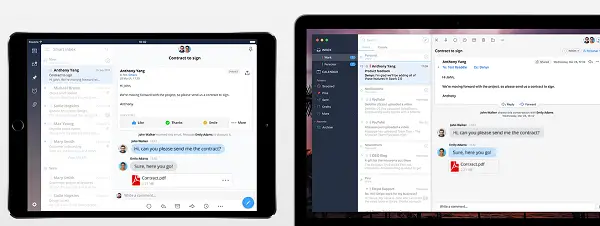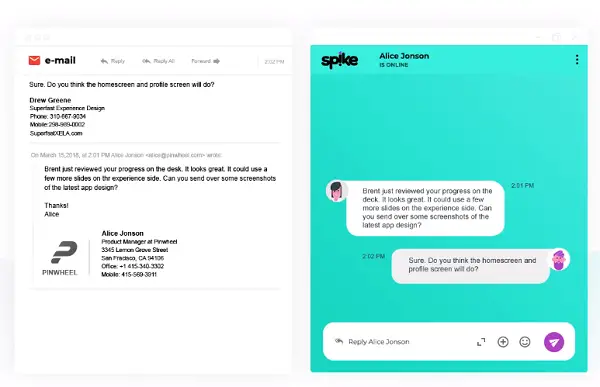What Is an Email Client and Why Should I Use One?
If you’re like most people, you probably check your email at least once every day. And if you’re someone whose work involves communication with customers, clients, and coworkers, the chances are that you deal with emails all the time.
Even though we spend so much time writing, forwarding, and managing emails, we hardly ever pause for a moment and think about how we could improve our emailing experience. We use clunky web interfaces that are not meant for professional use, we accept outdated applications as if alternatives didn’t exist, and we settle for the default email apps on our mobile devices even though app stores are full of excellent third-party email apps.
Broadly speaking, an email client is a computer program used to access and manage a user’s email. But when we use the term email client in this article, we only mean those email clients that can be installed on a desktop computer or a mobile device—not web-based email clients that are hosted remotely and are accessible only from a web browser.
Desktop email clients have several major advantages over their web-based counterparts. They tend to be much better integrated with the operating system(s) they are designed for, and their superior responsiveness makes them much more suited for handling heavy email loads on a regular basis.
Many email clients make it possible to manage all your emails and contacts from multiple accounts easily in one unified Inbox, and some can even be extended with third-party extensions or integrated with other applications.
7 Best Free Email Clients
These days, there’s no shortage of powerful free email client software applications for all operating systems, including Windows, macOS, Linux, Android, and iOS. Below are seven of our favorite email clients, each offering its own unique set of features and capabilities.
1. Mailbird (Windows)
With its attractive freemium pricing model, elegant design, and support for Gmail, Yahoo, Outlook.com, iCloud, and other IMAP/POP3 secure email providers, Mailbird has established itself as one of the most praised email clients for Windows. Its features include a unified inbox, app integrations, custom sounds, shortcuts, multi-language support, LinkedIn lookup, email snooze, and much more.
Mailbird recognizes that all email users have different wants and needs by including multiple unique layouts to match your style and the way you work. If you receive just a few emails every day, you can configure Mailbird to show a reading pane in the same window so that you can simply click on an email and see its content right next to it. On the other hand, if you receive a lot of emails—some more important than others—you may appreciate the option to switch off the reading pane so that you can see more unread messages at the same time (learn more about how Mailbird filters work).
You can get Mailbird Pro for a fraction of its full price if you catch one of many deals that are periodically published on Mailbird’s website throughout the year. But even at its full price of €39, Mailbird is well worth it, and we highly recommend it to all Windows users who want more than the Mail app has to offer.
👍🏼 Pros:
- Modern design
- Customizable
- Many third-party integrations
- Lifetime subscription available
👎🏼 Cons:
- Isn’t available in Microsoft Store
2. Thunderbird (Windows, macOS, Linux, and FreeBSD)
Thunderbird is a free and open-source cross-platform email client developed by the Mozilla Foundation, the people who are behind the Firefox web browser. It was first released in 2004 and nearly killed off in 2015, when Mozilla Executive Chair Mitchell Baker announced in a company-wide memo that Thunderbird development needs to be uncoupled from Firefox. But Thunderbird is still here, loaded with great features and available in 59 languages.
Thunderbird is one of only a few email clients that support addons and themes alike, making it very easy to customize it whichever way you’d like. For example, the Lighting addon allows you to organize your schedule and life’s important events in a calendar that’s fully integrated with your Thunderbird email, and the Enigmail addon adds support for OpenPGP message encryption and authentication. Thunderbird is available on all major operating systems, including Windows, Linux, and macOS.
👍🏼 Pros:
- Free and open source
- Lets you add an unlimited number of email accounts
- Extensions
- Works on many different operating systems
👎🏼 Cons:
- Bloated and slow
3. Postbox (Windows and macOS)
Even though Postbox is a commercial email client for Windows and Mac email client, we’ve decided to include it on this list anyway because you can download a free trial version from its website to see how it works without paying a single dollar. “Clean” is the word that perhaps best describes Postbox and its approach to email management. The application is clearly laid out and logically divided into several sections.
Postbox allows you to filter messages in real time, organize by tags or contacts, or send large files as links to Dropbox, Box, OneDrive, and various other cloud storage services. This modern email client even comes with a large selection of pre-canned snippets of text, images, and blocks of HTML, all of which you can insert into your emails with just a few keystrokes and customize them as you see fit.
👍🏼 Pros:
- Modern user interface
- Quick filtering
- Good management of attachments
👎🏼 Cons:
- Poor customer support
4. eM Client (Windows and macOS)
Intended for power users who receive a lot of email messages on a daily basis, eM Client is a feature-packed email client for Windows and macOS. It works with all major email services and can be deployed from the cloud with server settings pre-configured thanks to its support for the MSI package format, which is one reason why so many businesses swear by it. If you’re already using a different email client, such as Microsoft Outlook or Thunderbird, you can import most data with a few clicks instead of having to manually set everything up from the ground up.
By default, eM Client is divided into four sections, but you can customize it however you want. Especially worth mentioning is the right sidebar, which brings you quick contextual information to boost your productivity and save you time. It can display everything from contact details to email history to your agenda, making the information available at a glance.
eM Client has been developed to effortlessly handle large inboxes, and the superfast search feature makes it clearly evident. Whereas many other email client software applications make you wait a long time before displaying search results, eM Client is nearly instantaneous.
👍🏼 Pros:
- Simple setup
- Powerful features
- Automated deployment
👎🏼 Cons:
- The free version lets you manage only two email accounts
5. Mailspring (Windows, macOS, and Linux)
If you’re looking for an easy-to-use free email client that runs on all major operating systems, Mailspring is a fantastic option because it has everything you need to efficiently manage your email messages across multiple inboxes.
Mailspring’s features include touch and gesture support, advanced shortcuts, fast search functionality, unified inbox, themes and layouts, built-in spellcheck, and translations into dozens of languages. Despite offering so many features, it runs great even on slower computers thanks to its C++ sync engine, which has been designed to perform as efficiently as possible.
Heavy email users should consider paying for Mailspring Pro because it comes with multiple useful features that are not included in the free version. For example, Mailspring Pro can automatically retrieve information from social media and the web about unknown contacts, and it can track how your contacts engage with the emails you send them. Just know that Mailspring Pro is relatively expensive compared with other best email clients, costing $8 a month.
👍🏼 Pros:
- Runs on all major operating systems
- Packed with useful features
- Elegantly designed unified inbox
👎🏼 Cons:
- Expensive subscription
6. Airmail (macOS and iOS)
The users of Apple products have a thing for beautiful apps that make powerful features accessible to anyone. In our opinion, Airmail is the best email client for macOS and iOS because it looks and feels like it were developed by Apple. That’s also one reason why it was awarded the prestigious Apple Design Award for outstanding design and innovation.
Just like all other email client software applications featured in this article, Airmail lets its users add as many email accounts as they like, and it supports both IMAP and POP3. Regardless of how many email accounts you have, you can see all your email messages at once with the unified inbox feature. Airmail can even automatically filter out newsletters and other distractions, so you quickly process important emails instead of first having to go through dozens and dozens of junk messages.
Not too long ago, Airmail received a lot of criticism from its users for suddenly switching to a subscription-based model. One Airmail developers said that the change was made due to “increasing backend service expenses,” and he explained that the base app still has all core features. Fortunately, the two available subscription options are affordable ($2.99 monthly or $9.99 yearly), which means that Airmail remains the best Mac email client available.
👍🏼 Pros:
- Works on both macOS and iOS
- Looks and feels like a true Apple app
- Polished user experience
- Seamless multi-account support
👎🏼 Cons:
- Suddenly switched to a subscription model
- Sometimes places design over function
7. Microsoft Outlook (Windows and macOS)
Microsoft Outlook isn’t technically free (Microsoft offers a 1-month free trial for home and business users), but many users can use it without paying for it because it’s included in Office 365, a line of subscription services offered by Microsoft as part of the Microsoft Office product line. If you’re a student, your school most likely has a partnership with Microsoft thanks to which you can sign up for Office 365 Education for free.
It’s true that Microsoft Outlook doesn’t have the most modern design, but it lets you work efficiently with email, calendar, contacts, tasks, and more from one place, and that’s the most important thing. Its enterprise-grade security features make it suitable even for enterprise users who have to meet strict compliance requirements and protect confidential information from hackers and other malicious third parties. You can use Microsoft Outlook on both Windows and macOS, and there’s also a version for mobile devices and the web.
👍🏼 Pros:
- Polished mobile and web apps
- Comprehensive features
- Great integration with other Microsoft products
👎🏼 Cons:
- Not as intuitive and modern as other email clients
- Can feel sluggish even on a modern computer
How Clean Email Can Add Value to Email Management?
As useful as email clients are when it comes to day-to-day email management, using them to organize a bloated inbox full of spam emails is a painful experience. Regardless of which email client and service you use, you can make your life much easier by allowing Clean Email to automatically organize your inbox for you and achieve Zero Inbox.
While Clean Email isn’t an email client, it is a sleek and easy to use email management tool with powerful filters and clever algorithms that can group emails together based on set parameters without opening them.
Clean Email also boasts Auto Clean feature that makes it possible to apply various actions to incoming emails automatically, so you’re left only with the most important emails.
The Unsubscriber feature makes sure that newsletters and unwanted subscriptions will not show up in your inbox.
Getting started with Clean Email could hardly be any easier. You simply sign in with your email account and let the app take care of the rest for you. It is available on Mac, iOS, Android, and web. The app uses a very simple pricing structure, and its cost is negligible considering how much time it can save you.
Conclusion
We hope that this article has helped you find an email client that suits your needs and allows you to be more productive. With a great email client and a capable inbox cleaner such as Clean Email, email can once again be the useful communication tool it was before spam made it difficult to use.
Here are 32 best free email client software. These let you manage and access all of your email accounts in one single place easily. All these email client software are completely free and can be downloaded to Windows PC. These free software offer various features, like: can be used with IMAP, SMTP, POP3 and Gmail, keeps your emails safe and secure, lets you open various emails simultaneously, provide protection from spam, lets you view your emails offline, manage and access all of your email accounts in one single place, supports PH, LDAP, IMAP4, POP3 and SMPT mail protocols etc. So, go through this list of free email client software and see which ones you like the most.
You can also check out best free internet security software and best free office suites.
Thunderbird
Thunderbird is a free and handy email client software for your computer. It can be used with IMAP, SMTP, POP3 and Gmail. It will also work with email accounts provided by MS Exchange Server. The user interface of Thunderbird is tabbed. It lets you open various emails simultaneously. Thunderbird keeps your emails safe and secure. It also has special filters for filtering the mail.
Windows Live Mail
Windows Live Mail is a free email client for your computer. It works with various email accounts. It lets you access Yahoo, Gmail, Hotmail and emails from different servers which supports POP3 and SMTP. Its security features are excellent it will also provide protection from spam. You can also view your emails offline in this freeware.
Zimbra Desktop
Zimbra Desktop is a free email client. It has support for Hotmail, Gmail, Yahoo, Aol and various other mail servers which support IMAP or POP. It is very easy to set up your accounts in this freeware. Zimbra Desktop lets you access multiple accounts easily. Gmail calendar and Yahoo calendar can be synced easily with Zimbra calendar. It keeps all of your contacts together.
SeaMonkey
SeaMonkey is a free email client for your MS Windows PC. This freeware comes with browser, email client, HTML editor, feed reader and IRC client. It lets you view the emails in a tabbed interface. SeaMonkey works with various email accounts and also controls junk mails. It lets you access many email accounts simultaneously.
Pegasus Mail
Pegasus Mail is a free email client for your computer. It supports PH, LDAP, IMAP4, POP3 and SMPT mail protocols. It is a powerful and safe email client. Pegasus Mail also includes an attachment viewer for viewing the attachments. It also works with various plug-ins. Pegasus Mail provides protection to your mailbox from spam.
EM Client
EM Client is a free and handy email client software for your computer. It supports various calendars and it can be integrated easily to Skype. eM Client has inbuilt support for various email accounts and it lets you import your mails from Microsoft Outlook, Thunderbird and some other email clients.
Free Mail Commander
Free Mail Commander is a free email client for your computer. It is compatible with Gmail, IMAP4, POP3, SMTP mail protocols etc. It is a portable application. Free Mail Commander lets you setup multiple email accounts. Free Mail Commander lets you make custom directories for email databases and attachments. It sorts and filters emails very quickly.
IncrediMail
IncrediMail is a free email client software for your computer. It lets you add many IMAP and POP email accounts such as AOL mail, Windows Live Hotmail, Gmail and Yahoo. It also gives you the option to select an animated creature which gives you notification about your emails. You can also insert your pictures in the emails composed by you.
Sylpheed
Sylpheed is a free email client software for your computer. It works easily with various email protocols such as IMAP, POP3, LDAP etc. Its main features are support for multiple plug-ins, efficient search engine, inbuilt spam filtering, advanced safety protocols such as TLSV1/SSL, Gnupg etc. Sylpheed is a lightweight application.
TrulyMail
TrulyMail is a free email client for your computer. This freeware encrypts your email while sending it to the address of the recipient. It provides safety and security to your email contents. It also includes a spell checker. It also filters and sorts your emails. If you want a free and handy email client for your PC then this freeware maybe the right choice.
Mailbird
Mailbird is a free email client software for your computer. With the help of this freeware you can organize and manage your various email accounts through its main interface. Mailbord supports Aol mail, Icloud, Yahoo, and Gmail email services. It also supports those email services which work with IMAP. Although some of its features are locked in its free version.
Foxmail
Foxmail is a free and handy email client software for your computer. With the help of this freeware you can manage and receive emails from your computer. It supports various mail protocols such as IMAP and POP. Foxmail lets you send and compose emails with the help of toolbox/advanced email editor.
Zoho Mail
Zoho Mail is a free and handy email client software. It fully supports mail protocols such as SMTP, IMAP, and POP. It provides you free mailbox storage of 5 GB. Zoho Mail offers TLS and SSL based Outgoing and Incoming Email encryption. Zoho Mail also filters and sorts your emails.
Claws Mail
Claws Mail is a free email client software for your MS Windows PC. It supports LDAP, NNTP, SMTP AUTH, SMTP, IMAP, APOP, POP3, and IMAP4rev1 mail protocols. Claws Mail supports various plug-ins. It also gives you the option to print your emails. Its main features are inbuilt address book, email filtering etc.
Opera Mail
Opera Mail is a free and handy chat and email client software for your PC. It lets you manage and compose emails easily and quickly. It supports IMAP and POP3 mail protocols. The email providers it supports are Hotmail, Yahoo, AOL and Gmail. It protects your mailbox from spam by using its inbuilt spam filter.
Inky
Inky is a free email aggregator and email client for your PC. With the help of this freeware you can get emails from multiple email service providers at a single place. It supports POP3 and IMAP mail protocols. It supports email service providers such as Hotmail, iCloud, and Gmail. You can use this freeware for sending and receiving emails.
Popcorn
Popcorn is a free and handy email client for your computer. It supports SMTP and POP3 mail protocols. Popcorn is a lightweight software. If you receive and send a large number of emails daily then this freeware is essential for you. Popcorn comes with inbuilt spam filtering to filter your mail from spam.
Pop Peeper
Pop Peeper is a free and handy email client for your computer. With the help of this freeware you can send and receive your emails easily and quickly. It supports POP3 and SMPT mail protocols. Pop Peeper also supports various email service providers such as Rediffmail, Hotmail, Yahoo, MSN and Gmail.
KooMail
KooMail is a free email client for your computer. It supports various mail protocols such as SMTP, APOP, POP3 and IMAP. It comes with an inbuilt spam filter to filter spam from your emails. It saves you from the hassle of login to different sites just to view your emails. KooMail lets you view your emails of different service providers in one single place.
DreamMail
DreamMail is a free email client tool. It supports various mail protocols such as POP3, ESMTP, SMTP etc. it also supports Yahoo and Hotmail. DreamMail comes with inbuilt spam filtering feature to filter your emails from spam. If you are looking for a free and efficient email client, then you can try this software.
Thinc Mail
Thinc Mail is a free email client for your computer. It can be used as an alternative to Microsoft Outlook. It lets you manage and access all of your email accounts at one place. It works easily with POP3, SMTP and IMAP mail protocols. Thinc Mail works easily with various email service providers such as Yahoo, Gmail, MSN and Hotmail.
CrunzhMail
CrunzhMail is a free and handy email client tool for your computer. There is no spell checker or calendar in this freeware. You can only use this freeware for sending and receiving emails. CrunzhMail saves you from the hassle of going to the various websites just for viewing your emails and provides access to all of your email accounts at one single place.
SimpleMail
Simple Mail is an extension of Mozilla Firefox and also a desktop email client. It supports IMAP, SMTP and POP3 mail protocols. It lets you send and receive your emails of different email accounts easily. It is a lightweight application. Simple Mail supports various email service providers such as Yahoo, Gmail, Rediff mail, Hotmail and MSN.
Revolver Mail
Revolver Mail is a free email client for your computer. The main drawback of this freeware is that it does not support mail protocols such as MS Exchange and IMAP. Therefore it has limited functionality. This freeware only supports POP3 mail protocols. If you are looking for a basic email client just for sending and receiving emails then you can tryout this freeware.
Mailclad Communicator love
Mailclad Communicator Love is a free and handy email client for your computer. Its main feature is “attachment manager”. Mailclad Communicator Love supports mail protocols such as SMTP, POP3 and IMAP. This freeware protects your emails from adware, spyware, and dialers. Mailclad Communicator Love also lets you send and receive emails.
Oceantiger Mail
Oceantiger Mail is a free email client application for your computer. With the help of this freeware you can send and receive emails at a single place. It protects your emails from virus and spam. It saves you from the cumbersome task of login to your several email accounts just for the sake of sending and receiving emails.
Spicebird
Spicebird is a free and handy email client application for your computer. It has full support for IMAP and POP3 protocols. It lets you manage, and access your various email accounts in a single place. Spicebird is a useful email client for sending and receiving emails. Spicebird has inbuilt spam filter to protect your emails from spam mails.
Macallan Mail Solution
Macallan Mail Solution is a free and handy email client application for your computer. With the help of this freeware you can send and receive emails and access and manage various email accounts at one single place. It fully supports POP3, SMTP and IMAP mail protocols. Macallan Mail Solution is a lightweight application.
Mulberry Mail
Mulberry Mail is a free and handy email client application for your MS Windows PC. With the help of this freeware you can send and receive emails in a single place. It also manages your various email accounts easily. This freeware supports various email protocols such as IMAP, SMTP and POP3.
RMail
RMail is a free and handy email client application for your computer. This freeware supports SMTP and POP3 email protocols. With the help of this freeware you can access emails of your different email account at one single place. RMail is a simple and lightweight application. RMail is easily used for sending and receiving emails.
Koma-Mail
Koma-Mail is a free and handy email client tool for your computer. This freeware supports various email protocols such as POP3, IMAP, and SMTP. It is a portable and lightweight application. With the help of Koma-Mail you can easily access and manage all of your email accounts in one single place.
YAMC — Yet Another Email Client
YAMC – Yet Another Email Client is a free and handy email client application for your MS Windows PC. With the help of this freeware you can quickly manage and access all of your email accounts in one single place. This freeware also comes with a calendar to note down important events.
Here are 5 free Email clients for Windows. Email clients are basically software designed for managing user’s email. These email clients are loaded with several features, so with the help of these email clients you can manage your email services like never before. Most of these email clients are lightweight and offers a user-friendly approach in managing emails. Download these email clients for Windows absolutely free.
PostBox Express
PostBox Express is a free and easy to use email client which allows you to manage your email in a straight-forward way. This email client uses very less memory and comes with a clean and basic user-interface for user convenience. This email client even allows you to post on social networking sites like Twitter, Friendfeed and Facebook. You can perform tabbed email browsing and can tag messages using this email client. Download this email client for free.
Read more about PostBox Express or simply try it out here.
Pimero
Pimero is another free email client which is a replacement for Microsoft Outlook. With the help of this free email client, you can plan office tasks, schedule meetings, create personalized emails and send them to your friends and others. It’s not just an email client, as it also allows you to manage email contacts, chat, sync with devices and social networks. You can send and receive emails just like email services. This email client include several other user-friendly features which makes it a fully packed email client.
Read more about Pimero or simply try it out here.
Also, check out free software to play FLV files.
IncrediMail
IncrediMail is an easy to use and free email client which allows you to manage emails in a smart way. Make your email sending experience better by using email backgrounds, several funny and cute emotions, animated email notifiers. You can even add your personal pictures to mails in the form of signatures or add handwritten signatures or multimedia signatures to your emails. This email client also allows you to add several IMAP and POP accounts including Gmail, AOL mail, Windows Live Hotmail, Yahoo mail, etc.
Read more about IncrediMail or try it out here.
Sylpheed
Sylpheed is a lightweight and free email client for managing emails in a specific manner. This email client is powerful and capable enough to save 30 thousand mails at a time. Users are free to configure this program according to their need, and in this way users can make this program simple and easy to navigate. This email client is available in multi-language interface and supports several common email protocols like IMAP4rev1, POP3, SMTP and NNTP.
Read more about Sylpheed or make a try here.
TrulyMail
TrulyMail is a free email client which allows you to manage your email like a breeze. This free email client enables private message service along with the email service. It is not just an email client, it even allows you to encrypt emails sent to recipient’s address. This email client includes an advanced search engine for searching emails from your inbox and folders using keywords. With the help of this email client, you can even schedule message to be sent.
Read more about TrulyMail or make a try here.
In this age of the internet, email overload has become routine. On average, receiving ten-twenty emails is no big deal, and on top, many have multiple email accounts. When you have multiple email accounts, the need for an email client becomes imminent. This post has sorted some of the best free email clients for Windows 11/10/8/7 PC.
An email client is software like Microsoft Outlook, which you can install on Windows and add multiple accounts. Some of these clients offer productive features to help you deal with emails in a better way.
- Mail app
- Vivaldi Mail
- eM Client
- Mail Spring
- Spark Mail
- Spike
- Thunderbird
- AERC
- Twobird.
Some of these email clients also come with Pro versions. I will mention the limit of the free version where required. Also, I will focus on important features as they offer all the basic features any email client should offer. Some of the email clients also offer collaboration features that work best when everyone uses the same client.
1] Windows Mail App
Windows Mail app is the default email client on Windows. It offers many features that should be enough for any Windows user wanting to connect multiple email accounts. It provides features like Focused Inbox, Caret browsing, @Mentions, sends emails as attachments, Linked Inboxes, Swipe gestures, Signature, and more.
You can also download Windows Mail from the Microsoft Store.
2] Vivaldi Mail
Vivaldi Mail is a new and powerful email client, Vivaldi Calendar, and Vivaldi Feed Reader built right into the Vivaldi browser. This means that you can now handle your emails, calendar and feeds right from your Vivaldi browser.
3] eM Client
Released in 2007, eM Client is a popular email client for Windows which offers email, calendar, and contacts management in its free version. The free version is restricted to a single device license with two non-commercial email accounts. So if that works for you, definitely give it a try.
The primary goal of eMClient is to offer contextual information from your emails. Not only do you get to see about the sender, but also it takes a look into communication history, attachment history, and agenda, which can save a lot of time for anyone. Download it from here.
4] MailSpring
Starting with MailSpring, we are looking at free but modern email clients who have gone beyond Outlook and similar email clients. They offer the same set of features, but the inclusion of the read receipts, link tracking, automatic translation, and spell-check makes it stand out.
Here is the list of the rest of the Features:
- Multiple accounts (IMAP & Office 365)
- Touch and gesture support
- Advanced shortcuts
- Lightning-fast search
- Unified Inbox
- Mac, Windows, and Linux support
- Themes and layouts
Download from its homepage
5] Spark Mail
SparkMail App is a free email client for Teams. The free version offers a total of 5Gb for the whole team. Here is the list of eye-catching features:
- Private Team comments
- Shared Drafts
- Reply Templates
- Send Later
- Reminder for follow up
- Email delegation
- Send email as a link
In the free version, you can have two active collaborators and ten email delegations per team. However, there is no role-based feature here.
Download from its homepage.
6] Spike
This free email client focuses on conversations by offering a chat-like interface to the emails. It is evident that it works best when both sides have Spike. While it is accessible for anybody with a personal mail address, the limit is 100,000 messages. That’s a lot IMO. I have accumulated over fifty-eight thousand emails for more than ten decades.
- Combined calendars with smart scheduling
- Advanced file preview with the option to see all the files one has sent in one place
- Workplace for multiple conversations aka Groups
- Priority Inbox with advanced search
- Encrypted Emails
Check out Spike here.
7] Thunderbird
Thunderbird is one of the oldest email clients, which Mozilla released. Themes and Add-ons are the powerful features of this email client, which makes it stand out. Since it’s free and open-source, the community can evolve it like no other software. Apart from these, it supports Tabbed Email, Support to Cloud services for large attachments, Smart folders, and so on.
Download it from here. It was recently released for Windows Store if you prefer it as a free email client like Outlook.
8] AERC
AERC is a terminal-based email client for those who love terminals and want to have features similar to email clients. There is no UI; you will need to type for almost everything, not just emails.
- Support multiple accounts, IMAP, Maildir, SMTP, and Sendmail transfer protocols
- CalDAV and CardDAV support for synchronizing contacts & calendar events
- Asynchronous IMAP support
- Efficient network usage
It is 100% free and open source. Check it out here.
Read: Spark Mail app for Windows PC controls your Inbox to make focusing easier
9] Twobird
If you are looking for a Gmail client for Windows, you should give Twobird a try. It has some good features like Reminders and Notes. You can find all the features, options, and a manual to get started with this elegant email client.
TIP: Here are some of the best free mail servers for sending and receiving emails.
When selecting an email client, one must take into consideration essential factors. It includes a unified inbox, snooze, keyboard shortcuts, application integration, templates, and support from developers. You might not find all features in a free version, but some of them are basic and should be available in every email client.
Can you configure any email client with any email service?
Yes, most of the email clients support popular email services. You will need to configure the POP3 or IMPA services within the client. Also, some services can directly set up using the built-in wizard instead of going through the complex services, but that’s limited to only a few of the email services.
Does Windows have an email client?
Yes, Windows offers a built-in email client called the Mail App. You can configure any number of emails into it, including the Microsoft account connected with your PC. While there is no significant downside, and it’s excellent for those who don’t want to buy any Mail software. However, compared to Office 365 and other clients, it has fewer features.
What is the best email client for PC?
There is no best email client, but instead, choose what works for you based on your requirement. Some users would be happy with the Mail app, some would like Thunderbird better, and some would want to use a paid client such as Outlook from Office 365. So always put your requirement first, and then choose a client.
Почтовые клиенты собирают письма из разных ящиков, помогая организовать работу с почтой. Разберем подробнее их плюсы и минусы, а также расскажем про 10 бесплатных клиентов.
Что такое почтовый клиент и зачем он нужен
Почтовый клиент – сервис, который собирает письма из разных почтовых служб: Яндекса, Mail.ru, Gmail и прочих.
Пользоваться такими сервисами удобно: не надо открывать каждый почтовый ящик, все письма приходят в один клиент. С сообщениями можно взаимодействовать как обычно:
- получать, пересылать и отправлять
- фильтровать по разным типам и степени важности
- настраивать автоматическую отправку
Также клиенты предлагают больше настроек для систематизации почты:
- детальная группировка по папкам
- умная фильтрация писем
- закреп важных сообщений
- напоминания о неотвеченных письмах
- интеграция с другими сервисами, например, календарем и задачами.
Зарегистрируйтесь
И попробуйте Sendsay бесплатно
Для email-маркетологов почтовые клиенты – находка. Во время тестовых рассылок, когда нужно проверить корректность отображения в разных почтовых службах, не нужно заходить по очереди в разные ящики. Все письма будут в одном месте.
Читать также: Как провести тестирование писем для email-рассылки
Чтобы отправить тестовое письмо, в Sendsay нужно нажать на иконку самолетика в интерфейсе редактирования письма. Что очень удобно, потому что не надо каждый раз выходить из редактора, отправлять тест, потом заходить снова и править некорректные элементы.
Но некоторые программы почтовых клиентов не поддерживают сложную HTML-верстку или AMP-технологию. Если вы создаете письма в таком формате, то тестовую рассылку все же стоит проверять отдельно в интерфейсе каждого почтового сервиса.
Читать также: AMP-технология в рассылках: плюсы и примеры использования
Как выбрать почтовый клиент
Принцип работы у всех почтовых клиентов одинаковый – сбор писем из разных ящиков на одной платформе. Выбирайте по важным для вас критериям:
- с какими почтовыми службами работает
- на каких операционных системах доступен, есть ли мобильное приложение
- нравится ли интерфейс, все ли интуитивно понятно
- с какими приложениями есть интеграции
- платно или бесплатно
Вообще, у крупных операционных систем есть встроенные почтовые клиенты. Например, в macOS – Apple Mail, в Windows – Windows Mail, у мобильных устройств тоже свои клиенты. Но не всех они устраивают, поэтому мы сделали рейтинг почтовых клиентов для десктопа и смартфона.
Читать также: Профессия email-маркетолог: знания, навыки, скиллы и обязанности
Топ-10 почтовых клиентов для десктопа и смартфона
У некоторых почтовых клиентов есть десктопные и мобильные версии. Например, у Thunderbird, Spark и Canary Mail. Если вам нужен клиент только для десктопа или смартфона, обращайте внимание на платформы, с которыми работает почтовый клиент.
Мы собрали сервисы с бесплатным доступом, но у некоторых из них есть платные версии с расширенным функционалом. Помните, что с зарубежными сервисами могут возникнуть проблемы при оплате российской картой.
1. Thunderbird – сервис с русскоязычным интерфейсом
Стоимость: бесплатно
Платформы: Windows, macOS, Linux
Бесплатный почтовый клиент от Mozilla Firefox с аналогичным браузеру интерфейсом: письма, задачи или календарь можно открывать в разных вкладках, как в обычном браузере.
Возможности сервиса:
- быстрый фильтр по меткам, отправителю или новым сообщениям
- сортировка писем по папкам
- расширенные настройки поиска по сообщениям
- добавление вложений на облако сервиса, чтобы не загружать их в письма
- напоминание о забытом вложении, если в тексте упоминалось слово «вложение»
- удобная адресная книга – новый контакт можно добавить в пару кликов
- встроенные дополнения – календарь, доска задач, шаблоны писем
- расширенные настройки приватности и безопасности
- выгрузка сообщений из WhatsApp, Twitter или RSS
Интерфейс Thunderbird – почтового клиента для Gmail, Yahoo, Яндекса и других служб
2. Spark – сервис с русскоязычным интерфейсом
Стоимость: 4,9 $ в месяц, есть бесплатная версия
Платформы: macOS, iOS
Почтовый клиент пессимизирует рассылки и отдает приоритет личным письмам – они всегда появляются выше в ленте входящих сообщений. Прочитанные письма переносятся в конец списка – эту настройку можно отключить, если привычнее хронологическая лента.
В бесплатной версии есть:
- расширенный внутренний поиск
- систематизация писем
- гибкая система оповещений
- настройка шаблонов
- отложенная отправка
- напоминания о неотвеченных письмах
- интеграция с календарем (только для iPhone)
В платной версии добавляется:
- командная работа
- настройка приоритезации писем
- группировка по отправителю
- блокировка отправителя
- отключение оповещений для маловажных цепочек
- кастомизация подписи под разные цели – для рабочих или личных переписок
- возможность убрать в письмах подпись «Отправлено через Spark»
Интерфейс десктопной версии клиента Spark
3. eM Client – сервис с русскоязычным интерфейсом
Стоимость от 39.95 € единоразово, есть бесплатная версия
Платформы: Windows, macOS
В бесплатной версии есть сбор почты, работа с календарем и списком задач. В платной добавляются удобные функции:
- настройка приоритизации сообщений
- защита от спама и фишинга
- отложенная отправка и отмена отправки письма
- быстрый поиск по письмам и вложениям
- добавление заметок
- переводчик и проверка орфографии
- шаблоны ответов
- кастомизированная подпись
- напоминание о важных сообщениях
Интерфейс удобного почтового клиента eM Client
4. Canary Mail – сервис с англоязычным интерфейсом
Стоимость: от 10 $ в месяц, есть бесплатная версия
Платформы: Windows, macOS, Android, iOS
В сервисе есть встроенная нейросеть, которая помогает ускорить работу с почтой. Например: проанализировать, с кем вы чаще общаетесь, и вынести их сообщения выше во входящих. Также помогает писать англоязычные тексты для писем.
В бесплатной версии сервиса есть:
- ограниченные возможности нейросети – только помощь в работе с входящими
- функция отложенных писем с напоминанием о том, что на них надо ответить
- интеграция с календарем
- отписка от рассылок в один клик
- сортировка и фильтрация писем, приоритизация, шаблоны и прочие стандартные возможности почтовых клиентов
В платной версии помимо полного доступа к нейросети-помощнику есть еще:
- проверка, прочитано ли ваше письмо
- закреп важных переписок
- защита от спама с указанием потенциально опасных блоков в письме
- забота о приватности за счет защиты от трекинга ваших действий
- шаблоны сообщений
- кастомизация карточки контактов
Canary Mail считается одним из лучших почтовых клиентов для iOS – 4,5 оценка в App Store
5. BlueMail – сервис с англоязычным интерфейсом
Стоимость: от 5 $ в месяц, есть бесплатная версия
Платформы: Windows, macOS, Android, iOS, Huawei, Linux
Почтовый клиент, в котором можно настраивать уведомления вплоть до указания «тихих часов». Также есть стандартные возможности – группировка и маркировка сообщений по папкам, отправителям, типам писем: личные, рабочие, рассылки и так далее.
Прочие возможности:
- интеграция с досками задач и календарем
- повышенный уровень защиты от спама, отслеживания и фишинга
- выбор темы – светлая или темная
В платной версии появляется возможность работать с искусственным интеллектом на базе ChatGPT. Он помогает писать текст и делает суммаризацию длинных текстов писем, что может в несколько раз ускорить переписку в почте.
Все эти возможности делают BlueMail одним из самых удобных почтовых клиентов, особенно для работы с англоязычными письмами.
Интерфейс десктопной версии BlueMail, также почтовый клиент работает с Android и iOS
6. Mailspring – сервис с англоязычным интерфейсом
Стоимость: 8 $ в месяц, есть бесплатная версия
Платформы: Windows, macOS, Linux
Простой почтовый клиент без функции группировки писем по папкам, все приходит в общий инбокс, в котором пользователь разбирает письма.
Бесплатная версия Mailspring ограничена. Есть только следующие функции:
- поддержка несколько языков
- проверка текста на орфографические ошибки
- расширенный поиск
- создание креативной подписи
- добавление событий в календарь
В платной версии добавляются интересные функции. Можно:
- посмотреть, когда и кто прочитал ваше письмо, по каким ссылкам кликал
- отложить письмо на потом и поставить задачу напомнить о нем
- сделать подробную карточку контакта
- настроить шаблоны быстрых ответов
- посмотреть статистику по полученным и отправленным письмам, например, какие заголовки были более кликабельными
Mailspring – почтовый клиент для работы с небольшим количеством писем
7. Zimbra Desktop – сервис с англоязычным интерфейсом
Стоимость: бесплатно, есть платный пакет, куда входят и другие сервисы компании
Платформы: Windows, macOS и Linux
Основная фишка клиента – офлайн-режим. В сервисе можно читать и отвечать на ранее загруженные письма без подключения к сети. Как только появится доступ к интернету, клиент синхронизирует все изменения.
Остальные функции почтового клиента стандартные: работа с календарем и доской задач, сортировка по папкам, расширенный поиск и фильтрация писем, быстрые ответы и так далее. Интерфейс похож на Chrome – разделы с почтой, календарем и задачами открываются в отдельных вкладках, как в браузере.
Интерфейс сервиса Zimbra
8. Pegasus Mail – сервис с англоязычным интерфейсом
Стоимость: бесплатно
Платформы: Windows
Один из старейших почтовых клиентов, который работает с 1990 года. Главная ценность сервиса – безопасность. Pegasus следит за вирусами, фишинговыми ссылками и опасными элементами в коде письма, блокируя их.
Читать также: Что такое спам-рассылка и как ее отличить от честного email-маркетинга
Также есть:
- сортировка по папкам
- фильтрация писем по заданным правилам
- текстовые и цветовые метки сообщений
- индивидуальные подписи для разных писем
- отслеживание доставки и прочтения отправленных писем
- просмотр вложений внутри интерфейса
- работа в офлайн-режиме
- шаблоны ответов
- интеграция с другими программами
Интерфейс бесплатного почтового клиента для Windows
9. myMail – мобильное приложение с русскоязычным интерфейсом
Стоимость: бесплатно
Платформы: Android, iOS
Работает со всеми популярными в России почтовыми службами: Mail.ru, Яндекс, Рамблер, Gmail и прочими. Среди возможностей:
- управление уведомлениями для каждого почтового ящика по отдельности
- фильтрация сообщений по нужным вам папкам
- расширенный поиск сообщений
- группировка и автовыгрузка контактов
- оптимизация приложения для быстрой работы
- повышенная безопасность за счет дополнительного шифрования переписки
Бесплатный почтовый клиент поддерживает Яндекс, Gmail и другие популярные в России службы
10. Aqua Mail – мобильное приложение с русскоязычным интерфейсом
Стоимость: от 2,4 $ в месяц, есть бесплатная версия
Платформы: Android, iOS
Среди преимуществ – расширенные настройки персонализации, благодаря которым приложение можно настроить под себя.
Прочие возможности:
- фильтрация, маркировка и группировка писем по папкам
- синхронизация с контактами и календарем
- удобный редактор писем
- резервное копирование и восстановление учетных записей
- виджет для рабочего стола с быстрым доступом к частым действиям
В платной версии нет рекламы и добавляются дополнительные функции защиты и кастомизации настроек для почты.
У этого почтового клиента для Android хорошие рейтинги – 4,4 на Play Market
Чек-лист: какой почтовый клиент выбрать
Как видите, все почтовые клиенты очень похожи между собой. Отличаются только возможности настроить сервис под себя и сделать разные варианты фильтрации. Больше функций дают платные версии – где-то есть встроенные нейросети, где-то нет рекламы, где-то выше уровень безопасности и конфиденциальности.
Поэтому выбирайте по удобству и возможностям:
- для работы с десктопа и смартфона – Canary Mail, Spark или BlueMail
- только для смартфона – myMail или Aqua Mail
- только для десктопа – Thunderbird, Zimbra Desktop, Pegasus Mail, eM Client, Mailspring
- с искусственным интеллектом – Canary Mail или BlueMail
- полностью бесплатные – Thunderbird, Zimbra Desktop, Pegasus Mail, myMail
- для работы в почтовом клиенте онлайн и офлайн – Zimbra Desktop и Pegasus Mail
Читать также: 27 сервисов для создания эффективной email-рассылки
А мы напоминаем про наш телеграм-канал: делимся полезной информацией в сфере digital-маркетинга, а при подписке дарим книгу «Email-маркетинг для бизнеса». Подробнее о том, как ее получить, рассказали в закрепленном сообщении канала.
Подпишитесь
на новости блога
Статьи, кейсы и чек-листы по digital-маркетингу от ведущих экспертов рынка
Как подобрать картинки для электронного письма
Как получить обратную связь в email-рассылке, не злоупотребляя временем клиентов
Присоединяйтесь к нам в соцсетях