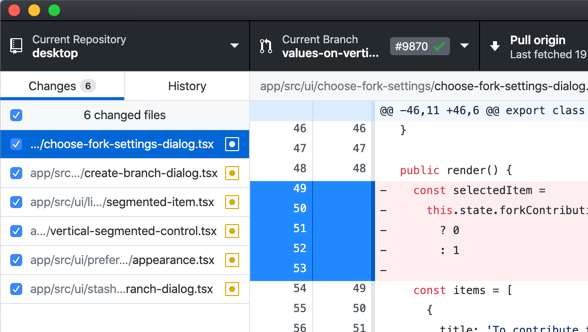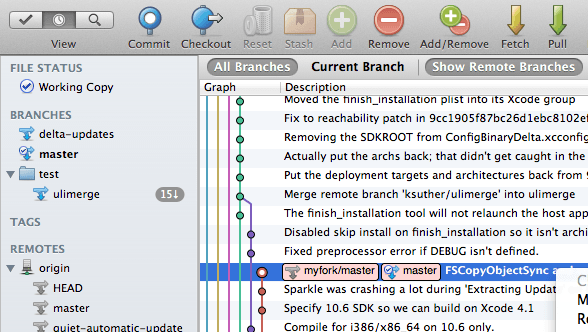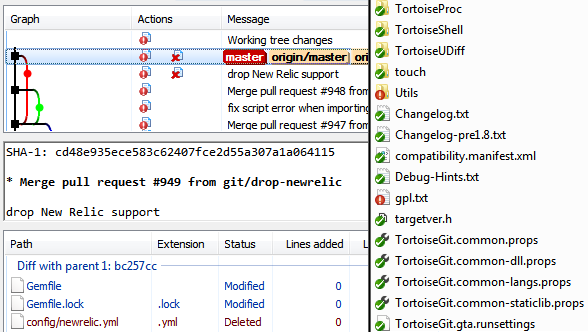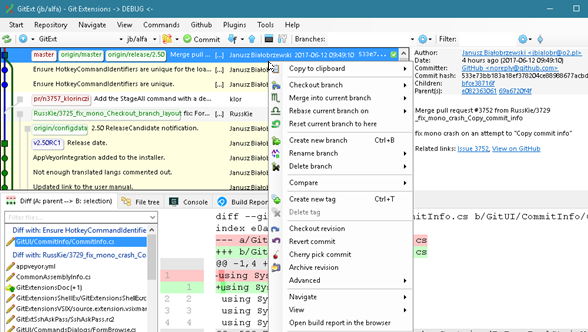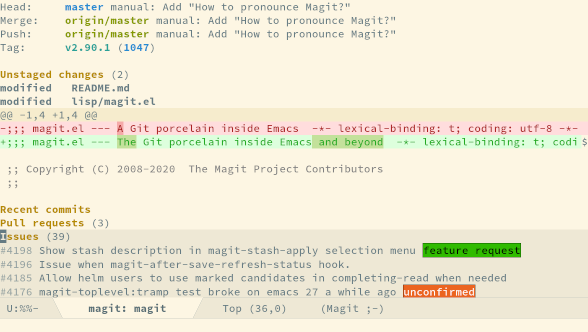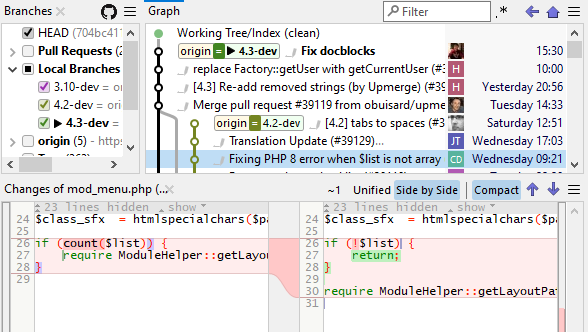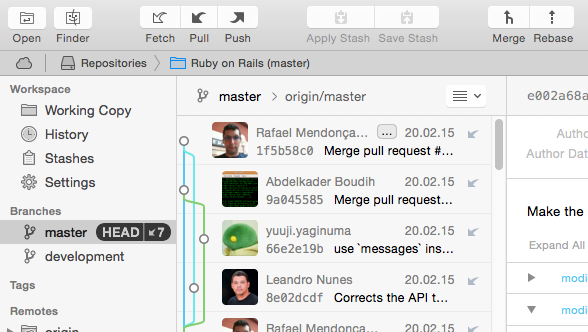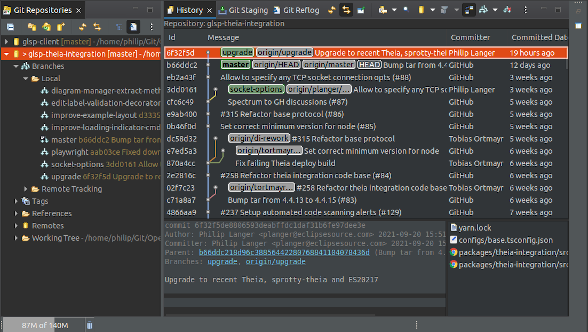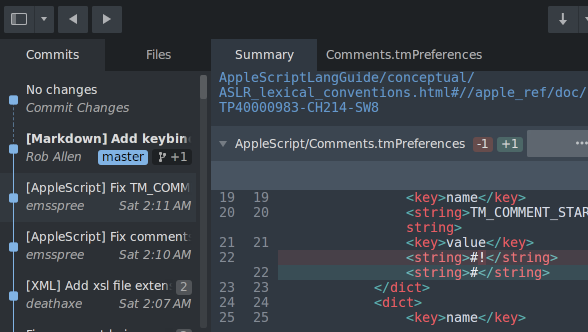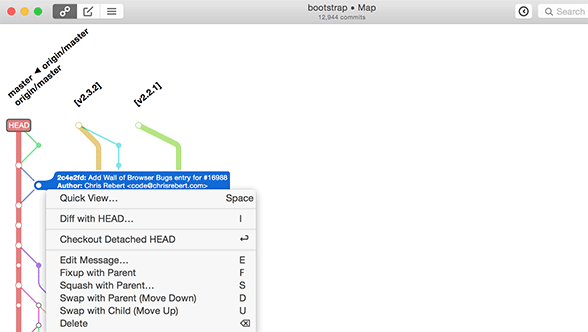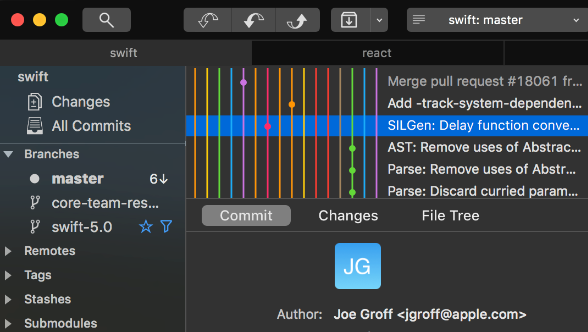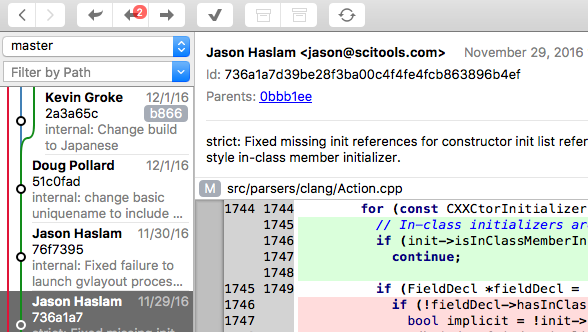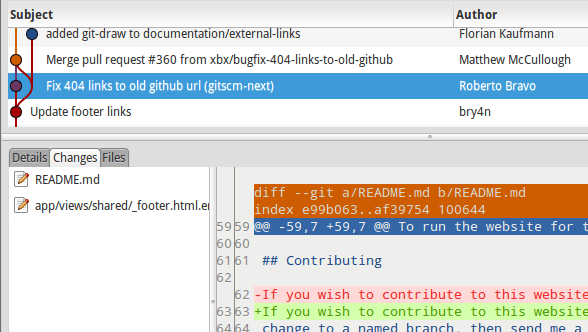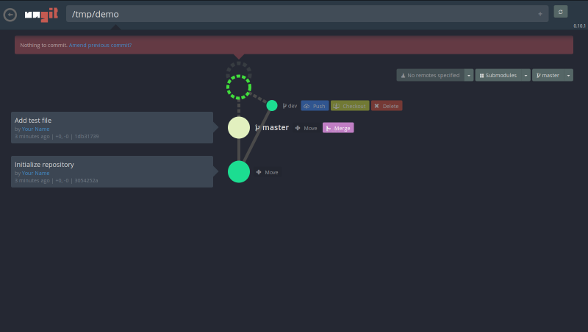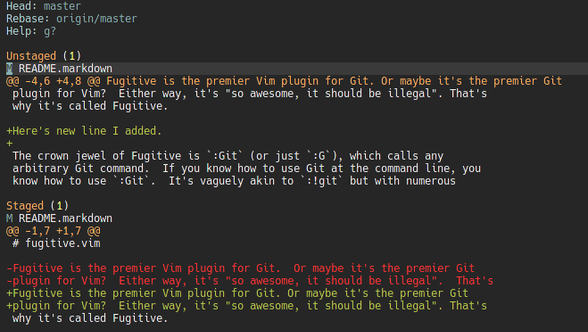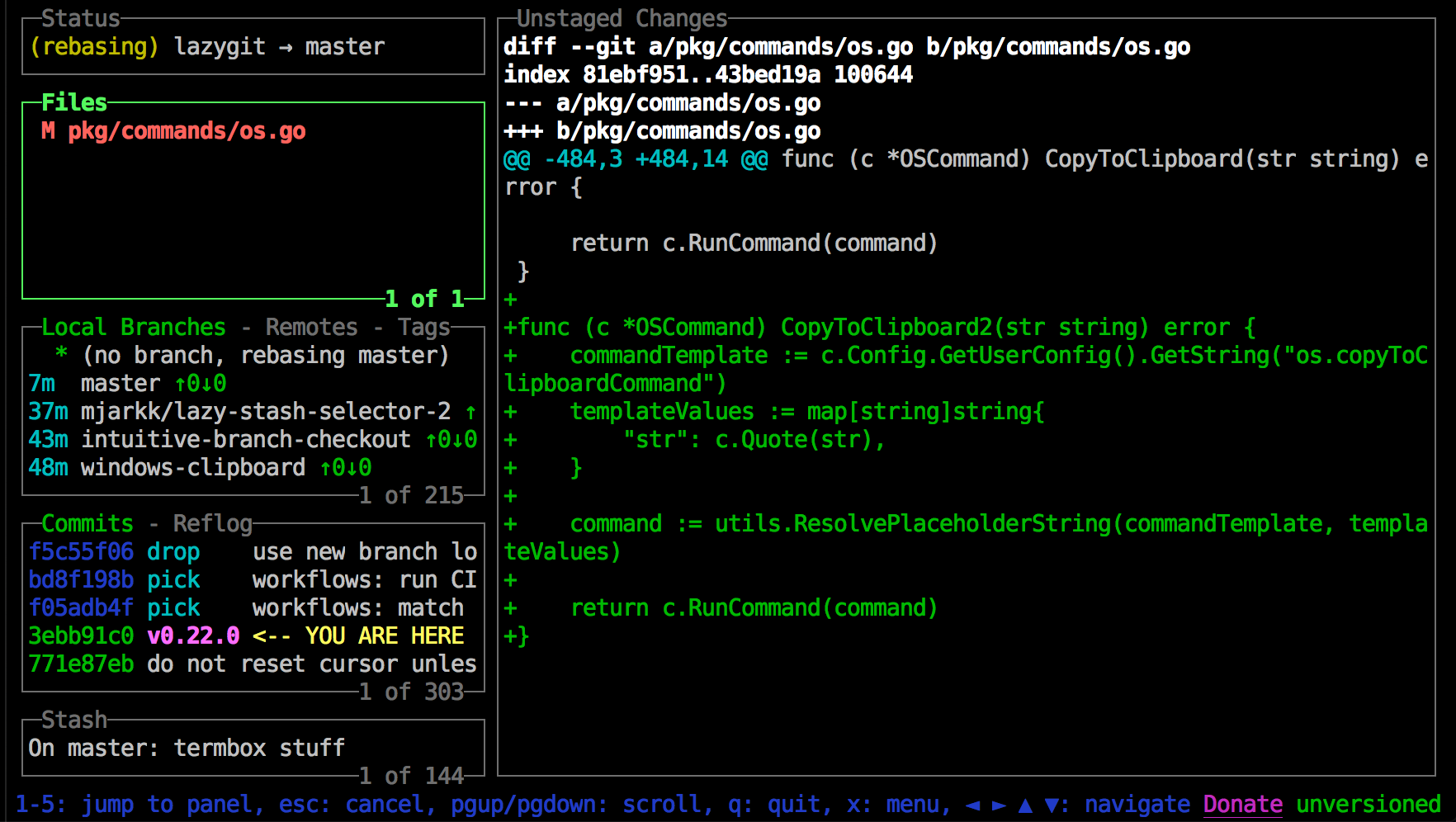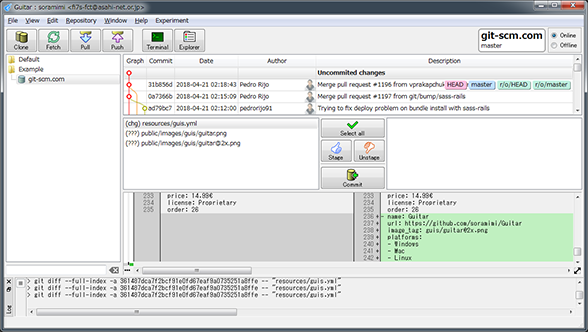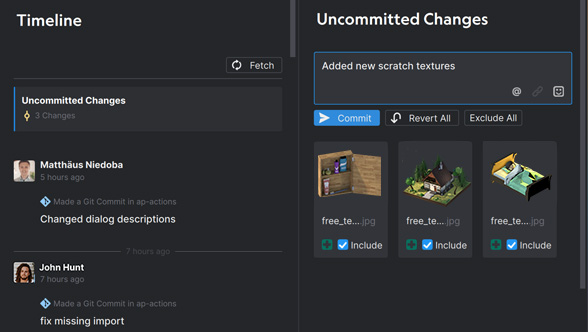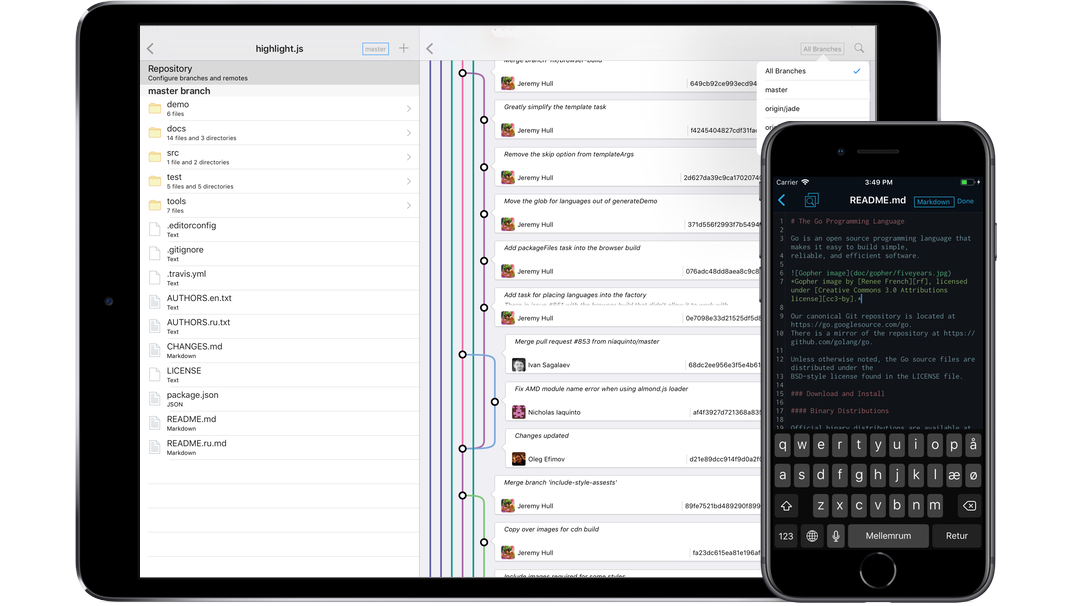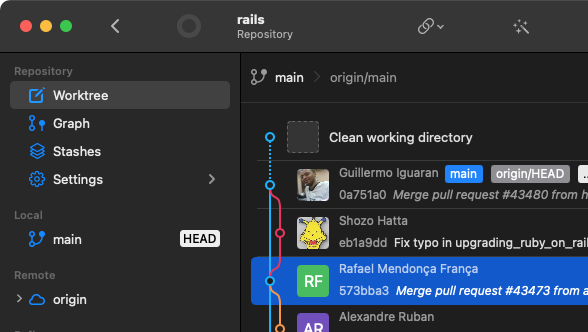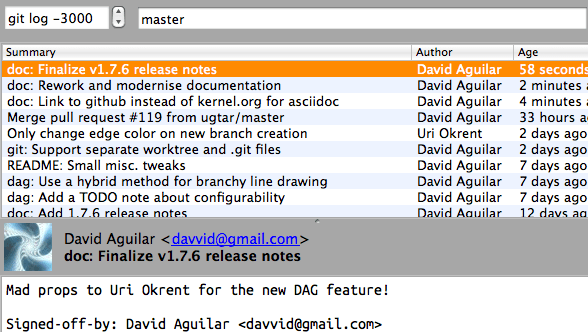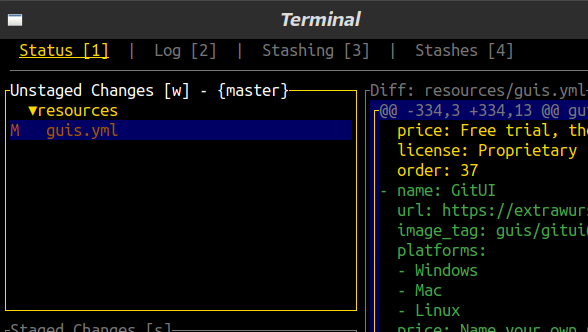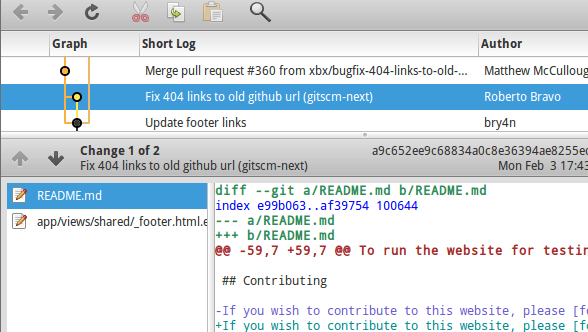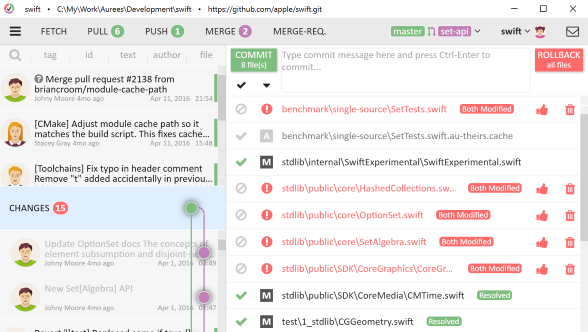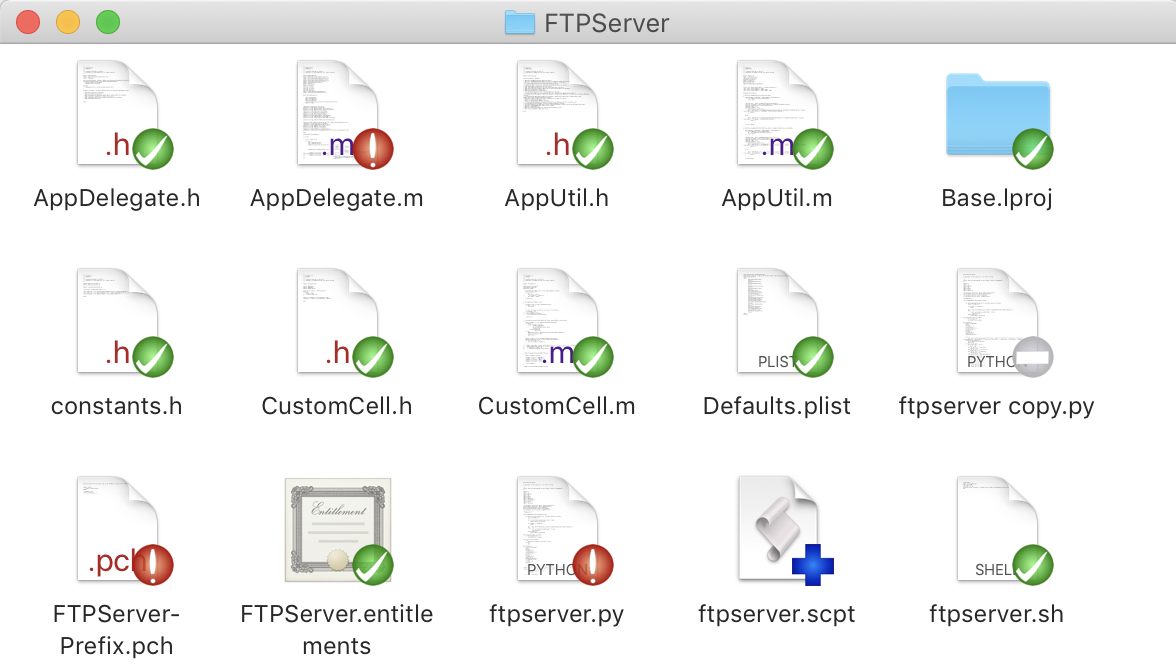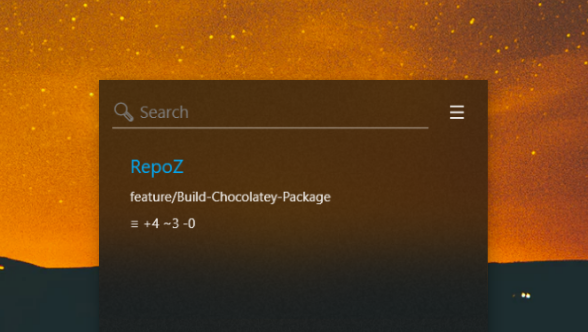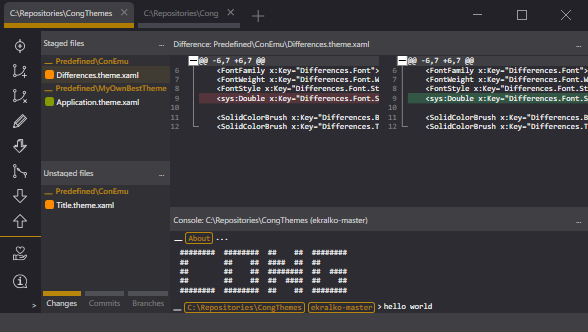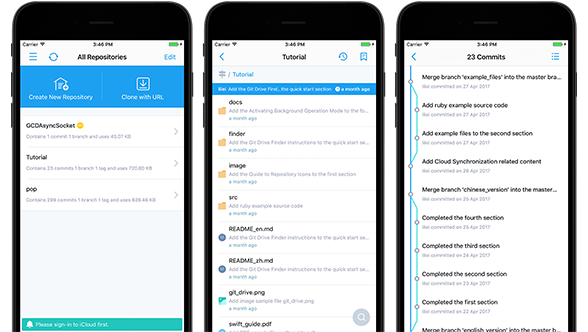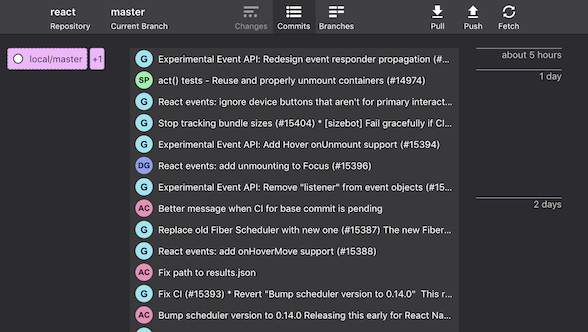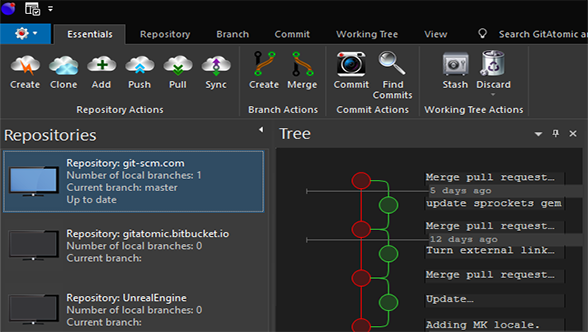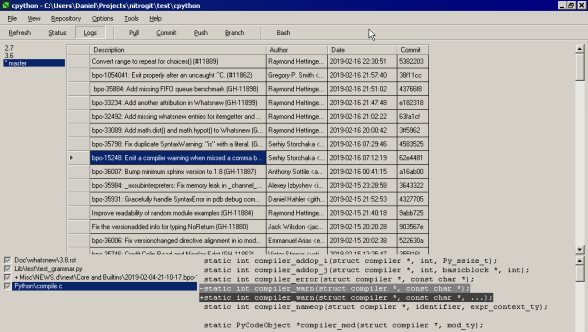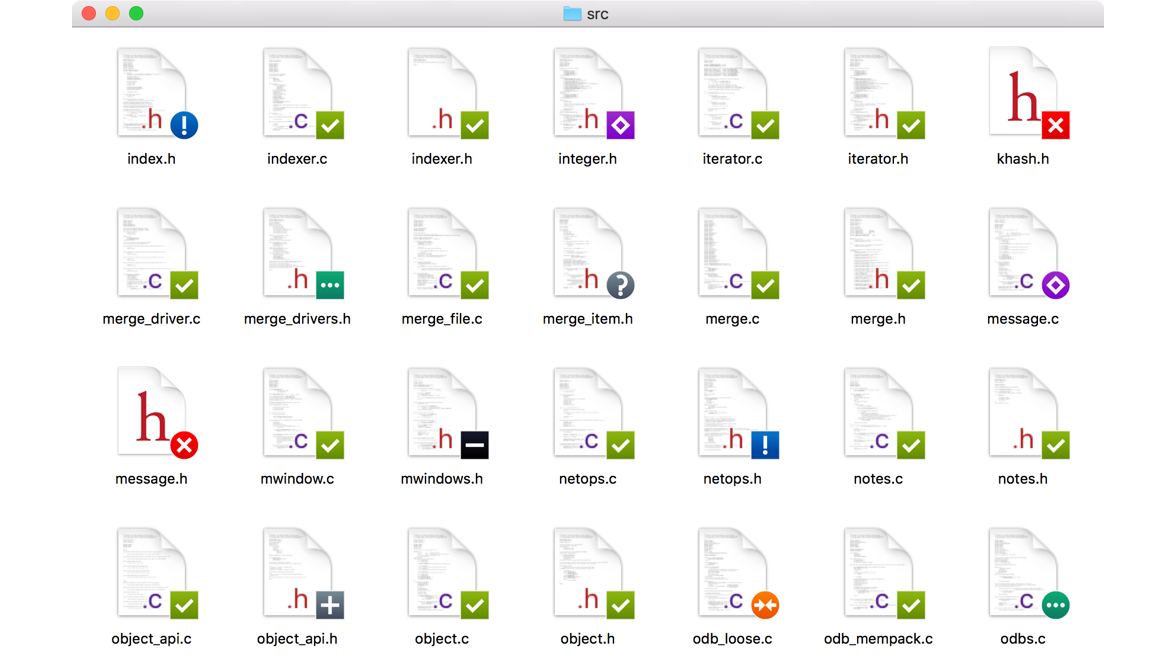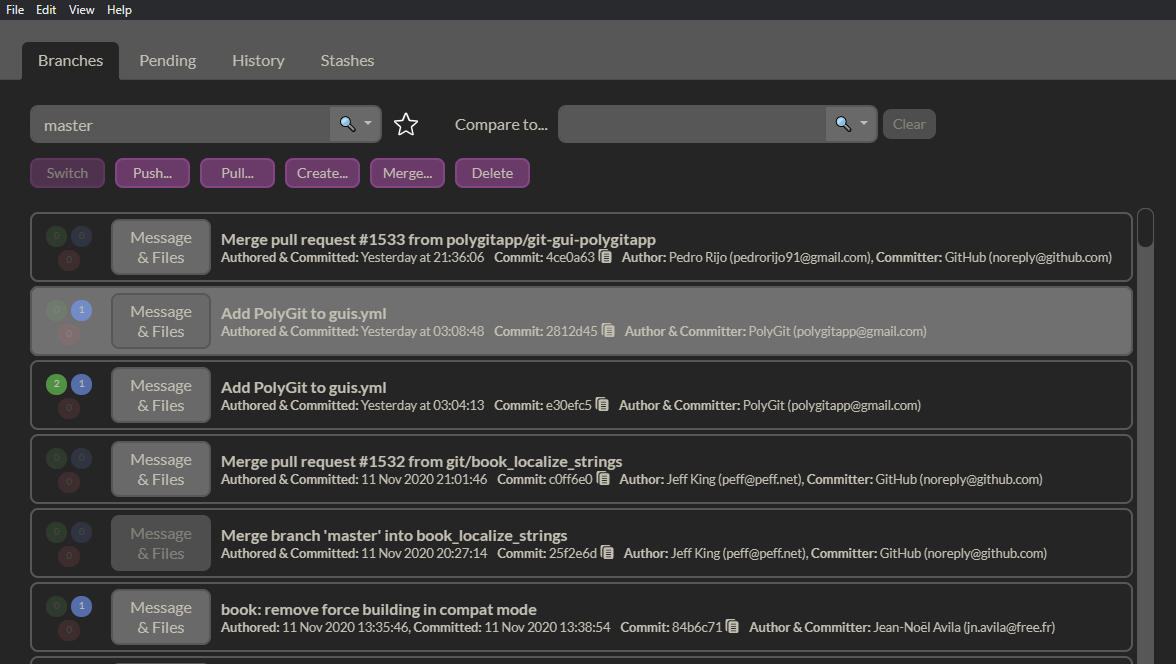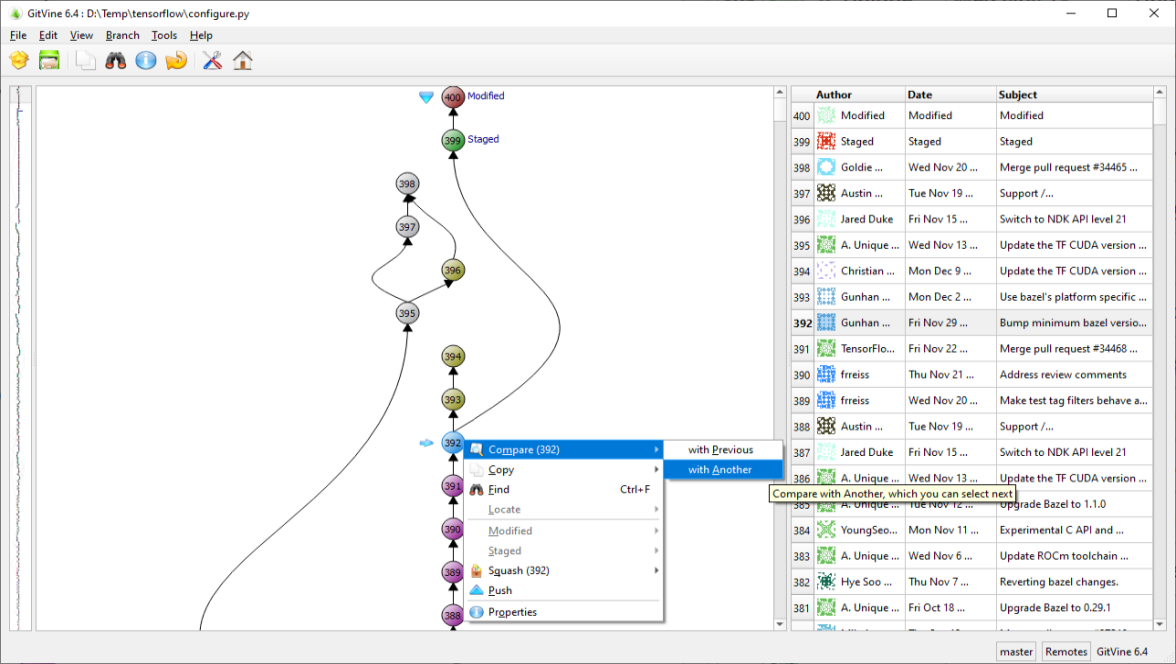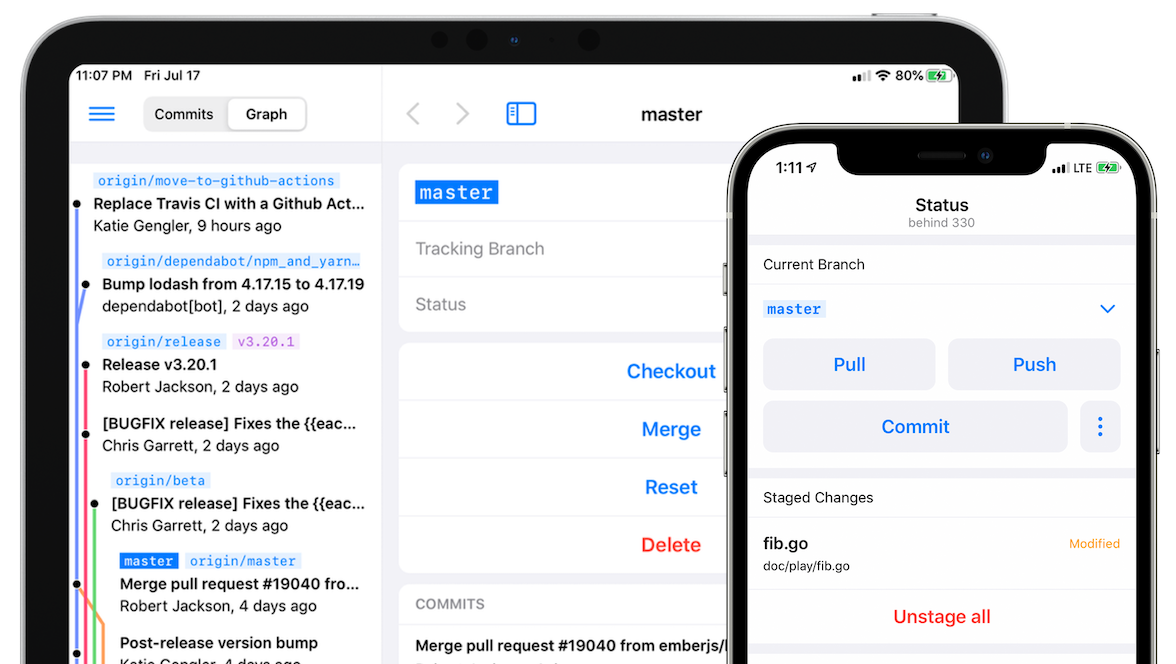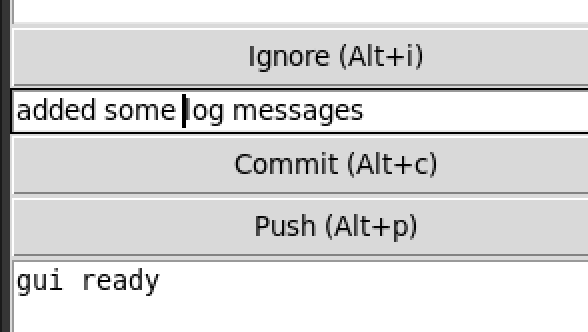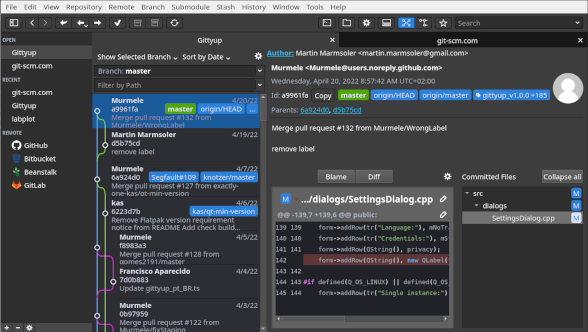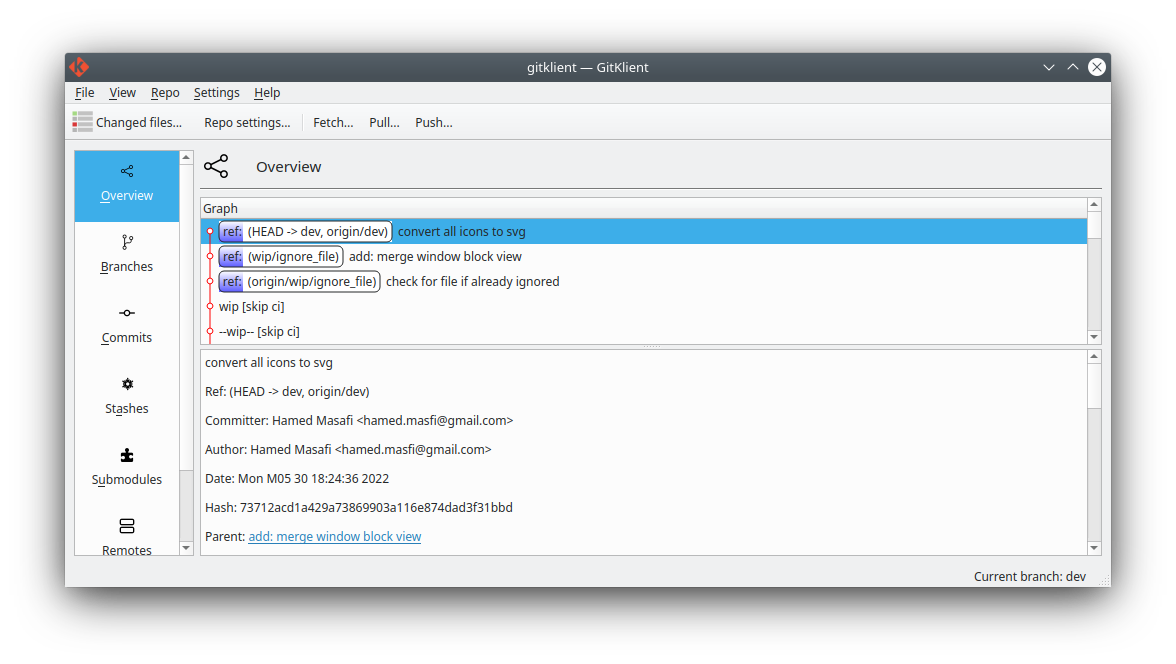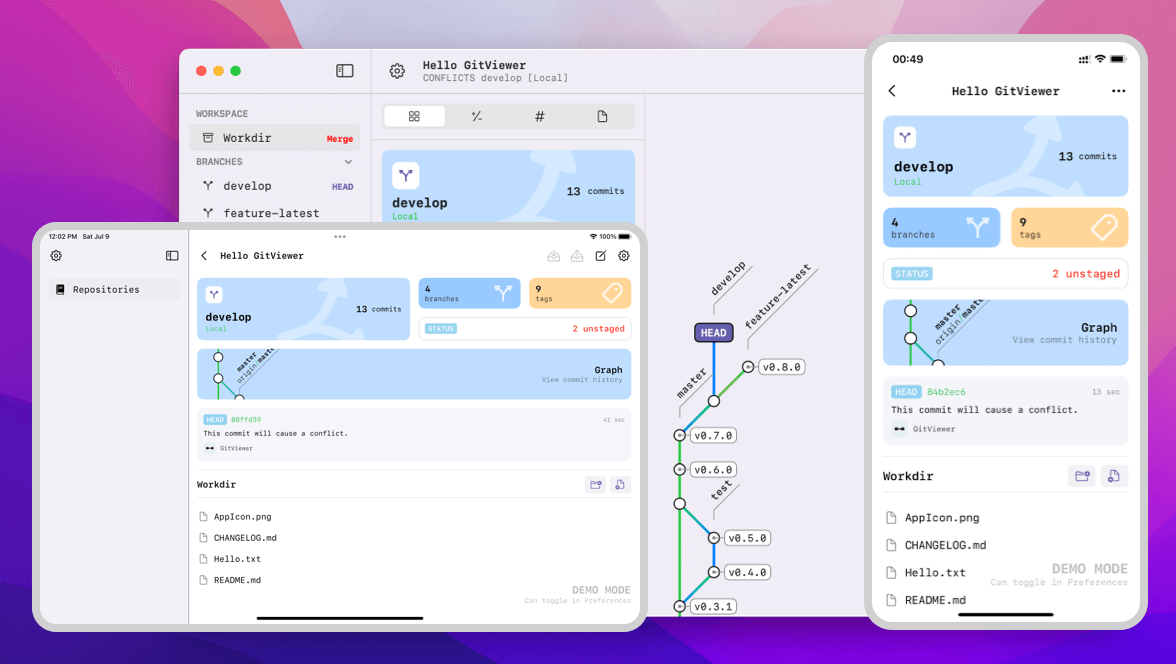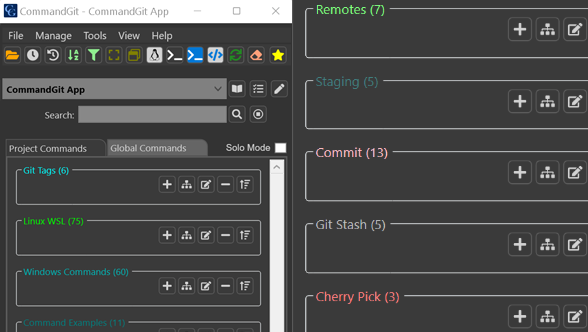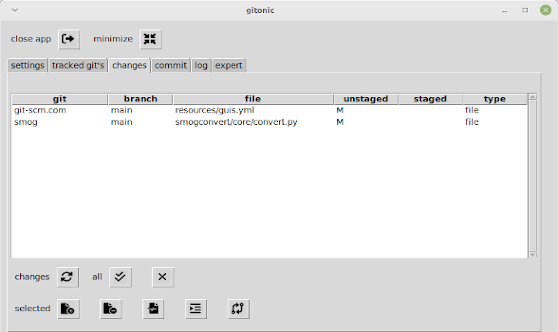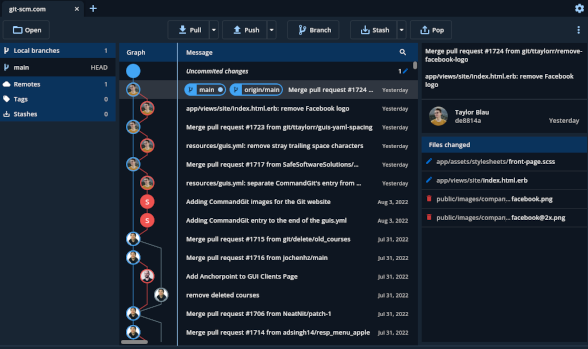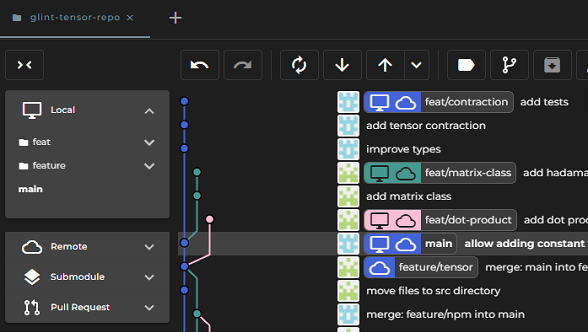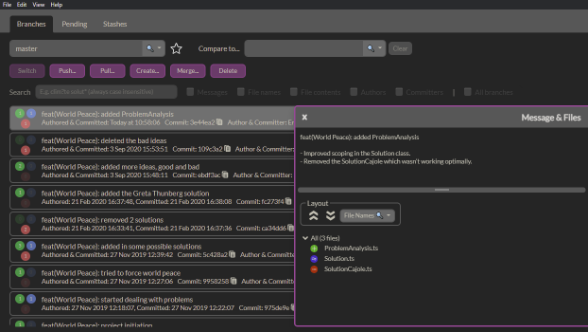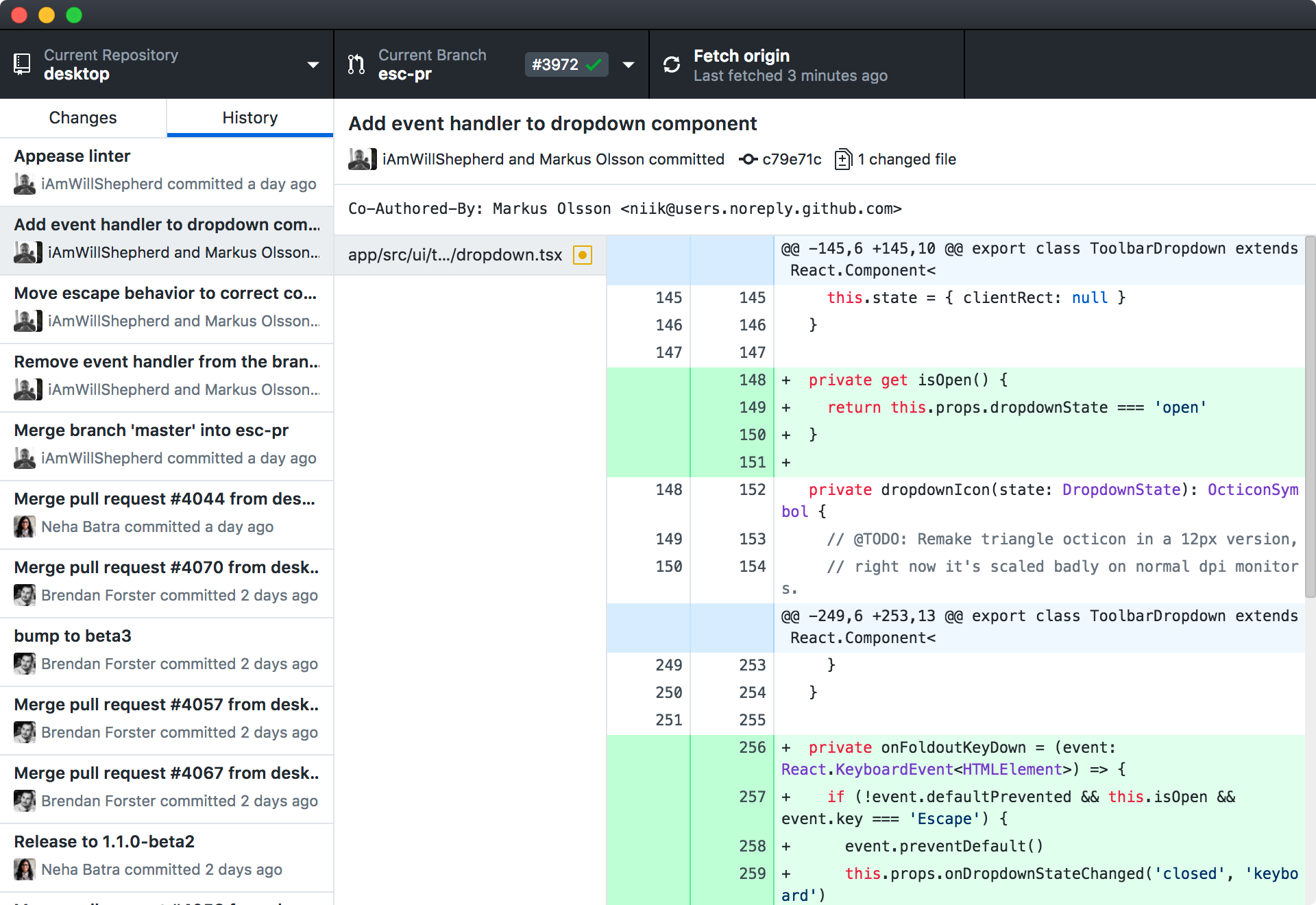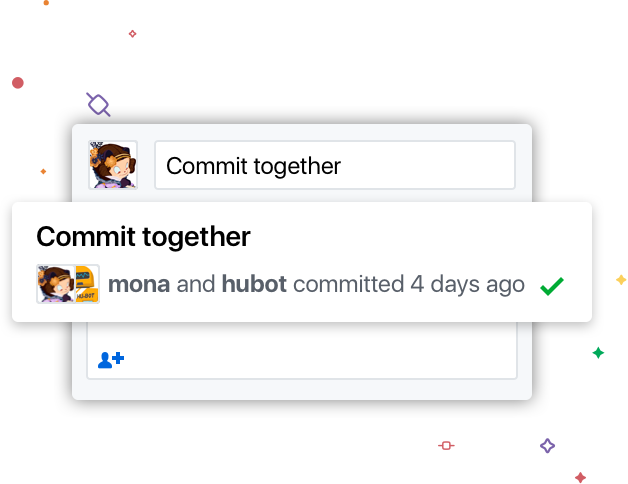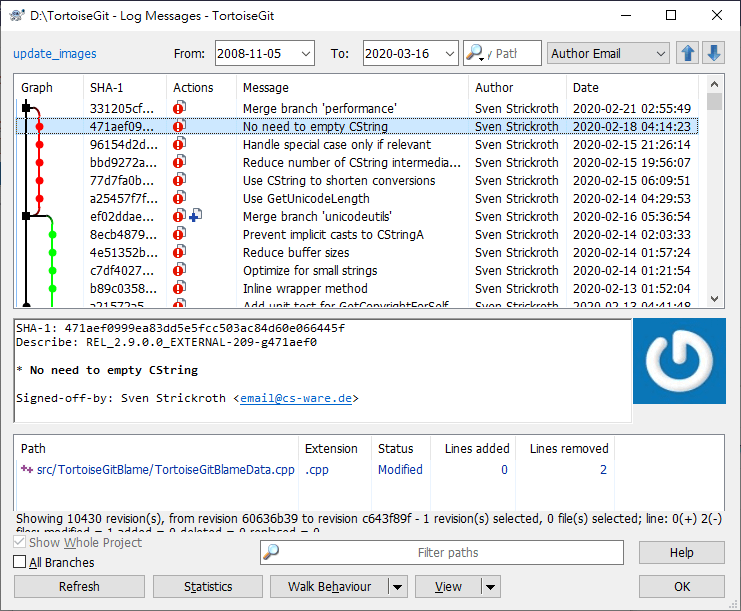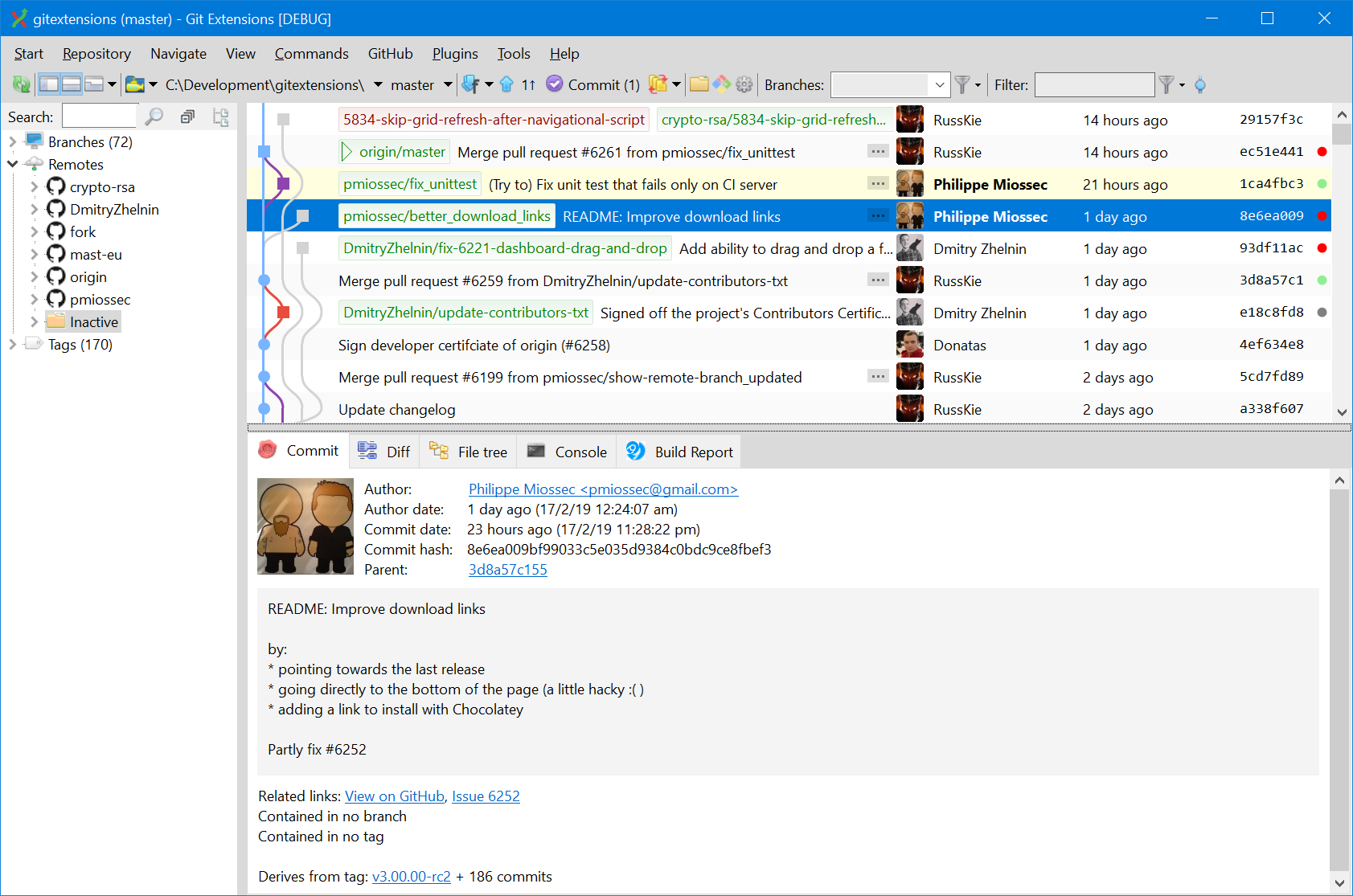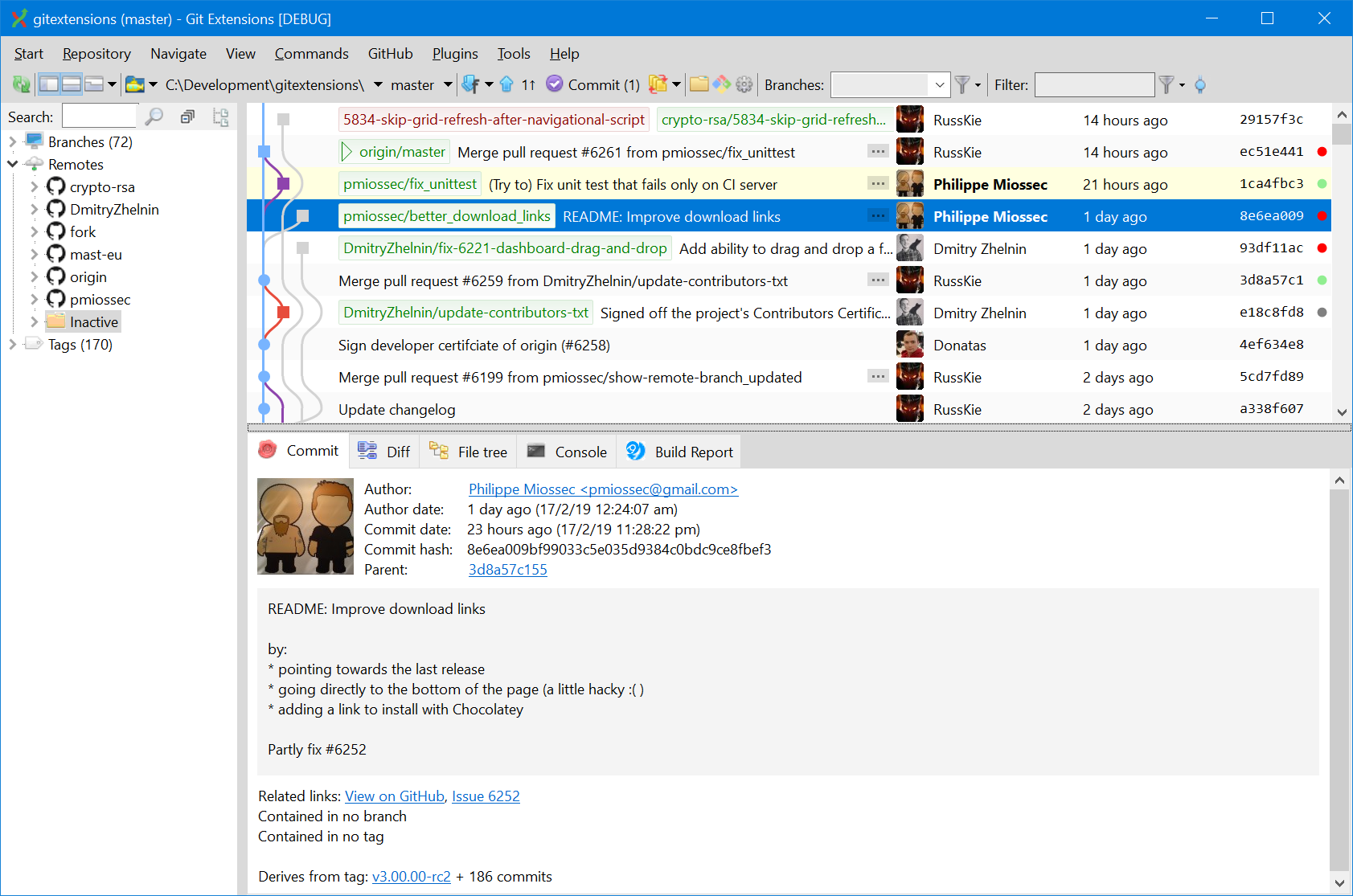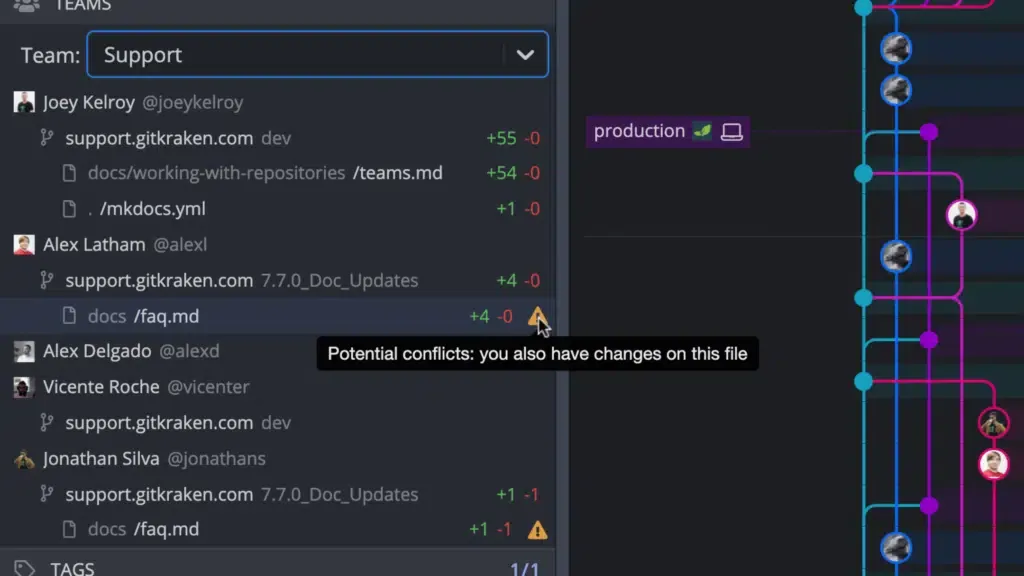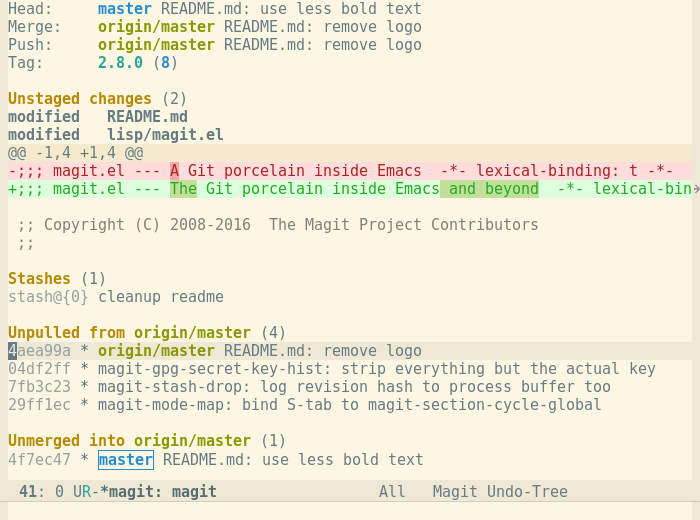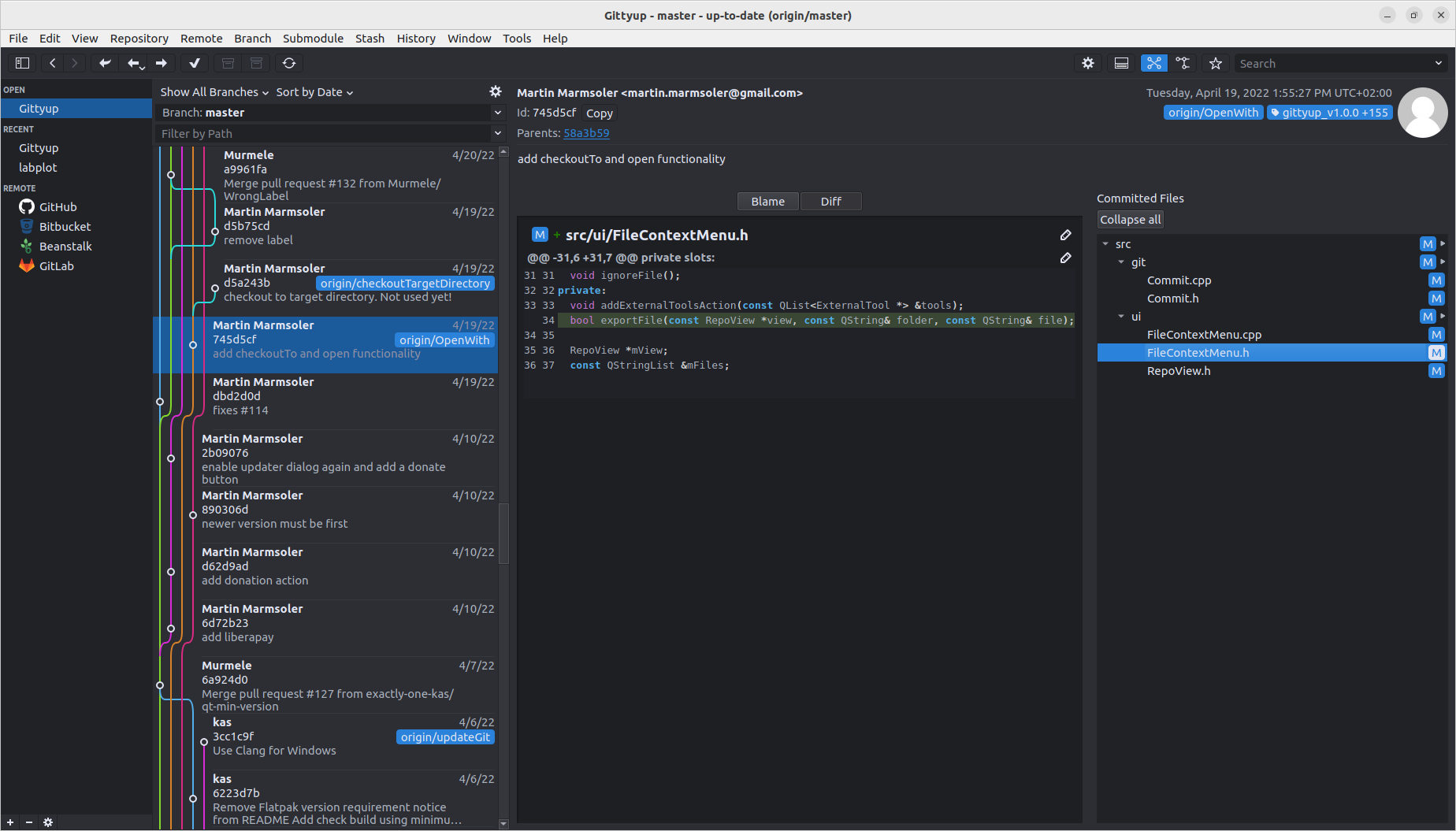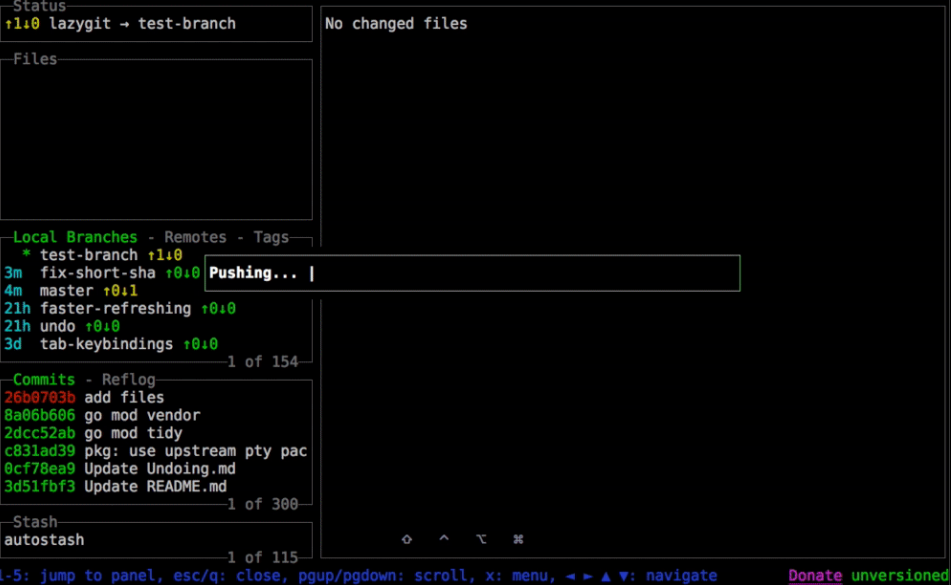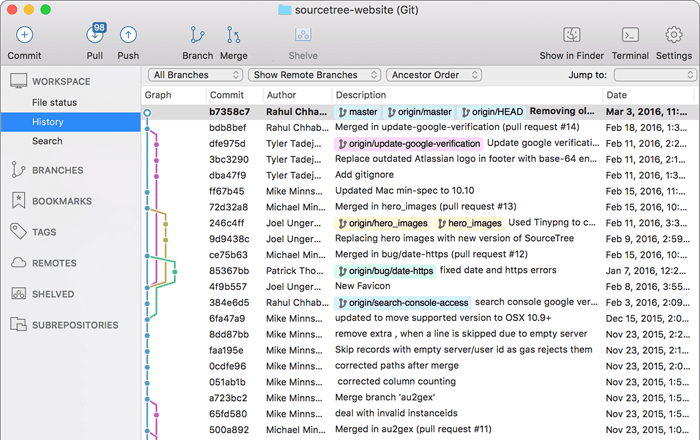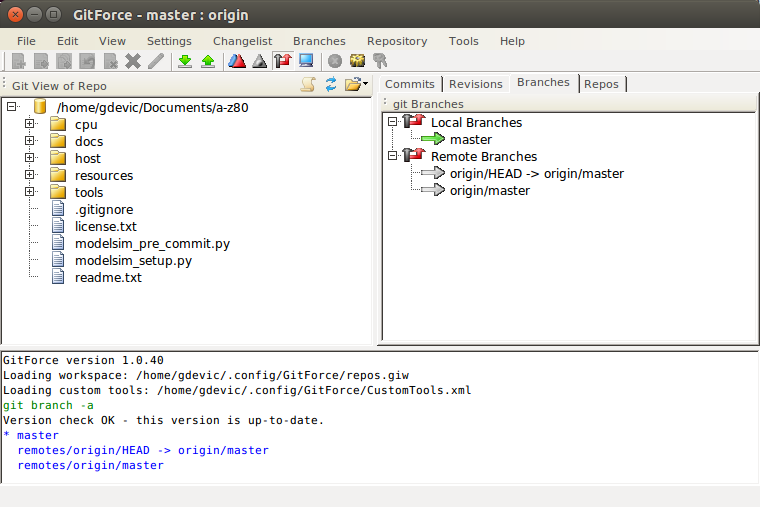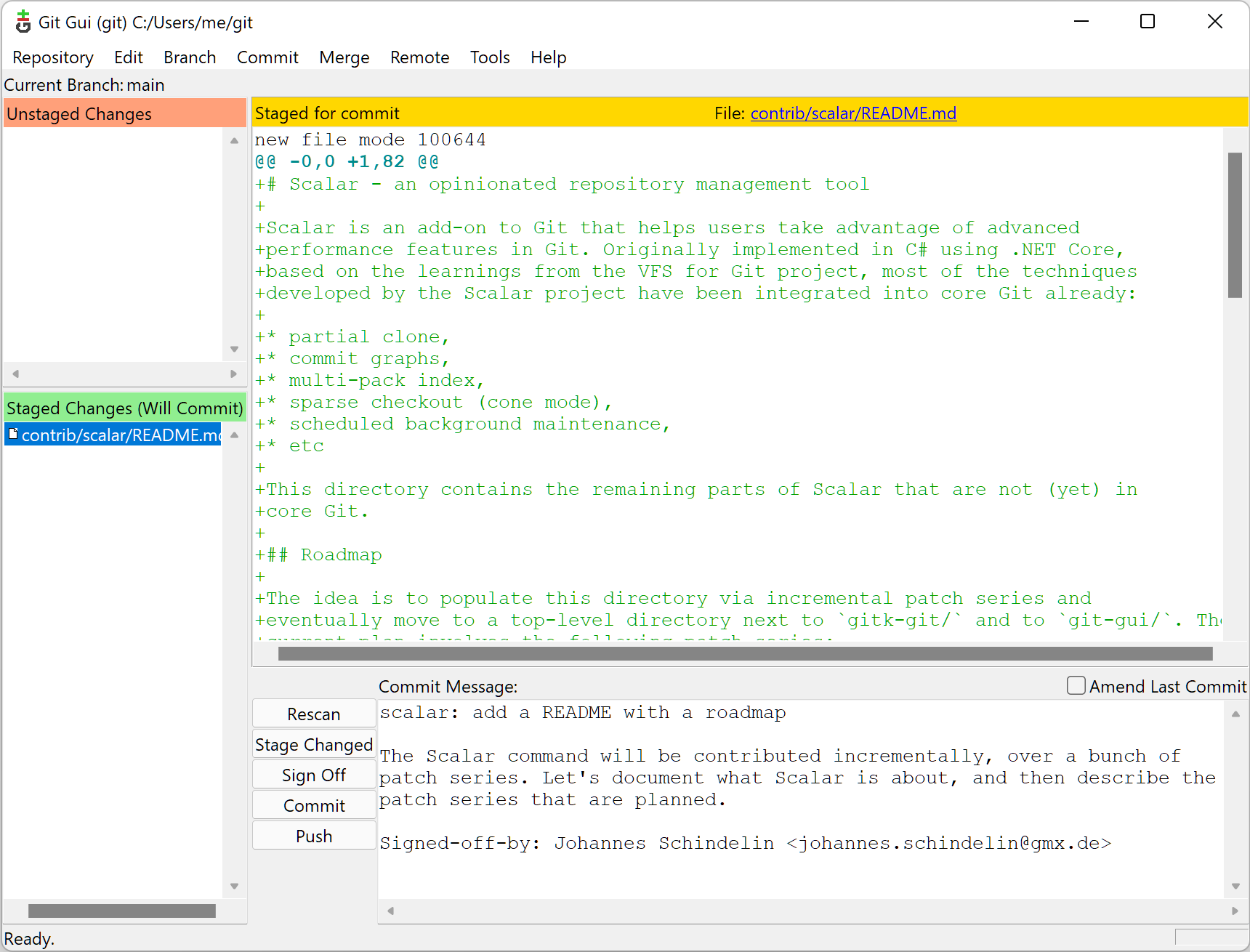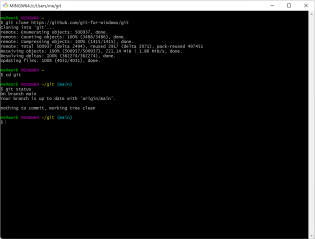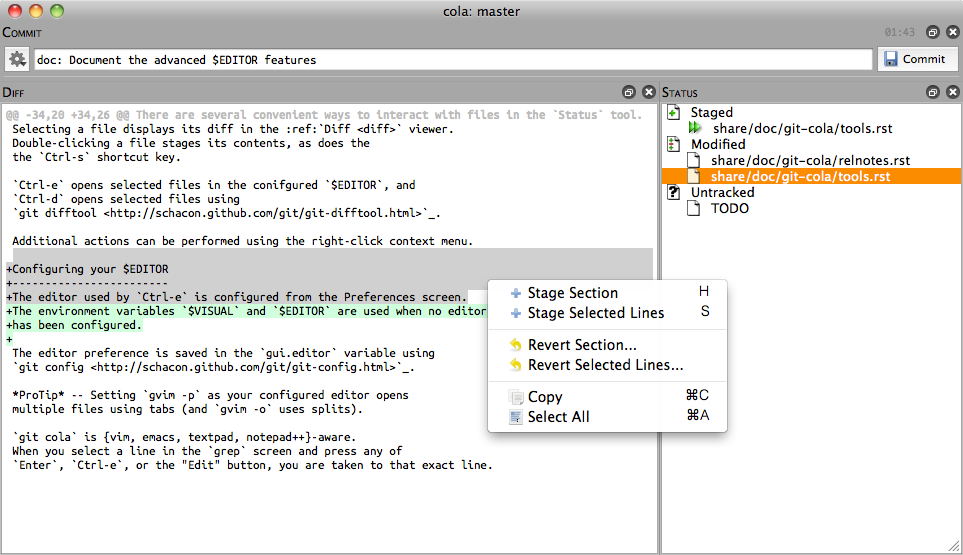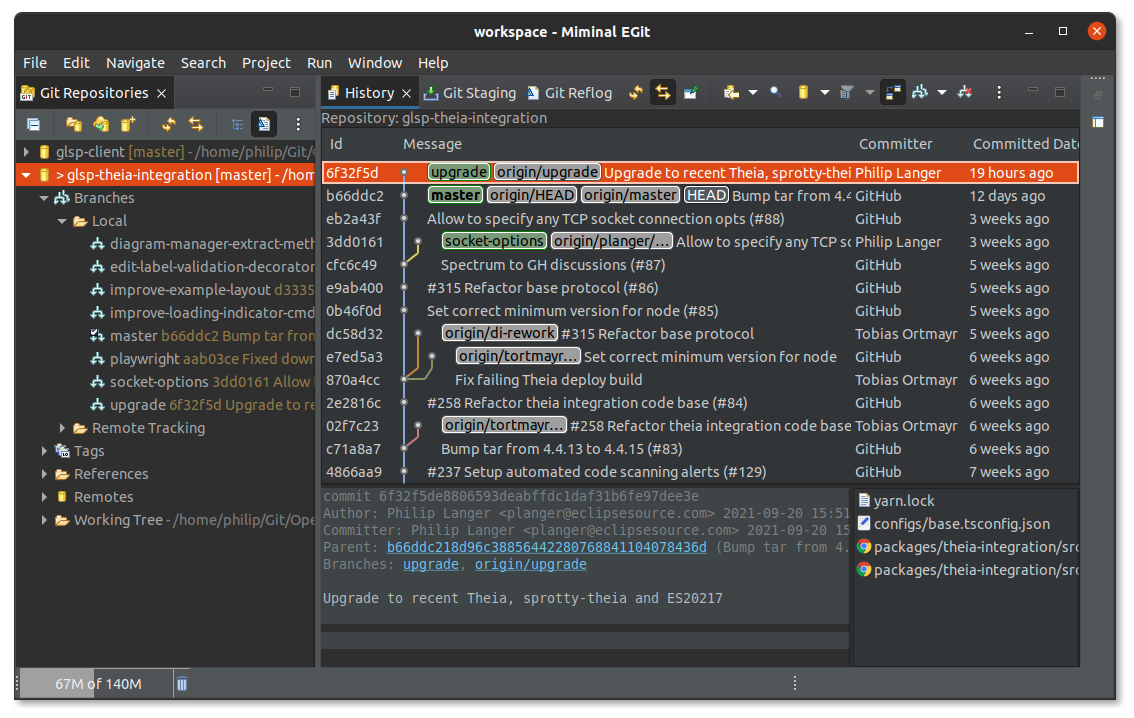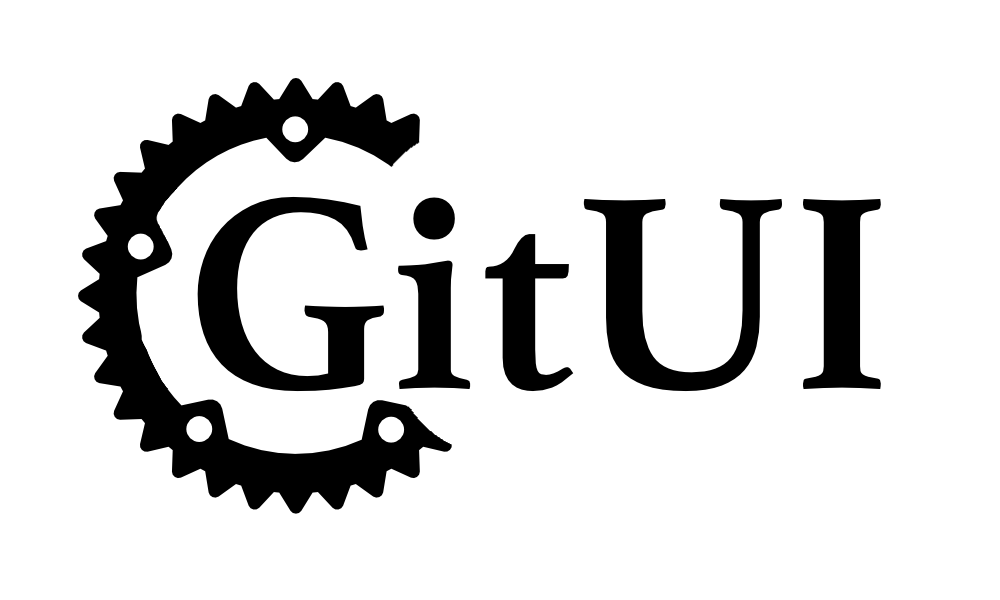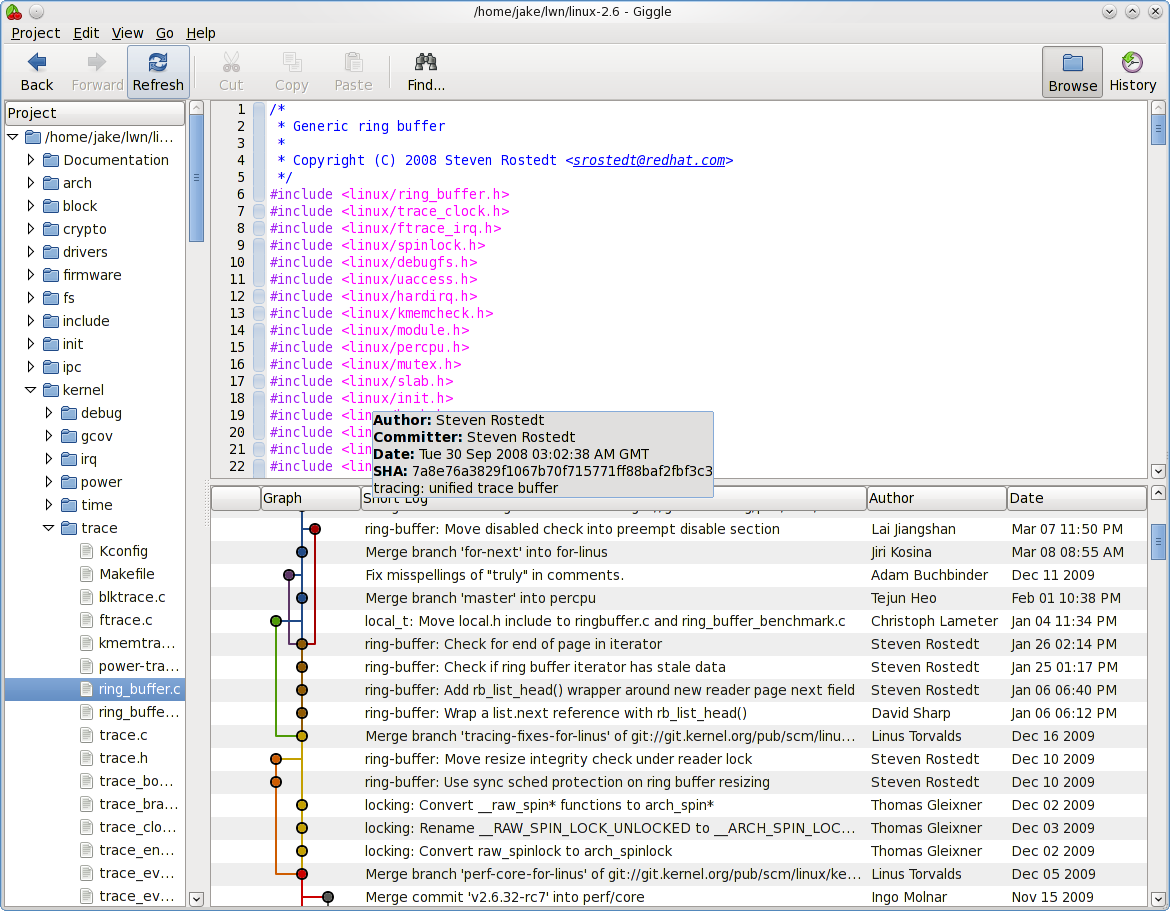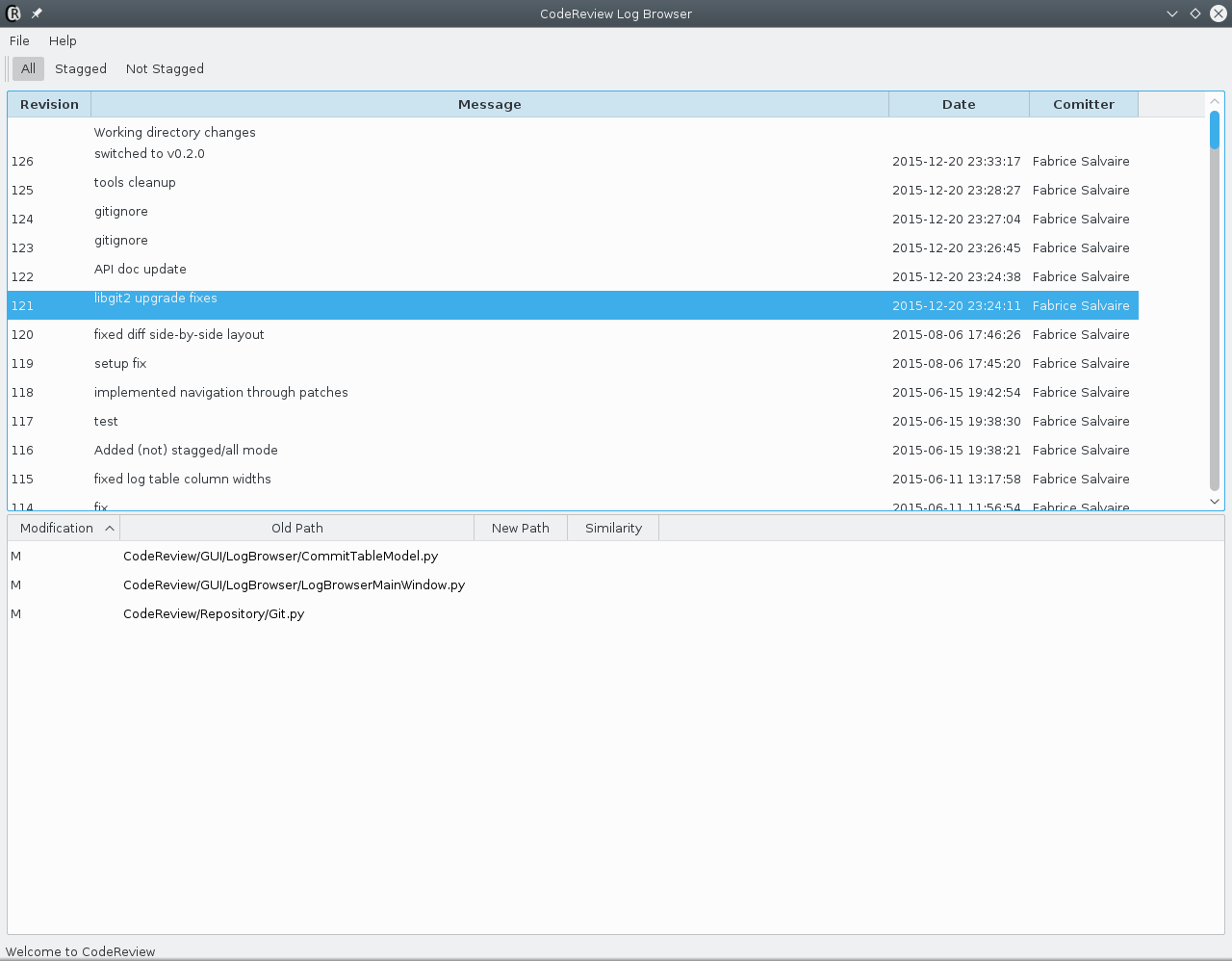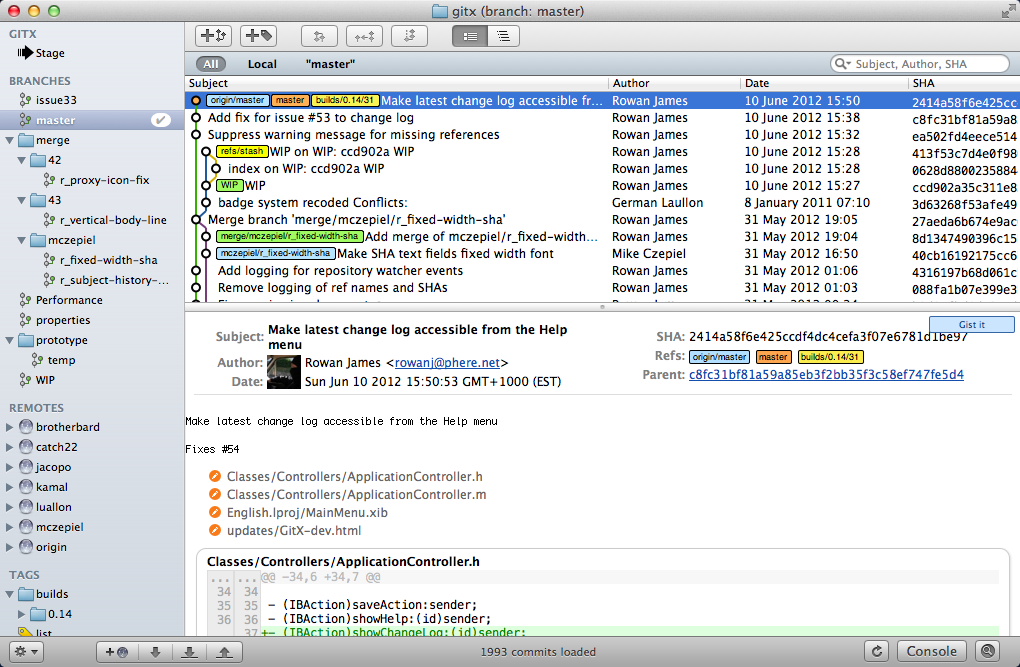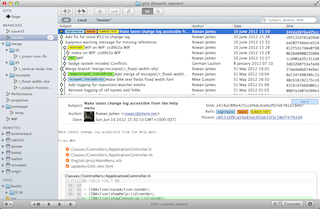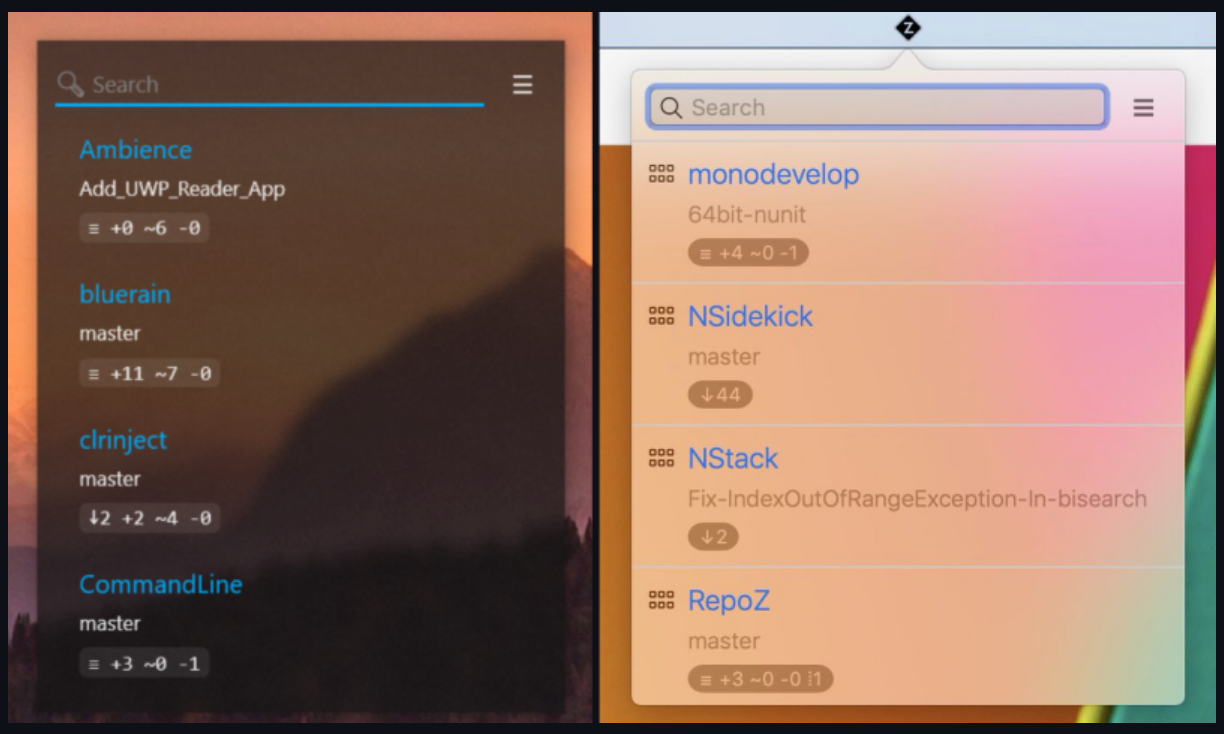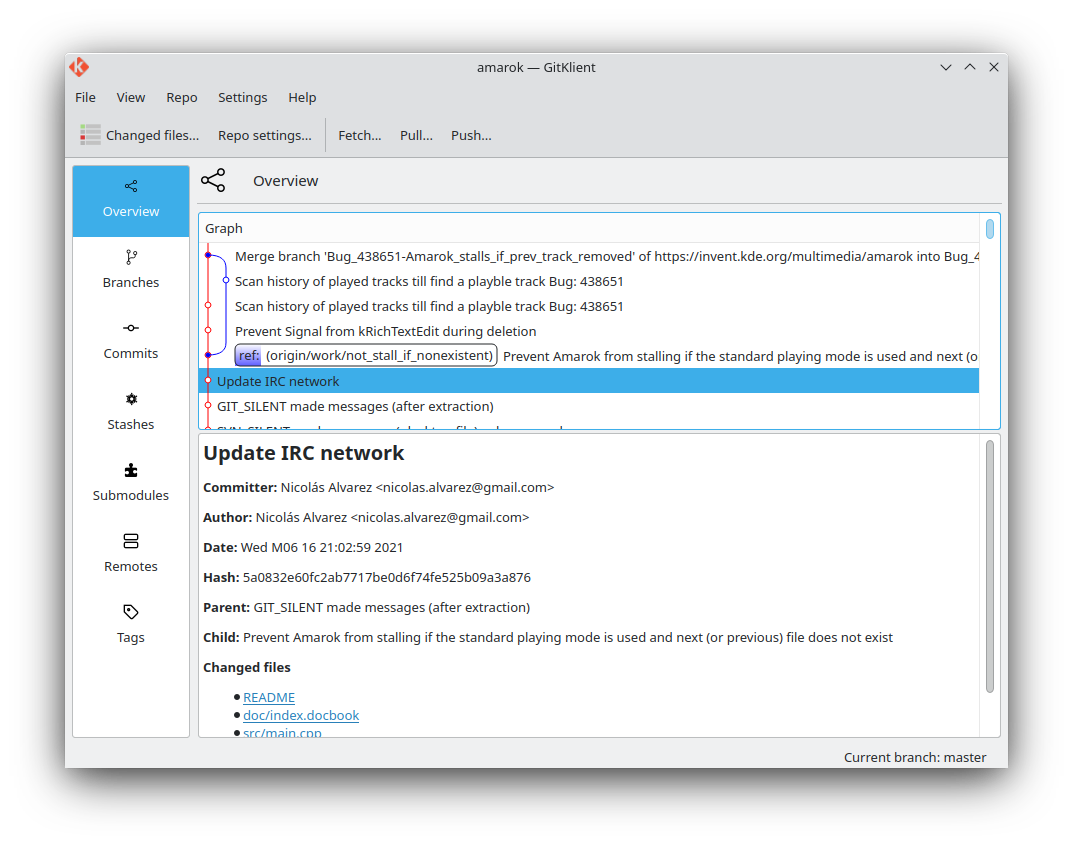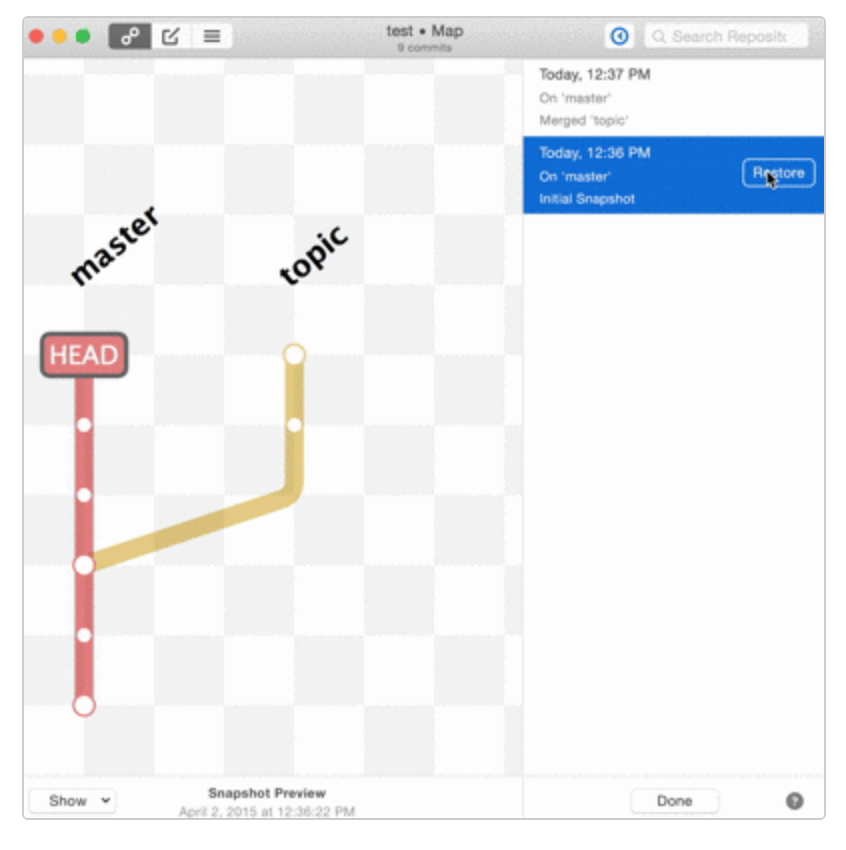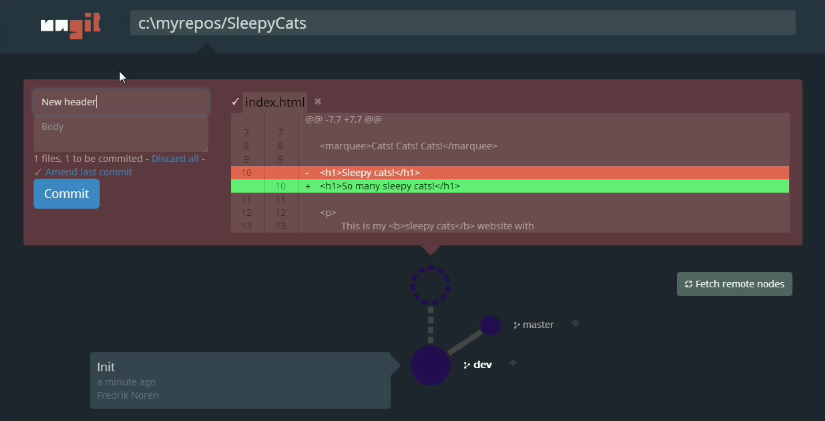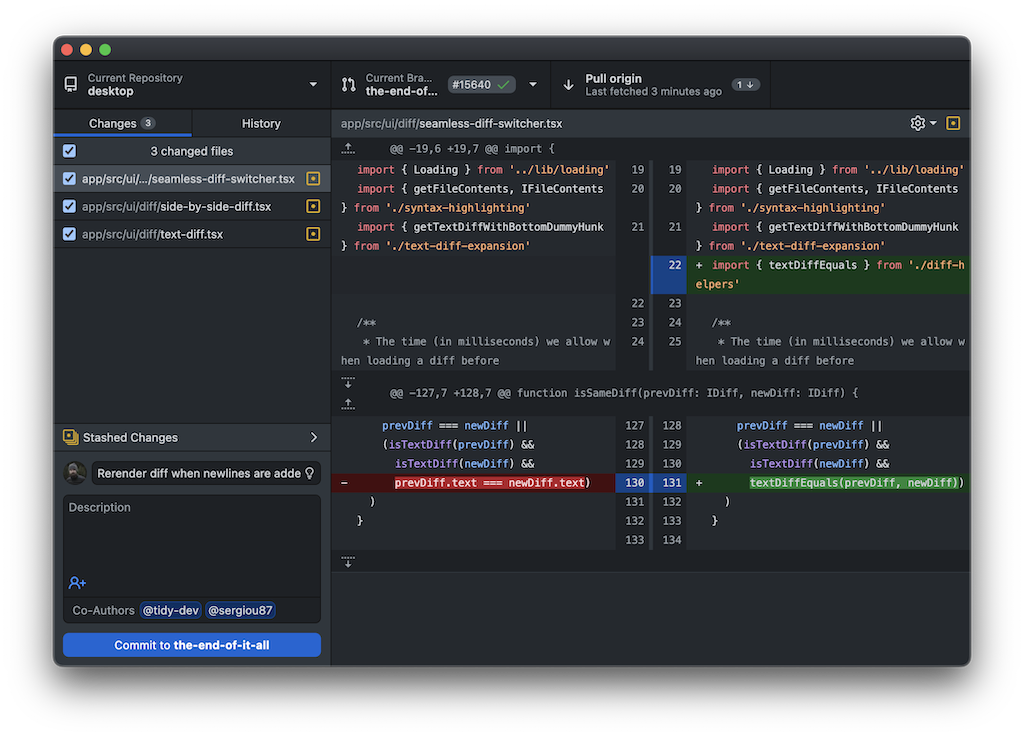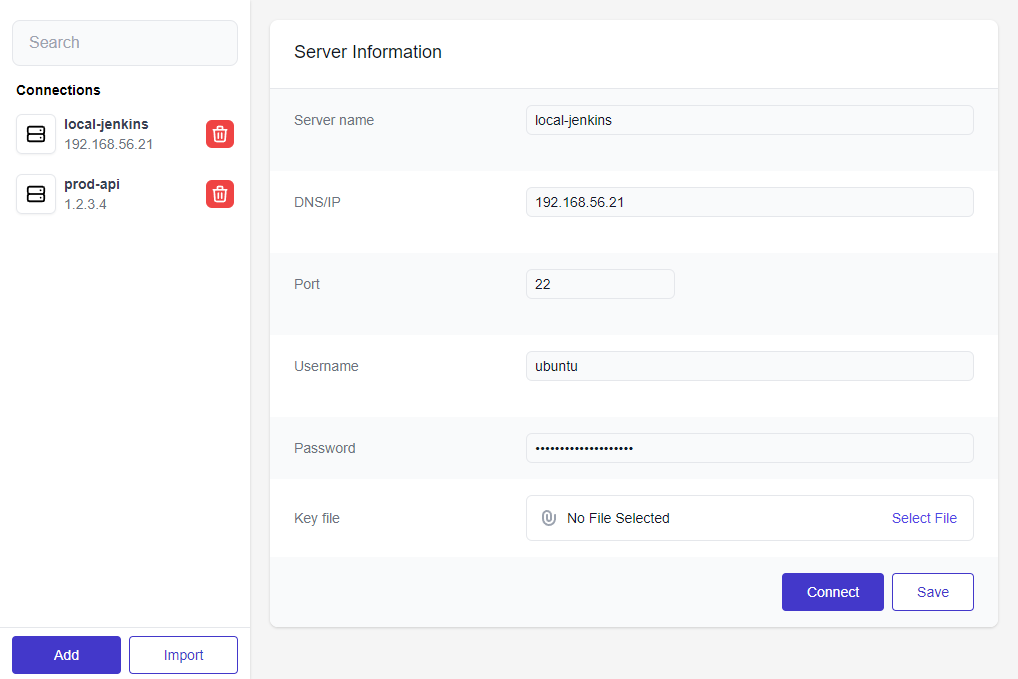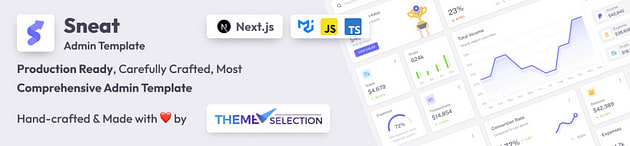Git comes with built-in GUI tools for committing (git-gui) and browsing (gitk), but there are several third-party tools for users looking for platform-specific experience.
If you want to add another GUI tool to this list, just follow the instructions.
All
Windows
Mac
Linux
Android
iOS
0
Linux
GUIs are shown below ↓
-
GitHub Desktop
Platforms: Mac, Windows
Price: Free
License: MIT -
SourceTree
Platforms: Mac, Windows
Price: Free
License: Proprietary -
TortoiseGit
Platforms: Windows
Price: Free
License: GNU GPL -
Git Extensions
Platforms: Windows
Price: Free
License: GNU GPL -
GitKraken
Platforms: Linux, Mac, Windows
Price: Free / $59+/user annually
License: Proprietary -
Magit
Platforms: Linux, Mac, Windows
Price: Free
License: GNU GPL -
SmartGit
Platforms: Linux, Mac, Windows
Price: Free for non-commercial use / $59/user annually
License: Proprietary -
Tower
Platforms: Mac, Windows
Price: $69+/user annually (Free 30-day trial)
License: Proprietary -
MeGit (based on EGit)
Platforms: Linux, Mac, Windows
Price: Free
License: EPL2.0 -
Sublime Merge
Platforms: Linux, Mac, Windows
Price: $99/user / $75/user annually (Free evaluation)
License: Proprietary -
GitUp
Platforms: Mac
Price: Free
License: GNU GPL -
Fork
Platforms: Mac, Windows
Price: $49.99 (Free evaluation)
License: Proprietary -
GitAhead (no longer under active development)
Platforms: Linux, Mac, Windows
Price: Free
License: MIT -
gitg
Platforms: Linux, Windows
Price: Free
License: GNU GPL -
ungit
Platforms: Linux, Mac, Windows
Price: Free
License: MIT -
Fugitive
Platforms: Linux, Mac, Windows
Price: Free
License: Vim -
LazyGit
Platforms: Linux, Mac, Windows
Price: Free
License: MIT -
Guitar
Platforms: Linux, Mac, Windows
Price: Free
License: GNU GPL -
Pocket Git
Platforms: Android
Price: €2.49/$1.99
License: Proprietary -
Anchorpoint
Platforms: Mac, Windows
Price: Free / 20€
License: Proprietary -
Working Copy
Platforms: iOS
Price: Free / $19.99
License: Proprietary -
Gitfox
Platforms: Mac
Price: €39,99/user annually / €79,99 (Free 30-day trial)
License: Proprietary -
git-cola
Platforms: Linux, Mac, Windows
Price: Free
License: GNU GPL -
GitUI
Platforms: Linux, Mac, Windows
Price: Free, but donations welcome
License: MIT -
giggle
Platforms: Linux
Price: Free
License: GNU GPL -
Aurees
Platforms: Linux, Mac, Windows
Price: Free
License: Proprietary -
SnailGit
Platforms: Mac
Price: Free (limited) / $9.99
License: Proprietary -
RepoZ
Platforms: Mac, Windows
Price: Free
License: MIT -
Cong
Platforms: Windows
Price: Free
License: Proprietary -
GitDrive
Platforms: iOS
Price: Free / $6.99
License: Proprietary -
GitFiend
Platforms: Linux, Mac, Windows
Price: Free
License: Proprietary -
GitAtomic
Platforms: Windows
Price: $17.99+/user annually (Free 30-day trial)
License: Proprietary -
NitroGit
Platforms: Windows
Price: Free for non-commercial use / 20€/user
License: Proprietary -
GitFinder
Platforms: Mac
Price: Free (limited) / $29.95 (Free 30-day trial)
License: Proprietary -
Vershd
Platforms: Linux, Mac, Windows
Price: Free for non-commercial use / $37/user annually
License: Proprietary -
GitVine
Platforms: Linux, Mac, Windows
Price: Free
License: Proprietary -
PolyGit
Platforms: iOS
Price: Free (limited) / $11.99/year / $39.99
License: Proprietary -
Gitgui
Platforms: Linux, Mac, Windows
Price: Free
License: MIT -
Gittyup
Platforms: Linux, Mac, Windows
Price: Free
License: MIT -
Git Klient
Platforms: Linux
Price: Free
License: GNU GPL -
GitViewer
Platforms: Mac, iOS
Price: Free / $6.99 (Free 7-day trial)
License: Proprietary -
CommandGit
Platforms: Windows
Price: $5.99/MO (Free 14-day trial)
License: Proprietary -
gitonic
Platforms: Linux, Mac, Windows
Price: Free
License: AGPL-3.0-or-later -
Gitnuro
Platforms: Linux, Mac, Windows
Price: Free
License: GNU GPL -
Glint
Platforms: Linux, Mac, Windows
Price: Free / $35/user annually
License: Proprietary -
GitBreeze
Platforms: Linux, Mac, Windows
Price: Free
License: Proprietary
There are other great GUI tools available as well. Have a look at the list of interfaces, frontends and tools in the Git Wiki.
Разработчикам, несомненно, надо уметь работать с Git и делать это через командную строку. Иногда бывают ситуации, когда просто нет возможности установить на машину альтернативный инструмент с графическим интерфейсом. При этом некоторые задачи удобнее выполнять в специализированных приложениях, и никто не запрещает использовать GUI в собственных проектах.
В этой статье собраны самые популярные графические интерфейсы Git. Есть как бесплатные инструменты с открытым исходным кодом, так и проприетарные решения с дорогими лицензиями. Некоторыми клиентами из статьи я пользовался сам, чтобы в итоге выбрать удобный вариант для своих задач.
GitHub Desktop
Официальный клиент GitHub от разработчиков сервиса. С его помощью можно создавать репозитории, управлять запросами на включение кода, редактировать файлы и сравнивать изменения во встроенном редакторе кода. Для более удобного и быстрого изменения предусмотрена функция быстрого перехода в редактор по умолчанию, который можно выбрать в настройках. Также можно выбрать предпочитаемый терминал из установленных на машине.
Файлы автоматически подтягиваются из директории репозитория, но работает и перетаскивание. В остальном GitHub Desktop довольно минималистичный и предоставляет только базовый набор инструментов для работы с удалёнными репозиториями. В нём нет подробных графиков и визуального отображения истории веток. Также клиент работает только с GitHub, что заметно ограничивает сценарии его использования.
GitHub Desktop разработан на языке TypeScript, с использованием фреймворков React и Electron. Код проекта открыт, поэтому желающие могут дорабатывать его и подстраивать под собственные задачи.
💵 Цена: бесплатно
💻 Платформы: Windows, macOS и неофициальные сборки под Linux
Sourcetree
Sourcetree — ещё один бесплатный Git-клиент, только в этом случае разработан компанией Atlassian, которая также поддерживает проекты Jira, Confluence и Bitbucket. У инструмента всё такой же простой интерфейс, как у GitHub Desktop, но уже с подробной визуализацией истории веток. Поддерживаются все привычные функции работ с Git.
Sourcetree можно использовать с репозиториями Git и Mercurial, что расширяет круг потенциальных пользователей. Также разработчики из Atlassian добавили интеграции с экосистемой Bitbucket и Jira. Поэтому, если в компании используют именно этот стек для планирования и разработки, то пользователям будет удобнее работать сразу с настроенными интеграциями.
Из минусов можно отметить, что Sourcetree достаточно простой и может показаться бесполезным для продвинутых пользователей, привыкших к специализированным инструментам с расширенными возможностями. Также важно отметить, что Sourcetree — проприетарный инструмент, поэтому в Сети нет сборок от сторонних разработчиков. По этой же причине код проекта нельзя модифицировать и дорабатывать. В остальном решение от Atlassian схоже с GitHub Desktop.
💵 Цена: бесплатно
💻 Платформы: Windows и macOS
GitKraken
Один из самых функциональных и продвинутых Git-клиентов от разработчиков популярного расширения GitLence для Visual Studio Code. В Gitkraken большое внимание уделяется дизайну и визуализации. Таким образом, пользователи могут видеть подробную историю коммитов в виде графика, на котором действия каждого участника проекта подсвечиваются своим цветом. Предусмотрены информативные оповещения о конфликтах слияния и интерфейс для их устранения.
Разработчики проекта уверяют, что интерфейс спроектирован таким образом, чтобы в нём могли разобраться даже новички. После опыта использования можно отметить, что в некоторых местах GitKraken может быть нелогичным и нагруженным. Для этих случаев компания предусмотрела утилиту GitKraken CLI, но тогда можно пользоваться и стандартным CLI.
GitKraken поддерживает работу с репозиториями GitHub, GitLab и Bitbucket. Вместе с этим предусмотрена возможность интегрировать популярные CI/CD и трекеры задач, к примеру, Jira или Trello. Также в GitKraken есть возможность создать несколько профилей и переключаться между ними, если с одной машины приходится работать над рабочими и собственными проектами.
Большое внимание в клиенте уделяется совместной работе. К примеру, участников проекта можно разделить на команды: разработчики, тестировщики, дизайнеры, поддержка и так далее. Каждая команда будет видеть важные для себя изменения в репозиториях. Также предусмотрена функция для быстрого онбординга новых членов команды.
GitKraken входит в GitHub Student Developer Pack, что позволяет технических специальностей бесплатно пользоваться полной версией клиента до тех пор, пока они продолжают учёбу.
💵 Цена:
-
Free — бесплатный тариф с ограниченными возможностями;
-
Pro — полный тариф за 5 долларов в месяц при оплате сразу за год;
-
Teams — тариф для команд за 9 долларов в месяц с каждого члена команды;
-
Enterprise — тариф для очень больших команд за 19 долларов.
💻 Платформы: Windows, macOS и Linux.
Tower
Tower — ещё один клиент с платной подпиской, разработанный компанией Fournova. Если сравнивать субъективно, то у Tower более приятный и лёгкий интерфейс, поэтому с ним легче работать. К тому же на macOS инструмент выполнен в стандартном для операционной системы дизайне. Это делает взаимодействие с Tower более интуитивным и понятным. В GitKraken, к примеру, некоторое время уходит на изучение кнопок и переключателей в окне инструмента.
В Tower также есть детализированная визуализация истории коммитов для каждой отдельной ветки. Можно просматривать все данные коммита, включая профиль пользователя, который его выполнил. Кроме этого предусмотрен детализированный режим решения конфликтов слияния. Благодаря ему разработчик может быстрее оценить ситуацию и принять решение.
Fournova большое внимание уделяет образовательной части. Поэтому на сайте можно найти много обучающих материалов по изучению Git, веб-разработки и самого Tower. Все уроки полностью бесплатные и доступны как в виде онлайн-книг, так и в виде коротких роликов. При необходимости можно скачать с сайта шпаргалки по работе с VS Code, Xcode, Tower, Git, командной строкой и другими инструментами.
Tower также входит в программу GitHub Student Developer Pack, что позволяет студентам технических направлений пользоваться премиальной версией клиента до тех пор, пока они продолжают обучение. Сборки для Linux нет, а код инструмента закрыт.
💵 Цена:
-
Basic — 69 долларов в год;
-
Pro — 99 долларов в год;
-
Enterprise — тариф для компаний, цена обговаривается в частном порядке.
💻 Платформы: Windows и macOS.
Working Copy
Полноценный и рабочий Git-клиент для мобильных устройств под управлением iOS и iPadOS. Поддерживается работа с удалёнными репозиториями на базе GitHub, GitLab, BitBucket и Gitea. Сами репозитории можно клонировать на мобильное устройство, изменять в Working Copy или сторонних редакторах кода. Клонированные репозитории доступны для редактирования без Интернета, поэтому над проектами можно работать в дороге.
Working Copy поддерживает нативные функции экосистемы Apple. К примеру, можно создавать и использовать сценарии автоматизации с помощью приложения Shortcuts. Если к коммиту сложно придумать описание, то это может сделать нейросеть.
В остальном Working Copy поддерживает основные функции Git, включая интерфейс решения конфликтов слияний. Расширенных функций в виде визуализации и аналитики нет, но само наличие Git-клиента на iOS можно считать небольшим чудом.
Учитывая все возможности Working Copy, инструмент всё равно сложно использовать для полноценной разработки и поддержки больших проектов. Для этих целей удобно использовать привычные машины, а не планшет или, тем более, смартфон. При этом инструмент может быть полезен для быстрого редактирования или исправления ошибок. Для случаев, когда не надо переписывать большие фрагменты кода.
Студенты могут бесплатно пользоваться полной версией Working Copy бесплатно, благодаря программе GitHub Student Developer Pack. В российском AppStore приложение сейчас недоступно, для установки необходима смена региона.
💵 Цена: 7 долларов в месяц;
💻 Платформы: iOS и iPadOS.
Fork
Fork — ещё один минималистичный Git-клиент с пользовательским интерфейсом, сочетающий в себе скорость работы и минималистичный дизайн. В macOS элементы интерфейса пытаются быть похожими на нативные, но немного отличаются. Это всё равно не должно помешать быстро разобраться и начать работать.
Важно отметить, что проект Fork развивается силой семьи разработчиков, которые вкладывают в него своё свободное время. По этой причине новые функции могут появляться не так часто. Тем не менее, заявлена полная поддержка всех основных возможностей Git. Разработчики начали проект, желая создать простой и удобный клиент для ежедневного использования. После Fork начали использовать друзья разработчиков и советовать своим друзьям.
Из дополнительных можно отметить функцию Image Diffs, которая показывает историю изменений изображений, чтобы наглядно было видно, что именно поменялось с последнего коммита. Режим будет полезен в тех случаях, когда репозиторий адаптировали и используют для работы дизайнеров.
Также есть поддержка системных уведомлений, которые сообщают об изменениях в репозиториях. Можно открывать несколько репозиториев в разных вкладках и переключаться между ними, что позволяет работать над несколькими проектами в одном окне клиента.
Fork активно обновляется, несмотря на небольшую команду проекта. Обновления исправно выходят каждый месяц. Также на сайте Fork есть блог с обучающими статьями, посвящёнными работе с клиентом, но статьи не публиковались с августа 2020 года. Вероятно, сил маленькой команды не хватает на всё сразу.
Из минусов можно отметить, что у Fork нет интеграций с популярными сервисами для отслеживания задач, а также нет привычных инструментов из более продвинутых клиентов.
💵 Цена: 50 долларов единовременно;
💻 Платформы: Windows и macOS.
SmartGit
SmarGit на профильных веб-сайтах называют самым популярным кроссплатформенным Git-клиентом. Инструмент доступен по подписке для Windows, macOS и Linux. Отчасти популярность SmartGit обусловлена тем, что инструмент поддерживает работу не только с Git, но и со SVN.
Пользователям доступны функции управления репозиториями, редактирования кода, разрешения конфликтов слияния и работа через SSH. В SmartGit, как и во многих других клиентах, доступно перетаскивание файлов и веток, что ускоряет работу и делает её более интуитивной.
Из минусов пользователи отмечают отсутствие интеграций с популярными трекерами задач и поддержки привычных функций из других клиентов. Также имеющиеся функции не всегда интуитивны и для их понимания надо обращаться к документации. Вместе с этим обращают внимание на сравнительно высокий порог входа, не такой высокий, как в CLI-клиентах, но выше, чем в более красивых. Новичкам это может создавать дополнительные трудности при освоении.
💵 Цена: 182 доллара при единовременной оплате лицензии с трёхлетней поддержкой или 59 долларов ежегодно при выборе подписки;
💻 Платформы: Windows, macOS и Linux.
Gitnuro
Gitnuro — бесплатный и кроссплатформенный Git-клиент с графическим интерфейсом. Авторы проекта отмечают в репозитории, что хотели разработать открытый инструмент, который был бы полностью бесплатным, а отсутствие подписки не ограничивало бы пользователей в возможностях.
Клиент пока ещё находится на стадии разработки, но уже сейчас поддерживает все основные инструменты для работы с Git-репозиториями. Также в Githuro нет многих модных фич из больших платных клиентов. Есть поддержка визуализации истории веток, но не более этого. Интеграции со сторонними сервисами не поддерживаются и маловероятно, что когда-нибудь будут.
Главный плюс Gitnuro заключается в его открытости. Клиентом можно пользоваться бесплатно, а открытый исходный код позволяет изменять и подстраивать Githuro под собственные задачи, решая проблемы, которые оставили разработчики проекта. Открытый код есть, к примеру, и у GitHub Desktop, но у него изначально меньше возможностей, чем у Gitnuro.
💵 Цена: бесплатно;
💻 Платформы: Windows, macOS и Linux.
Только зарегистрированные пользователи могут участвовать в опросе. Войдите, пожалуйста.
Каким GUI для Git пользуетесь чаще всего?
Проголосовали 380 пользователей.
Воздержались 110 пользователей.
Git is a distributed version control system that developers use to manage their source code. It allows developers to track changes, collaborate and work together on the same project.
What is a Git GUI Client?
A Git comes with a CLI tool, which many developers use to, branch, add, commit, push, clone, and pull their code. However, many developers may require a GUI client which basically will do the same.
In this article, we list you a collection of a dozen free open-source Git GUI clients for Linux, Windows, and macOS.
Git desktop clients
1- GitHub Desktop
GitHub Desktop is the official desktop client for GitHub. It is available for macOS, and Windows. If you are using Apple Silicon, you may need to install the Apple Silicon port.
With GitHub Desktop you can review your history, changes, switch repos and branches easily, and attribute commits with your team.
Moreover, it offers a shell and editor integration and allows expanded image diff support.
GitHub Desktop
Simple collaboration from your desktop
GitHub Desktop
2- TortoiseGit
TortoiseGit is a Windows shell interface for Git. It is originally based on TortoiseSVN. It is an open source software that comes packed with dozens of useful features and a rich command set.
TortoiseGit – Windows Shell Interface to Git
3- Git Extensions
Git Extensions is a standalone UI tool for managing Git repositories. With it, you can browse your history, commits, specific file history, blame and more.
It works on Windows and can be installed on Linux and macOS. There is also a Windows portable edition that runs without install.
Git Extensions
Git Extensions is a standalone UI tool for managing Git repositories

4- GitKraken Client
GitKraken offers a GUI and CLI client for managing repos for teams and freelance developers. It allows you to manage and resolve conflicts, visualize commit history, and use an advanced super-rich Git terminal.
GitKraken Client is available for Windows in 64 and 32 bit, macOS for Intel and Apple Silicon, and Linux (Debian, Ubuntu, Fedora, Linux Mint, and CentOS).
GitKraken Client | Free Git GUI + Terminal | Mac, Windows, Linux
Millions of devs and teams choose GitKraken Client to make Git more visual, accessible and collaborative. Download to use for free and to start a team trial.

5- Magit
Magit is a complete text-based user interface to Git with the Emacs editor.
Using Magit for a while will make you a more effective version control user. Magit supports and streamlines the use of Git features that most users and developers of other Git clients apparently thought could not be reasonably mapped to a non-command-line interface. Magit is both faster and more intuitive than either the command line or any GUI and these holds for both Git beginners and experts alike.
It’s Magit! A Git Porcelain inside Emacs
Support Magit Development
Jonas Bernoulli <jonasbernoul.li>
6- Gittyup
Gittyup is a graphical Git client designed to help you understand and manage your source code history. Gittyup is available for Windows, Linux (32/ 64) and macOS.
Gittyup supports full screen and comes with a tabbed interface, diff view, tree view, tag selection, advanced branch manager, and more.
Gittyup
Understand your Git history!
Gittyup
7- Lazygit
Lazygit is a lightweight terminal-based Git client written in the Go programming language. It can be installed on macOS, Linux, and Windows.
GitHub — jesseduffield/lazygit: simple terminal UI for git commands
simple terminal UI for git commands. Contribute to jesseduffield/lazygit development by creating an account on GitHub.
GitHubjesseduffield
8- fugitive.vim
Fugitive is the premier Vim plugin for Git. Or maybe it’s the premier Git plugin for Vim? Either way, it’s «so awesome, it should be illegal». That’s why it’s called Fugitive.
GitHub — tpope/vim-fugitive: fugitive.vim: A Git wrapper so awesome, it should be illegal
fugitive.vim: A Git wrapper so awesome, it should be illegal — GitHub — tpope/vim-fugitive: fugitive.vim: A Git wrapper so awesome, it should be illegal
GitHubtpope
9- QGit
QGit is a git GUI viewer built on Qt/C++. With QGit you will be able to browse revisions history, view patch content and changed files, graphically following different development branches.
Features
- View revisions, diffs, files history, files annotation, archive tree.
- Commit changes visually cherry-picking modified files.
- Apply or format patch series from selected commits, drag and drop commits between two instances of qgit.
- Associate commands sequences, scripts, and anything else executable to a custom action. Actions can be run from menu and corresponding output is grabbed by a terminal window.
- qgit implements a GUI for the most common StGIT commands like push/pop and apply/format patches. You can also create new patches or refresh the current top one using the same semantics of git commit, i.e. cherry-picking single modified files.
QGit
10- Sourcetree
Sourcetree is a free Git client for macOS, and Windows. It allows developer experts or beginners to visualize their commits, code, and run Git commands with simple clicks.
Sourcetree | Free Git GUI for Mac and Windows
A Git GUI that offers a visual representation of your repositories. Sourcetree is a free Git client for Windows and Mac.
SourceTreeAtlassian
11- GitForce
GitForce is written in C# and uses .NET 3.5 framework. The same binary file (“GitForce.exe”) runs as-is on both Windows and Linux operating systems (or any other OS with Mono support). The tool consists of only one executable file and needs no installer – just copy it to a folder of your choice and run it.
Git Force
Git is a popular source revision control system. GitForce is a visual front-end for the git command line tool which runs on both Windows and Linux. It is designed to be easy and intuitive to use and yet powerful enough so you don’t need to use a command line git.GitForce is written in C# and uses
12- Git SCM for windows
Git for Windows focuses on offering a lightweight, native set of tools that bring the full feature set of the Git SCM to Windows while providing appropriate user interfaces for experienced Git users and novices alike.
Git it offers a shell and bash integration easily and comes with a feature-rich interface.
Git for Windows
We bring the awesome Git VCS to Windows
13- Git Cola
Git Cola is a powerful Git GUI with a slick and intuitive user interface. The app is written in Python, and it is available for Windows, Linux, and macOS.
GitHub — git-cola/git-cola: git-cola: The highly caffeinated Git GUI
git-cola: The highly caffeinated Git GUI. Contribute to git-cola/git-cola development by creating an account on GitHub.
GitHubgit-cola
14- Git-GUI
Git GUI is a Tcl/Tk based graphical user interface to Git. git gui focuses on allowing users to make changes to their repository by making new commits, amending existing ones, creating branches, performing local merges, and fetching/pushing to remote repositories.
git-gui(1): portable graphical interface to Git — Linux man page
A Tcl/Tk based graphical user interface to Git. git gui focuses on allowing users to make changes to their repository by making new commits, amending…
Linux man page
15- MeGit
MeGit is a graphical Git client for the Eclipse IDE. It is a free and open source project that also can work as a standalone Git client.
GitHub — eclipsesource/megit: Standalone Git GUI based on EGit
Standalone Git GUI based on EGit. Contribute to eclipsesource/megit development by creating an account on GitHub.
GitHubeclipsesource
16- GitUi
GitUI is a command-line Git client with a fancy interface. It comes with many useful features that focus on productivity and speed.
It is available to download from Itch for Windows, Linux, and macOS.
GitUI Features:
- Fast and intuitive keyboard only control
- Context based help (no need to memorize tons of hot-keys)
- Inspect, commit, and amend changes (incl. hooks: _pre-commit_, _commit-msg_, _post-commit_)
- Stage, unstage, revert and reset files, hunks and lines
- Stashing (save, pop, apply, drop, and inspect)
- Push/Fetch to/from remote
- Branch List (create, rename, delete, checkout, remotes)
- Browse commit log, diff committed changes
- Scalable terminal UI layout
- Async git API for fluid control
GitUI by extrawurst
blazing fast terminal-ui for git written in rust

17- Eclipse EGit
EGit is an Eclipse Team provider for the Git version control system. Git is a distributed SCM, which means every developer has a full copy of all history of every revision of the code, making queries against the history very fast and versatile.
The EGit project is implementing Eclipse tooling on top of the JGit Java implementation of Git.
EGit | The Eclipse Foundation
The Eclipse Foundation — home to a global community, the Eclipse IDE, Jakarta EE and over 415 open source projects, including runtimes, tools and frameworks.
Eclipse.org logoChris Aniszczyk
18- Giggle
Giggle is a graphical frontend for the git content tracker (think of gitk on GTK+).
Apps/giggle — GNOME Wiki!
GNOME Wiki!
19- CodeReview
GitHub — FabriceSalvaire/CodeReview: CodeReview is a Git GUI tool to perform code review (Diff Viewer) written in Python3 and Qt5.
CodeReview is a Git GUI tool to perform code review (Diff Viewer) written in Python3 and Qt5. — GitHub — FabriceSalvaire/CodeReview: CodeReview is a Git GUI tool to perform code review (Diff Viewer…
GitHubFabriceSalvaire
20- GitX-dev
GitX-dev is a fork (variant) of GitX, a long-defunct GUI for the git version-control system. It has been maintained and enhanced with productivity and friendliness oriented changes, with effort focused on making a first-class, maintainable tool for today’s active developers.
GitX-dev by rowanj
21- RepoZ
RepoZ is a zero-conf git repository hub with Windows Explorer- & CLI-enhancements. It uses the git repositories on your machine to create an efficient navigation widget and makes sure you’ll never lose track of your work along the way.
It’s populating itself as you work with git. It does not get in the way and does not require any user attention to work.
RepoZ will not compete with your favorite git clients, so keep them. It’s not about working within a repository: It’s a new way to use all of your repositories to make your daily work easier.
RepoZ is available for Windows and macOS devices.
GitHub — awaescher/RepoZ: 👨💻 A zero-conf git repository hub for Windows and macOS with Windows Explorer- & CLI-enhancements
👨💻 A zero-conf git repository hub for Windows and macOS with Windows Explorer- & CLI-enhancements — GitHub — awaescher/RepoZ: 👨💻 A zero-conf git repository hub for Windows and macOS with Wi…
GitHubawaescher
22- GitKlient
GitKlient is a Git graphical client for KDE desktops. It integrates well with the Dolphin file manager, allows you to manage your branches and commits, and follow-up your changes in a simple visual presentation.
GitKlient is available for many Linux distros, but it also can be installed from source.
GitHub — HamedMasafi/GitKlient: Git gui client for KDE
Git gui client for KDE. Contribute to HamedMasafi/GitKlient development by creating an account on GitHub.
GitHubHamedMasafi
23- GitUp
GitUp is yet another Git desktop client for managing Git repos. It offers a clean interface with some visualization option, snapshots, and many useful shortcuts.
GitUp is an ideal solution for beginners and advanced users.The program is available for macOS, and it is an open source.
GitHub — git-up/GitUp: The Git interface you’ve been missing all your life has finally arrived.
The Git interface you’ve been missing all your life has finally arrived. — GitHub — git-up/GitUp: The Git interface you’ve been missing all your life has finally arrived.
GitHubgit-up
24- ungit
ungit offers a straightforward interface to use and understand Git at the same time. It is a web-based self-host solution as it can be installed on your local machine or web server.
ungit is built using Node.js, and it is a modular system that allows developers to build their own plugin.
You can install ungit on Windows, Linux, and macOS as NPM package globally and run it directly from your shell.
GitHub — FredrikNoren/ungit: The easiest way to use git. On any platform. Anywhere.
The easiest way to use git. On any platform. Anywhere. — GitHub — FredrikNoren/ungit: The easiest way to use git. On any platform. Anywhere.
GitHubFredrikNoren
Wrap-up
If you are struggling to use Git from the command-line, we recommend using one of these clients. However, we also recommend going through their features and trying them out to pick the one that fits your workflow.
If you know of any other open-source and free Git desktop app, that we did not mention here, let us know.
3 Free and Open-source Git Apps for macOS (Intel and Apple Silicon)
3 Best free git for macOS Intel and Apple Silicon.
OpenTosh.comOpenTosh Team
38 Free and Open-source Devtools Apps for macOS (Intel and Apple Silicon)
38 Best free devtools for macOS Intel and Apple Silicon.
OpenTosh.comOpenTosh Team
60 Free and Open-source Development Apps for macOS (Intel and Apple Silicon)
60 Best free development for macOS Intel and Apple Silicon.
OpenTosh.comOpenTosh Team
Hey there.!!🙋♂️ Are you looking for the top git GUI client to make it easy to manage your project? Then you are in right place..!!
First of all, Git is a popular version control system that helps developers, writers, or anyone that requires keeping versions of their files to manage them and track changes. It is mostly used on the terminal by many programmers or command prompt.
Now, what is Git GUI Client?
Well, Git Graphical User Interface (GUI) clients are tools that provide alternative visualization for Git.
As we know, Git is necessary when it comes to managing collaborative development projects. Although, it also has a high learning curve. Thus, to make it easier for newcomers, developers have created Git Graphical User Interface clients for various platforms.
Here we have prepared a list of Top GIT GUI clients for developers. The following GUI clients are based on the Cross-platform compatibility i.e. Mac, Windows, and Linux. The cost involved i.e. if they are free, paid or subscription model as well as the features like different third-party remote repositories allowance, UI features to manage cloning repo, push-pull commands, merging conflicts, etc.
So, have a look..!!👇
1. Sourcetree: A Free GIT Client For Windows And Mac

Sourcetree is a free Git desktop client. It simplifies interaction with your Git repositories so you can focus on coding. Besides, you can manage and visualize your repositories through Sourcetree’s simple Git GUI. Furthermore, its simple yet beautiful interface makes it easy to work through. Apart from this, it is powered by Jira and Bitbucket. It also has great support from the repositories that are hosted by Bitbucket and GitHub.
This enterprise-grade tool can be used as part of a larger team.
Features:
- Review your outgoing and incoming changesets, cherry-pick between branches, patch handling, rebase, stash, shelve, and much more.
- Use Git-flow and Hg-flow with ease. Keep your repositories cleaner and your development more efficient.
- Create, clone, commit, push, pull, merge, and more are all just a click away.
- Full-powered DVCS
Tool Cost /Plan Details: Free
OS Support: Windows & Mac
License: Proprietary
Download
You can check our bootstrap admin templates: Sneat Bootstrap 5 HTML Admin Template & Chameleon Free Bootstrap Admin Template which are made using the sourcetree.
2. GitHub Desktop: Simple collaboration from your desktop

GitHub Desktop is an open-source Electron-based GitHub app. It is written in TypeScript and uses React. It also allows developers to synchronize branches, clone repositories, and more. Besides, pull requests, merge button, fork queue, issues, pages, wiki: all awesome features that make sharing easier. But those things are only great after you’ve pushed your code to GitHub.
Features:
- Community-supported
- Extensive editor & shell integrations
- Syntax highlighting
- Expanded image diff support
Tool Cost /Plan Details: Free (MIT License)
OS Support: Windows & Mac
License: MIT
3. Aurees: Easy-Fast-Free
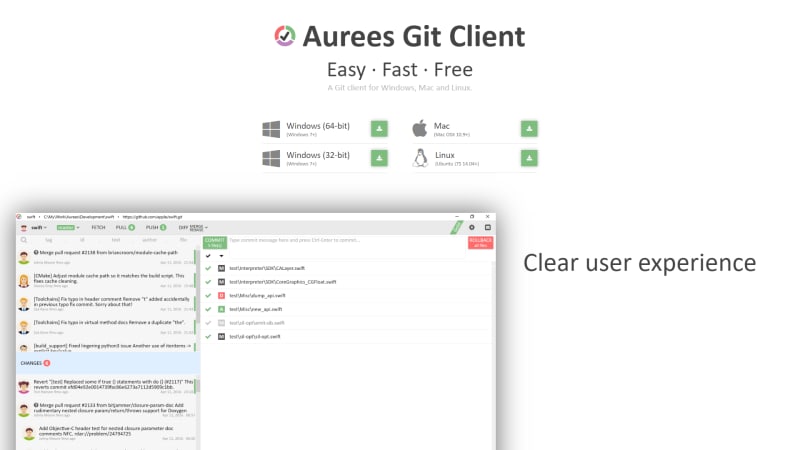
Aurees is a free (only for non-commercial use) Git client. It provides a visual representation of changes and commits so that you can have an instant idea of who made which commit. Besides, the client shows commit changes in side by side windows, where you can approve the changes and get back in a click.
Features:
- Clear user experience
- Insightful Highlighting
- Powerful editable diff
- Merge with preview
Tool Cost /Plan Details: Free
OS Support: Windows, Mac & Linux
License: Proprietary
Download
4. Git-Cola: Powerful Graphical User Interface For GIT

Git Cola is a sleek and powerful graphical user interface for Git. It is free software and written in Python (v2 + v3). Besides, this is considered one of the best and fast version control tools that are easily available for software developers. Furthermore, it comes with a wide range of features, such as merge, pull, push, clone, and various other features.
This open-source Git GUI client is easily customizable for Git clients.
Tool Cost /Plan Details: Free
OS Support: Windows, Mac, Ubuntu & Linux
License: GNU GPL
Download
Check out the most developer-friendly and highly customizable admin template available in both TypeScript and JavaScript versions.
This React Admin Dashboard with 6 unique Layouts: Default, Bordered, Semi-Dark & Dark😎
5. Tortoise Git: The Power of Git in a Windows Shell

TortoiseGit is a Git revision control client, implemented as a Windows shell extension, and based on TortoiseSVN. It is free software released under the GNU General Public License.
TortoiseGit supports you by regular tasks, such as committing, showing logs, diffing two versions, creating branches and tags, creating patches, and so on.
Features:
- Shell integration
- Strong support for non-linear development
- Icon overlays
- Efficient branching and tagging
- Distributed version control
- Easy access to Git commands
- Efficient handling of large projects
- Shell integration
- Cryptographic authentication of history
Tool Cost /Plan Details: Free
OS Support: Windows
Download
6. Fork: A Fast & Friendly GIT Client For Mac And Windows
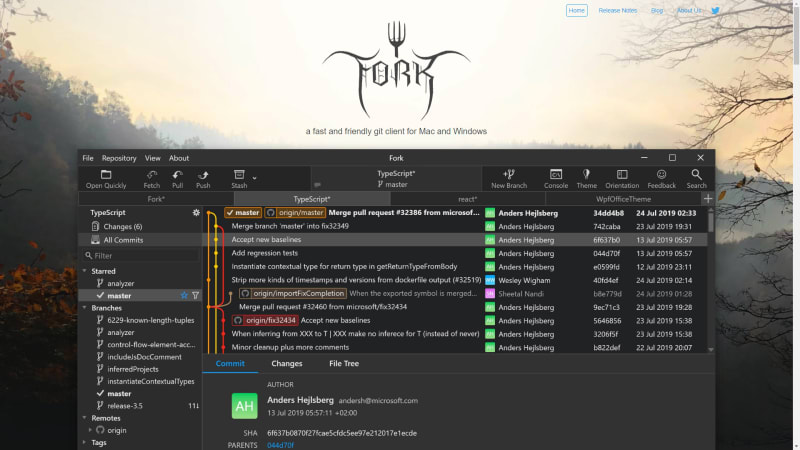
Fork is a fast and simple git client for Mac and Windows. It has a tab-based interface that allows you to quickly navigate repositories and organize the workflow efficiently.
Besides, Fork offers a comprehensive list of origins, commits, tags, branches, and stashes. Furthermore, the website or application related to the repository can be open directly from Fork. It also provides a detailed file tree structure of the repo and an advanced difference viewer.
Features:
- Interactive Rebase
- Merge Conflicts
- Repository Manager
- Blame
- Fetch, pull, push
- Image Diffs
- Create and delete remote repos
- Create and delete branches and tags
- Checkout branch or revision
- Cherry-pick
- Revert
- Merge
- Stashes
- Submodules
- Git-flow
- Git LFS
Tool Cost /Plan Details: Basic Free/Premium Paid
OS Support: Windows & Mac
License: Proprietary
Download
Most Amazing Bootstrap 5 Sketch Admin Dashboard UI Kit You Will Ever Need
7. Gitkraken: Legendary GIT GUI Client For Windows, Mac & Linux
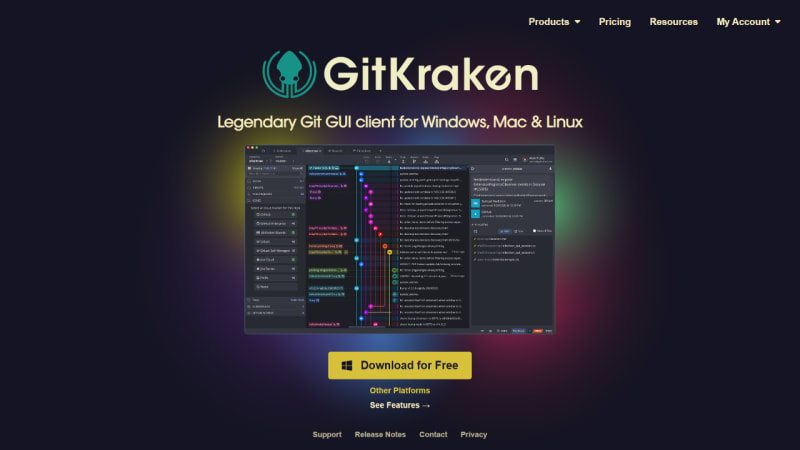
GitKraken is another one of the best GUI Git clients. It is considered to be one of the most attractive among Git clients. Besides, it comes with great UI, features, and themes. Also, it looks exciting and comes with a lot of features when compared with any other GUI Git client. Furthermore, it has an intuitive UI/UX. It also has a merge Conflict Editor.
Furthermore, it supports VCS, such as Gitlab, GitHub, Bitbucket, and Enterprise. In addition, it has a large number of collaborative features.
Features:
- Repository Hosting Integrations
- Issue Tracking Integrations
- Diff Split View
- Also, there is a built-In Code Editor with drag and drop functionality
- A commit graph functionality
- Syntax Highlighting
- A commit graph functionality
- Git LFS
- Git Hooks Support
- Gitflow Support
- Light & Dark Themes
Tool Cost /Plan Details: Basic Free/Premium Paid
OS Support: Windows, Mac & Linux
License: Proprietary
Download
8. SmartGit: Get Your Commit Done

Smart Git is a powerful, multi-platform Git client. It has the same intuitive user interface on Windows, macOS, and Linux:
Features:
- Command-line Git client (Windows, macOS)
- SSH-client
- File Compare
- Graphical Merge and Commit History
- Git-Flow
- File Merge (“Conflict Solver”)
Tool Cost /Plan Details: Basic Free/Premium Paid
OS Support: Windows, Mac & Linux
License: Proprietary
Download
9. Magit: A Git Porcelain inside Emacs

Magit is an interface to the version control system Git, implemented as an Emacs package. Magit aspires to be a complete Git porcelain. While it doesn’t claim that Magit wraps and improves upon each and every Git command, it is complete enough to allow even experienced Git users to perform almost all of their daily version control tasks directly from within Emacs.
Tool Cost /Plan Details: Free
OS Support: Linux, Mac, Windows
License:GPL-3.0 License
10. GitTower: The most powerful Git client for Mac and Windows.

Git Tower is a powerful Git client for Mac and Windows users. It is a very easy-to-use intuitive graphical interface. There is no need to worry about making mistakes: undo is supported, new branches can be created via drag & drop, and you can always roll back to previous revisions.
Features:
- Advanced functionality
- Single line staging
- Submodule support
- File history
Tool Cost /Plan Details: $79/user (Free 30 day trial)
OS Support: Mac, Windows
License: Proprietary
Apart from this, we recommend you to check our latest Asp.Net Admin Panel
11. Gitg
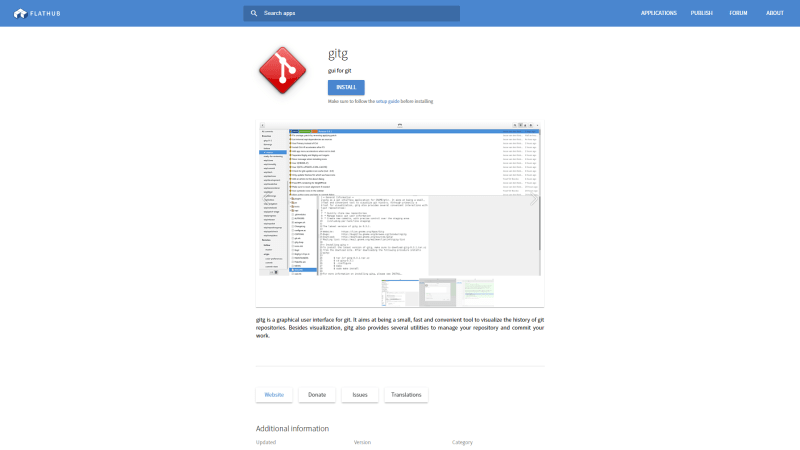
Gitg is a graphical user interface for git. It aims at being a small, fast, and convenient tool to visualize the history of git repositories. Apart from visualization, it also offers several utilities to manage your repository and commit your work.
Features:
- Files view
- Commit staged changes
- Staging area to compose your commit.
- App menu (GNOME Shell integration)
- Overview of recently used repositories.
- Clone Repository
- Comprehensive repository history
- Open Repository
Tool Cost /Plan Details: Free
OS Support: Linux
License: GNU GPL
Download
12. Qgit

QGit is a Git GUI viewer built on Qt/C++. It has a nice graphical representation of different development branches. Besides, the users have access to detailed revisions history and could view patch content and changed files.
Features:
- Apply and/or format-patch series from selected commits
- GUI for the most common StGIT commands
- View revisions, diffs, files history, files annotation, archive tree.
- Drag and drop commit between two instances of qgit.
- Commit changes and visually cherry picking modified files.
- Associate commands sequences, scripts, and other executable to a custom action.
Tool Cost /Plan Details: Free
OS Support: Linux
License: GNU GPL
Download
13. Git Force

GitForce is a very popular visual frontend for Git command-line tools. It is designed to offer the smooth and most intuitive experience for handling Git processes.
Features:
- Single executable file with no need for installation
- Easy scan for local Repos
- Multiple workspaces (sets of Repos)
- Create and manage multiple Git Repos and branches
- Supports multiple remote Repos
- Intuitive GUI with drag and drop
- Easily manage SSH keys and remotes
- Integrated Git command-line interface
- List revision history, stash, unstash, etc.
Tool Cost /Plan Details: Free
OS Support: Linux
License: GNU GPL
Download
14. GitUp: Work quickly, safely, and without headaches.
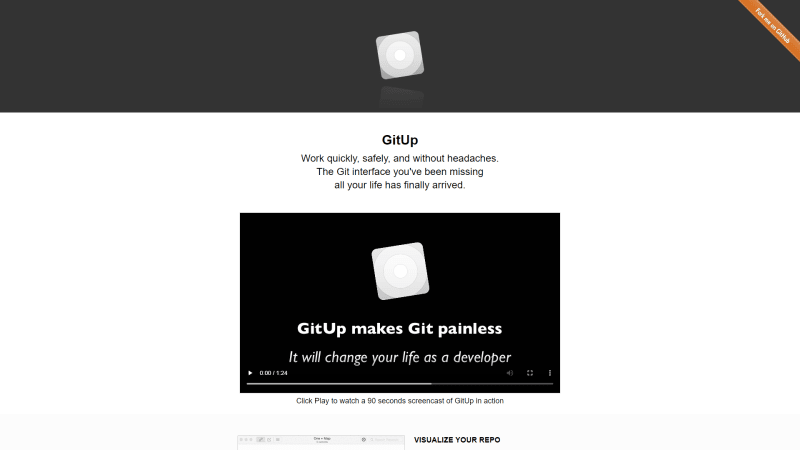
GitUp is a Git GUI client specifically for Mac users. It’s open-source and comes with GitUpKit, a toolkit that lets you build Git apps. It is easy to use and offers you to see your merges and branches clearly.
Features:
- Live map
- Quick View
- Instant Search
Tool Cost /Plan Details: Free
OS Support: Mac
License: GNU GPL
Download
15. GitBox: Version Control As Easy as Mail

Gitbox GIt GUI client allows you to pull, commit, and push code changes with one click.
With GitBox, you can automatically retrieve new commit from your server, avoiding merge commits and conflicts. Also, you can search for commits in the repository history by author or description.
Features:
- Fully Automated Sub Modules
- Powerful commands and keyboard Shortcuts
Tool Cost /Plan Details: Free/Paid
OS Support: Mac
License: GNU GPL
16. GitX-dev:

GitX-dev is a free Git client for Mac. It is created and designed to be a first-class, easily maintainable tool for active developers. This tool is specially developed for software developers, also it’s full-featured for most Git work-flows.
You can browse your repository history and view a well-arranged diff of any revision. In addition, you will also be able to see a complete tree of the revisions.
Features:
- See a nicely formatted diff of any revision
- Look at the complete tree of any revision
- Support for all parameters git rev-list has
- Drag and drop files out of the tree view to copy them to your system
- Search based on author or revision subject
- Preview any file in the tree in a text view or with QuickLook
- Good performance on large (200+ MB) repositories
- History browsing of your repository
Tool Cost /Plan Details: Free
OS Support: Mac
License: GNU GPL
Conclusion:
So, these are some of the best Git Gui Clients that can help you to manage your projects easily.
GUI based Git clients are essential for managing Git-based operations of all complexities. Regardless of the skill level of the user, these clients make sure that there is an easy and quick way of carrying out common Git commands.
The following are some suggestions for Git GUI Clients based on Cost and, Os compatibility.
- Best Free: Sourcetree, Git Desktop (For GitHub users)
- Both are free.
- Both offer Cross-platform compatibility
- Best Free and Premium: Fork, Gitkraken
- Offers amazing features
- Cross-platform compatibility
- Most recommended Git GUI Clients
We have tried to cover all the best Git GUI clients in this article. If we have missed out on your favorite client or you would like to contribute to the discussion, do leave a comment below!
About Us:
We, at ThemeSelection, provide selected high quality, modern design, professional and easy-to-use premium and free bootstrap admin template, VueJS Admin Templates, Laravel Admin Templates, and Free UI Kits.
You can check Chameleon Free Bootstrap Admin Template which is one of the best free bootstrap admin templates.
Also, don’t forget to follow us on Facebook and Twitter for more cutting edge web design and development related articles and content.
Browse free open source Git GUI Clients and projects for Windows below. Use the toggles on the left to filter open source Git GUI Clients by OS, license, language, programming language, and project status.
-
Streamline your workflows by migrating customer records into a digital format. With one centralized system for customer management, scheduling, invoicing, create automated payment reminders for customers, payments, reporting, and more, you gain full visibility across business operations that allows you to better serve your customers from home or the office.
-
Incident Tracker works with many different types of businesses and organizations, from start-up companies to Fortune 500 companies. We can help to streamline your reporting process and track the life cycle of each report from open to close. Generate reports based on a category, location, user, date range etc.
-
1
MeGit
Standalone Git GUI based on EGit
Looking for a powerful, yet easy-to-use, fully open-source user interface for git? Well, there are plenty of options. One of our favorites is EGit. However, EGit is actually a plug-in for Eclipse rather than a standalone tool, such as GitKraken, etc. Nevertheless, even in projects where we actually use other editors or IDEs than Eclipse, we often found ourselves firing up an Eclipse IDE with EGit just to handle more complex git branch operations, for analysing the git history, and so on. This made us think, wouldn’t EGit be a great git standalone tool if it would be… well, an actual standalone tool? That’s exactly what MeGit is: a minimal standalone application that contains just enough to run EGit conveniently. Nice visualization of the git history making it easy to keep a good overview when analyzing, merging or rebasing branches, cherry-picking commits, changing the git history, etc.
Downloads:
32 This WeekLast Update:
See Project
-
2
Many Git client apps have some problems. It’s too late to start up, falls well, is user registration tedious when downloading, is paid for commercial use, is not multi-platform, or is an animation or visual effect. It was said that the production was overkill and the wizard and the source code were not published. I tried to eliminate such inconvenience as much as possible. At first I started developing it for my own study, because I was interested in learning how to use Git and how it worked inside. Some of the best engineers of the time may think Git in GUI. That’s a lot of it. When I want to execute a command that I rarely use, I sometimes force myself to do not rely on the GUI, open the terminal and hand enter the git command. If you find a feature that you find useful, you can incorporate it into this app. You can use it comfortably for daily use of Git operations, want to see the commit graphs cleanly, or just for such uses.
Downloads:
6 This WeekLast Update:
See Project
-
3
GitUI
Blazing fast terminal-ui for git written in rust
GitUI provides you with the comfort of a git GUI but right in your terminal. I do most of my git work in a terminal but I frequently found myself using git GUIs for some use-cases like index, commit, diff, stash, blame, and log. Unfortunately, popular git GUIs all fail on giant repositories or become unresponsive and unusable. GUI provides you with the user experience and comfort of a git GUI but right in your terminal while being portable, fast, free and open source. The simplest way to start playing around with gitui is to have cargo build and install it with cargo install gitui. gitui should automatically work on both light and dark terminal themes. However, you can customize everything to your liking. Browse commit log, diff committed changes. Scalable terminal UI layout. Async git API for fluid control.
Downloads:
2 This WeekLast Update:
See Project
-
4
Thermal
One stop to manage all git repository
Thermal is a free, open-source, cross-platform Git GUI built by developers for developers. Thermal is free, open-source and cross-platform desktop application build using Electron & Vue.js, allowing you to manage your Git repositories at one place by providing a simple-to-use graphic interface with built-in features like commits, history, repository settings and more. Keep track of the progress of your project by number of commits made on each day. Browse commit logs in a timeline-style interface with title, author image, and date. Diffs compare versions of your source code side by side, highlighting the parts that are new, edited, or deleted. Configurate the Git settings by adding your name, email, and image. What took minutes in the command line now takes seconds with Thermal.
Downloads:
1 This WeekLast Update:
See Project
-
We created ARMATURE Fabric™ to make it easier for organizations to manage and monitor the impact of their governance, risk, and compliance programs. For some customers this means streamlining their data collection methods and processes. For others, it means moving them from paper, email, and spreadsheets, to an automated system. In some cases, it helps customers reduce the number of software applications they are using to conduct their risk and compliance activities.
-
5
Gitconvex
A web UI client for managing git repos on the go
Web application for managing your git repositories. Download the tarball for Linux from releases. After setting up the dependency libs, just run gitconvex from the terminal to start gitconvex. Gitconvex is also available as a homebrew tap which can be easily installed. Make sure you mount the host volume to the container to access the git repos from the host system. If you have git repos stored within your containers then it is not required. Libgit2 is required for building gitconvex from source. The LIBGIT_NOTES file includes all the guidelines to download and setup libgit for different platforms. The master branch contains the latest and the stable build of the project. For a reliable experience, always clone the repo from the master branch.
Downloads:
0 This WeekLast Update:
See Project
-
6
Gitember 2
Gitember another git GUI client written on javafx
November, December, Gitember. Just another GIT gui client just for fun. Full-text search across history, including binary files. Search in open files. Add change annotation, and branch differences with item details. Add an overview for different components. Added LFS support. With SSH only. Fast file compare, the text flow changed to rich text fx. Mass operations — delete, stage, unstage, and revert.
Downloads:
0 This WeekLast Update:
See Project
-
7
A Git client generating pretty diffs built right into Sketch. A Git client built right into Sketch. The plugin really improves the review process by exporting an image for every part of the design. Every member of the team can quickly see what the next iteration will change through Github’s interface. Each step of the design process is now documented. Newcomers are able to understand how we ended up with the current iteration and why we went with some options and not others. Create a new branch when you start working on a new feature. Work normally on your design. Save the file. Commit the changes with a meaningful message describing them. The plugin will extract the artboards in your file in order to show the differences easily. Push your changes to the remote. Create a pull request from your branch to the master branch. Voila. Your co-workers can review the changes, comment on them and approve them. Once approved, merge the pull request.
Downloads:
0 This WeekLast Update:
See Project
-
8
ugit: the pythonic git gui
Downloads:
0 This WeekLast Update:
See Project