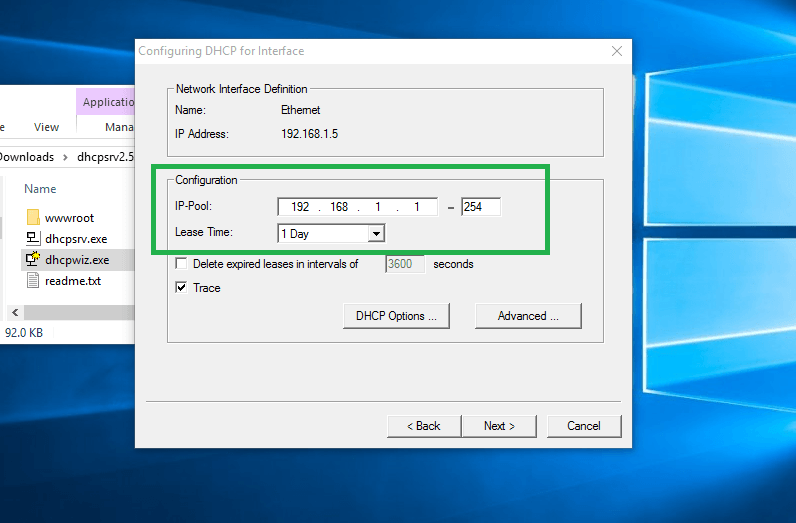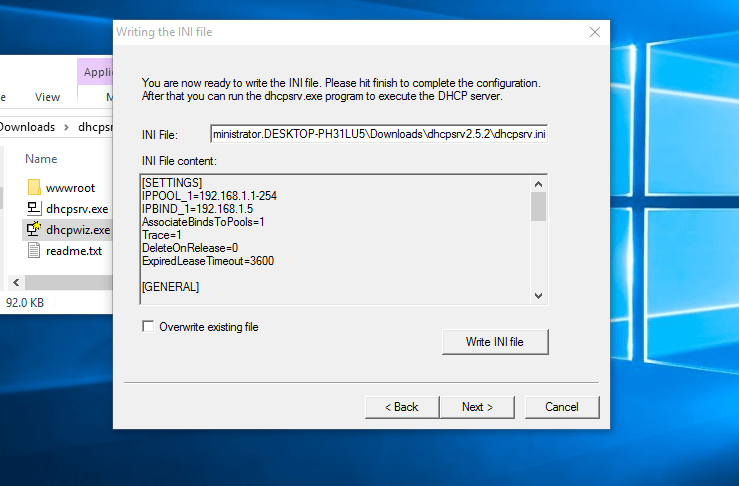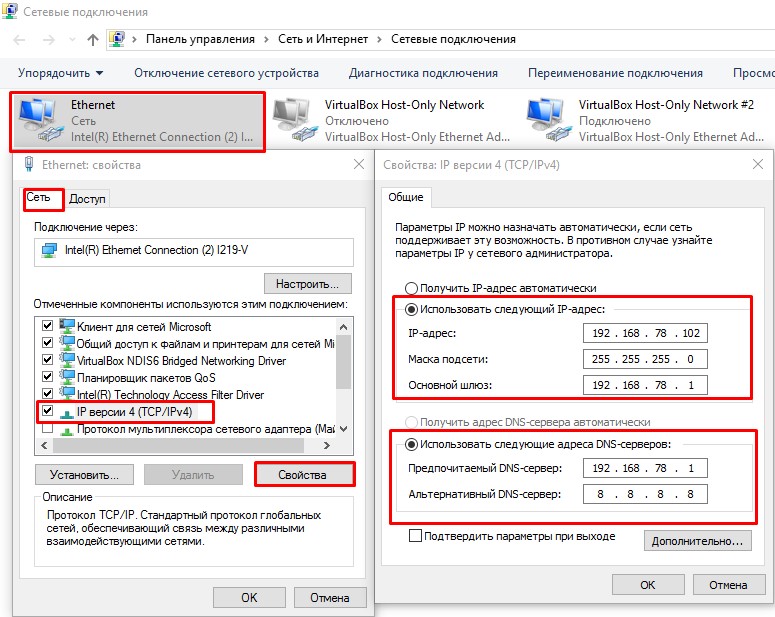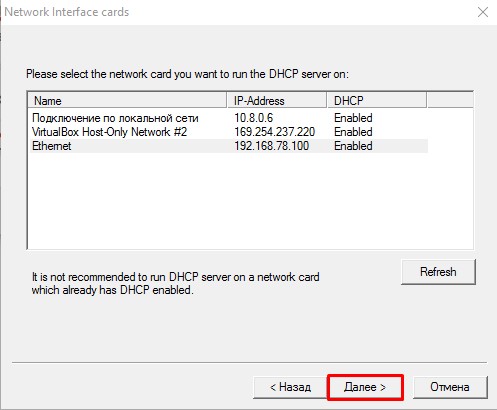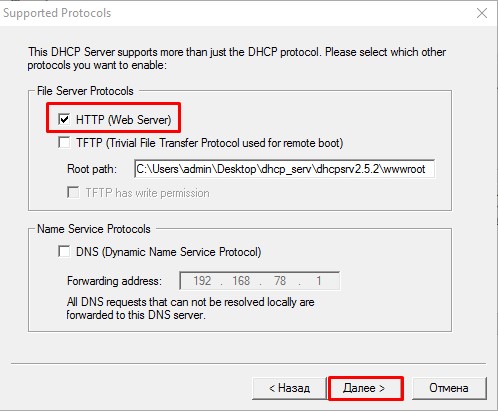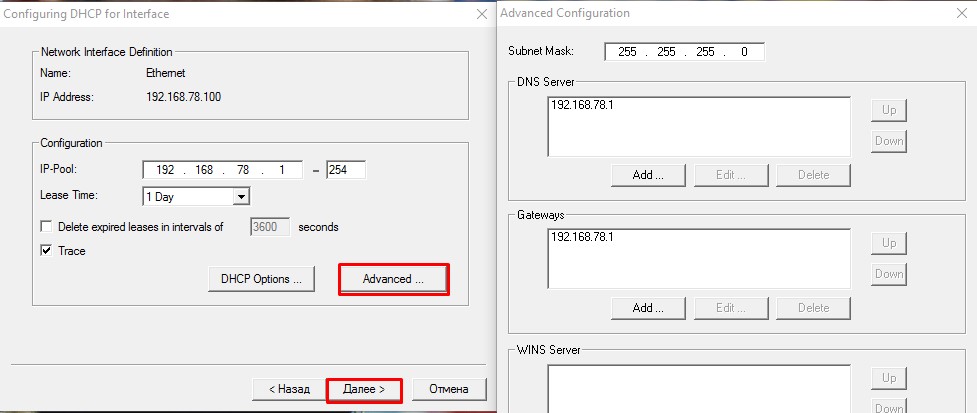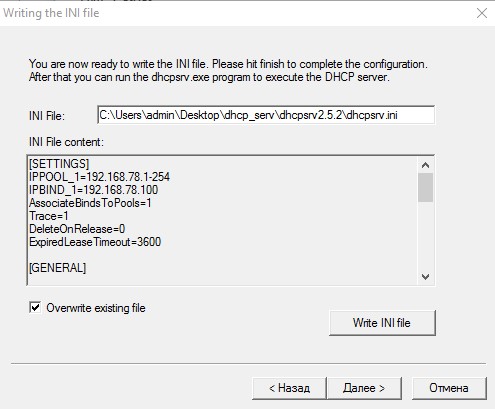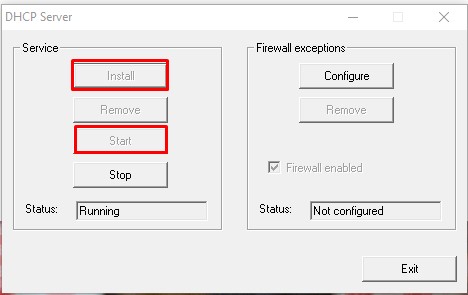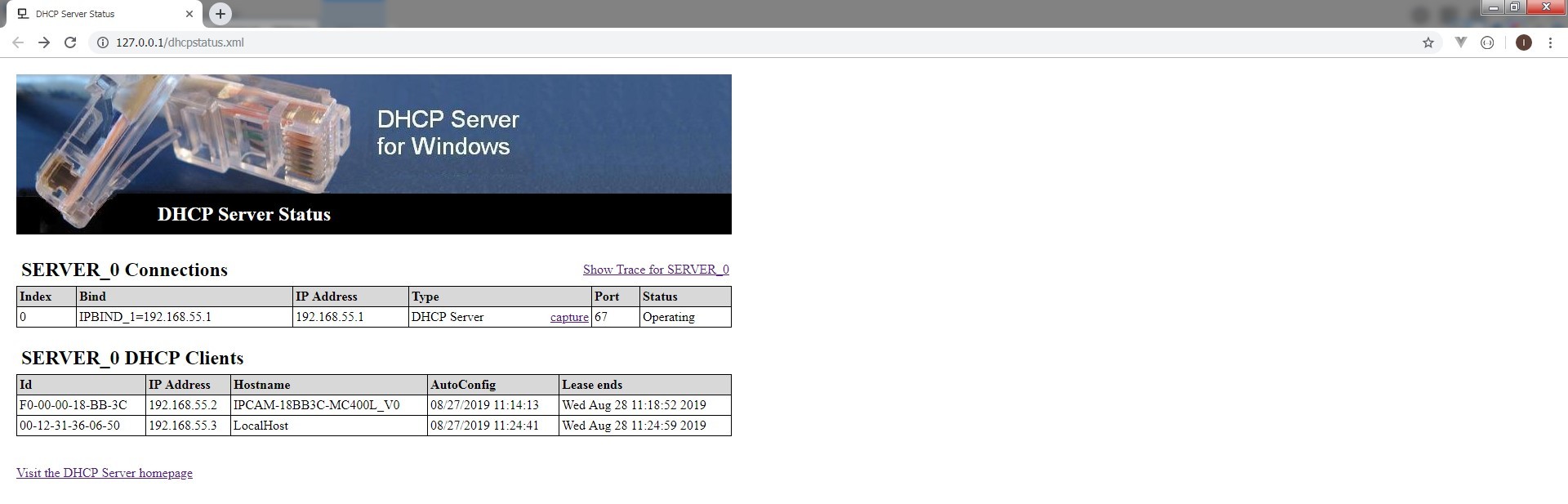DHCP Server Open Source Freeware Windows/Linux. MultiSubnet DHCP Server supports Dynamic, Static Leases, Relay Agents, BOOTP, PXEBOOT. Global, Range and Client Specific Options. Supports filtering of ranges on Mac Address, Vendor and User Class.
Features
- Support all Industry Standard Feaures
- Dynamic and Static Leases
- Options can be Client Specific, Range Specific or Global
- Multisubnet supports Relay Agents and PXE Boot
- Lease Status in auto refreshing html page
- Supports Duplicated Replicated Operation
- Very simple to install and use, even by person not having DHCP concepts
- Very low memory and cpu use
Project Samples
License
GNU General Public License version 2.0 (GPLv2)
A unified test automation platform built for Agile and DevOps teams. Testsigma enables everyone on your team to automate testing for web, mobile web, android, iOS apps, and APIs easily. No coding skills required.
User Ratings
4.5
out of 5 stars
★★★★★
★★★★
★★★
★★
★
ease
1 of 5
2 of 5
3 of 5
4 of 5
5 of 5
4 / 5
features
1 of 5
2 of 5
3 of 5
4 of 5
5 of 5
4 / 5
design
1 of 5
2 of 5
3 of 5
4 of 5
5 of 5
3 / 5
support
1 of 5
2 of 5
3 of 5
4 of 5
5 of 5
2 / 5
User Reviews
- All
- ★★★★★
- ★★★★
- ★★★
- ★★
- ★
-
I am working with about 40 devices, two routers, one subnet. The DHCP servers built into the routers always assume that they will allocate the gateway to themselves. So, with two gateways on the same network, you need to use a separate server to deliver this DHCP server software and allow gateway router choice on the same subnet.
This allows what i have, which is the ability to choose and change the router for individual devices and it work s fine for this — for a coupe of years now.
This allows a fast but more expensive router (mobile router connected to the telephone system) to be used for the IP telephones and Digital exchange) and the slower but cheaper router (ADSL on my fixed line) to be used for surfing the web etc — and allows these to be easily changed if either router service goes down. I would recommend this arrangement for a small business internet connection to give backup protection and good IP telephone lines all at a reasonable cost — recommend Gordon Webb -
Great DHCP server. It is essentially helpful in a case of several sub-nets.
1 user found this review helpful.
-
Fantastic program. I use it to do troubleshooting in the network when dhcp details arise. It´s excellent for labs and demos. Supports several subnets. Easy to use and configure. Thanks.
2 users found this review helpful.
-
Good docs, easy to install, runs solid on windows (for a change lol)
1 user found this review helpful.
-
I haven’t use all the feature it claim, just very simple DHCPRange for Kali server. Good alternate to dnsmasq and ics-hdcp-sever without mess up with the network function.. Have to compile for x64 though. Global option is too lengthy should break down to category
1 user found this review helpful.
Read more reviews >
Additional Project Details
Operating Systems
Linux, Windows
Intended Audience
Advanced End Users, System Administrators
User Interface
Non-interactive (Daemon)
Programming Language
C++
Related Categories
C++ Init Software
DHCP means (Dynamic Host Configuration Protocol) its provided automatically IP on your subnet. The DHCP controlled by the DHCP Server distribute network configuration such as IP, subnetmask, gateway and dns information.
When client host request IP address for DHCP server then each computer assign same subnet IP address. Another way you can use Static IP Address on your machine.
★ How To Configure Static IP address On Ubuntu 18.04
★ How To Install Zabbix Server On Ubuntu 18.04
★ How To Install Zabbix Server 3.4.4 Into Ubuntu 17.04
★ How To Create Custom Boot Partition On Ubuntu 16.04 Server
Now I have to show using portable dhcp server your windows 10 machine.
Step #01: Goto download portable dhcp server then choose latest version and click download icon.
When completed download then using it very softly otherwise you can face many problem.
!Warning – Can’t install two dhcp server on your same network
Step #02: Now open dhcpwiz file for configure dhcp IP pool.
Click Next button select your network interface on LAN. Provide DNS server name or click Next button for dhcp main IP configuration.
Type your network IP-Pool start and ending IP address then click Next button. See your configure as like below image.
Finally click Next button without dhcpsrv.ini file and Finish. If you can check box Run dhcp server immediately.
Step #03: After configuration is ok then open dhcpsrv file for start and stop dhcp server.
Thank you for using portable dhcp server on your network.
- Author
- Recent Posts
I am system administrator as Windows and Linux platform. I have 4 years skilled from the professional period. I have to configure Linux based system such as an Asterisk VOIP system, Network monitoring tools (ZABBIX), Virtualization (XEN Server), Cloud computing (Apache CloudStack) etc. Now share my professional skill each interested person.
Thanks to all.
saniaowner
Блог электролампочного хамелеона
Windows
После прочтения названия статьи Вы спросите, мол зачем нам DHCP сервер на Windows ?
Ответов может быть несколько:
— Нет под рукой роутера
— Слишком далеко до роутера
— Я так захотел
Сферы применения данной программы решать Вам. От себя лишь добавлю что программа часто выручает когда нужно настроить камеру и протестировать устройства без дополнительного оборудования.
Скачать программу можно на оф.сайте или с моего сервера.
Краткий мануал по использованию
- Необходимо на интерфейсе Ethernet настроить статический IP адрес, который будет выступать в роли DHCP сервера и шлюза
- Распаковываем программу, очень желательно не на системный диск. Находим файл с названием dhcpwiz.exe, это пошаговый настройщик DHCP сервера. Нажимаем
Далее - Выбираем сетевой интерфейс и нажимаем
Далее
- Открывается новое окно, где нам предлагается дополнительно выбрать опцию загрузки WEB, TFTP сервера, и DNS. Выбираем HTTP (Web Server), это позволит просматривать список подключенных устройств к серверу. Затем нажимаем
Далее
- Приступим к настройке DHCP сервера.
IP-Pool— количество IP адресов доступных для подключения. По умолчанию 253Lease Time— время жизни IP адреса. Включайте в зависимости от потребностей задачиTrace— системная трассировка
НажимаемAdvancedчтобы получить доступ к расширенной конфигурации. По умолчанию значения взяты с параметров сетевой карты ПК. НажимаемДалее
- Чтобы настройки применились отмечаем параметр
Overwrite existing file(перезаписать файл конфигурации) и подтверждаем перезапись кнопкойWrite INI file.
Снова нажимаемДалее
- Устанавливаем сервер нажатием
Installи запускаем всю эту радость кнопкойStart
- Список подключенных устройств можно посмотреть в браузере используй
localhostили127.0.0.1
Такая вот цацка получилась:)
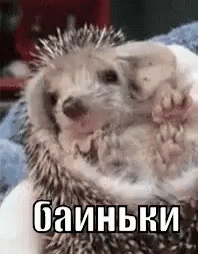
Here are the top 10 most popular dhcp server softwares as derived from our TpSort Score which is a continually popular score, it denotes an estimated popularity of a software.
1. Linux Schools
The Linux operating system for educational establishments. Install a server or set of servers based on your school needs. Administrate via a web interface – Allowing you to control your network worldwide. A modular based system allows you to pick and chose from various preconfigured server modules to install…….
TpSort Score | 254,000,000
2. ZeroShell
Zeroshell is a Linux distribution for servers and embedded devices aimed at providing the main network services a LAN requires. It is available in the form of Live CD or Compact Flash image and you can configure and administer it using your web browser…….
TpSort Score | 185,000,000
3. Open DHCP Server
DHCP Server Open Source Freeware. MultiSubnet DHCP Server supports Dynamic, Static Leases, Relay Agents, BOOTP, PXEBOOT, Options can be Global, Range Specific and Client Specific. Supports filtering of ranges on Mac Address, Vendor and User Class. Program works great. No GUI, you have to setup a text configuration file, but……
TpSort Score | 47,600,000
4. Free DHCP Server
A DHCP Server is a protocol server for TCP/IP networks that supplies IP addresses to other computers. DHCP Server for Windows also supports TFTP, DNS and HTTP protocol which makes a nice package for easy and simple to install networks e.g. for remote boot and other purposes. DHCP server runs……
TpSort Score | 34,000,000
5. Tiny PXE Server
No-install solution to running a PXE server. It comes with support for the most common bootstraps (ipxe, gpxe, pxelinux, startrom.0, wdsnbp.com/pxeboot.com, grub4dos), provides the right boot filename based on the client architecture (BIOS, UEFI x32, UEFI x64) and can auto-load settings from a human-readable config file…….
TpSort Score | 28,600,000
6. Antamedia DHCP Server
Freeware Windows DHCP Server helps to configure lease, scope, fixed IP-MAC, block desired MAC, exclude IP, with a real time view of current leases.Assigning IP addresses without a DHCP server can create havoc, as can moving hardware across networks. Now all of your DHCP configuration and administrative tasks can be……
TpSort Score | 3,050,000
7. Serva 32/64
Serva is an Automated PXE Server Solution Accelerator based on an all-in-one portable multi-server engine including BINL(RIS/WDS), HTTP, FTP, TFTP, DHCP, proxyDHCP, DNS, SNTP and SYSLOG protocols.Serva is a light (~3 MB), yet powerful Microsoft Windows application. It was conceived mainly as an Automated PXE Server Solution Accelerator. It bundles……
TpSort Score | 2,780,000
8. pfSense
pfSense is a free, open source customized distribution of FreeBSD tailored for use as a firewall, and router. In addition to being a powerful, flexible firewalling and routing platform, it includes a long list of related features and a package system allowing further expandability without adding bloat and……
TpSort Score | 602,000
9. dnsmasq
Dnsmasq is a lightweight, easy to configure DNS forwarder and DHCP server. It is designed to provide DNS and, optionally, DHCP, to a small network. It can serve the names of local machines which are not in the global DNS. The DHCP server integrates with the DNS server and allows……
TpSort Score | 161,000
10. TFTPD32
Tftpd32 is a free, opensource application which includes DHCP, TFTP, DNS, SNTP and Syslog servers as well as a TFTP client.The TFTP client and server are fully compatible with TFTP option support (tsize, blocksize and timeout), which allow the maximum performance when transferring the data.Some extended features such as directory……
TpSort Score | 125,000
На чтение 4 мин Опубликовано Обновлено
DHCP (Dynamic Host Configuration Protocol) – это протокол, который автоматически назначает IP-адрес, подсеть и другие сетевые настройки компьютерам в сети. Подобная автоматизация упрощает настройку и поддержку больших сетей, особенно в офисных условиях. В Windows 10 есть встроенный DHCP сервер, который позволяет легко создавать и настраивать собственную локальную сеть.
Но что делать, если у вас нет доступа к локальной сети с DHCP сервером? Нет проблем! В этой статье мы расскажем о портативной версии DHCP сервера для Windows 10. Он позволяет установить и настроить DHCP сервер непосредственно на вашем компьютере без необходимости подключения к сети.
Чтобы начать, вам потребуется скачать и установить портативную версию DHCP сервера. После установки запустите программу и выполните несколько простых шагов для создания и настройки DHCP сервера. Вы сможете указать диапазон IP-адресов, время аренды, шлюз по умолчанию и другие параметры, чтобы адаптировать сервер под свои потребности.
Портативный DHCP сервер предоставляет простое и удобное решение для создания и настройки DHCP сервера на компьютере с Windows 10. Он пригодится вам, если вам нужно настроить локальную сеть, провести тестирование сетевых приложений или настроить временную сеть без доступа к сети с DHCP сервером.
Содержание
- Установка и настройка DHCP сервера на Windows 10: пошаговая инструкция
- Шаг 1: Запуск установщика DHCP сервера
- Шаг 2: Настройка DHCP сервера
- Шаг 3: Запуск DHCP сервера
- Ознакомьтесь с DHCP и его ролью в сети
Установка и настройка DHCP сервера на Windows 10: пошаговая инструкция
Настройка DHCP (Dynamic Host Configuration Protocol) сервера на операционной системе Windows 10 может быть полезной для автоматической выдачи IP-адресов в локальной сети. В этой пошаговой инструкции мы расскажем, как установить и настроить DHCP сервер на Windows 10.
Шаг 1: Запуск установщика DHCP сервера
Перед установкой DHCP сервера убедитесь, что у вас есть права администратора на компьютере с операционной системой Windows 10. Затем выполните следующие шаги:
- Скачайте DHCP сервер с официального сайта Microsoft.
- Запустите установщик DHCP сервера и следуйте инструкциям по установке.
- После завершения установки, DHCP сервер будет доступен в списке установленных программ в меню Пуск.
Шаг 2: Настройка DHCP сервера
После установки DHCP сервера вам необходимо его настроить, чтобы он мог выдавать IP-адреса в вашей локальной сети. Выполните следующие шаги, чтобы настроить DHCP сервер:
- Запустите DHCP сервер из меню Пуск.
- В настройках DHCP сервера укажите сетевой интерфейс, через который вы хотите выдавать IP-адреса.
- Установите диапазон IP-адресов, которые DHCP сервер будет выдавать в вашей локальной сети.
- Укажите дополнительные настройки, такие как шлюз по умолчанию и DNS-серверы.
- Сохраните настройки DHCP сервера.
Шаг 3: Запуск DHCP сервера
После того, как вы настроили DHCP сервер, вам необходимо его запустить, чтобы он начал выдавать IP-адреса в вашей локальной сети. Выполните следующие действия, чтобы запустить DHCP сервер:
- Запустите DHCP сервер из меню Пуск.
- Убедитесь, что DHCP сервер работает без ошибок и готов выдавать IP-адреса.
Поздравляем! Вы успешно установили и настроили DHCP сервер на Windows 10. Теперь он будет автоматически выдавать IP-адреса в вашей локальной сети.
Ознакомьтесь с DHCP и его ролью в сети
Роль DHCP сервера заключается в том, чтобы предоставлять IP-адреса, маски подсети, шлюзы, DNS-серверы и другую информацию о сетевых настройках клиентам в сети. Когда компьютер подключается к сети, он отправляет запрос на получение IP-адреса через DHCP. Затем DHCP сервер присваивает ему доступный IP-адрес и другие необходимые параметры. Это происходит в автоматическом режиме и облегчает процесс настройки сети для компьютеров, подключенных к сети.
Преимущества использования DHCP включают:
- Автоматическое назначение IP-адресов, что упрощает управление сетью.
- Экономию времени на настройку сетевых параметров вручную для каждого компьютера.
- Предотвращение конфликтов IP-адресов в сети, так как DHCP сервер контролирует выдачу уникальных адресов.
- Централизованное управление IP-адресами и другими сетевыми параметрами.
Настройка DHCP сервера на компьютере с операционной системой Windows 10 позволяет вам создать собственную сеть и распределить IP-адреса автоматически.