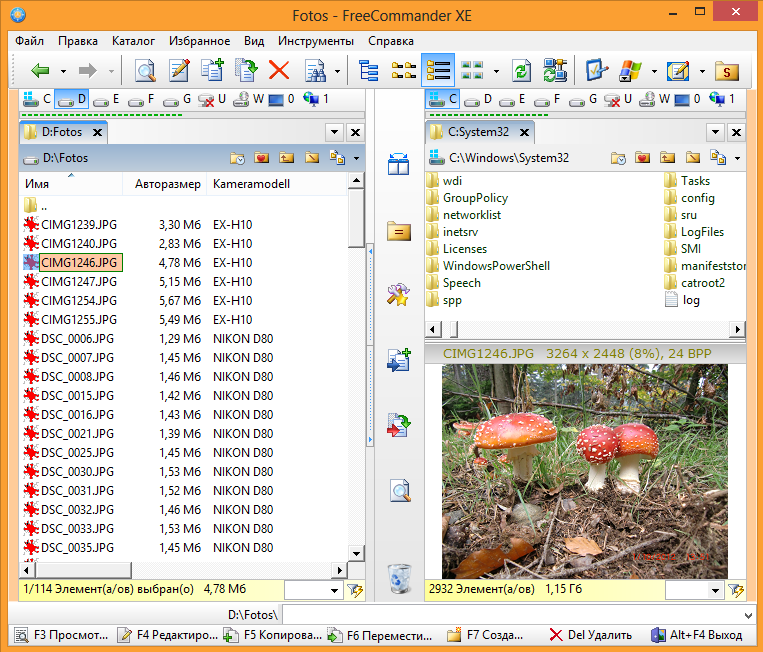FreeCommander XE 2023 Build 880 32-bit public
| File | Creation Date | File Size | File SHA256 |
| With Setup program FreeCommanderXE-32-public_setup.zip |
16.12.2022 | 14.36 MB | 9330AED7FA563A76C489FB0445905153CAE93CC591DE3B98B30C84DD468E75E4 |
| With Setup program, with help file FreeCommanderXE-32-en-public_setup.zip |
16.12.2022 | 24.03 MB | 86496FA11C3EA5DEEDF40861991257596133AEC3D3DFAF080BE90299B1DD832 |
| Setup program does not work on Windows XP or Vista, in that case use the portable version. | |||
|
Portable versions |
Due to a security problem with WinRAR it is strongly recommended to update the dll’s unrar.dll or unrar64.dll used in FreeCommander.
You can find the dll’s in the FreeCommander installations folder.
We recommend updating FreeCommander to version 894 (for 64 bit versions) or replacing the unrar*.dll.
The new unrar dll’s can be downloaded here unrar_dlls.zip.
# SHA256 checksum for unrar_dlls.zip generated by FreeCommander 25.08.2023 10:15:01
E4F8A8D1DC336F783442D7CAE3A2283F6CAD768107B3373FF0097CE537156F69
FreeCommander XE 64-bit is currently available as bonus for the donors.
Color schemes download.
Previous versions
| File | Creation Date | File Size | File SHA1 |
| FreeCommanderXE-32-public_setup861.zip | 11.02.2022 | 14.12 MB | CB92BA34D987D534CEFA3DD171DAA1FFB03E50D6 |
| FreeCommanderXE-32-public_setup840.zip | 18.12.2020 | 11.61 MB | 13D6DEE513C365F2B825BD0B4E218495FD83BAAC |
| FreeCommanderXE-32-public_setup810a.zip | 18.01.2020 | 9.13 MB | A6ACEC1A1B3083D124BA93818396F479A319791C |
| FreeCommanderXE-32-public_setup790a.zip | 05.01.2019 | 8.68 MB | EC50EA929A61EC3A07258F23B25AA7FD0B290D33 |
| FreeCommanderXE-32-public_setup770.zip | 22.01.2018 | 8.03 MB | 7518ED3F3B068CA43A8B92F912AC3410BC009B27 |
| FreeCommanderXE-32-public_setup740.zip | 20.01.2017 | 6.41 MB | FA51E59F87C56CCB6BECE89C219D70AC4ECBDF24 |
Help files
| Language | File | Link | |
| English | FreeCommanderXE_chm_en.zip | Help-Online | |
| German | FreeCommanderXE_chm_de.zip | Help-Online | |
| Spanish | FreeCommanderXE_chm_sp.zip | Help-Online | |
| Dutch | FreeCommanderXE_chm_nl.zip | Help-Online | |
| Portuguese-Brazil | FreeCommanderXE_chm_ptbr.zip | Help-Online |
Help file – please unpack and copy the help file in the FreeCommander install folder.
old Version: FreeCommander 2009.02b
| File Name | Creation Date | File Size | File MD5 |
| fc_setup_.zip | 12.09.2010 | 2,54 MB |
8029BC53FDCA666E96FE88A8F09F112E |
More old downloads:
PortableApp.com: FreeCommanderPortable_2009.02b.paf.exe
ZIP: FreeCommander200902b.zip
MSI: FreeCommander200902b.msi
Comments are closed.
FreeCommander для Windows 10 — ПО для управления системными данными ПК. Обладает двумя панелями, которые помогают копировать, переименовывать, удалять, перемещать, архивировать медиафайлы.
Благодаря данному софту, можно просматривать объекты текстового, шестнадцатеричного и бинарного типа. Для того, чтобы настраивать плагины и компоненты системы, данный софт получил возможность поддерживать актуальные и новые функции и технологии. Разработчики предлагают новейшие рабочие инструменты, постоянно добавляют расширения, тем самым обновляя свой продукт. Рекомендуем скачать FreeCommander для Windows 10 на русском языке без регистрации и смс с официального сайта.
Информация о программеСКАЧАТЬ БЕСПЛАТНО
- Лицензия: Бесплатная
- Разработчик: Marek Jasinski
- Языки: русский, украинский, английский
- Устройства: пк, нетбук, ноутбук (Acer, ASUS, DELL, Lenovo, Samsung, Toshiba, HP, MSI)
- ОС: Windows 10 Домашняя, Профессиональная, Корпоративная, PRO, Enterprise, Education, Home Edition (обновления 1507, 1511, 1607, 1703, 1709, 1803, 1809)
- Разрядность: 32 bit, 64 bit, x86
- Версия: последняя 2023, без вирусов
Аналоги FreeCommander
GifCam
WinHex
WebSite X5
Stamp
Fotosizer
EASEUS Data Recovery Wizard
Отзывы пользователей
Категории программ
- Программы для Windows 10
- Файловые менеджеры
- Создание видео
- Чтение FB2
- Монтаж видео
- Дефрагментация диска
- Раздача WiFi с ноутбука
- Очистка компьютера
- Контроль трафика
- Нарезка видео
- Рисование
- Удаление программ
FreeCommander XE
для Windows
FreeCommander XE — это довольно-таки удобный в работе файловый менеджер, который поможет значительно упростить повседневную работу с компьютером. Эта программа легка в освоении и использовании, и послужит отличной альтернативой стандартному проводнику Windows и другим менеджерам файлов. Функционал инструмента разнообразен, что даст возможность управлять всеми процессами на ПК.
Основные особенности менеджера:
- Двухпанельная технология — горизонтальная и вертикальная.
- Интерфейс с вкладками.
- Полный доступ к Рабочему столу.
- Опциональное дерево каталогов для каждой панели.
- Встроенный файловый просмотрщик в шестнадцатеричном, двоичном, текстовом или в формате изображения.
- Просмотр файлов и эскизов работает и внутри архивов.
- Встроенная работа с архивами: ZIP (чтение, запись).
- Работа с вложенными архивами.
- Плагины для других архивов (RAR, 7z, …).
- Открытый вид — бесструктурный вид для файлов и каталогов.
- Синхронный просмотр.
- Легкий доступ к системным каталогам, панели управления, рабочему столу и пеню Пуск.
- Копирование, перемещение, удаление, переименование файлов и каталогов (с возможность выбора исполнителя операции — Windows или FreeCommander).
- Перетаскивание
- Поиск файлов (также внутри архивов).
- Составление и проверка контрольных сумм MD5.
- Уничтожение файлов.
- Инструмент группового переименования.
- Свойства файлов и контекстное меню.
- Вычисление размера каталога.
- Сравнение каталогов.
- Синхронизация каталогов.
- Изменение даты и атрибутов файла
- Избранные каталоги / программы
- Файловые фильтры (возможны регулярные выражения) для отображения и файловых операций
- Заданные пользователем колонки для подробного просмотра
- Командная консоль DOS
- Быстрый просмотр, поиск, фильтр, запуск.
- Скриншоты.
- Все ярлыки определимы.
ТОП-сегодня раздела «Файловые менеджеры»
Total Commander 11.01
Total Commander — мощный и стабильный файловый менеджер для Windows. Total Commander продолжает добрую…
iFunBox 4.4
iFunBox — отличная альтернатива iTunes для доступа к файлам iOS-устройств. Позволяет…

UltraCopier — инструмент, предназначенный для быстрого копирования и перемещения больших…
Double Commander 1.0.11
Double Commander — набирающий популярность кросс-платформенный двухпанельный файловый менеджер с гибкими настройками «под себя» и поддержкой плагинов…
Отзывы о программе FreeCommander XE
Сергей про FreeCommander XE 2022 build 861 [05-09-2022]
Очень удобное и функциональное приложение, однозначно рекомендую.
2 | 2 | Ответить
Алекс про FreeCommander XE 2022 build 860 [12-01-2022]
Винда 10 , вроде как нормально работает)))
2 | 2 | Ответить
Аурик про FreeCommander XE 2021 build 840 [23-01-2021]
Уточнение: бесплатна только 32-битная версия программы. «FreeCommander XE x64 в настоящее время доступна в качестве бонуса для доноров.» (цитата с офиц. сайта)
6 | 2 | Ответить
Сурен про FreeCommander XE 2018 (release 790) [25-10-2019]
Красиво, удобно .Использую для фтп. Филезила надоела
5 | 5 | Ответить
Сергей про FreeCommander XE 2018 (release 790) [05-04-2019]
Подскажите как настроить FreeComander, что бы удалял файлы и папки в корзину? Удаляет сразу безвозвратно. Windows 10.
6 | 9 | Ответить

FreeCommander for Windows 10 PC/laptop – Free download FreeCommander latest official version for Windows XP / Vista / Windows 7 / Windows 8 / Windows 10. Now, this app is available for Windows PC users. FreeCommander is one of the most popular File Transfer and Networking apps worldwide!
Easy-to-use alternative to the standard Windows file manager
Table of Contents
FreeCommander Latest Version Overview
FreeCommander is one of the most popular File Transfer and Networking alongside Rename Master, cFosSpeed, and VideoCache. This app has its advantages compared to other File Transfer and Networking applications. FreeCommander is lightweight and easy to use, simple for beginners and powerful for professionals. FreeCommander application is free to download and offers easy-to-install, easy-to-use, secure, and reliable File Transfer and Networking applications.
FreeCommander is a very fast, small, compact and innovative Freeware File Transfer and Networking for Windows PC. It is designed to be uncomplicated for beginners and powerful for professionals. This app has unique and interesting features, unlike some other File Transfer and Networking apps. FreeCommander works with most Windows Operating System, including Windows XP / Vista / Windows 7 / Windows 8 / Windows 10.
Although there are many popular File Transfer and Networking software, most people download and install the Freeware version. However, don’t forget to update the programs periodically. You can get FreeCommander free and download its latest version for Windows XP / Vista / Windows 7 / Windows 8 / Windows 10 PC from below.
FreeCommander Technical Details
It’s better to know the app’s technical details and to have a knowledge background about the app. Therefore, you can find out if FreeCommander will work on your Windows device or not.
| App Name: | FreeCommander |
| Developer: | Marek Jasinski |
| Version: | FreeCommander XE 2020 Build 810a |
| Updated: | January, 19th 2020 |
| Category | File Transfer and Networking |
| File Size: | 12.19 MB |
| File Type: | EXE file |
| Requirement: | PC/laptop/tablet running Windows (Windows XP / Vista / Windows 7 / Windows 8 / Windows 10) |
| License: | Freeware |
Download FreeCommander for Windows 10 (64/32-bit) PC/laptop
Download FreeCommander (latest version) free for Windows 10 (64-bit and 32-bit) PC/laptop/tablet. Safe Download and Install from the official link!
FreeCommander 64-bit and 32-bit download features:
- FreeCommander direct, free and safe download
- Latest version update
- Compatible with Windows 10 64-bit and 32-bit
- Download FreeCommander for your PC or laptop
FreeCommander Setup Installer
Download & install the latest offline installer version of FreeCommander for Windows PC / laptop. It works with both 32-bit & 64-bit versions of Windows XP / Vista / Windows 7 / Windows 8 / Windows 10.
✔ Free & Safe Download for Windows PC/laptop – 12.19 MB
Safety (Virus) Test:
✔ Tested and is 100% Safe to download and install on your Windows XP / Vista / Windows 7 / Windows 8 / Windows 10 device (PC/laptop/tablet).
What is New in the FreeCommander Latest Version?
✓ Compatibilities improvement for new Windows update.
✓ Fixes bugs.
How to download and install FreeCommander for Windows 10 PC/laptop
Now let’s just move to the next section to share the steps you have to follow to download FreeCommander for Windows PC. So here we go:
- Download the FreeCommander installer file from the link above.
- Save the downloaded file to your computer.
- Double-click on the downloaded FreeCommander installer file.
- Now, a smart screen might appear and ask for a confirmation.
- Click “Yes” to confirm.
- Finally, follow the installation instructions until you get a confirmation notification of a successful installation process.
So those are all the processes that you have to follow to download FreeCommander for Windows PC. Then let’s go on to the next section where we will discuss FreeCommander itself. So you can understand the application and its features. So here we go:
Top Features of FreeCommander for Windows PC
FreeCommander is a File Transfer and Networking application like Snort, NoMachine, and IDA from Marek Jasinski. It has a simple and basic user interface, and most importantly, it is free to download. FreeCommander is an efficient software that is recommended by many Windows PC users.
This application’s primary functions are comprehensive and go beyond the features offered by others that can be considered as its rivals.
- FreeCommander for PC – fast, reliable, and robust by Marek Jasinski.
- FreeCommander Free & Safe Download.
- FreeCommander latest version for the best experience.
- It works/compatible with almost all Windows versions, including Windows XP / Vista / Windows 7 / Windows 8 / Windows 10.
- Free of Cost!
- User-friendly Interface.
- Easy to Use.
- Privacy and Security!
- Lightweight and consume low resources.
- Best for File Transfer and Networking application.
- PC User’s choice!
How to uninstall FreeCommander in Windows PC?
Steps to uninstall FreeCommander in Windows 10 / Windows 8 / Windows 7 / Windows Vista
- Click the Windows Start menu.
- Locate and select the Control Panel menu, then select Programs.
- Under Programs, click the Uninstall a Program.
- Select FreeCommander and then right-click, select Uninstall/Change.
- Then click Yes to confirm the FreeCommander uninstallation process.
Steps to uninstall FreeCommander in Windows XP
- Click the Windows Start menu.
- Locate and select the Control Panel menu, then select Add or Remove Programs icon.
- Select the FreeCommander and then click Remove/Uninstall.
- Then click Yes to confirm the FreeCommander uninstallation process.
Steps to uninstall FreeCommander in Windows 95, 98, Me, NT, 2000
- Click the Windows Start menu.
- Locate and select the Control Panel menu, then double-click the Add/Remove Programs icon.
- Select the FreeCommander and then right-click, select Uninstall/Change.
- Then click Yes to confirm the FreeCommander uninstallation process.
Best FreeCommander Alternative Apps for Windows
Isn’t FreeCommander what you were looking for? We prepared a list of alternatives below!
Rename Master
cFosSpeed
VideoCache
Octoparse
ExpanDrive
Rename Master, cFosSpeed, and VideoCache is the strong competitor of FreeCommander. Otherwise, Octoparse and ExpanDrive also quite good as the alternative of this software. There are also other similar apps such as IDA, NoMachine, and Snort that also need to try if you want to find the best alternative of FreeCommander.
In Conclusion
The FreeCommander for Windows PC is unquestionably the best File Transfer and Networking that you can find nowadays. It also is the most reliable when it comes to performance and stability. You can find that out for yourself. That is why a lot of PC users recommend this app.
Get superb and impressive experience using this FreeCommander application developed by Marek Jasinski. FreeCommander nowadays are already getting better each time.
If you have some questions related to this app, feel free to leave your queries in the comment section. Or you can share with us your experience when using this FreeCommander on your Windows 10 PC. And if you know other people who want to experience FreeCommander for Windows PC, you can share this article to help them. Enjoy using FreeCommander for Windows PC.
Find other interesting articles that will help you how to download Rename Master for Windows 10 PC, install cFosSpeed for Windows 10, VideoCache review, or about best Octoparse alternative apps for Windows 10.
FreeCommander FAQ (Frequently Asked Questions)
Q: What is FreeCommander for PC?
A: For more information about this app, please go to the developer link on the above of this page.
Q: How do I access the free FreeCommander download for Windows PC?
A: It is easy! Just click the free FreeCommander download button in the above of this page. Clicking the download button will start the installer to download FreeCommander free for a PC/laptop.
Q: Is FreeCommander free? If not, how much does it price to download this app?
A: Absolutely no cost! You can download this app from official websites for free by this website—any extra details about the license you can found on the owner’s websites.
Q: Is this FreeCommander will typically run on any Windows?
A: Yes! The FreeCommander for PC will typically work on most recent Windows operating systems, including Windows XP / Vista / Windows 7 / Windows 8 / Windows 10 64-bit and 32-bit.
Q: What’s the importance of downloading the latest version of FreeCommander?
A: We recommend downloading the latest version of FreeCommander because it has the most recent updates, which improves the quality of the application.
Q: What’s the difference between 64-bit and 32-bit versions of FreeCommander?
A: The FreeCommander 64-bit version was specially designed for 64-bit Windows Operating Systems and performed much better on those. The FreeCommander 32-bit version was initially intended for 32-bit Windows Operating Systems, but it can also run on 64-bit Windows Operating Systems.
Disclaimer
FreeCommander is an application that builds by Marek Jasinski. All trademarks, product names, company names, and logos mentioned here are their respective owners’ property. This site (autotechint.com) is not affiliated with them directly. All information about applications, programs, or games on this website has been found in open sources on the Internet.
We don’t host or store FreeCommander on our servers. Downloads are done through the Official Site. We are firmly against piracy, and we do not support any sign of piracy. If you think that the application you own the copyrights is listed on our website and want to remove it, please contact us.
We are always compliant with DMCA regulations and respect the application owners. We are happy to work with you. Please find the DMCA / Removal Request page below.
FreeCommander — файловый менеджер для операционных систем семейства Windows, работа которого основана на использовании двух панелей.
Программа имеет встроенное открытие архивов различных форматов, подключения к FTP-серверам, группового переименования документов. FreeCommander станет отличной заменой стандартному проводнику, скачать его можно бесплатно на нашем сайте.
Отличительной особенностью программного обеспечения является простота использования, для работы не требуется инсталляция, можно брать утилиту на флешке и работать с ним на любом компьютере без особых проблем.
Вид панели настраивается, он может приобретать похожу на проводник форму, для вашего удобства предусмотрено быстрое переключение на однопанельную версию.
Ключевые особенности
Функциональность FreeCommander порадует самых требовательных пользователей. Удобный интерфейс легко подаётся настройке, чтоб каждый мог обеспечить себе комфортное пользование утилитой. Шанс скачать такой многофункциональный менеджер бесплатно также является важным преимуществом. Программное обеспечение славится мощным инструментарием, встроено множество различных видов операций над файлами.
Режимы фильтрации и поиска облегчают нахождение нужной информации. Часто используемые приложения можно добавить в меню быстрого доступа, чтобы затем не приходилось тратить время на то, чтобы их искать. Облегчит жизнь возможность работать с файлами разного формата без установки дополнительных средств.
FreeCommander умеет делать следующие полезные вещи:
- открытие, запись, редактирование архивов;
- просмотр текстов;
- просмотр изображения (их можно смотреть даже в zip, rar и 7z);
- составление и проверка контрольных сумм;
- отображение файлов в заданном формате.
Настройка программы
Из всех файловых менеджеров, что можно скачать бесплатно, FreeCommander отличается особенно широкими возможностями для настройки, каждая деталь может быть изменена по желанию пользователя. Если вам потребовалась какая-либо отсутствующая в программе функция, можно установить для этого специальный плагин.
Наборы дополнительных инструментов также можно скачать бесплатно, что является удобным для людей с разным уровнем технических знаний.

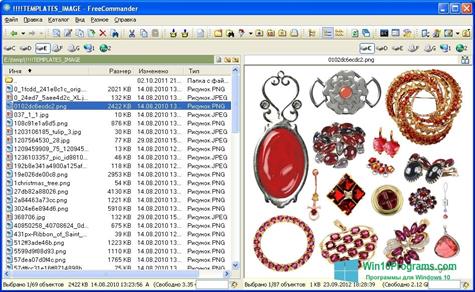
 GifCam
GifCam WinHex
WinHex WebSite X5
WebSite X5 Stamp
Stamp Fotosizer
Fotosizer EASEUS Data Recovery Wizard
EASEUS Data Recovery Wizard