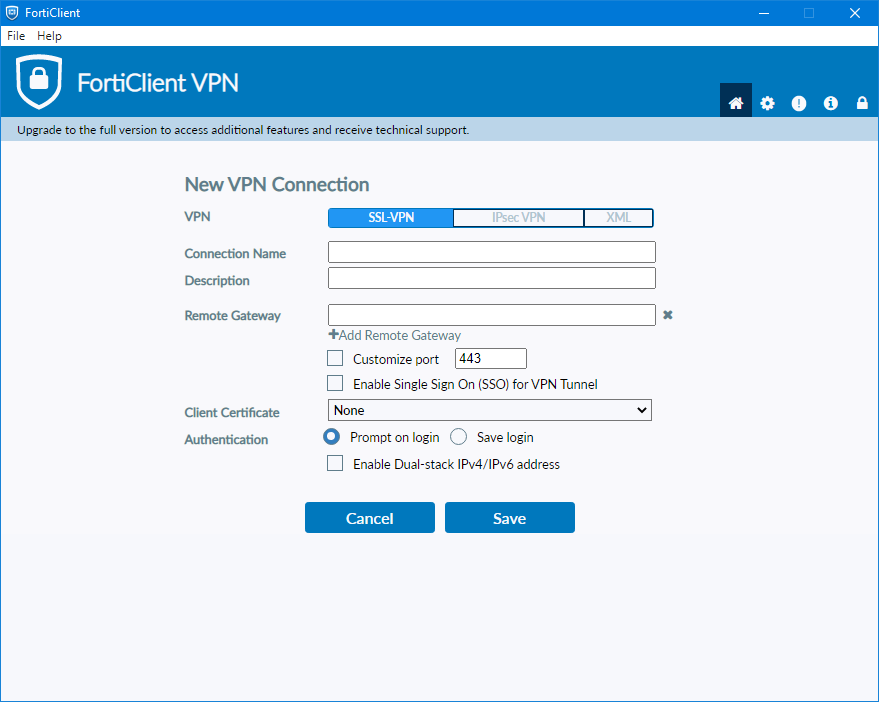FortiClient 7.2
ZTNA Edition
Central Management via EMS
Central Logging & Reporting
Dynamic Security Fabric Connector
Vulnerability Agent & Remediation
FortiGuard Web & Video Filtering
ZTNA Application Access control
EPP/APT Edition
Intrusion Prevention (IPS)
FortiGuard Web & Video Filtering
FortiClient Endpoint Management Server (EMS)
FortiClient EMS helps centrally manage, monitor, provision, patch, quarantine, dynamically categorize and provide deep real-time endpoint visibility.
For licensed FortiClient EMS, please click «Try Now» below for a trial.
FortiClient VPN
The VPN-only version of FortiClient offers SSL VPN and IPSecVPN, but does not include any support. Download the best VPN software for multiple devices.
Remote Access
FortiConverter Migration Tool
Transitioning to next-generation security platforms should be as seamless as possible. FortiConverter makes it easy to migrate complex firewall configurations to Fortinet solutions. FortiConverter’s trial version lets you evaluate the conversion’s accuracy. FortiConverter provides substantial savings in time, costs, and manpower.
Features
Multi-vendor Support — Conversion from Check Point, Cisco, Juniper, Alcatel-Lucent, Palo Alto Networks, and SonicWall. A single tool converts configurations from all supported vendors.
FortiOS configuration viewer — Helps FortiGate administrators manually migrate configurations from a FortiGate configuration file by providing a graphical interface to view polices and objects, and copy CLI.
Standardized Conversion — Configuration conversion is performed according to conversion rules and policy review and tuning is done after the conversion, prior to generating the output. Human error in the conversion process is minimized.
Full Support — A valid FortiConverter license entitles users to direct engineering support and private builds to support their complex conversion projects.
FortiExplorer
FortiExplorer is a simple-to-use Fortinet device management application, enabling you to rapidly provision, deploy, and monitor Security Fabric components including FortiGate and FortiWiFi devices from your mobile device. Try it now!
Features
Manage devices running FortiOS 5.6+
Easily manage configuration & firmware for multiple devices
Configure and monitor Security Fabric from a mobile device
FortiFone Softclient
FortiFone Softclient lets you stay connected anywhere, anytime, without missing any important call. Compatible with bring-your-own-device or company-issued smartphones and desktops, Fortinet’s business communications solution enables you to seamlessly make/receive calls, check voicemail messages and do more. The intuitive interface and calling experience let you connect to colleagues, customers, and vendors easier than ever.
FortiFone Softclient for Desktop
Make and receive calls directly from a computer or notebook
Chat and share files with individuals and groups
Intuitive call control to hold, transfer, swap, merge calls, and more.
Access company directory and favorites; call your colleague or customers with a single tap
View received voicemail messages and listen to messages
Check call history with detail caller ID, date, and time
Easy preference settings for call forwarding, do not disturb, etc.
FortiFone Softclient for Mobile
Make and receive calls from a smart phone
Chat and share files with individuals and groups
Intuitive call control to hold, transfer, swap, merge calls, and more.
Access company directory and favorites; call your colleague or customers with a single tap
View received voicemail messages and listen to messages
Check call history with detail caller ID, date, and time
Easy preference settings for call forwarding, do not disturb, etc.
Requires Windows 7 (64-bit) or higher
DOWNLOAD
Requires Mac OS 10.10 (Yosemite) or higher
DOWNLOAD
FortiPAM
The standalone FortiPAM agent can be installed on devices requiring only ZTNA tunnel access to the PAM server and/or for real-time video recording (without the need to FortiClient EMS). The standard FortiClient agent contains the PAM agent and is required for full ZTNA protection including EMS ZTNA tag-based access control to the PAM server and PAM secrets
PAM Access
FortiVRS – video recording service
FortiTCS – ZTNA tunnel control service
FortiRecorder
Powerful client apps let you expand the reach of your security system with real-time connection to your FortiRecorder network video recorders (NVRs) and security cameras.
FortiCentral for desktop is a powerful yet easy-to-use video management system for Windows.
FortiRecorder mobile app makes it easy to access videos and get alerts of events within your fingertips.
FortiCentral for Desktop
Seamlessly manage multiple recorders
Flexible tiled windows with easy drag and drop
Instant replay and simultaneous playback
3D maps for easy navigation
AI-enabled analysis and detection for faces, objects, facemasks, and occupancy, as well as privacy protection.
FortiRecorder for Mobile
View camera live feeds from anywhere, anytime
Receive and play back video events
Smart event notifications
Track multiple locations simultaneously
Fortinet offers free trials on select products through cloud provider marketplaces.
FortiGate Next-Generation Firewall
The FortiGate-VM delivers next-generation firewall (NGFW) capabilities for organizations of all sizes, with the flexibility to be deployed as a NGFW and/or a VPN gateway.
AWS Marketplace | Azure Marketplace | Google Cloud Marketplace
FortiWeb Web Application Firewall
The FortiWeb web application firewall (WAF) defends web-based applications and APIs from known and unknown zero-day threats. Its AI-based machine learning identifies threats with virtually no false-positive detections.
FortiWeb-VM
AWS Marketplace | Azure Marketplace
FortiWeb Cloud WAF-as-a-Service
AWS Marketplace | Azure Marketplace | Google Cloud Marketplace
FortiCNP Cloud Native Protection
The FortiCNP solution is natively integrated with Cloud Service Providers’ security services and Fortinet’s Security Fabric to deliver zero-permission security coverage capabilities to proactively manage cloud risk with context-rich actionable insights provided by FortiCNP’s Resource Risk Insights (RRI) technology.
AWS Marketplace
Join Fortinet’s Data Defender Program, Earn Valuable Rewards!
Are you a Fortinet customer who loves Fortinet? Learn more and join this gamified customer program today!
Learn More
FortiClient VPN creates a secure tunnel to access a network from a remote location. This security layer ensures that the data sent back and forth in the tunnel is safe. Thanks to the encryption, no one else can use the data even if someone manages to intercept it.
FortiClient VPN is a security product of Fortinet that can be downloaded as a separate software for a number of operating systems, including but not limited to Windows. It is provided for free with limited features and it has no technical support.
Features and Highlight
A disclaimer shows up as soon as you run FortiClient VPN for the first time which you must accept to use the software. Once the disclaimer is accepted, you will be given access to its settings where you can choose between SSL VPN and IPsec VPN.
If you plan to use SSL VPN on a PC that runs on Windows Server 2016, make sure to disable IE Enhanced Security so that it can function the way it is supposed to be.
In the settings window, you can also name the connection, add description for the connection, customize the port, configure single sign on, enable client certificates, choose an authentication method, and add a remote gateway. If you use multiple remote gateways, the VPN will try to connect to the next gateway when the previous one is unavailable.
The support for SSL VPN dual stack that allows sending IPv4 and IPv6 traffic over the same tunnel is another option that is disabled by default, which you can activate anytime you need it by putting a check mark on the appropriate option in the settings window.
The most annoying part from FortiClient VPN is perhaps the absence of offline installer. Even worse, the online installer is terribly slow sometimes, not to mention that the progress window stays on top until the download is finished.
The progress window is a small window that you can drag to the side so that you can do something else on the screen while waiting for the download to finish, yet the fact that it sticks to the screen makes it less comfortable to use the computer.
Fortunately there is a workaround for this so you won’t have to download the installer every time you need to install it on a different computer. As soon as you finish downloading the installer, you should open the File Explorer or any other similar file manager and go to C:\ProgramData\Applications\Cache, and then copy FortiClientVPN.msi after you find it. Alternatively, you can also try to find it in C:\Users\<your_user_name>\AppData\Local\Temp.
FortiClient VPN Free Download for Windows
A secure connection is urgently needed for employees who work at remote places. Using a public network to access a company’s server is dangerous but sometimes the circumstances do not allow one to be picky. That’s when FortiClient VPN comes into rescue. It provides an encrypted tunnel to secure the communication between employees’ machines and company’s server. You can click the link below to download FortiClient VPN for Windows:
Editor:
Поставить оценку
Средний рейтинг 4.1, всего оценок — 5
- Скачать программу
- Описание и функции
- Скриншоты интерфейса
- Комментарии пользователей
| Название→ | FortiClient VPN |
|---|---|
| Версия→ | 7.0 |
| Лицензия→ | Бесплатно |
| Размер файла→ | 2.86 Мб |
| Поддержка→ | Windows 7, 8, 10 |
| Разработчик→ | Fortinet |
| Опубликовано→ | 29 января 2023 |
Настольное приложение FortiClient VPN позволяет создавать безопасное соединение виртуальной частной сети (VPN) с использованием соединений IPSec или SSL VPN в «туннельном режиме» между вашим ПК с Windows и брандмауэром FortiGate. Ваше соединение будет полностью зашифровано, и весь трафик будет проходить через защищенный туннель.
Скачать для компьютера
Скачайте бесплатно и установите FortiClient VPN 7.0 по прямой ссылке с сервера. Программа имеет лицензию «Бесплатно» и разработана Fortinet, подходит для компьютера и ноутбука с Windows 7, 8, 10. Размер загружаемого файла составляет 2.86 Мб.
Описание программы
Это простое в использовании приложение поддерживает SSL и IPSec VPN с поддержкой FortiToken. Функции VPN, включенные в это бесплатное приложение, ограничены, поэтому обновите его до FortiClient — Fabric Agent, чтобы получить дополнительные функции и техническую поддержку.
Бесплатный FortiClient VPN использует SSL и IPSec VPN для обеспечения безопасного и надежного доступа к корпоративным сетям и приложениям практически из любого удаленного места, подключенного к Интернету. FortiClient VPN упрощает работу с удаленными пользователями благодаря встроенным функциям автоматического подключения и постоянно включенной VPN. Двухфакторную аутентификацию также можно использовать для обеспечения дополнительного уровня безопасности.
Поддерживаемые функции
- IPSec и SSLVPN «Туннельный режим»
- Двухфакторная аутентификация с помощью FortiToken
- клиентские сертификаты
Скриншоты интерфейса
Комментарии пользователей
FortiClient VPN
Download FortiClient VPN latest version
Easily Remote Access, IPSec VPN and SSL VPN for Windows PC!
FortiClient VPN is a free and easy-to-use virtual private network (VPN) client for Windows, macOS, Android, and iOS that provides secure remote access to networks and resources.
FortiClient VPN is software that’s used to help keep your PC or laptop safe. Your device can be protected due to its comprehensive service package. Inside it, FortiClient-VPN includes functions that may fully protect your personal computer while this software is active. Maybe it’s stated that FortiClient-VPN is an antivirus program. Even though the name itself is never as well called other antivirus software such as Avast, Avira, and others. However, so long as need certainly doubt the capability of FortiClient VPN to guard your device.
By utilizing FortiClient-VPN, you can offer protection for your personal computer and laptop at any time. By installing it, you can guarantee your device can be in a secure and clean condition. You can look for information on the web without fretting about viruses and other threats entering.
FortiClient VPN will give you information on when you can find incoming threats whenever you access certain sites. Then, if FortiClient VPN finds a risk or dangerous file, the application will automatically handle it by quarantining all suspicious and infected files. After that, you can even set FortiClient VPN to wash your personal computer regularly. This way, your personal computer is clean and that is also one method to make your personal computer less slow. But that’s not the sole benefit of FortiClient VPN.
FortiClient VPN software also features a feature, namely parental control. This feature lets you monitor and control your children’s activities whenever they work with a computer or laptop. Through this feature, you can even decide which sites you will need to block. It is designed for both personal and business use and offers a range of features to protect privacy and enhance productivity.
Pros and Cons of FortiClient VPN
FortiClient VPN is a widely-used virtual private network (VPN) client that offers secure and private internet access for individuals and organizations. In this article, we will examine the pros and cons of FortiClient VPN, helping you understand its strengths and potential limitations.
Pros of FortiClient VPN
1. Robust Security Features
FortiClient VPN is renowned for its robust security features. It uses strong encryption protocols, including AES-256, to protect your data and communications from potential eavesdropping and cyber threats. It also offers features like two-factor authentication (2FA) for enhanced security.
2. User-Friendly Interface
The client boasts a user-friendly and intuitive interface. It is easy to set up and navigate, making it accessible for both tech-savvy users and those new to VPN technology.
3. Cross-Platform Compatibility
FortiClient VPN is compatible with a wide range of operating systems, including Windows, macOS, iOS, Android, and Linux. This cross-platform support ensures that users can enjoy secure connections across various devices.
4. Split Tunneling
The split tunneling feature allows users to choose which internet traffic is routed through the VPN and which flows through their regular internet connection. This flexibility is especially useful when users need to access local resources while connected to the VPN.
5. Threat Protection
FortiClient VPN integrates threat protection features, including antivirus and anti-malware scans, into the client. This added layer of security helps prevent the download of malicious files or content while browsing the internet.
Cons of FortiClient VPN
1. Limited Server Locations
Compared to some other VPN providers, FortiClient VPN has a more limited server network. This may result in slower connection speeds and less flexibility in choosing server locations, which can be a drawback for users who require specific geographical options.
2. Resource Intensive
Can be resource-intensive, particularly on older or less powerful devices. This may lead to decreased system performance while the VPN is active, especially when running resource-intensive applications concurrently.
3. No-Logs Policy
While claims to have a strict no-logs policy, some users may be concerned about its ownership by Fortinet, a cybersecurity company known for providing network security solutions. This ownership might raise questions about data privacy and logging practices.
4. Subscription Cost
While offers a free version, some of its advanced features, such as additional security features and server locations, may require a paid subscription. The cost of these subscriptions can be a factor for users on a tight budget.
5. Less P2P-Friendly
FortiClient VPN is not as P2P-friendly as some other VPN providers. While it may work for torrenting and peer-to-peer file sharing, the limited server network and potential speed limitations could be suboptimal for users who heavily rely on P2P activities.
Safest Free Software Download Sites for PC, Laptop, and Windows (32 Bit and 64 Bit Edition), you can download “FortiClient VPN” for free and legal Updates Every Day. There are many categories of software and applications that you can download Here
Name
FortiClient VPN
Size
3.07MB
License
Freeware
Post on
Latest Update
FortiClient
Freeware
Anvi Folder Locker
Free
K7 Total Security
Free To Try
360 Total Security
Free
FortiClient
Freeware
Lantern
Free
IPVanish
Free
SoftEther VPN Gate Client Plugin
Free
Advanced SystemCare Ultimate
Free
Psiphon
Free
UltraSurf
Free
UltraViewer
Free
5KPlayer (32-bit)
Free
Substance Painter
Free To Try
iTunes
Free
HMA VPN
PAID
DLC Boot
Free
Visual Studio Code 32-bit
Free
Videoder (64-bit)
Free
Revo Uninstaller Free 2.4.5
Free
Foxmail
Free
We use cookies to improve your experience.
By using the site you agree to the use of cookies. For more information and options regarding cookies and personal data see our Cookies Policy and Privacy Policy
Accept cookies & close
FortiClient VPN is one of the ways to get rid of internet network problems. It will provide you with secure and private networking services including issues of Restrictions on Networking. It also offers a secure connection across IPsec or SSL through Tunnel mode. It will also give you more benefits as follows:
Features
Safe Internet Connection
Use this VPN to secure your internet usage. It will provide you with a secure internet connection for free. Internet usage is a daily requirement at present but it is important to have a secure internet connection to avoid various adversities. So, use FortiClient VPN.
Safe Access
Secure access is important when using different applications. FortiClient VPN will give you reliable secure access, so you will be free from unwanted dangers.
Two Factor Authentic Code
FortiClient VPN is including the Two Factor Authentic Code service to provide you with strong security. So even if hackers want to destroy your privacy, it will not be possible.
Web Filter
FortiClient VPN will expertly filter the web and verify whether it is safe or unsafe for you. Warn with a signal if unsafe.
YouTube Video Filter
This is a different kind of service that is not readily available. However, this VPN will provide this service to you so you will not be attacked in any way by YouTube videos.
Solve Restricted Networking Issue
If you are prevented from accessing a server from your location, that is, if the network at your location is restricted, you can take the help of FortiClient VPN. It allows you to access the desired server from your location via network change.
Auto Blocking System
FortiClient VPN auto-blocks all sites that are harmful to you, such as adware or riskware. As a result, you will be protected from risk and your documents will be safe.
A Good Anti-malware
It also acts as a good anti-malware. Detects all harmful malware and viruses and protects you from being infected.
Operating system support of FortiClient
- Microsoft Windows 11 (64-bit)
- Microsoft Windows 10 (32-bit and 64-bit)
- Microsoft Windows 8.1 (32-bit and 64-bit)
- Microsoft Windows 7 (32-bit and 64-bit)
- FortiClient 7.0.2 does not support Microsoft Windows XP, Microsoft Windows Vista, or Microsoft Windows 8.
Pros:
- A super internet protections tool
- Easy to use
- Easy and free to install
- Real-time antivirus
- Good Management
- Vulnerabilities management
Cons:
- The three-factor rule is disturbing for everyday
FAQ’s on FortiClient VPN
How does FortiClient VPN Work?
FortiClient VPN basically allows you to easily connect to the Internet from a remote location. Ensuring secure browsing with secure access using SSL and IPsec.
How do I download and install FortiClient VPN?
You can easily download this VPN from this page. Just click on the download button from this page and then choose the 64-bit or 32-bit download button according to your PC. After downloading it, run the installer and follow the installer to complete the installation.
Why should I use it?
FortiClient VPN is a powerful network servicing tool that will give you strong networking services despite being far away. It also provides you with free features like Secure Access, Browsing, Virus Protection, etc. It is also very easy to install and set up process.
Our Verdict
VPN is a much-needed tool for various Internet-based tasks. In this case, FortiClient VPN is a suitable tool that has many features. Multiple tasks can be done and 100% security is ensured. We rely entirely on FortiClient VPN for our privacy as it provides a very reliable service. We are totally impressed and highly recommended it.