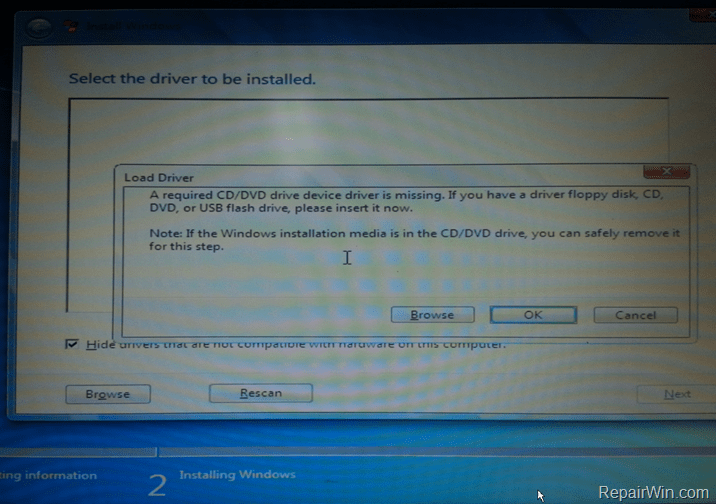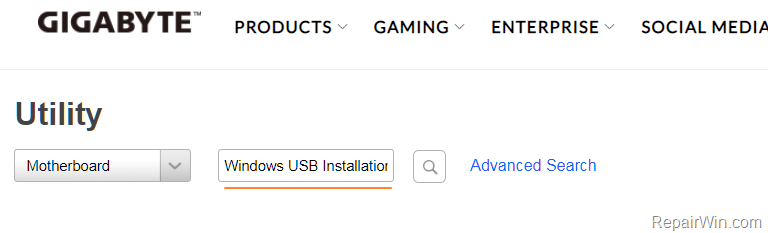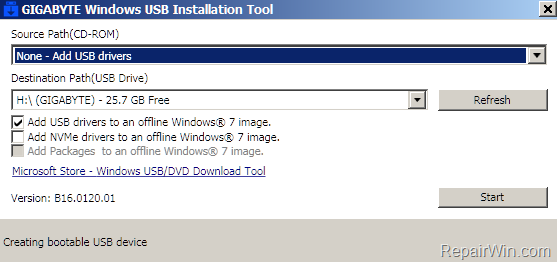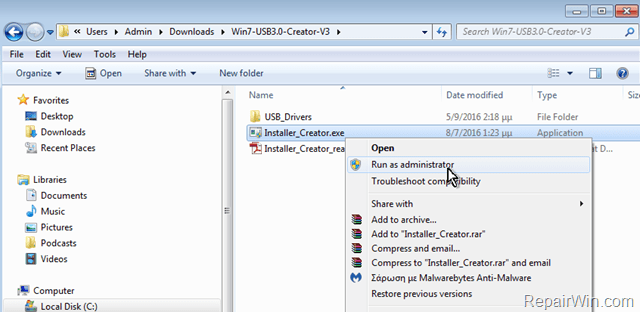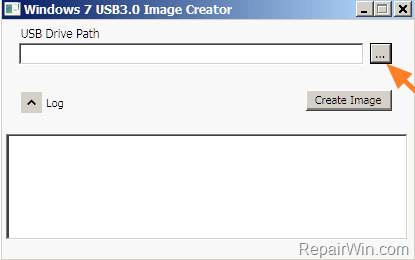На этой странице вы можете бесплатно скачать ASRock H61M-VS SATA RAID Драйвер (For systems to get the drivers from USB stick during Windows installation)
Категория:Mainboards
Производитель:ASRock
Оборудование:ASRock H61M-VS
Тип программы:Драйвер
Название:SATA RAID Driver (For systems to get the drivers from USB stick during Windows installation)
Размер файла:491.51Kb
Тип архива:ZIP
Дата выхода:27 Dec 2010
Система:Windows 7, Windows 7 64-bit, Windows Vista, Windows Vista 64-bit, Windows XP, Windows XP 64-bit
Status:Free
Загрузок:33
Описание:SATA RAID Driver (For systems to get the drivers from USB stick during Windows installation) for ASRock H61M-VS
Правовая информация:Все програмное обеспечение, размещённое на Driver.ru является бесплатным. Все названия и торговые марки принадлежат их владельцам.
Внимание:Некоторые программы получены из непроверенных источников. Мы не гарантируем их совместимость и работоспособность. Всегда проверяйте загруженные файлы с помощью антивирусных программ. Мы не несём никакой ответственности за возможные потери, возникшие в результате установки загруженных программ. Загрузка файла с Driver.ru обозначает вашу информированность об этом и согласие с данными условиями.
Похожие файлы:
Тип программы:BIOS
Версия:Beta] L1.50N
Система:Instant Flash
Название:XFast USB utility
Версия:3.02.38
Система:Windows 8.1Windows 8.1 64-bit
Название:XFast LAN utility
Версия:9.05
Система:Windows 8.1Windows 8.1 64-bit
Название:Start 8 utility
Версия:1.20
Система:Windows 8.1Windows 8.1 64-bit
Название:Extreme Tuning utility
Версия:0.1.434
Система:Windows 7, Windows 7 64-bit, Windows Vista, Windows Vista 64-bit, Windows XPWindows XP 64-bit
Название:XFast LAN utility
Версия:10.10
Система:Windows 10Windows 10 64-bit
Название:Restart to UEFI
Версия:1.0.5
Система:Windows 10Windows 10 64-bit
Название:Intel Smart Connect utility
Версия:1.0.7
Система:Windows 10, Windows 10 64-bit, Windows 7Windows 7 64-bit
Название:Intel Rapid Start utility
Версия:1.0.7
Система:Windows 10Windows 10 64-bit
Название:Beta] Intel Rapid Start utility
Версия:1.0.6
Система:Windows 7Windows 7 64-bit
Free ASRock 970 Pro3 R2.0 SATA RAID Driver (For systems to get the drivers from USB stick during Windows installation).
To download this file click ‘Download’
Category:Mainboards
Manufacturer:ASRock
Hardware:ASRock 970 Pro3 R2.0
Software type:Driver
Software nameSATA RAID Driver (For systems to get the drivers from USB stick during Windows installation)
File Size:909.72Kb
Rating:3/5
Archive type:ZIP
Released:15 Jan 2016
System:Windows 8, Windows 8 64-bit, Windows 7, Windows 7 64-bit, Windows XP, Windows XP 64-bit
Status:Free
Downloads:48
Description:SATA RAID Driver (For systems to get the drivers from USB stick during Windows installation) for ASRock 970 Pro3 R2.0
Legal information:All software on DriversCollection.com are free of charge type. All brands and logos are property of their owners.
Attention:Some software were taken from unsecure sources. We do not guarantee its workability and compatibility. Always check downloaded files with antivirus software. We do not cover any losses spend by its installation. Downloading files from DriversCollection.com means you are informed about it and agree to Agreement.
Similar files:
Software type:BIOS
Version:2.80
Released:29 Jun 2016
System:Windows
Software type:BIOS
Version:2.80
Released:29 Jun 2016
System:Instant Flash
Software type:BIOS
Version:2.80
Released:29 Jun 2016
System:DOS
Software type:BIOS
Version:Beta] 2.50B
Released:25 Jan 2016
System:Instant Flash
Software type:BIOS
Version:2.60
Released:19 Feb 2016
System:Windows
Software type:BIOS
Version:2.60
Released:19 Feb 2016
System:Instant Flash
Software type:BIOS
Version:2.60
Released:19 Feb 2016
System:DOS
Software name:SATA Floppy Image
Released:15 Jan 2016
System:Windows 8, Windows 8 64-bit, Windows 7, Windows 7 64-bit, Windows XPWindows XP 64-bit
Software name:AMD OverDrive
Version:4.2.1
Released:19 Nov 2012
System:Windows 8, Windows 8 64-bit, Windows 7, Windows 7 64-bit, Windows Vista, Windows Vista 64-bitWindows XP
Software name:Beta] APP Shop
Version:1.0.52
Released:26 Apr 2021
System:Windows 10, Windows 10 64-bit, Windows 8.1, Windows 8.1 64-bit, Windows 8, Windows 8 64-bit, Windows 7Windows 7 64-bit
Category:Mainboards
Device:ASRock 760GM-HDV
Name:Beta] APP Shop
Version:1.0.52
Released:26 Apr 2021
System:Windows 10Windows 10 64-bitWindows 8.1Windows 8.1 64-bitWindows 8Windows 8 64-bitWindows 7Windows 7 64-bit
Size:3.91Mb
Description:Beta] APP Shop driver for ASRock 760GM-HDV
Category:Mainboards
Device:ASRock 760GM-HDV
Name:APP Shop
Version:1.0.46
Released:11 Apr 2019
System:Windows 10Windows 10 64-bitWindows 8.1Windows 8.1 64-bitWindows 8Windows 8 64-bitWindows 7Windows 7 64-bit
Size:3.42Mb
Description:APP Shop driver for ASRock 760GM-HDV
Category:Mainboards
Device:ASRock 760GM-HDV
Name:Realtek Lan driver
Version:5832
Released:23 Oct 2018
System:Windows XP
Size:5.73Mb
Description:Realtek Lan driver for ASRock 760GM-HDV
Category:Mainboards
Device:ASRock 760GM-HDV
Name:Realtek high definition audio driver
Version:7282
Released:23 Oct 2018
System:Windows XP
Size:30.24Mb
Description:Realtek high definition audio driver for ASRock 760GM-HDV
Category:Mainboards
Device:ASRock 760GM-HDV
Name:AMD all in 1 driver
Version:13.4_XP
Released:23 Oct 2018
System:Windows XP
Size:24.42Mb
Description:AMD all in 1 driver for ASRock 760GM-HDV
Category:Mainboards
Device:ASRock 760GM-HDV
Name:BIOS
Version:1.20
Released:17 May 2018
System:Instant Flash
Size:682.86Kb
Description:BIOS for ASRock 760GM-HDV
Support Win10 OS. Instant Flash update type
Category:Mainboards
Device:ASRock 760GM-HDV
Name:AMD OverDrive
Version:4.3.1
Released:16 Apr 2018
System:Windows 10Windows 10 64-bitWindows 7Windows 7 64-bit
Size:30.1Mb
Description:AMD OverDrive for ASRock 760GM-HDV
Category:Mainboards
Device:ASRock 760GM-HDV
Name:Realtek Lan driver
Version:7116
Released:16 Apr 2018
System:Windows 7Windows 7 64-bit
Size:10.42Mb
Description:Realtek Lan driver for ASRock 760GM-HDV
Category:Mainboards
Device:ASRock 760GM-HDV
Name:Realtek Lan driver
Version:10025
Released:16 Apr 2018
System:Windows 10Windows 10 64-bit
Size:10.28Mb
Description:Realtek Lan driver for ASRock 760GM-HDV
Category:Mainboards
Device:ASRock 760GM-HDV
Name:Realtek high definition audio driver
Version:8351
Released:16 Apr 2018
System:Windows 10Windows 10 64-bitWindows 7Windows 7 64-bit
Size:274.59Mb
Description:Realtek high definition audio driver for ASRock 760GM-HDV
Category:Mainboards
Device:ASRock 760GM-HDV
Name:VGA driver
Version:13.9
Released:16 Apr 2018
System:Windows 7 64-bit
Size:153.06Mb
Description:VGA driver for ASRock 760GM-HDV
Category:Mainboards
Device:ASRock 760GM-HDV
Name:VGA driver
Version:13.9
Released:16 Apr 2018
System:Windows 7
Size:104.24Mb
Description:VGA driver for ASRock 760GM-HDV
Category:Mainboards
Device:ASRock 760GM-HDV
Name:VGA driver
Version:13.4_beta
Released:16 Apr 2018
System:Windows 10Windows 10 64-bitWindows XP
Size:365.89Mb
Description:VGA driver for ASRock 760GM-HDV
Category:Mainboards
Device:ASRock 760GM-HDV
Name:AMD all in 1 driver
Version:15.7.1
Released:16 Apr 2018
System:Windows 10Windows 10 64-bit
Size:49.77Mb
Description:AMD all in 1 driver for ASRock 760GM-HDV
Category:Mainboards
Device:ASRock 760GM-HDV
Name:SATA RAID utility
Version:3.3.1540.38
Released:16 Apr 2018
System:Windows 7Windows 7 64-bitWindows XPWindows XP 64-bit
Size:54.34Mb
Description:SATA RAID utility driver for ASRock 760GM-HDV
Category:Mainboards
Device:ASRock 760GM-HDV
Name:SATA RAID Driver (For systems to get the drivers from USB stick during Windows installation)
Released:17 May 2012
System:Windows 7Windows 7 64-bitWindows VistaWindows Vista 64-bitWindows XPWindows XP 64-bit
Size:1.12Mb
Description:SATA RAID Driver (For systems to get the drivers from USB stick during Windows installation) for ASRock 760GM-HDV
A client of ours has a Lenevo Thinkbook 14 Gen 2 which she wants to wipe and load a fresh Windows 10 or Windows 11. She followed our video instructions on how to do a bare metal Windows 11 (same as Windows 10) install but got stuck on the WHERE DO YOU WANT TO INSTALL WINDOWS screen.
As you can see in this screenshot, she knew that she had to click the LOAD DRIVER link and then BROWSE but couldn’t find the drivers.
The solution should have been very easy. Until just recently you used to be able to download the driver files directly from Intel or Lenovo, but now they’re only available in a compressed form that will not run during Windows installation. This was very frustrating but there are two easy ways around it.
1 – Download Intel RST drivers for VMD, RAID, and AHCI From Us
Unzip those files to a folder on your Windows 10 / 11 USB stick named RST. Note that the folder name actually makes no difference. We are specifying it only to make the instructions below less complex. also you could use a different USB stick if you wanted but that just seems to add complexity.
We downloaded these drivers directly from Intel and extracted them using a method we explained below so if you don’t trust us just keep reading.
2 – Download Intel RST drivers for VMD, RAID, and AHCI Directly from Intel & Decompress Them Yourself
- As of the time he wrote this the most current versions of the Intel rapid storage technology driver installation kit could be downloaded directly from Intel here:
- Intel® Rapid Storage Technology Driver Installation Software with Intel® Optane™ Memory (11th up to 13th Gen Platforms)
or - Intel® Rapid Storage Technology Driver Installation Software with Intel® Optane™ Memory (10th and 11th Gen Platforms)
- Intel® Rapid Storage Technology Driver Installation Software with Intel® Optane™ Memory (11th up to 13th Gen Platforms)
- After you’ve downloaded the desired Intel SetupRST.EXE, copy it to C:\TEMP
- Open a Powershell as an Administrator
- That CMD prompt and Windows terminal will not work. It must be a Powershell
- Enter this command:
.\SetupRST.exe -extractdrivers C:\RST\ - copy the resulting RST folder to your Windows 10 / 11 media USB stick (or use a different stick… your call)
Have the Windows Installer Use Intel RST Storage Drivers
- Boot up off of the Windows Media Installation Disk and start the Windows installation process
- On the Where Do You Want To Install Windows screen, click LOAD DRIVERS (bottom left)
- This file should be under ..RST\Production\Windows10-x64\15063(or other number)\Drivers\VMD on your USB stick
- Select the file iaStorVD.sys
At this point Windows should be able to talk with the Intel Disk Controller and in turn show you the hard drives you have available.
If this is on a new hard drive, You are on your way but if you’re using an old hard drive with data on it already we normally select each existing partition and the click DETELE, on all of the existing partitions so we can start completely fresh.
The following error may occurred while trying to install Windows OS from a USB installation disk: «Select the driver to be installed. Load Driver. A required CD/DVD drive device is missing. II f you have a driver floppy disk, CD, DVD, or USB flash drive, please insert it now. Note: If the Windows installation media is in the CD/DVD drive, you can safely remove it for this step«.
The «Select the driver to installed» setup error message, is occurred during Windows 7 installation through a USB flash drive, by using a USB 3.0 port. This problem is caused because the Windows installer media doesn’t have a USB 3.0 driver to install Windows through the USB 3.0 port.
How to bypass the «Select the driver to be installed» error when you try to install Windows from USB.
In order to resolve the «Select the driver to be installed» USB Windows installation error:
Method 1. Remove and Reinsert the USB media.
1. When the «Select the driver to be installed» error, appears click Cancel. (This will bring you back to the first setup screen)
2. Remove and re-insert the USB installation media.
3. Now try to install Windows.
Method 2. install Windows from USB 2.0 Port or from DVD.
1. Shut down the computer.
2. Plug your USB flash drive that contains the Windows setup files to a USB 2.0 port on the computer and start the installation again. *
* Note: If your computer doesn’t have a USB 2.0 port then disable the USB 3.0 support in BIOS settings (if supported), or install Windows from a DVD media.
Method 3. Add USB 3.0 drivers to your Windows USB Media by using Gigabyte’s Windows USB Installation Tool.
The second method to resolve the «Select the driver to be installed» error, is to add USB 3.0 support (drivers) to your Windows 7 installation media.*
* Note: The process requires to have access to another working computer with Windows 8.1 or Windows 10 OS. Use this method if your computer doesn’t have USB 2.0 ports or if you cannot install Windows by using a Windows DVD media.
Step 1. Create a Windows USB Installation Media.
Create a Windows USB installation media by using Microsoft’s USB Creator Tool or by using the Rufus Creator utility.
Related Articles.
- How to create a Windows 10 USB installation media using Media Creation Tool.
- How to Create Windows 10 USB Installation Using RUFUS Creator Utility.
Step 2. Download the Windows USB Installation Tool.
1. Navigate to Gigabyte’s Support Site.
2. At the search box type «Windows USB Installation Tool» (without quotes).
3. Download the corresponding ‘Windows USB Installation Tool’ according to your motherboard series.
4. Unzip the downloaded file and then continue to next step.
Step 3. Add USB 3.0/3.1 Driver Support to Windows 7 USB.
1. Plug the Windows USB Installation Media on the computer.
2. From the extracted folder, double click to run the «WindowsImageTool.exe» application.
3. Now perform the following:
-
- Select None-Add USB drivers in Source Path.
- Choose the Windows 7 USB installation disk in the Destination Path.
- Finally click Start.
- When the process is completed click Close.
4. Eject the USB drive and use it to install Windows.
Method 4. Add USB 3.0 Support to Windows 7 by using Intel’s Windows 7* USB 3.0 Creator Utility. *
* Note: This method is no longer working because Intel has removed the ‘USB Creator utility’ from its website.
1. Download Intel’s Windows 7* USB 3.0 Creator Utility.
2. Extract the «Win7-USB3.0-Creator-V3.zip» file.
3. Plug the USB flash drive that contains the Windows installation files on the computer.
4. From the extracted «Win7-USB3.0-Creator-V3» folder, right-click at the «Installer_Creator.exe» and select Run as administrator.
5. Click Browse {…} and select the USB drive letter (that contains the Windows installation files).
6. Finally press the Create Image button and wait until the process is completed.
7. Unplug the USB disk and use it to install Windows.
That’s all folks! Did it work for you?
Please leave a comment in the comment section below or even better: like and share this blog post in the social networks to help spread the word about this.
If this article was useful for you, please consider supporting us by making a donation. Even $1 can a make a huge difference for us.