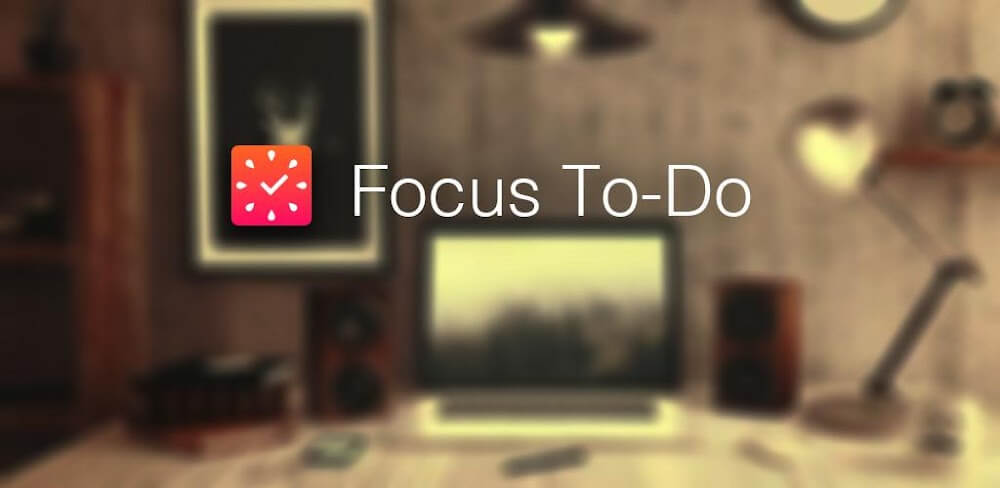С помощью приложения пользователи могут управлять своим временем. Программа представляет собой таймер, позволяющий задать продолжительность периодов работы и отдыха.
Дата обновления:
14.12.2020
Версия Windows:
Windows 7, Windows 8, Windows 8.1, Windows 10
Focus To Do – приложение для Windows, представляющее собой таймер. Программа предназначена для повышения эффективности использования рабочего времени и продуктивности труда. Утилита поможет сфокусироваться на выполнении важных задач и составить список необходимых дел.
Проекты
После запуска программы пользователи могут создать новый проект и добавить в него список дел и мероприятий. Есть возможность включить отправку уведомлений о событиях. Кроме того, программа позволяет установить время выполнения заданий.
Поддерживается функция отслеживания количества времени, затраченного на каждый проект. Информация представлена в виде таблицы и наглядной диаграммы.
Таймер
Для повышения производительности труда необходимо периодически делать перерывы и отвлекаться от дел. В этом поможет встроенный в приложение таймер. Пользователю следует запустить его и приступить к работе. Через 25 минут утилита подаст звуковой сигнал. После завершения периода отдыха программа напомнит о том, что пора вновь вернуться к делам.
Кроме того, каждые четыре рабочих цикла приложение будет сообщать о необходимости более длительного отдыха. Есть возможность самостоятельно настроить параметры уведомлений и длительность интервалов. Также доступна функция выбора мелодии оповещений.
Особенности
- приложение можно скачать и использовать бесплатно;
- как и Todoist, данная утилита представляет собой инструмент для планирования дел;
- есть возможность составить список предстоящих задач;
- доступен таймер, позволяющий отвлечься от работы и сделать перерыв;
- поддерживается функция синхронизации данных между несколькими устройствами;
- программа совместима с актуальными версиями Windows.
66,8 Мб (скачиваний: 352)
CheckforAi
Windows XP, Windows Vista, Windows 7, Windows 8, Windows 8.1, Windows 10 Бесплатно
Сервис позволяет анализировать тексты и определять, какие из них были созданы с помощью искусственного интеллекта. Есть возможность оценить степень риска.
ver 1.2
Copy AI
Windows XP, Windows Vista, Windows 7, Windows 8, Windows 8.1, Windows 10 Бесплатно
Самообучающаяся нейронная сеть способна генерировать уникальные тексты на заданную тему. Есть возможность указать ключевые слова, стиль и другие параметры.
ver 1.0
roomGPT
Windows XP, Windows Vista, Windows 7, Windows 8, Windows 8.1, Windows 10 Бесплатно
Онлайн сервис предназначен для разработки дизайна различных помещений. Пользователи могут загрузить снимок комнаты, а нейросеть сгенерирует варианты оформления.
ver 1.0
Perplexity
Windows XP, Windows Vista, Windows 7, Windows 8, Windows 8.1, Windows 10 Бесплатно
Платформа представляет собой гибрид поисковой системы и нейронной сети. С ее помощью можно найти информацию в сети и получить развернутый ответ на свой вопрос.
ver 1.0
GPT 4
Windows XP, Windows Vista, Windows 7, Windows 8, Windows 8.1, Windows 10 Бесплатно
Сервис представляет собой обновленную версию языковой модели GPT 3.5. С его помощью пользователи могут получать ответы на самые разные вопросы и общаться с ботом.
ver 4
Novel AI
Windows XP, Windows Vista, Windows 7, Windows 8, Windows 8.1, Windows 10 Бесплатно
Приложение позволяет попробовать себя в роли писателя. С помощью нейросети можно генерировать истории, а также читать и обсуждать работы других пользователей.
ver 1.0
Балабоба
Windows XP, Windows Vista, Windows 7, Windows 8, Windows 8.1, Windows 10 Бесплатно
Нейронная сеть от компании Яндекс умеет генерировать тексты, писать стихи, статьи, заголовки новостей, инструкции и многое другое. Есть возможность выбрать стиль.
ver 1.0
Порфирьевич Нейросеть
Windows XP, Windows Vista, Windows 7, Windows 8, Windows 8.1, Windows 10 Бесплатно
Нейронная сеть от российских разработчиков способна генерировать осмысленные тексты и предложения по первым словам. Можно сохранить результат в виде цитаты.
ver 1.0
September 25, 2023 (2 weeks ago)
|
App Name |
Focus To-Do |
|---|---|
|
Publisher |
Pomodoro Timer & To Do List — SuperElement Soft |
|
Genre |
Productivity |
|
Size |
35M |
|
Latest Version |
14.7 |
|
MOD Info |
Premium Unlocked |
|
Get it On |
|
Download (35M)
Focus To-Do Mod APK is an application that combines the Pomodoro Counter and Task Manager features. Users can save time by creating a specific work schedule. Furthermore, the outstanding features of the counter help you determine the time spent on work and the time to rest between batches. You can use the system to reset the time for a more productive work session. The default schedules and plans have been established, so the user does not need to reset them at any other time.
WORKS WITH A SIMPLE METHOD
The primary function of the application is to generate a detailed work plan. The tasks that must be completed will be completed as soon as the counter begins to work. The sale will establish different timelines to handle his large volume of work. To get started, create a line in the list for each work item. A task list will be presented to the user. Before you can use the watch, you must first define it. After every 15 minutes of work, users will be given 5 minutes of rest. This intelligent working mechanism aids you in completing your tasks more quickly. This assists users in avoiding distraction from other forms of entertainment. We can operate seven days a week, 24 hours a day. Users must activate the system for it to launch and function properly.
PERFORMANCE PERSONALIZATION
The Pomodoro clock is the primary active clock in Focus To-Do. Users can pause and restart the timer by touching the control keys on the screen. Users can also reset their watches’ rest periods. You will adjust them to find the best level for the job at hand. The system will calculate the work and rest formula at the most cost-effectively. The notification bell will sound when the working sessions are finished. You can change your break time to get back to work sooner. The same working modes will be configured only once, ensuring that the system runs continuously and without interruptions. Everything is dependent on how much time each team member requires.
MANAGE PERSONAL WORK EFFECTIVELY
Focus To-Do generated this to-do list. We create pre-made tables where users can enter the information they want to change. To do it again, the user can edit or delete this. You’ll be able to organize your work and tasks better. Furthermore, the work schedule keeps you from overlooking plans that need to be completed but are currently unable to do so. Each job will be scheduled about an hour ahead of time. You can also make these plans routine and repeat them in subsequent batches. Time and task dashboards help you figure out how much time you’ve spent, and they will be analyzed to determine your concentration on your tasks.
DISTRIBUTE DETAILED AND ACCURATE REPORTS
Focus To-Do includes a timer to help users focus on their tasks. There is a timer, a to-do list, and completion statistics. Every component works together to make your job easier. Your time usage will be displayed in the tracking tables. The parameters are presented in the form of a graph here. You will be given a report that includes components such as work time, vacation time, and an aggregate to calculate a percentage of work completed. You will be able to concentrate better on your work. Users who do not want to be bothered can benefit from the application.
Focus To-Do v14.7 MOD APK (Premium Unlocked) Download
Download (35M)
You are now ready to download Focus To-Do for free. Here are some notes:
- To prevent users from installing apk files from outside, Google Play has now added a warning when installing apks & mods. PlayProtect will tell you the file is harmful. Simply, just click “Install anyway (unsafe)”.
Join @LITEAPKS.COM on Telegram channel
★ ★ ★ Focus To-Do Overview




What is Focus To-Do?
Focus To-Do is a task management app that combines the Pomodoro Timer with task management. It helps users stay focused and motivated to get things done. The app allows users to capture and organize tasks into to-do lists, set reminders for important tasks and errands, and track their working hours. It also syncs between devices, making it easy to access lists from anywhere.
Software Features and Description
1. It brings Pomodoro Technique and To Do List into one place, you can capture and organize tasks into your todo lists, start focus timer and focus on work & study, set reminders for important tasks and errands, check the time spent at work.
2. It’s the ultimate app for managing Tasks, Reminders, Lists, Calendar events, Grocery lists, checklist, helping you focus on work & study and tracking your working hours.
3. Focus To-Do combines Pomodoro Timer with Task Management, it is a science-based app that will motivate you to stay focused and get things done.
4. Tasks and projects: Organise your day with Focus To-Do and complete your to do, study, work, homework or housework you need to get done.
5. Reminders: Setting a Reminder ensures you never forget important things ever again, you can set up recurring due dates to remind you each and every time.
6. Various white noise to help you focus on work & study.
7. Focus To-Do syncs between your phone and computer, so you can access your lists from anywhere.
8. Check the pomodoro time left by keeping the screen on.
9. Support the calculation of the total time of Focus Time.
10. Trend chart of the completed To Do and the focus time.
11. — Report: Detailed statistics of your time distribution, tasks completed.
12. Liked Focus To-Do? here are 5 Productivity apps like Lemon VPN — Speed Network VPN Accelerator; Grammarly — Keyboard & Editor; Translate Me — Live Translator; LifeTopix Calendar, Task Lists; TouchDraw;
Download and install Focus To-Do: Focus Timer&Tasks on your computer
Hurray! Seems an app like focus to do is available for Windows! Download below:
| SN | App | Download | Review | Maker |
|---|---|---|---|---|
| 1 | 
Focus To-Do: Pomodoro Timer & To Do List 「Pomodoro Technique, Task Organizer, Time Tracker, Schedule Planner, Reminder」 |
Download | 4.7/5 270 Reviews 4.7 |
Super Element |
Not satisfied? Check for compatible PC Apps or Alternatives
| App | Download | Rating | Maker |
|---|---|---|---|
 focus to do focus to do |
Get App or Alternatives | 11252 Reviews
4.81301 |
Shenzhen Tomato Software Technology Co., Ltd. |
Or follow the guide below to use on PC:
Select Windows version:
- Windows 7-10
- Windows 11
Download and install the Focus To-Do: Focus Timer&Tasks app on your Windows 10,8,7 or Mac in 4 simple steps below:
- Download an Android emulator for PC and Mac:
Get either Bluestacks or the Nox App >> . We recommend Bluestacks because you can easily find solutions online if you run into problems while using it. Download Bluestacks Pc or Mac software Here >> . - Install the emulator on your PC or Mac:
On your computer, goto the Downloads folder » click to install Bluestacks.exe or Nox.exe » Accept the License Agreements » Follow the on-screen prompts to complete installation. - Using Focus To-Do on PC [Windows 7/ 8/8.1/ 10/ 11]:
- Open the Emulator app you installed » goto its search bar and search «Focus To-Do»
- The search will reveal the Focus To-Do: Focus Timer&Tasks app icon. Open, then click «Install».
- Once Focus To-Do is downloaded inside the emulator, locate/click the «All apps» icon to access a page containing all your installed applications including Focus To-Do.
- Now enjoy Focus To-Do on PC.
- Using Focus To-Do on Mac OS:
Install Focus To-Do: Focus Timer&Tasks on your Mac using the same steps for Windows OS above.
How to download and use Focus To-Do App on Windows 11
To get Focus To-Do on Windows 11, check if there’s a native Focus To-Do Windows app here » ». If none, follow the steps below:
- Download the Amazon-Appstore » (U.S only)
- Click on «Get» to begin installation. It also automatically installs Windows Subsystem for Android.
- After installation, Goto Windows Start Menu or Apps list » Open the Amazon Appstore » Login (with Amazon account)
- For non-U.S users, Download the OpenPC software »
- Upon installation, open OpenPC app » goto Playstore on PC » click Configure_Download. This will auto-download Google Play Store on your Windows 11.
- Installing Focus To-Do:
- Login to your computer’s PlayStore or Amazon AppStore.
- Search for «Focus To-Do» » Click «Install» to install Focus To-Do: Focus Timer&Tasks
- Focus To-Do: Focus Timer&Tasks will now be available on your windows start-menu.
| Minimum requirements | Recommended |
|---|---|
|
|
Focus To-Do: Focus Timer&Tasks On iTunes
| Download | Developer | Rating | Score | Current version | Adult Ranking |
|---|---|---|---|---|---|
| Free On iTunes | Shenzhen Tomato Software Technology Co., Ltd. | 11252 | 4.81301 | 8.3 | 4+ |
Download on Android: Download Android
Focus To-Do: Focus Timer&Tasks functions
— Pomodoro Timer: Allows users to stay focused and get more things done. It has customizable pomodoro/break lengths, notifications before the end of a pomodoro, support for short and long breaks, and continuous mode.
— Tasks Management: Includes task organizer, schedule planner, reminder, habit tracker, and time tracker. It allows users to organize their day, set recurring tasks, add sub-tasks, and prioritize tasks with color-coded levels.
— Report: Provides detailed statistics of time distribution and completed tasks. It also includes a Gantt chart and trend chart.
— All-Platform Synchronization: Allows users to view and manage their goals from any device.
— Various Reminding: Includes focus timer finished alarm, vibration reminding, and white noise to help users focus on work and study.
— Daily/Weekly/Monthly Report: Provides a calendar view of tracked time.
— Support Prevention of Screen Lock: Allows users to check the pomodoro time left by keeping the screen on.
✔ Pros:
— The app has a continuous work/break cycle feature that works well.
— The timers are effective and the watch interface is a bonus.
— The badge app icon tracks the number of pomodoros to go.
— The Kanban feature is useful for task management.
— The ability to make tasks and sub-tasks is helpful.
— The app allows for tasks that are longer than one line.
☹ Cons:
— The phone app to computer app syncing is not accurate.
— The notifications for habit tracking only notify on the day of the task.
— The unlocking of alarm sounds requires a five-star rating.
— The task tracking feature has a learning curve.
— The forest game could be improved by allowing users to choose different plants to grow.
Top Pcmac Reviews
-
Great app, but missing a visual feature
By Frienger-I (Pcmac user)
Love the Kanban feature, and ability to make tasks and sub tasks. Also, the ability to make a task that is over 1 line long (that doesn’t get replaced with “…”) is super helpful. This one of the reasons why I left the BeFocusedPro Pomodoro app.
One feature that I was hoping this app would have is a “Landscape Mode” for when you do pomodoros. This sounds a like a small inconvenience, but my iPhone gets low in battery if I’m using the app for an extended period and I have to charge it. If I’m charging it, the cord prevents me from propping the phone in vertical view, so I have to prop the phone in “landscape view”. This gets irritating on the eyes to watch the pomodoro timer stuck on “vertical view” while I have the phone in landscape.
For this reason I’m gonna give the app 3/5 stars and hope to change it to 5 stars when they add this feature (mostly to get the developer’s attention).
-
Rigged ratings
By oriongsp (Pcmac user)
I was using BeFocusedPro but hit the end of my rope yesterday when their proclivity tracker of number of Pomodoros accomplished reset on me twice. So I searched and found this. The timer works well and I love that the badge app icon tracks the number of pomodoros to go. I’m still figuring out the task tracking, using that effectively has a trial and error learning curve that I haven’t figured out fully.
My biggest complaint is that to unlock the alarm sound I like (it was there on day 1 and not on day 2) requires giving a five star rating. It should just be for giving a rating not a specific rating. So, just know some of the five star ratings might be for the prize and not accuracy. Even if this 4 star unlocks the chime, I had no way of knowing it would and the prompt said “unlock alarm sounds with a 5 star rating”
-
Great overall app for productivity, needs improvements to details
By WS7733988 (Pcmac user)
I use the app for todo lists, scheduling events and habit tracking. Overall the to do and the app sessions are great but the phone app to computer app syncing doesn’t translate accurately. On the laptop there may be 5 more minutes but the phone is already beeping. For habit tracking, the item can be repeated everyday but the notifications doesn’t: if you set a notification, it will only notify you the day of. I also think the forest game is a great idea! One possible improvement would be being able to choose different plants to grow: ex one could grow a flower for 1000g sunshine instead of a tree for 10,000g sunshine.
-
Perfect for my use
By Ordubisdad (Pcmac user)
I need the app that would do a continuous work/break cycle. This app does exactly that. I have not use the tax so I cannot speak to that but the timers work great for me. I went through several other apps trying to get one that will continuously repeat the work/break cycle and some came close, but just didn’t do exactly what I needed. This one does. And the watch interface is icing on the cake.
Manage your productivity with the help of the Pomodoro technique
The Pomodoro technique is used by many students and workers to manage the time they spend on each task and improve their productivity. It is basically based on dedicating to a task during 25 minute intervals separated by 5 minute breaks.
A software for the application of Pomodoro
Focus To-Do is a program with which the user can manage his times on the PC using these pomodors, which are each 25-minute intervals. The app allows the creation of projects and tasks dependent on these so that it is possible to improve productivity if one manages to stay focused. This application aims to provide all the necessary resources to achieve this and therefore has a number of features to manage the different tasks and their times:
- Regressive timer to control your time and avoid procrastination.
- Extract reports on a regular basis.
- Synchronization with the rest of the devices where you use the app.
- Set deadlines and objectives.
- Reminders to make sure no task is forgotten.
- Divide your tasks into subsections.
- Configure at once those frequent tasks so you don’t have to repeat the process.
- Add notes with relevant information for each task.
Elies Guzmán
With a degree in History, and later, in Documentation, I have over a decade of experience testing and writing about apps: reviews, guides, articles, news, tricks, and more. They have been countless, especially on Android, an operating system…
July 10, 2023
Productivity
Advertisement
Additional Information
Developer
Pomodoro Timer & To Do List — SuperElement Soft
MOD Features
Premium Features Unlocked
Advertisement
- Download
- Installs
- Report an issue
Advertisement
-
14.1
2023-06-19
APKMOD
arm64-v8a, armeabi-v7a, x86, x86_64
Premium Features Unlocked
-
13.9
2023-05-19
APKMOD
arm64-v8a, armeabi-v7a, x86, x86_64
Premium Features Unlocked
-
13.7
2023-05-19
APKMOD
arm64-v8a, armeabi-v7a, x86, x86_64
Premium Features Unlocked