Filmora 32-bit for Windows is an easy-to-use and powerful video editing software used to edit video clips and make beautiful video and slide shows. It allows you to import video clips, edit, apply special effects and convert videos to create a complete professional video easily. It is a complete package for editing personal videos as well as videos for YouTube and other video-sharing platforms. After producing the video, you can upload it directly from the app’s dashboard to various video-sharing sites. Filmora 32-bit is the perfect video editing software for creating stunning personal videos on Windows 32-bit PC. It has a powerful set of features and functionalities that lets you produce stylish and eye-catching videos like a professional video editor.
You can use the Filmora 32-bit video editor for free. The free version is a trial edition of the program that has all the tools and features. This means you can use the free version without any restrictions. But the main downfall of the trial version is when you produce a video using this free version, it puts a watermark on the exported video.
Even though there are both Filmora 32-bit and 64-bit versions available for Windows PC. The company has discontinued the 32-bit version of Filmora and therefore there is no new release of the Filmora 32-bit version available. If you have a 32-bit Windows computer system, then you need to download the Filmora 32-bit, then version 7.8 is the final release of this free video editor for Windows 32-bit systems.
Here you can download Filmora for Windows 10, 8, or Windows 7 (32-bit) PC. Download now, it is free and easy to get this app here.
Wondershare Filmora is one of the best video editors for Windows. The interface of this application is very simple that offers drag-and-drop video, animation, audio, or image import and also lets you easily crop, rotate, or trim clips, add a caption, apply filter effects, graphics transition, add special effects like slow motion and reverse, emphasizing or blurring some parts of a video, etc. It has both creative filters and professional 3D LUTs. It allows you to change the aesthetic of your video with one click.
Using this video editor, you can craft new worlds by layering clips and using simple green-screen effects, fix common problems like fisheye and camera shake, background noise removal; perfecting your sound with keyframing, and more. The video editor ensures every frame of your creation is as crisp as reality with full 4K Support. It allows importing all types of standard and HD videos, and even it supports 4K video formats.
Filmora free version features.
- Layering clips and using simple green-screen effects in Filmora lets you create professional-looking videos.
- With keyframing, background noise removal, and many other tools, you can make the sound quality perfect.
- This software ensures every frame of your creation is as crisp as reality with full 4K Support.
- It provides fast video processing, proxy files, and adjustable preview quality to help you be more productive.
- You can easily fix some common video problems like fisheye and camera shake and also add effects like slow motion and reverse.
- You can change the aesthetic of your video with one click. It has both creative filters and professional 3D LUTs.
- Upload and share your edited Story to online video-sharing sites directly from Filmora9.
System Requirements (Windows):
Here are the recommended system resources required to run Filmora on a Windows PC. But you can still use it on a PC having fewer system resources than recommended.
- Operating System: Filmora 32bit can be installed on Windows 10, 8, and 7 (32-bit) PC.
- Processor: The recommended processor to smoothly run the video editor is an Intel Core i3. You can use a higher multicore processor for faster processing. You may need Intel 6th Generation CPU or a newer CPU for editing HD and 4K Videos.
- RAM: 4 GB RAM (8GB required for HD and 4K videos).
- Graphics card: Intel HD Graphics 5000 or later; NVIDIA GeForce GTX 700 or later;
- Disk space: At least 10GB of free hard disk space for installation and storing edited videos.
Technical Details of the Application:
- Name: Filmora
- Publisher: Wondershare
- Website: filmora.wondershare.com
- License: Shareware
- Version: 8.4
- Category: Multimedia/Video Editor
- OS Required: Windows 7, 8, and 10 (32-bit)
- Installer Type: Offline Installer.
Download 32-bit, Size: 458 MB
DOWNLOAD
Or Download 64-bit
DOWNLOAD
The links to get the Filmora 32-bit for free from its official site are listed above. You can download Filmora offline installer using these links.
Wondershare Filmora для Windows 7
Wondershare Filmora скачать бесплатно для Windows 7 на русском языке
|
3.75 (80 голосов) |
Аудио | Видео программы Wondershare Filmora Wondershare Filmora для Windows 7
|
Скачайте Wondershare Filmora для Windows 7 на русском бесплатно
| Версия | Платформа | Язык | Размер | Формат | Загрузка |
|---|---|---|---|---|---|
|
Wondershare Filmora 8.7.5 |
Windows 7 |
Русский | 223MB | .zip |
Скачать бесплатно |
|
Wondershare Filmora 8.7.5 для MAC |
MAC | Русский | 181.4MB | .dmg |
Скачать бесплатно |
|
FilmoraGo для Android |
Android | Русский | 36.5MB | .apk |
Скачать бесплатно |
|
Wondershare Filmora последняя версия |
Windows | Русский | 239MB | .zip |
Скачать бесплатно |
|
Wondershare Filmora русская версия |
Windows | Русский | 225MB | .zip |
Скачать бесплатно |
|
Wondershare Filmora x64 |
Windows | Русский | 233MB | .zip |
Скачать бесплатно |
|
Wondershare Filmora x32 |
Windows | Русский | 230MB | .zip |
Скачать бесплатно |
|
Wondershare Filmora x86 |
Windows | Русский | 227MB | .zip |
Скачать бесплатно |
|
Wondershare Filmora 2022 |
Windows | Русский | 234MB | .zip |
Скачать бесплатно |
|
Wondershare Filmora 2021 |
Windows | Русский | 242MB | .zip |
Скачать бесплатно |
|
Wondershare Filmora 2020 |
Windows | Русский | 228MB | .zip |
Скачать бесплатно |
| * скачайте бесплатно Wondershare Filmora для Windows, файл проверен! |
Обзор Wondershare Filmora
Wondershare Filmora – условно-бесплатная программа для работы с видеофайлами. Содержит полноценный набор рабочих инструментов, позволяет в домашних условиях создавать полноценные фильмы и пользоваться возможностями, которые ранее были доступны только для профессионалов.
Читать Далее »
Скриншоты
|
|
|
|
|
Wondershare Filmora скачать бесплатно для windows
|
Wondershare Filmora скачать для windows 10 Wondershare Filmora скачать для windows 8.1 Wondershare Filmora скачать для windows 8 |
Wondershare Filmora скачать для windows 7 Wondershare Filmora скачать для windows Vista Wondershare Filmora скачать для windows XP |
Похожие программы
 Adobe Flash Player — программа для воспроизведения flash-контента
Adobe Flash Player — программа для воспроизведения flash-контента Sony Vegas Pro — создание многодорожечных видео и аудио записей
Sony Vegas Pro — создание многодорожечных видео и аудио записей Xvid Video Codec — библиотека для сжатия видео в стандарте MPEG-4
Xvid Video Codec — библиотека для сжатия видео в стандарте MPEG-4 KMPlayer — мощный проигрыватель файлов звуковых и видеоформатов
KMPlayer — мощный проигрыватель файлов звуковых и видеоформатов Aimp — музыкальный проигрыватель с хорошим эквалайзером
Aimp — музыкальный проигрыватель с хорошим эквалайзером iTools
iTools Audacity — звуковой редактор, поддерживающий работу с несколькими дорожками
Audacity — звуковой редактор, поддерживающий работу с несколькими дорожками Reason
Reason Camtasia Studio — программа для захвата видеоизображения с монитора компьютера
Camtasia Studio — программа для захвата видеоизображения с монитора компьютера Windows Media Player — проигрыватель видео и аудио файлов от Microsoft
Windows Media Player — проигрыватель видео и аудио файлов от Microsoft VLC Media Player — бесплатный кроссплатформенный медиапроигрыватель
VLC Media Player — бесплатный кроссплатформенный медиапроигрыватель DirectX — пакет библиотек, необходимый системе для работы с мультимедиа
DirectX — пакет библиотек, необходимый системе для работы с мультимедиа Adobe Premiere Pro — программное обеспечение для нелинейного видеомонтажа
Adobe Premiere Pro — программное обеспечение для нелинейного видеомонтажа Adobe Audition
Adobe Audition VKMusic — поиск и скачивание музыки из ВКонтакте, RuTube и YouTube
VKMusic — поиск и скачивание музыки из ВКонтакте, RuTube и YouTube Windows Live Movie Maker
Windows Live Movie Maker Fraps
Fraps K-Lite Codec Pack — набор кодеков для воспроизведения видео и аудиофайлов
K-Lite Codec Pack — набор кодеков для воспроизведения видео и аудиофайлов Winamp — проигрыватель мультимедиа c поддержкой потокового контента
Winamp — проигрыватель мультимедиа c поддержкой потокового контента Realtek HD — пакет драйверов, предназначенный для HD Audio кодеков
Realtek HD — пакет драйверов, предназначенный для HD Audio кодеков Unity Web Player
Unity Web Player MorphVOX Pro
MorphVOX Pro VirtualDub
VirtualDub Freemake Video Converter
Freemake Video Converter DivX — набор кодеков и утилит для воспроизведения аудио и видео
DivX — набор кодеков и утилит для воспроизведения аудио и видео Adobe After Effects
Adobe After Effects Bandicam — программа для снятия скриншотов и записи видео с экрана
Bandicam — программа для снятия скриншотов и записи видео с экрана Ableton Live Suite
Ableton Live Suite Steinberg Cubase
Steinberg Cubase Pinnacle Studio — программа для обработки видео файлов
Pinnacle Studio — программа для обработки видео файлов Movavi Video Editor — утилита для монтажа видеофайлов
Movavi Video Editor — утилита для монтажа видеофайлов iMovie — бесплатный видеоредактор от компании Apple
iMovie — бесплатный видеоредактор от компании Apple Sound Forge
Sound Forge Ace Stream Media
Ace Stream Media Virtual DJ — программа, имитирующая пульт диджея для микширования музыки
Virtual DJ — программа, имитирующая пульт диджея для микширования музыки Action!
Action! PowerDVD — проигрыватель мультимедийных файлов
PowerDVD — проигрыватель мультимедийных файлов GOM Player — медиапроигрыватель для Windows
GOM Player — медиапроигрыватель для Windows Format Factory
Format Factory CyberLink PowerDirector — видеоредактор с возможностью захвата видео с внешних источников
CyberLink PowerDirector — видеоредактор с возможностью захвата видео с внешних источников Finale
Finale JetAudio — плеер с хорошим эквалайзером
JetAudio — плеер с хорошим эквалайзером Corel VideoStudio — профессиональный видеоредактор от компании Corel
Corel VideoStudio — профессиональный видеоредактор от компании Corel Free Studio — пакет объединяющий более 40 мультимедийных программ
Free Studio — пакет объединяющий более 40 мультимедийных программ Avidemux — для создания новых и обработки готовых видео
Avidemux — для создания новых и обработки готовых видео Edius — программное обеспечение для нелинейного монтажа видео
Edius — программное обеспечение для нелинейного монтажа видео ManyCam
ManyCam Kodi — программа для воспроизведения мультимедиа
Kodi — программа для воспроизведения мультимедиа Daum PotPlayer — плеер с поддержкой всех мультимедийных форматов
Daum PotPlayer — плеер с поддержкой всех мультимедийных форматов ФотоШОУ PRO — программа для создания из фотографий видеороликов и слайд-шоу
ФотоШОУ PRO — программа для создания из фотографий видеороликов и слайд-шоу Guitar Pro
Guitar Pro MIRO
MIRO Shortcut
Shortcut Light Alloy — бесплатный медиаплеер
Light Alloy — бесплатный медиаплеер GeForce Experience — автоматического поиск драйверов видеокарт компании Nvidia
GeForce Experience — автоматического поиск драйверов видеокарт компании Nvidia HyperCam
HyperCam Magix Music Maker — утилита для записи и обработки музыкальных дорожек
Magix Music Maker — утилита для записи и обработки музыкальных дорожек VideoPad Video Editor — частично бесплатный видеоредактор
VideoPad Video Editor — частично бесплатный видеоредактор Proshow Producer — условно-бесплатная программа для создания слайд-шоу
Proshow Producer — условно-бесплатная программа для создания слайд-шоу Free Video Editor — бесплатный видео редактор для нелинейного видео монтажа
Free Video Editor — бесплатный видео редактор для нелинейного видео монтажа Wondershare Filmora — условно-бесплатная программа для работы с видеофайлами
Wondershare Filmora — условно-бесплатная программа для работы с видеофайлами Zune
Zune Аудио | Видео программы
Аудио | Видео программы Графические программы
Графические программы Microsoft Office
Microsoft Office Интернет программы
Интернет программы Диски и Файлы
Диски и ФайлыWondershare Filmora для Windows 7 – видеоредактор, работающий в двух режимах: любительский и профессиональный. В первом случае у пользователя будет набор основных инструментов изменения, среди которых: обрезка, наложение музыки, вставка субтитров и похожие простейшие функции.
Расширенные возможности редактора сопоставимы с аналогичными программами детальной обработки ролика. Пользователям доступна музыкальная библиотека с заготовками для добавления в видео. Результат можно выкладывать на свой канал YouTube из интерфейса ПО. Рекомендуем скачать Wondershare Filmora для Windows 7 на русском языке без регистрации и смс с официального сайта.
Информация о программеСКАЧАТЬ БЕСПЛАТНО
- Лицензия: Бесплатная
- Разработчик: wondershare
- Языки: русский, украинский, английский
- Устройства: пк, нетбук или ноутбук (Acer, ASUS, DELL, Lenovo, Samsung, Toshiba, HP, MSI)
- ОС: Windows 7 Максимальная, Домашняя Базовая, Начальная, Профессиональная, Корпоративная, Home Basic, Ultimate
- Разрядность: 32 bit, 64 bit, x86
- Версия: последняя 2023, без вирусов
Аналоги Wondershare Filmora
REAPER
cFosSpeed
Pixia
USDownloader
Victoria
Free MP4 Video Converter
Отзывы пользователей
Категории программ
- Программы для Windows 7
- Видеоредакторы
- Создание слайд шоу
- Сканирование
- Переводчики
- Восстановление флешки
- Почтовые клиенты
- Торрент клиенты
- Удаление вирусов
- Чтение книг
- Исправление ошибок реестра
Скачать
Скачать Wondershare Filmora 9.1.1
Скачать с сервера Freesoft
Wondershare Filmora 9.1.1
x32/x64
Trial
Скачать
Все файлы предоставленные на сайте — оригинальные, мы не переупаковываем и не изменяем файлы.
Последняя версия: 12.0.9.1382
Основные возможности WonderShare Filmora:
Видеоредакторы так же хороши, как и инструменты, которыми они располагают, поэтому, если вы хотите убедиться, что вы лучший, вам нужно использовать самые лучшие инструменты. Это приложение, в частности, упрощает вам процесс, предоставляя простую систему, которая поможет вам эффективно работать с записями.
Это программное обеспечение выделяется на фоне других, потому что оно очень функциональное и простое. Профессиональным приложениям для редактирования часто не хватает простоты использования, которое это приложение должно обеспечивать, и гладкости, с которой оно может выполнять несколько задач одновременно. Он предназначен для пользователей всех уровней опыта, что означает, что новички и профессионалы смогут разобраться с настройками и раскрыть потенциал программы. Интерфейс понятен и очень хорошо организован, что значительно облегчит вашу жизнь.
Он совместим со всеми видео, аудио и графическими форматами, поэтому вы не будете ограничены, он предлагает два режима редактирования: «быстрый» и «расширенный», вы также сможете добавлять субтитры, добавлять фильтры, эффекты, слои и музыка, среди многих других вещей. В целом, это полный инструмент!
Он входит в категорию видеоредакторов и лицензируется как условно-бесплатное программное обеспечение для 32-разрядной и 64-разрядной платформ Windows и может использоваться в качестве бесплатной пробной версии до окончания пробного периода. Демоверсия Filmora доступна для всех пользователей программного обеспечения в виде бесплатной загрузки с потенциальными ограничениями по сравнению с полной версией.
#Tags:
filmora, филмора, wondershare, вондершаре, видеоредактор
Поддерживаемая операционная система: Windows XP/7/8/8.1/10/11
Лицензия: Бесплатно / Trial Version
Язык: Русскиий / English
Обновлено: Sun 08-Oct-2023 12:00


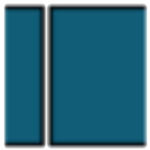
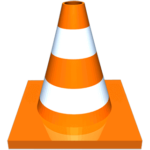


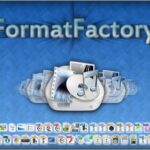




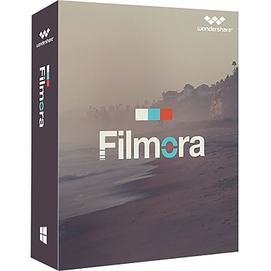

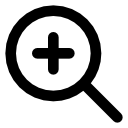




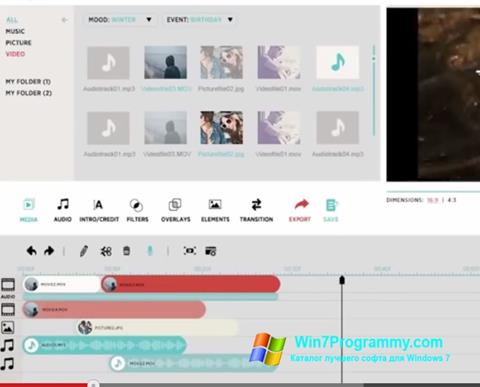
 REAPER
REAPER cFosSpeed
cFosSpeed Pixia
Pixia USDownloader
USDownloader Victoria
Victoria Free MP4 Video Converter
Free MP4 Video Converter