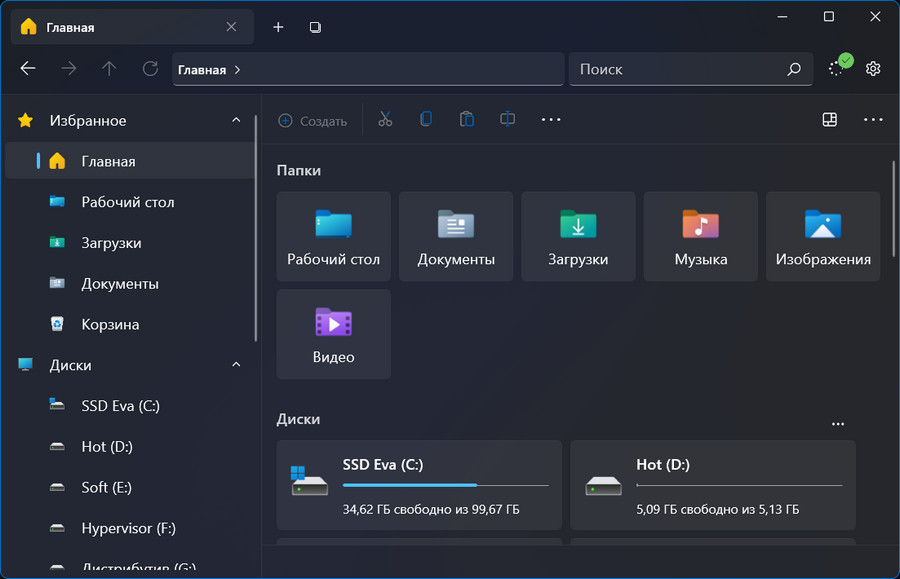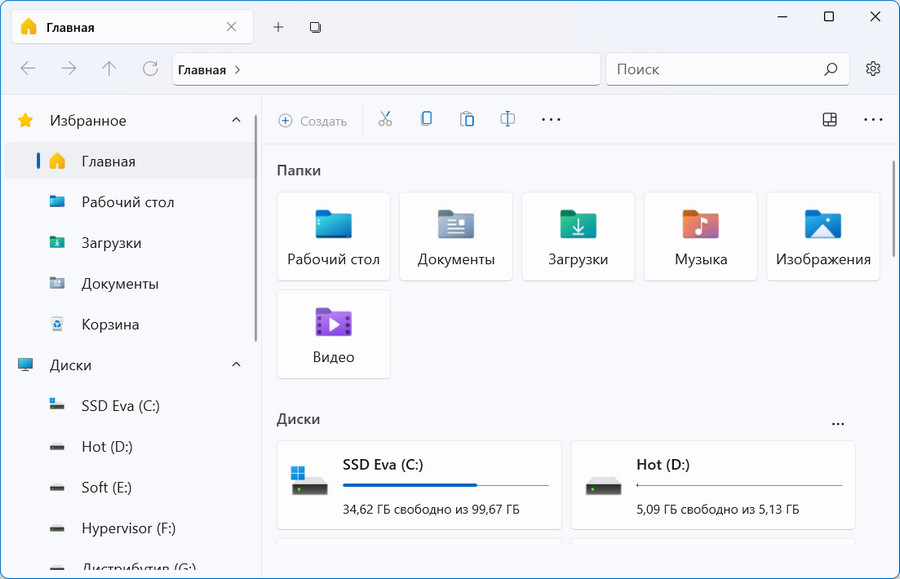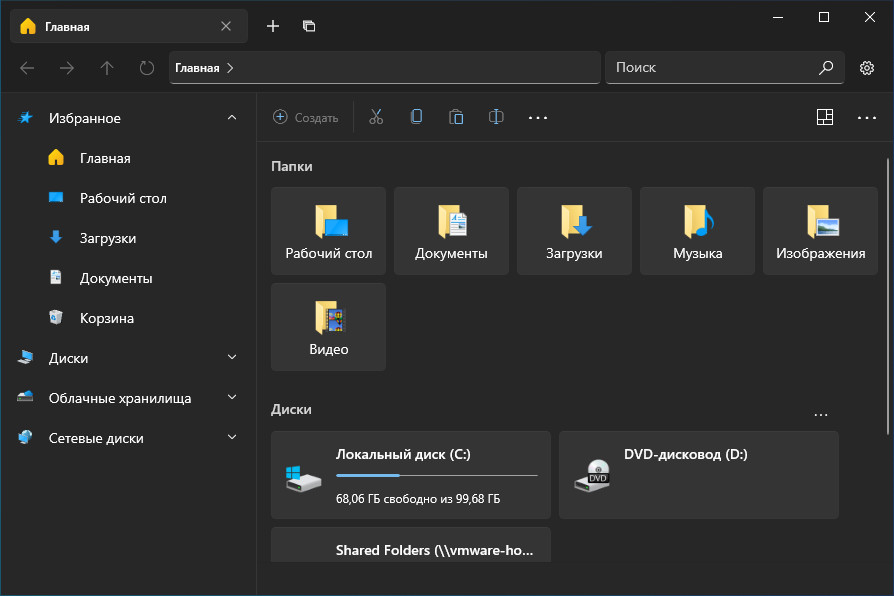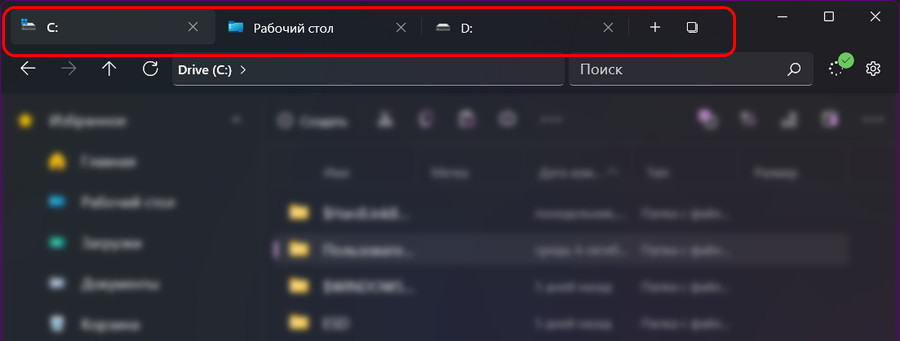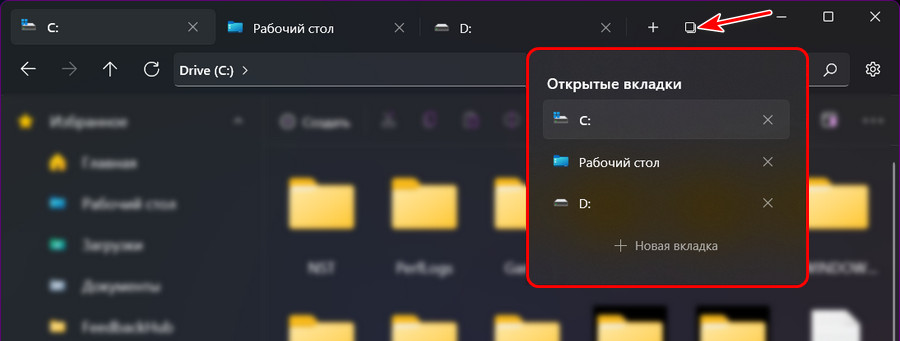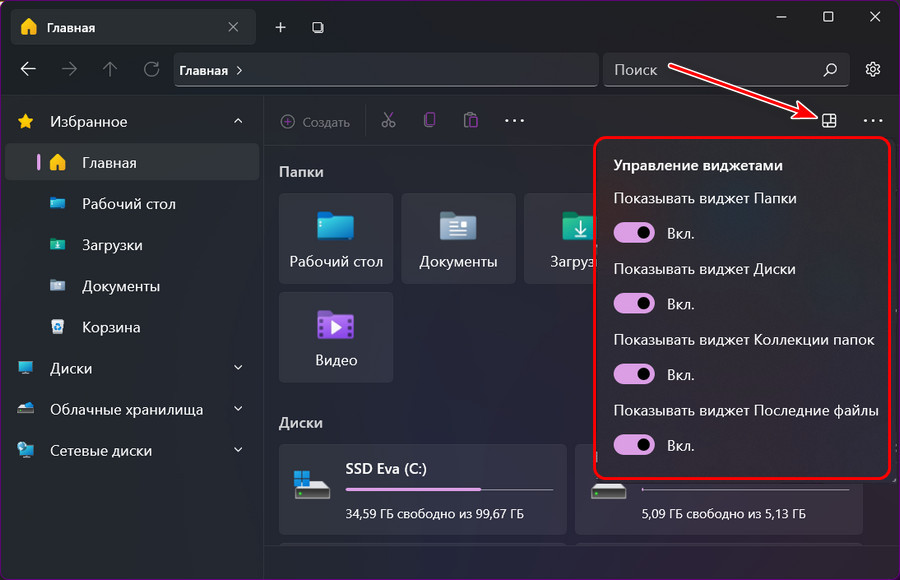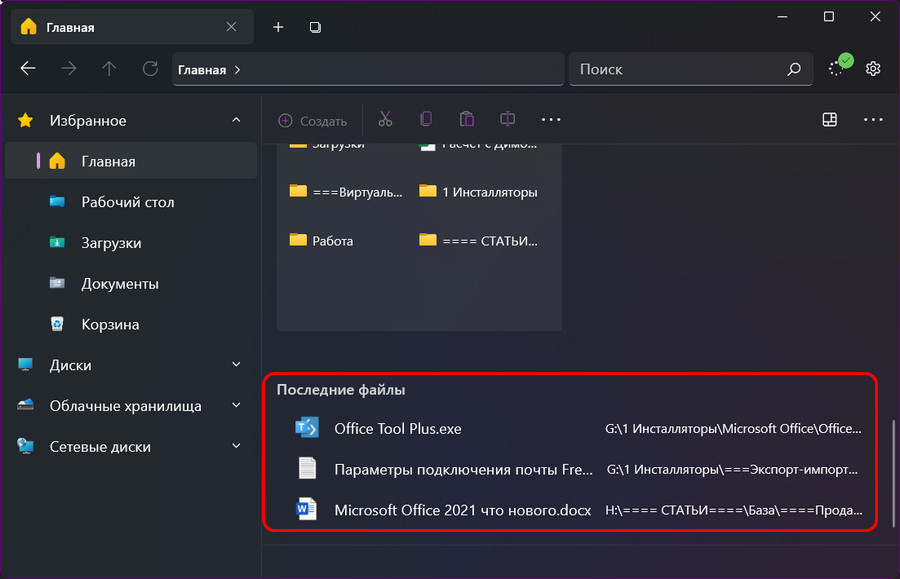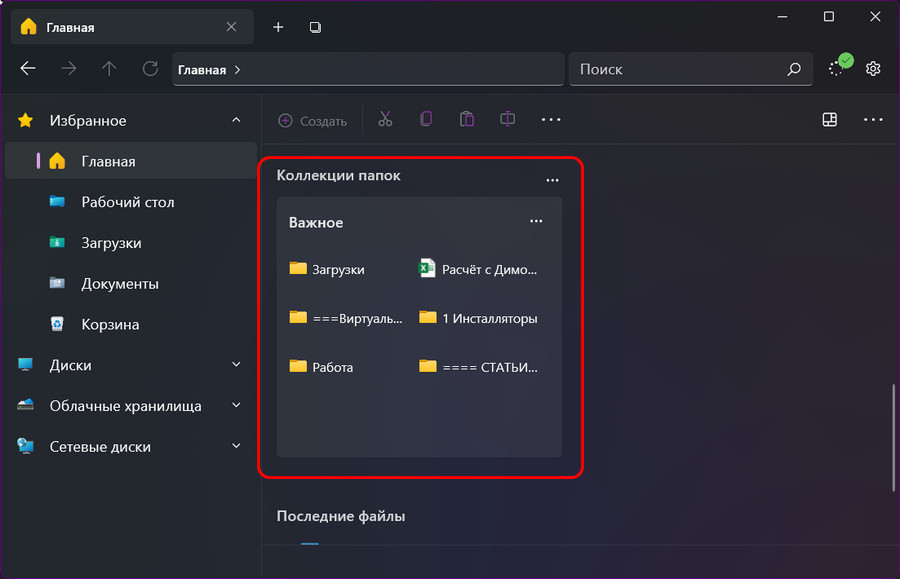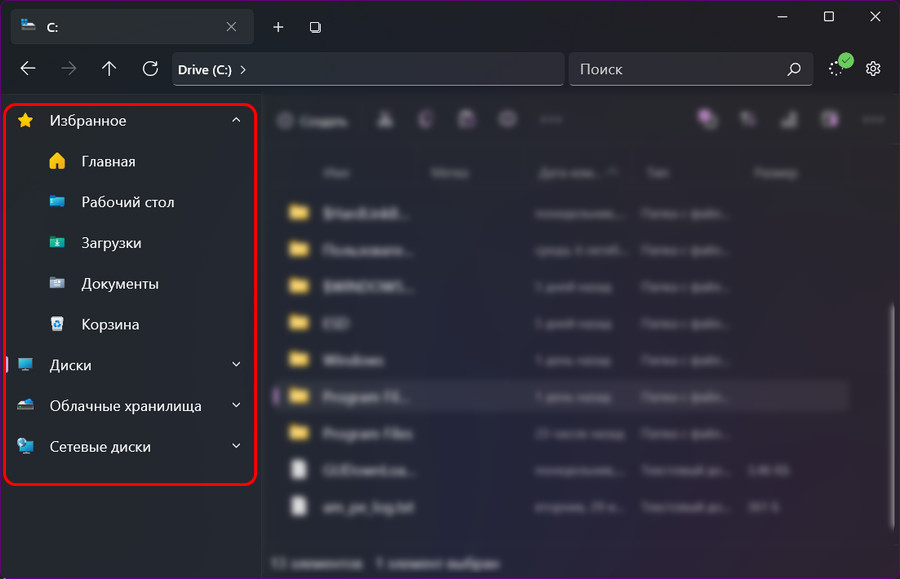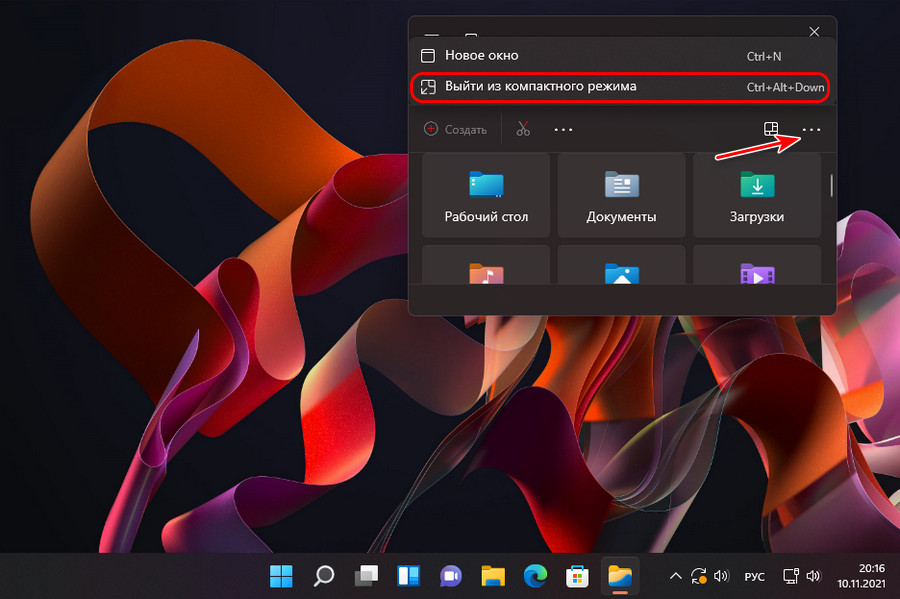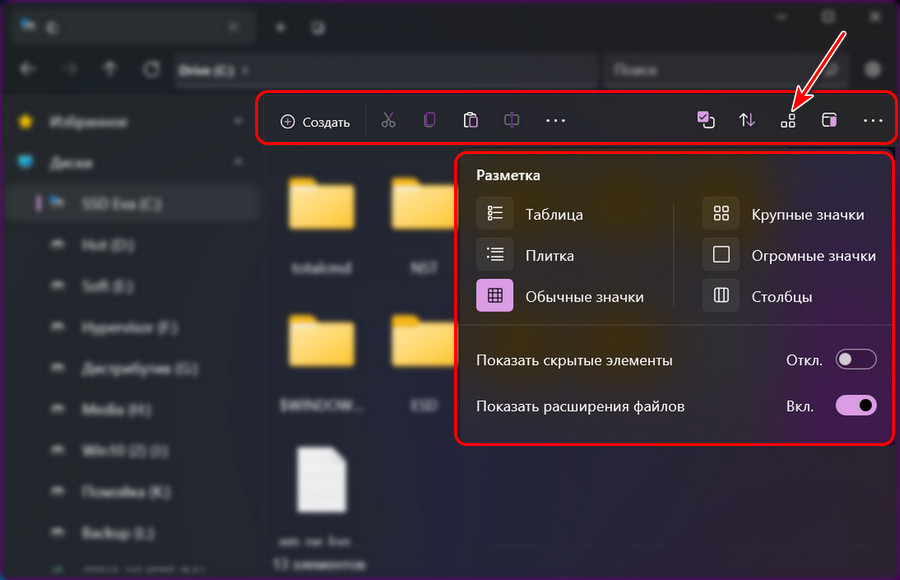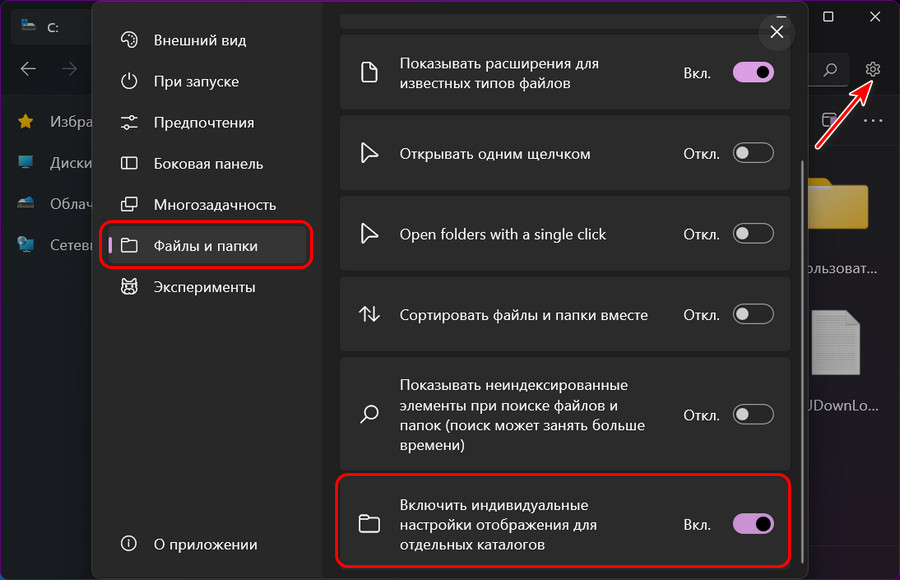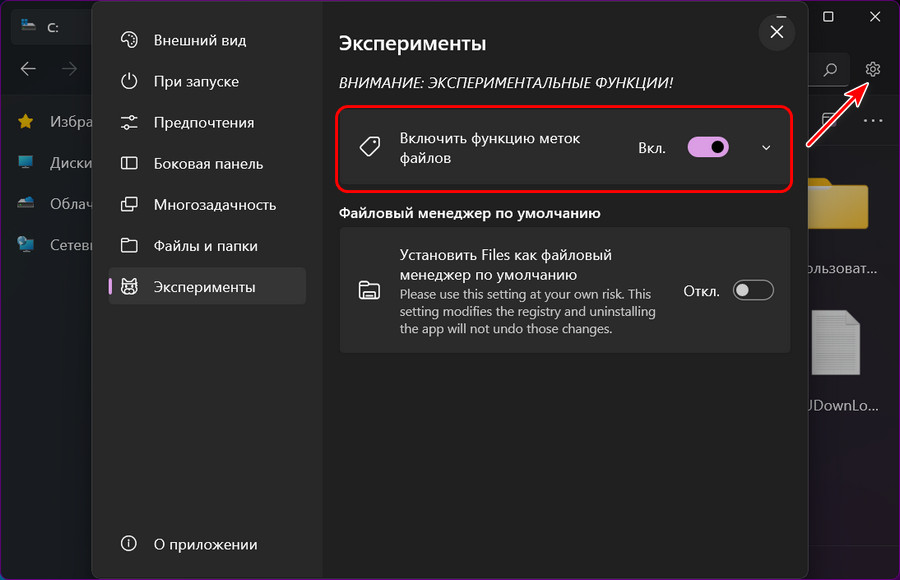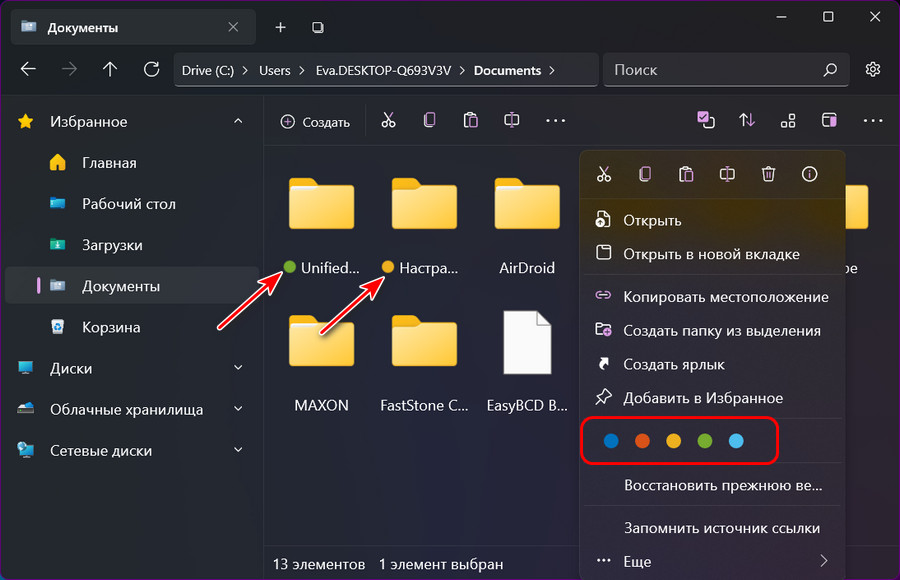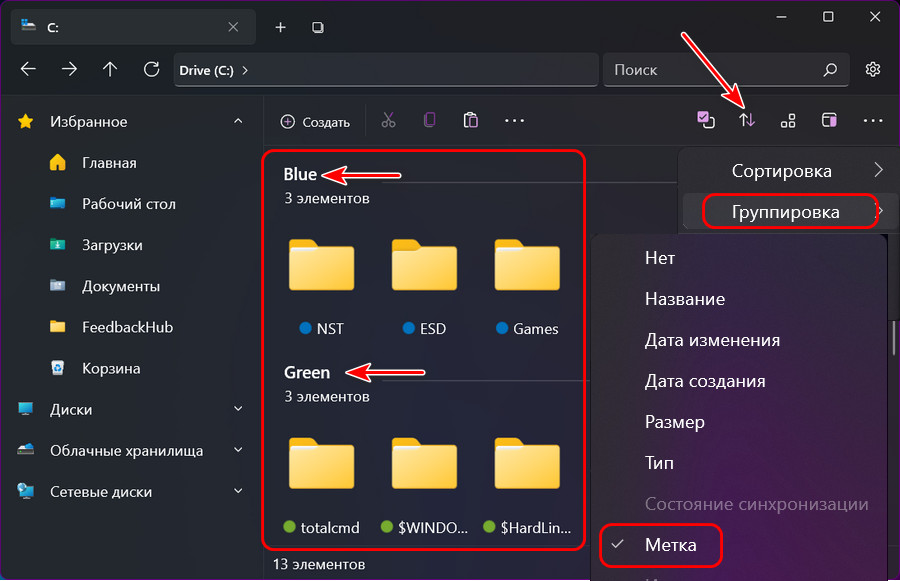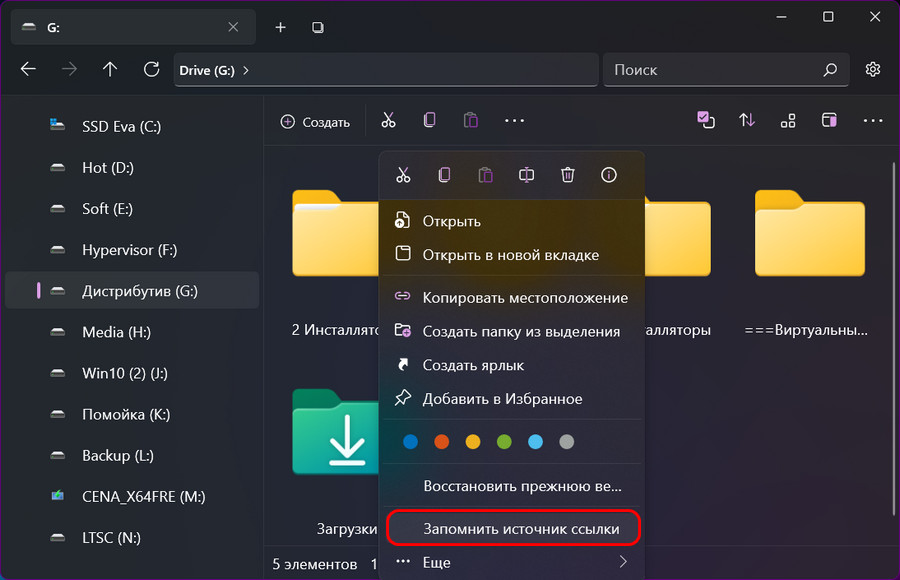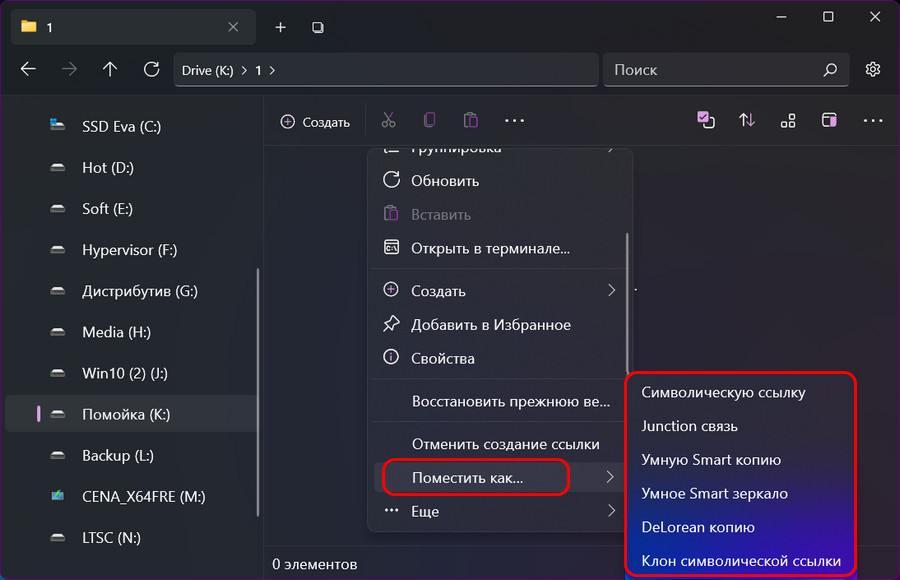В этом кратком обзоре о базовых возможностях файлового менеджера Files, способных заинтересовать пользователя, которому стандартный проводник Windows кажется неудобным. При желании вы можете сразу перейти к видео обзору в конце статьи.
Загрузка Files — File Manager for Windows
Файловый менеджер Files полностью бесплатный, имеет открытый исходный код и доступен для скачивания и установки:
- Из магазина Microsoft Store https://www.microsoft.com/ru-ru/p/files-file-manager-for-windows/9nghp3dx8hdx
- На странице проекта в GitHub https://github.com/files-community/Files
Использование менеджера файлов Files
Файловый менеджер Files доступен полностью на русском языке, а потому сразу после запуска каких-либо проблем с его использованием возникнуть не должно: все базовые функции реализованы близко к тому, к чему привык любой пользователь Windows 11 или Windows 10. А если прибавить к этому умение пользоваться браузером, вы сразу найдете, как использовать вкладки.
Если видите непонятную пиктограмму — нажимайте её, чтобы быстро получить представление о её назначении: например, мы можем настроить вид главной страницы в Files
Или включить область предварительного просмотра для файлов.
Не забывайте про контекстные меню по правому клику на элементах: заголовках вкладок, секций панели слева, файлов и папок — там тоже можно найти полезные возможности.
Поведение файлового менеджера Files и некоторые дополнительные функции можно включить в Параметрах программы (перейти к параметрам можно, нажав по значку справа от поля поиска):
- Внешний вид — настройки внешнего вида Files, в частности — темы оформления. Кстати, для приложения можно создавать собственные темы оформления в формате XAML. Уже готовые темы доступны в GitHub Files Community https://github.com/files-community/Custom-themes. Для того, чтобы открыть папку, куда необходимо скопировать файлы тем, нажмите по значку информации в разделе параметров «Пользовательские темы».
- При запуске — здесь можно настроить поведение файлового менеджера при запуске и как будут открываться папки: в новой вкладке или в новом окне.
- Предпочтения — выбор языка, приложение терминала по умолчанию, формата даты и другие.
- Боковая панель — включение и отключение элементов в панели слева.
- Многозадачность — из интересного здесь — включение двухпанельного режима (по умолчанию отключен).
- Файлы и папки — настройки отображения, сортировки, открытия файлов и папок. Возможность хранить отдельные настройки для разных папок.
- Эксперименты — экспериментальные функции файлового менеджера, например включение в качестве файлового менеджера по умолчанию в Windows. Из интересного в настоящий момент — цветовые метки для файлов и папок (после включения можно назначить через контекстное меню).
Видео
Подводя итог, Files — очень интересный бесплатный файловый менеджер для Windows 11 и Windows 10, но не без нюансов: например, в процессе активной работы может нагружать CPU значительно интенсивнее чем стандартный проводник.
«Проводник» Windows 10, каким он должен быть: со вкладками, разделением на панели и простой кастомизацией. Удобный файловый менеджер.
Мне кажется, что «Проводник» сильно отстал от жизни и в плане дизайна, и с точки зрения функциональности. Я пытался выбрать другой файловый менеджер для Windows, но так и не нашёл подходящий вариант. Либо слишком много функций, как в Total Commander, либо отвратительный внешний вид.
А потом я нашёл Files и понял, что это отличная замена стандартному «Проводнику». Для работы с ним не нужно перестраиваться, есть кастомизация и несколько интересных фишек.
На данный момент этот блок не поддерживается, но мы не забыли о нём!Наша команда уже занята его разработкой, он будет доступен в ближайшее время.
Files — файловый менеджер с открытым исходным кодом, который использует последние возможности Windows, включая Fluent Design. По функциональности он не сравнится с Total Commander и другими файловыми менеджерами. Но Files неплохо закрывает потребности обычных пользователей.
На данный момент этот блок не поддерживается, но мы не забыли о нём!Наша команда уже занята его разработкой, он будет доступен в ближайшее время.
На данный момент этот блок не поддерживается, но мы не забыли о нём!Наша команда уже занята его разработкой, он будет доступен в ближайшее время.
Что понравилось в файловом менеджере Files
- Есть вкладки, которые обещают добавить в «Проводник» уже больше 3 лет. QTTabBar и Clover всегда казались мне плохой альтернативой.
- Внешний вид — наконец-то Fluent Design.
- Изменение светлой/тёмной темы. Отдельная настройка, только для файлового менеджера, а не для всей Windows.
- Настройки запуска — можно сразу начинать с новой вкладки, открывать определённую папку или продолжить с места, на котором закрыл менеджер.
- Двойная панель — можно открывать все новые вкладки в ней по умолчанию или выбирать этот режим вручную.
- Опция «Открыть в терминале» — можно выбрать CMD или PowerShell.
На данный момент этот блок не поддерживается, но мы не забыли о нём!Наша команда уже занята его разработкой, он будет доступен в ближайшее время.
Какие-то функции мигрировали из стандартного «Проводника» и просто стали чуть более удобными — например, управление сортировкой и отображением. Больше нет страшной верхней панели со всеми этими настройками. Все параметры кастомизации находятся на отдельной странице.
На данный момент этот блок не поддерживается, но мы не забыли о нём!Наша команда уже занята его разработкой, он будет доступен в ближайшее время.
В итоге я убрал стандартный «Проводник» с таскбара и прикрепил Files. Можно также перенастроить сочетание Win + E, чтобы оно запускало новый файловый менеджер для Windows. В документации Files предлагают два способа:
- скрипт, добавленный через программу AutoHotKey;
- редактирование реестра.
Первый способ безопаснее и проще. Если выберете редактирование реестра, не забудьте сначала сделать его резервную копию.
Больше материалов о кастомизации Windows 10
v2.5.21
Download Files from our download page
What’s Changed
- Fix: Fixed issue where the app sometimes got stuck on splash screen by @hishitetsu in #13013
- Fix: Fixed issue where opening folders from external sources didn’t honor the dual pane settings by @hishitetsu in #13014
- Fix: Fixed an issue where the layout flyout sometimes didn’t highlight the selected layout by @hishitetsu in #13011
- Fix: Fixed crash when launching from CMD with «Files» by @hishitetsu in #13023
- Code Quality: Reduce splash screen display time for faster startup by @hishitetsu in #13020
Full Changelog: v2.5.20…v2.5.21
v2.5.20
Download Files from our download page
What’s Changed
- Feature: Updated font colors in the Properties window by @yaira2 in #12795
- Feature: Added support for pushing Git commits by @ferrariofilippo in #12633
- Feature: Removed behavior that auto selected readme files by @yaira2 in #12780
- Feature: Added dividers between status bar sections by @yaira2 in #12769
- Feature: Support changing behavior of buttons with modifier keys by @hishitetsu in #12728
- Feature: Added support for initializing folders as Git repos by @ferrariofilippo in #12803
- Feature: Display Git details in the Details Pane by @QuaintMako in #12810
- Feature: Added «Size on disk» property to the Properties window by @manfromarce in #12777
- Feature: Added «Properties» button to the Details Pane by @ferrariofilippo in #12913
- Feature: Updated icons in Edit Tags menu by @yaira2 in #12916
- Feature: Updated more icons by @yaira2 in #12906
- Feature: Updated the DataGrid header design by @yaira2 in #12907
- Feature: Redesigned the way details are displayed in the Details Pane by @yaira2 in #12782
- Feature: Trim tag names that are too long in the Details layout by @hishitetsu in #12813
- Feature: Added a splash screen by @0x5bfa in #12979
- Feature: Added support for ownCloud drive by @gave92 in #12896
- Feature: Updated icons for the Tags section in the sidebar by @yaira2 in #12881
- Feature: Added path column to Details layout for search results by @hishitetsu in #12885
- Feature: Updated tag icon in the Tags widget by @yaira2 in #12890
- Feature: Updated the toolbar icons by @yaira2 in #12895
- Feature: Increased maximum volume label length to 128 characters for UDF images by @gave92 in #12931
- Feature: Improved quality of the sidebar icons by @yaira2 in #12852
- Feature: Reflect current layout in the Toolbar by @ferrariofilippo in #12915
- Feature: Updated Git status icons by @yaira2 in #12910
- Feature: Updated status icons for cloud drives by @yaira2 in #12926
- Feature: Add edit tags button to the preview pane by @ferrariofilippo in #12946
- Feature: Delay loading Properties button until details are finished loading by @ferrariofilippo in #12971
- Feature: Added support for opening all tagged items from the Tags widget by @ferrariofilippo in #12972
- Feature: Updated the edit tags button in the Details Pane by @ferrariofilippo in #12978
- Fix: Fixed issue that prevented using dual pane in the Column layout by @hishitetsu in #12994
- Fix: Fixed issue where
%temp%and%tmp%were not replaced with the correct path when entered from the Address bar by @hishitetsu in #12743 - Fix: Fixed crash that would occur when navigating to Home in the column layout by @hishitetsu in #12745
- Fix: Fixed issue where part of the path in properties was localized by @hishitetsu in #12754
- Fix: Replaced
ItemPathDisplaytoParsingPathby @hishitetsu in #12755 - Fix: Fixed crash that would occur when trying to display tags by @hishitetsu in #12764
- Fix: Fixed crash that would occur when copying path by @hishitetsu in #12765
- Fix: Fixed issue where Sort/Group by original folder were disabled in Recycle Bin by @hishitetsu in #12778
- Fix: Fixed alignment issues on the Status Bar by @yaira2 in #12794
- Fix: Fixed issue where the System version of VS Code wasn’t detected by @ferrariofilippo in #12750
- Fix: Fixed issue where long tag names weren’t clipped by @yaira2 in #12802
- Fix: Fixed issue where checking out a Git branch would sometimes crash the app by @ferrariofilippo in #12805
- Fix: Fixed crash that would occur when pressing Ctrl+E on the Home page by @hishitetsu in #12806
- Fix: Fixed issue where the columns were misaligned in Recycle Bin by @hishitetsu in #12836
- Fix: Fixed issue were removing a tag after changing the layout would cause a crash by @ferrariofilippo in #12839
- Fix: Fixed issue where Status Center didn’t update when archives were finished being extracted by @ferrariofilippo in #12838
- Fix: Fixed crash that would occur when adding a new tab by @hishitetsu in #12840
- Fix: Fixed crash that would occur when enabling the tags widget by @hishitetsu in #12844
- Fix: Fixed issue where «Open in new window» followed the startup settings by @hishitetsu in #12853
- Fix: Fixed high contrast support in the Properties window by @yaira2 in #12862
- Fix: Fixed issue where folder names displayed in the details pane were sometimes not localized by @hishitetsu in #12866
- Fix: Fixed issue where long texts in the details pane were cropped by @hishitetsu in #12868
- Fix: Fixed layout mode icon not reflecting current folder layout by @gave92 in #12897
- Fix: Fixed issue where dragged items sometimes could not be dropped by @hishitetsu in #12898
- Fix: Fixed crash that would occur when an Inf file installation timed out by @hishitetsu in #12903
- Fix: Fixed issue where it didn’t work to open password protected archives by @gave92 in #12708
- Fix: Fixed issue where some options were missing in the Google Drive context menu by @gave92 in #12935
- Fix: Fixed issue where properties were sometimes not displayed in the details pane by @hishitetsu in #12952
- Fix: Fixed icon size in the Layout flyout by @yaira2 in #12958
- Fix: Fixed issue where Details/Preview Pane didn’t update when switching tabs by @hishitetsu in #12975
- Fix: Fixed issue that sometimes prevented drives from being displayed by @hishitetsu in #12986
- Code Quality: Introduced App.Utils.Storage namespace for storage functionalities by @0x5bfa in #12902
- Code Quality: Reduce git folders loading time by @ferrariofilippo in #12980
- Code Quality: Moved App.Attributes & App.Behaviors to App.Data by @0x5bfa in #12747
- Code Quality: Removed unnecessary IsPageTypeNotHome changes by @hishitetsu in #12768
- Code Quality: Removed unused string by @yaira2 in #12804
- Code Quality: Update project structure by @0x5bfa in #12790
- Code Quality: Updated Git login success icon & strings by @ferrariofilippo in #12793
- Code Quality: Renamed Files.Sdk.Storage to Files.Core.Storage by @0x5bfa in #12843
- Code Quality: Clean up Files.Actions phase 1 by @0x5bfa in #12677
- Code Quality: Added back usings for AppCenter by @yaira2 in #12904
- Code Quality: Fixed build by @gave92 in #12905
- Code Quality: Format project XML files by @0x5bfa in #12740
- Code Quality: Rename Files.Backend to Files.Core by @0x5bfa in #12841
- Code Quality: Rename BackgroundTasks to Files.App.BackgroundTasks by @0x5bfa in #12842
- Code Quality: Renamed Files.SourceGenerator to Files.Core.SourceGenerator by @0x5bfa in https://github.com/files-c…
v2.5.10
Download Files from our download page
What’s Changed
- Feature: Added Git columns to the details layout by @0x5bfa in #12485
- Feature: Show folder details when no item is selected by @QuaintMako in #12549
- Feature: Added open in VS/VS Code to status bar by @ferrariofilippo in #12645
- Feature: Updated the fallback color for Acrylic by @heftymouse in #12625
- Feature: Removed Bundles by @yaira2 in #12616
- Feature: Added tooltips to Git columns in the details layout by @hishitetsu in #12676
- Feature: Separated the archive options in the right click menu by @yaira2 in #12655
- Feature: Added option to hide the Send To menu by @yaira2 in #12674
- Feature: Auto-Populate Files and Windows Version when submitting feedback by @tanchekwei in #12639
- Code Quality: Renamed App.ServicesImplemenetation to App.Services by @0x5bfa in #12702
- Code Quality: Improved the project structure by @0x5bfa in #12641
- Code Quality: Cleaned up Files.Backend by @0x5bfa in #12631
- Build(deps): Bump Microsoft.Windows.CsWinRT from 2.0.2 to 2.0.3 by @dependabot in #12592
- Build(deps): Bump Microsoft.WindowsAppSDK from 1.3.230502000 to 1.3.230602002 by @dependabot in #12603
- Build(deps): Bump Microsoft.Data.Sqlite.Core from 7.0.5 to 7.0.7 by @dependabot in #12604
- Build(deps): Bump Microsoft.Data.Sqlite.Core from 7.0.7 to 7.0.8 by @dependabot in #12698
- Build(deps): Bump Axe.Windows from 2.1.2 to 2.1.3 by @dependabot in #12648
- Fix: Fixed crash in Dual Pane mode when switching away from Git folder by @gave92 in #12599
- Fix: Fixed issue where scrollbar wasn’t visible when reordering pinned favorites by @yaira2 in #12609
- Fix: Fixed issue where tooltip in details layout was displaying the wrong data by @hishitetsu in #12610
- Fix: Fixed issue where archive files were counted as folders by @hishitetsu in #12621
- Fix: Fixed crash when Git branch tip is null by @tanchekwei in #12622
- Fix: Fixed issue where folder sizes weren’t shown in Recycle Bin by @tanchekwei in #12630
- Fix: Fixed issue where column layout items remained selected on certain startup settings by @hishitetsu in #12629
- Fix: Fixed tab navigation when middle-clicking a sidebar item by @hishitetsu in #12620
- Fix: Fixed issue where navigating away from search wouldn’t show the folders items by @hishitetsu in #12628
- Fix: Fixed issue where the preview pane didn’t update when switching panes by @hishitetsu in #12647
- Fix: Fixed issue where item names in the Tags widget didn’t have ellipsis by @hishitetsu in #12651
- Fix: Revert «Fix: Fixed crash in Dual Pane mode when switching away from Git folder (#12599)» by @hishitetsu in #12652
- Fix: Fixed crash when switching away from Git folder by @hishitetsu in #12656
- Fix: Fixed issue where open in VS Code didn’t work if there were spaces in the path by @ferrariofilippo in #12667
- Fix: Fixed issue where the icon was missing from the «new shortcut» option by @yaira2 in #12671
- Fix: Fixed issue where middle clicking selected folders would cause crash by @yaira2 in #12683
- Fix: Fixed an issue where the right-click menu would sometimes freeze the app by @hishitetsu in #12686
- Fix: Fixed issue where a text box would remain visible in the tiles layout when returning from a new tab by @hishitetsu in #12693
- Fix: Fixed NullReferenceException in ContentPageContext by @hishitetsu in #12700
- Fix: Fixed issue where Git buttons were incorrectly shown in the status bar by @ferrariofilippo in #12703
- Fix: Translated missing strings in Properties by @gave92 in #12721
- Fix: Fixed ArgumentOutOfRangeException in DirectoryPropertiesViewModel by @hishitetsu in #12717
- Fix: Fixed crash with moving into an empty folder in column layout by @hishitetsu in #12725
- Fix: Fixed crash that would sometimes occur when navigating away from archives by @hishitetsu in #12726
- Fix: Fixed issue where widths of Git columns were not set correctly by @hishitetsu in #12732
- New Crowdin updates by @yaira2 in #12690
New Contributors
- @tanchekwei made their first contribution in #12622
Full Changelog: v2.5…v2.5.10
v2.5
Download Files from our download page
What’s Changed
- Feature: Moved «open on Windows startup» to advanced settings by @yaira2 in #12584
- Feature: Added Git branch to status bar by @ferrariofilippo in #12020
- Feature: Added support for checking out local Git branches by @ferrariofilippo in #12316
- Feature: Git Integration Phase 3 by @ferrariofilippo in #12344
- Feature: Git Integration Phase 4 by @ferrariofilippo in #12439
- Feature: Integrated Advanced Security page into the properties window by @0x5bfa in #11930
- Feature: Added swipe gesture for back/forward navigation by @heftymouse in #12043
- Feature: Keep timestamps when extracting an archive by @ferrariofilippo in #11976
- Feature: Disable warning when a new name is empty by @ferrariofilippo in #12150
- Feature: Display Restore All Items when right clicking recycle bin on the sidebar by @QuaintMako in #12178
- Feature: Renamed «Path:» text to «Location:» by @memory-hunter in #12243
- Feature: Changed the tooltip position on the sidebar by @yaira2 in #12363
- Feature: Added support for grouping items by month by @hishitetsu in #12288
- Feature: Use gray and white grid for the ColorPickerButton to indicate transparency by @Poker-sang in #12371
- Feature: Added restart teaching tip by @yaira2 in #12425
- Feature: Added Crowdin link to the about page by @yaira2 in #12433
- Feature: Stretch image previews by @yaira2 in #12436
- Feature: Added pivot to switch between details and preview pane by @yaira2 in #12438
- Feature: Enable continue where you left off by default by @yaira2 in #12441
- Feature: Added support for changing the backdrop material to Acrylic by @heftymouse in #12534
- Feature: Added «install» toolbar button for certificate files by @br1trs in #12518
- Feature: Added icon for InstallFont by @hishitetsu in #12555
- Feature: SwitchPreview for SeerProProvider by @hishitetsu in #12557
- Feature: Automatically hide the preview pane when the window is too small by @yaira2 in #12499
- Feature: Added horizontal layout to the preview pane by @yaira2 in #12496
- Feature: Show tooltip when text in the details view is trimmed by @hishitetsu in #12488
- Feature: Show a progress ring or bar while loading in the properties window by @hishitetsu in #12544
- Feature: Updated status bar brushes by @yaira2 in #12565
- Feature: Display conflicts modal when pasting in FTP locations by @ferrariofilippo in #12242
- Feature: Startup speed improvements by @hez2010 in #12260
- Feature: Renamed Copy location to Copy path by @hishitetsu in #12392
- Feature: Treat cloud drives as root in the column view by @hishitetsu in #12337
- Feature: Added SeerPro support by @yaira2 in #12477
- Feature: Added support for displaying and editing metadata of multiple files by @hishitetsu in #12476
- Feature: Changed the format of the banner when extracting archives by @hishitetsu in #12412
- Fix: Ensure GIF and TIFF are treated as images by @f-pereira in #12159
- Fix: Switch focus to the primary pane when closing dual pane mode by @ferrariofilippo in #12213
- Fix: Fixed folder size calculation by @hishitetsu in #12207
- Fix: Fixed issue where unpin from start didn’t work by @mafra99 in #12193
- Fix: Fixed an issue where folder icon customization applied before saving by @0x5bfa in #12141
- Fix: Reduced tooltip size when only the drive name is available by @ferrariofilippo in #12231
- Fix: Fixed issue where the create button was always disabled in new shortcut dialog by @ferrariofilippo in #12230
- Fix: Fixed a crash with ftp connections by @ferrariofilippo in #12228
- Fix: Fixed an issue where checkbox settings weren’t applied in the grid layout by @Krytan in #12229
- Fix: Fixed issue where search unindexed items weren’t clickable by @ZLAllen in #12245
- Fix: Reset items opacity when copying other items by @ferrariofilippo in #12252
- Fix: Fixed issue where removing an item from the recent list didn’t work by @hishitetsu in #12273
- Fix: Fixed issue where drives sometimes had the wrong thumbnail by @hecksmosis in #12275
- Fix: Fixed can’t drag multiple files from the tags area by @ferrariofilippo in #12219
- Fix: Fixed NullReferenceException in folder.GetThumbnailAsync by @hecksmosis in #12286
- Fix: Fixed compilation of CustomOpenDialog project by @gave92 in #12294
- Fix: Fixed crash with Win32Exception by @hishitetsu in #12299
- Fix: Fixed wrong total editing time format by @hishitetsu in #12301
- Fix: Fixed issue with file preview in column layout by @ferrariofilippo in #12284
- Fix: Fixed crash when creating bitmap images by @hishitetsu in #12303
- Fix: Fixed an issue where it wasn’t possible to edit some file permissions by @0x5bfa in #12142
- Fix: Fixed crash that would occur in git directories on WSL drives by @ferrariofilippo in #12307
- Fix: Fixed duration formatting when it is more than one day by @hishitetsu in #12314
- Fix: Fixed issue where some hotkeys were not working by @hishitetsu in #12327
- Fix: Fixed crash when trying to create bitmap from null IconData in
SidebarPinnedModel.csby @hecksmosis in #12333 - Fix: Fixed System.ArgumentException caused by adding the same key by @hishitetsu in #12302
- Fix: Fixed issue where credentials dialog wasn’t shown when accessing FTP by @ferrariofilippo in #12329
- Fix: Fixed NullReferenceException with EnumerateItemsFromStandardFolderAsync by @hecksmosis in #12335
- Fix: Don’t show git info in Home by @ferrariofilippo in #12339
- Fix: Fixed focus flickering between columns or panes by @hishitetsu in #12348
- Fix: Fixed an issue where it sometimes failed to extract an archive by @ferrariofilippo in #12379
- Fix: Fixed key labels by @hishitetsu in #12397
- Fix: Fixed an issue where right clicking empty space didn’t clear selection by @ferrariofilippo in #12404
- Fix: Fixed issue where pinned favorites were sometimes duplicated by @hecksmosis in #12405
- Fix: Fixed issue where delete confirmation dialog sometimes did not appear immediately by @hishitetsu in #12414
- Fix: Fixed network locations not appearing on the sidebar by @gave92 in #12411
- Fix: Display tags on network drives when selecting tag by @gave92 in #12420
- Fix: Fixed issue where progress bar was overlapping text in ongoing operations by @hishitetsu in #12443
- Fix: Fixed crash when right-clicking non-existing drive by @hishitetsu in #12469
- Fix: Fixed SourceGenerator build failure by @Poker-sang in #12471
- Fix: Fixed issue where Files crashed when trying to open the library page on the properties window by @hishitetsu in https://gi…
v2.4.71
v2.4.70
v2.4.69
v2.4.68
v2.4.67
v2.4.66
What’s Changed
- Change servicing branch pattern in Xaml Styler action by @heftymouse in #11983
- Fix: Fixed issue where opening and closing modals quickly may lead to a crash by @ferrariofilippo in #11928
- Build(deps): Bump Microsoft.WindowsAppSDK from 1.2.230313.1 to 1.3.230331000 by @dependabot in #12058
- Build(deps): Bump Microsoft.Data.Sqlite.Core from 7.0.4 to 7.0.5 by @dependabot in #12052
- Fix: Show invalid url files in the file list by @gave92 in #12031
- Fix: Changed the location of the «close» tooltip by @ferrariofilippo in #11987
- Feature: Added properties option when right clicking recent files by @hishitetsu in #11985
- Fix: Fixed color conversion helpers by @lukeblevins in #12036
- Fix: Some icons are not displayed by @ferrariofilippo in #12033
- Fix: Fixed issue where the adaptive layout toggle was always disabled by @gave92 in #12049
- RichCommands: Open & Close Pane by @ferrariofilippo in #12002
- Docs: Update WinAppSDK Version in README.md by @hishitetsu in #12065
- Fix: Fixed issue with pinning and unpinning shell items in Favorites by @hecksmosis in #11967
- Feature: Improved checkbox behavior by @hishitetsu in #11993
- Fix: Fixed grip splitter cursor behavior for preview pane and secondary pane by @gave92 in #12047
- Fix: Fixed issue where some of the key names were not correct by @hecksmosis in #12069
- Fix: Fixed sorting and grouping not working in column view by @gave92 in #12056
- Feature: Added a description to each
IActionby @hishitetsu in #11828 - Feature: Added support for copying files with ADS to FAT32 by @gave92 in #12039
- Feature: Display «shield overlay» indicating when elevation is required by @QuaintMako in #12068
- Feature: Translucent hidden or cut item name by @hishitetsu in #12070
- Feature: Simplified the see more button on the tags widget by @ferrariofilippo in #11988
- Fix: Fixed issue where the startup settings were ignored if a location is specified by @hishitetsu in #12030
- Fix: Fixed issue where folders with dots in their name couldn’t be opened if compressed by @ferrariofilippo in #11990
- Feature: Renamed Preferences to General by @LouisFriedmann in #12086
- Feature: Added an option to hide checkboxes in the details layout by @hishitetsu in #12083
- Code Quality:
RemovableDrivesService,IStorageDeviceWatcherby @lukeblevins in #11969 - Feature: Add Invalid Archive Name & Invalid Shortcut Location Warning by @ferrariofilippo in #11997
- Feature: Auto restore tabs if the app crashes by @hishitetsu in #12005
- Fix: Fixed issue where «Send To» submenu was sometimes not displayed on widgets by @hishitetsu in #12093
- Fix: A workaround to avoid AccessViolationException by @hishitetsu in #12089
- Feature: Apply show checkboxes option to the grid view as well by @hishitetsu in #12087
- Build(deps): Bump Vanara.Windows.Shell from 3.4.13 to 3.4.14 by @dependabot in #12096
- Build(deps): Bump Vanara.Windows.Extensions from 3.4.13 to 3.4.14 by @dependabot in #12097
- Fix: Fixed issue where checkboxes might remain visible by @hishitetsu in #12104
- Fix: Fixed issue where column view jumps from left to right by @ferrariofilippo in #11986
- Feature: Settings dialog update by @yaira2 in #12112
- Feature: Auto mount ISO files by @yaira2 in #12116
- Feature: Added IconAltAccentBrush for toolbar icons by @yaira2 in #12118
New Contributors
- @LouisFriedmann made their first contribution in #12086
Full Changelog: v2.4.61…v2.4.66
В этой публикации, друзья, поговорим об альтернативе системному проводнику Windows 10 и 11 – о стороннем файловом менеджере Files, созданном в формате проводника Windows 11 и являющимся его продвинутой реализацией. Он наглядно демонстрирует нам, каким более функциональным мог бы быть родной проводник Windows 11. В ней он получил только внешние изменения, но он не менялся функционально. Но, по сути, проводник не менялся функционально со времён ещё Windows 7. Одна из важнейших функций юзабилити проводника – реализация множества вкладок – тестировалась какое-то время в инсайдерской Windows 10, но потом, увы, канула в небытие. Если вам нужна такая функция, можете получить её в приложении Files. Оно и являет собой привычный нам формат системного проводника, и даёт возможности, которых в нём нет. А это многовкладочность и прочие юзабилити-фишки, настройка панели навигации, функционал меток данных и символических ссылок. Давайте посмотрим на этот файловый менеджер.
Files – это бесплатный файловый менеджер, созданный энтузиастами с GitHub. Это современное UWP-приложение, поставляемое через Microsoft Store, и оно доступно для Windows 10 и 11. Внешне очень схоже с проводником этих операционных систем. В Windows 11 оно создано с использованием эффекта Mica (эффекта слюды), присущего оформлению современного интерфейса в новой операционной системе. Но в приложении Files эффект Mica реализован во всём интерфейсе, а не только в верхушке, как у родного проводника Windows 11. Как и у последнего, эффект Mica отчётливо приметен в тёмной теме файлового менеджера.
И мало приметен в светлой.
В Windows 10 приложение Files одевает на себя дизайн проводника этой операционной системы, в тёмной и светлых темах играя разными тонами, соответственно, чёрного и белого. Но кнопки операций с файлами остаются формата проводника Windows 11.
Тёмная или светлая тема приложения применяется в соответствии с системной темой. При необходимости может быть изменена в параметрах.
В параметрах можно настроить поведение файлового менеджера при его запуске. Он может быть открыт с новой вкладкой, с сохранением активных перед закрытием вкладок, с вкладкой указанного нами пути.
Одна из главных функциональных особенностей Files – поддержка множества вкладок. Функция, которая давно является необходимой для системного проводника Windows, и которую Microsoft никак не удаётся реализовать.
Некоторые современные веб-браузеры предусматривают панель активных вкладок. Такая панель привносит удобство в работу с множеством открытых вкладок, предлагая доступ к ним в кратком перечне. Эта идея внедрена и в файловый менеджер Files.
В отличие от системного проводника вид файлового менеджера Files гибко настраивается. В основном окне при желании можно убрать отображение профильных папок или дисков компьютера, их отображение устроено по принципу настраиваемых виджетов.
По принципу настраиваемых виджетов также устроено отображение последних файлов. Их тоже можно при необходимости убрать.
В числе виджетов есть блок «Коллекции папок», в него можно добавлять избранные папки и файлы.
Но что интересно, что избранные папки можно добавлять на панель навигации в блок «Избранное». В файловом менеджере папки на панели навигации не строго профильные, это могут быть любые папки, к которым мы обращаемся наиболее часто. Ещё что интересно, что любые блоки на панели навигации можно при необходимости скрыть, будь это «Избранное», «Диски», «Облачные хранилища» или «Сетевые диски». И, кстати, очень удобна реализация на панели навигации единого блока для облачных хранилищ, в котором собрано отображаются все интегрированные в операционную систему облака, а не разбросано шатаются по всей панели навигации, как в системном проводнике.
В параметрах Files при необходимости можно настроить отображение блока «Библиотеки», это подборка профильных папок «Видео», «Музыка», «Документы», «Изображения».
У файлового менеджера Files есть режим компактного вида, в который можно входить и выходить из него с помощью команды в программном меню или клавишами Ctrl+Alt+Up и Ctrl+Alt+Down.
У приложения Files такие же кнопки операций с файлами и такое же сокращённое контекстное меню, как у системного проводника Windows 11. Но только кнопки операций размещаются ниже адресной строки, что немного удобнее. И также удобнее сделано представление данных, где в простом меню нам предлагаются разные виды элементов, а также операции показа скрытых элементов и расширений файлов.
Выбранный вид элементов, включая заданные нами критерии сортировки и группировки, будет применяться к любому диску, любой папке или сетевым каталогам. Чтобы для разных путей настраивать свои вид, сортировку и группировку, необходимо в параметрах приложения, во вкладке «Файлы и папки» включить индивидуальные настройки отображения для отдельных каталогов.
В параметрах Files, во вкладке «Эксперименты» можно включить функцию меток файлов.
Это цветовые метки, их можно применять в контекстном меню на папках и файлах. Они маркируют их любым из пяти предлагаемых цветов.
По критерию разных меток можно сортировать и группировать данные.
Приложение Files имеет продвинутую функцию создания символических ссылок. И может создавать несколько их разновидностей – обычную символическую ссылку, Junction Point (точку соединения), умную Smart-копию, умное Smart-зеркало, DeLorean-копию, клон символической ссылки. По исходному пути в контекстном меню запоминаем источник ссылки.
И с помощью контекстного меню размещаем ссылку по пути, где она должна находиться.
Вот такой, друзья, весьма примечательный сторонний файловый менеджер есть для Windows 10 и 11. С мощным закосом под нативный проводник, но с функциями и настроечными возможностями, которых нет в проводнике. Но главное – с поддержкой многовкладочности.