Filemon
для Windows
Filemon — Утилита, которая контролирует и отображает всю деятельность файловой системы на компьютере. Программа имеет расширенную фильтрацию и возможность поиска, которые делают ее мощным инструментом для исследования работы Windows, наблюдения, какие приложения используют файлы и DLL, или контроля проблем в системных или прикладных конфигурациях.
Теперь вы знаете, как «подловить» хитрые программы и проследить за их «подпольной» деятельностью. Эта возможность может быть легко использована со злым умыслом — для снятия защит коммерческих программ. Но и коммерческие программы иногда совершают «непотребства» — мусорят временными файлами, множеством ключей в реестре, и даже размещают на диске «шпионов», которые собирают информацию о пользователе, а затем высылают ее через Интернет.
Наблюдая за работой ваших программ с помощью Filemon или Regmon можно детальнее познакомиться с процессами их работы, узнать много полезных (и бесполезных) подробностей. Специалистам, занимающимся обслуживанием компьютеров, программы «подскажут» и в тех случаях, когда вместо нудной и долгой переустановки программы можно просто удалить ненужный файл или создать новую директорию. Вместе с Regmon образует просто сногсшибательное средство.
- Regmon для Windows
ТОП-сегодня раздела «Диагностика, тесты»
CPU-Z 2.07
CPU-Z — небольшая полезная программа, с помощью которой вы получите всю информацию об…
FurMark 1.37.2.0
FurMark — мощный инструмент, который будет в первую очередь полезен оверклокерам, позволяющий…
CrystalDiskMark 8.0.4c
CrystalDiskMark — небольшая бесплатная программа, предназначенная для сравнительного анализа…
GPU-Z 2.55.0
GPU-Z — отличная утилита для просмотра разнообразной информации о видеокарте и ее…
Core Temp 1.18
Core Temp — утилита, которая в режиме реального времени отображает температуру Вашего…
Отзывы о программе Filemon
Wally про Filemon 7.04 [15-04-2014]
Огромное спасибо!!!! Очень помогла найте файл который нагружал Explorer.exe из за чего роцессор загружался на 100%
4 | 4 | Ответить
Cyber cherry про Filemon 7.0 [18-04-2006]
У меня нормально работает, только происходит очень быстрая текучка записей — сложно уследить, что к чему.
5 | 4 | Ответить
aksakal про Filemon [25-04-2005]
Лечение:
1. Запуск из директории администратора
2. Запуск через ярлык на рабочем столе
4 | 4 | Ответить
aksakal про Filemon [25-04-2005]
Программа при загрузке сообщает, что файл filevxd.vxd не загружается «хорошеньким», т.е. работоспособным. Причина запуск из любой пользовательской директории. См. дальше
4 | 6 | Ответить
xxx про Filemon [30-03-2005]
Вообще то работает! 
4 | 4 | Ответить
Обновлено
Совместимость
Windows 2000, Windows XP, Windows 2003, Windows Vista, Windows 2008, Windows 7
Сайт
technet.microsoft.com
Описание
Программа, которая отслеживает и отображает в реальном времени все операции с файловой системой. Ее богатые возможности делают ее мощным инструментом, позволяющим наблюдать, как работает система Windows, отслеживать, как приложения используют файлы и библиотеки DLL, а также решать проблемы, связанные с настройкой файлов системы или приложений. Программа Filemon точно отмечает время выполнения операций открытия, чтения, записи или удаления файла или каталога. В столбце состояния выводится результат выполнения каждой из этих операций. Программа FileMon так проста в использовании, что вы станете экспертом за считанные минуты. Она начинает отслеживание сразу после запуска, а ее выходные данные можно сохранить в файл для автономного просмотра. В программе реализованы все возможности для поиска, а если вам кажется, что она выводит слишком много информации, просто настройте один или несколько фильтров.
Версии
- Home
- Windows
- Utilities & Tools
- Filemon 7.04
- Support
3
Monitor and display file system activity.
Download Now
7.04
188.41 KB
Monitor and display file system activity.
Filemon is a pleasant, free software program solely accessible for Home windows, that belongs to the class Software program utilities with subcategory Evaluation & Optimization (extra particularly System Monitoring) and has been printed by Microsoft. For the reason that software program has been added to our number… Read More.
-
Download Filemon
-
Filemon 7.04
-
Download Filemon Free
-
Filemon 7.04 For Windows
-
Filemon Windows
-
Download Filemon 7.04
-
Download Filemon For Windows
How to install Filemon 7.04 in Windows?
How much time it will take to install Filemon?
The installation process for installing Filemon 7.04 in your Windows device will take up to 2 minutes.
Required things to install Filemon?
- Computer or Laptop.
- Windows Operating System.
- Filemon Downloaded File.
Find out downloaded file.
First of all to install Filemon in your Windows device you need to find out the downloaded file (which you have downloaded earlier or will download from Priorsoft). You can find out the file by using Control + J shortcut key in Windows.
Click On Downloaded File.
After finding downloaded file in this step you need to click on the downloaded file in order to install Filemon 7.04 in your Windows device.
Follow installer instructions.
In this step after clicking on downloaded file you need to follow the installer instructions. Mostly all installer instructions are maximum same only some installer can have different instructions which you need to follow.
Have you found any issue or copyright material on the page, Report here.
Technical information
| Latest Version | The Latest Version of Filemon is 7.04. | |
|---|---|---|
| License | Free | |
| Op. System | Windows 2003 |
| Category | Utilities & Tools | |
|---|---|---|
| Downloads | 3 | |
| Date Published | Aug 28th, 2023 | |
| Language | English | |
| Views | 400 | |
| Author | Microsoft Corporation | |
| Last Modified | Aug 28th, 2023 | |
| Reviews | 0 | |
| Have any doubt about downloading or installing? | (Ask Your Questions) |
Microsoft’s most powerful and versatile word …
Similar To Filemon
Microsoft’s most powerful and versatile word …
Monitor your battery on your taskbar.
Write texts and avoid getting distracted.
Application to control the computer with your v…
Download latest version of MvIiIaX Reloj Platea
See all drivers loaded on your system.
Repel and destroy any malicious software.
Safe internet surfing experience for children.
Antivirus specially designed for USB drives.
Burn your CDs and DVDs wherever you go.
Do you want to boost up your PC?.
Recover your Microsoft Office passwords.
Assign hotkeys to specific functions.
Keep your apps updated.
Simulate the pressing of key combos on your com…
Update 2 to Windows 8.1? It’s called the August…
You May Also Like
Videochat, SMS, emoticons,… all inside MSN Me…
Click automatically.
Really fast and efficient file compressor.
Control your smartphone from your computer.
Speed and accuracy in this Virus fighter.
A free, simple, and powerful antivirus tool.
Stay connected for free.
Easily automate any activity.
Work with the content of ISO images.
Assign new features to your mouse buttons.
Download the latest Windows 10 ISO on your comp…
Remove adware from your computer.
Get rid of all the junk Windows accumulates.
Your Bluetooth is not working?.
The new messenger has arrived!.
.
Popular Downloads
Change your style differently than your friends. It’s easy, your phone switches to os style General:• All in One: Home Screen, Notification Center, Control Center, Lock Screen, Assistive Touch• Smart search: Simple search by swiping down anywhere on the screen• Smart group: group of applications and unlimited groups, unlimited number of applications in the group• Change icon: You change the icon of the application to your like•…
Become an American student in the spicy ‘visual novel’ Summertime saga. Your story begins when your protagonist’s father dies owing a large debt to the mafia. Thus begins the most interesting summer of your character’s life. The development of Summertime Saga isn’t linear; you can visit different parts of the city in whatever order you choose and interact with loads of different characters. You can complete up…
FunPhotor is a funny tool which you will be able to create funny photos with. You choose the photo you want to modify. Thanks to an intuitive and easy-to-use interface, Funphotor offers the user a lot of templates where you can place your favorite ones. Of course, it includes hotkeys, so it is even easier than before. Once you choose the template and the photo is charged,…
Jahshaka is a comprehensive digital postproduction suite that incorporates all kinds of video-editing tools. Thanks to its wide variety of features, Jahshaka has earned its place as a great free, independent substitute to famous programs like Adobe Premiere, Avid, Media100, and Final Cut Pro. Jahshaka supports all of the most common video formats for editing (AVI, WMV, Flash video, Real, etc.). It also allows you to edit…
If you like photography and you want to give your photos that perfect finishing touch, Photo Editor Pro is the app for you. Choose photos to edit and then export them to a gallery or save them via the app. This app offers tons of possibilities for editing your photos and making collages. You can rotate or crop photos and apply a ton of different filters: story,…
FileMon для Windows 7 — полезная утилита, способная выявить неэффективные и перегружающие систему файлы. Отслеживает обычно невидимую пользователю деятельность и показывает скрытые процессы, становящиеся регулярно причиной постоянных зависаний.
Программа в состоянии продемонстрировать и процесс кражи информации с ПК, создание шпионов, организацию рассылки прямо с ноутбука без ведома владельца. Периодически софт предоставляет сведения, потенциально полезные для оптимизации системы. ПО рекомендовано сисадминам. Рекомендуем скачать FileMon для Windows 7 на русском языке без регистрации и смс с официального сайта.
Информация о программеСКАЧАТЬ БЕСПЛАТНО
- Лицензия: Бесплатная
- Разработчик: Mark Russinovich
- Языки: русский, украинский, английский
- Устройства: пк, нетбук или ноутбук (Acer, ASUS, DELL, Lenovo, Samsung, Toshiba, HP, MSI)
- ОС: Windows 7 Максимальная, Домашняя Базовая, Начальная, Профессиональная, Корпоративная, Home Basic, Ultimate
- Разрядность: 32 bit, 64 bit, x86
- Версия: последняя 2023, без вирусов
Аналоги FileMon
HDD Temperature
CleanMyPC
FileViewPro
RedCrab Calculator
MSI Live Update
MP3 Cutter
Отзывы пользователей
Категории программ
- Программы для Windows 7
- Видео конвертеры
- Удаление файлов
- Нарезка видео
- Графические редакторы
- Драйверы
- Раздача WiFi
- Настройка микрофона
- Архиваторы
- Чтение DjVu
- Восстановление флешки
free
- Review
- Frequently Asked Questions
Review FileMon
Do you want to know quickly and easily all the information about the different files running on your operating system at a given time? You can try to get this data manually, but that will take a lot of time, and you also need to have specific knowledge in the field, so we recommend you try your luck with an application developed for this purpose.
Although there are several good ones in this segment, without any doubt, we consider FileMon one of the ones you should have on your radar in this case, especially considering that it is free. As we said before, the main purpose of this utility is to inform us about each of the files running on our PC when we activate it.
FileMon works that way when we run it in particular or sustainably in the background, collecting a huge amount of information in real time about the activity that is developing our computer. But the best is that you don’t need to be an expert in reading all this data, something that happens with similar applications that are more designed for professionals.
FileMon can offer you details related to the use of the files and the DLLs that make the different applications you have installed on your computer or keep track of the system’s operating inconveniences. If you want to access the configuration files of the different programs running on your PC, you also have a great assistant. As you can see, the information it proposes is varied.
FileMon will show you the processes in question and the exact date, with hours, minutes, and seconds, in which each of them is active, even showing you what action it performs, whether reading, writing, or opening. And as we said before, you decide if you want to know data from a specific time or always keep it active in the background.
All the data that FileMon collects can also be exported straightforwardly, generating a separate file that will be stored on your computer. Then you can share it with anyone you want. This is interesting also thinking about being able later to compare the performance of your computer at different times, so also take advantage of this tool that offers.
What if I look for specific results within the information that FileMon analyzes? Well, in that case, we recommend that you take advantage of both search functions and filtering results at your disposal. Its creators have trouble adding several features designed only to see the results that may interest us, so take a good look at them to enjoy a personalized experience.
We advise you almost always to use the filters and searches of FileMon, because, in our tests, we have found that it is such the amount of information that teaches that more than once you will be confused if you do without those tools.
One requirement you must remember is that FileMon works only for computer users with administrator permissions. Otherwise, you will not be able to run it. This is a logical question among programs of this type.
We move then to the user interface of FileMon, about which we must say in the first instance that we liked it a lot. Why? For the simplicity of use that it presents, even a novice can use the program without problems.
The best of FileMon is the power it has. Few applications in this category we have found, at least among the free ones, give such a large amount of results when analyzing a PC’s active processes. If we add the detail about what kind of action each program performs, plus the ability to export this data in separate files, we are in the presence of a great utility.
If we had to mention those negative aspects of FileMon that have most caught our attention, we could only stay with the idea that you need administrator permissions to view all your information. Perhaps we could also talk about that it offers so much data that sometimes some are lost, but it is clear that thanks to its filters and search tools, that is not a serious problem.
In conclusion, we are convinced that FileMon is one of the best free applications we have at hand these days if we want to know all the details about the active processes on our computer. Its ease of use, the huge amount of information it offers, and the few system resources it consumes even when running in the background support this thought.
Frequently Asked Questions
- Is FileMon downloadable for Windows 10?
-
Yes, this software can be downloaded and is compatible with Windows 10.
- What operating systems is it compatible with?
-
This software is compatible with the following 32-bit Windows operating systems:
Windows 11, Windows 10, Windows 8.1, Windows 8, Windows 7, Windows Me, Windows 2003, Windows Vista, Windows XP, Windows NT, Windows 2000, Windows 98.
Here you can download the 32-bit version of FileMon. - Is it compatible with 64-bit operating systems?
-
Yes, although there is no special 64-bit version, so you can download the 32-bit version and run it on 64-bit Windows operating systems.
- What files do I need to download to install this software on my Windows PC?
-
To install FileMon on your PC, you have to download the Filemon.zip file to your Windows and install it.
The Filemon.zip file is compressed, so you can download 7-zip and unzip the file. - Which version of the program am I going to download?
-
The current version we offer is the 7.04.
- Is FileMon free?
-
Yes, this program is free so you will be able to use it without any limitations, and without additional cost.
- Home
- FileMon home
- Category
-
- System Information Windows
- Operating Systems
-
- Windows 11
- Windows 10
- Windows 8.1
- Windows 8
- Windows 7
- Windows Me
- Windows 2003
- Windows Vista
- Windows XP
- Windows NT
- Windows 2000
- Windows 98
- License
- Freeware








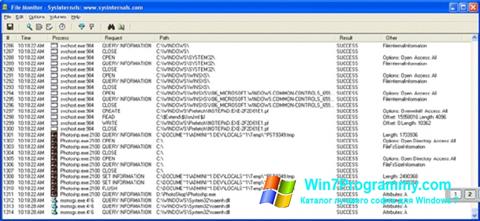
 HDD Temperature
HDD Temperature CleanMyPC
CleanMyPC FileViewPro
FileViewPro RedCrab Calculator
RedCrab Calculator MSI Live Update
MSI Live Update MP3 Cutter
MP3 Cutter