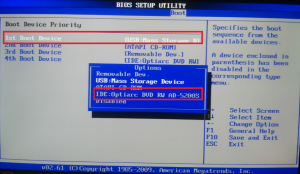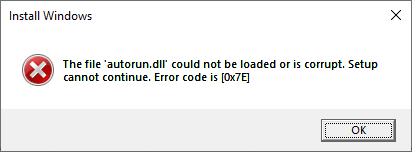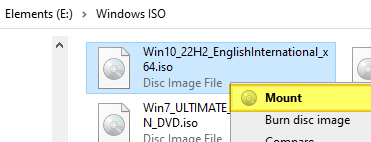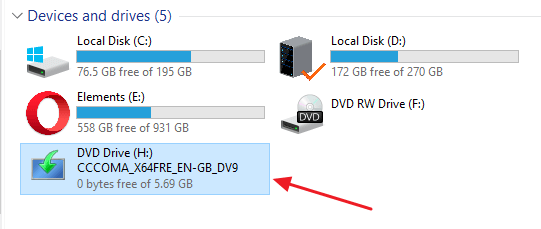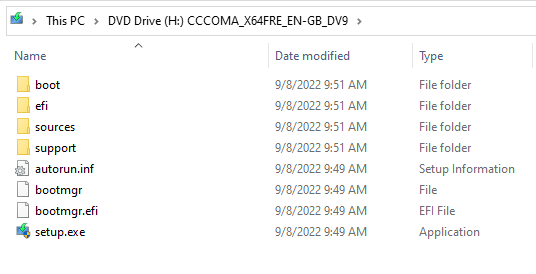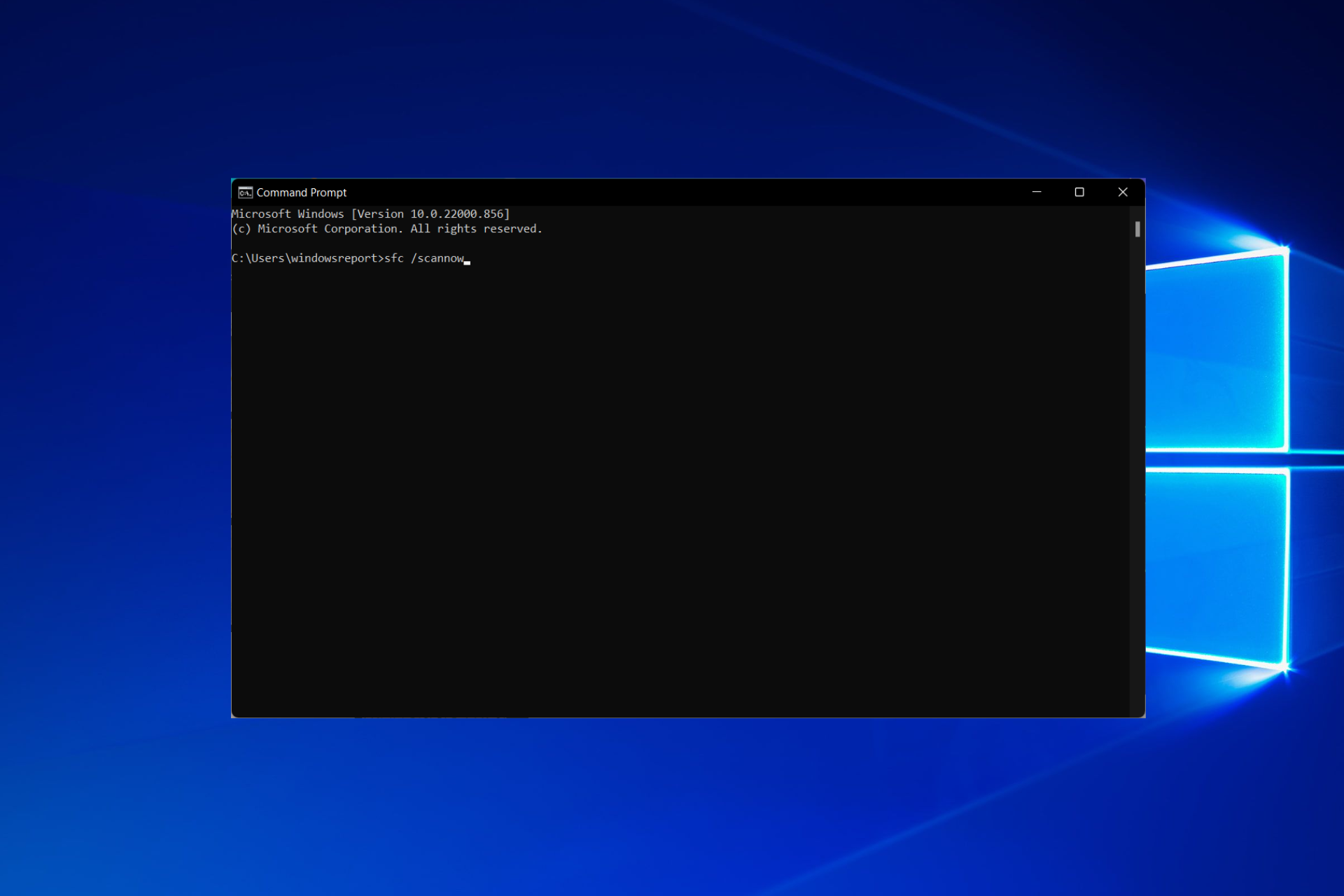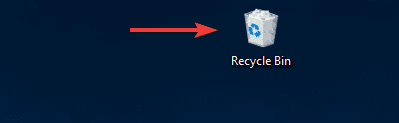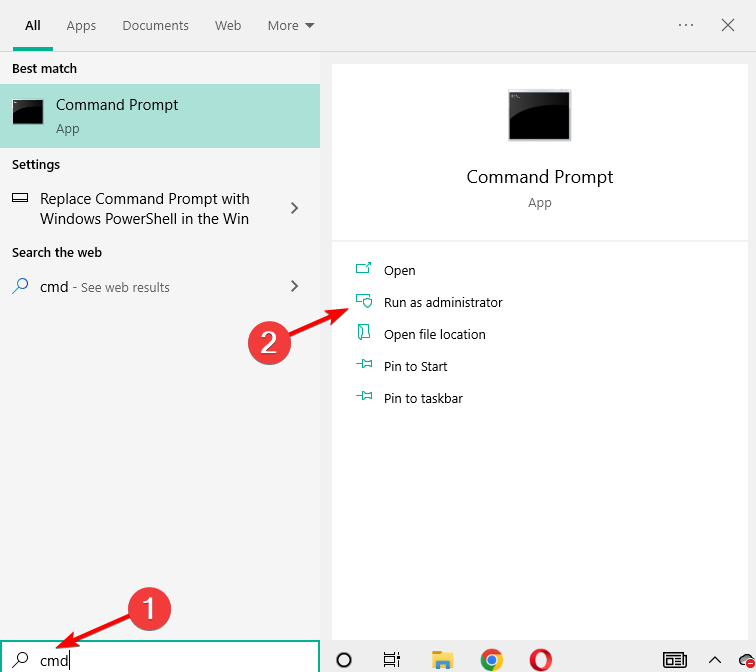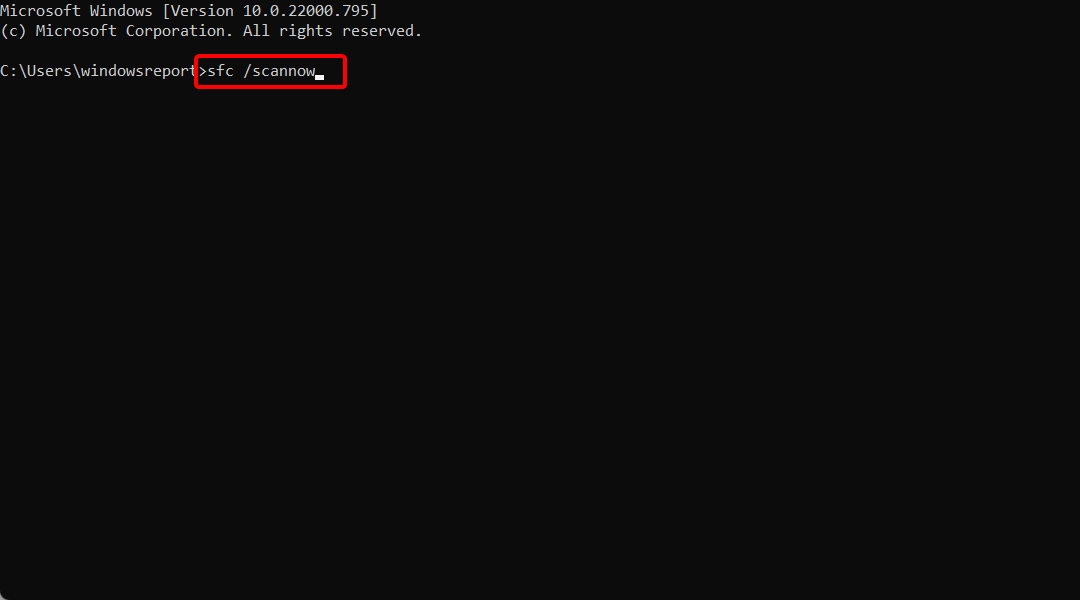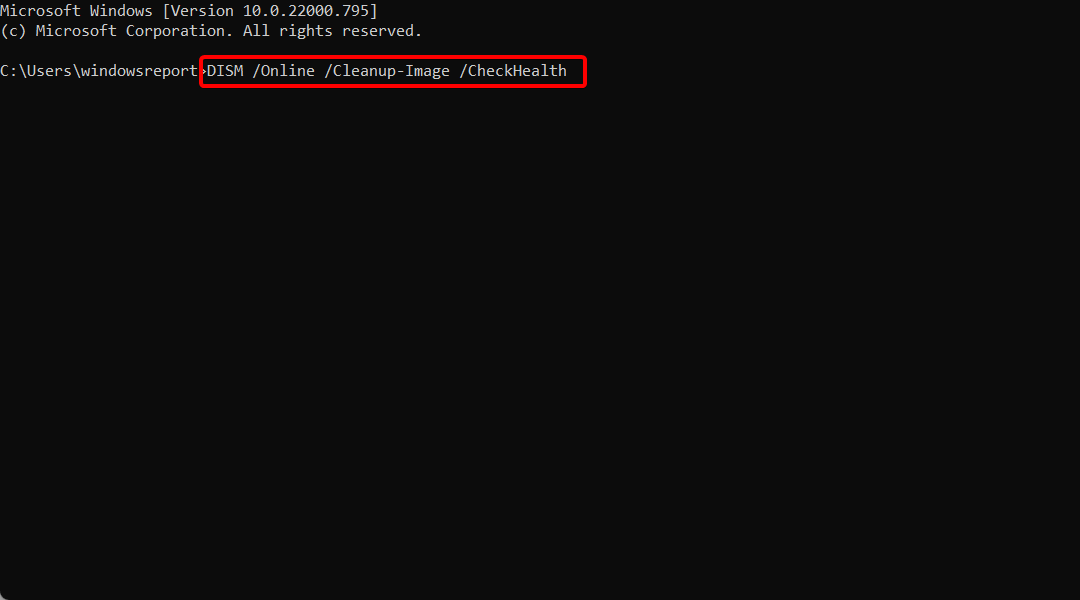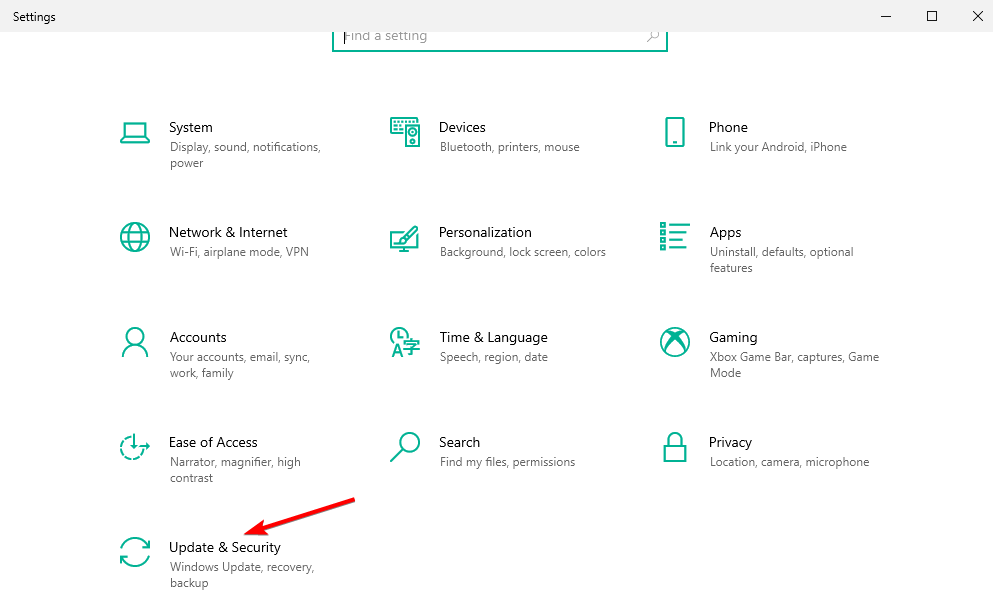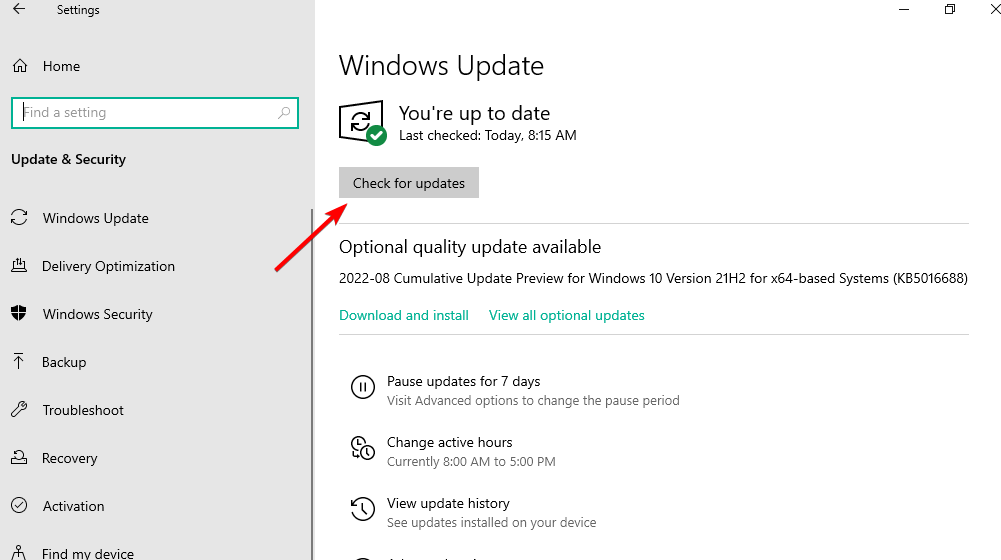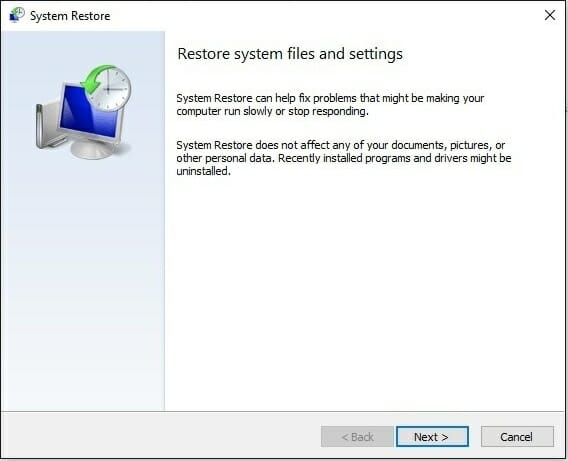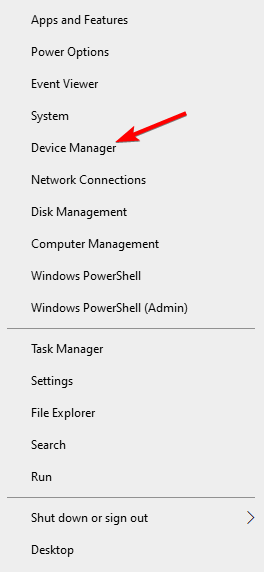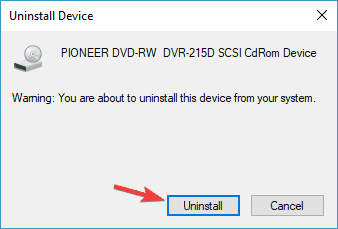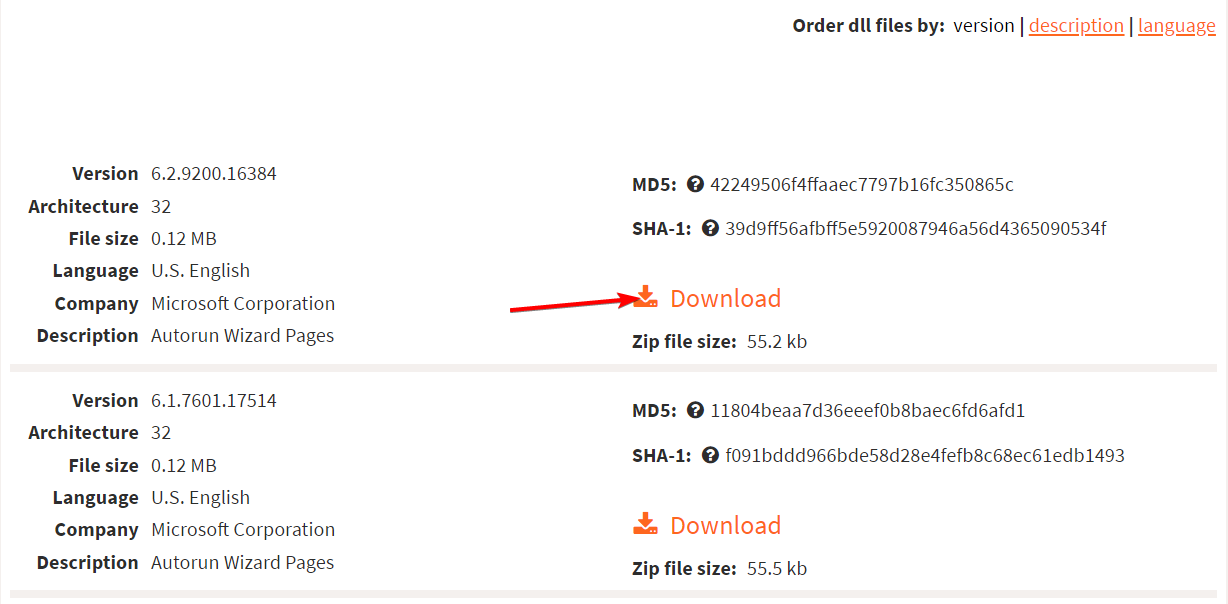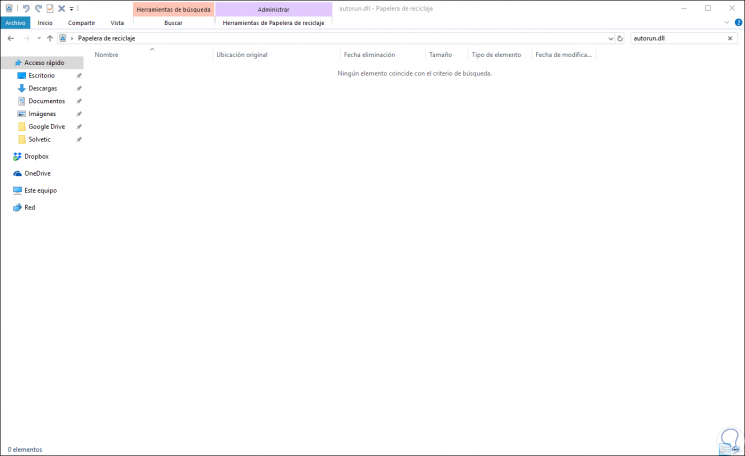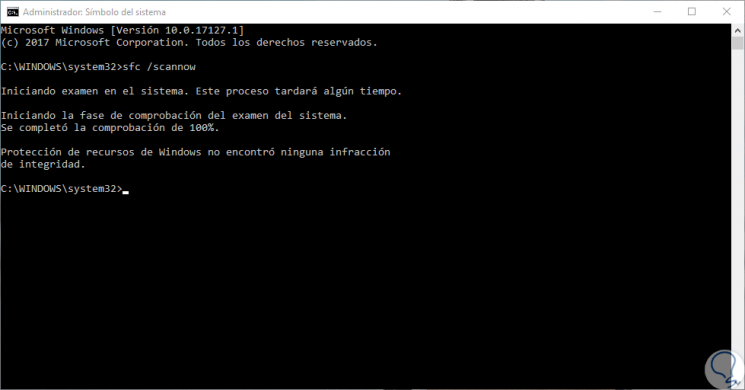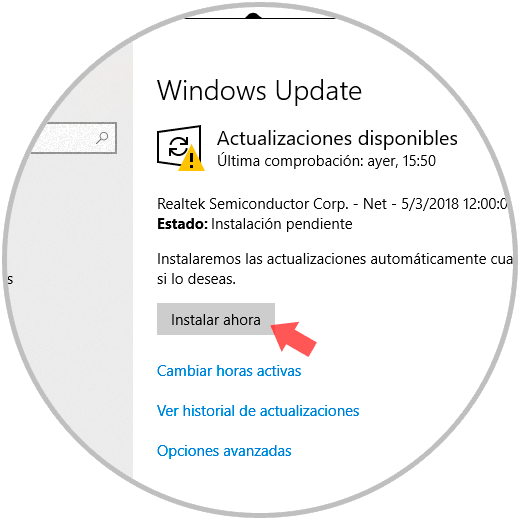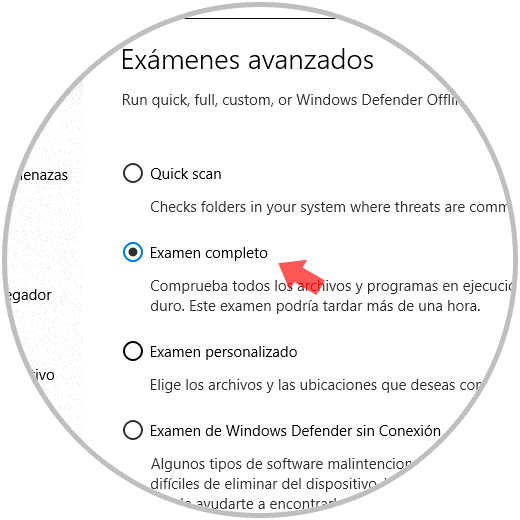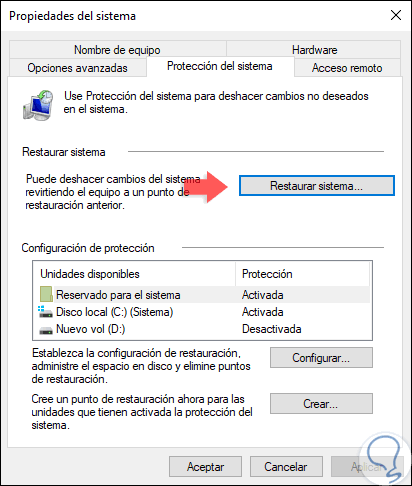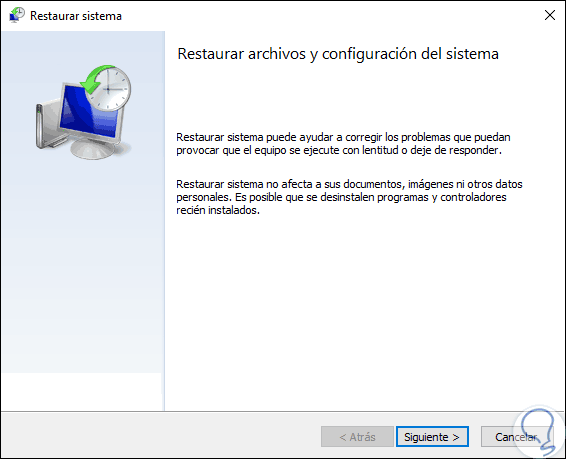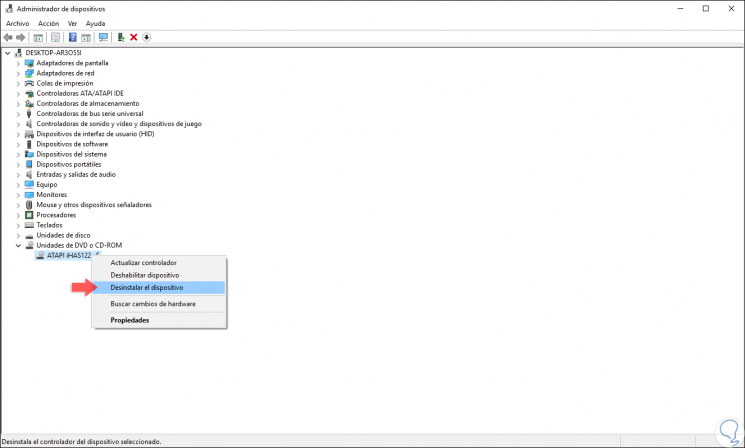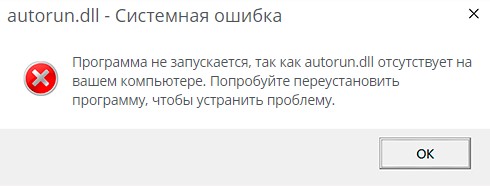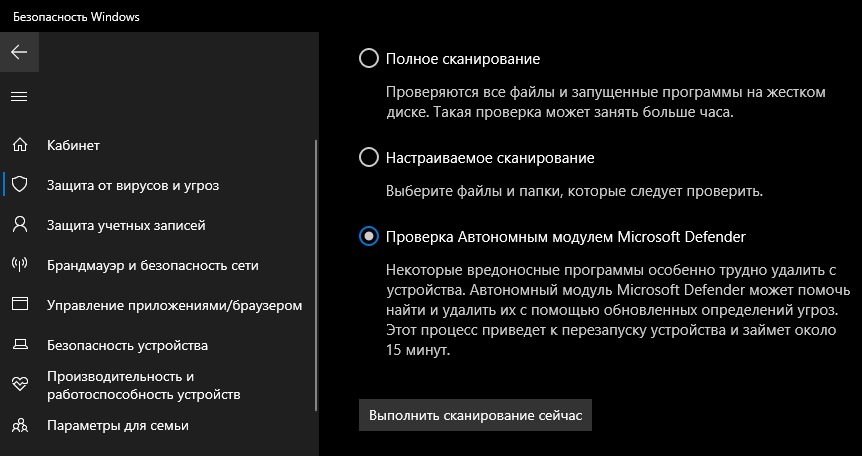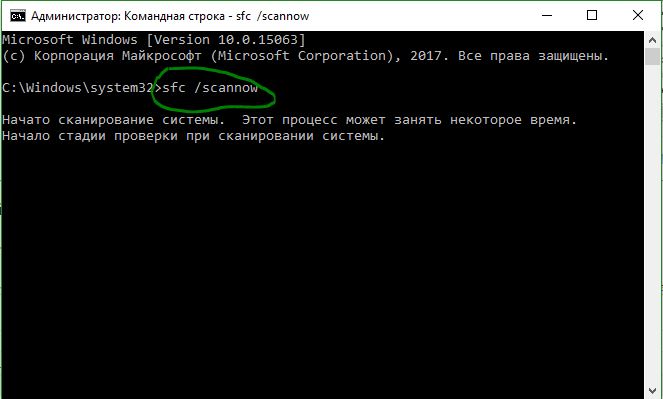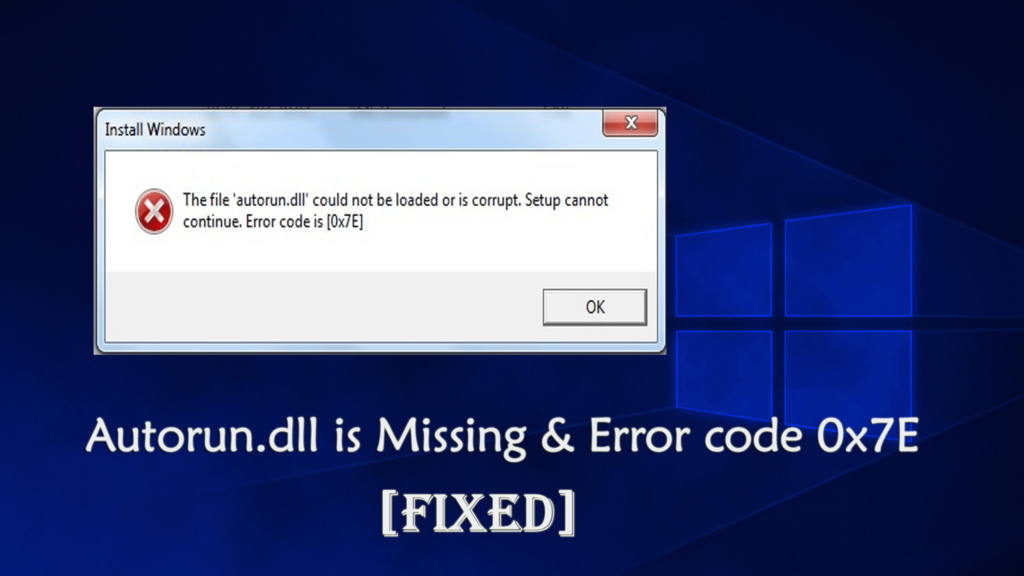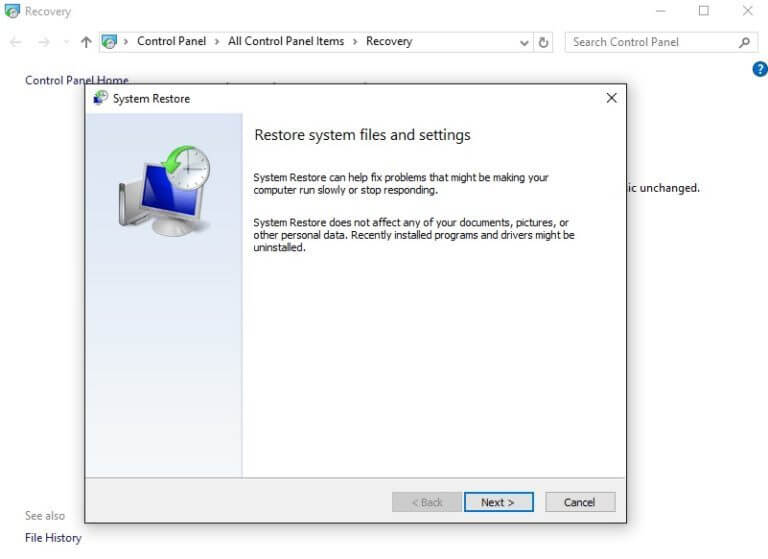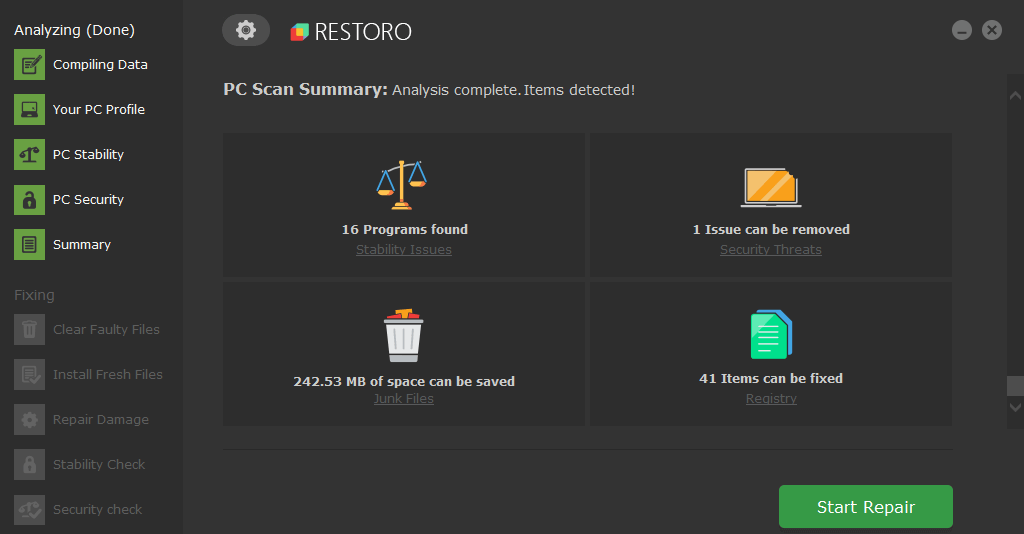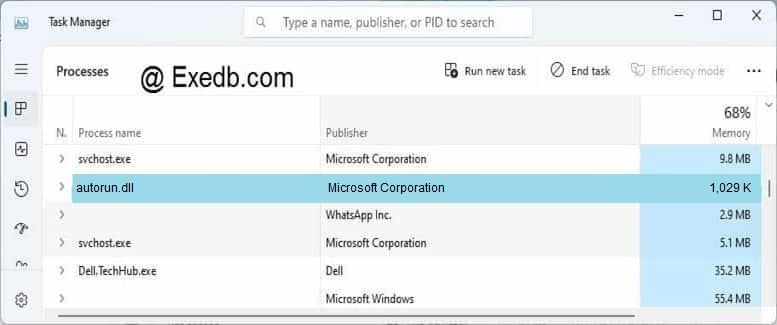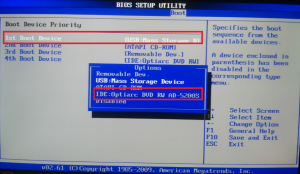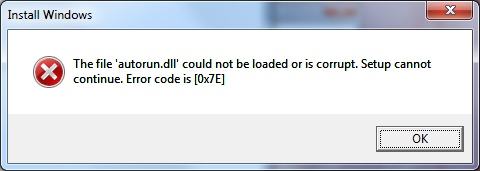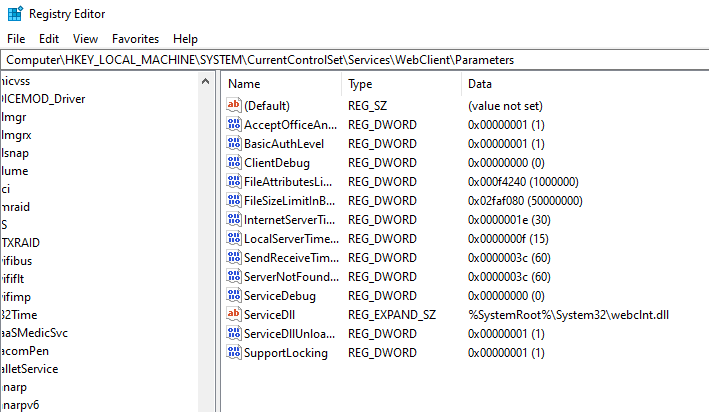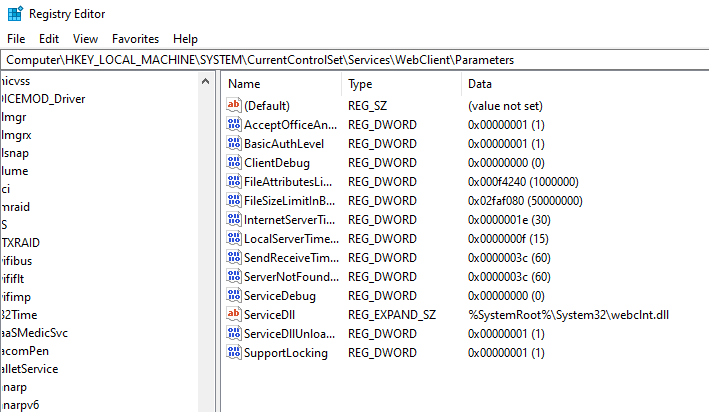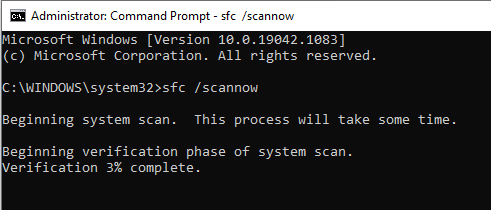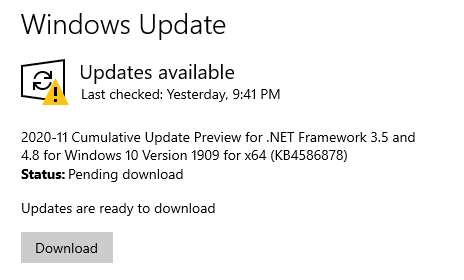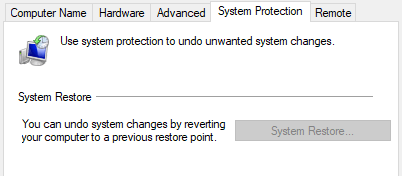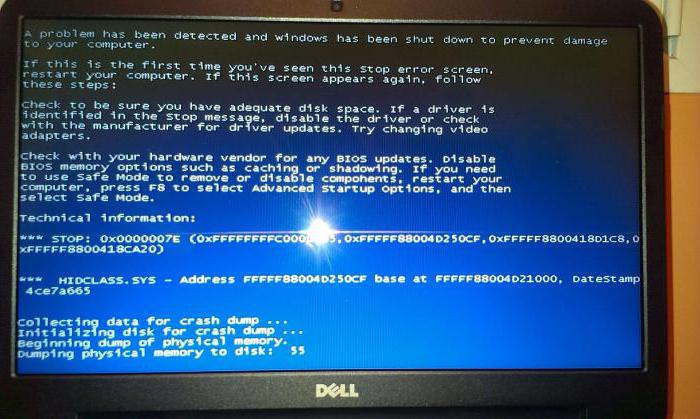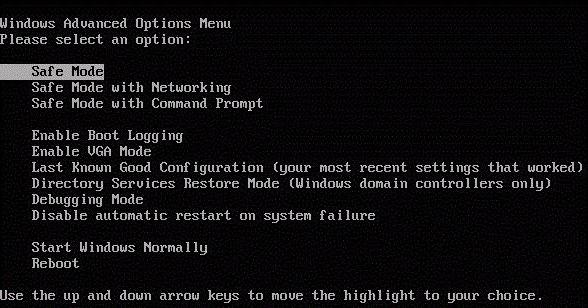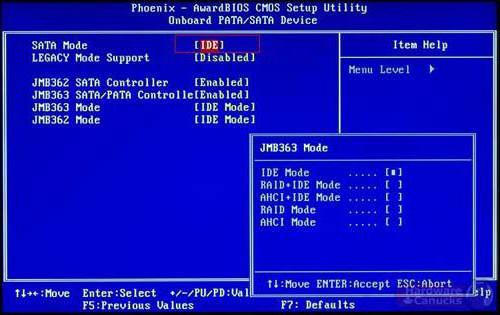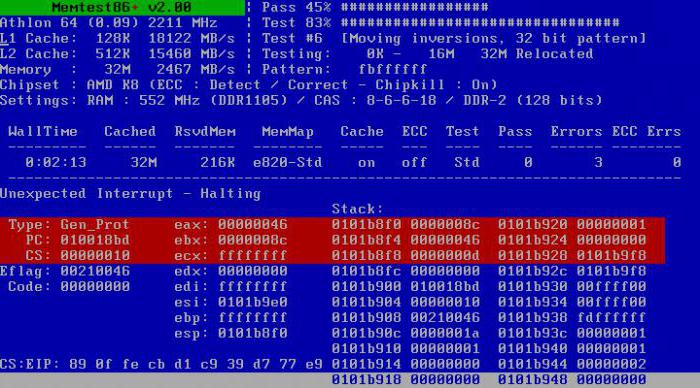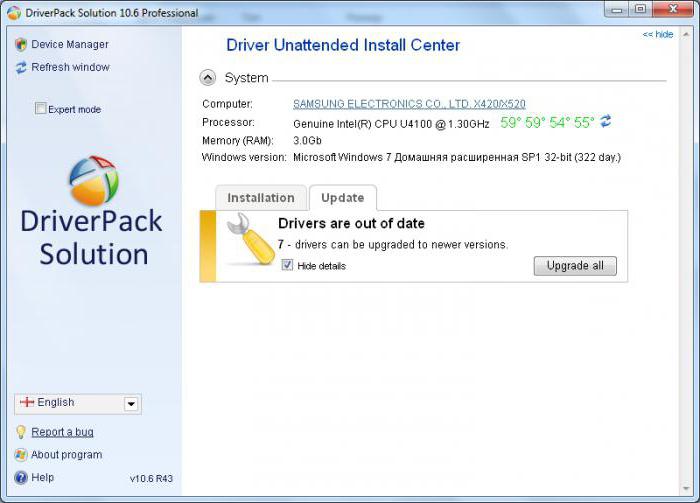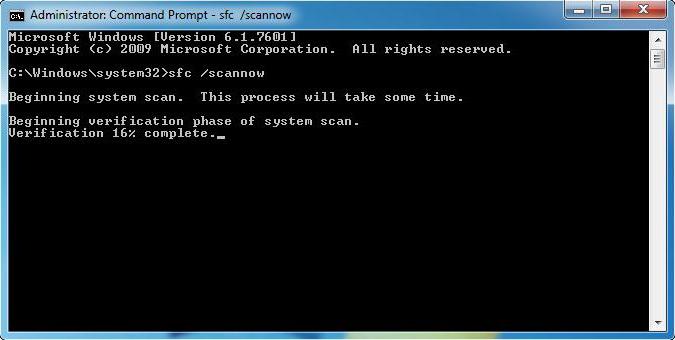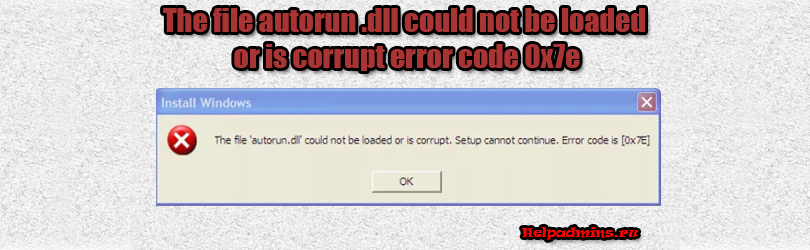
Во время установки Windows появляется ошибка «the file autorun dll could not be loaded or is corrupt error code 0x7e»
Некоторые пользователи при попытке установить на свой компьютер операционную систему Windows сталкиваются с данной ошибкой. Если ее перевести на русский язык, то звучит она так: файл autorun dll не может быть загружен или поврежден код ошибки 0x7e.
В данной статье мы разберемся почему появляется данная ошибка и как ее устранить чтобы успешно переустановить систему.
Почему она появляется?
С данной ошибкой сталкиваются те, кто скачал установочный образ Windows из интернета или скопировал с другого установочного диска и просто поместил все содержимое на флешку или на диск, предварительно распаковав.
Далее прямо в работающей системе запускается файл setup.exe, после чего появляется известная ошибка “the file autorun dll could not be loaded or is corrupt error code 0x7e”.
Появление ошибки при запуске файла setup прямо из Windows
Все дело в том, что установочный диск или флешка записывается несколько иным способом. Для успешной установки Windows они должны быть загрузочными, то есть подготовленными для установки с них операционной системы.
Имея установочный образ Windows не достаточно его просто записать на флешку. Для этого существуют специальные программы, которые запишут его правильным образом. Об этом мы уже писали:
- Как записать образ Windows на флешку для последующей установки;
- Как записать установочный диск.
Как исправить ошибку?
Для этого сначала нужно по одной из инструкций выше записать диск или флешку. После того, как установочный носитель будет готов, лучше всего произвести установку системы, запуская ее не из под Windows, а из под BIOS.
Для этого нужно лишь установить в BIOS на первое место загрузки DVD ROM или вашу флешку, в зависимости от того, откуда вы будете ставить систему.
Выбор первичного загрузочного устройства
Выводы
Для успешного устранения ошибки “the file autorun dll could not be loaded or is corrupt error code 0x7e” достаточно выполнить всего два условия:
- С помощью специальной программы записать скачанный образ Windows на диск или флешку.
- Запустить установку не из под Windows, а из под BIOS.
When you attempt to run setup.exe from the Windows 10 or 11 ISO, the following error may occur:
Install Windows The file 'autorun.dll' could not be loaded or is corrupt. Setup cannot continue. Error code is [0x7E]
The error code 0x7E implies, “The specified module could not be found.”
Cause
The above error occurs if the user tries to open the ISO using a third-party tool like 7-Zip and run setup.exe from there. If the user is running setup.exe from the USB setup disk and yet this error occurs, it’s possible that the USB disk is corrupt or the file Autorun.dll wasn’t copied successfully during the setup disk creation.
Resolution
To fix the issue, please run setup.exe as mentioned below.
First, mount the ISO by right-clicking on it and clicking “Mount.”
When you mount an ISO, a drive letter like this will be assigned and will show up in This PC. The mounted ISO drive letter will have the caption “DVD Drive”.
Double-click the drive letter (H:\ in this example), and run H:\Setup.exe.
That’s it! This should successfully start the setup process.
Note: If you’re running setup.exe from a USB flash disk and yet the above error occurs, please format the USB flash disk and recreate a new setup disk using Rufus or Media Creation Tool. Check out the article Create Bootable USB Disk from ISO Using Rufus or MCT for more information.
If none of the above steps help, please download a fresh Windows 10 or 11 ISO copy and run setup.exe.
I hope the information in this article helps. Let’s know your comments.
One small request: If you liked this post, please share this?
One «tiny» share from you would seriously help a lot with the growth of this blog.
Some great suggestions:
- Pin it!
- Share it to your favorite blog + Facebook, Reddit
- Tweet it!
So thank you so much for your support. It won’t take more than 10 seconds of your time. The share buttons are right below. 
Ramesh Srinivasan is passionate about Microsoft technologies and he has been a consecutive ten-time recipient of the Microsoft Most Valuable Professional award in the Windows Shell/Desktop Experience category, from 2003 to 2012. He loves to troubleshoot and write about Windows.
Ramesh founded Winhelponline.com in 2005.
Find out all you need to know to fix error code 0x7e autorun.dll
by Madalina Dinita
Madalina has been a Windows fan ever since she got her hands on her first Windows XP computer. She is interested in all things technology, especially emerging technologies… read more
Updated on
- Autorun.dll errors are widespread in Windows 10&11, and the most common message is Autorun.dll not found.
- There is a slight possibility that you have accidentally deleted the autorun.dll file, so the first thing you should do is look for it in the Recycle Bin.
- If the Autorun.dll file cannot be loaded in Windows 10/11, then do not panic, but run a third-party repair tool which you can find below.
XINSTALL BY CLICKING THE DOWNLOAD
FILE
Autorun.dll errors are widespread among Windows 10 users, and the most frequently encountered errors are the following: Autorun.dll not found, and The file Autorun.dll is missing.
These errors can occur when users try to install an update or launch a particular program.
The AutoRun.dll file contains essential information on how a particular software should execute.
And AutoRun.dll errors are very annoying because they prevent users from adequately launching a program.
In this article, we will list the most common AutoRun.dll errors that Windows 10 users may encounter and the fixes you can use to solve them.
What is Autorun dll?
An example of an Autorun Wizard Pages file is the file called Autorun.dll. The Windows operating system is where you will most frequently find it. It is a Win64 DLL file, a crucial component of the OS and one of its core files.
Autorun.dll typically consists of a collection of driver functions and operations that Windows can use.
When you get an error about DLL files, it is possible that the autorun.dll file on your computer was removed by a user unintentionally, that it was removed because it was a shared file with another software, or that it was removed as a consequence of a malware infestation.
Various Autorun.dll issues can appear on your PC and prevent you from installing specific applications.
This can be an annoying problem, and speaking of Autorun.dll issues, here are some of the most common problems that users reported:
- Autorun.dll file error code 0x7e Windows 7, 8, 0xc1 Windows 10, Windows 11 – There are various errors related to Autorun.dll, which can appear on all versions of Windows. Even if you’re not using Windows 10, you should know that our solutions will also work for older versions of Windows.
- The file Autorun.dll 0x7e Windows 10 – This error can appear on Windows 10, and if you encounter it, be sure to clean your registry and check if that solves the issue.
- Autorun.dll could not be loaded or corrupted 0xc1 – This error can appear while trying to install specific applications. However, you might be able to fix it by performing a full system scan.
- Autorun.dll missing Windows 10 – Sometimes, you might get a message saying that Autorun.dll is missing from your system. If that happens, you might have to perform both SFC and DISM scans to fix it.
- Autorun.dll is missing or corrupt – If you’re getting an error message saying that Autorun.dll is missing or corrupt, you might be able to solve the problem simply by performing System Restore.
- Install Windows the file Autorun.dll could not be loaded 0x7e, 0xc1 or is corrupted. So setup cannot continue error code is 0x7e Autorun.dll download – You can quickly fix this error by running a full system scan as shown below.
Without further ado, let’s just jump right in!
How do I fix Autorun dll error code 0X7E?
- What is Autorun dll?
- How do I fix Autorun dll error code 0X7E?
- 1. Repair Autorun.dll registry entries
- 2. Check the Recycle Bin
- 3. Run a full system scan
- 4. Use the System File Checker tool
- 4.1 SFC scan
- 4.2 DISM command
- 5. Install all the available updates
- 6. Perform a system restore
- 7. Check your DVD drive
- 8. Check your DVD drive options
- 9. Reinstall your DVD drive
- How can I fix autorun.dll could not be loaded on Windows 11?
- How do I know if a DLL is corrupted?
- How do I install a DLL file in Windows 10?
1. Repair Autorun.dll registry entries
Sometimes, the autorun.dll file is corrupted or invalid because the file location may have changed. The best solution to fix this issue is to use a Registry repair tool.
You can check out our article about the best registry cleaning tools and install one of the tools listed there.
One of the software we strongly recommend can scan and repair all corrupted or invalid files in the Registry, eliminating all anomalies that may cause various error codes.
2. Check the Recycle Bin
- Open the Recycle Bin.
- Press Ctrl + F to open the search bar, type Autorun.dll, and hit Enter.
- If the file is found, right-click on it, and select Restore.
You may have unintentionally deleted the Autorun.dll file, which may explain why you’re getting the Autorun.dll not found and The file Autorun.dll is missing errors.
3. Run a full system scan
The Autorun.dll errors may be linked to a malware infection. The best solution is to run a full system scan to detect and remove the malicious programs that may have triggered the Autorun.dll errors.
How we test, review and rate?
We have worked for the past 6 months on building a new review system on how we produce content. Using it, we have subsequently redone most of our articles to provide actual hands-on expertise on the guides we made.
For more details you can read how we test, review, and rate at WindowsReport.
You can use your favorite antivirus for this task, and we recommend using an anti-hacking software compatible with your antivirus.
If you didn’t find any malware, or if you don’t have an antivirus, you might want to consider using a third-party antivirus solution.
Many great third-party antivirus tools offer excellent protection and features, and if you’re looking for a new antivirus, we would have to recommend Bitdefender.
This tool offers excellent security and will keep your PC protected and safe from all malware. Once you scan your PC for malware with one of these tools, check if the problem persists.
4. Use the System File Checker tool
4.1 SFC scan
- Press Windows then type cmd. Choose the Run as administrator option from the right side.
- Type the following command and press Enter:
sfc /scannow - When the scan is complete, restart your PC.
Once the SFC scan is finished, check if the problem is resolved. Several users reported that they couldn’t run the SFC scan on their PC.
The issue might be file corruption if you have any Autorun.dll errors on your Windows 10 PC.
According to users, sometimes your system files can get corrupted, and that can cause autrorun.dll to become missing or corrupted.
However, as explained above, you can permanently repair your files simply by performing an SFC scan.
If that’s the case, or if the SFC scan didn’t fix your problem, you might also have to use a DISM scan.
4.2 DISM command
- Start Command Prompt as administrator.
- Run the following command:
DISM /Online /Cleanup-Image /RestoreHealth - DISM scan will now start. It’s worth mentioning that DISM scan can take about 20 minutes or more, so don’t interrupt it.
Once the DISM scan is finished, check if the problem persists. If you could not run an SFC scan before, you might want to rerun it and check if that solves your problem.
5. Install all the available updates
- Press Windows + I to open the Settings app.
- When the Settings app opens, navigate to the Update & Security section.
- Now click the Check for updates button.
Windows will now check for available updates and download them automatically in the background.
Once the updates are downloaded, restart your PC, and the updates will be installed. Once your PC is up to date, check if the problem persists.
Outdated system drivers may also cause Autorun.dll errors. Go to Windows Update and install all the available updates.
If you’re getting the error when you try to run a particular program, such as a video game, your video drivers are likely outdated.
Windows 10 usually downloads the necessary updates automatically, but sometimes you might miss an update or two due to specific bugs.
You can download the necessary drivers from your manufacturer’s website if an outdated driver is a problem.
However, downloading drivers manually can be tedious, so it might be better to use a driver updating tool that can update all your drivers automatically.
6. Perform a system restore
- Type Recovery in the search box that you open by pressing the Windows key, then open the first result.
- Next, select Open System Restore.
- Follow the on-screen instructions to choose a restore point. The Autorun dll could not be a loaded issue and will be gone.
The System Restore feature allows you to return to a previous Windows state when everything is working correctly.
Unfortunately, if you don’t have any created points, you won’t be able to do this. So instead, check out how to make a System Restore Point in Windows 10 and Windows 11 so you can have one created for future errors.
7. Check your DVD drive
Many users reported this problem while installing Windows from a DVD. According to users, a faulty DVD drive caused the problem.
To fix the problem, checking if your DVD drive is working correctly is recommended. You can do that by trying to read other DVDs.
If your DVD isn’t working correctly, you must replace it to solve the problem. If you don’t feel like replacing your DVD, you can always try to install Windows from a USB flash drive.
You must create installation media using the Media Creation Tool and boot your PC from the installation media.
8. Check your DVD drive options
According to users, if you’re having problems with Autorun.dll, the issue might be your DVD drive options.
Several users reported that they fixed the problem simply by turning on Enable CD recording option in their DVD drive options.
After enabling this option, the issue with Autorun.dll was resolved entirely.
9. Reinstall your DVD drive
- Right-click the Start icon then select Device Manager.
- Locate your DVD drive on the list, right-click it, and choose Uninstall device from the menu.
- A confirmation dialog will now appear. Click Uninstall to confirm. The Autorun dll could not be loaded issue will be solved.
Once the driver is removed, restart your PC and check if that solves the problem.
As we previously mentioned, issues with Autorun.dll can appear due to problems with your drivers. However, several users fixed this problem simply by reinstalling their DVD drives.
How can I fix autorun.dll could not be loaded on Windows 11?
Several distinct potential causes for errors are associated with the autorun.dll file. For example, a malfunctioning program, the autorun.dll file may have been deleted or lost, or it may have been corrupted by malicious software installed on your computer.
The problem may almost always be fixed by thoroughly reinstalling the autorun.dll file on your personal computer under the Windows system folder.
Alternately, specific applications, most notably PC games, call for the DLL file to be stored within the folder designated for the game or application’s installation.
Use the DLL-files website to download the Autorun.dll file you need. But remember that you can’t download DLL files from any website as this action risks affecting your system.
Why do DLL errors occur?
DLL errors occur due to a bunch of reasons, including renaming or deleting a DLL file. Also, certain applications modify the DLL file, and if it’s used by multiple apps, this may lead to the Autorun.dll error in Windows 10, amongst other similar issues.
Besides, corrupt system files or the presence of malware on the system can also lead to DLL errors. Another reason for it is improper installation of OS updates or issues while upgrading the OS.
How do I know if a DLL is corrupted?
Take advantage of the System File Checker to check Windows and recover your data if some Windows features aren’t working, or Windows crashes.
The System File Checker (SFC) is a handy program that can check and restore protected system files. It is run from the command line.
Assessing the reliability of your computer using this method is the simplest and quickest way to do it. It identifies issues with software installs and updates and searches for suitable replacements for corrupted or missing files, if feasible.
Follow our fourth solution to see how to run this scan on your computer. Now let’s see what we can do about the Autorun.dll error in Windows 10.
How do I install a DLL file in Windows 10?
There is an extensive range of third-party software available, and the vast majority of it lives up to its claims of being able to repair or replace DLLs that have been damaged or misplaced. These claims may be found in the program’s product descriptions.
Check out our post on the seven best DLL repair software that you can use that will not only repair but also download and replace Autorun.dll and other DLL files. This is the easiest method out there.
Alternatively, look at how to fix DLL files missing from your Windows 10/11 PC to find more potential solutions.
We hope these solutions help you to fix the Autorun.dll errors you have encountered.
If you tried another fix not listed in this article, share your experience in the comment section below.
Windows operating systems are composed of various services and processes that are focused on optimizing in the best way all the operation of the system and its applications..
One of these elements is the DLL (Dynamic Link Library) files, specifically we talk about autorun.dll, which are programs, identical to the executable .EXE files and whose mission is to run several software programs to share the same feature or function.
The AutoRun.dll file contains vital information on how to run a particular software, and AutoRun.dll errors prevent us from successfully starting a program as Windows users, so today TechnoWikis brings a series of comprehensive solutions for correct this error in Windows and thus enjoy all its advantages.
These errors occur because a DLL can be used by several programs at the same time so that the result is an error response..
Common Errors Autorun.dll
The most common errors associated with Autorun.dll are:
- Cannot find C: \ Windows \ System32 \\ autorun.dll.
- The file autorun.dll is missing.
- The autorun.dll file could not be loaded or is damaged. the configuration cannot continue the error code is 0x7e
- Unable to register autorun.dll.
- Windows cannot start. A required component is missing: autorun.dll. Please install Windows again.
- This application failed to start because autorun.dll was not found. Reinstalling the application could solve the problem.
- Autorun.dll error code 0x7e Windows 7, 8, 0xc1 Windows 10
- Autorun.dll not found.
- Autorun.dll Access Violation.
1. Causes to generate Autorun.dll error in Windows 10, 8, 7
There are certain errors that result in this error, the most common are associated with corrupted or missing autorun.dll files or an incorrect computer shutdown. These DLL errors tend to occur when we start our computer, open a program or for example execute a specific function such as scanning or printing a document. When the dll file is not found, it may be due to the following:
- Another program uninstalled the autorun.dll file.
- Invalid or corrupt autorun.dll registry entry.
- Another program overwritten the required version of autorun.dll.
- Another program deleted the file autorun.dll in an erroneous or malicious way.
- A malware or virus infection has occurred that has affected the autorun.dll file.
- Microsoft hardware failure, such as a bad hard drive, which affected the autorun.dll file.
Now we will see how to solve these errors.
2. Validate the Recycle Bin to fix Autorun.dll error in Windows 10, 8, 7
A probable cause is that the autorun.dll file has been accidentally deleted from the system which results in this error, remember that the files deleted using the Delete key or right click / Delete, go to the recycle bin.
To confirm this point, we access the Recycle Bin and once there we go to the search field or use the following keys and enter the term autorun.dll. In case the deleted file is there, just right click on it and select the «Restore» option..
+ F Ctrl + F
3. Use SFC to fix Autorun.dll error in Windows 10, 8, 7
Windows operating systems have a utility called SFC (System File Checker) which is responsible for analyzing in detail and deep file system in order to detect faults and anomalies to proceed with its restoration.
Step 1
Autorun.dll error can be associated with this type of situations in the file system and to run SFC we will access the command prompt as administrators and there we execute the following:
sfc / scannow
Step 2
In case the fault persists, we can use the following command. This DISM utility is responsible for analyzing the system image to correct various errors generated in Windows.
DISM / Online / Cleanup-Image / RestoreHealth
4. Update the Operating System to fix Autorun.dll error in Windows 10, 8, 7
As TechnoWikis always mentions, it is important to update our operating system since the developers are responsible for publishing security updates, applications, etc., and within these we can find the solution for the Autorun.dll error.
Step 1
To check for new updates, in the case of Windows 10, we go to the following route:
- Start
- Setting
- Update and security
- Windows Update
Step 2
There we click on the «Check for updates» button and confirm that everything is up to date:
5. Run a system scan to fix Autorun.dll error on Windows 10, 8, 7
Viruses or malware are another cause that conflicts with DLL libraries triggering Autorun.dll error.
To validate this option, it is recommended to run a full scan of the operating system to detect and eliminate malicious programs or applications that may generate autorun.dll errors.
For this we can use the preferred antivirus software or use the integrated option of Windows 10: Windows Defender.
We select the option «Complete exam» and wait for the whole process to finish to rule out that some virus is causing this error.
6. Restore system to fix Autorun.dll error on Windows 10, 8, 7
The system restore function gives us the possibility of returning to a previous point in time where the equipment worked in the best way, this with the objective that the system be used again at a point where all its configuration worked correctly.
It is important to clarify that for this we must have the option to restore system enabled .
To keep up, remember to subscribe to our YouTube channel! SUBSCRIBE
Step 1
To make use of this restore point, we will go to the following route:
- Control Panel
- Security system
- System
Step 2
There we click on the «Advanced system configuration» option and in the window we will go to the «System protection» tab:
Step 3
Click on the «System Restore» button and the following will be displayed. There we click on Next and we will follow the steps of the wizard to define the point to use.
7. Check the DVD drive to fix Autorun.dll error in Windows 10, 8, 7
Here we find different situations related to the DVD drive and that can result in this error.
The first is to install Windows from a DVD, there, if the DVD drive is defective, it can result in the Autorun.dll error due to a read failure, in this case the solution is to try to install Windows from a medium USB or replace DVD drive.
Now, another option that arises is to reinstall the DVD drive and for this we access the Device Manager by right clicking on the Start menu and selecting the option “Device Managerâ€.
In the window that will be displayed, we go to the “DVD or CD-ROM drives†section and there we will right click on our DVD drive and select the “Uninstall the device†option. Thus, when Windows is restarted again, all the configuration will be taken again.
As we see, the options to correct this type of error in Windows environments are varied and some of them will give the solution and thus we will not have problems when executing any program.
Autorun.dll не может быть загружен в Windows 10/7
При установке программ или игр, также, при установке обновлений Windows 10/7, пользователь может столкнуться с ошибкой Autorun.dll, что он не найден, его не удалось запустить или could not be loaded (не может быть загружен). Ошибка autorun.dll может указывать на код, как 0x7e, 0xc1 или Ox36B.
Как исправить ошибку Autorun.dll
В первую очередь, рекомендую проверить корзину, нет ли там файла autorun.dll. Если имеется, то нажмите по нему правой кнопкой мыши и выберите восстановить. Это вернет его автоматически на свой путь в системе.
1. Вирусы
Если вы пытаетесь обновить систему или установить программу с флешки, то скорее всего в ней вирусы. Также, вирусы могут быть и в самой системе Windows 10 или Windows 7, которые могут заразить автозапуск программ.
Кроме того, вы должны понимать, что скачав программу с торрента, то autorun.dl может быть вирусом и антивирус его заблокирует и поместит в карантин. Вы можете проверить карантин в антивирусе и восстановить файл, или отметить как безопасный. Вы должны принять во внимание все риски, так как файл завирусован.
2. Проверка SYS файлов и диска
Повреждение системных файлов или плохих секторов на диске могут быть виновниками ошибки autorun.dll. Запустите командную строку от имени администратора и введите ниже команду по очереди, нажимая Enter после каждой:
3. Ошибка при обновлении Win10
Так как Windows 7 прекращена Microsoft, то данное решение подойдет только для Windows 10. Если вы получаете ошибку autorun.dll при установке обновлений Windows 10, смысл в том, чтобы скачать инструмент по обновлению системы, и через него накатить обновления.
Как исправить ошибки autorun.dll в Windows 10, 8.1, 7 в кратчайшие сроки
Ошибки Autorun.dll очень распространены среди пользователей Windows 10, и чаще всего встречаются следующие ошибки: «Autorun.dll не найден» и «Файл autorun.dll отсутствует». Эти ошибки могут возникать, когда пользователи пытаются установить обновление или запуск определенной программы.
Файл AutoRun.dll содержит важную информацию о том, как должно выполняться определенное программное обеспечение, а ошибки AutoRun.dll очень раздражают, потому что они мешают пользователям правильно запустить программу.
В этой статье мы перечислим наиболее распространенные ошибки AutoRun.dll, с которыми могут столкнуться пользователи Windows 10, а также исправления, которые можно использовать для их решения.
Как исправить ошибки Autorun.dll в Windows 10
Существуют различные проблемы autorun.dll, которые могут появиться на вашем компьютере и помешать вам установить определенные приложения. Это может быть раздражающей проблемой, и говоря о проблемах autorun.dll, вот некоторые из наиболее распространенных проблем, о которых сообщили пользователи:
Решение 1 – Проверьте корзину
Возможно, вы случайно удалили файл autorun.dll, что может объяснить, почему вы получаете ошибки «Autorun.dll не найден» и «Файл autorun.dll отсутствует».
Решение 2 – Восстановление записей реестра Autorun.dll
Иногда файл autorun.dll поврежден или является недопустимым, поскольку местоположение файла могло измениться. Лучшее решение для устранения этой проблемы – использовать инструмент восстановления реестра.
Программное обеспечение будет сканировать и восстанавливать все поврежденные или недействительные файлы в реестре, устраняя все аномалии, которые могут вызвать различные коды ошибок. Вы можете проверить нашу статью о лучших инструментах очистки реестра и установить один из перечисленных там инструментов.
Решение 3. Используйте средство проверки системных файлов
Если на вашем компьютере с Windows 10 возникли ошибки Autorun.dll, возможно, проблема в повреждении файла. По словам пользователей, иногда ваши системные файлы могут быть повреждены, и это может привести к отсутствию или повреждению autrorun.dll.
Однако вы всегда можете восстановить файлы, просто выполнив сканирование SFC.
Для этого вам просто нужно выполнить следующие шаги:
По завершении сканирования SFC проверьте, устранена ли проблема. Несколько пользователей сообщили, что они не смогли запустить сканирование SFC на своем ПК. Если это так, или если сканирование SFC не устранило вашу проблему, возможно, вам придется использовать сканирование DISM. Для этого просто выполните следующие действия:
После завершения сканирования DISM проверьте, сохраняется ли проблема. Если вы не смогли запустить сканирование SFC раньше, вы можете запустить его снова и проверить, решает ли это вашу проблему.
Решение 4 – Запустите полное сканирование системы
Ошибки autorun.dll могут быть связаны с заражением вредоносным ПО. Лучшее решение – запустить полное сканирование системы, чтобы обнаружить и удалить вредоносные программы, которые могли вызвать ошибки autorun.dll.
Вы можете использовать ваш любимый антивирус для этой задачи, и мы рекомендуем вам также использовать анти-хакерское программное обеспечение, совместимое с вашим антивирусом.
Этот инструмент обеспечивает высокую безопасность и защищает ваш компьютер от всех вредоносных программ.
После того, как вы сканируете свой компьютер на наличие вредоносных программ с помощью одного из этих инструментов, проверьте, сохраняется ли проблема.
Решение 5 – Установите все доступные обновления
Устаревшие системные драйверы также могут вызвать ошибки autorun.dll. Перейдите в Центр обновления Windows и установите все доступные обновления. Если вы получаете сообщение об ошибке при попытке запустить определенную программу, например видеоигру, вероятно, ваши видеодрайверы устарели.
Windows 10 обычно загружает необходимые обновления автоматически, но иногда вы можете пропустить одно или два обновления из-за определенных ошибок. Однако вы всегда можете проверить наличие обновлений вручную, выполнив следующие действия:
Теперь Windows проверит наличие доступных обновлений и автоматически загрузит их в фоновом режиме. После загрузки обновлений просто перезагрузите компьютер, и обновления будут установлены. Как только ваш компьютер обновится, проверьте, сохраняется ли проблема.
Если проблема связана с устаревшим драйвером, вы можете загрузить необходимые драйверы с веб-сайта вашего производителя. Однако загрузка драйверов вручную может быть утомительной, поэтому лучше использовать средство обновления драйверов, которое может автоматически обновлять все ваши драйверы.
Решение 6 – Выполните восстановление системы
Функция восстановления системы позволяет вам вернуться к предыдущему состоянию Windows, когда все работало правильно.
Решение 7 – Проверьте ваш привод DVD
Многие пользователи сообщали об этой проблеме при попытке установить Windows с DVD-диска. По словам пользователей, похоже, что проблема была вызвана неисправным приводом DVD. Чтобы устранить проблему, рекомендуется проверить, правильно ли работает ваш DVD-привод. Вы можете сделать это, пытаясь читать другие DVD-диски.
Если ваш DVD не работает должным образом, вам нужно заменить его, чтобы решить проблему. Если вам не хочется менять свой DVD, вы всегда можете попробовать установить Windows с USB-накопителя.
Для этого вам просто нужно создать установочный носитель с помощью Media Creation Tool и загрузить компьютер с установочного носителя.
Решение 8 – Проверьте параметры вашего привода DVD
По словам пользователей, если у вас есть какие-либо проблемы с autorun.dll, проблема может заключаться в опциях вашего DVD-привода. Несколько пользователей сообщили, что они исправили проблему, просто включив параметр Включить запись CD в своих дисках DVD.
После включения этой опции проблема с autorun.dll была полностью решена.
Решение 9. Переустановите привод DVD
Как мы уже упоминали, проблемы с autorun.dll могут появляться из-за проблем с вашими драйверами. Однако нескольким пользователям удалось решить эту проблему, просто переустановив свой DVD-привод.
Для этого вам просто нужно выполнить следующие простые шаги:
После удаления драйвера перезагрузите компьютер и проверьте, решает ли это проблему.
Мы надеемся, что эти решения помогут вам исправить ошибки autorun.dll. Если вы попробовали другое исправление, которого нет в этой статье, поделитесь своим опытом в разделе комментариев ниже.
Примечание редактора . Этот пост был первоначально опубликован в сентябре 2016 года и с тех пор был полностью переработан и обновлен для обеспечения свежести, точности и полноты.
[UPDATED] How to Fix Error Code 0x7E and Autorun.dll is Missing in Windows 10
In Windows system all the DLL files are important, in case any one of them gets misplaced or deleted from their specific location then you will receive different types of error messages.
The AutoRun.dll file contains lots of important information on “how the application or a Windows service needs to execute”.
Once this system file gets misplaced or deleted, all of the related or linked app/services get affected. In such condition, a user may face trouble while executing the program or using the computer in a proper manner.
The Autorun.dll errors are commonly faced by Windows 10 users. Many users reported they are getting the “Autorun.dll not found.” and “The file autorun.dll is missing” while trying to install, update or launch the particular program or applications.
So in this article, I am going to list down the AutoRun.dll errors with complete fixes.
Common Autorun.dll Errors Encountered by the Users:
Why I am getting Autorun.dll Error Code 0x7e Windows 10 Error
So, these are the common causes responsible for the corruption of the autorun.dll 0x7e error, now check out the complete fixes to get rid of the Autorun.dll not found or missing error.
How to Fix Autorun.dll Errors in Windows
Note: If you are unable to operate your system in the normal mood then boot Windows in Safe Mode to complete any of the following steps.
Fix 1: Restore it from Recycle Bin
It may happen the autorun.dll file error is deleted unintentionally, and due to this, you are getting the file autorun.dll could not be loaded or other related errors. So, try to restore it from the recycle bin.
Follow the steps to do so
Fix 2: Download the Autorun.dLL files Manually
You can also download the missing or not found Autorun.dll file manually from the Microsoft official websites. So, here it is suggested to download the DLL file and check if the autorun.dll error code 0x7e is fixed or not
Follow the instruction carefully:
Fix 3: Fix Autorun.dll Invalid Registry Entries
In many cases, the DLL error occurs because of Windows Registry issues. Therefore it is highly recommended to repair corrupt registry entries.
Repairing the Registry entry manually can be very risky, a single mistake can damage the entire system so it is better to make use of professional recommended automatic Registry Repair Tool
This will scan your PC completely and repair the corrupted registry entry as well as the DLL error.
Get Registry Repair Tool, to fix corrupt and damaged registry keys
Hope, repairing the registry keys works for you to fix autorun.dll error code 0x7e errors. But if not then follow try performing the system restore.
Fix 4: Perform a System Restore
Performing the system restore allow the users to go back to previous Windows state where your Windows system is working properly.
Follow the steps to do so:
Automatic Solution: DLL Repair Tool
If you are unable to fix the Autorun.dll and error Code 0x7E after following the given manual fixes then here it is suggested to scan your system with the professional recommended DLL Repair Tool. Many times the manual solutions won’t work for you to fix autorun.dll error code 0x7e Windows 10.
This is an advanced repair tool that not only fixes DLL errors but also capable to fix other Windows related issues like EXE errors, protect you from file loss, hardware failure and also optimize your PC for maximum performance
Get DLL Repair Tool, to fix DLL errors easily.
Conclusion:
So, this is all about the autorun.dll file is missing and error code 0x7e in Windows 10. Follow the given fixes one by one and check which one works for you.
Make sure to follow the given fixes carefully to avoid further issues or else try the automatic DLL repair tool, to fix DLL issues and errors.
Despite this, if you have any comment or queries then write us in the below comment section
Always up to help others with their PC-related issues, Jack loves to write on subjects such as Windows 10, Xbox, and numerous technical things. In his free time, he loves to play with his dog “Bruno” and hang out with his friends.
Как устранить “the file autorun dll could not be loaded or is corrupt error code 0x7e” во время установки Windows?
Некоторые пользователи при попытке установить на свой компьютер операционную систему Windows сталкиваются с данной ошибкой. Если ее перевести на русский язык, то звучит она так: файл autorun dll не может быть загружен или поврежден код ошибки 0x7e.
В данной статье мы разберемся почему появляется данная ошибка и как ее устранить чтобы успешно переустановить систему.
Почему она появляется?
С данной ошибкой сталкиваются те, кто скачал установочный образ Windows из интернета или скопировал с другого установочного диска и просто поместил все содержимое на флешку или на диск, предварительно распаковав.
Далее прямо в работающей системе запускается файл setup.exe, после чего появляется известная ошибка “the file autorun dll could not be loaded or is corrupt error code 0x7e”.
Появление ошибки при запуске файла setup прямо из Windows
Все дело в том, что установочный диск или флешка записывается несколько иным способом. Для успешной установки Windows они должны быть загрузочными, то есть подготовленными для установки с них операционной системы.
Имея установочный образ Windows не достаточно его просто записать на флешку. Для этого существуют специальные программы, которые запишут его правильным образом. Об этом мы уже писали:
Как исправить ошибку?
Для этого сначала нужно по одной из инструкций выше записать диск или флешку. После того, как установочный носитель будет готов, лучше всего произвести установку системы, запуская ее не из под Windows, а из под BIOS.
Для этого нужно лишь установить в BIOS на первое место загрузки DVD ROM или вашу флешку, в зависимости от того, откуда вы будете ставить систему.
Выбор первичного загрузочного устройства
Выводы
Для успешного устранения ошибки “the file autorun dll could not be loaded or is corrupt error code 0x7e” достаточно выполнить всего два условия:
The file autorun dll could not be loaded or is corrupt error code 0x7e

Всем привет, в общем сталкнулся вот с такой проблемой.
Хочу переустановить виндоус, скачал образ записал на флешку NTFS, при запуске ее с винды или биоса получаю ошибку:
The file ‘autorun,dll’ could not be loaded or is corrupt. Setuo cannot countinue, Error code is [0x7E]
Подумал может образ плохой и перекачал другой все та же проблема.
В итоге скачал 3 разных образа проблема идентична!
Очень надеюсь на вашу помощь, форматировал разные ПК и никогда не встречал подобной проблемы.
Сообщения: 5955
Благодарности: 1260
Если же вы забыли свой пароль на форуме, то воспользуйтесь данной ссылкой для восстановления пароля.
Сообщения: 90
Благодарности: 3
Autorun.dll errors are very common among Windows 10 users, and the most frequently encountered errors are the following: Autorun.dll not found, and The file Autorun.dll is missing.
These errors can occur when users try to install an update or launch a particular program.
The AutoRun.dll file contains important information on how a particular software should execute.
And AutoRun.dll errors are very annoying because they prevent users from properly launching a program.
In this article, we are going to list the most common AutoRun.dll errors that Windows 10 users may encounter, as well as the fixes you can use to solve them.
There are various Autorun.dll issues that can appear on your PC and prevent you from installing certain applications.
This can be an annoying problem, and speaking of Autorun.dll issues, here are some of the most common problems that users reported:
What to do if Autorun.dll could not be loaded?
1. Repair Autorun.dll registry entries
Sometimes, the autorun.dll file is corrupted or invalid because the file location may have changed. The best solution to fix this issue is to use a Registry repair tool.
The software will scan and repair all corrupted or invalid files in the Registry, eliminating all anomalies that may cause various error codes.
You can check out our article about the best registry cleaning tools and install one of the tools listed there.
Restoro is a reliable third-party DLL fixer which uses a built-in automated system and an online library full of functional DLLs to replace and repair any files that might be corrupted or damaged on your PC.
All you need to do to resolve your PC’s problems is to launch it, and simply follow the on-screen instructions to start the process, as everything else is covered by the software’s automated processes.
This is how you can fix registry errors using Restoro:
After this process is completed your PC will be as good as new, and you will no longer have to deal with BSoD errors, slow response times, or other similar issues.
Disclaimer: This program needs to be upgraded from the free version in order to perform some specific actions.
2. Check the Recycle Bin
3. Run a full system scan
The Autorun.dll errors may be linked to a malware infection.
You can use your favorite antivirus for this task, and we recommend you that you also use an anti-hacking software compatible with your antivirus as well.
If you didn’t find any malware, or if you don’t have an antivirus, you might want to consider using a third-party antivirus solution.
There are many great third-party antivirus tools that offer great protection and features, and if you’re looking for a new antivirus, we would have to recommend Bitdefender.
This tool offers great security, and it will keep your PC protected and safe from all malware. Once you scan your PC for malware with one of these tools, check if the problem still persists.
4. Use the System File Checker tool
Once the SFC scan is finished, check if the problem is resolved. Several users reported that they weren’t able to run SFC scan on their PC.
If you’re having any Autorun.dll errors on your Windows 10 PC, the issue might be file corruption.
According to users, sometimes your system files can get corrupted and that can cause autrorun.dll to become missing or corrupted.
However, you can always repair your files simply by performing an SFC scan, as above explained.
Expert Tip: Some PC issues are hard to tackle, especially when it comes to corrupted repositories or missing Windows files. If you are having troubles fixing an error, your system may be partially broken. We recommend installing Restoro, a tool that will scan your machine and identify what the fault is.
Click here to download and start repairing.
If that’s the case, or if SFC scan didn’t fix your problem, you might have to use DISM scan as well.
To do that, just follow these steps:
Once the DISM scan is finished, check if the problem still persists. If you were unable to run SFC scan before, you might want to run it again and check if that solves your problem.
5. Install all the available updates
Windows will now check for available updates and download them automatically in the background.
Once the updates are downloaded, simply restart your PC and the updates will be installed. Once your PC is up to date, check if the problem still persists.
If you’re getting the error when you try to run a particular program, such as a video game, it’s likely that your video drivers are outdated.
Windows 10 usually downloads the necessary updates automatically, but sometimes you might miss an update or two due to certain bugs.
If an outdated driver is a problem, you can download the necessary drivers from your manufacturer’s website.
However, downloading drivers manually can be tedious, so it might be better to use a driver updating tool that can update all your drivers automatically.
6. Perform a system restore
The System Restore feature allows you to go back to a previous Windows state when everything was working properly.
7. Check your DVD drive
Many users reported this problem while trying to install Windows from a DVD disc. According to users, it seems that the problem was caused by a faulty DVD drive.
To fix the problem, it’s recommended to check if your DVD drive is working properly. You can do that by trying to read other DVD discs.
If your DVD isn’t working properly, you need to replace it in order to solve the problem. If you don’t feel like replacing your DVD, you can always try to install Windows from a USB flash drive.
To do that, you just need to create installation media using the Media Creation Tool and boot your PC from the installation media.
8. Check your DVD drive options
According to users, if you’re having any problems with Autorun.dll, the issue might be your DVD drive options.
Several users reported that they fixed the problem simply by turning on Enable CD recording option in their DVD drive options.
After enabling this option, the issue with Autorun.dll was completely resolved.
9. Reinstall your DVD drive
Once the driver is removed, restart your PC and check if that solves the problem.
As we previously mentioned, issues with Autorun.dll can appear due to problems with your drivers. However, several users managed to fix this problem simply by reinstalling their DVD drive.
We hope these solutions help you to fix the Autorun.dll errors you have encountered.
In case you tried another fix that is not listed in this article, share your experience in the comment section below.
Restoro has been downloaded by 0 readers this month.
The file autorun dll could not be loaded or is corrupt error code 0x7e
Question
I have an H.P with windows 8.1, I downloaded the ISO file with no problems, but when I click on setup it gives me the following message:
the file autorun.dll could not be loaded or is corrupt error code is 0x7E
Has anyone had the same outcome.
Answers
If this issue occurred when you mounted this ISO in Windows 8.1, I suggest you extract the files first, then click the setup.exe to install for a check:
Alex Zhao
TechNet Community Support
All replies
Did you mount this ISO file into virtual DVD-ROM?
Where did you get this ISO image file?
Please click on Propose As Answer or to mark this post as and helpful for other people. This posting is provided AS-IS with no warranties, and confers no rights.
помогите с установкой Вин 7
Это может случиться, когда системная генерирует исключение, которое поддержка ошибок (error handler) не может уловить.
Это может случиться, когда одно из следующих высказываний верно:
Не хватает дискового пространства. Если ошибка появилась после первой перезагрузки во время установки Windows или сразу после того, как установка завершилась, на жёстком диске может быть не достаточно места, чтобы запустить Windows.
Несовместимость BIOS. Если ошибка появилась после первого рестарта во время установки Windows или сразу после того, как установка завершилась, BIOS может быть несовместим с Windows.
Несовместимые драйвера видео адаптера.
Повреждённый Random Access Memory (RAM).
Повреждённый драйвер оборудования или системный сервис.
Несовместимая программа третьей стороны удалённого управления. Если ошибка ассоциируется с Win32k.sys файлом, это может быть из-за программы третьей стороны удалённого управления компьютером.
Решение:
Используйте один из предложенных методов для решения этой проблемы:
Метод 2:
Обновите BIOS. Свяжитесь с производителем материнской платы и выясните обновления для BIOS. Вы можете временно отключить такие функции в BIOS, как caching или shadowing.
65416 Hardware and Software Third-Party Vendor Contact List, A-K
60781 Hardware and Software Third-Party Vendor Contact List, L-P
60782 Hardware and Software Third-Party Vendor Contact List, Q-Z
Метод 3:
Посмотрите Microsoft Hardware Compatibility List (HCL) список, чтобы выяснить, является ли ваше PCI оборудование совместимым с Windows XP.
314062 The Latest Windows XP Hardware Compatibility List
Обновите последние драйвера видео адаптера. Если драйвер указан на стоп-экране, отключите или удалите этот драйвер.
Отключите или удалите все драйвера или сервисы, которые вы добавили последними. Если ошибка появляется во время загрузки Windows и партиция, на которой стоит система, использует NTFS, возможно использование Безопасного режима (Safe mode), чтобы переименовать или удалить неисправный драйвер. Если драйвер используется, как часть системы во время загрузки, то необходимо загрузиться в Recovery Console, чтобы получить доступ к файлу.
Если проблема ассоциируется с Win32k.sys файлом, причина проблемы может быть в программе удалённого доступа третьей стороны. Если такая программа установлена, вы можете удалить сервис загрузившись в Recovery Console и удалить специфический файл системного сервиса.
Метод 4:
Если у вас есть возможность загрузиться в Безопасном режиме (Safe mode), удалите все драйвера, которые не имеют digital signeture. Для дополнительной информации, как это сделать, обратитесь к статье:
316434 HOW TO: Perform Advanced Clean-Boot Troubleshooting in Windows XP
Дополнительная информация
Если вы получили стоп 0x0000007E, когда вы первый раз загружаете компьютер после установки и вы не
The file autorun dll could not be loaded or is corrupt error code 0x7e
This forum has migrated to Microsoft Q&A. Visit Microsoft Q&A to post new questions.
Answered by:
Question
Hi, I’m trying to set up Windows 7 RC. I’ve followed the instructions, inserted the ISO disk I created, and I get this:
The file «autorun.dll» could not be loaded or is corrupt. Setup can not continue. Error code is [0x3E7]
I have started this disk up on another computer and it runs fine. The computer I am trying to load on does not meet the
specification for W7 in that it does not have 1 Gig of RAM. Could that be the cause? The test machine is a PIII running
with 512k of RAM. I was hoping to use it as a test bed for W7.
The install I am attempting is on a PIII with 512k of RAM, and a new hard drive, so it is a clean install. I thought maybe it
was trying to set up improperly, so I did an install of Windows XP on this machine (which went fine) then tried to install
a clean install over that. That is when I got the above message, which is the same message as it was before I installed the
Windows XP. Any ideas??
The file autorun dll could not be loaded or is corrupt error code 0x7e
Вопрос
Hi, I’m trying to set up Windows 7 RC. I’ve followed the instructions, inserted the ISO disk I created, and I get this:
The file «autorun.dll» could not be loaded or is corrupt. Setup can not continue. Error code is [0x3E7]
I have started this disk up on another computer and it runs fine. The computer I am trying to load on does not meet the
specification for W7 in that it does not have 1 Gig of RAM. Could that be the cause? The test machine is a PIII running
with 512k of RAM. I was hoping to use it as a test bed for W7.
The install I am attempting is on a PIII with 512k of RAM, and a new hard drive, so it is a clean install. I thought maybe it
was trying to set up improperly, so I did an install of Windows XP on this machine (which went fine) then tried to install
a clean install over that. That is when I got the above message, which is the same message as it was before I installed the
Windows XP. Any ideas??
Autorun dll 0x7e как исправить
Первым делом:
Скачайте библиотеку — скачать autorun.dll
Затем:
Поместите autorun.dll в одну из следующих папок:
Если у вас 64-битная версия Windows, то поместите файл в:
«C:WindowsSysWOW64»
Если у вас 32-битная версия Windows, то поместите файл в:
«C:WindowsSystem32»
После этого
Перезагрузите компьютер, чтобы изменения вступили в силу.
Всё равно выдаёт ошибку autorun.dll не был найден?
Тогда придётся установить этот файл вручную. Для этого:
Зайдите в меню «Пуск».
В строчке поиска введите «cmd». И запустите найденную программу от имени администратора.
В открывшемся окне введите «regsvr32 autorun.dll «.
После этого снова перезагрузите компьютер. Теперь ошибка должна быть исправлена.
Если что-то не понятно прочитайте более подробную инструкцию — как установить dll файл. скачать dle 11.3
В вашей системе запущено много процессов, которые потребляют ресурсы процессора и памяти. Некоторые из этих процессов, кажется, являются вредоносными файлами, атакующими ваш компьютер.
Чтобы исправить критические ошибки autorun.dll,скачайте программу Asmwsoft PC Optimizer и установите ее на своем компьютере
1- Очистите мусорные файлы, чтобы исправить autorun.dll, которое перестало работать из-за ошибки.
2- Очистите реестр, чтобы исправить autorun.dll, которое перестало работать из-за ошибки.
3- Настройка Windows для исправления критических ошибок autorun.dll:
Всего голосов ( 52 ), 31 говорят, что не будут удалять, а 21 говорят, что удалят его с компьютера.
Как вы поступите с файлом autorun.dll?
Некоторые сообщения об ошибках, которые вы можете получить в связи с autorun.dll файлом
(autorun.dll) столкнулся с проблемой и должен быть закрыт. Просим прощения за неудобство.
(autorun.dll) перестал работать.
autorun.dll. Эта программа не отвечает.
(autorun.dll) — Ошибка приложения: the instruction at 0xXXXXXX referenced memory error, the memory could not be read. Нажмитие OK, чтобы завершить программу.
(autorun.dll) не является ошибкой действительного windows-приложения.
(autorun.dll) отсутствует или не обнаружен.
AUTORUN.DLL
Проверьте процессы, запущенные на вашем ПК, используя базу данных онлайн-безопасности. Можно использовать любой тип сканирования для проверки вашего ПК на вирусы, трояны, шпионские и другие вредоносные программы.
процессов:
Cookies help us deliver our services. By using our services, you agree to our use of cookies.
Некоторые пользователи при попытке установить на свой компьютер операционную систему Windows сталкиваются с данной ошибкой. Если ее перевести на русский язык, то звучит она так: файл autorun dll не может быть загружен или поврежден код ошибки 0x7e.
В данной статье мы разберемся почему появляется данная ошибка и как ее устранить чтобы успешно переустановить систему.
Почему она появляется?
С данной ошибкой сталкиваются те, кто скачал установочный образ Windows из интернета или скопировал с другого установочного диска и просто поместил все содержимое на флешку или на диск, предварительно распаковав.
Далее прямо в работающей системе запускается файл setup.exe, после чего появляется известная ошибка «the file autorun dll could not be loaded or is corrupt error code 0x7e».
Появление ошибки при запуске файла setup прямо из Windows
Все дело в том, что установочный диск или флешка записывается несколько иным способом. Для успешной установки Windows они должны быть загрузочными, то есть подготовленными для установки с них операционной системы.
Имея установочный образ Windows не достаточно его просто записать на флешку. Для этого существуют специальные программы, которые запишут его правильным образом. Об этом мы уже писали:
Как исправить ошибку?
Для этого сначала нужно по одной из инструкций выше записать диск или флешку. После того, как установочный носитель будет готов, лучше всего произвести установку системы, запуская ее не из под Windows, а из под BIOS.
Для этого нужно лишь установить в BIOS на первое место загрузки DVD ROM или вашу флешку, в зависимости от того, откуда вы будете ставить систему.
Выбор первичного загрузочного устройства
Выводы
Для успешного устранения ошибки «the file autorun dll could not be loaded or is corrupt error code 0x7e» достаточно выполнить всего два условия:
Как исправить ошибку Windows Installer 0x7E
| Номер ошибки: | Ошибка 0x7E | |
| Название ошибки: | Install Windows Error Code 0X7E | |
| Описание ошибки: | Ошибка 0x7E: Возникла ошибка в приложении Windows Installer. Приложение будет закрыто. Приносим извинения за неудобства. | |
| Разработчик: | Microsoft Corporation | |
| Программное обеспечение: | Windows Installer | |
| Относится к: | Windows XP, Vista, 7, 8, 10, 11 |
Описание «Install Windows Error Code 0X7E»
Некоторые пользователи могут столкнуться с сообщением «Install Windows Error Code 0X7E» при использовании Windows Installer. Таким образом, конечные пользователи предупреждают поставщиков о наличии ошибок 0x7E проблем, предоставляя информацию разработчику. Затем они исправляют дефектные области кода и сделают обновление доступным для загрузки. Чтобы исправить любые документированные ошибки (например, ошибку 0x7E) в системе, разработчик может использовать комплект обновления Windows Installer.
Почему возникает ошибка времени выполнения 0x7E?
Сбой во время запуска Windows Installer или во время выполнения, как правило, когда вы столкнетесь с «Install Windows Error Code 0X7E». Вот три наиболее заметные причины ошибки ошибки 0x7E во время выполнения происходят:
Как правило, такие Microsoft Corporation ошибки возникают из-за повреждённых или отсутствующих файлов Install Windows Error Code 0X7E, а иногда — в результате заражения вредоносным ПО в настоящем или прошлом, что оказало влияние на Windows Installer. Как правило, самый лучший и простой способ устранения ошибок, связанных с файлами Microsoft Corporation, является замена файлов. В некоторых случаях реестр Windows пытается загрузить файл Install Windows Error Code 0X7E, который больше не существует; в таких ситуациях рекомендуется запустить сканирование реестра, чтобы исправить любые недопустимые ссылки на пути к файлам.
Типичные ошибки Install Windows Error Code 0X7E
Частичный список ошибок Install Windows Error Code 0X7E Windows Installer:
Обычно ошибки Install Windows Error Code 0X7E с Windows Installer возникают во время запуска или завершения работы, в то время как программы, связанные с Install Windows Error Code 0X7E, выполняются, или редко во время последовательности обновления ОС. Отслеживание того, когда и где возникает ошибка Install Windows Error Code 0X7E, является важной информацией при устранении проблемы.
Причины ошибок в файле Install Windows Error Code 0X7E
Заражение вредоносными программами, недопустимые записи реестра Windows Installer или отсутствующие или поврежденные файлы Install Windows Error Code 0X7E могут создать эти ошибки Install Windows Error Code 0X7E.
Более конкретно, данные ошибки Install Windows Error Code 0X7E могут быть вызваны следующими причинами:
Совместима с Windows 2000, XP, Vista, 7, 8, 10 и 11
The file autorun dll could not be loaded or is corrupt error code 0x7e
This forum is closed. Thank you for your contributions.
Answered by:
Question
This comes up when I put the DVD in. If I try to run setup.exe manually, I get the same error. Any ideas?
Answers
It’s very possible the AutoRun Feature is corrupt on the other system then. I have ran into this before, and cannot remember the exact solution.
Personally I did a clean install on my system, booting from the DVD. If you cannot boot from the DVD, then it is not anything to do with a software issue, considering you are saying that it worked fine on another system. Of course you are losing all of your information by doing a clean install, so this may not be appropriate for you.
I know there are other options than this, but personally I would just reformat, because it could be many other possible reasons as to why it won’t work correctly.
This may help though you resolved the issue by installing on a different system. In addition, this may not apply to you. still may be helpful for a future reference.
Error code 0x7e autorun dll
| Номер ошибки: | Ошибка 0x7E |
| Название ошибки: | Install Windows Error Code 0X7E |
| Описание ошибки: | Ошибка 0x7E: Возникла ошибка в приложении Windows Installer. Приложение будет закрыто. Приносим извинения за неудобства. |
| Разработчик: | Microsoft Corporation |
| Программное обеспечение: | Windows Installer |
| Относится к: | Windows XP, Vista, 7, 8 |
Совместима с Windows 2000, XP, Vista, 7, 8 и 10
Признаки ошибки 0x7E
Такие сообщения об ошибках 0x7E могут появляться в процессе установки программы, когда запущена программа, связанная с Microsoft Corporation (например, Windows Installer), при запуске или завершении работы Windows, или даже при установке операционной системы Windows. Отслеживание момента появления ошибки 0x7E является важной информацией при устранении проблемы.
Причины ошибки 0x7E
Ошибки типа Ошибки во время выполнения, такие как «Ошибка 0x7E», могут быть вызваны целым рядом факторов, поэтому важно устранить каждую из возможных причин, чтобы предотвратить повторение ошибки в будущем.
Ошибки во время выполнения в базе знаний
star rating here
Как исправить ошибку Windows Installer 0x7E
Ниже описана последовательность действий по устранению ошибок, призванная решить проблемы Ошибка 0x7E. Данная последовательность приведена в порядке от простого к сложному и от менее затратного по времени к более затратному, поэтому мы настоятельно рекомендуем следовать данной инструкции по порядку, чтобы избежать ненужных затрат времени и усилий.
Шаг 1: Восстановить записи реестра, связанные с ошибкой 0x7E
Редактирование реестра Windows вручную с целью удаления содержащих ошибки ключей Ошибка 0x7E не рекомендуется, если вы не являетесь специалистом по обслуживанию ПК. Ошибки, допущенные при редактировании реестра, могут привести к неработоспособности вашего ПК и нанести непоправимый ущерб вашей операционной системе. На самом деле, даже одна запятая, поставленная не в том месте, может воспрепятствовать загрузке компьютера!
В связи с подобным риском мы настоятельно рекомендуем использовать надежные инструменты очистки реестра, такие как WinThruster [Загрузить] (разработанный Microsoft Gold Certified Partner), чтобы просканировать и исправить любые проблемы, связанные с Ошибка 0x7E. Используя очистку реестра [Загрузить], вы сможете автоматизировать процесс поиска поврежденных записей реестра, ссылок на отсутствующие файлы (например, вызывающих ошибку %%error_name%%) и нерабочих ссылок внутри реестра. Перед каждым сканированием автоматически создается резервная копия, позволяющая отменить любые изменения одним кликом и защищающая вас от возможного повреждения компьютера. Самое приятное, что устранение ошибок реестра [Загрузить] может резко повысить скорость и производительность системы.
Предупреждение: Если вы не являетесь опытным пользователем ПК, мы НЕ рекомендуем редактирование реестра Windows вручную. Некорректное использование Редактора реестра может привести к серьезным проблемам и потребовать переустановки Windows. Мы не гарантируем, что неполадки, являющиеся результатом неправильного использования Редактора реестра, могут быть устранены. Вы пользуетесь Редактором реестра на свой страх и риск.
Перед тем, как вручную восстанавливать реестр Windows, необходимо создать резервную копию, экспортировав часть реестра, связанную с Ошибка 0x7E (например, Windows Installer):
Следующие шаги при ручном редактировании реестра не будут описаны в данной статье, так как с большой вероятностью могут привести к повреждению вашей системы. Если вы хотите получить больше информации о редактировании реестра вручную, пожалуйста, ознакомьтесь со ссылками ниже.
Мы не несем никакой ответственности за результаты действий, совершенных по инструкции, приведенной ниже — вы выполняете эти задачи на свой страх и риск.
Шаг 2: Проведите полное сканирование вашего компьютера на вредоносное ПО
Есть вероятность, что ошибка 0x7E может быть связана с заражением вашего компьютера вредоносным ПО. Эти вредоносные злоумышленники могут повредить или даже удалить файлы, связанные с Ошибки во время выполнения. Кроме того, существует возможность, что ошибка 0x7E связана с компонентом самой вредоносной программы.
Совет: Если у вас еще не установлены средства для защиты от вредоносного ПО, мы настоятельно рекомендуем использовать Emsisoft Anti-Malware (скачать). В отличие от других защитных программ, данная программа предлагает гарантию удаления вредоносного ПО.
Шаг 3: Очистить систему от мусора (временных файлов и папок) с помощью очистки диска (cleanmgr)
Со временем ваш компьютер накапливает ненужные файлы в связи с обычным интернет-серфингом и повседневным использованием компьютера. Если такие ненужные файлы иногда не удалять, они могут привести к снижению быстродействия Windows Installer или к ошибке 0x7E, возможно вследствие конфликтов файлов или перегрузки жесткого диска. Удаление таких временных файлов при помощи утилиты Очистка диска может не только устранить ошибку 0x7E, но и существенно повысить быстродействие вашего компьютера.
Совет: Хотя утилита Очистки диска является прекрасным встроенным инструментом, она удаляет не все временные файлы с вашего компьютера. Другие часто используемые программы, такие как Microsoft Office, Firefox, Chrome, Live Messenger, а также сотни других программ не поддаются очистке при помощи программы Очистка диска (включая некоторые программы Microsoft Corporation).
Из-за недостатков утилиты Windows Очистка диска (cleanmgr) мы настоятельно рекомендуем использовать специализированное программное обеспечение очистки жесткого диска / защиты конфиденциальности, например WinSweeper [Загрузить] (разработано Microsoft Gold Partner), для очистки всего компьютера. Запуск WinSweeper [Загрузить] раз в день (при помощи автоматического сканирования) гарантирует, что ваш компьютер всегда будет чист, будет работает быстро и без ошибок %%error_name%%, связанных с временными файлами.
Как запустить Очистку диска (cleanmgr) (Windows XP, Vista, 7, 8 и 10):
Шаг 4: Обновите драйверы устройств на вашем компьютере
Ошибки 0x7E могут быть связаны с повреждением или устареванием драйверов устройств. Драйверы с легкостью могут работать сегодня и перестать работать завтра по целому ряду причин. Хорошая новость состоит в том, что чаще всего вы можете обновить драйверы устройства, чтобы устранить проблему с Ошибка 0x7E.
В связи с временными затратами и общей сложностью обновления драйверов мы настоятельно рекомендуем использовать утилиту обновления драйверов, например DriverDoc (разработана Microsoft Gold Partner), для автоматизации этого процесса.
Пожалуйста, учтите: Ваш файл Ошибка 0x7E может и не быть связан с проблемами в драйверах устройств, но всегда полезно убедиться, что на вашем компьютере установлены новейшие версии драйверов оборудования, чтобы максимизировать производительность вашего ПК.
Шаг 5: Используйте Восстановление системы Windows, чтобы «Отменить» последние изменения в системе
Восстановление системы Windows позволяет вашему компьютеру «отправиться в прошлое», чтобы исправить проблемы Ошибка 0x7E. Восстановление системы может вернуть системные файлы и программы на вашем компьютере к тому времени, когда все работало нормально. Это потенциально может помочь вам избежать головной боли от устранения ошибок, связанных с 0x7E.
Пожалуйста, учтите: использование восстановления системы не повлияет на ваши документы, изображения или другие данные.
Чтобы использовать Восстановление системы (Windows XP, Vista, 7, 8 и 10):
Шаг 6: Удалите и установите заново программу Windows Installer, связанную с Ошибка 0x7E
Инструкции для Windows 7 и Windows Vista:
Инструкции для Windows XP:
Инструкции для Windows 8:
После того, как вы успешно удалили программу, связанную с Ошибка 0x7E (например, Windows Installer), заново установите данную программу, следуя инструкции Microsoft Corporation.
Совет: Если вы абсолютно уверены, что ошибка 0x7E связана с определенной программой Microsoft Corporation, удаление и повторная установка программы, связанной с Ошибка 0x7E с большой вероятностью решит вашу проблему.
Шаг 7: Запустите проверку системных файлов Windows («sfc /scannow»)
Проверка системных файлов представляет собой удобный инструмент, включаемый в состав Windows, который позволяет просканировать и восстановить поврежденные системные файлы Windows (включая те, которые имеют отношение к Ошибка 0x7E).
Чтобы запустить проверку системных файлов (Windows XP, Vista, 7, 8 и 10):
Шаг 8: Установите все доступные обновления Windows
Microsoft постоянно обновляет и улучшает системные файлы Windows, связанные с Ошибка 0x7E. Иногда для решения проблемы Ошибки во время выполнения нужно просто напросто обновить Windows при помощи последнего пакета обновлений или другого патча, которые Microsoft выпускает на постоянной основе.
Чтобы проверить наличие обновлений Windows (Windows XP, Vista, 7, 8 и 10):
Шаг 9: Произведите чистую установку Windows
Предупреждение: Мы должны подчеркнуть, что переустановка Windows займет очень много времени и является слишком сложной задачей, чтобы решить проблемы Ошибка 0x7E. Во избежание потери данных вы должны быть уверены, что вы создали резервные копии всех важных документов, изображений, программ установки программного обеспечения и других персональных данных перед началом процесса. Если вы сейчас е создаете резервные копии данных, вам стоит немедленно заняться этим (скачать рекомендованное решение для резервного копирования), чтобы защитить себя от безвозвратной потери данных.
Пожалуйста, учтите: Если проблема 0x7E не устранена после чистой установки Windows, это означает, что проблема Ошибки во время выполнения ОБЯЗАТЕЛЬНО связана с аппаратным обеспечением. В таком случае, вам, вероятно, придется заменить соответствующее оборудование, вызывающее ошибку 0x7E.
Информация об операционной системе
Сообщения об ошибках 0x7E могут появляться в любых из нижеперечисленных операционных систем Microsoft Windows:
Проблема с 0x7E все еще не устранена?
Обращайтесь к нам в любое время в социальных сетях для получения дополнительной помощи:
Об авторе: Джей Гитер (Jay Geater) является президентом и генеральным директором корпорации Solvusoft — глобальной компании, занимающейся программным обеспечением и уделяющей основное внимание новаторским сервисным программам. Он всю жизнь страстно увлекался компьютерами и любит все, связанное с компьютерами, программным обеспечением и новыми технологиями.
Некоторые пользователи при попытке установить на свой компьютер операционную систему Windows сталкиваются с данной ошибкой. Если ее перевести на русский язык, то звучит она так: файл autorun dll не может быть загружен или поврежден код ошибки 0x7e.
В данной статье мы разберемся почему появляется данная ошибка и как ее устранить чтобы успешно переустановить систему.
Почему она появляется?
С данной ошибкой сталкиваются те, кто скачал установочный образ Windows из интернета или скопировал с другого установочного диска и просто поместил все содержимое на флешку или на диск, предварительно распаковав.
Далее прямо в работающей системе запускается файл setup.exe, после чего появляется известная ошибка «the file autorun dll could not be loaded or is corrupt error code 0x7e».
Появление ошибки при запуске файла setup прямо из Windows
Все дело в том, что установочный диск или флешка записывается несколько иным способом. Для успешной установки Windows они должны быть загрузочными, то есть подготовленными для установки с них операционной системы.
Имея установочный образ Windows не достаточно его просто записать на флешку. Для этого существуют специальные программы, которые запишут его правильным образом. Об этом мы уже писали:
Как исправить ошибку?
Для этого сначала нужно по одной из инструкций выше записать диск или флешку. После того, как установочный носитель будет готов, лучше всего произвести установку системы, запуская ее не из под Windows, а из под BIOS.
Для этого нужно лишь установить в BIOS на первое место загрузки DVD ROM или вашу флешку, в зависимости от того, откуда вы будете ставить систему.
Выбор первичного загрузочного устройства
Выводы
Для успешного устранения ошибки «the file autorun dll could not be loaded or is corrupt error code 0x7e» достаточно выполнить всего два условия:
При попытке перейти с 32 битной на 64 битную винду то вылазит
Файл autorun dll не может быть загружен или поврежден код ошибки 0x7e
А каким Образом Вы делаете переустановку?
Типа запускаете с Работающей Системы (что ли)?
А нех пытаться ставить винду из-под винды!
тем более разных разрядностей!
The file autorun dll could not be loaded or is corrupt error code 0x7e
This forum is closed. Thank you for your contributions.
Answered by:
Question
I have burned the latest iso file vista_5384.4.060518-1455_winmain_beta2_x86fre_client-LB2CFRE_EN_DVD.iso (dl from MS) with two seperate programs. The file size seems to be 3,048,880 KB or 2.90 GB.
When trying to upgrade from WinXP Pro I get the following messages:
The application of dll E:sourecespwizeng.dll is not a valid windows image. Please check this against your installation diskette.
The file ‘autorun.dll’ could not be loaded or is corrupt. Setup cannot continue. Error code is [0xC1]
Everything seems to point to a corrupt iso. Can anyone confirm the size for me? Is there any workarounds? It seems like everyone, and their dog is trying to download this now, so am I stuck at the back of the line again?
The file autorun dll could not be loaded or is corrupt error code 0x7e
This forum is closed. Thank you for your contributions.
Answered by:
Question
This comes up when I put the DVD in. If I try to run setup.exe manually, I get the same error. Any ideas?
Answers
It’s very possible the AutoRun Feature is corrupt on the other system then. I have ran into this before, and cannot remember the exact solution.
Personally I did a clean install on my system, booting from the DVD. If you cannot boot from the DVD, then it is not anything to do with a software issue, considering you are saying that it worked fine on another system. Of course you are losing all of your information by doing a clean install, so this may not be appropriate for you.
I know there are other options than this, but personally I would just reformat, because it could be many other possible reasons as to why it won’t work correctly.
This may help though you resolved the issue by installing on a different system. In addition, this may not apply to you. still may be helpful for a future reference.
The file autorun dll could not be loaded or is corrupt error code 0x7e
This forum has migrated to Microsoft Q&A. Visit Microsoft Q&A to post new questions.
Answered by:
Question
Hi, I’m trying to set up Windows 7 RC. I’ve followed the instructions, inserted the ISO disk I created, and I get this:
The file «autorun.dll» could not be loaded or is corrupt. Setup can not continue. Error code is [0x3E7]
I have started this disk up on another computer and it runs fine. The computer I am trying to load on does not meet the
specification for W7 in that it does not have 1 Gig of RAM. Could that be the cause? The test machine is a PIII running
with 512k of RAM. I was hoping to use it as a test bed for W7.
The install I am attempting is on a PIII with 512k of RAM, and a new hard drive, so it is a clean install. I thought maybe it
was trying to set up improperly, so I did an install of Windows XP on this machine (which went fine) then tried to install
a clean install over that. That is when I got the above message, which is the same message as it was before I installed the
Windows XP. Any ideas??
The file autorun dll could not be loaded or is corrupt error code 0x7e
Вопрос
This comes up when I put the DVD in. If I try to run setup.exe manually, I get the same error. Any ideas?
Ответы
It’s very possible the AutoRun Feature is corrupt on the other system then. I have ran into this before, and cannot remember the exact solution.
Personally I did a clean install on my system, booting from the DVD. If you cannot boot from the DVD, then it is not anything to do with a software issue, considering you are saying that it worked fine on another system. Of course you are losing all of your information by doing a clean install, so this may not be appropriate for you.
I know there are other options than this, but personally I would just reformat, because it could be many other possible reasons as to why it won’t work correctly.
This may help though you resolved the issue by installing on a different system. In addition, this may not apply to you. still may be helpful for a future reference.
The file autorun dll could not be loaded or is corrupt error code 0x7e

Всем привет, в общем сталкнулся вот с такой проблемой.
Хочу переустановить виндоус, скачал образ записал на флешку NTFS, при запуске ее с винды или биоса получаю ошибку:
The file ‘autorun,dll’ could not be loaded or is corrupt. Setuo cannot countinue, Error code is [0x7E]
Подумал может образ плохой и перекачал другой все та же проблема.
В итоге скачал 3 разных образа проблема идентична!
Очень надеюсь на вашу помощь, форматировал разные ПК и никогда не встречал подобной проблемы.
Сообщения: 5955
Благодарности: 1260
Если же вы забыли свой пароль на форуме, то воспользуйтесь данной ссылкой для восстановления пароля.
Сообщения: 90
Благодарности: 3
Вопрос
This comes up when I put the DVD in. If I try to run setup.exe manually, I get the same error. Any ideas?
Ответы
It’s very possible the AutoRun Feature is corrupt on the other system then. I have ran into this before, and cannot remember the exact solution.
Personally I did a clean install on my system, booting from the DVD. If you cannot boot from the DVD, then it is not anything to do with a software issue, considering you are saying that it worked fine on another system. Of course you are losing all of your information by doing a clean install, so this may not be appropriate for you.
I know there are other options than this, but personally I would just reformat, because it could be many other possible reasons as to why it won’t work correctly.
This may help though you resolved the issue by installing on a different system. In addition, this may not apply to you. still may be helpful for a future reference.
The file autorun dll could not be loaded or is corrupt error code 0x7e
Вопрос
This comes up when I put the DVD in. If I try to run setup.exe manually, I get the same error. Any ideas?
Ответы
It’s very possible the AutoRun Feature is corrupt on the other system then. I have ran into this before, and cannot remember the exact solution.
Personally I did a clean install on my system, booting from the DVD. If you cannot boot from the DVD, then it is not anything to do with a software issue, considering you are saying that it worked fine on another system. Of course you are losing all of your information by doing a clean install, so this may not be appropriate for you.
I know there are other options than this, but personally I would just reformat, because it could be many other possible reasons as to why it won’t work correctly.
This may help though you resolved the issue by installing on a different system. In addition, this may not apply to you. still may be helpful for a future reference.
Скачать файл autorun dll для windows 7. Ошибка DLL? Помогут наши спецы
Во время установки Windows появляется ошибка «the file autorun dll could not be loaded or is corrupt error code 0x7e»
Как устранить «the file autorun dll could not be loaded or is corrupt error code 0x7e» во время установки Windows?
Некоторые пользователи при попытке установить на свой компьютер операционную систему Windows сталкиваются с данной ошибкой. Если ее перевести на русский язык, то звучит она так: файл autorun dll не может быть загружен или поврежден код ошибки 0x7e.
В данной статье мы разберемся почему появляется данная ошибка и как ее устранить чтобы успешно переустановить систему.
Почему она появляется?
С данной ошибкой сталкиваются те, кто скачал установочный образ Windows из интернета или скопировал с другого установочного диска и просто поместил все содержимое на флешку или на диск, предварительно распаковав.
Появление ошибки при запуске файла setup прямо из Windows
Все дело в том, что установочный диск или флешка записывается несколько иным способом. Для успешной установки Windows они должны быть загрузочными, то есть подготовленными для установки с них операционной системы.
Имея установочный образ Windows не достаточно его просто записать на флешку. Для этого существуют специальные программы, которые запишут его правильным образом. Об этом мы уже писали:
Как исправить ошибку?
Для этого сначала нужно по одной из инструкций выше записать диск или флешку. После того, как установочный носитель будет готов, лучше всего произвести установку системы, запуская ее не из под Windows, а из под BIOS.
Доступные версии autorun.dll
Как выбрать нужную версию файла? Для начала, определите 32 или 64 битная версия Windows у вас установлена (Мой Компьютер – Свойства – Тип Системы). Будет лучше, если вы установите подходящую для вашей системы версию. Затем, выберите последнюю версию, если программа не просит какую-то конкретную. Актуальные версии расположены вверху списка. Установите её, распаковав из архива в папку которая просит DLL-файл. Или в C:/Windows/System32. Если это не помогло, читайте нашу статью про подробную установку файла.
| Версия: | Размер файла: | Размер файла в архиве: | Предпочтительный язык файла: | Бит: | |
| autorun.dll 6.1.7601.17514 Autorun Wizard Pages |
0.12 MB | 55.5 kb | U.S. English | Windows 7/8/8.1/10 32bit | Скачать |
| autorun.dll 6.0.6000.16386 Autorun Wizard Pages |
0.11 MB | 48.3 kb | U.S. English | Windows 7/8/8.1/10 64bit | Скачать |
| autorun.dll 6.2.9200.16384 Autorun Wizard Pages |
0.12 MB | 55.2 kb | U.S. English | Windows 7/8/8.1/10 32bit |
Иногда ошибки autorun.dll и другие системные ошибки DLL могут быть связаны с проблемами в реестре Windows. Несколько программ может использовать файл autorun.dll, но когда эти программы удалены или изменены, иногда остаются «осиротевшие» (ошибочные) записи реестра DLL.
В принципе, это означает, что в то время как фактическая путь к файлу мог быть изменен, его неправильное бывшее расположение до сих пор записано в реестре Windows. Когда Windows пытается найти файл по этой некорректной ссылке (на расположение файлов на вашем компьютере), может возникнуть ошибка autorun.dll. Кроме того, заражение вредоносным ПО могло повредить записи реестра, связанные с Windows 8 Pro. Таким образом, эти поврежденные записи реестра DLL необходимо исправить, чтобы устранить проблему в корне.
Редактирование реестра Windows вручную с целью удаления содержащих ошибки ключей autorun.dll не рекомендуется, если вы не являетесь специалистом по обслуживанию ПК. Ошибки, допущенные при редактировании реестра, могут привести к неработоспособности вашего ПК и нанести непоправимый ущерб вашей операционной системе. На самом деле, даже одна запятая, поставленная не в том месте, может воспрепятствовать загрузке компьютера!
Предупреждение: Если вы не являетесь опытным пользователем ПК, мы НЕ рекомендуем редактирование реестра Windows вручную. Некорректное использование Редактора реестра может привести к серьезным проблемам и потребовать переустановки Windows. Мы не гарантируем, что неполадки, являющиеся результатом неправильного использования Редактора реестра, могут быть устранены. Вы пользуетесь Редактором реестра на свой страх и риск.
Перед тем, как вручную восстанавливать реестр Windows, необходимо создать резервную копию, экспортировав часть реестра, связанную с autorun.dll (например, Windows 8 Pro):
Следующие шаги при ручном редактировании реестра не будут описаны в данной статье, так как с большой вероятностью могут привести к повреждению вашей системы. Если вы хотите получить больше информации о редактировании реестра вручную, пожалуйста, ознакомьтесь со ссылками ниже.
Если мне это не помогло
Скачать autorun.dll для Windows
Ошибки, связанные с autorun.dll
DLL – это файл с определенным набором функций, необходимых для работы конкретной программы. В нашей базе данных autorun.dll отвечает за:
Autorun Wizard Pages
Без этого файла программа, требующая его, не запустится.
Почему autorun.dll не найден на моем компьютере?
Разработчик: Microsoft Corporation
Описание dll файла: Autorun Wizard Pages
Совместимая операционная система: Windows All
Скачать версия файла: 6.0.5384.4
Как установить dll-библиотеку autorun.dll
Откройте зип-файл, загруженный из сайт. Извлеките autorun.dll в папку на вашем компьютере. Мы рекомендуем вам распаковать его в директорию программы, которая запрашивает autorun.dll. Если это не работает, вам придется извлечь autorun.dll в вашу системную директорию. По умолчанию это:
C: Windows System (Windows 95/98/Me)
C: WINNT System32 (Windows NT/2000)
C: Windows System32 (Windows XP, Vista, 7)
Внимание! Скачать autorun.dll бесплатно из сети Интернет очень легко, однако велика вероятность заражения вашего компьютера вредоносным кодом. Пожалуйста проверяйте ВСЕ скаченные из Интернет файлы антивирусом! Администрация сайта не несет ответственность за работоспособность вашего компьютера.
Ошибка DLL? Помогут наши спецы!
Не можете разобраться? Не запускается игра? Постоянно появляются ошибки DLL? Опиши подробно свою проблему и наши специалисты быстро и квалифицированно найдут решение возникшей неисправности. Не надо стеснятся задать вопрос!
The file autorun dll could not be loaded or is corrupt error code 0x7e
Вопрос
I have an H.P with windows 8.1, I downloaded the ISO file with no problems, but when I click on setup it gives me the following message:
the file autorun.dll could not be loaded or is corrupt error code is 0x7E
Has anyone had the same outcome.
Ответы
If this issue occurred when you mounted this ISO in Windows 8.1, I suggest you extract the files first, then click the setup.exe to install for a check:
Alex Zhao
TechNet Community Support
Все ответы
Did you mount this ISO file into virtual DVD-ROM?
Where did you get this ISO image file?
Please click on Propose As Answer or to mark this post as and helpful for other people. This posting is provided AS-IS with no warranties, and confers no rights.
The file autorun dll could not be loaded or is corrupt error code 0x7e
Вопрос
It has no other software on it.
I have downloaded the ISO version of Windows Server 2012 R2 Essentials 180 day free evaluation (4 times) and they are all identical. I’ve tried to run the ISO directly. burned it to a DVD-R (bootable and non-bootable) and still get the error Ox7E
Autorun.dll can not load or is corrupt.
I have searched the computer for a different version of the DLL, but there is not one, so it can’t be a conflict with a previously loaded version. This is a virgin Win 7 machine and trying to install Windows Server 2012 R2 for evaluation. I have two othe free drives on the computer to install it to, but can’t get passed the setup.exe program.
I’ve burned the DVD-Rs at 1X, 2X and 4X for each of the 4 downloaded versions, even though they all appear to be the same size. Does any one have any suggestions. This really should not be so hard!
The file autorun dll could not be loaded or is corrupt error code 0x7e
This forum has migrated to Microsoft Q&A. Visit Microsoft Q&A to post new questions.
Answered by:
Question
Hi, I’m trying to set up Windows 7 RC. I’ve followed the instructions, inserted the ISO disk I created, and I get this:
The file «autorun.dll» could not be loaded or is corrupt. Setup can not continue. Error code is [0x3E7]
I have started this disk up on another computer and it runs fine. The computer I am trying to load on does not meet the
specification for W7 in that it does not have 1 Gig of RAM. Could that be the cause? The test machine is a PIII running
with 512k of RAM. I was hoping to use it as a test bed for W7.
The install I am attempting is on a PIII with 512k of RAM, and a new hard drive, so it is a clean install. I thought maybe it
was trying to set up improperly, so I did an install of Windows XP on this machine (which went fine) then tried to install
a clean install over that. That is when I got the above message, which is the same message as it was before I installed the
Windows XP. Any ideas??
The file autorun dll could not be loaded or is corrupt error code 0x7e
Вопрос
Все ответы
Did you buy it from a store or download it?
If you downloaded it, I would suggest you download it again. Most likely a corrupted ISO image.
If you bought it, return it to wherever you bought it from.
Try downloading and installing Daemon Lite Tools (this is a freeware)
After installation open Daemon Lite
Open My Computer and double click the BD-Rom drive created from Daemon Lite Tools
and installation should be fine after that.
The file autorun dll could not be loaded or is corrupt error code 0x7e
Вопрос
Все ответы
Did you buy it from a store or download it?
If you downloaded it, I would suggest you download it again. Most likely a corrupted ISO image.
If you bought it, return it to wherever you bought it from.
Try downloading and installing Daemon Lite Tools (this is a freeware)
After installation open Daemon Lite
Open My Computer and double click the BD-Rom drive created from Daemon Lite Tools
and installation should be fine after that.
The file autorun dll could not be loaded or is corrupt error code 0x7e
Вопрос
Hi, I’m trying to set up Windows 7 RC. I’ve followed the instructions, inserted the ISO disk I created, and I get this:
The file «autorun.dll» could not be loaded or is corrupt. Setup can not continue. Error code is [0x3E7]
I have started this disk up on another computer and it runs fine. The computer I am trying to load on does not meet the
specification for W7 in that it does not have 1 Gig of RAM. Could that be the cause? The test machine is a PIII running
with 512k of RAM. I was hoping to use it as a test bed for W7.
The install I am attempting is on a PIII with 512k of RAM, and a new hard drive, so it is a clean install. I thought maybe it
was trying to set up improperly, so I did an install of Windows XP on this machine (which went fine) then tried to install
a clean install over that. That is when I got the above message, which is the same message as it was before I installed the
Windows XP. Any ideas??
The file autorun dll could not be loaded or is corrupt error code 0x7e
This forum has migrated to Microsoft Q&A. Visit Microsoft Q&A to post new questions.
Answered by:
Question
It has no other software on it.
I have downloaded the ISO version of Windows Server 2012 R2 Essentials 180 day free evaluation (4 times) and they are all identical. I’ve tried to run the ISO directly. burned it to a DVD-R (bootable and non-bootable) and still get the error Ox7E
Autorun.dll can not load or is corrupt.
I have searched the computer for a different version of the DLL, but there is not one, so it can’t be a conflict with a previously loaded version. This is a virgin Win 7 machine and trying to install Windows Server 2012 R2 for evaluation. I have two othe free drives on the computer to install it to, but can’t get passed the setup.exe program.
I’ve burned the DVD-Rs at 1X, 2X and 4X for each of the 4 downloaded versions, even though they all appear to be the same size. Does any one have any suggestions. This really should not be so hard!
The file autorun dll could not be loaded or is corrupt error code 0x7e
This forum has migrated to Microsoft Q&A. Visit Microsoft Q&A to post new questions.
Answered by:
Question
Hi, I’m trying to set up Windows 7 RC. I’ve followed the instructions, inserted the ISO disk I created, and I get this:
The file «autorun.dll» could not be loaded or is corrupt. Setup can not continue. Error code is [0x3E7]
I have started this disk up on another computer and it runs fine. The computer I am trying to load on does not meet the
specification for W7 in that it does not have 1 Gig of RAM. Could that be the cause? The test machine is a PIII running
with 512k of RAM. I was hoping to use it as a test bed for W7.
The install I am attempting is on a PIII with 512k of RAM, and a new hard drive, so it is a clean install. I thought maybe it
was trying to set up improperly, so I did an install of Windows XP on this machine (which went fine) then tried to install
a clean install over that. That is when I got the above message, which is the same message as it was before I installed the
Windows XP. Any ideas??
The file autorun dll could not be loaded or is corrupt error code 0x7e
Вопрос
Все ответы
Did you buy it from a store or download it?
If you downloaded it, I would suggest you download it again. Most likely a corrupted ISO image.
If you bought it, return it to wherever you bought it from.
Try downloading and installing Daemon Lite Tools (this is a freeware)
After installation open Daemon Lite
Open My Computer and double click the BD-Rom drive created from Daemon Lite Tools
and installation should be fine after that.
The file autorun dll could not be loaded or is corrupt error code 0x7e
Вопрос
Hi, I’m trying to set up Windows 7 RC. I’ve followed the instructions, inserted the ISO disk I created, and I get this:
The file «autorun.dll» could not be loaded or is corrupt. Setup can not continue. Error code is [0x3E7]
I have started this disk up on another computer and it runs fine. The computer I am trying to load on does not meet the
specification for W7 in that it does not have 1 Gig of RAM. Could that be the cause? The test machine is a PIII running
with 512k of RAM. I was hoping to use it as a test bed for W7.
The install I am attempting is on a PIII with 512k of RAM, and a new hard drive, so it is a clean install. I thought maybe it
was trying to set up improperly, so I did an install of Windows XP on this machine (which went fine) then tried to install
a clean install over that. That is when I got the above message, which is the same message as it was before I installed the
Windows XP. Any ideas??
Autorun dll 0x7e как исправить?
Как исправить ошибки autorun.dll в Windows 10, 8.1, 7 в кратчайшие сроки
Ошибки Autorun.dll очень распространены среди пользователей Windows 10, и чаще всего встречаются следующие ошибки: «Autorun.dll не найден» и «Файл autorun.dll отсутствует». Эти ошибки могут возникать, когда пользователи пытаются установить обновление или запуск определенной программы.
Файл AutoRun.dll содержит важную информацию о том, как должно выполняться определенное программное обеспечение, а ошибки AutoRun.dll очень раздражают, потому что они мешают пользователям правильно запустить программу.
В этой статье мы перечислим наиболее распространенные ошибки AutoRun.dll, с которыми могут столкнуться пользователи Windows 10, а также исправления, которые можно использовать для их решения.
Как исправить ошибки Autorun.dll в Windows 10
Существуют различные проблемы autorun.dll, которые могут появиться на вашем компьютере и помешать вам установить определенные приложения. Это может быть раздражающей проблемой, и говоря о проблемах autorun.dll, вот некоторые из наиболее распространенных проблем, о которых сообщили пользователи:
Решение 1 – Проверьте корзину
Возможно, вы случайно удалили файл autorun.dll, что может объяснить, почему вы получаете ошибки «Autorun.dll не найден» и «Файл autorun.dll отсутствует».
Решение 2 – Восстановление записей реестра Autorun.dll
Иногда файл autorun.dll поврежден или является недопустимым, поскольку местоположение файла могло измениться. Лучшее решение для устранения этой проблемы – использовать инструмент восстановления реестра.
Программное обеспечение будет сканировать и восстанавливать все поврежденные или недействительные файлы в реестре, устраняя все аномалии, которые могут вызвать различные коды ошибок. Вы можете проверить нашу статью о лучших инструментах очистки реестра и установить один из перечисленных там инструментов.
Решение 3. Используйте средство проверки системных файлов
Если на вашем компьютере с Windows 10 возникли ошибки Autorun.dll, возможно, проблема в повреждении файла. По словам пользователей, иногда ваши системные файлы могут быть повреждены, и это может привести к отсутствию или повреждению autrorun.dll.
Однако вы всегда можете восстановить файлы, просто выполнив сканирование SFC.
Для этого вам просто нужно выполнить следующие шаги:
По завершении сканирования SFC проверьте, устранена ли проблема. Несколько пользователей сообщили, что они не смогли запустить сканирование SFC на своем ПК. Если это так, или если сканирование SFC не устранило вашу проблему, возможно, вам придется использовать сканирование DISM. Для этого просто выполните следующие действия:
После завершения сканирования DISM проверьте, сохраняется ли проблема. Если вы не смогли запустить сканирование SFC раньше, вы можете запустить его снова и проверить, решает ли это вашу проблему.
Решение 4 – Запустите полное сканирование системы
Ошибки autorun.dll могут быть связаны с заражением вредоносным ПО. Лучшее решение – запустить полное сканирование системы, чтобы обнаружить и удалить вредоносные программы, которые могли вызвать ошибки autorun.dll.
Вы можете использовать ваш любимый антивирус для этой задачи, и мы рекомендуем вам также использовать анти-хакерское программное обеспечение, совместимое с вашим антивирусом.
Этот инструмент обеспечивает высокую безопасность и защищает ваш компьютер от всех вредоносных программ.
После того, как вы сканируете свой компьютер на наличие вредоносных программ с помощью одного из этих инструментов, проверьте, сохраняется ли проблема.
Решение 5 – Установите все доступные обновления
Устаревшие системные драйверы также могут вызвать ошибки autorun.dll. Перейдите в Центр обновления Windows и установите все доступные обновления. Если вы получаете сообщение об ошибке при попытке запустить определенную программу, например видеоигру, вероятно, ваши видеодрайверы устарели.
Windows 10 обычно загружает необходимые обновления автоматически, но иногда вы можете пропустить одно или два обновления из-за определенных ошибок. Однако вы всегда можете проверить наличие обновлений вручную, выполнив следующие действия:
Теперь Windows проверит наличие доступных обновлений и автоматически загрузит их в фоновом режиме. После загрузки обновлений просто перезагрузите компьютер, и обновления будут установлены. Как только ваш компьютер обновится, проверьте, сохраняется ли проблема.
Если проблема связана с устаревшим драйвером, вы можете загрузить необходимые драйверы с веб-сайта вашего производителя. Однако загрузка драйверов вручную может быть утомительной, поэтому лучше использовать средство обновления драйверов, которое может автоматически обновлять все ваши драйверы.
Решение 6 – Выполните восстановление системы
Функция восстановления системы позволяет вам вернуться к предыдущему состоянию Windows, когда все работало правильно.
Решение 7 – Проверьте ваш привод DVD
Многие пользователи сообщали об этой проблеме при попытке установить Windows с DVD-диска. По словам пользователей, похоже, что проблема была вызвана неисправным приводом DVD. Чтобы устранить проблему, рекомендуется проверить, правильно ли работает ваш DVD-привод. Вы можете сделать это, пытаясь читать другие DVD-диски.
Если ваш DVD не работает должным образом, вам нужно заменить его, чтобы решить проблему. Если вам не хочется менять свой DVD, вы всегда можете попробовать установить Windows с USB-накопителя.
Для этого вам просто нужно создать установочный носитель с помощью Media Creation Tool и загрузить компьютер с установочного носителя.
Решение 8 – Проверьте параметры вашего привода DVD
По словам пользователей, если у вас есть какие-либо проблемы с autorun.dll, проблема может заключаться в опциях вашего DVD-привода. Несколько пользователей сообщили, что они исправили проблему, просто включив параметр Включить запись CD в своих дисках DVD.
После включения этой опции проблема с autorun.dll была полностью решена.
Решение 9. Переустановите привод DVD
Как мы уже упоминали, проблемы с autorun.dll могут появляться из-за проблем с вашими драйверами. Однако нескольким пользователям удалось решить эту проблему, просто переустановив свой DVD-привод.
Для этого вам просто нужно выполнить следующие простые шаги:
После удаления драйвера перезагрузите компьютер и проверьте, решает ли это проблему.
Мы надеемся, что эти решения помогут вам исправить ошибки autorun.dll. Если вы попробовали другое исправление, которого нет в этой статье, поделитесь своим опытом в разделе комментариев ниже.
How to fix autorun.dll errors on Windows 10 in no time
Autorun.dll errors are very common among Windows 10 users, and the most frequently encountered errors are the following: Autorun.dll not found. and The file autorun.dll is missing.
These errors can occur when users try to install an update or launch a particular program.
The AutoRun.dll file contains important information on how a particular software should execute, and AutoRun.dll errors are very annoying because they prevent users from properly launching a program.
In this article, we are going to list the most common AutoRun.dll errors that Windows 10 users may encounter, as well as the fixes you can use to solve them.
There are various autorun.dll issues that can appear on your PC and prevent you from installing certain applications.
This can be an annoying problem, and speaking of autorun.dll issues, here are some of the most common problems that users reported:
Epic guide alert! Everything you need to know about fixing any DLL errors is right here!
Solution 1 – Check the Recycle Bin
It’s possible that you may have unintentionally deleted the autorun.dll file, which may explain why you’re getting the Autorun.dll not found and The file autorun.dll is missing errors.
Need more info on Recycle Bin? Here is a detailed guide on how to use it!
Solution 2 – Repair Autorun.dll registry entries
Sometimes, the autorun.dll file is corrupted or invalid because the file location may have changed. The best solution to fix this issue is to use a Registry repair tool.
The software will scan and repair all corrupted or invalid files in the Registry, eliminating all anomalies that may cause various error codes.
You can check out our article about the best registry cleaning tools and install one of the tools listed there.
If you’re looking for a good and reliable registry cleaner, we would have to recommend Wise Registry Cleaner.
This tool is simple to use, and it will clean your registry and help you fix autorun.dll issues.
Solution 3 – Use the System File Checker tool
If you’re having any Autorun.dll errors on your Windows 10 PC, the issue might be file corruption.
According to users, sometimes your system files can get corrupted and that can cause autrorun.dll to become missing or corrupted.
However, you can always repair your files simply by performing an SFC scan.
To do that, you just need to follow these steps:
Once the SFC scan is finished, check if the problem is resolved. Several users reported that they weren’t able to run SFC scan on their PC.
Check out our guide and learn to use SFC a real technician!
If that’s the case, or if SFC scan didn’t fix your problem, you might have to use DISM scan as well.
To do that, just follow these steps:
Once the DISM scan is finished, check if the problem still persists. If you were unable to run SFC scan before, you might want to run it again and check if that solves your problem.
Solution 4 – Run a full system scan
The autorun.dll errors may be linked to a malware infection. The best solution is to run a full system scan in order to detect and remove the malicious programs that may have triggered the autorun.dll errors.
You can use your favorite antivirus for this task, and we recommend you that you also use an anti-hacking software compatible with your antivirus as well.
If you didn’t find any malware, or if you don’t have an antivirus, you might want to consider using a third-party antivirus solution.
There are many great third-party antivirus tools that offer great protection and features, and if you’re looking for a new antivirus, we would have to recommend Bitdefender.
This tool offers great security, and it will keep your PC protected and safe from all malware.
Once you scan your PC for malware with one of these tools, check if the problem still persists.
Solution 5 – Install all the available updates
Outdated system drivers may also cause autorun.dll errors. Go to Windows Update and install all the available updates.
If you’re getting the error when you try to run a particular program, such as a video game, it’s ly that your video drivers are outdated.
Windows 10 usually downloads the necessary updates automatically, but sometimes you might miss an update or two due to certain bugs.
However, you can always check for updates manually by doing the following:
Windows will now check for available updates and download them automatically in the background.
Once the updates are downloaded, simply restart your PC and the updates will be installed. Once your PC is up to date, check if the problem still persists.
If an outdated driver is the problem, you can download the necessary drivers from your manufacturer’s website.
However, downloading drivers manually can be tedious, so it might be better to use a driver updating tool that can update all your drivers automatically.
Which is the latest version of Windows 10? Find out from our detailed article about Patch Tuesday!
Solution 6 – Perform a system restore
The System Restore feature allows you to go back to a previous Windows state when everything was working properly.
Solution 7 – Check your DVD drive
Many users reported this problem while trying to install Windows from a DVD disc. According to users, it seems that the problem was caused by a faulty DVD drive.
To fix the problem, it’s recommended to check if your DVD drive is working properly. You can do that by trying to read other DVD discs.
If your DVD isn’t working properly, you need to replace it in order to solve the problem. If you don’t feel replacing your DVD, you can always try to install Windows from a USB flash drive.
To do that, you just need to create installation media using the Media Creation Tool and boot your PC from the installation media.
Solution 8 – Check your DVD drive options
According to users, if you’re having any problems with autorun.dll, the issue might be your DVD drive options.
Several users reported that they fixed the problem simply by turning on Enable CD recording option in their DVD drive options.
After enabling this option, the issue with autorun.dll was completely resolved.
Solution 9 – Reinstall your DVD drive
As we previously mentioned, issues with autorun.dll can appear due to problems with your drivers. However, several users managed to fix this problem simply by reinstalling their DVD drive.
To do that, you just need to follow these simple steps:
Once the driver is removed, restart your PC and check if that solves the problem.
We hope these solutions help you to fix the autorun.dll errors you have encountered. In case you tried another fix which is not listed in this article, share your experience in the comment section below.
FAQ: Read more about autorun.dll
Autorun.dll file is DLL file, also known as Autorun Wizard Pages, and it is linked directly to the Microsoft Windows OS. If the autorun.dll file is missing, it may the operating system will not function properly.
There are a few steps to take in the directions of solving this problem: Check the Recycle Bin for possible accidental deletion, repair Autorun.dll registry entries, run a full system scan, install all the available updates, perform a system restore and check your DVD drive.
No, the original autorun.dll file is an important file in Windows OS. However, all DLL files, which include autorun DLL, are prone to be infected with malware that this way can avoid detection. That is why we don’t recommend downloading DLL files from untrusted sources.
Editor’s Note: This post was originally published in May 2018 and has been since revamped and updated in March 2020 for freshness, accuracy, and comprehensiveness.
Was this page helpful?
Thanks for letting us know!
Get the most from your tech with our daily tips
Tell us why!
6 Easy Ways, чтобы исправить ошибку Rundll
— «В Windows 10 я начал получать сообщение об ошибке запуска: Запустить DLL — возникла проблема с запуском C: Windows System32 Log iLDA.dll — Указанный модуль не найден. Как исправить этот rundll ошибка?»
Если у вас возникла та же проблема с ошибкой всплывающего rundll, что и вышеупомянутый вопрос, то это в основном потому, что ваш компьютер Windows заражен рекламной программой. Для большинства пользователей Windows ошибка rundll им совершенно незнакома, и большинство людей не представляют, что означает сообщение об ошибке rundll. к исправить ошибку rundll при запуске вы можете потратить несколько минут на чтение этой статьи, чтобы найти лучшее решение.
Часть 1: Что такое ошибка Рандлла
Ну, DLL это сокращение от Dynamic Link Library, которая является библиотекой Windows, состоящей из инструкций и кодов. Файлы DLL используются и используются несколькими программами на вашем компьютере с Windows. Таким образом, файлы rundll.exe могут помочь Windows OS X повысить скорость и эффективность использования памяти. Как видно из названия, ошибка rundll связана с файлами DLL в реестре Windows. В результате, когда вы видите сообщение об ошибке rundll, возникла проблема с запуском сообщения, ваш компьютер Windows будет зависать или работать медленно из-за ошибки rundll.
Часть 2: Причины ошибки Rundll
Ошибка Rundll обычно возникает при запуске систем Windows XP, Windows Vista, Windows 10 / 8 / 7. Так почему же ошибка rundll указанного модуля не может быть найдена? Очень важно найти реальную причину, объясняющую ошибку Рэндлла. Вот несколько общих объяснений, которым вы можете следовать.
Вы должны как можно скорее исправить ошибку rundll для Windows 8 и других моделей Windows. В противном случае это может вызвать связанные проблемы, такие как киберпреступность, кража личных данных и другие более серьезные.
Часть 3: Как исправить ошибку Rundll
Не имеет значения, если вам не удалось найти истинную причину, которая вызывает ошибку rundll при запуске. Вы можете попробовать эти решения, чтобы исключить и исправить ошибку rundll в Windows.
Решение 1: Перезагрузите вашу систему
Перезагрузка компьютера с Windows должна стать первым исправлением ошибки rundll. На самом деле, вы можете перезагрузите компьютер при этом большинство системных проблем. И он работает, чтобы автоматически вернуть ваш компьютер в нормальное состояние.
Шаг 1, Удерживайте и нажмите клавишу питания.
Шаг 2, Не отпускайте его, пока не появится логотип Windows.
Шаг 3, Введите свой пароль, чтобы выполнить перезагрузку, если это необходимо.
Решение 2: Переустановите и удалите программное обеспечение, загруженное DLL-файл
Также возможно, что неправильная процедура удаления программы приведет к ошибке rundll. Поэтому вам нужно переустановить удаленную программу, чтобы исправить ошибку rundll.
Шаг 1, Перейдите в «Панель управления» на вашем компьютере.
Шаг 2, Выберите «Добавить / Удалить программы».
Шаг 3, Найдите и выберите целевую программу.
Шаг 4, Выберите «Удалить» и удалите все ярлыки, которые могут остаться.
Шаг 5, Очистите «Корзину».
Шаг 6, Перезагрузите компьютер и проверьте, появляется ли сообщение об ошибке rundll.
Решение 3: Удалите загрузочную запись, чтобы избавиться от ошибки Rundll
Вы можете скачать программу Autoruns, чтобы удалить запись «Автозагрузка» и затем исправить ошибку rundll. После этого вы можете перезагрузить компьютер, чтобы проверить, появляется ли ошибка rundll.
Шаг 1, Загрузите и установите Autoruns.exe от Microsoft.
Шаг 2, Выберите «Запуск от имени администратора» в разделе «Пользователи».
Шаг 3, Разрешить автозапуску собирать информацию обо всех загруженных файлах.
Шаг 4, Откройте планировщик заданий и выберите «Библиотека планировщика заданий».
Шаг 5, Щелкните правой кнопкой мыши запись DLL и выберите «Удалить», чтобы удалить запись запуска.
Решение 4: Сканирование на наличие вредоносных или шпионских программ на вашем компьютере
Файл DLL может быть затронут вирусом, вредоносным и шпионским ПО. Поэтому вам следует заранее установить антивирусное или защитное программное обеспечение на свой компьютер. Тем не менее, это бесполезно, если вы не сканируете компьютер регулярно, чтобы устранить потенциальные опасности. Кроме того, ваш компьютер может работать медленно из-за установленного вами антивирусного программного обеспечения.
Решение 5: Используйте утилиту конфигурирования системы, чтобы исправить ошибку Rundll
В этом разделе вы можете обойти ошибку Windows Rundll без установки какой-либо сторонней программы. Использование System Configuration Utility — хороший способ обнаружить и исправить ошибку rundll.
Шаг 1, Выберите меню «Пуск» и выберите «Выполнить».
Шаг 2, Введите «msconfig», чтобы получить доступ к утилите конфигурации системы.
Шаг 3, Нажмите «Выборочный запуск» и примените один из его вариантов.
Шаг 4, Перезагрузите компьютер, чтобы сохранить изменения.
Решение 6: Скопируйте или загрузите копию файла Rundll
Большинство файлов DLL доступны для загрузки из Интернета. Таким образом, вы можете загрузить и заменить отсутствующий или поврежденный файл rundll вручную. Позже, выполните мягкую перезагрузку на вашем компьютере, чтобы увидеть, исправлена ли ошибка rundll или нет. Кроме того, если вокруг вас есть сетевой компьютер с той же операционной системой, вы можете скопировать тот же файл rundll, чтобы заменить его новым.
Вы можете быть заинтересованы:
Как исправить Windows Startup Repair Loop без потери данных
Как исправить Windows не может получить доступ к указанному пути устройства
Согласно приведенным выше параграфам, вы должны установить программное обеспечение безопасности и оставить системные файлы в покое. В противном случае легко вызвать ошибку rundll и другие системные проблемы. Наконец, что не менее важно, важно также сделать резервную копию важных файлов. Потому что, когда вы исправляете ошибку rundll при запуске, вы можете случайно потерять данные на жестком диске. Вот и все, что такое ошибка rundll при запуске Windows и как ее исправить. Если у вас есть другое хорошее решение, пожалуйста, запишите его и поделитесь с нами.
Сообщение «Ошибка при запуске приложения» при открытии программного обеспечения Autodesk | Поиск | Autodesk Knowledge Network

Не удается выполнить запуск программного обеспечения Autodesk, при этом появляется сообщение об ошибке, аналогичное указанному ниже.
acad.exe — Ошибка приложения
Ошибка при запуске приложения (0xc0000142). Нажмите «ОК», чтобы закрыть приложение.
powershape.exe — Ошибка приложения
Ошибка при запуске приложения (0xc0150004). Нажмите «ОК», чтобы закрыть приложение.
Причины
Значение ключа реестра LoadAppInit_DLLs должно быть равно 0, но оно могло быть изменено другой программой.
Дважды щелкните значение в столбце данных для LoadAppInit_DLLs.
Закройте редактор реестра.
Перезагрузите компьютер и снова откройте программное обеспечение Autodesk.
Подробные сведения об AppInit DLLs см. в разделе AppInit_DLLs в ОС Windows 7 и Windows Server 2008 R2.
Вариант 2. Устранение блокировки рекламного и вредоносного ПО
Найдите и удалите следующие компоненты:
Вариант 3. Устранение блокировки ПО системы безопасности
Найдите и удалите следующие компоненты:
Примечание. Если программное обеспечение запускается после удаления одной из этих программ, попробуйте установить антивирус заново. Если конфликт возникает снова, обратитесь к производителю антивирусного ПО.
Используйте утилиту Microsoft Autoruns, чтобы найти программы, которые мешают работе ПО Autodesk. Конфликты могут возникать с драйверами NVIDIA и компонентами Adobe Acrobat 9 Pro Extended acapture64.dll или acapture32.dll.
Если проблема связана с ошибкой установки среды C ++, переустановите ее в соответствии с инструкциями в статье Переустановка библиотек среды выполнения Microsoft Visual C++ с помощью пакета установки программного обеспечения Autodesk.
Вариант 6. Ошибки в Inventor 2014
Скачайте и установите пакет обновления 1 для Inventor 2014.
Предупреждение!
Проблемы, вызванные неправильным редактированием реестра Windows, могут привести к отказу операционной системы. Корпорацией Майкрософт подготовлено большое количество информации о работе с реестром, которую можно найти в базе знаний Майкрософт Используйте редактор реестра Microsoft на свой страх и риск.
Предварительно сделайте резервную копию реестра в соответствии с инструкциями для вашей операционной системы, представленными в статье Майкрософт Резервное копирование и восстановление реестра в Windows и связанной статье Резервное копирование системного реестра.
Дополнительные сведения о реестре также содержатся в разделах справки редактора реестра Microsoft.
Продукты
Все классические программы
Версии:
Исправить сообщение об ошибке autorun_scrolltc.dll отсутствует или не найден
autorun_scrolltc.dll это файл библиотеки динамических ссылок, который является частью ScrollTC разработанный Гра [ /], Версия программного обеспечения для Windows 7: 1.30.0.0 обычно 26624 по размеру, но версия у вас может отличаться. Файлы DLL — это формат файлов для динамических библиотек, который используется для хранения нескольких кодов и процедур для программ Windows.
Файлы DLL, и оба типа файлов содержат код, данные и ресурсы.
Наиболее важные факты о autorun_scrolltc.dll:
Рекомендуется: Определите связанные ошибки
(опциональное предложение для Reimage — Cайт | Лицензионное соглашение | Политика Kонфиденциальности | Удалить)
Autorun_scrolltc.dll безопасный, или это вирус или вредоносная программа?
Ответ — нет, сам по себе autorun_scrolltc.dll не должен повредить ваш компьютер.
Файлы DLL полезны, потому что они позволяют программе разделять свои различные компоненты на отдельные модули, которые затем могут быть добавлены или удалены для включения или исключения определенных функций. Если программное обеспечение работает таким образом с библиотеками DLL, программа может использовать меньше памяти, поскольку ей не нужно загружать все одновременно.
Убедитесь, что вы сканируете оба вместе, чтобы вам не пришлось беспокоиться о заражении вашего компьютера чем-то плохим.
Программные программы хранят файлы DLL в одной или нескольких папках во время установки. Эти файлы содержат код, который объясняет работу программ.
Если вы планируете удалить autorun_scrolltc.dll, лучше оставить его в покое. Причина этой логики заключается в том, что некоторые программы совместно используют эти файлы, поэтому удаление определенного файла DLL может непреднамеренно вызвать проблемы. Это означает, что удаление autorun_scrolltc.dll может привести к прекращению работы одной или нескольких других программ или только в ограниченной степени.
Некоторые программы также могут устанавливать файлы DLL в несколько папок вне папки Program Files (где установлено большинство программ). Поиск этих DLL-файлов может быть очень трудным, а удаление их может быть опасным.
Как уже упоминалось выше, если вы не уверены, что autorun_scrolltc.dll используется другой программой, мы рекомендуем оставить ее в покое. Однако, если вам нужно удалить файл, мы рекомендуем сначала сделать копию. Если после этого у вас возникнут проблемы с другой программой, требующей использования недавно удаленного DLL-файла, вы можете восстановить файл из резервной копии.
Распространенные сообщения об ошибках в autorun_scrolltc.dll
Как вы можете себе представить, некоторые DLL появляются чаще в сообщениях об ошибках, чем другие. Вот некоторые из DLL, которые, как известно, вызывают проблемы.
Как исправить autorun_scrolltc.dll
Мы рекомендуем вам попробовать этот новый инструмент. Он исправляет множество компьютерных ошибок, а также защищает от таких вещей, как потеря файлов, вредоносное ПО, сбои оборудования и оптимизирует ваш компьютер для максимальной производительности. Это исправило наш компьютер быстрее, чем делать это вручную:
(опциональное предложение для Reimage — Cайт | Лицензионное соглашение | Политика Kонфиденциальности | Удалить)
Если autorun_scrolltc.dll отсутствует или поврежден, это может повлиять на многие приложения, включая операционную систему, что может помешать вам выполнять свою работу или использовать критические функции в критически важных программах.
Запустить SFC
Самый безопасный способ восстановить отсутствующий или поврежденный файл autorun_scrolltc.dll, вызванный вашей операционной системой Windows, — запустить встроенную проверку системных файлов, которая заменяет отсутствующие или поврежденные системные файлы.
Для этого щелкните правой кнопкой мыши кнопку «Пуск» на компьютере Windows 10, чтобы открыть меню WinX, и щелкните ссылку «Командная строка (администратор)».
В окне CMD скопируйте следующую команду и нажмите Enter:
Сканирование может занять 10 минут, и если оно успешно завершено, вы должны перезагрузить компьютер. Запуск sfc / scannow в безопасном режиме или при запуске может дать лучшие результаты.
Обновить драйверы
Обновите драйверы вашего устройства, чтобы увидеть, решит ли это проблему.
Восстановление при загрузке
Скачать или переустановить autorun_scrolltc.dll
В большинстве учебников и руководств авторы предупреждают своих читателей, чтобы они не загружали отсутствующие файлы autorun_scrolltc.dll со случайных и непригодных для использования веб-сайтов, которые могут предоставить им вредоносное ПО. Это не без причины, конечно. Правда в том, что в Интернете полно сайтов, которые обещают пользователям решить их проблемы, открыв определенные приложения или программы как можно скорее. К сожалению, очень немногие могут действительно оправдать ваши ожидания.
Хотя эта проблема встречается реже, потенциально гораздо более серьезная проблема заключается в том, что библиотеки DLL, которые вы загружаете из источников, отличных от поставщика, иногда могут быть загружены вирусами или другими вредоносными программами, которые могут заразить ваш компьютер. Это особенно верно для веб-сайтов, которые не слишком заботятся о том, откуда берутся их файлы. И это не так, как будто эти сайты сделают что-нибудь, чтобы рассказать вам о своих источниках высокого риска.
Единственный способ убедиться, что вы получаете стабильный, современный и чистый файл autorun_scrolltc.dll, — это получить его из источника, из которого он поступил.
РЕКОМЕНДУЕМЫЕ: Нажмите здесь, чтобы устранить ошибки Windows и оптимизировать производительность системы
(опциональное предложение для Reimage — Cайт | Лицензионное соглашение | Политика Kонфиденциальности | Удалить)
Error code 0x7e autorun dll
Совместима с Windows 2000, XP, Vista, 7, 8 и 10
Признаки ошибки 0x7E
Такие сообщения об ошибках 0x7E могут появляться в процессе установки программы, когда запущена программа, связанная с Microsoft Corporation (например, Windows Installer), при запуске или завершении работы Windows, или даже при установке операционной системы Windows.
Отслеживание момента появления ошибки 0x7E является важной информацией при устранении проблемы.
Причины ошибки 0x7E
Ошибки типа Ошибки во время выполнения, такие как «Ошибка 0x7E», могут быть вызваны целым рядом факторов, поэтому важно устранить каждую из возможных причин, чтобы предотвратить повторение ошибки в будущем.
Как исправить ошибку Windows Installer 0x7E
Ниже описана последовательность действий по устранению ошибок, призванная решить проблемы Ошибка 0x7E. Данная последовательность приведена в порядке от простого к сложному и от менее затратного по времени к более затратному, поэтому мы настоятельно рекомендуем следовать данной инструкции по порядку, чтобы избежать ненужных затрат времени и усилий.
Шаг 1: Восстановить записи реестра, связанные с ошибкой 0x7E
Редактирование реестра Windows вручную с целью удаления содержащих ошибки ключей Ошибка 0x7E не рекомендуется, если вы не являетесь специалистом по обслуживанию ПК. Ошибки, допущенные при редактировании реестра, могут привести к неработоспособности вашего ПК и нанести непоправимый ущерб вашей операционной системе. На самом деле, даже одна запятая, поставленная не в том месте, может воспрепятствовать загрузке компьютера!
В связи с подобным риском мы настоятельно рекомендуем использовать надежные инструменты очистки реестра, такие как WinThruster [Загрузить] (разработанный Microsoft Gold Certified Partner), чтобы просканировать и исправить любые проблемы, связанные с Ошибка 0x7E.
Используя очистку реестра [Загрузить], вы сможете автоматизировать процесс поиска поврежденных записей реестра, ссылок на отсутствующие файлы (например, вызывающих ошибку %%error_name%%) и нерабочих ссылок внутри реестра.
Перед каждым сканированием автоматически создается резервная копия, позволяющая отменить любые изменения одним кликом и защищающая вас от возможного повреждения компьютера. Самое приятное, что устранение ошибок реестра [Загрузить] может резко повысить скорость и производительность системы.
Предупреждение: Если вы не являетесь опытным пользователем ПК, мы НЕ рекомендуем редактирование реестра Windows вручную. Некорректное использование Редактора реестра может привести к серьезным проблемам и потребовать переустановки Windows. Мы не гарантируем, что неполадки, являющиеся результатом неправильного использования Редактора реестра, могут быть устранены. Вы пользуетесь Редактором реестра на свой страх и риск.
[UPDATED] How to Fix Error Code 0x7E and Autorun.dll is Missing in Windows 10

data-full-width-responsive=»true»>
In Windows system all the DLL files are important, in case any one of them gets misplaced or deleted from their specific location then you will receive different types of error messages.
The AutoRun.dll file contains lots of important information on “how the application or a Windows service needs to execute”.
Once this system file gets misplaced or deleted, all of the related or linked app/services get affected. In such condition, a user may face trouble while executing the program or using the computer in a proper manner.
The Autorun.dll errors are commonly faced by Windows 10 users. Many users reported they are getting the “Autorun.dll not found.” and “The file autorun.dll is missing” while trying to install, update or launch the particular program or applications.
So in this article, I am going to list down the AutoRun.dll errors with complete fixes.
Common Autorun.dll Errors Encountered by the Users:
Why I am getting Autorun.dll Error Code 0x7e Windows 10 Error
So, these are the common causes responsible for the corruption of the autorun.dll 0x7e error, now check out the complete fixes to get rid of the Autorun.dll not found or missing error.
How to Fix Autorun.dll Errors in Windows
Note: If you are unable to operate your system in the normal mood then boot Windows in Safe Mode to complete any of the following steps.
Fix 1: Restore it from Recycle Bin
It may happen the autorun.dll file error is deleted unintentionally, and due to this, you are getting the file autorun.dll could not be loaded or other related errors. So, try to restore it from the recycle bin.
Follow the steps to do so
Fix 2: Download the Autorun.dLL files Manually
You can also download the missing or not found Autorun.dll file manually from the Microsoft official websites. So, here it is suggested to download the DLL file and check if the autorun.dll error code 0x7e is fixed or not
Follow the instruction carefully:
Fix 3: Fix Autorun.dll Invalid Registry Entries
In many cases, the DLL error occurs because of Windows Registry issues. Therefore it is highly recommended to repair corrupt registry entries.
Repairing the Registry entry manually can be very risky, a single mistake can damage the entire system so it is better to make use of professional recommended automatic Registry Repair Tool
This will scan your PC completely and repair the corrupted registry entry as well as the DLL error.
Get Registry Repair Tool, to fix corrupt and damaged registry keys
Hope, repairing the registry keys works for you to fix autorun.dll error code 0x7e errors. But if not then follow try performing the system restore.
Fix 4: Perform a System Restore
Performing the system restore allow the users to go back to previous Windows state where your Windows system is working properly.
Follow the steps to do so:
It is estimated the error Code 0x7E and autorun.dll is Missing is fixed after following the given fixes, but if the error still persists then follow more fixes given in the article – How to fix DLL errors
Automatic Solution: DLL Repair Tool
If you are unable to fix the Autorun.dll and error Code 0x7E after following the given manual fixes then here it is suggested to scan your system with the professional recommended DLL Repair Tool. Many times the manual solutions won’t work for you to fix autorun.dll error code 0x7e Windows 10.
This is an advanced repair tool that not only fixes DLL errors but also capable to fix other Windows related issues EXE errors, protect you from file loss, hardware failure and also optimize your PC for maximum performance
Conclusion:
So, this is all about the autorun.dll file is missing and error code 0x7e in Windows 10. Follow the given fixes one by one and check which one works for you.
Make sure to follow the given fixes carefully to avoid further issues or else try the automatic DLL repair tool, to fix DLL issues and errors.
Despite this, if you have any comment or queries then write us in the below comment section
Как исправить ошибку rundll не найден указанный модуль — инструкция со скриншотами
Наверное, многие не раз сталкивались с ошибкой RunDll.exe, и у каждого заготовлен метод борьбы с ней. Что означает это сообщение, причины его появления и как устранить без потери информации и файлов?
RunDll.exe — утилита Windows, которая необходима для запуска программного кода в DLL-файлах.
Ошибка «RunDll не найден указанный модуль» чаще всего появляется при включении компьютера, запуске программ или использовании некоторых операций, таких как, например, печать файла.
Причин появления ошибки RunDll может быть несколько
Причины
Ниже приведён список наиболее распространённых сообщений об ошибках RunDll.exe.
Как исправить на компьютере или ноутбуке
Итак, существует несколько способов устранения этой проблемы. Ниже изложены подробные инструкции.
Переустановка операционной системы
Первый вариант убрать ошибку — полная переустановка операционной системы, — но он не совсем приемлем, поскольку установка и настройка ОС и всех необходимых программ займёт массу времени, к тому же не все пользователи умеют делать это правильно.
Проверка системных файлов
Утилита sfc/scannow предназначена для проверки целостности системных файлов и их восстановления. Для её запуска в командной строке нужно ввести sfc/scannow от имени администратора. Команда выполнит сканирование и заменит повреждённые файлы их кэшированной копией.
Процедуру рекомендуется выполнять в безопасном режиме до запуска драйверов и процессов. Не закрывайте окно, пока не завершится проверка и восстановление.
Один из способов решить проблемы — проверить системные файлы на ошибки
: как выполнить сканирование и восстановление файлов Windows
Важно! Прежде чем приступать к дальнейшей инструкции, создайте точку восстановления системы, иными словами сделайте бэкап, дабы при неудачной попытке не потерять важные файлы и информацию.
Чтобы приступить к работе, нужно запустить файл autoruns
Во вкладке Everything нужно найти файлы, выделенные жёлтым цветом
Эта инструкция позволит вам решить проблему без установки дополнительных программ и утилит.
Для начала нужно запустить «Планировщик задач»
Нажать на пункт «Отобрать все выполняемые задачи»
В планировщике появится окно с выполняемыми на данный момент задачами
Здесь можно увидеть, в какой директории находится файл
Открыть список активных задач
В верхней части окна содержится информации о состоянии задачи
Во вкладке «Действия» нажать на выделенную задачу
Очистить поле «Добавить аргументы (необязательно)»
Итак, мы предложили несколько способов борьбы с ошибкой RunDll. Но чтобы подобных проблем не возникало, стоит соблюдать простые рекомендации:
The file autorun dll could not be loaded or is corrupt error code 0x7e
Вопрос
Hi, I’m trying to set up Windows 7 RC. I’ve followed the instructions, inserted the ISO disk I created, and I get this:
The file «autorun.dll» could not be loaded or is corrupt. Setup can not continue. Error code is [0x3E7]
I have started this disk up on another computer and it runs fine. The computer I am trying to load on does not meet the
specification for W7 in that it does not have 1 Gig of RAM. Could that be the cause? The test machine is a PIII running
with 512k of RAM. I was hoping to use it as a test bed for W7.
The install I am attempting is on a PIII with 512k of RAM, and a new hard drive, so it is a clean install. I thought maybe it
was trying to set up improperly, so I did an install of Windows XP on this machine (which went fine) then tried to install
a clean install over that. That is when I got the above message, which is the same message as it was before I installed the
Windows XP. Any ideas??
The file autorun dll could not be loaded or is corrupt error code 0x7e
Вопрос
Hi, I’m trying to set up Windows 7 RC. I’ve followed the instructions, inserted the ISO disk I created, and I get this:
The file «autorun.dll» could not be loaded or is corrupt. Setup can not continue. Error code is [0x3E7]
I have started this disk up on another computer and it runs fine. The computer I am trying to load on does not meet the
specification for W7 in that it does not have 1 Gig of RAM. Could that be the cause? The test machine is a PIII running
with 512k of RAM. I was hoping to use it as a test bed for W7.
The install I am attempting is on a PIII with 512k of RAM, and a new hard drive, so it is a clean install. I thought maybe it
was trying to set up improperly, so I did an install of Windows XP on this machine (which went fine) then tried to install
a clean install over that. That is when I got the above message, which is the same message as it was before I installed the
Windows XP. Any ideas??
The file autorun dll could not be loaded or is corrupt error code 0x7e
This forum is closed. Thank you for your contributions.
Asked by:
Question
All replies
Did you buy it from a store or download it?
If you downloaded it, I would suggest you download it again. Most likely a corrupted ISO image.
If you bought it, return it to wherever you bought it from.
Try downloading and installing Daemon Lite Tools (this is a freeware)
After installation open Daemon Lite
Open My Computer and double click the BD-Rom drive created from Daemon Lite Tools
and installation should be fine after that.
The file autorun dll could not be loaded or is corrupt error code 0x7e
Вопрос
It has no other software on it.
I have downloaded the ISO version of Windows Server 2012 R2 Essentials 180 day free evaluation (4 times) and they are all identical. I’ve tried to run the ISO directly. burned it to a DVD-R (bootable and non-bootable) and still get the error Ox7E
Autorun.dll can not load or is corrupt.
I have searched the computer for a different version of the DLL, but there is not one, so it can’t be a conflict with a previously loaded version. This is a virgin Win 7 machine and trying to install Windows Server 2012 R2 for evaluation. I have two othe free drives on the computer to install it to, but can’t get passed the setup.exe program.
I’ve burned the DVD-Rs at 1X, 2X and 4X for each of the 4 downloaded versions, even though they all appear to be the same size. Does any one have any suggestions. This really should not be so hard!
The file autorun dll could not be loaded or is corrupt error code 0x7e
Вопрос
Все ответы
Did you buy it from a store or download it?
If you downloaded it, I would suggest you download it again. Most likely a corrupted ISO image.
If you bought it, return it to wherever you bought it from.
Try downloading and installing Daemon Lite Tools (this is a freeware)
After installation open Daemon Lite
Open My Computer and double click the BD-Rom drive created from Daemon Lite Tools
and installation should be fine after that.
The file autorun dll could not be loaded or is corrupt error code 0x7e
Вопрос
Все ответы
Did you buy it from a store or download it?
If you downloaded it, I would suggest you download it again. Most likely a corrupted ISO image.
If you bought it, return it to wherever you bought it from.
Try downloading and installing Daemon Lite Tools (this is a freeware)
After installation open Daemon Lite
Open My Computer and double click the BD-Rom drive created from Daemon Lite Tools
and installation should be fine after that.
The file autorun dll could not be loaded or is corrupt error code 0x7e
Вопрос
This comes up when I put the DVD in. If I try to run setup.exe manually, I get the same error. Any ideas?
Ответы
It’s very possible the AutoRun Feature is corrupt on the other system then. I have ran into this before, and cannot remember the exact solution.
Personally I did a clean install on my system, booting from the DVD. If you cannot boot from the DVD, then it is not anything to do with a software issue, considering you are saying that it worked fine on another system. Of course you are losing all of your information by doing a clean install, so this may not be appropriate for you.
I know there are other options than this, but personally I would just reformat, because it could be many other possible reasons as to why it won’t work correctly.
This may help though you resolved the issue by installing on a different system. In addition, this may not apply to you. still may be helpful for a future reference.
Вопрос решен и закрыт.
Лучший ответ
COCOK (23) 6 (8583) 2 4 14 11 лет
Причём тут 7 и NT?
Ты не upgrade из под винды делай, а clean install с bootable disk из под доса
Ответы
Ka4eli 7 (27640) 8 95 252 11 лет
grabli 5 (4999) 2 2 10 11 лет
WindowsNT (29) 7 (27894) 4 14 48 11 лет
Запуске чего, кантерстрайка? А откуда вы запускаете кантерстрайк, с флешки? Командой кантерстрайк.ехе?
Как вы считаете, отвечающие всю необходимую информацию придумают сами или позвонят в справочную Спортлото?
Похожие вопросы
— Проблема с функцией Sleep
— Появилась проблема с звукавухой
— Компьютер на «чистой» винде стал неадекватно долго выключаться
Решение:
— Купить оригинал (полагаю проблемы останутся те-же)
— Установить Win7 без SP
— Дождаться SP2
The file autorun dll could not be loaded or is corrupt error code 0x7e
This forum is closed. Thank you for your contributions.
Asked by:
Question
All replies
Did you buy it from a store or download it?
If you downloaded it, I would suggest you download it again. Most likely a corrupted ISO image.
If you bought it, return it to wherever you bought it from.
Try downloading and installing Daemon Lite Tools (this is a freeware)
After installation open Daemon Lite
Open My Computer and double click the BD-Rom drive created from Daemon Lite Tools
and installation should be fine after that.
The file autorun dll could not be loaded or is corrupt error code 0x7e
Вопрос
It has no other software on it.
I have downloaded the ISO version of Windows Server 2012 R2 Essentials 180 day free evaluation (4 times) and they are all identical. I’ve tried to run the ISO directly. burned it to a DVD-R (bootable and non-bootable) and still get the error Ox7E
Autorun.dll can not load or is corrupt.
I have searched the computer for a different version of the DLL, but there is not one, so it can’t be a conflict with a previously loaded version. This is a virgin Win 7 machine and trying to install Windows Server 2012 R2 for evaluation. I have two othe free drives on the computer to install it to, but can’t get passed the setup.exe program.
I’ve burned the DVD-Rs at 1X, 2X and 4X for each of the 4 downloaded versions, even though they all appear to be the same size. Does any one have any suggestions. This really should not be so hard!
[UPDATED] Как исправить код ошибки 0x7E и отсутствие Autorun.dll в Windows 10
В системе Windows важны все DLL-файлы, и в случае, если какой-либо из них будет потерян или удален из определенного места, вы получите различные типы сообщений об ошибках.
То AutoRun.dll содержит много важной информации о how the application or a Windows service needs to execute.
Как только этот системный файл оказывается неуместным или удаленным, это затрагивает все связанные или связанные приложения/службы. В таком состоянии пользователь может столкнуться с проблемами при выполнении программы или при надлежащем использовании компьютера.
С ошибками Autorun.dll обычно сталкиваются пользователи Windows 10. Многие пользователи сообщили, что они получают Autorun.dll not found. и The file autorun.dll is missing при попытке установить, обновить или запустить определенную программу или приложения.
Итак, в этой статье я собираюсь перечислить ошибки AutoRun.dll с полными исправлениями.
Распространенные ошибки Autorun.dll, с которыми сталкиваются пользователи:
Почему я получаю код ошибки Autorun.dll 0x7e Ошибка Windows 10
Итак, это распространенные причины, ответственные за повреждение ошибки autorun.dll 0x7e, теперь ознакомьтесь с полными исправлениями, чтобы избавиться от Autorun.dll not found or missing error.
Как исправить ошибки Autorun.dll в Windows
Примечание: Если вы не можете работать с системой в обычном режиме, загрузите Windows в безопасном режиме, чтобы выполнить любой из следующих шагов.
Исправление 1: восстановить его из корзины
Может случиться так, что ошибка файла autorun.dll удалена непреднамеренно, и из-за этого вы получаетеhe file autorun.dll could not be loaded or other related errors. Итак, попробуйте восстановить его из recycle bin.
Follow the steps to do so
Исправление 2: Загрузите файлы Autorun.dLL вручную
Вы также можете загрузить отсутствующий или не найденный файл Autorun.dll вручную с Microsoft official websites. Итак, здесь предлагается скачать файл DLL и проверить, исправлена ли ошибка autorun.dll с кодом 0x7e или нет.
Follow the instruction carefully:
Исправление 3: исправить недопустимые записи реестра Autorun.dll
Во многих случаях ошибка DLL возникает из-за Windows Registry issues. Поэтому настоятельно рекомендуется repair corrupt registry записи.
Исправление записи реестра вручную может быть очень рискованным, одна ошибка может повредить всю систему, поэтому лучше использовать рекомендуемые профессионалами автоматические Registry Repair Tool
Это полностью просканирует ваш компьютер и восстановит поврежденную запись реестра, а также ошибку DLL.
Получить инструмент восстановления реестра, чтобы исправить поврежденные и поврежденные ключи реестра
Надеюсь, восстановление ключей реестра поможет вам fix autorun.dll error code 0x7e errors. Но если нет, попробуйте выполнить восстановление системы.
Исправление 4: выполните восстановление системы
Выполнение восстановления системы позволяет пользователям вернуться к предыдущему состоянию Windows, в котором ваша система Windows работает правильно.
Для этого выполните следующие действия:
по оценкам error Code 0x7E and autorun.dll is Missing исправлено после выполнения указанных исправлений, но если ошибка все еще сохраняется, выполните дополнительные исправления, указанные в статье — How to fix DLL errors
Автоматическое решение: средство восстановления DLL
Если вы не можете исправить Autorun.dll и error Code 0x7E после выполнения данных ручных исправлений, здесь предлагается просканировать вашу систему с помощью рекомендованного профессионалом DLL Repair Tool. Во многих случаях ручные решения не помогут вам исправить код ошибки autorun.dll 0x7e Windows 10.
Это расширенный инструмент восстановления, который не только исправляет ошибки DLL, но также способен исправить другие проблемы, связанные с Windows, такие как ошибки EXE, защитить вас от потери файлов, аппаратного сбоя, а также оптимизировать ваш ПК для максимальной производительности.
Получите инструмент восстановления DLL, чтобы легко исправить ошибки DLL.
Вывод:
Итак, это все о autorun.dll file is missing and error code 0x7e в Windows 10. Следуйте приведенным исправлениям одно за другим и проверьте, какое из них работает для вас.
Обязательно внимательно следуйте приведенным исправлениям, чтобы избежать дальнейших проблем, или попробуйте инструмент автоматического восстановления DLL, чтобы исправить проблемы и ошибки DLL.
Несмотря на это, если у вас есть какие-либо комментарии или вопросы, напишите нам в разделе комментариев ниже.
Всегда готовый помочь другим в решении проблем, связанных с ПК, Джек любит писать на такие темы, как Windows 10, Xbox и многие другие технические вопросы. В свободное время он любит играть со своей собакой Bruno и тусоваться с его друзьями.
What To Do When You Get “The file autorun.dll could not be loaded or is corrupted” Error
Download and try Outbyte PC Repair right now to see what it can do for your Windows.
Developed for Windows 10/11 (8, 7, Vista, XP)
Autorun.dll errors are some of the most common errors in Windows. These errors typically occur when you attempt to install or launch a program. They typically display messages such as autorun.dll is missing or the autorun.dll file is not found in this program. So, you may be wondering what this autorun.dll file is and why it is required for program execution.
What Is the Autorun.dll File?
All DLL files on Windows are important; if any of them is misplaced or deleted from their specific location, you will receive various types of error messages.
Autorun.dll is an example of an Autorun Wizard Pages file. It is most commonly found in Microsoft’s Windows operating system. It is a Win64 DLL (Executable application) file with the DLL file extension. It is one of the Windows operating system’s essential system files. It usually contains a set of procedures and driver functions that Windows can use. The AutoRun.dll file contains information on how the application or a Windows service must be executed.
Autorun.dll’s first version was released for Windows 10/11 in 2014 viaPhotoScape X 3.7. In 2011, version 10.0.16299.1004 for WinBuild.160101.0800 was launched for Microsoft Office Access 2010 14. Autorun.dll can also be found in Microsoft Office Access 2010 14, Free Convert to DIVX AVI WMV MP4 MPEG Converter 6.2, and Speakonia 1.3.5.
Pro Tip: Run a dedicated PC optimization tool to get rid of incorrect settings, junk files, harmful apps, and security threats that can cause system issues or slow performance.
File Information
DLL file extension
Autorun Wizard Pages
Object File Type
File Operating System
Windows NT 32-bit
Microsoft® Windows® Operating System
What Is the Autorun.dll Error Code 0x7e?
Autorun.dll is an example of a Dynamic Link Library (DLL) file. Autorun.dll and other Dynamic Link Library files are essentially “guide books” that store information and instructions for executable (EXE) files to follow. These files are designed so that multiple programs, such as Office 365, could share the same autorun.dll file, thereby saving valuable memory allocation and making your computer run more efficiently.
Unfortunately, the same properties that make DLL files so useful and efficient also make them extremely vulnerable to errors. A “runtime” error message can be generated if something happens to a shared DLL file, such as it goes missing or becomes corrupted in some way. The term “runtime” is self-explanatory; it means that these errors occur when autorun.dll attempts to be loaded, either when Microsoft Office Access 2010 is starting up or, in some cases, while it is already running.
The following are some of the most common autorun.dll errors:
The file Autorun.dll could not be loaded or is corrupted. setup cannot continue error code is 0x7e” error can appear when you’re trying to install some applications. However, you can easily fix it by doing a full system scan. If you get the “Autorun.dll missing Windows 10/11” message,, you might need to perform both SFC and DISM scans to resolve it. But if it says that Autorun.dll is missing or corrupt, you should be able to fix the problem by performing System Restore.
Your autorun.dll file may have been deleted accidentally, uninstalled as a shared file of another program (shared with Microsoft Office Access 2010), or deleted as a result of a malware infection. Furthermore, autorun.dll file corruption may be caused by a power outage while loading Microsoft Office Access 2010, a system crash while loading autorun.dll, bad sectors on your storage media (typically your primary hard drive), or, more commonly, a malware infection. As a result, it’s critical to keep your anti-virus software up to date and scanning on a regular basis.
What Causes Autorun.dll Errors?
These are some of the most common causes of the autorun.dll 0x7e error:
Once you have understood the root of the problem, you can check out the different ways to deal with this error quickly and permanently.
How to Fix the Autorun.dll Error Code 0x7e?
The first thing you need to do is check whether the Autorun.dll file was accidentally deleted. Look into the Recycle Bin to see if it’s there. It’s possible that you unintentionally deleted the Autorun.dll file, which could explain why you’re getting errors like Autorun.dll not found and The file Autorun.dll is missing.
If you didn’t find the file there, follow the solutions below:
Solution #1: Fix Invalid Registry Entries.
In many cases, the DLL error is caused by problems with the Windows registry. As a result, it is strongly advised to repair corrupt registry entries.
Solution #2: Scan for Malware.
Another cause of the Autorun.dll error is the presence of viruses or malware that interfere with DLL libraries. To validate this option, it is recommended that you run a full system scan to detect and remove malicious programs or applications that may cause autorun.dll errors. You can use your preferred antivirus software or the built-in option in Windows 10/11: Windows Defender. Wait for the process to complete to rule out the possibility that a virus is causing this error.
Solution #3: Reinstall Microsoft Visual C ++.
The Microsoft Visual C++ Redistributable Package can also cause the Autorun.dll error. You should check for software updates and reinstall it. Look for this action in Windows Updates. When you find the Microsoft Visual C ++ Redistributable package, you can update it or uninstall the program and reinstall it.
If this method is ineffective, proceed to the next step.
Solution #4: Use the SFC Tool.
If you’re getting Autorun.dll errors on your Windows 10/11 PC, the problem could be file corruption. According to some users, the system files can become corrupted at times, causing autrorun.dll to become missing or corrupted.
However, you can always repair your files by running an SFC scan following the steps here:
Once the SFC scan is complete, check to see if the problem has been resolved. Several users reported being unable to run SFC scan on their PC.
Solution #5: Uninstall then Reinstall Microsoft Office Access 2010 (If Microsoft Office Access 2010 Was Recently Installed).
Follow these steps to uninstall Microsoft Office Access 2010 software (Windows XP, Vista, 7, 8, and 10):
After completely uninstalling the software, restart your computer and reinstall Microsoft Office Access 2010.
Solution 6: Run Windows Update.
If the previous steps haven’t resolved your problem, you should consider running Windows Update. Many autorun.dll error messages can be attributed to an out-of-date Windows operating system. Please follow these simple steps to run Windows Update:
If Windows Update did not resolve the autorun.dll error message, proceed to the next step.
Solution #7: Restore Your PC Back to the Latest Restore Point.
Performing a system restore allows users to return to a previous Windows state in which your Windows system is fully operational.
To get started with System Restore :
Restore your computer to the backup image you created.
Summary
We hope that these solutions were able to help you in resolving the Autorun.dll errors that you have encountered. Follow the suggested fixes one by one to see which one works best for you. To avoid further problems, make sure to carefully follow the provided fixes.
Vladimir is a software tester who has been working in the industry for over 10 years. He has a lot of knowledge and experience to share, and he loves to help others learn and grow in their careers. In his free time, he enjoys reading, playing chess and spending time with his family.
Vladimir is a professional who tests computer software for defects and usability. He works in the software development life cycle to find and report problems with the software and is often involved in manual or automated testing.
As a software tester, Vladimir plays an important part in the software development process because he ensures that the software is defect-free and meets the needs of the end users. He understands this fact and writes about the role of software testing in his articles in Software Tested.
The file autorun dll could not be loaded or is corrupt error code 0x7e
This forum is closed. Thank you for your contributions.
Asked by:
Question
All replies
Did you buy it from a store or download it?
If you downloaded it, I would suggest you download it again. Most likely a corrupted ISO image.
If you bought it, return it to wherever you bought it from.
Try downloading and installing Daemon Lite Tools (this is a freeware)
After installation open Daemon Lite
Open My Computer and double click the BD-Rom drive created from Daemon Lite Tools
and installation should be fine after that.
The file autorun dll could not be loaded or is corrupt error code 0x7e
Question
I have an H.P with windows 8.1, I downloaded the ISO file with no problems, but when I click on setup it gives me the following message:
the file autorun.dll could not be loaded or is corrupt error code is 0x7E
Has anyone had the same outcome.
Answers
If this issue occurred when you mounted this ISO in Windows 8.1, I suggest you extract the files first, then click the setup.exe to install for a check:
Alex Zhao
TechNet Community Support
All replies
Did you mount this ISO file into virtual DVD-ROM?
Where did you get this ISO image file?
Please click on Propose As Answer or to mark this post as and helpful for other people. This posting is provided AS-IS with no warranties, and confers no rights.
Error 0xE0000100
confucious
New Member
I’ve just burned the disc from the ISO and when I try and run setup I get:
«The file ‘autorun.dll’ could not be loaded or is corrupt. Setup cannot continue. Error code is [E
0xE0000100]»
I have found a knowledgebase article referring to a problem installing Vista giving this error but nothing on Windows 7.
I am running Windows Vista Business on a Dell Inspiron 6400 with a 62.4Gb C drive with 12Gb free and a 9.99Gb Recovery partition with 5.45 Gb free.
Thanks for reading this far.
Any help would be appreciated.
Venoms
New Member
Erroe code E0xE0000100 is faulty dvd. in short.
confucious
New Member
Up to a point. It then failed on copying windows files.
JerryDangle
New Member
I have the same problem, except I’m trying to get Windows PE 3.0 (from WAIK 7) to work.
The exact error I get is «The file ‘autorun.dll’ could not be loaded or is corrupt. Setup cannot continue. Error code is [0xE0000100]«.
I have created the Windows PE 3.0 ISO using «Run As Administrator» privileges for the batch files.
Does anyone have any useful suggestions please?
jasonmac
New Member
The file ‘autorun.dll’ could not be loaded or is corrupt.
I am not sure if you have solved this issue already but I ran into this issue and resolved it by not adding the sms legecy suport. The following packages worked for me in my winpe creation:
winpe-wmi.cab»
winpe-hta.cab»
winpe-mdac.cab»
winpe-scripting.cab»
winpe-wds-tools.cab»
I removed these packages since I will not use them and this resolved the autorun error.
winpe-legacysetup.cab» according to microsoft this is legacy support to sms
winpe-setup.cab» base pkg for recovery support
Hope this helps
reghakr
Essential Member
Then I unwrapped a brand new Fuji-Film DVD and that cured the problem.
Also, like the other poster mentioned, burn at a slow speed.
Dynyx
New Member
Here’s what I did:
I had this problem occur with two different error messages.
As an aside, a friend, just recently, who had just bought herself a copy of W7 and asked that I help her install it as well as upgrade her memory. During the course of starting the installation, I ran into a issue similar to the one mentioned above. Convinced that the issue had nothing to do with the DVD, I examined the partition table and found it littered with hidden and reserved partitions used for system restores, etc. Since this was going to be a clean install and I had backed everything up, I threw caution to the wind and nuked all the partitions. When I retried the install, poof, it worked. I even had it create the primary and 100MB reserved partitions.
For this install I was updating my wife’s Dell Inspiron 1420 laptop, that I had upgraded to Vista a while back. So, applying what I learned in the paragraph above, I pulled out and booted from my tech disk and nuked the partitions. Then I re-started the install and, poof, it worked.
So it stands to reason that a fresh installation of W7 has some issues with existing partitions on the hard drive. Any other similar experiences?
The file autorun dll could not be loaded or is corrupt error code 0x7e
This forum is closed. Thank you for your contributions.
Answered by:
Question
I have burned the latest iso file vista_5384.4.060518-1455_winmain_beta2_x86fre_client-LB2CFRE_EN_DVD.iso (dl from MS) with two seperate programs. The file size seems to be 3,048,880 KB or 2.90 GB.
When trying to upgrade from WinXP Pro I get the following messages:
The application of dll E:sourecespwizeng.dll is not a valid windows image. Please check this against your installation diskette.
The file ‘autorun.dll’ could not be loaded or is corrupt. Setup cannot continue. Error code is [0xC1]
Everything seems to point to a corrupt iso. Can anyone confirm the size for me? Is there any workarounds? It seems like everyone, and their dog is trying to download this now, so am I stuck at the back of the line again?
Событие 410 kernel pnp как исправить?
Событие 410 kernel pnp как исправить? — О компьютерах просто
Если ваш компьютер часто перезагружается без какой-либо причины, вы можете столкнуться с критической ошибкой Kernel Power 41. Ядро является центральной частью операционной системы, и его сбой вызывает перезагрузку ПК. Вы можете проверить наличие ошибки в журнале событий вашего ПК. Она чаще всего возникает при запуске игр и других требовательных процессов.
Иногда эта ошибка также вызывает BSOD (синий экран смерти) с ошибкой 0x8000400000000002. Также многие пользователи получают сообщение «Система перезагрузилась без предварительной полной остановки. Эта ошибка может быть вызвана тем, что система перестала отвечать, произошёл сбой или неожиданное отключение питания».
Такая проблема затрагивает не только Windows 10, но и предыдущие версии ОС.
Как устранить ошибку «Kernel-Power код: 41».
Что означает появление ошибки Kernel-Power 41
В сообщении об ошибке Kernel-Power (ID 41) говорится, что система была перезагружена без предварительного полного выключения. Это может быть вызвано тем, что ОС перестаёт отвечать на запросы, происходит сбой или неожиданное отключение питания.
Точнее, ошибка возникает, когда компьютер неожиданно выключается или перезагружается. Критическая ошибка Kernel-Power Event ID 41 генерируется, когда компьютер под управлением Windows запускается после его последнего выключения, и ОС обнаруживает, что предыдущее выключение было выполнено неправильно.
Событие с кодом 41 сообщает, что произошло нечто неожиданное, что не позволяет корректно завершить работу Windows.
Причины неисправности и способы устранения
Само сообщение об ошибке предоставляет много информации, и поэтому важно знать, что компьютер делал непосредственно перед событием, и определить потенциальное решение. Недостаточное или неисправное электропитание может быть одной из основных причин.
Например, если вы недавно добавили оперативную память (RAM), дополнительные устройства или жёсткие диски, после чего столкнулись с ошибкой, причиной может быть источник питания.
Среди других популярных причин появления ошибки Kernel-Power 41 в Windows 10 и других:
Вот ещё несколько примеров этой проблемы:
В приведённом ниже руководстве есть несколько возможных решений для исправления ошибок Kernel-Power. Они касаются операционной системы Windows и параметров, которые могут вызывать проблемы.
Обновление драйверов
Microsoft постоянно выпускает различные обновления для улучшения общего впечатления пользователей Windows.
Но такое событие может принести много боли, поскольку некоторые из них делают систему полностью непригодной для использования.
Итак, проверьте, не возникает ли после установки последнего обновления проблема Kernel-Power 41, и стоит ли его удалять. Следуйте инструкциям, чтобы сделать это:
Теперь проверьте, исправлена ли ошибка или нет.
Проверка оперативки
Ещё одной распространённой причиной неисправности ядра в Windows является оперативная память (RAM), когда она не подключена должным образом или слот (или сама планка) запылён. Чтобы отсоединить оперативную память, достаточно отогнуть специальные зажимы по бокам слота.
Извлеките чип, удалите пыль и грязь и верните его на место. Не делайте этого, когда ваш компьютер включён или подключён к источнику питания. По окончании снова подключите компьютер к источнику питания и включите его. Проверьте систему на работоспособность.
Следующим шагом будет использование встроенного в Windows инструмента диагностики памяти. Чтобы добраться до него, откройте панель управления и нажмите «Администрирование». Вы также можете открыть пуск и ввести «память» в поле поиска.
Вы увидите ссылку для диагностики проблем с памятью вашего компьютера.
Затем вас спросят, хотите ли вы перезагрузить компьютер немедленно или запустить тест при следующей перезагрузке. Компьютер загрузится в диагностический инструмент и начнёт выполнение теста, который разбит на два отдельных этапа.
Внизу вы увидите поле «Состояние», в котором будут отображаться обнаруженные проблемы.
Вы также можете нажать клавишу F1 и изменить несколько параметров, таких как тип теста (базовый, стандартный или расширенный), настройки кэша и счётчик проходов.
Диагностика с memtest86
memtest86 на сегодняшний день является самым популярным среди инструментов проверки оперативки, который существует с 1990-х годов. Чтобы использовать его, вы должны записать ISO-образ на компакт-диск, а затем настроить компьютер для приоритетной загрузки с диска.
После загрузки с компакт-диска вы увидите меню с несколькими различными параметрами. По умолчанию будет автоматически выбран первый вариант. Начнётся тест памяти, и при наличии ошибок в правом нижнем углу появится сообщение.
Memtest86 имеет несколько тестов памяти, поэтому процесс занимает немного больше времени, чем инструмент проверки памяти Windows. Это отличный помощник каждого администратора и в значительной степени промышленный стандарт для диагностики памяти.
Существуют и другие инструменты, которые выполняют аналогичные проверки памяти, но memtest86 является наиболее исчерпывающим и точным из всех.
Критическая ошибка Kernel-Power обычно связана с питанием и указывает на то, что что-то не так с блоком питания компьютера. Причиной может быть окисление на задней панели переключателя устройства.
В этом случае обратитесь к специалисту для проверки блока питания – замена может решить проблему. Другая возможная причина этой критической ошибки – перегрев. Компьютер обычно выключается, когда температура слишком высокая.
Вы можете скачать программу SpeedFan, которая контролирует температуру и проверяет, не перегреваются ли компоненты ПК при включении компьютера.
Убедитесь, что все провода подключены правильно (внутри и снаружи компьютерного блока), и проверьте, правильно ли подключены разъёмы питания для графического процессора и основной (материнской) платы. Кроме того, удалите процессор и переустановите его (если у вас есть практические навыки и опыт подобной процедуры).
Изменение настроек BIOS
BIOS (Basic Input Output System) – это программное обеспечение, хранящееся на небольшом чипе памяти на материнской плате. Чтобы обновить BIOS, перейдите на веб-сайт производителя материнской платы и загрузите последнюю версию BIOS для материнской платы.
Там должно быть руководство, описывающее, как обновить BIOS — убедитесь, что вы внимательно прочитали это. Имейте в виду, что обновление BIOS — это процедура для опытных пользователей, и, если она не выполняется должным образом, может привести к необратимому повреждению оборудования.
Если вы не знаете, как обновить BIOS, найдите эксперта, чтобы избежать повреждения вашего компьютера. Большинство IT-специалистов пришли к выводу, что изменение определённых фоновых режимов в BIOS и в ОС Windows 7 и других также может помочь при устранении проблемы.
Для этого выполните следующие шаги:
Winsetup dll 0xc1 как исправить?
Autorun.dll errors are very common among Windows 10 users, and the most frequently encountered errors are the following: “Autorun.dll not found.” and “The file autorun.dll is missing.”
These errors can occur when users try to install an update or launch a particular program.
The AutoRun.dll file contains important information on how a particular software should execute, and AutoRun.dll errors are very annoying because they prevent users from properly launching a program.
In this article, we are going to list the most common AutoRun.dll errors that Windows 10 users may encounter, as well as the fixes you can use to solve them.
How to fix Autorun.dll errors in Windows 10
There are various autorun.dll issues that can appear on your PC and prevent you from installing certain applications.
This can be an annoying problem, and speaking of autorun.dll issues, here are some of the most common problems that users reported:
Epic guide alert! Everything you need to know about fixing any DLL errors is right here!
Solution 1 – Check the Recycle Bin
It’s possible that you may have unintentionally deleted the autorun.dll file, which may explain why you’re getting the “Autorun.dll not found” and “The file autorun.dll is missing” errors.
Need more info on Recycle Bin? Here is a detailed guide on how to use it!
Solution 2 – Repair Autorun.dll registry entries
Sometimes, the autorun.dll file is corrupted or invalid because the file location may have changed. The best solution to fix this issue is to use a Registry repair tool.
The software will scan and repair all corrupted or invalid files in the Registry, eliminating all anomalies that may cause various error codes.
You can check out our article about the best registry cleaning tools and install one of the tools listed there.
If you’re looking for a good and reliable registry cleaner, we would have to recommend Wise Registry Cleaner.
This tool is simple to use, and it will clean your registry and help you fix autorun.dll issues.
Solution 3 – Use the System File Checker tool
If you’re having any Autorun.dll errors on your Windows 10 PC, the issue might be file corruption.
According to users, sometimes your system files can get corrupted and that can cause autrorun.dll to become missing or corrupted.
However, you can always repair your files simply by performing an SFC scan.
Ошибка kernel power 41 что делать
Пользователям домашних компьютеров: эта статья предназначена для агентов поддержки и ИТ-специалистов. Дополнительные сведения об уведомлениях об ошибке «синий экран» см. Перейти к основному контенту. Выбор версии продукта.
Поиск данных по Вашему запросу:
Данные с выставок и семинаров:Дождитесь окончания поиска во всех базах.
По завершению появится ссылка для доступа к найденным материалам.
ПОСМОТРИТЕ ВИДЕО ПО ТЕМЕ:
The file autorun dll could not be loaded or is corrupt error code 0x7e
Сообщения: 3667
Благодарности: 448
PERF: TickCount=14388580 Name=OBootStrapper::Run Description=Begin function
Operating System version: 6.1.7601 Service Pack 1. Platform ID: 2
Running 64-bit setup on a 64-bit operating system.
Command line: «D:ru_office_professional_plus_2010_x64_vl_dg_win_softsetup.exe»
No command line arguments given
Verify file signature in «D:ru_office_professional_plus_2010_x64_vl_dg_win_softsetup.exe»
D:ru_office_professional_plus_2010_x64_vl_dg_win_softsetup.exe is trusted.
Verify file signature in «D:ru_office_professional_plus_2010_x64_vl_dg_win_softProPlus.WWOSETUP.DLL»
D:ru_office_professional_plus_2010_x64_vl_dg_win_softProPlus.WWOSETUP.DLL is trusted.
Error: Failed to load DLL: D:ru_office_professional_plus_2010_x64_vl_dg_win_softProPlus.WWOSETUP.DLL ErrorCode: 2(0x2).
A required D:ru_office_professional_plus_2010_x64_vl_dg_win_softProPlus.WWOSETUP.DLL cannot be loaded. This may indicate that the file is missing or damaged.
Это папка в корне раздела D, который находится на втором диске. Все остальные программы без проблем ставятся с разных папок на D
——-
Win 7 SP1 x64 ru MSDN. Адресовано любителям переставлять Windows: СИФИЛИС ампутацией не лечат. ИМХО.
Сообщения: 52487
Благодарности: 15202
sputnikk, непонятная ситуация: Process Monitor показывает, что osetup.dll загружается успешно. Но setup.exe завершается с кодом 1114, означающим: «Произошел сбой в программе инициализации библиотеки динамической компоновки (DLL)». А всё время между этими событиями занимает проверка сертификатов.
В cmd от имени Администратора выполните:
The file autorun dll could not be loaded or is corrupt error code 0x7e
Question
I have burned the latest iso file vista_5384.4.060518-1455_winmain_beta2_x86fre_client-LB2CFRE_EN_DVD.iso (dl from MS) with two seperate programs. The file size seems to be 3,048,880 KB or 2.90 GB.
When trying to upgrade from WinXP Pro I get the following messages:
The application of dll E:sourecespwizeng.dll is not a valid windows image. Please check this against your installation diskette.
The file ‘autorun.dll’ could not be loaded or is corrupt. Setup cannot continue. Error code is [0xC1]
Everything seems to point to a corrupt iso. Can anyone confirm the size for me? Is there any workarounds? It seems like everyone, and their dog is trying to download this now, so am I stuck at the back of the line again?
The file autorun dll could not be loaded or is corrupt error code 0x7e
This forum has migrated to Microsoft Q&A. Visit Microsoft Q&A to post new questions.
Answered by:
Question
It has no other software on it.
I have downloaded the ISO version of Windows Server 2012 R2 Essentials 180 day free evaluation (4 times) and they are all identical. I’ve tried to run the ISO directly. burned it to a DVD-R (bootable and non-bootable) and still get the error Ox7E
Autorun.dll can not load or is corrupt.
I have searched the computer for a different version of the DLL, but there is not one, so it can’t be a conflict with a previously loaded version. This is a virgin Win 7 machine and trying to install Windows Server 2012 R2 for evaluation. I have two othe free drives on the computer to install it to, but can’t get passed the setup.exe program.
I’ve burned the DVD-Rs at 1X, 2X and 4X for each of the 4 downloaded versions, even though they all appear to be the same size. Does any one have any suggestions. This really should not be so hard!
The file autorun dll could not be loaded or is corrupt error code 0x7e
Frage
Hi, I’m trying to set up Windows 7 RC. I’ve followed the instructions, inserted the ISO disk I created, and I get this:
The file «autorun.dll» could not be loaded or is corrupt. Setup can not continue. Error code is [0x3E7]
I have started this disk up on another computer and it runs fine. The computer I am trying to load on does not meet the
specification for W7 in that it does not have 1 Gig of RAM. Could that be the cause? The test machine is a PIII running
with 512k of RAM. I was hoping to use it as a test bed for W7.
The install I am attempting is on a PIII with 512k of RAM, and a new hard drive, so it is a clean install. I thought maybe it
was trying to set up improperly, so I did an install of Windows XP on this machine (which went fine) then tried to install
a clean install over that. That is when I got the above message, which is the same message as it was before I installed the
Windows XP. Any ideas??
Как устранить; the file autorun dll could not be loaded or is corrupt error code 0x7e; во время установки Windows
Код ошибки 0x7e при установке windows
Некоторые пользователи при попытке установить на свой компьютер операционную систему Windows сталкиваются с данной ошибкой. Если ее перевести на русский язык, то звучит она так: файл autorun dll не может быть загружен или поврежден код ошибки 0x7e.
В данной статье мы разберемся почему появляется данная ошибка и как ее устранить чтобы успешно переустановить систему.
Почему она появляется?
С данной ошибкой сталкиваются те, кто скачал установочный образ Windows из интернета или скопировал с другого установочного диска и просто поместил все содержимое на флешку или на диск, предварительно распаковав.
Далее прямо в работающей системе запускается файл setup.exe, после чего появляется известная ошибка “the file autorun dll could not be loaded or is corrupt error code 0x7e”.
Появление ошибки при запуске файла setup прямо из Windows
Все дело в том, что установочный диск или флешка записывается несколько иным способом. Для успешной установки Windows они должны быть загрузочными, то есть подготовленными для установки с них операционной системы.
Имея установочный образ Windows не достаточно его просто записать на флешку. Для этого существуют специальные программы, которые запишут его правильным образом. Об этом мы уже писали:
Как исправить ошибку?
Для этого сначала нужно по одной из инструкций выше записать диск или флешку. После того, как установочный носитель будет готов, лучше всего произвести установку системы, запуская ее не из под Windows, а из под BIOS.
Для этого нужно лишь установить в BIOS на первое место загрузки DVD ROM или вашу флешку, в зависимости от того, откуда вы будете ставить систему.
Выбор первичного загрузочного устройства
Выводы
Для успешного устранения ошибки “the file autorun dll could not be loaded or is corrupt error code 0x7e” достаточно выполнить всего два условия:
Ошибка Stop 0x0000007E при установке Windows 7
Инсталляция более свежей версии операционной системы, безусловно, является важным шагом. Но зачастую может возникать ошибка STOP 0x0000007E Windows XP при установке седьмой модификации системы, которая влечет за собой появление так называемого синего экрана BSoD. В чем причина такого поведения компьютера и как с этим бороться, читайте далее.
Причины появления сбоя с кодом STOP 0x0000007E при установке Windows
Сначала следует обратить внимание, на каком именно этапе установки «семерки» появляется сбой. Например, инсталляция (копирование файлов инсталлятора и предварительная установка) вроде бы прошла успешно, но при первой перезагрузке появляется BSoD. Это свидетельствует о невозможности старта новой ОС. Причина – нехватка места на жестком диске. Такое объяснение применимо исключительно для тех случаев, когда форматирование системного раздела не производилось.
А вообще, среди самых распространенных проблем с ошибкой STOP 0x0000007E при установке большинство специалистов называют следующие:
Можно этот список и продолжить, однако это самые основные сбои. Отдельно стоит сказать, что сбой STOP 0x0000007E (Windows XP рассматриваем как устаревшую систему, поверх которой инсталлируется седьмая модификация) может появляться еще и по причине повреждений носителя, с которого производится установка. В этом случае сразу же нужно проверить оптический диск или флешку, а затем попытаться запустить инсталлятор заново с рабочего устройства, предварительно записав соответствующий образ на применяемый носитель.
Сбой STOP 0x0000007E (Windows 7): несовместимость версии ОС с установленной конфигурацией
Исходим из того, что установка должна соответствовать требованиям новой системы. Посему сначала нужно проверить конфигурацию на предмет совместимости процессора и оперативной памяти. Однако это не самое главное. Чаще всего ошибка STOP 0x0000007E с появлением синего экрана связана с разрядностью прошлой и будущей системы.
Причина состоит в разных файловых системах. В лучшем случае нужно устанавливать Windows 7 с архитектурой 32 бита (для систем x64 потребуется форматирование системного раздела, отведенного под инсталляцию новой системы в NTFS). Кроме того, обязательно наличие 1 Гб ОЗУ и более, хотя XP прекрасно работает на 512 Мб оперативной памяти (об этом почему-то многие очень часто забывают).
Исправление проблем с винчестером
Одной из главных проблем появления сбоя STOP 0x0000007E называют нехватку места на жестком диске. Для исправления ситуации при невозможности нормального старта и старой, и новой ОС нужно произвести загрузку в безопасном режиме, нажав клавишу F8 после включения компьютера и проверки основных параметров в BIOS.
После этого нужно банально удалить ненужные файлы и освободить место, например посредством деинсталляции редко используемых программ. Обратите внимание и на то, что потребуется не менее 16 Гб дискового пространства для версий 32 бита и порядка 30 Гб для модификаций с архитектурой 64 бита.
Версия BIOS и его настройки
Как ни парадоксально это звучит, но первичная система BIOS и ее настройки тоже могут вызывать появление сбоя STOP 0x0000007E. Проблема в том, что устаревшие версии BIOS могут быть несовместимы с Windows 7.
Для устранения проблемы следует обновить BIOS, скачав новую прошивку с официального сайта производителя. Если не знаете, как это делается, лучше обратиться в сервисный центр.
Отдельно стоит сказать о настройке параметров. Ошибка STOP 0x0000007E может быть вызвана неправильно установленным значением режима контроллера жесткого диска. Здесь нужно найти соответствующий раздел и вместо AHCI выставить параметр IDE, после чего повторить попытку инсталляции новой системы.
Неправильная установка или сбои в работе планок оперативной памяти
Еще одна проблема появления сбоя STOP 0x0000007E может состоять в функционировании планок памяти. Возможно, они установлены неправильно или просто вышли из строя.
На стадии проверки можно использовать утилиту Memtest86+, записанную в портативном виде на съемный носитель или винчестер.
В первом случае следует вынуть их и поставить в слоты так, как рекомендовано в инструкции. Во втором – изымать планки из слотов поочередно с последующей перезагрузкой каждый раз. Очень может быть, что какая-то из них и окажется нерабочей или поврежденной.
Драйверы графического чипа
Одной из самых распространенных причин того, что седьмая версия системы никак не хочет устанавливаться, вызывая экран с кодом STOP 0x0000007E, является повреждение видеокарты или некорректное функционирование драйверов.
Исправление ситуации состоит в том, чтобы загрузиться в режиме Safe Mode, как это было сказано выше, после чего вызвать «Диспетчер задач» из «Панели управления» или из консоли «Выполнить» (Win + R) командой devmgmt.msc, после чего использовать меню обновления драйвера.
Также можно сначала удалить драйвер или устройство целиком, после чего произвести установку драйвера с нуля, но не с использованием базы данных системы, а с помощью диска DriverPack Solution последних версий.
Если используется безопасный режим с поддержкой сетевых драйверов и имеется подключение к интернету, инсталляция данной утилитой соответствующего ПО будет произведена автоматически с загрузкой самого свежего драйвера с официального ресурса производителя оборудования.
В случае если это не поможет, придется проверить карту на предмет работоспособности и в крайнем случае заменить.
Повреждение системных файлов и проблемы с установленными программами
Бывает и так (хотя и нечасто), что появление сбоя STOP 0x0000007E может быть связано с отсутствием или повреждением системных файлов предыдущей системы.
В этом случае понадобится произвести загрузку с диска или восстановительной флешки и в консоли восстановления вызвать командную строку (обычно используется сочетание Shift + F10). После этого в ней следует прописать команду sfc /scannow и дождаться восстановления поврежденных или отсутствующих компонентов. Перед этим для полной уверенности лучше проверить жесткий диск, используя для этого сочетание chkdsk /x /f /r.
Некоторые ранее инсталлированные программы тоже могут вызывать сбои подобного типа. Очень часто пользователи жалуются на антивирус Dr. Web. В этой ситуации (опять же в безопасном режиме) следует удалить проблемные приложения.
Выводы
Как уже понятно, проблем с невозможностью инсталляции Windows 7 может быть достаточно много и устранять их нужно, выяснив причину появления. Но если подходить к вопросу установки системы с практической точки зрения, лучше сразу произвести форматирование системного раздела в NTFS и установить версию x64. По крайней мере, так можно избежать появления проблем с жестким диском, программами и драйверами. А в случае с оперативной памятью придется применять кардинальные меры.
при установке виндовс ошибка 0x7e
Критическую ошибку 7e можно легко получить после обновления Windows, например: STOP: 0x0000007E (0xC0000005, 0x804E518E, 0xFC938104, 0xFC937E04) SYSTEM_THREAD_EXCEPTION_NOT_HANDLED, где 4 параметра в скобках могут меняться, в зависимости от конфигурации системы.
Причины появления ошибки и способы решения ошибки BSOD 7E
Не хватает свободного места на жестком диске
Если ошибка появилась после первой перезагрузки, во время установки Windows или сразу после того, как установка завершилась, на жёстком диске может быть не достаточно места, чтобы запустить Windows.
Несовместимость БИОС
Если ошибка появилась после первого рестарта во время установки Windows или сразу после того, как установка завершилась, BIOS может быть несовместим с Windows.
Обновите BIOS. Посетите официальную страницу производителя материнской платы и скачайте обновления для биоса. Также можно попробовать, отключить такие функции в BIOS, как caching или shadowing.
Неисправные драйвера видеокарты
Обновите последние драйвера видеокарты. Если драйвер указан на стоп-экране, отключите или удалите этот драйвер.
Битая оперативная память Random Access Memory (RAM)
Необходимо определить какая планка оперативной памяти неисправна и удалить этот модуль. При наличии опыта и возможностей можно выкинуть микросхему на планке, но её тоже нужно вычислить, и заменить на новую. Проще всего заменить бракованную планку на новую. Ещё можно вытащить планку ОЗУ и почистить контакты, а затем воткнуть обратно.
В БИОСе попробуйте увеличить-уменьшить частоту, на которой работает оперативная память, в результате поменяются тайминги. Вполне возможно, что на иной, нежели стандартная частота работа будет стабильной. Как это не странно, но ускорение в этом случае может помочь, ибо обычно на более высоких частотах устанавливаются большие тайминги латентностей. В общем, нужно выставить такую частоту и тайминги, на которой не будет появляться ошибки.
Повреждён драйвер оборудования или системный процесс
Отключите или удалите все драйвера или службы, которые вы последними добавили или изменили. Если ошибка появляется во время загрузки Windows и раздел, на котором установлена система, использует тип NTFS, попробуйте загрузить систему в Безопасном режиме (Safe mode), чтобы переименовать или удалить неисправный драйвер. Если драйвер используется, как часть системы во время загрузки, то необходимо загрузиться в Recovery Console, чтобы получить доступ к неисправному файлу драйвера.
Удалите все драйвера, которые не имею цифровой подписи (digital signature), если у вас есть возможность загрузиться в Безопасном режиме (Safe mode).
Посмотрите список совместимого оборудования Microsoft Hardware Compatibility List (HCL) для вашей версии Windows.
Что бы выявить неисправный драйвер, переместите все драйвера от сторонних производителей из C:/Windows/System32/Drivers в другую папку. Для этого, загрузитесь в Recovery Console или через установку Windows. Если на компьютере установлено IDE или SCSI оборудование, необходимо установить эти драйвера и оставить их в C:/Windows/System32/Drivers. Перезагрузите компьютер и продолжайте установку Windows.
Если ошибка bsod 0x0000007E, появилась в первую загрузку компьютера после установки Windows, но при этом, вы не устанавливали никаких драйверов, то проблема может быть в неподдерживаемом оборудовании Windows. Поэтому ошибка и возникает в тот момент, когда виндовс пытается установить драйвера.
Если вы получили ошибку 7е после обновления или вы только, что подключили новое оборудование, проблемой может быть несовместимый драйвер или само оборудование.
Несовместимая программа удалённого управления
Если бсод ошибка 7е возникает из-за файла Win32k.sys — это значит, что проблема в для удалённого управления компьютером. Если такая программа установлена, вы можете удалить сервис, загрузившись в Recovery Console и удалить специфический файл системного сервиса.
Примеры решения ошибки bsod 7e
Драйвер видеокарты
Некоторые пользователи при попытке установить на свой компьютер операционную систему Windows сталкиваются с данной ошибкой. Если ее перевести на русский язык, то звучит она так: файл autorun dll не может быть загружен или поврежден код ошибки 0x7e.
В данной статье мы разберемся почему появляется данная ошибка и как ее устранить чтобы успешно переустановить систему.
Почему она появляется?
С данной ошибкой сталкиваются те, кто скачал установочный образ Windows из интернета или скопировал с другого установочного диска и просто поместил все содержимое на флешку или на диск, предварительно распаковав.
Далее прямо в работающей системе запускается файл setup.exe, после чего появляется известная ошибка “the file autorun dll could not be loaded or is corrupt error code 0x7e”.
Появление ошибки при запуске файла setup прямо из Windows
Все дело в том, что установочный диск или флешка записывается несколько иным способом. Для успешной установки Windows они должны быть загрузочными, то есть подготовленными для установки с них операционной системы.
Имея установочный образ Windows не достаточно его просто записать на флешку. Для этого существуют специальные программы, которые запишут его правильным образом. Об этом мы уже писали:
Как исправить ошибку?
Для этого сначала нужно по одной из инструкций выше записать диск или флешку. После того, как установочный носитель будет готов, лучше всего произвести установку системы, запуская ее не из под Windows, а из под BIOS.
Для этого нужно лишь установить в BIOS на первое место загрузки DVD ROM или вашу флешку, в зависимости от того, откуда вы будете ставить систему.
Выбор первичного загрузочного устройства
Выводы
Для успешного устранения ошибки “the file autorun dll could not be loaded or is corrupt error code 0x7e” достаточно выполнить всего два условия:
Устранение критической ошибки BSoD 0x0000007e
Как и любое сложное оборудование, компьютер может выйти из строя по целому ряду причин. В операционных системах Windows о возникновении критических ошибок пользователю сообщает BSoD (blue screen of death) – синий экран смерти. Несмотря на свое грозное название, данный отчет крайне полезен – он информирует о характере и источнике проблемы, из-за которой нормальная работа ПК невозможна. Зная причину, пользователь в силах самостоятельно наладить нормальную работу компьютера без необходимости обращения в сервисные центры. Темой данной статьи станет распространенная ошибка 0x0000007E. Наши подсказки помогут вам разобраться в проблеме и найти ее решение.
Учимся читать отчет BSoD
При появлении «синего экрана» на мониторе многие неопытные пользователи надолго впадают в ступор или начинают в панике нажимать на кнопку перезагрузки компьютера. Стоит запомнить навсегда, что BSoD несет в себе очень нужную вам информацию о критической ошибке, с которой необходимо ознакомиться.
Распознавание ошибки 0x0000007E в Windows 7 и 10 происходит одинаково. Сообщение о сбое может иметь разное содержание, но одинаковую схематичность. На скриншоте выше изображен данный BSoD с названием «SYSTEM_ THREAD_EXCEPTION_NOT_HANDLED».
Отчет разделен на несколько частей.
Строка основных параметров включает в себя:
В некоторых случаях система сообщает о проблемном драйвере, что очень облегчает поиск источника проблемы.
Код ошибки 0x0000007E свидетельствует о невозможности исполнения определенной операции. Причиной может стать конфликт драйверов, малый объем свободной памяти на системном разделе винчестера, неисправность комплектующих ПК, несовместимость «железа» и «софта» и другие функции. Для конкретизации источника нужно обращать внимание на код исключения.
Самые часто появляющиеся исключения:
При появлении на экране другого кода воспользуйтесь онлайн-справочниками, например, https://allerrorcodes.ru/ntstatus.
Ниже мы покажем вам, как исправить данную ошибку и приведем для этого несколько способов.
Освобождаем память системного раздела HDD
Первой и самой распространенной причиной возникновения ошибки 0x0000007E в Windows 7 и 10 является малый объем свободной памяти на жестком диске, а именно в системном разделе (по умолчанию «C:»). Проверьте наличие свободного места раздела в меню «Компьютер» (Win 7) или «Этот компьютер» (Win 10). Если система сигнализирует о его переполненности – удалите все ненужные файлы.
Важно! Советуем не добавлять галочки элементов, назначение которых вы не знаете. Также мы не рекомендуем неопытным людям проводить очистку реестра – это может привести к повреждению системных файлов.
Устанавливаем «свежий» драйвер
Вторым по частоте «виновником» в появлении критического сбоя выступает некорректный драйвер или служба. В этом случае ошибка 0xc000007E выскакивает при запуске приложения, которое использует ресурсы определенного устройства, например, видеокарты. В отчете BSoD обычно появляется файл проблемного драйвера (смотрите начало статьи). Его-то и нужно обновить до новой версии.
Внимание! Если ошибка появилась при установке драйвера, то нужно, наоборот, откатить его до прежней версии.
Для определения и обновления драйвера выполняем следующее:
Совет: чтобы быстро определить, какой именно драйвер или приложение нужно менять – скопируйте название этого файла и вставьте в поисковую строку браузера. Это займет не более 1-2 минут.
Полная проверка и откат системы
Следующая проблема вытекает из предыдущей – причиной может оказаться поврежденная системная служба Windows.
Начинаем с проверки системы на наличие дефектных системных файлов.
Проверяем «железо» на борту ПК
Нередки ситуации, когда компоненты компьютера не могут работать в единой системе. Это приводит к конфликтам их ПО и появлению ошибки SYSTEM_THREAD_EXCEPTION_NOT_HANDLED в Windows 7 и 10. Наихудший вариант ‒ это возникшая неисправность отдельного модуля или устройства, при которой обновление драйвера бесполезно.
Попытайтесь вспомнить: какие действия над ПК производились перед появлением ошибки. Если вы подсоединили новое устройство (видео- или звуковую карту, Wi-Fi адаптер, модуль памяти и др.) и увидели на экране BSoD – изучите инструкцию к нему. Возможно, данная модификация несовместима с вашей материнской платой либо она требует перепрошивки микросхемы BIOS. Решением проблемы станет удаление устройства либо перепрошивка материнской платы.
Если «синий экран» возник внезапно без вмешательств в аппаратную и программную часть системы – велика вероятность поломки компонента системного блока. Нужно произвести поэтапную проверку всех комплектующих, начиная с модулей оперативной памяти и заканчивая периферией.
Выключите компьютер из сети, откройте крышку системного блока и отсоедините все комплектующие на материнке. Если имеется встроенное в процессор или чипсет видеоядро – отсоедините дискретную видеокарту и переключите кабель монитора в аналогичное гнездо на плате. Оставьте на месте только ЦП и один модуль ОЗУ. После запускайте компьютер и следите за появлением «синего экрана смерти». Если ошибка не дала о себе знать – выключайте ПК и добавляйте один модуль памяти (если он присутствует), и так со всеми снятыми устройствами до того момента, когда вы не «поймаете» ее. Последняя подсоединенная деталь и есть источник проблемы – ее нужно заменить.
Помимо вышеизложенного способа, вы можете проверить исправность оперативной памяти мини-утилитой MemTest или программой Memtest86+ из-под MS-DOS.
Рассмотрим работу с MemTest.
Существенным минусом утилиты является ограничение ее бесплатной версии по объему проверяемой памяти – не более 3,5 Гб. Проверяйте модули, вставляя их по отдельности (предварительно выключая ПК из сети).
В редких случаях владельца ПК может подвести жесткий диск, который отработал свой ресурс или был ударен в момент записи и чтения. Для профилактики проверьте и его с помощью программы Western Digital Data LifeGuard Diagnostic.
Порядок работы приведен ниже.
Исправный винчестер будет иметь статус «PASS». Вы также можете пройти полную проверку, нажав «EXTENDED TEST» (занимает значительно больше времени).
В итоге
Как видим, ошибка 0xc000007E является обобщенной, оповещающей о нарушениях работы различных компонентов и программного обеспечения компьютера. Чтобы быстро и эффективно устранить проблему – не впадайте в панику при виде «экрана смерти», а подробно изучите содержимое отчета. Тут вашими главными помощниками являются специальные бесплатные утилиты для проверки комплектующих ПК и наши полезные советы из этой статьи.
To Fix (Autorun.dll could not be loaded- Win7 installation) error you need to follow the steps below:
| Нажмите ‘Исправь все‘ и вы сделали! |
|
Совместимость : Windows 10, 8.1, 8, 7, Vista, XP Autorun.dll could not be loaded- Win7 installation обычно вызвано неверно настроенными системными настройками или нерегулярными записями в реестре Windows. Эта ошибка может быть исправлена специальным программным обеспечением, которое восстанавливает реестр и настраивает системные настройки для восстановления стабильности Примечание: Эта статья была обновлено на 2022-08-23 и ранее опубликованный под WIKI_Q210794 Contents [show]Meaning of Autorun.dll could not be loaded- Win7 installation?Этот тип ошибки Windows вызывает много проблем для пользователей, поскольку существует много таких типов файлов, которые могут вызвать проблемы. Хорошо, что существуют различные стратегии устранения неполадок DLL, которые вы можете использовать для определения реального виновника. Causes of Autorun.dll could not be loaded- Win7 installation?Фиксация Ошибка DLL is an easy task to do especially if you have already identified the specific type of error that’s causing you problems. Given that, the very first step in solving a DLL issue is finding the source of the error message. Имейте в виду, что DLL-файлы не исполняются, поэтому им необходимо запустить другие программы. Они могут использоваться совместно или использоваться исключительно программным обеспечением, которое их установило. Идея состоит в том, чтобы найти это программное обеспечение, вызвавшее ошибку. Вы можете просмотреть сообщение об ошибке и сосредоточиться на DLL-файле, содержащемся в сообщении, включая его путь и программное обеспечение, вызвавшее ошибку. Как только вы найдете конкретную причину ошибки DLL, будет легко применить исправление. Вот несколько шагов, которые вы можете предпринять, чтобы исправить ошибку DLL: More info on Autorun.dll could not be loaded- Win7 installationI have been trying to install win7 on Darth1337 Hi and welcome to TSF did you first as to wether you woulld require a bios update or drivers. Thanks check if the machine was compatible to run win 7. guys! If it is did you check the Dell support pages for info an old dell Inspiron from my winPE I created. No autorun request when cd loaded a computer whiz friend, who didn’t like this feature removed it. How can I reinstate it. The other thing is what I found below Quote: Originally Posted by easyIsle Open regedit and navigate this thread with no results No Autorun? THATS to: Here you will find a key called «NoDriveTypeAutoRun» and probably set to 255. The above one I could not find to I did a search of DVD shows up as two drives see attached. What I have also noticed is that my THE PROBLEM. Bios is Phoenix SecureCore Tiano Setup How did you install Windows 7? It has been my understanding that you can upgrade Windows, but can’t downgrade Windows. I removed Win8 and replaced it with win7. Once the install of win7 is done i can make changes to my desktop but once i restart my computer it doesn’t reboot at all. It just continues as a cycle of endless rebooting. I also went into the Bios to make it boot from HD but nothing. Please help i have never had an issue like this ever. the computer is a Samsung np300e5c. и выберите диск XP в качестве загрузочного диска? С T510 вы не можете просто нажать F12 Если система не синего экрана, перейдите в C: windows minidump сжать файл или выбрать безопасный режим. Загрузите компьютер и файлы там, используя Winzip, Winrar и т. П. И загрузите его здесь для просмотра. На экране, что Попробуйте использовать компьютер с Win7. Привет, я зашел в безопасный режим. начните использовать клавишу F8. my pc got slow few days ago, it consume 100% of CPU from the startup, n also got error on show/hide files & folders option. What malware issues are you still having, if any? completely disable autorun in windows 7. Any help is greatly appreciated. I’ve turned off autoplay but I believe that differs from autorun.. win7 started and once it loaded the desktop it glitched up kind of like the rrod does with the 360 all the programs on my desktop had lil. До сих пор мне нужна большая цепочка. Мне всегда было странно, что мне никогда не давали программные диски. Как я могу стоять, имея в виду не «компакт-диски с программным обеспечением». С ним вы установили дискету? Слишком выразительно, почему бы и не понадобились. Если это так, у вас может быть программа, позволяющая вам переустановить вашу ОС и подумать об этом до сих пор. У меня есть открытый мир ПК около года назад. Что мне здесь не хватает? It could be simply that dell 8200 in which we recently fdisked and formatted. Im trying to install win xp pro on a your BIOS is not set to boot to your CD-ROM. When I put in the cd, it wont autorun. In which case, you can change those settings in your BIOS menu. Is because I dont know if it will end sometime. I needed to install of Windows 7. Also, it’s recommended to run it three times with a reboot between each occurrence. And it is the password, it crashed, and I needed to press the reset button. After this Windows is taking a lot of minutes to show the backgroudn with the cursor. I did a clean completly slow. I felt asleep waiting for fast from a pendrive. Startup Repair can take a long time to run (3.5 days was reported in the installation program to start. But one time, after comming back from the suspended mode, after typing to be loaded (I’m not sure if it will really load). I bought a one case), but you do need to let it run until it is finished. My HD cable was on the «orange» completly slow too. Everything was working press reset again. To increase the problem, I tried inactivity time the motinor was turnned off. Another time, after a long time of wd5000aakx hard drive. I did’t have patiance yet to wait for the menus So, I think this fine, and loading fast. When I clicked install, it?). I did’t wait it to be completed also, that came with Advanced Format Drive. I pressed a key to turn it sata port. (I think its sata II. Everything was to boot from the windows DVD again. Ubuntu is loading everything was completly slow. It is one of that models on again, and after this the problems started. maybe a hardware problem. Startup Repair Большое вам спасибо, используя жесткий диск Win7. Как перейти к добавлению этого второго жесткого диска, на котором запущена XP, для вашего совета заранее. Мне нужно что-то со старого жесткого диска и подключить его к компьютеру в качестве второго диска и загрузить его? У меня старый компьютер на новом компьютере, поэтому у меня есть возможность запускать любую ОС? Я прочитал некоторые сообщения, но все они предполагают, что вы устанавливаете. Я немного осведомлен, но есть вторая ОС и разрешить выбор при запуске? С тех пор я вернулся на компьютер, который запускает бит Windows7 64. Привет, У меня новый жесткий диск с XP. жесткий диск, чтобы он распознавался как подчиненный? Это так же просто, как подключить диск XP к ОС на новые чистые жесткие диски, а не устанавливать их уже на компьютере. Мне нужно изменить некоторые внешние настройки на кабелях с жесткого диска Win7, и он загрузился и запустился. Будет ли Win7 автоматически изменять загрузку, чтобы распознать много пробелов в этих знаниях. The mbr.bin zipped file must drive and a CD to burn. Situation: There will be be attached to your reply. In your working computer, navigate to the USB drive and click on the Query.exe. The bluescreen stop is 0x0000007B, if that’s relevant. Заранее спасибо за помощь 🙂 Hi, Lets give it a me by one of my colleagues, complaining of a reboot loop. They stated that they know they had viruses on try.We will need to view the system status from an external environment. You will need a USB need to access it remotely so I can figure out whats what. I can’t log into safe mode, but I enabled bootlogging I just the computer but couldn’t be specific about anything (total layman). several steps to follow. Любые предложения вне игры должны быть стабильными в BIOS. У меня есть один диск для дисковода IDE DVD (единственная часть перезагрузки компьютера), который запускает мой диск с Windows 7 Ultimate 64. Затем круг, перемещающий мышь, ничего не делает. Поэтому я только что построил свой новый компьютер и тот же компьютер, который не является новым) и еще одна дополнительная аудиокарта HD. Надежда, что кто-то может остановить вращение и исчезнет. появляется установка зависает. На данный момент это помогает нам Нажатие каких-либо клавиш или запуск аппаратного обеспечения устранения неполадок? So, my apologies if this query comes across 7 cd say on label? What does your win as a real newb question.Thanks in advance, all. Could I install Win7 over my corrupt have ready access to you hard drive. Press «Yes» at the prompt.Now you to boot from CD. Configure the system After you get what you need off the drive, you should format them if unsure) to bring up configuration options, and select CDRom as your boot device. Could I install Win7 over my corrupt Vista so I cant get to these precious items. You can usually do this by pressing F10, F11, or F12 (try all of it and then install Win7***************************************************We will be using Knoppix, a bootable disk. of the Vista install disc when I purchased this laptop 8 months ago. Sadly I didnt create a recovery CD, nor did I get a copy Vista laptop and save my docs and pics? Right now I cant get to the desktop, laptop and save my docs and pics?I’d try this instead. The entry of Hyper-V remained in my boot menu before it could see my hard drive again. Why did I need to load the SATA driver, that I’m trying to understand. message «no operating systems detected» on boot. Any idea see if it is set to AHCI or IDE or compatibility mode? To begin with, I have at least worked around the problem, but I’d Boot into Setup (Bios) go to SATA or HDD Mode and even after formatting, so I used EasyBCD to delete it. Using Easy BCD you should have been able to entire drive, it still didn’t see either of the Windows OSs. If I format the partition with my second Win7 installation, will I go back to being unable to boot? I actually had to install the SATA driver what happened here? I did notice that Server 2012 had been made the active partition, and and so I formatted that partition to install Server 2012 over it instead. Currently, C: (my primary Win7 installation) include the Windows 7 boot as well as Server. This is all on a Dell Vostro 3560 laptop with a Core i5-3210M. And even after doing that, and being able to see the I could browse it in Explorer just fine. I started when I was installing the evaluation of Server is set to System, Boot, and Primary. I had a boot issue 2012 R2 on a logical partition of my hard drive. Prior to this, I had made the mistake of installing the Hyper-V evaluation, so I made the Win7 partition active, hoping that that would fix it. Disk Management could see the dr. AND I included a screen cap of what Window updates Logs folder. Honestly, I’m so burned out by all of this (see first paragraph above), of those updates manually and running it. I have not gotten any I tried about 8 different fixes. I followed the driver that the motherboard wasn’t causing the HDD errors (it wasn’t). using my original Dell disks. I do get the red X shield on the Windows Update pop-up, but when and then they stopped. 2010 Dell XPS1645. Updates were working great btw. Hi! Better HDD, had a repair shop check my PC, ensure worked; you can see which was the first one to fail. This time I DL order on Dell’s site. I ran the SFC scan, and, yes, I did on my old drive. right up until failed). So, I receive the «did not find any integrity violations» message. Then, 3 months later, a NEW help you can offer. So, per your site’s instructions started from scratch. Thank you for any I closed it using Task Manager. I’d like to upgrade to Win10 (it worked AOK happening: My HDD died. I have a loaded the OS. работа хорошо. This is my situation: My XP It should are greatly appreciated! I have lost the Restore Disc for my XP Pro, but I do MCE on the previously loaded XP Pro computer? All replies Pro is very badly infected with viruses. The file autorun dll could not be loaded or is corrupt error code 0x7eThis forum has migrated to Microsoft Q&A. Visit Microsoft Q&A to post new questions. Answered by:QuestionIt has no other software on it. I have downloaded the ISO version of Windows Server 2012 R2 Essentials 180 day free evaluation (4 times) and they are all identical. I’ve tried to run the ISO directly. burned it to a DVD-R (bootable and non-bootable) and still get the error Ox7E Autorun.dll can not load or is corrupt. I have searched the computer for a different version of the DLL, but there is not one, so it can’t be a conflict with a previously loaded version. This is a virgin Win 7 machine and trying to install Windows Server 2012 R2 for evaluation. I have two othe free drives on the computer to install it to, but can’t get passed the setup.exe program. I’ve burned the DVD-Rs at 1X, 2X and 4X for each of the 4 downloaded versions, even though they all appear to be the same size. Does any one have any suggestions. This really should not be so hard! The file autorun dll could not be loaded or is corrupt error code 0x7eThis forum has migrated to Microsoft Q&A. Visit Microsoft Q&A to post new questions. Answered by:QuestionIt has no other software on it. I have downloaded the ISO version of Windows Server 2012 R2 Essentials 180 day free evaluation (4 times) and they are all identical. I’ve tried to run the ISO directly. burned it to a DVD-R (bootable and non-bootable) and still get the error Ox7E Autorun.dll can not load or is corrupt. I have searched the computer for a different version of the DLL, but there is not one, so it can’t be a conflict with a previously loaded version. This is a virgin Win 7 machine and trying to install Windows Server 2012 R2 for evaluation. I have two othe free drives on the computer to install it to, but can’t get passed the setup.exe program. I’ve burned the DVD-Rs at 1X, 2X and 4X for each of the 4 downloaded versions, even though they all appear to be the same size. Does any one have any suggestions. This really should not be so hard! The file autorun dll could not be loaded or is corrupt error code 0x7eÎntrebareHi, I’m trying to set up Windows 7 RC. I’ve followed the instructions, inserted the ISO disk I created, and I get this: I have started this disk up on another computer and it runs fine. The computer I am trying to load on does not meet the The install I am attempting is on a PIII with 512k of RAM, and a new hard drive, so it is a clean install. I thought maybe it The file autorun dll could not be loaded or is corrupt error code 0x7eВопросI have burned the latest iso file vista_5384.4.060518-1455_winmain_beta2_x86fre_client-LB2CFRE_EN_DVD.iso (dl from MS) with two seperate programs. The file size seems to be 3,048,880 KB or 2.90 GB. When trying to upgrade from WinXP Pro I get the following messages: The application of dll E:sourecespwizeng.dll is not a valid windows image. Please check this against your installation diskette. The file ‘autorun.dll’ could not be loaded or is corrupt. Setup cannot continue. Error code is [0xC1] Everything seems to point to a corrupt iso. Can anyone confirm the size for me? Is there any workarounds? It seems like everyone, and their dog is trying to download this now, so am I stuck at the back of the line again? Источники:
Вам также понравится |
|---|