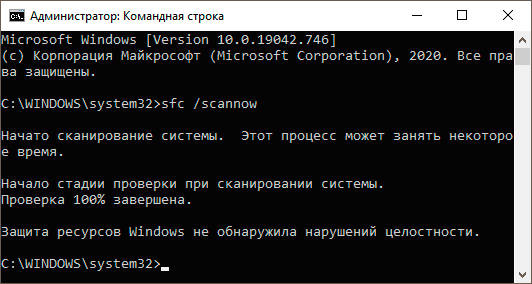Environment: Windows 10 Enterprise
Version 1607 (B 14393.969) Clean install
Hardware: Custom Box
Gigabyte MOBO
CPU: Intel Core i7-6700K
32GB RAM
Samsung 1TB EVO SSD
// PROBLEM: When booting All applications that use 4.0 framework will fail to launch. INCLUDING the IIS DEFAULTAPPPOOL, so my entire <g class=»gr_ gr_112 gr-alert gr_spell gr_run_anim gr_inline_cards ContextualSpelling» data-gr-id=»112″
id=»112″>webserver</g> is down. I»m MAINLY concerned with the following error:
Faulting application name: IAStorIcon.exe, version: 15.2.0.1020, time stamp: 0x57d81121
Faulting module name: KERNELBASE.dll, version: 10.0.14393.953, time stamp: 0x58ba586d Exception code: 0xe0434352 Fault offset: 0x000da882 Faulting process id: 0x1f3c Faulting application start time: 0x01d2af783cbfa2e7 Faulting application path: C:\Program
Files\Intel\Intel(R) Rapid Storage Technology\IAStorIcon.exe (executable dependant – this is only an example, YES, I’ve tried to reinstall the software), it’s NOT the software, it’s .NET Faulting module path: C:\WINDOWS\System32\KERNELBASE.dll Report Id: a95ffe9a-1d25-4764-8c86-8f63bc06f1c7
Faulting package full name: Faulting package-relative application ID: Time spend Troubleshooting: 26 hours +
// PROBLEM PROVOKED: Unknown, approximately 2 days ago, all the applications started failing.
// CAUSE: .NET 4.0 Framework corrupted / I can switch my IIS <g class=»gr_ gr_34 gr-alert gr_gramm gr_run_anim gr_inline_cards Style multiReplace» data-gr-id=»34″ id=»34″>applications to</g> NET 2.0 and they run
fine. So, I’ve isolated it to the actual runtime environment NET 4.0.
// TROUBLESHOOTING:
LIVE LOGGING: https://docs.google.com/spreadsheets/d/1PehNGbHm683Kvjz6PPn0oIKiC-Uht3Jz2ffj9eFSNzg/edit?usp=sharing
Summary of things I’ve tried (most in safe mode):
1 — Reinstalled ALL ASP.net components 2 — Reinstalled ALL Framework versions 3 — Reinstalled ALL IIS Components 3 — Uninstalled ALL 4 — Ran SFC /SCANNOW like x20 times (no errors found) 5 — RAN all variants of DISM Repair commands in PS 6 — Updated all WU
dependencies 7 — scanned for viruses (none) 8 — Updated all drivers 10 – Uninstalled all visual studio comments to include running MS clean-up tool.
Things I have NOT tried (YET)
- System restore
- Reinstall (quitters)
Current stoppage errors:
regsvr32 / REGASM — “The module «kernelbase.dll» was loaded but the entry-point DllRegisterServer was not found. Make sure that «kernelbase.dll» is a valid DLL or OCX file and then try again.
I’d really appreciate some input….and sleep.
THANK YOU>
—— Sean J Vreeland Seattle, WA
-
Edited by
Monday, April 10, 2017 7:59 PM
I have a .Net 4.0 C++ application that used to be built in 32bits. Obviously when running on a 64bits station I was having issues, therefore I started rebuilding everything in 64 bits. The whole project is converted as well as the libraries I had made for this in other project files. All references have been updated and everything compiles fine.
Once deployed to a 64bit station I now get the following errors in the windows event viewer:
Information : Windows Error Reporting
Fault bucket , type 0
Event Name: APPCRASH
Response: Not available
Cab Id: 0
Problem signature:
P1: EDI.exe
P2: 0.0.0.0
P3: 4e32e547
P4: KERNELBASE.dll
P5: 6.1.7601.17625
P6: 4de88429
P7: e0434352
P8: 000000000000cacd
P9:
P10:
Attached files:
These files may be available here:
C:\Users\developer\AppData\Local\Microsoft\Windows\WER\ReportArchive\AppCrash_EDI.exe_b14cfebcf86ccaf91a35dacab06a28cdf7277ba_17f14701
Analysis symbol:
Rechecking for solution: 0
Report Id: c9983227-ba04-11e0-9299-002713d66c71
Report Status: 0
Error : Application Error
Faulting application name: EDI.exe, version: 0.0.0.0, time stamp: 0x4e32e547
Faulting module name: KERNELBASE.dll, version: 6.1.7601.17625, time stamp: 0x4de88429
Exception code: 0xe0434352
Fault offset: 0x000000000000cacd
Faulting process id: 0x1704
Faulting application start time: 0x01cc4e118bde9f1d
Faulting application path: C:\Users\developer\Desktop\EDI_6.1.0.4160_x64\EDI_6.1.0.4160_x64\EDI.exe
Faulting module path: C:\Windows\system32\KERNELBASE.dll
Report Id: c9983227-ba04-11e0-9299-002713d66c71
Error : .Net Runtime
Application: EDI.exe
Framework Version: v4.0.30319
Description: The process was terminated due to an unhandled exception.
Exception Info: System.IO.FileNotFoundException
Stack:
at <Module>.main(System.String[])
When I run dependency walker on the executable, I get to see the executable listed in the modules and nothing else at all comes up. I am kind of out of ideas at the moment and wondering if anyone can make something of this?
Issues like “faulting module path: C\Windows\System32\KernelBase.dll” can resurface as an after-math of corrupted KernelBase and you need to re-register DLL files. As a backup plan, you should know how to apply changes to permissions, reinstall redistributables, disable non-Microsoft services, copy DLL files from other devices, and perform an in-place upgrade. These solutions may sound like you need to be tech savvy but once you read through the steps listed in this article, you will be an instant pro.
The Root Of The Problem
KernelBase.dll
KernelBase.dll is a file that plays a key role in the functions of the Windows operating system. If KernelBase.dll is damaged, corrupted, or missing, your PC will randomly crash as you open apps, settings and so on. You keep seeing “faulting module path: C\Windows\System32\KernelBase.dll” among Event Viewer entries? Then you should give KernelBase.dll some thought.
Permissions
On Windows computers, it’s possible to deprive users of specific permissions like opening files, folders, programs, etc. The person who manages the permissions is the administrator. Administrators can grant and take away permissions with his/her administrator privileges. On occasions, the lack of permissions could lead to crashes and result in Event Viewer logging the “faulting module path: C\Windows\System32\KernelBase.dll” entry.
How To Address The Issue
Re-register DLL Files
- Step 1: Go to Search bar, type cmd then hold Ctrl + Shift as you click Command Prompt to open it with administrator privileges.
- Step 2: Type regsvr32.exe /u KernelBase.dll then hit Enter to unregister the DLL file
- Step 3: Proceed to re-register the DLL file by running the command regsvr32 /i KernelBase.dll
- Step 4: Restart your computer then see how things turn out.
Apply Changes To Permissions
If the lack of permission is responsible for the “faulting module path: C\Windows\System32\KernelBase.dll” entry, all you have to do is to change permissions.
- Step 1: Right-click the Kernalbase.dll file then pick Properties.
- Step 2: Go to the Security tab and hit Advanced.
- Step 3: Click on Change beside the name of the owner then enter the name of the user you want to give access to. If you want only the current user to have access, you can enter the current username or enter administrator to give access to admin only.
- Step 4: Select Check Name and OK to save changes then go to the Auditing tab.
- Step 5: Choose Add, type Everyone and give full control then click OK.
- Step 6: Go to the Effective Access tab then click Select user.
- Step 7: Pick Select a principal, type in Everyone and give full control and hit OK.
- Step 8: Click Apply, hit OK and see if the crashing persists.
Reinstall Redistributables
- Step 1: Press Windows + R to open Run.
- Step 2: Type control then hit Enter to open Control Panel.
- Step 3: Select Programs and Features.
- Step 4: Right-click all versions of Microsoft Visual C++ Redistributables that are 2015 and higher then select Uninstall.
- Step 5: Once done, open your web browser and go to the Microsoft download site.
- Step 6: Download and install all 2015 and higher versions for X86 and X64 systems.
- Step 7: Following successful installation, restart your computer.
Disable Non-Microsoft Services
- Step 1: Press Windows, type run and hit Enter to open Run.
- Step 2: Type msconfig then hit Enter to open System Configuration.
- Step 3: Go to the Services tab then checkmark the box beside Hide all Microsoft services.
- Step 4: Click Disable all then select Apply and choose OK.
- Step 5: Restart your computer.
Copy KernelBase.dll From Another Computer
You can also copy the KernelBase.dll from another PC that uses the same version of Windows OS as yours.
- Step 1: Press Windows + R to open Run.
- Step 2: Type systeminfo then hit Enter to view your system specs.
- Step 3: Look for a computer with the same specs, navigate to where the KernelBase.dll is located. Remember that the location varies between system versions. If the Windows OS is 64-bit, the KernelBase.dll is located in C:WindowsSysWOW64. If the Windows OS is 32-bit, the 32-bit KernelBase.dll is in C:WindowsSystem32.
- Step 4: Copy the dll file from the other computer and paste it to your computer.
- Step 5: Open Command Prompt then register the file. To register the files, type regsvr32 /i KernelBase.dll then hit Enter.
- Step 6: Restart your computer.
In-Place Upgrade
In case you don’t know, an In-Place Upgrade installs Windows without removing the older version of Windows from your computer. The update will be able to replace any missing or corrupt system files and restore the performance of Windows.
- Step 1: On your browser, visit the Microsoft website and download the Media Creation Tool.
- Step 2: After the download is complete, click Run on the prompt that will appear.
- Step 3: When the setup opens up, read the terms and conditions then hit Accept.
- Step 4: Select Upgrade this PC now then click Next.
- Step 5: On the next window, select what files to keep then click Install.
- Step 6: Once the installation is complete, choose the account you want to sign in with then accept the privacy terms.
- Step 7: Sign in to your account then check if the application still crashes.
A Guide For Novices
- Want to avoid corrupted system files? Regularly scan your files for viruses.
- Before downloading files from sites, check if the site is authentic.
- If you run into an error that cannot be fixed, perform a clean installation of Windows.
What Is KernelbBase.dll?
The KernelBase.dll is an executable file on your computer’s hard drive. This file contains machine code and every time you start something on your PC, the commands contained in kernelbase.dll will be executed. In most of the cases, the file is loaded into the main memory and runs there as a Windows process.
How Can I Restore Corrupted System Files Without Copying Them From Other Devices?
By making use of System File Checker, you can automatically restore corrupted system files. Press the Windows key + R, type cmd then hit Enter to open the Command Prompt. Type sfc /scannow then hit Enter to run the SFC scan, this may take a while to complete. Once done, restart your computer and all the missing files will be recovered.
Tuan Do is an accomplished author, content provider, and IT specialist with a strong background in computer science. Having studied IT at Hanoi Bach Khoa University, he possesses extensive knowledge in the field and specializes in Microsoft Windows. Tuan plays a vital role as a valued member of 4G Britain magazine, where he provides engaging content, tutorials, and practical fixes for readers. His expertise allows him to simplify complex concepts, making him a reliable source of accurate and insightful tech information. With a deep passion for technology, Tuan is committed to keeping readers informed about the latest advancements in the industry. Through his contributions to 4G Britain, he empowers both tech enthusiasts and professionals by delivering valuable insights and solutions. Tuan’s dedication to providing exceptional content ensures that readers can rely on him as a trustworthy resource in the ever-evolving world of technology.
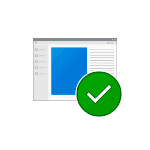
В этой инструкции подробно о возможных причинах проблемы и способах исправить ошибку KernelBase.dll при запуске игр и программ.
Файл KernelBase.dll и как не нужно исправлять ошибку APPCRASH
Файл KernelBase.dll — системная библиотека в Windows 11 и 10, 8.1 и Windows 7, содержащая системные функции, которые используются исполняемыми файлами как самой Windows, так и в сторонних программах. Файл DLL в 64-разрядной системе можно найти в следующих расположениях (пути не перепутаны):
- C:\Windows\System32 — здесь находится x64 версия KernelBase.dll
- C:\Windows\SysWOW64 — расположение 32-битной (x86) версии файла
В x86 (32-бит) системе есть только 32-бит версия KernelBase.dll, находящаяся в папке System32.
Важно: многие инструкции на тему исправления ошибки предлагают скачать KernelBase.dll откуда-либо, а затем использовать команду regsvr32.dll kernelbase.dll. Я настоятельно рекомендую не делать ни того ни другого. Совет основан на следующих предпосылках:
- Вы не знаете, что вы скачиваете — файлы отличаются в зависимости от разрядности и версии Windows. Более того, без некоторых обходных манёвров вы не сможете подменить скачанным файлом тот, что скорее всего и так присутствует в системе.
- Команда regsvr32 не работает для этого файла. При условии, что это оригинальный файл, вы получите сообщение: Модуль kernelbase.dll загружен, но точка входа DllRegisterServer не найдена.
Способы исправить ошибку KernelBase.dll при запуске игр и программ
Прежде чем приступать к каким-либо действиям по исправлению, обратите внимание на следующий нюанс: если до настоящего момента вы не сталкивались с такой ошибкой, а появилась она после скачивания очередной программы или игры при её первом запуске, очень вероятно, что причина не в вашем компьютере, а именно в запускаемой программе (особенно если она не самая лицензионная), в этом случае попробуйте:
- Проверить запуск с отключенным антивирусом.
- Если ошибка KernelBase.dll появляется при запуске программы в какой-либо старой версии Windows (7, 8), причиной может быть отсутствие необходимых функций, к которым обращается запускаемая программа в библиотеке DLL старой версии (от версии к версии Windows набор доступных функций в файле меняется). Варианты решения: обновление до актуальной версии Windows, поиск совместимой версии программы или игры, которую требуется запустить.
- При наличии возможности, установить более новую версию программы или эту же программу, но из другого источника.
- При запуске игры или программы в Windows 11, 10 или 8.1 проверить её запуск в режиме совместимости с Windows 7, для этого нажимаем правой кнопкой мыши по ярлыку или исполняемому файлу, выбираем пункт «Свойства», затем на вкладке «Совместимость» отмечаем «Запустить программу в режиме совместимости» и выберите «Windows 7».
- Установить доступные обновления Windows 11, Windows 10, 8.1 или Windows 7/
Теперь переходим к основным способам исправить рассматриваемую ошибку.
Восстановление системных файлов Windows
Действие, с которого имеет смысл начать — выполнить проверку и восстановление системных файлов Windows 11, 10, 8.1 или Windows 7. Для этого выполните следующие шаги:
- Запустите командную строку от имени Администратора (не путайте командную строку и окно «Выполнить» — Как запустить командную строку от Администратора).
- Введите команду sfc /scannow нажмите Enter и дождитесь завершения проверки и восстановления.
После этого перезагрузите ваш компьютер или ноутбук и проверьте, была ли решена проблема. Подробно о восстановлении системных файлов в Windows 10 и в Windows 11.
Использование точек восстановления системы
Следующий метод, особенно если до недавнего времени ошибка в этой программе не появлялась — использовать точки восстановления системы при их наличии:
- Зайдите в Панель управления — Восстановление — Запуск восстановления системы. Или нажмите клавиши Win+R на клавиатуре, введите rstrui.exe и нажмите Enter.
- Выберите точку восстановления на дату, когда ошибка KernelBase.dll не возникала.
- Дождитесь завершения восстановления и перезагрузите компьютер.
По завершении процесса снова попробуйте запустить игру или программу, вызывавшую ошибку. Подробнее на тему: Точки восстановления системы Windows 10.
Проверка работы программы в другом профиле пользователя
Очень частая причина ошибки APPCRASH KernelBase.dll — повреждение профиля пользователя и здесь стоит попробовать выполнить следующее:
- Создать нового пользователя. Быстрый способ, подходящий для всех последних версий Windows — запустить командную строку от имени администратора ввести команду (имя и пароль меняем на выбранные вами, для имени используйте только латиницу, в данной ситуации это может быть важным фактором)
net user имя_пользователя пароль /add
и нажмите Enter. Другие способы: Как создать пользователя Windows 10.
- После этого выйдите из текущей учетной записи (через меню Пуск, например, в Windows 10 — нажатие по значку пользователя — выход).
- Зайдите под новым пользователем, который будет доступен на экране блокировки (первый вход может занять несколько минут).
- Попробуйте запустить программу, которая вызывала ошибку.
Если это сработало и, возможно, вы решите на постоянной основе «переехать» под нового пользователя, вам может пригодиться инструкция Как сделать пользователя Администратором.
И в завершение ещё несколько возможных подходов для решения проблемы, если предыдущие в этом не помогли:
- Установить все оригинальные драйверы вашей материнской платы или ноутбука (чипсет, управление электропитанием и другие). В случае наличия дискретной и интегрированной видеокарты, а ошибки при запуске игры — драйверы на обе видеокарты. В диспетчере устройств не должно быть «неизвестных устройств» или «базовых видеоадаптеров».
- Проверить компьютер на наличие вредоносных программ и вирусов.
- Для Windows 11 или 10 — выполнить «обновление» путем загрузки средства обновления https://www.microsoft.com/ru-ru/software-download/windows10 с официального сайта Майкрософт и выбора пункта «Обновить этот компьютер сейчас».
Если проделанные действия по исправлению ошибки модуля KernelBase.dll принесли плоды, буду рад вашему комментарию о том, какой из вариантов оказался результативным в вашем случае.
Windows 10: Faulting module path: C:\Windows\System32\KERNELBASE.dll
Discus and support Faulting module path: C:\Windows\System32\KERNELBASE.dll in Windows 10 Software and Apps to solve the problem; Faulting application name: Launcher.exe, version: 0.0.0.0, time stamp: 0x601b67fa
Faulting module name: KERNELBASE.dll, version: 10.0.18362.1316, time…
Discussion in ‘Windows 10 Software and Apps’ started by JunctionNinja, Feb 6, 2021.
-
Faulting module path: C:\Windows\System32\KERNELBASE.dll
Faulting application name: Launcher.exe, version: 0.0.0.0, time stamp: 0x601b67fa
Faulting module name: KERNELBASE.dll, version: 10.0.18362.1316, time stamp: 0xf9127b9c
Exception code: 0xe06d7363
Fault offset: 0x0000000000043b29
Faulting process ID: 0x25fc
Faulting application start time: 0x01d6fc6b39a6a260
Faulting application path: C:\Users\junc\Desktop\stuff\Launcher.exe
Faulting module path: C:\Windows\System32\KERNELBASE.dll
Faulting package full name:Faulting package-relative application ID:
In System32 I have KernelBase.dll but not KERNELBASE.dll.
-
Crashing program with Faulting module path: C:\WINDOWS\System32\ucrtbase.dll
Hi!
My program keeps crashing and gives this in the Event Viewer.
Faulting application name: MSACCESS.EXE, version: 14.0.7248.5000, time stamp: 0x5e7bdebb
Faulting module name: ucrtbase.dll, version: 10.0.18362.815, time stamp: 0xbea5fce0
Exception code: 0xc0000409
Fault offset: 0x0009caa2
Faulting process id: 0x4b0
Faulting application start time: 0x01d63818cd471abf
Faulting application path: C:\Program Files (x86)\Microsoft Office\Office14\MSACCESS.EXE
Faulting module path: C:\WINDOWS\System32\ucrtbase.dll
Report Id: 5da4334a-7a4a-41ff-91fb-17204078c36e
Faulting package full name:
Faulting package-relative application ID:
Seems to happen the most when I am trying to print an invoice.
Thanks in advance for the help.
-
Faulting application name: conhost.exe, and Faulting module name: ConhostV2.dll
Trying to determine cause of crashes, multiple devices occurring at 3 different times in the day (i.e. 8762 crashes on 2002 devices yesterday) . Affecting Windows 7 64bit and Windows 10 64 bit, Enterprise
Doesn’t indicate any specific application. No dump files.
Errors do not refer to any specific application,
Faulting application name: conhost.exe, version: 10.0.16299.15, time stamp: 0x4dbabb31
Faulting module name: ConhostV2.dll, version: 10.0.16299.15, time stamp: 0x9407c601
Exception code: 0xc0000005
Fault offset: 0x0000000000006404
Faulting process id: 0x1044
Faulting application start time: 0x01d450f8a5d158db
Faulting application path: C:\Windows\system32\conhost.exe
Faulting module path: C:\Windows\SYSTEM32\ConhostV2.dll
Report Id: 88879b3c-6ebc-4547-841e-7edbb1ebaee3
Faulting package full name:
Faulting package-relative application ID:
+ System
— Provider
[ Name] Application Error
— EventID 1000
[ Qualifiers] 0
Level 2
Task 100
Keywords 0x80000000000000
— TimeCreated
[ SystemTime] 2018-09-20T15:43:20.036590900Z
EventRecordID 22146
Channel Application
Security
— EventData
conhost.exe
10.0.16299.15
4dbabb31
ConhostV2.dll
10.0.16299.15
9407c601
c0000005
0000000000006404
1044
01d450f8a5d158db
C:\Windows\system32\conhost.exe
C:\Windows\SYSTEM32\ConhostV2.dll
88879b3c-6ebc-4547-841e-7edbb1ebaee3
-
Faulting module path: C:\Windows\System32\KERNELBASE.dll
My video editing app Filmorapro is crashing due to «Faulting module path: C:\WINDOWS\System32\ucrtbase.dll»
Faulting application name: FilmoraPro.exe, version: 2.2.10317.42361, time stamp: 0x5f118753
Faulting module name: ucrtbase.dll, version: 10.0.19041.423, time stamp: 0xccf6a09c
Exception code: 0xc0000409
Fault offset: 0x000000000007284e
Faulting process id: 0x275c
Faulting application start time: 0x01d67b1b46bb30bc
Faulting application path: C:\Program Files (x86)\Wondershare\Wondershare FilmoraPro\FilmoraPro.exe
Faulting module path: C:\WINDOWS\System32\ucrtbase.dll
Report Id: 014f8988-6183-4f3e-a8f2-9a9619410a93
Faulting package full name:
Faulting package-relative application ID:+++
Please help as i am not able to use this app
+++
Faulting module path: C:\Windows\System32\KERNELBASE.dll
-
Faulting module path: C:\Windows\System32\KERNELBASE.dll — Similar Threads — Faulting module path
-
Faulting module path: C:\Windows\Microsoft.NET\Framework64\v4.0.30319\cl r.dll
in Windows 10 Gaming
Faulting module path: C:\Windows\Microsoft.NET\Framework64\v4.0.30319\cl r.dll: Hi All,Revit 2016 application is crashing frequently on Windows 10 with the following error: Please advise if you have felt the similar issue.Log Name: ApplicationSource: Application ErrorDate: 11/10/2022 3:33:33 PMEvent ID: 1000Task Category:… -
Faulting module path: C:\Windows\Microsoft.NET\Framework64\v4.0.30319\cl r.dll
in Windows 10 Software and Apps
Faulting module path: C:\Windows\Microsoft.NET\Framework64\v4.0.30319\cl r.dll: Hi All,Revit 2016 application is crashing frequently on Windows 10 with the following error: Please advise if you have felt the similar issue.Log Name: ApplicationSource: Application ErrorDate: 11/10/2022 3:33:33 PMEvent ID: 1000Task Category:… -
Faulting module path: C:\Windows\Microsoft.NET\Framework64\v4.0.30319\cl r.dll
in Windows 10 BSOD Crashes and Debugging
Faulting module path: C:\Windows\Microsoft.NET\Framework64\v4.0.30319\cl r.dll: Hi All,Revit 2016 application is crashing frequently on Windows 10 with the following error: Please advise if you have felt the similar issue.Log Name: ApplicationSource: Application ErrorDate: 11/10/2022 3:33:33 PMEvent ID: 1000Task Category:… -
What is Faulting module name: COMCTL32.dll
in Windows 10 Gaming
What is Faulting module name: COMCTL32.dll: Windows 10, 21H2 JapaneseRe-installed around 2022, July 20I used to use a music making software on Windows Vista, I re-installed it on Windows 10 computer. It is working but some time all of sudden it exit the program. I checked the Event View and translated Japanese in to… -
What is Faulting module name: COMCTL32.dll
in Windows 10 Software and Apps
What is Faulting module name: COMCTL32.dll: Windows 10, 21H2 JapaneseRe-installed around 2022, July 20I used to use a music making software on Windows Vista, I re-installed it on Windows 10 computer. It is working but some time all of sudden it exit the program. I checked the Event View and translated Japanese in to… -
What is Faulting module name: COMCTL32.dll
in Windows 10 Drivers and Hardware
What is Faulting module name: COMCTL32.dll: Windows 10, 21H2 JapaneseRe-installed around 2022, July 20I used to use a music making software on Windows Vista, I re-installed it on Windows 10 computer. It is working but some time all of sudden it exit the program. I checked the Event View and translated Japanese in to… -
Msvcr.120 dll faulting module
in Windows 10 BSOD Crashes and Debugging
Msvcr.120 dll faulting module: Faulting application name: CharacterCreator.exe, version: 3.40.3923.1, time stamp: 0x6059dc38Faulting module name: MSVCR120.dll, version: 12.0.40664.0, time stamp: 0x59260924Exception code: 0xc0000409Fault offset: 0x0000000000074890Faulting process id: 0x2960Faulting… -
Faulting module name: MSVCR120.dll
in Windows 10 Installation and Upgrade
Faulting module name: MSVCR120.dll: Hello,I have a digitally purchased version of Adobe Premiere Elements 15. Despite having no issues for several years of use, suddenly Adobe Elements 15 will not launch on my PC Dell latitude e7440. Once launched the application spends a few moments initializing before it…
-
Crashing program with Faulting module path: C:\WINDOWS\System32\ucrtbase.dll
in Windows 10 BSOD Crashes and Debugging
Crashing program with Faulting module path: C:\WINDOWS\System32\ucrtbase.dll: Hi!My program keeps crashing and gives this in the Event Viewer.
Faulting application name: MSACCESS.EXE, version: 14.0.7248.5000, time stamp: 0x5e7bdebb
Faulting module name: ucrtbase.dll, version: 10.0.18362.815, time stamp: 0xbea5fce0
Exception code: 0xc0000409
Fault…