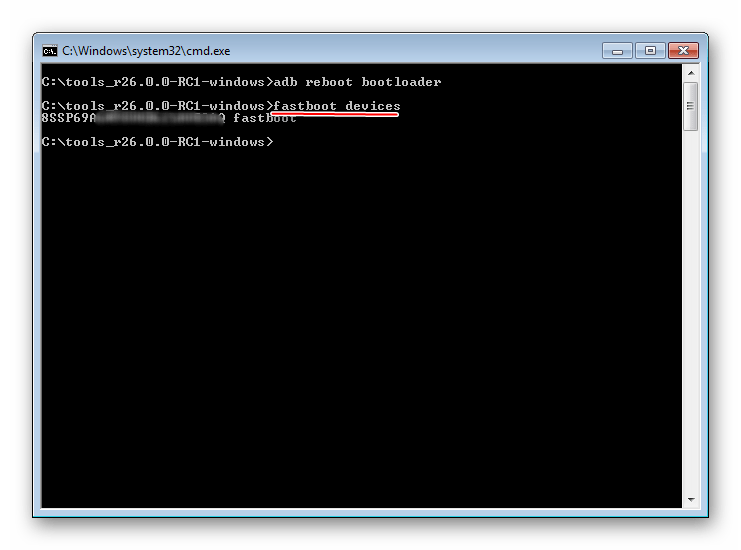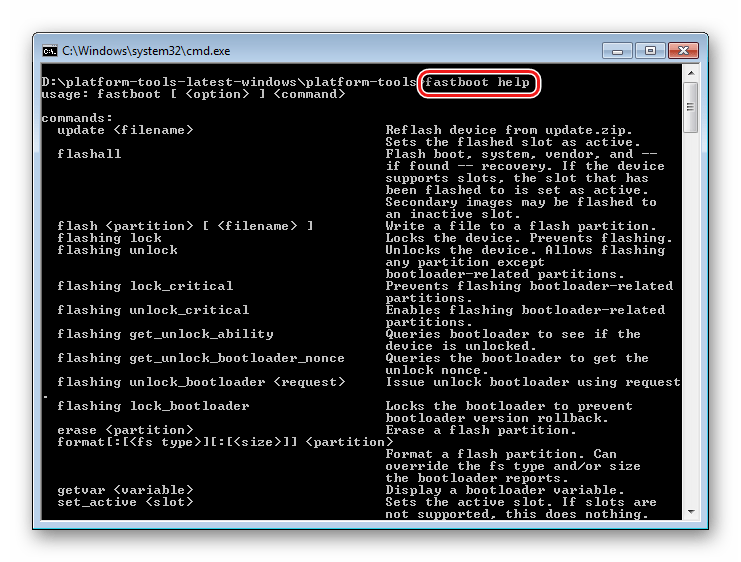Описание
ADB FastBoot — это программа, позволяющая перепрошивать телефоны и планшеты на базе ОС Android. Утилита входит в пакет Android SDK, поэтому если данное ПО уже установлено, дополнительная загрузка софта не требуется.
Главная особенность программы — отсутствие графической оболочки. Управление софтом и загрузка прошивки выполняется через командную строку. Поэтому использовать программное обеспечение смогут только продвинутые пользователи.
Чтобы запустить ADB FastBoot на ПК, необходимо закинуть папку с программой в корень диска «C», далее запустить консоль Windows «C:WindowsSystem32cmd.exe» и в консоли указать путь к папке с программой, например, «cd c: ools_r28.0.1-windows.».
Прошивку необходимо загружать самостоятельно с официальных ресурсов, форумов или других сторонних сайтов.
Особенности программы ADB FastBoot r28.0.1:
- Перепрошивка девайсов на Андроид
- Нет графической оболочки
- Поддержка прошивок в файлах формата IMG
- Совместимость с версиями Windows от XP и выше
Перед обновлением девайса убедитесь, что на компьютере установлены все необходимые драйвера для смартфона или планшета.
Скриншот

Скачать ADB FastBoot
Для полного комплекта мы рекомендуем вам также скачать Zenfone Flash Tool (программа для прошивки аппаратов ZenFone).
Latest ADB Fastboot and USB driver installer tool
ADB Fastboot and USB driver installer tool for windows (Always installs the latest version)

OS Requirements:
Windows 7 and above
Steps:
- Connect the phone in USB Debugging mode with MTP or File Transfer Option Selected, for Proper USB Drivers Installation [optional step, recommended]
- Double click on Latest-ADB-Installer.bat to start the installation process.
- Press OK in confirmation dialog shown in phone during Installation.[only required, if step1 is done]
- After the installation, You can run ADB and Fastboot commands using Command Prompt, Beginners can use ‘Latest ADB Launcher’ located at Desktop to flash TWRP, GSI etc
Download Link:
Click Here
XDA Thread:
Click Here
Youtube Link:
Click Here
Special Notes:
- If fastboot mode is not getting detected after installation, just connect your phone in fastboot mode and then run the installer tool again.
- Google Chrome may give false warning while downloading the file, click on keep to download the file.
- In Window 10, you will see Blue color box, during installation, click on More Info and click Run/Run anyway to start Installation.
Feedback:
OMG!! I was beginning to bang my head against the wall UNTIL I FOUND THIS TOOL!! BUT this did everything man it works great …. i’ll never have a problem in the future!! — JDBarlow
This is amazing. Win10 didn’t want to eat Google’s USB driver for fastboot for Google Glass EE2.
This thing fixed the issue. — escknx
Thanx for your amazing tool … your tool saved me a lot of time. — mostafa asal
I have a mediatek mt6771 device and it wasnt recognizing with the oem mtk drivers .. . . yet for some reason it was working fine after i installed your drivers .. — aryanhington
Thank you, it made my day. The damn fastboot driver it’s always a problem;
even the drivers and .inf from Sony were useless. (Xperia XZ1 G8341). — Azimutz
Thx for your tool, it solved my problem. — wadywadywady
Please Star this repo by clicking on ⭐ button above ↗️
Fastboot ADB Driver Setup Download that also allows you to connect your any Smartphone to the Computer via USB-cable. Android mobile USB Driver also allows you to keep your Android phone hardware.
If you ever were already searching for the free download fastboot driver for Android Devices, then these pages might be extremely helpful to you actually.
Here the easily download Fastboot Driver Installer link for the latest version Fastboot ADB-driver download (CPU support Based) for Windows 11,10,8,7,XP.
Fastboot Driver Setup Download
Latest and Updates USB Drivers of 2023
If you want popular as other current hashtags, and check the sitemap page.
Home ➔ download the android devices tool / driver / firmware and read the howto guide.
How to Use (Instructions)
1. Download Fastboot ADB Driver Setup Zip file on your Computer.
2. Extract download Zip file.
3. Open Fastboot Setup on your computer.
4. Install Fastboot driver on your PC (Use Setup Wizard and Install method).
5. Successfully Install Fastboot-driver then connect device to the PC with USB cable.
* Alternative Drivers: If you are searching for the Android phones alternative driver, then download MTK Driver Auto Installer or ADB Download or Universal USB Installer here.
!! Important !!
If you facing any driver error problem, use your Android devices connect to the PC then relaunch Fastboot ADB Driver a second time and select the same install method and exploit.
Содержание
- Предназначение Fastboot
- Достоинства
- Недостатки
- Скачать Fastboot бесплатно
- Вопросы и ответы
C приходом в мир компьютерной техники Андроид-устройств, довольно широкое распространение получила процедура «прошивки» девайса — комплекса мероприятий по редактированию, а иногда — полной/частичной замене программного обеспечения аппарата. При прошивке в большинстве случаев задействуется режим Fastboot, а в качестве инструмента для манипуляций в этом режиме – одноименное консольное приложение.
ADB и Fastboot — успешно дополняющие друг друга инструменты, используемые при прошивке и восстановлении Андроид-девайсов. Отличаются приложения лишь перечнем выполняемых функций, работа в них с точки зрения пользователя очень похожа. Это в обоих случаях ввод команд в командную строку и получение ответа от программы с результатом выполненных действий.
Предназначение Fastboot
Fastboot – специальное приложение, позволяющее производить операции с разделами памяти устройства в особом режиме. Именно работа с образами и разделами памяти – основное предназначение программы. Поскольку приложение консольное, все действия производятся с помощью ввода команд с определенным синтаксисом в командную строку.
Большинство Android-девайсов поддерживают проведение процедур в fastboot-режиме, но существуют и таковые, в которых эта возможность заблокирована разработчиком.
Перечень операций, которые реализуются с применением ввода команд через Fastboot, довольно широк. Использование инструмента дает пользователю возможность редактировать образы системы Android прямо с компьютера через USB, что при восстановлении и прошивке аппаратов является весьма быстрым и относительно безопасным способом манипуляций. Обширный список команд, который пользователь может применять при работе с описываемым приложением, нет необходимости запоминать. Сами команды и их синтаксис выводятся в качестве ответа на ввод fastboot help.
Достоинства
- Один из немногих доступных практически всем пользователям инструментов для манипуляций с разделами памяти Android-устройств.
Недостатки
- Отсутствие русскоязычной версии;
- Для работы требует знания синтаксиса команд и некоторой осторожности при их применении.
В целом, Fastboot считается надежным инструментом, освоение которого может оказать неоценимую помощь при работе с Андроид-девайсами и их прошивке. Кроме того, приложение в некоторых случаях является единственным действенным инструментом для восстановления программного обеспечения, а значит работоспособности устройства в целом.
Загрузить последнюю версию Fastboot с официального сайта
Похожие программы и статьи:
Fastboot
Рейтинг:
3.40 из 5
(40 голосов)
Система: Windows 7, 8, 8.1, 10, XP, Vista
Категория: Обзоры программ
Размер: 145 MB
Язык: Английский
Версия: 1.0.39
Fastboot — консольное приложение, предназначенное для манипуляций с разделами Android-устройств, Необходимый инструмент при прошивке большинства девайсов.
Как вам эта программа?
Like, the other drivers ADB & Fastboot is also very important in a nutshell. The purpose of this driver setup is to make your computer recognize your particular Android smartphone.
| File Name | Minimal_ADB_Fastboot_v1.4.3.zip |
| File Size | 1 MB |
| File Name | ADB & Fastboot Installer |
| File Size | 8.89 MB |
When you want to boot your smartphone into recovery mode or bootloader mode, then you should install this setup on your computer.
It will help your computer to recognize your smartphone in these modes. Without any hassle, your smartphone will be detected by your computer. So, before proceeding to root your device, unlocking the bootloader, or flashing the firmware file on your device, you should download and install the ADB & Fastboot Setup on your computer.
In order to download the official ADB & Fastboot Setup, you should proceed to the download section of this page below. Simply, download it by clicking on the link. Further, you will be guided by a step by step installation process ahead to install it on your computer.
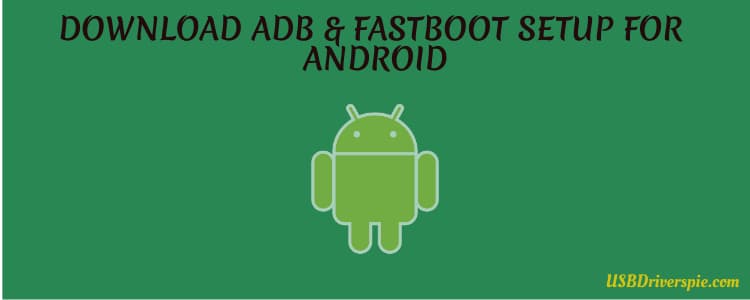
Advantages of Installing ADB & Fastboot Drivers
- It allows the user to perform sideload tasks using fastboot commands on the command prompt.
- You can unlock the bootloader on your device using fastboot commands.
- Similarly, you can root your device.
- Moreover, entering into recovery mode or bootloader mode can be more efficient and suitable using fastboot commands.
Is ADB & Fastboot Setup Compatible on Windows?
- Windows 10
- Windows 8
- Windows 8.1
- Windows 7
- Windows Vista
- Windows XP
Steps To Install ADB & Fastboot Setup on Computer
Step 1: Download the ADB & Fastboot Setup from the download section of this page above and then extract it.
Step 2: Now, right click on the .exe file and “run as administrator”.
Step 3: Further, a new command windows will appear where you will need to follow the on-screen instruction.
Step 4: Once, you follow the on-screen exactly, then it might get installed successfully.
Steps To Install Minimal ADB and Fastboot on Computer
Step 1: Simply, download the Minimal ADB & fastboot Setup from the download section above.
Step 2: Now, extract the folder.
Step 3: In the extracted folder, run the setup file.
Step 4: Further, the installation wizard will appear where you will need to follow the on-screen instructions and you are good to go.
That’s it, you have finally installed the ADB & Fastboot and Minimal ADB. Now, you can make changes to your smartphone and can enter into bootloader mode using fastboot commands. You can perform various other important matters on your smartphone using command prompt.