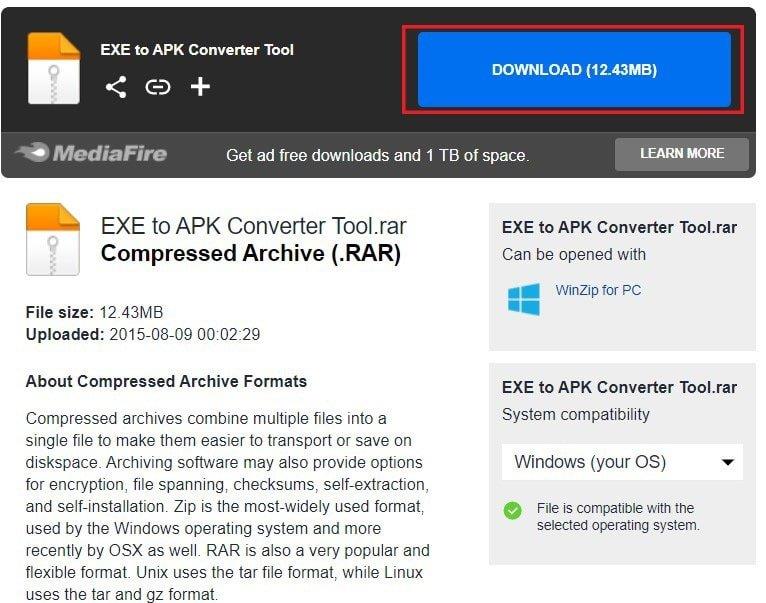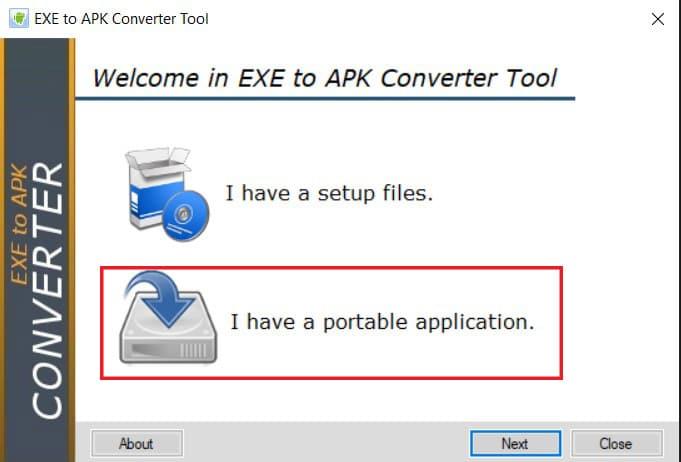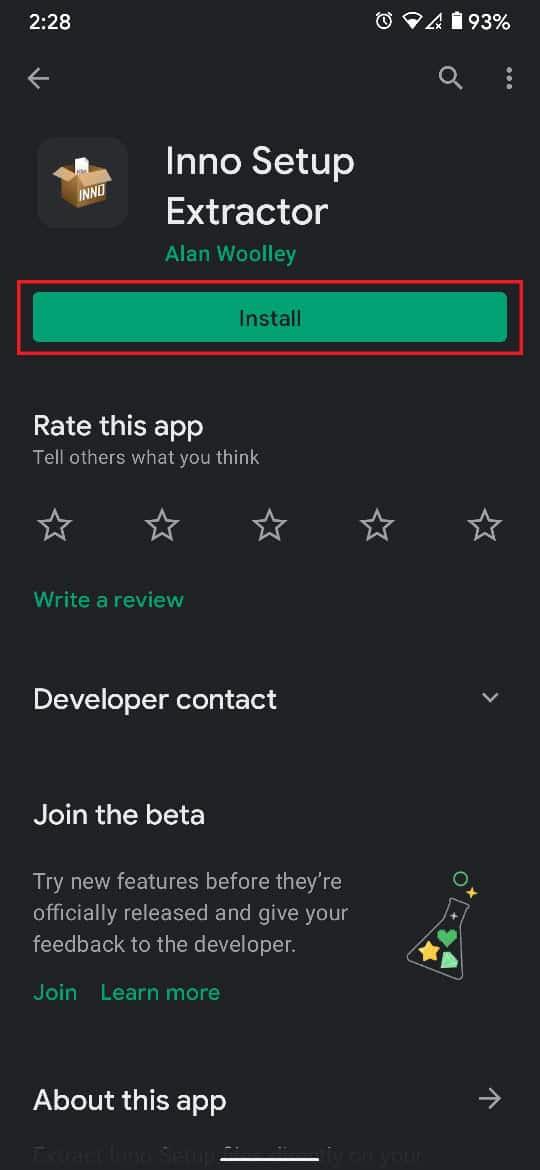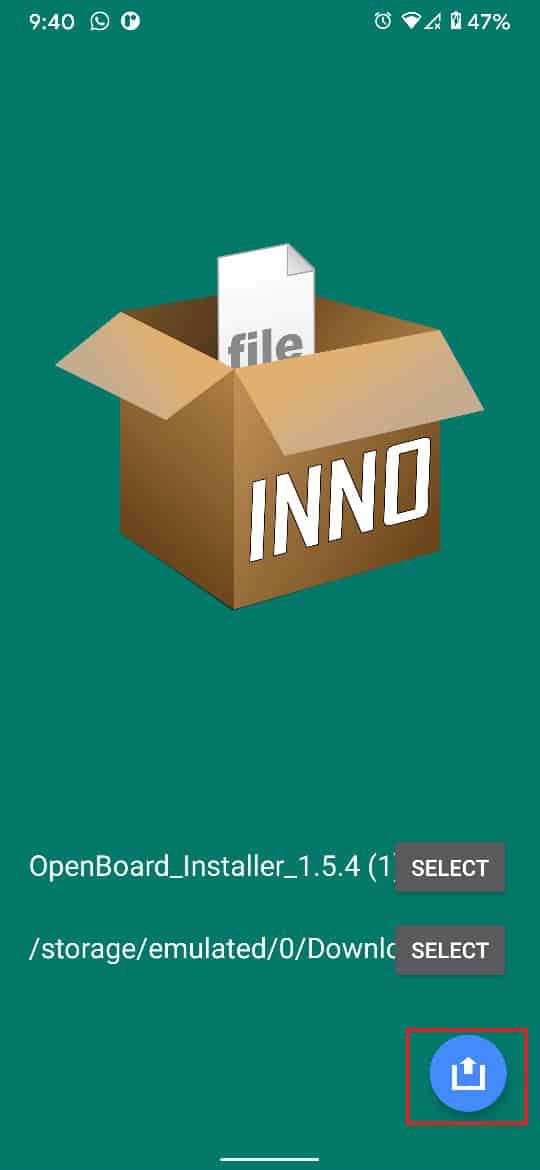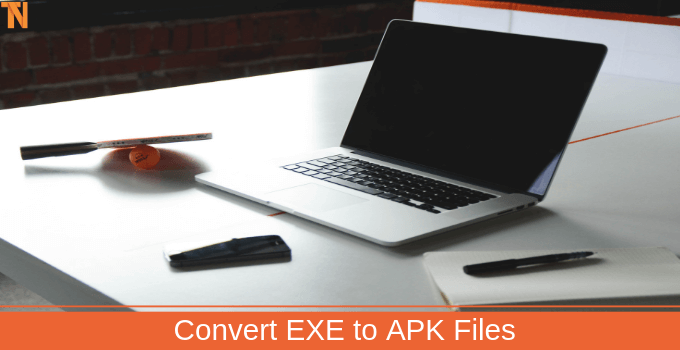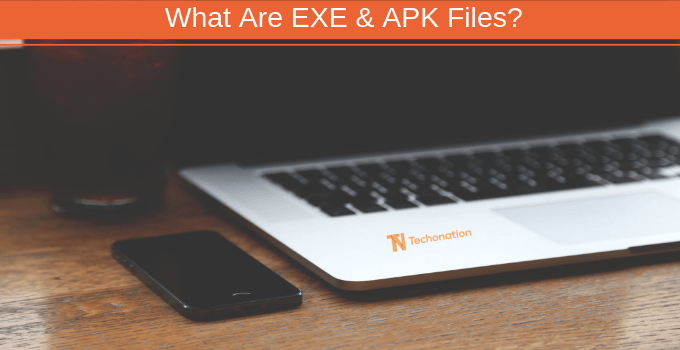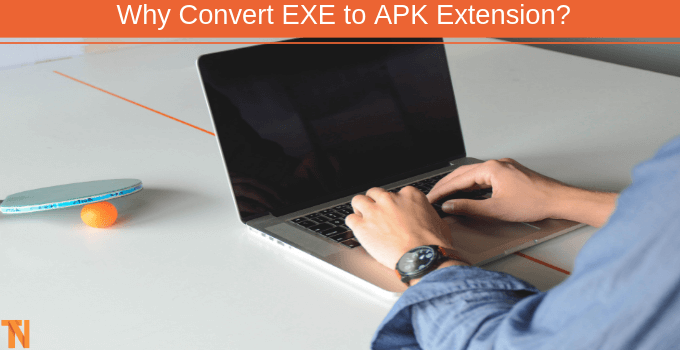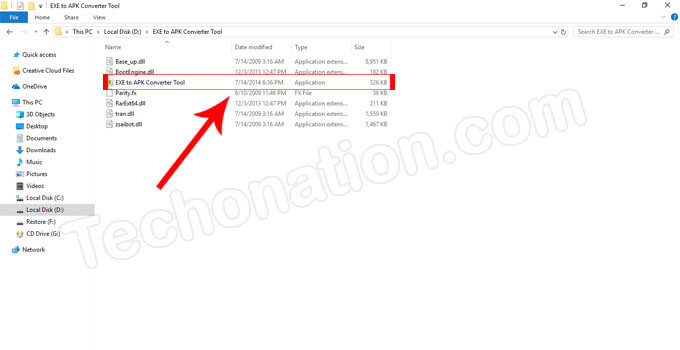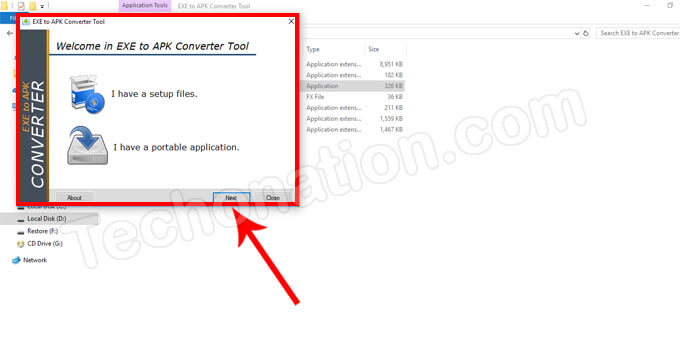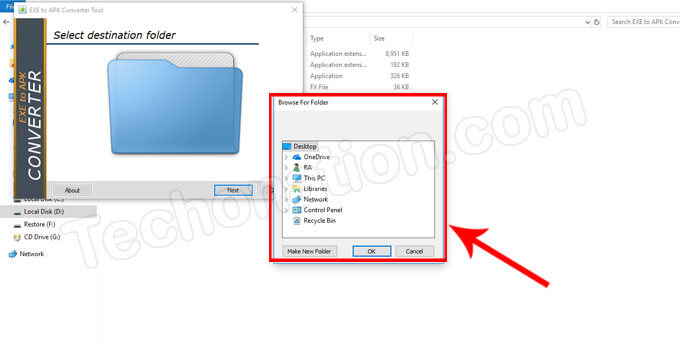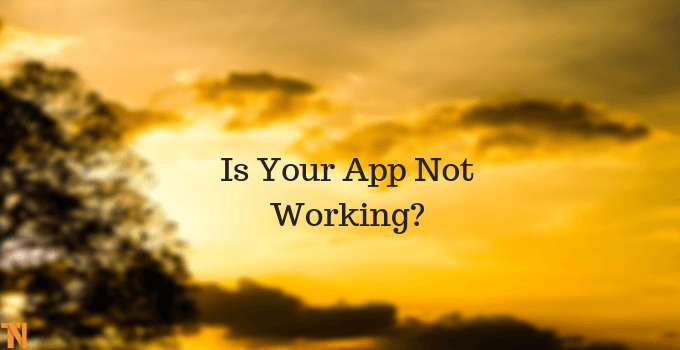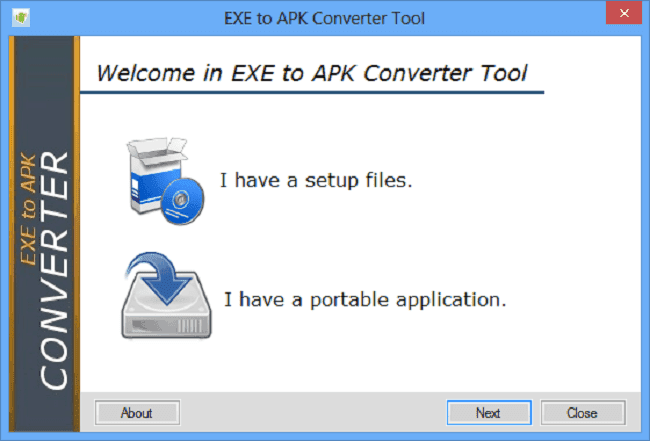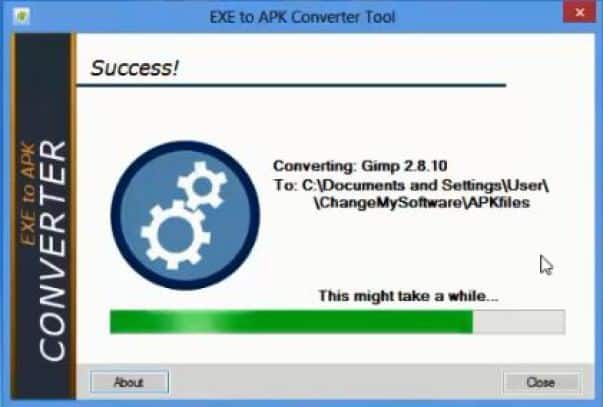Недавний всплеск популярности Android-устройств заставил ноутбуки и ПК уйти в прошлое. Компактный размер смартфона и его исключительная вычислительная мощность делают его идеальной заменой вашему ПК. Однако копирование элегантного программного обеспечения для ПК в сжатые приложения Android является сложной задачей для многих пользователей. Если вы хотите расширить функциональность своего смартфона и запускать приложения для ПК на Android, вот руководство, которое поможет вам понять, как конвертировать EXE-файлы в APK.
Что такое файлы APK и EXE?
Каждое программное обеспечение требует установочного файла, который позволяет его установку. Этот единственный установочный файл устанавливает программное обеспечение и одновременно создает все файлы, необходимые для бесперебойной работы приложения. На устройстве Windows установочный файл заканчивается расширением .exe и поэтому называется EXE-файлом , тогда как на платформе Android расширение — .apk и, следовательно, имя APK-файл . Хотя оба файла не похожи друг на друга и созданы для работы на совершенно разных платформах, разработчики по всему миру осознали необходимость конвертировать EXE-файлы в APK . Читайте дальше, чтобы узнать, как вы можете сделать то же самое.
СОДЕРЖАНИЕ
- Как конвертировать EXE в APK (файлы Windows в Android)
- Метод 1: используйте EXE to APK Converter Tool на ПК с Windows
- Метод 2: используйте Inno Setup Extractor на Android
Как конвертировать EXE в APK (файлы Windows в Android)
Метод 1: используйте EXE to APK Converter Tool на ПК с Windows
EXE в APK конвертер инструмент является эффективным способом для преобразования файла. Поскольку этот домен еще не исследован в полной мере, инструмент преобразования EXE в APK является одним из немногих приложений для ПК, которые могут помочь с преобразованием.
1. По указанной выше ссылке загрузите программное обеспечение на свой компьютер.
2. Извлеките файлы из архива.
3. Нажмите на приложения , чтобы открыть его , так как он не требует установки для запуска.
4. Когда откроется интерфейс приложения, выберите «У меня портативное приложение» и нажмите « Далее», чтобы продолжить.
5. Появится окно с просьбой выбрать папку назначения. Перейдите и выберите папку назначения, затем нажмите OK.
6. После выбора перейдите к выбору EXE-файла, который вы хотите преобразовать. Нажмите ОК после выбора желаемого файла.
7. После того, как файл был выбран, нажмите «Преобразовать».
8. После завершения процесса преобразования вы можете найти преобразованный файл APK в папке назначения. Перенесите его на свое устройство Android, чтобы установить и запустить.
Также читайте: Как установить APK с помощью команд ADB
Метод 2: используйте Inno Setup Extractor на Android
Приложение Inno Setup Extractor можно загрузить из Google Play Store и может извлекать EXE-файлы, чтобы раскрыть все их компоненты. Если вы разработчик, ищущий отдельные файлы в установке EXE, Inno поможет вам извлечь эти файлы и изменить модули для разработки APK. Вот как вы можете использовать Inno Setup Extractor:
1. В Play Store, загрузить в программу установки Inno Extractor приложений.
2. Откройте приложение и выберите папку назначения и EXE-файл, который вы хотите распаковать.
3. После того, как оба будут выбраны, нажмите синюю кнопку в правом нижнем углу экрана.
4. Процесс займет некоторое время, но вскоре все извлеченные EXE-файлы будут сохранены в выбранной вами папке назначения.
Часто задаваемые вопросы (FAQ)
Q1. Можем ли мы конвертировать EXE в файлы APK?
На бумаге определенно возможно преобразовать EXE-файлы в APK, но этот процесс обычно не дает результатов. Файлы EXE разрабатываются с учетом совершенно другой операционной системы, и их преобразование в APK — очень сложный процесс. Вот почему было создано несколько приложений для копирования программного обеспечения Windows. Если вы не можете преобразовать файл, то просмотрите Интернет, и, если вам повезет, вы можете найти приложение для Android, которое служит той же цели, что и программное обеспечение Windows, которое вы пытались преобразовать.
Q2. Как преобразовать файлы EXE в файлы APK?
Вы можете упростить преобразование EXE в APK, выполнив шаги, упомянутые выше, и используя специальное программное обеспечение, которое может конвертировать такие файлы. С другой стороны, если вы хотите запускать приложения Android на своем ПК, вы можете использовать эмуляторы, такие как Bluestacks.
Рекомендуемые:
- ShowBox APK безопасен или небезопасен?
- Самый безопасный веб-сайт для Android APK Скачать
- Как выполнить программный и жесткий сброс Kindle Fire
- Как использовать Clubhouse на ПК
Мы надеемся, что это руководство было полезным и вы смогли конвертировать EXE в APK . Если у вас все еще есть какие-либо вопросы по этой статье, не стесняйтесь задавать их в разделе комментариев.
Do you want to convert EXE to APK files? Well, then just keep reading. Windows has got some astonishing software that we wish to run on Android smartphones. Sadly this can’t be done directly as such. One needs to convert the exe file to apk file to run that software.
Don’t you want to enjoy such software as an application on your Android phone? Well, you probably do. We know that Android only supports APK to be installed, you will have to convert EXE to APK to enjoy it on your android device.
The following procedure is one of the best and easiest ways to convert your EXE file to APK. You can install APK files on your Windows PC using different Android emulators like BlueStacks. But you cannot use EXE files on Android, as they are specially made for Windows.
Unfortunately, Android doesn’t have an emulator like BlueStacks as well to run EXE files on Android. Thus, you need to convert them to use on your android device.
Also Read: Best Windows Emulator for Android
Contents
- 1 What Are EXE & APK Files?
- 1.1 Why Convert EXE to APK Extension?
- 2 How to Convert EXE to APK File?
- 3 Is Your Application not Working?
- 4 Over To You
What Are EXE & APK Files?
First of all, I would like to talk about the EXE files. The EXE files are specially made for the computers which operate on Microsoft Windows. However, you can also use them on macOS, but that will still need a converter for Mac’s system.
These are high volume files that get installed on Microsoft Windows through a setup. APK Files are the files that can be accessed on Android. These are the official files for applications that run on the Android system.
However, there is a lot of software available which allows you to emulate that APK file on your Windows or MAC system. These are compatible with the Android operating system and can work with Windows & MAC as well because of the capability of these systems.
Also check: Best XBOX One Emulator for PC
Why Convert EXE to APK Extension?
You might want to enjoy some of your useful Windows software on your android device. But Android devices can’t render EXE files of those big display pc on those small display mobiles.
You cannot install any emulator to let you use EXE files on Android as there are no emulators available on Android. Although, you can convert EXE to APK files from your computer. Yeah, there is a lot of EXE to APK converter tools available.
There are some free as well as some paid software that lets you convert and enjoy your Windows software on Android. However, there is no guarantee that these APK files will work correctly as they are made for PC only.
Also Read: 10 Best Nintendo DS Emulator for Android (Run NDS Games) 2018
There are some online websites available that do the process of converting the EXE file to APK. But these websites are not trustworthy as it takes a lot of processing to convert the EXE file. Even if they convert the file, they might serve any malware or even ads to your apk. However, you can try converting any sample EXE file to APK and use it for once.
Must Read:
- How to Change IMEI number on Android?
- How to Disable Microsoft Compatibility telemetry?
How to Convert EXE to APK File?
There are many methods available on the internet but what matters is how simple and easy they are. I am providing one of the best ways which are more simple than the others available online. You will have to download software from the link down below to convert EXE to APK file.
Step-1:
Just download the software named as Change My Software (EXE to APK Converter). You can download this from the link given below and complete the surveys on the official website to get the latest version of the software.
DOWNLOAD
Step-2:
When you have downloaded the software, just extract it to any folder of your choice. It will have a software named as EXE to APK Converter Tool.
Step-3:
Navigate to the folder EXE to APK Converter Tool & then, click on the EXE file, which will open the software itself. You don’t have to install the software as it’s a portable one.
Step-4:
Choose the second option, which says I have a portable application. This will launch the Converter tool software on your pc.
Step-5:
Click on the Convert button available inside the tool, and it will open a browse dialogue.
Step-6:
Then browse the file you would like to convert from the EXE file to APK. Click on the Open button now and then click on the Convert.
Step-7:
This process will take a longer time as it needs to completely covert the EXE file to be used as an Android file.
Step-8:
Once done, it will show a popup stating the confirmation of the completion. If that is done, click on the button to allocate the location of your APK file.
Step-9:
Copy APK file to your Android device & Install the APK file on your device using any package installer on your Android device. Or just open the File Explorer to see the imported APK file and click on it to install.
Step-10:
Boom, Your EXE file is now converted into an APK file that can be used on Android.
Is Your Application not Working?
This might happen when you are trying to install any heavy application on your android device. Android is already not capable of allowing the EXE files & you are trying to use those massive files after compressing them to APK. This will put a lot of pressure on your Android device.
However, it will easily handle low sized EXE files converted into APK. You cannot use EXE files like Adobe Photoshop, Adobe Premiere Pro, Camtasia, etc. on your android device because these files need a lot of Memory which the Android device will be unable to provide.
However, you can enjoy low sized software that does not need a lot of storage/memory and will work smoothly on the Android operating system. You can try other converter tools as well if you think this particular software was unable to do so.
Mostly, the capable EXE files converted from this software device works smoothly on Android. But if you think that this software didn’t work out for you, online websites are the last choice you can try for converting those EXE files to APK.
Over To You
Well, that’s all on how to convert EXE to APK files. You can try these with any Windows software you think is capable of being run on Android devices. If you got any other suggestions, let us know through the comments. If you tried this converter tool, let us know your experience as well from the comments.
Were you successful to convert EXE file to APK file and run it on your android device? Write down below. Please share your experience while using these EXE to APK converters. Also, you can tell us if you are using any other converter which works well for your Android device through the comments.
Conversion may lose some data from the EXE file; you should have a backup of the document on your computer, which is suggested as well. I tried to provide the best information about how to convert EXE to APK extension. If you find this helpful, share it with your friends as well.
If you have any suggestions/feedback/queries, drop them in the comments, and we will try to reply as soon as possible. Also, do follow us on all social media platforms to get the latest insights. Subscribe to our Newsletter for some excellent & exciting epic content.
First of all, convert the Exe file into an apk file and after doing that, install the apk file in your Android Devices such as mobile phones or tablets. Doing this will allow you to fix almost every Windows Application in your Android mobile. But, in case, if you don’t have Windows installed on your Android mobile? This is precisely where the Exe to Apk Converter software comes into the scene. Not all the applications and software available for Windows are available in Android.
But, yes, there are individual software packages that are available for both Windows and Android. Well, they are basically built for their particular operating environment. Some examples of the software that are available for both Windows and Android consist of VLC Media Player, Google Chrome. Android Users can install only APK based Android Apps on their Android devices. But in the current situation, hundreds of Windows EXE based Apps consists of both software and addictive games. Also Check: Why EXE to APK? Have you ever thought about using an app that is built for Android on your computer? If not, then dozens of Android Emulators will allow you to run many APK files on our network. But now, think the opposite of it as we all know that there is not any Windows Emulator for the Android device. All you need is to convert the EXE file to APK file just from your own computer. Usually, the processing power of Android OS is a bit less than as compared to computers, and it is a sure thing that you must utilize the software on your computer and then convert the EXE file to APK file.
You may also like to read about Best iOS Emulator for PC (Fastest in 2020 for Windows).
EXE to APK Converter
Table of Contents
You can convert an EXE file to APK file in many methods, let us follow the most efficient and basic ones:
1. Converting Exe To APK from Windows to Android
Step 1: Firstly, Download the EXE to APK Converter tool from the link below.
The file you download will be a .RAR file, so, in order to Extract it, you will need WinRAR, If you are not having WinRAR installed on your PC, then Download for pc from the Link Here: Download WinRAR.
Step 2: Once, you download the file, Extract it with WinRAR.
Now, you will see a Folder named “EXE to APK Converter Tool”
Step 3: Open the “EXE to APK Converter Tool” Folder and Double click on “EXE to APK Converter.exe”
Step 4: It will now launch the EXE to APK Converter Software. It is a portable software, so, you are not required to Install it.
Step 5: After launching the Software, Click on ‘I have a Portable application‘.
Step 6: Now, Browse and select the EXE file that you wanted to convert.
Step 7: Wait until it fetches the Software completely.
Step 8: Hit that “Convert” button.
Step 9: It will take some time for the whole conversion process. Actually, the time depending upon the size of the Application that you are trying to convert. Higher the size of Application, Higher the time takes.
Step 10: Once the process is done, you will get a Screen like one in the screenshot below with a Success message.
Step 11: Transfer the Converted file to your Android device.
Step 12: Launch the APK Installer file of the converted application on your Android device.
Step 13: Install it.
Step 14: Open it up and you are all set to go.
This software is freeware, and it needs the updated version of the.NET Framework that should be installed on your system in order to run smoothly.You can simply convert any EXE to APK in few seconds or minutes all you need to do is to download this software. Droidexer v1.8You can use the droidexer software to convert the EXE file to APK file for your Android device. You can save 100MB per file, which is the limit for this software. Droidexer v1.8 is the last updated version that is most stable among others. You can make use of this software to convert EXE file for the Android Platform.The software is instant in speed, quick, easy to use, and contains a user-friendly interface. You just need to download this software in your device, then run it and follow the on-screen instructions displayed on your screen. EXE to APK Converter Online (FREE)This one is much different from the above mentioned.
You don’t need to download it. It usually works online. All you need to do is to open it in your browser. Then choose the EXE file which you want to convert, be patient till the conversion occurs and then after that install the saved file on your Android mobile phone or tablet.This online tool is free to use. You do not need to spend extra money on anything. It is updated almost every day, and you can convert EXE files ultimately into APK file to use in your Android devices.Also check: FAQ What Android app can open exe files? This website uses cookies to improve your experience while you navigate through the website.
Out of these cookies, the cookies that are categorized as necessary are stored on your browser as they are essential for the working of basic functionalities of the website. We also use third-party cookies that help us analyze and understand how you use this website. These cookies will be stored in your browser only with your consent.
You also have the option to opt-out of these cookies. But opting out of some of these cookies may have an effect on your browsing experience.
This website uses cookies to improve your experience while you navigate through the website. Out of these cookies, the cookies that are categorized as necessary are stored on your browser as they are essential for the working of basic functionalities of the website.
We also use third-party cookies that help us analyze and understand how you use this website. These cookies will be stored in your browser only with your consent. You also have the option to opt-out of these cookies. But opting out of some of these cookies may have an effect on your browsing experience.
While the sheer number of applications on the Android Play Store is staggering, there is still a difference in function between Android applications and PC software. Android apps are built for easy deployment on the running Android OS.
On the other hand, PC software’s are developed for an elegant environment and have rich features to do their various works.This difference makes using PC software’s better in some cases. If you are like most techies, you’d want to have some select PC software’s on your Android device, to get the best of both worlds; rich features, portability, and convenient use on the go: Hence, my reason for wanting to show you the Top 3 Best Ways to Convert EXE To APK. To get the Exe to APK converter app, you need a reliable internet connection you can download and install the application to your computer.
Go to web address to download the software to your PC (Personal Computer). After downloading and installing the application, start the program. When you open the program, you will find these two options: “I have the Setup Files” and “I have a portable application.” Select “I have a portable Application” and Click Next. Browse through your files to select the application you want to convert. Select the app file and start the conversion – this should take some seconds to minutes. When the conversion is complete, connect your phone to your laptop, copy the APK file to your phone, and then install.
Run and use it – that’s how you convert an Exe file to APK.
Let us move forward to the Second method.
2. Converting EXE to APK in a file opener
These file openers are Android apps built to run.Exe software. INNO setup extractor is a notable file opener for Android phones.
This application offers a more direct way of running.Exe files on Android. To use this application, you need to download the software from and also download the .exe application you want to run. Open the Inno Setup Extractor then browse your files for the.exe file and then run the file with the app. The extractor will extract the.exe file to your phone for easy access when you want to use it.
3. DOX Box App
The third method to easily convert Exe to APK file is Run.Exe files using the DOX box app. DOX box applications have been around for years now. You would probably have used one if you tried running an old windows application on a recent Windows Operating System.

Thankfully, DOX box apps are on Google Play Store. A notable application is the. With this software, you might be able to run some Exe files. To do that, install the app from the Google Play Store. Download the Exe file you want to run and place it in a new folder – remember to give the folder a name you can remember (to find it quickly).
Afterward, run the AFreeBox, and then input these string of words ‘cdfolder name’ into the command line. Once the folder opens, type in the name of the application you want to run in the command line. If the program is 100% compatible with the AFreeBox app, then the.exe file will work. Wrapping Up: These three methods have proven to be useful in running many applications. Mind you; not all applications will run on Android.
Thank you for reading our article on ‘EXE to APK Converter Free Download For Windows‘. Some apps are graphics intensive or power-intensive, so ensure that your phone has the requirements to run such heavy applications. Do you know other ways to easily convert .EXE to .APK? Use the comment box below to share your views and opinions.
The recent upsurge of Android devices has slowly started to make laptops and PCs a thing of the past. The compact size of the smartphone, along with its extreme computational power, makes it the ideal replacement for your PC. However, replicating elegant PC software into compressed Android applications is a challenging task for many users. If you want to increase the functionality of your smartphone and wish to run PC apps on your Android, here’s a guide that that will help you figure out how to convert EXE files to APK.
What are APK and EXE files?
Every software requires a setup file that enables its installation process. This singular setup file installs the software and simultaneously creates all the files necessary for the smooth functioning of the app. On a Windows device, the setup file ends with a .exe extension and is thus called an EXE file, whereas, on the Android platform, the extension is .apk and hence the name, APK file. While both files are dissimilar, created to run on entirely different platforms, developers around the world recognized the need to be able to convert BAT to EXE and EXE files to APK. Read ahead to find out how you can do the same.
How to Convert EXE to APK (Windows files to Android)
Method 1: Use the EXE to APK Converter Tool on Windows PC
The EXE to APK converter tool is an efficient way to convert your file. As the domain has not yet been explored to its full potential, the EXE to APK converter tool is one of the very few PC applications that can help with the conversion.
1. From the link given above, Download the software onto your PC.
2. Extract the files from the archive.
3. Click on the application to open it, as it does not require installation to run.
4. Once the interface of the app opens up, select ‘I have a portable application’ and then click on Next to proceed.
5. A window will appear asking you to select a destination folder. Navigate and Select a destination folder, then click on OK.
6. Once selected, proceed to select the EXE file that you want to be converted. Click Ok once the desired file has been selected.
7. After the file has been selected, click on Convert.
8. After the conversion process is complete, and you can find the converted APK file in the destination folder. Transfer it to your Android device to install and run it.
Also Read: How to Install APK Using ADB Commands
Method 2: Use Inno Setup Extractor on Android
The Inno Setup Extractor app can be downloaded from the Google Play Store and can extract EXE files to reveal all their components. If you are a developer looking for individual files in an EXE setup, Inno will help you extract those files and alter the modules to develop an APK. Here’s how you can use the Inno Setup Extractor:
1. From the Play Store, download the Inno Setup Extractor Application.
2. Open the application and select both the destination folder and the EXE file you wish to extract.
3. Once both have been selected, tap on the Blue Button on the bottom right corner of the screen.
4. The process will take some time, but soon all extracted EXE files will be saved in your selected destination folder.
Frequently asked questions (FAQs)
Q1. Can we convert EXE to APK files?
On paper, it is definitely possible to convert EXE files to APK, but the process usually does not yield results. EXE files are developed keeping in mind an entirely different operating system, and their conversion to APK is a very difficult process. That’s why multiple apps have been created to replicate Windows software. If you are unable to convert the file, then surf through the net, and if you are lucky, you may find an Android application that serves the same purpose as the Windows software you were trying to convert.
Q2. How do I convert EXE files to APK files?
You can facilitate the conversion of EXE to APK following the steps mentioned above and by using specific software that can convert such files. On the other hand, if you want to run Android apps on your PC, you can use emulators like Bluestacks.
Recommended:
- Is ShowBox APK safe or unsafe?
- Safest Website For Android APK Download
- How to Soft and Hard Reset Kindle Fire
- How to Use Clubhouse on PC
We hope that this guide was helpful and you were able to convert EXE to APK. If you still have any queries regarding this article, then feel free to ask them in the comments section.
Converting your EXE files to APK files will enable you to run PC software on your Android device. Converting a file to the desired file type has become quite simple thanks to various conversion softwares; you can easily convert your files with just one click. This article will guide you through the process of converting EXE files to APK files so that you can run them on your Android phone. This step-by-step guide will walk you through the entire process of converting EXE to APK on both your Android and your PC.
With the increase in the use of smartphones and computers, the development of apps and software for these devices has also increased considerably. Numerous apps for smartphones such as Android and iOS are available on Google Play Store and App Store, respectively. Also, software for PC users is available on various official websites and the web store. These apps and software have increased the usability of smartphones and computers. Almost every task requires a smartphone or a computer. However, software developed for computers cannot run on a smartphone nor can apps developed for smartphones run on a computer.
This is the reason why these apps and software are restricted to their respective operating systems. Few apps can work better on a computer, and there are few software that is easy to use on a smartphone. To solve this issue, we have brought forward a method using which one can easily convert an EXE extension file to an APK file. This means that you can run software designed for your computer on your smartphone. The steps to be followed and the software required to make this happen are listed below.
Converting EXE Files To APK
EXE and APK are two different file types that are executable on different operating systems, i.e., Windows and Android. EXE files are supported by Windows, whereas APK files are supported by Android phones and tablets. Therefore, if you have an EXE file, you will be able to run it on Windows, but it will not be supported on any other operating system. Similarly, you will be able to run APK files on your Android device but not on any other operating system.
If you have an EXE file and want to run it on your Android device, you will first have to convert it to APK format. You can convert your EXE files to APK files using your Windows PC and Android device, and in this article, we will be discussing both methods.
Requirements:
- “EXE to APK Converter Tool,” (You will find in next Steps) you can directly download it
- Windows Software that you want to convert
- Android device or a PC to run the converted file.
Also Read: How To Install Remix OS on Windows PC (Working)
What Are EXE Files?
EXE Full Form is an Executable File. As the name defines, the files contain a program that is, a particular kind of file that is capable of being executed or run as a sole program in the computer. Read the full article on EXE here.
What is APK?
I think you all are aware of this term as well. If yes, please skip this part. If not, Then you can read it as well. APK full form is an Android Package Kit. Just like EXE files on Windows, you can place an APK file on your Android device to install an app. Manually installing apps using APKs is called sideloading.
How to Convert EXE to APK (Working)
Some Pre-Requisites:
1. Download the EXE to APK converter from HERE.
2. Keep the EXE file ready for conversion.
Step 1- Download the EXE to APK converter on your computer and keep the EXE file to be converted and ready.
Step 2- Wait till the tool is completely installed, and then launch it on your computer.
Step 3- A dialog box will appear on your screen. Select ‘I Have a Portable Version‘ option and click on ‘Next.’
Step 4- Now, navigate to the EXE file which you wish to convert to APK and open it using the dialog box.
Step 5- Once the required files are uploaded, click on ‘Convert‘ to initiate the conversion of your EXE file to APK format.
Step 6- The conversion will begin shortly, and the time required will depend on the size of the software you are converting. Thus, be patient till the conversion is completed successfully.
Step 7- When the EXE file is converted to APK, it will be automatically saved in your computer. The path to the location where the converted APK file is saved will be mentioned in the dialog box. Copy-paste this APK file on your smartphone and run it to use the APK of the EXE file.
Features of converting EXE to APK:
1. The process involves simple steps and can be executed easily. Due to this, the possibility of your EXE file not getting converted to APK is quite low.
2. The tool used for converting the EXE file to APK efficiently.
3. You will not face any issue installing the converted APK file on your smartphone.
Also Read: How To Recover Permanently Deleted Files from Computer
Convert EXE To APK On Android
If you don’t want to use a PC to convert your EXE files, you can also use your Android phone. To convert your EXE files to APK on Android, follow the steps given below-
- Firstly, you will have to download the EXE to APK file conversion on your Android device. You can download the application using this link.
- After downloading the application, install it on your device. When asked to allow installation from unknown sources, allow it.
- Now, run the application after it is installed. The application will automatically search your device for EXE files when you run the application.
- Next, tap on Choose The File To Convert, and then tap on Program Architecture.
- Once you see the Ready To Compile message on your screen, tap on the Start option.
- The compiling process will begin, and your file will be converted to an APK file. Wait for the process to complete, and then your file will be successfully converted.
After your EXE file has been converted to an APK file, you can install it on your Android phone and use it without any issue.
How Can I Install EXE File On Android Without Converting It?
There are various Windows Emulator softwares that you can install on your Android phone that will allow you to install the EXE file on your Android device and use it. By doing so, your phone will replicate a Windows PC (a mini Windows PC). To install the EXE file on your Android device without converting it, follow the steps given below-
- Download the Exagear APK file and its OBB file on your Android device. You can download the Exagear APK file from this link and its OBB file from this link.
- Now, install the Exagear APK file on your Android device. After doing so, move the OBB file to the OBB folder in the Android folder within the File Manager.
- After you have done so, open the Exagear application on your phone, and then click on the Menu icon you see at the top left corner of the app screen.
- From the menu that opens up, tap on Manage Containers and tap on the + icon. This will create a new container on the application.
- After doing so, click on the three dots (three ellipses) next to the container you created, and from the menu that opens up, click on Properties.
- Next, tap on Color Depth and set it to 32-Bit.
- After doing so, uncheck the last three checkboxes on the same screen.
- Once done, open the container and then install the EXE files.
By doing so, you will install EXE files on this emulator on your Android device and use it without any issue.
How Can I Install APK File On Windows Without Converting It?
If you want to install APK files on your Windows PC without converting the APK file to the EXE file type, you do have the option to do that. You can use Android emulators like Bluestacks on your Windows PC to install APK files and other Android apps on your PC. To do so, follow the steps given below-
- Download and install the Bluestacks on your PC. You can download the application from the official website of Bluestacks.
- Now run the application on your PC to install it.
- After installing the application, run it on your PC.
- You will be asked to sign in to your Google account. Click on Sign In and then sign in with your Google Account credentials.
- You can now install APK files on this emulator and even install apps from PlayStore.
Conclusion:
This article discussed how you could convert EXE files to APK files 2023 and run them on your Android device. We have covered the working methods to convert EXE to APK on Android and Windows PC so that you can follow any of the methods as per your preference. Note that all the EXE files cannot be converted to APK files, only some can be, so this method may not always work. However, you can use the emulator if you want to run EXE files on your phone. We have also discussed how you can install EXE files on your Android device without converting the file to APK, so you can also refer to that method.
RELATED GUIDES:
- How To Get Back a Lost Snapchat Streak
- How to Fix RedGIFs Not Working and Loading Problem
- Spotify 8.7 Premium Apk Free Download Offline MOD
- Fix Rocket League Stuck or Freezing on Loading Screen
- Where To Find QR Code In Microsoft Outlook 2023
- Activate CTV at ctv ca/activate
- How To Convert YouTube Videos to WAV
Aditya Kashyaphttps://itechhacks.com
Aditya is a Senior content writer at itechhacks. He likes to cover topics related to How-To, Windows 10, Android, iOS and interesting gadgets. He has over 5 years of experience in tech and troubleshooting.