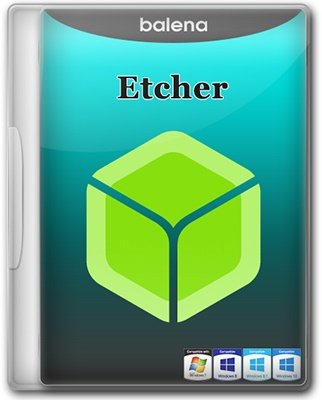Etcher is a simple utility software that has an elegant yet compact style. Its user-friendly interface is basic and straightforward which is guaranteed to properly guide you through the process. The Etcher’s clean design is what makes it stand out along with its wide compatibility range from different platforms. Unlike other software products, Etcher can cover compatibility with different OS from Windows, macOS and Linux distros. It still remains as a free software application which makes it top of our list. Aside from the out-of-the-box product features, there is also a chance to upgrade to the Pro Version which provides a larger set of capabilities. From faster processing to simultaneous copies on multiple storage devices.

You can directly download the latest version of Etcher from the following links.
The Basic Steps To Create A Bootable USB
After installation, to create a USB flash drive with Etcher, you can follow the steps below.
- Etcher can support multiple file formats when copying images in the flash drive. Although copying is supported, directly producing a bootable OS will only be limited to certain OS technologies. You will need to use other special software to launch it. Having this in mind, you can start preparing your USB of choice, Make sure it has enough memory for your OS image
- Launch the Etcher software and follow few easy steps. First is to choose the OS image that will be flashed to your storage device. Second is to choose the destination storage, in this case it is your USB Flash Drive. Like any other bootable OS creator, it will format your storage clean before overwriting. Thus, you need to make sure that you do not have important files left on the storage device.
- The last step is to select the FLASH button to begin the process of copying. It may take a while, but it should finish soon. This depends on how large or small your file is. Of course, for best practices – you would need to validate after completion. The good thing is that this can be automatically be done by Etcher for you. It can be setup in the “Settings” and you can disable them when you would like. Once finished, the USB Flash Drive should be ready for use. You can see how it works in the video below.
Программа для записи образов на USB накопители или SD карты. К примеру так можно записать образ операционной системы. Работать с программой просто, после запуска вам надо указать образ (операционной системы) и устройство куда записывать будете. Поддерживаемые образы: ISO, IMG, DSK, GZ, BZ2, XZ, BIN, ZIP, RAW и другие. Программа бесплатная и установки не требует.
Сайт: https://etcher.io/
Лицензия: бесплатно
Язык интерфейса: Английский
ОС: Windows XP – 10
Скачать: Etcher 1.4.3 portable
Etcher 1.4.3 portable x64
Etcher-Portable-1.3.1-x86
Etcher-Portable-1.3.1-x64
Версия: 1.18.4
Etcher – простое и надежное приложение для записи ISO, ZIP и других образов на съемные носители информации, включая SD карты. Работать с программой очень легко: сперва необходимо выбрать образ для записи, затем указать подключенный накопитель, после чего нажать на кнопку «Flash» и утилита выполнит запись образа на выбранный носитель.
Программа требует:
Windows 7 — Windows 10 (x86 / x64)
Etcher 1.18.4 + Portable подробнее:
Поддерживается работа с различными форматами образов, включая ISO, IMG, ZIP, BIN, BZ2, DMG, DSK, ETCH, GZ, HDDIMG, RAW, RPI-SDIMG, SDCARD, XZ.
Особенности программы:
Простой, дружественный и интуитивно понятный интерфейс.
Предварительная проверка работоспособности носителя.
Защита от перезаписи рабочего HDD пользователя.
Кроссплатформенность.
Наличие портативной версии.
Что нового:
Release Notes Etcher
О Portable:
Портативная версия программы от разработчика, работает без установки в систему.
Скриншоты Etcher 1.18.4 + Portable:
Etcher 1.18.4 + Portable скачать торрент:
Автор: Baguvix от 14-03-2023, 22:00, Посмотрело: 379, Обсуждения: 0
Etcher 1.18.4 + Portable [En]
Версия программы: 1.18.4
Официальный сайт: Balena
Язык интерфейса: Английский
Лечение: не требуется (на 10 устройств)
Системные требования:
- Windows 7 — Windows 10 (x86 / x64)
Описание:
Etcher – простое и надежное приложение для записи ISO, ZIP и других образов на съемные носители информации, включая SD карты. Работать с программой очень легко: сперва необходимо выбрать образ для записи, затем указать подключенный накопитель, после чего нажать на кнопку «Flash» и утилита выполнит запись образа на выбранный носитель.
©Torrent-Soft.Net
Загрузил: Baguvix (4 марта 2023 06:03)
Взяли: 121 | Размер: 280,63 Mb
Последняя активность: не наблюдалась
Etcher 1.18.4 + Portable (2 файла)
balenaEtcher-Portable-1.18.4.exe (132,91 Mb)
balenaEtcher-Setup-1.18.4.exe (147,71 Mb)
- 0
- 1
- 2
- 3
- 4
- 5
Категория: Другое / Работа с образами / Прожиг
Уважаемый посетитель, Вы зашли на сайт как незарегистрированный пользователь.
Мы рекомендуем Вам зарегистрироваться либо войти на сайт под своим именем.
Скачать Etcher Winx64/86 (Installer)
Скачать Etcher Winx64/86 (Portable)
Скачать Etcher Linux(32-bit)
Скачать Etcher Linux(64-bit)
Скачать Etcher MacOS