Configure and download your installer. Then continue to STEP 2 below.
Create ESET Business Account (optional)
With ESET Business Account, you can activate and manage your product with your account credentials. No need to remember license key.

- INT
- For Business
- Downloads for Business
- File Security for Windows
ESET® FILE SECURITY FOR MICROSOFT WINDOWS SERVER
Multilayered server protection without compromise
1bn+
users worldwide
400k+
business customers
File Security for Microsoft Windows Server
provides advanced protection for your company’s data passing through all general servers, network file storage including OneDrive, and multi-purpose servers to ensure business continuity via:
Multilayered defense
A single layer of defense is not enough for today’s constantly evolving threat landscape. All ESET products have the ability to detect malware pre-execution, during execution and post-execution. An additional layer can be implemented in the form of cloud sandbox analysis with ESET Dynamic Threat Defense. By focusing not just on a specific part of the malware lifecycle, this allows ESET to provide the highest level of protection possible.

Management Server
ESET File Security solutions are managed from a single-pane-of-glass that can be installed on Windows or Linux. In addition to installation, ESET has a virtual appliance that you can simply import in for quick and easy setup.
Machine learning
All ESET products currently use machine learning in conjunction with all of our other layers of defense and have done so since 1997. Specifically, machine learning is used in the form of consolidated output and neural networks.
Use cases
PROBLEM
Some Businesses want extra insurances that they will be protected from Ransomware attacks. In addition, they want to ensure their network drives are safe from being encrypted.
SOLUTION
- Network Attack Protection has the ability to prevent ransomware from ever infecting a system by stopping exploits at the network level.
- Our multilayered defense features an in-product sandbox that has the ability to detect malware that attempts to evade detection by using obfuscation.
- Leverage ESET’s cloud malware protection system to automatically protect against new threats without the need to wait for the next detection update. Typical turnaround time of 20 minutes.
- All products contain post-execution protection in the form of Ransomware Shield to ensure that businesses are protected from malicious file encryption.
- If ESET File Security is unsure of a potential threat, it has the ability to upload the sample to ESET’s Cloud Sandbox, Dynamic Threat Defense, to make the highest quality decision on whether something is malicious.

protected by ESET since 2017
more than 9,000 endpoints
protected by ESET since 2016
more than 32,000 endpoints
The ESET difference
Behavioral Detection — HIPS
ESET’s Host-based Intrusion Prevention System (HIPS) monitors system activity and uses a pre-defined set of rules to recognize and stop suspicious system behavior.
Ransomware Shield
An additional layer protecting users from ransomware. Our technology monitors and evaluates all executed applications based on their behavior and reputation. It is designed to detect and block processes that resemble behavior of ransomware.
Network Attack Protection
ESET Network Attack Protection improves detection of known vulnerabilities on the network level. It constitutes another important layer of protection against spreading malware, network-conducted attacks, and exploitation of vulnerabilities, for which a patch has not yet been released or deployed.
Botnet Protection
ESET Botnet Protection detects malicious communication used by botnets, and at the same time identifies the offending processes. Any detected malicious communication is blocked and reported to the user.
Office 365 OneDrive Storage
After registration is done on a single server, ESET has the ability to scan OneDrive to provide visibility and monitor the trusted source of company storage.
Optional Cloud Sandbox Analysis
ESET Dynamic Threat Defense provides another layer of security for ESET File Security solutions by utilizing a cloud-based sandboxing technology to detect new, never before seen type of threats.
AMSI/Protected Service Support
ESET products leverage the Antimalware Scan Interface (AMSI) to provide enhanced malware protection for users, data, applications, and workload. In addition, it utilizes the protected service interface that is a new security module built into Windows that only allows trusted, signed code to load and better protect against code injection attacks.
Unparalleled Performance
ESET products continue to excel in the performance arena and win third-party tests that prove how light-weight our endpoints are on systems. ESET File Security solutions are built on 64-bit core and include DLL modules to ensure more RAM saving, faster computer startup times and allow native support of future Windows updates.
ESET FILE SECURITY FOR MICROSOFT WINDOWS SERVER
Make an enquiry
Leave us your contact details to receive an offer tailored to your company’s needs.
Try before you buy
Why not download a free trial license with absolutely no commitment on your side.
- Operating systems:
Microsoft Windows Server 2016, 2012, 2008R2, 2008, 2003
Microsoft Windows Server Core 2016, 2012, 2008R2, 2008
Microsoft Small Business Server 2011, 2008, 2003R2, 2003 - Compatible with ESET Security Management Center and ESET Remote Administrator 6. See more information about remote management compatibility.
ESET File Security is also available for
Looking for complete security for your network?
Related enterprise-grade solutions
Related SMB solutions
- ESET Dynamic Threat Defense
Cloud-based sandboxing technology detects never before seen or zero-day threats. - ESET Security Management Center
Real-time network security visibility, reporting and management on a single screen. - ESET Endpoint Security
Award-winning multilayered technology combining machine learning, big data and human expertise.
Stay on top of cybersecurity news
Brought to you by awarded and recognized security researchers from ESET’s 13 global R&D centers.
Eset File Security 6 — это мощное антивирусное решение для серверной платформы Microsoft Windows Server 64-bit. Оно разработано компанией Eset специально для защиты файловых серверов от различных угроз, включая вирусы, трояны, шпионское ПО и другие вредоносные программы. Благодаря своим передовым технологиям и эффективным функциям, Eset File Security 6 обеспечивает надежную защиту данных и обеспечивает высокую производительность сервера.
Основной особенностью Eset File Security 6 является его многоуровневая защита, которая включает в себя антивирусный сканер, превосходные описания вредоносных программ, эвристический анализ, предотвращение вторжений и многие другие функции. Это позволяет обнаруживать и блокировать опасные программы в реальном времени, минимизируя риск заражения сервера и сети.
Важной составляющей Eset File Security 6 является его простота в установке и использовании. Он интегрируется непосредственно в операционную систему Windows Server 64-bit и не требует дополнительных настроек или сложной конфигурации. Пользователи получат доступ к удобному интерфейсу, где можно настроить параметры защиты и контролировать все активности антивирусного программного обеспечения.
Содержание
- Описание Eset File Security 6 для Microsoft Windows Server 64-bit
- Покупка лицензионного ключа Eset File Security 6
- Установка Eset File Security 6 на Microsoft Windows Server 64-bit
- Настройка и активация Eset File Security 6
- Особенности Eset File Security 6 для Microsoft Windows Server 64-bit
- Обновление и поддержка Eset File Security 6
Описание Eset File Security 6 для Microsoft Windows Server 64-bit
Eset File Security 6 обеспечивает надежную защиту от вирусов, троянов, шпионского ПО, руткитов и других вредоносных программ. Продукт основан на передовых технологиях и комбинирует простоту использования с высоким уровнем надежности и производительности.
Основные функции Eset File Security 6 включают:
- Антивирусная защита: сканирование и проверка файлов при доступе, создании и открытии с целью обнаружения и удаления вредоносных программ.
- Брандмауэр: контроль входящего и исходящего сетевого трафика для обеспечения безопасности сервера.
- Проактивная защита: обнаружение и блокировка неклассифицированных угроз с использованием эвристического анализа.
- Родительский контроль: фильтрация веб-содержимого и управление доступом к веб-сайтам для защиты от нежелательных материалов и атак.
- Антиспам: защита от нежелательной почты и спама.
Для удобства администрирования и настройки Eset File Security 6 предоставляет интуитивный интерфейс и простые управляющие элементы. Продукт также обновляется регулярно с обновлениями вирусных баз данных для бесперебойной защиты от новых угроз.
Скачайте и установите Eset File Security 6 для Microsoft Windows Server 64-bit, чтобы обеспечить надежную защиту вашего сервера и предотвратить утечку данных, вирусы и другие угрозы.
Покупка лицензионного ключа Eset File Security 6
1. Перейдите на официальный сайт Eset и найдите раздел, посвященный продукту Eset File Security 6 для Microsoft Windows Server 64-bit.
2. Нажмите на кнопку «Купить» или «Приобрести» и выберите желаемую версию продукта (например, 1-годовая подписка на 10 пользователей).
3. Заполните необходимую информацию, такую как ваше имя, адрес электронной почты и способ оплаты.
4. После успешной оплаты вы получите электронное письмо с лицензионным ключом Eset File Security 6.
5. Сохраните этот ключ в надежном месте, чтобы можно было его активировать в дальнейшем.
6. Установите Eset File Security 6 на ваш сервер и запустите программу.
7. Введите полученный лицензионный ключ в соответствующее поле активации.
8. Нажмите на кнопку «Активировать» или «Продолжить» и следуйте инструкциям на экране для завершения процесса активации.
После успешной активации лицензионного ключа вы сможете пользоваться всеми функциями Eset File Security 6 для Microsoft Windows Server 64-bit без ограничений, а также получите регулярные обновления и поддержку от Eset.
Важно помнить, что лицензионный ключ Eset File Security 6 является непередаваемым, поэтому не рекомендуется использовать его на нескольких серверах одновременно. Кроме того, подписка на Eset File Security 6 требует ежегодного обновления для продолжения работы программы.
Установка Eset File Security 6 на Microsoft Windows Server 64-bit
Для установки Eset File Security 6 на Microsoft Windows Server 64-bit следуйте указанным ниже инструкциям:
- Перейдите на официальный сайт Eset и выполните вход в свой аккаунт.
- На странице загрузок найдите раздел «Eset File Security» и выберите версию для Microsoft Windows Server 64-bit.
- Нажмите на кнопку «Загрузить» и дождитесь окончания загрузки файла установщика.
- После завершения загрузки откройте файл установщика и следуйте инструкциям мастера установки.
- Прочитайте и принимите лицензионное соглашение.
- Выберите путь установки и нажмите на кнопку «Установить».
- Дождитесь окончания процесса установки. По завершении установки Eset File Security 6 будет готов к использованию.
Теперь у вас установлена Eset File Security 6 на Microsoft Windows Server 64-bit и вы можете начать настройку и использование программы для обеспечения безопасности вашего сервера.
Настройка и активация Eset File Security 6
После установки Eset File Security 6 на сервер необходимо выполнить его настройку и активацию. Для этого следуйте инструкциям ниже:
1. Откройте программу Eset File Security 6 на вашем сервере.
2. Введите ваш лицензионный ключ в соответствующее поле. Лицензионный ключ можно получить у официального дистрибьютора Eset.
3. Нажмите на кнопку «Активировать».
4. Подождите, пока система проверит ключ активации и подключится к серверу Eset для активации лицензии.
5. Если ключ активации верный, вы увидите сообщение об успешной активации программы.
6. Теперь вы можете настроить параметры сканирования, обновления и другие функции Eset File Security 6 в соответствии с вашими требованиями и предпочтениями.
После настройки и активации Eset File Security 6 ваш сервер будет защищен от различных вирусов и интернет-угроз. Рекомендуется регулярно обновлять антивирусные базы данных и выполнять периодические проверки системы для обеспечения надежной защиты.
Особенности Eset File Security 6 для Microsoft Windows Server 64-bit
Вот некоторые особенности Eset File Security 6 для Microsoft Windows Server 64-bit:
- Многопоточное сканирование: программа позволяет производить параллельное сканирование файлов, что обеспечивает высокую скорость работы и минимальное воздействие на производительность сервера.
- Основан на уникальном движке сканирования ESET NOD32: благодаря интеграции с мощным и надежным движком сканирования ESET NOD32, Eset File Security 6 способен обнаруживать и уничтожать самые сложные вирусы, трояны, черви и другие вредоносные программы.
- Простота установки и настройки: программу легко установить и настроить даже без специальных знаний. Интуитивный интерфейс предлагает несложные в использовании функции и опции.
- Высокая скорость работы: благодаря оптимизации для 64-битных систем и многопоточному сканированию Eset File Security 6 работает быстро и эффективно, не замедляя работу сервера.
- Низкое потребление ресурсов: программу отличает низкое потребление системных ресурсов, что делает ее идеальным решением для серверов с ограниченными ресурсами.
- Автоматические обновления: Eset File Security 6 регулярно обновляется с использованием облачных технологий, чтобы обеспечить постоянную защиту от новых угроз.
- Многоуровневая защита: программа предлагает многоуровневую защиту, включающую в себя антивирусное сканирование, проверку почты, фильтрацию веб-трафика и контроль съемных устройств.
- Централизованное управление: с помощью Eset Remote Administrator можно осуществлять централизованное управление всеми серверами, на которых установлен Eset File Security 6.
Eset File Security 6 для Microsoft Windows Server 64-bit предлагает всестороннюю и эффективную защиту сервера от вредоносных программ, обеспечивая безопасность файлов и данных на высоком уровне.
Обновление и поддержка Eset File Security 6
Обновление программного обеспечения
Eset File Security 6 предоставляет регулярные обновления для обеспечения максимальной защиты вашего сервера. Вы можете настроить автоматическое обновление, чтобы получать последние версии программы и вирусных баз данных. Это гарантирует, что ваша система всегда будет защищена от новых угроз.
Чтобы настроить автоматическое обновление, откройте программу Eset File Security 6 на вашем сервере и перейдите в раздел «Настройки». Здесь вы можете выбрать время, когда обновления будут автоматически скачиваться и устанавливаться. Вы также можете выбрать тип обновлений, которые вы хотите получать, например, вирусные базы данных, программные компоненты и т. д.
Техническая поддержка
Если вы столкнетесь с проблемами или вопросами, связанными с установкой или использованием Eset File Security 6, вы можете обратиться в службу технической поддержки Eset. Они готовы помочь вам решить любые проблемы и ответить на ваши вопросы.
Для того чтобы связаться с технической поддержкой, вы можете использовать различные методы связи, такие как электронная почта, телефон или онлайн-чат. Подробную информацию о доступных способах связи с технической поддержкой вы можете найти на официальном сайте Eset.
Обновляйте Eset File Security 6 регулярно и обратитесь за помощью в техническую поддержку, если у вас возникают проблемы. Таким образом, вы сможете обеспечить надежную защиту вашего сервера от вирусов и других угроз.
Overview:
ESET File Security for Microsoft Windows Server provides superior protection for your company’s data passing through the file server. The solution utilizes the proven ESET NOD32 scanning engine at its core and combines high detection speed, smooth performance, and stability to ensure a continuously high level of security. Maintain more memory and CPU power for critical system tasks thanks to the solution’s minimal resource usage. Stay on top of server security with detailed and comprehensive security logs, vital protection status information and system notifications.
Cross-platform antimalware protection against shared-file and host-system infection
- Proven ESET NOD32 Technology Working for You. With Exploit Blocker and Advanced Memory Scanner to neutralize sophisticated threats.
- Meets the Needs of Complex Network Infrastructure. Optimized for virtual environments, with native clustering support and storage scan.
- Low System Demands. Leaves more system resources free while still delivering complete protection.
- Remote Management. Fully manageable via the new ESET Remote Administrator web console.
Benefits:
File Server Protection
- Antivirus and Antispyware
Eliminates all types of threats, including viruses, rootkits, worms and spyware
Optional cloud-powered scanning: Whitelisting of safe files based on file reputation database in the cloud for better detection and faster scanning.
Only information about executable and archive files is sent to the cloud – such data is not personally attributable. - Virtualization Support
ESET Shared Local Cache stores metadata about already scanned files within the virtual environment so identical files are not scanned again, resulting in boosted scan speed.
ESET module updates and virus signatures database are stored outside of the default location, so these don’t have to be downloaded every time a virtual machine is reverted to default snapshot. - Hyper-V Storage Scan
Scans Microsoft Windows servers with enabled Hyper-V role for malware, without a need to have another instance of antivirus product in place. Saves time by scanning the hard-drive contents with no pre-arrangements or system down-time and provides separate reports based on the scan results. For enhanced performance, lower memory consumption and lower CPU usage, scans can be carried out on virtual machines while they are turned off. - Exploit Blocker
Strengthens security of applications such as web browsers, PDF readers, email clients or MS office components, which are commonly exploited.
Monitors process behaviors and looks for suspicious activities typical of exploits.
Strengthens protection against targeted attacks and previously unknown exploits, i.e. zero-day attacks. - Advanced Memory Scanner
Monitors the behavior of malicious processes and scans them once they decloak in the memory. This allows for effective infection prevention, even from heavily obfuscated malware. - Native Clustering Support
Allows you to configure the solution to automatically replicate settings when installed in a cluster environment. An intuitive wizard makes it easy to interconnect several installed nodes of ESET File Security within a cluster and manage them as one, eliminating the need to replicate changes in configuration manually to other nodes in the cluster. - Storage Scan
Allows you to easily set up on-demand scans of connected Network Attached Storage (NAS).
Combined with ESET Shared Local Cache installed within the network, this can drastically reduce the amount of disk input/output operations on network drives. - Specialized Cleaners
Provides most relevant critical malware standalone cleaners within the product interface for malware which cannot be removed by the regular cleaner. - Host-Based Intrusion Prevention System (HIPS)
Enables you to define rules for system registry, processes, applications and files.
Provides anti-tamper protection and detects threats based on system behavior.
Data Access Protection
- Anti-Phishing
Protects you from attempts by fake websites to acquire sensitive information. - Device Control
Blocks unauthorized portable devices from connecting to the server.
Enables you to create rules for user groups to comply with your company policies.
Soft blocking – notifies the end user that his device is blocked and gives him the option to access the device, with activity logged.
Scanning and Update Options
- Idle-State Scanner
Aids system performance by performing a full scan proactively when the computer is not in use. Helps speed up subsequent scans by populating the local cache. - Update Rollback
Lets you revert to a previous version of protection modules and virus signature database.
Allows you to freeze updates as desired — opt for temporary rollback or delay until manually changed. - Postponed Updates
Provides the option to download from three specialized update servers: pre-release (beta users), regular release (recommended for non-critical systems) and postponed release (recommended for companycritical systems — approximately 12 hours after regular release). - Local Update Server
Saves company bandwidth by downloading updates only once — to a local mirror server. Mobile workforce updates directly from ESET Update Server when the local mirror is not available. Secured (HTTPS) communication channel is supported.
Usability
- Process Exclusions
The admin can define processes which are ignored by the real-time protection module – all file operations that can be attributed to these privileged processes are considered to be safe. This is especially useful for processes that often interfere with real-time protection, like backup or live virtual machine migration. Excluded process can access even unsafe files or objects without triggering an alert. - Windows Management Instrumentation (WMI) Provider
Provides the possibility to monitor key functionalities of ESET File Security via Windows Management Instrumentation framework. This allows integration of ESET File Server into 3rd party management and SIEM software, such as Microsoft System Center Operations Manager, Nagios, and others. - Customizable GUI Visibility
Visibility of Graphical User Interface (GUI) to end user can be set to: Full, Minimal, Manual or Silent. Presence of ESET solution can be made completely invisible to end user, including no tray icon or notification windows. By hiding the GUI completely, the “egui.exe” process does not run at all, resulting in even lower system resource consumption by the ESET solution. - ESET License Administrator
Makes it possible to handle all licenses transparently, from one place via web browser. You can merge, delegate and manage all licenses centrally in real-time, even if you are not using ESET Remote Administrator. - Component-Based Installation
Allows you to choose which components to install:- Real-Time File System Protection
- Web protocol Filtering
- Device Control
- Graphical User Interface (GUI)
- E-mail Client Protection
- ESET Log Collector
- ESET SysInspector
- ESET SysRescue
- Offline Help
- Remote Management
ESET Endpoint solutions are fully manageable via ESET Remote Administrator.
Deploy, run tasks, set up policies, collect logs, and get notifications and an overall security overview of your network – all via a single web-based management console. - ESET Log Collector
A simple tool which collects all logs relevant for troubleshooting, assisted by ESET’s technical support, and bundles them into a single archive which can be sent via email or uploaded to a shared network drive to speed up the troubleshooting process.
System Requirements:
Operating systems for Windows Server version:
- Microsoft Windows Server 2016
- Microsoft Windows Server 2012R2
- Microsoft Windows Server 2012
- Microsoft Windows Server 2008R2
- Microsoft Windows Server 2008
- Microsoft Windows Server 2003
- Microsoft Windows Server Core 2012R2
- Microsoft Windows Server Core 2012
- Microsoft Windows Server Core 2008R2
- Microsoft Windows Server Core 2008
- Microsoft Small Business Server 2011
- Microsoft Small Business Server 2008
- Microsoft Small Business Server 2003R2
- Microsoft Small Business Server 2003
Compatible with ESET Remote Administrator 6
- Note: Not compatible with previous versions of ESET Remote Administrator
- See more information about ESET Remote Administrator compatibility
Screenshots:
Product Comparison:
| ESET File Security for Microsoft Exchange Server | ESET File Security VM extension for Microsoft Azure | ESET File Security for Linux / FreeBSD | |
| File Security Comparison | |||
|---|---|---|---|
| Platform | Windows | Windows | Linux |
| Antivirus and Antispyware Protects critical company data stored in files against all forms of malware. |
|||
| Virtualization Support Boosts scanning speed by eliminating duplicate scanning of files which have already been scanned. |
– | ||
| Native Clustering Support Allows you to configure the solution to automatically replicate settings when installed in a cluster environment. |
– | ||
| Storage Scan (NAS) Allows you to easily set up on-demand scans of connected Network Attached Storage (NAS) drives. |
– | ||
| Windows Management Instrumentation (WMI) Provider Provides the possibility to monitor key functionalities of ESET File Security via Windows Management Instrumentation framework |
– | ||
| Remote Management Allows to manage file security and push policies centrally from a single console. |
Специально разработанная версия ESET File Security для Microsoft Windows Server.
ESET для Windows Server обеспечивает надежную и эффективную защиту файлового сервера, персональной информации, документации, данных CRM и пересылаемых файлов от вирусов и шпионских программ. Является востребованным в банковских структурах и крупных компаниях, имея при этом простейшие условия использования.
Плюсы приобретения ESET File Security для Microsoft Windows Server
- централизованное и понятное управление с использованием веб-консоли ESET Remote Administrator;
- использование лучших и проверенных на практике технологий ESET;
- минимальные системные требования;
- поддержка кластерной структуры, что позволяет не снижать производительность сервера;
- грамотное взаимодействие продукта ESET с Microsoft Windows Server 2012;
- дополнительная защита, разработанная ESET для Microsoft Windows Server 2008 R2.
Функции ESET File Security для Microsoft Windows Server
- Антивирус и Антишпион. Обезвреживает вирусы и вредоносное ПО, проверяя репутацию программ до их запуска.
- Защита персональных данных. Обеспечивает безопасность хранения и пересылки паролей, личной информации, документации.
- Сканирование хранилища. Осуществляет проверку всех файлов на локальном сервере.
- Исключения для процессов. Задаёт исключения для конкретных процессов, повышая совместимость работы антивируса с ПО других производителей.
- Проверка программного обеспечения. Нейтрализует зашифрованное вредоносное ПО, которое устанавливается скрытно от пользователей.
- Оптимизация работы для виртуальной среды. С помощью функции ESET Shared Local Cache ускоряет сканирование виртуальных машин, сохраняя информацию о проверенных общих файлах.
- Блокирование эксплойтов. Выявляет подозрительную активность в процессах, предупреждая целевые атаки неизвестных эксплойтов.
- Централизованное управление. Может соединить различные продукты, установленные в кластере, для более эффективного единого управления.
- Аварийное восстановление. Модуль ESET SysRescue Live создаёт загрузочный компакт-диск или USB-устройство для восстановления системы.
- Сканирование Hyper-V. Позволяет проводить проверку дисков виртуальных машин на сервере Microsoft Hyper-V без установки дополнительных агентов.
- Диагностика системы с помощью модуля ESET SysInspector.
- Поддержка Windows Management Instrumentation. Даёт возможность совместить продукт с другими программами для сканирования сети и продуктами класса SIEM (Security Information and Event Management).
Системные требования
ESET File Security для Microsoft Windows Server предназначен для серверов с процессором Intel или AMD x86-x64 (32 или 64-битые версии) и операционными системами:
- Microsoft Windows Server 2016/2012 R2/2012/2008 R2/2008/2003 R2/2003;
- Microsoft Windows Server Core 2016/2012/2008 R2/2008;
- Microsoft Windows Small Business Server 2011/2008/2003 R2/2003.
Так же потребуется Интернет-соединение для активации лицензии и обновления базы сигнатур.
Покупка ESET File Security для Microsoft Windows Server
Новая лицензия
Данная лицензия ESET File Security продаётся в виде подписки на 1, 2 или 3 года для одного устройства на операционной системе Microsoft Windows Server и стоит 7142 рубля.
Продление ESET File Security для Microsoft Windows Server.
Цена на продление лицензии составляет 4300 рублей. Вы можете купить продление лицензии на срок 12 или 24 месяца в течении одного года с момента её окончания в магазине МигСофт. Срок поставки обычно занимает 5 минут.
Интернет-магазин МигСофт предлагает купить ESET File Security для Microsoft Windows Server по самой выгодной цене за 5 минут. Цена на ESET для Microsoft Windows Server зависит от количества купленных лицензий, пожалуйста, обратитесь к нам для получения дополнительных скидок.
Мы официальный поставщик «ESET NOD32»

