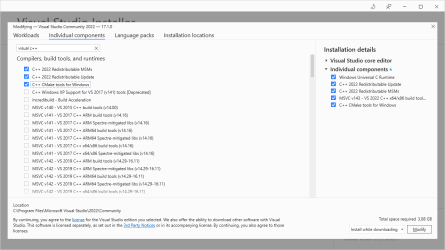Vcpkg 2023-06-22-f19f3d9939100085fe2f7e41502d60b08e2083b6
Same error on build server.
Installed are:
- Visual Studio Test Agent 2022 (17.6.4)
- Visual Studio Build Tools 2022 LTSC 17.6 (17.6.4)
- Visual Studio Build Tools 2022 (17.6.4)
- Microsoft Visual Studio 14.0 with some DLL (dependency from unknown source)
On the two build tools installation, a listed pre-requisites have been installed and independently verified to be present.
Adding --debug showed that the following call is made:
"C:\Program Files (x86)\Microsoft Visual Studio\Installer\vswhere.exe" -all -prerelease -legacy -products * -format xml
Output below in details.
The file vcvarsall.bat can be found in the file system on:
- c:\Program Files (x86)\Microsoft Visual Studio\2022\BuildTools\VC\Auxiliary\Build
- c:\Program Files (x86)\Microsoft Visual Studio\2022\Preview\VC\Auxiliary\Build
However, vcpkg install protobuf looks at other paths with VC in it:
error: in triplet x64-windows: Unable to find a valid Visual Studio instance
at "C:\Program Files (x86)\Microsoft Visual Studio\2022\BuildTools"
The following Visual Studio instances were considered:
C:\Program Files (x86)\Microsoft Visual Studio 14.0\
The following paths were examined for Visual Studio instances:
C:\Program Files (x86)\Microsoft Visual Studio\2022\TestAgent\VC\Auxiliary/Build\vcvarsall.bat
C:\Program Files (x86)\Microsoft Visual Studio 14.0\VC/vcvarsall.bat
Changed VCPKG_VISUAL_STUDIO_PATH to:
C:\Program Files (x86)\Microsoft Visual Studio\2022\BuildToolsC:\Program Files (x86)\Microsoft Visual Studio\2022\BuildTools\VCC:\Program Files (x86)\Microsoft Visual Studio\2022\BuildTools\VC\AuxiliaryC:\Program Files (x86)\Microsoft Visual Studio\2022\BuildTools\VC\Auxiliary\BuildC:\Program Files (x86)\Microsoft Visual Studio\2022\BuildTools\VC\Auxiliary\Build\vcvarsall.bat
None helped.
Looked at calls made from process monitor of sysinternals. Executables included:
- vcpkg.exe
- cmake.exe
- vswhere.exe
- vcpkg-2023-06-22.exe
The following paths are checked it seems:
- C:\Program Files (x86)\Microsoft Visual Studio 12.0\VC\bin\cl.exe
- C:\Program Files (x86)\Microsoft Visual Studio 14.0\VC\bin\cl.exe
- C:\Program Files (x86)\Microsoft Visual Studio\2022\TestAgent\VC\Auxiliary\Build\vcvarsall.bat
- C:\Program Files (x86)\Microsoft Visual Studio 14.0\VC\vcvarsall.bat
Strangely enough the other instances listed from vswhere.exe are excluded, solely the empty instance is studied which happens to include some VC components:
... <instance> <instanceId>VisualStudio.14.0</instanceId> <installationPath>C:\Program Files (x86)\Microsoft Visual Studio 14.0\</installationPath> <installationVersion>14.0</installationVersion> </instance> ...
This raises the suspicion that the VS lookup code solely investigates in depth the first hit. But that was established without checking the code of vspkg.
Suggestion: It would be helpful when the error (at least with —debug) would include what alternatives were considered and skipped, and for the candidates studied what omission they were disqualified for use.
An empty virtual machine was started and solely the build tools were installed from Visual Studio. Vcpkg could install protobuf without problems.
As next step, the following components were uninstalled on the original device:
- Microsoft Visual C++ 2015-2022 Redistributable (x64) — 14.36.32532
- Microsoft Visual C++ 2015-2022 Redistributable (x86) — 14.36.32532
- Microsoft Windows Desktop Runtime 3.1.10
- Microsoft .NET Runtime 5.0.1 (x86)
- Microsoft .NET Runtime 5.0.1 (x64)
- Microsoft .NET Core 5.0.1 — Windows Server Hosting
- Microsoft Build of OpenSDK with Hotspot 11.0.16.1+1
Using "C:\Program Files (x86)\Microsoft Visual Studio\Installer\vswhere.exe" -all -prerelease -legacy -products * -format xml it was confirmed that the instance with installationVersion 14 was still returned by vswhere.exe.
An investigation into the registry revealed that this instances seemed needed for instance for «AndroidPlatformTools,Xamarin», and countless others.
We removed the individual component: «MSVC v140 — VS 2015 C++ build tools (v14.00)» from both build installations. The instance with installationVersion was gone.
vcpkg install protobuf resulted in no longer trying that location:
error: in triplet x64-windows: Unable to find a valid Visual Studio instance
at "C:\Program Files (x86)\Microsoft Visual Studio\2022\BuildTools\Common7\IDE"
Could not locate a complete Visual Studio instance
The following paths were examined for Visual Studio instances:
C:\Program Files (x86)\Microsoft Visual Studio\2022\TestAgent\VC\Auxiliary/Build\vcvarsall.bat
But vcpkg still did not study the locations of the build tools.
As a next test, the Visual Studio Test Agent 2022 (2) (17.6.4) was uninstalled. The next run of vcpkg install protobuf had a nice surprise:
error: in triplet x64-windows: Unable to find a valid Visual Studio instance
at "C:\Program Files (x86)\Microsoft Visual Studio\2022\BuildTools\Common7\IDE"
The following Visual Studio instances were considered:
C:\Program Files (x86)\Microsoft Visual Studio\2022\Preview
C:\Program Files (x86)\Microsoft Visual Studio\2022\Preview
The following paths were examined for Visual Studio instances:
C:\Program Files (x86)\Microsoft Visual Studio\2022\Preview\VC\Auxiliary/Build\vcvarsall.bat
The test agent was no longer studied as expected, but it now also studied the folder of one of the build tools installations. This makes the suggestion stronger that solely one installation of Visual Studio is studied from some point on.
As a next step the installation in *Preview of Visual Studio Build Tools 2022 LTSC 17.6 (17.6.4) was uninstalled.
After that, the output for the first time mentioned the folder with *BuildTools:
error: in triplet x64-windows: Unable to find a valid Visual Studio instance
at "C:\Program Files (x86)\Microsoft Visual Studio\2022\BuildTools\Common7\IDE"
The following Visual Studio instances were considered:
C:\Program Files (x86)\Microsoft Visual Studio\2022\BuildTools
C:\Program Files (x86)\Microsoft Visual Studio\2022\BuildTools
The following paths were examined for Visual Studio instances:
C:\Program Files (x86)\Microsoft Visual Studio\2022\BuildTools\VC\Auxiliary/Build\vcvarsall.bat
As the next step, we have removed the system environment variable VCPKG_VISUAL_STUDIO_PATH from the environment, and started a new console. In that console, again vcpkg install protobuf was executed.
This time everyting worked fine!
It seems that the root cause for this specific instance of the error was that vcpkg solely studies the first installation seriously from some point on (for instance after establishing that the folder exists). In case the first studied installation of Visual Studio does not meet the requirements, all other installations of Visual Studio seem to be ignored (as also seen in Processmon.exe), although these might be a great fit.
I think this can be considered a usability bug, but since the issue is already closed I will create a new one and link to this analysis. Report #32506
Details Data Uploaded to Mothership
«`json
[
{
«ver»: 1,
«name»: «Microsoft.ApplicationInsights.Event»,
«time»: «2023-07-11T10:08:23Z»,
«sampleRate»: 100.000000,
«seq»: «0:0»,
«iKey»: «b4e88960-4393-4dd9-ab8e-97e8fe6d7603»,
«flags»: 0,
«tags»: {
«ai.device.os»: «Other»,
«ai.device.osVersion»: «Windows-10.0.17763»,
«ai.session.id»: «c9bb58f4-a530-4ae8-8c15-e8a9e45e230a»,
«ai.user.id»: «a3856a31-f216-476e-9017-61098dec01fa»,
«ai.user.accountAcquisitionDate»: «2023-06-23T12:06:23Z»
},
«data»: {
«baseType»: «EventData»,
«baseData»: {
«ver»: 2,
«name»: «commandline_test7»,
«properties»: {
«user_mac»: «73089f066086eae8cb41503f5a2b16ca5516b9a7c2fc4a2371c510b55a28ad8a»,
«command_name»: «x-upload-metrics»,
«deployment_kind»: «Git»,
«vcpkg_version»: «2023-06-22-f19f3d9939100085fe2f7e41502d60b08e2083b6»,
«detected_container»: false,
«feature-flag-binarycaching»: true,
«feature-flag-compilertracking»: true,
«feature-flag-dependency-graph»: false,
«feature-flag-registries»: true,
«feature-flag-versions»: true,
«process_tree»: «94c46998623631400868cd8cabc1da6a310cb1a550997cfd2d7fada90ff287bb»
},
«measurements»: {
«elapsed_us»: 261609.500000
}
}
}
}
]
«`
Details VSWhere
«`xml
28639c72
2022-04-01T15:02:22Z
VisualStudio/17.6.4+33815.320
C:\Program Files (x86)\Microsoft Visual Studio\2022\TestAgent
17.6.33815.320
Microsoft.VisualStudio.Product.TestAgent
C:\Program Files (x86)\Microsoft Visual Studio\2022\TestAgent\Common7\IDE\TestAgentConfigUI.exe
4294967295
1
1
0
0
Visual Studio Test Agent 2022
Supports running automated tests and load tests remotely
VisualStudio.17.Release
https://aka.ms/vs/17/release/channel
C:\Program Files (x86)\Microsoft Visual Studio\Installer\resources\app\ServiceHub\Services\Microsoft.VisualStudio.Setup.Service
VisualStudio.17.Release
https://aka.ms/vs/17/release/channel
https://docs.microsoft.com/en-us/visualstudio/releases/2022/release-notes-v17.6#17.6.4
https://go.microsoft.com/fwlink/?LinkId=661288
2023-06-23T12:10:54.0751878Z
d17.6
17.6.33815.320
VisualStudio/17.6.4+33815.320
build-lab
VisualStudio
installer
17.6.4
Dev17
2022
RTW
False
Visual Studio
4
1.0
17.6.4+33815.320
3.6.2115.31769
05009690261
VisualStudio.17.Release/17.6.4+33815.320
2
C:\Program Files (x86)\Microsoft Visual Studio\Installer\setup.exe
5d9abce5
2022-10-12T14:02:14Z
VisualStudio/17.6.4+33815.320
C:\Program Files (x86)\Microsoft Visual Studio\2022\Preview
17.6.33815.320
Microsoft.VisualStudio.Product.BuildTools
C:\Program Files (x86)\Microsoft Visual Studio\2022\Preview\Common7\Tools\LaunchDevCmd.bat
4294967295
1
1
0
0
Visual Studio Build Tools 2022
The Visual Studio Build Tools allows you to build native and managed MSBuild-based applications without requiring the Visual Studio IDE. There are options to install the Visual C++ compilers and libraries, MFC, ATL, and C++/CLI support.
VisualStudio.17.Release.LTSC.17.6
https://aka.ms/vs/17/release.LTSC.17.6/channel
C:\Program Files (x86)\Microsoft Visual Studio\Installer\resources\app\ServiceHub\Services\Microsoft.VisualStudio.Setup.Service
VisualStudio.17.Release.LTSC.17.6
https://aka.ms/vs/17/release.LTSC.17.6/channel
https://docs.microsoft.com/en-us/visualstudio/releases/2022/release-notes-v17.6#17.6.4
https://go.microsoft.com/fwlink/?LinkId=661288
2023-06-23T12:11:18.7938324Z
d17.6
17.6.33815.320
VisualStudio/17.6.4+33815.320
build-lab
VisualStudio
installer
17.6.4
Dev17
2022
RTW
False
Visual Studio
4
1.0
17.6.4+33815.320
3.6.2115.31769
36835
VisualStudio.17.Release.LTSC.17.6/17.6.4+33815.320
C:\Program Files (x86)\Microsoft Visual Studio\Installer\setup.exe
a0993df1
2022-03-13T14:11:23Z
VisualStudio/17.6.4+33815.320
C:\Program Files (x86)\Microsoft Visual Studio\2022\BuildTools
17.6.33815.320
Microsoft.VisualStudio.Product.BuildTools
C:\Program Files (x86)\Microsoft Visual Studio\2022\BuildTools\Common7\Tools\LaunchDevCmd.bat
4294967295
1
1
0
0
Visual Studio Build Tools 2022
The Visual Studio Build Tools allows you to build native and managed MSBuild-based applications without requiring the Visual Studio IDE. There are options to install the Visual C++ compilers and libraries, MFC, ATL, and C++/CLI support.
VisualStudio.17.Release
https://aka.ms/vs/17/release/channel
C:\Program Files (x86)\Microsoft Visual Studio\Installer\resources\app\ServiceHub\Services\Microsoft.VisualStudio.Setup.Service
VisualStudio.17.Release
https://aka.ms/vs/17/release/channel
https://docs.microsoft.com/en-us/visualstudio/releases/2022/release-notes-v17.6#17.6.4
https://go.microsoft.com/fwlink/?LinkId=661288
2023-06-23T12:13:14.2678107Z
d17.6
17.6.33815.320
VisualStudio/17.6.4+33815.320
build-lab
VisualStudio
installer
17.6.4
Dev17
2022
RTW
False
Visual Studio
4
1.0
17.6.4+33815.320
3.6.2115.31769
VisualStudio.17.Release/17.6.4+33815.320
C:\Program Files (x86)\Microsoft Visual Studio\Installer\setup.exe
VisualStudio.14.0
C:\Program Files (x86)\Microsoft Visual Studio 14.0\
14.0
«`
I am trying to start coding so I started watching the Cs50 course.
Now i am trying to use VsCode as my program editor because I know it’s pretty good and it is the same editor they use in the Cs50 lecture, but when i try to include libraries like stdio or cs50 it spits out «#include-Fehler erkannt. Aktualisieren Sie Ihren includePath. Wellenlinien sind für diese Übersetzungseinheit». I’ve tried a couple of things and now installed Vcpkg. While trying to install cs50 by typing «.\vcpkg install cs50» into my PowerShell Window i got the error message «error: while looking for cs50:x86-windows:
error: while loading cs50:
The port directory (C:\Users\felix\DEV\vcpkg\ports\cs50) does not exist» so i tried to install something else first to make sure it works.
I copied what the guy in my Youtube Video typed in to install sqlite3 but now i get the error message «error: in triplet x64-windows: Unable to find a valid Visual Studio instance
Could not locate a complete Visual Studio instance
The following paths were examined for Visual Studio instances:
C:\Program Files\Microsoft Visual Studio\2022\Community\VC\Auxiliary/Build\vcvarsall.bat».
I added english as a supported language in Visual Stuio Installer but it didn’t help and all the other solution people talked about were not comprehendable for me.
I hope someone can help me and if you can please try to explain it in simple terms as i am failry new to this whole thing.
Sorry for my bad english and thank you all in advance
- c
- include
asked Feb 6 at 19:06
LxqndLxqnd
231 silver badge4 bronze badges
4
-
The error is looking for a Visual Studio 2022 Community installation, not VSCode. Do you have both installed?
Feb 6 at 19:27
-
When i open my Visual Studio Installer the only installed version is Vs Community 2022
Feb 6 at 19:38
-
Make sure you have Desktop development with C++ checked in the installer.
Feb 6 at 19:41
-
That fixes the problem I had but i still can’t include cs50
Feb 6 at 21:00
1 Answer
answered Feb 28 at 21:19
user1005462user1005462
1672 silver badges7 bronze badges
1
-
This worked for me!
Jun 10 at 10:51
Issue
I am trying to fix the error I’m facing while running a rust program on my VScode as shown in the link below, install openssl and and set the paths using vcpkg by following the post:
Error: could not find native static library `ssl`, perhaps an -L flag is missing? on WIndows
According to the answer, I ran the following instructions through visual studio code terminal:
git clone https://github.com/Microsoft/vcpkg.git
cd vcpkg
.\bootstrap-vcpkg.bat
The above codes executed successfully but the code below to install openssl resulted in an error.
.\vcpkg.exe install openssl:x64-windows-static
error:
Error: in triplet x64-windows: Unable to find a valid Visual Studio instance
Could not locate a complete Visual Studio instance
How do I resolve the above error? I have cmake installed and functioning properly but still no luck trying to get vcpkg to install openssl.The paths mentioned in the link answer is also set and I am running all the codes above in the correct directory I made.
Directory where I ran the codes:
C:\Users\Administrator\Desktop\wintun-maindtls\vcpkgfile\vcpkg>
Solution
Install the latest version of the Visual studio installer even if you have visual studio code installed.
Check the boxes to install desktop development tools for Linux and windows
Check the box to install C++ CMake tools as well
Then proceed with the installation.
Answered By – Aishwarya Menon
This Answer collected from stackoverflow, is licensed under cc by-sa 2.5 , cc by-sa 3.0 and cc by-sa 4.0

Contents
- 1 Error In Triplet X64 Windows Unable To Find A Valid Visual Studio Instance Even With A Valid
- 2 Fix: C C Programs Not Running Properly On Vs Code (easy Fix) | 100% Working
- 2.1 Conclusion
- 2.1.1 Related image with error in triplet x64 windows unable to find a valid visual studio instance even with a valid
- 2.1.2 Related image with error in triplet x64 windows unable to find a valid visual studio instance even with a valid
- 2.1 Conclusion
Embark on a financial odyssey and unlock the keys to financial success. From savvy money management to investment strategies, we’re here to guide you on a transformative journey toward financial freedom and abundance in our Error In Triplet X64 Windows Unable To Find A Valid Visual Studio Instance Even With A Valid section. On could a on studio 2021 os instance open complete 17 studio code triplet see x64 instance 17 68 studio errorin unable not -vcpkg thrift dec windows10x86 install install valid 64 locate microsoft find visual Vcpkg error- vcpkg commented issue github visual 2021 to a compiler visual dec ssspade windows comments 22074

Error In Triplet X64 Windows Unable To Find A Valid Visual Studio
Error In Triplet X64 Windows Unable To Find A Valid Visual Studio
Vcpkg install error:in triplet x64 windows: unable to find a valid visual studio instance could not locate a complete visual studio instance · issue #22074 · microsoft vcpkg · github open on dec 17, 2021 · 68 comments ssspade commented on dec 17, 2021 os: windows10,x86 64 compiler: visual studio code .\vcpkg install thrift see error. New issue «error: in triplet x64 windows: unable to find a valid visual studio instance» even with a valid visual studio instance #22548 closed oishikguha opened this issue on jan 16, 2022 · 14 comments oishikguha commented on jan 16, 2022 os: windows installed dependency: visual studio 2017 (with the english language pack).

Error In Triplet X64 Windows Unable To Find A Valid Visual Studio
Error In Triplet X64 Windows Unable To Find A Valid Visual Studio
Error: in triplet x64 windows: unable to find a valid visual studio instance could not locate a complete visual studio instance how do i resolve the above error?. Error: in triplet x64 windows: unable to find a valid visual studio instance could not locate a complete visual studio instance the following paths were examined for visual studio instances: d:\program files (x86)\microsoft visual studio\2019\professional\vc\auxiliary build\vcvarsall.bat windows universal c runtime visual studio build tools:. Fresh build of vcpkg and using visual studio 2022. vcpkg can’t install any packages, because it fails to find a valid instance of visual studio, even though there is one at the exact path it says i. Jacquwes commented on may 8, 2022 os: windows 11 22616.1 compiler: visual studio 17.2 preview 6 i don’t know why when (at least several months ago) it started, i didn’t do anything noticeable. i am unable to install or upgrade any package, no matter the triplet. i tried to reinstall both vcpk.

Error In Triplet X64 Windows Unable To Find A Valid Visual Studio
Error In Triplet X64 Windows Unable To Find A Valid Visual Studio
Fresh build of vcpkg and using visual studio 2022. vcpkg can’t install any packages, because it fails to find a valid instance of visual studio, even though there is one at the exact path it says i. Jacquwes commented on may 8, 2022 os: windows 11 22616.1 compiler: visual studio 17.2 preview 6 i don’t know why when (at least several months ago) it started, i didn’t do anything noticeable. i am unable to install or upgrade any package, no matter the triplet. i tried to reinstall both vcpk. Error: in triplet x64 windows: unable to find a valid visual studio instance could not locate a complete visual studio instance does it mean it is necessary to install visual studio to make the vcpkg available? considering that all my work is doing on clion and vscode, if it’s necessary, what’s the minimum required components should i install?. Your answer browse other questions tagged command line vcpkg or ask your own question. i am trying to install a c library, but whenever i try to do this on vcpkg, i end up getting this error: error: in triplet x64 windows: unable to find a valid visual studio instance could not loc.
Vcpkg Install Error In Triplet X64 Windows Unable To Find A Valid
Vcpkg Install Error In Triplet X64 Windows Unable To Find A Valid
Error: in triplet x64 windows: unable to find a valid visual studio instance could not locate a complete visual studio instance does it mean it is necessary to install visual studio to make the vcpkg available? considering that all my work is doing on clion and vscode, if it’s necessary, what’s the minimum required components should i install?. Your answer browse other questions tagged command line vcpkg or ask your own question. i am trying to install a c library, but whenever i try to do this on vcpkg, i end up getting this error: error: in triplet x64 windows: unable to find a valid visual studio instance could not loc.
Fix: C C Programs Not Running Properly On Vs Code (easy Fix) | 100% Working
Fix: C C Programs Not Running Properly On Vs Code (easy Fix) | 100% Working
read the description too until the end to get rid of all the errors!! while compiling the code we may get the errors like: g .exe: want a simpler way to manage packages for visual studio 2022? vcpkg is an open source microsoft app that helps you manage a if you have any questions let me know in the comments below. thanks for watching! if you have facing visual studio 2022 installation error; could not install microsoft net.4.8 kb5003304, then you can fix it by just free document proofreading: grammarly.go2cloud.org sh3yb *************************** how to fix vscode error: #include what is microsoft’s vcpkg, and how do you use it in your c workflow? well, this crash course tells you everything you need to vcpkg is visual c package manager , which installs packages in your system. we can use the installed packages libraries in donate majorgeeks content page donations download full text step by step tutorial: gamefromscratch vcpkg cpp easy mode step by step tutorial timeline: 0:01 in this video i am going to show, how to set up c development with visual studio code on windows 10. we will use mingw visual studio is missing necessary components. please re run the visual studio installer for the «desktop development with c » in this video you will learn how to set up visual studio code for creating and executing c and c programs. visual studio
Conclusion
Taking everything into consideration, it is evident that post provides informative information concerning Error In Triplet X64 Windows Unable To Find A Valid Visual Studio Instance Even With A Valid. Throughout the article, the writer presents a wealth of knowledge on the topic. In particular, the section on Y stands out as a highlight. Thank you for this article. If you have any questions, please do not hesitate to contact me via the comments. I am excited about your feedback. Moreover, here are a few related posts that might be useful:
-
There is NO official Otland’s Discord server and NO official Otland’s server list. The Otland’s Staff does not manage any Discord server or server list. Moderators or administrator of any Discord server or server lists have NO connection to the Otland’s Staff. Do not get scammed!
-
Thread starter
overdriven -
Start date
-
#1
I want to compile TFS on Windows (at commit 17bf6). I have installed vcpkg and Visual Studio community edition 2022.
I’m following github.com/otland/forgottenserver/wiki/Compiling-on-Windows to install required libraries.
At the end I get an error:
Error: in triplet x64-windows: Unable to find a valid Visual Studio instance
Could not locate a complete Visual Studio instance
The following paths were examined for Visual Studio instances:
C:\Program Files\Microsoft Visual Studio\2022\Community\VC\Auxiliary/Build\vcvarsall.bat
BUT I have installed VS in C:\Program Files\Microsoft Visual Studio\2022 — I don’t understand why it fails to find it? Am I missing some VS components? Which ones?
Edit. Looks like I’m missing VC, but what is VC?
My folder C:\Program Files\Microsoft Visual Studio\2022\Community doesn’t have any VC folder as in examined path:
VC\Auxiliary/Build\vcvarsall.bat
Post automatically merged:
Fixed.
One has to install C++ CMake tools for Windows component.
@Evil Puncker Perhaps the wiki can be updated with this detail? I know it should be obvious but it’s not for everyone…
I don’t know how to contribute a change to wiki on github… or I don’t have rights.
Post automatically merged:
Furthermore, one will also need components: Windows Universal CRT SDK and Windows 10 SDK
Last edited:
-
#2
@Evil Puncker Perhaps the wiki can be updated with this detail? I know it should be obvious but it’s not for everyone…
I don’t know how to contribute a change to wiki on github… or I don’t have rights.
visual studio should be installed with default settings and English lang pack, it seems like you had unselected all stuff that was selected by default or did they change the installer to not have stuff by default anymore?
-
#3
@overdriven
It has the installing instruction recorded too, hope it helps!
-
#4
seems like you had unselected all stuff that was selected by default
@Evil Puncker I don’t remember, I rather did not, but if you look at the video that ralke posted you’ll see that Desktop Development with C++ is not checked by default in VS 2022.
-
#5
@Evil Puncker
I came back after a few years to compile master branch for experiments. Got the same problem as this guy following
I suggest updating the above documentation to make sure when installing community 2022 that you include the following components:
- Windows Universal CRT SDK
- Windows 10 SDK
- C++ CMake tools for Windows
- English language pack