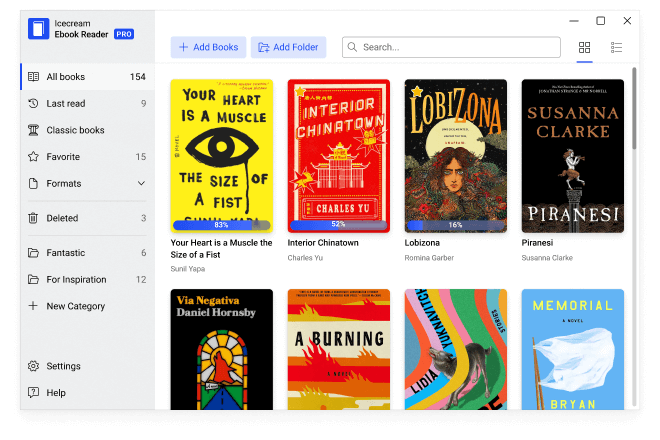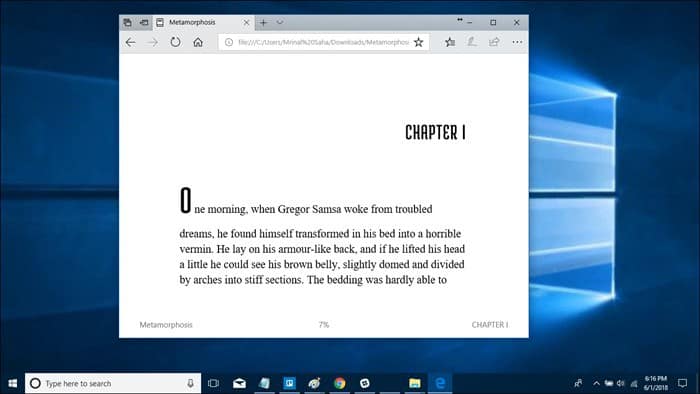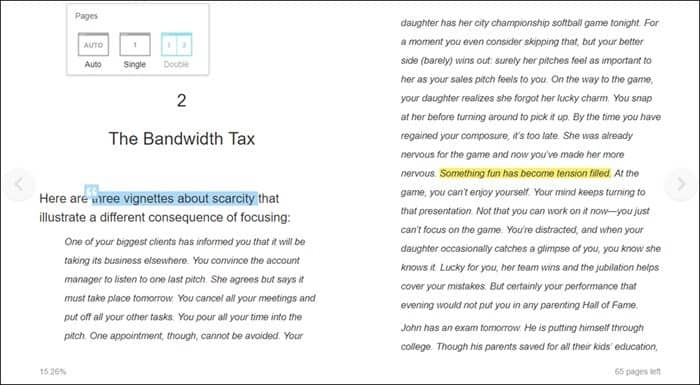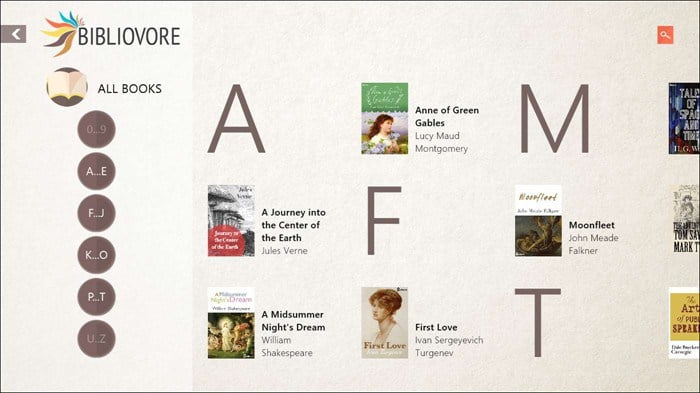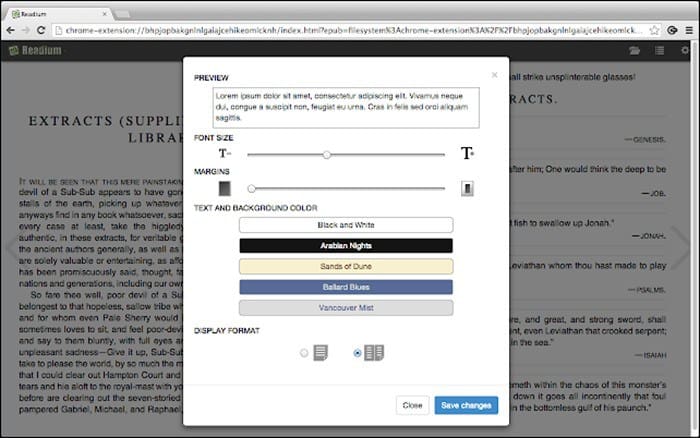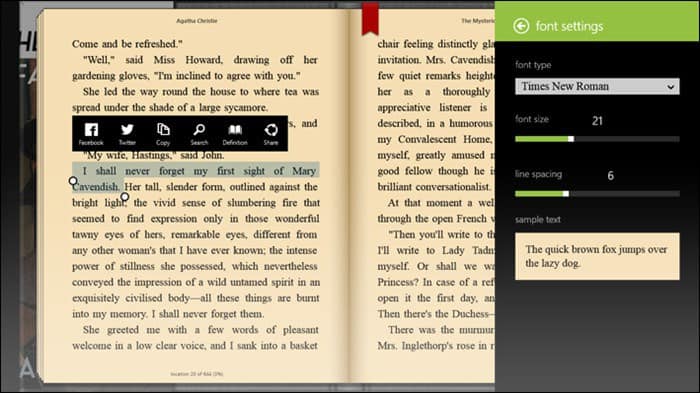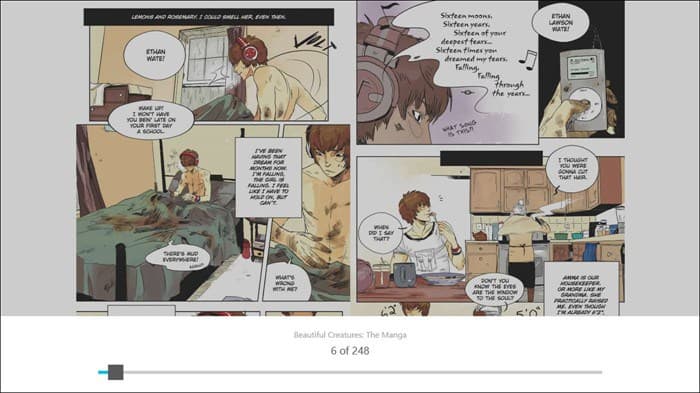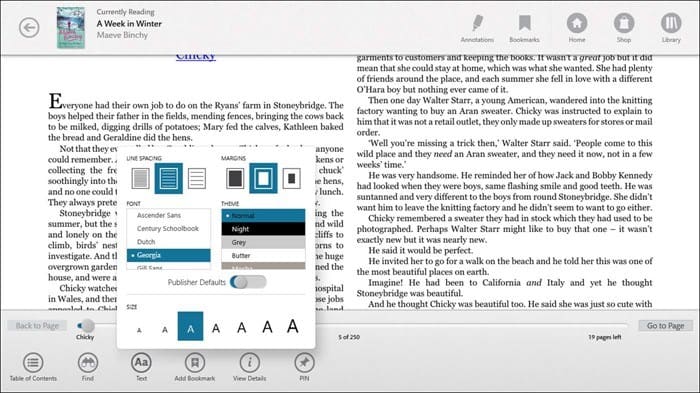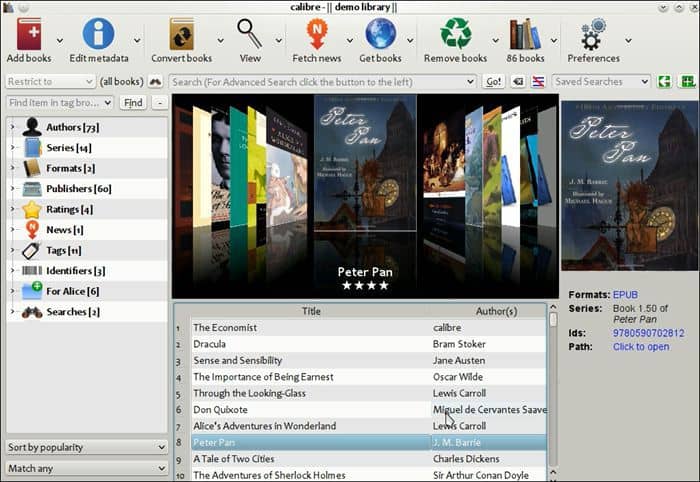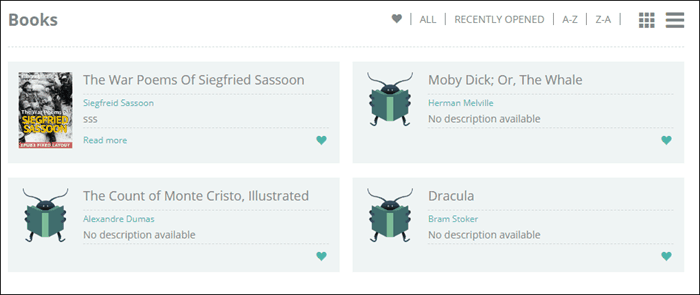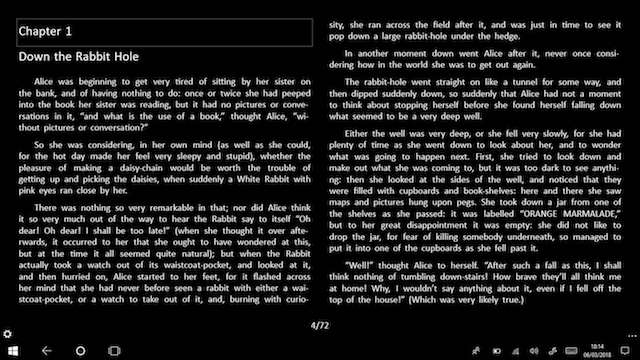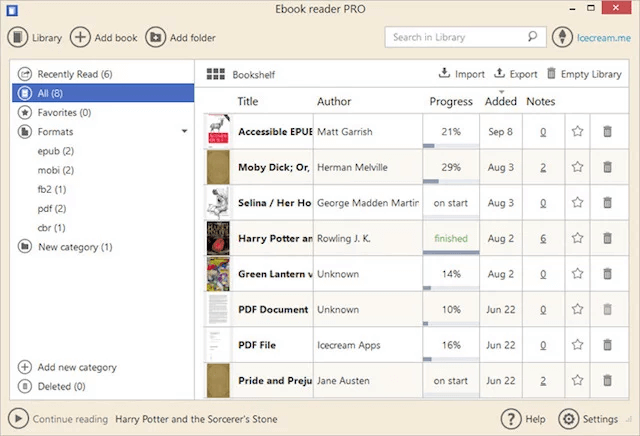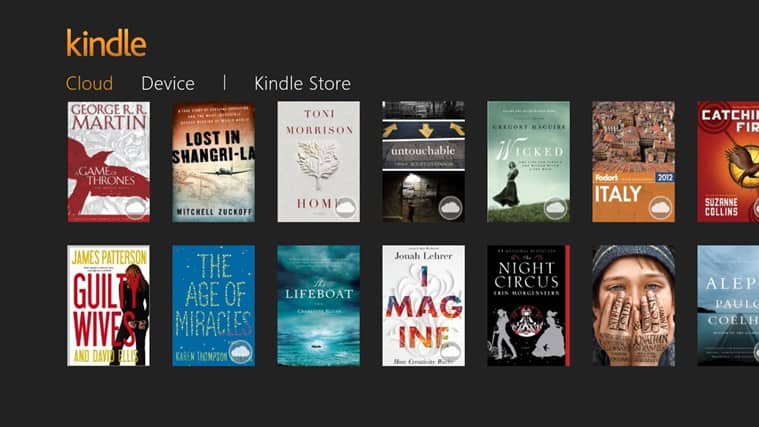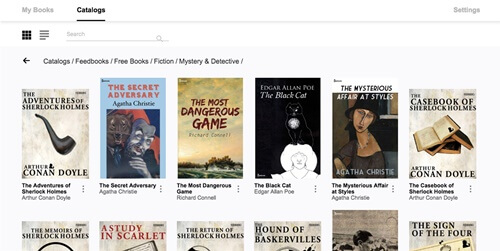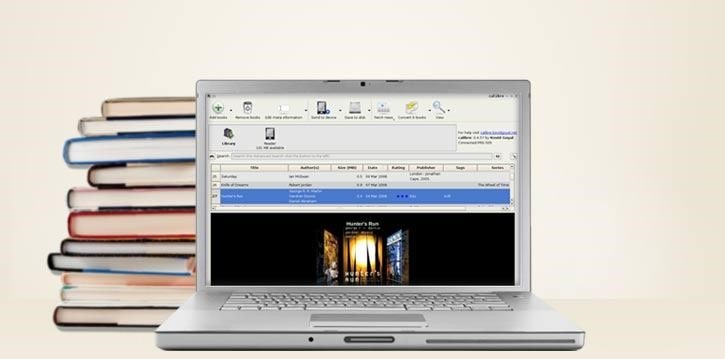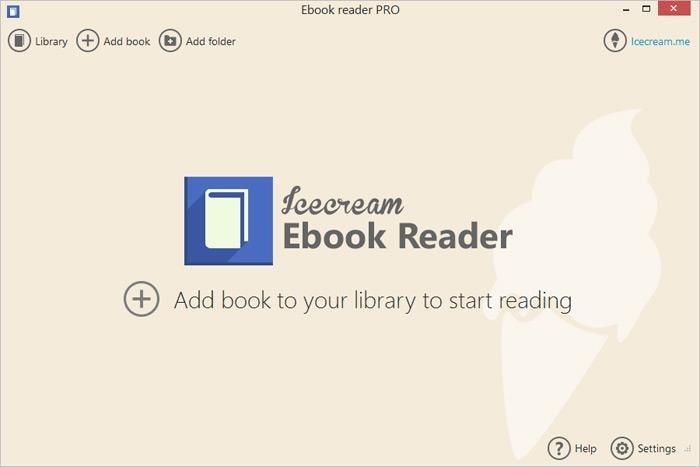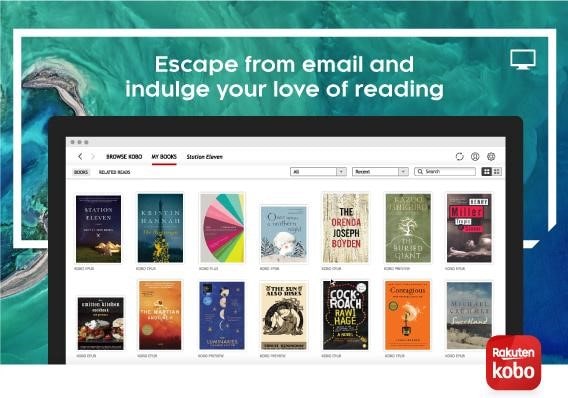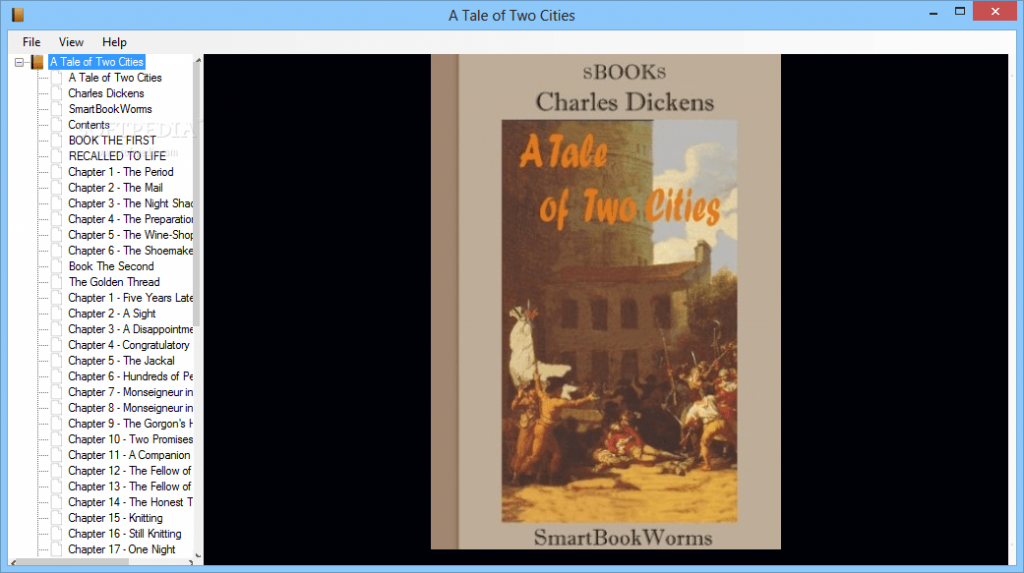While there are dedicated tablets like Kindle to read ebooks, it doesn’t mean that you need to spend hundreds of dollars on a tablet to enjoy reading them. In fact, reading them on your Windows machine gives you a similar reading experience. It is even better if you own a convertible or 2-in-1 Windows machine, as you can hold them in one hand and read Epubs just like you would read them on a dedicated tablet. The only thing that you need for reading is a good Epub reader app. While there are a number of Epub apps available for Windows, not all of them are made equally. That’s why we are bringing you a list of the top 15 best Epub readers that you can use on your Windows PC.
Best Windows Epub Readers to Use in 2023
Here, we have curated the best Epub readers for a range of Windows versions including Windows 11, Windows 10, all the way down to Windows XP. For quick navigation, you can click on the link below to move to the corresponding program. Apart from that, if you are interested in learning about Epub readers then you can go through our explainer below.
Table of Contents
What is an Epub Reader?
In simple terms, a PC Epub Reader is a program that can open and process e-books (a digital version of a physical book). It’s a file format just like PDF, but XML-based so it has wide compatibility with programs from different platforms. In summation, an Epub reader is a program that allows you to read digital books on your computer, smartphone or any other electronic device.
How to Open Epub Files on Windows 10?
The process to open Epub files on Windows 11/Windows 10 is similar to opening a PDF file. The older Edge browser supported the Epub files but the new Edge Browser that’s based-on-Chromium cannot open it. So, you will need to install an app to open the Epub files.
List of Top Epub Readers for Windows
1. Calibre
Calibre is one of the oldest and the best Epub readers for your Windows 11 machine. The app is packed with features allowing you to do things like downloading Epubs, managing metadata, downloading covers for books, transferring books from one device to another, and even converting books from one format to another.
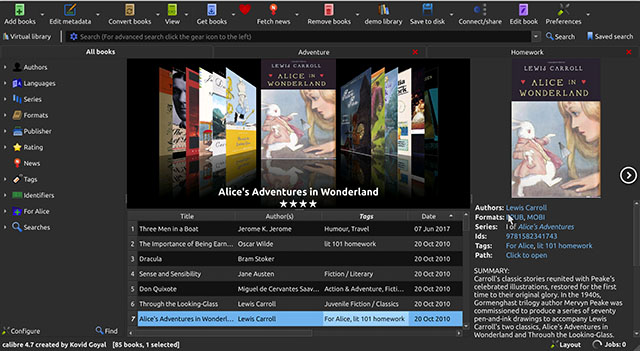
Calibre is not only good for reading normal Epub novels but also magazines, comics, and more. If you are looking for a good Epub reader for your Windows PC, Calibre is certainly the topmost contender for the job.
Supported Platforms: Windows 11, Windows 10, Windows 8, Windows 8.1, Windows Vista and Windows 7
| Pros | Cons |
|---|---|
| Feature packed | Outdated UI |
| Allows you to fix the book metadata | Slow loading speed |
| Keyboard shortcut for looking up words | |
| Supports custom reading themes using CSS |
Download: Free
2. Sumatra PDF Reader
While Calibre is pretty great and works for most people, but some have reported that book opening is a bit slow on Calibre and it has been a long-standing issue. So if you want an alternative just like Calibre, but with faster performance and modern features, the Sumatra PDF Reader has you covered as one of the best PDF editors and readers out there. It’s an extremely lightweight Epub reader that just works out of the box.
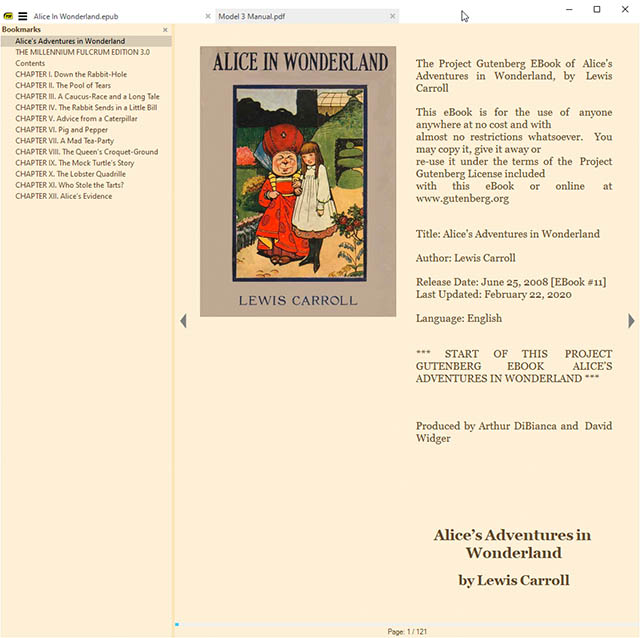
It supports bookmarks, background color change, automatic text scaling, tab support and much more. The best part is that it can even open large Epub files without breaking a sweat with correct indentation, tree-like chapters and more. I would say, if you are looking for a Windows 11/10 Epub reader that just works without any frills then Sumatra PDF Reader is the best pick.
Supported Platforms: Windows 11, Windows 10, Windows 8, 8.1, Windows 7, Vista. and XP
| Pros | Cons |
|---|---|
| Clutter-free user interface | Doesn’t support annotations on EPUBs |
| Good reading experience | Doesn’t have advanced features like metadata editing |
| Light application (comes under 5 MB) | |
| Super-fast loading time | |
| Supports comic book formats (CBZ and CBR) |
Download: Free
3. Freda
Freda is one of my most favorite Epub readers for Windows just because of its looks. The app looks like a native Windows 11 app and makes Epubs really stand out when you read them on it. One of my favorite features of this app is its theming capabilities which allow users to customize the look and feel of the app to make it exactly how they like it.
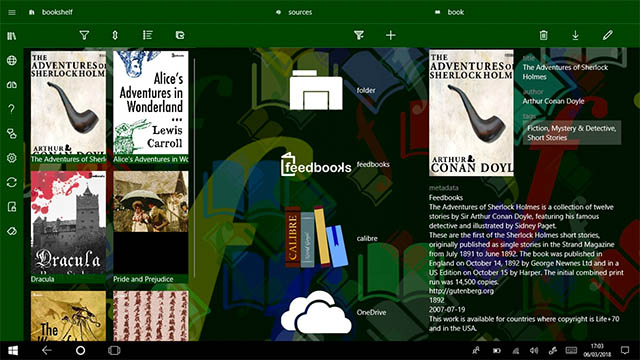
Apart from supporting Epub, the app also supports a ton of other formats including Mobi, FB2, HTML, and TXT. The app also gives you access to more than 50,000 public domain classic books free of charge from Feedbooks, Gutenberg, and other online catalogs. You can also connect your cloud drives like OneDrive or Google Drive for downloading books stored there. If looks matter to you, do give Freda a try.
Supported Platforms: Windows 11, Windows 10, Windows 8.1 (ARM, x86, x64)
| Pros | Cons |
|---|---|
| Good reading experience with modern UI | Sometimes the app lags |
| Text to speech reading support | Doesn’t support older Windows operating systems |
| Support for annotations and bookmarks | |
| Fully customizable reading mode |
Download: Free with in-app purchases
4. Icecream Epub Reader
Icecream apps is an app studio which has developed some really fine apps for Windows PC and of all the apps that come from the studio, their Epub reader is my favorite. Not only their Epub reader looks good but it also brings a ton of features including full-screen mode support, exceptional search capabilities, easy page turning mechanics, reading progress tracking, support for multiple languages, and more.
Apart from all the above features, I also love the fact that the reader not only supports Epub format but also other major ebook formats including Mobi, FB2, and, more.
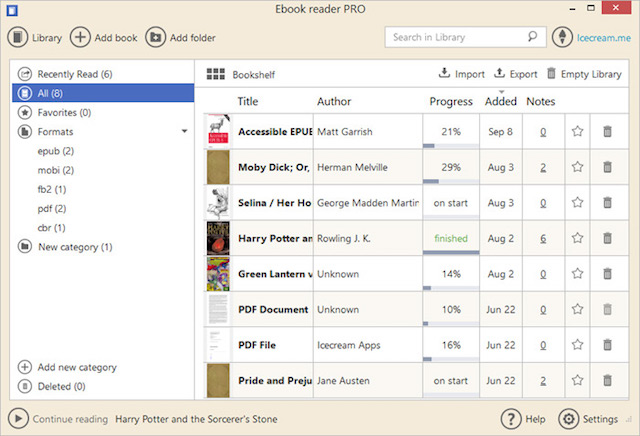
Supported Platforms: Windows 11, Windows 10, Windows 8, , Windows 8.1 and Windows 7
| Pros | Cons |
|---|---|
| Supports multiple file formats and languages | All the good features are behind paywall |
| Supports bookmarks and annotations | Frequently asks you to upgrade to pro version |
| Make search on Google and Wikipedia for selected text | |
| Good search feature |
Download: Free, $19.95
5. Cover
Cover is primarily an app made for reading comic books on your Windows 11 PC, but since the app also supports Epub format, it has made its way on the list. The main reason why Cover is on the list is that since the app is made for comics, it is great for reading books that are image-heavy.
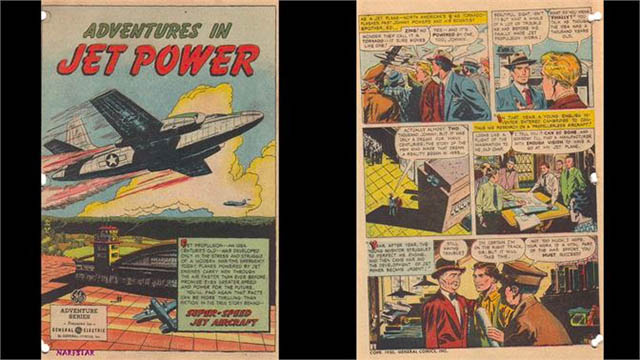
While all the other apps on the list can handle images, they can’t do it as well as Cover can. So, if you are into books that feature a ton of images, Cover will be good for you. On the other hand, if you are into comics and manga, there is no better app that you can get.
Supported Platforms: Windows 11, Windows 10, Windows 8, Windows 8.1 (ARM, x86, x64)
| Pros | Cons |
|---|---|
| Good reading experience | Geared more towards comic book readers |
| Excellent library management | Only 25 books allowed in free version |
| Reading mode is fully customizable |
Download: Free with in-app purchases
6. Kobo
Like Kindle, Kobo is not only an ebook reader app but a service which also allows you to buy books from its store. However, unlike Kindle, which doesn’t support Epub formats, Kobo does support both Epub and Epub 3 formats. The app brings all the usual features that we have come to expect from an Epub reader including, search, bookmarks, progress tracking, theming, and more, making it one of the best epub readers for Windows 11 that you can find.
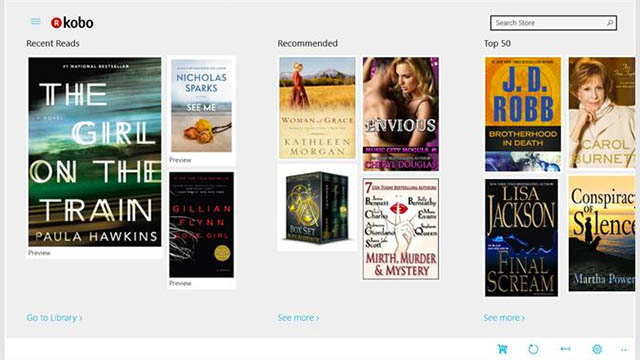
However, the biggest reason to get Kobo over other Epub readers is its store which allows you to browse and buy from over 5 million free and affordable eBooks, comics, and children’s books. So, if you want to be able to access and buy all the new ebooks that are released, this is one of the best epub readers for Windows that you can get.
Supported Platforms: Windows 11, Windows 10, Windows 8.1 (ARM, x86, x64)
| Pros | Cons |
|---|---|
| Excellent reading modes which are easier on the eyes | Makes it harder to manage imported books |
| Modern UI | No dictionary and note-taking features |
| Makes it easy to access the bookmark | |
| Built-in store to buy ebooks |
Download: Free
7. Nook
If you are into books, the chance that you have never heard of Barnes and Noble is pretty slim as it is the world’s largest bookseller. Barnes and Noble mainly is a chain of offline stores, however, Amazon’s success with its Kindle platform made the offline bookseller giant to launch its own online book service which is called Nook.
With Nook app, you are not only getting an app to read Epub books, but also a store to buy them, just like you do with Kobo.
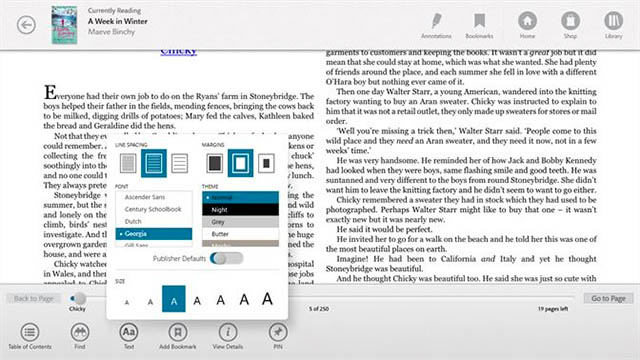
When you sign up for the service, you get a 14-day trial period during which you can test out any book or news magazine that you want. After the trial period ends, you can buy the books or subscribe to magazines that you are interested in.
Other features of the app include the ability to customize your reading experience to view books with different fonts, line spacing, and themes, online sync across devices, access to thousands of classics, and more.
Supported Platforms: Windows 11, Windows 10, Windows 8.1
| Pros | Cons |
|---|---|
| Excellent reading modes which are easier on the eyes | Makes it harder to manage imported books |
| Modern UI | Books are expensive as compared to other sources |
| Makes it easy to access the bookmark | |
| Built-in store to buy ebooks |
Download: Free
8. Adobe Digital Editions
If there is one company which makes software for almost all form of creating and consuming creative content, it’s Adobe, and its Adobe Digital Editions is a great Epub reader for Windows PC which allows users to consume their favorite titles.
One of the best reasons for using Adobe Digital Editions is its support for EPUB 3 standard which gives users a richer reading experience by bringing support for right to left reading, dynamic image resizing without loss in clarity, interactive quizzes, better rendering of math formulas, and more.
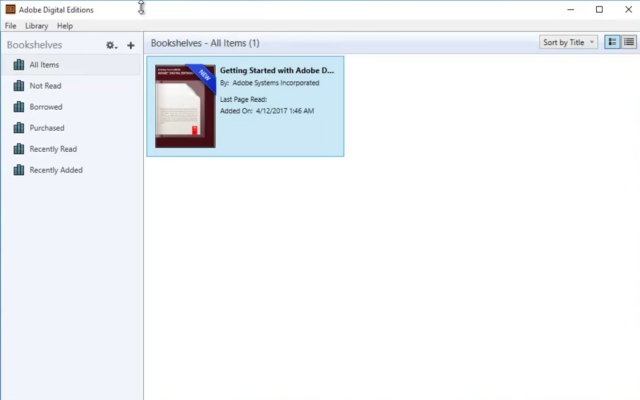
Adobe Digital Editions also brings a ton of other convenient features like exceptional search capabilities, the ability to rent or borrow Epub version of books from your local and public libraries, multi-lingual support, bookmarking, highlighting, notes, and more. If you are looking for a full-fledged, Epub reading experience, Adobe Digital Edition is the right app to do that.
Supported Platforms: Windows 11, Windows 10, Windows 8, Windows 8.1, Windows Vista and Windows 7
| Pros | Cons |
|---|---|
| Easily sync books across devices | The reading mode is not user customizable |
| Good book organization features | Slow to load if you have a large library |
| Good reading experience with support for EPUB 3 standard | Need an Adobe account to use it |
| Support for bookmarks, highlights, and notes | Does not sync across devices |
Download: Free
9. Bibliovore
Bibliovore is yet another great free Epub reader for your Windows machine. The app can be easily downloaded from the Windows app store and is completely free to download and use. I love this app because it brings fantastic organizational features allowing you to manage even a large library of books with ease.
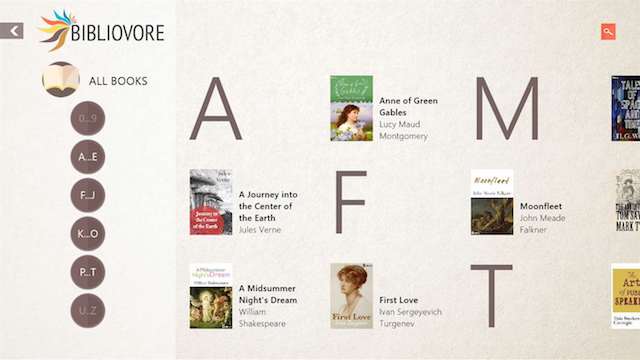
The app also allows you to easily adjust font parameters, manage reading themes, edit book metadata, use day/night reading mode, and more. One of my favorite features of this app is that despite being free, it syncs all your books across devices using OneDrive. I think this is one of the best epub readers for Windows 10 that you can use right now.
Supported Platforms: Windows 11, Windows 10, Windows 8.1 (x86, x64)
| Pros | Cons |
|---|---|
| Good reading expereince with support for themes | Needs more customization features for fonts, spacing, etc. |
| Good organization features | |
| Support for book metadata editing | |
| Groups books in a series |
Download: Free
10. Bookviser
Bookviser is an Epub reader for Windows which wants to give you a reading experience that is similar to reading physical books. It does that by designing its UI in such a way that it looks like a real book. That said, if you are not fond of such a UI, you can easily get into the settings to get a more traditional Epub reader experience.
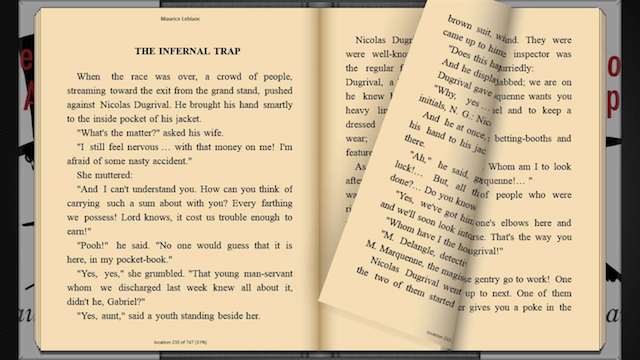
Just like Freda, Bookviser also allows you to download free classics from public catalogs including Feedbooks, Project Gutenberg, and Smashwords. Rest of the Epub reader features like progress tracking, theming, dictionary support and more can also be found here.
Supported Platforms: Windows 11, Windows 10, Windows 8.1 (ARM, x86, x64)
| Pros | Cons |
|---|---|
| Simple and clean user interface | Doesn’t allow you to edit book metadata |
| Lets you adjust margin, font-type, spacing, and more | |
| Support for multiple page turning animations | |
| Support for book downloads from integrated public catalog |
Download: Free
11. EpubReader
Another epub reader for Windows you can consider trying out is EpubReader which is the only paid app on the list. The app is a fairly simple app for reading Epub books on your Windows PC which also allows you to download books from preconfigured and personal sources, easily manage your book library, tracks reading progress, and more.
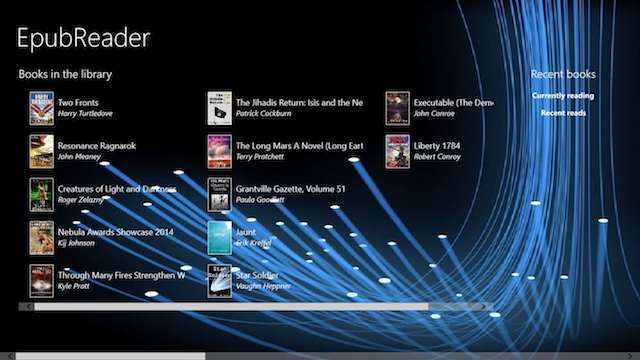
One of the biggest features of this app is that you can easily transfer your whole library onto either an SD Card or to OneDrive. EpubReader is a great app to manage a large library of books without eating any storage on your Windows PC.
Supported Platforms: Windows 11, Windows 10, Windows 8.1 (x86, x64)
| Pros | Cons |
|---|---|
| Supports external libraries (OneDrive and SD Card) | Takes time to load |
| Download books in the LIT, MOBI, FB2 and PDF formats and automatically convert them to ePub | |
| Customizable font, size, color and spacing |
Download: $2.49
12. Thorium Reader
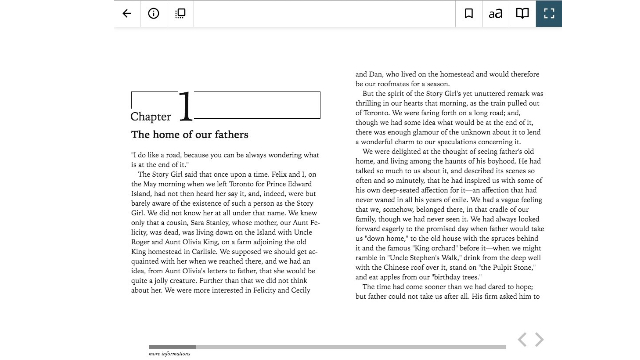
Thorium Reader is a fantastic free epub reader app for Windows that brings a user-friendly interface with some highly intuitive features to make ebook reading on PC a delightful experience. With support for formats like epub3, Daisy and audiobooks, Thorium Reader is an open source app that allows you to organize ebooks conveniently in the library. You can reach the favorite section of your ebook or audiobook by navigating through the table of contents or the powerful search functionality. The interface is vibrant and you can choose between sepia and night themes as per your liking.
The epub reader app for Windows devices can read DRM-locked content, which is a great feature. Also, you get other important features like bookmarks, editing metatags, customizing content layout, annotations, bookmarks and that too without ads! While being a fairly new epub reader in the market, Thorium has an impressive set of features and its simple-to-use interface is its USP.
Supported Platforms: Windows 11, Windows 10 (x86, x64)
| Pros | Cons |
| User interface is quite easy to get a hang of | Text highlighting feature not available |
| Special features for people with print disability and dyslexia |
Download: Free
13. EPubor
Another Windows eBook reader app that you can check out, Epubor brings most of the features you’d want in an ePub reader app. The app supports all the popular eBook formats, including EPUB, MOBI, AZW, AZW3, PRC, TXT, HTMLZ, and others. It also comes with a bunch of customisation options. You can change the fonts and colors, highlight text, make notes, and even bookmark pages. Plus, the app supports both vertical and horizontal reading, making it more versatile.
Reading with EPubor is quite nice as well. The app remembers your last reading position, so you can pick up where you left off. It also brings a handy table of contents so you can navigate through long books more easily (I’m looking at you, Lord of The Rings); and based on the size of your screen, the app can even automatically switch between single-page view and double page view.
There are also a plethora of library management features within the app. You can easily import books, and once you have your library set up, you can search through it easily as well. The app supports searching for books by title, authors, ISBN, publisher, and more. Overall, EPubor is one of the best ePub readers for Windows 11 that you can get.
Supported platforms: Windows 11, Windows 10, Windows 8, Windows 7, macOS
| Pros | Cons |
|---|---|
| Supports almost every popular ebook format | Doesn’t support encrypted ebooks |
| Plenty of customisation options | |
| Easy to manage even large libraries of books |
Download: Free trial; paid version starts at $4.99
14. Neat Reader
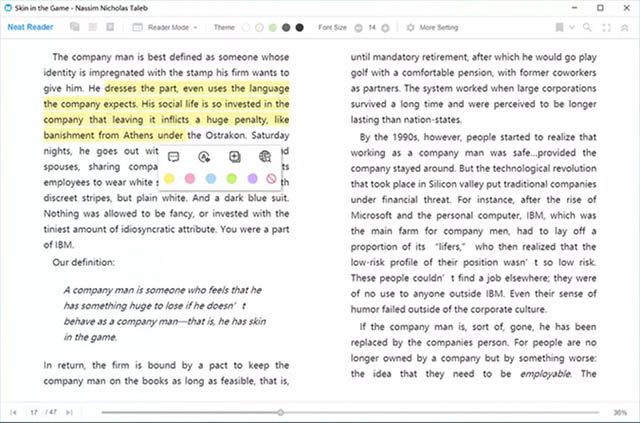
Neat Reader is an aptly named app, because this definitely is one of the best looking ePub readers for Windows (or for Mac, for that matter), that I have found thus far. The app comes with clean, intuitive interface that makes it much easier to use. Moreover, it supports almost every EPUB 2 and EPUB 3 standard out there, which means most of your books should be easily readable in the app.
Neat Reader also brings support for annotations, so if you like taking notes or highlighting important parts of a book, you can do so with it. You can also place bookmarks to mark important pages or things you want to come back to, and obviously, there’s a search feature as well.
Best of all, the app is completely free to use, forever. However, if you do feel up to paying for it, you can get additional features including 10GB cloud storage to store your ebooks across devices, export notes, and an ad-free experience while reading your book — which, by the way is important. I do not like the fact that there are ads in the free version of the app, because it takes away attention from the book, and that’s why this app is towards the bottom of our list. Apart from that particular issue, Neat Reader is definitely an ePub reader for Windows that I’d recommend you to try.
Supported platforms: Windows 11, Windows 10, Windows 8, Windows 7, macOS, Android, iPhone, Web
| Pros | Cons |
|---|---|
| Free to use | Free version has ads |
| Support for annotations, bookmarks, and more | Data synchronisation only available in paid version |
| Supports EPUB 2 and EPUB 3 formats | |
| Search feature is useful |
Download: Free; paid version starts at $19.99/year or $49.99 for lifetime
15. Read Ebooks in the Command Line with Epy
If you feel more at home in the commandline rather than with a GUI, and you love showing off your favourite command prompt tricks to your friends, Epy is definitely the Windows 11 epub reader you should try. Technically a fork of the EPR repo, EPY brings support for ebooks in the EPUB, FictionBook (FB2), MOBI, and AZW3 formats. Moreover, it can even read ebooks from their URLs.
The command line program has plenty of features as well. It shows you the reading progress percentage, supports bookmarks, integrations with external dictionaries (such as dict, wkdict, etc), text to speech, and more. What’s more, installing it on Windows 11 is a breeze thanks to the standalone binary that’s readily available. You can even check out its GitHub repo (visit) to learn how it works, and even fork it to add features that you want to see in the app.
Supported platforms: All Windows versions
| Pros | Cons |
|---|---|
| No customisation options | Doesn’t have the kind of feature set you’d find in other epub readers |
| Open source and completely free |
Download: Free
Frequently Asked Questions
- Q. Which is the Best EPUB Reader?
In my opinion, Calibre is truly the best Windows Epub reader for most users. However, if you are looking for a modern Epub reader for Windows 11 then go for Freda.
- Q. What eReaders Can Read EPUB files?
While Kindle is a popular eReader device, it can’t read Epub files natively so keep that in mind. With Kindle out of the way, I would recommend Kobo Clara HD and Onyx Boox Note2 as ePub readers for Windows 11.
- Q. Is Epub Reader for Windows Free?
There are a number of Epub readers for Windows and most of them are free. I would recommend you to go through the list and find an Epub reader that fits your need.
- Q. Is Epub Reader for Windows Safe?
Yes. Epub Readers don’t pose a security threat unless downloaded from shady sources. Make sure to download programs from their official website.
- Q. How do I Install Epub Reader for Windows?
You just need to click on the link that is mentioned below each Epub reader and then move to the Download page. Here, depending on your OS version and architecture, download the setup file. After that, run the setup file to install the Epub reader. You can find the architecture of your machine by right-clicking on My Computer and opening “Properties”.
- Q. Does ePUB Reader for Windows Support Other File Types?
Yes. For example, Sumatra PDF Reader can read Epub, PDF, MOBI, FB2, CBZ, and multiple other file types.
Read Ebooks with Best Epub Readers for Windows PC
I am a fan of audiobooks and ebooks, as they allow you to carry your whole library with your where ever you go. One of the best parts about using Epub readers for reading ebooks is that you get thousands of classic titles for free. Do check these apps out and let us know which is your favorite Windows Epub reader. Also, if you want to suggest an app that should be on the list but isn’t, drop its name in the comments section below.
Простая в использовании бесплатная читалка EPUB для Windows для чтения электронных книг в EPUB, MOBI, PDF и других популярных форматах. Наслаждайтесь книгами в полноэкранном режиме с помощью Icecream Ebook Reader.
4.7
на основе 24747 отзывов
Программа для чтения книг на ПК доступна на Windows 11, 10, 8.1, 8, 7.
Бесплатно
Основные возможности приложения для чтения книг
Наслаждайтесь чтением на ПК с помощью лучшей читалки электронных книг, представленной компанией Icecream Apps.
Поддерживаемые форматы электронных книг
Это не просто программа для чтения EPUB. Приложение также позволяет читать книги других форматов: MOBI, PDF, FB2, CBR, CBZ, TXT и даже ZIP. Однако, не поддерживается защищенный DRM контент.

Выделяйте текст и добавляйте заметки
Добавляйте пометки или выделяйте нужные фрагменты текста в электронных книгах таких форматов, как EPUB или MOBI. Ищите и сортируйте заметки по содержанию или цвету.

Создавайте свою электронную библиотеку
Добавляйте книги в читалку для Windows без ограничений, разделяйте их по категориям, добавляйте в избранное и т.д. Ищите книги в библиотеке, отслеживайте прогресс чтения, добавляйте закладки и многое другое.

Поддержка операционной системы Windows 10
Наша программа для чтения EPUB поддерживается всеми основными ОС Windows, включая Windows 11. Мы много работали, чтобы сделать ее идеальным, если не лучшим, приложением для чтения EPUB для Windows 10.

Бесплатная читалка
Все основные функции для чтения доступны в бесплатной версии приложения.

Простая в использовании программа для чтения книг на ПК
Посмотрите видео и откройте для себя простоту работы с Icecream Ebook Reader:

Полноэкранный режим
Используйте все возможности программы для чтения Fb2, EPUB и других форматов: нажмите F11, чтобы мгновенно переключиться в полноэкранный режим.

Преобразование текста в устную речь
Icecream Ebook Reader преобразует текст в речь из любой электронной книги и прочитает ее вслух для вас. Доступны различные настройки голоса в зависимости от вашей системы.

Поиск по книге
Не теряйтесь в своей электронной книге. Используйте встроенный поиск по тексту или номеру страницы, чтобы быстро найти то, что вам нужно.

Режим чтения для темного времени суток
Чтение и создание заметок должно быть приятным даже при тусклом освещении. Именно поэтому мы создали удобную ночную версию приложения для чтения книг.

Копируйте, переводите, ищите с помощью Google
Быстро выделяйте текст вашей электронной книги, чтобы скопировать его, перевести или найти в Google или Википедии.

Настраиваемый формат страниц
При необходимости настройте шрифт, его размер, межстрочный интервал. Устанавливайте двух- или одностраничное отображение.
Системные требования
ОС
Windows 11, Windows 10, Windows 8.1, Windows 8, Windows 7
Процессор
Intel®, AMD или любой другой подходящий процессор, 1.33Ghz
Оперативная память
минимум 1GB ОЗУ (2GB для лучшей производительности)
Разрешение монитора
1024×768 минимального разрешения
Место на диске
70MB — 300MB
Языки
Африканский, арабский, белорусский, болгарский, боснийский, чешский, датский, немецкий, греческий, английский, испанский, эстонский, филиппинский, финский, французский, ирландский, хорватский, венгерский, армянский, индонезийский, исландский, итальянский, японский, грузинский, казахский, корейский, латышский, литовский, монгольский, малайский, мальтийский, мьянманский (бирманский), норвежский, голландский, польский, португальский, румынский, русский, сингальский, словацкий, словенский, албанский, сербский, шведский, тайский, турецкий, украинский, вьетнамский, китайский упрощенный
Ebook Reader — Вопросы-Ответы
Как открыть файл EPUB с помощью Icecream Ebook Reader?
Это очень просто. Откройте читалку и перетащите в нее свою электронную книгу, чтобы начать чтение. Вы также можете добавлять несколько файлов за раз или папки целиком.
Это приложение для чтения книг бесплатное?
Вы можете скачать и пользоваться программу бесплатно в течение неограниченного периода времени. Все основные функции доступны в бесплатной версии программы. Со списком функций PRO версии вы можете ознакомиться на соответствующей странице.
Как преобразовать EPUB в PDF?
Если вы предпочитаете хранить свои электронные книги в формате PDF, вы всегда можете воспользоваться нашим PDF конвертером. Icecream Ebook Reader поддерживает и EPUB и PDF форматы.
Почему можно назвать эту программу лучшей читалкой электронных книг?
1. Программа действительно проста в использовании. Никаких лишних инструментов. Вы привыкните за несколько минут.
2. Она предназначена для комфортного чтения — и днём, и ночью.
3. Программа позволяет вам организовать библиотеку электронных книг.
4. Приложение для чтения EPUB поддерживает все популярные форматы электронных книг. Вам не придется искать другую программу для открытия электронных книг определенных форматов.
Могу ли я экспортировать/импортировать свою библиотеку?
Да, такая возможность есть. Это можно легко сделать, например, если вам нужно сменить компьютер. Однако, в настоящее время наше приложение для чтения EPUB файлов не поддерживает импорт из других программ.
Безопасна ли программа для чтения электронных книг от Icecream Apps?
Программа на 100% безопасна — в ней нет вредоносного или рекламного ПО. Кроме того, она работает полностью в автономном режиме. Таким образом, все электронные книги хранятся только на вашем компьютере.
Подпишитесь на важные обновления Ebook Reader и другие новости от Icecream Apps

Читать электронные книги удобно не только на смартфонах и планшетах.
1. Google Play Книги
- Платформы: Web, Chrome.
- Поддерживаемые форматы: ePub, PDF.
На сайте популярного сервиса «Google Play Книги» вы можете добавлять и читать тексты в онлайн‑режиме. Вместе с тем у проекта есть расширение для браузера Google Chrome, предоставляющее доступ к загруженным книгам на компьютере даже без подключения к Сети.
Интерфейс плагина почти полностью повторяет дизайн веб‑версии. Вы можете открывать книги из своей библиотеки, просматривать их содержание, выполнять поиск по тексту, настраивать шрифты и разметку. Чтобы читать офлайн, нужно предварительно загрузить нужные книги в память компьютера. Закладки, позиции чтения и другие данные синхронизируются между всеми устройствами, подключёнными к аккаунту Google.
«Google Play Книги» →
2. Программа iBooks
- Платформа: macOS.
- Поддерживаемые форматы: ePub, PDF.
Неравнодушным к книгам пользователям Mac повезло: они получают одну из лучших настольных читалок «из коробки». Программа iBooks стильно выглядит, поддерживает синхронизацию данных между iOS‑устройствами и предлагает только самые необходимые инструменты — для тех, кто любит читать, а не копаться в настройках.
С другой стороны, iBooks не работает с очень популярным форматом FB*2, что может не устроить некоторых пользователей. Но вы всегда можете конвертировать FB*2 в ePub.
3. Bookmate
- Платформы: Web, Windows.
- Поддерживаемые форматы: FB*2, ePub.
Этот сервис, как и «Google Play Книги», предлагает владельцам компьютеров читать произведения на сайте. Кроме того, пользователи Windows могут установить настольный клиент Bookmate, позволяющий добавлять тексты в личную библиотеку и открывать их офлайн.
В обеих версиях программы к вашим услугам настройки шрифта, фона, отступов и других визуальных элементов. Закладки, позиции чтения и прочие метаданные синхронизируются между устройствами. Приложение может слегка подтормаживать, но в целом пользоваться им комфортно.
Тексты, добавленные в сервис вами, можно читать бесплатно. Bookmate также предлагает платную подписку на книги из своей онлайн‑библиотеки, но от неё можно отказаться.
Bookmate →
4. Calibre
- Платформы: Windows, macOS, Linux.
- Поддерживаемые форматы: FB*2, ePub, DjVu, DOCX, HTML, AZW, AZW3, AZW4, CBZ, CBR, CBC, CHM, HTMLZ, LIT, LRF, MOBI, ODT, PDF, PRC, PDB, PML, RB, RTF, SNB, TCR, TXT, TXTZ.
Программа Calibre известна прежде всего как мощный бесплатный редактор электронных книг. С помощью неё можно править метаданные, текст и другие элементы книжных файлов, а также конвертировать документы из одного формата в другой. Но программа позволяет и просто читать добавленные в неё книги. Во встроенном ридере есть настройки фона, текста, просмотрщик содержания, форма поиска и прочие инструменты для удобства пользователя.
Calibre →
5. Sumatra PDF
- Платформа: Windows.
- Поддерживаемые форматы: PDF, eBook, MOBI, XPS, DjVu, CHM, CBZ, CBR.
Несмотря на своё название, программа справляется не только с PDF‑файлами, но и с самыми разными книгами в формате ePub и MOBI. А в придачу — с комиксами CBZ и CBR. Sumatra PDF умеет работать в переносном режиме, так что её можно сохранить на флешку и читать разные файлы где угодно.
Книги открываются во вкладках. Это позволяет параллельно читать несколько файлов, переключаясь между ними. Настроек минимум: размер шрифта и постраничное отображение. Остальные параметры приложения регулируются через текстовый INI‑файл — это сложно, но полезно для продвинутых пользователей.
Sumatra PDF →
6. STDU Viewer
- Платформа: Windows.
- Поддерживаемые форматы: TIFF, PDF, DjVu, XPS, JBIG2, WWF, FB*2, TXT, CBR, CBZ, TCR, PDB, MOBI, AZW, ePub, DCX, BMP, PCX, JPEG, GIF, PNG, WMF, EMF, PSD.
Одна из самых полиформатных программ умеет открывать не только книги, но и изображения, и даже макеты Photoshop. С чтением текстов справляется превосходно. Очень много настроек и параметров, которые смогут удовлетворить даже самого искушённого пользователя.
Программа оптимизирована для работы как с обычными компьютерами, так и с устройствами с сенсорными экранами. Может экспортировать отдельные страницы в виде графических файлов, искать по тексту, менять параметры отображения страниц книги и так далее. При этом весьма скромно расходует системные ресурсы.
STDU Viewer →
7. Freda
- Платформа: Windows.
- Поддерживаемые форматы: ePub, MOBI, FB*2, HTML, TXT.
Эту программу можно рекомендовать владельцам планшетов с Windows 10, потому что её интерфейс наиболее оптимизирован для сенсорных экранов. Тем, кто читает с ноутбука или настольного ПК, лучше взглянуть на другие приложения.
Freda интегрируется с такими онлайн‑каталогами, как Feedbooks, Smashwords и Project Gutenberg. Она предоставляет бесплатный доступ к более чем 50 000 классических произведений, являющихся общественным достоянием. А ещё Freda легко открывает любые книги, сохранённые вами вручную, и позволяет синхронизировать вашу библиотеку с OneDrive, Dropbox или Сalibre.
8. Icecream Ebook Reader
- Платформа: Windows.
- Поддерживаемые форматы: ePub, MOBI, PDF, FB*2.
Чрезвычайно популярный ридер, который поддерживает распространённые форматы электронной литературы. Интересная особенность Icecream Ebook — возможность импортировать и экспортировать вашу библиотеку, сохраняя не только книги, но и прогресс их чтения. Это полезно при переносе информации с компьютера на компьютер.
Тут есть несколько тем оформления страницы (день, ночь или сепия), настройки шрифтов и удобное оглавление. Правда, некоторые функции — добавление заметок, одновременный импорт нескольких электронных книг, редактирование метаданных файлов и копирование текста — доступны только в Pro‑версии Icecream Ebook Reader.
Icecream Ebook Reader →
9. Foliate
- Платформа: Linux.
- Поддерживаемые форматы: ePub, MOBI, AZW, TXT, CBR, CBZ, CBT, CB7, FB*2, AZW3.
Новая программа для чтения электронных книг, которая предоставляет все необходимые пользователю функции, но при этом ещё и обладает симпатичным и современным интерфейсом. Много тем оформления страницы, причём вы можете добавлять свои собственные. Есть встроенный переводчик, использующий Google Translate. Foliate работает с тачпадами ноутбуков — вы можете листать страницы, водя двумя пальцами по сенсорной панели. И наконец, здесь можно создавать заметки, выделяя текст в книгах и оставляя свои комментарии.
Foliate →
10. Okular
- Платформа: Linux.
- Поддерживаемые форматы: G3, CHM, DDS, DjVu, DJV, EPS, EPSI, EPSF, EXR, FB*2, GIF, XCF, HDR, PIC, JPEG, JPG, JPE, JP2, JPG2, MNG, MOBI, PRC, ODT, OKULAR, PBM, PCX, PDF, PGM, PNG, PPM, PS, PSD, RGB, TGA, ICB, TPIC, VDA, VST, TIF, TIFF, DVI, WWF, BMP, DIB, ICO, XBM, XPM, OXPS, XPS, CBZ, CB7, CBR, CBT, ePub, DOC.
Если вы используете графическую среду KDE, то вам не надо ничего устанавливать — крутая читалка Okular уже имеется на вашем компьютере. Эта программа используется в качестве просмотрщика файлов и открывает не только все популярные форматы электронных книг, но и PDF, и изображения, и документы.
В наличии множество настроек вида страниц, возможность комментировать и выделять фрагменты текста, несколько вариантов прокрутки файлов и другие функции. Okular можно установить в любых графических средах — программа находится в репозиториях большинства популярных дистрибутивов.
Okular →
Текст статьи был обновлён 17 марта 2021 года.
Читайте также 📚💻🤓
- Что лучше: аудиокниги или обычное чтение
- 5 удобных инструментов для отложенного чтения без интернета
- 6 удобных приложений для прослушивания аудиокниг
- Как читать больше: 6 лайфхаков для любителей книг
- 15 лучших электронных книг — от премиальных до бюджетных моделей
*Деятельность Meta Platforms Inc. и принадлежащих ей социальных сетей Facebook и Instagram запрещена на территории РФ.
Are you looking for the best epub reader for Windows? Are you interested in the best epub reader for Windows 11/10? Then, My Dear Friend, you are in the right place. Because in this article, we will discuss Best Epub Readers for Windows. As you know, epub is the new way to read books online compared to getting a physical hard copy of books.
It can reduce the cost of reading books, and you just need to get a .epub file of a particular book and read it on your computer whenever you want. Physical copies are getting old years later. You just need some of the best epub readers for your Windows system.
The list I have compiled with my research is based on user ratings and reviews about the epub readers. So, Without wasting any time, let’s look at the list.
Although there are many epub readers available for users to use online, I have selected some programs at the top of the list based on the user rating and user reviews. So, grab your cup of coffee & sit tight. We are going on a journey.
1. Microsoft Edge – Windows 11/10
Microsoft Edge is One of the Best ePub Readers for Windows PC that defaults to Windows 11/10 distribution. So you don’t need to install it externally from the website. Instead, just look for Microsoft Edge in the start menu, and you’ll find it floating around there in the results. The Microsoft Edge has unique features, making it perfect for reading on Screen.
2. Adobe Digital Solutions
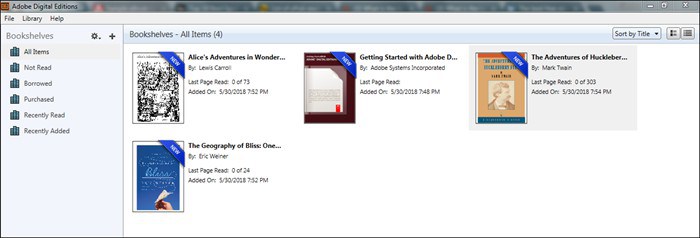
3. Neat Reader
The neat reader is another cross-platform Chrome browser extension that helps read the epub files from your browser interface. The best thing is that it works on both mac os, Linux, and Windows.
You can use custom fonts, sizes, and backgrounds to make your reddy experience more user-friendly. The extension is available for free so that you can use it without any issues
4. Bibliovore
Bibliovore is also the Best Epub Readers available for your Windows Operating system. This one is mainly up ebook reader that allows you to read digital books from any platform, including cloud storage. Microsoft releases the program. So, there is no question in its Genuity.
5. Readium
Readium is another Google Chrome extension that you can use for reading epub files from your Chrome interface. It is an open-source extension, so it is available for free use. Like all other epub readers, this one also allows you to customize your font size and font family – for a better User experience.
6. Bookviser
Bookviser is an excellent epub reader; it gives you the appearance of reading a Real book. The User interface is quite impressive, making it different from other epub readers for Windows. You can change the page colors, text size, and text font as per your requirement.
7. Kobo
Kobo is another big name when we talk about Best epub readers for Windows 11/10/8/7. Unlike all other primary ebook readers, Kobo supports epub files and allows all the customizations for the reader settings. So, you can customize the output as much as you want.
8. Nook
Nook is another big fish in the epub reader market. Barnes & Noble, also known as Nook Readers, is very well known in the digital reading market. Nook tablets and other devices are the biggest rivals of Amazon in the digital reading market. All the Nook devices have reading epub files capability.
9. Calibre
Caliber seems to be the great epub reader for your Windows device as its simple user interface makes it more profound in reading and even creating new epub files. You can also dedicate particular systems that can open that epub file and read the content inside it. That is a kind of cool feature to have in an epub reader and creator.
10. Beetle Reader
Last but not least – Beetle Reader is the best epub reader, which makes the user experience of reading epub and other ebook files easy to read and customize. Beetle Reader allows the user to read multiple pages in a single go. And you can mark your own bookmarks and checkpoints while reading it.
11. Freda
Freda is a minimalistic Epub reader, which you will fall in love with. The app looks just like the Windows 11/10 native app and makes Epubs stand like they really should. Apart from the fantastic visuals, the app has theming capabilities that you can use to customize the reading experience.
Apart from supporting Epub, the app also supports many other formats, including Mobi, FB2, HTML, and TXT. It can also access free eBooks from public domains like Feedbooks, Gutenberg, and other online catalogs. So if looks matter to you, do give Freda a try.
12. Icecream Epub Reader
This eBook reader does sound tasty, but that is not only the great thing about it. The app itself is very minimal and yet contains all the essential functionalities. It supports full-screen mode support, exceptional search capabilities, easy page-turning mechanics, reading progress tracking, support for multiple languages, and more. Also, it supports multiple reading formats, including Mobi, FB2, and more.
13. Cover
The cover is another stunning ePub reader for Windows primarily designed for comic reading. However, it is highly compatible with various formats, be it OneDrive, DropBox, or anything.
You can further import your files in just a single step. However, the best thing about this app is it comes for free and lets you manage up to 25 comic books. Moreover, there are no additional restrictions or annoying ads to distract your reading.
14. Kindle
Kindle is again among the best ePub readers settled by Amazon Services. It lays over a million eBook options for you to choose from. Unlike other services, Kindle is entirely free to use.
The best part of Kindle is that the Whipersync technology of Amazon effortlessly syncs your eBooks over different platforms. Moreover, you can even personalize your reading experience by adjusting the font size, width, screen brightness, etc.
15. Thorium Reader
If you are looking for a comprehensive ePub reader for Windows, then who comes close to Thorium Reader, which is completely free to download and use? It supports ePub 2, ePub 3, PDF, DAISY, AND LPF formats.
Whether you want to manage a book library or audiobook, the app is simply perfect. Other than that, it can read text aloud. Also, has a feature to zoom in and zoom out to read comfortably. However, one of the complete tools with user interactive UI.
Best Free ePub Readers for Windows with Video
From the Editor’s Desk
The list of Best ePub Readers for Windows will help you make a better decision to select a reader. And, if you think I’ve missed something in the article, or do you have any suggestions for me to add to this article?
Then, you can make your comments below. And we’ll try to help you out with your suggestion or query. Thanks for your time and faith. I’ll see you in the next article with a lot of new information.
A little reading is all the therapy a person needs sometimes. It takes our imagination to a whole new place, in our very own bubble of happiness to please our soul. Well, agree or not but there are times when we just wish to relax in our me-time zone leaving everything apart. And when it comes to enjoying our me-time, reading is one of the best things to do!
Ever heard of Epub Reader? Well, if you’re reading buff then we’re sure you must be definitely acquainted with this term. So, in this post, we have compiled a quick list comprising 10 best Epub readers for Windows 10, 7 and 8 to have a pleasant reading experience on your Windows machine. But before that, let’s take a minute and understand what exactly is an online Epub reader and how is it different from a reading tablet.
What is an Epub Reader?
In simple parlance, Epub is basically a format for e-books and documents and an Epub Reader allows us open files of this extension is a separate space where you can browse content easily. An Epub reader is more like a software that supports .epub extension files and can be installed on any smartphone, tablets, or computers. Once you’ve installed an Epub Reader software on your system, you can easily read any sort of Epub files on the go as it comes with an elegant web app interface, offering you a pleasant reading space.
Not just this, an Epub Reader also supports some advanced features that allow you to change the font size, style, page layout and more. An Epub reader can be installed on any platform including Windows, Mac, and Linux. So, to summarize an Epub reader is an affordable solution for all the bibliophiles out there, if you’re not willing to spend much on a reading tablet like Kindle.
Best Epub Readers for Windows 10, 7 and 8
As we’ve now understood what an Epub reader is capable of, let’s explore some of the best Epub readers for Windows 10, 7 and 8.
1. Calibre
Calibre is here from a long while and has proved out to be one of the best Epub reader for Windows. It comes with a clean and decent interface offering you a tidy reading space. Apart from this, Calibre is power-packed with a bunch of useful features that you can use while reading, like downloading covers for books, transferring books from one machine to another, managing meta-data and more. So, undoubtedly Calibre is your one-stop solution for all your bookish needs.
Visit here
2. Freda
Apart from the reading content, if the look and feel of the app also matter to you somehow then Freda is an ideal pick. Freda allows you to customize your reading space just how you like by choosing various themes and fonts. So, by choosing Freda, you can totally personalize your design and theme of the software in a way which makes you comfortable while reading. Another reason which makes Freda a standout amongst other best Epub readers is that it supports a wide variety of e-book formats including Mobi, FB2, HTML, and TXT. Apart from Windows, Freda is also compatible with Android devices and can be downloaded from Google Play Store.
Visit here
3. Adobe Digital Editions
Adobe is another Best Epub readers for windows which has always been a pioneer when it comes to handling creative content. So, if you’re looking for a decent Epub reader software to enrich your reading experience then you can go for Adobe Digital Editions. It comes with a unique dynamic image resizing feature so that you can read the content with better clarity in almost any environment. Apart from offering a reading space, Adobe Digital Editions also supports additional features like interactive quizzes, rendering math formula and more. So, if you’re looking to optimize your reading experience across various formats, Adobe Digital can be one of your best companions.
Visit here
4. Icecream Epub Reader
Next on our list of best Epub readers comes Icecream reader software which is designed to work seamlessly on Windows. One of the few things that makes this online Epub reader a standout is that it features advanced functionalities like full-screen mode, search option, easy page turning options and support for multiple languages. So, if you’re willing to have a top-notch reading experience without spending a penny, Icecream Epub Reader is an ideal choice.
Visit here
5. Cover-Comics Reader
Are you a comic book fanatic? Well, if the answer is affirmative then you should definitely go for Cover Epub Reader. Cover comes with a clean interface and allows you to read and manage all your favorite comic books into one place. Cover Epub reader will turn your Windows into a whole new reading space to enrich your comic book experience which features tons of large-sized images to keep you glued to your system.
Visit here
6. Rakuten KOBO E-book Reader
If you’re looking for more a Kindle-like experience on Windows, then Kobo can prove out to be one of the best Epub readers software you ever came across. Just like Kindle, on Kobo, you can download your favorite books from the store, add bookmarks, search through content, apply themes and do so much of other exciting stuff for an out of the world reading experience.
Also Read: 6 Great E Book Reader Apps for Android
7. Nook
Nook is another Epub reader software which is specially designed for newsletters and magazines fans. You can choose from over 2.5 million best-seller titles and probably anything else that a reader needs. It also supports options like adding notes or highlights, bookmarks and more.
8. Bibliovore
You must’ve heard of terms like carnivore and omnivore before but this is totally new, right? Well, Bibliovore is another free Epub reader software that allows you access a vast variety of reading stuff including e-books, novels, magazines, comics and more. It also comes with a unique day/night mode that you can choose according to your reading environment.
9. Bookviser
A hub for over more than 5 million readers and book-fanatics, Bookviser is without a doubt one of the best Epub readers you can find for Windows platform. It comes with a simple to learn user interface where you can easily manage all your books in one place. Apart from this, the software also allows you to customize the look and feel of the app, control brightness, sideload your books and more.
Also Read: Best E-Readers For Bibliophiles
10. Epub File Reader
Epub Reader is light-weighted software designed for viewing files, e-books and documents of Epub format. You can enjoy a crisp reading experience on your Windows machine for free, while customizing text style and fonts and adjust it as per the best quality that soothes your eyes.
Here were the 10 best Epub readers that will convert your Windows into your own personal reading space, without spending a penny. Drop us a comment and let us know which one you liked the most.
Happy Reading Fellas!