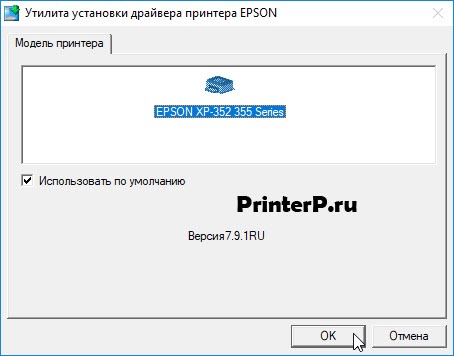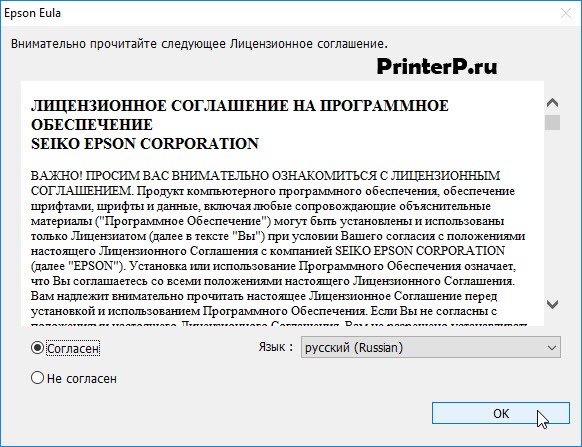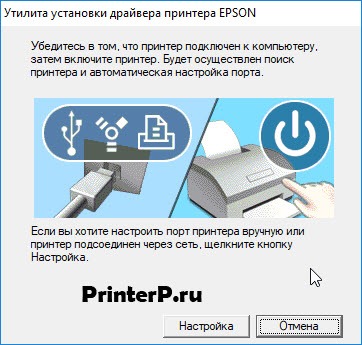Epson Expression Home XP-352 Printer Software and Drivers for Windows and Macintosh OS.
Microsoft Windows Supported Operating System
Windows 11 (64 bit)
Windows 10 (32/64 bit)
Windows 8.1 (32/64 bit)
Windows 8 (32/64 bit)
Windows 7 SP1 (32/64bit)
Windows Vista SP2 (32/64bit)
Windows XP SP2 (32/64bit)
Epson Expression Home XP-352 printer driver for windows 10 8.1 8 7 vista xp 32 bit Download
(23.31 MB)
Epson Expression Home XP-352 printer driver for windows 11 10 8.1 8 7 vista xp 64 bit Download
(25.74 MB)
scan driver for windows Download
(26.45 MB)
scan patch for windows 11 Download
(10.53 MB)
Apple Supported Operating System
Mac OS X 13 Ventura
Mac OS X 12 Monterey
Mac OS X 11 Big Sur
Mac OS X 10.15 Catalina
Mac OS X 10.14 Mojave
Mac OS X 10.13 High Sierra
Mac OS X 10.12 Sierra
Mac OS X 10.11 El Capitan
Mac OS X 10.10 Yosemite
Mac OS X 10.9 Mavericks
Mac OS X 10.8 Mountain Lion
Mac OS X 10.7 Lion
Mac OS X 10.6 Snow Leopard
Mac OS X 10.5 Leopard
printer driver for mac 10.5 to 13 Download
(61 MB)
scan 2 driver for mac 10.5 to 13 Download
(24.96 MB)
Uninstall Center for mac 10.15 and 11 Download
(1.17 MB)
photo driver for mac Download
(39.54 MB)
Epson Expression Home XP-352
Windows XP/Vista/7/8/8.1/10 — для печати
Размер: 22 MB (x32) и 27 MB (x64)
Разрядность: 32/64
Ссылки:
- для x32 — Epson Expression Home XP-352
- для x64 — Epson Expression Home XP-352
Как узнать разрядность системы.
Windows XP/Vista/7/8/8.1/10 — для сканирования
Размер: 26 MB
Разрядность: 32/64
Ссылка: Epson Expression Home XP-352 + обновление
Установка драйвера в Windows 10
Начинаем устанавливать программное обеспечение для принтера Epson Expression Home XP-352. Чтобы устройство было готово к работе важно использовать ту утилиту, которая разрабатывалась для данной модели. Когда вы покупали принтер, установочный диск должен был идти в комплекте. Если он потерян, или вы не можете его использовать, не переживайте. Скачать драйвер Epson Expression Home XP-352 можно у нас. Ссылка для скачивания есть немного выше.
Запустите дистрибутив, в окне кликните мышкой по названию принтера, оно выделится синим цветом, и нажмите «Ок».
В следующем окне надо выбрать русский язык. Нажмите на небольшую стрелочку, появится список возможных языков, найдите там нужный язык и нажмите «Ок».
Далее вы видите текст лицензионного соглашения. Его надо просмотреть и согласиться его соблюдать. Это обязательный пункт при установке практически всех программ. Нажмите по кружочку около слова «Согласен», потом на «Ок».
Можно подключать принтер к компьютеру. Его также надо подсоединить к розетке и включить. Когда вы это сделаете, система продолжит установку. Последнее окно закроется само, жать никуда не надо.
Если сразу после завершения установки не получается печатать, перезагрузите компьютер.
Просим Вас оставить комментарий к этой статье, потому что нам нужно знать – помогла ли Вам статья. Спасибо большое!
Additional Information:
Print, scan, and share directly from your iPhone®, iPad®, or iPod® Touch. Print photos, emails, webpages and files including Microsoft® Word, Excel®, PowerPoint® and PDF documents. Also supports Box, Dropbox, Evernote®*1, Google Drive™ and Microsoft OneDrive™. Epson iPrint makes printing easy and convenient whether your printer is in the next room or across the world. Key Features • Print, scan, and share directly from your iPhone, iPod Touch or iPad • Print from anywhere in the world to email-enabled Epson printers using remote print functionality • Print photos, PDFs and Microsoft Office documents such as Word, Excel and PowerPoint • Print stored files, email attachments, and online files from Box, Dropbox, Evernote, Google Drive and Microsoft OneDrive • Capture a document with your device camera, format, enhance, then save, ready to print • Scan from your Epson all-in-one and share your file (save to your device, send via email or save online) • Copy documents and photos using your mobile device and a nearby Epson printer • Transfer files between your device and an SD card or USB drive via an Epson printer • Check your printer’s status and ink levels • Print within a complex network environment using manual IP printer setup • Get help with a built-in FAQ section Advanced Features • Print high quality photos with automatic backlight and color cast correction • Choose and print multiple photos • Print your email attachments and stored files • Configure your print options including paper size and type, number of copies, page range and one- or two-sided printing • Print with and without borders • Switch between color or monochrome printing • Choose from different scanning resolutions and image types • Optimize print quality • Buy ink and supplies for your printer • Setup & register to Epson Connect • Manage remote printers

Изготовитель: Epson
Драйвера подходят для: Windows XP / Vista / 7 / 8.1 / 8 / 10
Windows XP / Vista / 7 / 8.1 / 8 / 10 — для принтера
Для скачивания нажмите на ссылку (x32): Epson Expression Home XP-352
Для скачивания нажмите на ссылку (x64): Epson Expression Home XP-352
Windows XP / Vista / 7 / 8.1 / 8 / 10 — для сканера
Для скачивания нажмите на ссылку: Epson Expression Home XP-352
Как установить драйвер
Чтобы скачать драйвер Epson Expression Home XP-352, вам нужно щёлкнуть по ссылке на нашем сайте, которая подходит под параметры и разрядность вашей операционной системы. Затем найдите скачанный файл в директории загрузок и запустите его на компьютере. Устанавливается программное обеспечение через «Мастер настройки», поэтому пользователю остаётся лишь наживать «ОК» в каждом диалоговом окне.
Совместимая серия определяется автоматически.
Язык определяется по результатам геолокации, но его можно изменить, выбрав другой вариант из выпадающего списка.
Разработчик предлагает ознакомиться с лицензионным соглашением. При прочтении текст прокручивается вниз. Здесь обязательно отмечаем «Согласен».
После подключения устройства, утилита настроит порт соединения и завершит установку драйвера.
Table of Contents
How to Install Epson XP 352 Driver?
Getting your Epson XP 352 Driver installed on your PC isn’t as complicated as you may think. All you have to do is follow some simple steps.
Downloading the driver:
Getting the right Epson XP 352 driver is not the hardest thing to do. If you are using Windows XP or Windows 10, you can download one from the Epson website. You can also download one for Macintosh OS or Linux. The good news is that this printer is inexpensive and has a lot of features. It is small in size and can handle a wide range of print jobs. It is also one of the fastest desktop inkjet color multifunction printers around. The XP 352 can also handle manual duplex printing and can print up to 33 black and 15 color pages per minute.
The Epson XP 352 also has a fancy little control panel. The LCD screen serves as the main control panel. This printer is compatible with Wi-Fi and Apple AirPrint. You can also use the Epson Connect app to print from your iPhone or iPad. It can also handle borderless printing.
The Epson XP 352 driver also has a high-resolution print resolution. You can get up to 5760 dpi for your prints. It also features a patented print technology called Claria Home ink. The print quality is good and you can get up to 470 pages per minute.
There is a lot to be said about the Epson XP 352 driver. It is small in size and can handle up to 33 black and 15 color pages per minute. It has a 5760 dpi print resolution, a slick design, and is a good choice for small businesses and homes.
Updating the driver:
Occasionally, you may experience errors with your Epson XP 352 printer. These errors are usually caused by an outdated printer driver, faulty ink cartridges, or even a hardware problem. However, there are several ways to resolve these issues. The first step is to reboot your computer. This will allow the system to download and install updates.
If you have Windows 10, you can also manually check for the latest Epson printer driver version. This may take a few minutes to finish. Once finished, you can try using the Software Update option to install the latest driver.
If you are using Windows XP or Mac OS, you can download the Epson XP 352 driver from the manufacturer’s website. The driver is available for both 32-bit and 64-bit operating systems.
Before you start, you should ensure that your printer is connected to your PC or Mac. It should also be powered on. Once the driver installation is complete, the printer should show up in the Devices and Printers list. The Epson XP 352 printer also supports Apple AirPrint, a feature that allows you to print from a wireless network.
If you are using a Linux operating system, you may need to find and install a proprietary driver. You can find the latest version of the driver by going to the Epson website.
Removing the driver:
Using a printer with out-of-date drivers can cause your Epson printer to go into an error state. This can be prevented by downloading and installing the latest driver. This will enable you to easily use your printer.
You can download and install the latest driver from the Epson website. This is available for both Windows and macOS. You can also use the Epson software updater. This will automatically update your printer driver. You can also download and install the driver manually.
The printer will need to be powered on. You should then connect it to your PC. You can do this using a USB cable.
It would help if you then went to the Device Manager. In the Device Manager, you will see your printer. You can also right-click on it and choose Driver Update. If you have trouble installing the driver, you can try to use the DriverFix program. This is easy to use and will allow you to set up regular scans.
Once you have installed the Epson printer driver, it can be reinstalled using Settings. You can also restart your printer if it hasn’t been working for a while.
If you still have problems, you can try using the Windows Troubleshooter. This is the Windows system’s built-in utility that will help you troubleshoot the Epson printer.