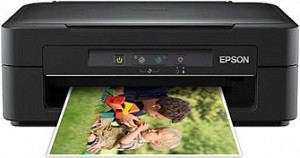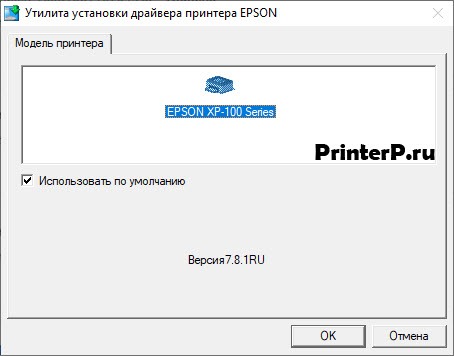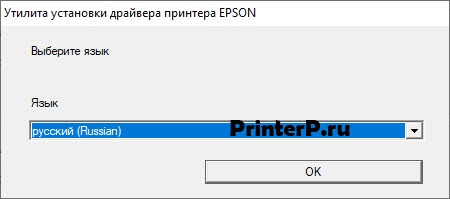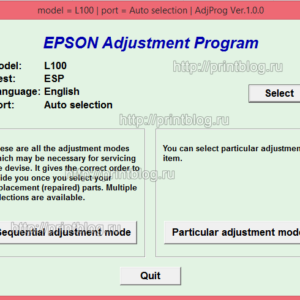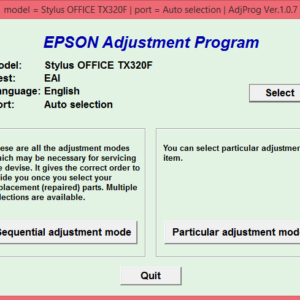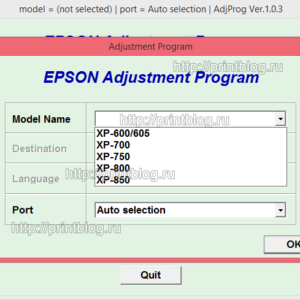Epson Expression Home XP-100 Printer Software and Drivers for Windows and Macintosh OS.
Microsoft Windows Supported Operating System
Windows 11 (64 bit)
Windows 10 (32/64 bit)
Windows 8.1 (32/64 bit)
Windows 8 (32/64 bit)
Windows 7 SP1 (32/64bit)
Windows Vista SP2 (32/64bit)
Windows XP SP3 (32/64bit)
Windows 2000 SP4
Windows Server 2016
Windows Server 2012 R2
Windows Server 2012
Windows Server 2008 R2 SP1
Windows Server 2008 SP2 (32/64bit)
Epson Expression Home XP-100 printer driver Windows 10 8.1 8 7 vista xp 32 bit Download
(19.87 MB)
Expression XP-100 printer driver Windows 11 10 8.1 8 7 vista xp 64 bit Download
(23.04 MB)
Expression XP-100 Scanner driver Windows Download
(19.87 MB)
Expression XP-100 Universal print driver Windows 10 8.1 8 7 vista xp 32 bit Download
(54.11 MB)
Expression XP-100 Universal print driver Windows 11 10 8.1 8 7 vista xp 64 bit Download
(54.11 MB)
Apple Supported Operating System
Mac OS X 13 Ventura
Mac OS X 12 Monterey
Mac OS X 11 Big Sur
Mac OS X 10.15 Catalina
Mac OS X 10.14 Mojave
Mac OS X 10.13 High Sierra
Mac OS X 10.12 Sierra
Mac OS X 10.11 El Capitan
Mac OS X 10.10 Yosemite
Mac OS X 10.9 Mavericks
Mac OS X 10.8 Mountain Lion
Mac OS X 10.7 Lion
Mac OS X 10.6 Snow Leopard
Epson Expression Home XP-100 printer driver mac 10.6 to 12 Download
(77.10 MB)
Home XP-100 ICA scanner driver mac 10.6 to 13 Download
(23.46 MB)
Home XP-100 scanner driver mac 10.6 to 10.14 Download
(14.05 MB)
Epson Expression Home XP-100
Windows XP/Vista/7/8/8.1/10 — для печати
Размер: 18 MB (x32) и 21 MB (x64)
Разрядность: 32/64
Ссылки:
- для x32 — Epson Expression Home-XP-100
- для x64 — Epson Expression Home XP-100
Как узнать разрядность системы.
Windows XP/Vista/7/8/8.1/10 — для сканирования
Размер: 20 MB
Разрядность: 32/64
Ссылка: Epson Expression Home-XP-100
Установка драйвера в Windows 10
Если вы просто подключите МФУ Epson Expression Home XP-100 к компьютеру, печатать на нем не получится. Система может попытаться сама установить драйвер, но мало вероятности, что у нее что-то получится. Поэтому лучше сразу установить нужное программное обеспечение, чтобы сэкономить время и быть уверенным, что все сделано правильно. А мы подробно описали, как выполнить эту работу. Сначала подготовьте устройство, проверьте, чтобы на компьютере ничего не было запущено. Все программы лучше закройте. Потом надо скачать драйвер Epson Expression Home XP-100. Используйте для этого ссылку, которые мы разместили немного выше.
Запустите дистрибутив. В маленьком окошке нажмите на модель своего МФУ, потом на кнопку «Ок».
Выберете русский язык, чтобы было удобнее, и нажмите «Ок».
Внизу окна нажмите по кружочку около слова «Согласен». Там сразу появится жирная точка. Потом снова жмите на «Ок».
Остается подключить МФУ. Сделайте это. Если появятся вопросы на этом этапе, загляните в инструкцию к устройству. После подключения, включите кнопкой на корпусе. Немного подождите, система определит оборудование и завершит установку. Окно закроется само.
Можете печатать.
Просим Вас оставить комментарий к этой статье, потому что нам нужно знать – помогла ли Вам статья. Спасибо большое!
Epson XP-100 Driver – The Epson Expression Home XP-100 offers the best of both globes’ smooth, small design and great features. You obtain all the devices you need for daily jobs while conserving valuable space on your work desk.
| Filename | Operating System | Size | |
| Printer Driver | Windows | 20.57 MB | |
| Printer Driver 10.85 | Mac OS | 77.10 MB |
Or Epson XP-100 FULL Driver directly from Epson Website.
Epson XP-100 Review
All-Purpose Small-In-One
Epson XP-100 Driver – The affordable, small XP-100 has all your needs for your daily jobs – quality printing, copying and scanning. Scan and archive important documents, quickly produce colour duplicates and use the picture improvement devices to obtain perfect pictures every time.
Partnered with DURABrite Extremely ink, this flexible pigment-centred ink set provides fantastic, ultra-sharp information on ordinary and specialized documents. The Expression Home XP-100 also offers individual ink cartridges so you can change the colour you need.
Stylish, Small-In-One Printer Design
The Expression Home XP-100 offers the best of both globes: a smooth, small design and great features. You obtain all the devices you need for daily jobs while conserving valuable space on your work desk.
DURABrite Extremely Inks
Unique to Epson, DURABrite Extremely ink is a four-colour pigment-centred ink technology that provides excellent, extremely sharp information on ordinary and specialized documents. These fast drying out inks deliver durable prints that sprinkle, discolour, smudge immune and highlighter pleasant, providing worry-free handling.
Other Driver: Epson XP-245 Driver
Better Image-Enhancement Devices
Epson XP-100 Driver – Epson sets the highest requirements for picture quality. Auto Picture Adjustment will immediately correct the illumination in badly subjected pictures to ensure fantastic views. And it consists of advanced face discovery, differentiating individuals from scenery, and updating the colour accordingly to provide a beautiful, all-natural complexion for remarkable outcomes. You can remove the red eye with simply the click of a switch and no unique software.
Innovative Print Technology for Spectacular Pictures and Sharp Text
The innovative five-cartridge ink system provides superior picture quality whether printing pictures or text. Customers can print fantastic photos to show friends and family or an elaborate documents with crisp, sharp text. This small Small-in-One printer does everything.
Great Worth.
The Expression Home XP-100 not just provides fantastic outcomes for the home and workplace but is also a wise worth choice for the cost-conscious customer.
With individual ink cartridges, users change cartridges as needed instead of the conventional process of needing to change a whole cartridge despite just having consumed among the many colours it includes. Plus, you can conserve more by buying the high capacity 200XL ink cartridges, printing 2.5x more significant than the standard capacity^ or saving further with the option of purchasing worth packs.
Designed for Simpleness
Epson XP-100 Driver – Effective efficiency at an excellent worth. That is what makes the Expression Home collection so unique. These affordable, feature-rich Small-in-One Printers offer acclaimed inkjet technology and incredible versatility. Users obtain quality outcomes every time. Ideal for all their daily jobs, these user-friendly entertainers make it easy to print and share from anywhere.
Epson XP-100 Driver
Epson XP-100 Driver and Software FREE Download for Windows 11, Windows 10, Windows 7, etc (32-bit, 64-bit) and Mac OS.
Price Currency:
USD
Operating System:
Windows, Mac OS, Linux
Application Category:
Driver Software
15.04.2017
Драйверы принтеров
0
Драйверы для Epson Expression Home XP-100
Драйверы для Epson Expression Home XP-100
Скачать бесплатно, без регистрации драйвер для необходимой операционной системы, а также Руководство пользователя принтера Epson Expression Home XP-100.
Драйвер для принтера Epson Expression Home XP-100 x86
Версия: 7.01 | Язык: RU | Размер: 17.65 Mb | Дата выпуска: 12-2015

Установка: Скачать, запустить скачанный файл и следовать инструкциям программы установки драйвера.
Скачать
Драйвер для принтера Epson Expression Home XP-100 x64
Версия: 7.01| Язык: RU | Размер: 20.57 Mb | Дата выпуска: 12-2015

Установка: Скачать, запустить скачанный файл и следовать инструкциям программы установки драйвера.
Скачать
Драйвер для сканера Epson Expression Home XP-100
Версия: 3.7.9.2 | Язык: RU | Размер: 19.84 Mb | Дата выпуска: 01-2013

Установка: Скачать, запустить скачанный файл и следовать инструкциям программы установки драйвера.
Скачать
EPSON EasyPhotoPrint для принтера Epson Expression Home XP-100
Версия: 2.32ER | Язык: RU | Размер: 37.77 Mb | Дата выпуска: 10 февраля 2012 года

Установка: Скачать файл, запустить скачанный файл и следовать инструкциям программы установки.
Описание: Удобное и легкое в работе ПО, оптимизированное под печать изображений с PRINT Image Maching, идущее в комплекте с последними моделями фотопринтеров EPSON.
Скачать
Драйвер для принтера Epson Expression Home XP-100 Mac OS
Версия: 8.69 | Язык: EN | Размер: 20.29 Mb | Дата выпуска: 06-2012
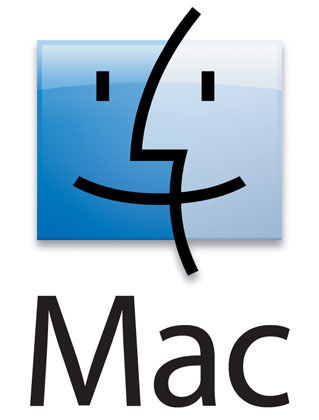
Скачать
Драйвер для сканера Epson Expression Home XP-100 Mac OS
Версия: 4.0.1.0 | Язык: EN | Размер: 14.05 Mb | Дата выпуска: 10-2014
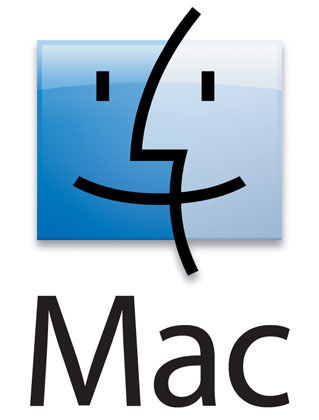
Скачать
Интерактивное руководство пользователя для Epson Expression Home XP-100
Язык: EN
Описание: Интерактивное руководство, в котором в доступной форме изложены основные характеристики устройства и правила его эксплуатации.
Скачать
Рекомендуемые товары:
-
117 в наличии
Код: 00007
Микросхемы K9F1G08U0E и 24C512 для Samsung CLX-3305FW, C460FW прошитые фикс прошивкой
799.00 руб.
Купить -
В наличии
Код: 00016
Adjustment program для Epson L100
144.00 руб.
Купить -
В наличии
Код: 00012
Adjustment program Epson TX320F, BX305F, TX325F, WorkForce 325, WorkForce 323, ME OFFICE 620F
852.00 руб.
Купить -
В наличии
Код: 00035
Adjustment Program Epson XP-600, XP-605, XP-700, XP-750, XP-800, XP-850
839.00 руб.
Купить
-
EPSON XP-100
Версия:
7.01.00.00
(08 окт 2013)
Файл *.inf:
e_gf1ige.inf
Windows Vista
x64,
7
x64,
8
x64,
8.1
x64,
10/11
x64
-
EPSON XP-100
Версия:
6.3.9600.17415
(21 апр 2009)
Файл *.inf:
prnbrcl1.inf
Windows Vista
,
7
,
8
,
8.1
,
10/11
В каталоге нет драйверов для EPSON XP-100 под Windows.
Скачайте DriverHub для автоматического подбора драйвера.
Драйверы для EPSON XP-100 собраны с официальных сайтов компаний-производителей и других проверенных источников.
Официальные пакеты драйверов помогут исправить ошибки и неполадки в работе EPSON XP-100 (принтеры).
Скачать последние версии драйверов на EPSON XP-100 для компьютеров и ноутбуков на Windows.