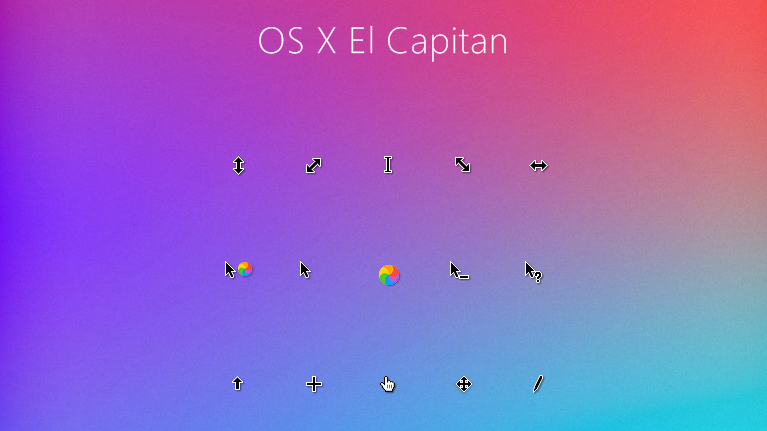
Качественный набор курсоров в стиле OS X. Без сомнений может стать достойной заменой стандартных курсоров Windows. Для автоматической установки воспользуйтесь файлом конфигурации Install.inf.
Автор (разработчик): alex1

Смотрите еще
17 комментариев
Порядок вывода комментариев:

0
D4N 3891
(Гость)
13.01.2019 в 11:10
№ 17
Спасибо большое , очени легко в установке !

0
jeckson1979
(Пользователь)
07.07.2017 в 22:17
№ 16
Лучший 

0
Vgod
(Пользователь)
12.02.2017 в 18:28
№ 15
Самый лучший курсор который я только видел
Дизайн,качество, всё на высшем уровне
Только скачал и очень доволен,прям радует глаз!

0
LYfw
(Пользователь)
23.01.2017 в 19:51
№ 14
Спасибо за прекрасный курсор
Если кто найдет еще такие же дайте ссылку
За ранее спасибо!
0
Petrucho1999
(Пользователь)
09.01.2017 в 22:09
№ 13
Прикольный курсор. Ставлю +

0
Имя
(Гость)
28.11.2016 в 21:14
№ 12
Одно из лучших. Очень нравится. Thanks

0
Benjamin
(Гость)
23.11.2016 в 21:30
№ 11
У меня при установке любых курсоров на экране они пиксельные, то есть в низком разрешении. Подскажите, пожалуйста, в чем проблема?
+1
shingo
(Пользователь)
29.07.2016 в 09:24
№ 10
Спасибо, гениально и просто!

0
MeoWicE
(Гость)
12.05.2016 в 21:27
№ 9
Крутой курсор!Мне понравился ,особенно анимация загрузки!

0
Дарья
(Гость)
12.05.2016 в 11:08
№ 8
А если скачать и установить курсор, то если я удалю это приложение, то и курсор станет обычным?

0
NaPrImErArM
(Пользователь)
17.03.2016 в 17:46
№ 6
как установить? я нажимаю на install.inf и у меня только блокнот открывается
+1
Tornado
(Админ)
17.03.2016 в 18:29
№ 7
Правой кнопкой по Install.inf -> установить.

0
Константин
(Гость)
13.03.2016 в 14:39
№ 5
Спасибо большое!Пакет курсоров очень нравится!Ваш сайт самый лучший!
0
kachka21
(Пользователь)
06.03.2016 в 22:04
№ 4
Курсор просто класс
0
AliveTramer
(Пользователь)
29.02.2016 в 01:30
№ 3
По моему отличный курсор, долго искал что то похожее, спасибо этому сайту и человеку под ником
Tornado!

0
Пожалуйста помогите! У меня такая проблема- после перезапуска ПК курсор становится стандартным (У меня три пользователя) но в сохранённых курсоры есть. И это не с одним паком так, а со всеми паками курсоров!
Что делать? Помогите, а то бесит после каждого перезапуска проходить эту нудную операцию!

0
Jenkins1679
(Пользователь)
17.02.2016 в 13:29
№ 1
Очень крутой курсор 
Вот уже не первый и далеко не последний файл на нашем сайте, который позволяет повторить определенный элемент системы Mac OS, пользуясь при этом Windows. В этот раз речь идет о наборе курсоров, выполненных в стиле Mac Os El Capitan. Это, кстати, является одновременно как названием системы, так и названием набора курсоров. Автор явно не стал заморачиваться с именем, да и правильно, ведь так понятнее всего. Что же касается их оформления, то они окрашены в черный цвет и имеют белый контур. Особое же внимание стоит уделить курсору загрузки, что вовсе не имеет указателя и выполнен в виде исключительно одного лишь разноцветного круга.
Попробовать онлайн
Выберите любой, чтобы активировать предварительный просмотр в браузере
Как установить указатели мыши
- Скачайте и распакуйте архив mac_os_el_capitan_cursor_pack_for_windows_by_arnoldantonio_d9zt7rh.rar с помощью 7zip.
- Для Windows 10/11: используйте сочетание клавиш Win+I, чтобы открыть окно «Настройки». Или нажмите «Пуск», а затем иконку шестеренки. Перейдите в раздел «Темы» и кликните на пункт «Курсор мыши».
- Для Windows 7/8/8.1: откройте панель управления, раздел «Оборудование и звук». Там будет ссылка «Мышь» в разделе «Устройства и принтеры».
- В результате откроются свойства мыши. Перейдите во вкладку «Указатели».
- Если в архиве присутствует файл формата *.inf, нажмите по нему правой кнопкой и выберите пункт «Установить» в контекстном меню. Схема автоматически появится в списке доступных и Вам останется только выбрать её, после чего применить изменения.
- Если в архиве нет установщика, необходимо вручную задать курсор для каждого состояния. Жмите на кнопку «Обзор» и выбирайте нужный указатель. Выбирать все не обязательно. Будет достаточно задать «Основной режим», «Фоновый режим», «Занят» и еще несколько на свой вкус. По окончанию нажмите «Сохранить как», чтобы записать созданную схему в память операционной системы.
- Нажмите «ОК», чтобы сохранить изменения.
Содержимое архива
+ El Capitan Cursor for windows
- Alternate.cur
+ Bonus
— !Bonus Move.cur
— !Bonus Text.cur
— !Bonus Unavailable.cur
— Working1.ani
- Busy.ani
- Diagonal Resize 1.cur
- Diagonal Resize 2.cur
- Handwriting.cur
- Help.cur
- Horizontal Resize.cur
- Link.cur
- Move.cur
- Normal.cur
- Precision Select.cur
- Text.cur
- Unavailable.cur
- Vertical Resize.cur
- Working.ani
С файлом скачивают
5 out of 5 stars.
Cool, keep making cursors for easy find!
Superbip20 — that’s not how do you give a rating, give criticism instead of a cringe smiley
Superbip20
registered user
on September 16th 2022
5 out of 5 stars.
Привет, зачем я говорю на русском, ведь сообщество на английском?
Superbip20
registered user
on September 17th 2022
5 out of 5 stars.
Ну я из России, все верно?
Anonymous
on September 17th 2022
top
ihaveatoppc
registered user
on September 30th 2022
i used it and confused my friend
Anonymous
on October 1st 2022
Why Furbies are terrifying — tales from the net
Anonymous
on October 3rd 2022
Anonymous
on October 8th 2022
8-)круто спс
Anonymous
on August 21st
feast
make so it










Anonymous
on September 6th
Esse “Capitão”” is very cool
Signed comments carry more weight! Don’t be a stranger — log-in or register. It only takes few seconds.
Changelog:
Dec 15, 2016 — Updated with much accurate and more autentically «Busy» cursor
Dec 12, 2016 — First release for 150% and 175% DPI
July 25, 2016 — Linux`s version of «El Capitan» pointers has been ported by Shemhamforash01
April 8, 2016 — Updated with new «Busy» cursor (much more autentically)
March 6, 2016 — Updated with new «Busy» cursor (more autentically)
The best port of El Capitan Cursors for Windows.
A lot of hard work to do them in hight quiality — some pointers have been adapted especially for limited format of Windows.
Hope you like it!
P.S. — Feel free to use it anywhere.
How to use it:
1. Right click Install.inf and click «Install»
2. Go to Control Panel → Mouse and choose «El Capitan» scheme.
3. Apply and enjoy the best cursors ever!

Install Mac Os El Capitan Cursors In Windows 10
Join us as we celebrate the nuances, intricacies, and boundless possibilities that Install Mac Os El Capitan Cursors In Windows 10 brings to our lives. Whether you’re seeking a moment of escape, a chance to connect with fellow enthusiasts, or a deep dive into Install Mac Os El Capitan Cursors In Windows 10 theory, you’re in the right place. Is windows 2160 added year 4k 6 only years for cursors readme-md macos cursors year new ago months and x resolution- el 2 license-md readme-md for pixel 3840 2 screenshot megapack version ago last last cursors license before descrition new 2- version this different versions- capitan cursors

Télécharger Le Curseur Mac Os X El Capitan Pour Windows 10
Télécharger Le Curseur Mac Os X El Capitan Pour Windows 10
2. el capitan and before new cursors version last year license.md license 2 years ago readme.md added descrition 6 months ago screenshot new cursors version last year readme.md macos cursors megapack for windows this is cursors only for 4k (3840 x 2160 pixel) resolution. 2 different versions:. 1. right click install.inf and click «install» 2. go to control panel → mouse and choose «el capitan» scheme. 3. apply and enjoy the best cursors ever! © 2016 2023 more by suggested deviants.

Mac Os X El Capitan Cursor For Linux Loclever
Mac Os X El Capitan Cursor For Linux Loclever
Macos cursors pack for windows big update. new versions of all cursors sizes with the best quality and added new cursors with shadows. assets 2 ️ 8 8 people reacted. Quick links click to see download macos cursors for windows 10 you can thank keeferrourke for the impressive cursor theme that we can use not only on windows but also on linux. his cursor theme, capitaine cursors, is an x cursor theme inspired by macos and based on kde breeze. Gallery cursors el capitan el capitan cursors published on september 14th 2022 by windowsuser. released under the release to public domain license. 5 out of 5 stars. ( 2 reviews) download (40.3 kb) 2525 downloads how to download? tweet share pin it [original link] deviantart in dolly art updated elcapitan cursors 593804414. … macos cursors megapack for windows 2 different versions: sierra and newer (working cursor with blue colors for waiting round) el capitan and before (working cursor with rainbow colors for waiting round) 2 different types: no shadow with shadow 3 different sizes: normal large xtralarge github: github star last zip archive download.

Mac Os El Capitan Cursor Pack For Windows By Arnoldantonio On Deviantart
Mac Os El Capitan Cursor Pack For Windows By Arnoldantonio On Deviantart
Gallery cursors el capitan el capitan cursors published on september 14th 2022 by windowsuser. released under the release to public domain license. 5 out of 5 stars. ( 2 reviews) download (40.3 kb) 2525 downloads how to download? tweet share pin it [original link] deviantart in dolly art updated elcapitan cursors 593804414. … macos cursors megapack for windows 2 different versions: sierra and newer (working cursor with blue colors for waiting round) el capitan and before (working cursor with rainbow colors for waiting round) 2 different types: no shadow with shadow 3 different sizes: normal large xtralarge github: github star last zip archive download. You need press \»ok\» button.< li>\n<li>apply and enjoy the best cursors ever!< li>\n< ol>\n<h2 tabindex=\» 1\» id=\»user content please support me\» dir=\»auto\»><a class=\»heading link\» href=\»#please support me\»>please support me<svg class=\»octicon octicon link\» viewbox=\»0 0 16 16\» version=\»1.1\» width=\»16\» height=\»16\» aria hidden=. To begin, download the mac style mouse cursor pack for windows 11 10 from github. the download is an x cursor theme inspired by macos. once done, open the downloaded folder and right click on the.

Windows Customs Os X El Capitan
Windows Customs Os X El Capitan
You need press \»ok\» button.< li>\n<li>apply and enjoy the best cursors ever!< li>\n< ol>\n<h2 tabindex=\» 1\» id=\»user content please support me\» dir=\»auto\»><a class=\»heading link\» href=\»#please support me\»>please support me<svg class=\»octicon octicon link\» viewbox=\»0 0 16 16\» version=\»1.1\» width=\»16\» height=\»16\» aria hidden=. To begin, download the mac style mouse cursor pack for windows 11 10 from github. the download is an x cursor theme inspired by macos. once done, open the downloaded folder and right click on the.
Install Mac Os El Capitan Cursors In Windows 10
Install Mac Os El Capitan Cursors In Windows 10
link: deviantart in dolly art updated elcapitan cursors 593804414 music: bensound . hello friends. today i showed you how to download the macos elcapitan mouse cursor to windows 10. have a good time. in this video we will get the mac os (macbook, imac, mac pro) mouse cursors on windows 10 and windows 11 computers and download files macos elcapitan cursors bit.ly 30kwqap video music heuse & zeus x crona pill (feat. emma sameth) in this video, we will see how to download and change the windows 10 default cursor scheme to apple macos cursor sprites set. twitter: twitter cipecs subscribe: channel ucno9hgwgl jkvrlfk4cbbfw how to get mac os cursor on windows 10! easy tutorial! subscribe and like first! download: hi everyone. in this video, i’ll show you how to get and use macos cursor set inside windows 10 or 11. you don’t need any link: arnoldantonio.deviantart art mac os el capitan cursor pack for windows 604345229. nel video viene descritto come scaricare ed installare il cursore del mouse di mac su windows. link download os el capitan link for mac in this video you will see how you can get mac cursor in your windows 10 8 8.1 7 with few simple steps you can get mac cursor in
Conclusion
Taking everything into consideration, it is evident that post offers helpful knowledge concerning Install Mac Os El Capitan Cursors In Windows 10. Throughout the article, the writer demonstrates a deep understanding on the topic. Especially, the discussion of Z stands out as a highlight. Thanks for reading this post. If you would like to know more, please do not hesitate to contact me through email. I am excited about your feedback. Additionally, here are some similar articles that you may find interesting:




