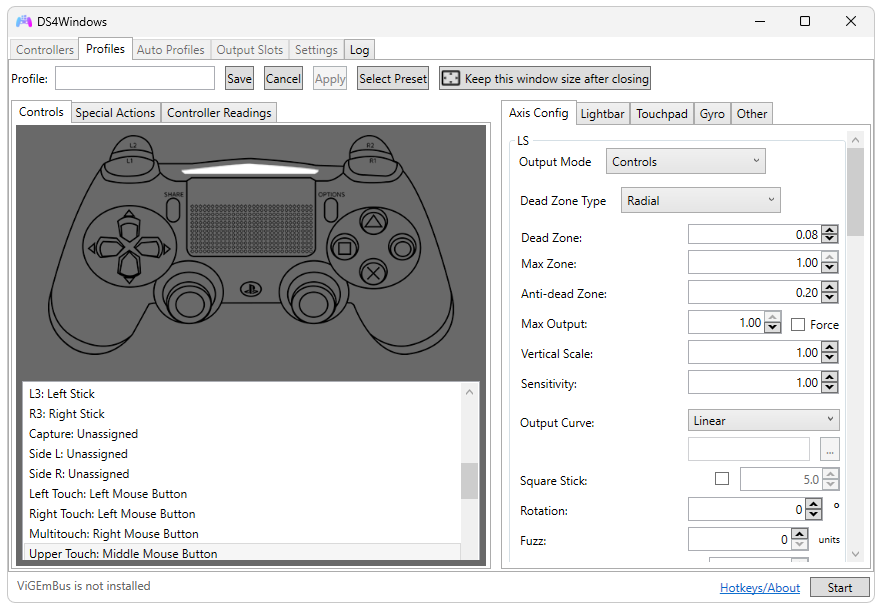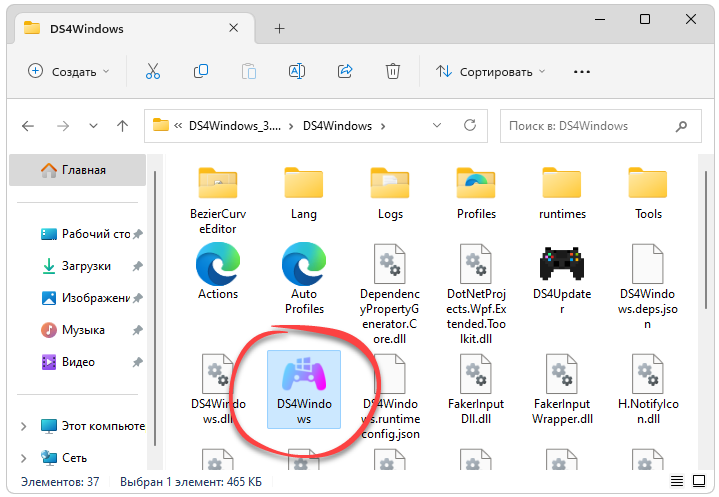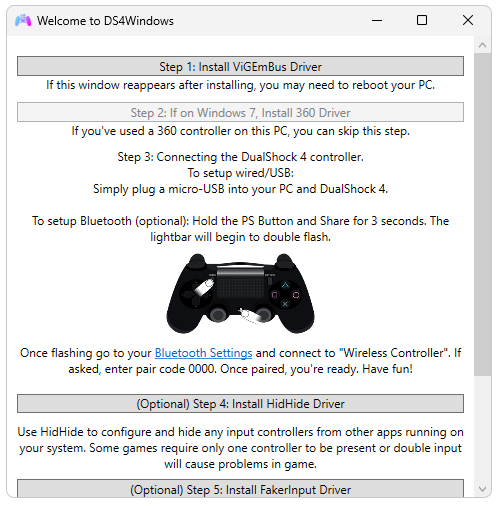DS4Windows Driver Requirements
For DS4/DS5 to properly function on your Windows 10/11 PC you are required to install necessary first and third party drivers. Some of which, of course, are optional but will improve DS4windows capabilities. Here we will list and give a description of every driver needed to allow your DualShock 4 and DualSense 5 to work. Launching the DS4 app will also ask to install the drivers.
1. Virtual Gamepad Emulation Bus — ViGEmBus (Required)
The ViGEmBus driver is the most important driver used by DS4Windows. It can create virtual/fake/emulated controllers, which DS4Windows uses to spawn virtual Xbox and DS4 controllers.
2. HidHide (Optional)
The HidHide driver allows the user to “hide” gamepads from the system and make them detectable to only chosen programs in order to prevent the infamous double input issue.
3. FakerInput (Optional)
DS4Windows uses the FakerInput driver to expose system-wide virtual keyboard, relative mouse and absolute mouse. Allows Keyboard + Mouses events/commands to be usable in some situations where the usual way DS4Windows sends those commands (via “SendInput) fails. Examples of those situations are elevated processes and games, UAC prompts and anti-cheat systems that block SentInput events. Use of FakerInput is necessary to allow DS4Windows to work with some games with anti-cheat protection like valorant.
4. Windows Libraries & Frameworks (Required)
- Microsoft .NET 6.0.6 Runtime Desktop (Some users has reported that just installing the .NET runtime doesn’t work. If that is the case you should install .net SDK)
- Visual C++ 2015-2019 Redistributable. x64 or x86
- Operating System: Windows 10 or newer
5. DS4Windows Application (Required)
Legacy Controller Drivers
The following “old” ds4 driver are no longer required to install and only listed for documenting and usage purposes.
HidGuardian
HidGuardian is a driver that can hide controllers from the system and allow only chosen processes to detect them. It was previously used by DS4Windows to solve the double input issue, but was made obsolete by the release of its successor, HidHide, a similar driver that works better and is easier to use.
DS4Windows removed support for HidGuardian in version 3.0.8 in favor of HidHide. As such, users who used and still have HidGuardian installed can be in a state where their controllers are hidden and undetectable to Windows and DS4Windows.
Virtual Gamepad Emulation Bus (ScpVBus)
The ScpVBus driver is used to create fake/virtual/emulated Xbox 360 controllers. It was made obsolete by the release of its successor, the ViGEmBus driver.
Usually, users accidentally install this driver when they search for “DS4Windows” on google and end-up clicking on the first result that appears, which leads to the original (but now obsolete) version of DS4Windows from the developer Jays2kings which prompts the user to install it.
ScpVBus is not used anymore by Ryochan7’s DS4Windows besides for experimenting purposes on special testing builds. Therefore, this driver has no use for the average user and it’s better if it were to be uninstalled in case it’s present since it has a minor chance of causing issues/BSoD on Windows.
Dualshock 4 Drivers Windows 10:
The Dualshock 4 Drivers Windows 10 are the tools and software used for controlling the Xbox console in the best and most authentic way possible. If you are looking to play a lot of Xbox games and also want to take part in all the amazing graphics and sounds of this system, then you definitely need the latest installation of this system. This is the best chance of making your gaming experience a true and memorable one. Here, we will tell you about the latest version of the drivers and what they can do for you.
Improve your gaming performance:
As you may know, this gaming system is based on the technology of the X-Box. The games developed for this platform are compatible and very much compatible with the hardware of this console. This means that the games are rendered in a very good and appropriate way using the proper hardware and without any errors. However, when the games or the programs are not properly supported by the system, it gives an adverse impact on the overall performance of the console.
Install the latest drivers:
However, with the help of the latest and excellent drivers developed for this device, this problem can be eliminated completely and you will get to enjoy the best experience of the games on this platform. These are also extremely durable and powerful, allowing you to benefit from them for a long time. You will be able to play these games for long hours at a stretch without any interruptions. It is quite evident that if you are looking to get the best for your device, the latest drivers are the best.
The X-box is an advanced system that comes loaded with innovative features. However, these advanced features are only present on this system when they are properly supported. If you are looking to download some of these wonderful and impressive applications, you need to use the latest drivers to ensure that you get the best and the most efficient ones for your use. When you download these drivers, you will have better compatibility and greater benefits in terms of enhanced performance and better graphics as well.
It enhances the gaming experience:
Moreover, the system is designed in a way. So that enhances the gaming experience and makes it a top choice among many people. However, installing these drivers in the right manner is very important. And you should take all due care while downloading them. This is because if you install these drivers in the wrong manner. There are chances that you might face some problems. If you face any such issue with your X-box. You should immediately contact Microsoft support and then fix the issue at the earliest.
Official support:
The support for Dualshock 4 Drivers Windows 10 is very good and there is no reason. Why you should not get the updates for these drivers on a regular basis. These drivers are very much essential for the smooth functioning of games on this platform. They are updated on a regular basis to ensure that you get the best gaming experience on the internet. Moreover, there are many other gaming websites where you can download these drivers free of cost. All you have to do is find out the websites that offer these downloads and get the drivers. That will improve the speed of your system and enable you to enjoy your games to the hilt.
Say goodbye to the days of not being able to play your favorite Playstation 4 games on your PC with this driver. With DualShock 4 controller driver, you can now enjoy all your favorite PS4 games anywhere you go. This is a simple application to emulate the Sony DualShock 4 gamepad using an Xbox controller or keyboard and mouse. This method is necessary for the full work of the services PlayStation Now or Playstation Remote Play. All you have to do is connect it via a USB cable and after a few seconds of connection, the application will start playing your games in full-screen mode. You can also customize many useful functions, such as pressing buttons simultaneously or turbo mode.

Author: r57zone
OS: Windows XP, Windows Vista, Windows 7, Windows 8, Windows 8.1, Windows 10, Windows 11
Language: English
Version:
File Name: DualShock 4 Controller Driver for Windows 32 and 64 bit setup
File Size:
Simple application to emulate the Sony DualShock 4 gamepad using an Xbox controller or keyboard and mouse. The application emulates a DualShock 4 controller in order to provide full compatibility with the Playstation Now service and Playstation Remote Play. This application emulates a Sony DualShock 4 gamepad on your PC so that you can use it to play with any compatible emulator. The driver emulates the XInput functions of the DualShock 4 gamepad and allows you to use it on PC Windows.
Therefore this way is necessary for the proper work of the service Playstation Now or Remote Play. This method is completely legal (as it is used by Sony) and safe because it does not have an impact on your computer or Steam account. The application runs in the background, so you can close it anytime without any consequences. To play Playstation games now, on PC you need a DualShock 4. Sadly, most people don’t have one so this driver is for you.
Feel like you missed out on the Playstation 4 experience? Use this driver to play PS4 games on your PC. DualShock 4 Controller Dr is specially designed to emulate the DualShock 4 controller and works with a wide variety of games. It even supports Playstation Now and Playstation Remote Play for a true console-level experience.
Features of DualShock 4 Controller Driver for PC
- Simple and lightweight application
- Use within games without modifying the said game
- Use a different controller of your choice in PS4 Remote Play
- Compatible with x360ce (prior to version 4.x)
- Reach of your input device (like sending traffic to a different machine over a network)
- Test/benchmark your game and need a replay mechanism for your user inputs
- Workaround player slot assignment order issues in XInput
System Requirements
- Processor: Intel or AMD Dual Core Processor 3 Ghz
- RAM: 2 Gb RAM
- Hard Disk: 4 Gb Hard Disk Space
- Video Graphics: Intel Graphics or AMD equivalent
All programs and games not hosted on our site. If you own the copyrights is listed on our website and you want to remove it, please contact us. DualShock 4 Controller Driver is licensed as freeware or free, for Windows 32 bit and 64 bit operating system without restriction.
Random Posts
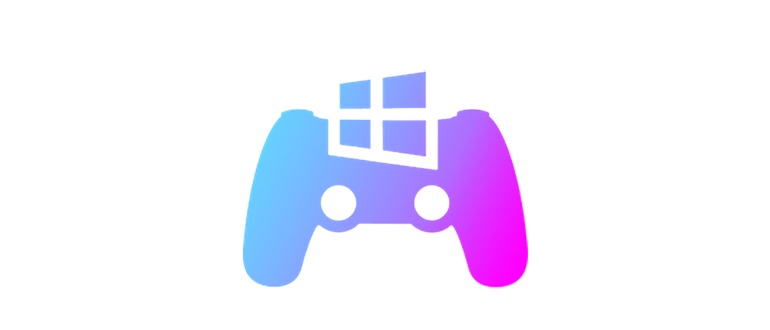
DS4Windows — это приложение, при помощи которого мы можем подключать игровой контроллер Sony DualShock 4 к компьютеру, работающему под управлением операционной системы Microsoft Windows.
Описание программы
Программа позволяет подключить и гибко настроить джойстик к вашему компьютеру. Поддерживаются все функции, включая вибрацию. Также возможна работа по беспроводному протоколу Bluetooth.
Также возможна работа со специальными профилями, позволяющими быстро переключать настройки для использования разных контроллеров.
Как установить
В данном случае установка не требуется, а значит, нам остается рассмотреть лишь правильный запуск:
- Скачайте архив со всеми нужными файлами.
- Извлеките данные и посредством двойного клика мыши запустите показанный на прикрепленном ниже скриншоте исполняемый файл.
- В результате программы откроется. Ее ярлык появится на панели задач. Делаем правый клик и закрепляем иконку для последующего доступа.
Как пользоваться
Чтобы подключить и настроить игровой контроллер на компьютере, нужно произвести сопряжение устройства. В результате джойстик автоматически определится и вы сможете переходить непосредственно к конфигурации.
Достоинства и недостатки
У любой программы, включая DS4Windows, есть как сильные, так и слабые стороны.
Плюсы:
- максимальная гибкость настройки;
- поддержка всех возможностей джойстика.
Минусы:
- нет версии на русском языке.
Скачать
Бесплатно скачать новейшую версию приложения можно посредством торрент-раздачи.
| Язык: | Английский |
| Активация: | RePack + Portable |
| Разработчик: | Ryochan7 |
| Платформа: | Windows XP, 7, 8, 10, 11 |
DS4Windows 3.2.9