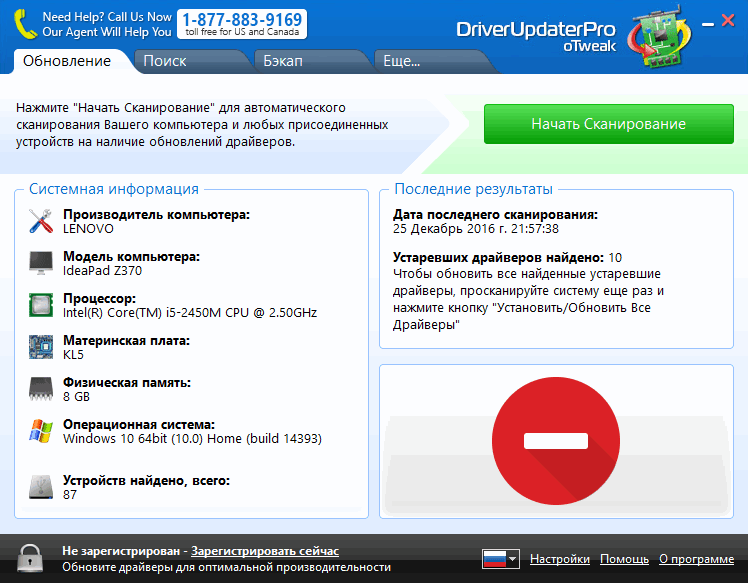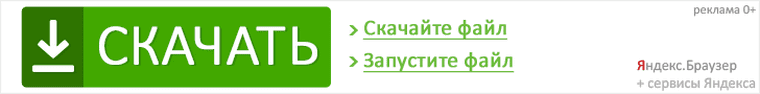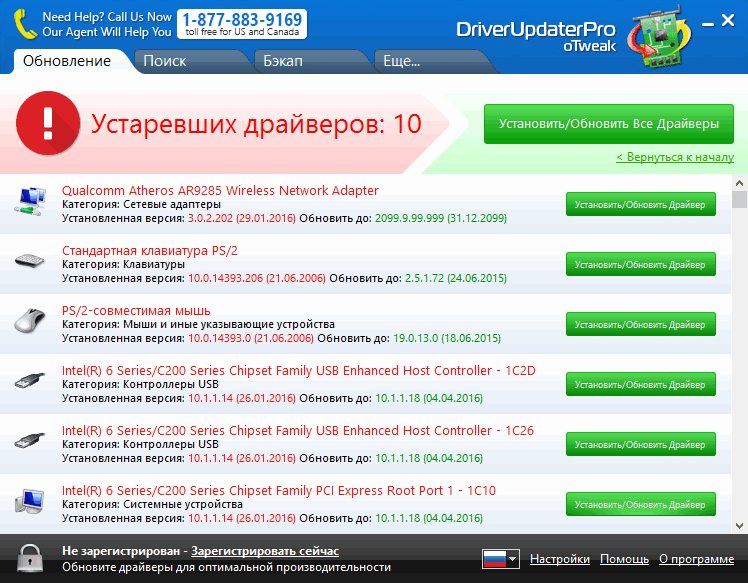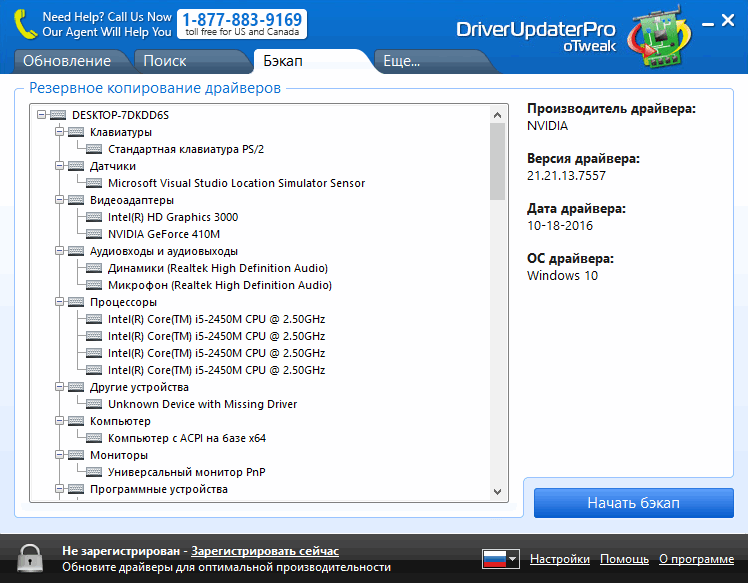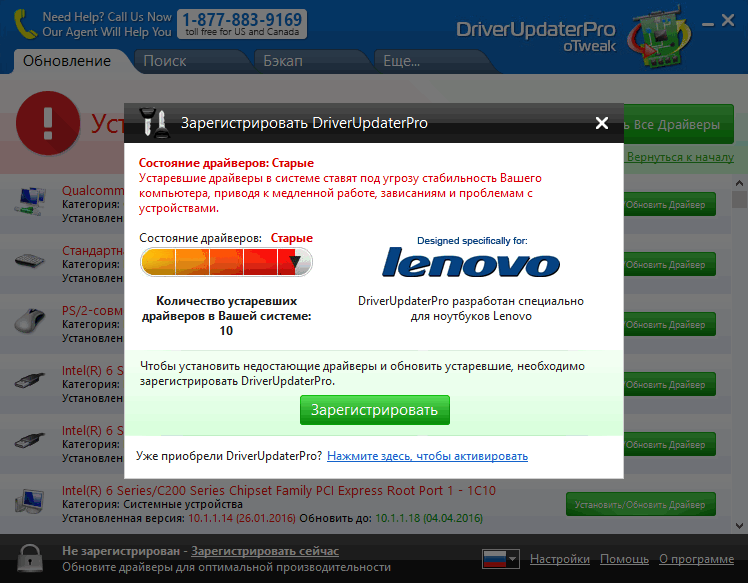Driver Updater Pro — автообновление драйверов Драйвер Упдатер Про
Driver Updater Pro (Драйвер Апдатер Про) — программа для автоматической установки, обновления или устранения проблем с драйверами внутренних и внешних устройств персонального компьютера.
DriverUpdaterPro — поиск обновлений драйверов
Достигается это путем автоматического анализа установленного оборудования и поиска наиболее подходящих и свежих драйверов для него. Для этого приложение DriverUpdaterPro использует ежедневно обновляемую базу драйверов для различных типов устройств.
Драйвер Упдатер Про — отчет
Основные возможности программы Driver Updater Pro (Драйвер Упдатер Про)
- приложение автоматически производит поиск и установку отсутствующих драйверов
- автоматически производит поиск и обновление устаревших драйверов
- имеется встроенная возможность поиска драйвера по Вашему индивидуальному запросу
- предусмотрена функция создания резервных копий уже установленных драйверов
Driver Updater Pro — резервное копирование драйверов
Практически любое компьютерное устройство будет корректно работать только при наличии соответствующего драйвера. Также очень важно, чтобы в системе была установлена свежая версия драйвера, т.к. производители постоянно исправляют найденные в них ошибки и добавляют всевозможные новые функции. В результате Ваше оборудование будет работать максимально функционально, быстро и стабильно.
DriverUpdaterPro — оценка необходимости обновления драйверов
Стоит отметить, что поиск установленных в системе устаревших драйверов происходит совершенно бесплатно, но для загрузки и установки новых драйверов потребуется зарегистрировать приложение, введя ключ активации, приобретя его у разработчика.
oTweak Software ведет разработку не только DriverUpdaterPro, в ее портфеле есть не менее интересные продукты RegistryCleanerPro предназначенный для очистки и дефрагментации значений системного реестра и SystemBoosterPro, который используется для комплексной оптимизации работы Windows.
Из аналогичных приложений представленных на нашем ресурсе рекомендуем ознакомиться с программами IObit Driver Booster и Carambis Driver Updater.
Driver Updater Pro скачать бесплатно на русском языке, с официального сайта, можно перейдя по ссылке, размещенной ниже:
Скачать DriverUpdaterPro 10.1 build 32 (4 Мб)
Разработчик: oTweak Software
Официальный сайт: проект закрыт
WARNING: The development of the program is discontinued and its operation is not guaranteed. The latest version is available on our website.
Driver Updater Pro is a program that automatically optimizes your system. It does this by searching, downloading and installing the latest drivers and software for installed hardware and peripherals. The process of «manual» search for updates is extremely tedious, so users often resort to such programs.
Driver Updater Pro automatically optimizes your system by efficiently updating outdated and missing drivers.
The first thing Driver Updater Pro will do is to analyze your system for missing and outdated drivers. In addition, incorrectly installed software is detected and it is proposed to reinstall it «from scratch». Once the analysis is complete, the program will create a tree list of components that require your attention. If you do not agree with Driver Updater Pro and do not want to update individual drivers, uncheck the boxes next to them.
Unfortunately, the demo version is limited to the analysis function, and the launch of automatic driver installation and update requires the purchase of a license. For those who don’t want to spend their blood money on software, there are free alternatives. We personally recommend DriverPack Solution and Snappy Driver Installer.
For those who are ready to accept the need to purchase a license, we note the most important advantages of Driver Updater Pro. These include a proprietary driver base (for more than five million devices), a nice interface and support for relatively older versions of Windows. The disappointing thing is that there is no backup function for the existing software. Usually, developers of driver managers (especially paid ones) provide their programs with backup tools.
— comprehensive analysis of the system and identification of outdated drivers;
— Creation of a tree-like list with «iron» and «peripherals» requiring installation or software updates;
— download and install drivers automatically;
— its own base of more than five million devices;
— A powerful analytical engine that allows you to complete scans in less than a minute;
— support for old hardware and operating systems;
— a nice interface.
Automatically updates and fixes outdated, missing, or faulty drivers.
Easy to use with simple and intuitive interface.
Enhances PC performance by eliminating driver-related system errors.
May install unnecessary programs during setup.
Limited driver downloads per day.
Occasional false positive outdated driver alerts.
USER REVIEWS AND COMMENTS
image/svg+xmlBotttsPablo Stanleyhttps://bottts.com/Florian Körner
Jude
The first issue for this product is the large warning sign in the beginning saying that the development of the product has been discontinued and its operation is not guaranteed. This implies a fault with the product and makes me not want to read anymore because it sounds like a dated ineffective product. This is ironic because it seems like the system is made to identified things that are outdated, which it itself is outdated. Lastly, the fourth paragraph starts with «unfortunately» which is what I noticed right after the word «warning» in the beginning. This sets the tone to the reader that there is something negative about the product and can be worded much differently
image/svg+xmlBotttsPablo Stanleyhttps://bottts.com/Florian Körner
Charlie
Keep your system running super smoothly with this great program. It does everything for you, searches, downloads, and installs the latest and best drivers required by so many programs on your computer. Don’t take a chance outdated or incorrect drivers; let this great tool analyze your system and find what it needs.
image/svg+xmlBotttsPablo Stanleyhttps://bottts.com/Florian Körner
Riley
This professional driver management tool can back-up, restore, update, remove and find new drivers for your PC
image/svg+xmlBotttsPablo Stanleyhttps://bottts.com/Florian Körner
Blair
Driver Updater Pro is a useful software utility that is useful for updates for system. Mainly, this application software provides updates for drivers that are installed with your system. These updates are providing hardware manufacturers. Usually, at regular time period, they release updates for drivers. These updates give better performance to hardware peripherals which are installed in the system. This app gets better customer reviews for its performance. This application software supports most of Windows Operating Systems. It gives automatic updates of drivers to the system.
image/svg+xmlBotttsPablo Stanleyhttps://bottts.com/Florian Körner
Riley
Driver Updater Pro has been a positive software experience for me. It has allowed me to update my audio and video drivers without issue. A lot of automated Driver updaters out there can be unreliable and understandably a lot of the time I update my own drivers manually and go to my computer’s manufacturer and sift out which driver I actually need. Thankfully, Driver Updater Pro has made the process fast, simple, and efficient.
image/svg+xmlBotttsPablo Stanleyhttps://bottts.com/Florian Körner
Robbie
Driver Updater Pro takes the hassle out of the user’s hands with having to manually search through numerous company sites for the latest driver updates. With a huge and wide range of drivers in their database, Driver Updater Pro puts the user at ease as it automatically updates drivers to their latest versions, keeping productivity and efficiency at its highest. Especially important is its compatibility with a majority of Windows operating systems, as older systems aren’t as supported and would require more searching through pages for the correct drivers in order for the OS to function properly.
image/svg+xmlBotttsPablo Stanleyhttps://bottts.com/Florian Körner
Brodie
With the fast rate at which apps are being updated these days,driver updated pro is the perfect program to install.I have no regrets installing this program it has helped me to keep up with the fast growing pace of technology, without having to manually check all the time.
image/svg+xmlBotttsPablo Stanleyhttps://bottts.com/Florian Körner
Ruaridh
Driver Updater Pro is a best software program that automatically keeps your system update and optimize your system automatically. It replaces the manual update.
image/svg+xmlBotttsPablo Stanleyhttps://bottts.com/Florian Körner
Cole
Very simple on your eyes this website for updating your computer drivers. Easy to access the menu, not too overdone. Helps you fix the problems your computer may be showing. Easy to follow steps one, two, and three. If your hardware is out of date, I would recommended it.
image/svg+xmlBotttsPablo Stanleyhttps://bottts.com/Florian Körner
Aaron H.
Driver Updater Pro is a powerful and easy-to-use driver update software that quickly scans your computer for outdated drivers and provides you with an easy way to download and install the latest drivers with just a few clicks. It can help you keep your computer running at peak performance and stability by automatically updating your drivers to the latest versions.
image/svg+xmlBotttsPablo Stanleyhttps://bottts.com/Florian Körner
Jamie B*******d
Overall, I found Driver Updater Pro to be a useful tool. It is easy to use and provides clear instructions. The program scans your system quickly and identifies outdated drivers. It then downloads the latest version for each driver. The download process is fast and efficient. I have noticed that the download size for each driver is reasonably small. The backup and restore feature is a great bonus. I have used it several times with no issues. The customer service is also very helpful and responsive.
image/svg+xmlBotttsPablo Stanleyhttps://bottts.com/Florian Körner
Liam N*********c
Driver Updater Pro is an intuitive software that offers a convenient and efficient way to quickly update drivers. It is easy to use and the user interface is quite straightforward. The scanning process is fast and it does a great job of finding any outdated drivers. It also gives detailed information about each driver and shows updates available for each one of them. The overall performance of the software is quite good and reliable. It also offers a backup feature which is very useful in case something goes wrong. Furthermore, there is an option to schedule scans, so that users can keep their drivers up to date with minimal effort. All in all, it’s a great tool for updating drivers.
image/svg+xmlBotttsPablo Stanleyhttps://bottts.com/Florian Körner
Callan J********s
Driver Updater Pro is a usefull and easy to use software. It has saved me a lot of time looking for drivers and updating them.
image/svg+xmlBotttsPablo Stanleyhttps://bottts.com/Florian Körner
Jackson Villella
Driver Updater Pro is a software designed to automatically update and install missing or outdated drivers on a computer. It scans the system and detects any driver-related issues, then downloads and installs the most recent and compatible drivers from a vast database. The software also provides backup and restore options for installed drivers, ensuring the system runs smoothly and efficiently. Additionally, it offers a user-friendly interface and supports multiple languages, making it accessible to users worldwide.
image/svg+xmlBotttsPablo Stanleyhttps://bottts.com/Florian Körner
Alfie Brevetti
Driver Updater Pro software scans your computer for outdated drivers and offers to update them with the latest versions.
image/svg+xmlBotttsPablo Stanleyhttps://bottts.com/Florian Körner
Benjamin
Driver Updater Pro is a utilitarian software designed to keep your system’s drivers updated. Its primary feature is scanning and identifying old or corrupt drivers, replacing them with the latest versions to ensure optimal performance. This software aids in preventing system slowdowns, crashes, and failures, thereby enhancing overall system stability.
image/svg+xmlBotttsPablo Stanleyhttps://bottts.com/Florian Körner
Hamish
Crashed the system multiple times during the update process.
image/svg+xmlBotttsPablo Stanleyhttps://bottts.com/Florian Körner
Oscar
Frequently crashes, inconsistent scan results, overly complicated interface.
image/svg+xmlBotttsPablo Stanleyhttps://bottts.com/Florian Körner
Oliver
Inefficient, slow, often disappointing.
ВНИМАНИЕ! Разработка программы прекращена и её работоспособность не гарантируется. На нашем сайте доступна последняя выпущенная версия.
Driver Updater Pro — программа, которая автоматически оптимизирует вашу систему. Делает она это за счет поиска, загрузки и установки самых «свежих» версий драйверов и программного обеспечения для установленного железа и периферии. Процесс «ручного» поиска обновлений крайне утомительное занятие, поэтому пользователи часто прибегают к подобным программам.
Первый делом Driver Updater Pro проанализирует вашу систему на предмет отсутствующих и устаревших драйверов. Кроме того, определяется некорректно установленное программное обеспечение и предлагается его переустановку «с нуля». По завершению анализа, программа составит древовидный список с компонентами требующими вашего внимания. Если вы не согласны с Driver Updater Pro и не хотите обновлять отдельные драйверы, уберите напротив них «галочки».
К сожалению, демонстрационная версия ограничена функцией анализа, а запуск автоматической установки и обновления драйверов, требует приобретения лицензии. Благо для тех, кто не желает тратить свои кровные на покупку программного обеспечения, существуют бесплатные альтернативы. Лично мы рекомендуем DriverPack Solution и Snappy Driver Installer.
Для тех же, кто готов смирится с необходимостью приобретения лицензии, отметим важнейшие преимущества Driver Updater Pro. В их числе собственная база драйверов (более чем для пяти миллионов устройств), приятный интерфейс и поддержка относительно старых версий Windows. Едиественное, что разочаровывает, отсутствие функции резервного копирования имеющегося программного обеспечения. Обычно разработчики менеджеров драйверов (особенно платных) снабжают свои программы инструментами «бэкапа».
Free Download PC HelpSoft Driver Updater Pro full version standalone offline installer for Windows; it is used to instantly & automatically update Windows hardware drivers.
Overview of PC HelpSoft Driver Updater
This program takes the hassle out of adding or updating Windows devices. Driver updates from most manufacturers are free, but locating and matching your device is often challenging.
It locates updates for your devices automatically, backs up your drivers for quick reinstall, and automatically notifies you when new updates are released, bringing proper convenience to keeping your devices up-to-date.
Features of PCHelpSoft Driver Updater
- Automatic Device Identification
- Instant Driver Update Downloader
- Guided Driver Restore Wizard
- Custom Driver Uninstaller
- PC Hardware Configuration Exporter
- Hardware Diagnostic Engine
Technical Details and System Requirements
- Supported OS: Windows 11, Windows 10, Windows 8.1, Windows 7
- RAM (Memory): 2 GB RAM (4 GB recommended)
- Free Hard Disk Space: 200 MB or more
Previous version
File Name:PC HelpSoft Driver Updater Pro 7.0.999 Multilingual
Version:7.0.999
File Name:PC HelpSoft Driver Updater Pro 7.0.990 Multilingual
Version:7.0.990
File Name:PC HelpSoft Driver Updater Pro 6.4.989 Multilingual
Version:6.4.989
File Name:PC HelpSoft Driver Updater Pro 6.3.924 Multilingual
Version:6.3.924
Comments
Как я понял, среди пользователей нашего сайта пользуются огромным спросом программы для обновления драйверов. В связи с этим, я решил выложить программу Auslogics Driver Updater, которая служит как раз для таких целей. Благодаря такому приложению, рутинное обновление драйверов остаётся в прошлом. Раньше такой процесс отнимал много времени, да и порой нервов. Теперь же всё совсем по-другому.
Устанавливаем приложение, запускаем его, проводим архивацию всех установленных драйверов на компьютере. После чего можно смело приступать к сканированию системы. Теперь поясню зачем всё это делать, дело в том, что порой может случиться так, что после обновления система начнет работать не стабильно. Иногда такое бывает, это происходит из-за несовместимости драйвера. Так вот, чтобы устранить такую проблему, необходимо восстановить старый драйвер из архива. Однако не стоит думать, что такое точно произойдёт, повторюсь, подобная ситуация возникает крайне редко
И так, после того как программа отсканирует систему, перед вами будет весь список драйверов, которые можно обновить. Дальше уже решать Вам, что именно обновить, а что оставить без изменений. Вот как-то так, думаю всё предельно ясно, и понятно я вам объяснил.
Лицензирование Auslogics Driver Updater осуществляется ключом, но вместо него в архиве лежит специальная утилита, которая заменяет его. То есть активирует программу. Кстати говоря, там же вы найдёте и русификатор к данной программе, конечно же с подробной инструкцией, как всегда.
На тот случай если Вам данная прогармма пришлась не подуше, рекомендую обратить внимание на IObit Driver Booster Pro.
Размер: 13 Mb
Язык: английский + русский
Лекарство: имеется