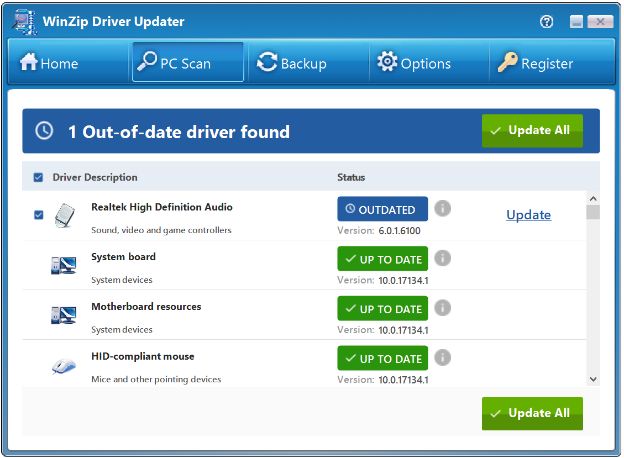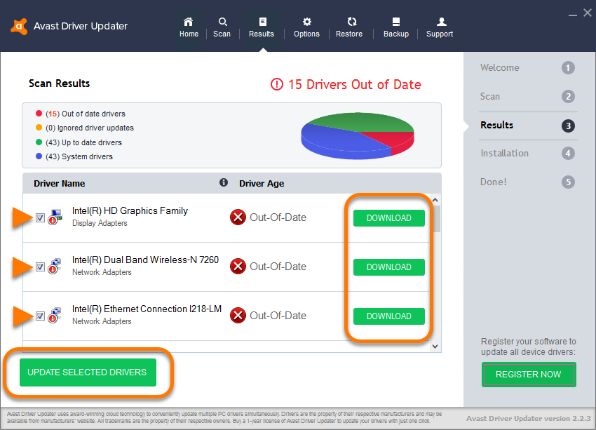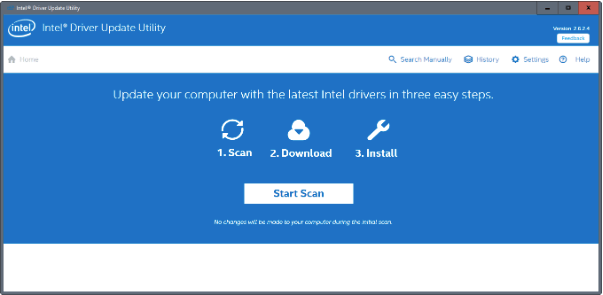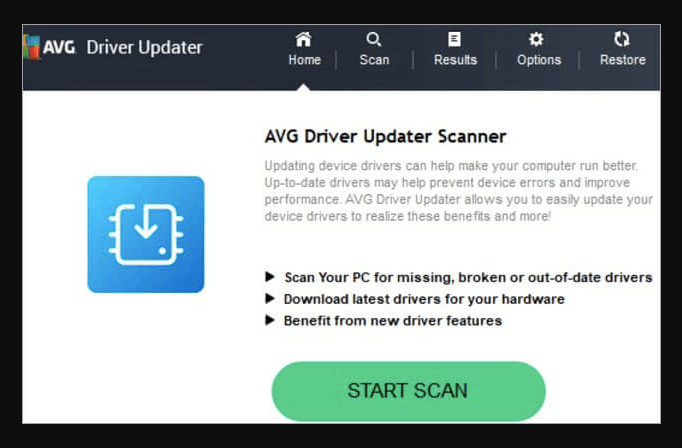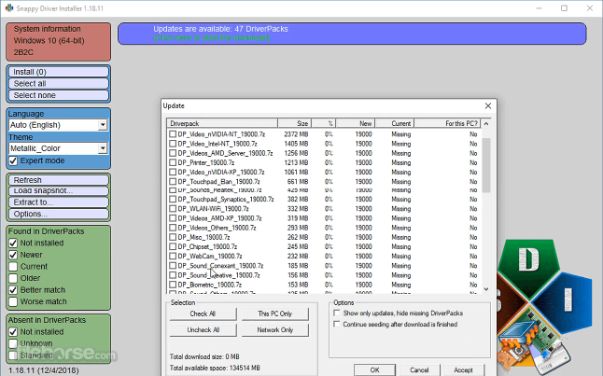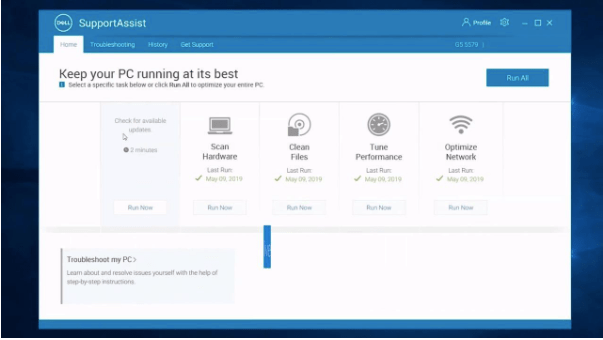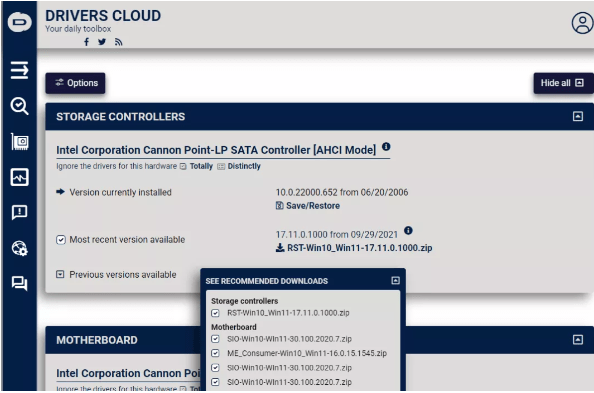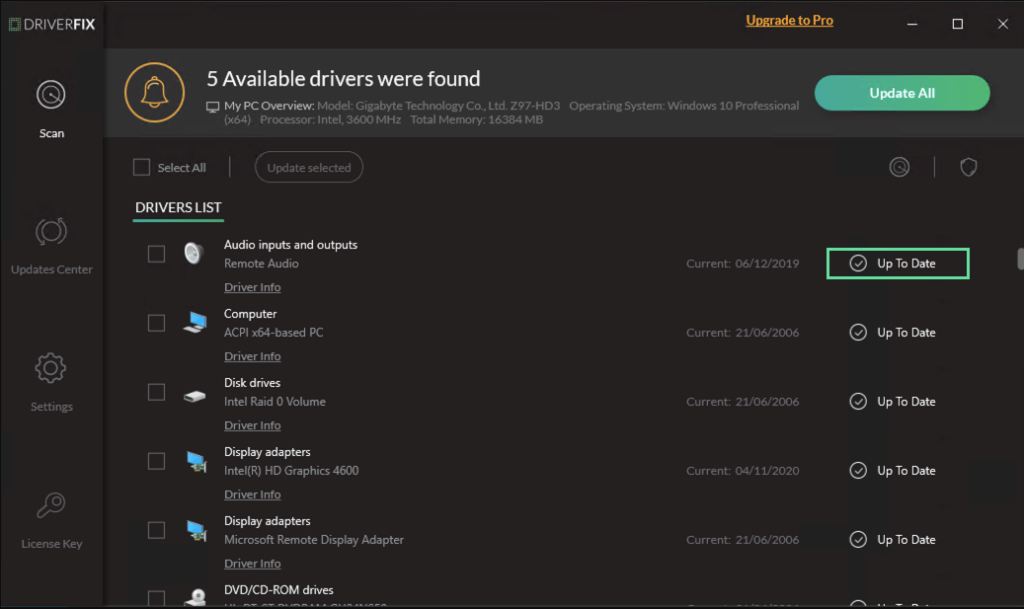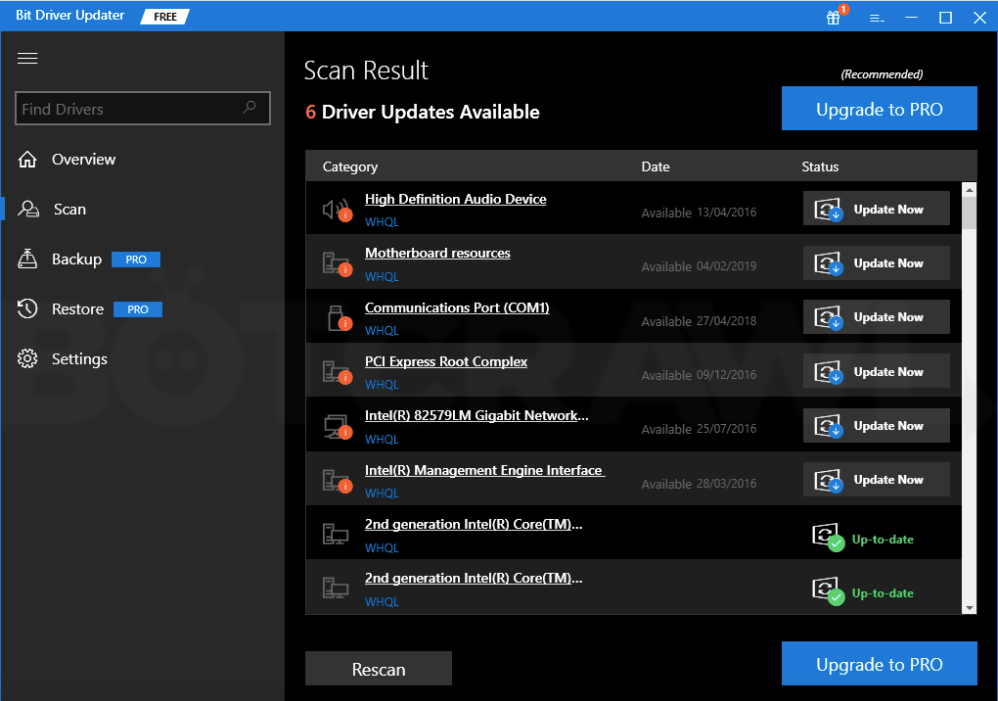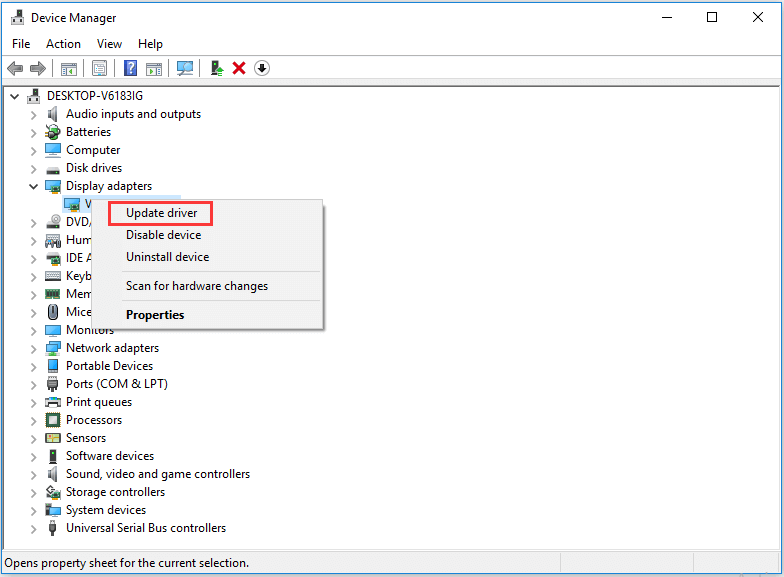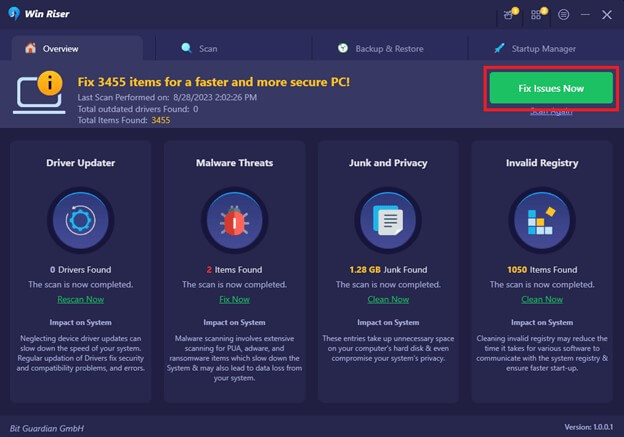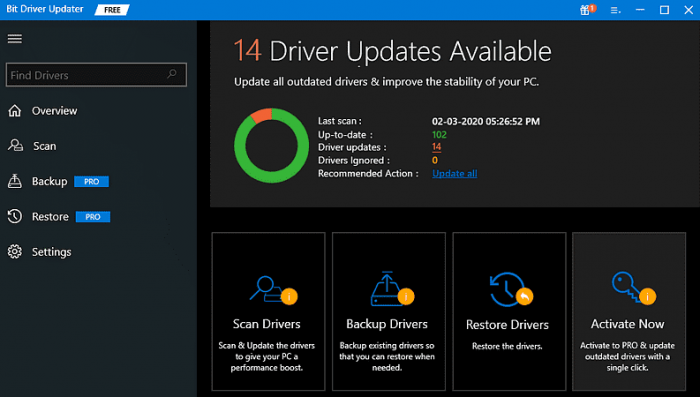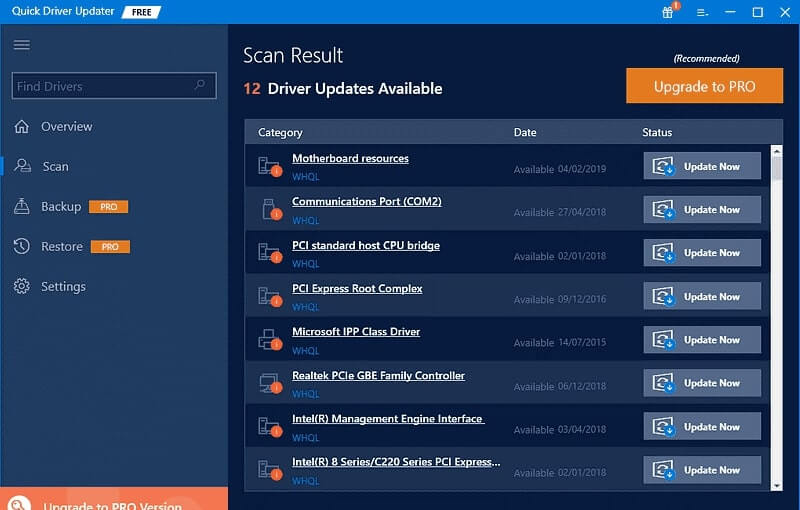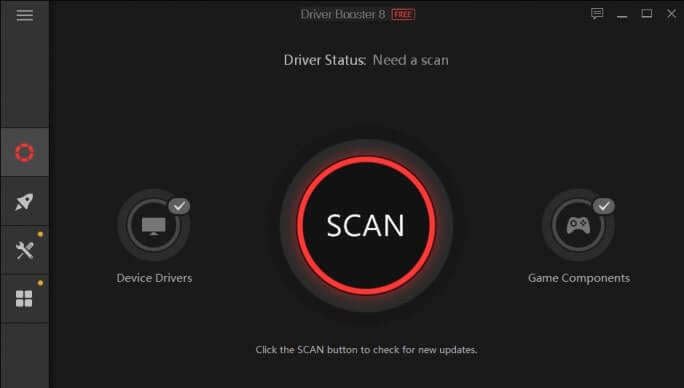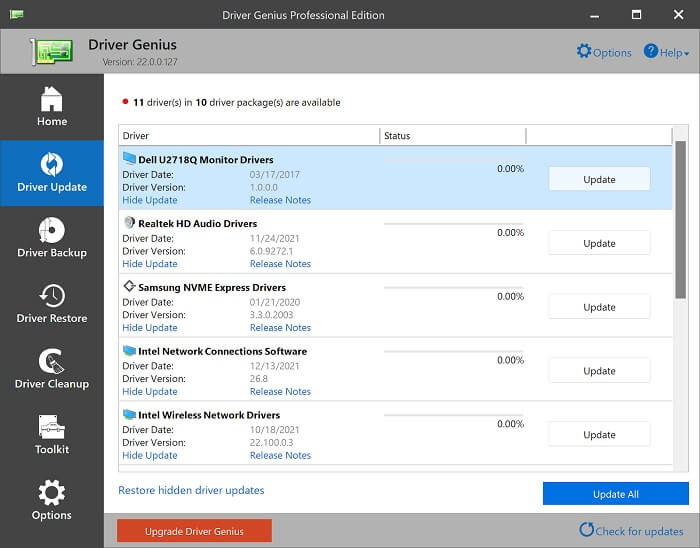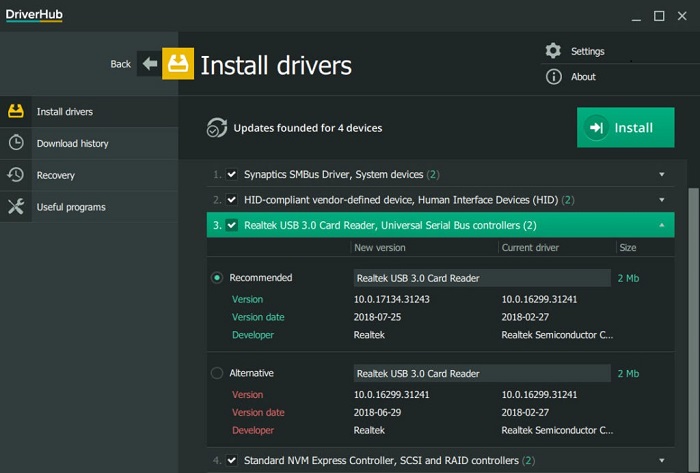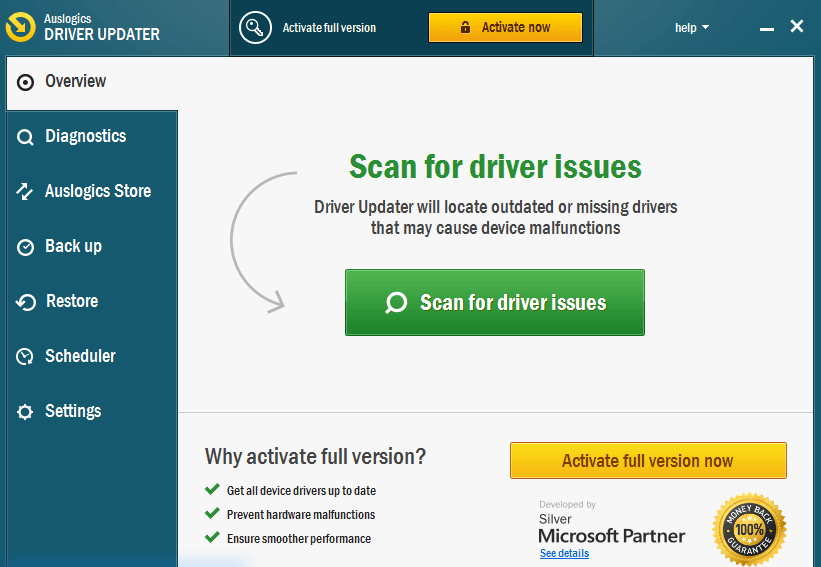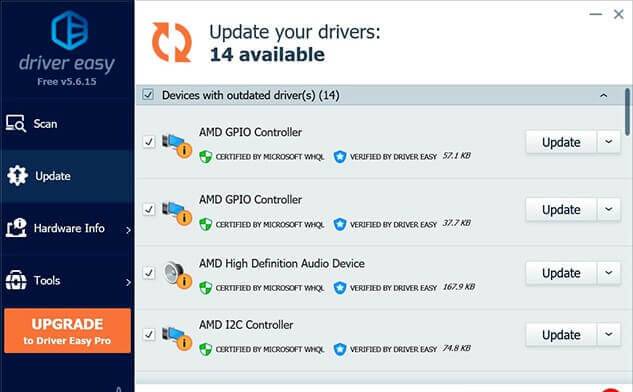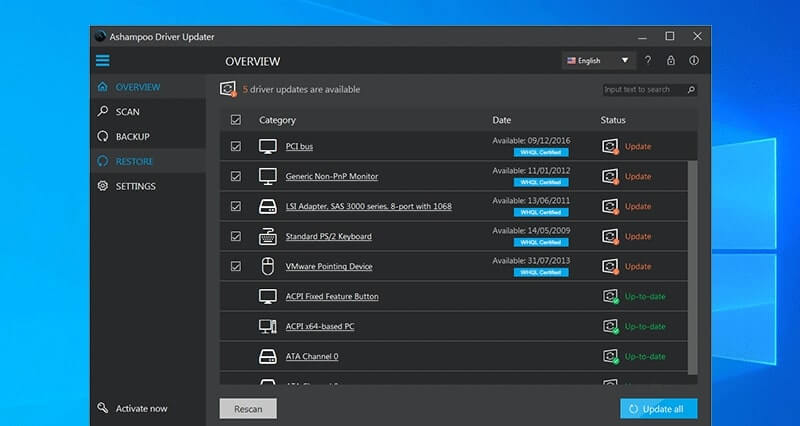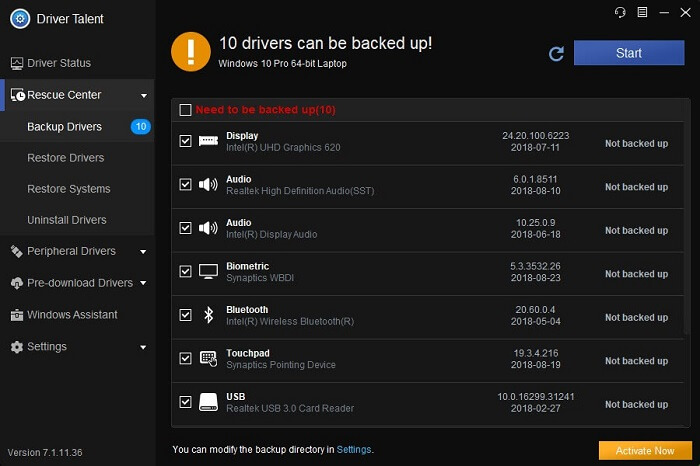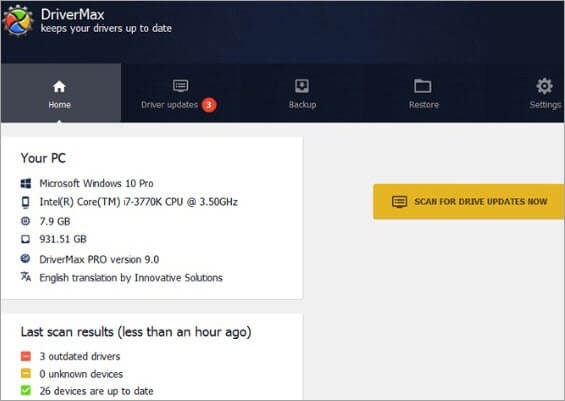На правах рекламы
Driver Booster Free 11.0.0.21
IObit Driver Booster — полезная программа, автоматически сканирующая и определяющая драйвера на ПК. После нахождения устаревших драйверов программа предлагает загрузить и установить обновления…
Бесплатная |
Driver Genius 23.0.0.145
Driver Genius Professional Edition — незаменимое приложение для установления и резервного копирования драйверов, которого поддерживает более 30000 драйверов различных устройств. Также программа умеет восстанавливать, обновлять и удалять драйвера…
get_app438 032 | Условно-бесплатная |
Intel Driver & Support Assistant 23.4.39.9
Официальное приложение для обновления драйверов и программного обеспечения от компании Intel. Программа сканирует систему и отображает доступные актуальные обновления драйверов. Умеет идентифицировать драйвера, установленных Intel и сторонними компаниями…
get_app17 034 | Бесплатная |
GeForce Game Ready Driver 537.42
NVIDIA GeForce Game Ready — официальные драйверы для видеокарт GeForce от компании nVIDIA. Предназначены для видеокарт серии GeForce 600, 700, 900, 1000 и TITAN….
get_app76 390 | Бесплатная |
AMD Radeon Adrenalin 23.9.2 / 21.5.2
AMD Radeon Software — специальный программный продукт для настройки, управления и оптимизации производительности графических карт семейства AMD…
get_app85 518 | Бесплатная |
AMD Driver Autodetect 23.9.2
AMD Driver Autodetect — средство для автоматического поиска драйверов видеокарт семейства AMD Radeon…
get_app92 966 | Бесплатная |
Carambis Driver Updater 2.7.0.1436
Carambis Driver Updater — революционное средство поиска и обновления устаревших и отсутствующих драйверов. Более 230 000 поддерживаемых устройств и более 1000 производителей…
get_app132 850 | Условно-бесплатная |
Snappy Driver Installer 1.23.9 (R2309)
Snappy Driver Installer — программа для поиска и установки драйверов. Предлагает пользователю подробную информацию по каждому из драйверов, позволяет осуществлять пакетную установку и обновление драйверов, и при этом не требует наличия доступа в Интернет…
get_app610 109 | Бесплатная |
Driver Booster Free 11.0.0.21
IObit Driver Booster — полезная программа, автоматически сканирующая и определяющая драйвера на ПК. После нахождения устаревших драйверов программа предлагает загрузить и установить обновления…
get_app1 287 246 | Бесплатная |
Driver Talent for Network Card 8.1.3.14
Driver Talent for Network Card — программа, которая поможет Вам найти и установить отсутствующие драйвера сетевых карт для Вашей конфигурации ПК…
get_app5 427 | Бесплатная |
Driver Talent 8.1.11.32
Driver Talent (ранее DriveTheLife) — бесплатная программа для автоматического поиска и установки драйверов…
get_app39 813 | Бесплатная |
Display Driver Uninstaller 18.0.6.7
Display Driver Uninstaller — бесплатная программа для удаления из системы драйверов видеокарт NVIDIA и AMD. Удаляет ключи реестра, файлы и папки. Будет полезна, когда стандартными способами удалить драйвер не удастся…
get_app775 340 | Бесплатная |
DUMo 2.25.4.125
DUMo — утилита для анализа драйверов всего установленного в системе оборудования…
get_app19 205 | Бесплатная |
Auslogics Driver Updater 1.25.0.0
Auslogics Driver Updater — системный инструмент для обновления всех самых последних версий драйверов Вашего оборудования из официальных источников…
get_app19 831 | Условно-бесплатная |
Driver Reviver 5.42.2.10
Driver Reviver — инструмент для определения устаревших драйверов установленного оборудования на ПК, а также их автоматического обновления с использованием подлинных драйверов производителя…
get_app18 629 | Условно-бесплатная |
3DP Chip 23.05
Небольшая бесплатная утилита, которая умеет автоматически определять и отображает информацию о процессоре, материнской плате, видеокарте и звуковой карте и прочем оборудовании, установленном на вашем компьютере. Программа не требует инсталляции на ПК…
get_app3 254 | Бесплатная |
by Tashreef Shareef
Tashreef Shareef is a software developer turned tech writer. He discovered his interest in technology after reading a tech magazine accidentally. Now he writes about everything tech from… read more
Updated on
- Driver updater software for Windows 7 makes it easy to update missing or outdated drivers on older systems.
- Using driver updater software you can easily fix corrupt drivers and other performance issues.
- Certain driver updater applications offer other features that will optimize your PC.
- If you need the best driver updater software that works with Windows 7 or newer, be sure to consider all entries from this guide.
While Windows allows you to manually download and install new driver updates for connected devices, updating individual drivers is a time consuming task. Driver updater software for Windows 7, as the name suggests, automates this task.
Outdated or missing driver updates cause several issues with the Windows 7 computer, including the blue screen of death and device incompatibility problems. These driver updater programs make it easy to keep your drivers up to date.
If you are looking for the best driver updater software for Windows 7, we’ve got you covered. This article explores the best software to update your system drivers to reduce dependency on Device Manager.
What are the best driver updater software for Windows 7
Outbyte Driver Updater
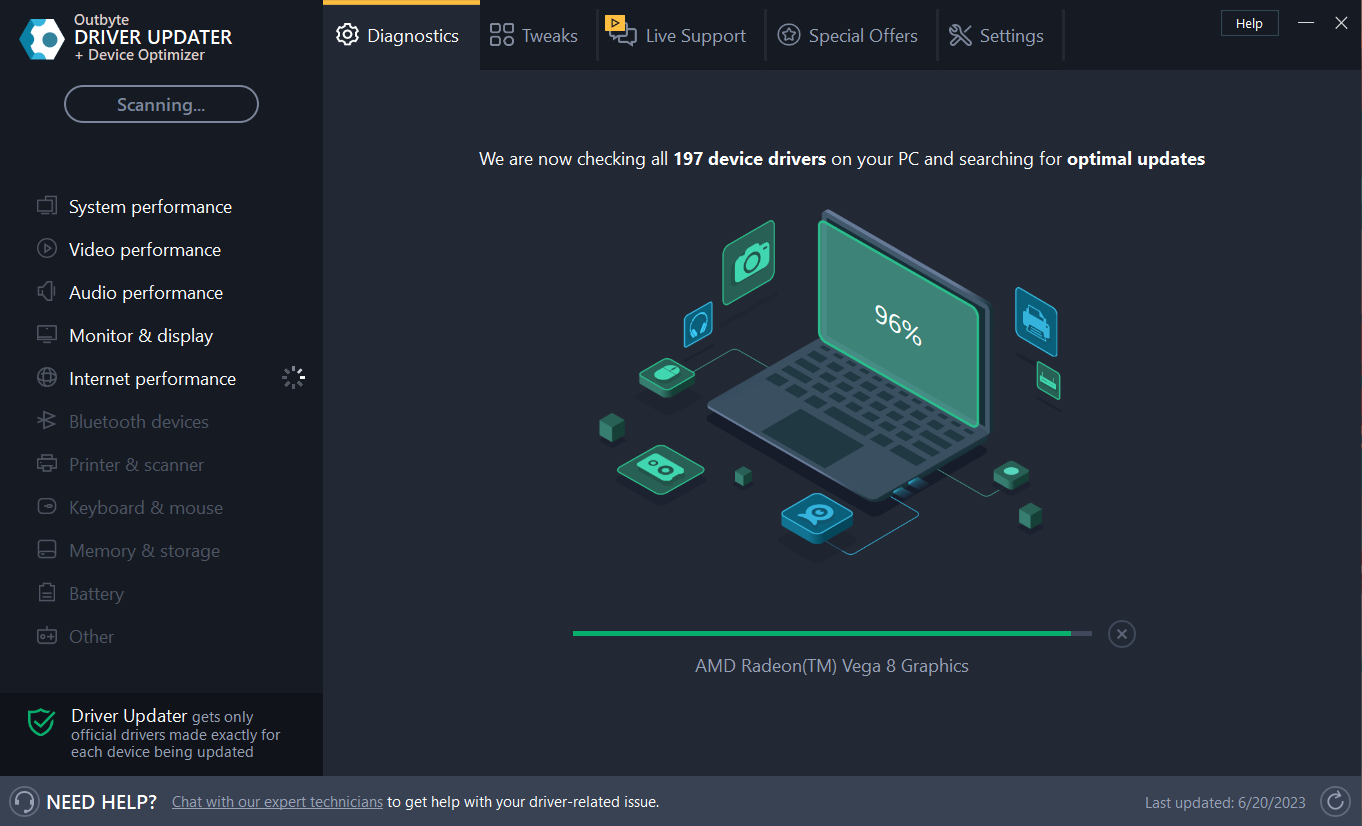
A simple, fast, and secure driver updater software for Windows 7, Outbyte Driver Updater offers lightning-fast scan and one-click update for all the outdated and missing drivers.
Outbyte Driver Updater scans your system after the initial launch and provides a detailed report of all your up-to-date and out-of-date device drivers. You can choose to update a single driver or all the drivers at once.
The built-in download manager also comes with a driver backup feature that saves all of your drivers to a compressed zip file. The schedule manager scans updates notifications and backups automatically.
Key features of Outbyte Driver Updater:
How we test, review and rate?
We have worked for the past 6 months on building a new review system on how we produce content. Using it, we have subsequently redone most of our articles to provide actual hands-on expertise on the guides we made.
For more details you can read how we test, review, and rate at WindowsReport.
- Lightning-fast scans
- Built-in download manager
- Access to over 18 million driver files
- Driver backup and schedule manager

Outbyte Driver Updater
Update all your drivers automatically with just a couple of click using Outbyte Driver Updater software.
Driver Booster

Driver Booster is a freemium driver update utility available for all versions of Windows. It comes with a new offline driver update feature that downloads the driver updates in advance. You can install these drivers in offline mode if you have network connectivity issues.
Driver Booster’s large database that can fix everything from outdated display drivers causing blue screens of death to no sound issues due to corrupted sound card drivers.
While you can choose to update drivers manually from the Driver Booster dashboard, enabling the auto driver update can help you get the latest updates in real-time.
Key features of Driver Booster:
- Built-in driver download manager
- Auto driver update to install driver updates automatically
- Create a restore point before installing drivers
- Fast scans and lightweight utility

Driver Booster
If you need driver software that support both offline and online driver updates, Driver Booster is the way to go.
Driver Fusion

Another great driver updater software for Windows 7 that you might want to consider is Driver Fusion. The software will scan your system and notify you about any issues that it detects.
Driver Fusion is fully automated, and it will scan your PC every two weeks, but you can change the schedule if you want.
Regarding automatization, the software will update, restore and install the drivers from the database that consists of 10 million drivers. Of course, support for local driver backups is available as well.
Key features of Driver Fusion:
- Fully automated
- Driver updating and restoring
- Database of 10 million drivers
- System backup

Driver Fusion
Keep your drivers updated and ensure that your PC is running without any issues with Driver Fusion software.
DriverMax
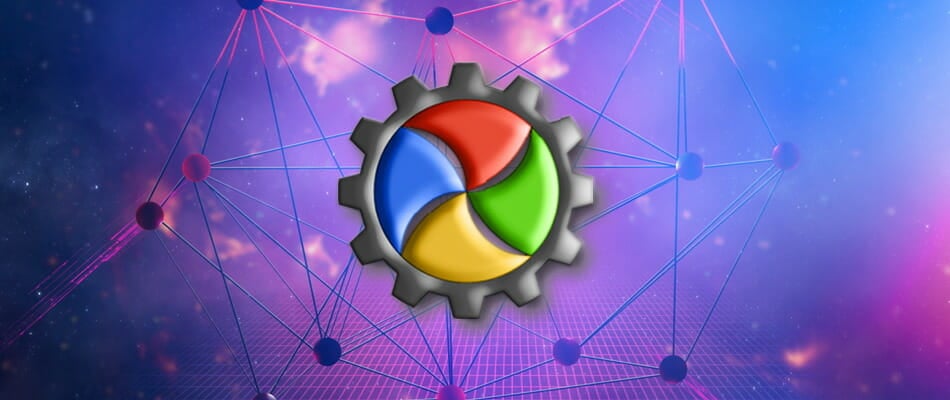
DriverMax is another driver updater software that works with all versions of Windows, including Windows 7.
Regarding the driver updates, the software offers drivers for over 2.3 million different devices. In addition to drivers, DriverMax will also update the software packages such as C++ Runtime, Java, etc.
To ensure that the downloaded drivers are authentic and safe, DriverMax will test each driver before installing it, and it will create a backup of your system, so you can restore it if anything goes wrong.
Other great features of DriverMax:
- Completely automated
- Database of over 2.3 million drivers
- Can update software packages
- Validates drivers before installing

Driver Max
DriverMax is the simplest and fastest to automatically update your drivers on Windows 7.
Driver Easy

As the name suggests, Driver Easy is a lightweight driver updater software. It can automatically download and update missing and outdated device drivers. This tool is easy to use and offers tons of automated driver customization options.
Apart from its ability to find and install new drivers, Driver Easy also works as a driver backup and driver uninstallation utility. Furthermore, it offers good information on installed and available drivers, including version details and sources.
Key features of Driver Easy:
- Schedule manager to check for driver updates automatically
- Built-in driver uninstallation and backup features
- Quick driver scan and fast download
- Downloads drivers updates directly from within the software

Driver Easy
Need to update all your drivers quickly? Use Driver Easy for fully automatic driver updates.
Driver updater software for Windows 7 helps you fix system performance issues resulting in abrupt shut down and blue screen of death errors.
All the driver updater software listed in this article can update outdated and missing drivers with a single click. Explore the driver updater tools and let us know your pick in the comments below.
Choosing the right Driver Updater is quite important for your Windows PC. These tools help you to update all the device drivers in the computer. This post discusses the best free driver updater utilities that will help users to refurbish their current faulty & old system drivers and make their desktop/laptop run like a new one.
Some of the considerable choices include Driver Booster, Driver Easy, WinZip Driver Updater, and Intel Driver Update Utility. To know everything about these completely free driver updater applications, keep reading this article and we’ll explore more such popular choices as well.
Using these popular driver updater programs, you would be able to install the most compatible and authentic driver versions on your PC and prevent common device conflicts, frequent crashes, no display/audio/video-related issues, and so on. To make sure your computer performs in an optimal state, try the following driver updater software.
Here is the list of the Top 11 Best Free Software to Update Drivers
Tools.
- Driver Booster
- Driver Easy
- Ashampoo Driver Updater
- Advanced Driver Updater
- WinZip Driver Updater
- Avast Driver Updater
- Intel Driver Update Utility
- AVG Driver Updater
- Snappy Driver Installer
- Dell Update Utility
The following driver updating apps powerfully check the driver versions & update them automatically if they are found to be old, incompatible, damaged, corrupted, or missing.
1. Driver Booster
Driver Booster is an impressive and free driver updater tool for Windows that checks for faulty drivers for your hardware and suggests compatible and right driver versions that need to be installed to keep the operations up-to-date.
The only downside is, it cannot scan correctly unless there’s an active Internet connection on your system.
Here’s the list of features offered by Driver Booster:
- Backup drivers before updating them to the latest version.
- Tools for fixing sound errors, and cleaning redundant data related to unplugged devices.
- Checks for outdated game components such as Microsoft DirectX Runtime.
- Millions of device drivers are supported & work with Windows Vista & XP as well.
Download Now
Read Complete Review
2. Driver Easy
Here comes another best free driver updater software that holds the database of millions of device drivers. The program shows a comparison between the currently installed drivers and the fresh drivers that deserve a place on your system.
You can even hide certain devices so that they no longer show an update. One major downside is, it doesn’t support bulk downloading.
Here’s the list of features offered by Driver Easy:
- Considered a great system information tool.
- The fastest way to download drivers is as compared to the default Windows method.
- Supports checking for outdated drivers on a specific date and time.
- Works flawlessly without an active Internet connection.
Get It Now
Read Complete Review
3. Ashampoo Driver Updater
Ashampoo is another best driver updater tools that can render your system in a perfectly smooth-running condition once you install it.
Not only can you derive optimum system performance with the help of this tool but you can also enjoy superior gaming performance as this tool is capable of giving the extra boost to your graphics drivers required during gaming.
Here’s the list of features offered by Ashampoo:
- It offers more than 400,000 latest drivers and 150,000 devices in its database.
- Boosts the system performance while gaming by fixing graphics driver problems.
- Compatible with Windows 10, 8, and 7.
- Backs up existing drivers.
Get It Now
4. Advanced Driver Updater
Advanced Driver Updater is one extraordinary tool by Systweak Software that is compatible with Windows 11/10/8.1/8/7/Vista and XP. It enjoys a 4-Star rating by Trustpilot.
This tool is easy-to-setup and has a lightning-fast scanning and driver updating speed to deliver top-notch system performance.
Key Highlights of Advanced Driver Updater:
- It supports a large database of drivers and devices.
- It is known to improve gaming performance by keeping the graphics drivers in an optimal state and fixing gaming errors quickly.
- This tool offers a driver exclusion list.
- You can schedule automatic scans for zero-intervention.
Get It Now
Read Complete Review
5. WinZip Driver Updater
With the sole aim to keep your drivers constantly updated, we introduce you to WinZip Driver Updater. The application detects and updates old drivers on your system that cause common hardware issues & slow down the performance.
It offers both free and paid versions, whilst the former version lacks extra features and has weak customer support.
Here’s the list of features offered by WinZip Driver Updater:
- Has a database of over 4 million device drivers.
- Supports scanning PC drivers automatically on a daily, monthly basis, or anytime.
- Lets you backup drivers and restore them whenever required.
- The free driver updater tools is available in English, French, Korean, Turkish & more.
Get It Now
6. Avast Driver Updater
Our another pick is Avast Driver Updater which is an amazing product by Avast Software. It scans for faulty drivers and keeps your system drivers up-to-date.
Here’s the list of features offered by Avast Driver Updater:
- It offers a 15-day trial period.
- Offers real-time scanning for graphic drivers to provide a smooth gaming experience.
- It has a massive database that contains 8 million drivers.
- Comes with a 30-day money-back guarantee for unhappy customers.
Get It Here
Read Complete Review
7. Intel Driver Update Utility
If you want to scan your machine for the latest and most authentic drivers available from Intel, then consider choosing this best free driver updater software for Windows 11.
The application supports updating drivers for products like Intel NUCs, Intel Desktop Boards, Wireless, Graphics, Chipset INF, etc. It supports downloading updates for identified Intel products & some specific brands.
Here’s the list of features offered by Intel Driver Update Utility:
- Supports other Intel products like Omnitek, Mobileye, Movidius, Moovit, etc.
- By visiting Support Assistant, you can get access to customized drivers & software updates.
- It collects no personal information and can be installed very easily.
- Releases constant updates to enhance overall user experience.
Get It Now
8. AVG Driver Updater
AVG Driver Updater is a reliable and completely free driver updater program that replaces your corrupt, missing, and outdated drivers in a few clicks.
It has a user-friendly interface that conducts a real-time scan to fix the associated issue & boost PC’s performance. In contrast to all the benefits, AVG Driver Update consumes a significant computing resource.
Here’s the list of features offered by AVG Driver Updater:
- Supports scanning & updating drivers in real time.
- Set schedules & regular intervals to run automatic scans.
- Has a large driver database of over 8 million device drivers.
- Allows users to backup & restore relevant drivers as per their needs & preferences.
Get It Now
Read Complete Review
9. Snappy Driver Installer
Snappy Driver Installer is a powerful and free driver updater program that stores a huge collection of device driver offline. Since it works offline, using the software you can enjoy fast driver updates as compared to its counterparts.
There’s certainly no limit to the number of updates that you can perform with this completely free driver updater program.
Here’s the list of features offered by Snappy Driver Installer:
- Ability to create a Restore Point before drivers are installed.
- Also shows duplicate drivers and invalid drivers that need to be eliminated or fixed.
- Supports installing drivers in bulk in one go.
- All the downloads are performed within the app, so you need to use a browser.
Get It Now
10. Dell Update Utility
To automatically install drivers and app updates related to the Dell device, you can take the help of this free driver update utility. Dell Update Utility is known for improving your overall device performance and fixing minor issues.
It supports popular Inspiron, Vostro, XPS, and Alienware systems running Windows 10, 8.1 & 7 OS versions. At the moment, it lacks compatibility with the latest Windows 11.
Here’s the list of features offered by freeware Dell Update Utility:
- You can view the latest driver information for your system.
- Download correct drivers for Dell desktops, laptops, all-in-one, workstations, monitors, and other Dell products.
- Offers Tutorials and Help Guides to ease user’s journey with downloading drivers.
- With SupportAssist, you can enjoy proactive help from the technical support team.
Get It Now
11. Driver’s Cloud
Formerly known as Ma-Config, Drivers Cloud is a completely free driver updater utility that helps users figure out detailed information about your hardware and software, including faulty drivers.
The best part of using Drivers Cloud is it’s a portable version, hence you don’t need to install the app. It also helps in analyzing system crash issues.
Here’s the list of features offered by Drivers Cloud:
- Displays detailed information on all the device drivers.
- Can filter out drivers that are not WHQL certified.
- Completely free driver updater tool that works automatically to install bulk drivers.
- Works without any hiccups on older Windows OS versions as well & Linux OS.
Get It Now
12. Driver Genius
To keep your device drivers in check, install this best free driver downloader & updater on your Windows PC. Using Driver Genius, you can set schedules to analyze drivers automatically, and report the ones that have become outdated or defective. Further, it suggests relevant driver updates from the database of over 2 million drivers that get frequently updated.
Here’s the list of features offered by Driver Genius:
- Back up your drivers and restore them when needed.
- Runs a thorough scan to eliminate invalid driver packages.
- Supports optimizing your entire system with a click.
- Provides advanced management of Windows services.
Get It Now
13. DriverMax
DriverMax is another program to update drivers that unlocks your device’s complete potential by updating old, incompatible, and corrupted drivers.
It offers both free and paid editions and supports more than 2,300,000 devices to keep all your drivers up to date. It gets constant updates and currently supports all the latest Windows versions.
Here’s the list of features offered by DriverMax:
- Schedule a scan at a convenient time to update drivers.
- Find and install official drivers for all your hardware & peripheral devices.
- Supports backing up and restoring drivers for your safety.
- Allows updating Windows components such as OpenGL, DirectX, Java, etc.
Get It Now
14. DriverFix
DriverFix is another prominent name in the category of Best Free Driver Updater Software to install. The application is completely safe to use and works brilliantly to improve the overall health of your system.
Using DriverFix, you can back up device drivers and restore them to the previous versions in just a single click.
Here’s the list of features offered by DriverFix:
- Large database of drivers & consumes minimal system resources.
- Driver downloads can be scheduled as per your preference.
- Has an in-built Download Manager to track the progress of downloaded files.
- Supports multiple languages that allow every type of user to get started.
Get It Now
15. Bit Driver Updater
This is another smart system optimizer tool that can enhance the performance and stability of your Windows computer by fixing driver-related issues in a jiffy. A product by Bit Guardian GmbH, this completely free driver updater for Windows offers a wide range of features to optimize the system drivers.
Here’s the list of features offered by Bit Driver Updater:
- It thoroughly scans your system drivers to detect issues.
- It creates backups and system restore points before updating drivers.
- You can choose to ignore drivers during scanning.
- A one-click update feature saves you time.
Get It Now
16. Quick Driver Updater
Quick Driver Updater hosts numerous features to save its users from a wide range of PC problems and do you know how does it do so – by instantly updating the corrupted drivers.
A product by Digital Protection Services S.R.L., this tool has a user-friendly interface. A couple of its other mentionable features are mentioned below.
Key Highlights of Quick Driver Updater:
- It updates drivers with a single push of a button.
- It installs only WHQL-certified drivers.
- This tool has a database comprising over 2 million drivers.
- It lets you schedule automatic scans for your PC.
Get It Here
17. Smart Driver Care
The next on our list of driver scanners & updater tools is Smart Driver Care which is another excellent product by Systweak Software. This is an efficient driver updater tool that can boost your PC performance immensely.
It can fix BSOD errors by taking care of outdated graphics drivers. Here are a few other outstanding features of this tool.
Key Highlights of Smart Driver Care:
- It creates a backup of system drivers and helps to restore them quickly.
- Improves system performance while gaming.
- Offers a one-click update feature.
- It also, offers an auto-scheduler.
Get It Here
18. Auslogics Driver Updater
This is another lightweight driver updating tool by Auslogics. Designed with an intuitive user interface, Auslogics Driver Updater is compatible with Windows 11, 10, 8.1, and 7. With over 20 million user downloads, this tool has been awarded 5-star awards from leading industry experts.
Key Highlights of Auslogics Driver Updater:
- This tool downloads only official versions of drivers to prevent compatibility issues.
- It updates drivers in real-time.
- Offers a scheduling assistant.
- Lightweight driver updating tool.
Get It Here
Conclusion on Completely Free Driver Updater
Updating system drivers can fix tons of PC problems like issues with display, audio, peripherals, Bluetooth, and resolve several hardware conflicts.
After going through the features of the 13 best driver updater programs, you have hopefully figured out which one to pick for yourself. You can also take the help of the tool selection guide provided above to help you make up your mind easily.
What are device drivers?
Device drivers are essential programs that serve as an interface between the operating system and the hardware components of the computer. They help the hardware components of the computer to communicate with the operating system and vice-versa.
Thus, you definitely realize the importance of device drivers now. Without them, the computer peripherals won’t be able to function.
Hence, when a Windows computer is missing essential drivers or the drivers of the system are not up-to-date, then it will malfunction. Hence it is crucial to have the system drivers always in an updated state if you want to avoid major system malfunctions.
Common Driver Problems and their Solutions
- Brother MFC-L2710DW Driver Download & Update [Easily]
- Download Zebra Zp505 Driver On Windows PC
- How To Update AMD GPIO Driver
- Download Blue Snowball Microphone Drivers
- Update Realtek 802.11 N WLAN Adapter Driver
- Download HDMI Driver on Windows 11, 10
Frequently Asked Questions:
Q1. Is there an actual free driver updater?
Well, Driver Easy’s first version Lite is completely free driver update software, which is capable of finding missing, old & mismatched drivers in a few moments.
Q2. What is the safest free driver updater?
AVG Driver Update is a secure tool to download and install the latest, authentic & WHQL certified drivers only from authentic and trustworthy sources only.
Q3. How can I update my PC drivers for free?
You can use the in-built Device Manager tool to freely update drivers on your Windows PC.
Q4. Is it safe to update drivers using CCleaner?
To be honest, CCleaner is known to install adware on your PC, so we personally don’t recommend accepting updates from CCleaner.
Q5. Should you use a driver updater?
Well, using a professional driver updater is a reliable option to keep your device drivers up-to-date regularly without much manual interruption.
Q6. Which driver update software is the best?
All in all, Driver Booster is a phenomenal choice to update your hardware and attached devices to the latest and most compatible driver versions.
Q7. Is Avast driver updater free?
Yes, it has a free trial version with a minimal feature set that only lasts for fifteen days.
Q8. How often should you update drivers?
Typically, it is recommended to update drivers every six months, until and unless you’re facing a driver-related bug or any specific issues.
Q9. Is there a free driver updater for Windows 11?
Yes! There are a couple of free driver updater programs for Windows 11. This includes Driver Booster, Driver Easy, WinZip Driver Updater, Intel Driver Update Utility, etc.
Q10. Are driver updaters worth it?
Well, if you are serious about maximizing the overall speed and performance of your PC, then you should definitely consider updating drivers regularly.
-
Home
-
News
- Top 6 Free Driver Updater Software for Windows 10/8/7
By Alisa |
Last Updated
Keeping drivers updated can bring best performance of computer hardware and make your computer function well. Check the 6 best free driver updater software for Windows 10/8/7, and how to use Windows Device Manager and Windows Update to update drivers in Windows. To help you recover lost data, manage disk partition, backup and restore system, MiniTool software is professional.
If you don’t want to go to the hardware manufacturer website to find the device drivers you want to update, you can use a free driver updater software to update device drivers installed on your Windows computer. Check the list of top 6 free driver updater software for Windows 10/8/7 below.
Top 6 Free Driver Updater Software for Windows 10/8/7
Smart Driver Care
This driver updater freeware is compatible with Windows 10/8/7. It can scan outdated, corrupted or missing drivers of your computer and allows you to update them in simple clicks. It allows you to update all drivers at once. Besides, this free driver updater lets you backup selected/all system drivers before updating, and restore drivers if something goes wrong after updating.
Driver Booster
This free driver updater program is compatible with all Windows versions. You can run Driver Booster and it will automatically detect the current driver versions of devices and find newer updates. You can download and install driver updates in Driver Booster program. It can create a restore point before updating drivers and can scan for outdated drivers on a schedule.
Driver Easy
Also compatible with all Windows systems, Driver Easy can scan for drivers online or offline and update outdated drivers of your computer devices. It can also scan for problems of computer drivers components and fix the problems.
DriverMax
This free driver updater tool for Windows 10/8/7 can also automatically detect and update the drivers of your computer components. It can perform schedule scans and can back up your system drivers before installing newer updates.
Driver Talent
This program can not only update outdated or missing device drivers, but also fix corrupted drivers and back up all installed drivers. It can also work offline. It is compatible with Windows 10/8/7/Vista/XP.
Avast Driver Updater
This free driver updater software for Windows 10/8/7 can find outdated, missing, corrupted drivers that need to be updated. It can also create restore point before each driver update. However, it only allows you to scan for free, but requires you to pay for a subscription if you want to install the updates.
How to Manually Update Device Drivers in Windows 10/8/7
If you only want to update the driver of one kind of device, you can go to Windows Device Manager to update it. Check the guide below.
- You can press Windows + X, and select Device Manager to open Device Manager in Windows 10.
- In Device Manager window, you can select the device which you want to update its driver. Right-click the target device and select Update driver.
- Then you can click Search automatically for updated driver software to update the driver of the device.
How to Run a Windows Update to Update Drivers
You can also run a Windows Update, and your computer will automatically download and install available driver updates in your Windows OS. Below is the how-to guide.
- Click Start -> Settings, and click Update & security in Settings.
- Click Windows Update, and click Check for updates button to perform a Windows update, and it will also update the device drivers.
Verdict
You can either use Device Manager, Windows Update or third-party top free driver updater software to update the outdated drivers on Windows 10/8/7 computer.
MiniTool Power Data Recovery
If you mistakenly deleted or lost some files on Windows computer or other storage devices, you can use MiniTool Power Data Recovery to easily recover deleted files or lost data for free. It helps you rescue data from various data loss situations except that the hard drive or device is physically damaged or is overwritten by new data.
MiniTool Power Data Recovery FreeClick to Download100%Clean & Safe
MiniTool Partition Wizard
In addition to using free driver updater to update computer hardware drivers to the latest versions, you can also use MiniTool Partition Wizard to easily manage your computer hard drive to keep your PC fit. This free disk partition manager allows you to create/delete/extend/resize/format partitions, convert disk partition format, check disk and fix disk errors, etc. in simple clicks.
MiniTool Partition Wizard FreeClick to Download100%Clean & Safe
MiniTool ShadowMaker
Windows computer can sometimes have problems that may cause malfunction and data loss. MinITool ShadowMaker lets you easily back up Windows OS, selected files/folders/partitions, or the whole disk content to external hard drive, USB, etc. at fast speed. It supports schedule automatic backup and incremental backup. File sync is also supported.
MiniTool ShadowMaker TrialClick to Download100%Clean & Safe
Free Driver Updater FAQ
Is there a completely free driver updater?
Some of the popular driver updater software offer free editions that has limited functions. Some provides a trial version that can be used in limited days. If you really like a product, you can choose to buy it with dozens of dollars to remove all limitations and for lifetime usage.
Which is the best free driver updater?
This post lists top 6 free driver updater software for Windows 10/8/7 for your reference.
How do I update drivers for free?
You can update drivers for free via Device Manager, Windows Update or free driver updater software. The detailed guides are included in this tutorial.
What is the best free driver updater for Windows 10?
Driver Booster, Smart Driver Care, Driver Easy, DriverMax, Driver Talent, Avast Driver Updater are good choices.
About The Author
Position: Columnist
Alisa is a professional English editor with 4-year experience. She loves writing and focuses on sharing detailed solutions and thoughts for computer problems, data recovery & backup, digital gadgets, tech news, etc. Through her articles, users can always easily get related problems solved and find what they want. In spare time, she likes basketball, badminton, tennis, cycling, running, and singing. She is very funny and energetic in life, and always brings friends lots of laughs.
Are you experiencing frequent computer crashes, freezes, glitches, or slow performance? It can be really frustrating to know that your once lightning-fast machine has now become a sluggish machine. The reason why your computer’s performance is significantly hampered is possibly because of outdated and misconfigured drivers.
So instead of worrying about your computer’s performance, why not relieve your stress by downloading the best driver updater software? It’s a reliable solution that can help optimize your computer’s performance and keep it running smoothly. If you are wondering what drivers are and why they need to be updated, a driver serves as a communication link between your computer and the various connected components.
The system drivers aid your computer in understanding and completing tasks more quickly. As a result, it is crucial to ensure that your drivers are up-to-date. The simplest way to update them is to download the best free driver updaters for Windows 10/11 and 11 PCs. However, choosing a reliable driver updater tool to get your drivers updated is a daunting task.
There are a ton of best driver updater software for Windows 10, 11, and previous versions available on the market. However, not all of them are trustworthy and provide certified drivers. So, due to the abundance of driver updaters available, we have spent a lot of time and energy identifying the best ones for you. Without further ado, let’s dive in.
12 Best Free Driver Updater Software For Windows 10/11
Here are some of the best free driver updaters to use in 2023 that can help you deal with out-of-date drivers and improve your system’s overall performance and stability. So let us look at these programs and find the best fit for you.
1. Win Riser
Let us begin our list with Win Riser program that is undoubtedly one of the best driver updater tools available for Windows 11/10. It provides a complete and efficient solution for keeping your system up-to-date and trouble-free. Unlike other driver updater software, Win Riser can do more than just update drivers. It can quickly scan your system for malware threats, outdated drivers, junk & privacy, and invalid registries, saving you time and effort.
Furthermore, repairing all the identified issues is a breeze – with just one click, you can fix everything and improve your system performance. Plus, the driver updater tool also has a restore point to help you quickly resolve any post-update issues. With Win Riser, you can be confident that your system is always in top shape.
Key Features
- A comprehensive system scan is automatically performed to look for malware, outdated drivers, and other problems that might be affecting performance.
- It includes a startup manager.
- With a single click, all junk is removed.
- Provides a system restore point that can be used if there are any issues after the updates.
- Depending on your needs, you can schedule scanning to run once, daily, weekly, or never.
- Enhances your system’s overall performance.
Pros:
- A visually appealing user interface with simple navigation commands.
- Receive progress updates in real time.
- Updates and drivers are entirely trustworthy.
- Scans are carried out automatically.
- Improves the system’s performance as a whole.
- Deep scans.
Cons:
- Incompatible with older versions of Windows, such as XP and Vista.
- The interface is not bilingual.
- There is no RAM clearance.
2. Bit Driver Updater
Bit Driver Updater is one of the best driver updater programs to download drivers for Windows 10/11/8/7. In addition to updating the outdated and defective drivers, it also backs up the most recent drivers so that they can be restored if necessary.
Furthermore, Bit Driver Updater is renowned for its unmatched dependability. It provides a wealth of features and top-notch driver updates from reputable manufacturers to guarantee the smooth operation of your PCs.
Key Features
- Perform an In-depth system scan to find outdated, missing, or faulty drivers.
- It allows you to update your drivers with a single click.
- Instantly recognizes driver-related issues and automatically updates the drivers.
- It enables you to back up all currently installed drivers so that you can restore previous versions if necessary.
- You have the option to exclude a specific driver from the scan procedure.
Pros:
- PC scans can be Scheduled.
- The user interface is simple and easy to use.
- Customer service is available around the clock.
- Detailed report on out-of-date or missing drivers.
- Driver database that is 200% bigger.
- Significantly improves PC performance.
Cons:
- Incompatible with older versions of Windows, such as XP and Vista.
3. Quick Driver Updater
The next free driver updater for Windows 10/11/8/7 on our list is Quick Driver Updater. This software is renowned for enhancing the computer’s gaming capabilities. Furthermore, updating the problematic drivers with this tool resolves widespread issues like WiFi errors, malfunctioning printers, etc.
You don’t have to waste time looking up official driver download links online when you have this free driver updater tool at your disposal. When a driver is corrupted or out-of-date, Quick Driver Updater automatically finds it and replaces it with the most recent, official versions from the manufacturer.
Key Features
- Enables one-click driver updating.
- Only WHQL-certified and verified drivers are downloaded.
- It lets you schedule driver scans.
- It has the functionality of driver backup and recovery.
- This Windows driver update program is multilingual.
Pros:
- Scan your PC automatically.
- The interface is simple to use.
- Complete PC scanning.
- Customer service is available around the clock.
Cons:
- compatibility issues with earlier versions of Windows.
4. Driver Booster
Driver Booster is the next entry in our list of the best driver updaters for Windows 10 devices. It is a simple-to-use driver updating tool that is renowned for its sizable driver database and superior driver updates. With this program, you can quickly scan your computer and find any outdated or missing drivers.
The best part about the Driver Booster program is that it effortlessly fixes common Windows problems such as system crashes, blue screens of death, network connectivity issues, and more.
Key Features
- It includes a disk defragmenter that helps speed up computer startup.
- Enables you to download drivers for external devices like a webcam, mouse, printer, etc.
- Using the Auto Driver Update tool, you can update drivers in real time.
- This Windows driver update program downloads drivers even when it is inactive.
- Allows you to update drivers offline.
- Features numerous options, including the ability to roll back drivers, uninstall drivers, add drivers to an ignore list, and export a driver list to a text file.
Pros:
- Scheduled outdated driver scan.
- Create a driver restore point.
- More than 4,500,000 drivers are available.
- Silent mode and themes for the software customization.
Cons:
- There are no alerts for missing drivers.
- Extensive marketing.
- The installation of additional IObit products is required for many features.
Download Now
5. Driver Genius
Driver Genius is yet another best driver updater software for Windows 11/10 devices. This tool includes a variety of useful tools that can be used to improve the stability and performance of your Windows PC, in addition to downloading the most recent driver releases.
Additionally, this free driver updater program transfers files and optimizes the system, in addition to cleaning up junk files. Overall, Driver Genius is a vital program for keeping your computer’s drivers current and running smoothly.
Key Features
- Its database includes drivers for a variety of devices, including printers, keyboards, motherboards, etc.
- You can use it to get full access to your computer’s hardware information.
- Your system configuration can be changed to speed up operations.
- It makes updating drivers easy and quick.
- A system’s disc space can be increased by deleting unnecessary files.
- It enables users to monitor HDD, GPU, and CPU temperatures.
Pros:
- It is simple to use.
- Monitoring of CPU, HDD, and GPU temperatures.
- Drivers are downloaded from trusted sources.
- Quick scans and updates.
- A one-click solution for PC issues.
Cons:
- Customer service could be better.
- Offline driver updates and downloads are not available.
- Finds fewer outdated drivers than rivals.
Download Now
6. Driver Hub
Next on our list is Driver Hub, which handles every driver-related problem and improves your computer’s stability and performance. Once you have installed this program, your PC will automatically run a full analysis to identify any device drivers that need to be fixed right away. After the scanning process is complete, it takes less than a minute to download and install the most recent versions of driver updates on your desktop or laptop.
This free driver updater for Windows 11/10/8/7 delivers more features than you might expect for a free edition, thanks to its fast performance and well-designed user interface.
Key Features
- The software is user-friendly and simple to use.
- Downloads authentic drivers from official manufacturer websites.
- Availability of nearly all drivers, including USB, Bluetooth, video card, and printer drivers.
- Enables bulk driver downloads.
- Stores a variety of data in the driver download history.
Pros:
- The interface is user-friendly.
- Excellent customer service.
- Supports more than 14 different types of devices.
- Drivers are downloaded automatically with a single click.
Cons:
- Unable to perform background tasks without disturbing you.
- Requests for the installation of unnecessary software.
- A stable internet connection is required.
Download Now
7. Auslogics Driver Updater
If we’re talking about the best driver updater software for Windows 10/11, we can’t overlook Auslogics Driver Updater. It is a trustworthy program that is easy to use and can help you maintain the performance of the hardware components and devices on your computer.
The application is among the most widely downloaded free driver updater programs for Windows 10 on the internet, with over 20 million downloads. When compared with other best driver updaters for Windows 11/10, it’s an excellent option when it comes to functionality.
Key Features
- It monitors driver updates on a regular basis.
- Offers genuine driver updates for many different computer accessories.
- It is completely safe to use.
- It facilitates the creation of driver backups and restoration points.
- Allows you to carry out predefined driver scans.
- Gives you the option to ignore any drivers you do not want to scan for and update.
Pros:
- Provides real-time updates to drivers.
- Quick scan speed.
- displays all of the driver’s information.
Cons:
- The free version does not have all the features.
- Unavailability of live chat support.
Download Now
8. Driver Easy
Driver Easy is another feature-rich driver updater tool with a number of extra features to help. You can use this free driver updater software to check your machine for out-of-date drivers even when you are not connected to the internet. Additionally, you have the option of scheduling driver scans on a weekly, daily, or monthly basis. Furthermore, you have the option of starting the scan every time your computer starts.
This program is available in two versions: Free and premium. The free version of Driver Easy software lets you download and install the necessary drivers one at a time, whereas the premium version makes this task much simpler by doing it for you.
Key Features
- Permits downloading and installing driver updates directly from the program.
- Accelerates the download speed of the drivers.
- It enables comparing the suggested update to the already installed drivers.
- Identifies all missing, dated, and incompatible drivers quickly
- Provides comprehensive details about the motherboard, video cards, CPU, network cards, and other important components of your computer.
Pros:
- Quick scan speed.
- Database of more than 8 million drivers.
- Even in offline mode, it locates the required drivers.
- During idle time, a driver scan is performed.
- Fewer resources are used.
Cons:
- Slow download speed for drivers.
- Manual driver update installation.
- Many features are restricted to the pro version.
Download Now
9. Ashampoo Driver Updater
Ashampoo Driver Updater is the next entry on our list of the top free driver updaters for Windows 11/10. This simple tool helps your Windows PC operate at peak performance by updating any outdated or incompatible drivers with the most recent versions.
Additionally, this top driver updater software supports 150,000 different devices. However, you have to purchase this Windows driver update program in advance in order to use it because it is not available for free.
Key Features
- In order to maintain the health of your PC, it only downloads drivers that the manufacturer recommends.
- Schedule driver scans using the built-in scheduler on your preferred day and time.
- The built-in scanner enables you to run driver scans whenever you like.
- Supports more than 150,000 hardware devices
- It supports numerous languages.
Pros:
- The interface is clean and user-friendly.
- Driver backup and restore.
- There will be no third-party advertisements.
- Makes a restore point.
- Affordable and has a sizable driver database.
Cons:
- No mass downloading and installing of drivers.
- Some features are only available in the paid version.
- There is no scanning schedule.
- Without opening a ticket, you cannot speak with a support agent.
[/cons]
[/pros-cons]
10. Driver Talent
Driver Talent, which was formerly known as DriveTheLife, is another of our top picks for driver updates. This free Driver Updater program for Windows 10/11 downloads and installs the most recent official drivers, so you do not have to waste time manually looking for the correct ones. One of this program’s most impressive features is its ability to instantly update outdated drivers to the most recent versions, even without an internet connection.
Overall, this Windows driver update software does a great job of scanning and updating device drivers, and it does so somewhat more quickly than the other best driver updater tools on this list.
Key Features
- It enables you to remove unnecessary drivers.
- With this free driver update tool, you can easily back up and restore your current drivers.
- Allows you to see the updated driver’s release date, version number, and file size.
- Other than the most recent driver version, you can download older versions.
- You can fix problematic devices using the peripheral driver’s tab.
- Enables bandwidth-saving driver download speed adjustments.
Pros:
- Installation is simple.
- Simple to use.
- Drivers can be downloaded directly from the program.
- Before every installation and uninstallation, make a backup of your drivers.
Cons:
- There are no bulk driver downloads or updates.
- There is no way to customize the scan schedule.
- A lot of the features cost money.
Download Now
11. DriverMax
We have included DriverMax on our list of the best driver updater software for Windows 10/11 because it can help you find and update corrupted or out-of-date drivers. This free driver updater program includes a number of helpful tools that can be used to improve the stability and performance of your Windows PC, in addition to downloading the most recent driver releases.
Furthermore, with the help of this free driver updater tool for Windows 11/10, you can backup your driver files as zip files or independently executable auto installers that you can reinstall with a single click. Users like it because it offers the option to update important Windows components like DirectX, Oracle, Java, C++ Runtime, and others, as well as automatic driver updates.
Key Features
- It includes a sizable driver database.
- Driver updates are simple and automatic.
- Timely updates through scans and checks.
- Simultaneous downloads of various files.
- Increases your device’s productivity.
- Updated security.
Pros:
- Driver installation is automatic.
- Drivers can be downloaded directly from the program.
- Before installing any drivers, make a restore point.
- Installs only verified drivers.
- Determines unidentified hardware.
Cons:
- It only downloads two drivers a day at most.
- All features are not available for free.
- There is a monthly limit of 10 driver downloads.
- It only downloads one driver at a time.
- Internet access is required in order to check for outdated drivers.
Download Now
12. Outbyte Driver Updater
Introducing Outbyte Driver Updater, yet another best driver updaters for Windows 10 devices. The software includes features for automatically searching and updating system drivers. To guarantee that you only receive suggested official drivers from reliable vendors, the tool makes use of a simple Driver Updater algorithm.
This driver updater software goes above and beyond to ensure that you are presented with only the most reliable and secure drivers. Additionally, all drivers are checked for compatibility on a regular basis. Therefore, you can be sure that Outbyte’s driver database only contains verified and original drivers. The tool has a seven-day free trial period, after which you must upgrade to the paid version in order to continue using it.
Key Features
- numerous options to improve and maximize performance.
- It enables you to keep your system current.
- Drivers are 100% reliable because they come from the official source.
- Automatic backup and restore capabilities.
- You can schedule automatic scans as per your requirements.
Pros:
- Driver installations are completely secure and recommended by the manufacturer.
- Multiple options for optimization.
- Backup and restore functionality.
- Returns policy.
- 7-day trial period.
- Improves the overall performance of the computer.
Cons:
- Limited features are available in the free version.
- Paid subscriptions are relatively pricey.
Download Now
Key Takeaway From the Best Free Driver Updaters For Windows 10/11
It takes a lot of time and effort to manually update drivers. Because of this, we have provided a thorough review of the best free driver updaters for Windows 10/11. These programs enhance the hardware and performance of your computer while minimizing the chance of installing a corrupt or malicious driver.
However, Bit Driver Updater is our preferred choice due to its superior features and the benefits it provides. Please feel free to leave a comment if you think of a better solution or if you have any inquiries about this article.