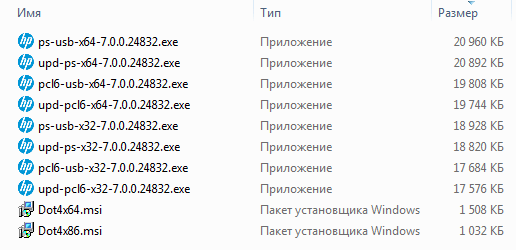Коллекция решений и диагностических данных
Данное средство обнаружения продуктов устанавливает на устройство Microsoft Windows программное,которое позволяет HP обнаруживать продукты HP и Compaq и выполнять сбор данных о них для обеспечения быстрого доступа информации поддержке решениям Сбор тех. данных по поддерживаемым продуктам, которые используются для определения продуктов, предоставления соответствующих решений и автообновления этого средства, а также помогают повышать качество продуктов, решений, услуг и удобства пользования.
Примечание: Это средство поддерживается только на компьютерах под управлением ОС Microsoft Windows. С помощью этого средства можно обнаружить компьютеры и принтеры HP.
Полученные данные:
- Операционная система
- Версия браузера
- Поставщик компьютера
- Имя/номер продукта
- Серийный номер
- Порт подключения
- Описание драйвера/устройства
- Конфигурация компьютера и/или принтера
- Диагностика оборудования и ПО
- Чернила HP/отличные от HP и/или тонер HP/отличный от HP
- Число напечатанных страниц
Сведения об установленном ПО:
- HP Support Solutions Framework: служба Windows, веб-сервер localhost и ПО
Удаление установленного ПО:
- Удалите платформу решений службы поддержки HP с помощью программ установки/удаления на компьютере.
Требования:
- Операционная система: Windows 7, Windows 8, Windows 8.1, Windows 10
- Браузер: Google Chrome 10+, Internet Explorer (IE)10.0+ и Firefox 3.6.x, 12.0+
Компания HP компилирует ваши результаты. Это может занять до 3 минут, в зависимости от вашего компьютера и скорости подключения. Благодарим за терпение.

Связанные видео
Перед тем как скачать драйвер hp laserjet 3055 рекомендуем ознакомиться и согласиться с условиями и положениями лицензионного соглашения компании HP.
Содержание статьи
- 1 Windows 10
- 2 Windows 8 / 8.1
- 3 Windows 7
- 4 Windows XP
- 5 Универсальный
- 6 Определение разрядности
Windows 10
Версия: 7-19-0-246-30
Дата: 26 ноября 2020 г.
- x32 — HP-3055-upd-pcl6-x32-7.19.0.246.30.exe — [18.5 МБ];
- x64 — HP-3055-upd-pcl6-x64-7.19.0.246.30.exe — [18.3 МБ];
Windows 8 / 8.1
Версия: 7-19-0-246-30
Дата: 26 ноября 2020 г.
- x32 — HP-3055-upd-pcl6-x32-7.19.0.246.30.exe — [18.5 МБ];
- x64 — HP-3055-upd-pcl6-x64-7.19.0.246.30.exe — [18.3 МБ];
Windows 7
Версия: 7-19-0-246-30
Дата: 26 ноября 2020 г.
- x32 — HP-3055-upd-pcl6-x32-7.19.0.246.30.exe — [18.5 МБ];
- x64 — HP-3055-upd-pcl6-x64-7.19.0.246.30.exe — [18.3 МБ];
Windows XP
Версия: 60-063-461-42
Дата: 7 июня 2007 г.
- x32 — файл отсутствует — [00.00 МБ];
- x64 — файл отсутствует — [00.00 МБ];
Универсальный
Специальный драйвер, подходящий под все модели принтеров HP, включая модели серии 3055. Работает на всех ОС компании Майкрософт, включая последние Виндовс. Скачать с нашего сайта по прямой ссылке.
Определение разрядности
Чтобы скачать драйвер, подходящий для вашей операционной системы, рекомендуем ознакомиться с тем, как узнать разрядность Windows
The drivers below are for the printer and scanner HP LaserJet 3055 printer.
For a little review of this printer, please visit HP LaserJet 3055 Review.
HP LaserJet 3055 Drivers for Windows
| FILENAME | OPERATING SYSTEM | SIZE | |
|---|---|---|---|
| HP Universal Print Driver for Windows PCL6 (64-bit) | Windows 10 (64-bit), Windows 11, Windows 7 (64-bit), Windows 8 (64-bit), Windows 8.1 (64-bit), Windows Server 2008 R2, Windows Server 2012, Windows Server 2012 R2, Windows Server 2016, Windows Server 2019, Windows Server 2022 | 22.2 MB | |
| HP Universal Print Driver for Windows PCL6 (32-bit) | Windows 10 (32-bit), Windows 11, Windows 7 (32-bit), Windows 8 (32-bit), Windows 8.1 (32-bit), Windows Server 2008 R2, Windows Server 2012, Windows Server 2012 R2, Windows Server 2016, Windows Server 2019, Windows Server 2022 | 19.5 MB |
HP LaserJet 3055 Drivers for Mac OS
| FILENAME | OPERATING SYSTEM | SIZE | |
|---|---|---|---|
| HP LaserJet 3055 Printer Firmware Update Utility | Mac OS | 4.2 MB |
HP LaserJet 3055 Drivers for Linux
| FILENAME | OPERATING SYSTEM | SIZE | |
|---|---|---|---|
| Linux printer drivers | Linux | – |
For HP LaserJet 3055 FULL, visit HP Website.
How to install HP LaserJet 3055
To install the HP LaserJet 3055 printer, please follow these steps:
- Start by unpacking the printer and ensuring all the components are present.
- Connect the printer to a power source and turn it on.
- Take the USB cable provided with the printer and connect one end to the USB port on the back of the printer.
- Connect the other end of the USB cable to an available USB port on your computer. Make sure the computer is powered on.
- Wait for Windows to detect the printer. The computer may take a few moments to recognize the new hardware.
- Once the printer is detected, Windows may attempt to install the necessary drivers automatically. If it successfully installs the drivers, you can skip to step 9. If it fails to install the drivers automatically, continue to the next step.
- Insert the installation disc that came with the printer into your computer’s disc drive. If your computer does not have a disc drive, you can download the drivers from the HP website (support.hp.com) by searching for your printer model. (or you can download the driver on this page)
- Follow the on-screen instructions to install the drivers from the installation disc or downloaded file. The installation wizard will guide you through the process. Make sure to select the correct printer model during the installation.
- Once the drivers are installed, you can perform a test print to verify that the printer works correctly. To do this, open any document or image, and choose the “Print” option from your software. Select the HP LaserJet 3055 as the printer and click on the “Print” button.
- If the test print succeeds, your HP LaserJet 3055 printer is installed and ready to use.
- Consider the printer’s user manual for additional instructions or troubleshooting steps specific to your model.
HP LaserJet 3055 Drivers Download
HP LaserJet 3055 Drivers Download FREE for Windows 11, Windows 10, Windows 7, Windows XP, etc (32-bit, 64-bit), Mac OS and Linux.
Price Currency:
USD
Operating System:
Windows, Mac OS, Linux
Application Category:
Driver Software
Devices
Systems
ID
Inf
Link
HP LASERJET 3055
12.3.0.2
Windows 10 x64
Windows 8.1 x64
Windows 7 x64
USBPRINT\HEWLETT-PACKARDHP_LAAD1E
HP LASERJET 3055
12.3.0.2
Windows 10 x64
Windows 8.1 x64
Windows 7 x64
USBPRINT\HEWLETT-PACKARDHP_LAAD1E
HP LASERJET 3055
12.3.0.2
Windows 10 x64
Windows 8.1 x64
Windows 7 x64
USBPRINT\HEWLETT-PACKARDHP_LAAD1E
HP LASERJET 3055
12.3.0.2
Windows 10 x64
Windows 8.1 x64
Windows 7 x64
USBPRINT\HEWLETT-PACKARDHP_LAAD1E
HP LASERJET 3055
12.2.0.63
Windows 10 x64
Windows 8.1 x64
Windows 7 x64
Windows XP x86
USBPRINT\HEWLETT-PACKARDHP_LAAD1E
HP LASERJET 3055
12.2.0.63
Windows 10 x64
Windows 8.1 x64
Windows 7 x64
Windows XP x86
USBPRINT\HEWLETT-PACKARDHP_LAAD1E
Поиск по ID
HP LaserJet 3055 Printer Drivers v.7.0.0.24832 Windows XP / Vista / 7 / 8 / 8.1 / 10 32-64 bits
Подробнее о пакете драйверов:Тип: драйвер |
Драйверы для многофункционального лазерного принтера HP LaserJet 3055. Предназначены для автоматической установки на Windows XP, Windows Vista, Windows 7, Windows 8, Windows 8.1 и Windows 10 32-64 бита.
Характеристики МФУ HP LaserJet 3055:
- Устройство:принтер/сканер/копир/факс
- Тип печати:черно-белая
- Технология печати:лазерная
- Количество страниц в месяц:7000
- Максимальный формат:A4
- Скорость печати:18 стр/мин (ч/б А4)
- Время выхода первого отпечатка:8 c (ч/б)
- Максимальное разрешение для ч/б печати:1200×1200 dpi
- Максимальное разрешение копира (ч/б):1200×1200 dpi
- Скорость копирования:18 стр/мин (ч/б А4)
- Изменение масштаба:25-400 %
- Шаг масштабирования:1 %
- Максимальное количество копий за цикл:99
- Тип картриджа/тонера:Q2612A
- Объем памяти:64 Мб, максимальный 64 Мб
- Поддержка:PostScript 3, PCL 5e, PCL 6
- Разрешение сканера:1200×1200 dpi
- Разрешение сканера (улучшенное):19200×19200 dpi
Внимание! Перед установкой драйвера HP LaserJet 3055 рекомендутся удалить её старую версию. Удаление драйвера особенно необходимо — при замене оборудования или перед установкой новых версий драйверов для видеокарт. Узнать об этом подробнее можно в разделе FAQ.
Скриншот файлов архива
Файлы для скачивания (информация)
upd-pcl6-x64-7.0.0.24832.exe — PCL6, 64 bits (19.2 mb) v.7.0.0.24832 от 08.09.2020
upd-ps-x64-7.0.0.24832.exe — PostScript, 64 bits (20.4 mb) v.7.0.0.24832 от 08.09.2020
pcl6-usb-x64-7.0.0.24832.exe — PCL6, 64 bits (19.3 mb) v.7.0.0.24832 от 08.09.2020 for USB connected printers
ps-usb-x64-7.0.0.24832.exe — PostScript, 64 bits (20.4 mb) v.7.0.0.24832 от 08.09.2020 for USB connected printers
Dot4x64.msi — DOT4, Windows 8/8.1/10 64 bits (1.5 mb) v.7.0.0.29 от 21.04.2015
upd-pcl6-x32-7.0.0.24832.exe — PCL6, 32 bits (17.1 mb) v.7.0.0.24832 от 08.09.2020
upd-ps-x32-7.0.0.24832.exe — PostScript, 32 bits (18.3 mb) v.7.0.0.24832 от 08.09.2020
pcl6-usb-x32-7.0.0.24832.exe — PCL6, 32 bits (17.2 mb) v.7.0.0.24832 от 08.09.2020 for USB connected printers
ps-usb-x32-7.0.0.24832.exe — PostScript, 32 bits (18.4 mb) v.7.0.0.24832 от 08.09.2020 for USB connected printers
Dot4x86.msi — DOT4, Windows 8/8.1/10 32 bits (1.1 mb) v.7.0.0.29 от 21.04.2015
lj3050x-309x-PCL5-pd-win-ru.exe — PCL5, Windows XP/Vista 32 bits (6.8 mb) v.60.063.461.42 от 17.06.2007
lj3050x-309x-PCL6-pd-win-ru.exe — PCL6, Windows XP/Vista 32 bits (7.2 mb) v.60.063.461.42 от 18.06.2007
lj3050x-309x-PS-pd-win-ru.exe — PostScript, Windows XP/Vista 32 bits (6.7 mb) v.60.063.461.42 от 16.06.2007
Поддерживаемые устройства (ID оборудований):
Другие драйверы от HP LaserJet
Сайт не содержит материалов, защищенных авторскими правами. Все файлы взяты из открытых источников.
© 2012-2023 DriversLab | Каталог драйверов, новые драйвера для ПК, скачать бесплатно для Windows
kamtizis@mail.ru
Страница сгенерирована за 0.048155 секунд