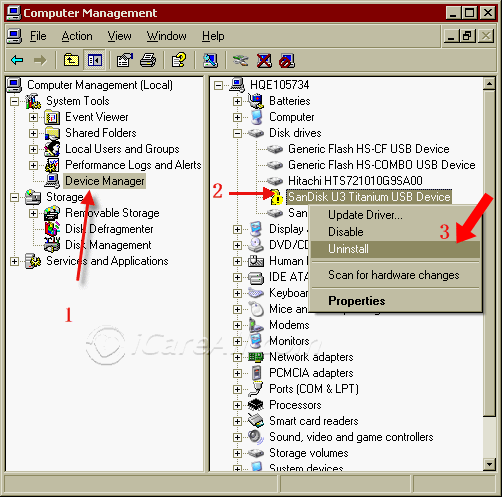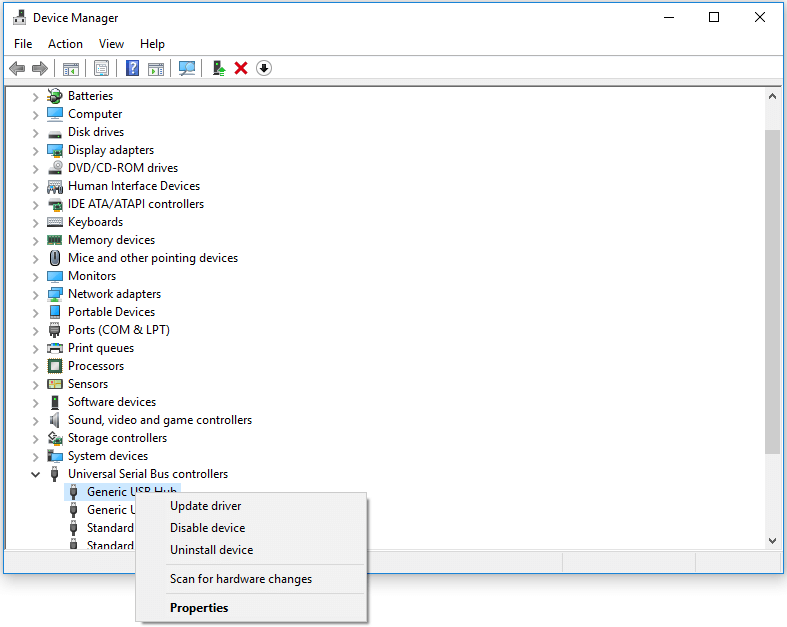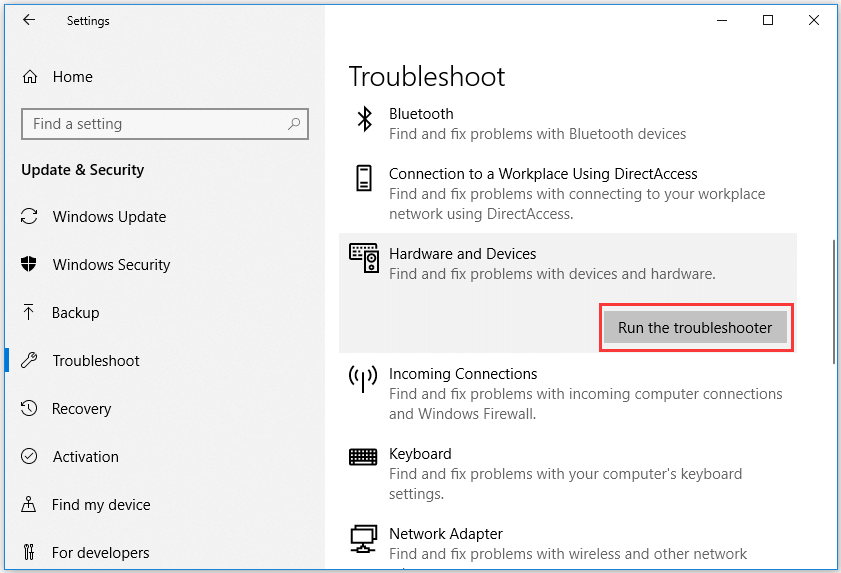SD Card Driver Download/Update in Windows 10/11 When computer Cannot Read SD Card
My computer won’t read sd card? Android phone won’t read micro SD card? Camera not reading sd card?
If your computer/phone/camera does not detect micro sd card or SD card, here are some changes you could do to make it work.
SD card driver download/Update for Windows 11/10/8/7 (4 sd card drivers)
There are several ways to install sd card drivers or update sd card reader driver on Windows 11/10 computer for example.
#1 — Uninstall every item under ‘Universal Serial Bus Controllers’ in Windows computer under device manager
This method applies for all Windows computer sd card driver update/install including hp/dell/asus computers…
Video — how to make computer recognize sd card
- Uninstall every item under Disk drivers in device manager
- Reload sd card and come back to device manager -> Action -> Scan for hardware changes
SD card not detected in device manager or disk management? Try the next method.
#2 — Download and Install Broadcom SD Card Driver Software
SD Card driver software: Broadcom SD Host Controller Drivers
Download url: https://www.driverscape.com/
Video — how to install sd card driver on Windows 10 to update sd card driver
Here are the steps to install sd card drivers
- Download Broadcom sd card controller driver and install it on your computer
- Load your sd card, and then your sd card could be detected
#3 — JMicron card reader
Platform: Windows 11/10/8/7 32bit&64bit computers
sd card driver for windows 10 hp Download url: https://ftp.hp.com/pub/softpaq/sp63501-64000/sp63637.exe
Or: https://download.lenovo.com/consumer/mobiles/1fcr02ww.exe
Or sd card driver windows 10 dell: https://dl.dell.com/FOLDER00951853M/5/CardReader_JMicron_W7_A01_TKH3F_ZPE.exe
Video — download and install sd card reader
The above sd card reader driver is from the following online resource.
Source: https://support.lenovo.com/us/en/downloads/ds032549-jmicron-card-reader-driver-for-windows-8-32-bit-64-bit-windows-10-64-bit-ideapad-y400-y500
Source: https://h30434.www3.hp.com/t5/Notebook-Hardware-and-Upgrade-Questions/Windows-10-driver-for-JMicron-Media-Card-Reader/td-p/6798460
#4 — Ricoh Media Card Reader Driver for Windows 10
How do I find my sd card drivers? How do I reinstall my sd card on Windows 10? Here try Ricoh SD Host Controller driver. Download it to your computer, install it on your computer.
Ricoh PCIe SD Host Controller driver
Download url: https://dlv.update.sony.net/US/pc/EP0000551887.exe
Download and Installation Instructions
- To ensure that no other program interferes with the installation, save all work and close all other programs. The Taskbar should be clear of applications before proceeding.
- Download the EP0000551887.exefile to a temporary or download directory (please note this directory for reference).
- Go to the directory where the file was downloaded and double-click the EP0000551887.exefile to begin the installation.
- At the «User Account Control» screen, click «Yes».
- If the «Select Language» screen appears, select the language you wish to use, and then click «OK».
- At the «Select Country» screen, select the country for this installation, and then click «Next».
- At the «Ricoh PCIe SD Host Controller Ver. 6.20.13.42» screen, click «Next».
- At the «License Agreement» dialog, read the agreement, then, if you agree, click «I Agree» to continue with the installation.
- At the «Finish» screen, click «Finish».
- At the «This system must be restarted to complete the installation » screen, click «OK» to restart the computer.
After the computer restarts, the installation of the Ricoh PCIe SD Host Controller is complete.
Source: https://www.sony.com/electronics/support/downloads/W0008664
SD card driver software: Rico Media Card Reader Driver
Download url: https://download.lenovo.com/ibmdl/pub/pc/pccbbs/mobiles/ghxb02ww.exe
Source: sd card driver lenovo https://support.lenovo.com/ie/en/downloads/ds034695-ricoh-media-card-reader-driver-for-windows-10-32-bit-64-bit-81-32-bit-64-bit-8-64-bit-thinkpad-t431s
SD Card Driver Download for Android mobile?
Is there any sd card driver software free download on android phone that you could install sd card driver on the phone without pc? How to update sd card driver for android? How to setup my sd card on android?
Fixing the sd card driver error on android phone is not available at the moment.
Solution: Download sd card driver on Windows computer to make sd card show in device manager or disk management.
Fix SD card not showing up in android [7 ways]
FAQS
Question: how do I install sd card drivers? how do I update my sd card driver?
Answer: if you ever need to update sd card driver or want to install new sd card driver when your sd card was detected or sd card not working, you may download the above sd card drivers to your computer, install it on your computer and it would automatically get the sd card recognized after installation.
Question: sd card reader driver Windows 10 vs SD card driver Windows 7
Some sd card driver is hosted with different Windows system that you may download separate sd card driver install file for each different Windows system. If one can work on different versions of Windows, you can install it to 10 or 7.
Question: sandisk sd card driver windows 10 download
Answer: Uinstall sandisk sd card driver in device manager under ‘Disk Drive’ or ‘Universal Massive Bus Controller’ or with sd card driver download on Windows 10 computers as well as any other Windows computers.
Note: The above sd card driver software work for all brands of memory card including sandisk sd card, Kingston sd card, samsung sd card etc.
Tag: sd card reader driver, sd card reader software, sd card driver download
SD card still not recognized? Also read: 10 ways to fix corrupted memory card
Last updated on Sept 14, 2023
Related Articles
- sandisk sd card not detected windows 10
- why is my phone not reading sd card
- sd card not working after android update
- sandisk sd card driver windows 10
- sandisk micro sd card not detected android
- sandisk sd card not detected windows 10
- sandisk flash drive not detected in windows 10
- sandisk usb driver download
- SD card reader download
-
Главная -
Драйверы
-
Сетевые устройства
-
Сетевые устройства USB Reader
- USB Reader Writer for SD Memory Card
-
USB Reader Writer for SD Memory Card
Версия:
10.0.19041.3031
(08 мая 2023)
Файл *.inf:
usbxhci.inf
Windows Vista
,
7
,
8
,
8.1
,
10/11
В каталоге нет драйверов для USB Reader Writer for SD Memory Card под Windows.
Скачайте DriverHub для автоматического подбора драйвера.
Драйверы для USB Reader Writer for SD Memory Card собраны с официальных сайтов компаний-производителей и других проверенных источников.
Официальные пакеты драйверов помогут исправить ошибки и неполадки в работе USB Reader Writer for SD Memory Card (сетевые устройства).
Скачать последние версии драйверов на USB Reader Writer for SD Memory Card для компьютеров и ноутбуков на Windows.
Версия: 1.3.10.2240 для Windows 7, 8, 10 и 11
Бесплатное ПО
В комплекте идет опциональное ПО
- Yandex Browser
- Opera Browser
- Avast Free Antivirus
- World of Tanks
- World of Warships
Driver name
USB Smart Card Reader
USB Smart Card reader
Actual version
4.1.3.1
Date
2015-07-08
Manufacturer
Gemalto
Section
Card Readers SCM Microsystems Inc.
Subsection
Card Readers GEMALTO USB SMART CARD READER
Operating Systems
14 Windows versions
DevID
5
Free download
Actual version
https://dl-dr-4.xyz/drv/common/Gemalto_Ezio_Shield_STD_10x64.zip
USB SMART CARD READER drivers for Windows x64
Download USB SMART CARD READER drivers for Windows 10 x64
Download USB SMART CARD READER drivers for Windows 8.1 x64
Download USB SMART CARD READER drivers for Windows 8 x64
Download USB SMART CARD READER drivers for Windows 7 x64
Download USB SMART CARD READER drivers for Windows Vista x64
Download USB SMART CARD READER drivers for Windows XP SP2 x64
Download USB SMART CARD READER drivers for Windows XP x64
USB SMART CARD READER drivers for Windows x86
Download USB SMART CARD READER drivers for Windows 10 x86
Download USB SMART CARD READER drivers for Windows 8.1 x86
Download USB SMART CARD READER drivers for Windows 8 x86
Download USB SMART CARD READER drivers for Windows 7 x86
Download USB SMART CARD READER drivers for Windows Vista x86
Download USB SMART CARD READER drivers for Windows XP SP2 x86
Download USB SMART CARD READER drivers for Windows XP x86
USB SMART CARD READER drivers list for Windows 10 x64
|
Devices |
Systems |
ID |
Inf |
Link |
|---|---|---|---|---|
|
USB SMART CARD READER 4.1.3.1
|
Windows 10 x64 Windows 8.1 x64 |
USB\VID_08E6&PID_3437 |
GemCCID.inf | Download |
|
USB SMART CARD READER 4.1.3.1
|
Windows 10 x64 Windows 8.1 x64 |
USB\VID_08E6&PID_3441 |
GemCCID.inf | Download |
|
USB SMART CARD READER 4.1.3.1
|
Windows 10 x64 Windows 8.1 x64 |
USB\VID_08E6&PID_3441 |
GemCCID.inf | Download |
DEVID list for USB SMART CARD READER
USB\VID_08E6&PID_3437
USB\VID_08E6&PID_3441
USB\CLASS_0B&SUBCLASS_00
USB\VID_04E6&PID_5413
USB\VID_08E6&PID_3440
-
Home
-
News
- Windows 10 SD Card Reader Driver Download Guide
By Alisa |
Last Updated
If Windows 10 doesn’t recognize the SD card reader, it might be the SD card reader driver issue. This post provides a Windows 10 SD card reader driver download and install guide to make your computer detect the SD card reader. To recover data from SD card, manage or format SD card, MiniTool software offers easy free tools.
Sometimes you may meet the error that the SD card reader is not detected by your computer and the SD card is not showing up in Windows 10. One solution to fix this issue is to download and reinstall the SD card reader driver. Below is a detailed Windows 10 SD card reader driver download guide.
Windows 10 SD Card Reader Driver Download Guide
Way 1. Download SD card reader driver for Windows 10 in Device Manager
- Press Windows + R, type devmgmt.msc, press Enter to open Device Manager in Windows 10.
- In Device Manager window, you can expand Universal Serial Bus controllers category.
- Next right-click on the SD card reader driver and select Uninstall device. Confirm to uninstall the driver.
- Then you can restart your computer, and it will automatically download the SD card reader driver on your Windows 10 computer. You can also click Action tab in Device Manager and click Scan for hardware changes to reinstall the SD card reader driver.
Way 2. Realtek SD card reader driver download from official site
You can also go to Realtek Downloads center to select and download PCIE card driver software or USB device driver for your Windows 10 computer.
Troubleshoot Hardware and Devices Problems in Windows 10
If the SD card reader can’t work on Windows 10, you can also run Windows Troubleshooter to check if it can fix the problem.
- Press Windows + I to open Windows Settings.
- Click Update & Security and click Troubleshoot in the left column.
- Find Hardware and Devices in the right window, and click Run the troubleshooter button. Windows will automatically and find problems with devices and hardware on Windows 10.
Best SD Card Data Recovery Software
If your SD card or memory card is corrupt and some data are lost, you have an easy way to retrieve the lost files, photos, videos.
MiniTool Power Data Recovery is a professional data recovery software for Windows. You can use this tool to easily recover any deleted/lost files from PC, SD card, USB drive, HDD, SSD, and more. It tackles various data loss situations. You can just use and SD card reader to connect the SD card to your computer, and choose the SD card to scan, preview and save needed files after the scan.
If you use a Mac, a top Mac data recovery software can help you recover deleted/lost files with ease.
How to Reformat the SD Card for Free
If the SD card has problems and you want to format the SD card after data recovery, you can use MiniTool Partition Wizard to easily format it for free.
You can connect the SD card to your computer, and launch MiniTool Partition Wizard. Right-click the SD card and choose Format option. Select FAT32 as the file system and format the SD card to FAT32.
About The Author
Position: Columnist
Alisa is a professional English editor with 4-year experience. She loves writing and focuses on sharing detailed solutions and thoughts for computer problems, data recovery & backup, digital gadgets, tech news, etc. Through her articles, users can always easily get related problems solved and find what they want. In spare time, she likes basketball, badminton, tennis, cycling, running, and singing. She is very funny and energetic in life, and always brings friends lots of laughs.
Microsoft SD/MMC Card Reader USB Device Windows drivers were collected from official vendor’s websites and trusted sources. This software will let you to fix Microsoft SD/MMC Card Reader USB Device or Microsoft SD/MMC Card Reader USB Device errors and make your stuff work. Here you can download all latest versions of Microsoft SD/MMC Card Reader USB Device drivers for Windows devices with Windows 11, 10, 8.1, 8, and 7 (32-bit/64-bit). You can download all drivers for free. We check all files and test them with antivirus software, so it’s 100% safe to download. Get the latest WHQL certified drivers that works well.
Microsoft SD/MMC Card Reader USB Device Drivers: A Comprehensive Guide
The Microsoft SD/MMC Card Reader USB Device drivers are software programs that enable communication between the operating system on your computer and devices. These drivers play a crucial role in ensuring optimal performance and stability of your PC.
Installing the Microsoft SD/MMC Card Reader USB Device Drivers
To install the Microsoft SD/MMC Card Reader USB Device drivers, follow these steps:
- Visit the official website of the developer and navigate to the Drivers section.
- Use the search bar or select your device model from the list.
- Choose your operating system and click on «Search.»
- Click on the «Download» button next to the latest version of the drivers compatible with your system.
- Once downloaded, double-click on the installer file and follow the on-screen instructions to complete the installation process.
Updating the Microsoft SD/MMC Card Reader USB Device Drivers
To update the Microsoft SD/MMC Card Reader USB Device drivers, you can follow these steps:
- Open the Device Manager on your computer.
- Expand the category and locate your Microsoft SD/MMC Card Reader USB Device driver.
- Right-click on the driver and select «Update Driver.»
- Choose the option to search for updated driver software automatically.
- If an update is available, follow the prompts to download and install it.
Reinstalling the Microsoft SD/MMC Card Reader USB Device Drivers
If you need to reinstall the Microsoft SD/MMC Card Reader USB Device drivers for any reason, here’s what you can do:
- Open the Device Manager on your computer.
- Expand the necessary category and locate your Microsoft SD/MMC Card Reader USB Device driver.
- Right-click on the driver and select «Uninstall device.»
- Follow the prompts to complete the uninstallation process.
- Visit the official developer website and download the latest version of the driver for your needs.
- Run the installer and follow the instructions to complete the installation process.
Rolling Back or Downgrading the Microsoft SD/MMC Card Reader USB Device Drivers
If you encounter any issues with the latest version of the Microsoft SD/MMC Card Reader USB Device drivers, you can roll back or downgrade to a previous version by following these steps:
- Open the Device Manager on your computer.
- Expand the necessary category and locate your Microsoft SD/MMC Card Reader USB Device driver.
- Right-click on the driver and select «Properties.»
- Go to the «Driver» tab and click on «Roll Back Driver.»
- Follow the prompts to complete the process.
Rolling Back or Downgrading the Microsoft SD/MMC Card Reader USB Device Drivers
If you encounter any issues with the latest version of the Microsoft SD/MMC Card Reader USB Device drivers, you can roll back or downgrade to a previous version by following these steps:
- Open the Device Manager on your computer.
- Expand the necessary category and locate your Microsoft SD/MMC Card Reader USB Device driver.
- Right-click on the driver and select «Properties.»
- Go to the «Driver» tab and click on «Roll Back Driver.»
- Follow the prompts to complete the process.
Uninstalling the Microsoft SD/MMC Card Reader USB Device Drivers
If you need to uninstall the Microsoft SD/MMC Card Reader USB Device drivers completely, here’s what you can do:
- Open the Device Manager on your computer.
- Expand the necessary category and locate your Microsoft SD/MMC Card Reader USB Device driver.
- Right-click on the driver and select «Uninstall device.»
- Follow the prompts to complete the uninstallation process.
- Restart your computer.
It is essential always to have the latest version of the Microsoft SD/MMC Card Reader USB Device drivers installed for optimal performance and stability.