How to fix Steinberg UR12 USB not working on Windows or Mac? You need to update software and driver, We have provided a complete package for drivers, software and installation guide. These hardware drivers provide you with solutions to fix errors in your Audio Interface
Click “Download” to get the Yamaha UR12 Steinberg USB Driver and software Update Tool, and install it on PC (Windows 11, 10, 8, 7) and Mac OS.
Download and Install Software Steinberg UR12 Audio Driver for Windows
| Support Details | ALL Driver Yamaha Steinberg UR12 USB Driver | Windows (recommendation) |
| OS | Windows 11 (64 bit) Windows 10 (64 bit |
| File name | YSUSB_V211_Win.zip |
| Version | v2.1.1 |
| Release Date | February 3, 2022 |
| CLICK HERE ⇒ |
Downloads |
| Support Driver Details | ALL Driver Yamaha Steinberg UR12 USB Driver | Windows |
| OS | Windows Vista (64-Bit) Windows 7 (64-Bit) Windows 8 (64-Bit) Windows 8.1 (64-bit) Windows 10 (64-bit) Windows Vista (32-Bit) |
| File name | YSUSB_V203_win.zip |
| Version | v2.0.3 |
| Release Date | March 4, 2020 |
| CLICK HERE ⇒ |
Downloads |
Yamaha Steinberg USB Driver 1.7.3 (Windows 32 bit) : Downloads
Yamaha Steinberg USB Driver 1.7.3 (Windows 64 bit) : Downloads
Firmware L12 System Version 1.01 : Downloads
Download and Install Software for macOS
| Support Driver Details | ALL Driver Yamaha Steinberg UR12 USB Driver | MacOS (recommendation) |
| OS | macOS 12.0 macOS 11.0 |
| File name | YSUSB_V311_Mac.zip |
| Version | v3.1.1 |
| Release Date | November 18, 2021 |
| CLICK HERE ⇒ |
Downloads |
| Support Driver Details | ALL Driver Yamaha Steinberg UR12 USB Driver | MacOS |
| OS | macOS 10.15 macOS 10.14.x macOS 10.13.x macOS 10.12.x |
| File name | YSUSB_V205_Mac.zip |
| Version | V205 |
| Release Date | November 11, 2020 |
| CLICK HERE ⇒ |
Downloads |
Yamaha Steinberg USB Driver (macOS) : Downloads
Firmware L12 System Version V1.01-2 (macOS) : Downloads
Firmware L12 System Version V1.01 (macOS x) : Downloads
How to install Drivers Audio interface
1. Find the Yamaha driver installer on your desktop; right click and select and run.
2. Double click on downloaded file to run it
3. Follow the on-screen instructions until the Yamaha installer prompts you to plug in the device.
4. Following steps Please see below for the exact instructions for your OS
5. Click Download Driver allow the Yamaha installer to complete the installation.
6. After the installation is complete, reboot your computer.
PLEASE READ THIS SOFTWARE LICENSE AGREEMENT («AGREEMENT») CAREFULLY BEFORE USING THIS SOFTWARE. YOU ARE ONLY PERMITTED TO USE THIS SOFTWARE PURSUANT TO THE TERMS AND CONDITIONS OF THIS AGREEMENT. THIS AGREEMENT IS BETWEEN YOU (AS AN INDIVIDUAL OR LEGAL ENTITY) AND YAMAHA CORPORATION («YAMAHA»).
BY DOWNLOADING, INSTALLING, COPYING, OR OTHERWISE USING THIS SOFTWARE YOU ARE AGREEING TO BE BOUND BY THE TERMS OF THIS LICENSE. IF YOU DO NOT AGREE WITH THE TERMS, DO NOT DOWNLOAD, INSTALL, COPY, OR OTHERWISE USE THIS SOFTWARE. IF YOU HAVE DOWNLOADED OR INSTALLED THE SOFTWARE AND DO NOT AGREE TO THE TERMS, PROMPTLY ABORT USING THE SOFTWARE.
1. GRANT OF LICENSE AND COPYRIGHT
Subject to the terms and conditions of this Agreement, Yamaha hereby grants you a license to use copy(ies) of the software program(s) and data («SOFTWARE») accompanying this Agreement, only on a computer, musical instrument or equipment item that you yourself own or manage. The term SOFTWARE shall encompass any updates to the accompanying software and data. While ownership of the storage media in which the SOFTWARE is stored rests with you, the SOFTWARE itself is owned by Yamaha and/or Yamaha’s licensor(s), and is protected by relevant copyright laws and all applicable treaty provisions. While you are entitled to claim ownership of the data created with the use of SOFTWARE, the SOFTWARE will continue to be protected under relevant copyrights.
2. RESTRICTIONS
- You may not engage in reverse engineering, disassembly, decompilation or otherwise deriving a source code form of the SOFTWARE by any method whatsoever.
- You may not reproduce, modify, change, rent, lease, or distribute the SOFTWARE in whole or in part, or create derivative works of the SOFTWARE.
- You may not electronically transmit the SOFTWARE from one computer to another or share the SOFTWARE in a network with other computers.
- You may not use the SOFTWARE to distribute illegal data or data that violates public policy.
- You may not initiate services based on the use of the SOFTWARE without permission by Yamaha Corporation.
- You may not use the SOFTWARE in any manner that might infringe third party copyrighted material or material that is subject to other third party proprietary rights, unless you have permission from the rightful owner of the material or you are otherwise legally entitled to use.
Copyrighted data, including but not limited to MIDI data for songs, obtained by means of the SOFTWARE, are subject to the following restrictions which you must observe.
- Data received by means of the SOFTWARE may not be used for any commercial purposes without permission of the copyright owner.
- Data received by means of the SOFTWARE may not be duplicated, transferred, or distributed, or played back or performed for listeners in public without permission of the copyright owner.
- The encryption of data received by means of the SOFTWARE may not be removed nor may the electronic watermark be modified without permission of the copyright owner.
3. TERMINATION
This Agreement becomes effective on the day that you receive the SOFTWARE and remains effective until terminated. If any copyright law or provision of this Agreement is violated, this Agreement shall terminate automatically and immediately without notice from Yamaha. Upon such termination, you must immediately abort using the SOFTWARE and destroy any accompanying written documents and all copies thereof.
4. DISCLAIMER OF WARRANTY ON SOFTWARE
If you believe that the downloading process was faulty, you may contact Yamaha, and Yamaha shall permit you to re-download the SOFTWARE, provided that you first destroy any copies or partial copies of the SOFTWARE that you obtained through your previous download attempt. This permission to re-download shall not limit in any manner the disclaimer of warranty set forth in Section 5 below.
You expressly acknowledge and agree that use of the SOFTWARE is at your sole risk. The SOFTWARE and related documentation are provided «AS IS» and without warranty of any kind. NOTWITHSTANDING ANY OTHER PROVISION OF THIS AGREEMENT, YAMAHA EXPRESSLY DISCLAIMS ALL WARRANTIES AS TO THE SOFTWARE, EXPRESS, AND IMPLIED, INCLUDING BUT NOT LIMITED TO THE IMPLIED WARRANTIES OF MERCHANTABILITY, FITNESS FOR A PARTICULAR PURPOSE AND NON-INFRINGEMENT OF THIRD PARTY RIGHTS. SPECIALLY, BUT WITHOUT LIMITING THE FOREGOING, YAMAHA DOES NOT WARRANT THAT THE SOFTWARE WILL MEET YOUR REQUIREMENTS, THAT THE OPERATION OF THE SOFTWARE WILL BE UNINTERRUPTED OR ERROR-FREE, OR THAT DEFECTS IN THE SOFTWARE WILL BE CORRECTED.
5. LIMITATION OF LIABILITY
YAMAHA’S ENTIRE OBLIGATION HEREUNDER SHALL BE TO PERMIT USE OF THE SOFTWARE UNDER THE TERMS HEREOF. IN NO EVENT SHALL YAMAHA BE LIABLE TO YOU OR ANY OTHER PERSON FOR ANY DAMAGES, INCLUDING, WITHOUT LIMITATION, ANY DIRECT, INDIRECT, INCIDENTAL OR CONSEQUENTIAL DAMAGES, EXPENSES, LOST PROFITS, LOST DATA OR OTHER DAMAGES ARISING OUT OF THE USE, MISUSE OR INABILITY TO USE THE SOFTWARE, EVEN IF YAMAHA OR AN AUTHORIZED DEALER HAS BEEN ADVISED OF THE POSSIBILITY OF SUCH DAMAGES. In no event shall Yamaha’s total liability to you for all damages, losses and causes of action (whether in contract, tort or otherwise) exceed the amount paid for the SOFTWARE.
6. OPEN SOURCE SOFTWARE
This SOFTWARE may include the software or its modifications which include any open source licenses, including but not limited to GNU General Public License or Lesser General Public License («OPEN SOURCE SOFTWARE»). Your use of OPEN SOURCE SOFTWARE is subject to the license terms specified by each rights holder. If there is a conflict between the terms and conditions of this Agreement and each open source license, the open source license terms will prevail only where there is a conflict.
7. THIRD PARTY SOFTWARE AND SERVICE
Third party software, service and data («THIRD PARTY SOFTWARE») may be attached to the SOFTWARE. IF, in the written materials or the electronic data accompanying the software, Yamaha identifies any software and data as THIRD PARTY SOFTWARE, you acknowledge and agree that you must abide by the terms of any agreement provided with the THIRD PARTY SOFTWARE and that the party providing the THIRD PARTY SOFTWARE is responsible for any warranty or liability related to or arising from the THIRD PARTY SOFTWARE. Yamaha is not responsible in any way for the THIRD PARTY SOFTWARE or your use thereof.
- Yamaha provides no express warranties as to the THIRD PARTY SOFTWARE. IN ADDITION, YAMAHA EXPRESSLY DISCLAIMS ALL IMPLIED WARRANTIES, INCLUDING BUT NOT LIMITED TO THE IMPLIED WARRANTIES OF MERCHANTABILITY AND FITNESS FOR A PARTICULAR PURPOSE, as to the THIRD PARTY SOFTWARE.
- Yamaha shall not provide you with any service or maintenance as to the THIRD PARTY SOFTWARE.
Yamaha is not liable to you or any other person for any damages, including, without limitation, any direct, indirect, incidental or consequential damages, expenses, lost profits, lost data or other damages arising out of the use, misuse or inability to use the THIRD PARTY SOFTWARE.
U.S. GOVERNMENT RESTRICTED RIGHTS NOTICE:
The Software is a “commercial item,” as that term is defined at 48 C.F.R. 2.101 (Oct 1995), consisting of “commercial computer software” and “commercial computer software documentation,” as such terms are used in 48 C.F.R. 12.212 (Sept 1995). Consistent with 48 C.F.R. 12.212 and 48 C.F.R. 227.7202-1 through 227.72024 (June 1995), all U.S. Government End Users shall acquire the Software with only those rights set forth herein.
8. GENERAL
This Agreement shall be interpreted according to and governed by Japanese law without reference to principles of conflict of laws. Any dispute or procedure shall be heard before the Tokyo District Court in Japan. If for any reason a court of competent jurisdiction finds any portion of this Agreement to be unenforceable, the remainder of this Agreement shall continue in full force and effect. All legal notices, notice of disputes and demands for arbitration, and any other notice which purports to change these provisions or to assert legal entitlements must be sent in writing to:
Yamaha Corporation
10-1, Nakazawa-cho, Naka-ku, Hamamatsu, Shizuoka, 430-8650, Japan
9. ENTIRE AGREEMENT
This Agreement constitutes the entire agreement between the parties with respect to use of the SOFTWARE and any accompanying written materials and supersedes all prior or contemporaneous understandings or agreements, written or oral, regarding the subject matter of this Agreement.
10. AMENDMENT
Yamaha may amend, revise or update this Agreement at its discretion. Any change or update that Yamaha makes to this Agreement will be effective after you agree with the updated terms of this Agreement or use this SOFTWARE.
Last updated :January 28, 2020
Updated by Cici on Mar 13, 2023
Steinberg series works to record studio-grade sound through your laptop or iPad, and you need to connect with your Windows PC for pro-level recording. So in this regard, you always need to keep up to dated with USB 2.0 and Bluetooth 4.0 drivers to avoid any issues or interruptions and complete the different tasks smoothly.
You’ve landed at the right post if you want to learn how to download and update the Yamaha Steinberg USB drivers for Windows 11/10/7. We will present the three most straightforward and very simple methods for you to achieve this goal quickly. So, read this article thoroughly to understand the procedure.
What Is the Yamaha Steinberg USB Driver
Yamaha Steinberg USB Driver is a software developed by Yamaha that allows communication between the UR22 and a computer. Yamaha Steinberg USB Driver has a control panel that enables you to select the general settings of the audio driver for Windows and view the details for Mac. With the Steinberg series, you can record studio-grade sound through your laptop or iPad, and you should connect to your Windows PC to record. For this task, updated Yahama Steinberg drivers are necessary for smooth and outstanding performance.
So, if you want to download and update the Yamaha Steinberg USB drivers for Windows 11/10/7, read this article to learn different easy methods with complete operational steps. Then, you can download the Steinberg USB drivers by visiting the below link. It’ll redirect you to the official website of the Yamaha Steinberg USB driver.
Official link fo Yamaha Steinberg USB driver: https://o.steinberg.net/en/support/downloads_hardware/yamaha_steinberg_usb_driver.html
Methods to Download and Update Yamaha Steinberg USB Driver
There are several ways and methods to download the updated Yahama Steinberg USB driver, but we’ve sorted out three easy methods to get updated drivers quickly and install them on your own:
Method 1. Update Yamaha Steinberg USB Driver Automatically via EaseUS DriverHandy (Recommended)
Method 2. Update Yamaha Steinberg USB Driver via Device Manager
Method 3. Update Yamaha Steinberg USB Driver Manually on Official Site
So, follow the below methods with complete operational steps.
Method 1. Update Yamaha Steinberg USB Driver Automatically via EaseUS DriverHandy (Recommended)
Updating the Yamaha Steinberg USB driver can be a challenging task for those who don’t have any technical knowledge or experience, but don’t worry, EaseUS DriverHandy made it easy for you because it offers an automated system for driver updates on your Windows PC.
The EaseUS DriverHandy automatically scans, detects, downloads, and updates outdated drivers and fixes errors. This tool can uninstall and update the drivers to the latest version, and it supports 11/10/8.1/8/7/XP/Vista and Windows Server.
Follow the below operational steps to update the Yamaha Steinberg USB driver through EaseUS DriverHandy automatically:
Step 1. Launch EaseUS DriverHandy on your PC and click «Scan» button.
Step 2. Choose «USB Drivers» under the «Peripheral Drivers,» and click «Rescan.»
Step 3. If there is anything abnormal, navigate to the Driver Statuas and update it by updating the corresponding driver.
EaseUS DriverHandy is one of the best and most comprehensive free driver updaters that can also update graphics driver.
Method 2. Update Yamaha Steinberg USB Driver via Device Manager
Device Manager exists in your Windows system, so you can easily update the Yamaha Steinberg USB driver via Device Manager.
Here’s how you can update the Yamaha Steinberg USB driver via Device Manager:
Step 1. Type «Device Manager» in the search bar of the taskbar. Once it appears in the search result, click on it to open it.
Step 2. Locate the «Sound, video, and game controllers» in the «Device Manager» and click equal to sign (>) to expand it.
Step 3. When you find the Yamaha Steinberg USB driver, right-click on it and select «Update driver» from the drop-down menu.
Step 4. Here, you’ll see two options: (Search automatically for drivers) and (Browse my computer for drivers). Choose any option according to your need to download and update the driver.
Note: After performing all the above actions, wait a few minutes. It’ll take time to update the Yamaha Steinberg driver, and when all processes are completed, you need to restart your PC. Also, remember that through «Device Manager,» we find two options: (Search automatically for drivers) and (Browse my computer for drivers). If you choose the first, it’ll automatically search for updated drivers over the internet, and if you choose the second option, you need to arrange driver files because the second option is manual.
Method 3. Update Yamaha Steinberg USB Driver Manually on Official Site
If you want to download and install the updated Yamaha Steinberg USB driver manually, you’ll have to visit the Yamaha Steinberg USB official website to get the latest version.
Here’s how to download and install the latest driver through the Yamaha Steinberg USB official website:
Step 1. First of all, you need to unplug Yamaha Steinberg products carefully.
Step 2. Visit the Yamaha Steinberg USB driver’s official website: https://o.steinberg.net/en/support/downloads_hardware/yamaha_steinberg_usb_driver.html
Step 3. Choose the driver according to your Windows or Mac version. If you’re Windows 8 or earlier version user, scroll down to find the relevant drivers. For me, it’s Windows 10. So, I’m downloading it for Windows 10.
Step 4. Once, completely downloaded the file, unzip it.
Step 5. Perform additional steps and on-screen instructions to complete the installation process.
Step 6. Once you complete the installation process, you should restart your PC and then connect the device by USB cable.
You May Also Like:
Conclusion
The Yamaha Steinberg USB Driver is software that enables communication between the UR22 and a computer. It is essential to have updated drivers for smooth performance in recording studio-grade sound. There are three ways to update the Yamaha Steinberg USB driver for Windows 11/10/7, including automatically via EaseUS DriverHandy, via Device Manager, and manually through the Yamaha Steinberg USB official website. The steps for each method are outlined in the article.
The most straightforward process is using EaseUS DriverHandy. It’s a driver updating tool that automatically detects, scans, downloads, updates outdated drivers, and fixes errors. If you’re facing issues regarding driver updates, don’t worry. Just download it and get rid of worries. It can automatically update drivers for all components of your PC and provide you most updated and accurate drivers for better performance of each component.
FAQs About Yamaha Steinberg USB Driver
If you have more queries about Yamaha Steinberg USB Driver or want to know how it works, the below-outlined FAQs may be helpful for you!
1. What does the Steinberg USB driver do?
The Steinberg USB driver software allows communication between Yamaha audio devices and your computer. It functions as a bridge between the hardware and your computer’s operating system, authorizing you to use the audio device with various music production software, including Cubase and Nuendo, for recording and producing music. The Steinberg USB driver ensures a long-lasting and efficient connection between your Yamaha audio device and your computer, allowing for smooth and uninterrupted musical experiences.
2. How do I uninstall the Yamaha Steinberg USB driver?
There are several ways to uninstall the Yamaha Steinberg USB driver, but the straightforward way is through the control panel. Follow these steps to uninstall the Steinberg USB driver from Control Panel:
Step 1. Open «Control Panel» and choose «Programs and Features.»
Step 2. Find the Yamaha Steinberg USB Driver in the list of installed programs and click the «Uninstall» button.
Step 3. Follow the on-screen steps to finish the uninstallation operation.
Step 4. Restart your computer after the uninstallation is complete.
3. Does the Steinberg ur12 need a driver?
The Steinberg UR12 audio interface requires a driver installed on your computer to function properly. The Yamaha Steinberg USB Driver provides essential support for the UR12 to interact with your computer and be identified by your recording software. With the proper driver, the UR12 will function properly.
Главная » Софт » Yamaha Steinberg USB Driver
07.01.2022
| Комментариев нет
Важно! Перед началом скачивания и установки необходимо ОТКЛЮЧИТЬ АНТИВИРУС, иначе кейген может быть удалён.
Yamaha Steinberg USB Driver 2.0.4 — Windows 10 64-bit — Windows 11 64-bit (25.09.2020) скачать торрент [7.1 MB]
Yamaha Steinberg USB Driver 3.1.1 — macOS 11.x — macOS 12.x — Intel/Apple silicon (with Rosetta 2) (18.11.2021) скачать торрент [4.0 MB]
Yamaha Steinberg USB Driver 3.0.5 — macOS 11.x — Intel/Apple silicon (with Rosetta 2) (23.03.2021) скачать торрент [3.7 MB]
Yamaha Steinberg USB Driver 2.0.5 — macOS 10.13.6 — 10.14.x — 10.15.x (12.01.2021) скачать торрент [3.4 MB]
Более ранние версии драйверов
Yamaha Steinberg USB Driver 2.0.4 — macOS 10.12.6 — 10.13.6 — 10.14.x — 10.15.x (11.11.2020) скачать торрент [3.3 MB]
Yamaha Steinberg USB Driver 2.0.3 — Windows 7 SP1 — Windows 8.1 — Windows 10 (04.03.2020) скачать торрент [7.1 MB]
Yamaha Steinberg USB Driver 1.10.4 — Mac OS X 10.9.5 — 10.10.5 — 10.11.6 — macOS 10.12.6 — 10.13 — 10.14 (29.01.2019) скачать торрент [3.4 MB]
Yamaha Steinberg USB Driver 1.9.4 — Mac OS X — 10.7.5 — 10.8.5 — 10.9 — 10.10 (02.11.2015) скачать торрент [3.3 MB]
JRiver Media Center 30.0.40
Yamaha Steinberg USB Driver 1.8.1 — Mac OS X — 10.5.8 — 10.6 — 10.7 — 10.8 (29.10.2013) скачать торрент [6.7 MB]
Yamaha Steinberg USB Driver 1.7.3 — 32-Bit — Windows XP — Vista — 7 — 8 (26.02.2013) скачать торрент [13 MB]
Yamaha Steinberg USB Driver 1.7.3 — 64-Bit — Windows XP — Vista — 7 — 8 (26.02.2013) скачать торрент [13 MB]
Сделай репост:
Похожие статьи:
Yamaha — Vocaloid 5.6.2 x64 [22.01.2021]
WaveLab 6.11.353
VOCALOID 6 v6.0.1.2 SE
VU Meter Collection
Sausage Fattener v1.1.5 VST MacOS
Jack Audio Connection Kit v1.9.18
Hypersonic 2
Vocaloid 4.3.0
Софт
Пишите — отвечу всем! Регистрация не требуется!
Имя

Our main support OS are: Windows 7, Windows 7 64 bit, Windows 7 32 bit, Windows 10, Windows 10 64 bit, Windows 10 32 bit, and Windows 8.
Yamaha Ur12 Steinberg Usb 1.9.9 Driver Details:
Yamaha Ur12 Steinberg Usb 1.9.9 File Name: yamaha_ur12_steinberg_usb_1.9.9.zip
Yamaha Ur12 Steinberg Usb 1.9.9 Driver Version: 127OS
Yamaha Ur12 Steinberg Usb 1.9.9 ZIP Size: 109.kb
Manufacturer: Yamaha
Yamaha Ur12 Steinberg Usb 1.9.9 was fully scanned at: 10/6/2023
Scan Status: 
Yamaha Ur12 Steinberg Usb 1.9.9 now has a special edition for these Windows versions: Windows 7, Windows 7 64 bit, Windows 7 32 bit, Windows 10, Windows 10 64 bit,, Windows 10 32 bit, Windows 8,
Windows 7 Ultimate 32bit, Windows 10 Pro 64bit, Windows 7 Home Premium 64bit, Windows 8 64bit, Windows 7 Professional 32bit, Windows 10 Enterprise LTSB 64bit, Windows XP Starter Edition 32bit, Windows XP Home Edition, for home desktops and laptops 32bit, Windows Vista Home Basic 64bit, Windows Vista Starter 32bit, Windows 7 Home Basic 64bit, Windows 8 Pro 32bit, Windows 10 S 64bit, Windows 10 Education 32bit,
Yamaha Ur12 Steinberg Usb 1.9.9 Download Stats:
Driver Uploaded: 1/1/2019
Direct Downloads: 446
Most Recent Download: 11/19/2019
Managed Downloads: 546
Most Recent Download: 11/22/2019
Download Mirrors: 5
Current Delay: 9 Seconds
Driver License: FS {free software}
Direct Download Success Stats:
Reports Issued By 293/446 Users
Success Reported By 278/293 Users
Driver Download Score92/100
Driver Installation Score94/100
Overall preformance Score92/100

Up

Down
Yamaha Ur12 Steinberg Usb 1.9.9 driver direct download was reported as adequate by a large percentage of our reporters, so it should be good to download and install.
Installation Manager Success Stats:
Reports Issued By 393/546 Users
Success Reported By 366/393 Users
Driver Download Score93/100
Driver Installation Score93/100
Overall preformance Score98/100

Up

Down
Yamaha Ur12 Steinberg Usb 1.9.9 driver installation manager was reported as very satisfying by a large percentage of our reporters, so it is recommended to download and install.
DOWNLOAD OPTIONS:
1. Direct Download
Select your OS and press «Download».
This option requires basic OS understanding.
Select Your Operating System, download zipped files, and then proceed to
manually install them.
Recommended if Yamaha Ur12 Steinberg Usb 1.9.9 is the only driver on your PC you wish to update.
2. Driver Installation Manager
This option requires no OS understanding.
Automatically scans your PC for the specific required version of Yamaha Ur12 Steinberg Usb 1.9.9 + all other outdated drivers, and installs them all at once.
Please help us maintain a helpfull driver collection.
After downloading and installing Yamaha Ur12 Steinberg Usb 1.9.9, or the driver installation manager, take a few minutes to send us a report:
* Only registered users can upload a report.
Don’t have a password?
Please register, and get one.
Yamaha Ur12 Steinberg Usb 1.9.9 may sometimes be at fault for other drivers ceasing to function
These are the driver scans of 2 of our recent wiki members*
*Scans were performed on computers suffering from Yamaha Ur12 Steinberg Usb 1.9.9 disfunctions.
Scan performed on 4/24/2019, Computer: IBM ThinkCentre A50 — Windows 7 64 bit
Outdated or Corrupted drivers:8/20
| Device/Driver | Status | Status Description | Updated By Scanner |
| Motherboards | |||
| Hewlett-Packard HP NC371i Virtual Bus Device | Up To Date and Functioning | ||
| Mice And Touchpads | |||
| Logitech HID-compliant Optical Wheel Mouse | Corrupted By Yamaha Ur12 Steinberg Usb 1.9.9 | ||
| Microsoft Logitech USB Wheel Mouse | Up To Date and Functioning | ||
| Usb Devices | |||
| Microsoft Otwarty kontroler hosta PCI do USB SiS 7001 | Outdated | ||
| JMicron USB Composite Device | Outdated | ||
| Logitech Logitech USB Camera (Webcam 500) | Outdated | ||
| Sound Cards And Media Devices | |||
| Toshiba TOSHIBA USB ISDB-T TV Tuner(x64) | Corrupted By Yamaha Ur12 Steinberg Usb 1.9.9 | ||
| AnalogDevices SoundMAX Integrated Digital HD Audio | Up To Date and Functioning | ||
| 10moons MD MPEG-4 video Card | Up To Date and Functioning | ||
| Network Cards | |||
| Qualcomm Atheros Qualcomm Atheros AR9485 Wireless Network Adapter | Up To Date and Functioning | ||
| Keyboards | |||
| Microsoft HID Keyboard | Up To Date and Functioning | ||
| Hard Disk Controller | |||
| NVIDIA NVIDIA MCP51 Parallel ATA Controller | Up To Date and Functioning | ||
| Others | |||
| Microsoft Texas Instruments PCI-8×12/7×12/6×12 CardBus Controller | Up To Date and Functioning | ||
| Intel Intel(r) AIM External Flat Panel Driver 4 | Corrupted By Yamaha Ur12 Steinberg Usb 1.9.9 | ||
| Cameras, Webcams And Scanners | |||
| USB2.0 PC CAMERA Periferica video USB | Up To Date and Functioning | ||
| Video Cards | |||
| NVIDIA NVIDIA GeForce4 MX 440 | Corrupted By Yamaha Ur12 Steinberg Usb 1.9.9 | ||
| Input Devices | |||
| Microsoft HID-compliant system control device | Up To Date and Functioning | ||
| Port Devices | |||
| Sony Ericsson Sony Ericsson 750 USB WMC Device Management (COM7) | Up To Date and Functioning | ||
| Monitors | |||
| Sony Digital Flat Panel (1024×768) | Outdated | ||
| Mobile Phones And Portable Devices | |||
| Acer NOKIA | Up To Date and Functioning |
Scan performed on 4/24/2019, Computer: Toshiba Dynabook T642/T8HB — Windows 7 32 bit
Outdated or Corrupted drivers:9/20
| Device/Driver | Status | Status Description | Updated By Scanner |
| Motherboards | |||
| Intel 2nd Generation Intel(R) Core(TM)-Prozessorfamilie — DRAM-Controller — 0104 | Up To Date and Functioning | ||
| Mice And Touchpads | |||
| Microsoft Microsoft Serial BallPoint | Corrupted By Yamaha Ur12 Steinberg Usb 1.9.9 | ||
| Usb Devices | |||
| Intel(R) ICH10 Family USB Universal Host Controller — 3A67 | Corrupted By Yamaha Ur12 Steinberg Usb 1.9.9 | ||
| Intel(R) E7520 PCI-Expresss-Stammanschluss C1 — 359A | Up To Date and Functioning | ||
| Microsoft USB-masslagringsenhet | Up To Date and Functioning | ||
| Sound Cards And Media Devices | |||
| NVIDIA NVIDIA GeForce GT 555M | Corrupted By Yamaha Ur12 Steinberg Usb 1.9.9 | ||
| IC Plus Unimodem Half-Duplex Audio Device | Corrupted By Yamaha Ur12 Steinberg Usb 1.9.9 | ||
| Network Cards | |||
| Infineon RNDIS/Ethernet Gadget | Corrupted By Yamaha Ur12 Steinberg Usb 1.9.9 | ||
| Keyboards | |||
| Microsoft HID Keyboard | Up To Date and Functioning | ||
| Hard Disk Controller | |||
| Intel(R) 82801FB Ultra ATA Storage Controllers — 2651 — 2651&CC_0101 | Up To Date and Functioning | ||
| Others | |||
| Google Nexus 4 | Outdated | ||
| NEC Texas Instruments PCIxx12 Cardbus Controller | Up To Date and Functioning | ||
| Validity Sensors Validity Sensors (WBF) (PID=0018) | Outdated | ||
| ULi Intel(R) 82801DB/DBM USB 2.0 forbedret vertskontroller — 24CD | Up To Date and Functioning | ||
| Cameras, Webcams And Scanners | |||
| Microsoft USB Video Device | Outdated | ||
| Video Cards | |||
| ATI ATI MOBILITY RADEON 9600/9700 Series | Up To Date and Functioning | ||
| Input Devices | |||
| Microsoft Microsoft Hardware USB Keyboard | Corrupted By Yamaha Ur12 Steinberg Usb 1.9.9 | ||
| Port Devices | |||
| Alcatel MT6235 | Up To Date and Functioning | ||
| Monitors | |||
| Sony Digital Flat Panel (1024×768) | Up To Date and Functioning | ||
| Mobile Phones And Portable Devices | |||
| Acer NOKIA | Up To Date and Functioning |
| Driver Model | OS | Original Upload Date | Last Modification | Driver File | File Size | Compatible Computer Models | Availabilty To Instalation Manager |
| Yamaha Ur12 Steinberg Usb 1.9.9 1.11.1692 | For Windows 7 32 bit | 11/4/2014 | 1/10/2017 | -1.11.1692.exe | 188kb | Sony VGN-FS92S, Toshiba SATELLITE C850D-117, Sony VGX-X90P, BOXX 3DBOXX W8920, Packard Bell IMEDIA X1300 AIO, BYON CHAMELEON, LG S525-GF4WKN, HP HP Pavilion 6700 Notebook PC, HP VT626AA-AB1 HPE-170k, HP KT334AAR-ABA m8530f, HP G5148it-m, , and more. | |
| Yamaha Ur12 Steinberg Usb 1.9.9 1.1391.12.1 | For Windows 7 64 bit | 3/10/2015 | 3/4/2017 | -1.1391.12.1.exe | 197kb | HP 610-1110es, Toshiba Dynabook T350/56ARD, Epson Endeavor Pro8000-H, NEC Express5800/110Ge [N8100-1447Y, HP Compaq nx9040, Lenovo ThinkPad T60p, VIA VT8367-8233/5, Toshiba Qosmio X75-A, Gateway H5212, Apple IMac5,1, Dell Dell System Inspiron M4110, Sony VGN-NR270N, NEC PC-LF7506D1FL, Toshiba Dynabook Qosmio F20/590LS, Sony VPCF115FG, Toshiba Satellite C850-B843, Lanix LANIX TITAN HX 4140, , and more. | |
| Yamaha Ur12 Steinberg Usb 1.9.9 1.1032.16 | For Windows 7 | 10/19/2016 | 2/5/2017 | -1.1032.16.exe | 87kb | IBM 81712EU, Acer Aspire 5735Z, AT TRILINE PROFI I48, MAXDATA PRO6105IW, IBM IBM System x3400 M2 Server -[7837AC1, Sony VPCCW25FL, Toshiba T20, Gateway S2.WNB03.004, Compaq DQ193A-ABZ S5300IT IT340, ASUS G750JX, Sony VPCEB33FG, Toshiba SATELLITE C870D-10D, IBM 1829W1E, IBM ThinkPad T30, Panasonic CF-T5MWJTFBF, Fujitsu FMVXD0AH2Z, HP PAVILION ZV6000, , and more. | |
| Yamaha Ur12 Steinberg Usb 1.9.9 1.11.1290 | For Windows 10 | 8/12/2016 | 6/16/2016 | -1.11.1290.exe | 73kb | IBM IBM System x3650 -[7979BJU, HP DX2400, HP H9-1187, Toshiba Satellite A130, HP 23-b232e, HP HPE-367c, Sony PCV-RZ104, IBM ThinkPad R51, Sony VGN-FW550F, Lenovo ThinkServer TS430, NEC PC-MY26XHZE1, IBM ThinkPad T43p, HP RY889AA-UUW m7795.sc, Northern Micro P4865G-M-AS, Intel DB43LD, HP 600-1210ch, , and more. | |
| Yamaha Ur12 Steinberg Usb 1.9.9 1.11.1281.1 | For Windows 10 64 bit | 11/14/2015 | 10/15/2016 | -1.11.1281.1.exe | 101kb | Compaq GM442AA-ABA SR5125CL, Compaq Presario 6330CA, NEC PC-LS450JS6W, Gateway MT6220B, Lenovo ThinkPad R61, HP EG601AA-AB1 a1212k, Fujitsu ESPRIMO P510, Hercules EC-900, IBM 23745U9, Gateway 6020GZ, , and more. | |
| Yamaha Ur12 Steinberg Usb 1.9.9 1.10826 | For Windows 7 32 bit | 7/6/2014 | 3/19/2017 | -1.10826.exe | 90kb | HP HP Pavilion dv9870 Notebook PC, Dell Vostro 5470, IBM System x3200 M3 -[732754M, LG R200-D.CPF1A9, OEGStone CS-B, Sony PCV-RS216, Lenovo 6071W8L, Biostar TForce 550, HP ProLiant BL490c G7, Compaq GC668AAR-ABA SR5110NX, IBM IBM System x3500 M3 Server -[7380AC1, Packard Bell ISTART 2234, HP P8652A-ABF 722, MCJ 9223, HP P5282A-ABA 9995, Compaq DB266A-AB1 6215KR KO910, Dialogue Flybook VM, , and more. | |
| Yamaha Ur12 Steinberg Usb 1.9.9 1.13401.1 | For Windows 7 64 bit | 1/17/2015 | 4/1/2017 | -1.13401.1.exe | 80kb | HP RX881AA-ABA m8000, Advent PQG9002, HP P6732de, Toshiba SATELLITE C855-1WU, HP HP Compaq nc6000, Lenovo ThinkPad R60, Compaq DN146A-ABA S5410NX NA310, , and more. | |
| Yamaha Ur12 Steinberg Usb 1.9.9 1.101.172 | For Windows 7 | 9/19/2016 | 4/5/2017 | -1.101.172.exe | 216kb | HP HP ENVY13 Notebook PC, Sony VGN-CR313H_B, NEC PC-LL3509D, HP GU508AA-B14 m9080.be, Packard Bell IMEDIA MCE 8010, Lenovo ThinkCentre M58p, , and more. | |
| Yamaha Ur12 Steinberg Usb 1.9.9 1.11.191.12 | For Windows 10 | 1/7/2016 | 11/10/2016 | -1.11.191.12.exe | 207kb | Fujitsu FMVA58CM, NEC PC-MK31MEZCE, Sony PCV-HS72B, SAMSUN NP-R510-FS04NL, Sony VGN-SZ32GP_B, LG R200-R.CP55R, ASUS C90P, Toshiba Dynabook T553/37JWB, HP GZ729AAR-ABA a6317c, , and more. | |
| Yamaha Ur12 Steinberg Usb 1.9.9 1.11.1944 | For Windows 10 64 bit | 5/9/2015 | 7/19/2016 | -1.11.1944.exe | 58kb | Fujitsu FMVXNBGJ2Z, HP KN283AA-ABM s3445la, Compaq Presario 1201EA 470019-012, HP KT435AA-AB3 IQ508d, IBM 2673CXG, Toshiba Dynabook TX/65DJ, , and more. | |
| Yamaha Ur12 Steinberg Usb 1.9.9 1.12091.1 | For Windows 8 | 5/8/2014 | 2/12/2017 | -1.12091.1.exe | 110kb | HP G5148it-m, LG R590-PR70K, HCL Infosystems LUMINA2-LD, EMachines Emachines D525, Toshiba SATELLITE C870-1HG, Sony VGN-TZ35AN, Sony SVF14N15CLB, Intel Poulsbo Chipset, Fujitsu LifeBook A6120, Lenovo ThinkPad T530, Compaq EC516AA-ABH SR1519NL NL530, HP P6-2018es, NEC PC-VN570BS1YB, IBM IBM System x3400 M3 Server -[7379K3G, , and more. | |
| Yamaha Ur12 Steinberg Usb 1.9.9 1.101.12.12.1 | For Windows 7 32 bit | 9/10/2015 | 3/16/2017 | -1.101.12.12.1.exe | 134kb | WIPRO WSG52K55W7-0226, HP GX611AA-ABA m8300f, Toshiba Dynabook EX/56LWH, Dell Inspiron 3646, Fujitsu CELSIUS W370, Fujitsu FMVF705BDR, ASUS ET2400IGTS-H61, HP EZ009AA-AB3 a1575l, Acer Veriton 7700GX, NEC PC-VY22MAZ7A, Toshiba NB 200-134, SIEMENS MC PC BOX V5 CPB, Sony VGN-TT250N, LG R510-L.C2O1Z, Sony VPCF13S8R, , and more. |

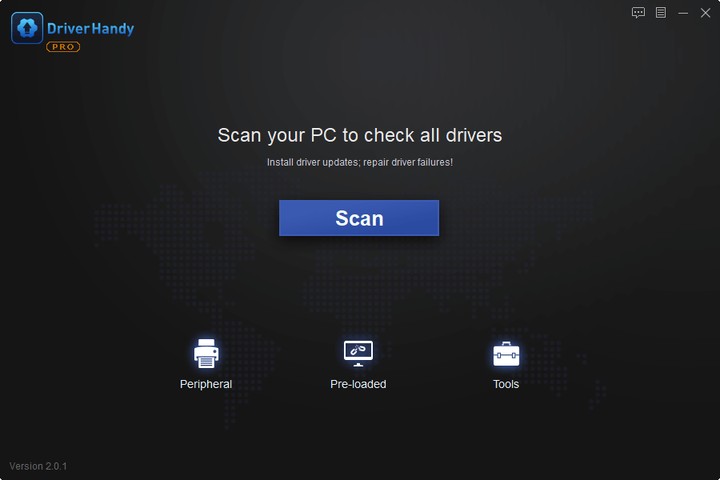
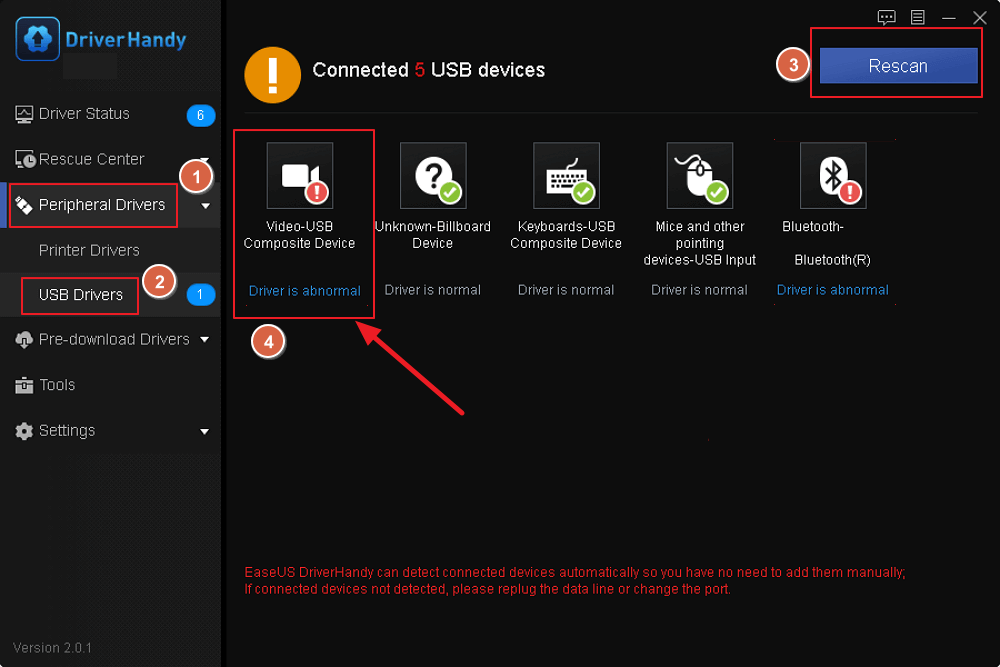
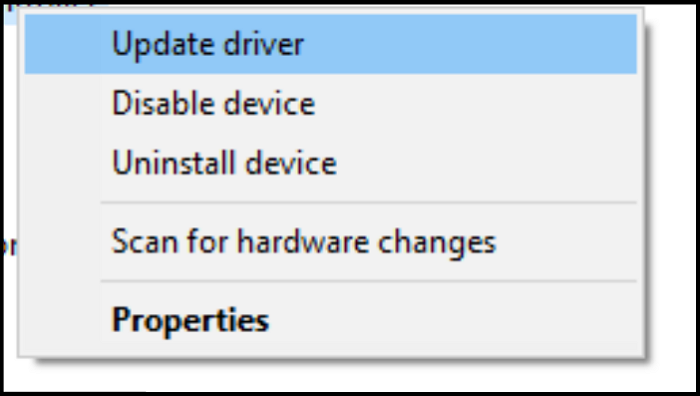
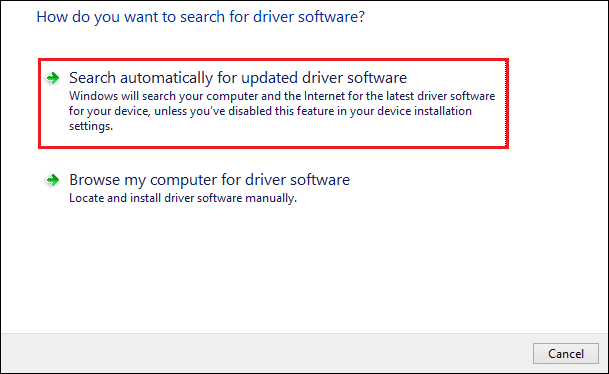
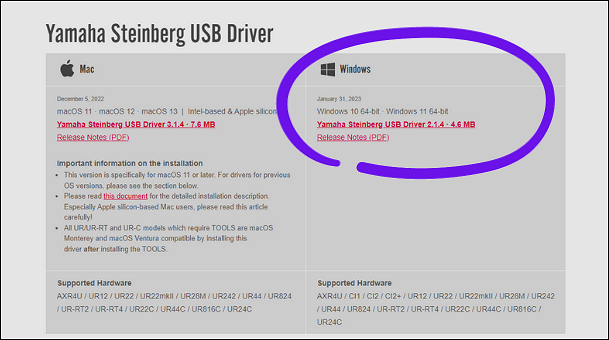

![Yamaha - Vocaloid 5.6.2 x64 [22.01.2021] Yamaha - Vocaloid 5.6.2 x64 [22.01.2021]](https://guitarist1.ru/wp-content/uploads/2022/01/yamaha-vocaloid-5-150122-150x150.jpg)








