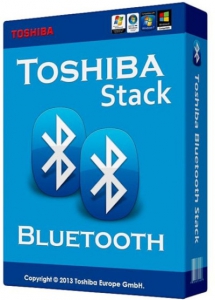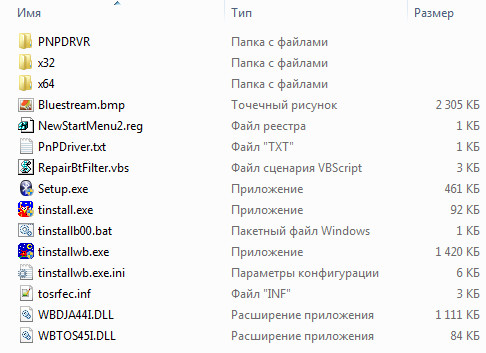Подробнее о пакете драйверов:Тип: драйвер |
Драйвер пак для блютуз адаптеров Toshiba Bluetooth Stack версии 9.20.02 (10.16.0307.0). Предназначен для автоматической установки на Windows XP, Windows Vista, Windows 7, Windows 8, Windows 8.1, Windows 10.
Toshiba Bluetooth Stack v.9.20.02 — пакет официальных драйверов от корпорации Toshiba для соединение внешних устройств Bluetooth (мобильные телефоны, беспроводные наушники и гарнитуры, цифровые камеры и т.д.) с компьютером или ноутбуком. Драйверы и встроенная программа были выпущены корпорацией Toshiba для своих ноутбуков, оснащенных устройствами Bluetooth, однако этот стэк работает практически со всеми известными на данный момент устройствами. По отзывам пользователей он поддерживает все устройства, которые работают со стэками от BlueSoleil, Widcomm и Microsoft.
| Поддерживаемые устройства: | Поддержка профилей: |
|---|---|
|
|
Внимание! Перед установкой драйвера Toshiba Bluetooth Stack Drivers рекомендутся удалить её старую версию. Удаление драйвера особенно необходимо — при замене оборудования или перед установкой новых версий драйверов для видеокарт. Узнать об этом подробнее можно в разделе FAQ.
Скриншот файлов архива
Скриншоты с установкой Toshiba Bluetooth Stack Drivers

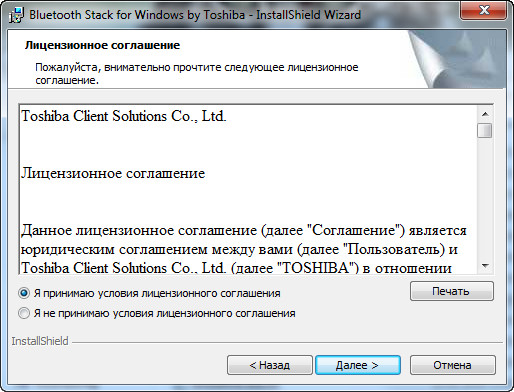
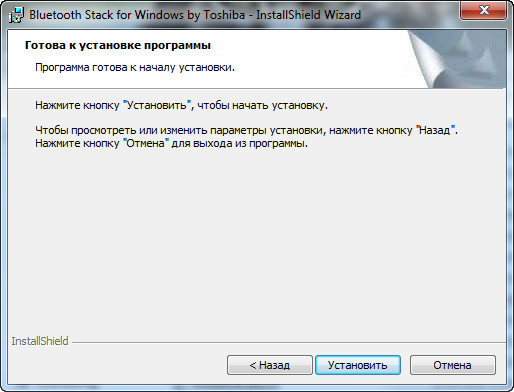
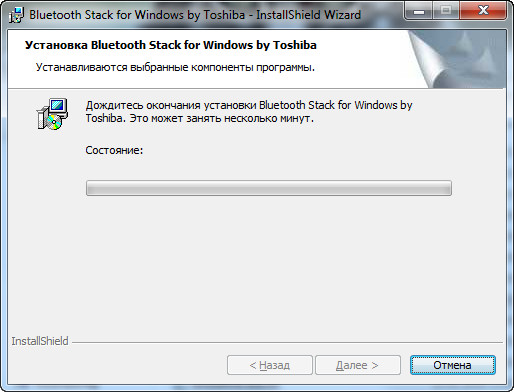
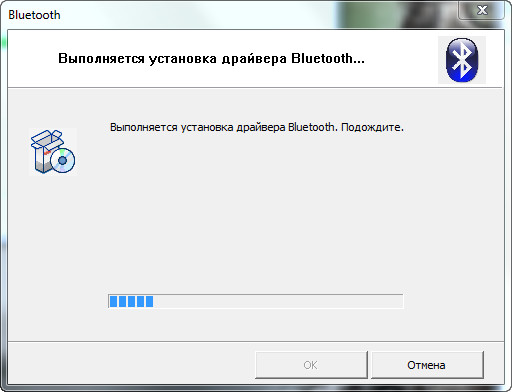

Файлы для скачивания (информация)
Поддерживаемые устройства (ID оборудований):
| USB\VID_03F0&PID_011D | Hewlett-Packard Bluetooth 1.2 Interface [Broadcom BCM2035] |
| USB\VID_03F0&PID_0624 | Hewlett-Packard Bluetooth Dongle |
| USB\VID_0400&PID_0807 | National Semiconductor Corp. Bluetooth Dongle |
| USB\VID_040A&PID_5010 | Kodak Co. Wireless Adapter |
| USB\VID_040A&PID_5012 | Kodak Co. DBT-220 Bluetooth Adapter |
| USB\VID_044e&PID_2014 | Alps Electric Co., Ltd Bluetooth Device |
| USB\VID_044e&PID_3001 | Alps Electric Co., Ltd UGTZ4 Bluetooth |
| USB\VID_044E&PID_300C | Alps Electric Co., Ltd Bluetooth Controller (ALPS/UGPZ 6) |
| USB\VID_044E&PID_300D | Alps Electric Co., Ltd Bluetooth Controller (ALPS/UGPZ 6) |
| USB\VID_044E&PID_301A | TOSHIBA Bluetooth USB Controller (ALPS/UGPZ 9) |
| USB\VID_044E&PID_301D | TOSHIBA Bluetooth V4.0 Module (ALPS) |
| USB\VID_0451&PID_1234 | Texas Instruments, Inc. Bluetooth Device |
| USB\VID_0451&PID_ffff | Texas Instruments, Inc. Bluetooth Device |
| USB\VID_046D&PID_C707 | Logitech, Inc. Bluetooth wireless hub |
| USB\VID_046D&PID_C708 | Logitech, Inc. Bluetooth wireless hub |
| USB\VID_046D&PID_C709 | Logitech, Inc. BT Mini-Recei ver (HCI mode) |
| USB\VID_0471&PID_0809 | Philips (or NXP) AVNET Bluetooth Device |
| USB\VID_0483&PID_5000 | STMicroelectronics ST Micro/Erge nic ERG BT-002 Bluetooth Adapter |
| USB\VID_049F&PID_0027 | Compaq Computer Corp. Bluetooth Multiport Module by Compaq |
| USB\VID_049F&PID_0086 | Compaq Computer Corp. Bluetooth Device |
| USB\VID_04AD&PID_2501 | Dooin Electronics Bluetooth Device |
| USB\VID_04BF&PID_0309 | TDK Corp. Bluetooth USB dongle |
| USB\VID_04BF&PID_030A | TDK Corp. IBM Bluetooth Ultraport Module |
| USB\VID_04BF&PID_0310 | TDK Corp. Integrated Bluetooth |
| USB\VID_04BF&PID_0317 | TDK Corp. Bluetooth UltraPort Module from IBM |
| USB\VID_04BF&PID_0318 | TDK Corp. IBM Integrated Bluetooth |
| USB\VID_04BF&PID_0319 | TDK Corp. Bluetooth Adapter |
| USB\VID_04BF&PID_0320 | TDK Corp. Bluetooth Adapter |
| USB\VID_04E8&PID_7021 | Samsung Electronics Co., Ltd Bluetooth Device |
| USB\VID_050D&PID_0083 | Belkin Components Bluetooth Device |
| USB\VID_0525&PID_a220 | Netchip Technology, Inc. GVC Bluetooth Wireless Adapter |
| USB\VID_0547&PID_0001 | Anchor Chips, Inc. ICSI Bluetooth Device |
| USB\VID_055D&PID_0BB1 | Samsung Electro-Mechanics Co. Bluetooth Device |
| USB\VID_05B1&PID_1389 | First International Computer, Inc. Bluetooth Wireless Adapter |
| USB\VID_07D1&PID_FC01 | D-Link System DBT-120 Bluetooth Adapter |
| USB\VID_08EA&PID_abba | Ericsson, Inc., Blue Ridge Labs USB Driver for Bluetooth Wireless Technology |
| USB\VID_0930&PID_0200 | Toshiba Corp. Integrated Bluetooth (Taiyo Yuden) |
| USB\VID_0930&PID_020F | TOSHIBA Bluetooth USB Controller -7 from TOSHIBA |
| USB\VID_0930&PID_0213 | TOSHIBA Bluetooth USB Controller -8 from TOSHIBA |
| USB\VID_0930&PID_0214 | TOSHIBA Bluetooth USB Controller -9 from TOSHIBA |
| USB\VID_0930&PID_0215 | Atheros Bluetooth USB Adapter |
| USB\VID_0930&PID_0219 | Atheros Qualcomm Atheros AR3012 Bluetooth 4.0 |
| USB\VID_0930&PID_021A | TOSHIBA Bluetooth USB Controller -13 from TOSHIBA |
| USB\VID_0930&PID_021C | Toshiba Corp. Atheros AR3012 Bluetooth |
| USB\VID_0930&PID_021D | Realtek Realtek Bluetooth 4.0 Adapter |
| USB\VID_0930&PID_021E | Broadcom Broadcom BCM20702 Bluetooth USB Device |
| USB\VID_0930&PID_021F | Broadcom Bluetooth USB module |
| USB\VID_0930&PID_0220 | Qualcomm Atheros AR3012 Bluetooth 4.0 |
| USB\VID_0930&PID_0222 | Realtek Bluetooth 4.0 + High Speed Chip |
| USB\VID_0930&PID_0225 | Broadcom Bluetooth 4.0 USB Device |
| USB\VID_0930&PID_0226 | Broadcom Bluetooth 4.0 USB Device |
| USB\VID_0930&PID_0227 | Atheros Bluetooth V4.0 Module (NFA335) |
| USB\VID_0930&PID_0228 | Qualcomm Atheros AR3012 Bluetooth 4.0 |
| USB\VID_0930&PID_0229 | Broadcom Bluetooth 4.0 USB Device |
| USB\VID_0930&PID_022A | Qualcomm Atheros AR3012 Bluetooth 4.0 |
| USB\VID_0930&PID_022F | Realtek Bluetooth V4.0 Module (RTL8821AE ) |
| USB\VID_0930&PID_0501 | Toshiba Corp. Bluetooth Controller |
| USB\VID_0930&PID_0502 | Toshiba Corp. Integrated Bluetooth |
| USB\VID_0930&PID_0503 | Toshiba Corp. Bluetooth Controller |
| USB\VID_0930&PID_0505 | Toshiba Corp. Integrated Bluetooth |
| USB\VID_0930&PID_0506 | Toshiba Corp. Integrated Bluetooth |
| USB\VID_0930&PID_0507 | Toshiba Corp. Bluetooth Adapter |
| USB\VID_0930&PID_0508 | Toshiba Corp. Integrated Bluetooth HCI |
| USB\VID_0930&PID_0509 | Toshiba Corp. BT EDR Dongle |
| USB\VID_0930&PID_0A05 | TOSHIBA Bluetooth Adaptor-3 |
| USB\VID_0A12&PID_0001 | Cambridge Silicon Radio, Ltd Bluetooth Dongle (HCI mode) |
| USB\VID_0A12&PID_0002 | Cambridge Silicon Radio, Ltd Frontline Test Equipment Bluetooth Device |
| USB\VID_0A12&PID_0003 | Cambridge Silicon Radio, Ltd Nanosira |
| USB\VID_0A12&PID_0004 | Cambridge Silicon Radio, Ltd Nanosira WHQL Reference Radio |
| USB\VID_0A12&PID_0005 | Cambridge Silicon Radio, Ltd Nanosira-M ultimedia |
| USB\VID_0A12&PID_0006 | Cambridge Silicon Radio, Ltd Nanosira-M ultimedia WHQL Reference Radio |
| USB\VID_0A12&PID_0007 | Cambridge Silicon Radio, Ltd Nanosira3- ROM |
| USB\VID_0A12&PID_0008 | Cambridge Silicon Radio, Ltd Nanosira3- ROM |
| USB\VID_0A12&PID_0009 | Cambridge Silicon Radio, Ltd Nanosira4- EDR WHQL Reference Radio |
| USB\VID_0A12&PID_000A | Cambridge Silicon Radio, Ltd Nanosira4- EDR-ROM |
| USB\VID_0A12&PID_000B | Cambridge Silicon Radio, Ltd Nanosira5- ROM |
| USB\VID_0A12&PID_0100 | Cambridge Silicon Radio, Ltd Casira with BlueCore2- External Module |
| USB\VID_0A12&PID_0101 | Cambridge Silicon Radio, Ltd Casira with BlueCore2- Flash Module |
| USB\VID_0A12&PID_0102 | Cambridge Silicon Radio, Ltd Casira with BlueCore3- Multimedia Module |
| USB\VID_0A12&PID_0103 | Cambridge Silicon Radio, Ltd Casira with BlueCore3- Flash Module |
| USB\VID_0A12&PID_0104 | Cambridge Silicon Radio, Ltd Casira with BlueCore4- External Module |
| USB\VID_0A12&PID_0105 | Cambridge Silicon Radio, Ltd Casira with BlueCore4- Multimedia Module |
| USB\VID_0A5C&PID_2009 | Broadcom Corp. BCM2035 Bluetooth |
| USB\VID_0A5C&PID_200A | Broadcom Corp. BCM2035 Bluetooth dongle |
| USB\VID_0A5C&PID_2035 | Broadcom Corp. BCM2035 Bluetooth |
| USB\VID_0B05&PID_1712 | ASUSTek Computer, Inc. BT-183 Bluetooth 2.0+EDR adapter |
| USB\VID_0B05&PID_173C | ASUSTek Computer, Inc. BT-183 Bluetooth 2.0 |
| USB\VID_0B7A&PID_07D0 | Zeevo, Inc. Bluetooth Dongle |
| USB\VID_0BDA&PID_0002 | TOSHIBA Bluetooth V4.0 Module |
| USB\VID_0BDA&PID_8723 | Realtek RTL8723 4.0+HS, Realtek Bluetooth 4.0 Module |
| USB\VID_0BDB&PID_1000 | Ericsson Business Mobile Networks BV BV Bluetooth Device |
| USB\VID_0BDB&PID_1002 | Ericsson Business Mobile Networks BV Bluetooth Device 1.2 |
| USB\VID_0BF8&PID_1003 | TOSHIBA USBVID_0BF 8&PID_1003 |
| USB\VID_0c10&PID_0000 | TOSHIBA Bluetooth USB Controller (TaiyoYude n/SiW) |
| USB\VID_0c24&PID_0001 | Taiyo Yuden Bluetooth Adaptor |
| USB\VID_0C24&PID_0002 | Taiyo Yuden Bluetooth Device2 |
| USB\VID_0C24&PID_0005 | Taiyo Yuden Bluetooth Device(BC0 4-External ) |
| USB\VID_0C24&PID_000b | Taiyo Yuden Bluetooth Device(BC0 4-External ) |
| USB\VID_0c24&PID_000c | Taiyo Yuden Bluetooth Adaptor |
| USB\VID_0c24&PID_000e | Taiyo Yuden Bluetooth Device(BC0 4-External ) |
| USB\VID_0C24&PID_000F | Taiyo Yuden Bluetooth Device (V2.0+EDR) |
| USB\VID_0c24&PID_0010 | Taiyo Yuden Bluetooth Device(BC0 4-External ) |
| USB\VID_0c24&PID_0012 | Taiyo Yuden Bluetooth Device(BC0 4-External ) |
| USB\VID_0c24&PID_0018 | Taiyo Yuden Bluetooth Device(BC0 4-External ) |
| USB\VID_0C24&PID_0019 | Taiyo Yuden Bluetooth Device |
| USB\VID_0C24&PID_001C | |
| USB\VID_0C24&PID_001D | Toshiba TAIYO YUDEN Bluetooth Device |
| USB\VID_0C24&PID_001E | Toshiba TAIYO YUDEN Bluetooth Device |
| USB\VID_0C24&PID_001F | |
| USB\VID_0C24&PID_0020 | |
| USB\VID_0C24&PID_0021 | Taiyo Yuden Bluetooth Device (V2.1+EDR) |
| USB\VID_0C24&PID_0022 | Toshiba USB Bluetooth Driver (V2.1+EDR) |
| USB\VID_0c24&PID_0c24 | Taiyo Yuden Bluetooth Device(SAM PLE) |
| USB\VID_0CA0&PID_1101 | Toshiba BOSCH USB Bluetooth Device |
| USB\VID_0CF3&PID_3004 | Qualcomm Atheros Communications AR3012 Bluetooth 4.0 |
| USB\VID_0D9A&PID_0001 | RTX Telecom AS Bluetooth Device |
| USB\VID_0DB0&PID_1967 | Micro Star International Bluetooth Dongle |
| USB\VID_0DB0&PID_6855 | Micro Star International Bluetooth Device |
| USB\VID_0DB0&PID_6970 | Micro Star International MS-6970 BToes Bluetooth adapter |
| USB\VID_0DB0&PID_697A | Micro Star International Bluetooth Dongle |
| USB\VID_0DB0&PID_A970 | Micro Star International Bluetooth dongle |
| USB\VID_0DB0&PID_A97A | Micro Star International Bluetooth EDR Device |
| USB\VID_0DB0&PID_B970 | Micro Star International Bluetooth EDR Device |
| USB\VID_0DB0&PID_B97A | Micro Star International Bluetooth EDR Device |
| USB\VID_0DF6&PID_0019 | Sitecom Europe B.V. Bluetooth 2.0 adapter 10m CN-512v2 001 |
| USB\VID_0DF6&PID_001A | Sitecom Europe B.V. Bluetooth 2.0 adapter 100m CN-521v2 001 |
| USB\VID_0DF6&PID_2200 | Sitecom Europe B.V. Sitecom bluetooth2 .0 class 2 dongle CN-512 |
| USB\VID_0DF6&PID_2208 | Sitecom Europe B.V. Sitecom bluetooth2 .0 class 2 dongle CN-520 |
| USB\VID_0DF6&PID_2209 | Sitecom Europe B.V. Sitecom bluetooth2 .0 class 1 dongle CN-521 |
| USB\VID_0F4D&PID_1000 | Microtune, Inc. Bluetooth Dongle |
| USB\VID_0FD1&PID_0001 | Toshiba GIANT Bluetooth Device |
| USB\VID_10AB&PID_1005 | USI Co., Ltd Bluetooth Adptr |
| USB\VID_1131&PID_1001 | Integrated System Solution Corp. KY-BT100 Bluetooth Adapter |
| USB\VID_117F&PID_3101 | Toshiba PT USB BT |
| USB\VID_117F&PID_3102 | Toshiba BlueSoleil Generic Bluetooth |
| USB\VID_117F&PID_3103 | Toshiba PTM-UBT3 |
| USB\VID_11D9&PID_2600 | Toshiba Itronix Bluetooth Device |
| USB\VID_1310&PID_0001 | Roper Class 1 Bluetooth Dongle |
| USB\VID_13D3&PID_3255 | Broadcom Bluetooth 2.1 + EDR USB Device |
| USB\VID_13D3&PID_3256 | Broadcom Bluetooth 2.1 + EDR USB Device |
| USB\VID_13D3&PID_3257 | Toshiba Bluetooth 2.1 module |
| USB\VID_13D3&PID_3286 | Broadcom Bluetooth USB module |
| USB\VID_13D3&PID_3287 | |
| USB\VID_13D3&PID_3288 | |
| USB\VID_13D3&PID_3362 | IMC Networks Atheros AR3012 Bluetooth 4.0 Adapter |
| USB\VID_148D&PID_2430 | Toshiba Microlink- Foxlink Bluetooth Device |
| USB\VID_1557&PID_0004 | Toshiba OQO Bluetooth Radio v2.0 |
| USB\VID_1582&PID_3006 | Toshiba USB Bluetooth 2.0 EDR Dongle |
| USB\VID_1668&PID_0441 | Actiontec Electronics, Inc. [hex] IBM Integrated Bluetooth II |
| USB\VID_1668&PID_0500 | Actiontec Electronics, Inc. [hex] BTM200B BlueTooth Adapter |
| USB\VID_1668&PID_2441 | Actiontec Electronics, Inc. [hex] BMDC-2 IBM Bluetooth III w.56k |
| USB\VID_1690&PID_0737 | Broadcom BCM2070 Bluetooth 3.0 USB Device |
| USB\VID_1690&PID_0741 | Toshiba USB Bluetooth Driver (V2.1+EDR) |
| USB\VID_18E8&PID_6216 | |
| USB\VID_1D4D&PID_0008 | Toshiba BT183-V2 |
| USB\VID_1D4D&PID_000A | |
| USB\VID_21EE&PID_1100 | Toshiba BCM2070 Bluetooth 3.0 USB Device |
| USB\VID_413C&PID_8000 | Dell Computer Corp. BC02 Bluetooth Adapter |
| USB\VID_413C&PID_8103 | Dell Computer Corp. Wireless 350 Bluetooth |
| USB\VID_413C&PID_8120 | Dell Computer Corp. Bluetooth adapter |
| USB\VID_413C&PID_8140 | Dell Computer Corp. Wireless 360 Bluetooth |
| USB\VID_413C&PID_8501 | Dell Computer Corp. Bluetooth Adapter |
| USB\VID_4851&PID_1103 | Broadcom Bluetooth 3.0 USB |
| USB\VID_8086&PID_0189 | Intel(R) Wireless Bluetooth( R) 3.0 + High Speed Adapter |
| USB\VID_8086&PID_110a | Intel Corp. Bluetooth Controller from (Ericsson P4A) |
| USB\VID_8086&PID_110b | Intel Corp. Bluetooth Controller from (Intel/CSR ) |
| USB\VID_8087&PID_07D6 | Intel(R) Centrino(R) WiMAX 6150 Function Driver |
| USB\VID_8087&PID_07DA | IVT Corporation Wireless Bluetooth( R), Bluetooth V4.0 Module |
| USB\VID_8087&PID_07DC | Intel(R) Bluetooth V4.0 Module |
| USB\VID_8087&PID_0A2A | Intel Wireless Bluetooth( R) |
| USB\VID_8087&PID_0A2B | Intel(R) Wireless Bluetooth( R) |
| ACPI\INTC1234 | |
| ACPI\TOS6205 |
Другие драйверы от TOSHIBA
Bluetooth Stack by Toshiba for Windows Vista / 7 (32bit/64bit)
- Package
- WinZIP self-installing ZIP file. Can also be unZIPped using WinZip, PKUnZip or equivalent. Also supports silent installation. Click for silent/unattended installation instructions.
- Description
-
This software component is considered beta for Windows 7 RC and later.
This Beta software is provided on an as-is basis. Use at your own risk.
Beta drivers and utilities are sometimes provided by component manufacturers as preview releases for quick bug fixes and access to new features. Beta software is not fully tested by the manufacturer, nor by Toshiba, and may include significant issues. It is the user’s responsibility to protect system and data when using Beta software with Toshiba products. It is strongly recommended that users back up all of their data prior to using Beta software from any source. Please ensure that newer released software is not already posted at support.toshiba.com prior to installation and usage of Beta software. Beta software is offered as-is and does not carry any warranties nor support services.
- Export Control and EULA
- Use of any software made available for download from this system constitutes your acceptance of the Export Control Terms and the terms in the Dynabook end-user license agreement both of which you can view before downloading any such software.
The Toshiba Bluetooth stack software for Toshiba laptops that contain the Toshiba Bluetooth hardware. Models such as Toshiba Satellite, Toshiba Qosmio, Toshiba Portege, Toshiba Tecra, Toshiba Satellite Pro & Toshiba libretto These drivers are important if you want use any printers that used Bluetooth printing enabled devices such as:
- HP DeskJet 995C
- EPSON PM-D770
- EPSON PM-A840
- EPSON PM-A890
- EPSON PM-A920
- Canon iP90
- EPSON PM-A940
- Canon PIXUS 80i
Now days Bluetooth printing has become pretty rare with Wi-Fi and NFC printing becoming standard.
Other device that require this software/drivers are Bluetooth keyboards and mice, also Bluetooth Headsets such as Skype branded headsets.
Install Instructions
[Normal Installation]
— Extract the zip-file and execute the exe-file.
[Unattended installation]
— Extract the zip-file and execute the exe-file.
— Close Installation Wizard.
— Open the extracted folder Bluetooth stack folder
— Execute the «silent_install.bat» file as Administrator
(Vista, Windows 7: Right click the file «silent_install.bat»
and select «Run as administrator»)
[Remove the Bluetooth-stack]
— By command line:
msiexec.exe /x»{CEBB6BFB-D708-4F99-A633-BC2600E01EF6}» /qn
— Remove Bluetooth stack and Bluetooth devices settings:
msiexec.exe /x»{CEBB6BFB-D708-4F99-A633-BC2600E01EF6}» /qn
DELETEALL=1
— Manually:
Start Bluetooth Bluetooth-stack installer or
Use «Start -> Control Panel-> Add or Remove Programs ->
Bluetooth Stack for Windows by Toshiba»
NOTE:
Bypass 30 day evaluation: Edit the Registry at HKEY_CURRENT_USER\Software\Toshiba\BluetoothStack\V1.0\Mng. Add a new DWORD key called TestVersion. Set it equal to 1.
Описание
Toshiba Bluetooth Stack — программное обеспечение для подключения различных девайсов к ноутбуку и ПК с использованием технологии Bluetooth. Программа совместима со всеми версиями Windows (включая Win 10 и 7) и поддерживает различные профили, включая HDP, FTP, FAX, A2DP, SPP, LAP и др. Благодаря этому Вы сможете подключать всевозможные виды устройств: от беспроводных наушников до серьезного медицинского оборудования.
Изначально Toshiba Bluetooth Stack разрабатывался для ноутбуков и ПК одноименного японского производителя. Однако продукт получился настолько удачным, что его стали использовать и на компьютерах других производителей. Это также объясняется тем, что Bluetooth технологии, разработанные Toshiba, применяют другие создатели беспроводного оборудования.
В программе Toshiba Bluetooth Stack предусмотрено 2 режима поиска устройств: автоматический (экспресс) и ручной. Первый способ подразумевает автоматическое распознавание модели и типа оборудования с последующей установкой драйверов. Наиболее стабильно данный способ работает с лицензированными устройствами от компании Toshiba. Если экспресс-поиск не удался, необходимо вводить параметры девайса вручную.
Функции и особенности программы Toshiba Bluetooth Stack 9.10.32T:
- Установка драйверов и подключение различных типов устройств по Bluetooth;
- Автоматический и ручной режим поиска девайса;
- Совместимость не только с оборудованием Toshiba, но и с моделями других производителей;
- Поддержка большого количества профилей Bluetooth;
- Совместимость с Windows от XP и выше (x32, x64).
Скачать Toshiba Bluetooth Stack
Для полного комплекта мы рекомендуем вам также скачать Steam Inventory Helper (расширение, которое добавляет кучу функции и фишек в стандартный магазин Steam).
Table of Contents
Toshiba Bluetooth Driver:
Toshiba Bluetooth Driver is a driver that has been made to help you communicate with the Bluetooth-enabled devices on your system. Using the driver allows you to use your computer as a wireless device with a range of Bluetooth-enabled gadgets and accessories. It is important to make sure that you have the correct version of the driver installed on your PC. Having the wrong drivers can cause a number of issues.
Download Toshiba Bluetooth drivers:
If you’re using a Toshiba laptop or workstation with a Bluetooth connector, you’ll need a driver to make the most of your gadget’s capabilities. There are many different options for downloading and installing the driver, so finding the best option will depend on your specific model and needs.
The driver aficionado will be happy to learn that there are three main ways to get the latest version of the Toshiba Bluetooth drivers. One is to download the driver manually; another is to use an online solution; and the last is to use a third-party driver updater. This article covers each option in detail, so you can pick the one that suits your needs the most.
As you might expect, a Windows operating system PC will have more than enough drivers available to download. However, if you don’t have a lot of time to spare, or aren’t an IT pro, you might not have the best tools for updating your device drivers.
First and foremost, you should know that there’s actually a better way to do this. A driver updater tool is the best bet. It’s not a complicated program to install and will ensure that your computer is always up to date with the latest drivers.
Alternatives to Toshiba Bluetooth Stack:
The Toshiba Bluetooth Stack is a Bluetooth software application that is designed to make using Bluetooth devices on a Toshiba notebook easier. This includes Bluetooth keyboards, headsets, and PCMCIA cards. You can download the Toshiba Bluetooth Stack for Windows by visiting the Toshiba Store in the Microsoft Store.
There are many alternatives to the Toshiba Bluetooth Stack. Some of the alternatives are free and others may cost a bit. Here’s a list of the best ones based on a variety of factors.
One of the better options is the BlueSoleil stack. It’s available in standard and VOIP versions. It supports HID, A2DP, BIP, OBEX, PAN, SYNC, and HFP.
Another option is to use a freeware Bluetooth stack switcher. These are open-source apps that allow you to switch between the various Bluetooth stacks that are installed on your system.
Other than the aforementioned Bluetooth stack switcher, there’s also the WIDCOMM Bluetooth Software. This is a great free alternative.
In addition to being a free application, it’s a surprisingly easy-to-use program. Once you install it, you’ll be able to use Bluetooth without needing a virtual serial port.
The Toshiba Bluetooth Stack is available for both Windows and Mac OS X. It can be downloaded through the Windows store or via the Control Panel.
Wi-Fi connectivity is provided by Toshiba Bluetooth:
If you’re not able to connect your Toshiba laptop to a wireless network, there are some steps you can take to fix this issue. You can either change the channel width for your networking adapter or reset the password for your Internet connection.
Bluetooth is a short-range wireless protocol that provides an easy connection to the internet and other mobile devices. Bluetooth uses a proprietary, low-power technology to transmit data between products.
Toshiba has developed a Bluetooth module that is the world’s smallest. The module weighs less than a milligram and measures just 4mm x 10mm. It is based on a Nordic Semiconductor nRF52811 IC and is compatible with the latest Bluetooth(r) standard ver5.2.
Bluetooth is used in a variety of devices, such as smartphones, headphones, and drones. Its high-speed capabilities can also be used for wearable technology.
For home appliances, Toshiba has incorporated Bluetooth technology. This technology allows the devices to send information to the user and receive information from other users. To learn more about FEMINITYTM appliances, visit the “FEMINITYTM Club” Web site.
Toshiba has developed a low-power, Bluetooth(r) System-on-Chip (SoC) to reduce power consumption. The SoC features the largest link budget of any Bluetooth SoC to date.