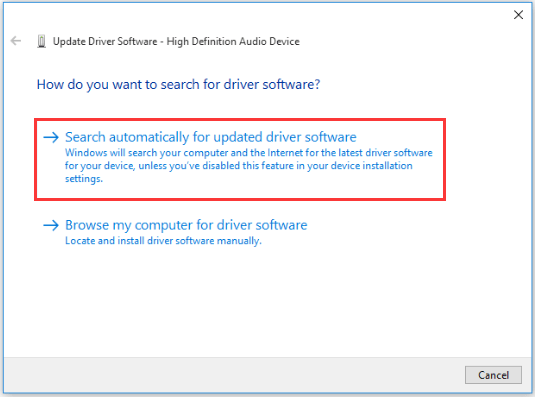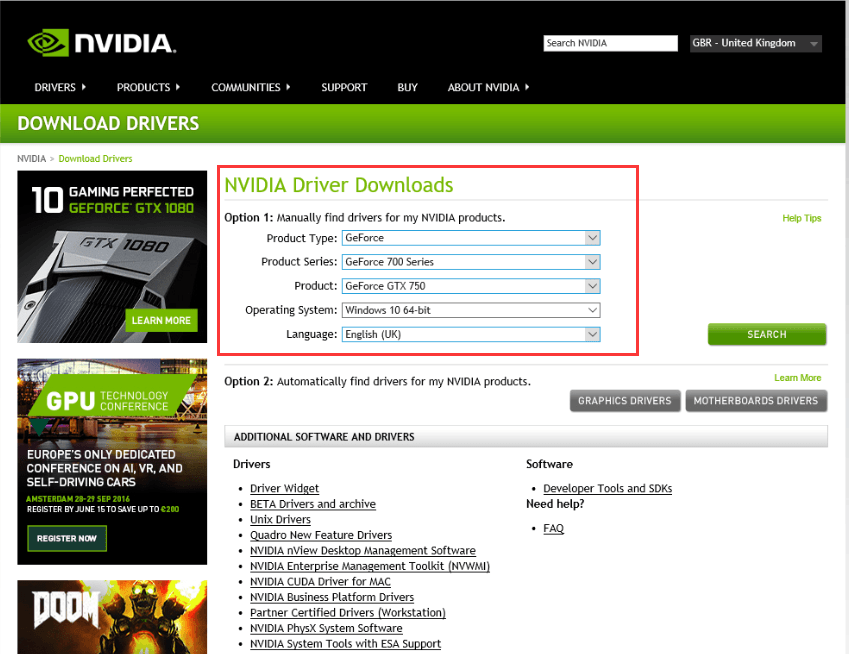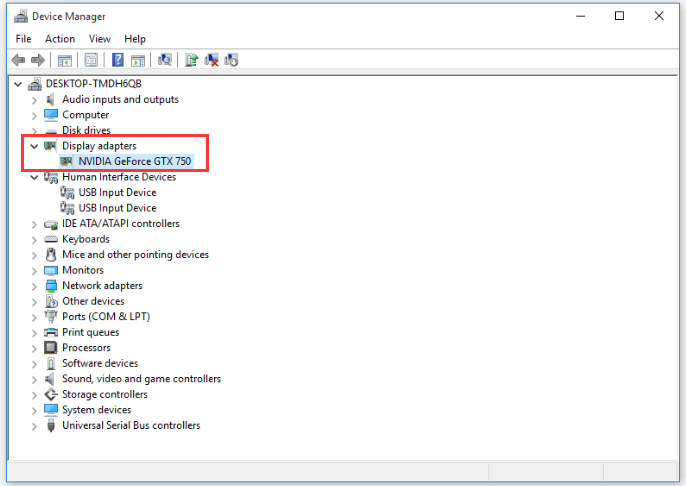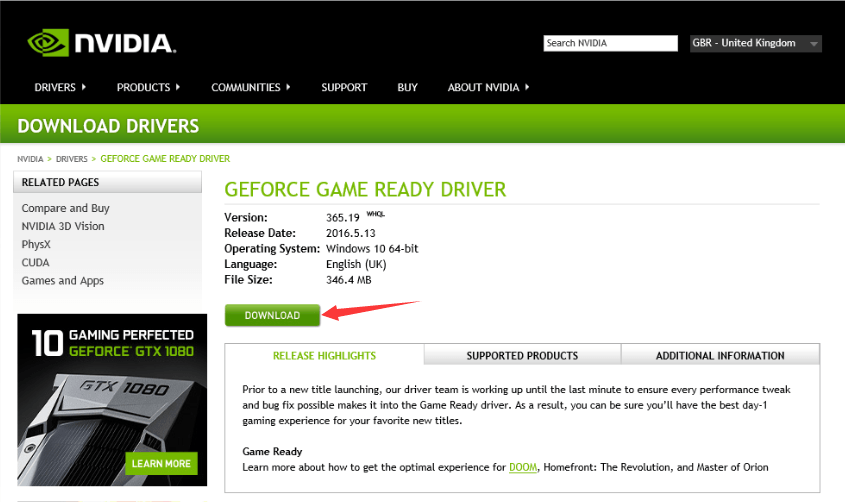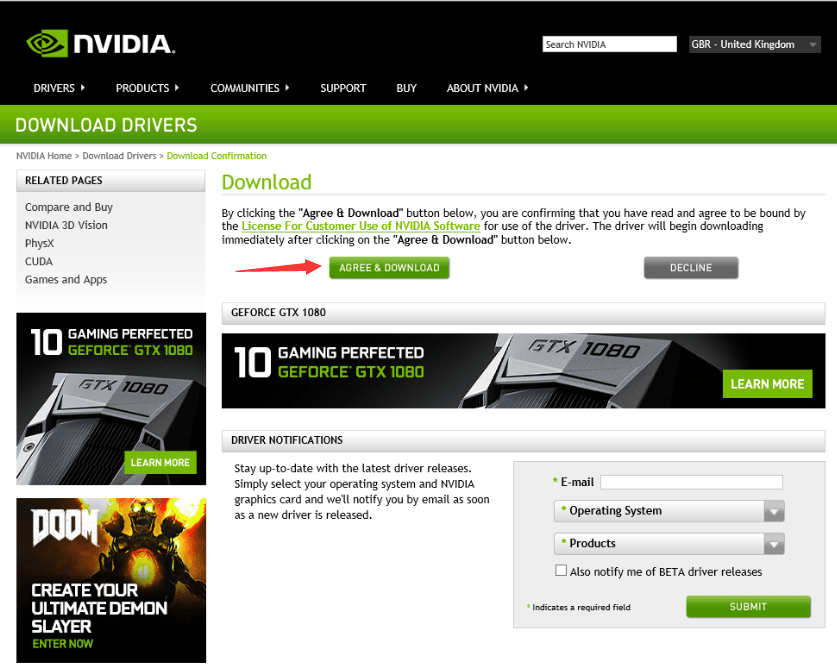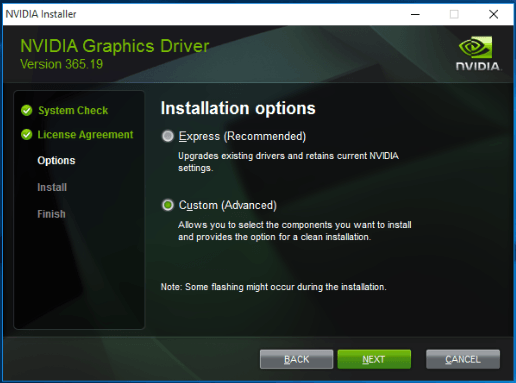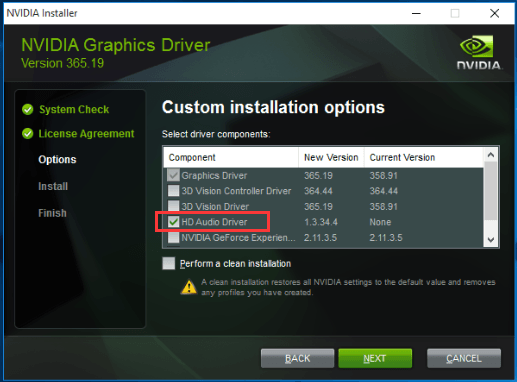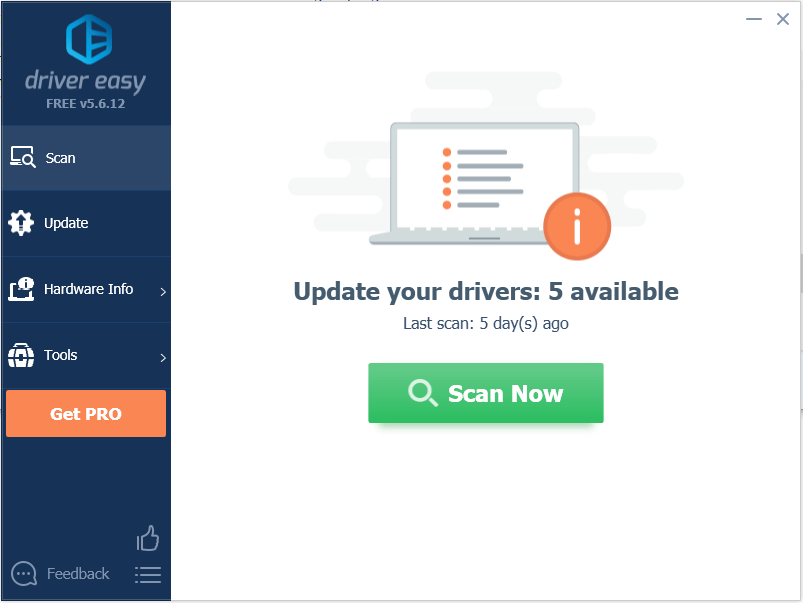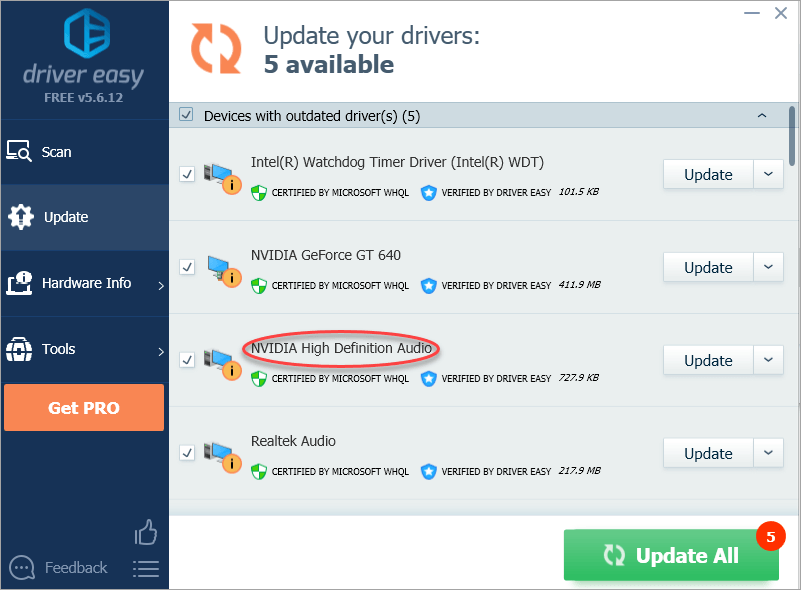Quick Guide: Update NVIDIA High Definition Audio Driver Automatically
Automatically download and install the correct version of all the drivers that are missing, corrupted or out of date on your system, with just one click!
NVIDIA High Definition Audio drivers support the output of HDMI audios. If you can’t hear sound through HDMI port after upgrading Windows 11 / 10, you can check if the NVIDIA drivers are missing or outdated. Mostly, driver problems can be the reason. To fix the problem, update the drivers. There are 3 ways you can update NVIDIA High Definition Audio drivers in Windows 11 / 10:
Option 1: Update the Drivers using Device Manager
Option 2: Download Drivers from NVIDIA
Option 3: Update NVIDIA Audio Drivers Automatically (Recommended)
Note: the screenshots below come from Windows 10, but the fixes also work on Windows 11, Windows 8 and Windows 7.
Update the Drivers using Device Manager
Follow these steps:
1. Go to Device Manager.
2. In Device Manager, expand category Sound, video and game controllers. Right click on High Definition Audio Device and select Update Driver Software…
3. In the pop-up window, you will see two options. Click the first option Search automatically for updated driver software. Then Windows will find and install drivers for your video device automatically.
If Windows fails to update the drivers, you can download the latest drivers from manufacturer’s website. The NVIDIA audio drivers are part of Graphics card driver package. So if you want to update NVIDIA audio drivers, just download the driver package for your Graphics card. Drivers are available to download from NVIDIA official website freely.
Download Drivers from NVIDIA
Following steps are for your reference.
1. Go to NVIDIA download page.
2. Select the product information and system information depending on the Graphics card and system version that you are using . (Here take “GeForce GTX 750” and “Windows 10 64-bit” as example.) Then click on SEARCH button.
You can get the Graphics card model under category “Display adapters” in Device Manager.
3. Click Download button.
4. Click AGREE & DOWNLOAD button.
5. After download completes, just double-click on the downloaded file (.exe file) and follow the on-screen instructions to install the driver.
The driver will be installed in Express way by default. In this way, all components in the whole driver package will be installed. If you just need to install HD audio drivers and not the whole driver package, choose Custom Install and uncheck the other optional driver packages.
Update NVIDIA Audio Drivers Automatically
If you don’t have patience, time or computer skills to update drivers automatically, you can do it automatically with Driver Easy.
Driver Easy will scan your computer and detect any problem drivers in your computer. You can update the Nvidia high definition audio drivers automatically with the Free or the Pro version of Driver Easy. But with the Pro version it just takes 2 clicks (and you get full support and 30-day money back guarantee).
1. Download and install Driver Easy.
2. Click the Scan Now button. Driver Easy will scan your computer and provide you with new drivers instantly.
3. Click Update button next to the NVIDIA high definition audio driver to download and install the correct version of this driver. Or click Update All button (if you go Pro) to download and update all drivers at a time automatically.
Hopefully you find this article helpful. If you have any questions, ideas or suggestions, feel free to leave a comment below.
93
93 people found this helpful
Available in other languages
Möchten Sie Ihren NVIDIA High Definition Audio Treiber downloaden oder aktualisieren? Hier finden Sie 3 Methoden mit ausführlichen Anleitungen.
Category:Video
Device:NVidia High Definition Audio
Name:Game Ready Driver
Version:537.42
Released:21 Sep 2023
System:Windows 10 64-bitWindows 11
Size:644.41Mb
Description:Game Ready Driver for NVidia High Definition Audio
WHQL Recommended
Category:Video
Device:NVidia High Definition Audio
Name:Game Ready Driver
Version:537.34
Released:12 Sep 2023
System:Windows 10 64-bitWindows 11
Size:644.31Mb
Description:Game Ready Driver for NVidia High Definition Audio
WHQL Version
Category:Video
Device:NVidia High Definition Audio
Name:Game Ready Driver
Version:537.13
Released:22 Aug 2023
System:Windows 10 64-bitWindows 11
Size:644.27Mb
Description:Game Ready Driver for NVidia High Definition Audio
WHQL Driver
Category:Video
Device:NVidia High Definition Audio
Name:Studio Driver
Version:536.99
Released:08 Aug 2023
System:Windows 10 64-bitWindows 11
Size:644.5Mb
Description:Studio Driver for NVidia High Definition Audio
WHQL
Category:Video
Device:NVidia High Definition Audio
Name:Game Ready Driver
Version:536.67
Released:18 Jul 2023
System:Windows 10 64-bitWindows 11
Size:644.94Mb
Description:Game Ready Driver for NVidia High Definition Audio
WHQL Driver
Category:Video
Device:NVidia High Definition Audio
Name:Studio Driver
Version:536.67
Released:18 Jul 2023
System:Windows 10 64-bitWindows 11
Size:644.75Mb
Description:Studio Driver for NVidia High Definition Audio
WHQL Driver
Category:Video
Device:NVidia High Definition Audio
Name:Game Ready Driver
Version:536.40
Released:29 Jun 2023
System:Windows 10 64-bitWindows 11
Size:653.39Mb
Description:Game Ready Driver for NVidia High Definition Audio
WHQL Driver
Category:Video
Device:NVidia High Definition Audio
Name:Studio Driver
Version:536.40
Released:29 Jun 2023
System:Windows 10 64-bitWindows 11
Size:653.54Mb
Description:Studio Driver for NVidia High Definition Audio
WHQL Driver
Category:Video
Device:NVidia High Definition Audio
Name:Game Ready Driver
Version:536.23
Released:14 Jun 2023
System:Windows 10 64-bitWindows 11
Size:653.37Mb
Description:Game Ready Driver for NVidia High Definition Audio
WHQL Driver
Category:Video
Device:NVidia High Definition Audio
Name:Studio Driver
Version:535.98
Released:30 May 2023
System:Windows 10 64-bitWindows 11
Size:653.53Mb
Description:Studio Driver for NVidia High Definition Audio
WHQL Driver
Category:Video
Device:NVidia High Definition Audio
Name:Game Ready Driver
Version:531.41
Released:23 Mar 2023
System:Windows 10 64-bitWindows 11
Size:853.33Mb
Description:Game Ready Driver for NVidia High Definition Audio
WHQL
Category:Video
Device:NVidia High Definition Audio
Name:Studio Driver
Version:531.41
Released:21 Mar 2023
System:Windows 10 64-bitWindows 11
Size:852.69Mb
Description:Studio Driver for NVidia High Definition Audio
WHQL
Category:Video
Device:NVidia High Definition Audio
Name:Game Ready Driver
Version:531.29
Released:14 Mar 2023
System:Windows 10 64-bitWindows 11
Size:855.04Mb
Description:Game Ready Driver for NVidia High Definition Audio
WHQL
Category:Video
Device:NVidia High Definition Audio
Name:Game Ready Driver
Version:531.18
Released:28 Feb 2023
System:Windows 10 64-bitWindows 11
Size:855.68Mb
Description:Game Ready Driver for NVidia High Definition Audio
WHQL
This new Game Ready Driver provides the best gaming experience for the latest new titles supporting NVIDIA DLSS 3 technology including Atomic Heart and the closed Beta of THE FINALS.
Category:Video
Device:NVidia High Definition Audio
Name:Game Ready Driver
Version:528.49
Released:08 Feb 2023
System:Windows 10 64-bitWindows 11
Size:814.59Mb
Description:Game Ready Driver for NVidia High Definition Audio
WHQL
Category:Video
Device:NVidia High Definition Audio
Name:Studio Driver
Version:528.49
Released:08 Feb 2023
System:Windows 10 64-bitWindows 11
Size:814.9Mb
Description:Studio Driver for NVidia High Definition Audio
WHQL
Category:Video
Device:NVidia High Definition Audio
Name:Game Ready Driver
Version:528.24
Released:24 Jan 2023
System:Windows 10 64-bitWindows 11
Size:813.36Mb
Description:Game Ready Driver for NVidia High Definition Audio
WHQL Version
Category:Video
Device:NVidia High Definition Audio
Name:Game Ready Driver
Version:526.98
Released:16 Nov 2022
System:Windows 10 64-bitWindows 11
Size:813.42Mb
Description:Game Ready Driver for NVidia High Definition Audio
Category:Video
Device:NVidia High Definition Audio
Name:Driver
Version:526.86
Released:10 Nov 2022
System:Windows 10 64-bitWindows 11
Size:812.22Mb
Description:Driver for NVidia High Definition Audio
WHQL
Category:Video
Device:NVidia High Definition Audio
Name:Driver
Version:522.25
Released:11 Oct 2022
System:Windows 10 64-bitWindows 11
Size:801.78Mb
Description:Driver for NVidia High Definition Audio
WHQL
- Found — 105 drivers at 6 pages
- 1
- 2
- 3
- 4
- 5
- 6
-
NVIDIA High Definition Audio
Версия:
1.3.40.14
(24 авг 2023)
Файл *.inf:
nvhda.inf -
NVIDIA High Definition Audio
Версия:
1.3.39.16
(29 июн 2023)
Файл *.inf:
nvhda.inf
Windows Vista
x86,
7
x86,
8
x86,
8.1
x86,
10/11
-
NVIDIA High Definition Audio
Версия:
1.3.38.60
(03 мая 2021)
Файл *.inf:
nvhda.inf
Windows Vista
,
7
,
8
,
8.1
,
10/11
В каталоге нет драйверов для NVIDIA High Definition Audio под Windows.
Скачайте DriverHub для автоматического подбора драйвера.
Драйверы для NVIDIA High Definition Audio собраны с официальных сайтов компаний-производителей и других проверенных источников.
Официальные пакеты драйверов помогут исправить ошибки и неполадки в работе NVIDIA High Definition Audio (звуковые карты).
Скачать последние версии драйверов на NVIDIA High Definition Audio для компьютеров и ноутбуков на Windows.